Page 1

User Guide
Danfoss troubleshooting guide
for supermarket electronics
www.danfoss.com
Page 2

User Guide | Danfoss troubleshooting guide for supermarket electronics
Contents 1. AK-SM 800A .......................................................................................................................................................................... 3
Compressors not coming on with high suction .............................................................................................................3
IO Offline ...................................................................................................................................................................................... 3
Case Controller ‘Mismatch’ Issue .......................................................................................................................................... 3
AK-SM 800A Stuck on ‘Verifying Nodes’ ............................................................................................................................ 3
2. AK-SM 800 ............................................................................................................................................................................. 4
Compressors not coming on with high suction .............................................................................................................4
Keypad not Responsive ...........................................................................................................................................................4
IO Offline ...................................................................................................................................................................................... 4
Database will not load via USB ............................................................................................................................................. 4
Case Controller ‘Mismatch’ Issue .......................................................................................................................................... 4
AK-SM 800 Stuck on ‘Verifying Nodes’ ............................................................................................................................... 5
Missing License .......................................................................................................................................................................... 5
Host Comm/ Host Count Error .............................................................................................................................................. 5
Slowness in AK-SM 800 ...........................................................................................................................................................5
DNS Failure Alarm .....................................................................................................................................................................5
3. AK-CC 550A ........................................................................................................................................................................... 6
AKV Not Opening ...................................................................................................................................................................... 6
Incorrect Superheat .................................................................................................................................................................. 6
Pe Error (E20) ............................................................................................................................................................................... 6
S3 Error (E25) ............................................................................................................................................................................... 6
AK-CC 550A Case Controllers Offline .................................................................................................................................6
Mismatch Error during v2.0 Firmware Install ..................................................................................................................7
Configuration (AK-CC 550A to AK-SM 800) ...................................................................................................................... 7
Dual Temp Setup ....................................................................................................................................................................... 7
4. AK-CC 750 ..............................................................................................................................................................................7
Replacing AK-CC 750 ................................................................................................................................................................7
5. AK-XM Modules ................................................................................................................................................................... 7
AKS Temp Sensor not Reading on IO Module ................................................................................................................. 7
AK-XM 103A module not coming online ..........................................................................................................................7
Relay will not respond to override through program ..................................................................................................7
Sensor Readings Fluctuating ................................................................................................................................................ 7
Intermittent IO Offline Issues ................................................................................................................................................ 7
6. Storeview ............................................................................................................................................................................... 8
Unable to Connect to Site that Works in Web Browser ...............................................................................................8
7. AK-SC 255 ...............................................................................................................................................................................8
Battery Replacement/Low Battery Alarm ......................................................................................................................... 8
255 Alarm Dialout Issues ........................................................................................................................................................ 8
‘Press 9 to Clear Database’ Message ................................................................................................................................... 8
‘Alarm’ Flashing on 255, LED Red but no active/acknowledged alarms ................................................................ 8
IO Offline ...................................................................................................................................................................................... 8
Missing License .......................................................................................................................................................................... 8
Black Display Screen .................................................................................................................................................................8
White Display Screen ............................................................................................................................................................... 8
Host Comm/ Host Count Error .............................................................................................................................................. 9
8. AKC 55 .....................................................................................................................................................................................9
AKC 55 IO Relay Chattering ...................................................................................................................................................9
AKC 55 Loses Program on Power Cycle ............................................................................................................................. 9
No Communication with AK2 Modules .............................................................................................................................9
9. AKC 164 ................................................................................................................................................................................... 9
Sensor Failure Status ................................................................................................................................................................9
10. AKA 65 .................................................................................................................................................................................. 9
‘Invalid License’ ...........................................................................................................................................................................9
‘Unable to locate compatible Win55’ Error .......................................................................................................................9
Unable to Fully Connect to Site Remotely .......................................................................................................................9
Unable to Direct Connect to AK-SC 255 Locally ............................................................................................................. 9
2 | BC337731384771en-000301
© Danfoss | Climate Solutions | 2022.02
Page 3
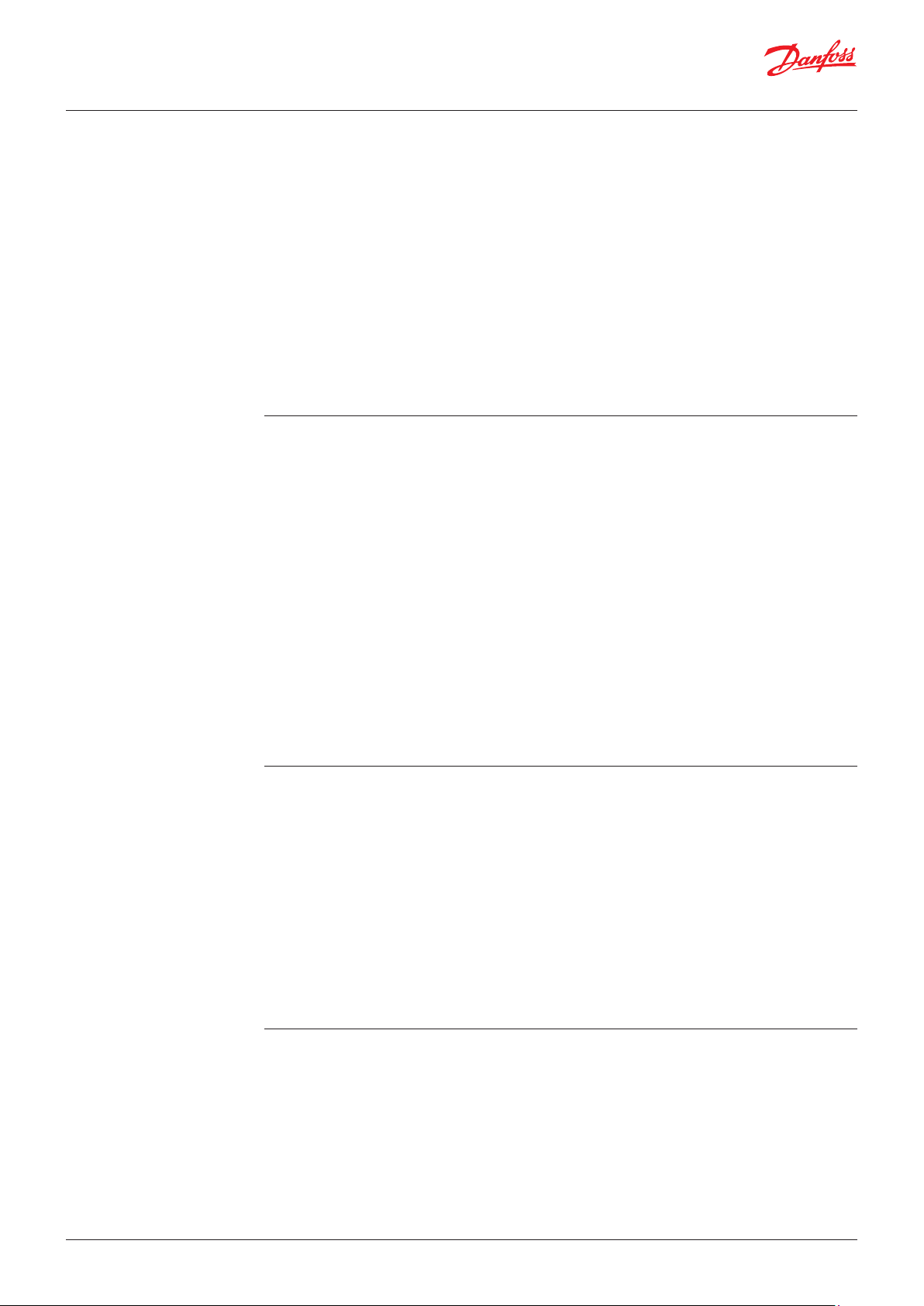
User Guide | Danfoss troubleshooting guide for supermarket electronics
1. AK-SM 800A Compressors not coming on with high suction
1. Check status screen of rack to see if any warnings are listed (i.e. phase loss, high discharge pressure,
oil fail, etc)
a. For high discharge pressure, check settings tab to confirm cutin/cutout values for “Disch
pressure safety” are appropriate (cutout should be higher than cutin)
b. For phase loss, oil fail, see if the device sending Danfoss a signal is tripped (i.e. phase loss
monitor, oil sensor). If so, that device needs to be investigated.
c. If the device is not tripped, check wiring and polarity in program (under Addresses on-off inputs
tab) to ensure proper config (i.e open/closed/voltage/no voltage).
2. If no warnings are listed, check staging pattern of controller (auto/manual) under Settings
a. If set to manual, # of steps should be greater than 0, and individual steps should show
compressors selected with capacity increases from one step to the next.
b. Reset the controller after reviewing this section (even if no changes made). Staging pattern
changes do not take effect until after a reset.
3. Check Address section to ensure relay address for compressor still exists, polarity correct.
4. Under status screen for rack, select “Service” and confirm no manual overrides on compressors
IO Offline
1. Verify Power to modules, Complete rescan
a. Power supply to comm modules should be 24 V AC/DC
2. Verify ‘Channel Lonworks’ enabled on Network Nodes screen
a. If not, enable and rescan afterwards
3. Verify term resistor switch position at AK-SM 800 is correct
a. If 1 loop from plug, switch = ‘On’ position
b. If 2 loops from plug, switch = ‘Off’ position
4. Verify EOL resistor in place at end of loop(s)
a. 120 Ω resistor or term switch in On position
b. If term switches exist on modules in middle of loop, need to be in Off position
5. Verify comm module addresses via rotary switches
6. Verify that there are no hairline shorts on the comm loop terminal
7. Verify comm loop is run as point-to-point daisy chain (no branches, etc)
8. Verify comm cable type
a. EIA RS 485 (max. 4000’) for Modbus and LON RS485 devices
b. 120 Ω impedance, 42 – 75.5 pF/m capacitance, typically 22-24 AWG
9. Isolate loop in sections, rescan
a. Identifies where comm problem may be introduced
Case Controller ‘Mismatch’ Issue
1. Go to Network Nodes → Scan Status → Controllers
a. Locate address in list
b. Note controller version, part #, type shown
2. Go to Configuration → Control → Refrigeration → Circuits Type
a. Confirm type matches info from #1 above
b. If not, change selection in list to proper choice
c. Rescan after updating
3. Common mistakes
a. For AK-CC 550A, parameter o61 not set to match program.
i. Typically o61=2 for most setups
4. Recommendations
a. Use ‘Show only scanned devices’ option at top of Circuits screen to limit choices
b. If correct choice is missing from list, update system manager to latest version of firmware
AK-SM 800A Stuck on ‘Verifying Nodes’
1. Go to Network Nodes, verify only channels being used are enabled
a. Disable any channels not being used
b. Reset AK-SM 800A
© Danfoss | Climate Solutions | 2022.02
BC337731384771en-000301 | 3
Page 4

User Guide | Danfoss troubleshooting guide for supermarket electronics
2. AK-SM 800
Compressors not coming on with high suction
1. Check status screen of rack to see if any warnings are listed (i.e. phase loss, high discharge pressure,
oil fail, etc)
a. For high discharge pressure, check settings tab to confirm cutin/cutout values for “Disch
pressure safety” are appropriate (cutout should be higher than cutin)
b. For phase loss, oil fail, see if the device sending Danfoss a signal is tripped (i.e. phase loss
monitor, oil sensor). If so, that device needs to be investigated.
c. If the device is not tripped, check wiring and polarity in program (under Addresses on-off inputs
tab) to ensure proper config (i.e open/closed/voltage/no voltage).
2. If no warnings are listed, check staging pattern of controller (auto/manual) under Settings
a. If set to manual, # of steps should be greater than 0, and individual steps should show
compressors selected with capacity increases from one step to the next.
b. Reset the controller after reviewing this section (even if no changes made). Staging pattern
changes do not take effect until after a reset.
3. Check Address section to ensure relay address for compressor still exists, polarity correct.
4. Under status screen for rack, select “Service” and confirm no manual overrides on compressors
Keypad not Responsive
1. Reset unit
2. Remove keypad from AK-SM 800 and reconnect
3. Ensure excessive wiring does not exist behind keypad
a. If so, shorten cables where possible
4. Replace AK-SM 800
IO Offline
1. Verify Power to modules, Complete rescan
a. Power supply to comm modules should be 24 V AC/DC
2. Verify ‘Channel Lonworks’ enabled on Network Nodes screen
a. If not, enable and rescan afterwards
3. Verify term resistor switch position at AK-SM 800 is correct
a. If 1 loop from plug, switch = ‘On’ position
b. If 2 loops from plug, switch = ‘Off’ position
4. Verify EOL resistor in place at end of loop(s)
a. 120 Ω resistor or term switch in On position
b. If term switches exist on modules in middle of loop, need to be in Off position
5. Verify comm module addresses via rotary switches
6. Verify that there are no hairline shorts on the comm loop terminal
7. Verify comm loop is run as point-to-point daisy chain (no branches, etc)
8. Verify comm cable type
a. EIA RS 485 (max. 4000’) for Modbus and LON RS485 devices
b. 120 Ω impedance, 42– 75.5 pF/m capacitance, typically 22-24 AWG
9. Isolate loop in sections, rescan
a. Identifies where comm problem may be introduced
4 | BC337731384771en-000301
Database will not load via USB
1. Verify filename ends in ‘.s55’ extension
2. Verify filename is 8 characters or less, no special characters
3. Verify file is on root drive of USB, not subfolder
4. Verify controller firmware version equal or higher than database version
a. Database version can be verified in RMT
b. If database is 255 database being converted, must be v2.191 or higher.
5. Reset AK-SM 800 and attempt to load again
Case Controller ‘Mismatch’ Issue
1. Go to Network Nodes → Scan Status → Controllers
a. Locate address in list
b. Note controller version, part #, type shown
2. Go to Configuration → Control → Refrigeration → Circuits → Type
a. Confirm type matches info from #1 above
b. If not, change selection in list to proper choice
c. Rescan after updating
© Danfoss | Climate Solutions | 2022.02
Page 5

User Guide | Danfoss troubleshooting guide for supermarket electronics
3. Common mistakes
a. For AK-CC 550A, parameter o61 not set to match program.
i. Typically o61=2 for most setups
4. Recommendations
a. Use ‘Show only scanned devices’ option at top of Circuits screen to limit choices
b. If correct choice is missing from list, update system manager to latest version of firmware
AK-SM 800 Stuck on ‘Verifying Nodes’
1. Go to Network Nodes, verify only channels being used are enabled
a. Disable any channels not being used
b. Reset AK-SM 800
Missing License
1. Did MAC address revert back to 00 : 0B : 2D : 00 : 4B : 00 ?
a. If yes, AK-SM 800 must be replaced
b. If no, please contact Danfoss Tech Support and supply the MAC address. Tech Support will help
reinsert the license.
2. The controller will still operate regularly, but you won’t be able to make any changes to
configuration
a. In need of immediate assistance, you may load in the back-up/old database to bring the license
back.
Host Comm/ Host Count Error
1. Verify the comm configuration (config → comm)
a. Make sure same master IP addresses for every controller and separate slave IP addresses for
each slave controller
b. If DHCP is set to no, verify default gateway and network mask. Every controller will share the
same default gateway and network mask
c. Verify # of SM’s on network
2. Verify rotary dial addresses
a. Master unit needs have address 0
b. Each controller must have unique address
3. Verify connection from AK-SM 800 to switch, and switch to network
a. Could be the issue with the cable
b. Power cycle network switch, router, or cell modem
4. Reset AK-SM 800
a. Make sure to reset all slave controllers before resetting master
5. Verify firmware version in each controller. Units should have same version.
Slowness in AK-SM 800
1. Verify firmware version is above v8.074
2. Is slowness present when viewing case controller only or any other screen?
DNS Failure Alarm
1. DNS stands for domain name server, which allows you to type domain name (i.e. google.com)
2. DNS failure alarm indicates that an alarm transmitted, or attempted to transmit via email from the
© Danfoss | Climate Solutions | 2022.02
a. If running an older firmware version, it is recommended to upgrade (latest version is v8.091)
a. If only present to case controller info, it could indicate an issue with case controller comm loop
i. Try temporarily breaking loop to few case controllers and see if results are better. You may
also choose to unplug Modbus plug and see if it speeds up
ii. Start adding case controllers back to the loop one-by-one and see at what point slowness
returns. This will indicate where the issue is.
instead of server IP. If you know the server IP, you may choose to type in the IP and turn DNS off.
AK-SM 800, and there was no feedback from the email server to the AK-SM 800 saying the alarm
was received.
a. Sometimes the server is simply not setup to send this feedback, so if the user did in fact receive
the initial alarm via email, it is nothing more than a nuisance and DNS alarm can be disabled.
b. Otherwise, verify the DNS name entered under the Config → Alarms → Connections section of
the SM800 is correct.
BC337731384771en-000301 | 5
Page 6

User Guide | Danfoss troubleshooting guide for supermarket electronics
3. AK-CC 550A
AKV Not Opening
1. Is proper voltage at terminals 5&6 (should match coil voltage spec)?
2. Is case controller calling for valve to be open? (parameter u23 > 0%)
a. If yes
i. If voltage on 5 but not 6, bad relay
ii. If no voltage on 5, check voltage source
iii. If voltage to 5&6 ok, could be bad coil or issue with valve blockage
b. If no
i. Is superheat reading correct? (see ‘incorrect superheat’ below to troubleshoot)
ii. Is saturated suction temp above MOP temp setting (parameter u26 vs. n11)
iii. Is main switch on (r12)?
iv. Verify ‘close EEV during rack shutdown’ setting at rack controller is not exceeded
v. Verify shutdown schedule in rack controller not enabled
Incorrect Superheat
1. Is coil outlet sensor (s2) accurate?
a. Check parameter u20. If reading inaccurate, sensor should be replaced as this can lead to
floodback.
2. Is pressure transducer accurate?
a. Check parameter o20 (-15psi)
b. Check parameter o21 (174psi-HFC, 855psi-CO2)
Pe Error (E20)
1. Verify transducer wiring
a. If using 060G1034 connector, terminals 30, 31, 32 wired black, blue, brown.
b. Measure voltage across termainls 30, 31. Should be 5Vdc
c. Measure voltage across terminals 31, 32. Should be in range of 0.5-4.5Vdc.
d. Verify transducer type. Label of transducer should say AKS32R (HFC) or AKS 2050 (CO2)
S3 Error (E25)
1. If no return air (s3) sensor exists, verify the following parameters:
a. R15 = 100%
b. A36 = 100%
c. O17 = 100%
d. R61 = 100%
2. If return air sensor does exist, verify ohm reading of sensor, and confirm wired to terminals 37, 38.
AK-CC 550A Case Controllers Offline
1. Complete rescan
2. Verify if loop is Modbus or Lon
a. If LON, is comm card installed?
b. If Modbus, verify polarity on all units is consistent
3. Verify ‘Channel Lonworks’ or ‘Channel Modbus’ enabled appropriately on Network Nodes screen
a. If not, update and rescan afterwards
4. Verify term resistor switch position at AK-SM 800 is correct
a. If 1 loop from plug, switch = ‘On’ position
b. If 2 loops from plug, switch = ‘Off’ position
5. Verify EOL resistor in place at end of loop(s)
a. 120 Ω resistor
6. Verify # of devices on system manager is less than 120.
7. Verify total loop distance less than 4000 ft.
a. If longer, repeater must be added.
8. Verify no Duplicates on System Manager
a. Found under Duplicates tab in Network Nodes
b. If duplicates exist, identify controllers sharing address and correct
9. Verify wire type ok
a. Should be EIA485 rated cable
b. Refer to Danfoss comm guidelines document as needed
10. Isolate loop in sections, rescan
a. Identifies where comm problem may be introduced
© Danfoss | Climate Solutions | 2022.02
BC337731384771en-000301 | 6
Page 7

User Guide | Danfoss troubleshooting guide for supermarket electronics
Mismatch Error during v2.0 Firmware Install
1. Refer to AK-CC 550A application guide, “Installing AK-CC 550A with the new v2.0 firmware”
https://www.danfoss.com/en-us/service-and-support/fix-and-troubleshooting/supporting-
supermarkets/
Configuration (AK-CC 550A to AK-SM 800)
1. Refer to AK-CC 550A service guide, “AK-CC 550A to AK-SM 800 Configuration”
https://www.danfoss.com/en-us/service-and-support/fix-and-troubleshooting/supporting-
supermarkets/
Dual Temp Setup
1. Dual temp setup uses the digital input on the case controller (below example uses DI1)
a. Set parameter o02 to 7 for thermostat band changeover (European term for dual temp)
b. Define your secondary setpoint in parameter r21
c. Define high and low alarm settings for that setpoint in parameter A20 and A21
4. AK-CC 750 Replacing AK-CC 750
1. Set address on the case controller
2. Perform rescan on rack controller
3. Do not upload from case controller
4. Verify the main switch is off
5. Determine how many evaporators are controlled by AK-CC 750
6. Set the Quick Setup in Config. Once Quick Setup is completed, download to AK-CC 750
7. Verify the number of evaporators is correct
8. Turn the main switch on
5. AK-XM Modules AKS Temp Sensor not Reading on IO Module
1. Verify input sensor is wired to, verify program matches (including address and sensor type)
2. Ensure board/point is online
3. If reading 320F in program, this indicates open, -50F indicates short.
4. Ohm out sensor at module
a. If reading an open, break in cable or loose connection between module and probe
b. If reading closed, likely a short in cable between module and probe
c. If reading expected resistance (compare to temp-ohm chart for PT1000), move sensor to
different input and reprogram address
d. Verify other sensors on module reading ok to ensure not a larger problem
i. If so, may need to isolate sensors to identify problematic input on module
5. Verify that no external resistors are still wired to the board-point in question.
AK-XM 103A module not coming online
1. If 255, version must be v2.101 or higher
Relay will not respond to override through program
1. Ensure module has power, online
2. Check Service screen in Rack controller. If ‘remote’, override is through switch at relay module
3. If using the XM-103A module on the same controller, verify that relay points have not been
mistakenly assigned to the same board as the XM-103A.
Sensor Readings Fluctuating
1. Ensure module has steady voltage, ground connected on power plug, shield connected on comm
plug
2. If comm module is not powered by Danfoss power supply, switch to one. Lack of filtering from
other manufacturers or direct from RTU condenser, etc can lead to this.
3. Remove earth ground to see if fluctuations stop. This points to a bad transformer/power supply, or
miswiring.
4. Remove inputs from modules one at a time, checking other readings each time. Feedback from a
set of wires into the modules can cause this issue.
7 | BC337731384771en-000301
Intermittent IO Offline Issues
1. Ensure end-of-line termination is correct. Physical resistor or switch enabled (not both) at last
module, not enabled anywhere else in comm loop.
2. Ensure no loose comm cabling, strands touching, etc.
3. If issues are on module in condenser, very rare but possible issues from voltage spike requiring
snubbers. Contact Danfoss to discuss further.
© Danfoss | Climate Solutions | 2022.02
Page 8

User Guide | Danfoss troubleshooting guide for supermarket electronics
6. Storeview
7. AK-SC 255
Unable to Connect to Site that Works in Web Browser
1. Delete site from Storeview, re-add.
Battery Replacement/Low Battery Alarm
1. Do not power down controller
2. Remove old battery. Be careful not to bend the battery clip any more than necessary; battery clip
can break
3. Insert new battery
255 Alarm Dialout Issues
1. Verify modem has power
2. Reset modem, 255
3. Verify info on Alarm Routing screen
4. Verify phoneline is active (inbound call from phone)
5. Verify phone # is correct (outbound call from corded phone on modem phoneline)
6. Verify modem config screen
‘Press 9 to Clear Database’ Message
1. Database must be cleared, no options to bypass.
2. Press 9 to clear
3. Reload database after clear is complete
‘Alarm’ Flashing on 255, LED Red but no active/acknowledged alarms
1. Go to Configuration → Alarms → Service
a. To reset the Alarm! Message and LED, try enabling a one-time Test Alarm
b. If this does not work, use ‘Clear Alarm Log’ option
IO Offline
1. Verify Power to modules, Complete rescan
2. Verify ‘Channel Lonworks’ enabled on Network Nodes screen
a. If not, update and rescan afterwards
3. Verify EOL resistor in place at end of loop
a. 120 Ω resistor or term switch in On position at last comm module
b. If term switches exist on modules in middle of loop, need to be in Off position
4. Verify comm module addresses via rotary switches
5. Isolate loop in sections, rescan
a. Identifies where comm problem may be introduced
6. If module is still offline, remove power to communication module for 15 seconds, repower. Do
Complete Rescan again.
Missing License
1. Please contact Danfoss Tech Support and supply the MAC address. Tech support will help reinsert
the license
2. The controller will still operate regularly, but you won’t be able to make any changes to
configuration
a. In need of immediate assistance, you may load in the back-up/old database to bring the license
back
3. Verify CPU card is inserted correctly. Reset the controller
Black Display Screen
1. Verify ribbon cable between the screen and CPU board
a. If not loose or disconnected, the unit will need to be replaced
White Display Screen
1. Verify that ribbon cable from the baseboard is connected at both ends (Connector at the display
may have worked loose)
8 | BC337731384771en-000301
© Danfoss | Climate Solutions | 2022.02
Page 9

User Guide | Danfoss troubleshooting guide for supermarket electronics
Host Comm/ Host Count Error
1. Verify the comm and see if the controllers can see each other
a. If the router is down, the controllers cannot dial out alarms or see each other
i. Power cycle the router and the controllers (Unit #0 as last)
2. Verify host comm type (RS 485 or Ethernet)
a. If Ethernet, go to configure internet (comm → internet)
i. Make sure to have same master IP addresses for every controller and distinctive slave IP
addresses for each slave controllers
ii. Verify DNS and DHCP
iii. If DHCP is set to no, verify default gateway and network mask. Every controller will share the
same default gateway and network mask
b. Verify # of AK-SC255’s on network.
i. i.e. (of x); x should match the total number of AK-SC 255s in host network
3. Reset #0 (master) to force scan for slave units.
8. AKC 55 AKC 55 IO Relay Chattering
1. Older RO8 modules ‘chatter’ with AKC 55 v1.061 or higher (incl. 255)
2. Comm timing needs to be changed from 20s to 4s (backdoor change)
AKC 55 Loses Program on Power Cycle
1. Battery needs to be replaced (no alarms generate for this). Would need to solder new battery in
place of existing.
No Communication with AK2 Modules
1. AKC 55 must be version 1.013 or higher to communicate with AK2 style module
2. To enter an AK2 style board-point, use the zero key to enter a decimal point.
9. AKC 164
10. AKA 65
Sensor Failure Status
1. If all sensors reading ok, typically an issue with KVQ valve (replace)
2. Pins 35, 36 inside KVQ actuator should be ~20k Ω @75F
3. NTC Temp: 120F = KVQ fully open, 220F = NTC fully closed
4. Valve opens to 100% in this failure mode
‘Invalid License’
1. Try right-click on desktop icon, go to Properties → Compatibility tab. Enable check box for ‘Run this
Program as an administrator’
2. Uninstall software, reinstall AKA65 software outside of Program Files or Program Files x86 folder.
3. Obtain generic copy of aka65.ini file, place in C:/Windows folder (replace existing).
‘Unable to locate compatible Win55’ Error
1. Each version of 255 software that exists requires a separate file on PC to view.
a. Verify location win55 should exist under Options button in AKA65. Under Directories tab, ‘Win55’
path is where file should be placed matching version of controller you are connecting to.
b. If no file exists matching version of controller, file must be downloaded from 255 support
website and placed in folder.
Unable to Fully Connect to Site Remotely
1. If seeing ‘Connection Accepted’ but connection then times out, select Edit button to review setup
for site.
a. Drop-down at bottom of setup screen should be set to ‘Ethernet’ for 255, ‘Netmodem’ for AKC55
Unable to Direct Connect to AK-SC 255 Locally
1. Ensure controller address is ‘0’
a. If not set to 0, will need to connect to 255 that is address 0 (if host network exists)
b. Otherwise, controller address will need to be changed to 0 and 255 reset
2. If using Danfoss direct connect cable, ensure you are connecting to port on side of controller,
above latch
3. If using crossover cat5 cable:
a. Ensure connection goes to Ethernet port inside of 255
b. Ensure PC settings and 255 IP settings allow for both devices to see one another. Process
documented here:
https://www.danfoss.com/enus/search/?query=AX279033702249&filter=documentationLangua
ge%3Aen_en%2CdocumentationArchived%3Afalse
© Danfoss | Climate Solutions | 2022.02
BC337731384771en-000301 | 9
Page 10

© Danfoss | Climate Solutions | 2022.02 BC337731384771en-000301 | 10
