Page 1
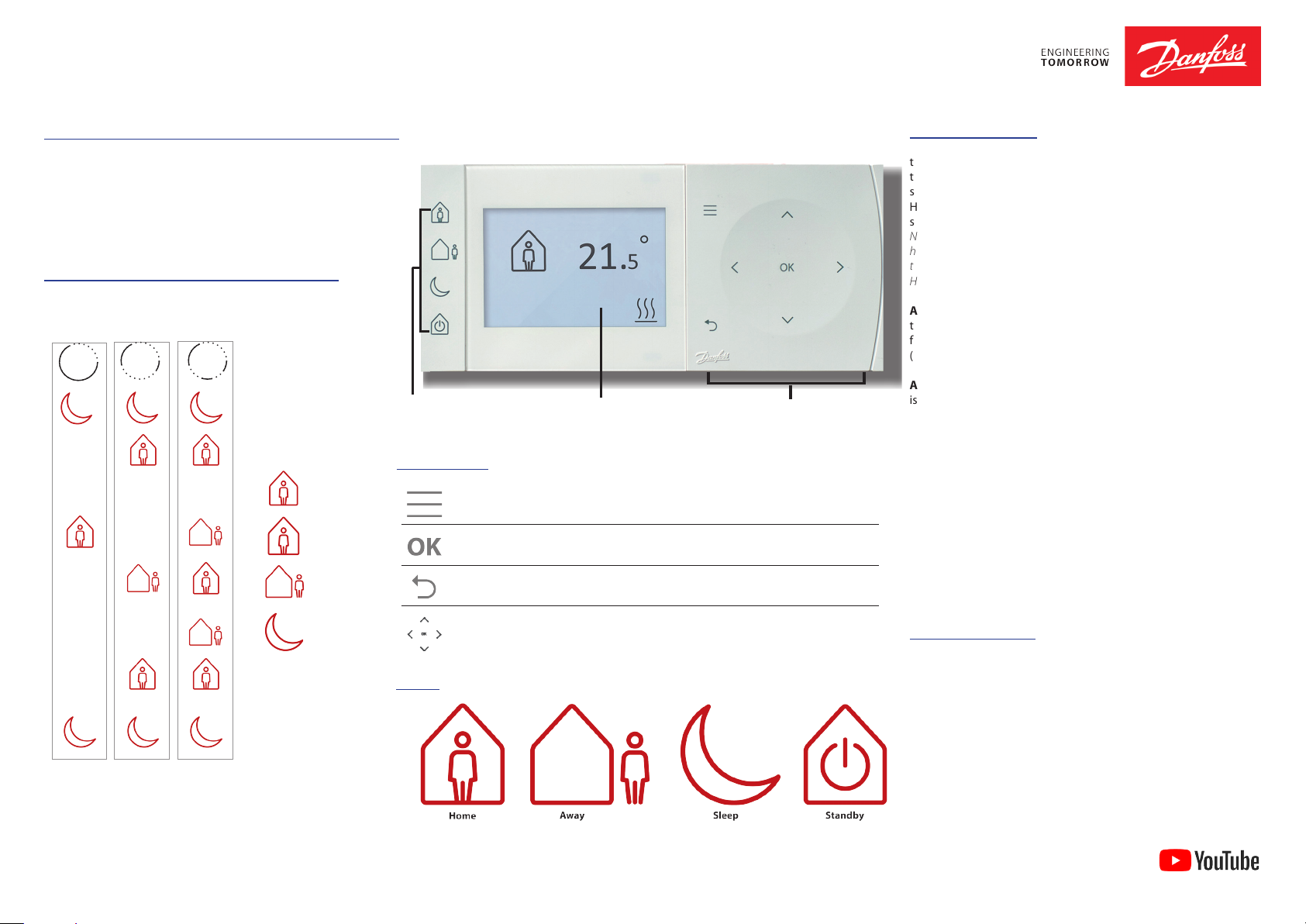
About the heating in your home....
What is a programmable room thermostat?
A programmable thermostat allows you to set ‘On’ and ‘Off’ time
periods to suit your own lifestyle. A room thermostat works
by sensing the air temperature and switching on the heating
when the air temperature falls below the thermostat setting,
switching it off once this set temperature has been reached.
The TPOne programmable room thermostat has made
intelligent heating control easier than ever before.
Accepting schedule default settings
The TPOne has pre-set times and temperatures already programmed
in, which often suit most people. (see table below).
1
6:30 - 22:30
(Weekend
07:30 - 22:30)
2
06:30 - 08:30
(Weekend
07:30 - 09:30)
3
06:30 - 08:30
(Weekend
07:30 - 09:30)
11:30 - 13:30
TEMPERATURE DEFAULTS
20°C
AM
20°C
PM
15°C
15°C
Comfort modes
Navigation
Menu
Select /
Confirm
Menu Back
Navigation
TPOne Thermostat
Display
Press Menu to access the intuitive text menu. The common feature User Menu
will be displayed first. Additional settings can found in the User Setting option
and more advance settings can be found in the Installer Setting option.
Press OK to select menu options or confirm settings. OK will be shown on the
display when it can be used or is required.
Press O to exit a menu option. Pressing O while in a setting will result in that
setting change not be accepted. O will also exit the menu system. O will be
shown on the display when it can be used
The Navigation buttons are used to navigate the TPOne menus and change
setting values. The up & down buttons are also used to manually change the
required temperature. Navigation arrows will be shown on the display when
these buttons can be used.
Navigation
Comfort Modes
Home Mode selects the home comfort temperature typically when
the home is occupied during the day. The required
temperatures for Home mode are selectable in the Temperature
setting (see User Menu > Temperatures.) A separate Home AM and
Home PM temperature can be chosen and these are automatically
set according to the time of the day.
Note: When in Home mode if the home button is pressed again a 1, 2 or 3
hour heating boost is selected and the current home period is extended by
the chosen time period. The chosen boost period is displayed under the
Home icon on the display.
Away Mode selects the away comfort temperature typically when
the home is unoccupied during the day. The required temperature
for Away mode is selectable in the Temperature setting
(see User Menu > Temperatures).
Asleep Mode selects the nighttime comfort temperature which
is set between the end of the last home period of the day and the
beginning of the first home period of the following day. The required
temperature for Asleep mode is selectable in the Temperature setting
(see User Menu > Temperatures).
Standby The TPOne can be placed in Standby Mode. While in
Standby the TPOne will not control the heating system other than
to protect against frost damage (see User Menu > Installer Settings
> Frost Protect for information on frost protect). Standby can be
cancelled by pressing the Standby button again or by selecting
another comfort mode.
Note: the standby option places the heating control in standby only, if Hot
Water is set up this is not affected. To switch Hot Water control off see User
Menu > Hot Water > Mode
Installer Details
16:30 - 22:30
Note: Where TPOne has been set up for domestic hot water
control the default schedule for hot water is the same as for
heating. In schedule set up user can set one, two or three ON
periods, TPOne will automatically fill in gaps with OFF periods
16:30 - 22:30
Icons
or a visual guide please go to YouTube
F
and search for Danfoss TPOne
or in your browser type:
https://www.youtube.com/watch?v=Ym7QLnp2Lgk
