Daikin MC70LVM Operation manuals
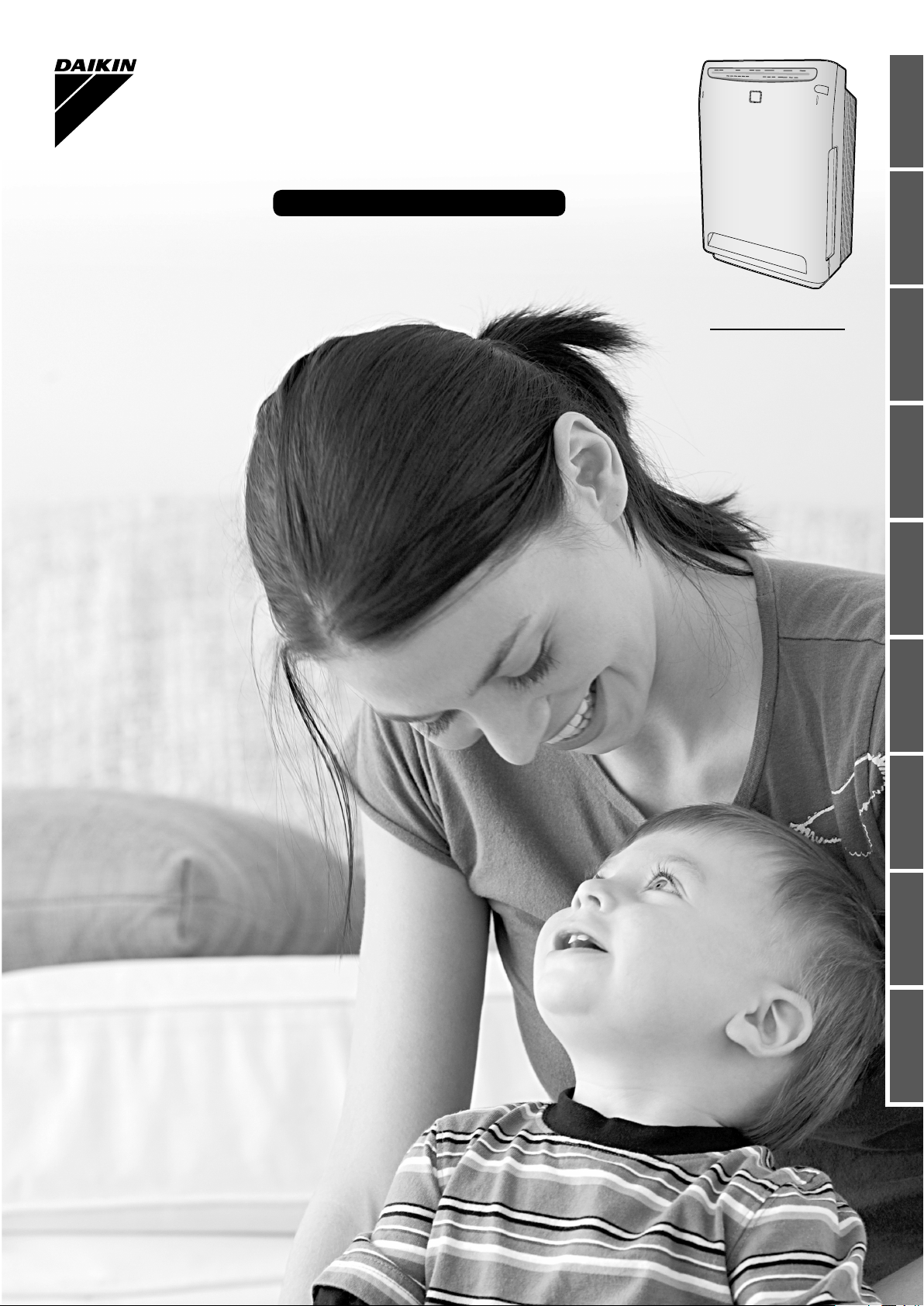
Air Purifi er
OPERATION MANUAL
Floor Standing, Wall-hanging Type
EnglishDeutschFrançaisNederlandsEspañolItalianoEλληνικάPortuguesPyccкий
MODEL
MC70LVM
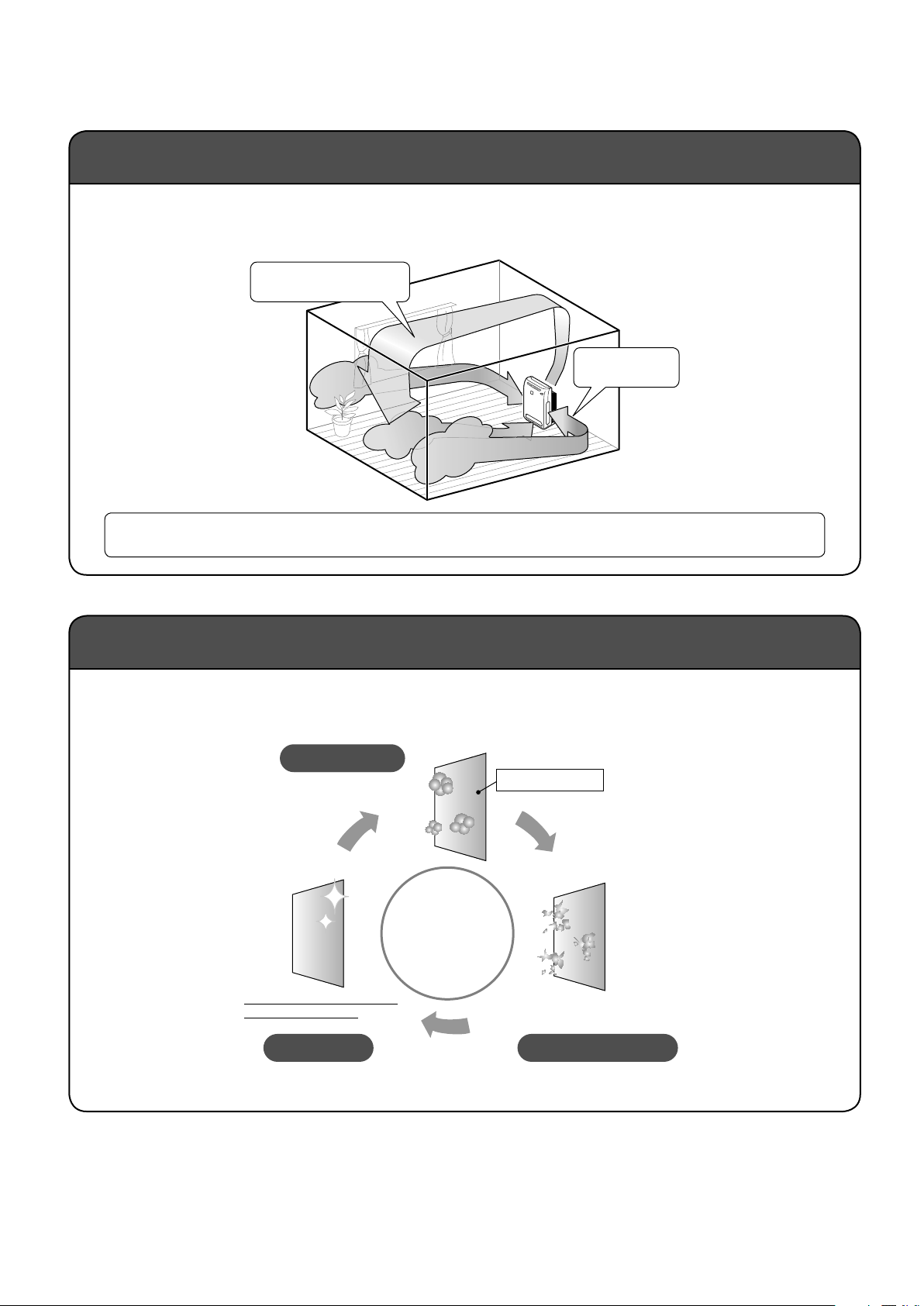
Features
About air purifying
The powerful suction of a high airfl ow rate captures dust, pollen, etc.
The purifying capacity improves as the airfl ow rate increases.•
The air permeates the room
at a high airfl ow rate.
Powerful suction
from 3 directions
Pollen
Odour
Dust
Effective against pollen
With the high airfl ow rate, even pollen that readily settles because of its large particle size is quickly caught.
Deodorising and decomposing odour in the air
The streamer discharge decomposes absorbed odour.
The decomposition cycle that maintains deodorising capability.•
Adsorption
The deodorising catalyst
adsorbs odour.
Recovery
The odour adsorption
capability is recovered.
The repeating of
this cycle maintains
deodorising capability.
Decomposition
The streamer discharge
decomposes odour.
Replacement of the deodorising
catalyst is unnecessary.
Deodorising catalyst
Odour
1
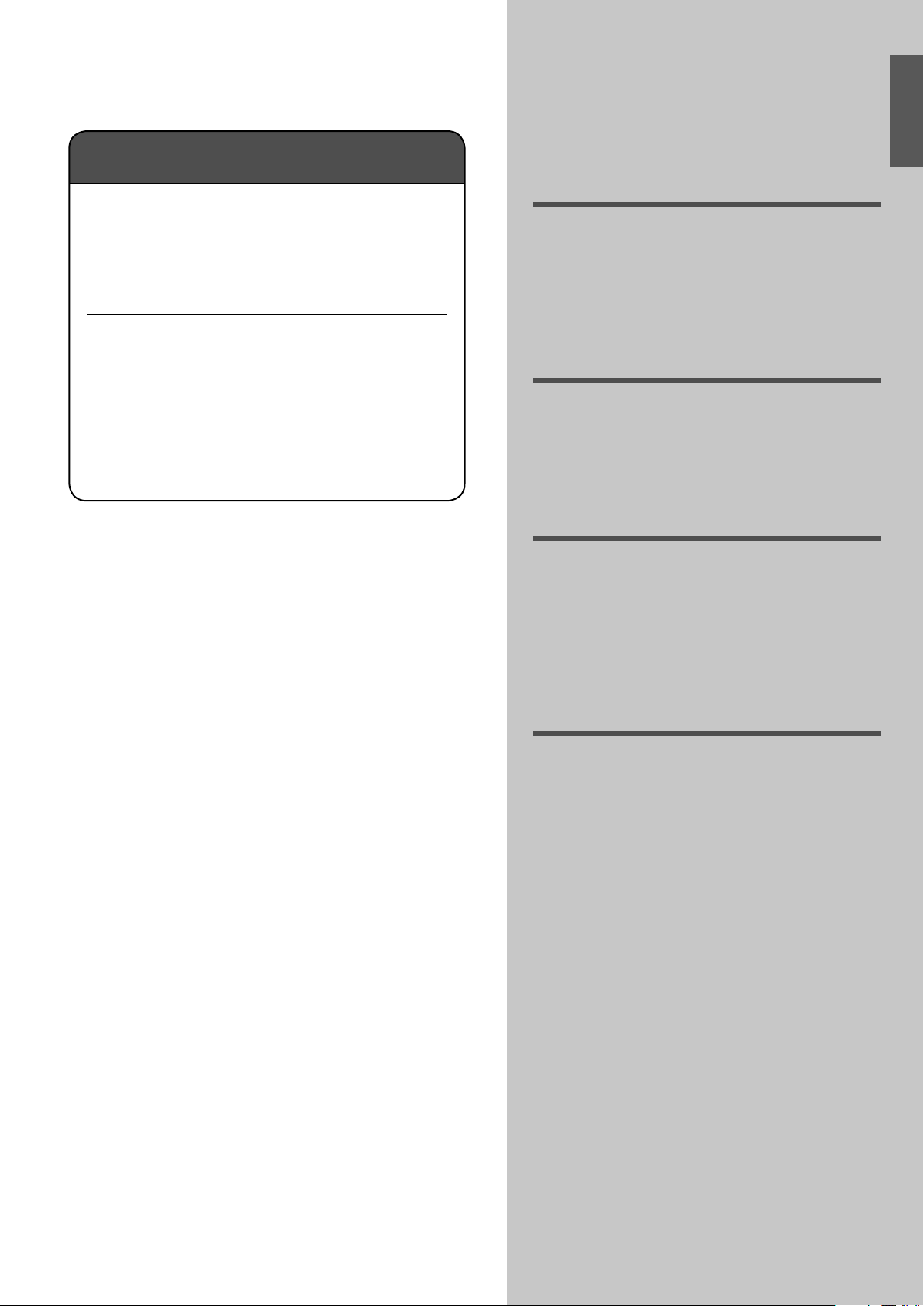
English
2
What is the “Streamer” function?
This function uses a “streamer discharge”, a type
of plasma discharge, to generate high-speed
electrons with strong oxidation power inside the air
purifi er, reducing or removing odour swiftly. (The
high-speed electrons are generated and absorbed
within the unit to ensure your safety.)
The hissing sound of the streamer discharge may
be heard during operation. It does not indicate any
operational issue. In addition, the sound may
become lower or the sound quality may change
according to the operating environment. These
cases are also not operational issues. You may
smell an odour as a particle of ozone is generated.
The amount is negligible, and does not harm your
health.
CONTENTS
Read before Operation
Features .......................................................... 1
Safety Precautions ......................................... 3
Name and Operation of Each Part ................ 6
Preparation before Operation ....................... 9
Operation
How to Operate ............................................. 13
Start / Stop, Airfl ow Rate, Turbo,
Anti-Pollen, Sleep Mode, OFF TIMER,
Display Lamp
Care and Cleaning
Quick Reference Table of
Maintenance .................................................. 15
Removing and Attaching Each Part ............ 17
Cleaning of UNIT1 and UNIT2 ...................... 19
Replacement of the Pleated Filter ............... 21
Troubleshooting
Sensitivity Setting of
the Air Quality Sensor (dust sensor) ......... 22
Frequently Asked Questions ...................... 23
“If these lamps light or blink”
Troubleshooting ...........................................24
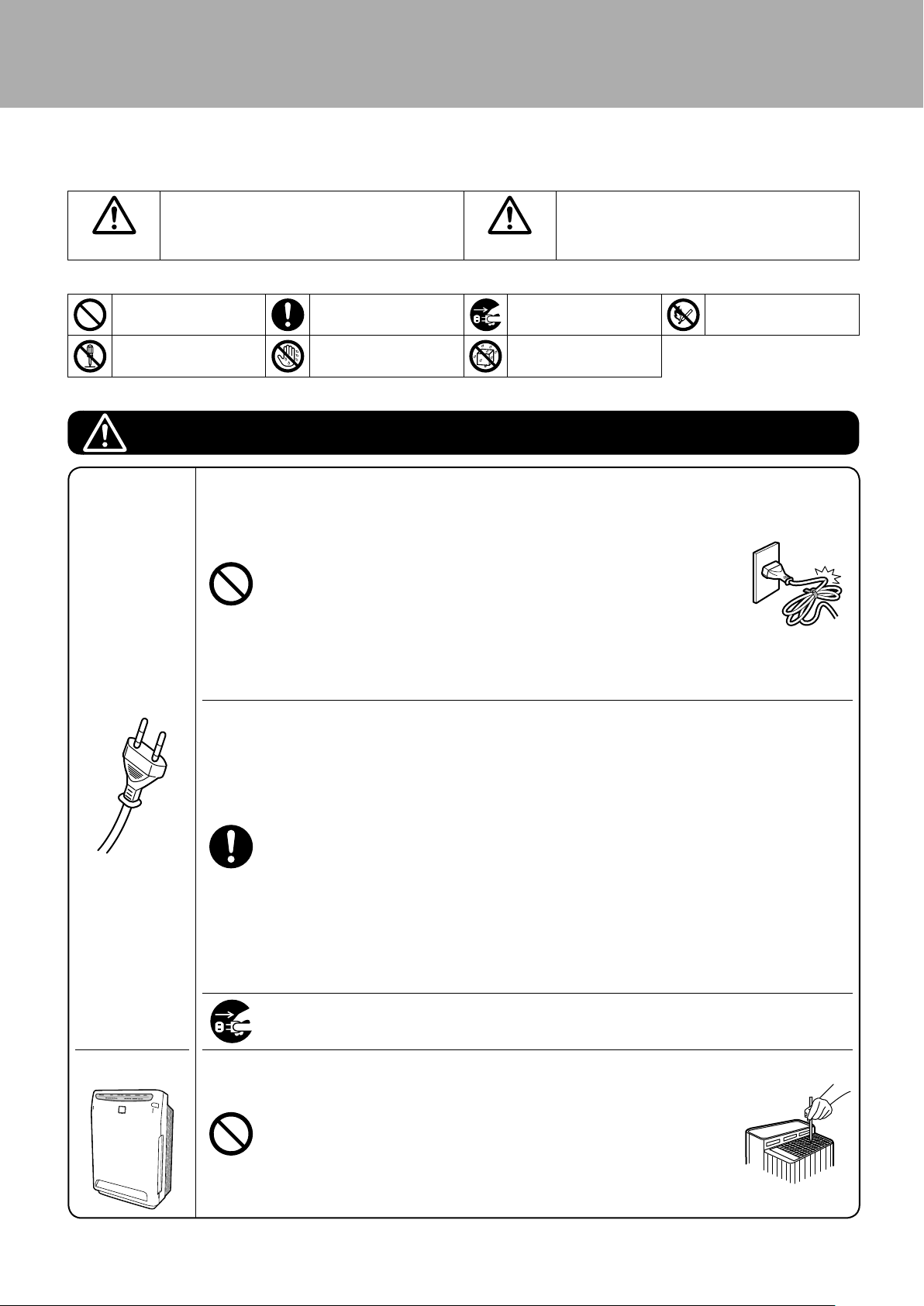
Safety Precautions
Power supply
cord and plug
Use only a 220-240V power supply. •
Other power supplies may lead to fi re or electric shock.
Do not damage, remodel, bend unreasonably, pull, twist or use the •
power supply cord bundled up.
Also, do not place heavy objects on or pinch the power supply cord.
Damage to the power supply cord may lead to fi re or electric shock.
Do not use the unit when the power supply cord or the power plug is •
damaged or plugged loosely into an electrical socket.
A damaged or loose cord or plug may lead to fi re because of a short circuit or electric shock.
Do not use the unit beyond the rating of the electrical socket or •
branching device.
Exceeding the rating of multiple socket outlets may lead to fi re because of overheating.
Do not connect or disconnect the power plug to turn the unit ON / OFF. •
Abusive handling may lead to electric shock or fi re because of overheating.
Insert the power plug into the electrical socket all the way to the base. •
Incomplete connections may lead to electric shock or fi re because of overheating.
Periodically clean the dust and other matter from the power plug with •
a dry cloth.
Insulation failure caused by humidity or other factors may lead to fi re.
Stop operation and disconnect the power plug if you detect anything •
strange such as burning odours.
Continued use of the unit without resolving abnormalities such as burning odours may lead to
electric shock or fi re because of overheating.
Consult your dealer.
If the power supply cord is damaged, it must be replaced by the •
manufacturer, dealer or qualifi ed persons in order to avoid a hazard.
A damaged cord may lead to electric shock or fi re because of overheating.
To reduce the risk of electric shock, this equipment has a polarized •
plug (one blade is wider than the other). This plug will fi t in a polarized
outlet only one way. If the plug does not fi t fully in the outlet, reverse
the plug. If it still does not fi t, contact qualifi ed personnel to install the
proper outlet. Do not alter the plug in any way.
Before cleaning or relocating the unit, stop operation and disconnect •
the power plug from the electrical socket.
Handling the unit while it is plugged in may lead to electric shock or damage.
Main unit
Do not use the unit anywhere there is airborne oil such as machine oil. •
Airborne oil may lead to cracking, electric shock or ignition.
Do not use the unit anywhere there are abundant oil vapours such as •
in kitchens, combustible or corrosive gases, or metallic dust.
These kinds of environments may lead to fi re or damage.
Keep fi ngers and objects out of the air inlets, air outlet and other •
openings.
Improper handling may lead to electric shock, injury or damage.
Do not wet the air outlet or unit frame. •
Contact with water may lead to fi re or electric shock.
Before use, read these Safety Precautions to ensure proper handling of equipment.
The precautions used in this manual are classifi ed into the following two types. Both contain important
safety information, therefore observe them at all times.
WARNING
The icons used in this manual mean the following.
Never do.
Do not disassemble.
After reading this manual, keep it in a handy place for future reference by users.
WARNING
3
Improper handling may lead to serious injury or even
death.
CAUTION
Be sure to follow the
instructions.
Do not handle with wet
hands.
Disconnect the power
plug.
Do not wet.
Improper handling may lead to injury or property
damage.
In some situations, the consequences may be grave.
Keep away from
fl ames.
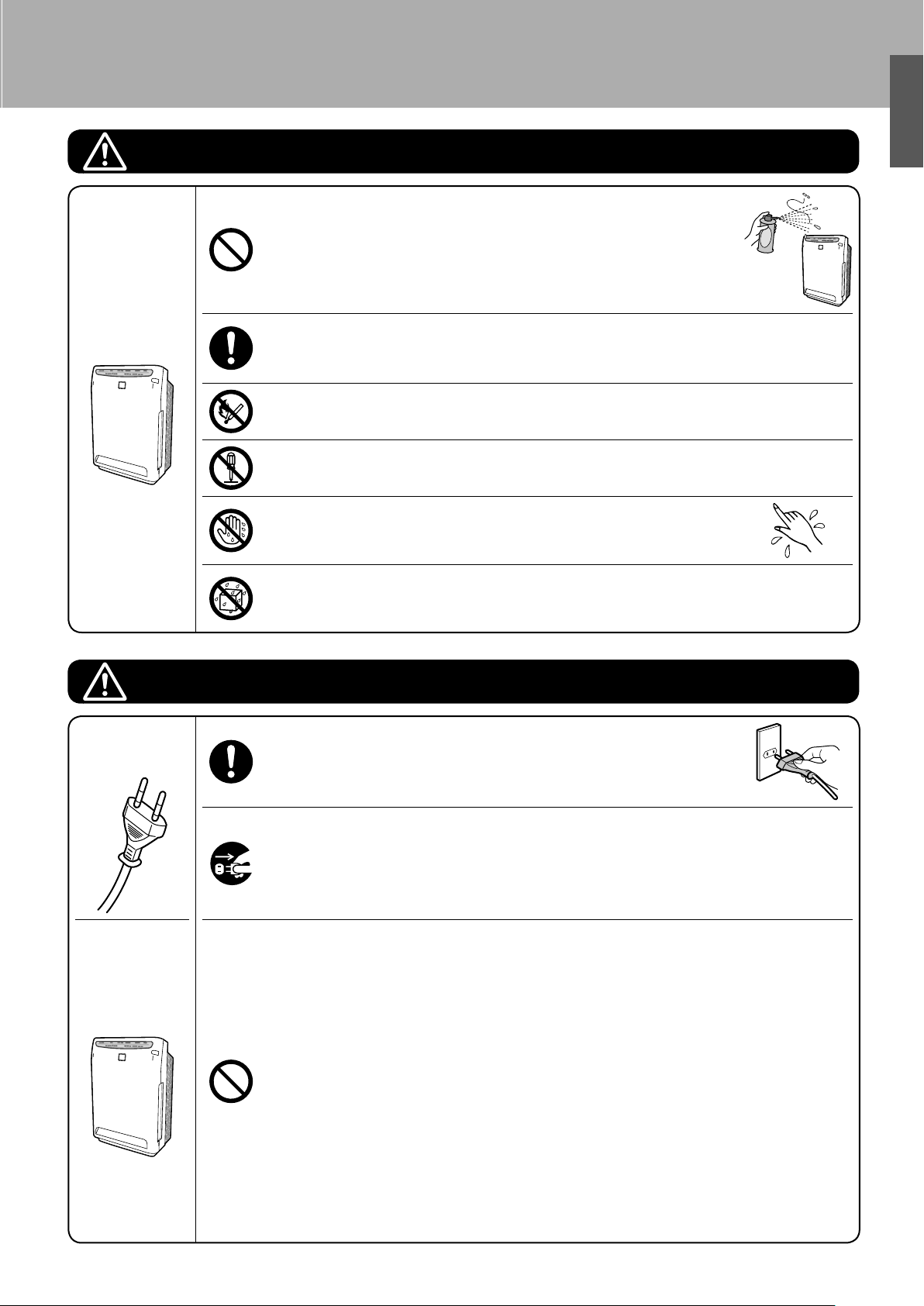
English
4
WARNING
Main unit
Do not use combustible substances, i.e., hair spray, insecticides, etc., •
near the unit.
Do not wipe the unit with benzene or thinner.
These substances may lead to cracking, electric shock or ignition.
Use a neutral detergent to clean the unit. •
Use of chlorine or acidic detergents to clean the unit may generate harmful gas and harm health.
These servicing instructions are for use by qualifi ed personnel only. •
To reduce the risk of electric shock, do not perform any servicing
other than that contained in the operating instructions unless you are
a professional and qualifi ed to do so.
Keep cigarettes, incense and other naked fl ames away from the unit. •
Naked fl ames may lead to fi re.
Do not disassemble, remodel or service the unit by yourself. •
Improper handling may lead to fi re, electric shock or injury.
Consult your dealer.
Do not operate the unit with wet hands. •
Contact with water may lead to electric shock.
Do not use the unit anywhere which is very humid such as bathrooms •
or which experiences sudden temperature changes such as cold
storage boxes.
Improper environments may lead to electric shock or damage.
Power supply
cord and plug
Hold the power plug – not the power supply cord – and pull to •
disconnect the unit.
Pulling on the power supply cord may lead to fi re or electric shock because of short circuits.
Before long periods of disuse, disconnect the power plug from the •
electrical socket.
Degraded insulation may lead to electric shock, current leaks or fi re.
Main unit
Do not use the unit anywhere it is exposed to direct sunlight, rain or •
wind.
Overheating or contact with water may lead to fi re or electric shock.
Do not use the unit anywhere which is hot such as near heaters. •
High temperature may discolour or deform the unit.
Do not block the air inlets or air outlet with laundry, cloth, curtains, •
etc.
Adhered lint may obstruct the air passage, possibly leading to overheating and fi re.
Do not use the unit on an uneven fl oor.•
If the unit topples over, water may spill from it, possibly wetting furniture or leading to fi re or
electric shock.
If the unit topples over, put it upright immediately.
Do not use the unit anywhere chemicals are handled. •
Volatile chemicals or solvents (found in hospitals, factories, test labs, beauty salons, photo
developing labs, etc.) may degrade mechanical parts, possibly causing water leaks which may
wet furniture, etc.
Do not use powders such as cosmetics near the unit. •
Contact with powders may lead to electric shock or damage.
Do not use the unit in cramped spaces such as closets. •
Poor ventilation may lead to overheating and fi re.
CAUTION
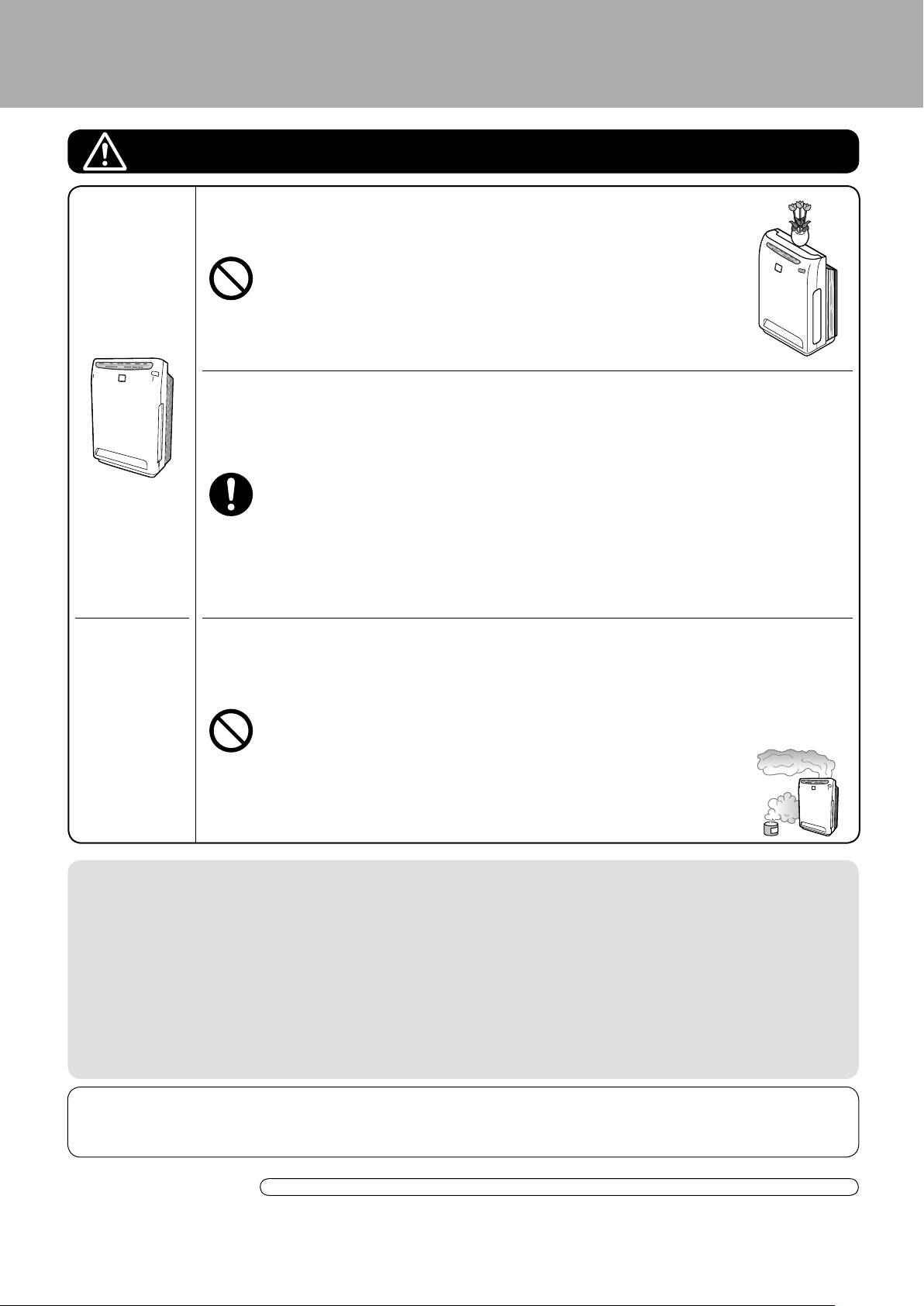
Safety Precautions
Main unit
Do not expose plants or animals to direct air currents from the unit. •
Overexposure to air currents may have adverse effects.
Keep fi sh tanks, vases and other water containers away from the unit.•
Water infi ltration into the unit may lead to electric shock, fi re or damage.
Do not climb, sit or lean on the unit. •
Falling or toppling over may lead to injury.
Do not remove the fi lter with the unit lying on its side. •
Handling of this sort facilitates dust infi ltration, possibly leading to fi re or electric shock.
Do not use the unit close to lighting equipment (within 1m). •
The response of the main unit to the signal from the remote controller may be weakened and the
colour of the unit may change.
Regularly ventilate the room when using the unit in conjunction with •
combustion appliances.
Inadequate ventilation may lead to carbon monoxide poisoning.
This product does not remove carbon monoxide.
This product is not intended to be used by persons with reduced •
physical, sensory or mental capabilities, or with a lack of operation
knowledge, unless they are given supervision or instruction
concerning appliance use by the person responsible for their safety.
Keep the appliance out of children’s reach to ensure that they do not
play with it.
Unplug the unit during cleaning.•
Handling the unit while it is plugged in may lead to electric shock or damage.
This equipment should be inspected frequently and collected dirt •
removed from it regularly to prevent excessive accumulation which
may result in fl ashover or a risk of fi re.
Other
If you use the unit where pets are kept, be careful that pets do not •
urinate on the unit or bite the power supply cord.
This may lead to electric shock or fi re. In the event of abuse by pets, stop operation, disconnect
the power plug and consult your dealer.
Do not use combustion appliances where they are directly exposed to •
air currents from the air outlet.
Incomplete combustion by the combustion appliance may lead to carbon monoxide poisoning,
etc.
As using indoor fumigating insecticides, stop operation to prevent •
chemicals from being sucked into the unit.
Because chemicals accumulate inside the unit, some persons may, depending on their physical
condition, be hypersensitive and have their health jeopardized as a result.
Precautions during use
Keep TVs, radios, stereos, radio clocks and antenna wires at least 2m away from the unit. •
The effects of the power circuit inside the unit and cable may cause a distorted TV picture or noise.
(However, audio interference may occur even beyond 2m depending on the strength of the electric waves. Reception is particularly hindered when using
indoor antennas, therefore distance antennas far enough away to prevent noise from being picked up.)
Do not use the unit in the place of kitchen fans or stove hoods. •
This kind of use may shorten the service life of the prefi lter and the pleated fi lter, possibly leading to damage.
Do not use the unit to preserve artwork, academic materials, etc., or for commercial or other special •
applications.
This kind of use may place the quality of preserved objects.
Correctly attach parts after cleaning the unit. •
Using the unit with parts such as fi lters removed may lead to damage.
Streamer discharge and electric dust collection
Odour may escape from the air outlet due to the slight amount of ozone generated, but the amount is negligible and human health is not •
affected.
CAUTION
5
This product does not remove the harmful substances (carbon monoxide, etc.) in cigarette smoke.
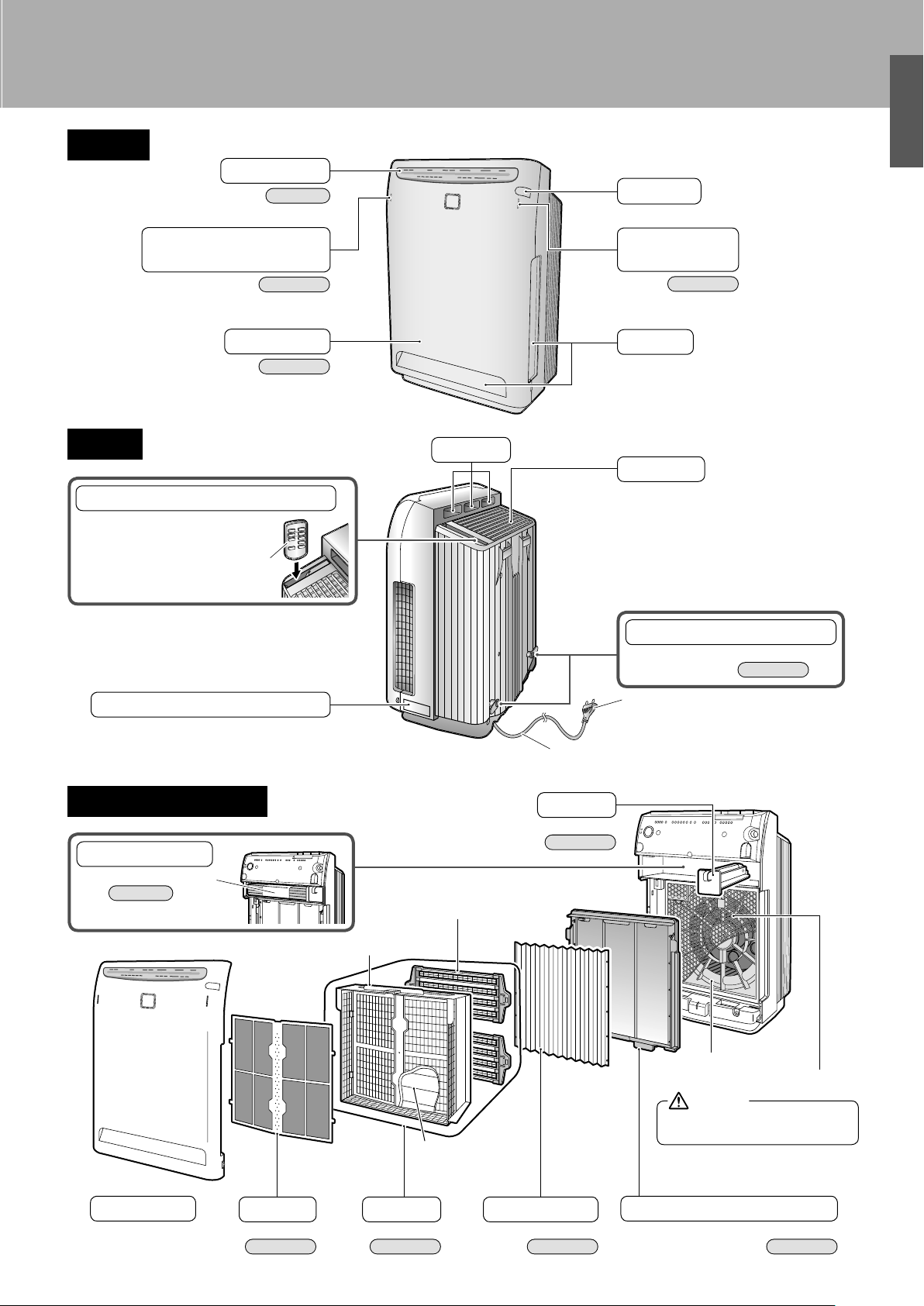
English
6
Name and Operation of Each Part
Front
Unit display
Page 7.
►
Air inlet for air quality
sensor (dust sensor)
Page 16.
►
Front panel
Page 15.
►
Rear
Remote controller storage slot
Stores the accessory remote
controller when not in use.
Remote
controller
Handles
Receiver
Air inlet for
odour sensor
Page 16.
►
Air inlet
Air outlet
Model name / Serial number
Inside of the unit
Filter container
Holds 4 replacement pleated
fi lters.
Page 9.
►
Ionising frame
Opposing pole plates
Ionised wire (rear)
Power supply cord
UNIT2
(Streamer unit)
Page 20.
►
Power supply cord hook
Can be used for winding the extra part of
the power supply cord.
Power plug
Ventilation fan
CAUTION
Do not remove the safety guard.
(Electric shock or injury may occur.)
Page 12.
►
Safety guard
Front panel
Prefi lter
(green)
Page 15.
►
UNIT1
(Plasma ioniser)
Page 19.
►
Pleated fi lter
(front: white, rear: blue)
Page 21.
►
Deodorising catalyst unit
(gray)
Page 16.
►
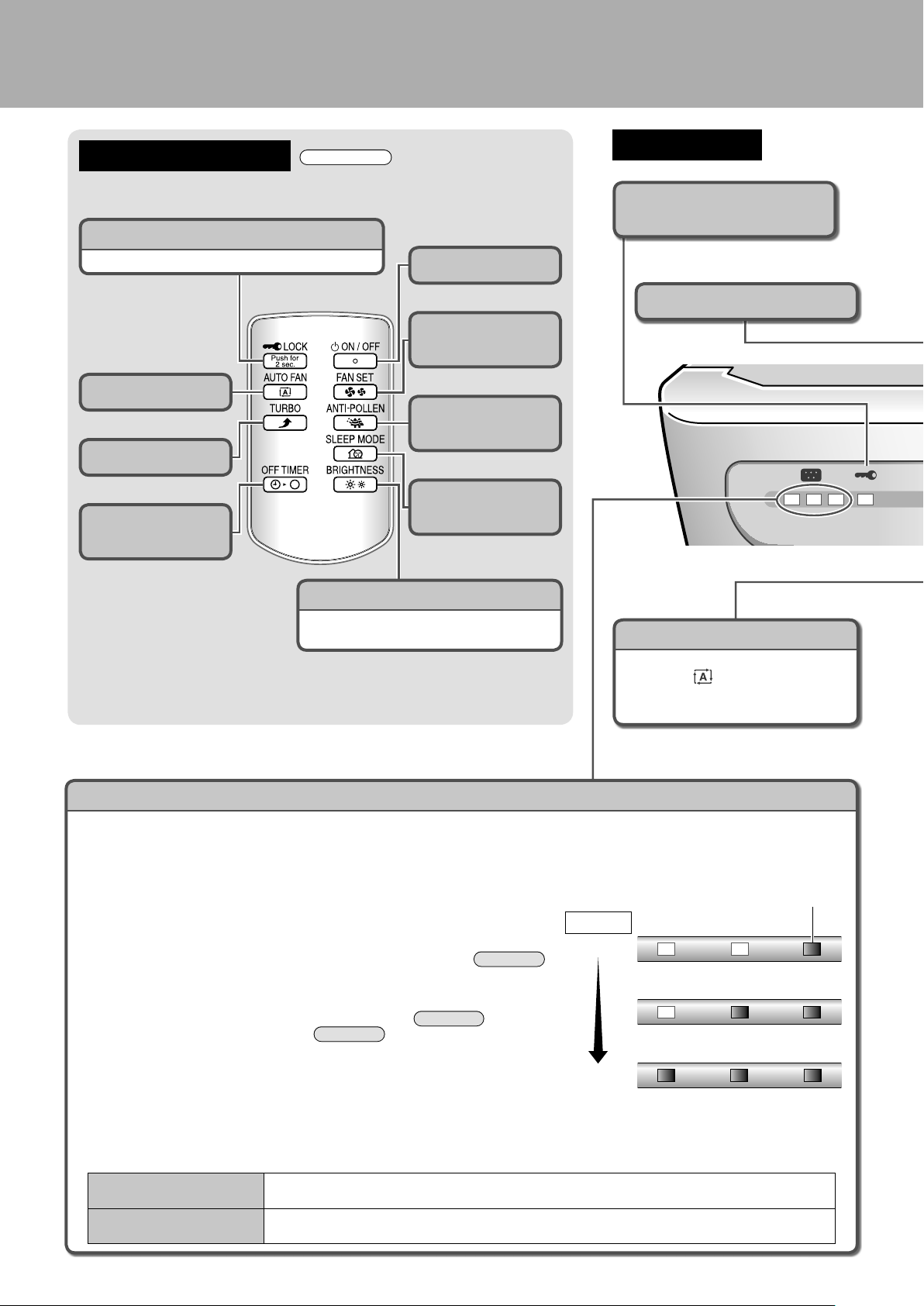
Name and Operation of Each Part
Child proof lock button
It prevents small children from mishandling the unit.
Brightness adjustment button
The brightness of the unit display lamp can
be adjusted.
Airfl ow rate lamp (green)
An airfl ow rate lamp indicates the airfl ow
rate during “
(Auto fan)” and “airfl ow
manual” operation.
Air quality sensor lamp (dust sensor)
The three-colour indicators (green, yellow, red) indicate how unclean the air is.
When the air is clean, the green lamp lights up.•
In the following case, only the green lamp lights up for the initial
7 seconds regardless of the uncleanness level.
1) Operation directly after attaching the front panel and UNIT1
2) Operation directly after reconnecting the power plug
When the sensitivity of the air quality sensor is poor, change the setting.
Page 22.
►
The sensitivity of the air quality sensor may fall depending on the
installation site or the size of particles.
If this bothers you, change the installation site of the unit Page 11. ► or adjust
the sensitivity of the air quality sensor. Page 22.
►
Dust
Low
High
Green
Yellow Green
Red Yellow Green
Lights up
Detectable Cigarette smoke, pollen, ticks, house dust, animal hair, diesel soot
Sometimes detectable Steam, oil vapours
Remote controller
Auto fan button
Turbo button
OFF TIMER
button
Page 13, 14.
►
Unit display
Child proof lock lamp
(orange)
ON / OFF button
Auto fan lamp (yellow)
Fan setting
button
Anti-pollen
button
Sleep mode
button
7
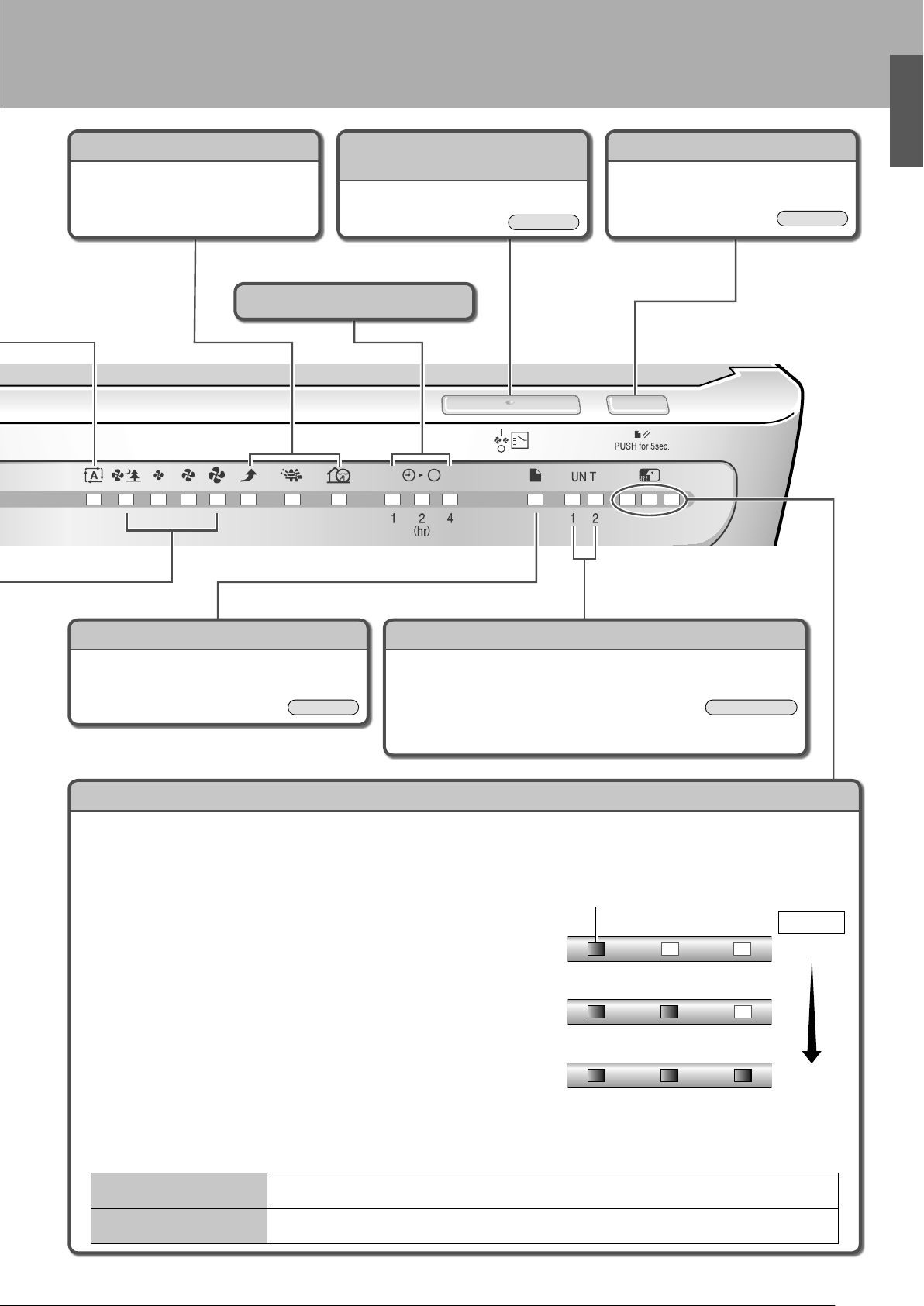
English
8
Operation lamp
Turbo lamp (orange)•
Anti-pollen lamp (green)•
Sleep mode lamp (green)•
Filter lamp (orange)
The fi lter lamp lights up when the pleated fi lter
needs replacement and starts blinking when a
certain time has elapsed after the lamp turned on.
Page 21.
►
UNIT lamp (orange)
“UNIT1”→ This lamp lights up when it is time to clean the plasma •
ioniser.
“UNIT2”→ This lamp lights up when it is time to clean the streamer unit.•
Page 19, 20.
►
Even when the lamp does not light up, clean the streamer unit once •
every 3 months.
Odour sensor lamp
The three-colour indicators (green, yellow, red) indicate the odour level.
When the air is clean, the green lamp lights up.•
In the following case, only the green lamp lights up for the initial
1 minute. The initial level of odour is recorded as the standard
level.
1) Operation directly after attaching the front panel and UNIT1
2) Operation directly after reconnecting the power plug
If the odour level remains constant without intensifying or weakening,
the odour sensor may not detect even strong odours.
The odour sensor may not detect certain types of odours such as pet
odours other than ammonia, garlic, etc.
Even if only the green lamp lights up, you may notice some smell
because the sensitivity is different among individuals.
If bothered by odours, set airfl ow manual operation and run the unit at a
higher airfl ow rate.
Odour
Weak
Strong
Green
Green Yellow
Green Yellow Red
Lights up
Detectable
Cigarette odours, cooking odours, pet and toilet odours, raw waste odours, mildew odours, sprays,
alcohol
Sometimes detectable
Sudden changes in temperature and humidity, odourless gases such as carbon monoxide, steam, oil
vapours, gas from combustion appliances
ON / OFF / Mode
change button
The operation mode changes each time
the button is pressed.
Page 14.
►
Filter reset button
The fi lter lamp is turned off by pressing
the button for 5 seconds after the pleated
fi lter is replaced with a new one.
Page 21.
►
OFF TIMER lamp (yellow)
