Daikin FTXB25BV1, FTXB35BV1 Operation manuals [ru]
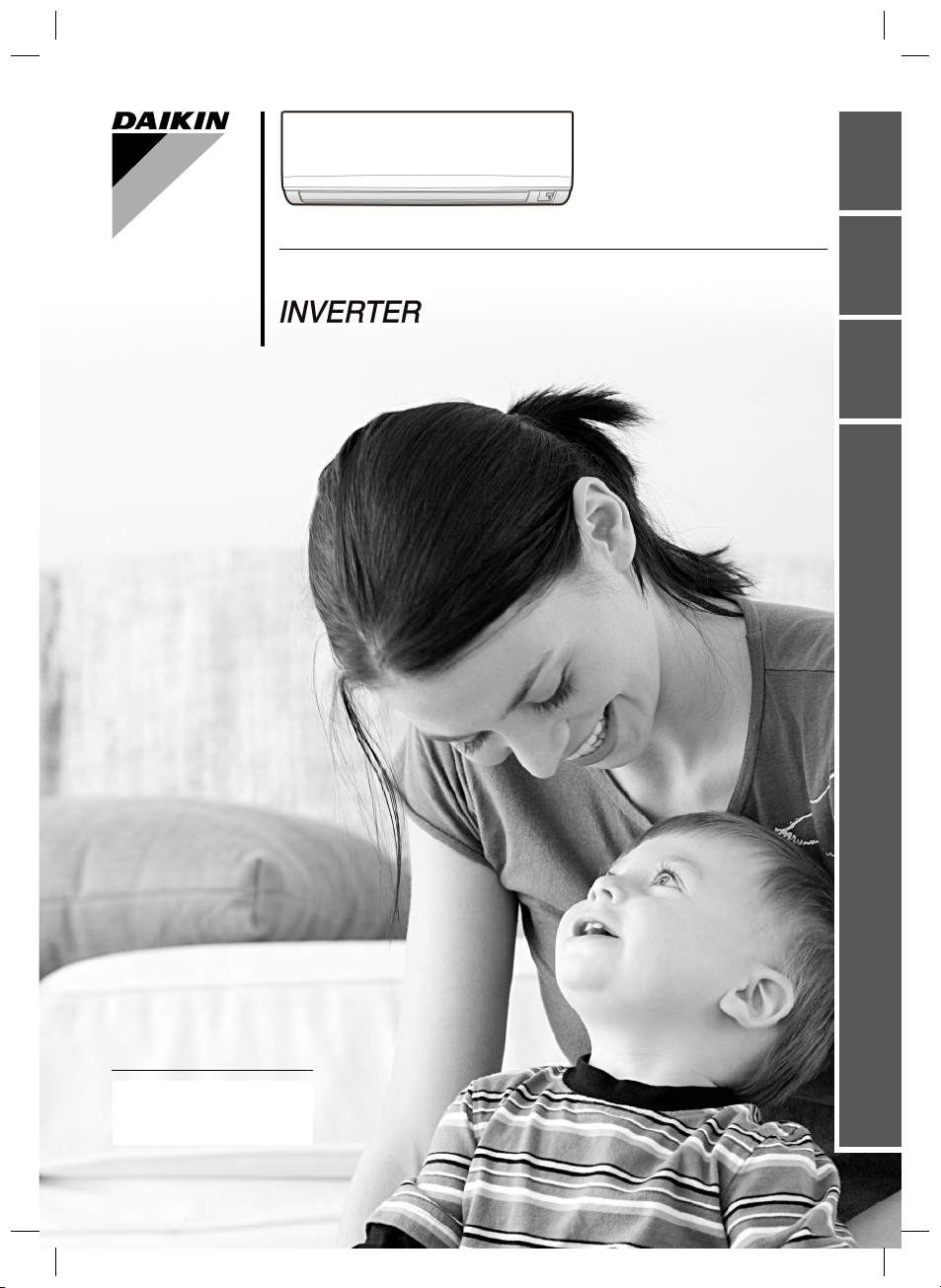
DAIKIN ROOM AIR CONDITIONER
OPERATION MANUAL
EnglishPortugues Русский Türkçe
MODELS
FTXB25BV1
FTXB35BV1
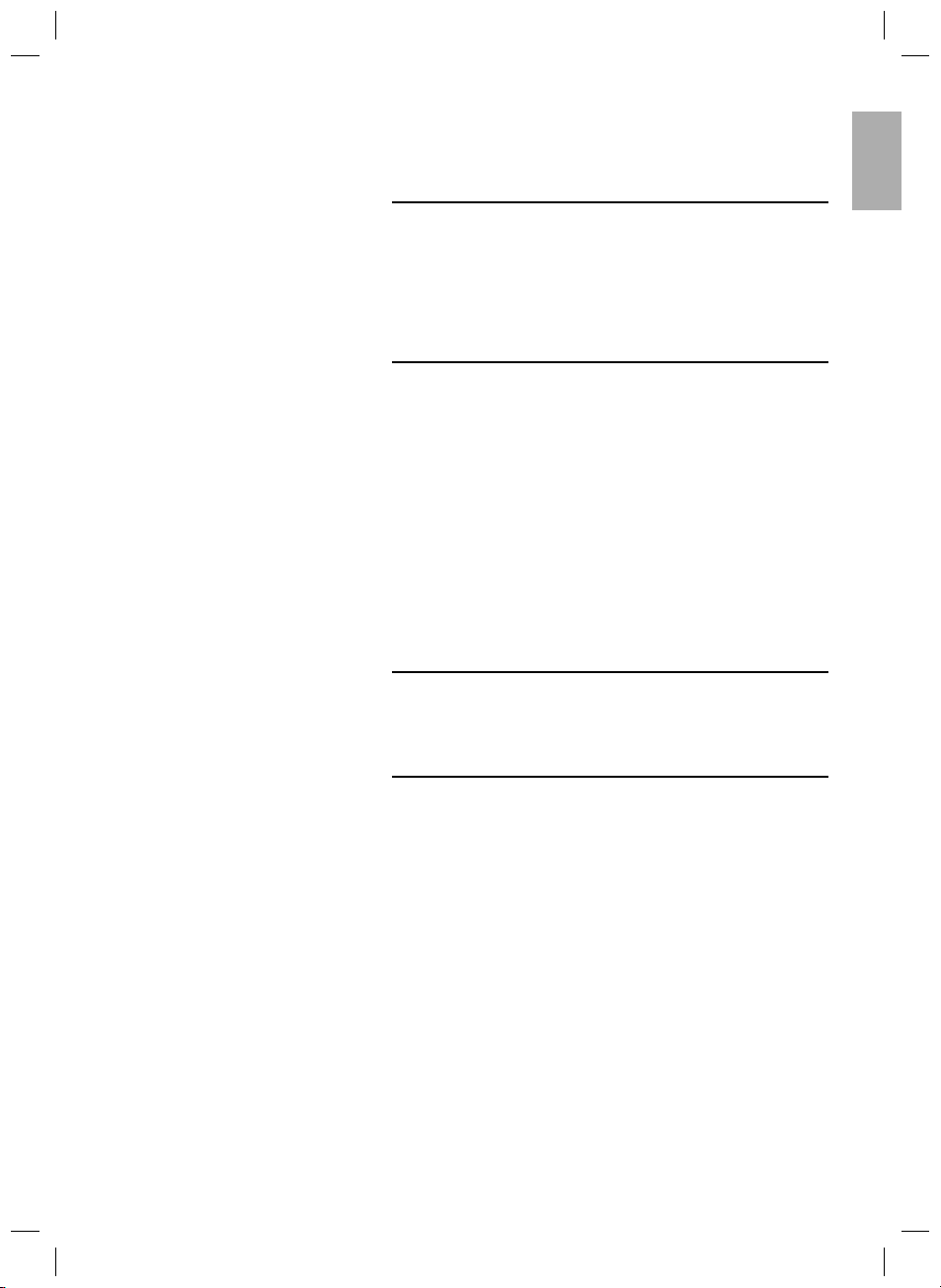
CONTENTS
READ BEFORE OPERATION
Safety Precautions ........................................ 2
Names of Parts .............................................. 4
Preparation before Operation ........................ 7
OPERATION
AUTO · DRY · COOL · HEAT · FAN
Operation ....................................................... 9
Adjusting the Airfl ow Direction ..................... 11
COMFORT AIRFLOW Operation ................ 13
POWERFUL Operation ............................... 14
ECONO Operation....................................... 15
OFF TIMER Operation ................................ 16
ON TIMER Operation .................................. 17
CARE
Care and Cleaning....................................... 18
English
TROUBLESHOOTING
Troubleshooting ........................................... 21
1
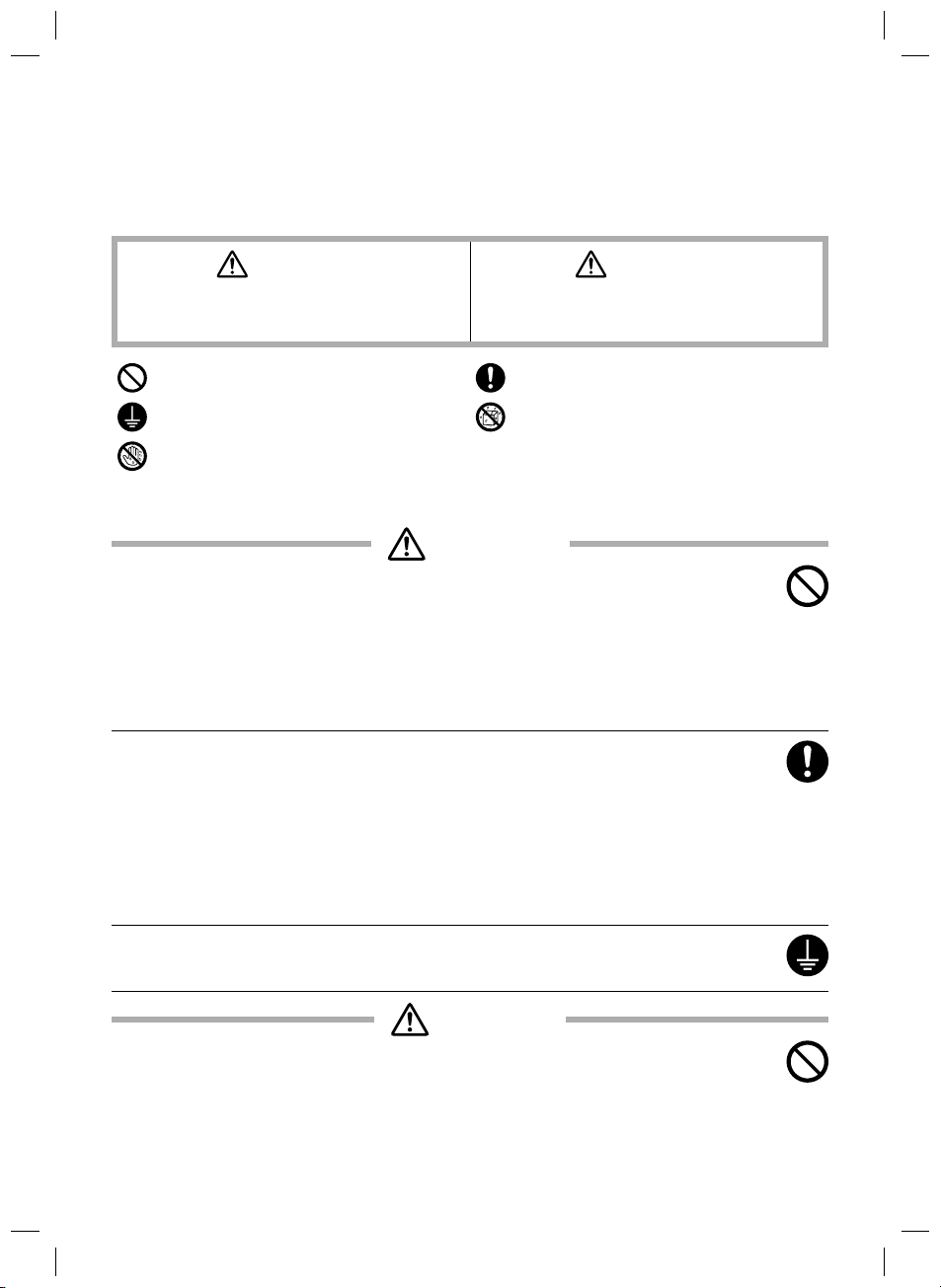
Safety Precautions
Keep this manual where the operator can easily fi nd it.•
Read the precautions in this manual carefully before operating the unit. •
The precautions described herein are classifi ed as WARNING and CAUTION. They both contain •
important information regarding safety. Be sure to observe all precautions without fail.
WARNING CAUTION
Failure to follow these instructions properly may
result in personal injury or loss of life.
Never attempt. Be sure to follow the instructions.
Be sure to establish an earth connection.
Never touch the air conditioner nor the
remote controller with wet hands.
After reading, keep this manual in a convenient place so that you can refer to it whenever necessary. •
If the equipment is transferred to a new user, be sure also to hand over the manual.
• In order to avoid fi re, explosion or injury, do not operate the unit when harmful, among which
fl ammable or corrosive gases, are detected near the unit.
Be aware that prolonged, direct exposure to cool or warm air from the air conditioner, or to air •
that is too cool or too warm can be harmful to your physical condition and health.
Do not place objects, including rods, your fi ngers, etc., in the air inlet or outlet. Product malfunctioning, •
product or injury damage may result due to contact with the air conditioner’s high-speed fan blades.
Do not attempt to repair, dismantle, reinstall or modify the air conditioner yourself as this may result •
in water leakage, electric shocks or fi re hazards.
Do not use fl ammable spray near the air conditioner, or otherwise fi re may result. •
• Beware of fi re in case of refrigerant leakage. If the air conditioner is not operating correctly, i.e. not generating
cool or warm air, refrigerant leakage could be the cause. Consult your dealer for assistance. The refrigerant
within the air conditioner is safe and normally does not leak.
However, in the event of a leakage, contact with a naked burner, heater or cooker may result in generation of noxious
gas. Do not longer use the air conditioner until a qualifi ed service person confi rms that the leakage has been repaired.
Do not attempt to install or repair the air conditioner yourself. Improper workmanship may result in water leakage, electric •
shocks or fi re hazards. Please contact your local dealer or qualifi ed personnel for installation and maintenance work.
When the air conditioner is malfunctioning (giving off a burning odour, etc.) turn off power to the unit and contact your •
local dealer. Continued operation under such circumstances may result in a failure, electric shocks or fi re hazards.
Be sure to install an earth leakage breaker. Failure to install the earth leakage breaker may result in electric shocks or fi re. •
• Be sure to earth the unit. Do not earth the unit to a utility pipe, lightning conductor or
telephone earth lead. Imperfect earthing may result in electric shocks.
Failure to observe these instructions properly may
result in property damage or personal injury, which
may be serious depending on the circumstances.
Never wet the air conditioner nor the remote
controller with water.
WARNING
CAUTION
• Do not use the air conditioner for purposes other than those for which it is intended. Do not use
the air conditioner for cooling precision instruments, food, plants, animals or works of art as
this may adversely affect the performance, quality and/or longevity of the object concerned.
Do not expose plants or animals directly to airfl ow from the unit as this may cause adverse effects. •
Do not place appliances that produce naked fl ames in places exposed to the airfl ow from the unit as •
this may impair combustion of the burner.
2
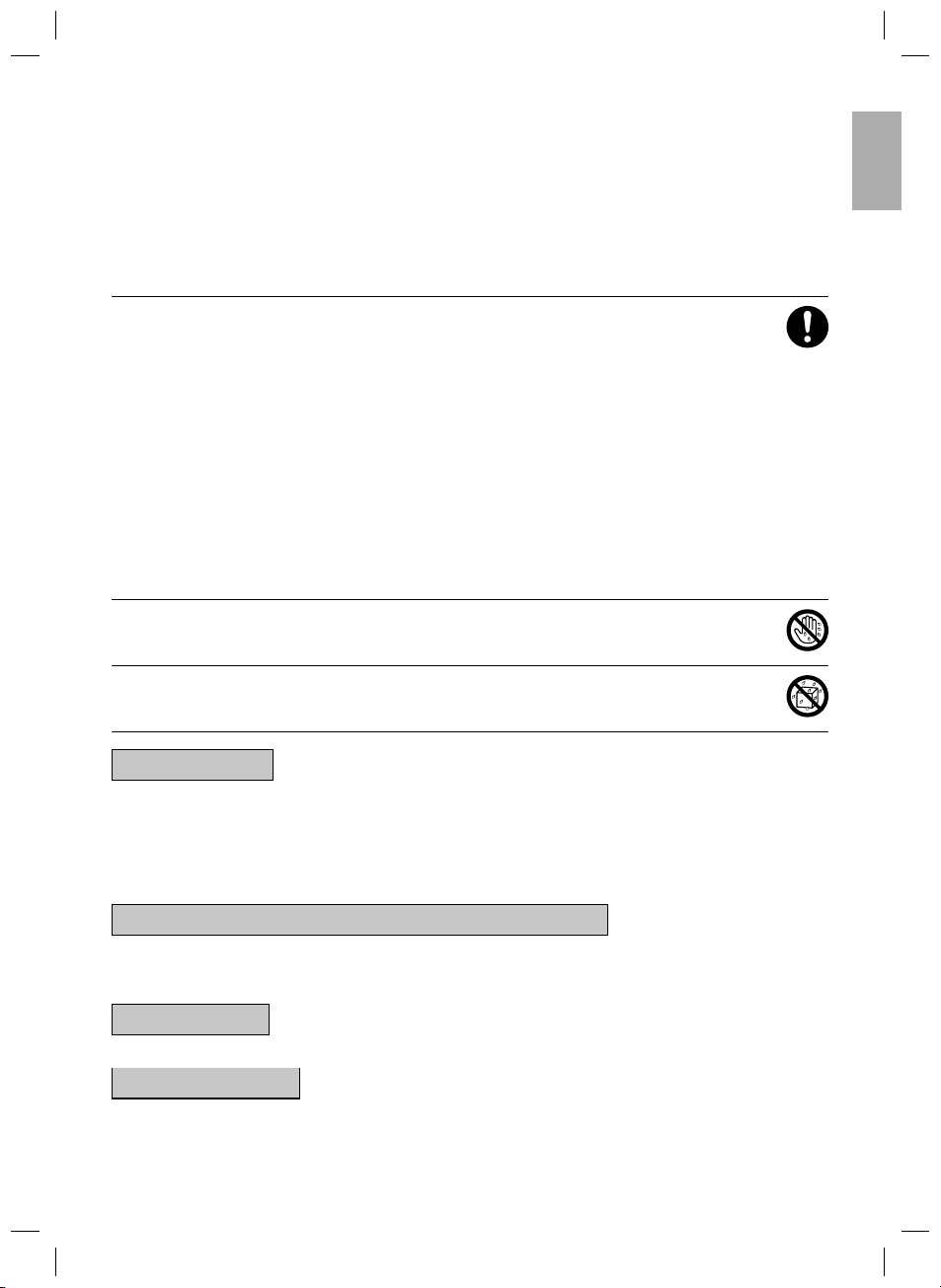
Do not block air inlets nor outlets. Impaired airfl ow may result in insuffi cient performance or trouble. •
Do not sit or place objects on the outdoor unit. Falling yourself or falling objects could cause injury. •
Do not place objects that are susceptible to moisture directly beneath the indoor or outdoor units. •
Under certain conditions, condensation on the main unit or refrigerant pipes, air fi lter dirt or drain
blockage may cause dripping, resulting in fouling or failure of the object concerned.
After prolonged use, check the unit stand and its mounts for damage. If they are left in a damaged •
condition, the unit may fall and cause injury.
To avoid injury, do not touch the air inlet or aluminium fi ns of the unit. •
The appliance is not intended for use by unattended young children or infi rm persons. Impairment of •
bodily functions and harm to health may result.
• To avoid oxygen depletion, ensure that the room is adequately ventilated if equipment such as
a burner is used together with the air conditioner.
Before cleaning, be sure to stop unit operation, turn the breaker off or remove the power cord. •
Otherwise, an electric shock and injury may result.
Only connect the air conditioner to the specifi ed power supply circuit. Power supplies other than the •
one specifi ed may result in electric shocks, overheating and fi res.
Arrange the drain hose to ensure smooth drainage. Imperfect drainage may cause wetting of the building, furniture etc. •
Do not place objects in direct proximity of the outdoor unit and do not let leaves and other debris •
accumulate around the unit. Leaves are a hotbed for small animals which can enter the unit. Once in
the unit, such animals can cause malfunctions, smoke or fi re when making contact with electrical parts.
Do not place objects around the indoor unit. •
Doing so may have an adverse infl uence on the performance, product quality, and life of the air conditioner.
This appliance is not intended to be used by persons with reduced physical, sensory or mental •
capabilities, or with lack of operation knowledge, unless they have been given supervision or
instruction concerning the appliance use by person responsible for their safety.
Keep out of children’s reach to ensure that they do not play with the appliance.
• To avoid electric shocks, do not operate with wet hands.
• Do not wash the air conditioner with water, as this may result in electric shocks or fi re.
Do not place water containers (vases etc.) above the unit, as this may result in electric •
shocks or fi re hazards.
English
Installation site.
To install the air conditioner in the following types of environments, consult the dealer.
Places with an oily ambient or where steam or soot occurs.•
Salty environment such as coastal areas.•
Places where sulfi de gas occurs such as hot springs.•
Places where snow may block the outdoor unit.•
The drain from the outdoor unit must be discharged to a place of good drainage.•
Consider nuisance to your neighbours from noises.
For installation, choose a place as described below.
A place solid enough to bear the weight of the unit which does not amplify the operation noise or vibration.•
A place from where the air discharged from the outdoor unit or the operation noise will not annoy your neighbours.•
Electrical work.
For power supply, be sure to use a separate power circuit dedicated to the air conditioner.•
System relocation.
Relocating the air conditioner requires specialised knowledge and skills. Please consult the dealer •
if relocation is necessary for moving or remodeling.
3
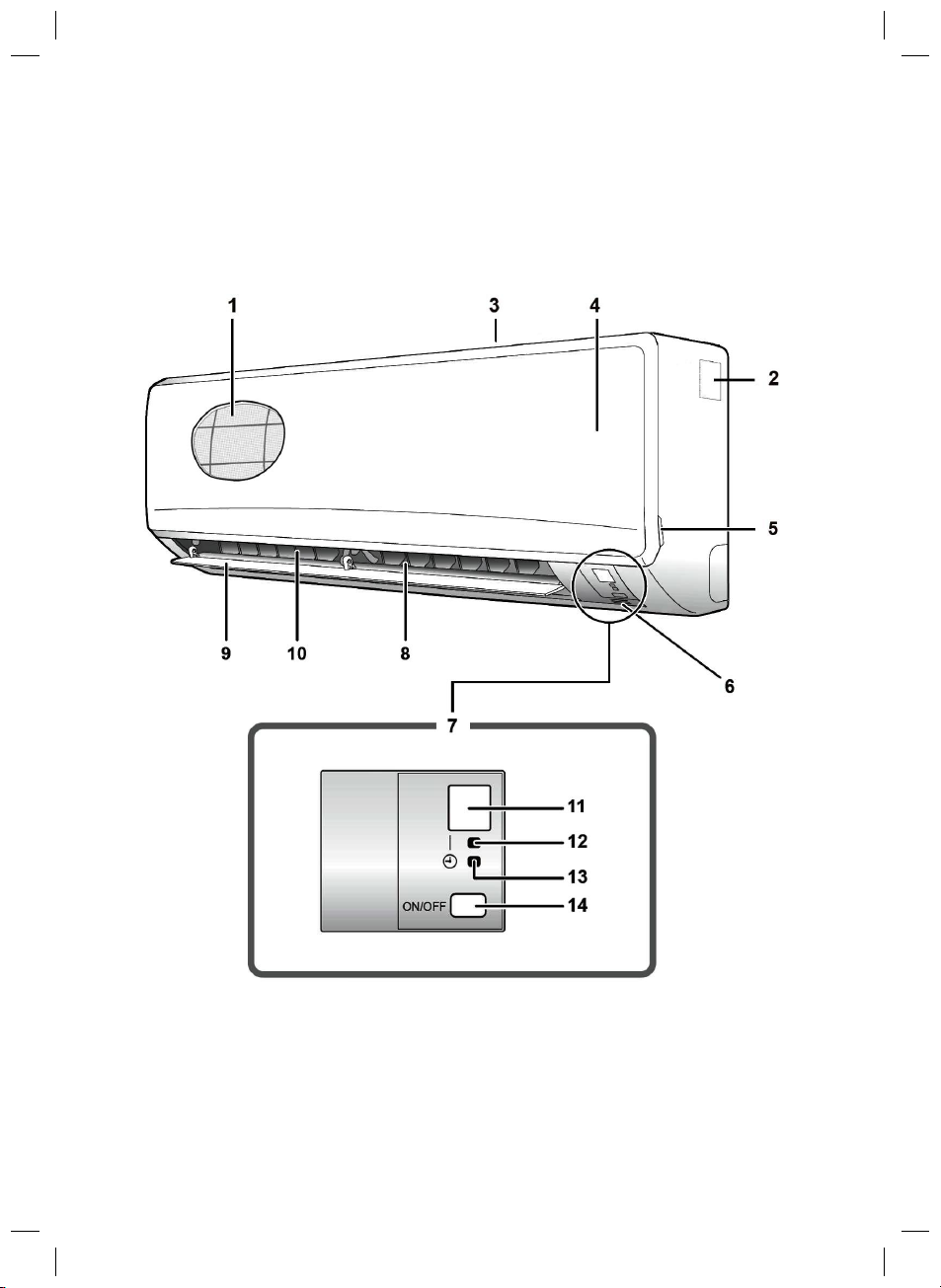
Names of Parts
Indoor Unit
4
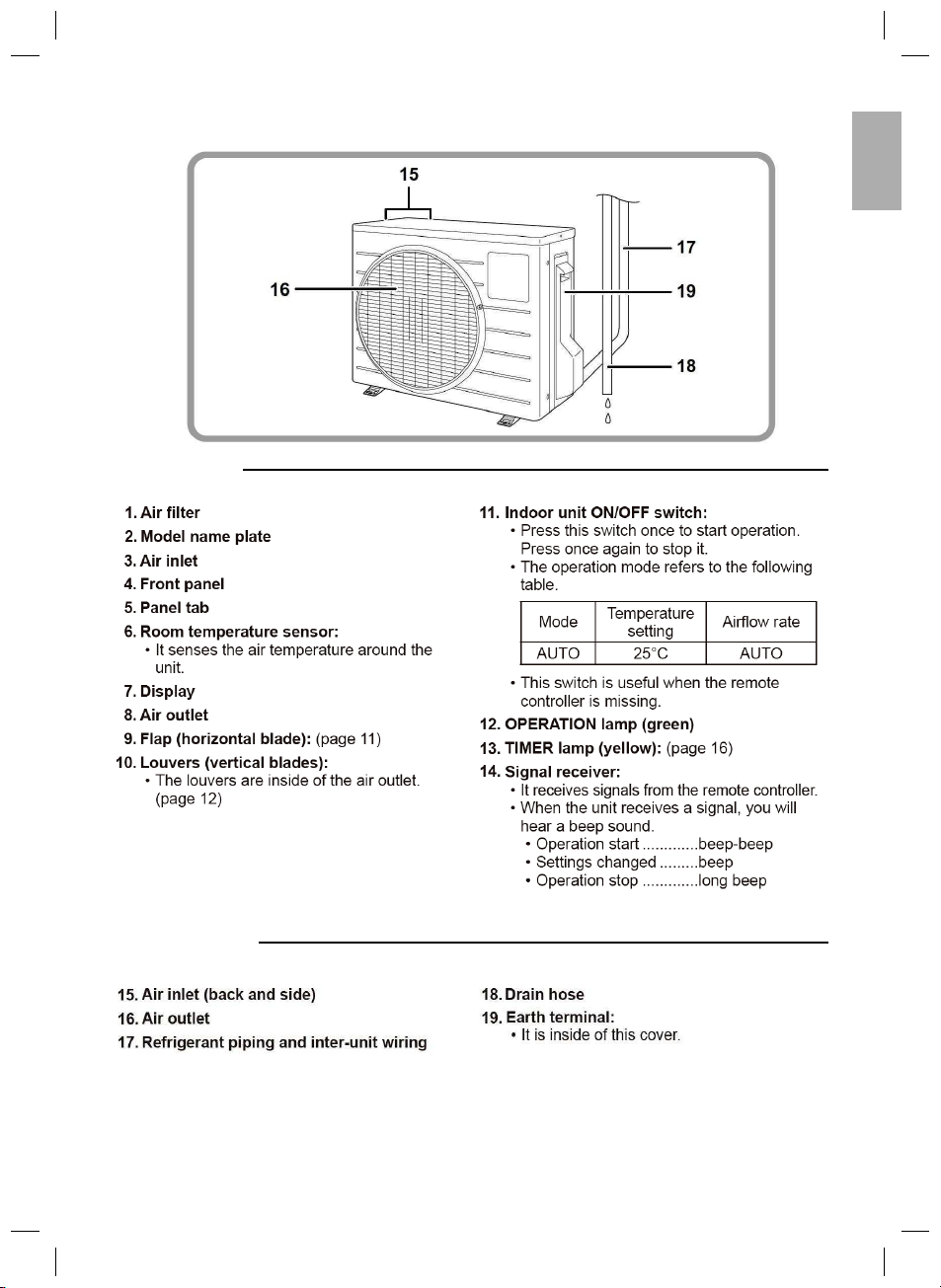
Outdoor Unit
English
Indoor Unit
Outdoor Unit
5
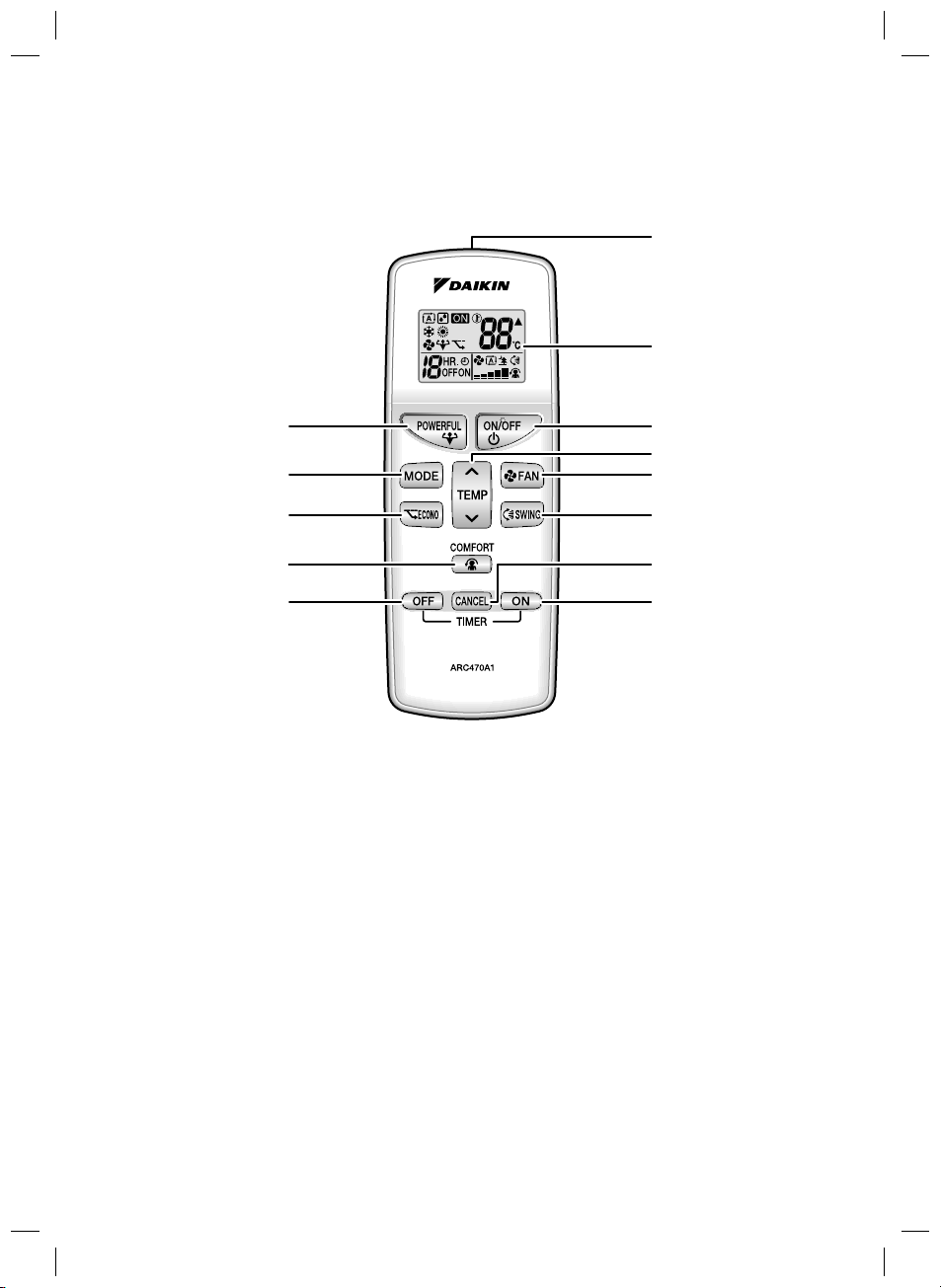
Names of Parts
Remote Controller
1
2
4
7
3
10
12
Signal transmitter:1.
It sends signals to the indoor unit.•
Display (LCD):2.
It displays the current settings. •
(In this illustration, each section is shown
with its displays on for the purpose of
explanation.)
ECONO button:3.
ECONO operation (page 15)
POWERFUL button:4.
POWERFUL operation (page 14)
TEMPERATURE adjustment button:5.
It changes the temperature setting.•
ON/OFF button:6.
Press this button once to start operation.•
Press once again to stop it.
6
5
8
9
13
11
<ARC470A1>
MODE selector button:7.
It selects the operation mode.•
(AUTO/DRY/COOL/HEAT/FAN) (page 9)
FAN setting button:8.
It selects the airfl ow rate setting.•
SWING button:9.
Adjusting the airfl ow direction. (page 11)•
COMFORT AIRFLOW button: 10.
COMFORT AIRFLOW operation (page 13)
ON TIMER button: 11. (page 17)
OFF TIMER button: 12. (page 16)
TIMER CANCEL button:13.
It cancels the timer setting.•
6
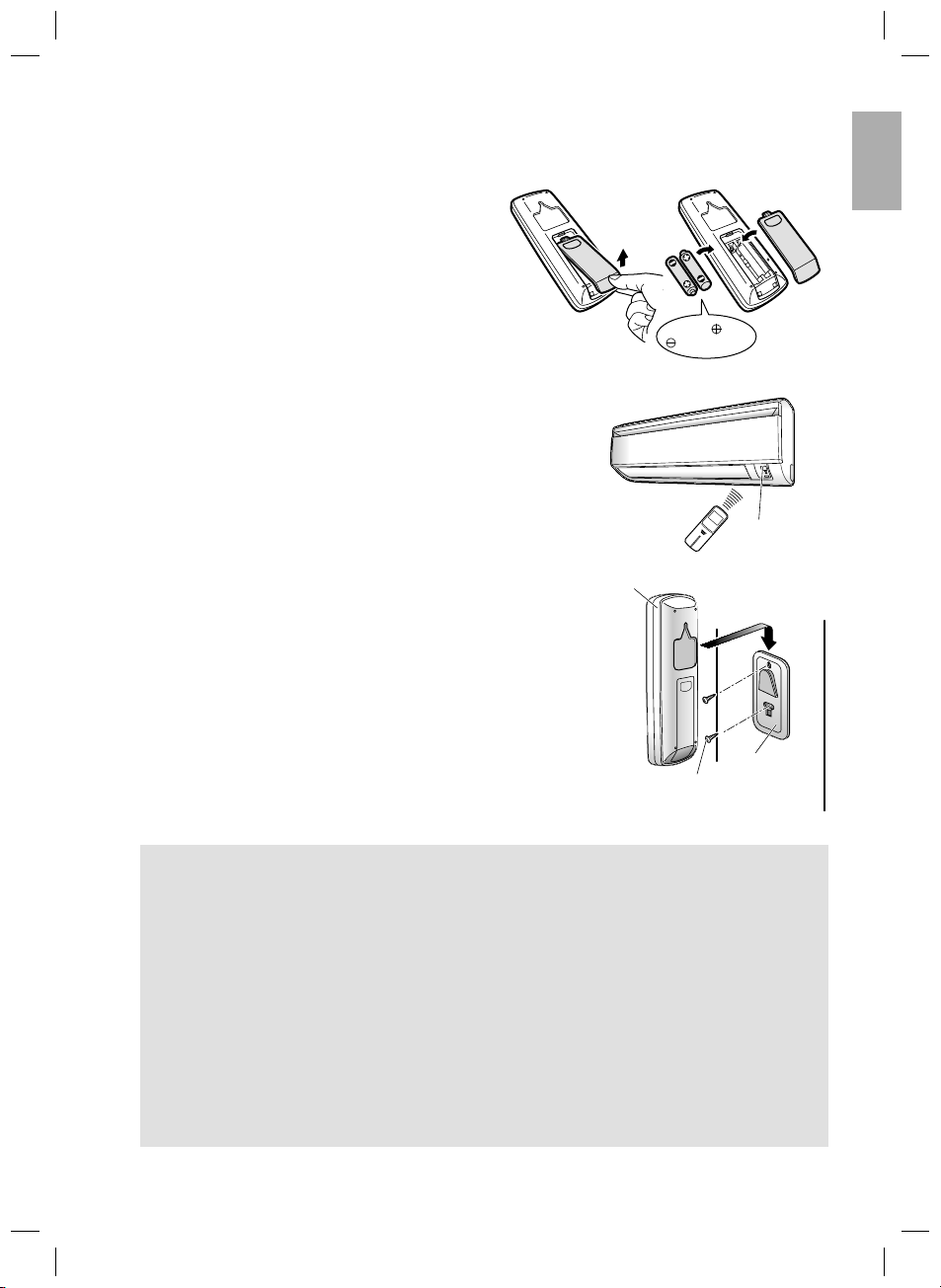
Preparation before Operation
To set the batteries
Remove the back cover by sliding 1.
and then slightly lifting it.
Set two dry batteries AAA.LR03 2.
(alkaline).
Return the back cover to the 3.
previous position.
1
2
Position and
correctly!
To operate the remote controller
To use the remote controller, aim the transmitter at the •
indoor unit. If there is anything to block signals between the
unit and the remote controller, such as a curtain, the unit will
not operate.
Do not drop the remote controller. Do not get it wet.•
The maximum distance for communication is approximately •
7m.
To fi x the remote controller holder
Remote controller
Receiver
on the wall
Choose a place from where the signals reach the unit.
1.
Fix the holder to a wall, a pillar, or similar 2.
location with the screws procured locally.
Hang the remote controller on the remote 3.
controller holder.
Screws
NOTE
Notes on batteries
When replacing the batteries, use batteries of the same type, and replace both old batteries together.
•
When the system is not used for a long time, take the batteries out.•
The batteries will last for approximately 1 year. If the remote controller display begins to fade •
and the degradation of reception performance occurs within a year, however, replace both
batteries with new, size AAA.LR03 (alkaline).
The attached batteries are provided for the initial use of the system. •
The usable period of the batteries may be short depending on the manufactured date of the
air conditioner.
Notes on remote controller
Never expose the remote controller to direct sunlight.•
Dust on the signal transmitter or receiver will reduce the sensitivity. Wipe off dust with soft cloth.
•
Signal communication may be disabled if an electronic-starter-type fl uorescent lamp (such •
as inverter-type lamps) is in the room. Consult the shop if that is the case.
If the remote controller signals happen to operate another appliance, move that appliance to •
somewhere else, or consult the shop.
Remote
controller
holder
English
3
7
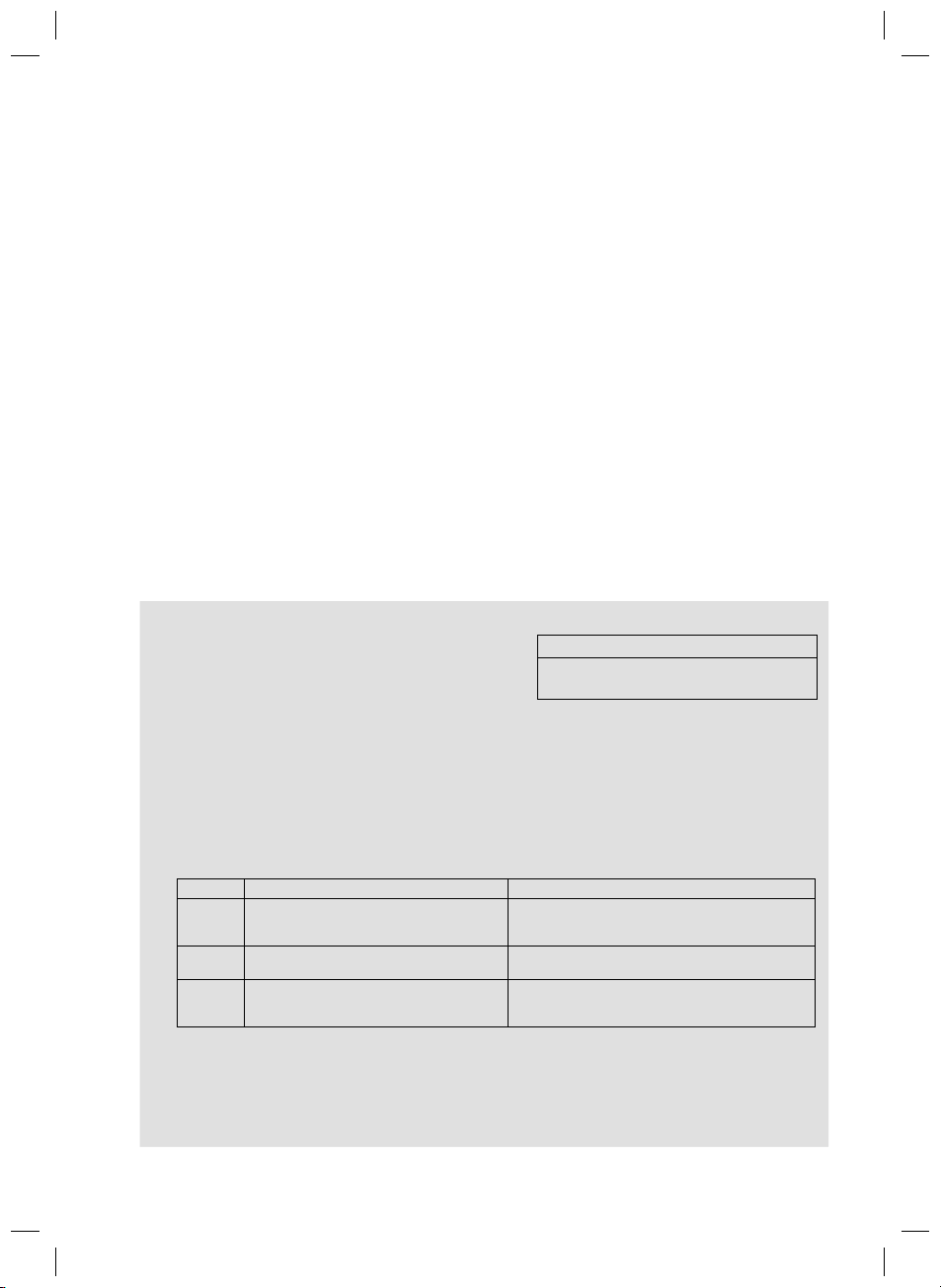
Preparation before Operation
Turn the breaker on
After the power is turned on, the fl ap of the indoor unit opens and closes once to set the •
reference position.
NOTE
Tips for saving energy
Be careful not to cool (heat) the room too much. •
Keeping the temperature setting at a moderate
level helps save energy.
Cover windows with a blind or a curtain. •
Blocking sunlight and air from outdoors
increases the cooling (heating) effect.
Clogged air fi lters cause ineffi cient operation and waste energy. Clean them once in about •
every 2 weeks.
Please note
The air conditioner always consumes 15-35W of electricity even while it is not operating.•
If you are not going to use the air conditioner for a long period, for example in spring or •
autumn, turn the breaker off.
Use the air conditioner in the following conditions. •
Mode Operating conditions If operation is continued out of this range
COOL Outdoor temperature: 10-46°C
HEAT Outdoor temperature: –15-24°C
DRY Outdoor temperature: 10-46°C
Indoor temperature: 18-32°C
Indoor humidity: 80% max.
Indoor temperature: 10-30°C
Indoor temperature: 18-32°C
Indoor humidity: 80% max.
Operation outside this humidity or temperature range may cause a safety device to disable •
the system.
Recommended temperature setting
For cooling: 26-28°C
For heating: 20-24°C
A safety device may work to stop the operation. •
Condensation may occur on the indoor unit and drip.•
A safety device may work to stop the operation.•
A safety device may work to stop the operation.•
Condensation may occur on the indoor unit and drip.•
8
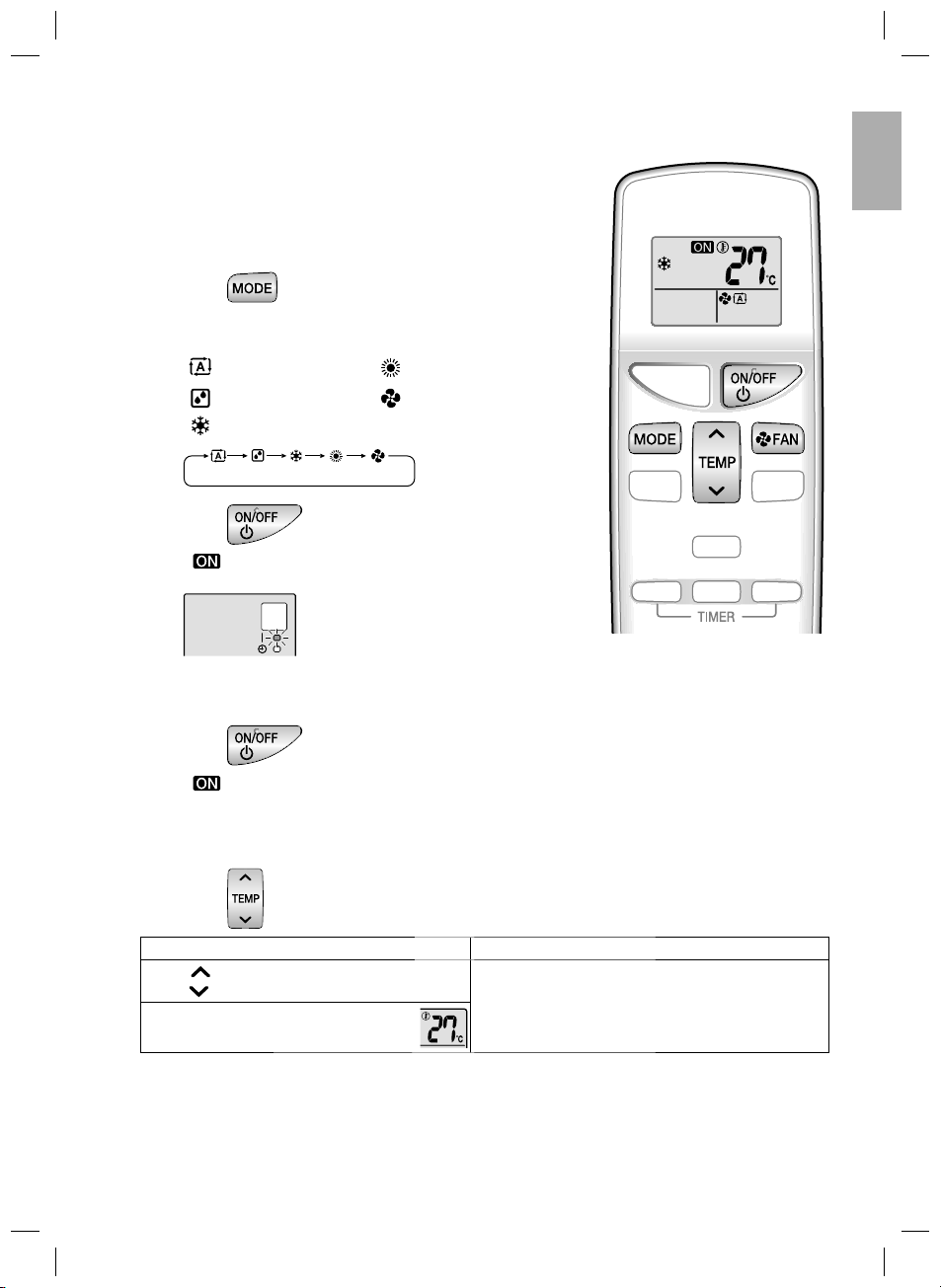
AUTO · DRY · COOL · HEAT · FAN Operation
The air conditioner operates with the operation mode of your choice.
From the next time on, the air conditioner will operate with the same
operation mode.
To start operation
Press 1. and select a operation mode.
Each pressing of the button advances the mode setting in •
sequence.
: AUTO : HEAT
: DRY : FAN
: COOL
Press 2. .
“ • ” is displayed on the LCD.
The OPERATION lamp lights up. •
To stop operation
English
Press 3. again.
“ • ” disappears from the LCD.
Then OPERATION lamp goes off.•
To change the temperature setting
Press 4. .
AUTO or COOL or HEAT operation DRY or FAN operation
Press
press to lower the temperature.
Set to the temperature you like.
to raise the temperature and
The temperature setting is not variable.
9
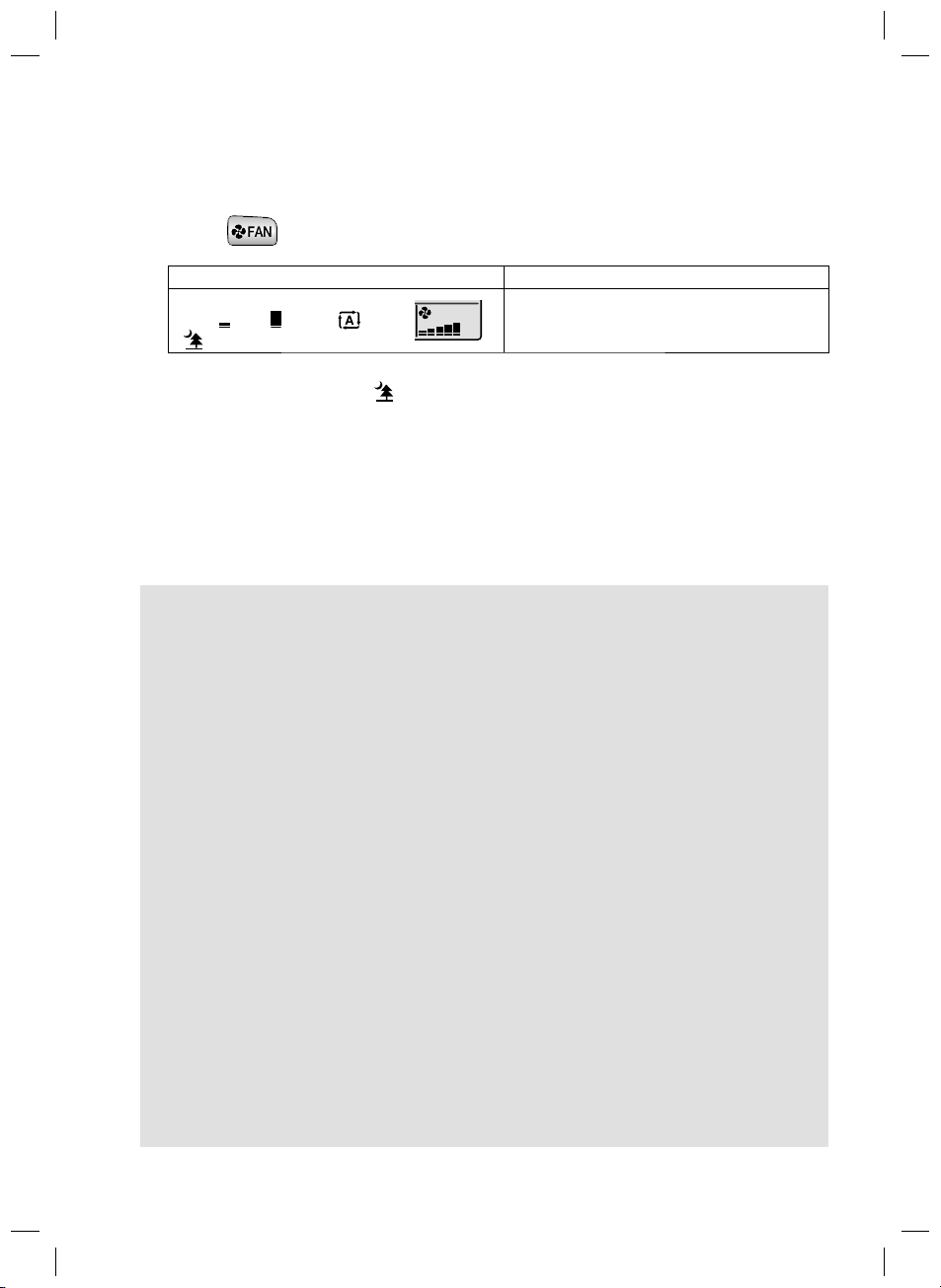
AUTO · DRY · COOL · HEAT · FAN Operation
To change the airfl ow rate setting
Press 5. .
AUTO or COOL or HEAT or FAN operation DRY operation
5 levels of airfl ow rate setting
from “
” to “ ” plus “ ”
“
” are available.
Indoor unit quiet operation•
When the airfl ow is set to “
Use this when making the noise quieter.
”, the noise from the indoor unit will become quieter.
NOTE
Notes on HEAT operation
Since this air conditioner heats the room by taking heat from outdoor air to indoors, the •
heating capacity becomes smaller in lower outdoor temperatures. If the heating effect is
insuffi cient, it is recommended to use another heating appliance in combination with the air
conditioner.
The heat pump system heats the room by circulating hot air around all parts of the room. •
After the start of HEAT operation, it takes some time before the room gets warmer.
In HEAT operation, frost may occur on the outdoor unit and lower the heating capacity. In •
that case, the system switches into defrosting operation to take away the frost.
During defrosting operation, hot air does not fl ow out of indoor unit.•
A pinging sound may be heard during defrosting operation, which, however does not mean •
that the air conditioner has failures.
Note on COOL operation
This air conditioner cools the room by releasing the heat in the room outside. •
Therefore, the cooling performance of the air conditioner may be degraded if the outdoor
temperature is high.
Note on DRY operation
The computer chip works to rid the room of humidity while maintaining the temperature as •
much as possible. It automatically controls temperature and airfl ow rate, so manual
adjustment of these functions is unavailable.
Notes on AUTO operation
In AUTO operation, the system selects an appropriate operation mode (COOL or HEAT) •
based on the room and outside temperatures and starts the operation.
The system automatically reselects setting at a regular interval to bring the room •
temperature to user-setting level.
Note on FAN operation
This mode is valid for fan only.•
Note on airfl ow rate setting
At smaller airfl ow rates, the cooling (heating) effect is also smaller.•
The airfl ow rate setting is not variable.
10
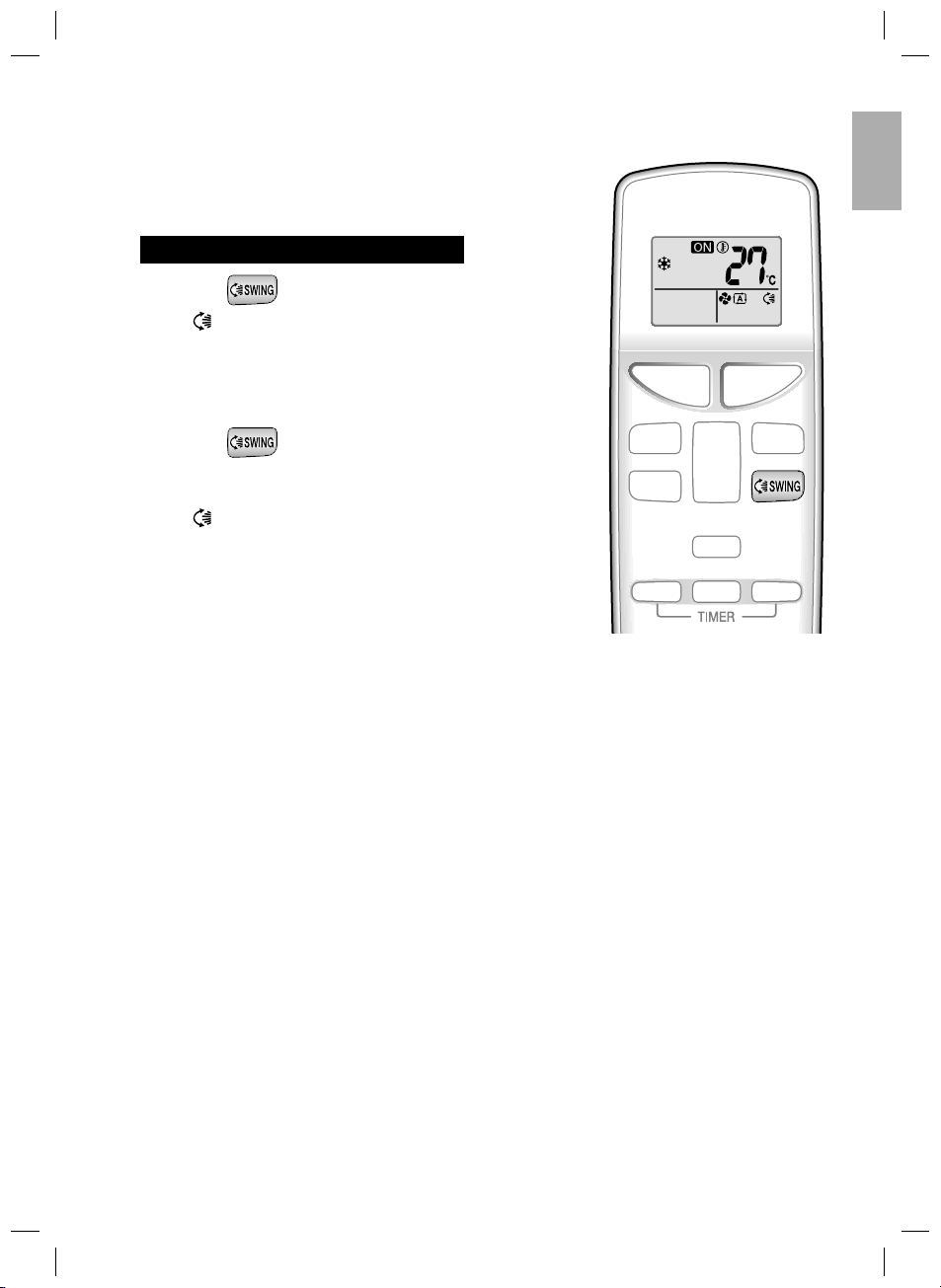
Adjusting the Airfl ow Direction
You can adjust the airfl ow direction to increase your comfort.
To start auto swing
Upper and lower airfl ow direction
Press .
“ • ” is displayed on the LCD.
The fl ap (horizontal blade) will begin to swing.•
To set the fl ap at desired position
This function is effective while fl ap is in auto swing mode. •
Press when the fl ap has reached the
desired position.
The fl ap will stop moving.•
” disappears from the LCD.
“ •
English
11
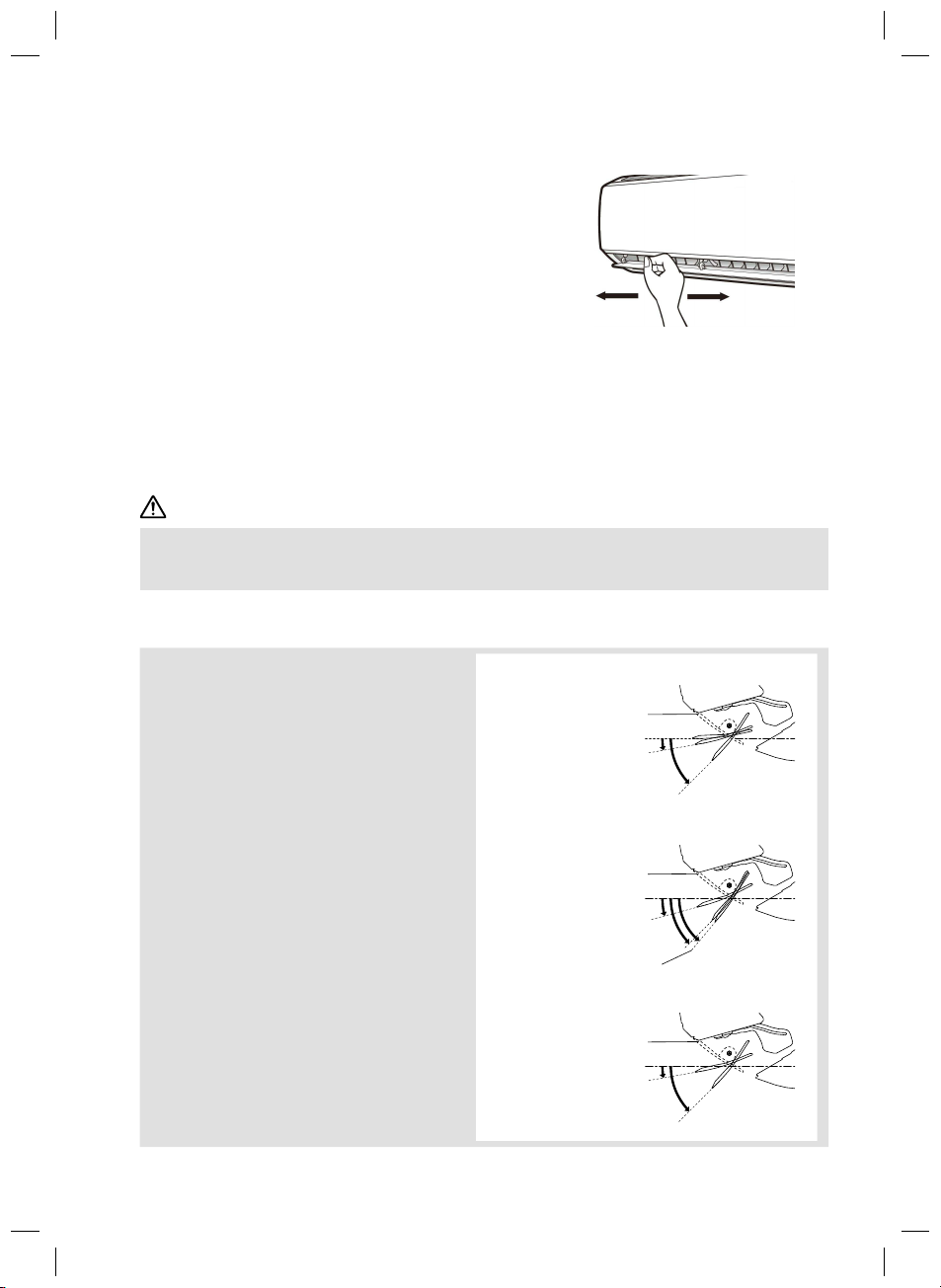
Adjusting the Airfl ow Direction
To adjust the louvers (vertical
blades)
Hold the knob and move the louvers.
(You will fi nd a knob on the left-side and the right-side
blades.)
When the unit is installed in the corner of a room, the •
direction of the louvers should be facing away from the
wall.
If they face the wall, the wall will block off the wind,
causing the cooling (or heating) effi ciency to drop.
CAUTION
Always use a remote controller to adjust the angles of the fl ap. If you attempt to move the fl ap •
and louvers forcibly with hand when they are swinging, the mechanism may be broken.
Be careful when adjusting the louvers. Inside the air outlet, a fan is rotating at a high speed.•
NOTE
Notes on the angles of the fl ap
The fl ap swinging range depends on the •
operation. (See the fi gure.)
If the air conditioner is operated in HEAT •
or DRY operation with the fl ap kept
stopped in the downward direction, the
fl ap will automatically start operating in
approxmately an hour in order to prevent
dew condensation.
In DRY operation or COOL operation
Stop operation
COMFORT AIRFLOW
In HEAT operation
Upper limit
Lower limit
0°
5°
45°
12
Stop operation
COMFORT AIRFLOW
In FAN operation
Stop operation
Upper limit
Lower limit
Upper limit
Lower limit
0°
15°
0°
50°
45°
5°
45°
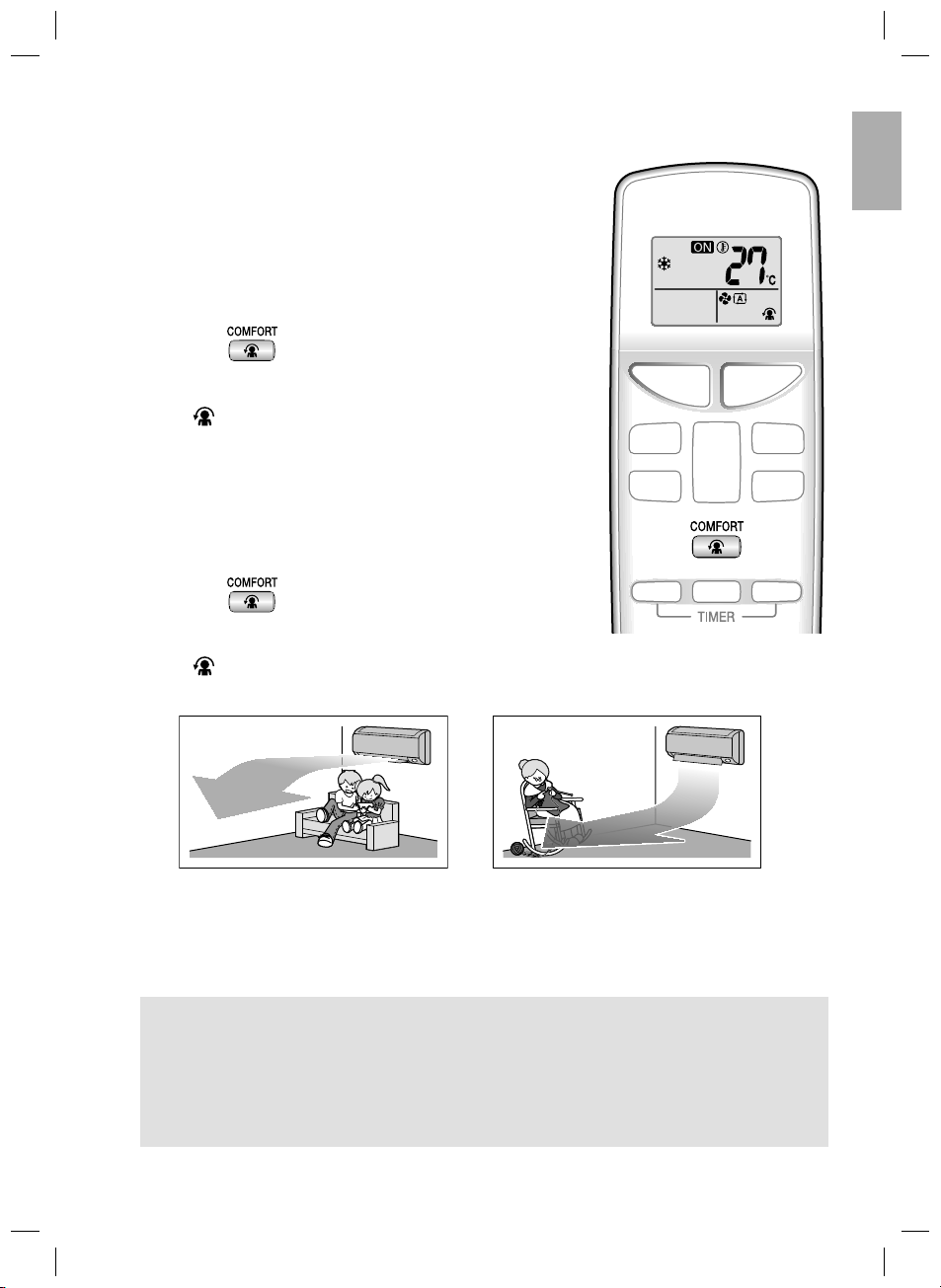
COMFORT AIRFLOW Operation
The fl ow of air will be in the upward direction while in COOL
operation and in the downward direction while in HEAT operation,
which will provide a comfortable wind that will not come in direct
contact with people.
To start COMFORT AIRFLOW
operation
Press 1. .
The fl ap position will change, preventing air from blowing •
directly on the occupants of the room.
” is displayed on the LCD.
“ •
Airfl ow rate is set to Auto.•
COOL/DRY: The fl ap will go up.
HEAT: The fl ap will go down.
To cancel COMFORT AIRFLOW
operation
Press 2. again.
The fl ap will return to the memory position from before •
COMFORT AIRFLOW mode.
“ •
” disappears from the LCD.
English
COOL operation HEAT operation
NOTE
Notes on COMFORT AIRFLOW operation
The fl ap position will change, preventing air from blowing directly on the occupants of the •
room.
POWERFUL operation and COMFORT AIRFLOW operation cannot be used at the same •
time.
Priority is given to the function of whichever button is pressed last.
The airfl ow rate will be set to Auto. If the upper and lower airfl ow direction is selected, the •
COMFORT AIRFLOW operation will be canceled.
13
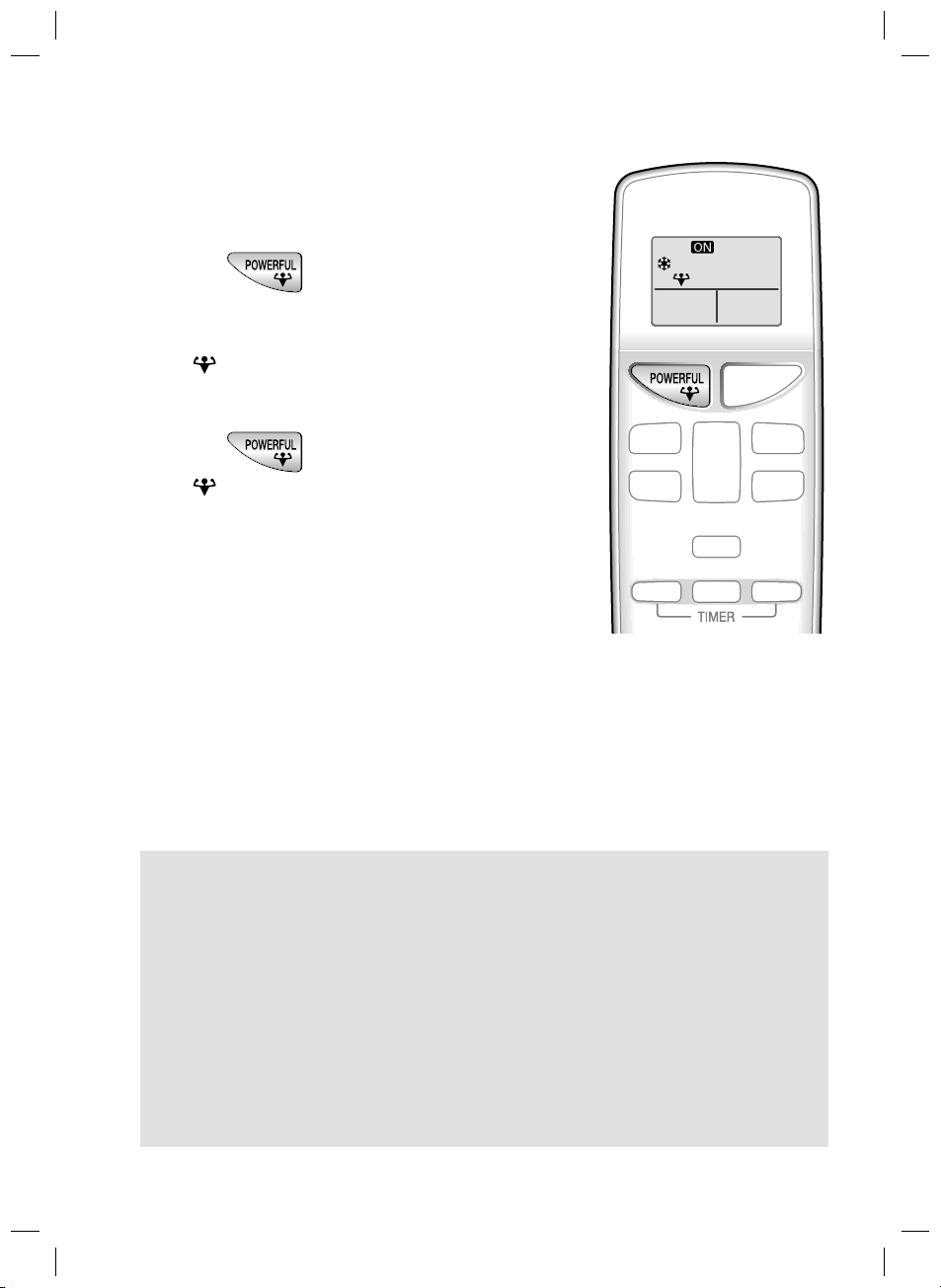
POWERFUL Operation
POWERFUL operation quickly maximises the cooling (heating) effect
in any operation mode. You can get the maximum capacity.
To start POWERFUL operation
Press 1. .
POWERFUL operation ends in 20 minutes. Then the •
system automatically operates again with the previous
settings which were used before POWERFUL operation.
” is displayed on the LCD.
“ •
To cancel POWERFUL operation
Press 2. again.
“ • ” disappears from the LCD.
14
NOTE
Notes on POWERFUL operation
When using POWERFUL operation, there are some functions which are not available.•
POWERFUL operation cannot be used together with ECONO or COMFORT AIRFLOW •
operation.
Priority is given to the function of whichever button is pressed last.
POWERFUL operation can only be set when the unit is running.•
POWERFUL operation will not increase the capacity of the air conditioner if the air •
conditioner is already in operation with its maximum capacity demonstrated.
In COOL, HEAT and AUTO operation•
To maximise the cooling (heating) effect, the capacity of outdoor unit is increased and the
airfl ow rate is fi xed to the maximum setting.
The temperature and airfl ow settings are not variable.
In DRY operation•
The temperature setting is lowered by 2.5°C and the airfl ow rate is slightly increased.
In FAN operation•
The airfl ow rate is fi xed to the maximum setting.
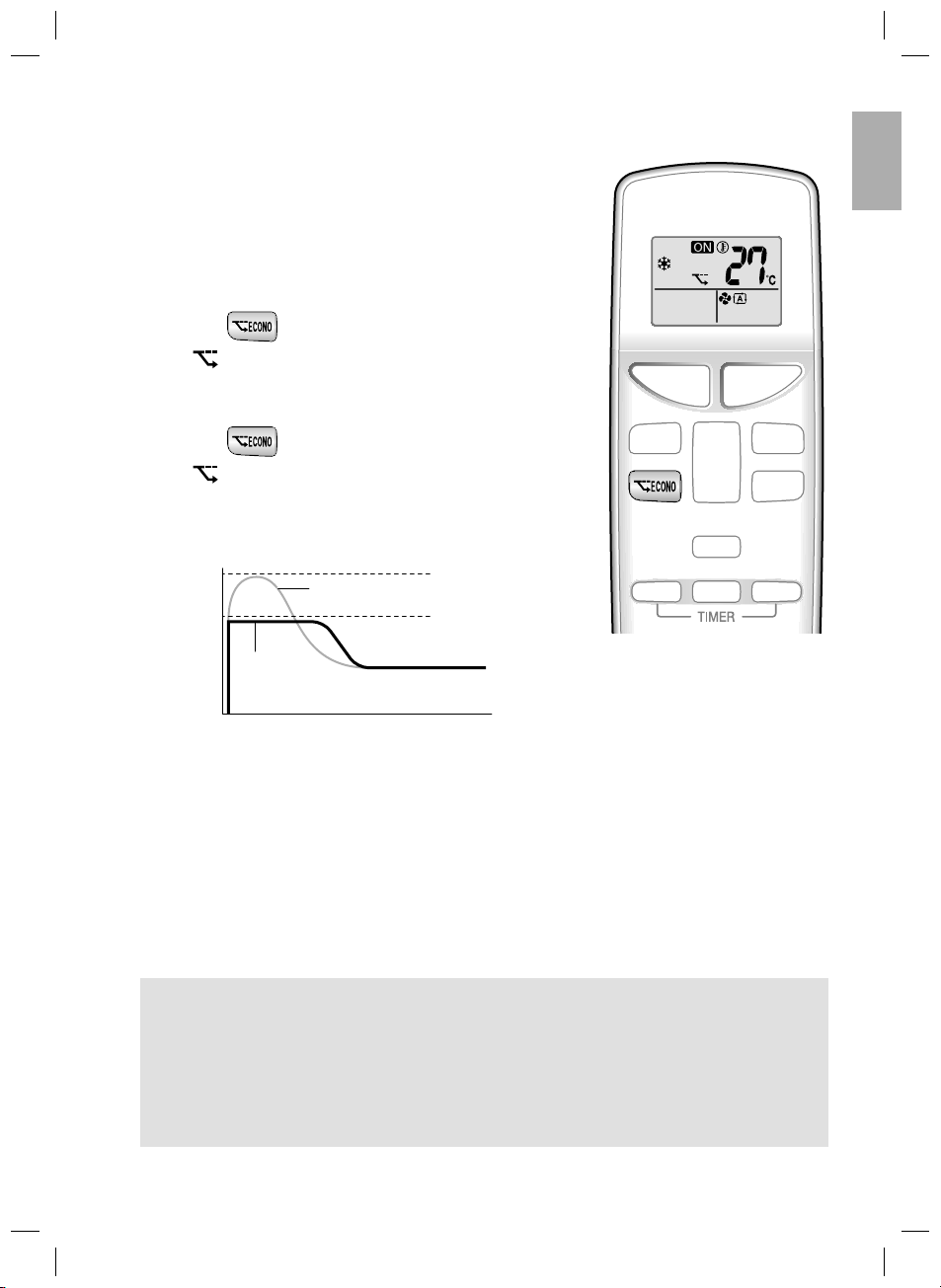
ECONO Operation
ECONO operation is a function which enables effi cient operation by
limiting the maximum power consumption value.
This function is useful for cases in which attention should be paid to
ensure a circuit breaker will not trip when the product runs alongside
other appliances.
To start ECONO operation
Press 1. .
“ • ” is displayed on the LCD.
To cancel ECONO operation
Press 2. again.
“ • ” disappears from the LCD.
Running current and
power consumption
ECONO
operation
Normal
operation
Maximum during
normal operation
Maximum during
ECONO operation
English
From start up until set
temperature is reached
This diagram is a representation for illustrative purposes only.•
The maximum running current and power consumption of the air conditioner in ECONO *
operation vary with the connecting outdoor unit.
Time
NOTE
Notes on ECONO operation
ECONO operation can only be set when the unit is running. •
ECONO operation is a function which enables effi cient operation by limiting the power •
consumption of the outdoor unit (operating frequency).
ECONO operation functions in AUTO, COOL, DRY and HEAT operation. •
POWERFUL and ECONO operation cannot be used at the same time. •
Priority is given to the function of whichever button is pressed last.
If the level of power consumption is already low, ECONO operation will not drop the power •
consumption.
15
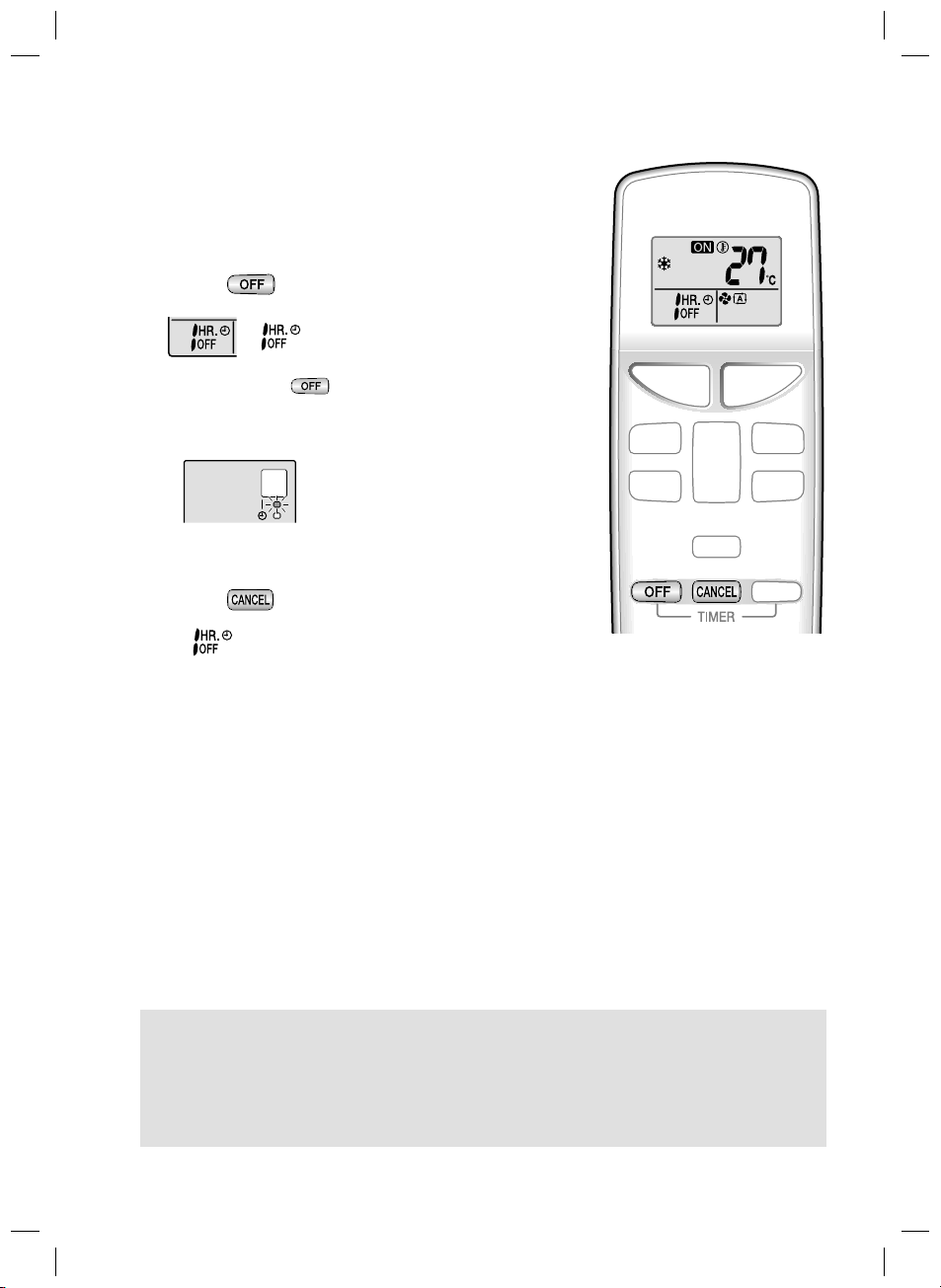
OFF TIMER Operation
Timer functions are useful for automatically switching the air
conditioner on or off at night or in the morning. You can also use
OFF TIMER and ON TIMER in combination.
To use OFF TIMER operation
Press 1. .
“ ” is displayed on the LCD.
Each pressing of advances the time setting by
1 hour.
The time can be set between 1 to 9 hours.
The TIMER lamp lights up. •
To cancel OFF TIMER operation
Press 2. .
“ • ” disappears from the LCD.
The TIMER lamp goes off.•
16
NOTE
Note on TIMER operation
Once you set ON/OFF TIMER, the time setting is kept in the memory. The memory is •
canceled when remote controller batteries are replaced.
NIGHT SET mode
When the OFF TIMER is set, the air conditioner automatically adjusts the temperature •
setting (0.5°C up in COOL, 2.0°C down in HEAT) to prevent excessive cooling (heating) for
your pleasant sleep.
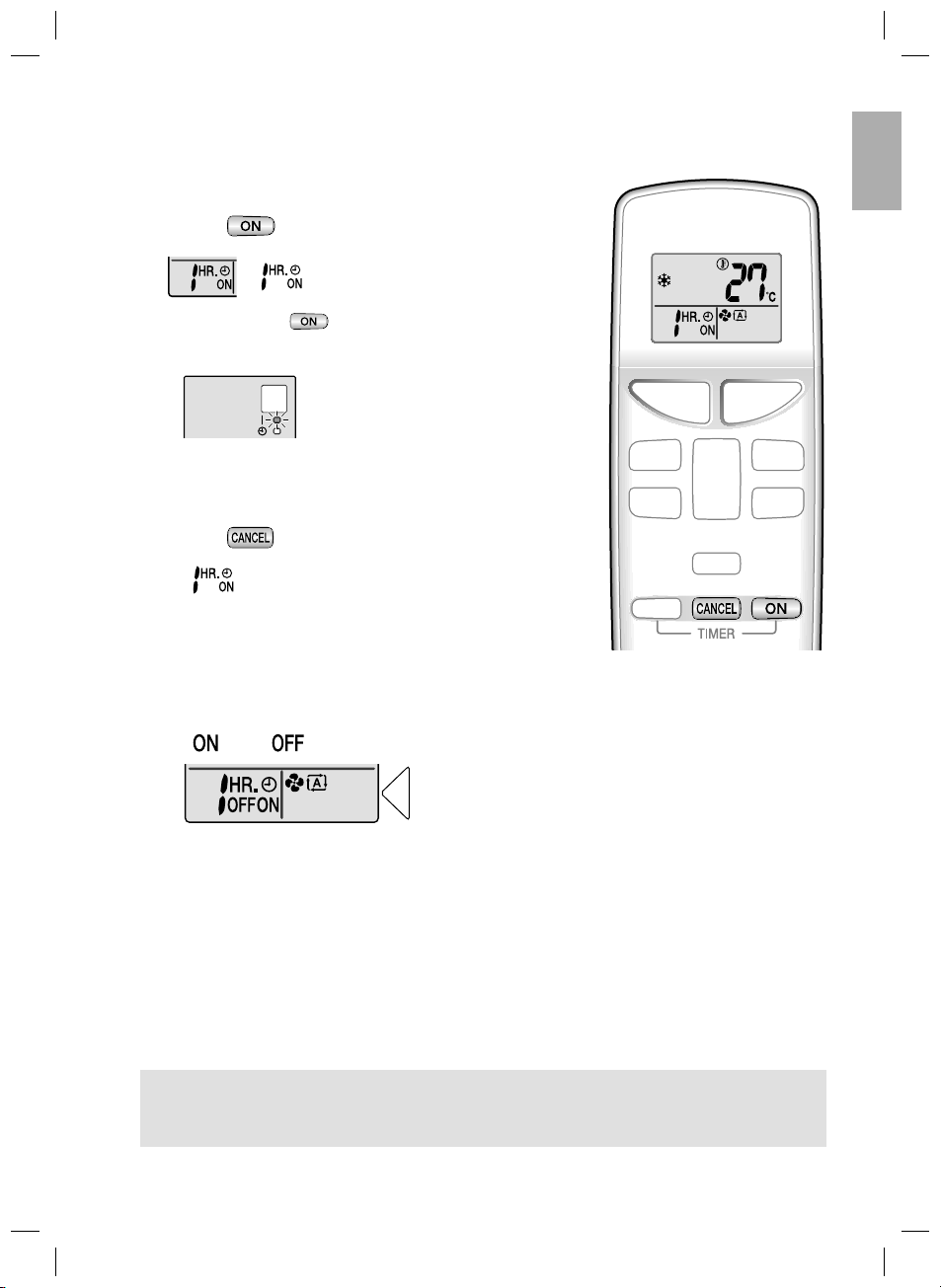
ON TIMER Operation
To use ON TIMER operation
Press 1. .
“ ” is displayed on the LCD.
Each pressing of advances the time setting by 1 hour.
The time can be set between 1 to 12 hours.
The TIMER lamp lights up.•
To cancel ON TIMER operation
Press 2. .
“ • ” disappears from the LCD.
The TIMER lamp goes off.•
To combine ON TIMER and OFF TIMER
A sample setting for combining the 2 timers is shown below.•
“ •
” and “ ” are displayed on the LCD.
English
NOTE
In the following cases, set the timer again.
After a breaker has turned off.•
After a power failure.•
After replacing batteries in the remote controller.•
Display
17
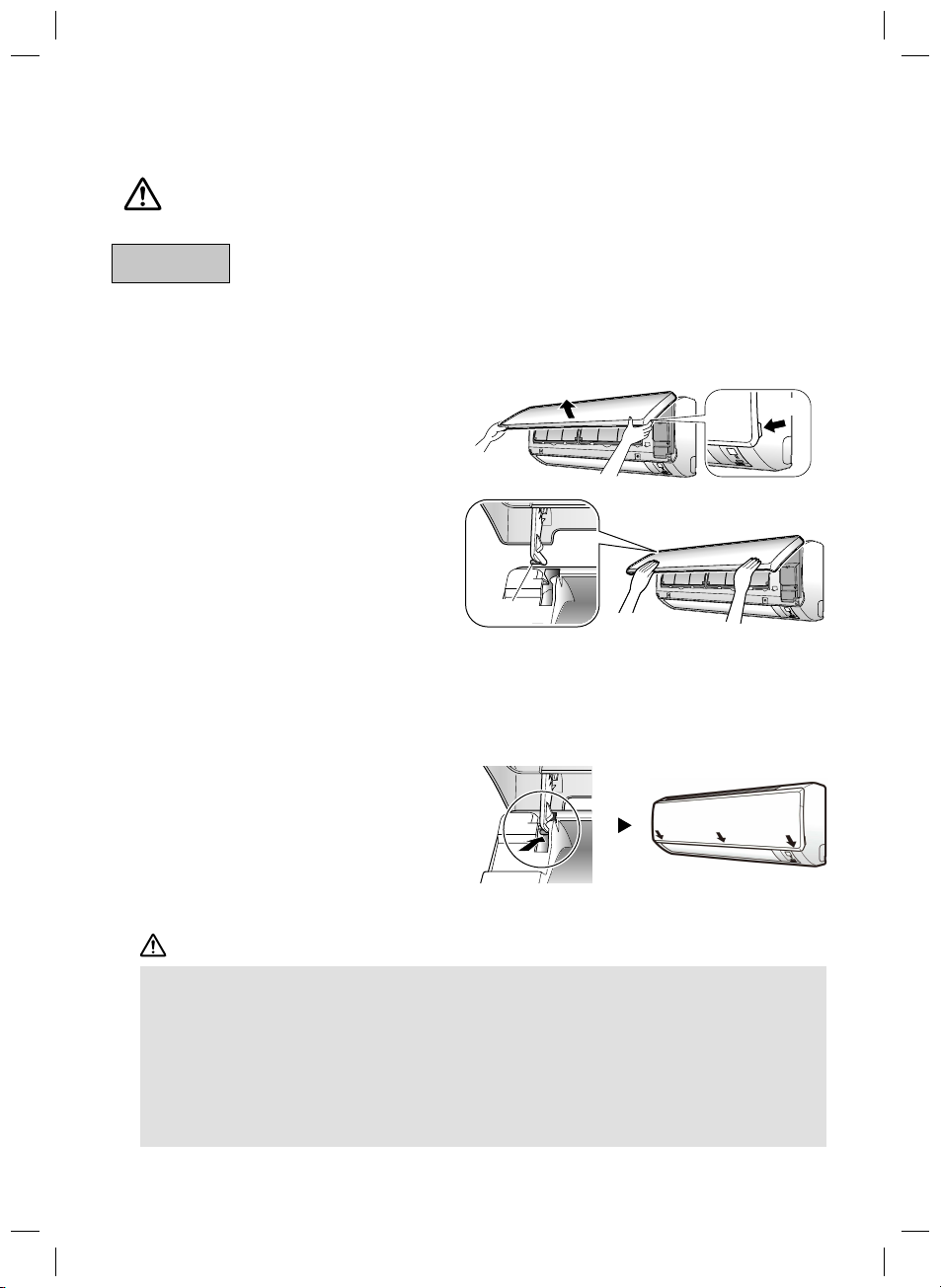
Care and Cleaning
CAUTION
Before cleaning, be sure to stop the operation and
turn the breaker off.
Units
Indoor unit and remote controller
Wipe them with dry soft cloth. 1.
Front panel
Open the front panel. 1.
Hold the front panel by the panel tabs •
on the both sides and open it.
Remove the front panel. 2.
Slide the front panel to either the left or •
right and pulling it toward you.
This will disconnect the front panel
shaft on one side.
Disconnect the front panel shaft on the •
other side in the same manner.
Clean the front panel.3.
Wipe it with a soft cloth soaked in water.•
Only neutral detergent may be used.•
In case of washing the panel with water, wipe it with dry soft cloth, dry it up in the shade •
after washing.
Attach the front panel. 4.
Align the front panel shaft on the left •
and right of the front panel with the
slots, then push them all the way in.
Close the front panel slowly. •
(Press the panel at both sides and the
center.)
Front
panel shaft
Panel tab
CAUTION
Don’t touch the metal parts of the indoor unit. If you touch those parts, this may cause an •
injury.
When removing or attaching the front panel, use a robust and stable stool and watch your •
steps carefully.
When removing or attaching the front panel, support the panel securely with hand to prevent it •
from falling.
For cleaning, do not use hot water above 40°C, benzine, gasoline, thinner, nor other volatile •
oils, polishing compound, scrubbing brushes, nor other hand stuff.
After cleaning, make sure that the front panel is securely fi xed. •
18
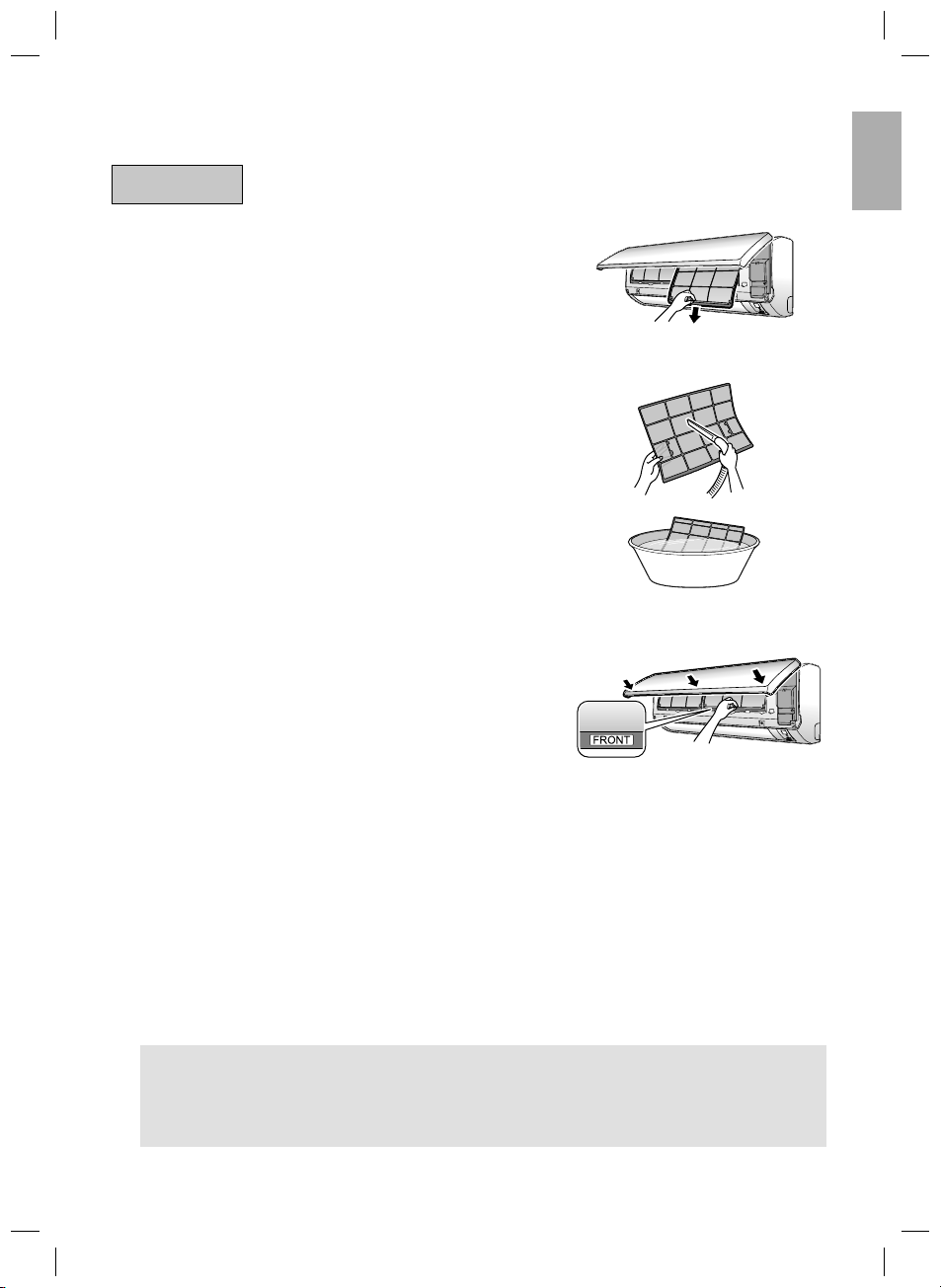
Filters
Pull out the air fi lters. 1.
Open the front panel.•
Push a little upwards the tab at the center of each air •
fi lter, then pull it down.
Clean or replace each fi lter.
2.
Wash the air fi lters with water or clean
them with vacuum cleaner.
If the dust does not come off easily, wash •
them with neutral detergent thinned with
lukewarm water, then dry them up in the
shade.
It is recommended to clean the air fi lters •
every 2 weeks.
English
3.
Set the air fi lter and
Insert claws of the fi lters into slots of the front panel. •
Close the front panel slowly and push the panel at
the 3 points. (One on each side and one in the
middle.)
close the front panel.
NOTE
Operation with dirty fi lters: •
cannot deodorise the air.(1) cannot clean the air.(2)
results in poor heating or cooling.(3) may cause odour.(4)
19
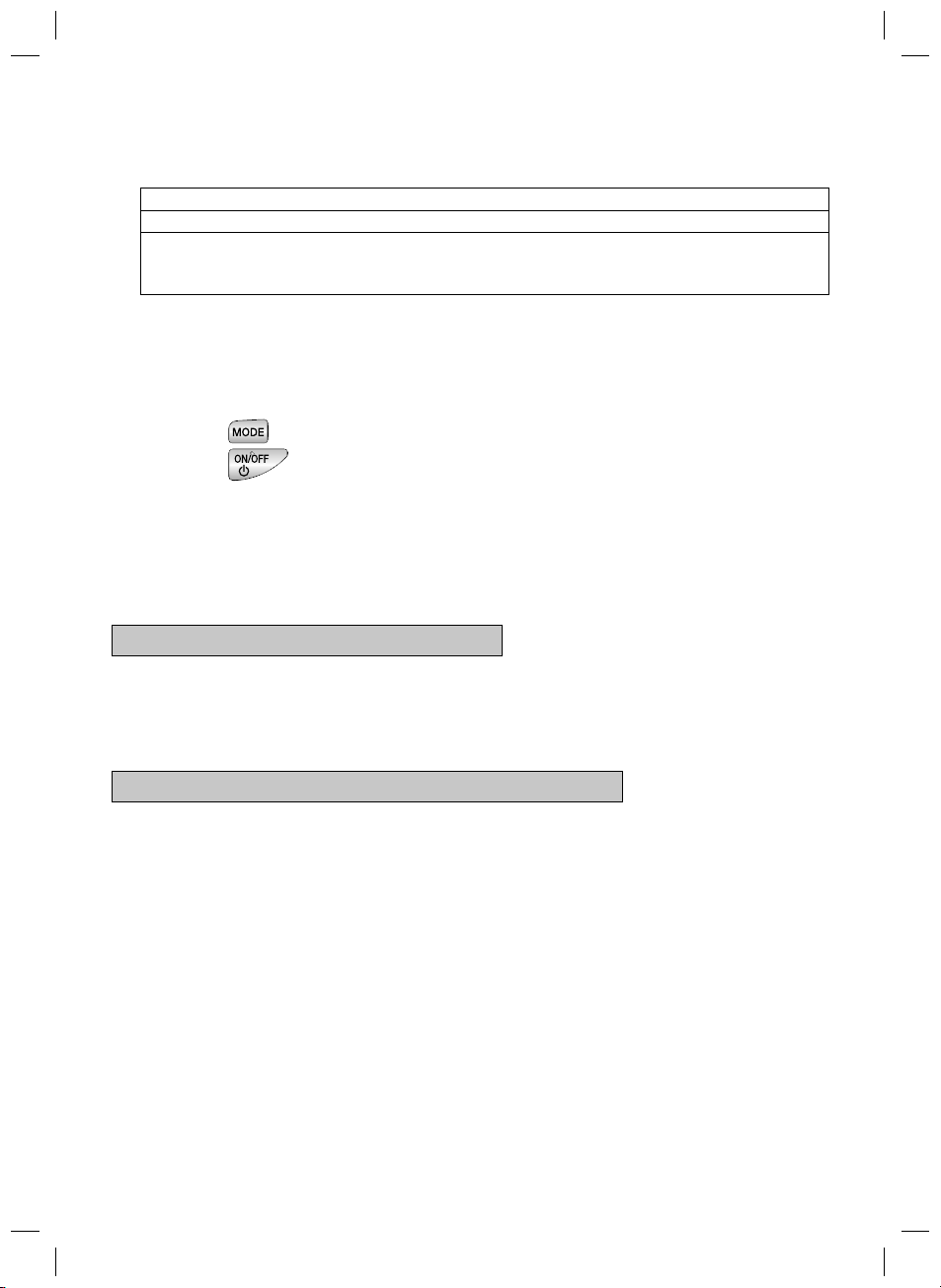
Check
Check that the base, stand and other fi ttings of the outdoor unit are not decayed or corroded.
Check that nothing blocks the air inlets and the outlets of the indoor unit and the outdoor unit.
Check that the drain comes smoothly out of the drain hose during COOL or DRY operation.
If no drain water is seen, water may be leaking from the indoor unit. Stop operation and •
consult the service shop if this is the case.
Before a long idle period
Operate the FAN only for several hours on a fi ne day to dry out the 1.
inside.
Press • and select FAN operation.
Press • and start the operation.
After operation stops, turn off the breaker for the room air conditioner.2.
Clean the air fi lters and set them again.3.
Take out batteries from the remote controller.4.
We recommend periodical maintenance.
In certain operating conditions, the inside of the air conditioner may get foul after several seasons of
use, resulting in poor performance. It is recommended to have periodical maintenance by a specialist
aside from regular cleaning by the user. For specialist maintenance, contact the service shop where
you bought the air conditioner.
The maintenance cost must be born by the user.
Important information regarding the refrigerant used.
This product contains fl uorinated greenhouse gases covered by the Kyoto Protocol.
Refrigerant type:R410A
(1)
GWP
value:1975
(1)
GWP = global warming potential
Periodical inspections for refrigerant leaks may be required depending on European or local legislation.
Please contact your local dealer for more information.
20
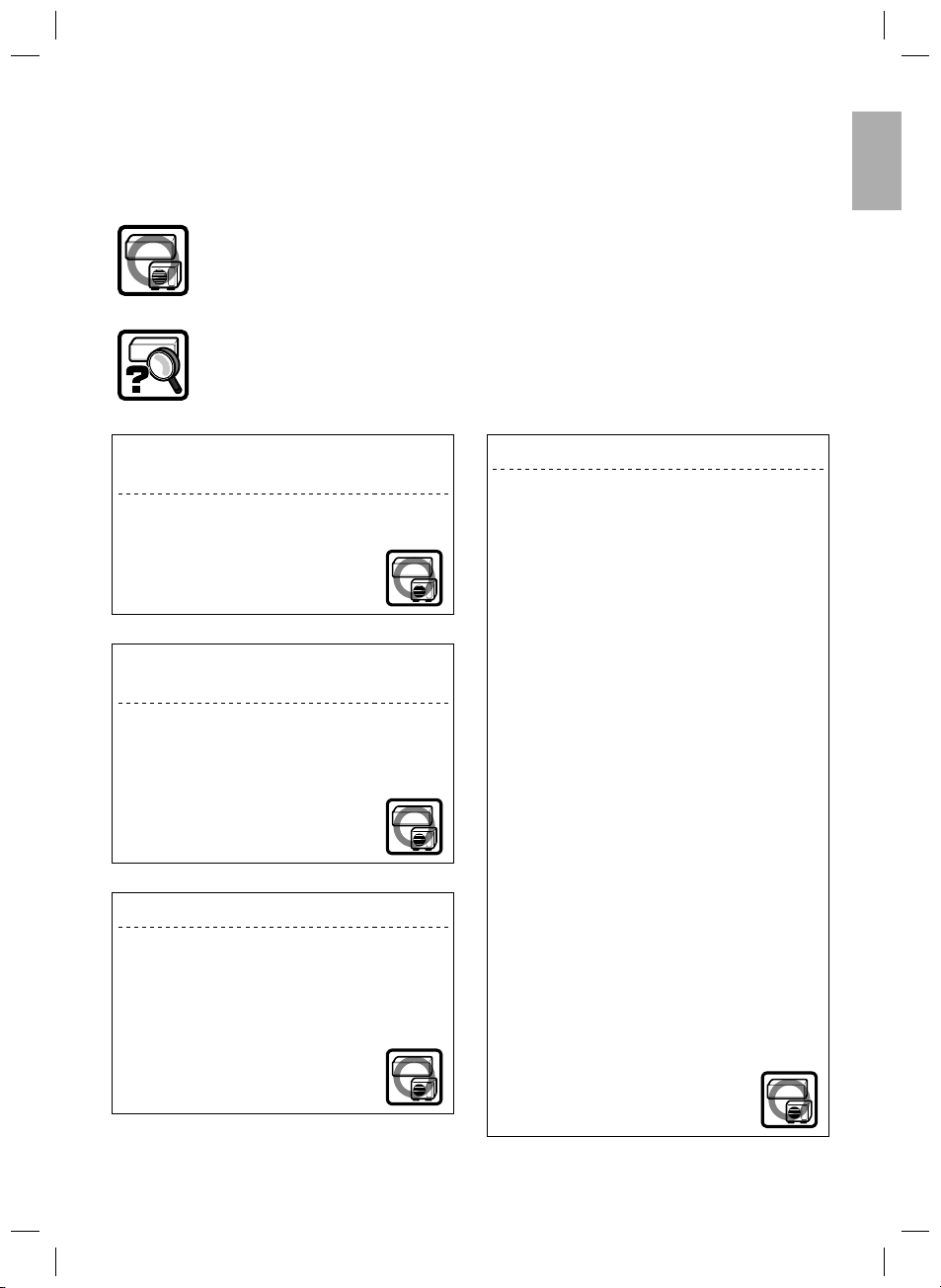
Troubleshooting
Troubleshooting measures are classifi ed into the following two types on a remedial basis.
Take an appropriate measure according to the symptom.
Not trouble
These cases are not troubles.•
You may just continue using it.
Check
Please check again before calling a repair person.•
English
The fl ap does not start swing
immediately.
The air conditioner is adjusting the fl ap •
position. The fl ap will start moving soon.
The HEAT operation stops suddenly
and a fl owing sound is heard.
The outdoor unit is taking away the frost.•
The HEAT operation starts after the frost on
the outdoor unit is removed. You should wait
for about 4 to 12 minutes.
Operation does not start soon.
When “ON/OFF” button was pressed
soon after operation was stopped.
When the mode was reselected.
This is to protect the air conditioner. •
You should wait for about 3 minutes.
A sound is heard.
A sound like a fl ow of water
This sound is generated because the •
refrigerant in the air conditioner is fl owing.
This is a pumping sound of the water in the •
air conditioner it is heard when the water is
pumped out from the air conditioner in
cooling or drying operation.
The refrigerant fl ows in the air conditioner •
even if the air conditioner is not working
when the indoor units in other rooms are in
operation.
Blowing sound
This sound is generated when the fl ow of the •
refrigerant in the air conditioner is switched
over.
Pinging sound
This sound is generated when the size of the •
air conditioner slightly expands or shrinks as
a result of temperature changes.
Clicking sound during operation or idle
time
This sound is generated when the refrigerant •
control valves or the electrical parts operate.
Clopping sound
This sound is heard from the inside of the air •
conditioner when the exhaust fan is
activated while the room doors are closed.
Open the window or turn off the exhaust fan.
21
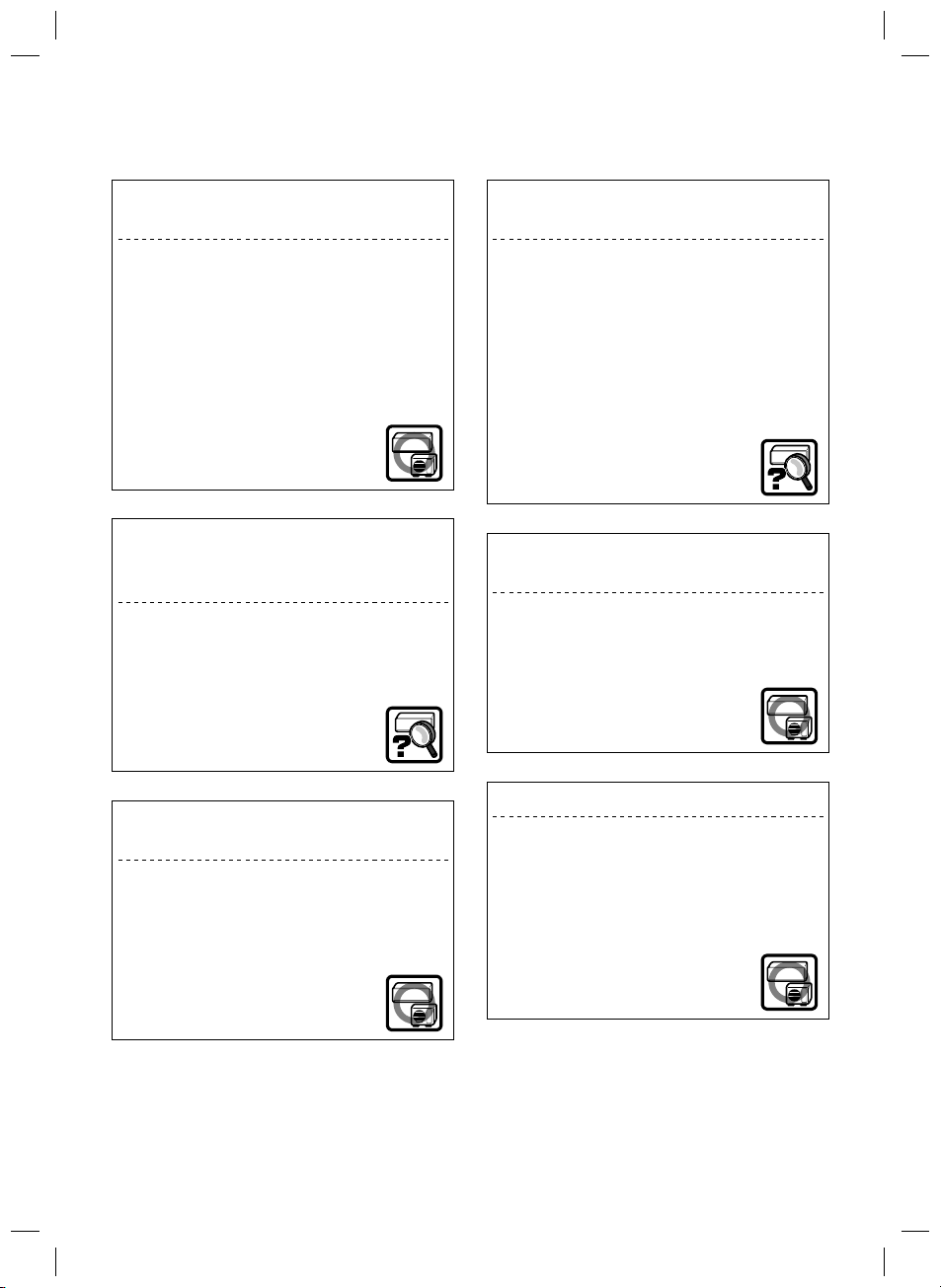
The outdoor unit emits water or
steam.
Operation stopped suddenly.
(OPERATION lamp fl ashes.)
In HEAT operation
The frost on the outdoor unit melts into water •
or steam when the air conditioner is in
defrost operation.
In COOL or DRY operation
Moisture in the air condenses into water on •
the cool surface of outdoor unit piping and
drips.
The air conditioner does not
operate.
(OPERATION lamp is off.)
Hasn’t a breaker turned off or a fuse blown?
•
Isn’t it a power failure?
•
Are batteries set in the remote controller?
•
Is the timer setting correct?
•
Hot air does not fl ow out soon
after the start of HEAT operation.
The air conditioner is warming up. •
You should wait for 1 to 4 minutes.
(The system is designed to start discharging
air only after it has reached a certain
temperature.)
Are the air fi lters clean? •
Clean the air fi lters.
Is there anything to block the air inlet or the •
outlet of the indoor and the outdoor units?
Turn the breaker off and take all obstacles •
away. Then turn it on again and try operating
the air conditioner with the remote controller.
If the lamp still fl ashes, call the service shop
where you bought the air conditioner.
Operation stopped suddenly.
(OPERATION lamp is on.)
For system protection, the air conditioner •
may stop operating on a sudden large
voltage fl uctuation. It automatically resumes
operation in about 3 minutes.
Mist comes out of the indoor unit.
This happens when the air in the room is •
cooled into mist by the cold airfl ow during
COOL operation.
This is because the air in the room is cooled •
by the heat exchanger and becomes mist
during defrosting operation.
22
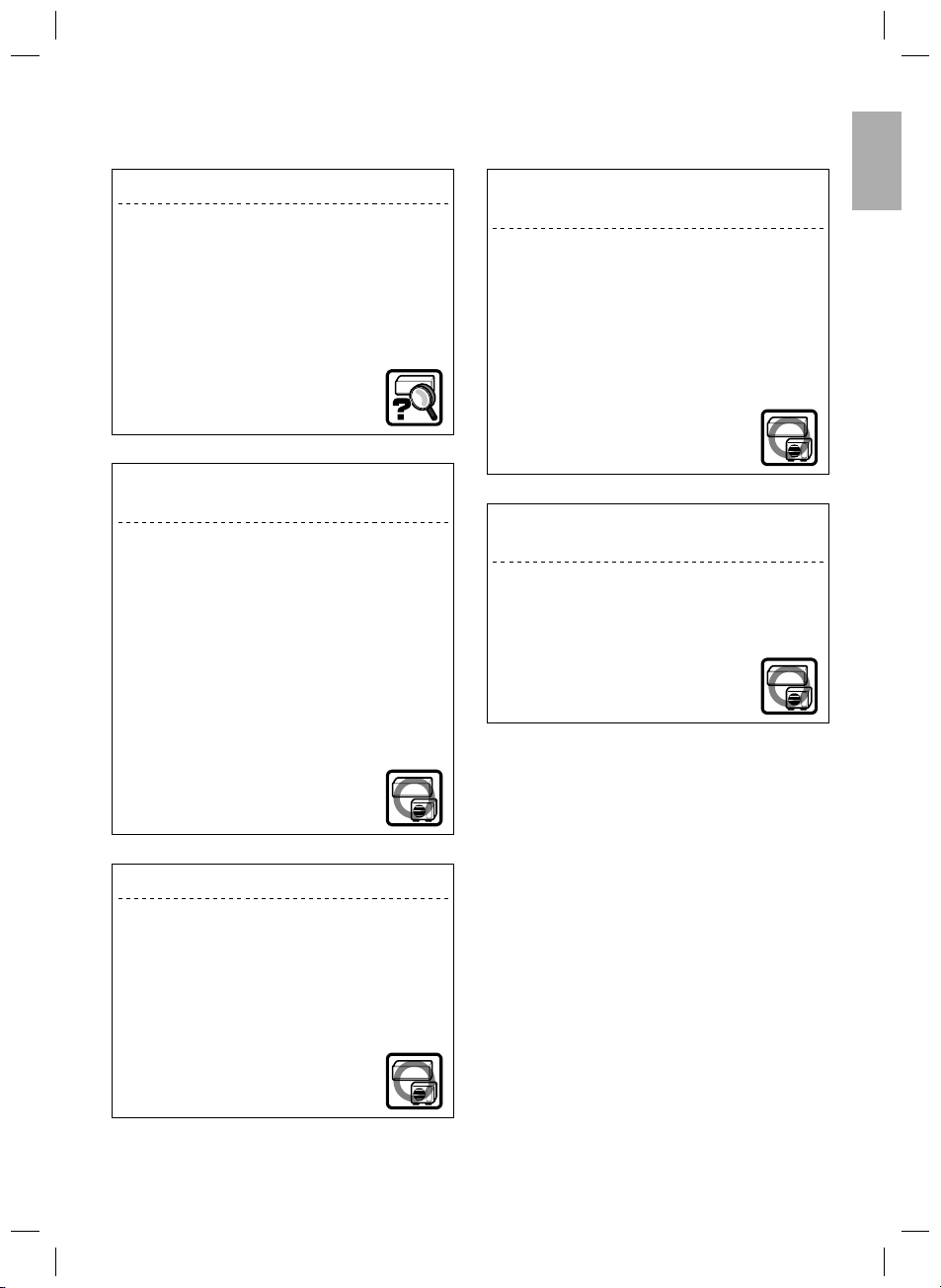
Troubleshooting
Cooling (Heating) effect is poor.
Are the air fi lters clean? •
Is there anything to block the air inlet or the •
outlet of the indoor and the outdoor units?
Is the temperature setting appropriate? •
Are the windows and doors closed? •
Are the airfl ow rate and the airfl ow direction •
set appropriately?
Remote controller does not work
properly.
No remote controller signals are
displayed.
The remote controller sensitivity is low.
The display is low in contrast or blacked
out.
The display runs out of control.
The batteries are dying and the remote •
controller is malfunctioning. Replace all the
batteries with new, size AAA.LR03 (alkaline).
For details, refer to set the batteries of this
manual. (page 7)
The outdoor fan rotates while the
air conditioner is not in operation.
After operation is stopped
The outdoor fan continues rotating for •
another 60 seconds for system protection.
While the air conditioner is not in
operation
When the outdoor temperature is very high, •
the outdoor fan starts rotating for system
protection.
An abnormal functioning happens
during operation.
The air conditioner may malfunction with •
lightning or radio waves. Turn the breaker
off, turn it on again and try operating the air
conditioner with the remote controller.
English
The indoor unit gives out odour.
This happens when smells of the room, •
furniture, or cigarettes are absorbed into the
unit and discharged with the airfl ow.
(If this happens, we recommend you to have
the indoor unit washed by a technician.
Consult the service shop where you bought
the air conditioner.)
23
