Page 1

Service Manual
Microwave Oven
Model : KOC-1B4K0S
KOC-1B4K5S
DAEWOO ELECTRONICS CO., LTD.
http://svc.dwe.co.kr
S/M No.: C1B4K0S002
✔
Caution
: In this Manual, some parts can be changed for improving, their
performance without notice in the parts list. So, if you need the
latest parts information,please refer to PPL(Parts Price List) in
Service Information Center (http://svc.dwe.co.kr).
Page 2
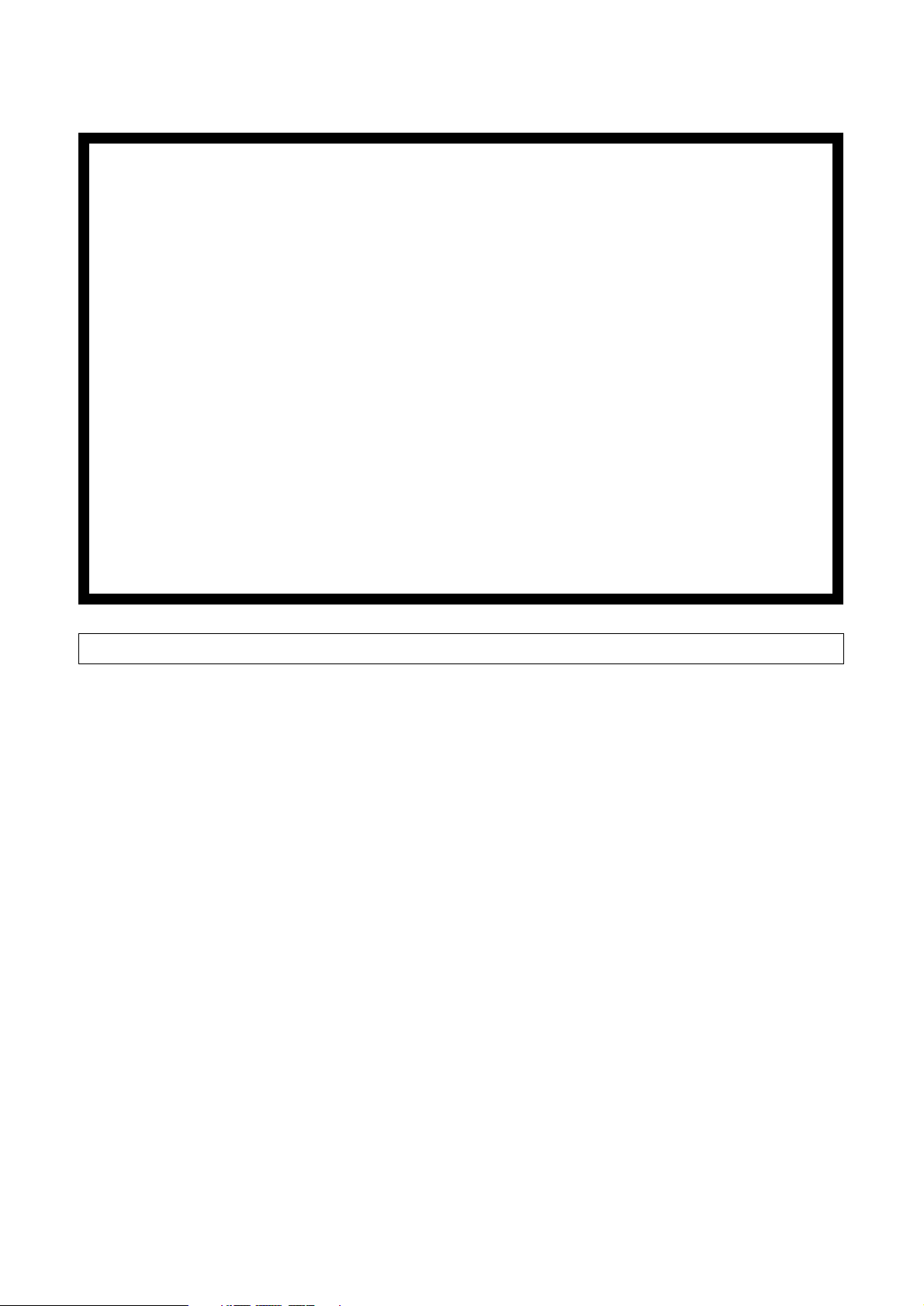
1
PRECAUTIONS TO BE OBSERVED BEFORE AND
DURING SERVICING TO AVOID POSSIBLE
EXPOSURE TO EXCESSIVE MICROWAVE ENERGY
(a) Do not operate or allow the oven to be operated with the door open.
(b) Make the following safety checks on all ovens to be serviced before activating the magnetron or other
microwave source, and make repairs if necessary: (1) Interlock operation, (2) Proper door closing, (3)
Seal and sealing surfaces (arcing, wear, and other damage), (4) Damage to or loosening of hinges and
latches (5) Evidence of dropping or abuse.
(c) Before turning on power to the microwave oven for any service test or inspection within the microwave
generating compartments, check the magnetron, wave guide or transmission line, and cavity for proper
alignment, integrity, and connections.
(d) Any defective or misadjusted components in the interlock, monitor, door seal and microwave
generation and transmission systems shall be repaired, replaced, or adjusted by procedures described
in this manual before the oven is released to the owner.
A microwave leakage check to verify compliance with the Federal performance standard should be
performed on each oven prior to release to the owner.
TABLE OF CONTENTS
1. SAFETY AND PRECAUTIONS....................................................................................................................................2
2. SPECIFICATIONS ........................................................................................................................................................3
3. EXTERNAL VIEW.........................................................................................................................................................3
3-1. OUTER DIMENSION ..........................................................................................................................................3
3-2. FEATURE DIAGRAM .........................................................................................................................................4
4. INSTALLATION ............................................................................................................................................................5
5. CONTROL PANEL .......................................................................................................................................................6
6. DISASSEMBLY AND ASSEMBLY ..............................................................................................................................7
7. INTERLOCK MECHANISM AND ADJUSTMENT.....................................................................................................17
8. TROUBLE SHOOTING GUIDE ..................................................................................................................................18
9. MESUREMENT AND TEST .......................................................................................................................................24
9-1. MEASUREMENT OF THE MICROWAVE POWER OUTPUT ........................................................................24
9-2. MICROWAVE RADIATION TEST ....................................................................................................................25
9-3. COMPONENT TEST PROCEDURE................................................................................................................26
9-4. COMPONENT ACTION....................................................................................................................................27
10. WIRING DIAGRAM...................................................................................................................................................28
11. EXPLODED VIEW AND PARTS LIST ..................................................................................................................29
11-1. DOOR ASSEMBLY.........................................................................................................................................29
12-2. CONTROL PANEL ASSEMBLY.....................................................................................................................29
13-3. TOTAL ASSEMBLY........................................................................................................................................29
12. PRINTED CIRCUIT BOARD ....................................................................................................................................33
13. P.C.B CIRCUIT DIAGRAM.......................................................................................................................................37
Page 3
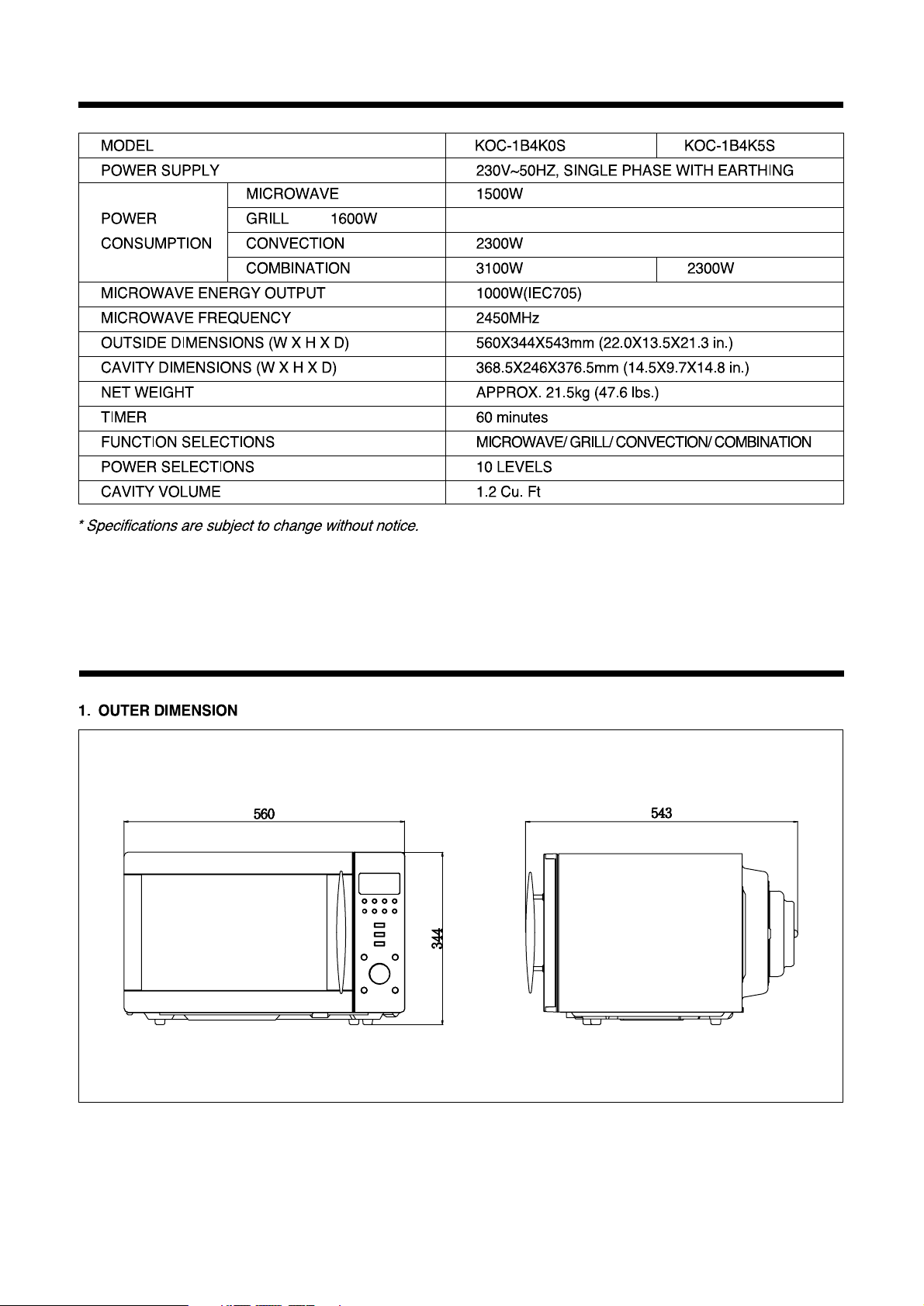
3
3. EXTERNAL VIEW
2. SPECIFICATIONS
Page 4
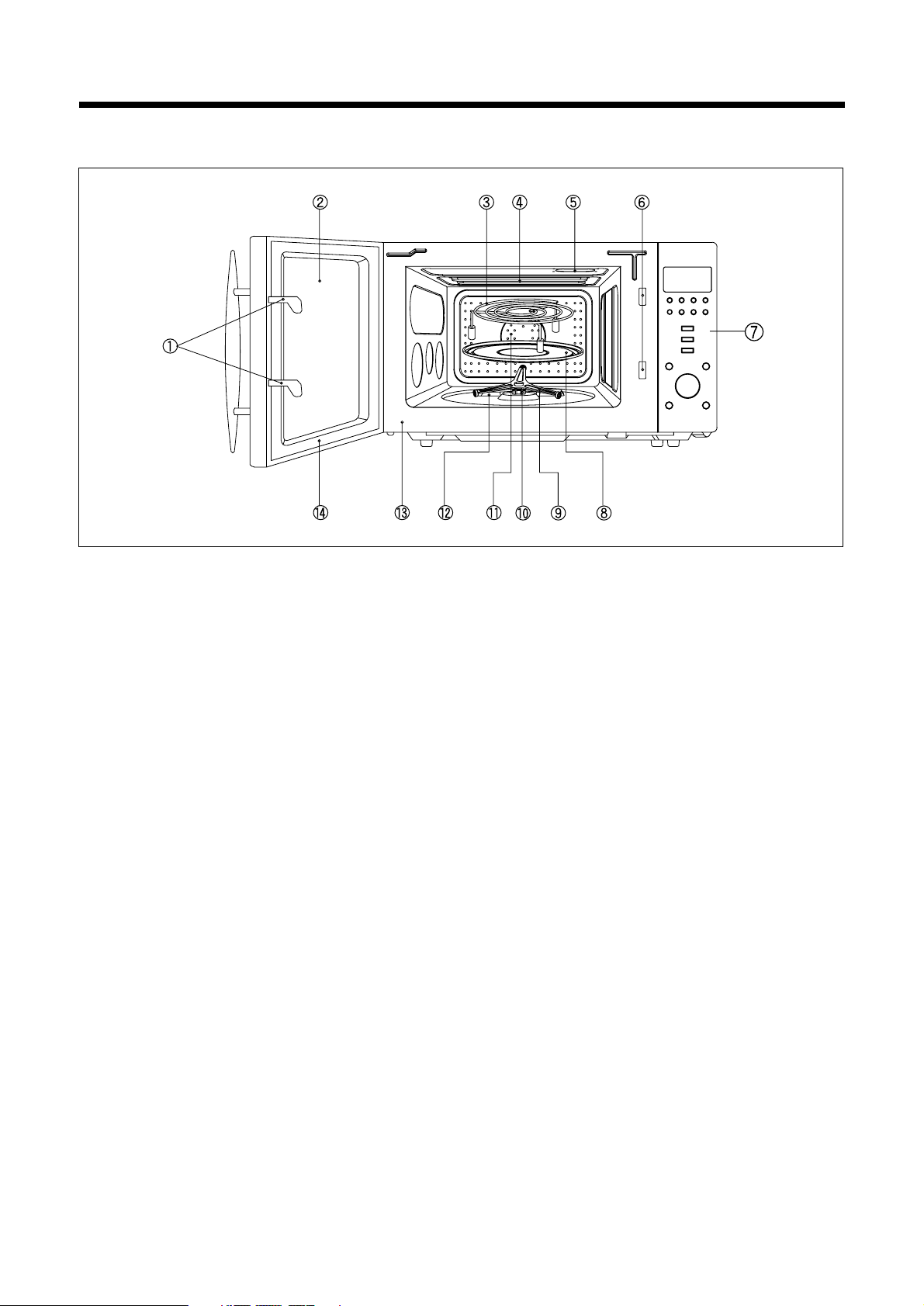
4
11.DOOR HOOK
When the door is closed, it will automatically lock shut. If door is opened while oven is operating, the magnetron
will immediately stop operating.
12.DOOR VIEWING SCREEN
Allows viewing of food. The screen is designed so that light can pass through, but not the microwave.
13.METAL RACK
14.TOP HEATER
Turns on when convection, grill and combi cooking is selected.
15.OVEN LAMP
Automatically turns on during oven operating.
16.SAFETY INTERLOCK SYSTEM
17.CONTROL PANEL
18.TURNTABLE TRAY
Rotates during cooking and ensure even distribution of Microwaves.
It can also be used as a cooking utensil.
19.ROLLER GUIDE
This must always be used for cooking together with the turntable tray.
10. COUPLER
This fits over the shaft in the center of the ovens cavity floor. This is to remain in the oven for all cooking.
11. CONVECTION OUTLET & FAN
12. UNDER HEATER
13. OVEN FRONT PLATE
14.DOOR SEAL
Door seal maintains the microwave energy within the oven cavity and prevents microwave leakage.
2. FEATURE DIAGRAM
Page 5
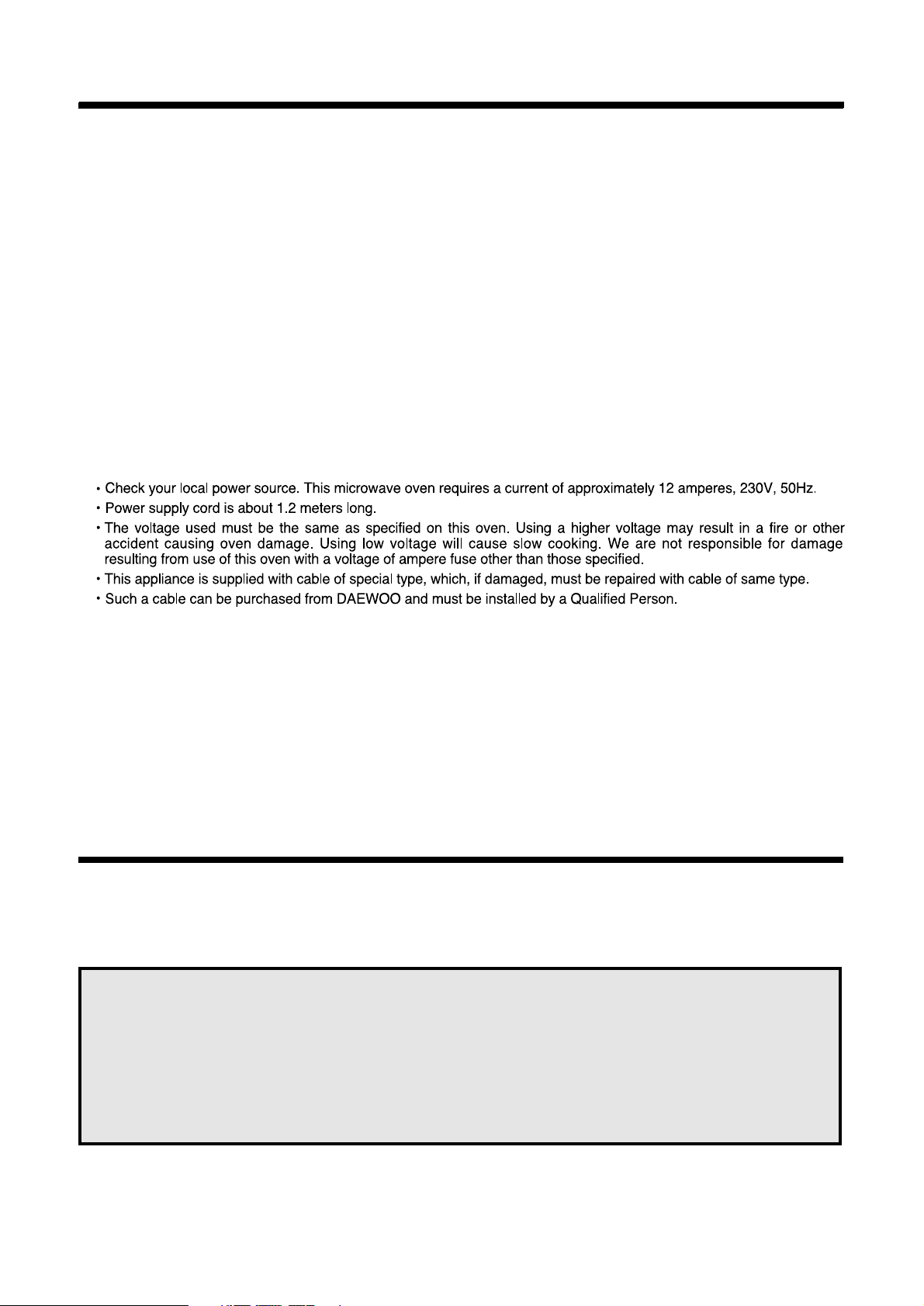
5
1. Steady, flat location
This microwave oven should be set on a steady, flat surface.
This microwave oven is designed for counter top use only.
2. Leave space behind and side
All air vents should be kept a clearance. If all vents are covered during operation, the oven may overheat and, eventually,
cause failure.
3. Away from Radio and TV sets
Poor television reception and radio interference may result if the oven is located close to a TV, Radio, antenna or feeder
and so on.
Position the oven as far from them as possible.
4. Away from heating appliances and water taps
Keep the oven away from hot air, steam or splash when choosing a place to position it, or the insulation might be
adversely affected and breakdowns occur.
5. Power supply
6. Examine the oven after unpacking for any damage such as:
A misaligned door, broken door or a dent in cavity.
If any of the above are visible, DO NOT INSTALL, and notify dealer immediately.
7. Do not operate the oven if it is colder than room temperature.
(This may occur during delivery in cold weather.) Allow the oven to become room temperature before operating.
This appliance must be earthed. In the event of an electrical short circuit, earthing reduces the risk of the electric shock by
providing an escape wire for the electric current. This appliance is equipped with a cord having a earthing wire with a
earthing plug. The plug must be plugged into an outlet that is properly installed and earthed.
4. INSTALLATION
EARTHING INSTRUCTIONS
WARNING
Improper use of the earthing plug can result in a risk of electric shock.
Consult a qualified electrician of serviceman if the earthing instructions are not completely understood, or if doubt
exists as to whether the appliance is properly earthed, and either:
If it is necessary to use an extension cord, use only a 3-wire extension cord that has a 3-blade earthing plug, and a
3-slot receptacle that will accept the plug on the appliance.
The marked rating of the extension cord should be equal to or greater than the electrical rating of the appliance, or
Do not use an extension cord.
Page 6
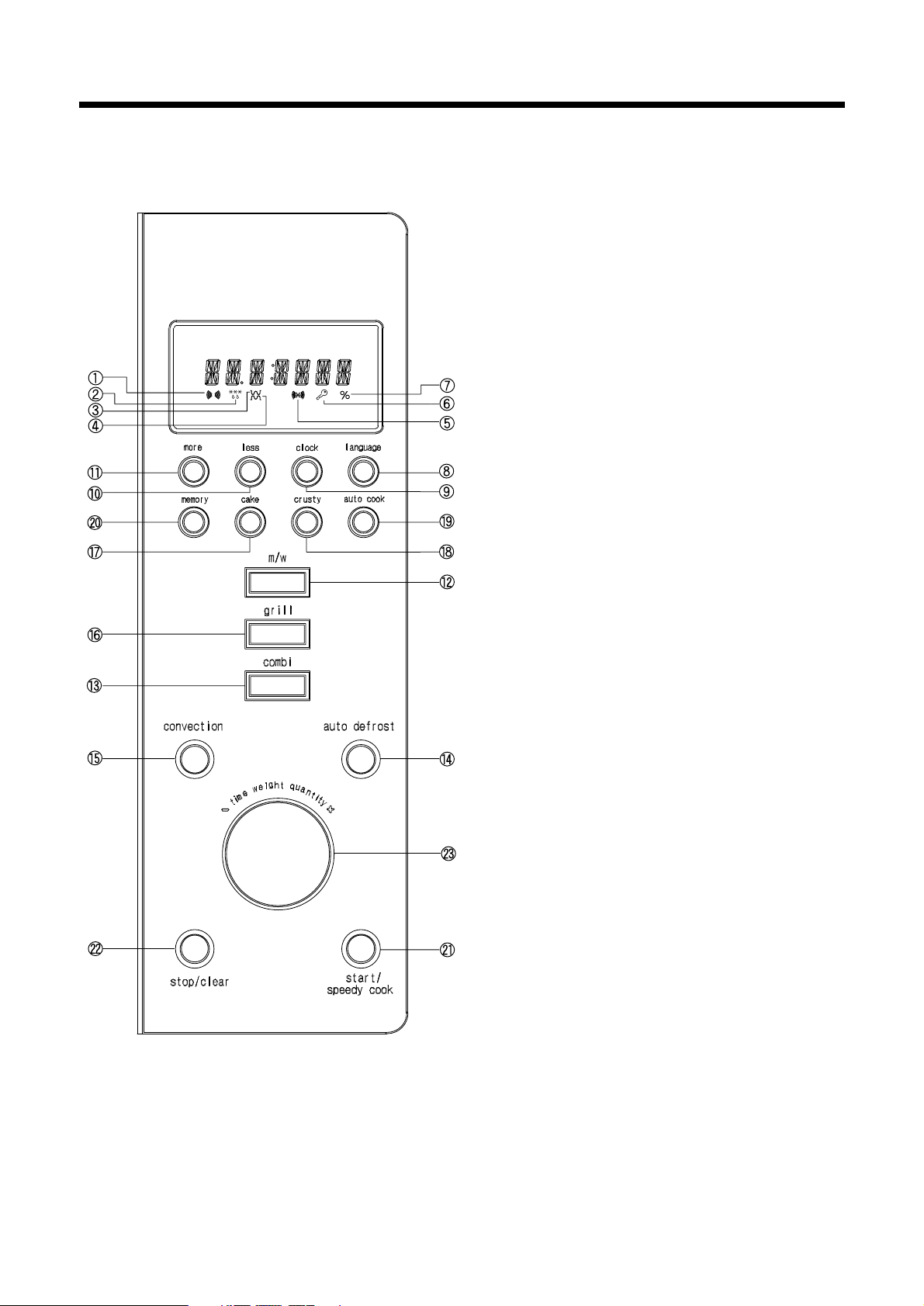
6
5. CONTROL PANEL
DISPLAY WINDOW
1. MICROWAVE - indicator, showing microwaving in
progress.
2. DEFROST- indicator, showing defrosting in
progress.
3. GRILL(upper grill heater) - indicator, showing
griling in progress.
4. GRILL(lower grill heater) - indicator, showing
griling in progress.
5. CONVECTION - indicator, showing convectioning in
progress.
6. CHILD LOCK - indicator.
7. % - percentage microwave power level indicator.
BUTTONS
8. language - Press to select the language.
9. clock - Use to set clock.
10. less - Use to remove time from cooking.
11. more - Use to add time to cooking.
12. m/w - Press to select microwave power level.
13. combi - Press to select combi cooking mode.
14. auto defrost - Press to select defrost menu.
15. convection -
Press to select convection
temperature.
16. grill - Press to select grill.
17. cake - Press to select cake menu.
18. crusty - Press to select crusty menu.
19. auto cook - Press to select auto cook menu.
20. memory - Use to set favorite cooking mode.
21. start/speedy cook - Press to start a programme,
also for speedy start (each press adds 30
secondsmicrowave cooking time).
22. stop/clear - Press once to stop a programme, and
twice to cancel a programme.
23. dial knob - Use to set time, weight and quantity.
Page 7
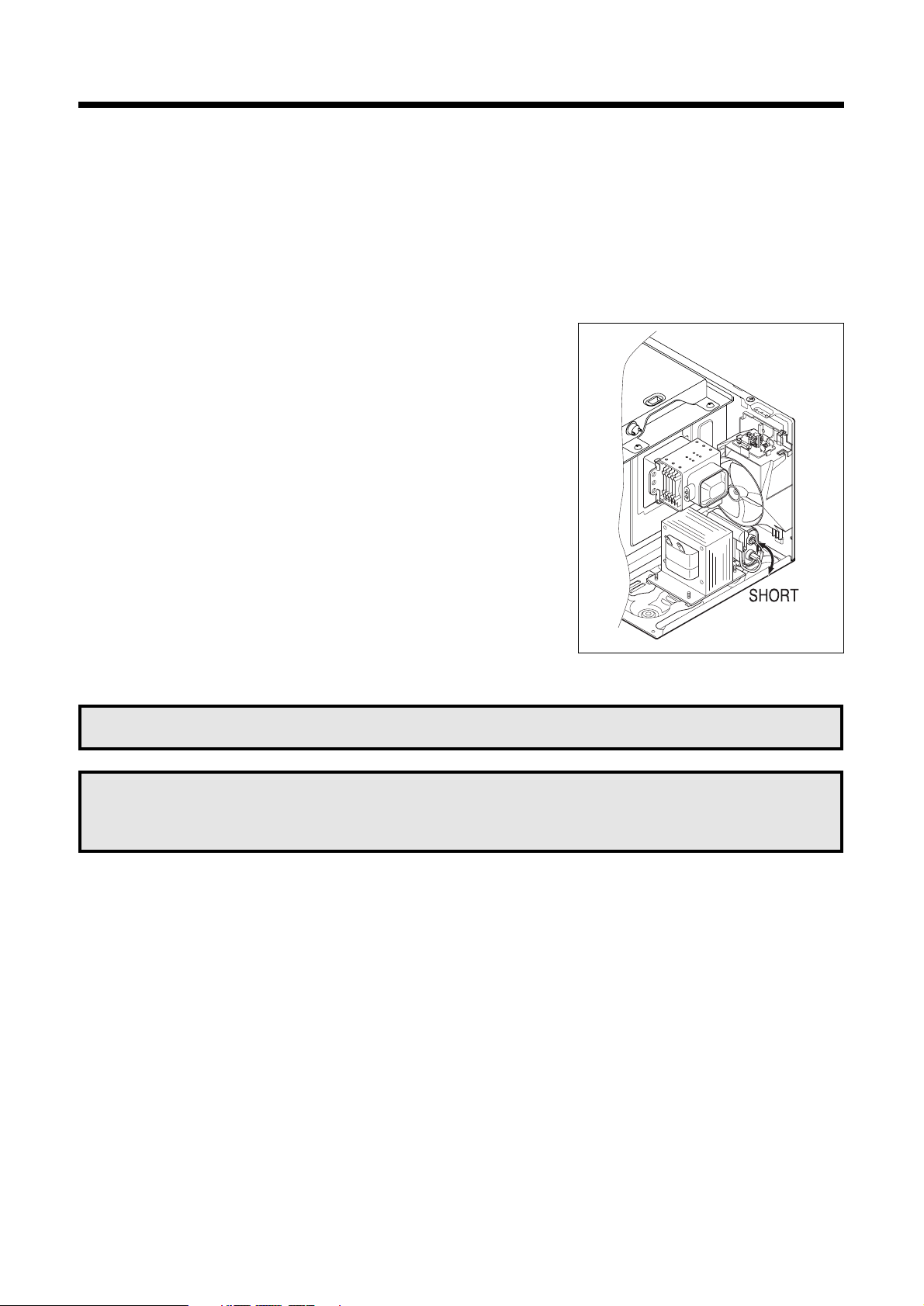
7
6. DISASSEMBLY AND ASSEMBLY
- Cautions to be observed when trouble shooting.
Unlike many other appliances, the microwave oven is high-voltage, high-current equipment. It is completely safe
during normal operation. However, carelessness in servicing the oven can result in an electric shock or possible
danger from a short circuit. You are asked to observe the following precautions carefully.
1. Always remove the power plug from the outlet before servicing.
2. Use an insulated screwdriver and wear rubber gloves when servicing the high voltage side.
3. Discharge the high voltage capacitor before touching any oven components or wiring.
(1) Check the grounding.
Do not operate on a two-wire extension cord.
The microwave oven is designed to be used while grounded.
It is imperative, therefore, to make sure it is grounded
properly before beginning repair work.
(2) Warning about the electric charge in the high voltage capacitor.
For about 30 seconds after the operation has stopped, electric
charge remains in the high voltage capacitor.
When replacing or checking parts, short between oven chassis
and the negative high terminal of the high voltage capacitor by
using a properly insulated screwdriver to discharge.
4. When the 15A fuse is blown out due to the operation of the monitor
switch; replace primary interlock switch, secondary interlock switch
and interlock monitor switch.
5. After repair or replacement of parts, make sure that the screws are
properly tightened, and all electrical connections are tightened.
6. Do not operate without cabinet.
CAUTION : Service personnel should remove their watches whenever working close to or replacing the magnetron.
WARNING : When servicing the appliance, take care when touching or replacing high potential parts because of
electrical shock or exposing microwave. These parts are as follows - HV Transformer, Magnetron,
HV Capacitor, HV Diode.
Page 8
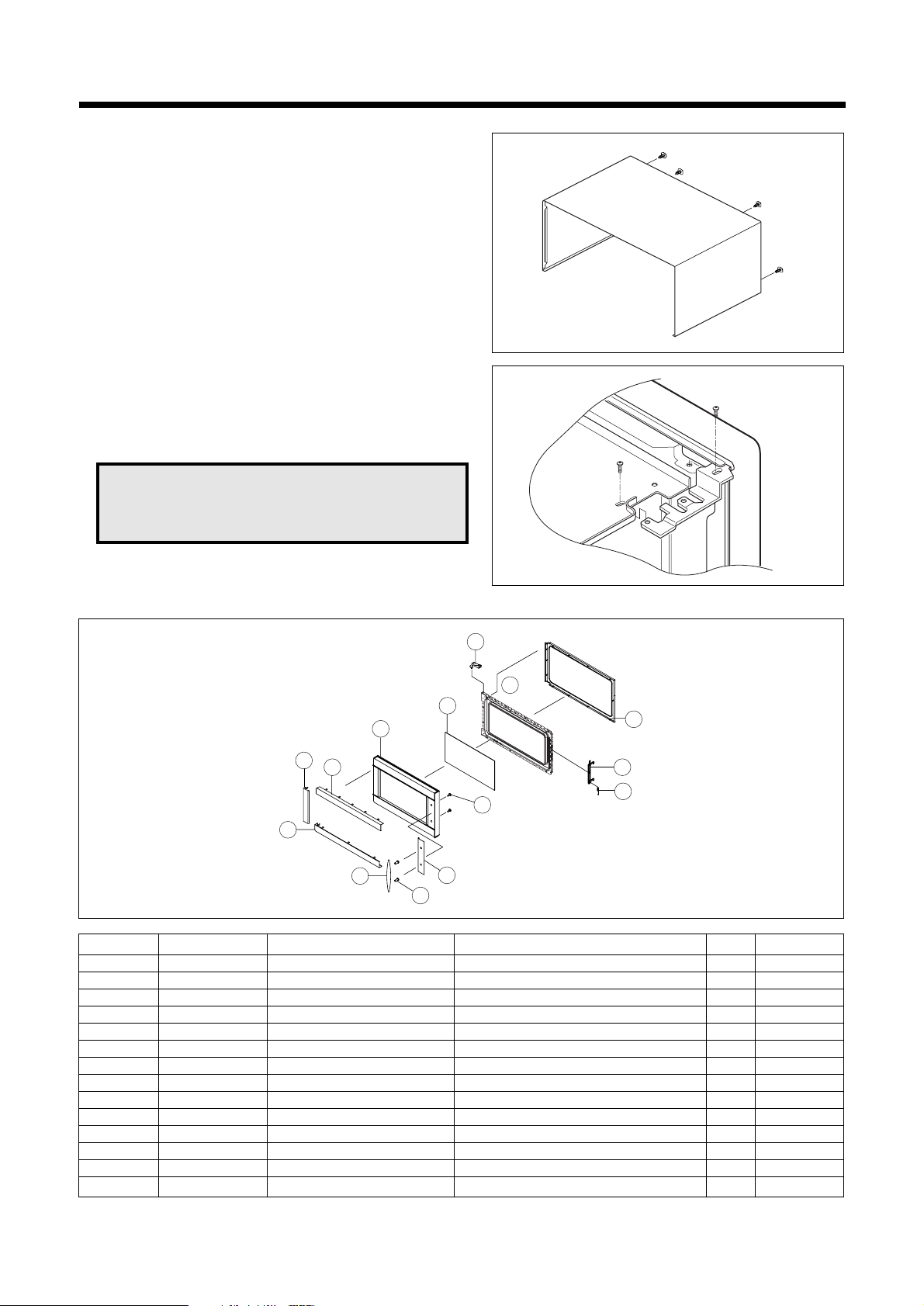
NOTE: After replacting the door assembly, perform a
check of correct alignment with the hinge and
cavity front plate.
1. To remove cabinet
1) Remove four screws on cabinet back.
2) Push the cabinet backward.
2. To remove guide wind assembly
1) Remove two screws which secure the stopper hinge top.
2) Remove the door assembly from top plate of cavity.
3) Reverse the above for assemby.
3. To remove door parts.
REF NO. PART CODE PART NAME DESCRIPTION Q TY REMARK
A01 3512603520 HANDLE DOOR ALUMINUM 1
A02 3515307400 SUPPORTER HANDLE KOC-1B4K0S 2
A03 3511605500 DECORATOR DOOR *U STS304 T0.5 1
A04 3511605400 DECORATOR DOOR *T STS304 T0.5 1
A05 3511605700 DECORATOR DOOR *L STS304 T0.5 1
A06 3511605600 DECORATOR DOOR *R STS304 T0.5 1
A07 3512204740 FRAME DOOR PC 1
A08 7001503511 SCREW MACHINE PAN 5X35 MFZN 2
A09 3517004090 BARRIER-SCREEN *O TEMP GLASS T3.2 1
A10 3515204900 STOPPER HINGE *T AS KOC-1B4K0S 1
A11 3516602100 DOOR-PLATE SBHG-1A T0.7 1
A12 3513101200 HOOK POM 1
A13 3515101800 SPRING HOOK PW1 1
A14 3512302300 GASKET DOOR PRT 1
A10
A11
A09
A07
A04
A05
A03
A01
A08
A13
A12
A14
A02
A06
8
✔ Caution:
In this Service Manual, some parts can be changed for improving, their performance without notice in the parts list. So, if you need the
latest parts information, please refer to PPL(Parts Price List) in Service information Center(http://svc.dwe.co.kr)
Page 9
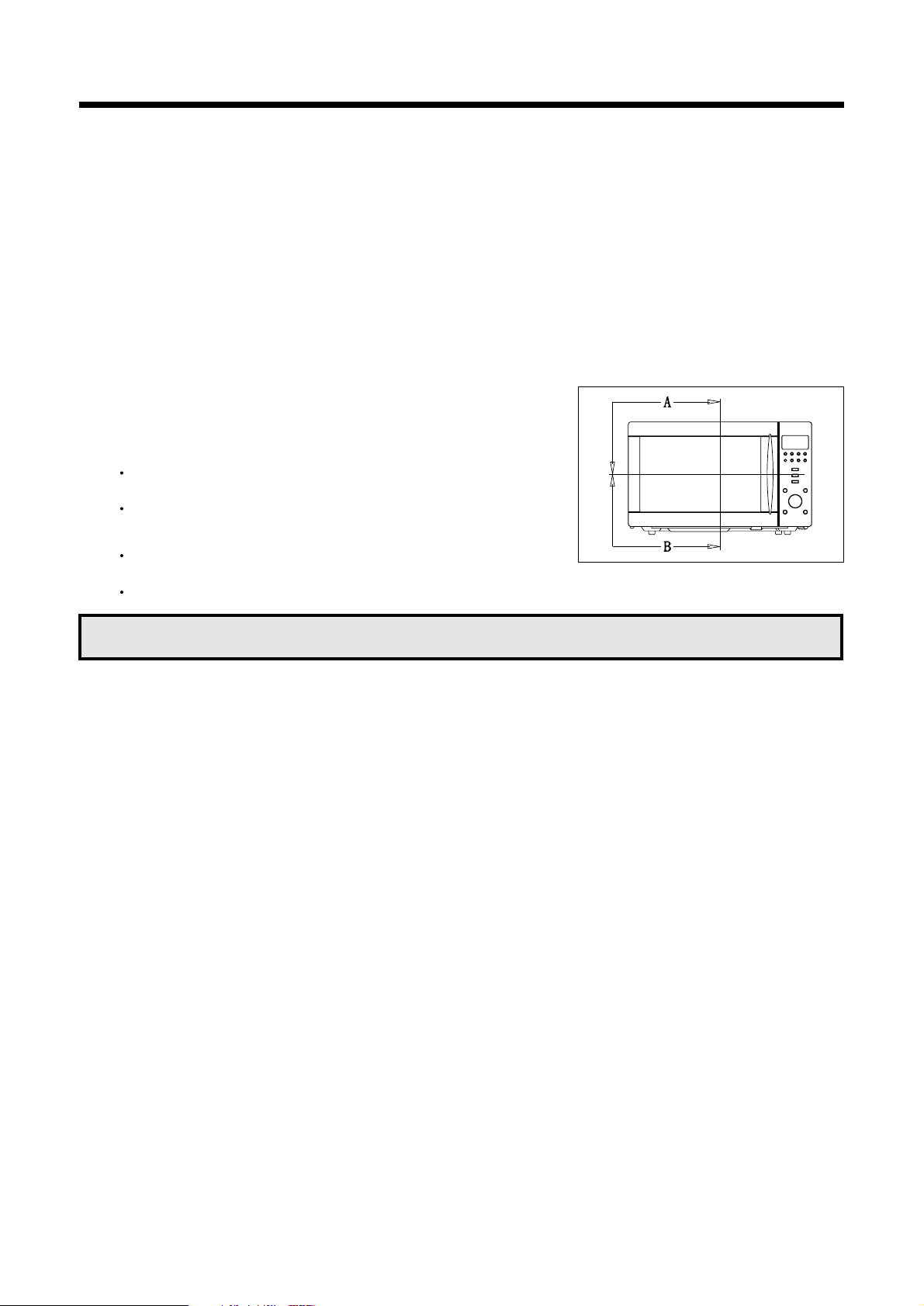
(1) Remove the gasket door(A14) from door plate.
(2) Remove two screws(A08) from door plate.
(3) Remove the door handle (A01) and handle supporter (A02) from door plate.
(4) Remove the four door decorators (A03~A06) from door frame.
(5) Remove the door frame (A07) from door plate.
(6) Remove the stopper hinge top(A10) from door plate.
(7) Remove the spring(A13) and the hook(A12).
(8) Remove the barrier screen outer(A09) from door frame.
(9) Reverse the above steps for reassembly.
4. Method to reduce the gap between the door seal and the
oven front surface.
(1) To reduce gap located on part A .
Loosen two screws on stopper hinge top, and then push the door
to contact the door seal to oven front surface.
Tighten two screws.
(2) To reduce gap located on part B .
Loosen two screws on stopper hinge under, and then push the
door to contact the door seal to oven front surface.
Tighten two screws.
NOTE : A small gap may be acceptable if the microwave leakage does not exceed 4mW/cm2.
9
Page 10
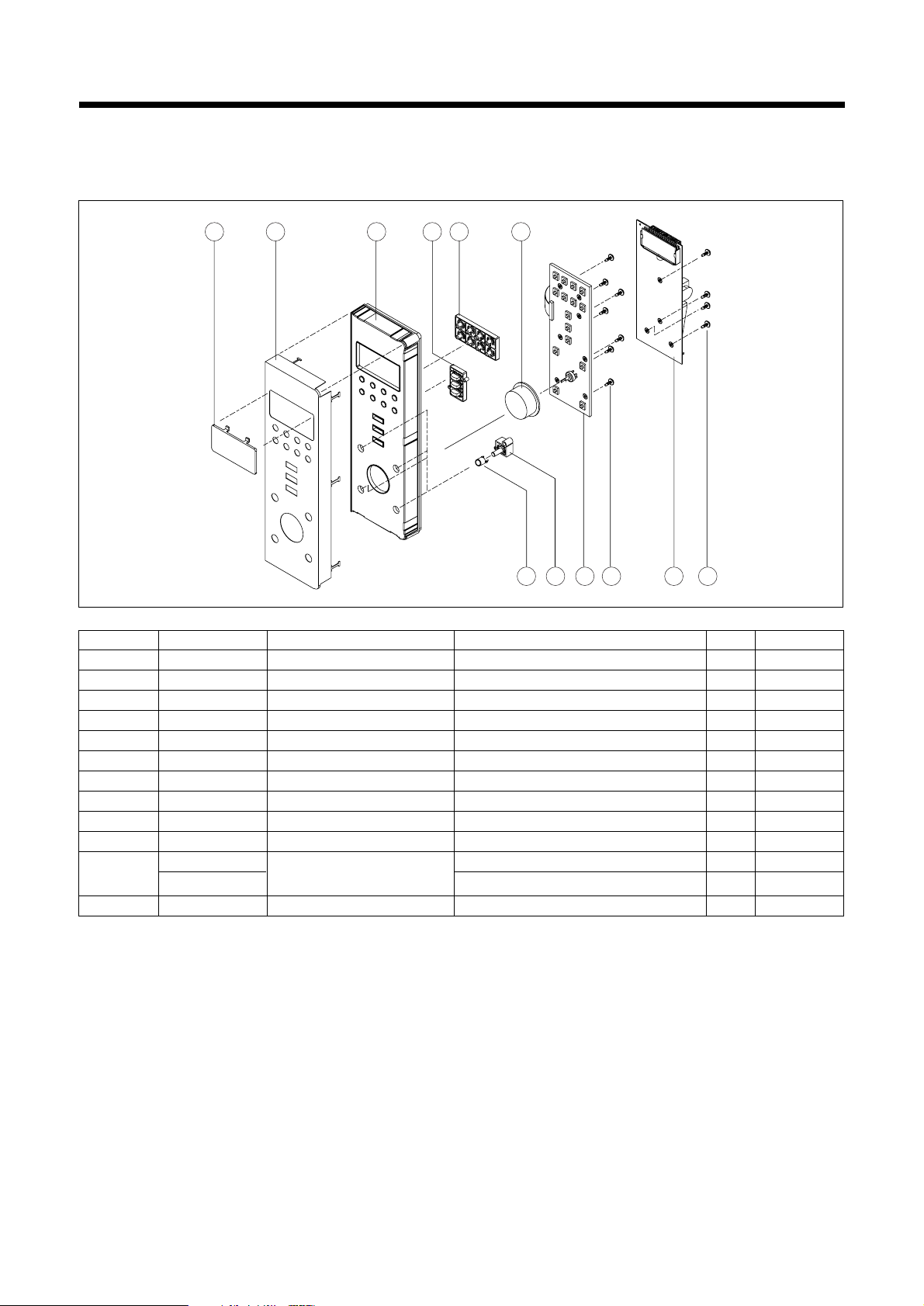
5. To remove control panel parts.
REF NO. PART CODE PART NAME DESCRIPTION Q TY REMARK
B01 3515501720 WINDOW DISPLAY SAN 1
B02 3511605020 DECORATOR C/PANEL STS 304 T0.5 HL 1
B03 3516724140 C-PANEL ABS XR-401 H-2938 1
B04 3516908440 BUTTON FUNCTION-B ABS SG-175 SG-0760D 1
B05 3516908340 BUTTON FUNCTION-A ABS XR-401 H-2938 1
B06 3513406040 KNOB VOLUME ABS SG-175 SG-0760D 1
B07 3511605120 DECORATOR RING ABS 4
B08 3516908540 BUTTON FUNCTION-C ABS SG-175 SG-0760D 4
B09 3514323130 SUB PCB ASS Y KOC-1B4K 1
B10 7121301011 SCREW TAPPING T2S PAN 3X10 MFZN 7
B11
PKMPMSAD00 KOC-1B4K0S 1
PKMPMSAD20
MAIN PCB ASSY
KOC-1B4K5S 1
B12 7122401211 SCREW TAPPING T2S TRS 4X12 MFZN 4
(1) Remove four screws(B12) which secure the control panel.
(2) Pull out the Main PCB assembly(B11).
(3) Remove seven screws(B10) which secure the control panel.
(4) Pull out the Sub PCB assembly(B09).
(5) Pull out the Knob volume(B06) from the Sub PCB assembly.
(6) Pull out six buttons from the control panel.
(7) Pull out Decorator ring(B07) and Window display (B01) from the control panel.
(8) Pull out the Decorator c-panel (B02) from the control panel.
(9) Reverse the above steps for reassembly.
B01 B02 B03 B04 B05 B06
B07 B08 B09 B10 B11 B12
10
✔ Caution:
In this Service Manual, some parts can be changed for improving, their performance without notice in the parts list. So, if you need the
latest parts information, please refer to PPL(Parts Price List) in Service information Center(http://svc.dwe.co.kr)
Page 11
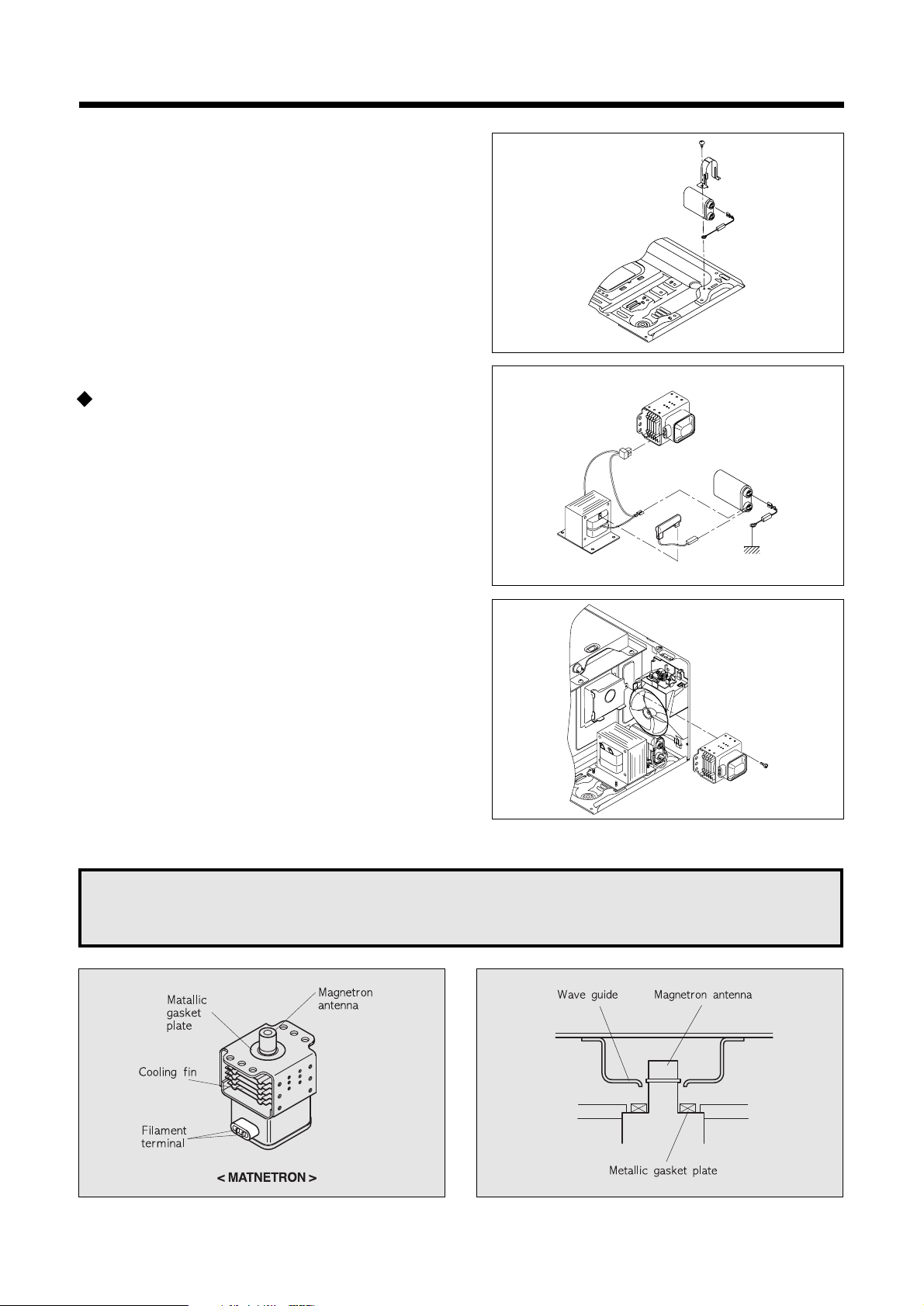
CAUTION : Never install the magnetron without the metallic gasket plate which is packed with each magnetron to
prevent microwave leakage. Whenever repair work is carried out on magnetron, check the microwave
leakage. It shall not exceed 4mW/cm
2
for a fully assembled oven with door normally closed.
6. To remove high voltage capacitor.
1) Remove a screw which secure the grounding ring
terminal of the H.V. diode and the capacitor holder.
2) Remove the H.V. diode from the capacitor holder.
3) Reverse the above steps for reassembly.
High voltage circuit wiring
7. To remove magnetron.
1) Remove a screw which secure the magnetron.
2) Remove the magnetron.
3) Reverse the above steps for reassembly.
11
Page 12
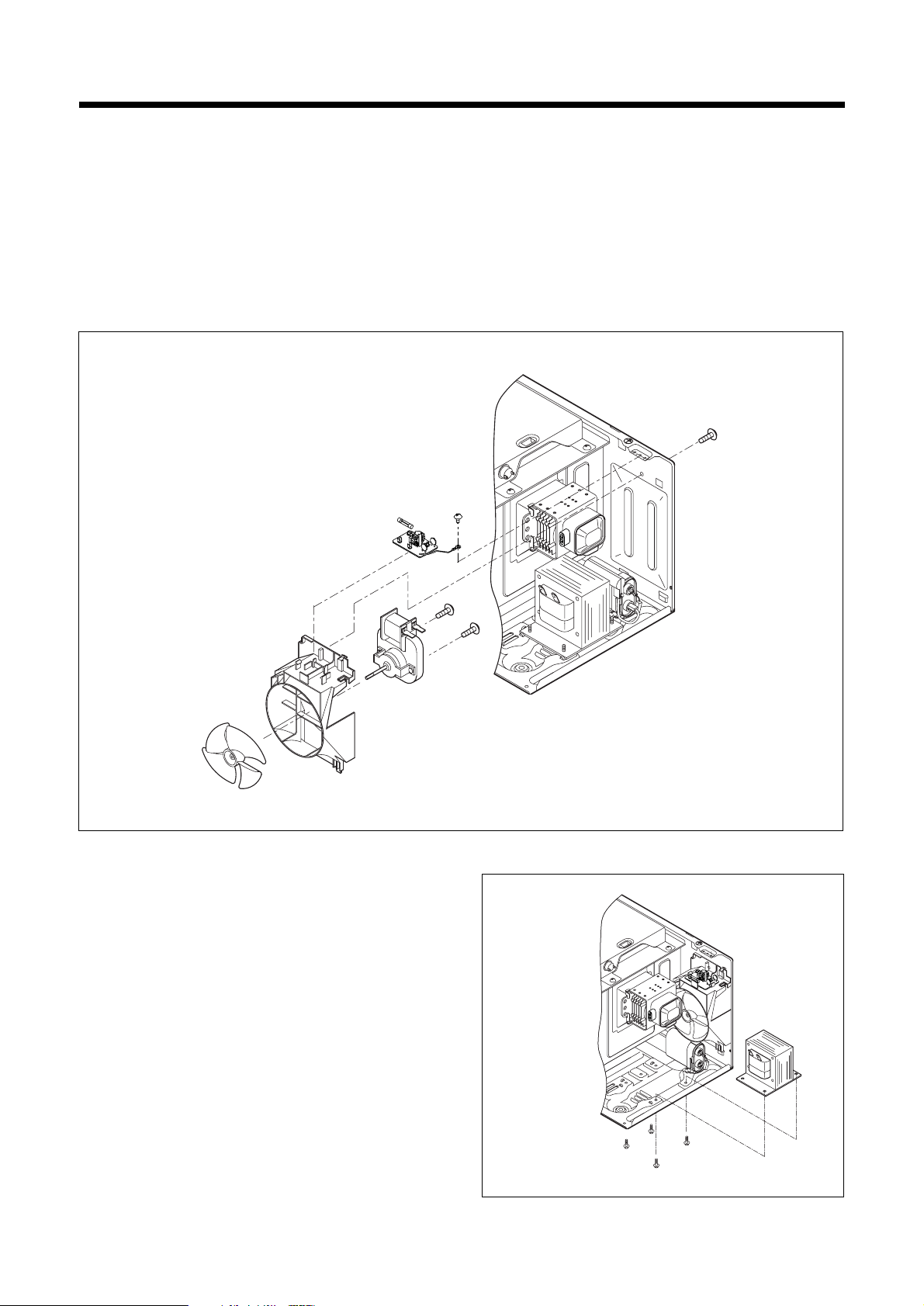
8. To remove wind guide assembly.
1) Remove a screw for earthing.
2) Remove the noise filter from the wind guide.
3) Remove a screw which secure the wind guide assembly.
4) Draw forward the wind guide assembly.
5) Pull the fan from the motor shaft.
6) Remove two screws which secure the motor shaded pole.
7) Remove the motor shaded pole.
8) Reverse the above steps for reasembly.
9. To remove H.V.transformer.
1) Remove four screws holding the H.V.transformer.
2) Remove the H.V.transformer.
3) Reverse the above steps for reassembly.
12
Page 13

10. To remove Lamp assembly parts.
1) Remove a screw and pull out Guide air outlet .
2) Remove two screws
and pull out insulator heater *t .
3) Pull out the Lamp assembly.
4) Remove two screws
pull out the Lamp assembly.
5) Pull out the Holder lamp assembly
from the Cover lamp .
6) Pull out the Lamp
from the Holder lamp assembly .
7) Reverse the above steps for reassembly.
REF NO. PART CODE PART NAME DESCRIPTION Q TY REMARK
1 7112401011 SCREW TAPPING T1 TRS 4X10 MFZN 1
2 3512520500 GUIDE AIR OUTLET SA1D T0.5 1
3 3513303000 INSULATOR HEATER*T SECC T0.5 1
4 7112401011 SCREW TAPPING T1 TRS 4X10 MFZN 2
5 3511407800 COVER LAMP STS430 T0.5 1
6 7112401011 SCREW TAPPING T1 TRS 4X10 MFZN 2
7 3513003900 HOLDER LAMP AS KOC-1B0K0S 1
8 3513602600 LAMP HALOGEN 2
9 3511407810 COVER LAMP GLASS T2.0 1
13
✔ Caution:
In this Service Manual, some parts can be changed for improving, their performance without notice in the parts list. So, if you need the
latest parts information, please refer to PPL(Parts Price List) in Service information Center(http://svc.dwe.co.kr)
Page 14

14
11. To remove Top heater assembly parts.
1) Remove a screw and pull out Guide air outlet .
2) Remove two screws and pull out insulator heater *t .
3) Pull out the Top heater assembly.
4) Pull out the Harness heater
.
5) Pull out the Braket heater*t
from the Cover heater*t .
6) Pull out the Heater miraclon
from the Cover heater*t .
7) Reverse the above steps for reassembly.
REF NO. PART CODE PART NAME DESCRIPTION Q TY REMARK
1 7112401011 SCREW TAPPING T1 TRS 4X10 MFZN 1
2 3512520500 GUIDE AIR OUTLET SA1D T0.5 1
3 3513303000 INSULATOR HEATER*T SECC T0.5 1
4 7112401011 SCREW TAPPING T1 TRS 4X10 MFZN 2
5 3512767000 HARNESS HEATER KOC-1B0K0S 1
6 3510607700 BRACKET HEATER *T SA1D T0.5 1
7 3512803800 HEATER MIRACLON 115V 550W 270MM 2
8 3511407600 COVER HEATER *T STS430 T0.5 1
✔ Caution:
In this Service Manual, some parts can be changed for improving, their performance without notice in the parts list. So, if you need the
latest parts information, please refer to PPL(Parts Price List) in Service information Center(http://svc.dwe.co.kr)
Page 15

16
13. To remove Motor synchro. And Under heater assembly parts.
1) Cut the Motor syncro. cover parts from the base plate.
2) Remove a screw and then pull out Motor syncro.
3) Remove a screw
and then pull out the Under heater *U. assembly.
4) Remove a screw
.
5) Pull out the Heater *U from the Cover heater *U .
6) Reverse the above steps for reassembly.
REF NO. PART CODE PART NAME DESCRIPTION Q TY REMARK
1 7112401011 SCREW TAPPING T1 TRS 4X10 MFZN 1
2 3511407500 COVER HEATER *U STS430 T0.5 1
3 3515304000 SUPPORTER HEATER *U STS430 T0.5 1
4 3512802000 HEATER *U 230V 400W R18374001 1
5 7113400814 SCREW TAPPING T1 BIN 4X8 MFZN 1
CUTTING (6EA)
✔ Caution:
In this Service Manual, some parts can be changed for improving, their performance without notice in the parts list. So, if you need the
latest parts information, please refer to PPL(Parts Price List) in Service information Center(http://svc.dwe.co.kr)
Page 16

17
7. INTERLOCK MECHANISM AND ADJUSTMENT
The door lock mechanism is a device which has been specially designed to completely eliminate microwave radiation when
the door is opened during operation, and thus to perfectly prevent the danger resulting from the leakage of microwave.
(1) Primary interlock switch
When the door is closed, the hook locks the oven door. If the door is not closed properly, the oven will not operate.
When the door is closed, the hook pushes the button of the microswitch. Then the button of the primary interlock switch
bring it under ON condition.
(2) Secondary interlock switch and interlock monitor switch
When the door is closed, the hook pushes the lock lever downward. The lock lever presses the button of the interlock
monitor switch to bring it under OFF condition and presses the button of the secondary interlock switch to bring it under
ON condition.
(3) Adjustment steps
a) Loosen the one mounting screw.
b) Adjust interlock switch assembly position.
c) Make sure that lock lever moves smoothly after adjustment is completed.
d) Tighten completely two mounting screws.
ADJUSTMENT :
Interlock monitor switch
When the door is closed, the interlock monitor switch should be opened before other switches are closed.
When the door is opened, the interlock monitor switch should be closed after other switches are opened.
NOTE :
Microwave emission test should be performed after adjusting interlock mechanism.
If the microwave emission exceed 4mW/cm
2
, readjust interlock mechanism.
Page 17

18
8. TROUBLE SHOOTING GUIDE
Following the procedure below to check if the oven is defective or not.
1) Check grounding before trouble checking.
2) Be careful of the high voltage circuit.
3) Discharge the high voltage capacitor.
4) When checking the continuity of the switches, fuse or high voltage tranformer, disconnect one load wire from these
parts and check continuity with the AC plug removed. To do otherwise may result in a false reading or damage to
your meter.
(TROUBLE 1) Oven does not operate at all : any inputs can not be accepted.
NOTE :
When electric parts are checked, be sure the power cord is not inserted the wall outlet.
Check wire harness, wiring and connection of the terminals and power cord before check the parts listed below.
CONDITION CHECK
Check continuity of
interlock monitor switch with
door closed
( COM NC )
Check continuity of
both primary and secondary
interlock switch with door closed
Malfunction of
Interlock
monitor switch
Malfunction of
interlock switch
RESULT
Continuity
No continuity
CAUSE REMEDY
Replace
(COM NC)
Fuse blows.
Replace
Shorted contacts
of primary
interlock Switch
Continuity
Replace
Check continuity of
primary interlock switch contact with
door partially open until interlock
monitor switch contact close
( COM
NC close )
Defective low
voltage
transformer
Defective
high voltage
transformer
0 or infinite Replace
Replace
Check continuity of
primary winding of low voltage
transformer
Disconnect high voltage
fuse and operate the unit
No
Continuity
Continuity
Approx.
530
( normal )
Fuse again
blows
§
§
¡Œ
¡Œ
¡Œ
Page 18

19
CONDITION CHECK
Check continuity of
magnetron
Defective
magnetron.
RESULT
No
continuity
CAUSE REMEDY
Replace
Outlet has
proper
voltage
fuse does not
blow?
Check continuity of noise filter
board
Defective line
filter board
No
continuity
Replace
Check continuity of
power supply cord
Defective touch
control circuit
Replace
Open power
supply cord
No
continuity
continuity
Replace
NOTE : All these switches must be replaced at the same time, please refer to (7.Interlock mechanism and
adjust) for adjustment instructions
(TROUBLE 2)
Display shows all figures selected, but oven does not start cooking, even though desired program and time
are set and start button is tapped.
CONDITION CHECK
Check continuity of
primary interlock switch
Malfunction of
primary interlock
switch
RESULT
No
continuity
CAUSE REMEDY
Adjust or
replace
Turn table
motor and
oven lamp
do
not turn on
Check D.C voltage
being supplied to
RELAY(RY4) coil
Fault contacts
of RELAY
(RY4) or open
relay coil.
Replace
Check continuity of
secondary interlock
and D.O.M switch
Malfunction of
secondary
Interlock and
D.O.M switch
No
continuity
Adjust or
replace
Defective touch
control Circuit
0V
Approx.
24V DC
Replace
Page 19

20
TROUBLE 3) No microwave oscillation even though fan motor rotates.
CONDITION CHECK RESULT
Check continuity of
high voltage capacitor terminals
with wires removed
Continuity
CAUSE
Defective
high voltage
transformer
Defective
high voltage
fuse
REMEDY
1
Replace
No
microwave
oscillation
Check continuity of
high voltage rectifier in forward
and backward
direction with DC megger
Continuity
in backward
direction
Defective high
voltage rectifier
Replace
Connect megger leads to
magnetron terminal and
magnetron body
Continuity
Defective
magnetron
2
Check resistance of primary
and secondary coil of high
voltage transformer
0 or
Defective
high voltage
transformer
Replace
Check continuity of
high voltage fuse
No microwave oscillation
No
continuity
Check continuity of
magnetron heater with wires
removed
No continuity
Defective
magnetron
Replace
Check continuity of filament
terminal of high voltage
transformer
No continuity
Defective high
voltage
transformer
Replace
Check D.C voltage
being supplied to
RELAY (RY1) coil
0 V
Defective
touch control
circuit
Replace
Approx.
24V DC
Faulty contacts of
RELAY
(RY1) or open
relay coil
Replace
§
Page 20

21
(TROUBLE 4)
Grill heater (upper heater) is not heated; food will not become hot.
CONDITION CHECK
Check continuity of
primary interlock switch
Malfunction of
primary Interlock
switch
RESULT
No
continuity
CAUSE
REMEDY
CAUSE
REMEDY
Adjust or
replace
Grill heater is
not heated.
Check D.C voltage
being supplied to
RELAY (RY2) coil
Faulty contacts of
RELAY
(RY2) or open
relay coil
Replace
Check continuity of
secondary interlock switch
Malfunction of
secondary
interlock switch
No
continuity
Adjust or
replace
Defective touch
control circuit
0V
Approx.
24V DC
Replace
Check continuity of
heater
Defective heater
No
continuity
Replace
(TROUBLE 5)
1) Convection heater is not heated; food will not become hot.
2) Convection fan motor does no rotate.
CONDITION CHECK
Check continuity of
primary interlock switch
Malfunction of
primary Interlock
switch
RESULT
No
continuity
Adjust or
replace
1)Convection
heater is not
heated.
2)Convection
fan does
not rotate.
Check D.C voltage
being supplied to
RELAY (RY3, RY6) coil
Faulty contacts of
RELAY
(RY3,RY6) or
open relay coil
Replace
Check continuity of
secondary interlock
switch
Malfunction of
secondary
interlock switch
No
continuity
Adjust or
replace
Defective touch
control circuit
0V
Approx.
24V DC
Replace
Check continuity of
(heater or fan)
Defective heater
or fan
No
continuity
Replace
Page 21

22
(TROUBLE 6)
Lower heater is not heated; food will not become hot.
CONDITION CHECK
Check continuity of
Primary interlock switch
Malfunction of
primary Interlock
switch
RESULT
No
continuity
CAUSE
REMEDY
Adjust or
Replace
Lower heater
Is not heated
Check D.C voltage
Being supplied to
RELAY (RY7) coil
Faulty contacts of
RELAY
(RY7) or open
relay coil
Replace
Check continuity of
secondary interlock
switch
Malfunction of
secondary
interlock switch
No
continuity
Adjust or
replace
Defective
Touch control
circuit
0V
Approx.
24V DC
Replace
Check continuity of
heater
Defective heater
No
continuity
Replace
CONDITION CHECK
Check each button for
continuity of the button
Malfunction of sub
pcb assembly
RESULT
Normal
CAUSE REMEDY
Replace sub
pcb assembly
Display does
not show
programming
at all, even if
keyboard is
touched.
(TROUBLE 7)
The following visual conditions indicate a probable defective touch control Circuit or button P.C.B. assembly
1. Incomplete segments.
1) segment missing
2) partial segments missing
3) digit flickering other than normal fluorescent slight flickering
2. A distinct change in the brightness of one or more numbers exists in the
display
3. One or more digits in the display are not on when they should be.
4. Display does not count down or up with time cooking or clock operation.
5. Oven is programmable and cooks normally but no display shows.
6. Display obviously jumps in time while counting down.
7. Display counts down noticeably too fast while cooking.
8. Display does not show the time of day when clear button is touched.
Page 22

23
CAUSE
REMEDY
(TROUBLE 8)
When ERROR 2 ERROR 3 come on display.
CONDITION CHECK
Check continuity of thermistor
(resistance of thermistor)
Defective
thermistor
RESULT
0 or infinite
Replace
ERROR 2 &
ERROR 3
come on
display
Check continuity of heater
(convection, upper, lower)
Defective touch
control circuit
Replace
Approx
200k~300k
(room
temperature)
Defective
heater
No
continuty
continuity
Replace
§
§
Page 23

24
9. MEASUREMENT AND TEST
1. MEASUREMENT OF THE MICROWAVE POWER OUTPUT
Microwave output power can be checked by indirectly measuring the temperature rise of a certain amount of water
exposed to the microwave as directed below.
PROCEDURE
1. Microwave power output measurement is made with the microwave oven supplied at rated voltage and operated at
its maximum microwave power setting with a load of 1000 – 5cc of potable water.
2. The water is contained in a cylindrical borosilicate glass vessel having a maximum material thickness of 3 mm and
an outside diameter of approximately 190 mm.
3. The oven and the empty vessel are at ambient temperature prior to the start of the test. The initial temperature of
the water is 10 – 2¡C (50 – 3.6¡F). If is measured immediately before the water is added to the vessel. After
addition of the water to the vessel, the load is immediately placed on the center of the shelf, which is in the lowest
normal position.
4. Microwave power is switched on.
5. Heating time should be exactly A seconds.
(Refer to table as following)
Heating time is measured while the microwave
generator is operating at full power. The filament heatup time for magnetron is not included.
6. The initial and final temperature of water is selected so
that the maximum difference between the ambient and
final water temperature is 5K.
7. The microwave power output P in watts is calculated
from the following formula:
¥ T is difference between initial and ending temperature.
¥ t is the heating time.
The power measured be B (Refer to SPECIFICATIONS) W – 10.0 %.
Heating time for power output:
CAUTION
1. Water load should be measured exactly to 1 liter.
2. Input power voltage should be exactly specified voltage (Refer to SPECIFICATIONS).
3. Ambient temperature should be 20 – 2¡ C (68 – 3.6¡F)
P = 4187 X T/t
70
600
64
650
60
700
56
750
52
800
49
850
47
900
44
950421000401050381100
A (second)
B (W)
Page 24

25
2. MICROWAVE RADIATION TEST
PROCEDURE
1. Prepare Microwave Energy Survey Meter, 600cc glass beaker,
and glass thermometer 100¡C (212¡F).
2. Pour 275cc – 15cc of tap water initially at 20 – 5¡C (68 – 9¡F) in
the 600 cc glass beaker with an inside diameter of approx. 95
mm(3.5 in.).
3. Place it at the center of the tray and set it in a cavity.
4. Close the door and operate the oven.
5. Measure the leakage by using Microwave Energy Survey Meter
with dual ranges, set to 2450MHz.
1) Measured radiation leakage must not exceed the value
prescribed below. Leakage for a fully assembled oven with
door normally closed must be less than 4mW/Cm
2
.
2) When measuring the leakage, always use the 5 cm (2 in.)
space cone with probe. Hold the probe perpendicular to the
cabinet and door. Place the space cone of the probe on the
door, cabinet, door seem, door viewing screen, the exhaust air vents and the suction air vents.
3) Measuring should be in a counter-clockwise direction at a rate of 1 in./sec. If the leakage of the cabinet door
seem is unknown, move the probe more slowly.
4) When measuring near a corner of the door, keep the probe perpendicular to the areas making sure the probe
end at the base of the cone does not get closer than 2 in. from any metal. If it does not, erroneous reading may
result.
WARNING
1. Make sure to check the microwave leakage before and after repair of adjustment.
2. Always start measuring of an unknown field to assure safety for operating personnel from microwave energy.
3. Do not place your hands into any suspected microwave radiation field unless the safe density level is known.
4. Care should be taken not to place the eyes in direct line with the source of microwave energy.
5. Slowly approach the unit under test until the radiometer reads an appreciable microwave leakage from the
unit under the test.
Page 25

3. COMPONENT TEST PROCEDURE
¥ High voltage is present at the high voltage terminal of the high voltage transformer during any cooking cycle.
¥ It is neither necessary nor advisable to attempt measurement of the high voltage.
¥ Before touching any oven components or wiring, always unplug the oven from its power source and discharge the
capacitor.
1. High voltage transformer
1) Remove connections from the transformer terminals and check continuity.
2) Normal readings should be as follows :
Secondary winding ... Approx. 100 –10%
Filament winding ... Approx. 0
Primary winding ... Approx. 1.2
2. High voltage capacitor
1) Check continuity of capacitor with meter on the highest OHM scale.
2) A normal capacitor will show continuity for a short time, and then indicate 10M once the capacitor charged.
3) A shorted capacitor will show continuous continuity.
4) An open capacitor will show constant 10M .
5) Resistance between each terminal and chassis should be infinite.
3. High voltage diode
1) Isolate the diode from the circuit by disconnecting the leads.
2) With the ohmmeter set on the highest resistance scale measure the resistance across the diode terminals.
Reverse the meter leads and again observe the resistance reading. Meter with 6V, 9V or higher voltage batteries
should be used to check the front-back resistance of the diode, otherwise an infinite resistance may be read in
both directions. A normal diode’s resistance will be infinite in one direction and several hundred k in the other
direction.
4. Magnetron
For complete magnetron diagnosis, refer to "Measurement of the Microwave Power Output." Continuity checks can
only indicate and open filament or a shorted magnetron. To diagnose for an open filament or a shorted magnetron,
1) Isolate magnetron from the circuit by disconnecting the leads.
2) A continuity check across magnetron filament terminals should indicate 0.1 or less.
3) A continuity check between each filament terminal and magnetron case should read open.
5. Fuse
If the fuse in the primary and monitor switch circuit is blown when the door is opened, check the primary and
monitor switch before replacing the blown fuse. In case the fuse is blown by an improper switch operation, replace
the defective switch and fuse at the same time. Replace just the fuse if the switches operate normally.
§
§
§
§
§
§
§
26
Page 26

4. COMPONENT ACTION
COOKING MODE
M/W
GRILL-1
GRILL-2
GRILL-3
COMBI-1
COMBI-2
MANUAL
COMBI-3
MODE
COMBI-4
COMBI-5
CONVECTION100~130
CONVECTION140~150
CONVECTION160~250
ONE
CAKE/BREAD
TOUCH
CRUSTY
ROAST BEEF
ROAST CHICKEN
ROAST PORK
BAKED FISH
AUTO
BAKED POTATO
MODE
ROAST POTATO
FRESH VEGETABLES
FROZEN VEGETABLES
CASSEROLE
MAGNETRON
UPPER
ELEMENT
LOWER
ELEMENT
REAR
ELEMENT
CONVECTION FAN
27
Page 27

10. WIRING DIAGRAM
28
Page 28

30
NO PART CODE PART NAME DESCRIPTION Q’TY
A00 3511714040 DOOR AS KOC-1B4K0S 1
B00
PKCPSWAD00
CONTROL PANEL AS
KOC-1B4K0S 1
PKCPSWAD20 KOC-1B4K5S 1
F01 3515202200 STOPPER HINGE *U AS KOR-121M0A 1
F02 7272400800 SCREW TAPTITE TT3 TRS 4X8 MFZN 1
F03 3510313500 BASE SBHG T0.8 1
F04 7112401011 SCREW TAPPING T1 TRS 4X10 MFZN 5
F05 3512101400 FOOT DASF-310 4
F06 3516003700 SPECIAL SCREW TT3 HEX 4X8 FLG MFZN 4
F07 3518117010 TRANS HV DW-N95S0-1BT 1
F08 3518701400 FUSE HV 5KV 0.7A 1
F09 3518302300 CAPACITOR HV 2100VAC 1.10UF #187 1
F10 3518400400 DIODE HV HVR-1X-3AB 12KV #187 1
F11 3513003200 HOLDER HV CAPAITOR SECC T0.6 1
F12 7272400811 SCREW TAPTITE TT3 TRS 4X8 MFZN 1
F13 3511407500 COVER HEATER *U STS430 T0.5 1
F14 7112401011 SCREW TAPPING T1 TRS 4X10 MFZN 1
F15 3515304000 SUPPORET HEATER *U STS 430 T0.5 1
F16 3512802000 HEATER *U 230V 400W R18374001 1
F17 7113400814 SCREW TAPPING T1 RIN 4X8 MFZN 1
F18 3966510200 MOTOR SYNCRO 230V 25W GM-16-24FD24 1
F19 7112401011 SCREW TAPPING T1 TRS 4X10MFZN 1
F20 3517401900 COUPLER PTFE 1
F21 3511408300 COVER WAVE GUIDE MICA T0.35 1
F22 3516111300 CAVITY JOINT AS CAVITY JOINT AS 1
F23 7122401211 SCREW TAPPING T2S TRS 4X12 MFZN 1
F24 3518002900 MAGNETRON 2M218H(F)P 1
F25 3516004000 SPECIAL SCREW TS BOLT FLANGE 5X12 DACRO 1
F26 3513804700 LOCK POM 1
F27 3513702100 LEVER SW MICRO POM KOG-846TOS 1
F28 4415A17352 SW MICRO VP-533A-0F SPNO #187 200G 2
F29 4415A66910 SW MICRO VP-531A-0F/SZM-V16-FA-61 2
F30 3513700800 LEVER LOCK POM 1
F31 3512717700 HARNESS MAIN KOC-1B0K0S 1
F32 7S627W50X1 NUT HEX 6N-1-4 BSNI 1
F33 3511800700 FAN CONVECTION SA1D T0.5 1
F34 7400504011 WASHER PLAIN PW-5-5-MFZN 1
✔ Caution:
In this Service Manual, some parts can be changed for improving, their performance without notice in the parts list. So, if you need the
latest parts information, please refer to PPL(Parts Price List) in Service information Center(http://svc.dwe.co.kr)
Page 29

31
NO PART CODE PART NAME DESCRIPTION Q’TY
F36 3512766800 HARNESS CONVECTION-A KOC-1B0K0S 1
F37 3511407700 COVER HEATER *B SA1D-80 T0.5 1
F38 3513302900 INSULATOR HEATER *B SBHG-1 T0.5 1
F39 7113400814 SCREW TAPPING T1 BIN 4X8 MFNI 4
F40 3963514300 MOTOR SHADED POLE 230V 50HZ MW10CA-T02 1
F41 3511800800 FAN PP GF20 1
F42 7051400811 SCREW MACHINE PAN 4X8 SW MFZN 2
F43 7112401011 SCREW TAPPING T1 TRS 4X10MFZN 1
F44 3512803800 HEATER MIRACLON 115V 550W 270MM 2
F45 3512766900 HARNESS CONVECTION-B KOC-1B0K0S 1
F46 3511407400 COVER *B SA1D-80 T0.5 1
F47 7112401011 SCREW TAPPING T1 TRS 4X10MFZN 1
F48 3511407300 COVER MOTOR *B SA1D-80 T0.5 1
F49 3511800100 FAN PP GF20 1
F50 3963513000 MOTOR SHADED POLE 230V 25W OEM-15DWC2-A03 1
F51 3512515300 GUIDE WIND PP GF20 1
3518605500 DWLF-M07 1
F52
3518605001
NOISE FILTER
DWLF-M05 1
F53 3513003900 FUSE HV 1
F54 7112401011 SCREW TAPPING T1 TRS 4X10 MFZN 1
F55 7122401211 SCREW TAPPING T2S TRS 4X12 MFZN 1
F56 7121403011 SCREW TAPPING T2S PAN 4X30 MFZN 2
F57
35113A5QJ5
CORD POWER AS
3X1.5 80X80 120-RTML 1.4M 1
35113A5QM5 3X1.0 80X80 120-RTML 1.4M 1
F58 7112401011 SCREW TAPPING T1 TRS 4X10 MFZN 2
F59 3513602600 LAMP HALOGEN 2
F60 7112401011 SCREW TAPPING T1 TRS 4X10 MFZN 2
F61 3518906100 THERMOSTAT OFF:90 ON:60 V#187 1
F62 7S312X40A1 SCREW TAPPING T1 TRS 4X10 MFZN 4
F63 3510803300 CABINET SECC T0.5 1
F64 7121400611 SCREW TAPPING T2S PAN 4X6 MFZN 1
F65 7112401011 SCREW TAPPING T1 TRS 4X10 MFZN 2
F66 3513302800 INSULATOR HEATER *T SECC T0.5 1
F67 3512520500 GUIDE AIR OUTLET SA1D-80 T0.5 1
F68 7112401011 SCREW TAPPING T1 TRS 4X10 MFZN 1
F69 3511407800 COVER LAMP STS430 T0.5 1
F35 7113400814 SCREW TAPPING T1 BIN 4X8 MFNI 3
✔ Caution:
In this Service Manual, some parts can be changed for improving, their performance without notice in the parts list. So, if you need the
latest parts information, please refer to PPL(Parts Price List) in Service information Center(http://svc.dwe.co.kr)
Page 30

32
NO PART CODE PART NAME DESCRIPTION Q’TY
F73 7112401411 SCREW TAPPING T1 TRS 4X10 MFZN 1
F74 3512767000 HARNESS HEATER KOC-1B0K0S 1
F75 3517207300 TRAY RACK AS KOC-1B0KOS 120MM 1
F76 3517207310 TRAY RACK AS KOC-1B0KOS 30MM 1
F77 3517207200 TRAY METAL SPP T0.6 1
F78 3512521000 GUIDE ROLLER AS KOC-1B0K0S 1
F79 3516003700 SPECIAL SCREW TT3 HEX 4X8 FLG MFZN 1
F80 3511407810 COVER LAMP T/GLASS T2.0 1
F81 7402704600 RING C CR-5 SK5 1
F70 3511407600 COVER HEATER *T STS430 T0.5 1
F71 3512803800 HEATER MIRACLON 115V 550W 270MM 2
F72 3510607700 BRACKET HEATER *T SA1D T0.5 1
✔ Caution:
In this Service Manual, some parts can be changed for improving, their performance without notice in the parts list. So, if you need the
latest parts information, please refer to PPL(Parts Price List) in Service information Center(http://svc.dwe.co.kr)
Page 31

33
12. PRINTED CIRCUIT BOARD
CIRCUIT CHECK PROCEDURE
1. Low voltage transformer check
The low voltage transformer is located on the P.C.B.
Measuring condition: Input voltage: 120V / Frequency: 60Hz
2. Voltage Check
- Key check point
- Check method
NOTE
1. Secondary side voltage of the low voltage transformer changes in proportion to fluctuation of power source
voltage.
2. The allowable tolerance of the secondary voltage is within – 5% of nominal voltage.
NOTE: Each measure point must be measured with GND points.
: The marks of the above corresponding voltage (+5V, +24V) are written on the PCB.
Terminal
6-7
8-9
9-10
Voltage(olad)
AC 17.0 V
AC 1.3 V
AC 1.3 V
Voltage(no load)
AC 19.9 V
AC 1.6 V
AC 1.6 V
NO CHECK POINT REMARK
1 IC1 PIN 63, 64 5VDC–5%
2 IC1 PIN 38
3 IC1 PIN 33 OR 34
T : 20 ms(50Hz)
5V
0V
T
T : 250 ns(4MHz)
5V
0V
T
NO MEASURE POINT WAVE FORM REMEDY REMARK
1 A DC 5V–5% Replace ZD2, EC1 NO LOAD
2 B DC 24V–20% Replace D20-23, EC6 NO LOAD
Page 32

34
3. Case of no microwave oscillation
1) When touching M/W button, oven lamp turns on and Fan motor and turntable rotate, and cook indicator in
display comes on.
*Cause: RELAY 1 does not operate.
2) When touching M/W button, oven lamp does not turn on and turntable motor does not rotate but cook indicator
in display comes on.
*Cause: RELAY 1 does not operate.
3) When touching M/W button, oven lamp turn on and turns on and fan motor does not rotate but cook indicator in
display comes on.
*Cause: RELAY 5 does not operate.
STATE
RELAY 1 ON
RELAY 1 OFF
POINT A
+5V DC
GND
POINT B
GND
+24V DC
STATE
RELAY 4 ON
RELAY 4 OFF
POINT A
+5V DC
GND
POINT B
GND
+24V DC
STATE
RELAY 5 ON
RELAY 5 OFF
POINT A
+5V DC
GND
POINT B
GND
+24V DC
Page 33

35
4. Case of no heating of upper grill
When touching GRILL1 & COMBI button, oven lamp turns on and Fan motor and turntable rotate, and cook
indicator in display comes on.
*Cause: RELAY 2 does not operate.
5. Case of no heating of lower grill
When touching GRILL2 & COMBI button, oven lamp turns on and Fan motor and turntable rotate and cook
indicator in display comes on.
*Cause: RELAY 7 does not operate.
6. Case of no heating of convection grill
When touching CONVECTION button, oven lamp turns on and Fan motor and turntable rotate and cook indicator
in display comes on.
*Cause: RELAY 3 does not operate.
STATE
RELAY 2 ON
RELAY 2 OFF
POINT A
+5V DC
GND
POINT B
GND
+24V DC
STATE
RELAY 7 ON
RELAY 7 OFF
POINT A
+5V DC
GND
POINT B
GND
+24V DC
STATE
RELAY 3 ON
RELAY 3 OFF
POINT A
+5V DC
GND
POINT B
GND
+24V DC
Page 34

36
7. Case of no stopping of the count down timer
When the door is opened during operation, the count down timer does not stop.
POINT
STATE
DOOR OPEN
DOOR CLOSED
A
OPEN
CLOSE
B
+5V DC
GND
B
A
CHECK NO METHOD REMEDY
1 Check the stage(ON,OFF) of the door open Replace door open monitor swith.
monitor switch by resistance measurement.
Page 35

37
13. P.C.B. CIRCUIT DIAGRAM
Page 36

38
NO NAME SYMBOL SPECIFCATION PART CODE Q’TY
1 PCB MAIN M231 95.5 X 197 3514322720 1
2 PCB SUB M232 88 X 197 3514322730 1
3 BUZZER BZ1 BM-20K 3515600100 1
4 CAPACITOR CERAMIC C1~C4,C7~C12 104 50V Z AXIAL CCZF1H104Z 10
5 CAPACITOR CERAMIC C5,C6 102 50V Z AXIAL CCZB1H102K 2
6 CAPACITOR ELECTRO EC1 50V RS 10uF CEXE1H100A 1
7 CAPACITOR ELECTRO EC2,EC4 35V RSS 220uF CEXF1V221V 2
8 CAPACITOR ELECTRO EC6 35V RSS 1000uF CEXF1V102V 1
9 CAPACITOR ELECTRO EC5 50V RSS 220uF CEXF1H221V 1
10 CAPACITOR ELECTRO EC3 50V RSS 100uF CEXF1H101V 1
11 CONNECTOR FILM CN3 HLEM15S-1 4CW215SBD0 1
12 CONNECTOR WAFER CN1 35313-0210 30166M7020 1
13 CONNECTOR WAFER CN2 35312-0310 30166M5030 1
14 CONNECTOR WAFER CN4 35328-0610 4CW3061MX0 1
15 DIODE SWITCHING D1~D17 1N4148 AUTO 52mm DZN4148--- 17
16 DIODE RECTIFYING D18~D23 1N4004A AUTO 52mm DZN4004A-- 6
17 DIODE ZENER ZD1 UZ -3.3BSB DZUZ3R3BSB 1
18 DIODE ZENER ZD5 UZ -3.9BSB DZUZ3R9BSB 1
19 DIODE ZENER ZD2 UZ -5.6BSB DZUZ5R6BSB 1
20 DIODE ZENER ZD4 UZ -13BSA DZUZ13BSA- 1
21 DIODE ZENER ZD3 UZ -24BSB DZUZ24BSB- 1
22 DIGITRON DP1 HNM-07MS12 DHNM07MS12 1
23 HOLDER VFD DPH NYLON 66 3513002000 1
24 IC MICOM IC1 TMP87CK14N-2B01 13GS1B1K00 1
25 RESISTOR R2,R3,R7~R9,R16 1/6W 10K Ohm 5% RD-AZ103J- 6
26 RESISTOR R1,R4,R18,R20 1/6W 1K Ohm 5% RD-AZ102J- 4
27 RESISTOR R5 1/6W 200 Ohm 5% RD-AZ201J- 1
28 RESISTOR R6 1/6W 1M Ohm 5% RD-AZ105J- 1
29 RESISTOR R13~R15,R17 1/6W 4.7K Ohm 5% RD-AZ472J- 4
30 RESISTOR R25 1/6W 47K Ohm 5% RD-AZ473J- 1
31 RESISTOR R19 1/4W 1K Ohm 5% RD-4Z102J- 1
32 RESISTOR R23 1/2W 270 Ohm 5% RD-2Z271JS 1
33 RESISTOR R24 1/2W 27 Ohm 5% RD-2Z270JS 1
34 RESISTOR R21,R22 1/2W 200 Ohm 5% RD-2Z201JS 2
35 RESISTOR R10 1/4W 301K Ohm 1% RN-4Z3013F 1
36 RESISTOR R11 1/4W 10K Ohm 1% RN-4Z1002F 1
37 RESISTOR R12 1/4W 120K Ohm 1% RN-4Z1203F 1
38 RESISTOR ARRAY RA1 7P(6) 1/8 100K 5% RA-87X104J 1
39 RESISTOR ARRAY RA2,RA3 5P(4) 1/8 100K 5% RA-85X104J 2
40 RESONATOR CERAMIC CR1 CRT-4.00MS 5P4R00MTS- 1
41 SW RELAY RY1 G5G-1A-DT 24V 5SC0101124 1
42 SW RELAY RY2,RY3 G5G-1A-DT 24V 5SC0101124 2
" (OZF-S-124LM1P) 5SC0101117 2
43 SW RELAY RY4~RY7 CS11-24SH 5SC0101129 4
44 TRANSISTOR Q1,Q2 KTA1266Y AUTO TZTA1266Y- 2
45 TRANSISTOR Q3,Q4,Q12,Q15 KTC3198GR AUTO TZTC3198GR 4
46 TRANSISTOR Q14 KTC-1027Y AUTO TZTC1027Y- 1
47 TRANSISTOR Q5~Q11,Q13 KRC106M AUTO TZRC106M-- 8
48 TRANS POWER LVT1 DMR-210FS 5EPV041410 1
49 WIRE COPPER 20mm J2 1/0.52 TIN COATING 85801052GY 1
50 WIRE COPPER12.5mm J3~J7 1/0.52 TIN COATING 85801052GY 5
51 WIRE COPPER 10mm J1,J8,J9,J16 1/0.52 TIN COATING 85801052GY 4
52 WIRE COPPER 7.5mm J10~J15 1/0.52 TIN COATING 85801052GY 6
53 CONNECTOR WAFER CN101 HLEM15R-1 4CW215RBD0 1
54 RESISTOR R101,R102 1/6W 1K Ohm 5% RD-AZ102J- 2
55 RESISTOR R103,R104 1/6W 10K Ohm 5% RD-AZ103J- 2
56 SW ROTARY EN101 SDB161PVB17F-1-2- 5S10109002 1
36-36PC(PITCH5)
57 SW TACT SW101~SW115 KPT-1115AM 5S50101Z93 15
58 WIRE COPPER 15mm J101 1/0.50 TIN COATING 85801052GY 1
59 WIRE COPPER 10mm J102~J104,J106 1/0.51 TIN COATING 85801052GY 4
60 WIRE COPPER 7.5mm J105 1/0.51 TIN COATING 85801052GY 1
61 WIRE FLAT WF1 1.25X15X90XC WSJ-159007 1
PCB ASS Y PART LIST
✔ Caution:
In this Service Manual, some parts can be changed for improving, their performance without notice in the parts list. So, if you need the
latest parts information, please refer to PPL(Parts Price List) in Service information Center(http://svc.dwe.co.kr)
Page 37

DAEWOO ELECTRONICS CO., LTD.
PRINTED DATE: DEC, 2001
686,
AHYEON-DONG MAPO-GU SEOUL, KOREA
C.P.O BOX 8003 SEOUL, KOREA
TELEX: DWELEC K28177-8
CABLE:
“DAEWOOELEC”
S/M NO. : C1B4K0S002
