Daewoo GD7 User Manual
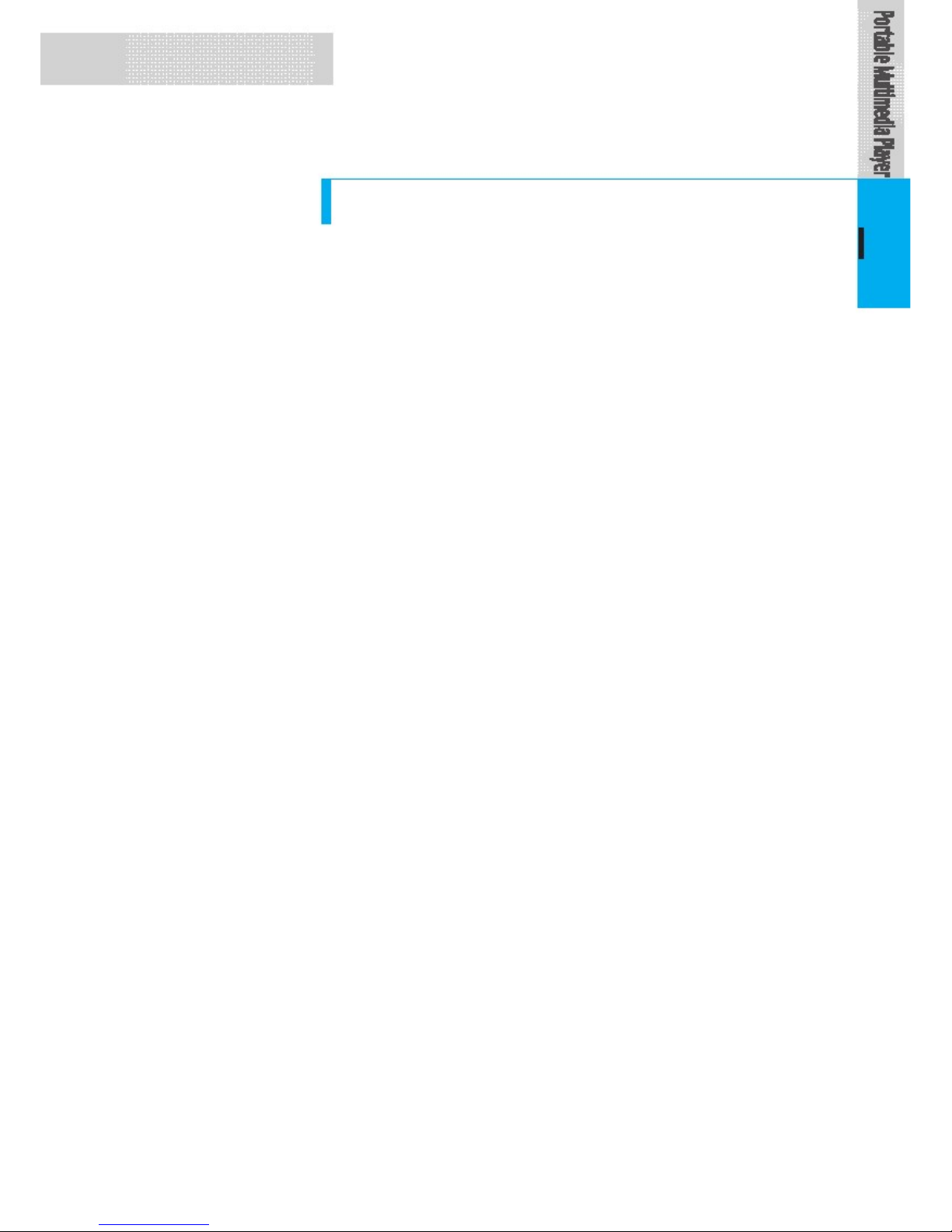
Greetings
Thank you for buying GD7 of GM DAEWOO.
Welcome to the diversified and convenient world of Portable Multimedia Navigation GD7.
GM DAEWOO’s GD7 is designed and made to be in compliance with the rigid self standard and
international quality standards and goes through severe quality tests for humidity, impact, dirt, vibration
and drop before production.
We hope that with this product produced through such a series of processes, you will enjoy more
pleasantly your life and spare times anytime and anywhere such as navigation system to help the car
safely run, TV and you to view movie, listen to music and appreciate photos.
This User Manual is intended to be a help to facilitate operation of the diversified and convenient
functions of this product.
A
ny damage or trouble on the product arising out of failure to be fully aware of warnings or cautions is
excluded from free AS. Please be advised that you should read them before using the product.
Thank you.
3
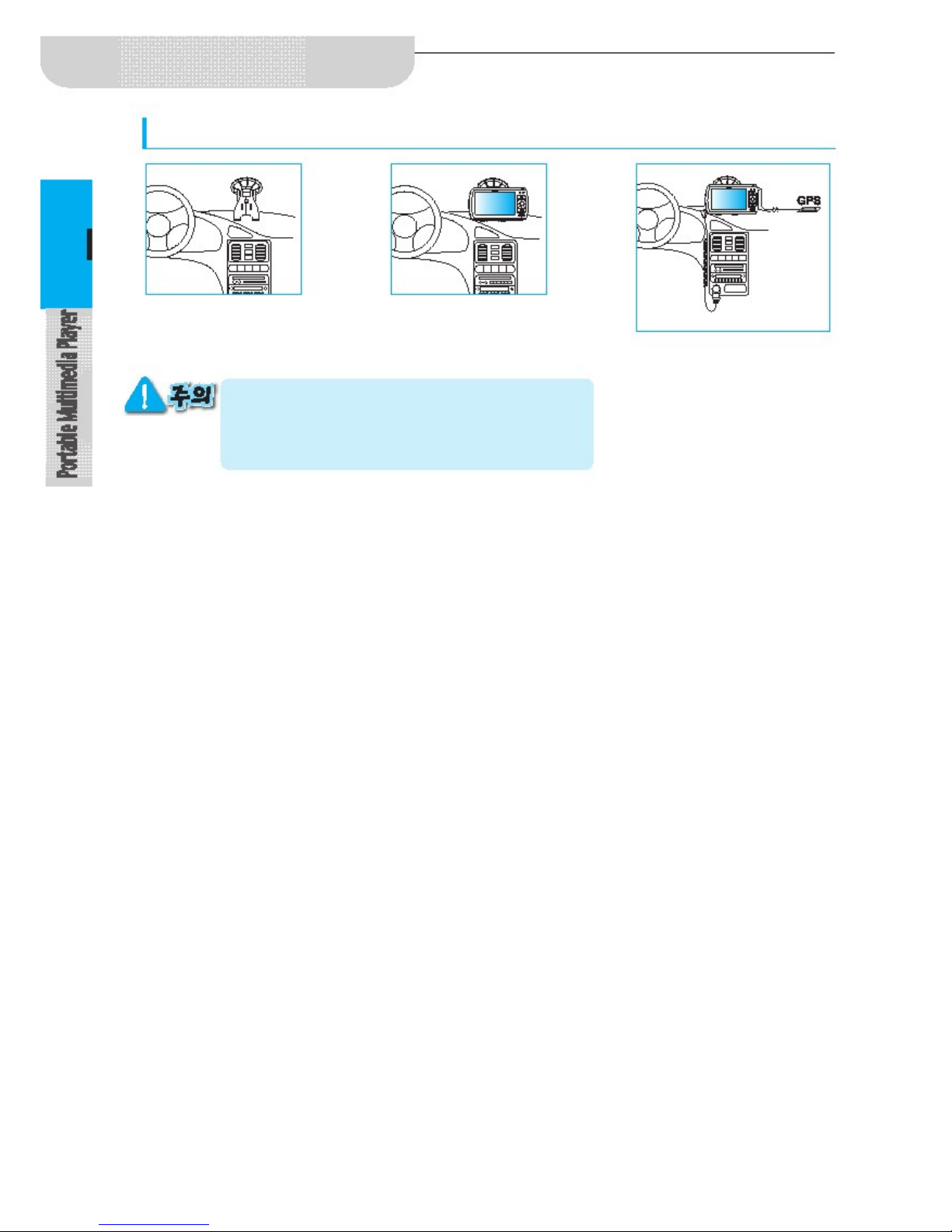
Chapter 1 Before Use
Installation In The Car
Installation in the Car
The description on this page relates to how to right install PMP, GPS antenna, stand,
power cable in the car.
4
▶
1
Remove dust on the front glass and
mount the stand on a proper position.
▶
2
A
ttach the main body to the
installed stand.
3
1. Connect the adaptor to the cigar jack.
♣ For car adaptor, you must use the DC 5V adaptor only supplied
by our company. If you use a general adaptor, it may cause a
trouble
♣ Begin installation in the car before you start the car. Otherwise,
the product may be damaged due to overcurrent.
2. Put the GPS antenna connection jack in the
main body and install the GPS module as far as
possible from the main body to protect the main
body vulnerable to magnetism.
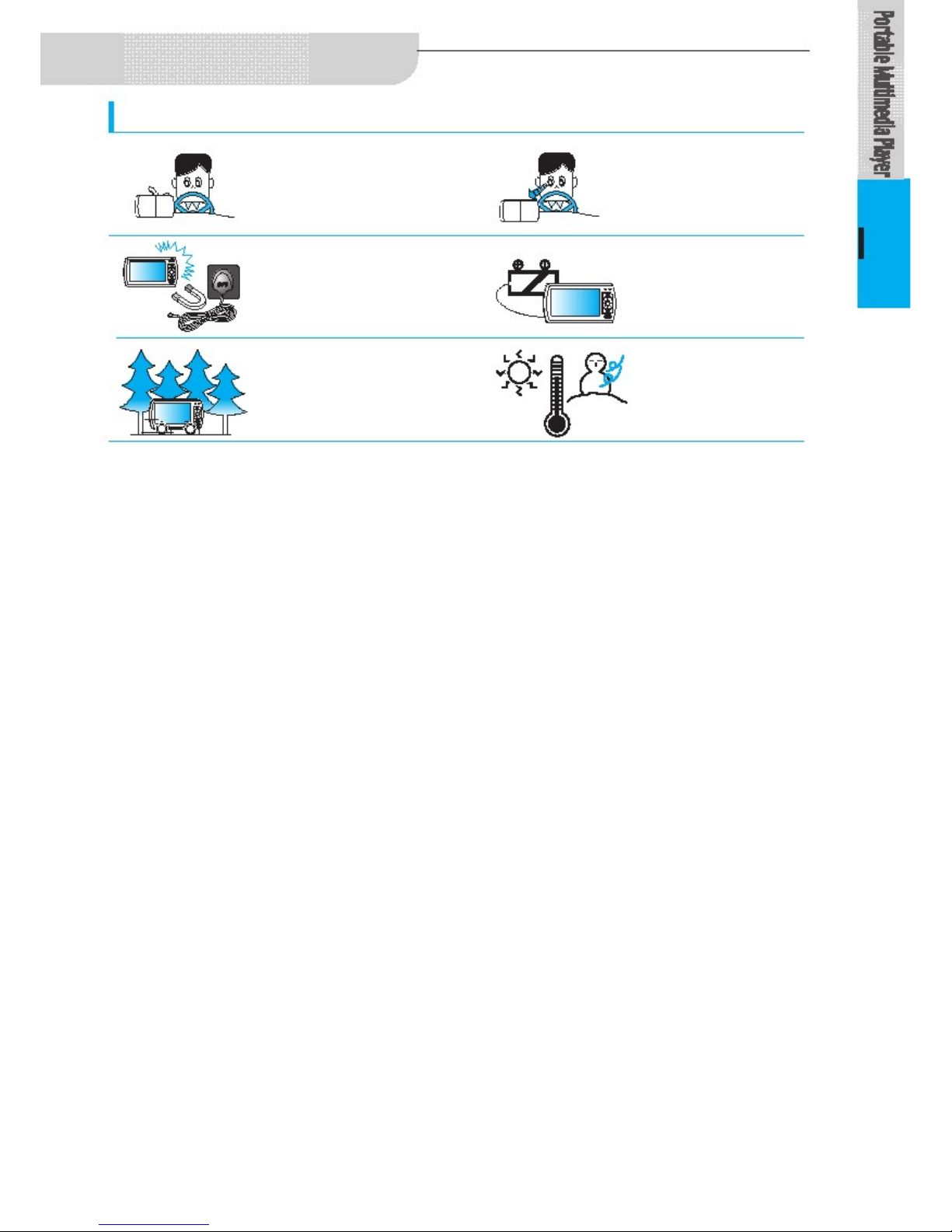
Chapter 1 Before Use
Safety Cautions
Car Use
Operation prohibited from driving
If you operate the product while driving, it may
cause a traffic accident due to carelessness in
fixing your eyes on the front.
Stop at a safe place for operation.
The Safety Cautions are to prevent risk or damage on property by right using the
product, so you must keep these.
Continuous watching prohibited
Driver’s continuous gazing at the screen
may cause a traffic accident.
The driver must normally drive the car once
he/she drives.
Since the GPS receiver and stand
support have strong magnetism, do not
bring them close to the PMP product,
certainly.
Fool from interference with receiving
electric waves and that from driving on
a tree-lined street will be recovered into
normal operation when the electric
wave receiving status becomes good.
5
If the product is used for a long time
while the engine is stopped, the car
battery may be discharged.
When temperature changes are severe in the
summer and winter seasons, if the product is
kept in the car for a long time, it may cause a
trouble.
Do not keep the product in the car for hours
after use.

Chapter 1 Before Use
Safety Cautions
Power Supply
For electrical stability, use AC power
adaptor approved for this product,
certainly; otherwise, it may cause a
trouble.
The Safety Cautions are to prevent risk or damage on property by right using the
product, so you must keep these.
If there is abnormal smell in the product
or the adaptor, stop using the product
immediately.
For adaptor, take out the plug from the outlet
and directly contact the service center.
6
Do not excessively bend the adaptor
cord or let it be pressed by a heavy
thing not to be broken.
Firmly insert the adaptor plug so that it
not be loose.
Do not put in the plug in several
numbers for use; it may cause abnormal
heating and a fire.
Take hold of the plug and adaptor with a
dry hand in handling; otherwise, it may
cause an electric shock.
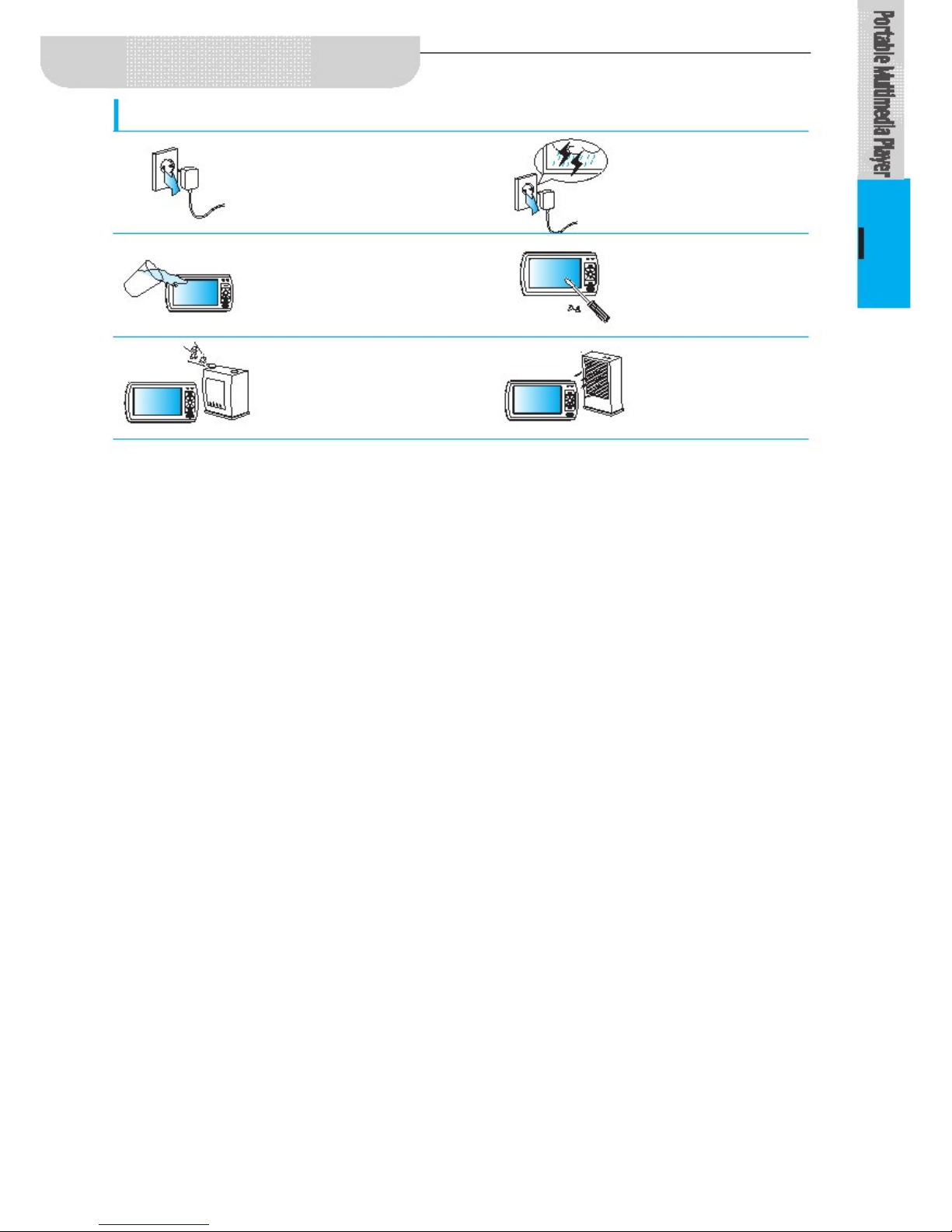
Chapter 1 Before Use
Safety Cautions
Power Supply
When you do not use the product,
separate the adaptor all the time.
Otherwise, it may cause abnormal heating and a
fire.
The Safety Cautions are to prevent risk or damage on property by right using the
product, so you must keep these.
On occasion of thunder or lightning,
take out the plug.
Otherwise, it may cause an electric
shock.
If foreign substance or liquid permeates
through the product, immediately turn
off the power supply, take out the AC
adaptor from the outlet, and take
inspection from the qualified engineer.
Do not disassemble, repair, and
remodel.
Otherwise, it may cause damage and trouble, and
you cannot take free AS.
7
Do not put this product in a place with
much humidity, dust or black dirt.
Otherwise, it may cause a trouble.
Do not place the product around a heat source at
35℃ at least or in a high temperature sauna or a
parked car.
A
s the temperature of a parked car increases up
to 80℃ in the summer season, it may cause a
trouble.

Safety Cautions
Use
Do not put a magnet-like thing around
the product.
The product may be damaged by a highly magnetic
thing such as magnet, CRT TV, monitor, speaker etc.
Chapter 1 Before Use
The Safety Cautions are to prevent risk or damage on property by right using the
product, so you must keep these.
Do not spray water on the product or
wipe the product with chemicals such as
benzene, thinner etc.
It may deteriorate the surface or peel the coat, so you
must not use it.
8
Do not put a heavy thing on the
product.
It may cause damage and trouble on the LCD.
Do not let dust or foreign substance
enter the product or adaptor.
It may cause a trouble.
Do not put a metal(coin, hair pin etc.) or
a flammable foreign substance in the
product or drop them onto the product.
It may cause a trouble.
Do not drop the product or give a strong
impact(with heavy vibration) to the
product.
It may cause damage and trouble.
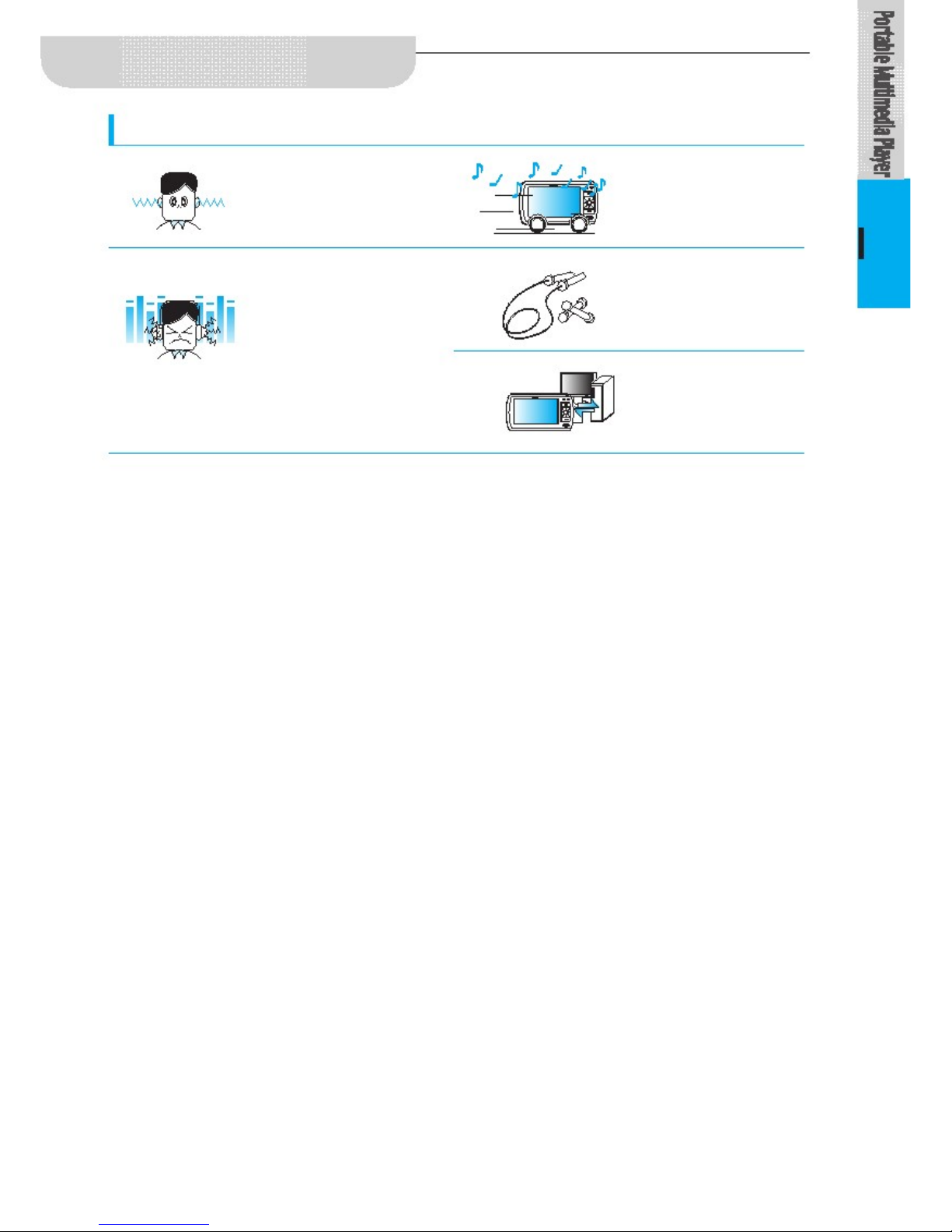
Safety Cautions
Use
If you feel singing, reduce the volume or
stop the use.
Chapter 1 Before Use
The Safety Cautions are to prevent risk or damage on property by right using the
product, so you must keep these.
Do not use an earphone while driving a
bicycle, a car, or a motorcycle.
● Not to mention risk, it is violation of the law in some
areas.
● It is specially dangerous to hear the large volume
with an earphone on a crosswalk during walking.
9
If you listen the large volume with an
earphone or a headphone for a long
time, it may seriously damage hearing.
● If you are exposed to a large sound of 85dB at
least for a long time, it may damage hearing. As
the volume becomes higher, it may damage
hearing seriously.
(The volume of a general talk ranges 50~60dB,
while the volume of a road is 80dB.)
● If you use an earphone, adjust to a proper
volume for use. (In general, 2/3 or less of the
largest volume is recommended.)
Be careful that the earphone string not
be caught in an arm or a surrounding
instrument during activity such as
exercise, walking etc.
Significant data shall be separately
kept.
For damage arising out of data loss for reasons
such as trouble, repair and others, the
manufacturer shall not be responsible.
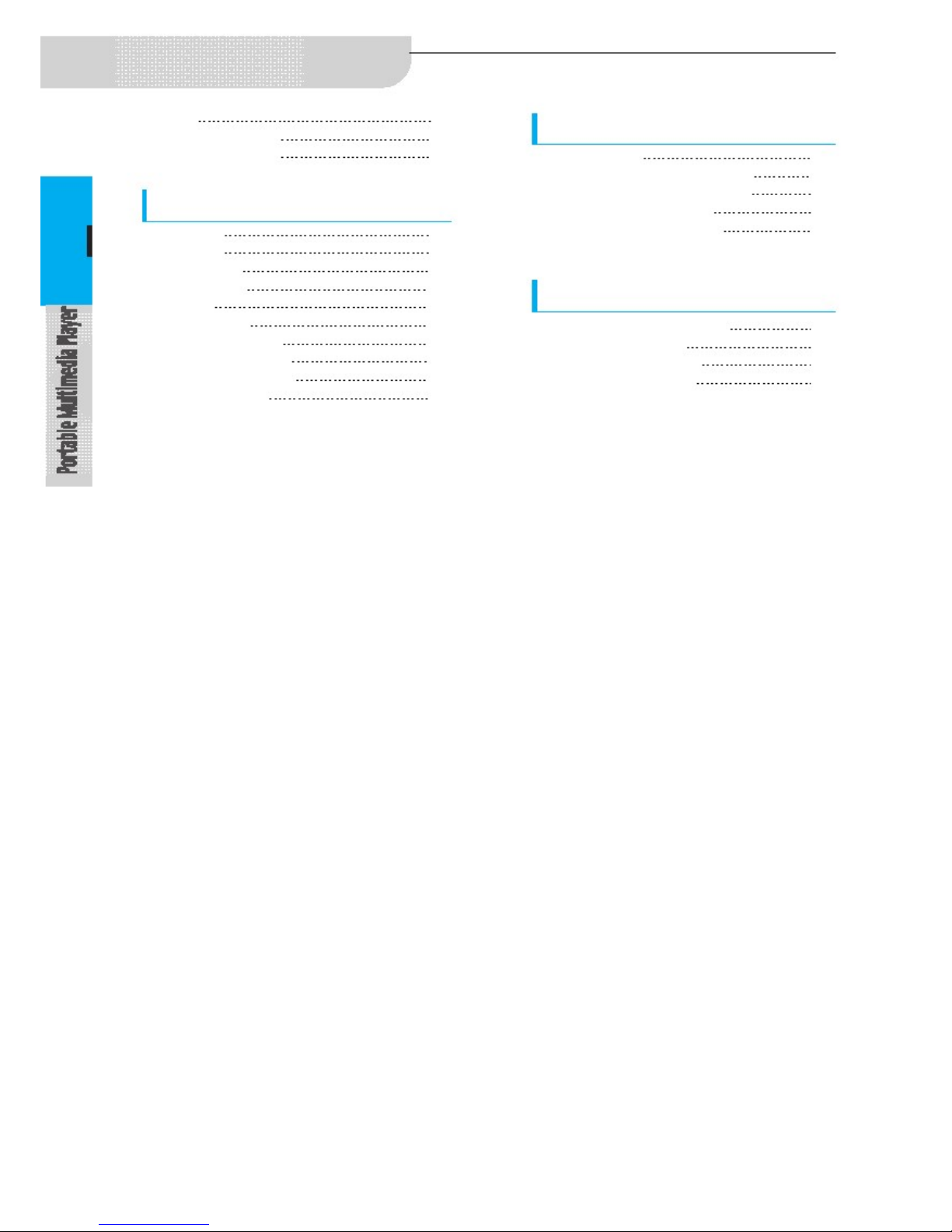
Contents
Greetings
Installation In The Car
Safety Cautions
3
4
5
Chapter 2 Multi Tasking Use
What is Multi Tasking?
DMB View While Using Navigation
Listening To MP3 Music While Using Navigation
Navigation View While Using MP3
Photo(Image) View While Using MP3
33
34
36
38
40
Chapter 1 Before Use
10
Features
Components Check
Parts
Buttons
LCD Screen
Battery Charging
Battery Separate/Connect
Earphone/Wrist String Connect
Connect With TV/External Device
Use Practice
13
16
17
19
20
22
23
24
25
26
Chapter 3 SD Card Reader Use
Connect To PC With SD Card Reader
File/Folder Copy/Delete
Separate From Computer
Firmware & Map Upgrade
43
44
45
46
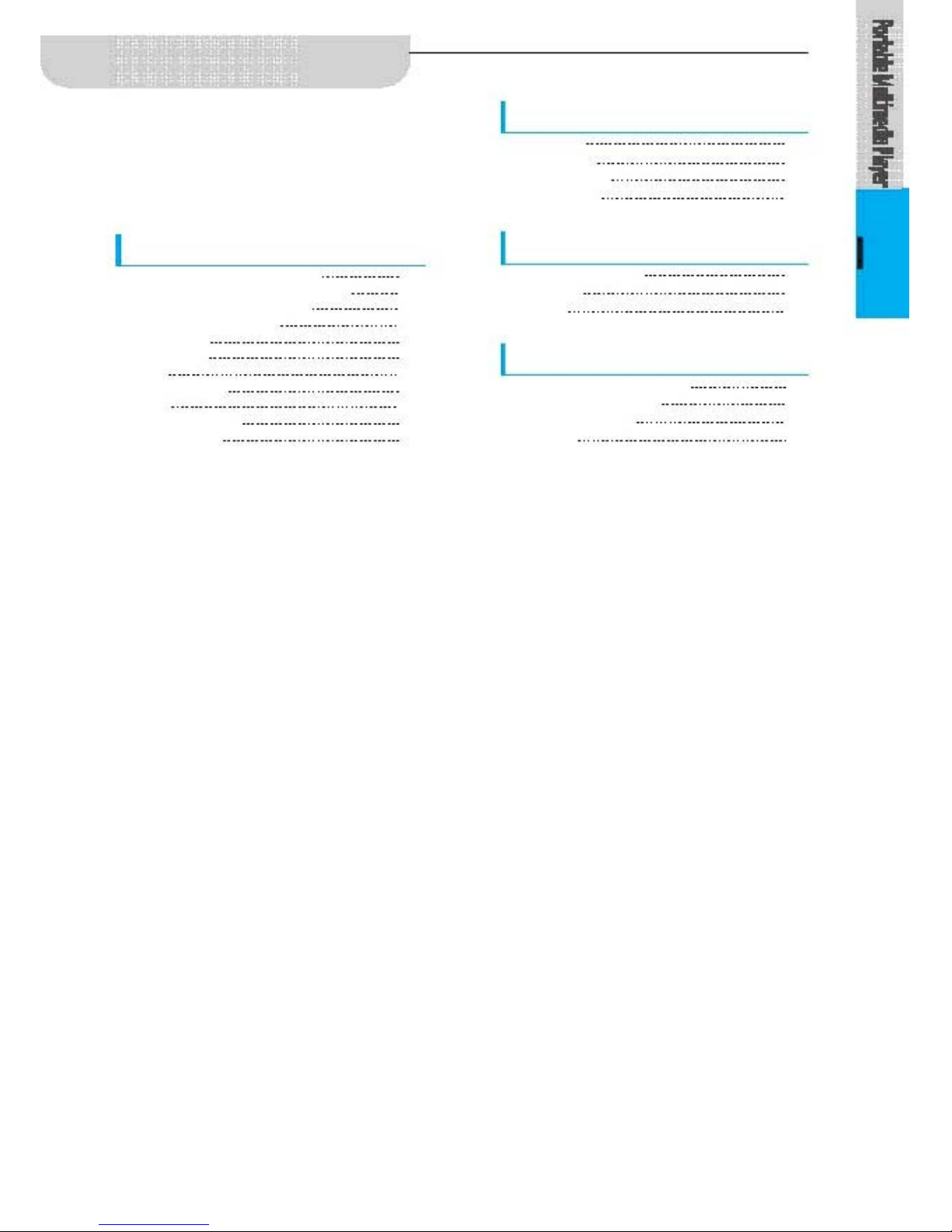
Contents
Chapter 6 User Settings
A
udio Setting
Backlight Setting
System Information View
Version Information View
80
81
82
83
Chapter 5 Media Player Use
Before Using Media Player
Media Player Main Menu Use
Media Player Function Select Screen
Media Player Use
MP3 Player
Video Playe
r
Photo
External Video View
A
larm
Calculator
Calendar
55
55
56
57
58
62
68
72
73
75
78
Chapter7 Troubleshooting, Specification, Request For A/S
Checks Before Trouble Report
Product Specification
Request For A/S
85
88
90
11
Chapter 8 Appendix(Active Sync Use)
Connect To PC With USB Cable
File/Folder Copy/Delete
Separate From PC
Warranty Card
93
96
96
98

Chapter 1 Before Use
Features
Components Check
Parts
Button Functions
LCD Screen
Battery Charging
Battery Separate / Connect
Earphone/Wrist Strap Connect
Connect to TV/External Unit
13
16
17
19
20
22
23
24
25
Use Practice
Power On/Off
Lock Setting
Volume Adjust
Enter Menu Screen
Memory Card Insert/Remove
Find a Desired File by File Search
Power Saving Function
Touch Pen Use
FM Transmission Use
26
26
26
27
27
28
29
29
30
31
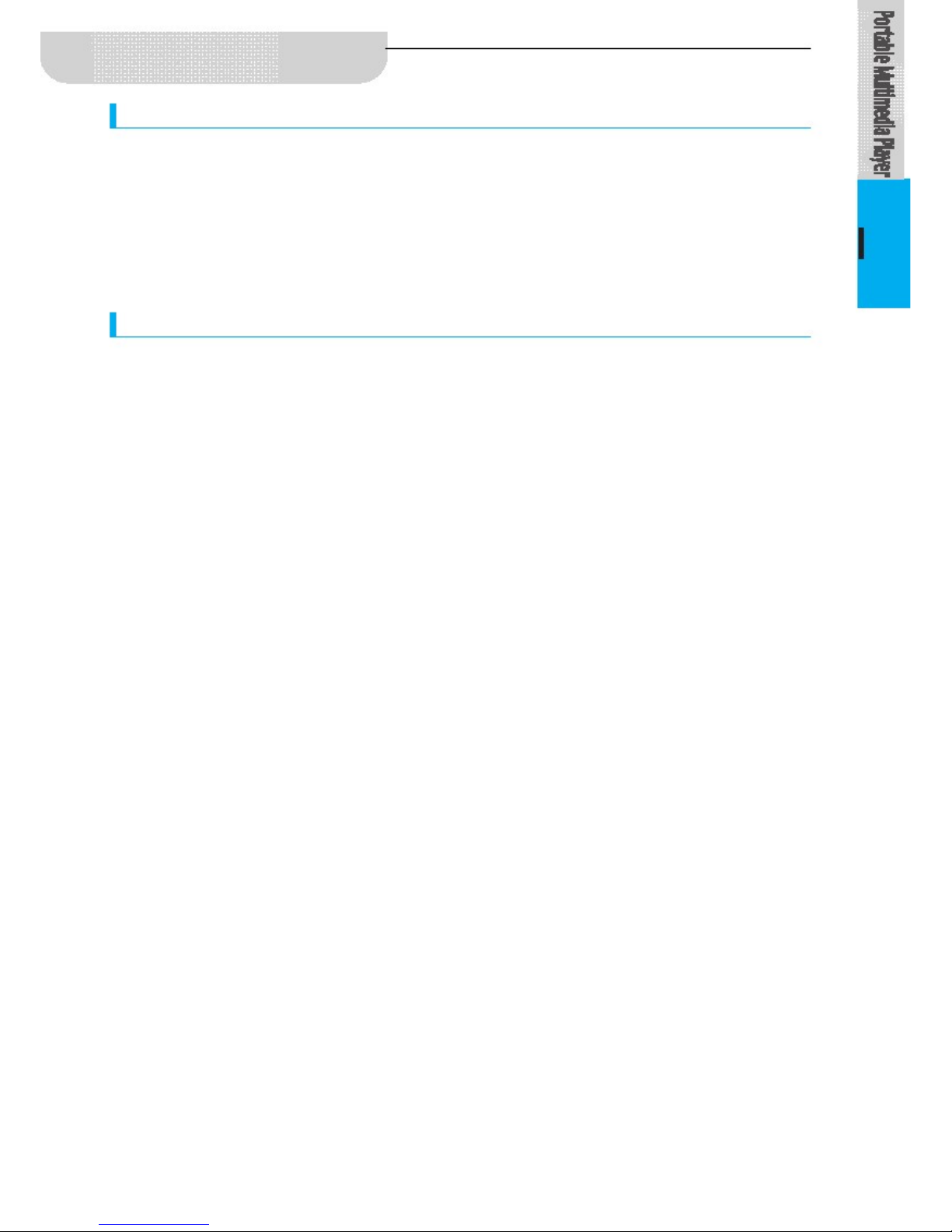
Chapter 1 Before Use
Features
1. FirmWare Upgrade / Multi-Codec Player
A
lways up-to-date performance - FirmWare Upgrade(www.maxtombow.com)
With Multi-Codec Player capable of FirmWare Upgrade with always up-to-date performance, you can directly enjoy new and diversified multimedia
contents through addition of new functions, upgrade and performance improvement.
Omnipotent multimedia player - Multi-Codec Player
Image files(JPG,BMP) and high definition moving image files(MPEG4,XviDencoded AVI/ASF) may be played.
13
2. Powerful / Colorful Sound : 11EQ
Enjoy your own music. – 11 options of equalizer
You can free select and listen to your music color with 11 options of equalizer(Normal, Rock, Hiphop, Jazz, Classical, Dance, Heavy, Disco,
Soft, Live, Hall) according to your feeling.
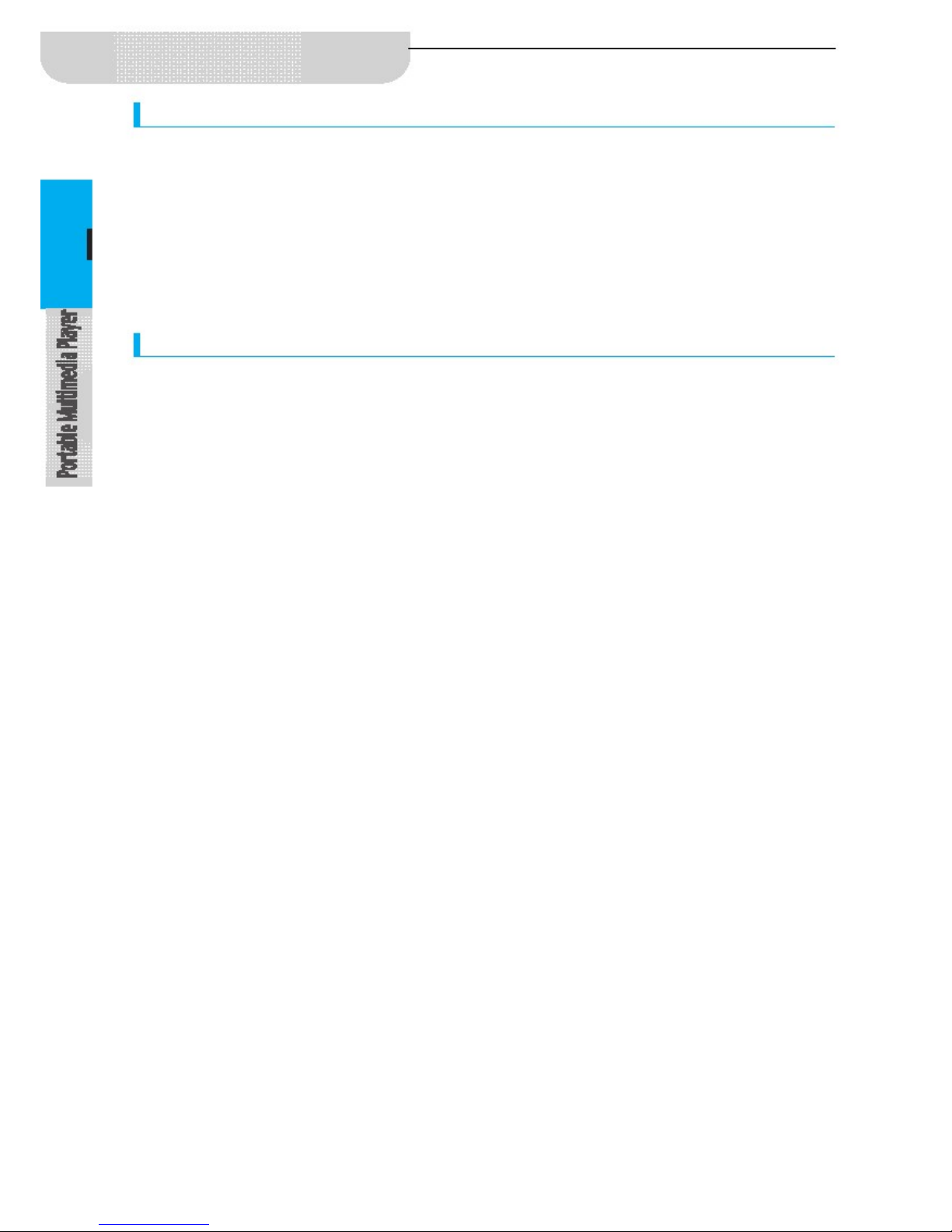
Chapter 1 Before Use
Features
3. Portable Entertainment + Home Theater
A
V-In/Out(TV-Out) function support
This function makes video signal from play of the product connected to TV or monitor in home and sound signal output into an external sound unit
to be a home theatre or a home studio of DVD level.
Separable lithium polymer(Li-Polymer) charging battery
The battery is chargeable even if the product is used by connecting the DC 5V adaptor. Also, you can see a movie for successive 5 hours and
listen to music for 10 hours at one charging, and available time may be extended with an extra separable lithium polymer(Li-Polymer) charging
battery to be replaceable.
Built-in speaker
With the built-in speaker, you can hear play sound without need to connect an earphone.
14
4. Easy and Simple Screen Design for Touch Screen
You can select menu not with a button but an easy and simple icon displayed on the screen with a touch pen or a hand.
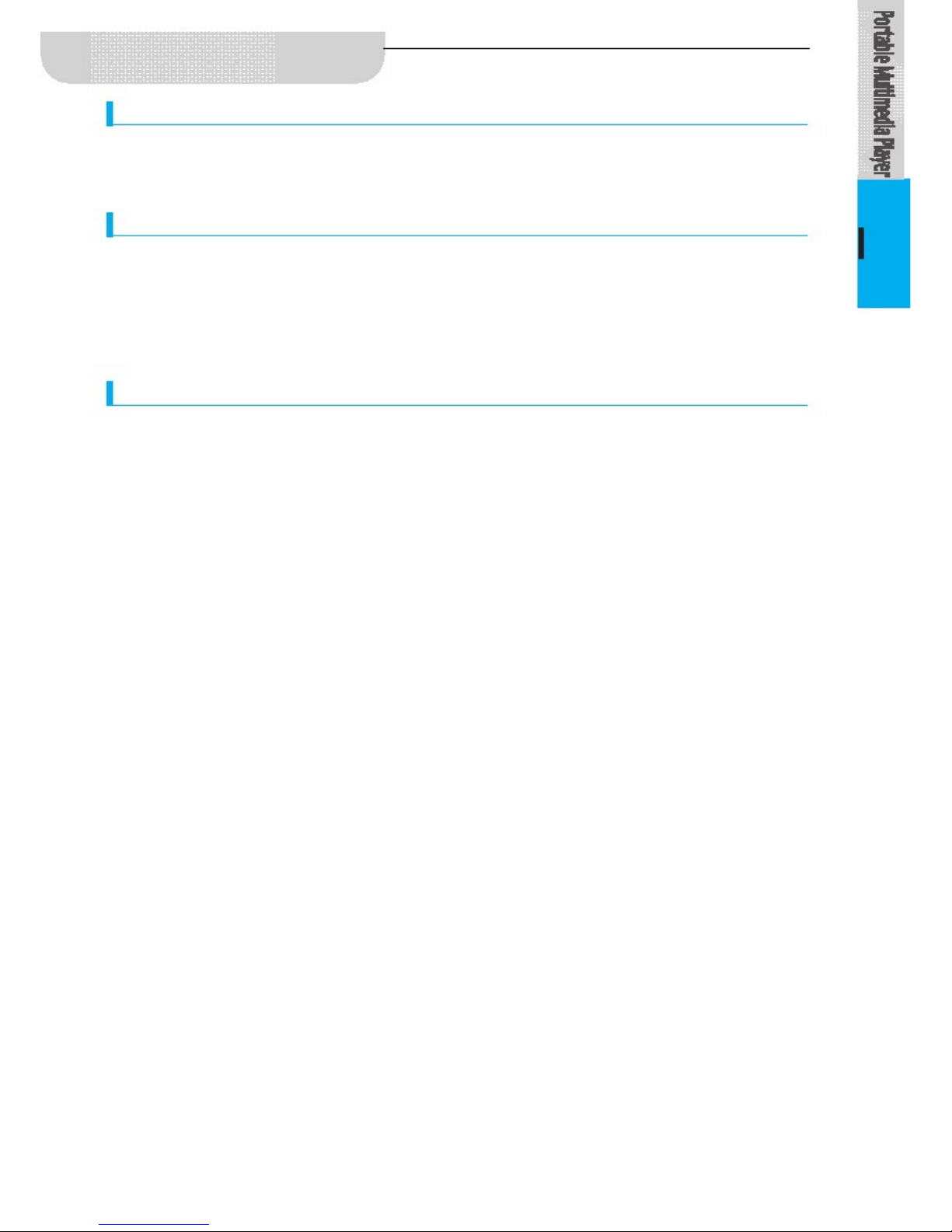
Chapter 1 Before Use
Features
5. 4.3in. 16 Million Color TFT Graphic LCD
Large screen and clear definition
With the 4.3in. 16 million Color TFT Graphic LCD, high definition and high quality sound of a moving image like a big screen is represented.
6. Multi Tasking Function
15
Multi Tasking
You can select and hear MP3 while using the Navigation or seeing the photo.
You can use media player while listening to MP3 and moving to the Navigation or Photo View.
Multi PIP
You can view DMB(TV) if you use the PIP function while using the Navigation.
7. FM Transmission Function
Set setting frequency for the product and that for the car or other sound unit by external output, and the music to be outputted from the unit is
vividly outputted by radio through the speaker in the car or other sound unit.
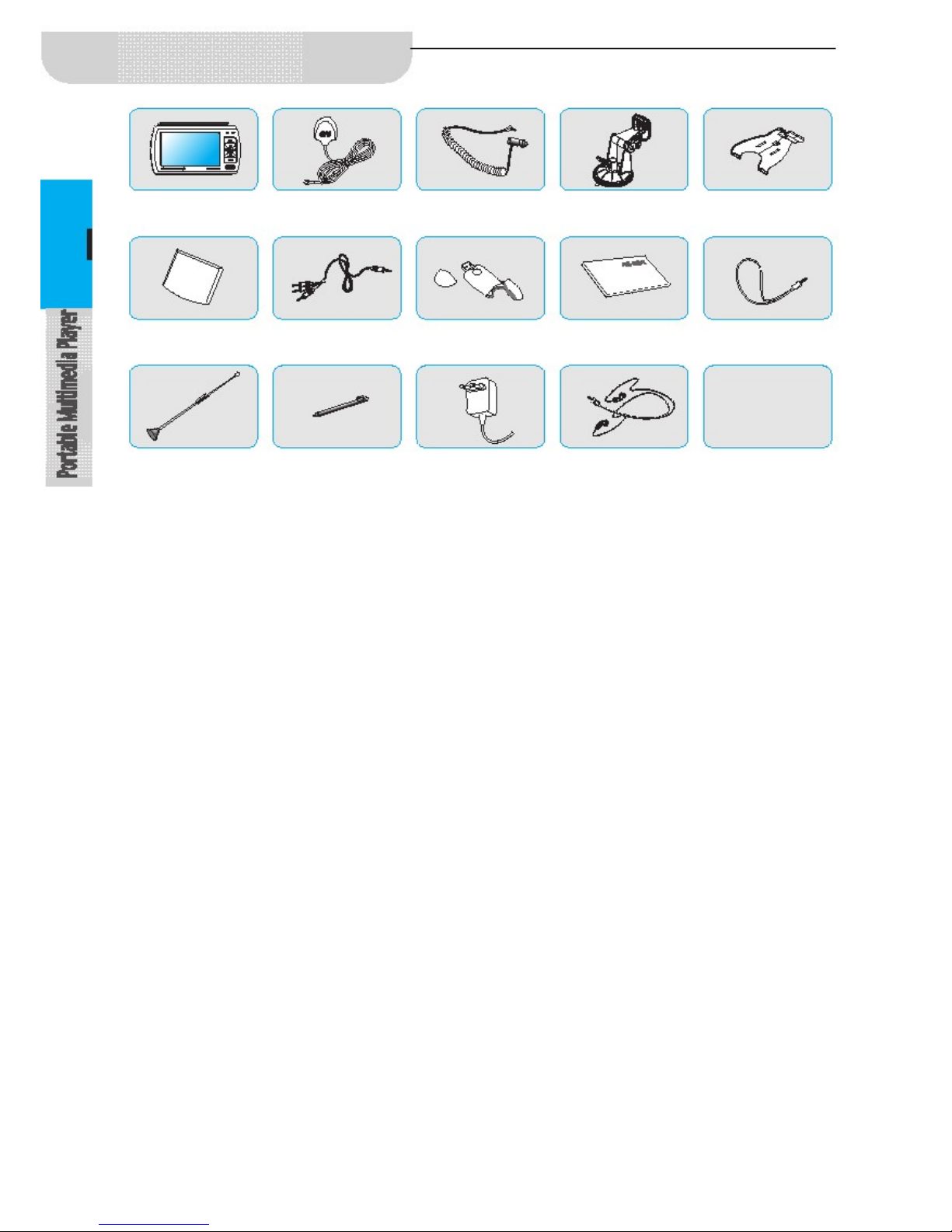
Chapter 1 Before Use
Components Check
Undo the package, and you can see the components as below:
The following illustrations are to facilitate your understanding of the description, and
they may be different from the actual appearance.
Main Body
GPS Module Car Adaptor Car Stand Cradle
16
Battery Pack
A
V Cable
SD Card Reader
User Manual
Wrist Strap
Car Antenna
Touch Pen
DC 5V Adaptor
(Sold separately)
Earphone
(Sold separately)
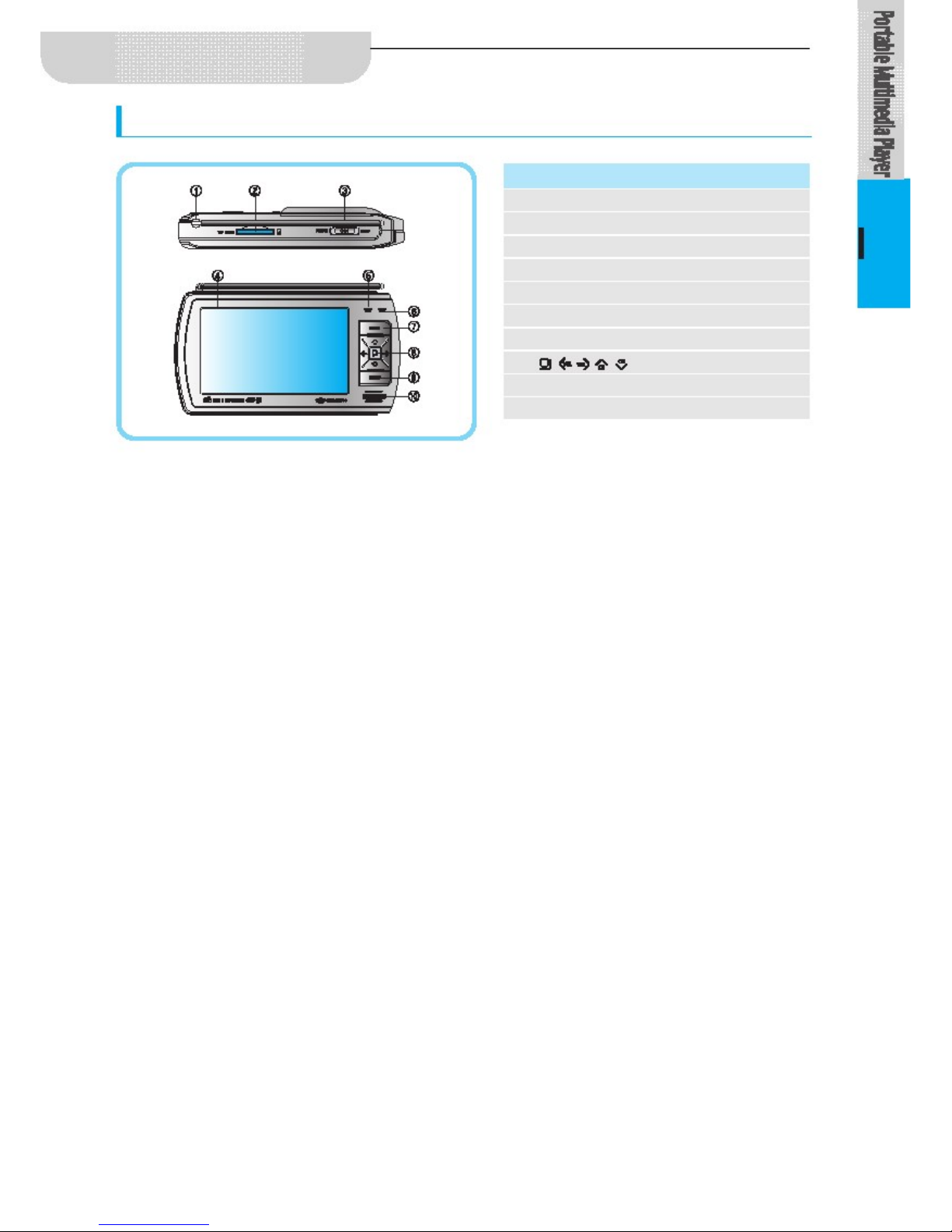
Chapter 1 Before Use
Parts
Top and Front
Parts
①
②
③
④
⑤
⑥
⑦
⑧
⑨
⑩
DMB Antenna
SD Card Inlet: Take in or out the SD Card.
Power ON / OFF , HOLD
TFT-LCD: Views the screen to be outputted.
Power Supply LED
Battery Charging Indication Lamp
HOME Key: Returns to the previous menu.
, , , ,
Enter Key, Volume Adjust, Select/Command
Execute
17
MENU Key: Imports Multi Tasking
Built-in Speaker: Used to listen to audio without earphone
