Page 1

Service Manual
Auto Washer
Model :DWF-5510/5511/5520/5521
6010/6011/6020/6021
DAEWOO ELECTRONICS CO., L TD.
DAEWOO ELECTRONICS CO., LTD.
OVERSEAS SER VICE DEPT .
Page 2
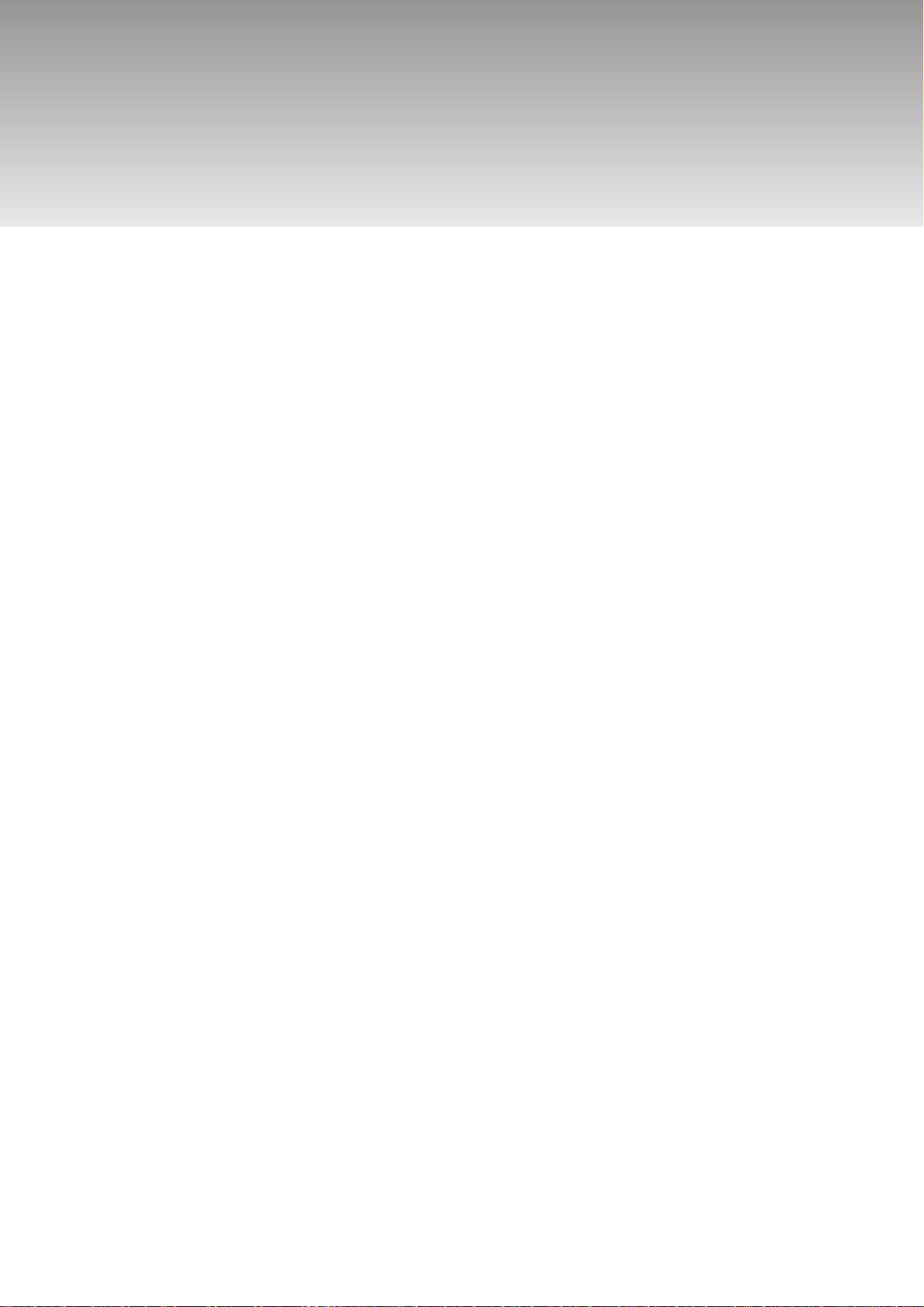
AUTO WASHER AUTO WASHER AUTO WASHER AUTO WASHER AUTO WASHER AUTO WASHER AUTO WASHER AUTO WASHER AUTO WASHER AUTO WASHER AUTO WASHER AUTO WASHER AUTO WASHER AUTO WASHER AUTO WASHER AUTO WASHER AUTO WASHER AUTO
WASHER AUTO WASHER AUTO WASHER AUTO WASHER AUTO WASHER AUTO WASHER AUTO WASHER AUTO WASHER AUTO WASHER
AUTO WASHER AUTO WASHER AUTO WASHER AUTO WASHER AUTO WASHER AUTO WASHER AUTO WASHER AUTO WASHER AUTO WASHER AUTO WASHER AUTO WASHER AUTO WASHER AUTO WASHER AUTO WASHER AUTO WASHER AUTO WASHER AUTO WASHER AUTO
WASHER AUTO WASHER AUTO WASHER AUTO WASHER AUTO WASHER AUTO WASHER AUTO WASHER AUTO WASHER AUTO WASHER
AUTO WASHER AUTO WASHER AUTO WASHER AUTO WASHER AUTO WASHER AUTO WASHER AUTO WASHER AUTO WASHER AUTO WASHER AUTO WASHER AUTO WASHER AUTO WASHER AUTO WASHER AUTO WASHER AUTO WASHER AUTO WASHER AUTO WASHER AUTO
WASHER AUTO WASHER AUTO WASHER AUTO WASHER AUTO WASHER AUTO WASHER AUTO WASHER AUTO WASHER AUTO WASHER
Contents
1. SPECIFICA TIONS 2
2. STRUCTURE OF THE WASHING MACHINE 3
3. FUNCTIONS OF THE CONTROL P ANEL 4
4. WASHING PROCEDURE AND COURSE SELECTION
FULL AUTOMATIC COURSE 5
RESERVED WASHING 7
PARTIAL SELECTION AMONG WASH, RINSE OR SPIN 7
5. DIRECTIONS FOR INST ALLATION AND USE
INSTALLATION OF THE UNDER BASE COVER 8
HOW TO INSTALL ON AN INCLINED PLACE 8
HOW TO CONNECT THE INLET HOSE 9
HOW TO CLEAN THE FILTER 10
6. FEA TURE AND TECHNICAL EXPLANATION
FEATURE OF THE WASHING MACHINE 11
WATER CURRENT TO ADJUST THE UNBALANCED LOAD 11
AUTOMATIC WATER SUPPLY SYSTEM FOR BLANKET WASH 11
PULSATOR SYSTEM 12
AUTOMATIC DRAINING TIME ADJUSTMENT 12
SOFTENER DISPENSER 13
AUTOMATIC UNBALANCE ADJUSTMENT 14
CIRCULA TING-WATER COURSE AND LINT FIL TER 14
LINT FILTER 15
RESIDUAL TIME DISPLAY 15
DRAIN MOTOR 15
GEAR MECHANISM ASS’Y 16
PRINCIPLE OF BUBBLE GENERATOR 16
FUNCTIONAL PRINCIPLE OF BUBBLE WASHING MACHINE 17
7. DIRECTIONS FOR DISASSEMBLY AND ADJUSTMENT
GEAR MECHANISM ASS’Y REPLACEMENT 18
DRAIN MOTOR AND VALVE 19
BRAKE ADJUSTMENT 19
8. TROUBLE SHOOTING GUIDE
CONCERNING WATER SUPPLY 20
CONCERNING WASHING 21
CONCERNING DRAINING 22
CONCERNING SPINNING 23
CONCERNING OPERA TION 24
9. PRESENT ATION OF THE P.C.B ASS’Y 25
APPENDIX
WIRING DIAGRAM 26
PARTS DIAGRAM & PARTS LIST 30
CIRCUIT DIAGRAM 39
WASHING MACHINE
Page 3
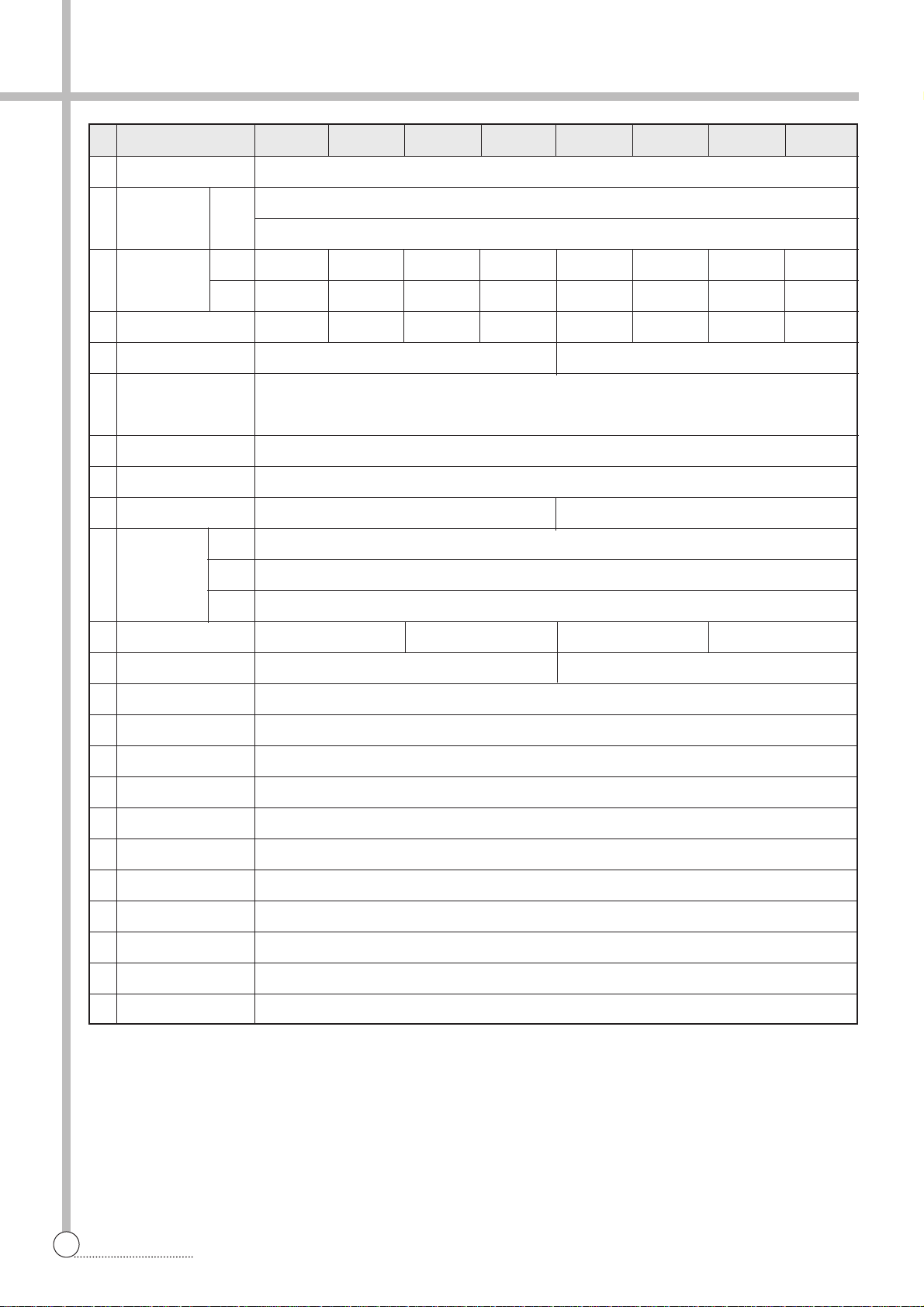
1. SPECIFICATIONS
NO. ITEM
1 POWER SOURCE AVAILABLE IN ALL LOCAL AC VOLTAGE
POWER
2
CONSUMPTION
MACHINE NET
3
WEIGHT
4 DIMENSION (WXHXD)
5
MATERIAL OF INTERNAL TUB
6
WASHING COURSE
7
WATER LEVEL SELECTOR
8
OPERATING WATER PRESSURE
9
MAXIMUM MASS OF TEXTILE
REVOLUTION
10 SPIN 710~725(50Hz), 760~785(60Hz)
PER MINUTE
GROSS
WASH 125~145(50Hz), 130~150(60Hz)
DWF-5510 DWF-5511 DWF-5520 DWF-5521 DWF-6010 DWF-6011 DWF-6020 DWF-6021
50Hz 250W
60Hz 270W
32
35
532X855X542
SUIT 50(50Hz), 60(60Hz)
32.5
36
532X920X542
PLASTIC STAINLESS STEEL
32.5
36
532X887X542
(FUZZY, LIGHT, HEAVY , WOOL/SUIT)
0.3kgf/cm2~8kgf/cm
5.5Kg 6.0Kg
33
37
532X952X542
FULL AUTOMA TIC 4 COURCE
HIGH(55l), MID(45l), LOW(31l)
32.5
36
532X855X542
2
(2.94 N/cm2~78.4N/cm2)
532X920X542
33
37
33
37
532X887X542
33.5
38
532X952X542
11
DIRECTION INLET VALVE
12
WATER CONSUMPTION
13 PULSAT OR PROVIDED WITH 6 SPOUTING HOLES FOR POWERFUL UPWARD WATER STREAM
14
WATER LEVEL CONTROL
15 ANTI NOISE PLATE OPTION
16
GEAR MECHANISM ASS’Y
17 LINT FILTER O
18 SOFTENER INLET O
19 ALARM SIGNAL O
20 AUTO. WATER SUPPLY O
21
FUNCTION FOR BUBBLE
22
AUTO RE-FEED WATER
23 AUTO POWER OFF O
BACKWARD UPWARD BACKWARD UPWARD
APPROX. 135l/CYCLE APPROX. 130l/CYCLE
ELECTRONICAL SENSOR
SPUR GEAR
OPTION
O
2
SPECIFICATIONS
Page 4
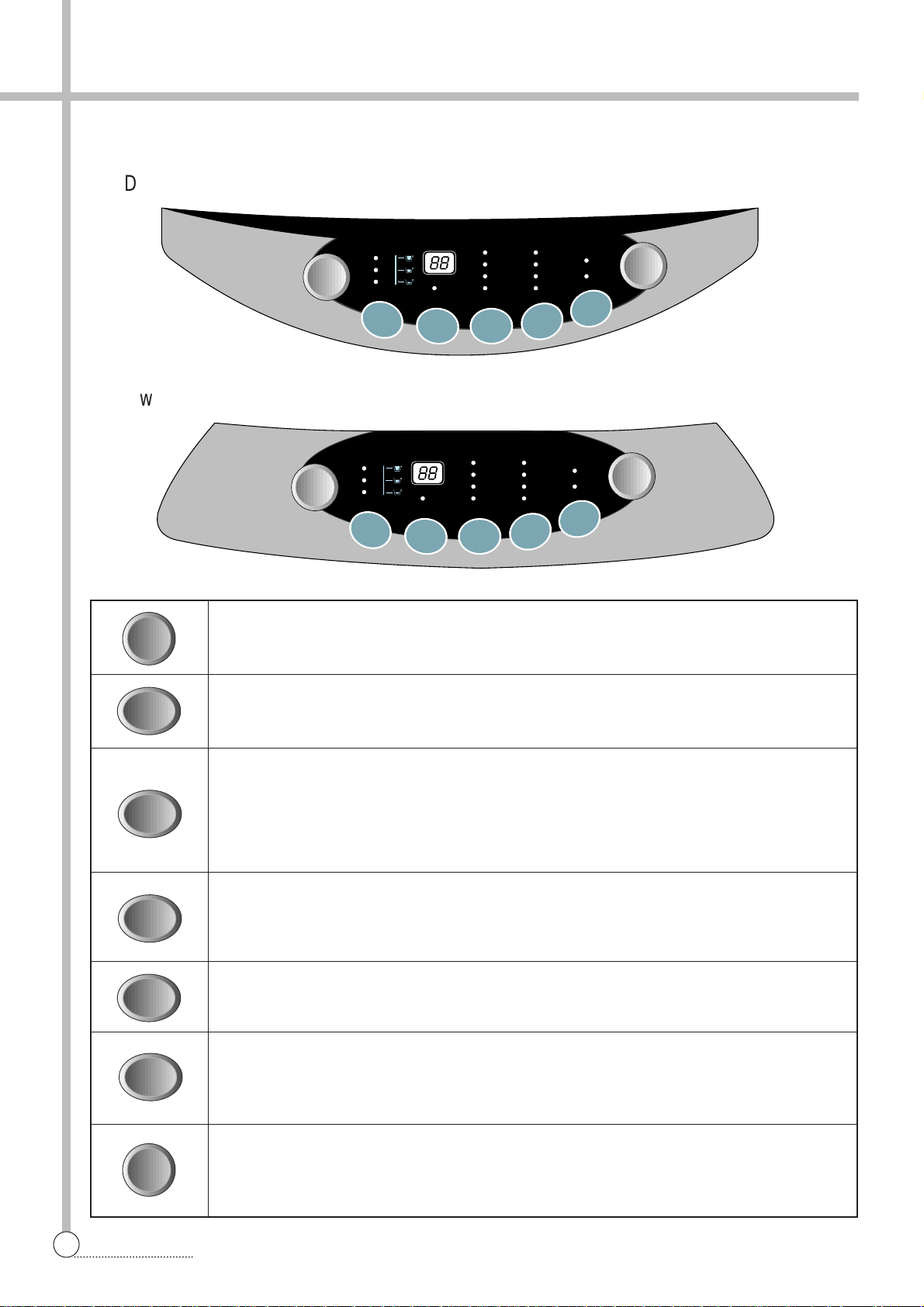
3. FUNCTIONS OF THE CONTROL PANEL
POWER
WATER
LEVEL
RES.
COURSE
PROCESS
TEMP
START
/ HOLD
Control panel has micom sensor.
As the buttons are pressed, the lamps indicating the selection of your desired washing program will light up.
§§
è
Dwf-5510/5511/6010/6011
DAEWOO AUTOMATIC WASHER
HIGH
WATER
LEVEL
MID
LOW
WATER
LEVEL
HIGH
MID
LOW
POWER
§§
è
Dwf-5520/5521/6020/6021
POWER
RES.
RES.
DAEWOO AUTOMATIC WASHER
RES.
RES.
COURSE
FUZZY
LIGHT
HEAVY
SUIT
COURSE
FUZZY
LIGHT
HEAVY
SUIT
ADD
WASH
RINSE
SPIN
PROCESS
ADD
WASH
RINSE
SPIN
PROCESS
COLD
HOT
HOT
COLD
TEMP
TEMP
START
/ HOLD
START
/ HOLD
Power Switch
• Press this button to turn the power ON or OFF.
Water Level Selector
• This button is used to select the water level you want.
Reservation Button
• If you want to reserve the finishing time of washing, use this button.
As this button is pressed, digit in display increases by 1 hour at one press.
• If current time is 8:00 am and you expect washing will be completed around 5:00 pm, press
this nine times in order to display ‘9’.
Course Selector
• This button is used to select the washing course according to the type of wash loads.
• Either WOOL or SUIT course is adopted to your washing machine.
Program Button
• With this button, you can create new programs by combinations of process.
T emperature Selector (Optional)
• If your washer is connected to two water taps for cold water and hot water , you can select
them. Without operation, cold water would be selected automatically.
4
CONTROL PANEL
Start/Hold
• With this button, you can make your washer proceed your program, or stop temporarilly.
And you can also release the temporary stop by pressing this.
Page 5
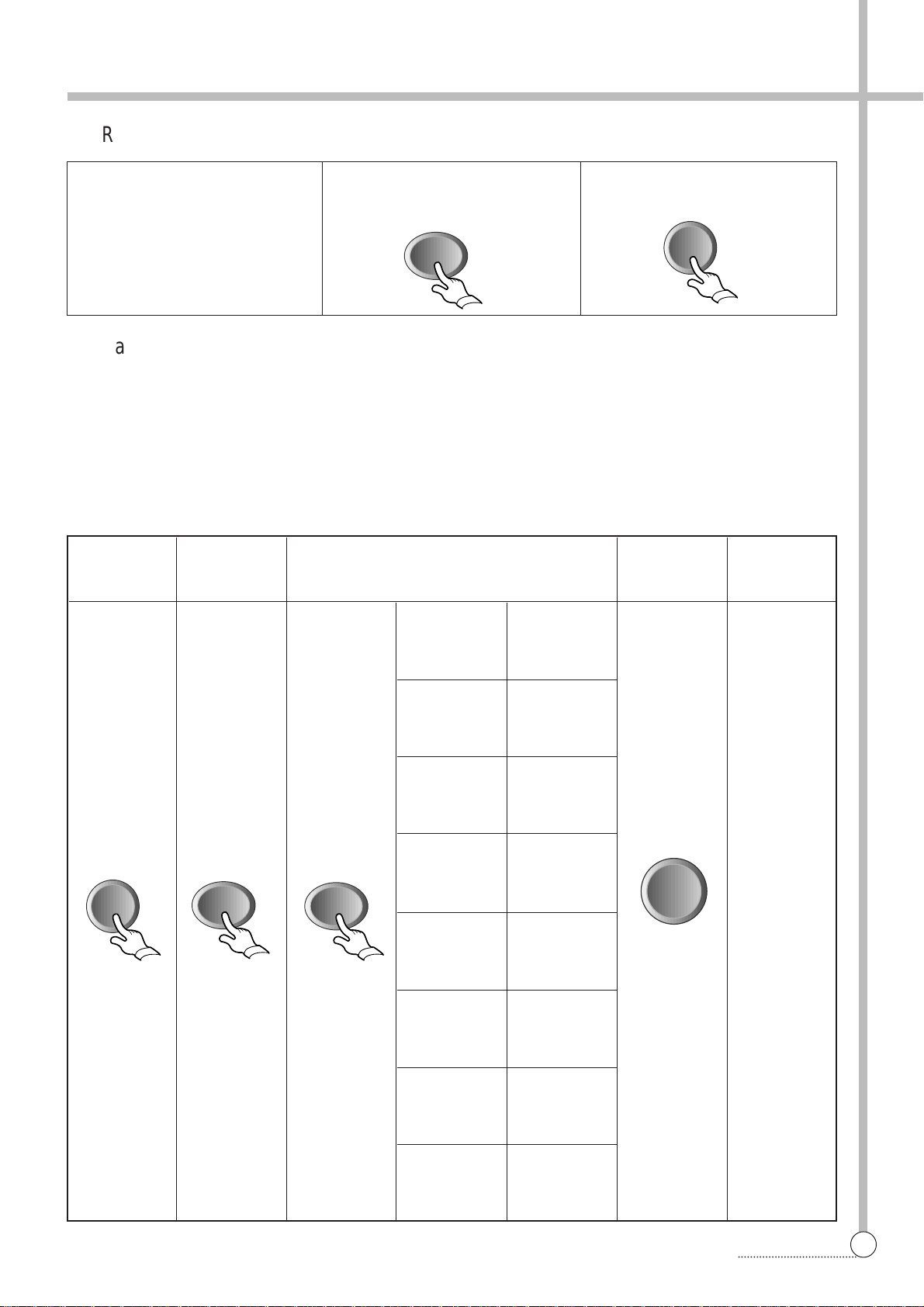
§§
WATER
LEVEL
PROCESS
POWER
START
/ HOLD
è
Reserved Washing
1 Set your program as the above
procedure, remaining last step.
2 Press reservation button until the
digital monitor displays the finish-
3 Press Start/Hold to start.
ing time you want.
• Press the course selection button.
• Press the procedure selection button.
RES.
• But WOOL/SUIT course can not
reservation.
§§
è
Partial Selection Among Wash, Rinse or Spin
step 1. Press power switch.
step 2. Press program button until the indicating lamps make the combinations you want.
If only spin lamp is turned on, that means you will operate your washer for spin only.
If rinse and spin lamp are turned on, that means you will operate your washer for rinse and spin.
If add lamp is turned on with other porcess lamps, that means the time of the corresponding porcess will
increase by 1~2 minutes, that is, if add is on with wash, rinse and spin, the time of each precess will increase
by 1~2 minutes. (Wash: add 2 min., Rinse: add 1 min., Spin: add 1 min.)
step 3. Press water level selector as your decision.
step 4. Press Start/Hold to start.
11
Processing
the Power
22
Selecting
Water level
33
Selecting Course
the Start/Hold
Switch
§
ADD
Wash & Rinse
& Spin
§
§
§
WASH
RINSE
SPIN
44
Pressing
Switch
START
/ HOLD
§
§
§
HIGH
MID
LOW
§
§
§
§
ADD
WASH
RINSE
SPIN
Only Spin
Add & Wash
Add & RInse
& Spin
Add & Spin
Add & Wash
& Rinse & Spin
Only Wash
§
§
§
§
§
§
§
§
§
§
§
§
§
§
§
§
§
§
§
§
§
§
§
§
ADD
WASH
RINSE
SPIN
ADD
WASH
RINSE
SPIN
ADD
WASH
RINSE
SPIN
ADD
WASH
RINSE
SPIN
ADD
WASH
RINSE
SPIN
ADD
WASH
RINSE
SPIN
End of
Washing
It is Informed
by buzzer.
Rinse & Spin
§
§
§
§
ADD
WASH
RINSE
SPIN
PROCEDURE
7
Page 6
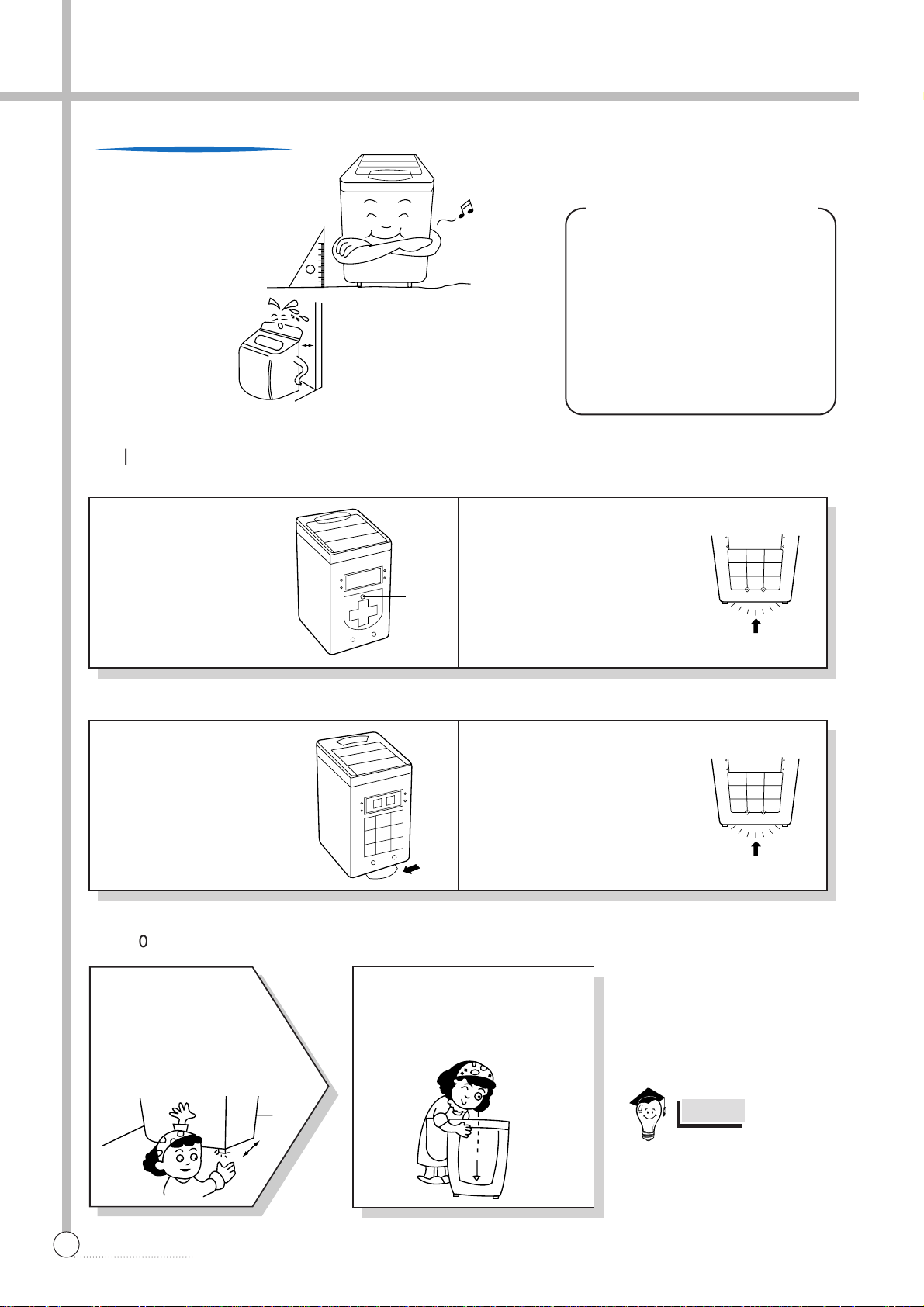
5. DIRECTIONS FOR INSTALLATION AND USE
SCREW
Installing Place
Install the washer on a horizontal solid floor. If the washer is
installed on an unsuitable floor,
it could make considerable
noise and vibration.
Keep the machine body more
than 25cm apart from the wall
surface. It will make easy cleaning the drain filter which is
equipped at the back side of it.
And if it comes into contract
10Cm
§§
è
Installation Of The Under Base Cover [Option]
vibration may occur.
-DWF-5510/5511/5010/6011
Never install in these places
¡ The place where it would be
exposed to direct sunlight.
¡ The place nearby a heater or heat
appliance.
¡ The place where it would be sup-
posed to be frozen in winter.
¡ The kitchen with coal gas and a
damp place like a bathroom.
1 Before installing your
washer, remove the
pad from the bottom
of the cabinet. Then,
separate under cover
from rear side of cabinet by unscrewing
and insert it into the
base.
2 Push the under-base
cover into the end, which
decrease the noise made
by this washer.
-DWF-5520/5521/6020/6021
1 There is under-base
cover in the tub of the
washer. Put out and
draw it in its proper
site. (See picture)
§§
è
How To Install On An Inclined Place
2 Push the under-base
cover into the end, which
decrease the noise made
by this washer.
Horizon
1
Setting
After controlling the height
by turning the adjustable
leg, let the washer put
down to the ground.
8
DIRECTIONS
Check the Horizon
2
Status
Check the position of tub above
the center of the washer.
NOTES
The openings must not
be obstructed by carpeting when the washing
machine is installed on a
carpeted floor.
Page 7
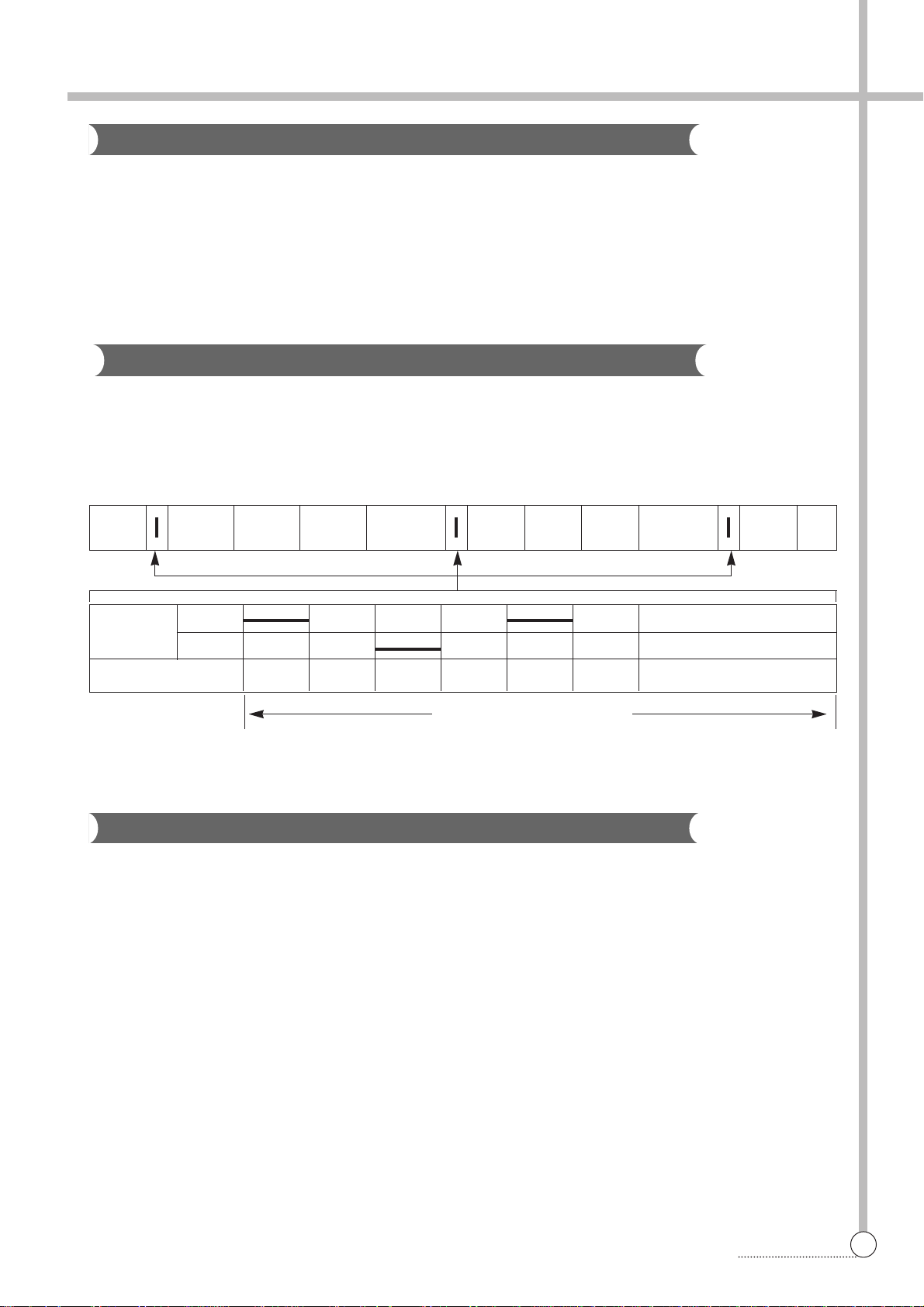
6. FEATURE AND TECHNICAL EXPLANATION
Feature of the Washing Machine
1 The first air bubble washing system in the world.
2 Quiet washing through the innovational low-noise design.
3 The wash effectiveness is much more enhanced because of the air bubble washing system.
4 The laundry detergent dissolves well in water because of the air bubble washing system.
5 The adoption of the water currents to adjust the unbalanced load.
6 One-touch operation system.
Water Current to Adjust the Unbalanced Load
It is a function to prevent eccentricity of the clothes after wash by rotating pulsator C.W and C.C.W for 35
seconds.(But, the SUIT course have no operation of the water currents to adjust the unbalnced load.)
EFFECT
It reduces vibration and noise effectively while spinning.
WATER FLOW
WASH DRAIN SPIN FILL RINSE 1 DRAIN SPIN FILL RINSE 2 DRAIN •••
MOTOR C.W
SINGAL C.C.W
TIME(SEC.) 0.4 0.4 0.4 0.4 0.4 0.4 •••••••
40 SEC. (About 25 Times)
* When the water level is “HIGH”
Automatic Water Supply System For Blanket Wash
The water level would be lowered because the blanket absorbs water at the beginning of washing. Therefore, after
60 seconds, the operation is interrupted to check the water level, and then the water is supplied again until the selected water level is reached.
EXPLANATION
11
Page 8
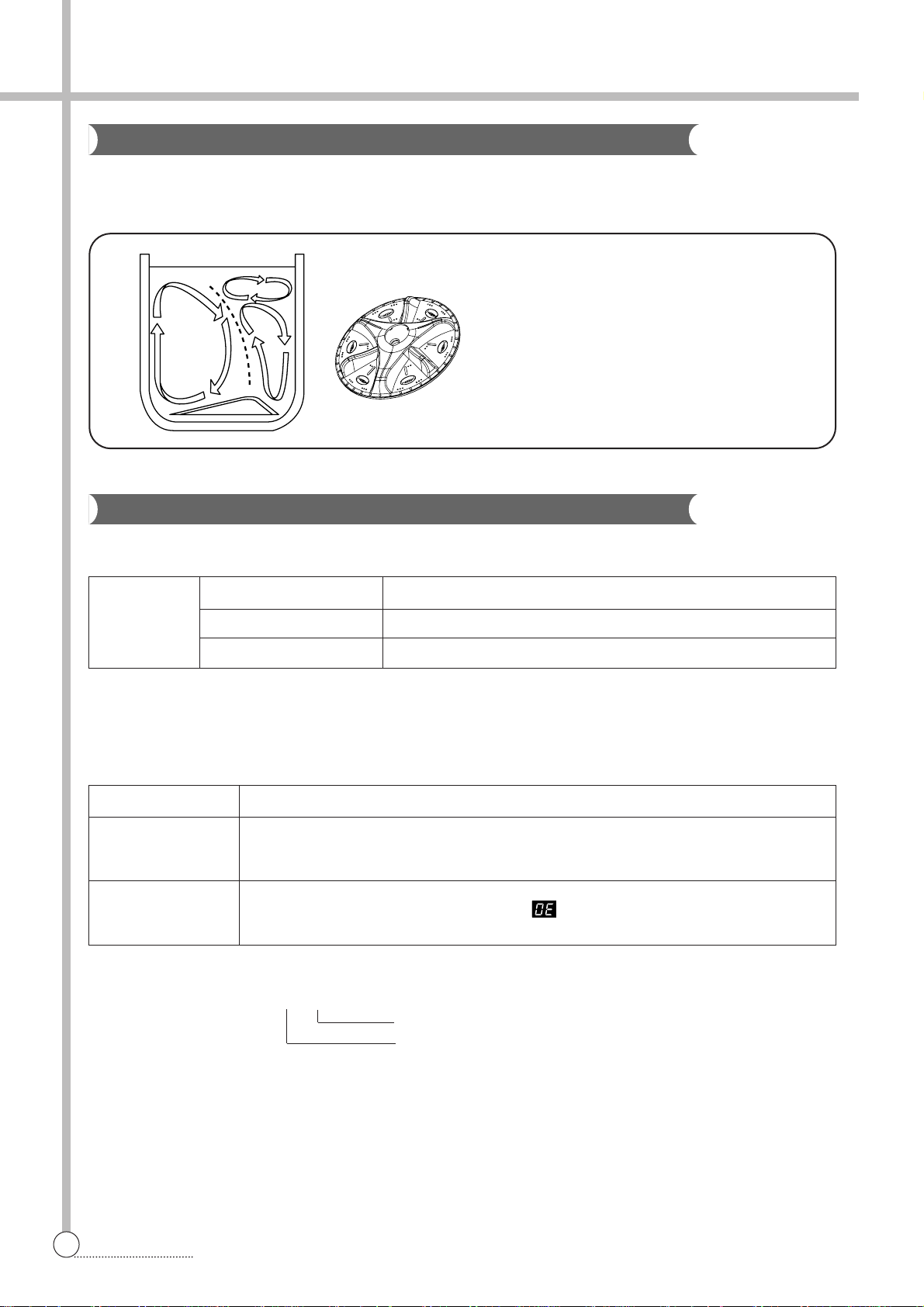
Pulsator System
When the pulsator is rotated C.W or C.C.W at a high speed, it makes the cyclone water flow from the asymmetrically
designed pulsator as shown below.
Asymmetrically designed pulsator
makes the cyclone water flow, which get
rid of the washing dead zone to
increase the washing effect and reduce
the entanglement of laundry.
Automatic Drainning time Adjustment
This system adjusts the draining time automatically according to the draining condition.
Draining
condition
FUNCTIONAL PRINCIPLE
1 The micom can remember the time from the begining of drain to reset point when the pressure switch reaches to
“OFF” point
Drain Time Movement of the Program
Less than
10 minutes
More than
10 minutes
2 In case of continuous draining, residual drain time is determined by micom.
Draining time as a whole = D + 30
Good draining The washer begins spin process after drainage.
Bad draining Draininig time is prolonged.
No draining Program is stopped and gives the alarm.
Continue draining
Program stops and gives the alarm with blinked on display lamp.
Residual drain time.
The time remembered by micom.
12
EXPLANATION
Page 9
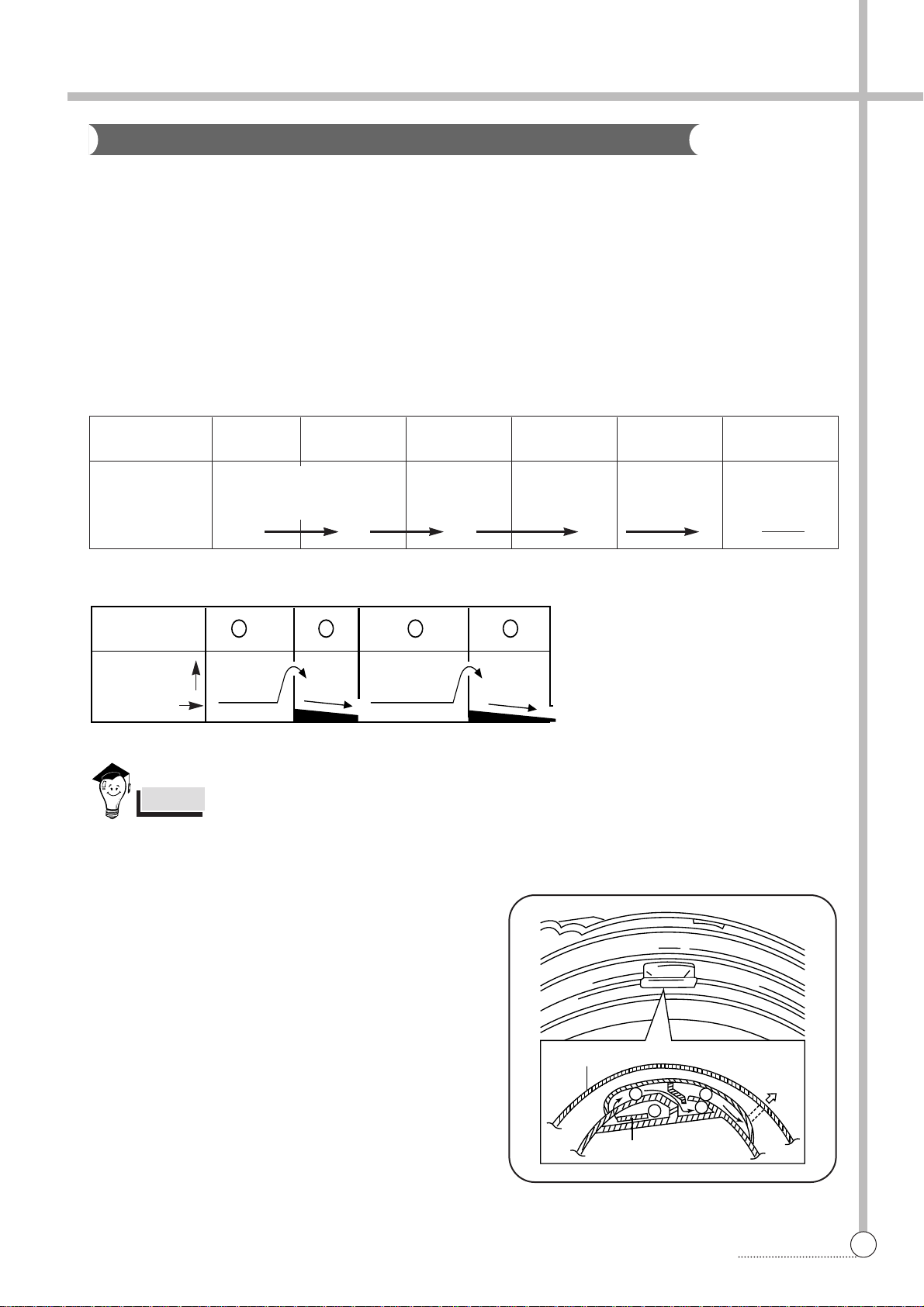
A
B
C
D
Softener Dispenser
This is the device to dispense the softener automatically by centrifugal force.
This is installed inside the auto-balancer.
FUNCTIONAL PRINCIPLE
1 Softener stays in room (A) when poured into softener inlet.
2 Softener moves from (A) to (B) by centrifugal force during intermittent spin process.
3 Softener flows from (B) to (C) during rinse process next to intermittent spin.
4 Softener moves from (C) to (D) by centrigfugal force during second intermittent spin.
After spin process is finished, the softener is added into the tub through softener outlet.
FLOW OF THE SOFTENER
Wash Intermittent Hold Intermittent Rinse Spin
Spin Spin
Normal Centrifugal Flow in Centrifugal Flow in
force force
Course (A) (B) (C) (D)
FLOW OF THE SOFTENER INSIDE OF THE BALANCER
Room inside
the balancer
Centrifugal force
Flowing by weight
NOTES
A
B
C D
Softener moves into the next room when r.p.m of the tub is more than 100 r .p.m.
HOW TO CHECK MOVEMENT
Pour a reasonable amount of “MILK” into softener dispenser and operate the washer with no load. In final
rinse cycle, make sure that the milk is added into the
tub through softener outlet.
Balancer
Softener
outlet
Softener inlet
EXPLANATION
13
Page 10
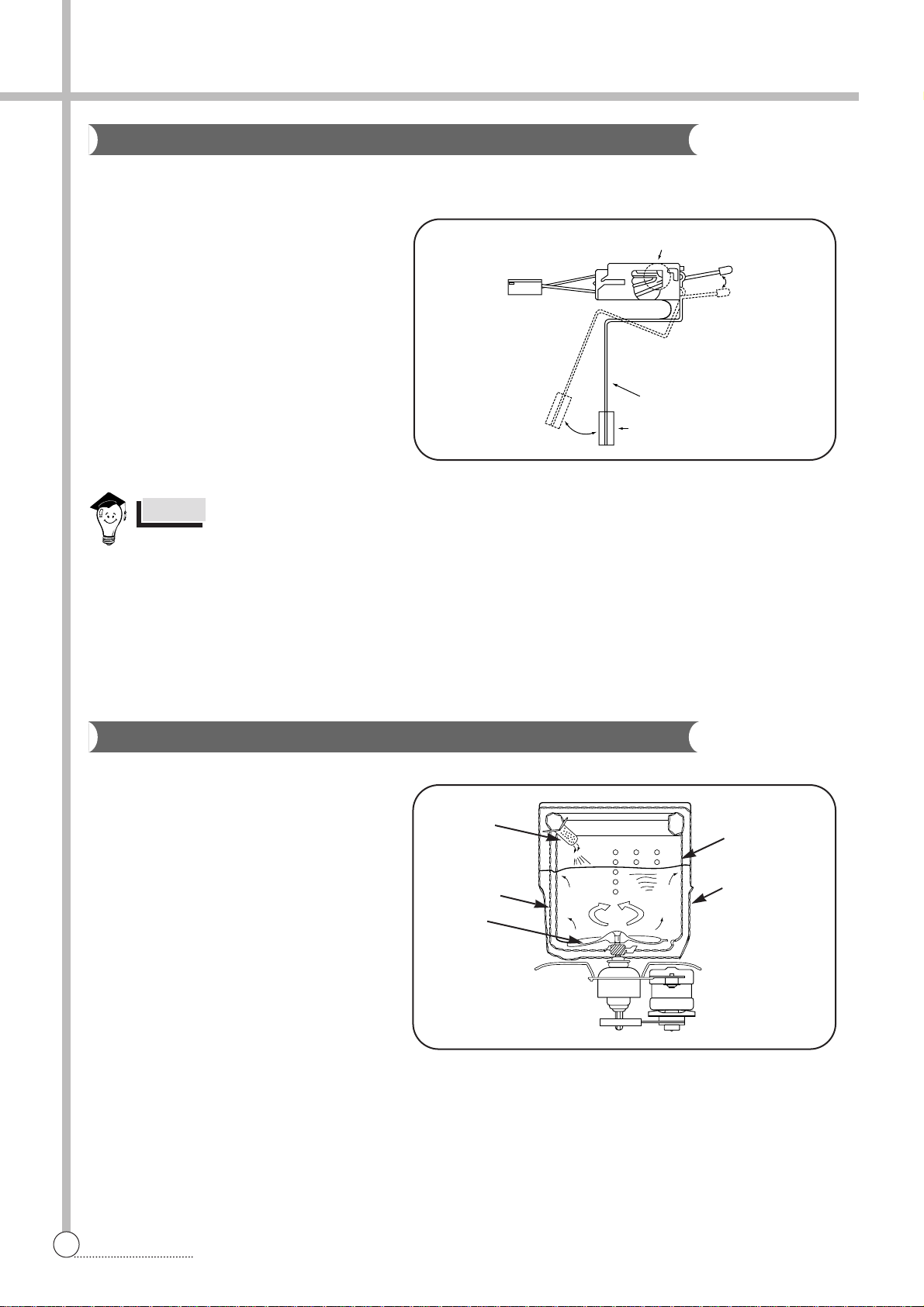
Automatic Unbalance Adjustment
This system is to prevent abnormal vibration during intermittent spin and spin process.
FUNCTIONAL PRINCIPLE
1 When the lid is closed, the safety switch
contact is “ON” position.
2 In case that wash loads get uneven during
spin, the outer tub hits the safety switch
due to the serious vibration, and the spin
process is interrupted.
3 In case that P.C.B. ASS’Y gets “OFF” signal
from the safety switch, spin process are
stopped and rinse process is started automatically by P.C.B. ASS’Y.
4 If the safety switch is operated due to the
unbalance of the tub, the program is
stopped and the alarm is given.
NOTES
The alarm finished when you close the lid after opening
it. Check the unbalance of the wash load and the installation condition.
Position of
unbalanced load (OFF)
Contact of safety switch Lid closing
Lid opening
Contact lever A
Normal (ON)
Circulating-Water Course and Lint Filter
CIRCULATING-WATER
The washing and rinsing effects have been
improved by adopting the water system in
which water in the tub is circulated in a
designed pattern.
When the pulsator rotates during the washing
or rinsing process, the water below the pulsator vanes creates a water currents as shown
in figure.
The water is then discharged from the upper
part of the tub through the water channel.
About 40 L/min. water is circulated at the ‘high’
water level, standard wash load and standard
water currents.
Filter
Water
channel
Pulsator
Tub
Outer tub
14
EXPLANATION
Page 11

Bleach Inlet
Filter
Pulsator
Lint Filter
Much lint may be obtained according to the kind of
clothes to be washed and some of the lint may also
sticks to the clothes.
To minimize this possibility a lint filter is provided on
the upper part of the tub to filter the wash water as it
is discharged from the water channel. It is good to
use the lint filter during washing.
Bleach
Inlet
Filter
Pulsator
HOW TO REPLACE LINT FILTER
1 Pull the filter frame upward.
2 Turn the lint filter inside out, and wash the lint off with water.
3 Return the filter as it was, and fix the filter frame to the slot.
Residual Time Display
When the START/HOLD button is pressed, the residual time (min.) is displayed on the time indicator, and it will be
counted down according to process.
When operation is finished, the TIME INDICATOR will light up .
Drain Motor
STRUCTURE
Pull
Loosen
Pulley
Lever
Inductive ring
Magnet
Coil of motor
Magnet of motor
FUNCTIONAL PRINCIPLE
1 When the DRAIN MOTOR connected to the power source, the DRAIN MOTOR rotates with 900 r.p.m and
revolves the pulley by gear assembly for reducing.
2 When the pulley is rotated, the pulley winds the wire to open the drain valve.
3 Therefore, rotation of pulley changed to the linear moving of wire.
4 The wire pulls the brake lever of Gear Mechanism Ass’y within 5 seconds.
5 After the wire pulled, gear assembly is separated from motor and condition of pulling is held by operation of the
lever.
6 When the power is turned off, the drain valve is closed because the wire returns to original position.
EXPLANATION
15
Page 12

Gear Mechanism Ass’y
The proper water currents is made by the rotation of pulsator at a low speed to prevent the damage to the small
sized clothes.
Pulsator shaft
Spin shaft
One way clutch
bearing
Gear unit as
Brake lever
Gear unit as
Motor
V-belt
Gear pulley
Pulsator
1 revolution
5 revolutions
Clutch spring
Clutch boss
Gear pulley
Planetary gear
Motor
1490 r.p.m
(50Hz)
Gear Pulley
720 r.p.m
Sun gear
Internal gear
Pulsator
Gear Unit as
138 r.p.m
Tub
Directly
720 r.p.m
STRUCTURE
16
EXPLANATION
Principle of Bubble Generator
Bobbin & coil
Armature
Air in hole
Trans core
Air
Magnet
Air
Bellows
Air out hole
Protector A
Protector B
Page 13

PRINCIPLE OF INTAKE & OUTLET OF THE AIR
N
S
S
N
NS NS
MAGNET
TRANS CORE
LEAF SPRING
INTAKE : ARMATURE moves up, and BELLOWS inhales the air. At the same time, protector B is open and A is
close.
OUTLET : ARMATURE moves down, and BELLOWS exhausts the air. At the same time, protector B is close and A
is opend.
FUNCTIONAL PRINCIPLE OF TRANS & MAGNET
¡ The phase of A.C electric power changes to 60 cycle/second.
¡ The magnetic pole of trans core is changed by the change of the phase of A.C electric power.
¡ The core repeats push and pull (3600 times/min.) of the at mature magnet.
A.C A.C
Functional Principle of Bubble Washing Machine
ACROSS SECTION
Air bubble
Tub
Outer tub
Pulsator
Nozzle
FUNCTIONAL PRINCIPLE
Bubble generator supplies the air from the bottom of outer tub to the inner space of pulsator, the air is dispersed by
the rotation of pulsator. Air-bubble is created by the centrifugal force, and rises up.
EXPLANATION
17
Page 14

7. DIRECTIONS FOR DISASSEMBLY AND ADJUSTMENT
G
Warning
BEFORE ATTEMPTING TO SERVICE OR ADJUST ANY PART OF THE WASHING MACHINE, DISCON-
NECT THE POWER CORD FROM THE ELECTRIC OUTLET.
Gear Mechanism Ass’y Replacement
¡ Raise the top plate on the outer cabinet.
¡ Remove outer tub cover from the tub ass’y.
uter tub cover
¡ Remove the spinner shaft flange nut by using ‘T’
type box wrench.
"T" type box
wrench
Nut-spin
shaft fixing
Washer
¡ Loosen the pulsator mounting screw and remove
the pulsator.
Pulsator Mounting screw
¡ Remove the tub ass’y .
pulsator
Nut-spin shaft fixing
Washer-spin
Shaft fixing
Tub ass'y
¡ Lay the front of the washer on the floor.
¡ Remove four bolts mounting the plate-gear protect
by using a box wrench and remove plate-gear pro-
¡ Remove four bolts mounting the gear mechanism
ass’y by using a box wrench.
¡ Pull out the gear mechanism ass’y.
tect.
¡ Remove the V-belt.
ear mechanism
ass'y
Mounting bolt
Mounting bolt
NOTES
To assemble the gear mechanism ass’y, reverse
the disassembly procedure.
18
DIRECTIONS
Page 15

Drain Motor and Valve
Drain motor
Adjustment
screw
Wire Bracket
¡ Lay the front of the washer on the floor.
¡ Loosen the adjustment screw and two bolts
mounting the drain motor.
¡ Take out the wire of drain motor from the bracket.
Brake Adjustment
¡ Loosen the adjustment screw fastening the brack-
et and place the adjustment screw to the brake
lever as shown in figure.
¡ Tighten the adjustment screw completely.
3.0mm
Adjustment
screw
¡ Separate the drain motor from the bracket.
¡ Turn the valve lid by using screw driver as shown
in figure and remove the valve lid from the valve
frame.
Valve frame
Bracket
Adjustment
screw
Screw dirver Valve lid Pin Bellows
Valve lid
¡ Tighten the link brake screw completely.
Link brake
Brake lever
Clutch lever
Adjustment bolt
(Non pump model)
¡ Loosen the adjustment bolt and turn the adjust-
ment bolt until the end of the bolt touches to the
brake lever.
¡ Tighten the lock nut and apply a small amount of
paint-lock.
Adjustment bolt
Clutch lever
Brake lever
Gear mechanism ass'y
Brake lever
Clutch lever
Adjustment bolt
(Pump model)
NOTES:
1. The brake adjustment has been made at the
factory, so that it is not re-adjust.
However, in case of insufficient brake operation,
problem the upper procedure.
2. Overtightening of the adjustment bolt will cause
poor brake performance.
3. Undertightening of the adjustment bolt will
cause continuous braking and thereby.
cause the problems of the motor during the
spingcycle.
DIRECTIONS
19
Page 16

8. TROUBLE SHOOTING GUIDE
NOTES
1. When replace the P.C.B. ASS’Y do not scratch the surface of the P.C.B. ASS’Y.
2. Disconnect the power cord from the electric outlet.
Concerning Water Supply
PROBLEM
WATER IS
NOT SUPPLIED.
CHECK POINT
Do you open the water
tap?
YES
Is the filter of the water
inlet valve clogged with
dirt?
NO
Is the water pressure
sufficient?
2
(0.3~8 kgf/cm
)
YES
CAUSE
NO
YES
NO
NOTE : Open the water tap fully and measure
the flow rate.
Flow
rate(l/min.)
Water pressure
(Kgf/cm
From the upper results, you know that the flow rate more than
11.5l/min. is essential for water supply.
2
)
1 1.5 15.0 18.0 20.3 24.1 27.4
0.3 0.4 0.5 0.6 0.8 1.0
SOLUTION
Open the water tap.
Clean the filter.
Increase the water pressure.
20
TROUBLE SHOOTING
Does the water inlet
valve make operating
sound?
YES
Is the connector or the
terminal connected
properly?
YES
Is the output voltage of
the P.C.B normal?
YES
NO
Water inlet valve
is defective.
Improper connection of
NO
the connector or the terminal.
NO
P.C.B AS is defective.
Lead wire is defective.
Change water inlet valve.
Connect the connector or
the terminal properly.
Change the P.C.B AS.
Change the lead wires.
Page 17

PROBLEM
CHECK POINT
CAUSE SOLUTION
WATER SUPPL Y IS NOT
STOPPED.
Does the water supply
continue while the power
is turned off?
NO
Does the water supply start
as soon as you press the
power switch?
NO
Operate the washer after
setting the water level to
“HIGH”
Does the water supply
continue after the water
reaches to the “HIGH”
level?
YES
Is the air tube of water
level switch kinked or
deformed?
YES
YES
YES
The water inlet valve is
defective.
The triac of P.C.B is
defective.
Pressure switch is defec-
NO
tive.
Change the water inlet
valve.
Change the P.C.B ASS’Y.
NO
Normal operation.
Change the air tube.Air tube is defective.
Change the pressure
switch.
Concerning Washing
PROBLEM
THE PULSA T OR DOES
NOT ROTATE
EVEN IF THE
WATER IS
SUPPLED.
CHECK POINT
Does the motor operate after finishing water supply?
NO
Does pulsator rotate in
only one direction?
Does the motor make
operating sound?
YES
Is the motor coil disconnected?
Is the connection condition of capacitor terminal good?
YES
NO
YES
YES
NO
CAUSE SOLUTION
The triac of P.C.B is
defective.
NO
Motor is defective.
Improper connection
Change the P.C.B
ASS’Y.
Change the motor.
Connect the terminal
properly .
Normal
YES
Is the V-belt worn out?
NO
YES
V-belt is defective.
Change the V-belt.
Change the motor.
TROUBLE SHOOTING
21
Page 18

Concerning Draining
PROBLEM
THE WASHER
DOES NOT
DRAIN.
CHECK POINT
Do you install the
drain hose properly?
YES
Is the foreign matter
accumulated inside
the pump housing?
NO
Is the output voltage of
the drain pump normal?
NO
NO
YES
YES
CAUSE SOLUTION
Improper installation
Malfunction of drainage
by the foreign matter
Drain pump is defective
P.C.B ASS’Y is defective.
Install the drain hose
properly.
Remove the foreign matter from the pump housing
Change the Drain pump
Change the P.C.B ASS’Y.
22
TROUBLE SHOOTING
Page 19

Concerning Spinning
PROBLEM
THE WASHER
DOES NOT
SPIN.
CHECK POINT
Is the lid open?
NO
Does the safety switch
operate normally?
YES
Is the connector of
P.C.B ASS‘Y connected
properly?
YES
Does the pulsator rotate
while the tub does not
rotate?
NO YES
Is the input
voltage of the drain
motor normal?
NO
NO
YES
CAUSE SOLUTION
YES
Safety switch is defective.
Improper connection of
the connector.
P.C.B. ASS’Y is defective.
Drain motor is defective.
Close the lid.
Change the safety
switch.
Connect the connector
properly .
Change P.C.B ASS’Y.
Change the drain motor.
NO
Is the V-belt worn out?
NO
Is the input voltage of
motor normal?
NO
Is the connection condition of capacitor terminal good?
YES
YES
YES
NO
P.C.B ASS’Y is defective.
V-belt is defective.
Motor is defective.
Improper connection.
P.C.B ASS’Y is defective.
Change the P.C.B ASS’Y.
Change the V-belt.
Change the motor.
Connect the terminal correctly .
Change the P.C.B ASS’Y.
TROUBLE SHOOTING
23
Page 20

Concerning Operation
PROBLEM
THE INDICATOR
LAMPS(L.E.D)
DO NOT LIGHT
UP WHEN THE
POWER BUTTON IS
PRESSED.
CHECK POINT
Is the plug connect-ed
to electric outlet?
YES
Is Fuse opended?
NO
Is the condition of
power button good?
YES
Is the connector of the
P.C.B. ASS’Y connected properly?
YES
CAUSE SOLUTION
YES
NO
Power button is defective
NO
Improper connection of
the connector.
P.C.B. ASS’Y is defective.
NO
Connect the plug.
Change Fuse
Change P.C.B ASS’Y.
Connect the connector
properly.
Change P.C.B ASS’Y.
PROGRESS
LAMPS(LED)
DO NOT LIGHT
UP.
MOTOR
ROT ATES
WHEN
ST AR T/HOLD
BUTTON IS
NOT
PRESSED.
ABNORMAL
NOISE DURING WASH
PROCESS.
Do you press
ST AR T/HOLD button?
YES
Does the pressure switch
operate normally?
YES
Check the output voltage
of P.C.B ASS’Y
Is the strange noise generated when the pulsator
rotates in TEST MODE
of P.C.B ASS’Y?
NO
Is the V-belt worn out?
NO
YES
YES
NO
P.C.B ASS’Y is defective.
Pressure switch is defective.
Abnormal
P.C.B ASS’Y is defective
There is foreign matter
between pulsator and
tub.
V-belt is defective.
Press START/HOLD button.
Replace P.C.B ASS’Y.
Change the pressure
switch.
Change P.C.B ASS’Y.
Remove the foreign matter.
Change the V-belt.
24
TROUBLE SHOOTING
Page 21

9. PRESENTATION OF THE P.C.B ASS’Y
Concerning Error Message
MESSAGE CAUSE SOLUTION
Improper installation of drain hose.
The drain hose is blocked up by foreign
matter.
Drain motor is inferior.
The water tap is closed.
The water inlet filter clogged.
It passes over the 30 minutes, yet it doesn’t
come to assigned water level.
Wash loads get uneven during spin.
Poor installation of the unit.
The lid is opened.
The safety switch is inferior.
Install drain hose properly.
Remove foreign matter from drain hose.
Change drain motor.
Open the water tap.
Clean the water inlet filter.
Check whether or not is comes to the
assigned water level.
Re-set wash loads evenly.
Proper installation.
Close the lid.
Change the safety switch.
The load sensing is inferior. After the load
sensing operates about 7 seconds, the
message is displayed during 1 second and
water level is always fixed ‘high’.
The water level sensing is inferior.
Change the P.C.B. ASS’Y.
Check the water level sensor and the
contact part of the connector.
PCB ASS’Y
25
Page 22

APPENDIX
§§
è
Wiring Diagram [non-pump]
26
WIRING DIAGRAM
SPEC
250V/8A
100~127
RATING(V)
A
SYMBOL
33.6µF
600mA
315mA
250V/4A OR 5A
100~127
220~240
B
110
220~240
30µF
8.4µF OR 9.4µF
220
120~127
C
9.4µF
230
8.4µF
240
Page 23

§§
è
[Non-Pump, Single Valve]
SPEC
250V/8A
100~127
RATING(V)
A
SYMBOL
33.6µF
600mA
315mA
250V/4A OR 5A
100~127
220~240
B
110
220~240
30µF
8.4µF OR 9.4µF
220
120~127
C
9.4µF
230
8.4µF
240
WIRING DIAGRAM
27
Page 24

§§
è
[Pump]
28
WIRING DIAGRAM
SPEC
250V/8A
100~127
RATING(V)
A
SYMBOL
33.6µF
600mA
315mA
250V/4A OR 5A
100~127
220~240
B
110
220~240
30µF
8.4µF OR 9.4µF
220
120~127
C
9.4µF
230
8.4µF
240
Page 25

§§
è
[pump, single valve]
SPEC
250V/8A
100~127
RATING(V)
A
SYMBOL
33.6µF
600mA
315mA
250V/4A OR 5A
100~127
220~240
B
110
220~240
30µF
8.4µF OR 9.4µF
220
120~127
C
9.4µF
230
8.4µF
240
WIRING DIAGRAM
29
Page 26

§§
è
Parts List
LOC. PART NAME PART CODE SPECIFICATION REMARK
A01 P ANEL B
A02 V ALVE INLET(HOT)
A03 V ALVE INLET(COLD)
A04 SWITCH SAFETY AS
A05 PLA TE T
A06 NOZZLE DETERGENT
A07 CASE DETERGENT
A08 CAP REAR 3610902600 CR
A09 HANDLE DOOR
A10 DOOR SPRING
A1 1 DOOR B
A12 DOOR F
A13 WINDOW DISPLA Y
A14 BRACKET 3610602900 PP
A15 UNIT CAP ACIT OR AS
A16 SENSER PRESSURE 3614800960 DC 5V CDN-D7
A17 P ANEL F
3614219200 ABS 5510,551 1,6010,6011
3614220200 ABS 5520,5521,6020,6021
3615403830 AC 220~240V/50Hz 5510,551 1,6010,6011
3615403810 (NP, N, MP, M) 5520,5521,6020,6021
3615402130 AC 220V~60Hz 5510,551 1,6010,6011
36154021 10 (LP , L) 5520,5521,6020,6021
3615403630 AC 1 10~127V/60Hz 5510,5511,6010,6011
3615403610 (TP, T , SP, S) 5520,5521,6020,6021
3615403710 AC 220~240V/50Hz 5510,551 1,6010,6011
3615403730 (NP, N, MP, M) 5520,5521,6020,6021
3615402010 AC 220V60Hz 5510,551 1,6010,6011
3615402030 (LP, L) 5520,5521,6020,6021
3615403510 AC 1 10~127V/60Hz 5510,5511,6010,6011
3615403530 (TP, T , SP, S) 5520,5521,6020,6021
3615403310 AC 1 10V/50, 60Hz 5510,551 1,6010,6011
3615403330 (J) 5520,5521,6020,6021
3619006360 DC 15V 10A 5510,551 1,6010,6011
3619043600 5520,5521,6020,6021
3614515000 ABS 5510,551 1,6010,6011
3614515100 ABS 5520,5521,6020,6021
3618102000 PP 5510,5511,6010,6011
3618102100 PP 5520,5521,6020,6021
361 1116500 ABS 5510,5511,6010,6011
361 1117200 ABS 5520,5521,6020,6021
3612603600 ABS 5510,551 1,6010,6011
3612604000 ABS 5520,5521,6020,6021
3615107700 SUS304 5510,551 1,6010,6011
3615108900 SUS304 5520,5521,6020,6021
361 1718400 ABS 5510,5511,6010,6011
361 1793300 ABS 5520,5521,6020,6021
361 1718300 ABS 5510,5511,6010,6011
361 1793200 ABS 5520,5521,6020,6021
3615501700 ABS 5510,551 1,6010,6011
3615501800 ABS 5520,5521,6020,6021
361891 1700 9.4µF, CAN TYPE AC 220~230V/50HZ
361891 1600 8.4µF, CAN TYPE
3618912000 33.6µF, CAN TYPE AC 1 10V/60Hz
361891 1900 30µF, CAN TYPE AC 127V/60Hz
3614219100 ABS 5510,551 1,6010,6011
3614200100 ABS 5520,5521,6020,6021
AC 240V/50Hz, AC 220V/60Hz
PARTS DIAGRAM
31
Page 27

LOC. P ART NAME P ART CODE SPECIFICA TION REMARK
PRPSSW8100 AC 220~230V/50Hz PUMP
PRPSSW8200 AC 220~230V/50Hz N-PUMP
PRPSSW8101 AC 240V/50Hz PUMP
PRPSSW8201 AC 240V/50Hz N-PUMP
PRPSSW8102 AC 220V/60Hz PUMP
PRPSSW8202 AC 220V/60Hz N-PUMP
PRPSSW8103 AC 110V/60Hz PUMP
PRPSSW8203 AC 110V/60Hz N-PUMP
PRPSSW8104 AC 127V/60Hz PUMP
PRPSSW8204 AC 127V/60Hz N-PUMP
5510,551 1,6010,6011
5510,551 1,6010,6011
5510,551 1,6010,6011
5510,551 1,6010,6011
5510,551 1,6010,6011
A18 PCB AS PRPSSW8205 AC 100V/50,60Hz 5510,5511,6010,6011
PRPSSW8300 AC 220~230V/50Hz PUMP
PRPSSW8400 AC 220~230V/50Hz N-PUMP
PRPSSW8301 AC 240V/50Hz PUMP
PRPSSW8401 AC 240V/50Hz N-PUMP
PRPSSW8302 AC 220V/60Hz PUMP
PRPSSW8402 AC 220V/60Hz N-PUMP
PRPSSW8303 AC 110V/60Hz PUMP
PRPSSW8403 AC 110V/60Hz N-PUMP
PRPSSW8304 AC 127V/60Hz PUMP
PRPSSW8404 AC 127V/60Hz N-PUMP
5520,5521,6020,6021
5520,5521,6020,6021
5520,5521,6020,6021
5520,5521,6020,6021
5520,5521,6020,6021
PRPSSW8405 AC 100V/50,60Hz 5520,5521,6020,6021
3618946300 AC 220~240V/50,60Hz
A19 ASSY BUBBLE
3918946400 AC 1 10~127V/50,60Hz
361 1304600 LFC-3R 3X0.75 2.3M GY
AUSTRALIA, ARGENTINA
361 1304700 F H05W 3X0.75 2.3M WH CHILE
361 1304800 RW-300/500 3X0.75 2.3M PR. CHINA
361 1304900 - VCTF 3X0.75 2.3M INDIA
361 1305000 R VCTFK 2X1.25 2.3M GY JAPAN
361 1305100 U VCTF 3X0.75 2.3M GY KOREA
A20 CORD POWER AS 3611305200 P VCTF 3X0.75 2.3M GY KUWAIT
361 1305300 - VCTF 3X0.75 2.3M WH MALAYSIA
361 1305400 - H05W-F 3X0.75 2.3M BK SINGAPORE
361 1305500 A - VCTFK 2X0.75 2.3M GY TAIW AN
361 1305600 F H05W 3X0.75 2.3M BK USSR, HUNGARY
361 1305700 C SJT 3X18AWG 2.2M GY P ANAMA, USA
361 1305800 H05W-F 3X0.75 2.3M GY SOUTH AFRICA
361 1305900 P VCTF 3.0.75 2.3M WH OMAN
3612754500 NON OPTION
3612754510 NON-BUBBLE PUMP
3612754520 NON-HOT INLET V ALVE
PUMP
A21 HARNESS ASSY 3612754530 FULL OPTION
3612754600 NON OPTION
3612754610 NON-BUBBLE PUMP
3612754620 NON-HOT INLET V ALVE
N-PUMP
3612754630 FULL OPTION
32
PARTS DIAGRAM
Page 28

§§
è
Parts List
LOC. P ART NAME P ART CODE SPECIFICA TION REMARK
B01 COVER UNDER 3611402700 PP
B02 PLA TE UPPER 3614514900 PP
B03 COVER B 3611414010 372x508x0.4t, SGCC
B04 HOLDER SUPPORT 3613010300 FRPP, B
B05 HOLDER SUPPORT 3613010200 FRPP, FL
B06 HOLDER SUPPORT 3613010100 FRPP, FR
B07 HANDLE CABINET 3612603300 PP
B08 CABINET 3610808100 1740.2x767.4x0.6t
B09 SARNESS OUTER 3610068700 50/0.18 GREEN ST710480-2 EARTH
B10 BASE U
B1 1 FOOT 4509D10020 BUTYL RUBBER
B12 LEG ADJUST AS 3617702200 DWF-5591DPN
HOSE DRAIN O 3613217800 PE-LD PUMP
B13
HOSE DRAIN O AS 3613213500 EV A L=950 N-PUMP
B14 GUIDE DRAIN HOSE 3612502300 PP PUMP
CLAMP HOSE O 361 1202200 HSW-3 PUMP
B15
CLAMP 361 1201000 HSW-3, MFZN D36 N-PUMP
B16 COVER PUMP 361 1405320 PP PUMP
MOTOR SHADED 3963514010 AC 220V/60Hz
B17
POLE 3963514020 AC 110V/60Hz
B18 FIL TER AS 3611901530 DWF-5590DPNF, E-TYPE PUMP
361031 1000 PP 5510, 5520, 6010, 6020
361031 1900 PP 5511, 5521, 601 1, 6021
3963514000 AC 220~240V/50Hz
PUMP
3963514030 AC 127V/60Hz
34
PARTS DIAGRAM
Page 29

§§
è
Parts List
LOC. P ART NAME P ART CODE SPECIFICA TION REMARK
C01 BALANCER AS
C02 SPECIAL SCREW 4505E05050 5.2x18
C03 TUB I
C04 TUB U 3618808600 PP 6010,6011,6020,6021
C05 FILTER AS 4505E82002 PE(90*120) INSERT
C06 GUIDE FILTER
C07 PULSATOR AS
C08 SC. PULSATOR FIX AS 4505E3203A 6x26.5, O-RING+SILICON
C09 CAP PULSATOR 3610909300 PP
C10 SPECIAL NUT 4507D83080 SUS 304
C1 1 SPECIAL WASHER 3616006500 SUS 304
3616104500 DWF-5510PN 5510,5511,5520,5521
3616104700 DWF-6010PN 6010,6011,6020,6021
3618808100 PP 5510,551 1,5520,5521
3618808500 SUS 6010,6011,6020,6021
3612503900 PP 5510,551 1,5520,5521
3612506700 PP 6010,601 1,6020,6021
3619704200 DWF-5510PN 5510,5511,5520,5521
3619704600 DWF-6010PN 6010,6011,6020,6021
C12 FLANGE TUB 4505E05021 ADC-10
C13 SPECIAL SCREW 4505E05040 5x24
36
PARTS DIAGRAM
Page 30

§§
è
Parts List
LOC. P ART NAME P ART CODE SPECIFICA TION REMARK
D01 COVER TUB O 361 1414600 PP
D02 TUB O 3618807600 PP
D03 SUSPENSION AS F 3619802300 DWF-5510NP
D04 SUSPENSION AS B 3619802400 DWF-5510NP
D05 NOZZLE BODY 3618101400 PP
D06 HOSE DRAIN I 3613220600 TPE PUMP
D07 HOSE OVERFLOW 3613220700 L=245 N-PUMP
D08 VALVE DRAIN AS 3615404020 5591D, VE N-PUMP
D09 HOSE DRAIN I AS 3613221800 DWF-5510N N-PUMP
D10 BASE 3610302900 SECEN 1.6t
D1 1 SPECIAL BOLT BASE 4505E83100 6.5x23
D12 HARNESS SUB AS
D13 HOSE 4500D08220 ID=8, L=20 CAVITATION HOSE
D14 CLAMP 4500D08180 SWC BUBB PIE=8
D15 HOSE 4500D08220 ID=8, L=30 BUBBLE HOSE
D16 CLAMP 4500D08180 SWC BUBB PIE=8
HARNESS EARTH INNER
D17
SYNCRONOUS MOTOR
D18
D19 LINK BRAKE 3617801010 PP PUMP
D20 GEAR MECHANISM
D21 BOLT HEX 7640802011 6B-1 8x20 SW MFZN
D22 PROTECTOR GEAR 3618301300 SBHG 1.6t
D23 BELT V
D24 SPECIAL WASHER 4505E34030 PP
D25 MOTOR CONDENSER 3964340200 AC 220V/60Hz LP, L
D26 SPECIAL WASHER 4505E34040 PP
D27 BOLT HEX 7650802511 6B-1 8X25 HS MFZN
D28 PULLY MOTOR AS
D29 HARNESS SUB AS
3612754900 SUB HARNESS+EARTH PUMP
3612754910 SUB HARNESS+EARTH N-PUMP
3612755700 L=180 CHILE
3966010270 AC 220~240V/50Hz PUMP
3966010260 AC 220~240V/50Hz N-PUMP
3966320370 AC 220V/60Hz PUMP
3966320360 AC 220V/60Hz N-PUMP
450ED45170 AC 110~127V/60Hz PUMP
450ED45176 AC 110~127V/60Hz N-PUMP
3966130260 AC 100V/50,60Hz N-PUMP
3617306000 GM-4900-KJ4XO N-PUMP
3617306010 GM-4900-KJ4PO PUMP
4507D34020 M 20 50Hz
4507B34020 M19.5 60Hz
3964340100 AC 220~240V/50Hz NP, N, MP, M
3964340300 AC 10~127V/60Hz TP, T, SP, S
3618401420 M-TYPE DS=10 DP=53.0 50Hz
3618402800 M-TYPE DS=10 DP=48.5 60Hz
3612754900 SUB HARNESS + EARTH + PUMP PUMP
3612754910 SUB HARNESS + EARTH N-PUMP
38
PARTS DIAGRAM
Page 31

Serv ce Manual
OVERSEAS SERVICEDEPT
S/M NO. :
.
DAEWOO ELECTRONICS CO., L TD.
686, AHYEON-DONG MAPO-GU SEOUL, KOREA
C.P.O. BOX 8003 SEOUL, KOREA
TELEX: DWELEC K28177-8
CABLE: “DAEWOOELEC”
FAX: 02) 590-6291
TEL: 02) 360-7114/590-6151~5
http://www.dwe. daewoo.co.kr
PRINTED DATE: NOV.1997
