Daewoo DSB070L091L121L(1) Schematic

Contents
CONTENTS
1. Specifications..........................................................................................................2
2. Outline and Dimensions.........................................................................................5
3. Operation.................................................................................................................9
4. Wiring Diagram.....................................................................................................22
5. Refrigerant Cycle..................................................................................................24
6. Control Block Diagram.........................................................................................25
7. Electric Circuit Diagram........................................................................................26
8. Trouble Shooting...................................................................................................28
9. Key Components of Electronic Circuit.................................................................47
10. Disassembly Instructions .....................................................................................50
1) Indoor Unit........................................................................................................50
2) Outdoor Unit.....................................................................................................52
3) Exploded Diagram (Indoor Unit)......................................................................54
4) Exploded Diagram (Outdoor Unit)...................................................................59
5) Control Box Assembly......................................................................................65
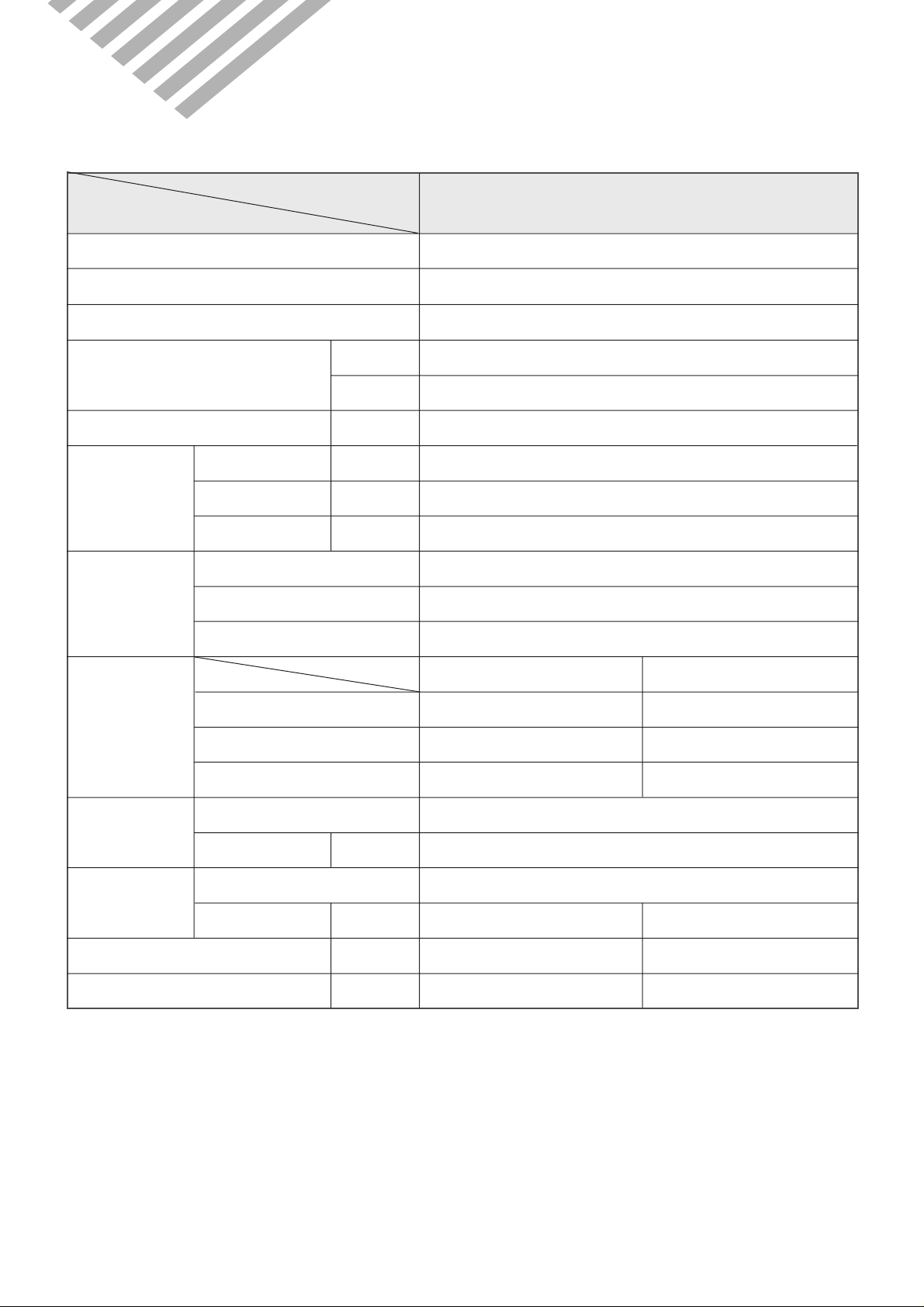
1. SPECIFICATIONS
¡ DSB-070L
MODEL
ITEM
Function Cooling
Class T
Power AC 220-240V / 50Hz
Capacity W 2,051
Btu/h 7,000
Dehumidification l/h 0.89
Running Current A 2.9
Electrical
Data
Compressor
Power Input W 680
Starting Current A 18
Type Rotary
Model QB 125PL 12B
Capacitor 25µF/370VAC
DSB-070L
Indoor Unit Outdoor Unit
Fan
Motor
Refrigerant
(R-22)
Connection
Dimensions (W x H x D) mm 750 x 245 x 174 654 x 549 x 256
Net Weight kg 7.0 34
Type Cross flow fan Propeller fan
Capacitor 1.0µ F 400VAC 1.8 µF 400VAC
Motor Model Number IC-8417DWKF5A IC-9625DWLF 5A
Control Capillary
Charge Q'ty g 800
Type Flare
OD
(Liquid/Suction)
in(mm) 1/4 (6.35) 1/2 (12.7)
2
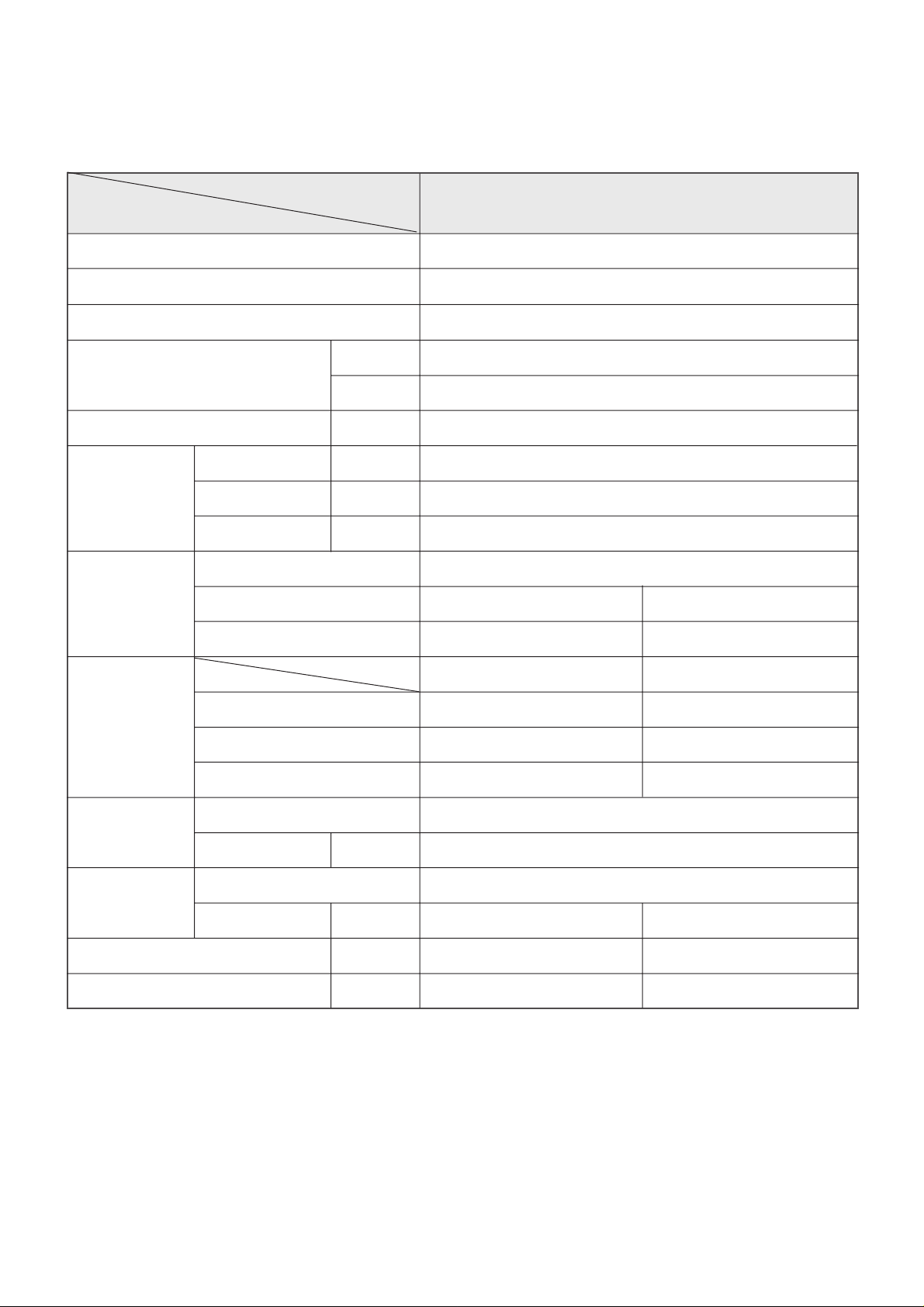
¡ DSB-091L
MODEL
ITEM
Function Cooling
Class T
Power AC 220-240V / 50Hz
Capacity W 2,637
Btu/h 9,000
Dehumidification l/h 1.15
Running Current A 4.2
Electrical
Data
Compressor
Power Input W 920
Starting Current A 21
Type Rotary
Model RBB090A001 QK 164PN12F
Capacitor 25µF / 370VAC 30µF / 370VAC
DSB-091L
Indoor Unit Outdoor Unit
Fan
Motor
Refrigerant
(R-22)
Connection
Dimensions (W x H x D) mm 750 x 245 x 174 654 x 549 x 256
Net Weight kg 7.0 34
Type Cross flow fan Propeller fan
Capacitor 1.0µ F 400VAC 1.8µF 400VAC
Motor Model Number IC-8417DWKF5A IC-9630DWLF5A
Control Capillary
Charge Q'ty g 1,000
Type Flare
OD
(Liquid/Suction)
in(mm) 1/4 (6.35) 1/2 (12.7)
3
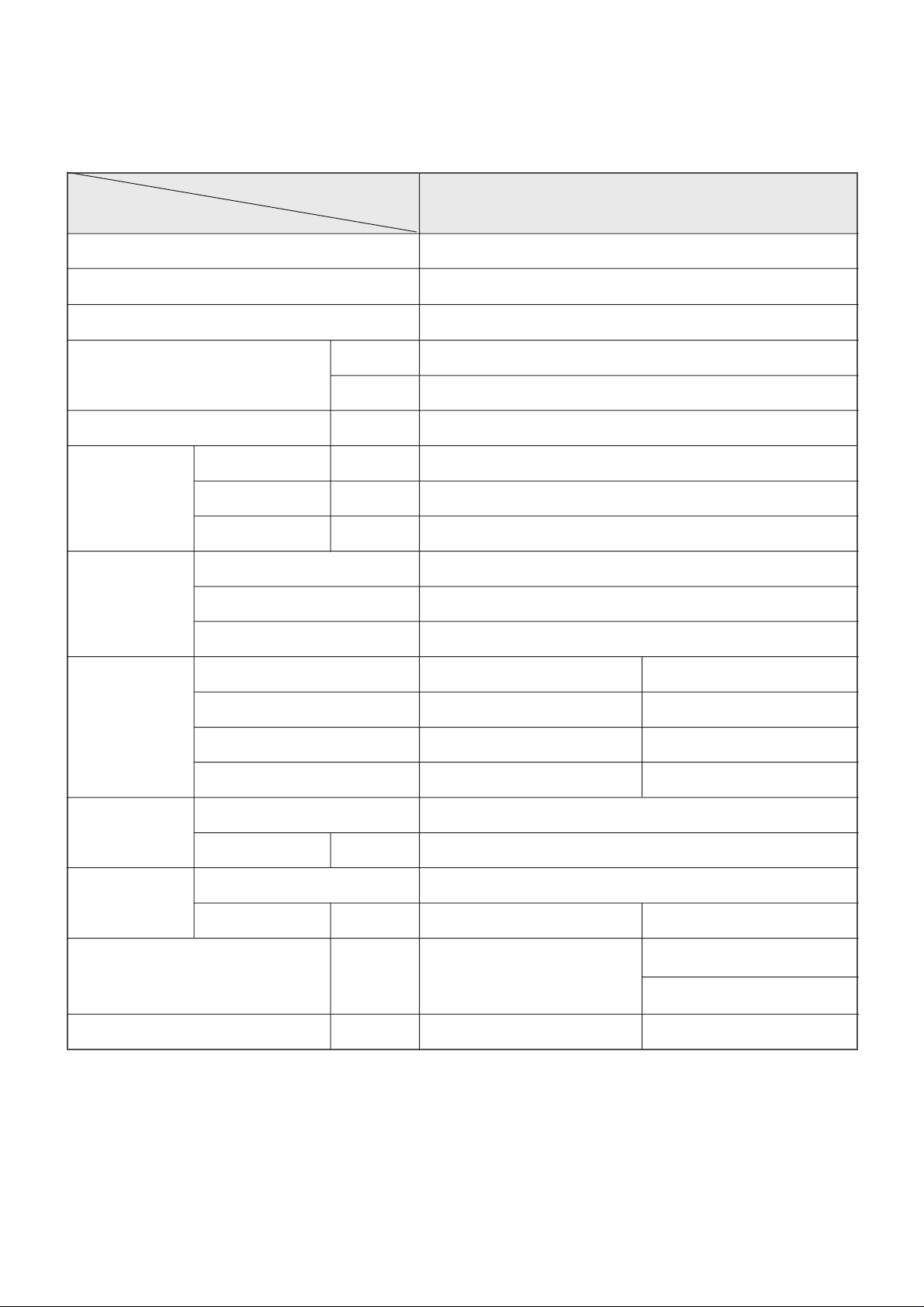
¡ DSB-121L
MODEL
ITEM
Function Cooling
Class T
Power AC 220-240V / 50Hz
Capacity W 3,507
Btu/h 12,000
Dehumidification l/h 1.53
Running Current A 5.7
Electrical
Data
Compressor
Power Input W 1,250
Starting Current A 34
Type Rotary
Model RCB 120A001
Capacitor 25µF / 400VAC
DSB-121L
Division Indoor Unit Outdoor Unit
Fan
Motor
Refrigerant
(R-22)
Connection
Dimensions (W x H x D) mm 925 x 285 x 194
Net Weight kg 9.7 34
Type Cross flow fan Propeller fan
Capacitor 1.0µ F 400VAC 3.5µF 400VAC
Motor Model Number IC-8428DWKG7C IC-9430DWLC5B
Control Capillary
Charge Q'ty g 1,300
Type Flare
OD
(Liquid/Suction)
in(mm) 1/4 (6.35) 1/2 (12.7)
666 x 552 x 264(Before)
654 x 549 x 256(After)
4
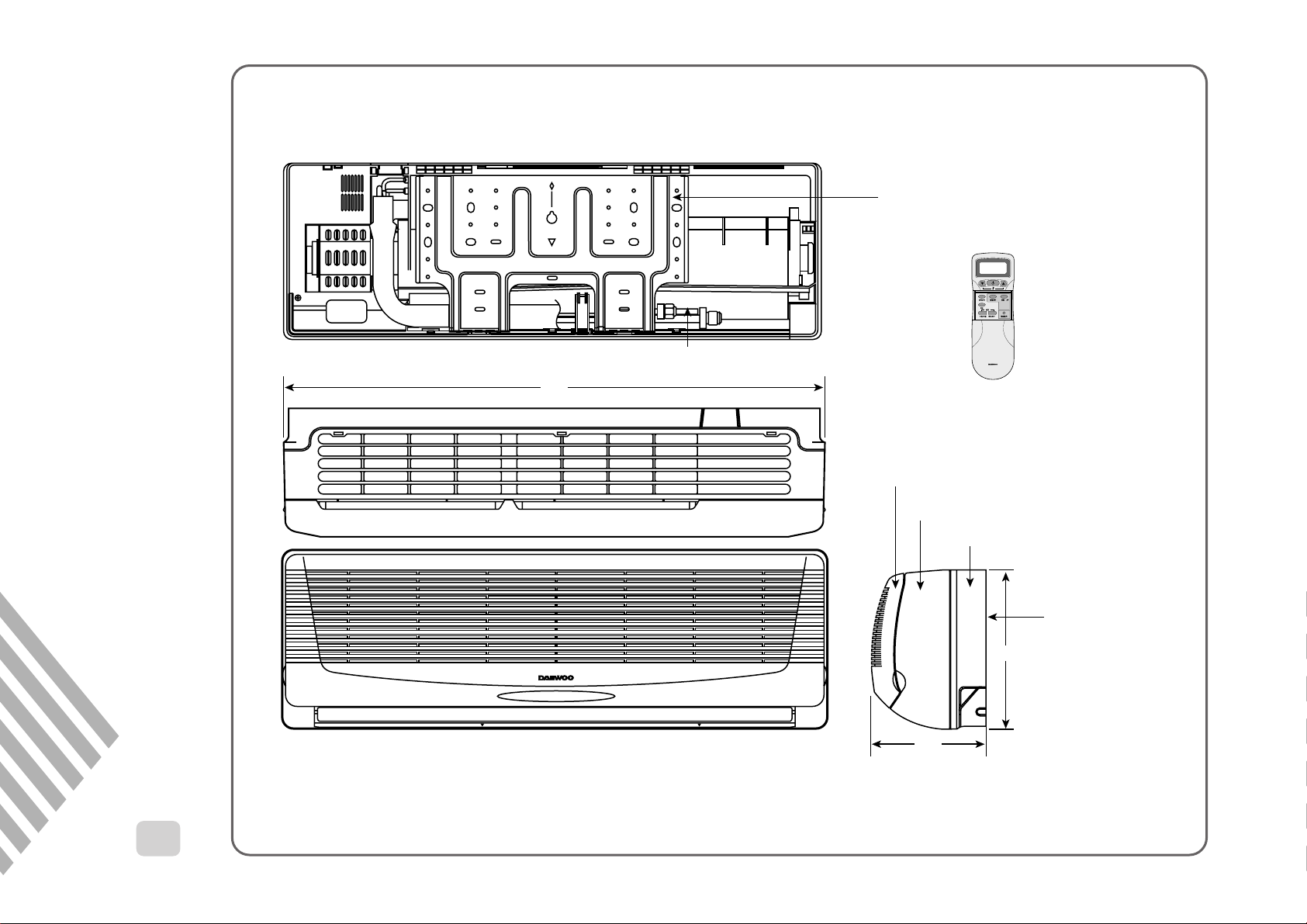
750
Plate Mounting
REMOCON
Connecting Pipe
Grille Insert
245
REMOTE CONTROLLER
Frame Grille
Body
Plate Mounting
174
INDOOR UNIT
2. OUTLINE AND DIMENSIONS
1
¡ DSB-070L/DSB-091L
5
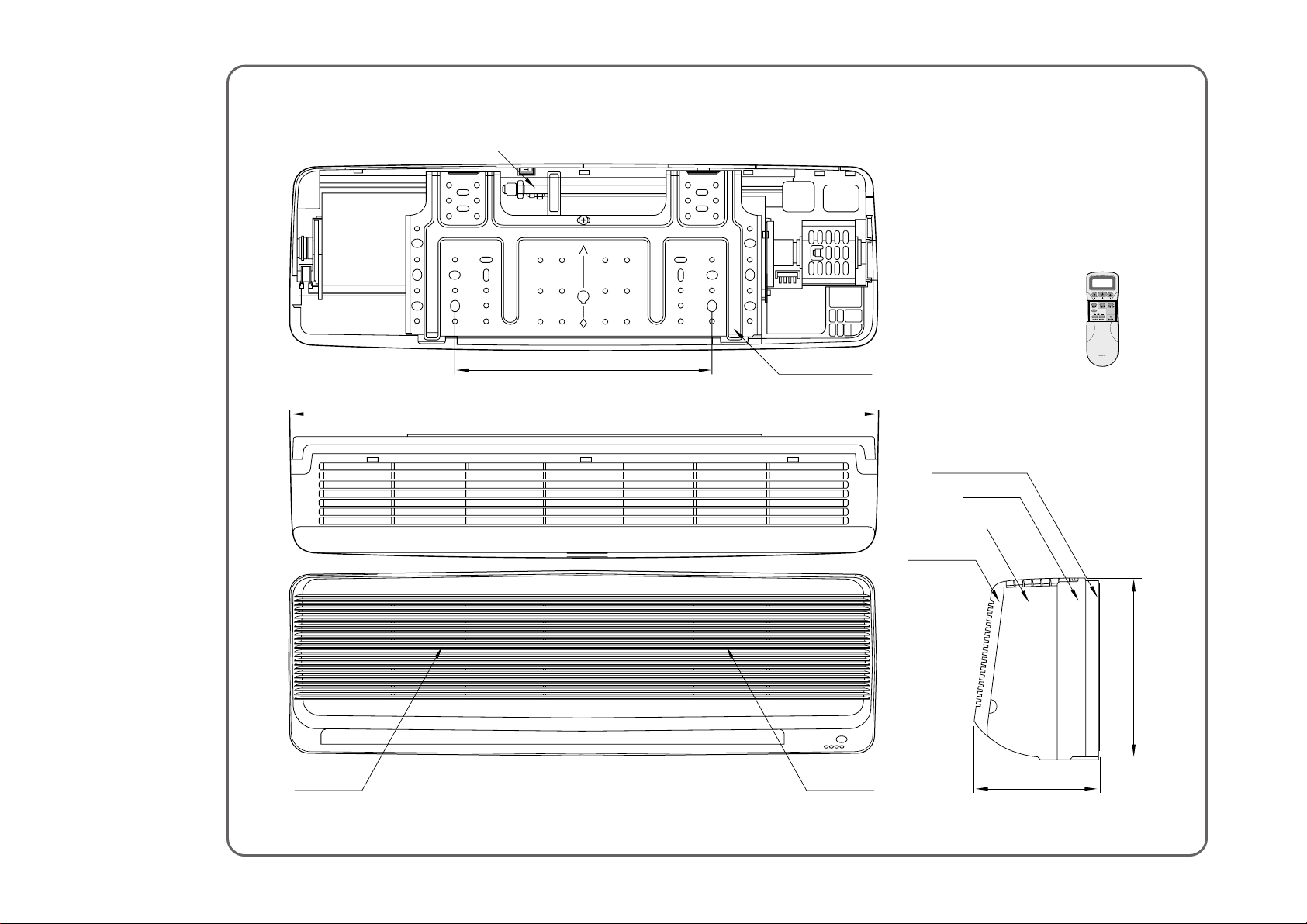
REMOCON
Filter - L Filter - R
Grille Insert
Frame Grille
Body
Plate Mounting
Connecting Pipe
Plate Mounting
406
194
285
925
REMOTE CONTROLLER
¡ DSB-121L
6
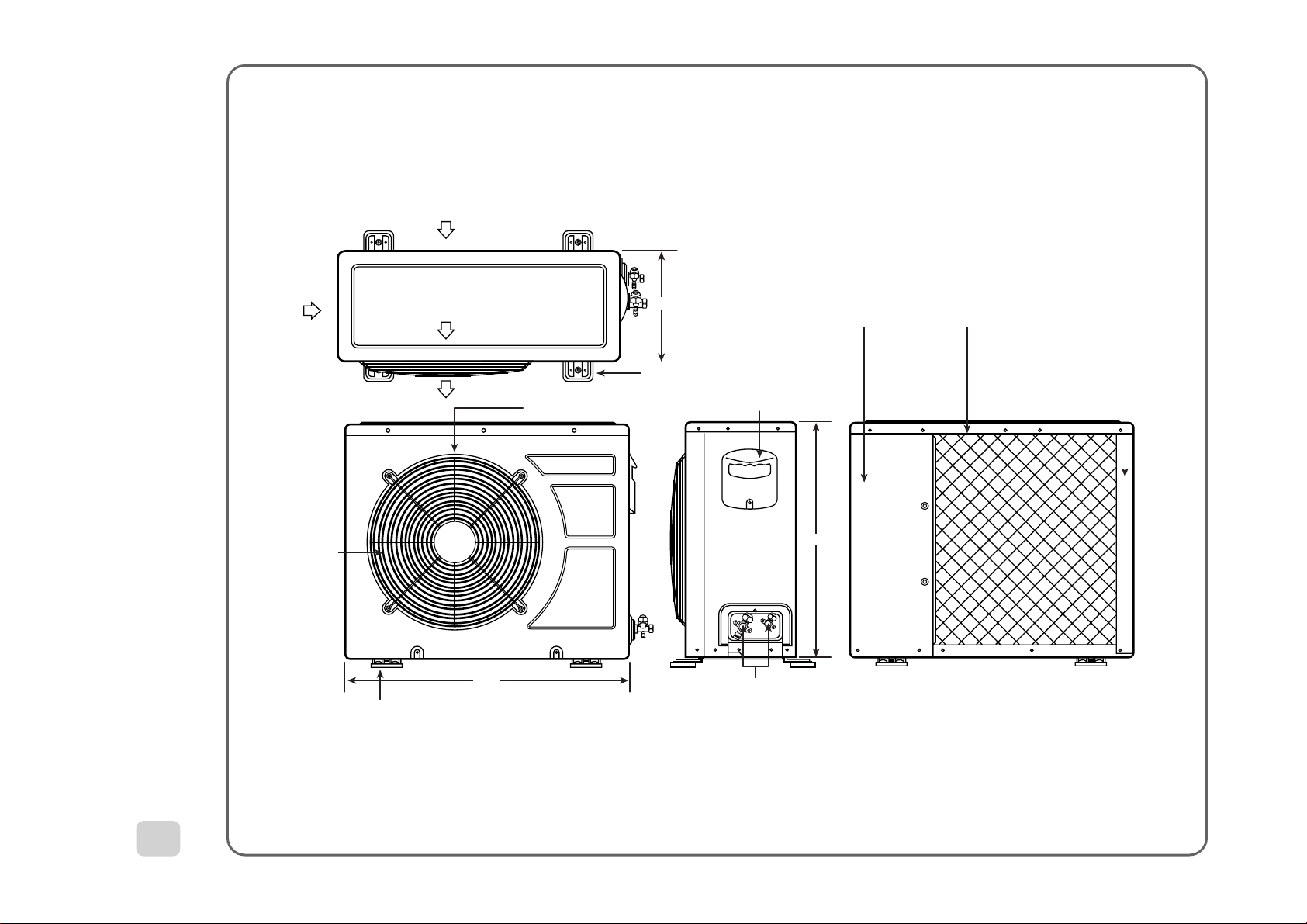
256
549
654
Inlet
Inlet
Outlet
Foot Cushion
Outlet
Cabinet Front
Foot
Handle
Service Valve
Cabinet Side
Panel Top
Guide Support
7
OUTDOOR UNIT
2
¡ DSB-070L/DSB-091L/DSB-121L(After)
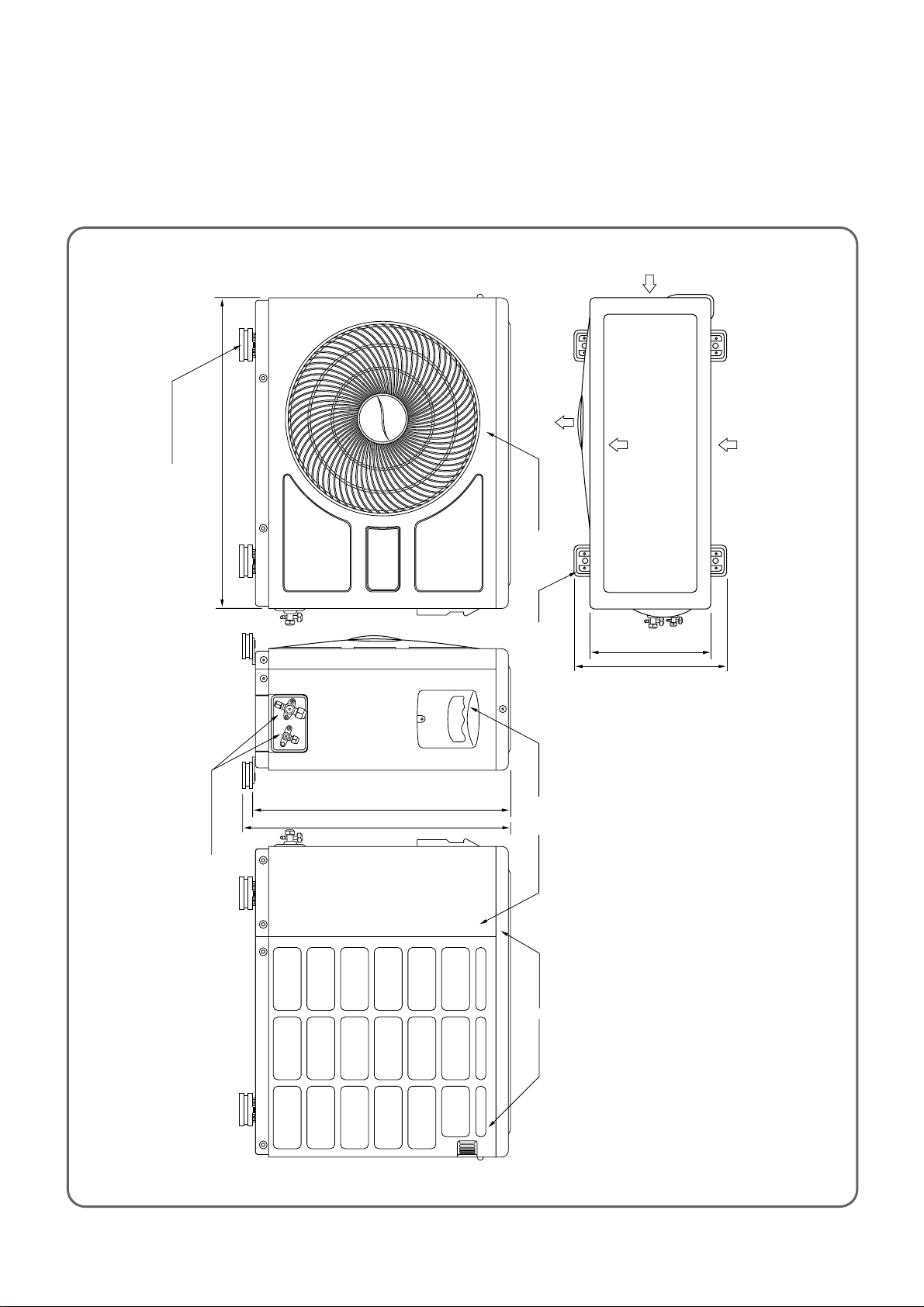
Cabinet SideHandleCabinet Front Foot
264
334
Panel Top
Cabinet Back
552
572
Inlet
AIR
Inlet
Outlet
Foot Cushion
Service Valve
666
¡ DSB-121L(Before)
8
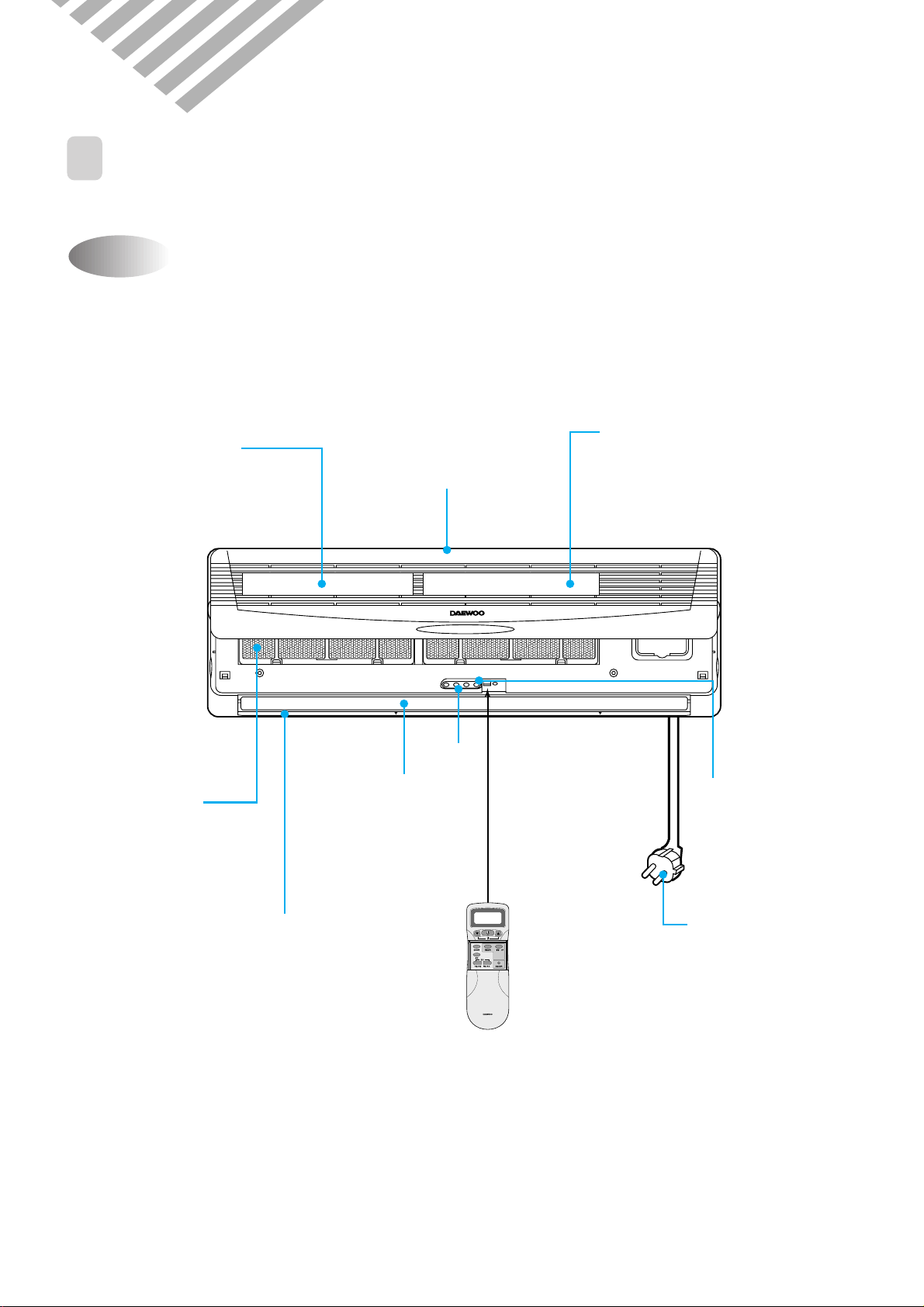
3. OPERATION
REMOTE CONTROLLER
1
PARTS OF NAME AND FUNCTION
¡ DSB-070L/DSB-091L
Indoor Unit
Electrostatic Filter
(option)
Deodorizing Filter
(option)
Air Inlet
Antibacterial
Filter
Fan Direction
(Up, Down)
Air Outlet
Lamp
Remote
Controller
Receiver
Power Plug
Remote Controller
9
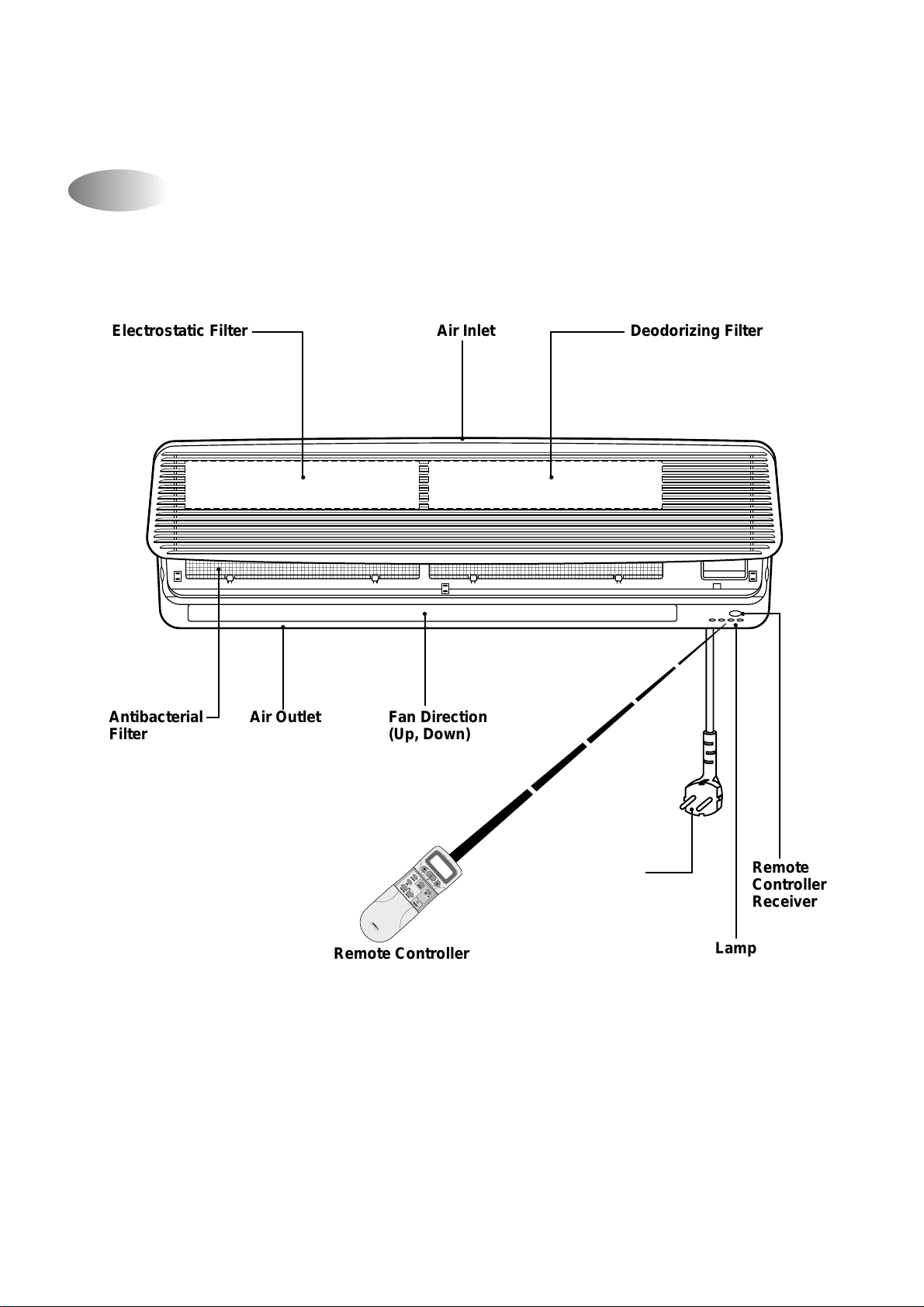
¡ DSB-121L
Power Plug
Electrostatic Filter Deodorizing FilterAir Inlet
Antibacterial
Filter
Air Outlet Fan Direction
(Up, Down)
Remote Controller
Remote
Controller
Receiver
Lamp
REMOTE CONTROLLER
Indoor Unit
10
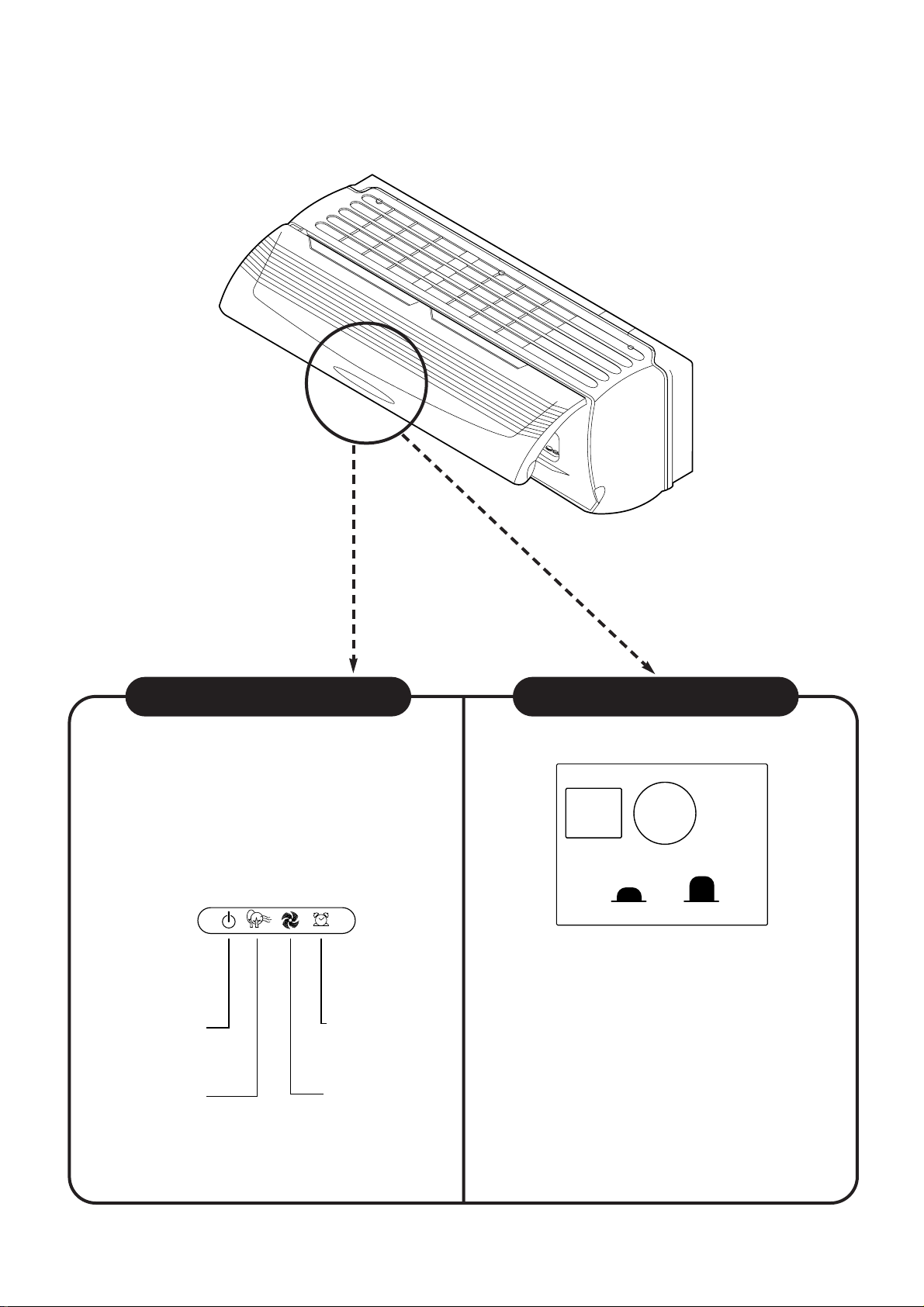
¡ DSB-070L/DSB-091L
Timer (Yellow)
Lights during the time
reservation mode.
Quick (Red)
ON (Red)
Lights when the
operation is going on.
Air clean (Green)
EMR. REMOCON
Indoor Unit Display Switch Panel
■
Remote Control Signal Receiver
This place is the part to receive the signal if it
receive the signal, you can hear the signal “beep.
“beep. beep .”
■
There is a switch panel at inside of Front
Panel. At the time of operating, open the
Front Panel.
Emergency switch can be used when the remote
controller is lost or Testing.
Remote switch is usually used by remote
controller.
11
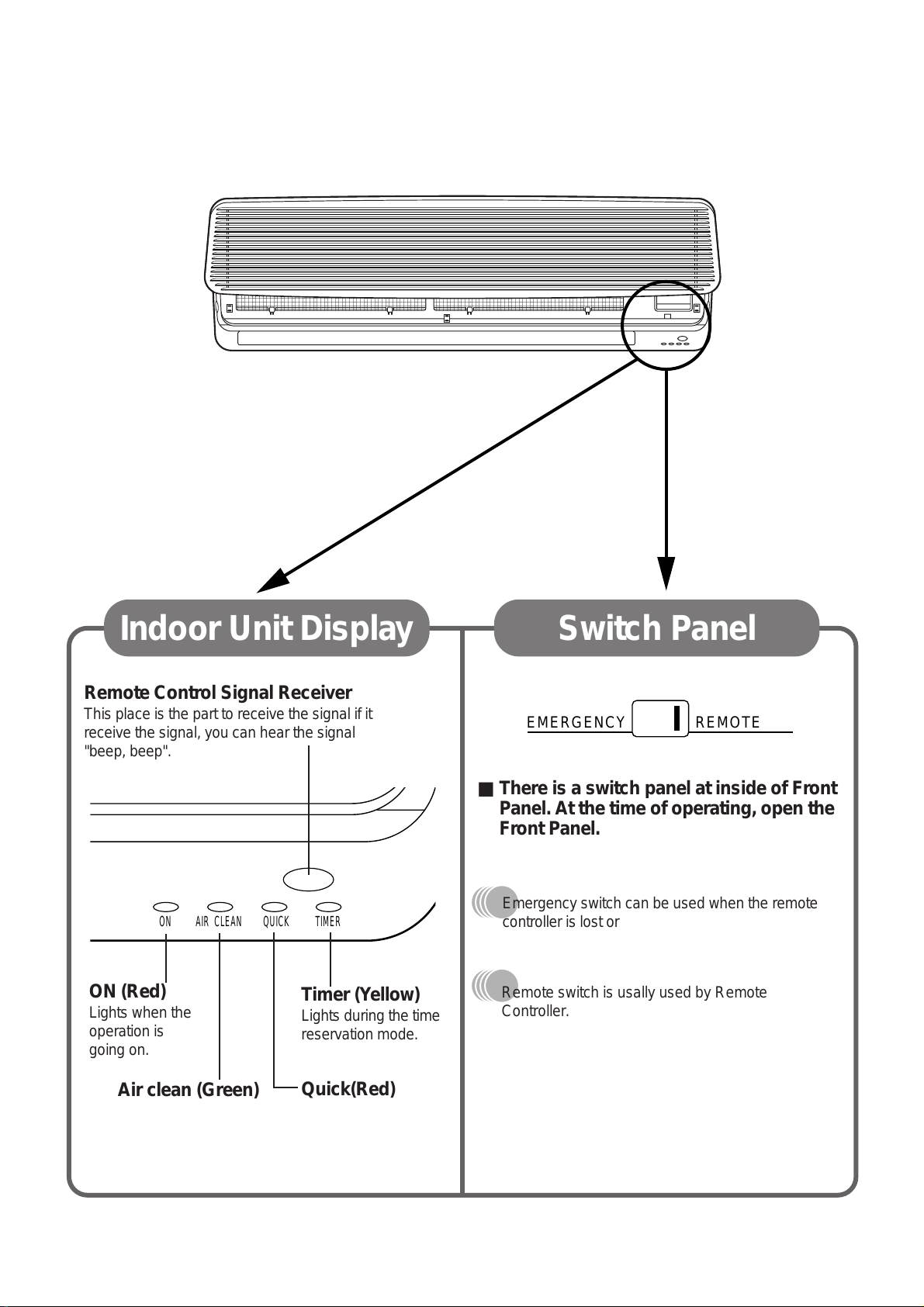
EMERGENCY REMOTE
ON AIR CLEAN QUICK TIMER
¡ DSB-121L
Indoor Unit Display Switch P anel
Remote Control Signal Receiver
This place is the part to receive the signal if it
receive the signal, you can hear the signal
"beep, beep".
■ There is a switch panel at inside of Front
Panel. At the time of operating, open the
Front Panel.
Emergency switch can be used when the remote
controller is lost or testing.
ON (Red)
Lights when the
operation is
going on.
Timer (Y ello w)
Lights during the time
reservation mode.
Remote switch is usally used by Remote
Controller.
Air clean (Green)
Quick(Red)
12
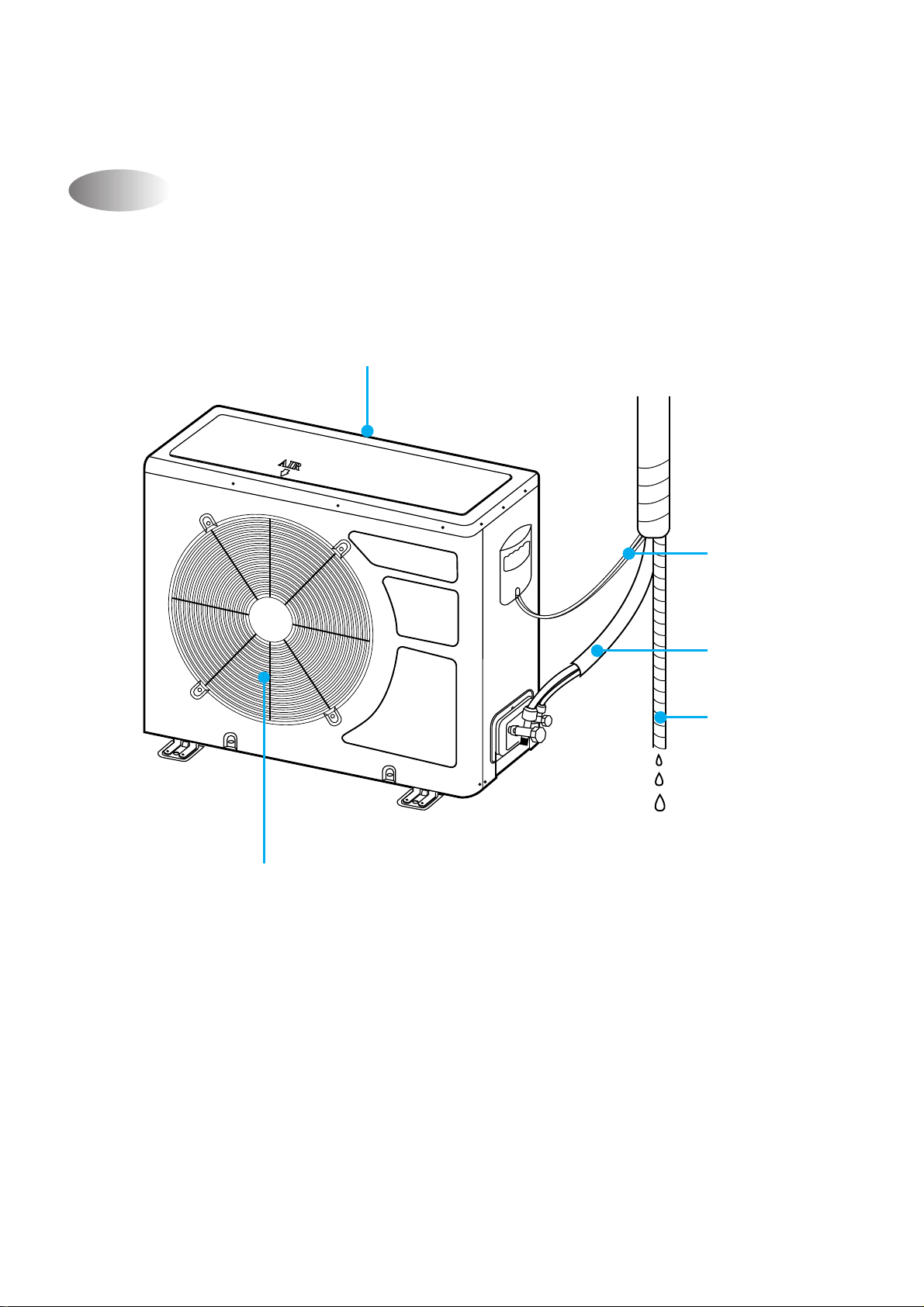
¡ DSB-070L/DSB-091L/DSB-121L(After)
Outdoor Unit
Air Inlet (Side Back)
Connection Wire
Air Outlet
Connecting Pipe
Drain Hose
13
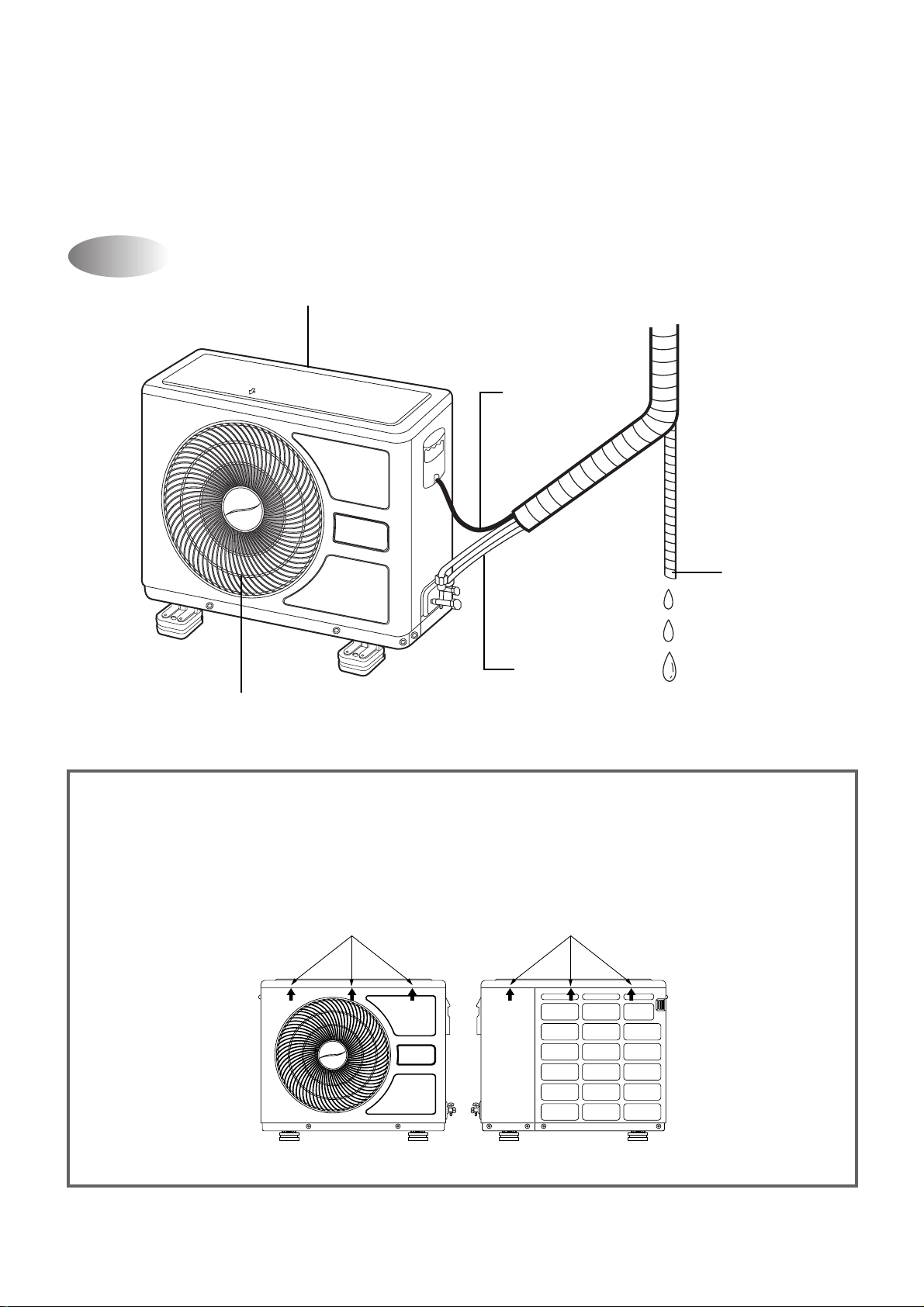
AIR
Air Inlet (side Back)
Air Outlet
Connection
Wire
Connecting
Pipe
Drain Hose
¡ DSB-121L(Before)
Outdoor Unit
NOTE:
How to remove Top Panel
1. Loosen the screw at left and right side.
2. Push the three parts op Front and Back sides like figure orderly.
3. Unhook the locking parts of T op Panel.
The front locking parts
FRONT SIDE BACK SIDE
The back locking parts
14
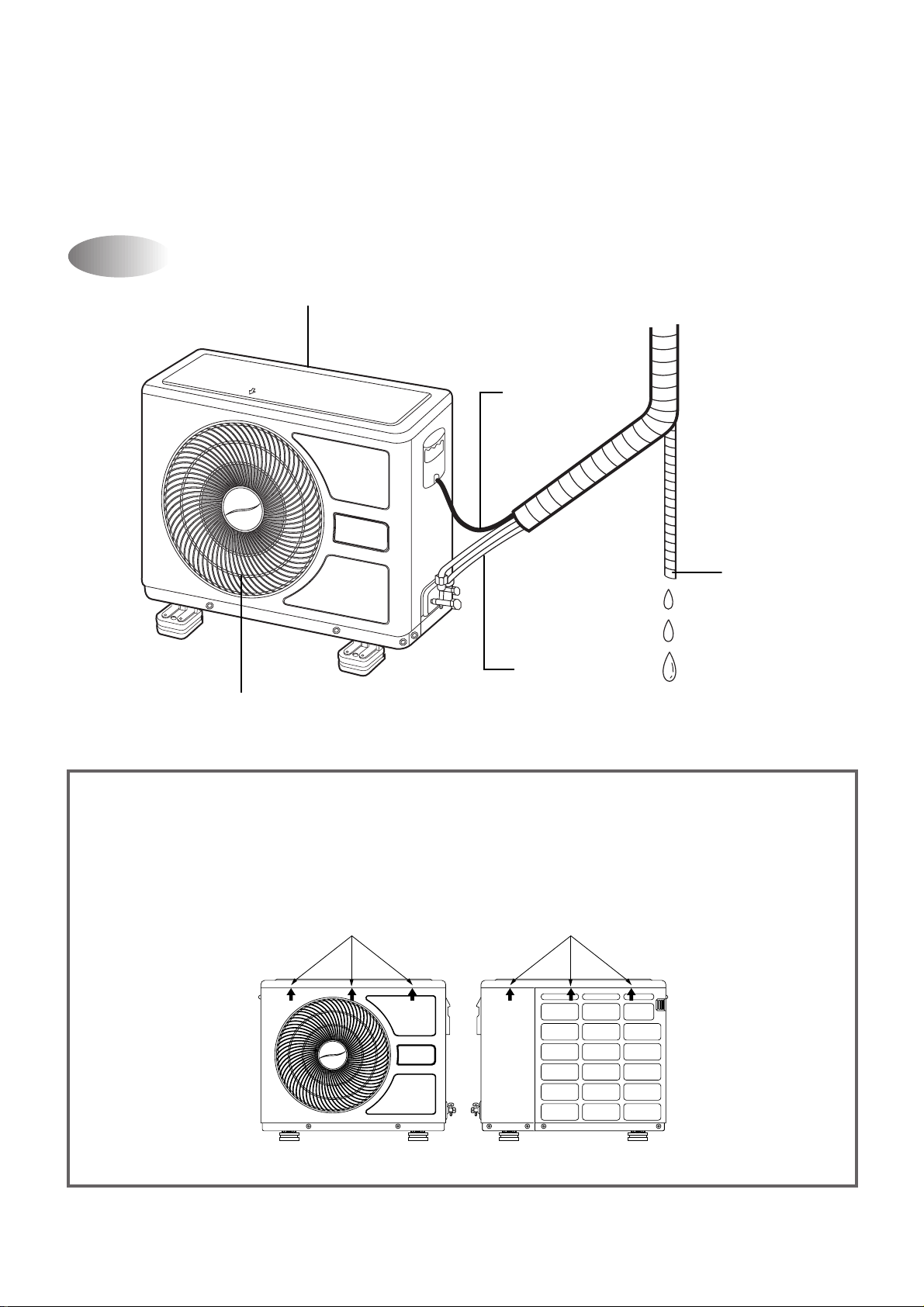
AIR
Air Inlet (side Back)
Air Outlet
Connection
Wire
Connecting
Pipe
Drain Hose
¡ DSB-121L(Before)
Outdoor Unit
NOTE:
How to remove Top Panel
1. Loosen the screw at left and right side.
2. Push the three parts op Front and Back sides like figure orderly.
3. Unhook the locking parts of T op Panel.
The front locking parts
FRONT SIDE BACK SIDE
The back locking parts
14
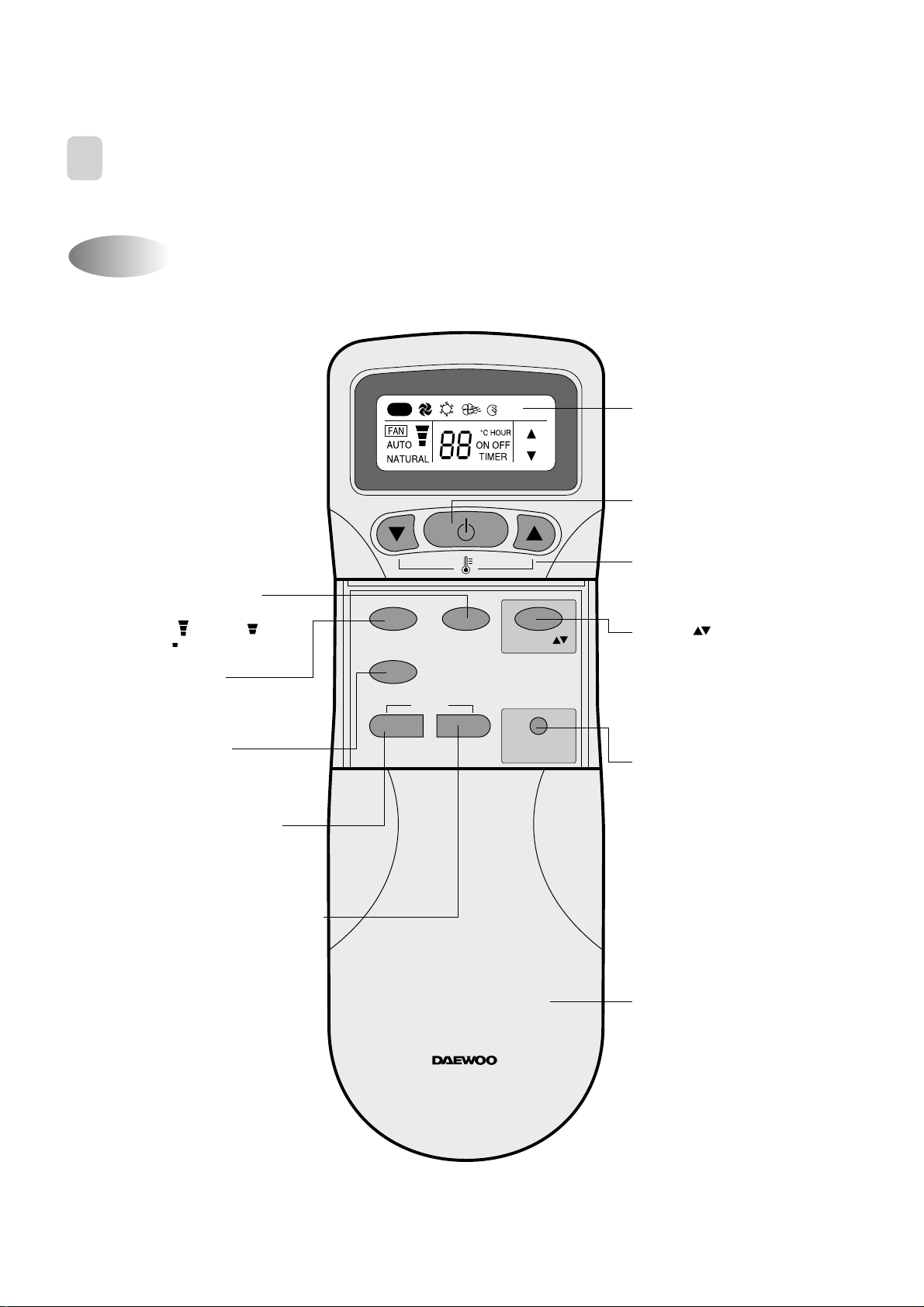
2
MODE
SLEEP
ON/OFF
TIMER
ENTER/
CANCEL
FAN SPEED
TURBO/MILD
Display
Displays information
pertaining to unit.
TURBO/MILD
Press to be colder the unit.
TIMER ENTER/CANCEL Button
Press to enter a timer setting or
to cancel timer setting
TIMER ON/OFF Button
Press to set the unit of or on time.
(0.5, 1, 1.5, 2, 2.5, 3, 4, 5, 6, 8,
10, 12, 16, 20, 24hr)
MODE Button
Press to cycle through the modes
(Auto/Quick/Cooling/Fan/Dry)
SLEEP Button
Press to set the unit for
the sleep mode.
FAN DIR.
FAN DIR. Button
Press to select up/down
direction for fan.
ON/OFF Button
Press to turn the unit
on or off.
TEMPERATURE Buttons
Press to raise or lower
the desired temperature.
FAN SPEED Button
Press to select the fan speed
(High " ", Middle " ",
Low " ").
COVER
Slide down to access most
of the remote buttons.
Slide down further to
access the battery
compartment.
AUTO
REMOTE CONTROLLER
REMOTE CONTROLLER
¡ DSB-070L/DSB-091L/DSB-121L
Name of Each Button
15
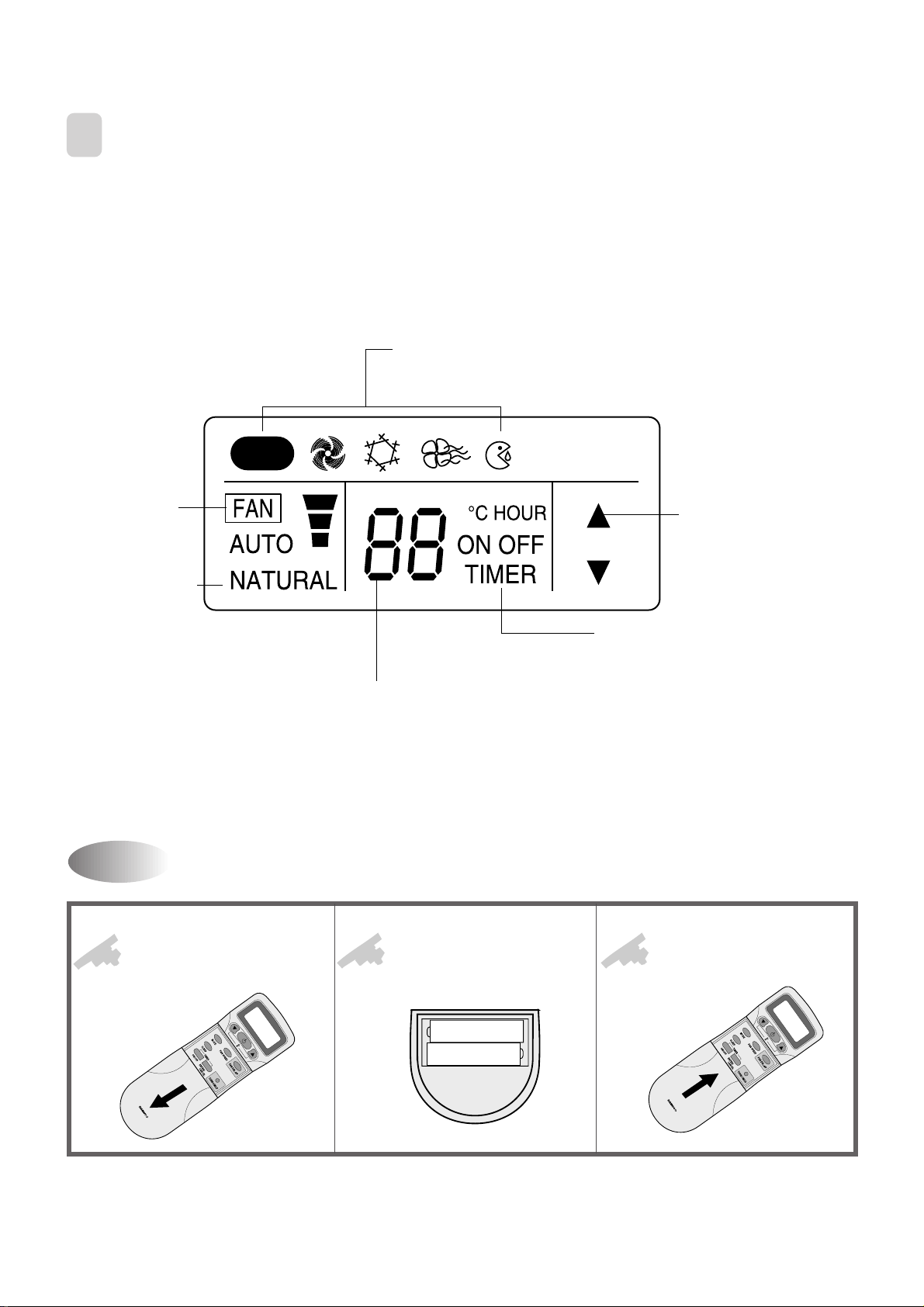
3
REMOTE CONTROLLER
+–
+–
REMOTE CONTROLLER
MODE Indicators (Auto/Quick/Cool/Fan/Dehumidifier)
Lights to indicate the mode selected.
TIMER Indicators (Include sleep)
Lights to indicate the timer function mode.
TEMPERATURE & RESERVATION TIME lndicator
Lights to indicate the temperature or time.
FAN DIRECTION Indicators
Lights to indicate the
fan direction.
NATURAL Indicator
Lights to indicate the
speeds simulating a loreeze.
FAN Indicators
Lights to indicate
the fan speed.
AUTO
REMOTE CONTROLLER DISPLAY
¡ DSB-070L/DSB-091L/DSB-121L
Replacing Batteries
Open the cover after
pressing the arrow
1
direction and pulling out.
Put the drycell by ●●+ ●●direction.
2
16
3
Close the cover after
pushing into arrow
direction.
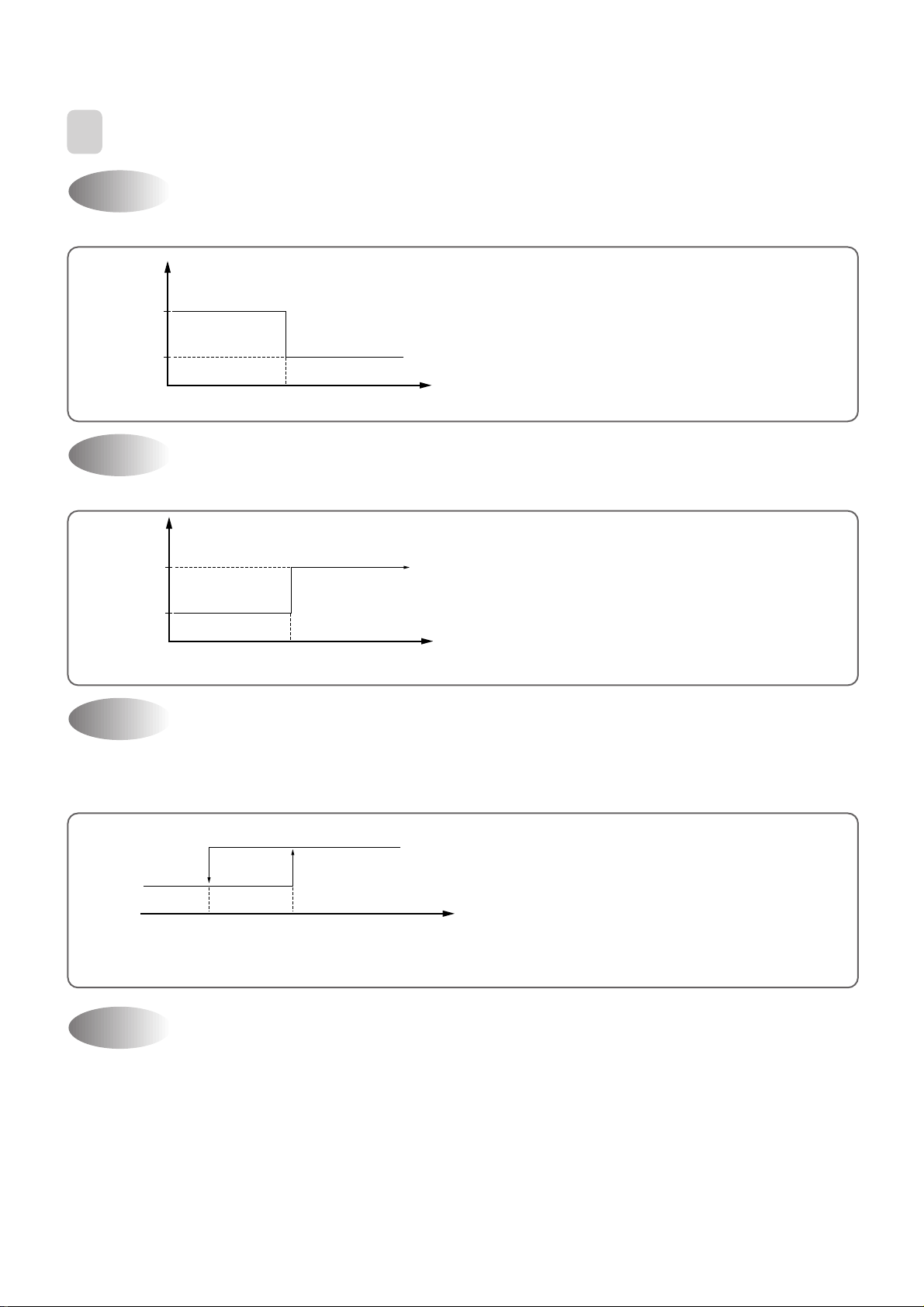
4
Unit ON
Unit OFF
SET Time
HOUR
ON
OFF
Unit ON
Unit OFF
SET Time
HOUR
ON
OFF
COMP (ON)
(COOLING)
Desired temperature
COMP (OFF)
-1˚C
Temperature
DESCRIPTION OF FUNCTIONS
OFF-Timer
If you set time in OFF-Timer Mode, the unit will stop at the set time.
ON-Timer
If you set time in ON-Timer Mode, the unit will run at the set time.
Control of Room Temperature
(1) Range of setting temperature: 18~32°C
(2) Setting temperature: Operating temperature of compressor
¡ Room temperatrue
< setting temperature
(
Compressor OFF
Room temperature
> setting temperafure
(
Compressor ON
Buzzer
If the Indoor Unit Display receive the signal of Remote Controller , y ou can hear the signal "beep –" or "beep,
beep".
(1) In the case of receiving ON/OFF signal-"beep""beep"
(2) And so on-"beep"
17
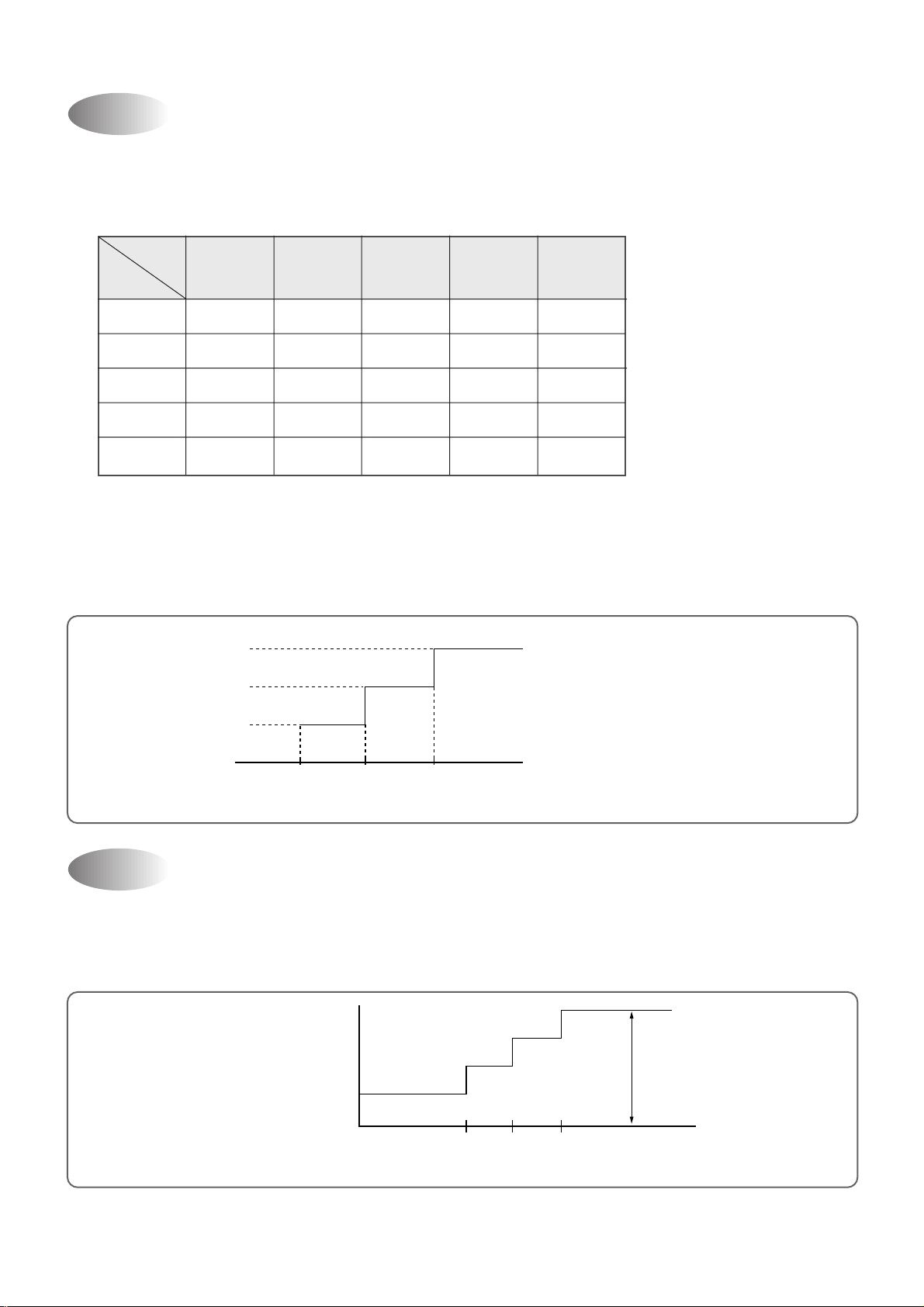
0 0.5 1.0 HOUR
SET TIME
Desired
Difference
desired temperature
between room
temperature (°C)
0.5°C
0.5°C
0.5°C
Temperature
Fan Speed (Indoor Unit)
0°C
L
M
H
1°C2°C
(R.T-D.T)
(D.T)
(1) Motor speed (Super high speed, high speed, normal speed, low speed, ultra low speed).
(2) Remote controller setting fan speed. (Auto , L, M, H, Natural)
(3) Relation of operating mode between fan speed.
DEHUMI-
FAN ONLY COOL
H HHLHH
MMMLMH
LLLLLH
Auto Auto Auto L Auto H
Natural Natural Natural L Natural H
(4) Automatic Operation
If the unit is set in 'AUT O' mode , the unit operates automatically according to the room temperature to keep the
room temperature comfortable.
DIFICATION
AUTO QUICK
(COOLING)
R.T=Room temperafure
D .T=Desired temperafure
Sleep Mode
(1) When you are going to sleep , select sleep s witch and the unit controls the room to the desired temper ature.
(The unit will not operate after 4 hour)
(2) For changing the temperature.
18
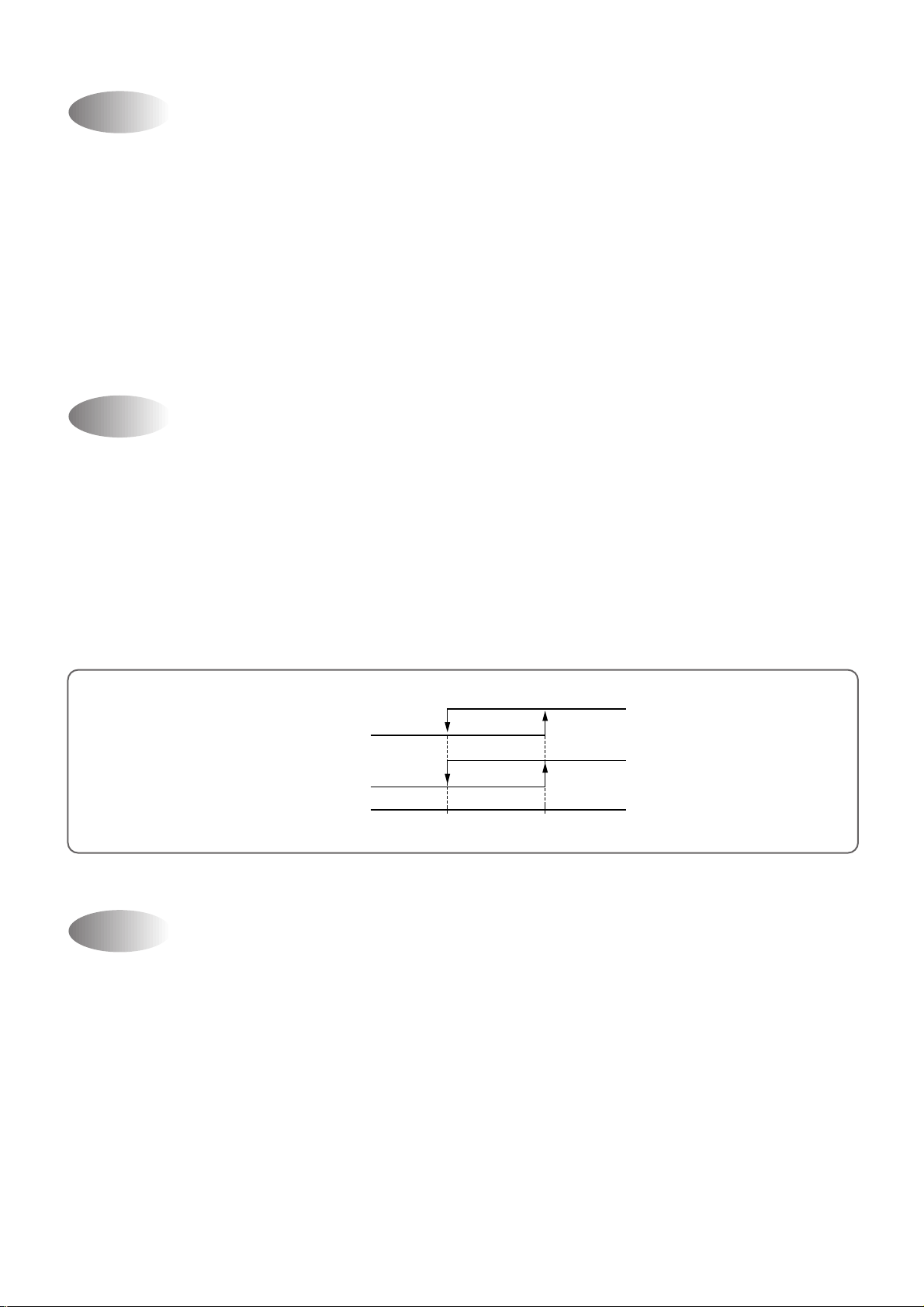
Emergency Operation
0°C7°C
Compressor and
Outdoor Fan
OFF
OFF
ON
Set Speed
Indoor Fan
(1) When the remote controller is lost, damaged or the battery is discharged, the Emergency operation can be
used to run the unit.
(2) The setting conditions of Emergency operation are as follows.
• Operation mode: AUTO
• Preset temperature: 26°C
• Fan speed: LO W
¡You cannot operate with remote controller.
Frost Prevention of Indoor Unit
When the unit operates at low ambient temperature, frost may appear on the Ev aporator. When the indoor coil
temperature is lower than 0°C at the end of 10 minutes of continuous compressor operation from the start, the
microcomputer of the unit stops the compressor to protect the unit from the frost. The control procedure for
indoor coil freeze protection.
1) The compressor and outdoor fan turn off.
2) Indoor fan operates according to user set speed.
3) The normal operation returns when the indoor coil temperature is higher than 7°C or equal to 7°C.
(Indoor coil temperature)
3 min. Time Delay of Compressor
In normal operation, there is a time delay of three minutes between turn off and turning back on including initial
power up.
19
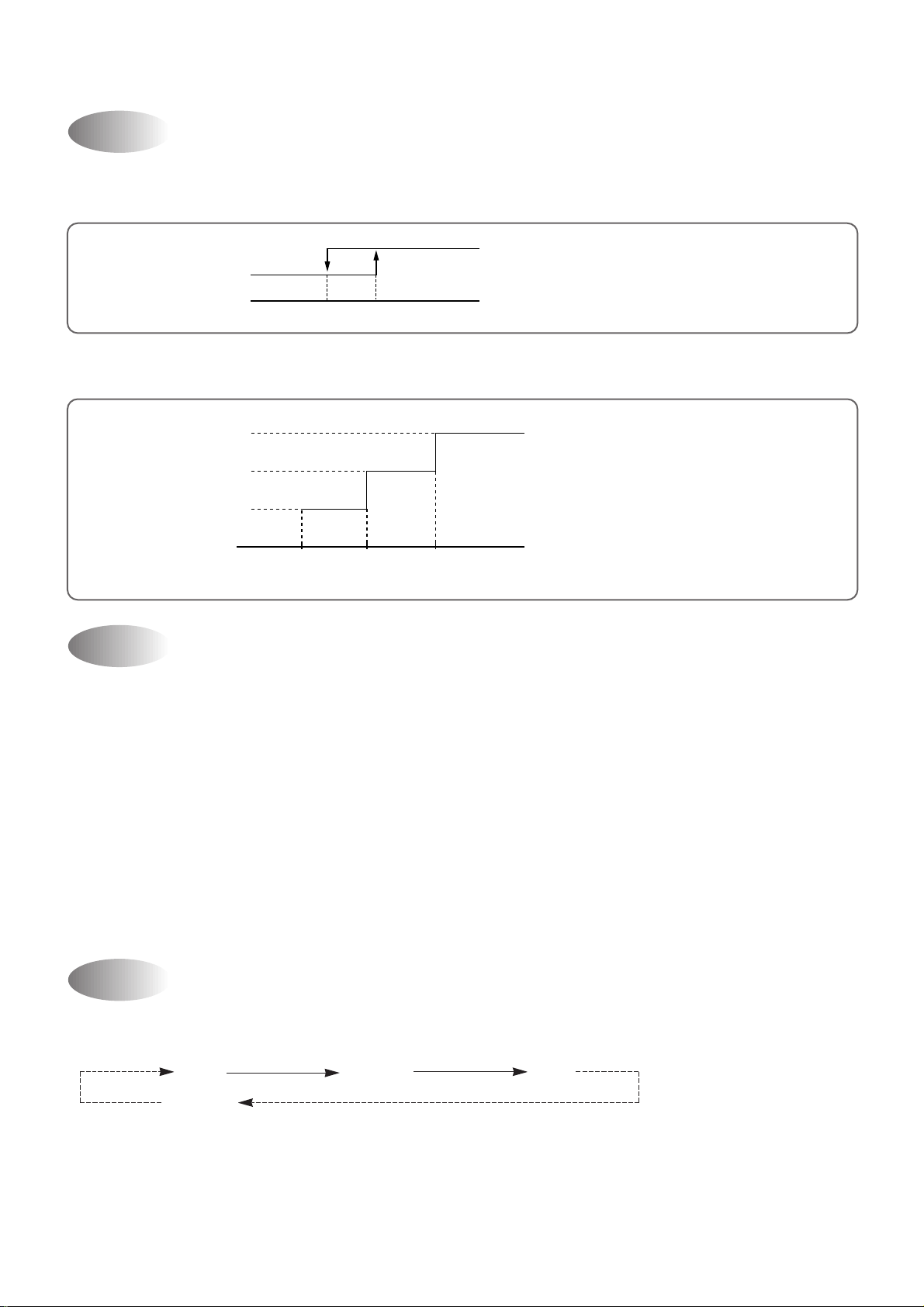
Auto Mode I
-1 0
°C
OFF
ON
(Room temperature Desired temperature)
(Room temerature Desired temperature)
0°C
L
M
H
1°C2°C
(R.T-D.T)
(D.T)
(1) When the room temperature is higher than 28°C (Cooling Mode)
! Compressor and lndoor F an
@ The fan will automatically operate as following Figure
Dehumidification Mode
!Desired temperature < Room temperature
Outdoor Fan, Compressor : ON
Indoor Fan : Low speed
@ Desired temperature ≥ Room temperature
Compressor : 3 min/ON, 5 min/OFF
Indoor Fan : 3 min 30 second/ON, 4 min 30 second/OFF
Fan Speed : low speed
# Room temperature ≤ 18°C
Compressor : OFF
Indoor Fan : 1 min/ON, 7 min/OFF
Fan speed : Low speed
Air Discharge Direction(only remocon operation)
The air discharge direction procedure is below.
Fixed Up/Down Fixed
Up/Down
20
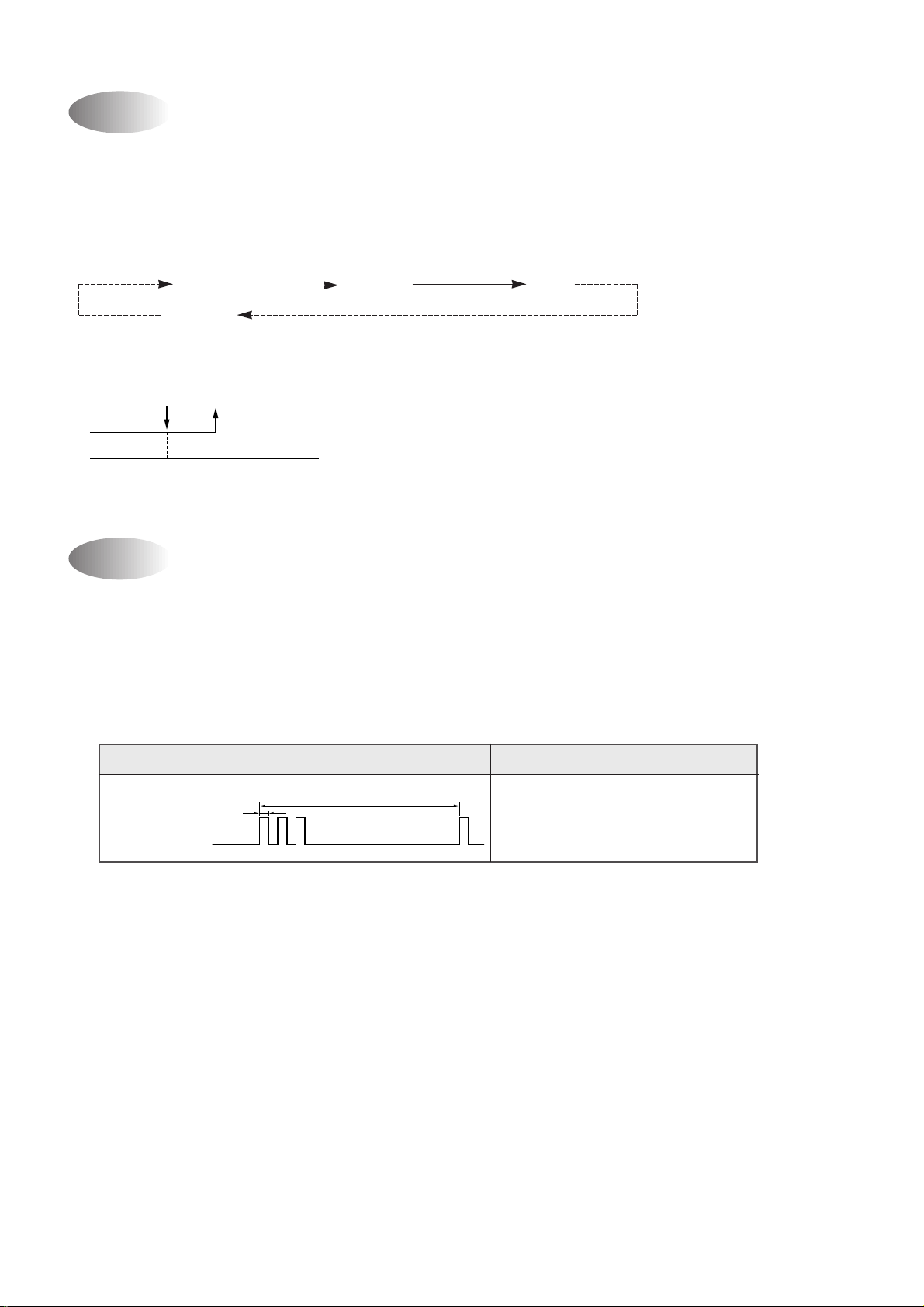
Quick Mode(Powerful Cooling)
-1
OFF
ON
(Room temperature-18˚C)
01
!Fan Speed: Super high speed
@ Air discharge direction: Fixed
# Set temperature: 18°C Fixed (Cooling)
$ Compressor and Outdoor F an
The air discharge direction procedure is below
Fixed Up/Down Fixed
Up/Down
ƒRThe option is LEFT/RIGHT direction.
Self-Diagnostic Function
The control will contain diagnostic test to verify the integrity of the system.
(1)Error Code Display P attern
!ON LAMP: ON (Red) LED ON/OFF
@ Error Code
# Only Emergency mode
ERROR CODE
3
DISPLAY PATTERN ERROR CONTENTS
8 seconds
0.5 second
Compressor, Electrical parts of
comp. Gas leak
21
