Page 1

Twin Tuner Digital TV Recorder
ENGLISH
OWNER’S MANUAL
DPT-K77, DPT-K87, DPT-K77B, DPT-K87B
HELP LINE Number ; 0800 408 9102
With queries, please quote the page number, reference
number and model number.
DWBP-C3Q1KA-AG 2008.3.31 11:49 AM ˘ ` A mac001 1200DPI 90LPI
Page 2
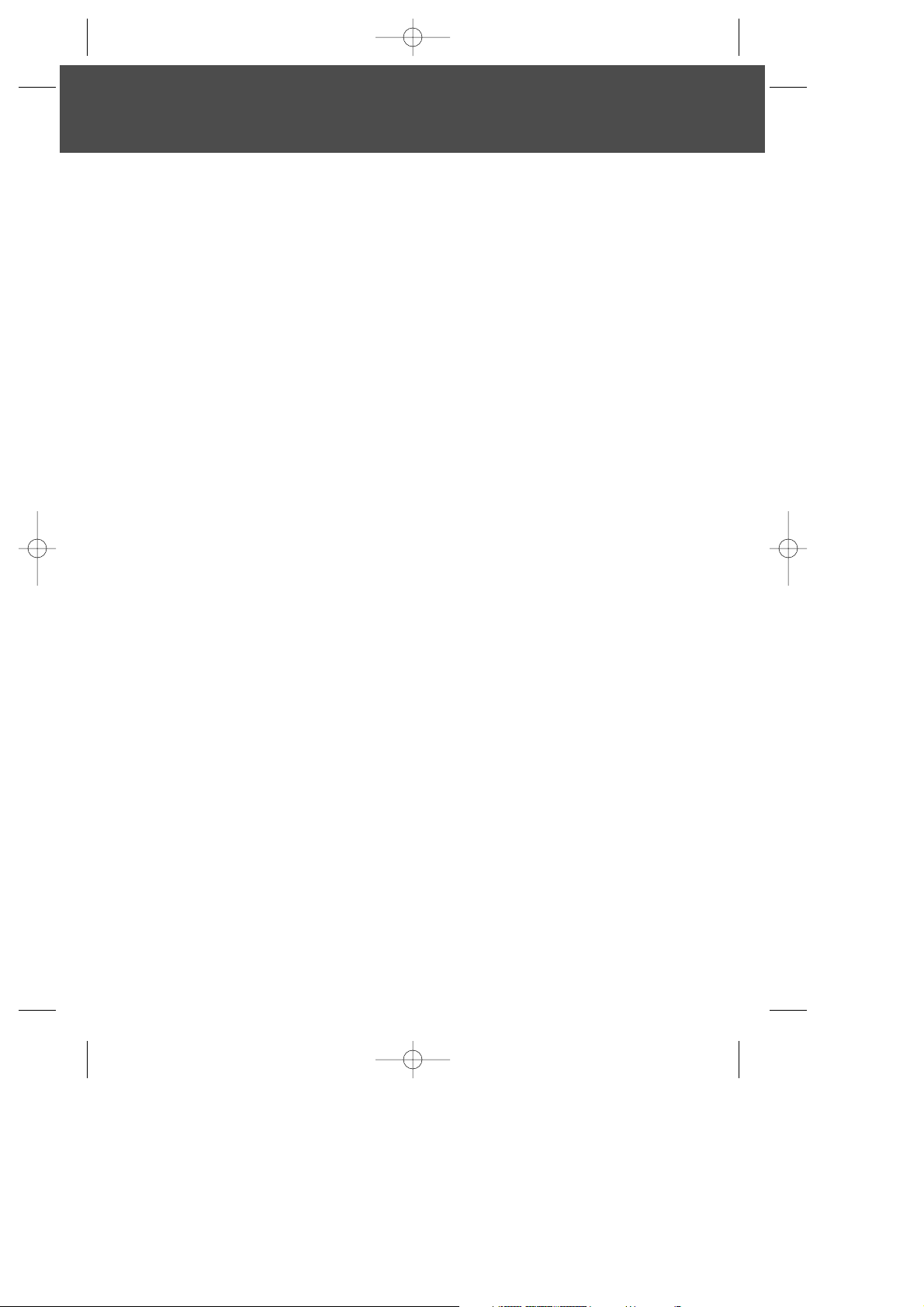
Introduction
1
Thank you for purchasing the Digital PVR.
Equipped with the latest technology and design, the DPT-K77/K87/K77B/K87B is a set-top box
ideal for digital terrestrial broadcast reception. The simple installation and operation, user-friendly
three-dimensional OSD, Digital audio output with Dolby Digital ready, and advanced video clarity
made for TV and VCR are all designed to enrich the viewer experience.
As a digital set-top box, it can receive free to air broadcasts. Outstanding stability and comfort are
its built in features. In addition to delivering more channels with its new highly sensitive tuner, DPTK77/K87/K77B/K87B boasts the Electronic Program Guide (EPG), for even better program
information on all channels, and information that enables subtitles and teletext for a bounty of
useful information on programs and broadcast signals.
As a twin tuner PVR, you can see picture in picture (PIP) to see two programmes on one screen,
you can record one channel while watching another. Furthermore, you can record two channels
simultaneously while playing back a previous recording from the HDD.
As a PVR, DPT-K77/K87/K77B/K87B utilizes the preloaded software functions by incorporating the
hard disk drive. This allows for assorted trick play, diverse formats of recording, and recordings
playback, all through the time shift recording function.
New versions can be updated through automatic software upgrade service (Over Air Download).
With the latest software, viewers are always sure to enjoy endless hours of extraordinary digital
broadcasts and an abundance of data.
If you have any difficulties concerning the operation of your PVR, please refer to the relevant
section of this manual. This manual will provide you with useful information on using the PVR.
DWBP-C3Q1KA-AG 2008.3.31 11:49 AM ˘ ` 1 mac001 1200DPI 90LPI
Page 3
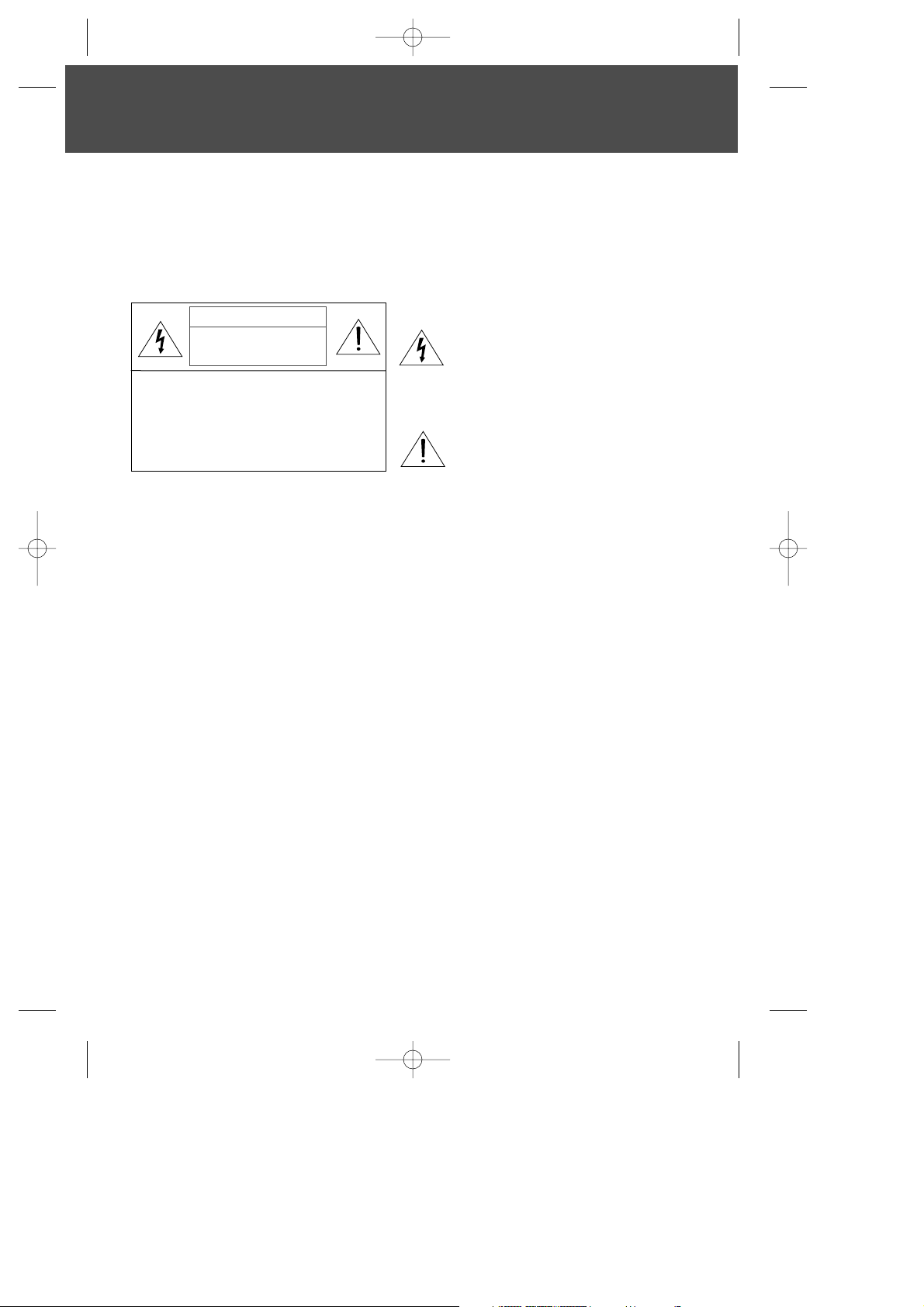
Important care and safety advice
2
This Digital PVR has been manufactured to meet international safety standards, but you must take
care to operate it safely.
It is important that you read these safety instructions.
If you have any doubts about the installation, operation, or safety of this Digital PVR, contact
Daewoo, as shown in the next page.
Electrical warning
• Your Digital PVR contains a high voltage which is sufficient to cause a dangerous electric
shock.
• Never remove the Digital PVR cover.
• There are no user-serviceable parts inside.
Switch off the power supply from the mains wall socket. before you disconnect any equipment
from the Digital PVR.
• Never push anything into holes, slots or other openings in the case.
Positioning the PVR
• The Digital PVR and cables should be placed so that they not likely to be walked on or pinched
by items placed upon or against them.
• Do not expose your Digital PVR to direct sunlight or to extreme temperatures (above 40°C or
below -5°C), high moisture levels or dust.
• The apparatus shall not be exposed to dripping or splashing and that no objects filled with
liquids, such as vases, shall be placed on the apparatus.
• The ventilation should not be impeded by covering the ventilation openings with items, such as
newspapers, table-cloths, curtains, etc.
• Do not Place the Digital PVR on an unstable surface or on a bed, sofa, rug, or similar surface
as this may block air ventilation and cause it to overheat.
• Never place the Digital PVR over a radiator or in an unventilated cabinet. No naked flame
sources, such as candles, should be placed on the apparatus.
• Mains plug is used as the disconnect device, the disconnect device shall remain readily
operable.
CAUTION: TO REDUCE THE RISK OF
ELECTRIC SHOCK, DO NOT REMOVE
COVER (OR BACK). NO USERSERVICEABLE PARTS INSIDE. REFER
SERVICING TO QUALIFIED SERVICE
PERSONNEL.
CAUTION
RISK OF ELECTRIC SHOCK
DO NOT OPEN
The lightning flash with arrowhead symbol,
within an equilateral triangle, is intended to
alert the user to the presence of uninsulated
“dangerous voltage” within the product’s
enclosure that may be of sufficient magnitude
to constitute a risk of electric shock.
The exclamation point within an equilateral
triangle is intended to alert the user to the
presence of important operating and servicing
instructions in the literature accompanying the
appliance.
DWBP-C3Q1KA-AG 2008.3.31 11:49 AM ˘ ` 2 mac001 1200DPI 90LPI
Page 4
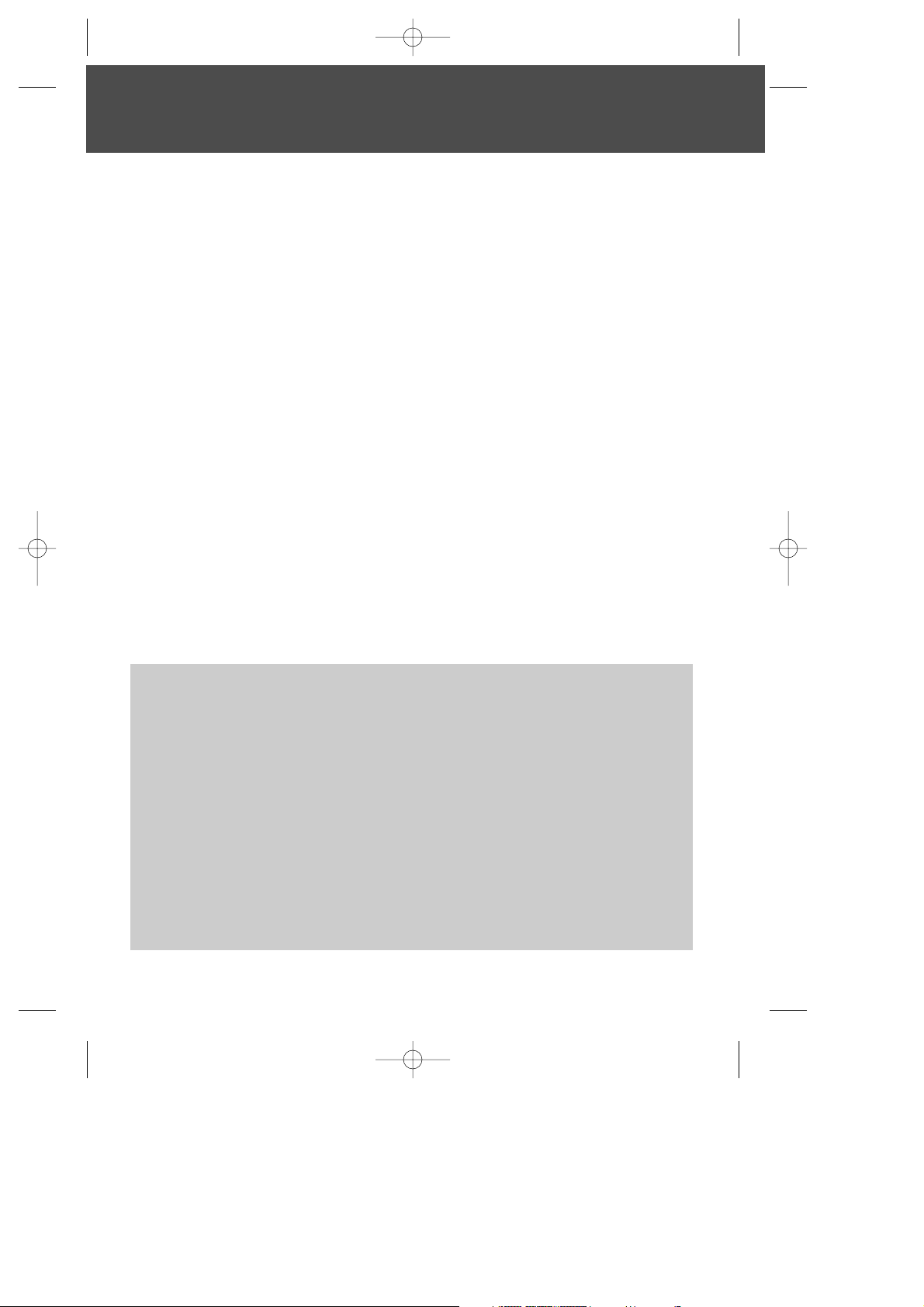
Important care and safety advice
3
• Do not block the ventilation holes of the Digital box. Allow at least 10 cm on all sides of the
Digital box (including top, but excluding the base) for ventilation.
Cleaning
• Cleaning : always disconnect from the mains supply before cleaning. Wipe with a lint-free cloth
or one that has been slightly dampened with clean water. Never use detergents, liquid
cleaners.
Unplug when not in use
• When not in use for an extended period, unplug the Digital PVR from the mains outlet. Do not
overload wall outlets and extension adapters as this can result in a risk of fire or electric shock.
Use only authorized servicing
If any of the following occur
• Any of the cables or plugs are damaged.
• Liquid has spilled onto, or objects have fallen into, the Digital PVR.
• The Digital PVR has been dropped or the casing has been damaged.
• The Digital PVR does not operate normally.
Carefully unplug the Digital PVR from the electrical outlet and
• Contact the retailer/ supplier who sold you the Digital PVR.
• Call the Daewoo Helpline : 0800 408 9102
Or e-mail us at information@desuk.co.uk
End User license
This product contains propriety software and hardware that are licensed to the user as a single
product that cannot be separated.
It is intended as a domestic product for the purposes of receiving digital television services; any
other use is done so at the users risk.
In relation to the software the end user is prohibited from copying,transferring to a 3rd party,
modifying or otherwise attempting to derive the source code of any part or whole of the
propriety software in the product.This software is not sold, but licensed for use in the European
Union to the owner of the hardware. New software maybe transmitted to the box by the
manufacturer in which case the license transfers to the new software.
This product also contains Linux software which is licensed under the terms of the GNU General
Public License as published by the Free Software Foundation; version 2 or later. Copies of the
Linux source code contained within this unit can be obtained by mail order. To order a copy
please contact information@desuk.co.uk. There may be a charge for this service.
DWBP-C3Q1KA-AG 2008.3.31 11:49 AM ˘ ` 3 mac001 1200DPI 90LPI
Page 5

4
Package contents
When you open the packaging you should find
1) Daewoo Digital PVR
2) Remote Control & Batteries
3) RF-lead
4) User’s Guide & Quick start Guide
• If any parts are missing, do not attempt to install this product.
Please contact the Daewoo Careline on 0800 408 9102.
Table of Contents
Introduction __________________________________________________________________ 1
Important care and safety advice __________________________________________________ 2
Table of Contents _____________________________________________________________ 4
Package contents ______________________________________________________________ 4
Front Panel __________________________________________________________________ 5
Rear Panel ___________________________________________________________________ 6
Remote Control _______________________________________________________________ 7
Connecting the PVR ____________________________________________________________ 8
Installation wizard _____________________________________________________________ 10
Basic Operation ______________________________________________________________ 11
PIP and Time Shifted Recording__________________________________________________ 14
Recording and Playback ________________________________________________________ 16
Using the Main &Setup Menu ’s __________________________________________________ 19
Where to get more help ________________________________________________________ 25
Specification _________________________________________________________________ 26
DWBP-C3Q1KA-AG 2008.3.31 11:49 AM ˘ ` 4 mac001 1200DPI 90LPI
Page 6
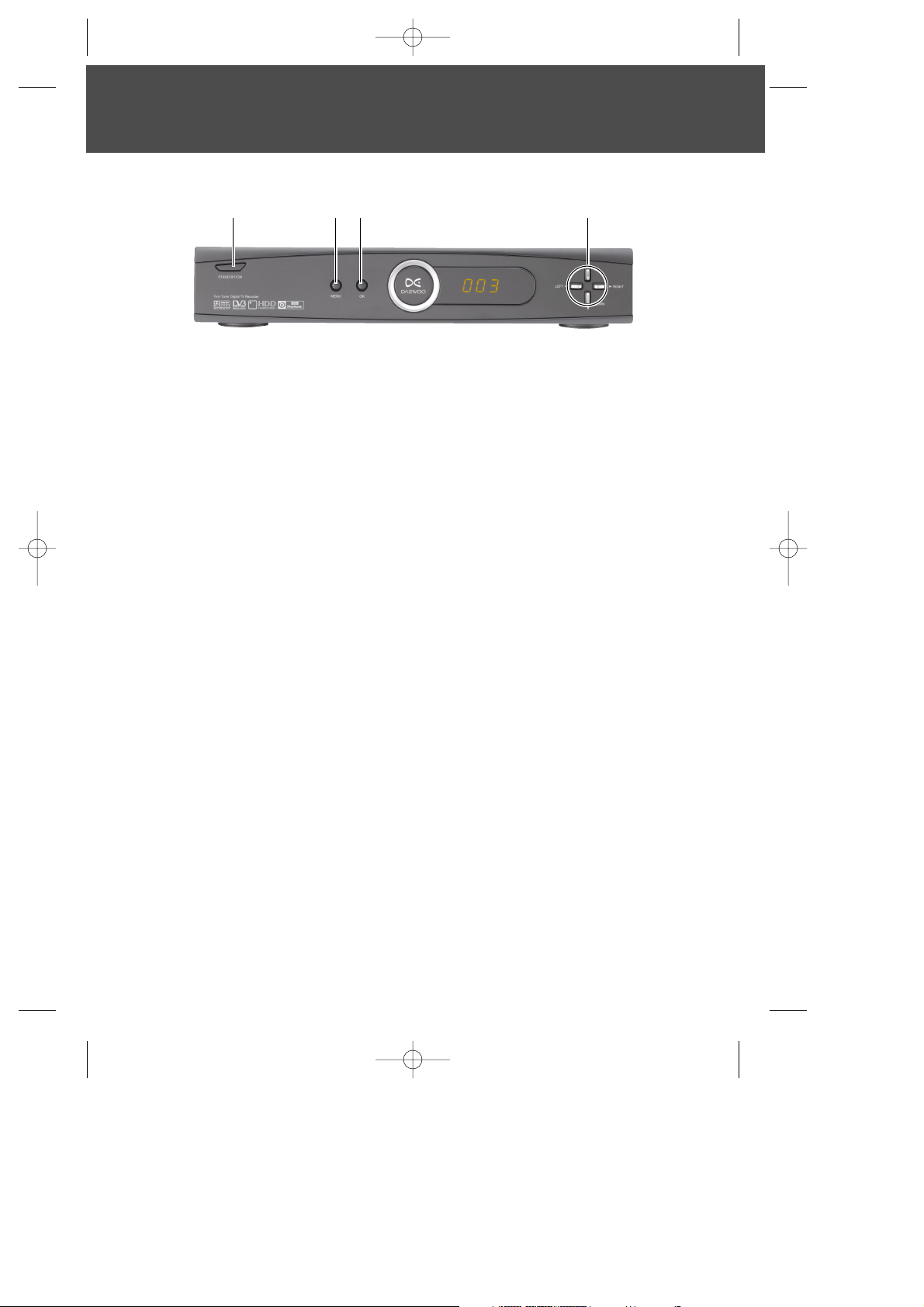
5
Front Panel
1 Standby Button
; switches between Operation and Standby modes.
2 Menu Button
; allows access to on screen menu.
3 OK button
; can be used to select a menu or confirm menu options.
4 Menu up/down Buttons
; can be used for moving up and down Menu screens.
Menu left/right Buttons
; can be used for moving left and right Menu screens.
1 23 4
DWBP-C3Q1KA-AG 2008.3.31 11:49 AM ˘ ` 5 mac001 1200DPI 90LPI
Page 7
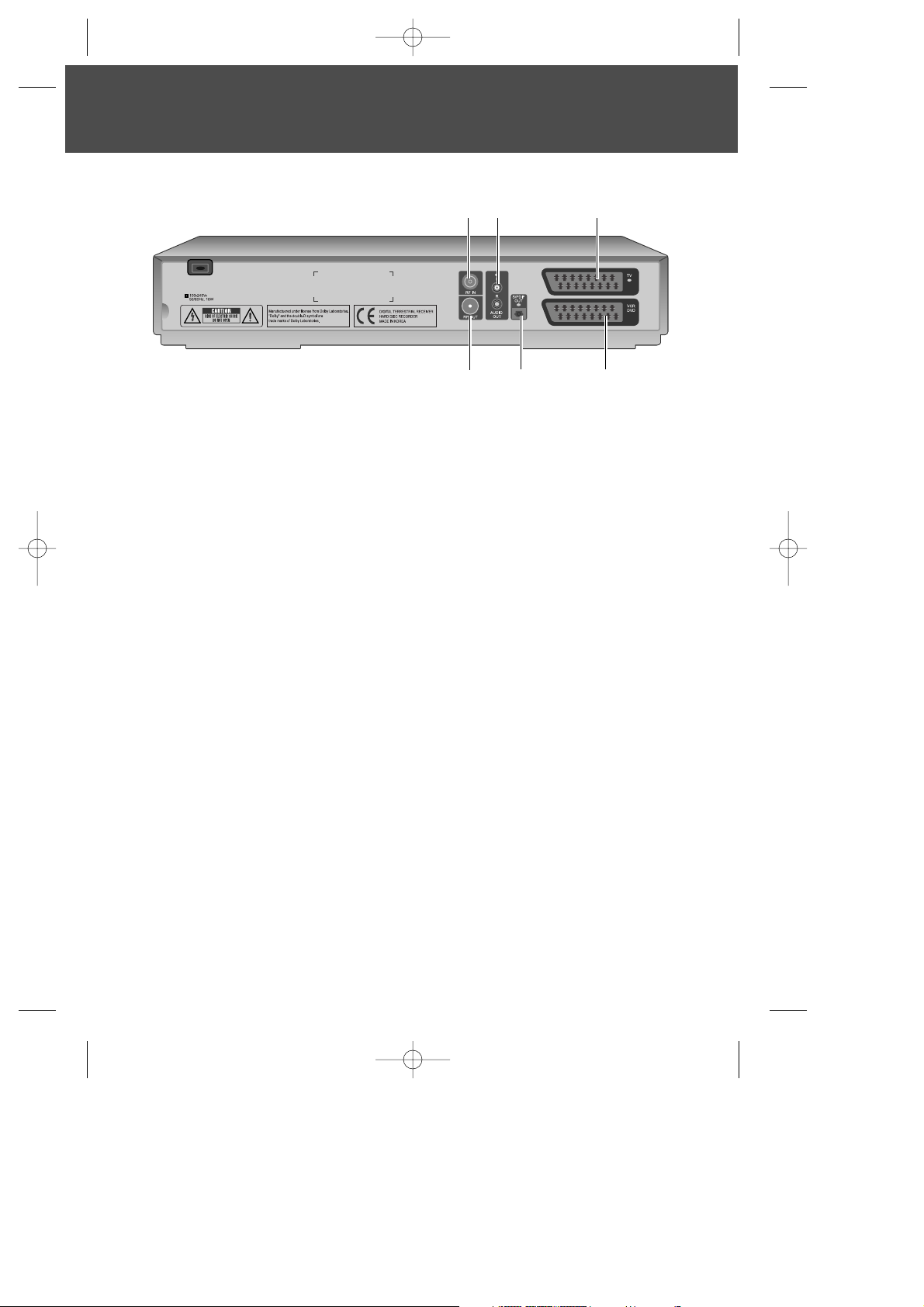
6
Rear Panel
1 RF IN
; connects your aerial.
2 Audio L/R
; connects to your TV or VCR and outputs audio signals.
3 T V Scart
; connects a TV SCART cable.
4 RF OUT
; connects an RF to the RF (ANT) input on your TV or VCR.
5 S/PDIF
; outputs the digital audio signals.
6 VCR/DVD SCART
; connects to your VCR/DVD.
4 5 6
1 2 3
DWBP-C3Q1KA-AG 2008.3.31 11:49 AM ˘ ` 6 mac001 1200DPI 90LPI
Page 8
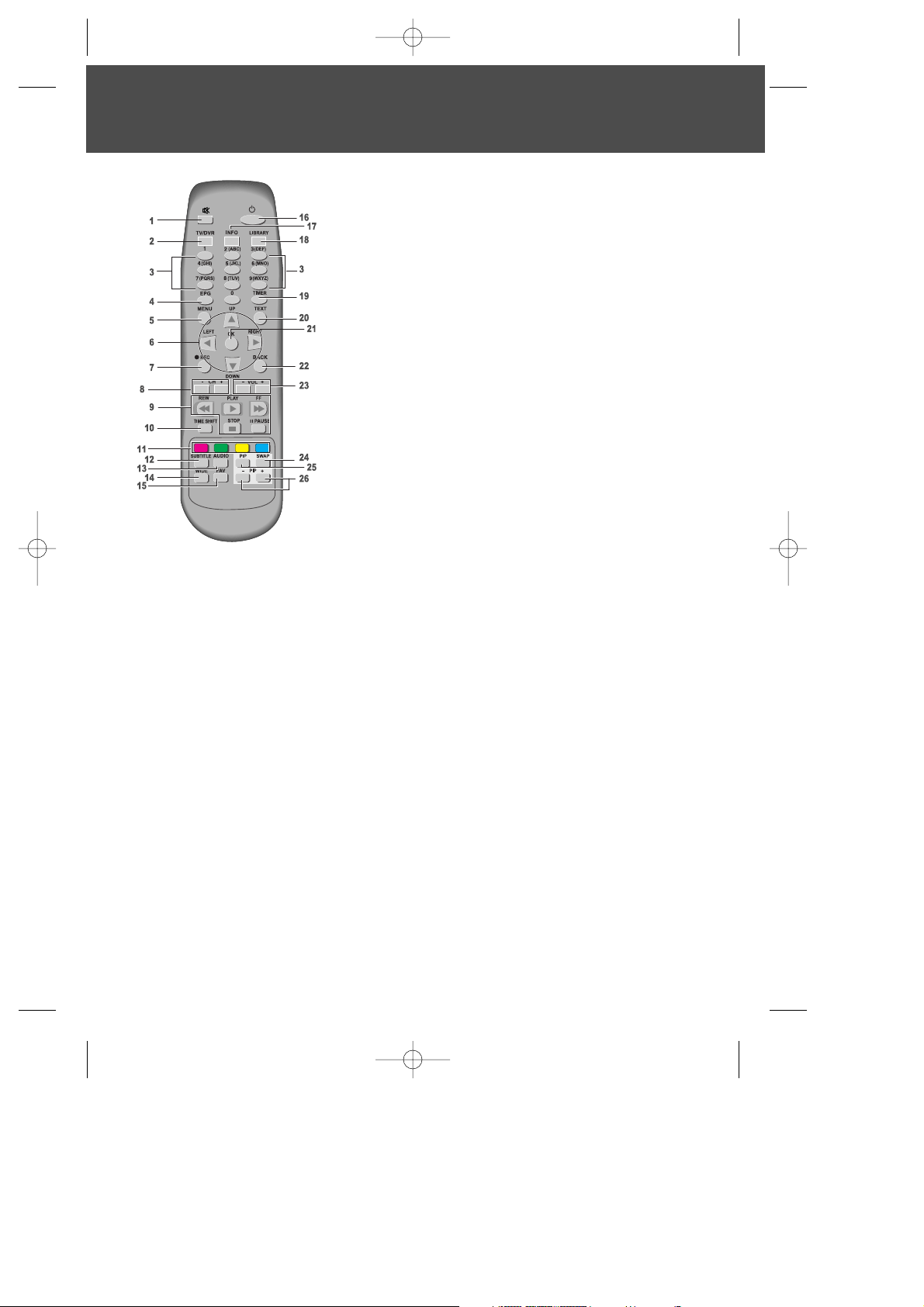
7
1 Mute ;
pauses the audio temporarily.
2 TV/DVR ;
switches between DVR and TV.
3 Number buttons
4 EPG
;
Electronic Programme Guide
5 Menu ;
choose and change a wide range of PVR’s
features. Or exit the menu.
6 Arrow buttons ;
allows you to move through menu’s.
Or navigates in playback mode.
7 Record ;
initializes the record - see relevant section in
this manual.
8 Channel +/- ;
allows you to change channel.
9 Playback control buttons ;
Includes Play, Fast
Forward, Rewind, Pause and Stop.
10 Time Shift ;
activates time shift function -see relevant
section in this manual)
11 Colour buttons ;
used for selecting interactive
applications.
12 Subtitle ;
switch ON/OFF programme subtitles.
13 Audio ;
displays audio language menu.
14 Wide ;
sets display format.
15 FAV ;
moves to favourite TV channels. (List 1 - List 2...)
16 Standby ;
switches between operation and standby modes.
17 Info ;
displays information on the current and next programs on the channel.
18 Library ;
displays Recordings library menu.
19 Timer ;
accesses the timer programming channels.
20 TEXT ;
enters TeleText service.
21 OK ;
selects channel list or confirms the selected operation.
22 BACK ;
exits from TeleText service.
23 Volume +/- ;
allows volume control.
24 Swap ;
swaps the TV image between the main and the PIP screen.
25 PIP ;
displays the picture in picture (PIP) screen.
26 PIP+/- ;
changes the PIP Channel.
Remote Control
DWBP-C3Q1KA-AG 2008.3.31 11:49 AM ˘ ` 7 mac001 1200DPI 90LPI
Page 9
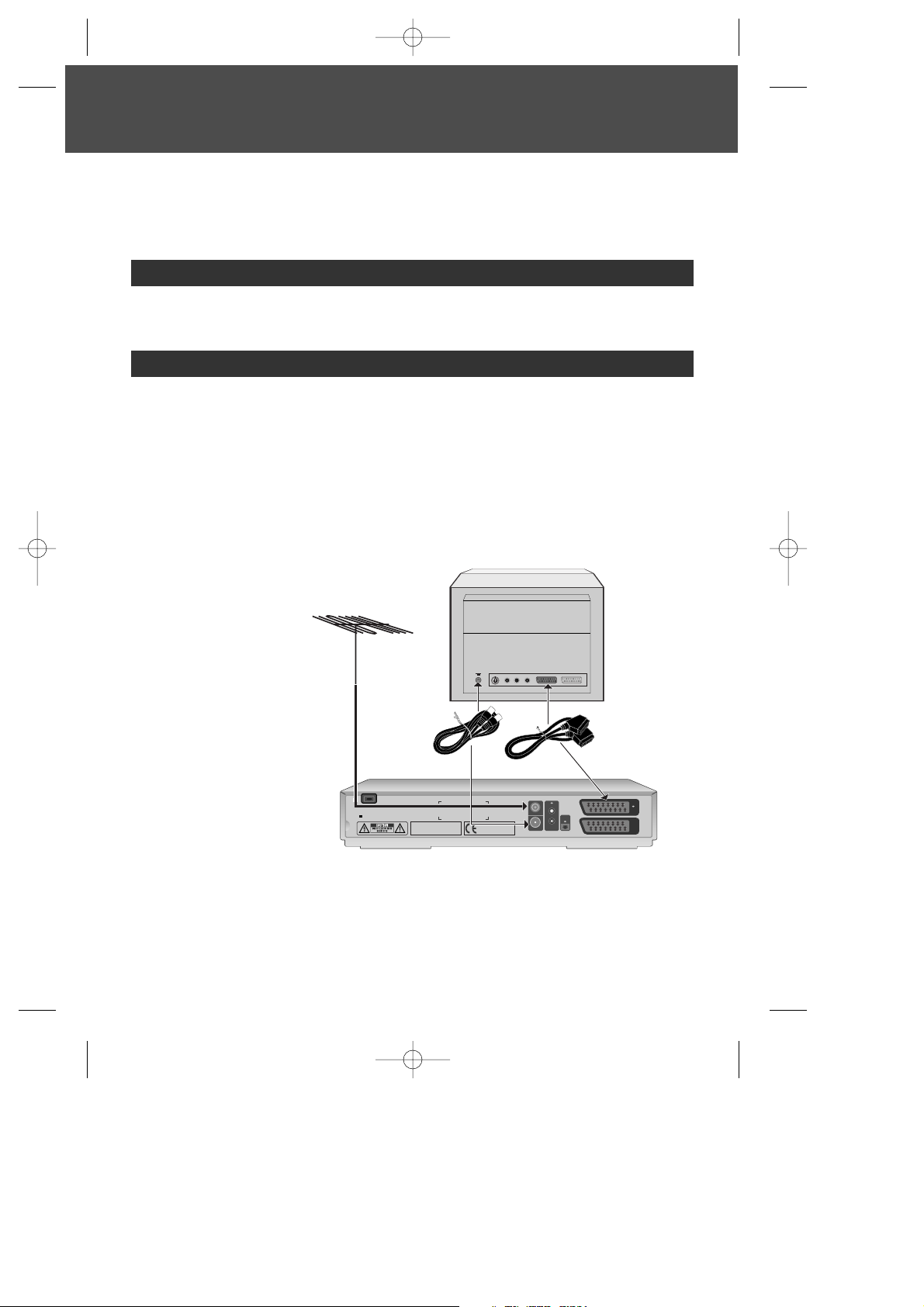
8
Connecting the PVR
SCART connections offer the best picture and sound quality.
They can also tell your TV when the Digital PVR is switched on and off and whether widescreen
pictures are being broadcast. Therefore this is the way this box has been designed to be
connected.
• Make sure your TV is switched off, together with any other equipment you are connecting to it.
• Insert the cable from your aerial into the Digital PVR socket marked ‘RF IN’.
1. Connect your aerial to the Digital PVR.
Choose the option below that best suits your TV (and VCR, if you have one). If you need a longer
SCART cable, you can find one at most TV or electronics retailers.
Ask for a “fully-populated” SCART lead.
Option 1: connecting to a TV only
• Connect the SCART cable between the ‘TV’ socket on your Digital PVR’s rear panel and your
TV’s SCART socket.
• Connect an RF cable between the ‘RF OUT’ output on the Digital PVR and the RF socket on
your TV (where you normally connect the aerial).
2. Connect the SCART cable.
RF IN
RF OUT
L
R
AUDIO
OUT
S/PDIF
OUT
TV
VCR
DVD
100-240V50/60Hz, 18W
Manufactuered under license from Dolby Laboratories.
"Dolby" and the double-D symbol are
trade marks of Dolby Laboratories.
DIGITAL TERRESTRIAL RECEIVER
HARD DISC RECORDER
MADE IN UK
SCART Cable (Not
supplied)
RF Cable
AERIAL
TV
Option 2: connecting to a TV and VCR
• Connect the SCART cable between the VCR socket on your Digital PVR and your VCR’s
SCART IN socket.
• Connect a SCART cable between the SCART TV socket on your Digital PVR and your TV
SCART IN socket.
DWBP-C3Q1KA-AG 2008.3.31 11:49 AM ˘ ` 8 mac001 1200DPI 90LPI
Page 10

9
Connecting the PVR
• Connect an RF cable between the ‘RF OUT’ socket on the Digital PVR and the RF input socket
on your VCR.
• If there isn’t already one in place, connect a second RF cable between the RF output on your
VCR and the RF input socket on your TV.
RF IN
RF OUT
L
R
AUDIO
OUT
S/PDIF
OUT
TV
VCR
DVD
100-240V50/60Hz, 18W
Manufactuered under license from Dolby Laboratories.
"Dolby" and the double-D symbol are
trade marks of Dolby Laboratories.
DIGITAL TERRESTRIAL RECEIVER
HARD DISC RECORDER
MADE IN UK
SCART Cable (Not
supplied)
RF Cable
AERIAL
TV
SCART Cable (Not
supplied)
VCR
3. Switch on your TV.
• Connect the power cable of the Digital PVR.
• Your TV should switch to the Digital PVR automatically. If no, select the AV channel using the
button on your TV remote marked AV, EXT, TV/AV, O/E or a symbol, or refer to your TV
manual.
• If you cannot see the picture from the Digital PVR, please refer to the “where to get more help”
section towards the end of this user’s guide.
You are now ready to tune in to the digital TV service.
4. Connect the POWER cable.
RF Cable
DWBP-C3Q1KA-AG 2008.3.31 11:49 AM ˘ ` 9 mac001 1200DPI 90LPI
Page 11

10
Installation wizard
The first time you use your Digital PVR, you will see a screen like the one
below. The Digital PVR now needs to scan for available Digital TV channels.
• Press [OK] on your Digital PVR’s remote control to begin searching
for digital channels. The search will take between 1 and 2 minutes,
depending on the digital TV service in your area.
• As channels are found, their names are listed on the TV
screen.
• When the scan has finished, the Digital PVR will
automatically switch to the first channel in the list.
You can now explore and enjoy the channels available on your Digital TV
service.
Please read on to find out more about the features offered by your Digital
PVR.
Using your Digital PVR for the first time.
DWBP-C3Q1KA-AG 2008.3.31 11:49 AM ˘ ` 10 mac001 1200DPI 90LPI
Page 12

11
Basic Operation
This chapter describes functions such as switching channel, volume control and basic features for
watching programmes.
Using Standby
When you are not watching TV, you should set your Digital PVR to ‘Standby’.
To do this: Press the [POWER(√)] button to switch to STANDBY.
If you plan to leave your Digital PVR unattended for a long period, switch it off and unplug it at the
mains supply. (Don’t worry - all of your settings will be saved.)
Switching Channel
You can switch the current channel using one of the following methods.
1 Press the [CH-/CH+] button.
2 Enter your desired channel number using the [NUMERICAL (0-9)] button to go to the channel
directly.
3 Go to desired channel using the […/†] button and press the [OK] button.
Volume Control
1 Press the [Vol+/Vol-] buttons to adjust the audio volume.
2 Press the [MUTE] button to switch the sound ON/OFF.
To switch Subtitle on/off
If the current programme provides Subtitle information, you can switch the Subtitle on or off by
pressing the [SUBTITLE] button.
To change Audio language
If the current programme is available in multiple audio languages, you can select the language that
you wish to listen to.
1 Press the [AUDIO] button to display the audio language menu.
2 Select your desired audio language using the [œ/√] button and press the [OK] button.
You can select a default subtitle language by selecting SETUP - Language - Subtitle Language.
Note: The mute function will remain off after changing channels.
You can select a default audio language by selecting SETUP - Language - Audio Language.
DWBP-C3Q1KA-AG 2008.3.31 11:49 AM ˘ ` 11 mac001 1200DPI 90LPI
Page 13
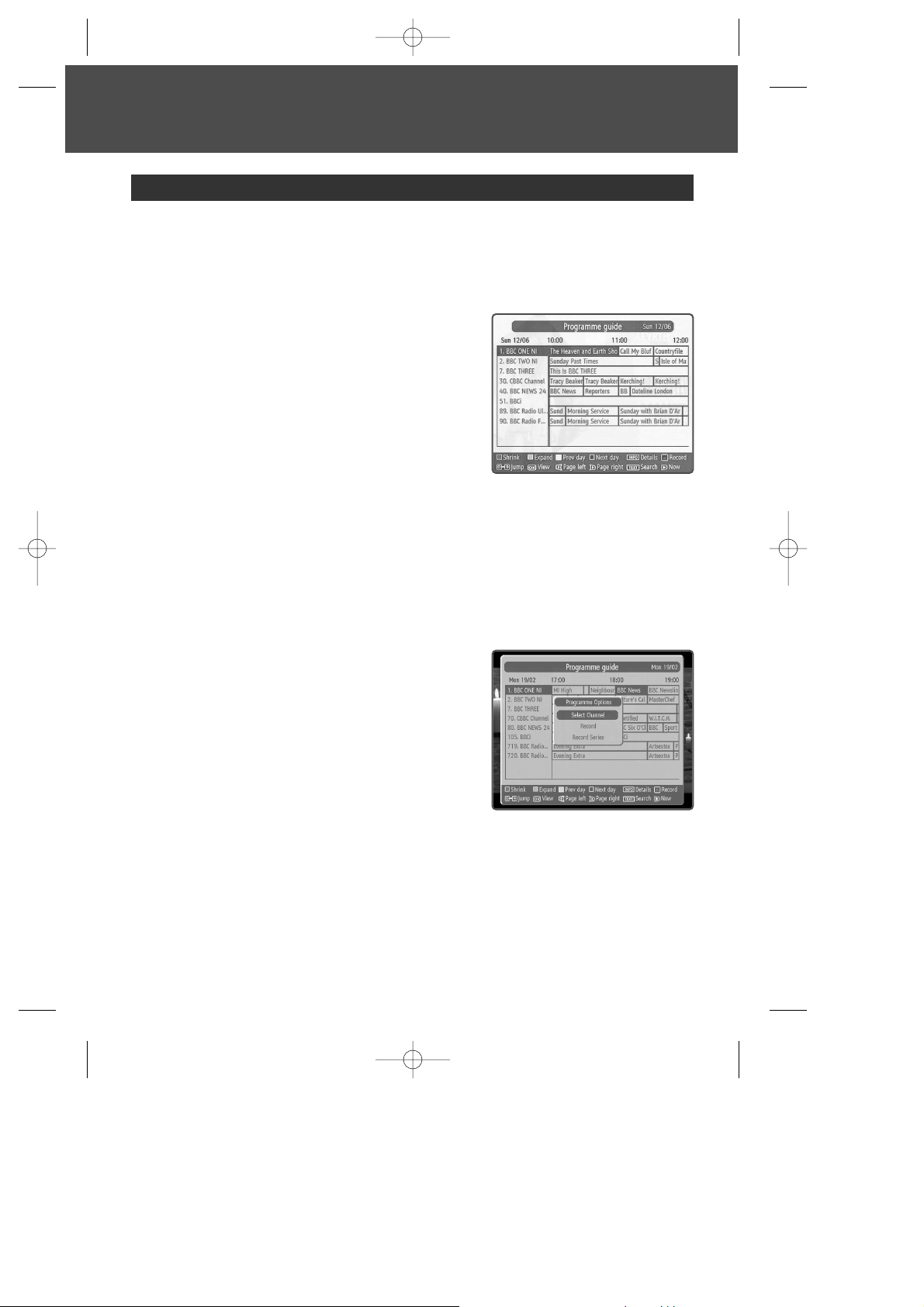
12
Basic Operation
The TV Guide shows a full list of available channels and programmes.
To view the Guide :
1
Press [EPG].
2
Press […/†] to scroll through the list of channels.
3
To scroll through the programmes press [œ/√].
To scroll forwards and backwards, one day at a time,
press the blue and the yellow colour buttons.
To review information about the highlighted channel,
press [INFO].
4
To go up or down to next page, press [CH+/–].
5
To view the highlighted channel, press [OK] and select ‘Select Channel’.
6
To exit the TV Guide without changing channel, press [MENU] or [EPG].
To record in the Guide :
1
Press [EPG].
2
Press […/†] to scroll through the list of channels.
3
To scroll through the programmes press [œ/√].
To scroll forwards and backwards, one day at a time,
press the blue and the yellow colour buttons.
4
To go up or down to next page, press [CH+/–].
5
To see programme options, press [OK].
6
To record selected programme, select ‘Record’.
7
To record all constituent programmes, select ‘Record Series’.
Using the TV Guide (EPG)
DWBP-C3Q1KA-AG 2008.3.31 11:49 AM ˘ ` 12 mac001 1200DPI 90LPI
Page 14
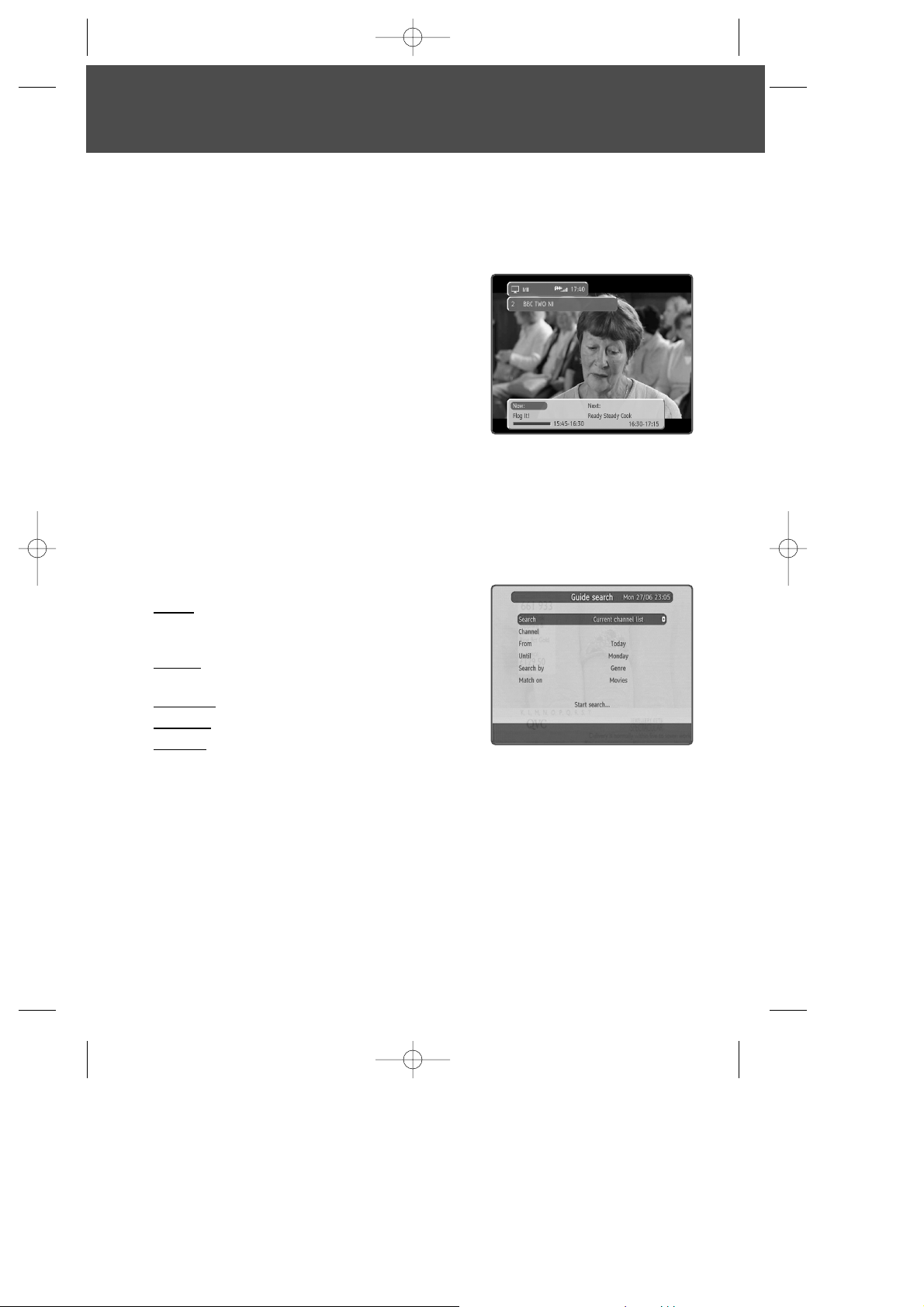
Basic Operation
13
Now and Next Information
Now and Next gives you information on the current and next programmes on each channel.
1
To open the Now/Next menu press [INFO]. This displays
information on the programme showing Now.
2
To see more detailed information press [INFO] again.
3
To see information on the programme showing Next,
press [√].
4
To change the channel you want information for press
[…/†].
5
To watch the highlighted channel press [OK].
To search
- searches and finds out the programmes which you want. You can enter this menu by pressing
the [TEXT] button in programme guide [EPG].
Search : selects target channels (current channel list,
single channel, all channels, all TV channels, all radio
channels)
Channel : selects a target channel when you search single
channel
From, Until : sets search time
Search by : sets search method (Genre, Name by)
Match on : sets search details (specific genre or title)
DWBP-C3Q1KA-AG 2008.3.31 11:49 AM ˘ ` 13 mac001 1200DPI 90LPI
Page 15

14
PIP and Time Shifted Recording
If you press the [PIP] button on the remote control while watching TV, you can watch 2 channels at
the same time. The Audio from the Main screen will be outputted.
Each time you press the [PIP] button, the PIP screen is switched on or off.
1. Swapping the PIP screen.
Press the [SWAP] button on the remote control to swap the main screen for the PIP screen.
Press the [CH-/CH+] button to change the main screen channel.
Playback is available only on the main screen (swapping is not available).
2. Switching channels in the PIP screen
You can change the PIP channel using the [PIP+/PIP-] button.
Press the PIP button on the remote control to display the PIP screen, then press the [PIP+/PIP-
] button to change the channel only on the PIP screen.
Picture-in-Picture (PIP) Screen
You can perform the time shift operations like VCR functions
using the Playback control buttons while playing a programme.
To save the programme on the screen to the installed hard
disk drive temporarily press the [TIME SHIFT] button, so that
users can pause, play, fast rewind, fast forward, replay, etc.
even while watching the TV programme currently being
broadcast.
Time Shifted Recording (TSR)
PIP screen Normal screen
Note:
• The PIP screen is not available while recording.
• The subtitle is not available when you are watching PIP screen
• The teletext (MHEG) is only available on the main screen.
DWBP-C3Q1KA-AG 2008.3.31 11:49 AM ˘ ` 14 mac001 1200DPI 90LPI
Page 16

15
PIP and Time Shifted Recording
1. Time shift information
First enter time shift mode by pressing the [TIME SHIFT] button this will pause live TV and
press the [PLAY] button to continue watching TV or if you press the [INFO] button in time shift
record mode, the time shift information will be displayed. The time shift information displays the
current operation status and the time difference between the broadcasting point and watching
point.
2. Pause
If you press the [PAUSE] button on the remote control, the current programme is paused. If you press
the [PAUSE] button once again, the programme is resumed from that point.
3. Slow
If you press the [œ/√] button in pause screen, the screen enters into slow playback mode. When you
press the [œ/√] repeatedly, the speed will be set to 1/4 or 1/2.
4. Fast Rewind to Previous Scene
Press the [REW] button on the remote control to watch the scene passed by. Whenever you
press the [REW] button, the rewind speed increases. (x1.5, x3, x6, x12, x24) If you press the
[PLAY] button, the fast rewind operation stops and the programme is played at normal speed.
5. Fast Forward to the Next Scene
Press the [FF] button on the remote control to fast forward the programme. Whenever you
press [FF] button, the speed increases. (x1.5, x3, x6, x12, x24) If you press the [PLAY] button,
the fast forward operation stops and the programme is played at normal speed.
Note: Pause makes the time difference or delay between the broadcasting (live) point and watching
point. The time difference is equal to the period the programme was paused. Operations like slow
motion and fast rewind also make the time difference. Press the STOP button to remove the time
difference and go to the live programme.
Note: You can fast rewind back to the point. If you reach the start point while rewinding, the
programme is automatically played at normal speed from that point.
Note: If you reach the live screen while in fast forward operation, the time shift operations is stopped
and goes to the live mode automatically.
DWBP-C3Q1KA-AG 2008.3.31 11:49 AM ˘ ` 15 mac001 1200DPI 90LPI
Page 17

16
Recording and Playback
Using the built-in hard disk drive, you can record a programme without an external media device
such as a VCR.
Press the [REC] button on the remote control to record the current programme instantly. If you
change channels while recording and press the [REC] button, recording starts on that channel also.
You can record up to two channels simultaneously. While recording two channels simultaneously,
only programmes which are being recorded can be viewed unless you playback a previous
recording, or switch your TV to an alternative channel.
While simultaneously recording two channels, pressing the stop button will stop the recording on
the channel currently being viewed.
If simultaneously recording two channels, and a third channel is selected for record via the EPG,
you will be prompted to select one to stop.
‘Chase playback’ is available. That is, you can start the playback of a programme for which the
recording is not completed.
Instant Recording
Note:
• Ensure that there is enough free space before recording. If the free space on the hard disk drive is
insufficient, recording will stop. Recording one hour of programme may require up to 2 or 3GB of
hard disk space. The space for recording 1 hour of programme may be different depending on the
programme recorded.
• You can also record radio programmes.
DWBP-C3Q1KA-AG 2008.3.31 11:49 AM ˘ ` 16 mac001 1200DPI 90LPI
Page 18

17
Deleting timers
There are two ways of deleting timers.
1 Press the red button to delete the selected timer.
2 Press the [OK] button to delete the selected timer.
You can delete a timer or series timer.
Timer
Recording and Playback
You can delete recording schedules by going to “Menu - Timers”. Or easily by pressing the [TIMER]
button. Adding new recording schedules is available in programme guide.
You can record up to two channels simultaneously. Whilst recording two channels simultaneously,
only the programmes which are being recorded can be viewed unless you playback a previous
recording, or switch your TV to an alternative channel.
Channel list
Programme guide
Timers
Recordings library
Setup
MENU
TIMER
DWBP-C3Q1KA-AG 2008.3.31 11:49 AM ˘ ` 17 mac001 1200DPI 90LPI
Page 19

18
Recording and Playback
You can view the recorded programmes in the Menu - Recordings library. You can also view the
recorded programme list by pressing the [LIBRARY] button.
1 Select the desired programme to playback using the […/†] button and then press the [PLAY]
button to playback the programme.
2 Press the [STOP] button to stop the current programme and go to the current live programme.
The eye icon in front of programme names highlights recordings which have not been watched.
3 You can see various play options when you press the [OK] button on a highlighted recording.
play from start : plays from the beginning
resume : plays from the last watched scene
play from offset : plays from inputted offset minute
manage chapters : delete chapters or play from a marked chapter
create archive : plays several tagged recordings sequentially
4 If you press the [MENU] button during playback, chapter option shows up. Then you can create
a new chapter or move to last or next chapter.
Programme playback from Recordings library
Programme Playback
MENU
Channel list
Programme guide
Timers
Recordings library
Setup
DWBP-C3Q1KA-AG 2008.3.31 11:49 AM ˘ ` 18 mac001 1200DPI 90LPI
Page 20

19
Using the Main & Setup Menu’s
The Main menu lets you choose and change a wide range of your Digital PVR’s features.
• To access the Main Menu, press [MENU].
Recordings
Configuration
Language
Installation
Recordings
Configuration
Language
Installation
Recordings
Configuration
Language
Installation
Recordings
Configuration
Language
Installation
Automatic channel scan
Manual channel scan
Format disk
First time installation
√ channel list screen, see page 20.
√ EPG screen, see page 11~13 or 21.
√ timers screen, see page 17.
√ Recordings library screen, see page 18.
Channel list
Programme guide
Timers
Recordings library
Setup
Channel list
Programme guide
Timers
Recordings library
Setup
Channel list
Programme guide
Timers
Recordings library
Setup
Channel list
Programme guide
Timers
Recordings library
Setup
Channel list
Programme guide
Timers
Recordings library
Setup
MENU
√ Recording configuration screen, see
page 22.
√ Configuration screen, see page 23.
√ Language settings screen, see page
23.
√ See page 24.
DWBP-C3Q1KA-AG 2008.3.31 11:49 AM ˘ ` 19 mac001 1200DPI 90LPI
Page 21

20
Using the Main & Setup Menu’s
- lets you delete, reorder, lock, favourite and rename the channel line up.
Channel list shows only the favourite list of channels when favourite mode is on.
You can easily enter the channel list menu by pressing the [OK] button while watching a
channel.
Channel list
MENU
Favourites
- lets you edit the favourite channel list. After you set up the list and switch the favourite mode
on, the channel list shows only the favourite channels.
You can move to other channels by entering channel numbers using the [numerical] buttons. 5
favourite lists are available and you can move to another list by pressing the [FAV] button (list1
- list2 - list3 - list4 - list5 - all channel - list1 - ...).
Channel list
Programme guide
Timers
Recordings library
Setup
DWBP-C3Q1KA-AG 2008.3.31 11:49 AM ˘ ` 20 mac001 1200DPI 90LPI
Page 22

21
Using the Main & Setup Menu’s
- displays programme information about each channel, based on the date and time. You can also
schedule your recording using the information given.
Refer to page 12~13 for more information.
- You can shrink and expand time range and navigate to previous or next day by the colour
buttons. Searching is available by pressing the [TEXT] button and recording is also available by
pressing the [REC] button or [OK] button.
Programme guide
MENU
Channel list
Programme guide
Timers
Recordings library
Setup
- lets you see a recording list. Refer to page 18 for more information.
Recordings library
- lets you cancel timers.
Refer to page 17 for more information.
Timers
DWBP-C3Q1KA-AG 2008.3.31 11:49 AM ˘ ` 21 mac001 1200DPI 90LPI
Page 23

22
Using the Main & Setup Menu’s
Max timeshift : sets the maximum timeshift time. But this time is not exact because the size of
broadcasting stream is different case by case.
Auto discard : sets the method of discarding recordings when HDD capacity is not enough.
discard : sets the discarding target (none, oldest, longest, shortest)
Unplayed : selects whether you discard unplayed recordings or not. (Excluded, Included)
Watershed : sets the watershed time. If you want to record during the watershed time, you have
to enter PIN code.
Hard disk info : You can check the free space on the hard disk drive.
Setup - Recordings
MENU
Recordings
Configuration
Language
Installation
Channel list
Programme guide
Timers
Recordings library
Setup
DWBP-C3Q1KA-AG 2008.3.31 11:49 AM ˘ ` 22 mac001 1200DPI 90LPI
Page 24

23
Using the Main & Setup Menu’s
You can set the Language for Menu, Audio and Subtitle. You can also view this by pressing the
[AUDIO] button.
Setup - Language
MENU
1 Country : sets country. Broadcasting RF band is different for each country.
2 Subtitle : sets subtitle on/off.
3 TV type : lets you change how programmes are displayed on your TV (widescreen 16:9 or
normal 4:3).
4 TV Out : sets TV output option either RGB or CVBS.
5 AC3 audio : sets digital audio on/off.
6 Favourite mode : sets favourite mode. (Off, list 1~5)
7 Channel list : sets channel list. (Show all, TV only, Radio only, text only)
8 Receiver Upgrade : confirms current software version.
9 Parental control : sets parental control for each programme and changes your Password.
Enter password using numerical [0 -9] buttons when prompted.
Note: The Default Password is 0000. If you have forgotten your Password, please contact your
local product distributor.
10 Time Settings : sets local time.
Setup - Configuration
MENU
Recordings
Configuration
Language
Installation
Channel list
Programme guide
Timers
Recordings library
Setup
Recordings
Configuration
Language
Installation
Channel list
Programme guide
Timers
Recordings library
Setup
DWBP-C3Q1KA-AG 2008.3.31 11:49 AM ˘ ` 23 mac001 1200DPI 90LPI
Page 25

24
Using the Main & Setup Menu’s
1 Automatic channel scan - If your product is connected to the aerial and television, you can
automatically search channels without entering any other information.
2 Manual channel scan - You can search channels manually by pressing the [numerical] buttons.
3 Format disk - can format (erase) the disk drive if necessary.
4 First time installation - restores the product to the default settings.
Installation
MENU
Warning :
• Please note that once you set to the default settings, all data such as channel list and user
configured data are deleted.
Recordings
Configuration
Language
Installation
Automatic channel scan
Manual channel scan
Format disk
First time installation
Channel list
Programme guide
Timers
Recordings library
Setup
DWBP-C3Q1KA-AG 2008.3.31 11:49 AM ˘ ` 24 mac001 1200DPI 90LPI
Page 26

25
Where to get more help
If you have any problems using your Digital PVR and cannot find a solution in this user guide:
For general problems contact
Daewoo helpline on 0800 408 9102
Or e-mail us at information@desuk.co.uk
If possible when calling, you should be close to your TV and have your Digital PVR and TV
switched on.
For general Freeview reception enquires
Freeview : 08708 80 99 80 or www.freeview.co.uk
Digital TV Group : www.dtg.org.uk
For aerial and signal problems
Euro Aerials on 0870 412 4862 (lines open Monday to Saturday, 8:30am to 5:30pm)
DWBP-C3Q1KA-AG 2008.3.31 11:49 AM ˘ ` 25 mac001 1200DPI 90LPI
Page 27

26
Specification
UHF Channel Channel 21-69
-75 to -20 dBm
Bandwidth 8 MHz
DVB Compatible ETS 300 744
Decoding MPEG2 compatible (DVB/Main profile@Main level)
Video 1.5~15Mb/s (720 x 576)
Audio MPEG2 - Musicam (layer 1&2) (32, 44.1, 48kHz)
Symbol rate 2~40 Mbaud
Power Input Voltage : 100–240V~, 50/60Hz
17.1W max
Power requirements 15W in operation
9.9W in standby
RF Connection IEC connector 169-2 (female),diameter 9.5mm
TV Connection Two SCART
RGB / CVBS
Accessories Remote Control, Batteries, RF lead, User Guide,
Quick start Guide
Due to continued product improvement, this specification may change without notice.
This product complies with the following European Council Directive
EN60065
73/23/EEC (the Low Voltage Directive) as amended
89/336/EEC (the EMC Directive) as amended
Digital Terrestrial Television Broadcast Receiver and Decoder
DWBP-C3Q1KA-AG 2008.3.31 11:49 AM ˘ ` 26 mac001 1200DPI 90LPI
Page 28

27
Specification
Disposal of Used Electrical &Electronic Equipment
The meaning of the symbol on the product, its accessory or packaging indicates that
this product shall not be treated as household waste.
Please, dispose of this equipment at your applicable collection point for the recycling
of electrical & electronic equipments waste. In the European Union and Other
European countries which there are separate collection systems for used electrical
and electronic products.
By ensuring the correct disposal of this product, you will help prevent potentially hazardous release
to the environment and damage to human health, which could otherwise be caused by unsuitable
waste handling of this product.
The recycling of materials will help conserve natural resources.
Please do not therefore dispose of your old electrical and electronic equipment with your household
waste. For more detailed information about recycling of this product, please contact your local city
office, your household waste disposal service or the shop where you purchased the product.
RoHS (Directive 2002/95/EC) Compliant
This environment-friendly product does not contain the EU RoHS restricted
substances (Pb, Hg, Cd, Cr6+, PBB and PBDE).
Freeview playback
The FREEVIEW service is subject to coverage. An aerial upgrade
may be required. The FREEVIEW PLAYBACK word and logo are
trademarks of DTV Services Ltd and are used under license. © DTV
Services Ltd 2006
DWBP-C3Q1KA-AG 2008.3.31 11:49 AM ˘ ` 27 mac001 1200DPI 90LPI
