Culligan Platinum Series Owner's Manual
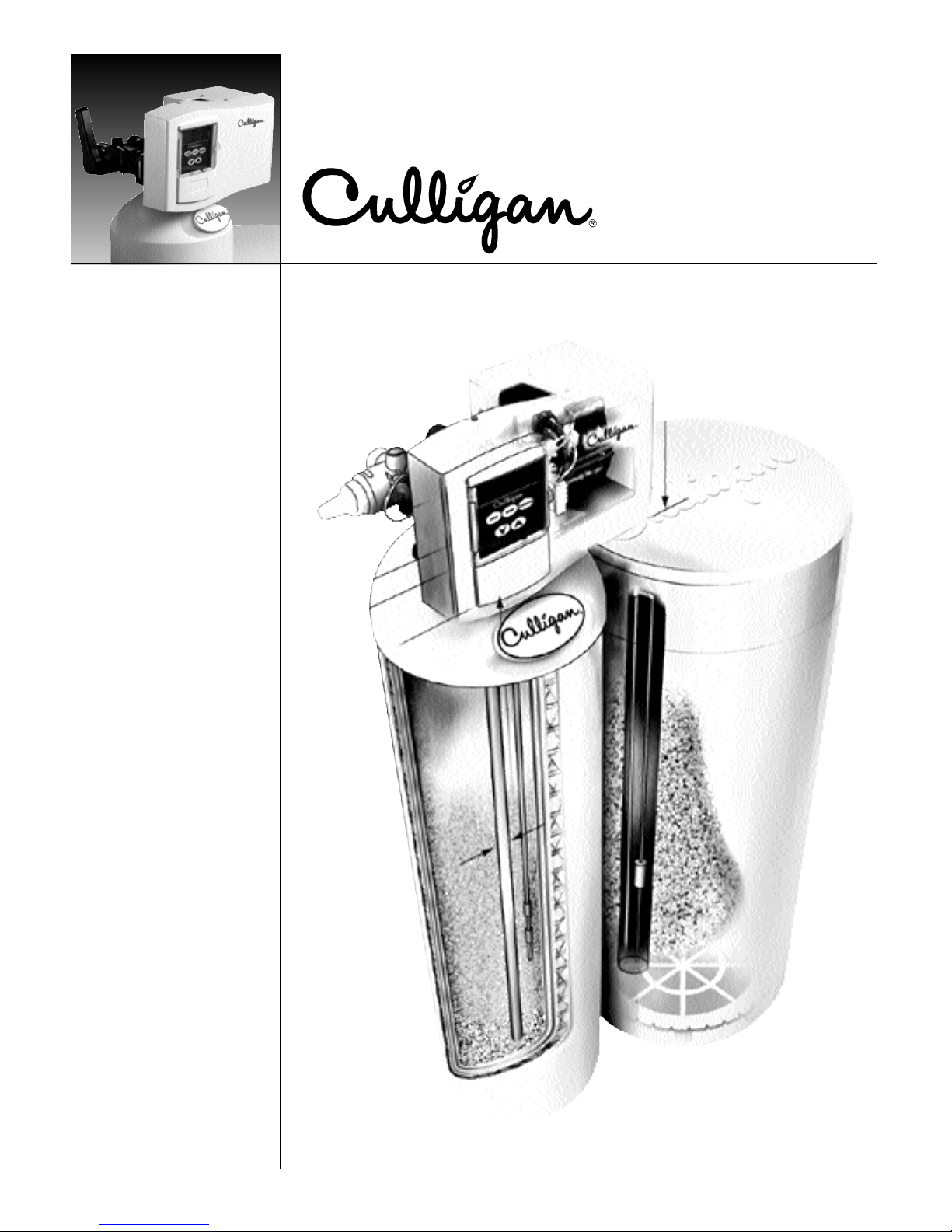
Culligan
Platinum Series
™
Automatic
Water Conditioner
Owners Guide
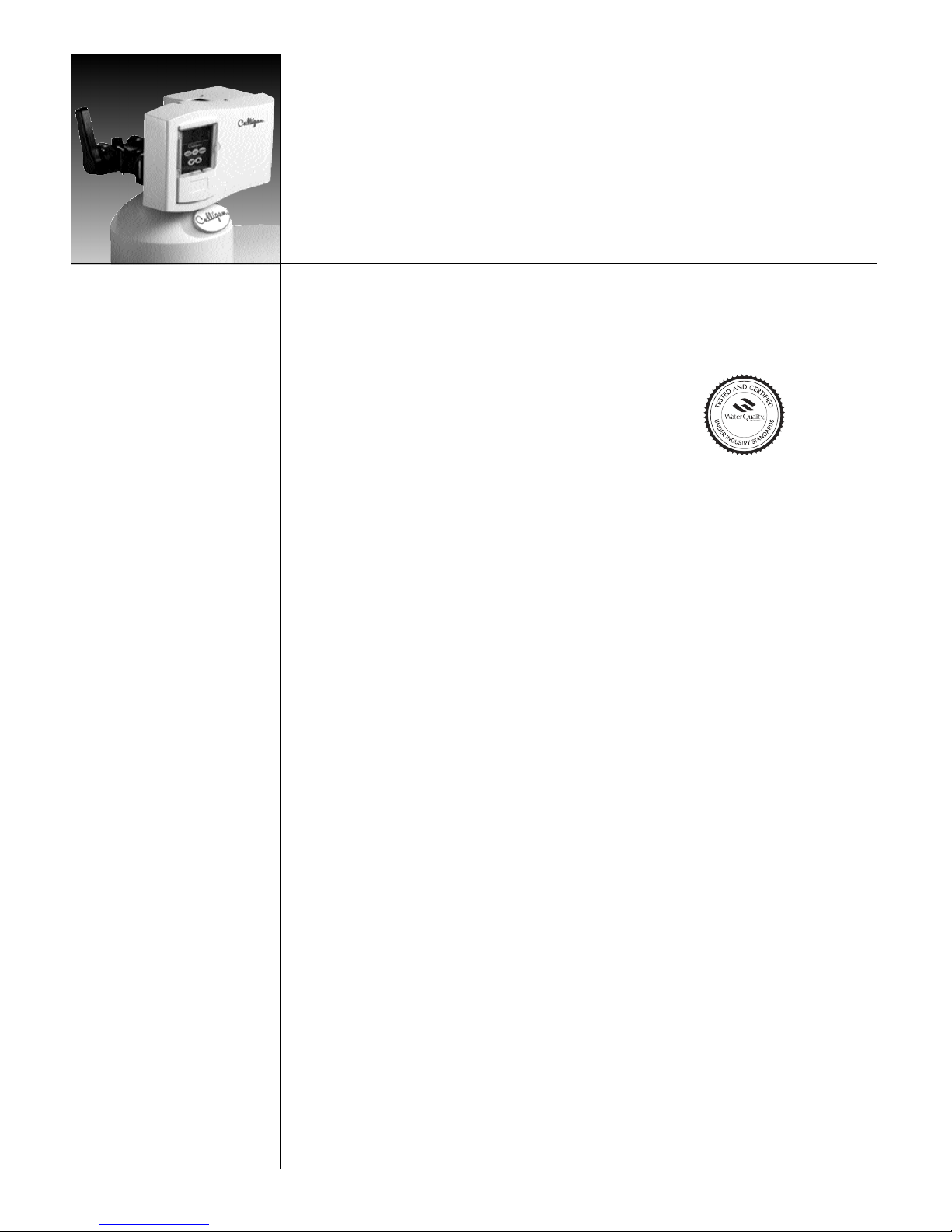
THANK YOU
AND WELCOME TO YOUR NEW WORLD OF BETTER
LIVING WITH CULLIGAN WATER.
The Culligan Platinum Series™Water Softeners with Soft-Minder® Meter
and Aqua-Sensor® sensing device are tested and certified by WQA
against NSF/ANSI Standard 44 for the effective reduction of hardness
(calcium and magnesium) as verified and substantiated by test data.
For installations in Massachusetts, the Commonwealth of Massachusetts Plumbing Code 248
CMR shall be adhered to. Consult your licensed plumber for installation of the system. This
system and its installation must comply with state and local regulations.
If this is your first experience having soft, conditioned water in your home, you’ll be amazed at the marvelous difference it makes. We promise that you’ll never want to be without it again.
Congratulations, too, on selecting one of the “first family”of water conditioners in the
prestigious Culligan Gold Series. With Culligan’s many years of knowledge and experience in water treatment, you can be confident that the model you selected has been designed and engineered to provide
years of service with a minimum of care and attention.
Some localities have corrosive water. A water softener cannot correct this problem and so its printed warranty disclaims liability for corrosion of plumbing lines, fixtures or appliances. If you suspect corrosion,
your Culligan Dealer has equipment to control the problem.
SODIUM INFORMATION: Water softeners using sodium chloride for regeneration add sodium to the
water. Persons who are on sodium restricted diets should consider the added sodium as part of their overall
sodium intake.
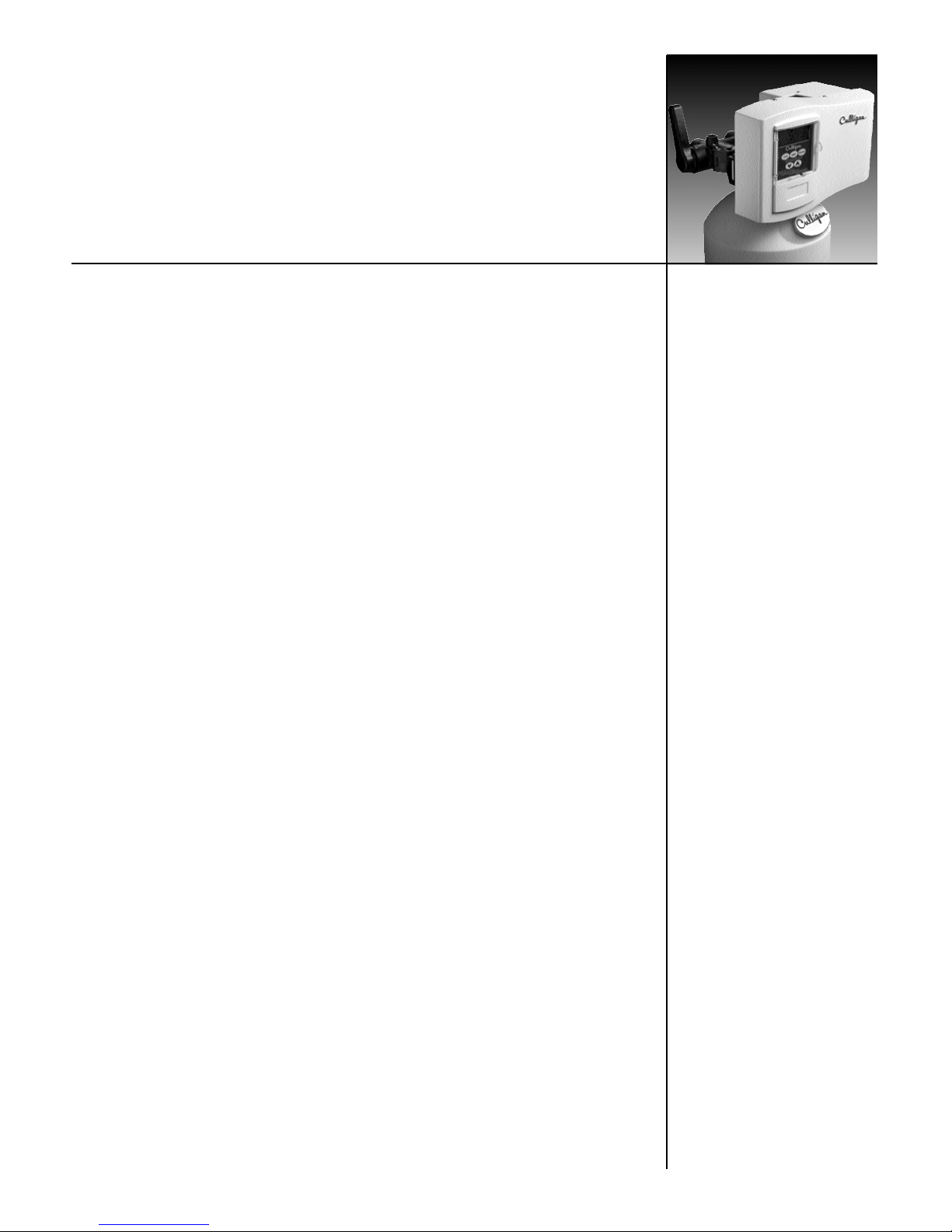
Performance Data Sheets are included in this manual for various Culligan Platinum Series™Softener models. Refer to the Performance Data Sheet for your specific softener, as there are slight differences between
the models. The softener warranty is located on page 31 of this Owner’s Guide.
Specifications . . . . . . . . . . . . . . . . . . . . . . . . . . . . . . . . . . . . . . . . . . . . . . . . . . . . . . . . . . . . . . . . . . . . . .4
Introduction . . . . . . . . . . . . . . . . . . . . . . . . . . . . . . . . . . . . . . . . . . . . . . . . . . . . . . . . . . . . . . . . . . . . . . .5
How your Conditioner Works . . . . . . . . . . . . . . . . . . . . . . . . . . . . . . . . . . . . . . . . . . . . . . . . . . . . . . . . .6
Modes of Operation . . . . . . . . . . . . . . . . . . . . . . . . . . . . . . . . . . . . . . . . . . . . . . . . . . . . . . . . . . . . . . . . .8
Programming . . . . . . . . . . . . . . . . . . . . . . . . . . . . . . . . . . . . . . . . . . . . . . . . . . . . . . . . . . . . . . . . . . . . . .9
Statistic Functions . . . . . . . . . . . . . . . . . . . . . . . . . . . . . . . . . . . . . . . . . . . . . . . . . . . . . . . . . . . . . . . . .15
Salt, Supply, Usage and Service . . . . . . . . . . . . . . . . . . . . . . . . . . . . . . . . . . . . . . . . . . . . . . . . . . . . . . .16
Care and Cleaning of your Water Conditioner . . . . . . . . . . . . . . . . . . . . . . . . . . . . . . . . . . . . . . . . . .17
To Clean Out the Salt Storage Tank . . . . . . . . . . . . . . . . . . . . . . . . . . . . . . . . . . . . . . . . . . . . . . . . . . .18
Things to Check Before you call for Service . . . . . . . . . . . . . . . . . . . . . . . . . . . . . . . . . . . . . . . . . . . .19
Error Codes . . . . . . . . . . . . . . . . . . . . . . . . . . . . . . . . . . . . . . . . . . . . . . . . . . . . . . . . . . . . . . . . . . . . . . .20
When and How to Bypass your Water Conditioner . . . . . . . . . . . . . . . . . . . . . . . . . . . . . . . . . . . . . .21
Culligan Platinum Series™10” Water Softener with Soft-Minder® Meter PDS . . . . . . . . . . . . . . . .22
Culligan Platinum Series™10” Water Softener with Aqua-Sensor® Sensing Device PDS . . . . . . . .23
Culligan Platinum Series™12” Water Softener with Soft-Minder® Meter PDS . . . . . . . . . . . . . . . .24
Culligan Platinum Series™12” Water Softener with Aqua-Sensor® Sensing Device PDS . . . . . . . .25
Culligan Platinum Series™14” Water Softener with Soft-Minder® Meter PDS . . . . . . . . . . . . . . . .26
Culligan Platinum Series™14” Water Softener with Aqua-Sensor® Sensing Device PDS . . . . . . . .27
Culligan Platinum Series™16” Water Softener with Soft-Minder® Meter PDS . . . . . . . . . . . . . . . .28
Culligan Platinum Series™16” Water Softener with Aqua-Sensor® Sensing Device PDS . . . . . . . .29
Records and Data . . . . . . . . . . . . . . . . . . . . . . . . . . . . . . . . . . . . . . . . . . . . . . . . . . . . . . . . . . . . . . . . . .30
Warranty . . . . . . . . . . . . . . . . . . . . . . . . . . . . . . . . . . . . . . . . . . . . . . . . . . . . . . . . . . . . . . . . . . . . . . . . .31
Table of Contents
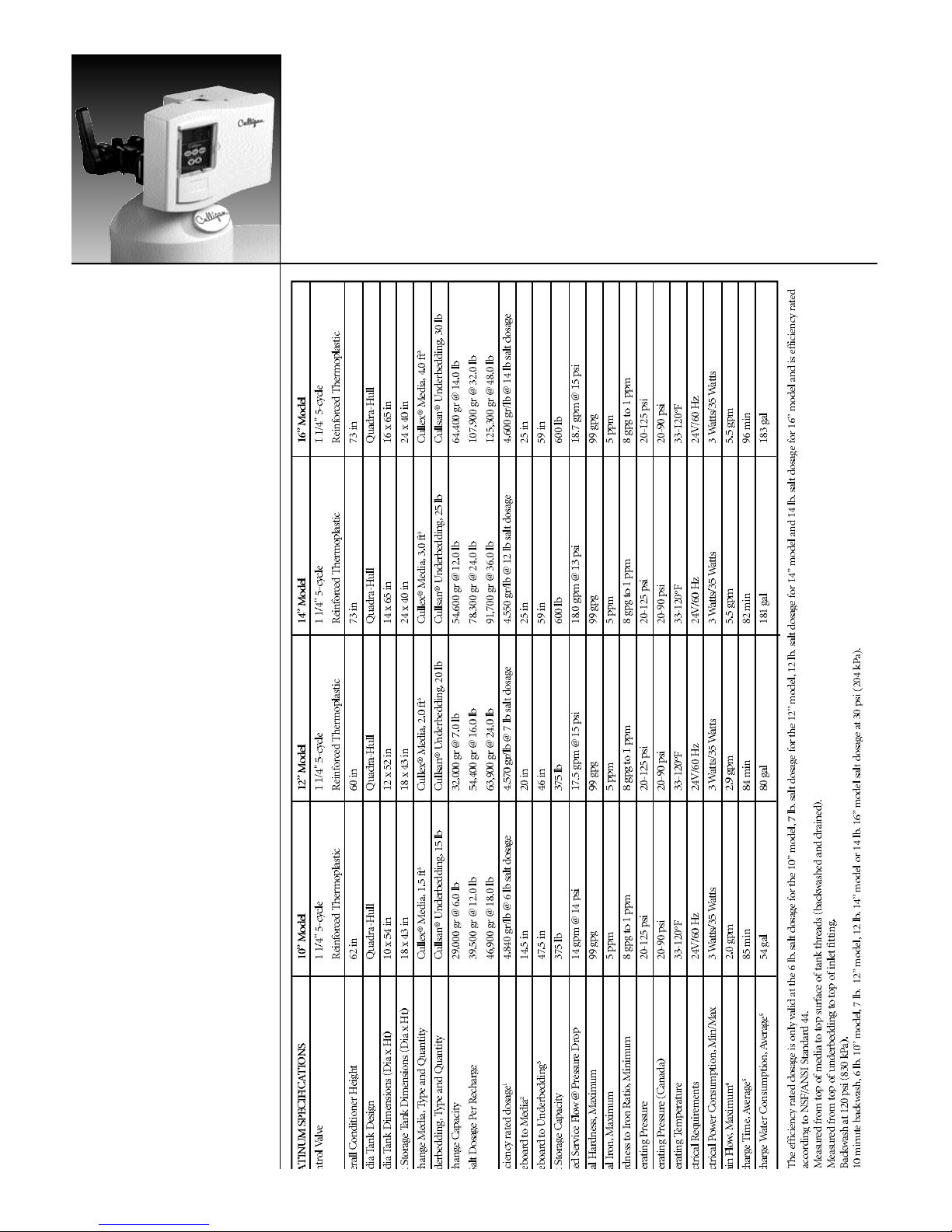
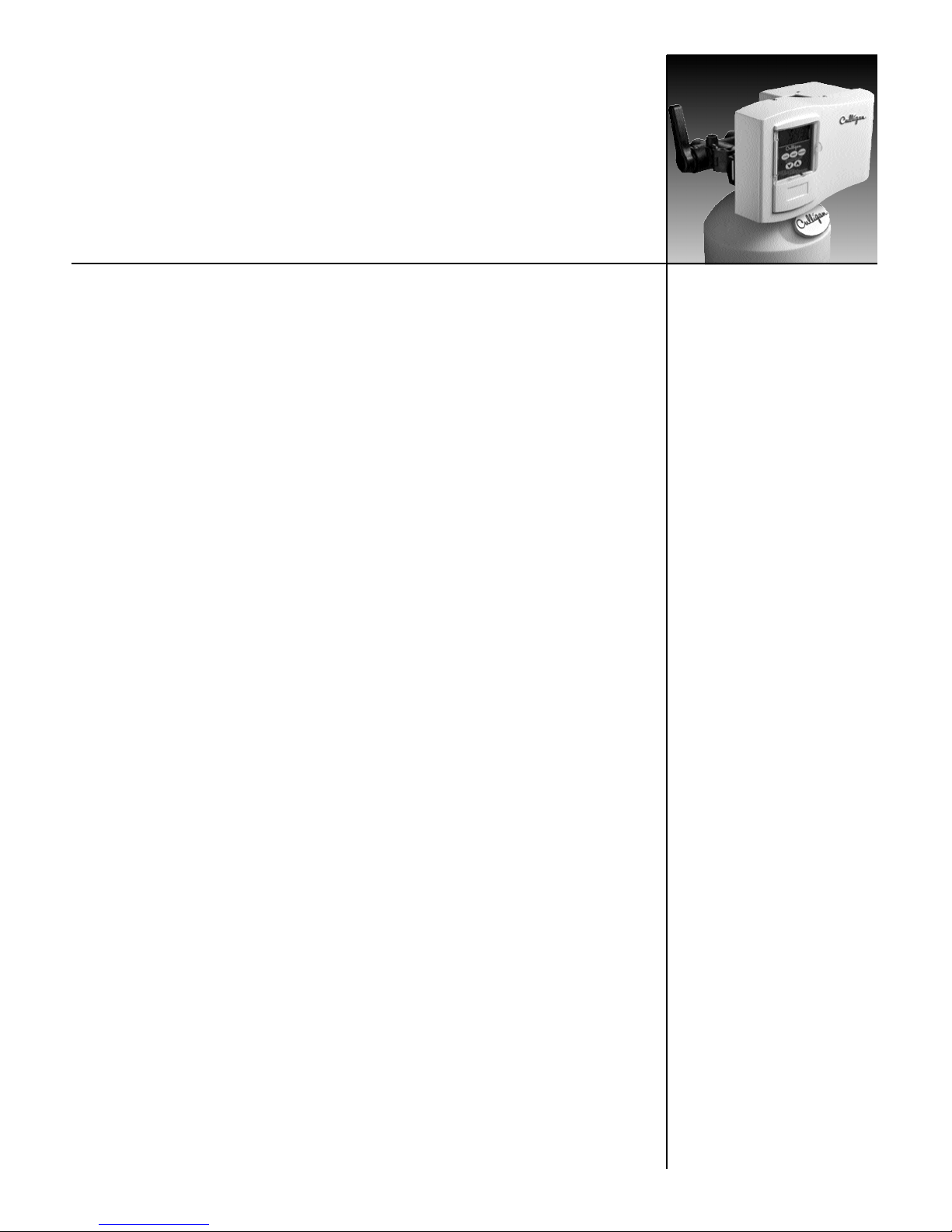
Introduction
IT’S ALL SO EASY, SO ECONOMICAL, SO EFFICIENT, SO ENJOYABLE!
KIND TO SKIN AND COMPLEXION
Soft water will help prevent red, itchy or dry skin because there are no hardness impurities to cause soreness, no soap curd to coat the skin. Shaving is easier, smoother - either with blade or electric shaver.
BATHING AND SHOWERING
You’ll use far less soap with conditioned water. Use your soap very sparingly - not as you did before soft
water. Just a quick rinse removes all lather, leaving your skin pleasantly smooth and silky - because now
it’s free of sticky soap curd and film.
SAVES WASHING COSTS. HELPS CONTROL ENVIRONMENTAL POLLUTION
S oft water washes wh i ter and cl e a n er with less soap or detergen t . Because the hardness impuri ties are rem o ved , your soap can con cen t ra te solely on washing. People usu a lly find that they can redu ce the amount of
s o ap they use su b s t a n ti a l ly. If you norm a lly used a cup per wash load with hard water, try using on ly 1/3 cup
depending on the size of your wash load and the degree of s oi l . D i f fer ent amounts are requ i r ed , but you can
use less with sof ten ed water.An ad ded bonus is the fact that your washable fabrics wi ll last lon ger.
SUPER HAIR CONDITIONING
Soft water is great for scalp and hair care. No insoluble deposits are formed. Hair is shinier, softer, more
manageable. Reduce the amount of shampoo you have normally used.
DISHES ARE A DELIGHT
Washed by hand or in a dishwasher, glassware, dishes and silver wash cleaner, easier. Follow your dishwasher manufacturer’s instructions. Soft water promotes sanitation because no greasy hard water film can
form to collect or harbor bacteria.
EASIER HOUSEKEEPING, GLEAMING FIXTURES
You’ll be amazed at the marvelous difference. Just a swish of the cloth, and the bathtub or shower and fixtures are clean and sparkling. Imagine, no scouring! No hard water scum to cause rings, streaks, spots and
stains. To keep their gleaming luster, simply wipe fixtures with a towel after use. Formica, tile, walls, floors,
woodwork surfaces clean easier, stay clean longer. You’ll save on cleaning aids and save on time.
SAVES WATER-HEATING ENERGY, HELPS WATER-USING APPLIANCES
S oft water redu ces the form a ti on of rock - l i ke hard water scale wh i ch en c rusts water heaters , hot water pipe s ,
s h o wer head s , and water-using app l i a n c e s . This scale can cause prem a t u re mainten a n ce and failu r e .
Elimination of hard water also provides substantial energy savings because scale acts as an insulator, wasting electricity or gas used to heat water.
SAVINGS GALORE
A water conditioner is frequently referred to as “the appliance that pays for itself ”. You’ll find that your
savings on soaps, detergents, cleaning aids, and personal care products will help your family’s household
budget. And if you place a price on your time, you’ll be most happy with the time saved by your new family servant.
WATER FOR LAWNS AND HOUSEHOLD PLANTS
If possible, lawn sprinkling faucets should be supplied with hard water primarily because it is uneconomical to soften so much water.
Household plants are much more sensitive than lawns with respect to the kind of water which is best.
First, because they receive no rainfall and, second, there is little or no drainage of the soil. Preferably they
should be watered with rainwater or water which is low in mineral content such as distilled or demineralized water. Softened water is not recommended for house plants because a build-up of sodium in the soil
may interfere with efficient absorption of water by the plant root system. Additional information may be
obtained from your independently operated Culligan dealer.

How Your Water Conditioner Works
Why Water Gets Hard And How It’s Softened
All of the fresh water in the world originally falls as rain, snow, or sleet. Surface water is drawn upward by
the sun, forming clouds. Then, nearly pure and soft as it starts to fall, it begins to collect impurities as it
passes through smog and dust-laden atmosphere. And as it seeps through soil and rocks it gathers hardness, rust, acid, unpleasant tastes and odors.
Water hardness is caused primarily by limestone dissolved from the earth by rainwater. Because of this, in
earlier times people who wanted soft water collected rainwater from roofs in rain barrels and cisterns
before it picked up hardness from the earth.
Some localities have corrosive water. A softener cannot correct this problem and so its printed warranty
disclaims liability for corrosion of plumbing lines, fixtures or appliances. If you suspect corrosion, your
Culligan Man has equipment to control the problem.
Iron is a common water problem. The chemical/physical nature of iron found in natural water supplies is
exhibited in four general types:
1. Dissolved Iron - Also called ferrous or “clear water” iron. This type of iron can be removed from the
water by the same ion exchange principle that removes the hardness elements, calcium and magnesium. Dissolved iron is soluble in water and is detected by taking a sample of the water to be treated
in a clear glass. The water in the glass is initially clear, but on standing exposed to the air, it may gradually turn cloudy or colored as it oxidizes.
2. Particulate Iron - Also called ferric or colloidal iron. This type of iron is an undissolved particle of
iron. A softener will remove larger particles, but they may not be washed out in regeneration effectively and will eventually foul the ion exchange resin. A filtering treatment will be required to remove
this type of iron.
3. Organic Bound Iron - This type of iron is strongly attached to an organic compound in the water.
The ion exchange process alone cannot break this attachment and the softener will not remove this
type of iron.
4. Bacterial Iron - This type of iron is protected inside a bacteria cell. Like the organic bound iron, it is
not removed by a water softener.
When using a softener to remove both hardness and dissolved iron it is important that it regenerates
more frequently than ordinarily would be calculated for hardness removal alone. Although many factors
and formulas have been used to determine this frequency, it is recommended that the softener be regenerated when it has reached 50 - 75% of the calculated hardness alone capacity. This will minimize the
potential for bed fouling (iron removal claims have not been verified by the Water Quality Association or
Underwriters Laboratories).
If you are operating a water softener on clear water iron, regular resin bed cleaning is needed to keep the
resin from coating with iron. Even when operating a softener on water with less than the maximum of
dissolved iron, regular cleanings should be performed. Clean every six months or more often if iron
appears in your conditioned water supply. Use resin bed cleaning compounds carefully following the
directions on the container.
CAUTION: Do not use where the water is microbiologically unsafe or with water of unknown
quality without adequate disinfection before or after the unit.
Hardness sample kits are available through your Culligan dealer.
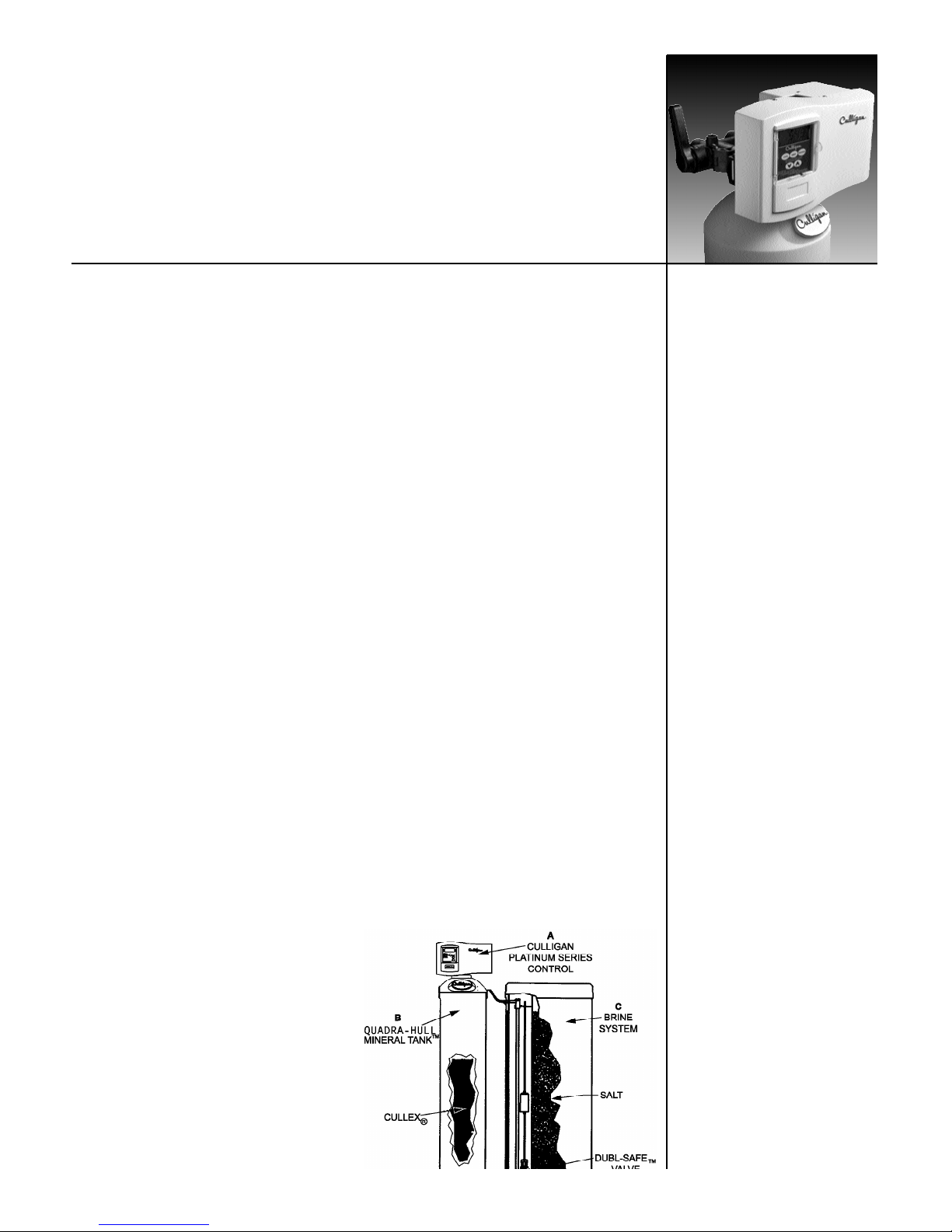
Your Culligan water conditioner consists of three basic components, the Control Valve, the Mineral Tank,
and the Brine System.
A. The exclusive Culligan control valve automatically performs a variety of tasks that are necessary for
the proper operation of your water conditioner. These tasks, commonly referred to as cycles or operating positions, are:
SERVICE, REGENERATION, AND BRINE REFILL.
1. SERVICE: While the control valve is in the “Service cycle”, hard water is directed down through
the column of Cullex® resin where hardness minerals are removed from the water. The softened water is then directed into your household plumbing lines. The ability of the Cullex resin
to remove hardness minerals needs to be periodically replenished; this is referred to as . . .
2. REGENERATION: While the control valve is in the “Regeneration cycle”, water is first directed
up through the column of Cullex resin to flush accumulated sediment out of the resin and
down the drain. Then, the regenerant brine solution is slowly drawn from the bottom of the
salt storage tank of the Brine System and is directed down through the column of Cullex resin,
restoring the ability of the resin to remove hardness minerals from your water supply. Once
completed, the regeneration cycle is followed by . . .
3. BRINE REFILL: While the control valve is in the “Brine Refill cycle”, a predetermined amount
of water is directed to the salt storage tank of the Brine System so that additional salt can be
dissolved to provide the brine solution that will be needed for the next regeneration cycle.
B. The exclusive Quadra-Hull™ Mineral Tank contains the Cullex resin column, Cullsan® underbed-
ding, and an outlet manifold. Note: The Mineral Tank with Aqua-Sensor® models also contains a
mineral sensor device that determines when the Cullex resin needs regeneration. The number of gallons of hard water that can be softened by the Cullex resin column before it needs regeneration is
called the “capacity” of the resin column, and depends upon the amount of hardness minerals in
each gallon of water (expressed as grains per gallon) and upon the amount of regenerant brine solution (expressed as pounds of salt) passed through the resin column during regeneration.
Your Culligan service person, taking into account the hardness of your water and the amount of
softened water your household may reasonably expect to use each day, has carefully established how
often the softener will regenerate and how much salt will be used for each regeneration. This will
ensure that all of your soft water needs will be fulfilled without using an excessive amount of salt.
C. The Brine System consists of a salt storage container and hydraulic Dubl-Safe™ valve. The salt stor-
age container holds the salt that is used to make the regenerant brine solution. The hydraulic DublSafe valve limits the amount of water that is returned to the salt storage tank during the brine refill
cycle.
Since a predetermined amount of salt is dissolved with each brine refill cycle, the salt
must be periodically replenished in order to
maintain efficient operation. Your Culligan
service person will be able to tell you about
how often salt must be added to the salt storage container.
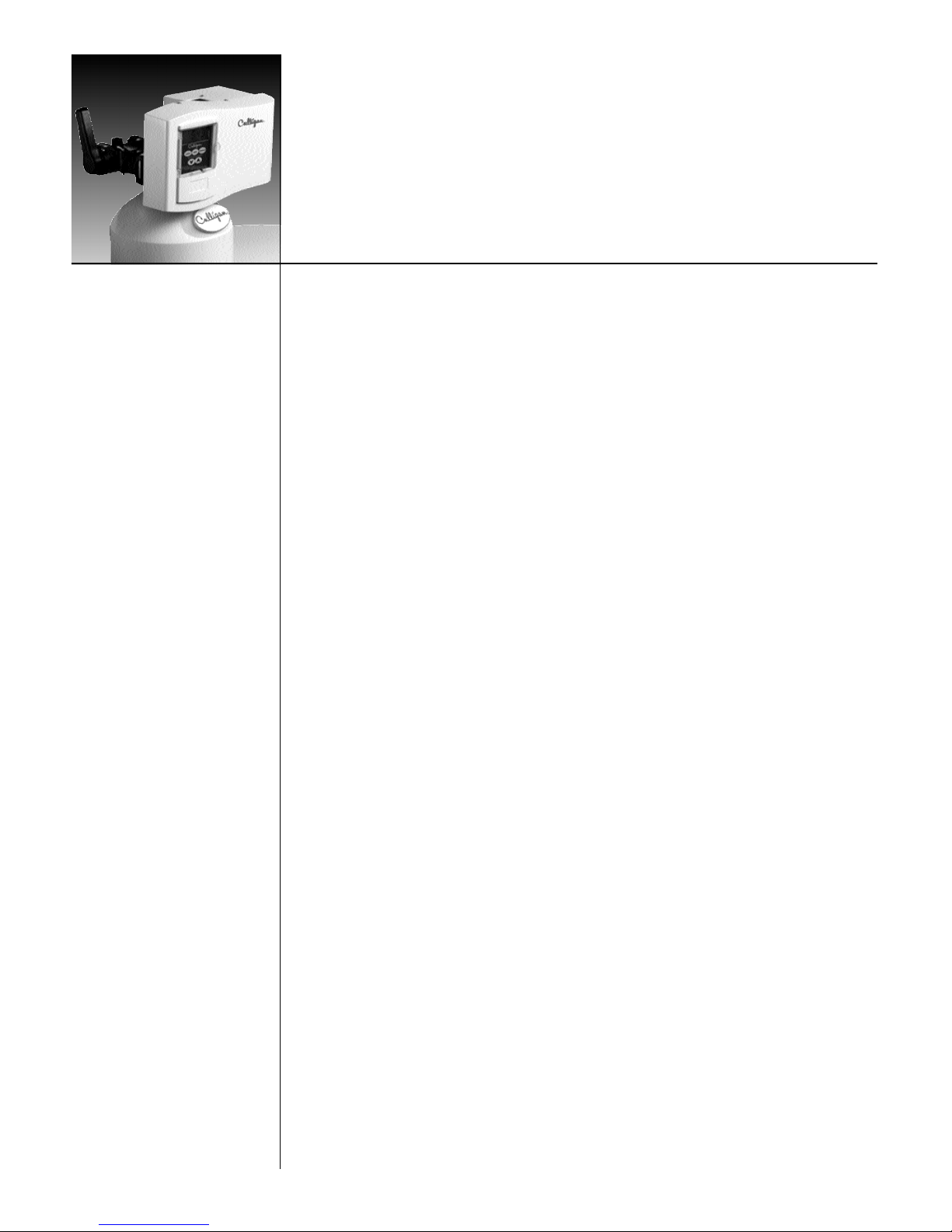
Water Meter Mode
In water meter mode, the controller keeps track of the quantity of water that has flowed through the resin
bed. Based on the influent water hardness and the hardness capacity of the resin bed, a service life
expectancy in the quantity of softened water is calculated and programmed into the control. When the
set point is reached, regeneration is triggered. In delay regeneration mode, if the predict mode is turned
on, the average daily water usage will be compared to the remaining capacity at the regeneration delay
time to predict if another day's water usage can occur before requiring regeneration. If enough capacity is
not present then the regeneration will occur at that time. If the predict mode is not selected the regeneration will start at time of regeneration. In immediate mode the regeneration starts when the capacity is
exhausted. If time clock backup is set and the capacity has not been exhausted but the days since last
regen is greater than time clock backup, setting the softener will immediately regenerate.
Aqua-Sensor Mode
The Aqua-Sensor is a conductivity probe that senses when a hardness front passes through the resin bed.
It functions independently of the influent water hardness so therefore, is useful in conditions when the
influent water hardness varies throughout the year. It provides for the most efficient mode of operation.
In addition to sensing when a resin bed is exhausted, it can also be used to determine when the brine
solution is rinsed from the resin bed during the Brine Draw/Slow Rinse cycle triggering the control to
move to fast rinse. This patented feature provides water savings by optimizing the amount of rinse water
required to completely rinse out the resin bed.
Manual Regeneration
Pressing and holding the regen button for 5 seconds will initiate an immediate regeneration. The beeper
will give one beep at the start of manual regeneration (when the motor starts to turn). In delay mode,
pressing and releasing the regen button will light the regen icon for regeneration to occur at the set delay
time. Pressing and releasing the regen button again will turn off the regen icon.
Predict Mode
The Predict Mode is used with the flow meter to determine the optimum regeneration point. Before the
regeneration starts, the control will compare the remaining capacity value with the average daily water
use. If the average daily water usage is less than the reserve capacity, the controller will wait 24 more
hours before regeneration. If the reserve capacity is less than the average daily water usage, the control will
initiate regeneration. This works in delay mode only. At any time, if the total capacity value is reached, the
control will initiate an immediate regeneration.
Efficiency Mode
Wa t er sof ten ers histori c a lly use an opti mum time ra n ge to con trol the Regen era ti on cycle step s , with a
m i n i mum and maximum time requ i red to perform each step depen dent on the salt being used , the hardness total and iron level . Cu ll i gan typ i c a lly uses the maximum time ra n g e to insu re ef fec tive Regen era ti on .
However, i f the iron con tent of the water to be sof ten ed is zero, and the hardness level is less than 20 gpg ,
Cu ll i gan has devel ope d a new set of regen e ra ti on times ge a red to reducing salt and water usage . T h e s e
times are def i n ed under a new opera ting mode coi n ed "Efficiency Mode " . Com p a red to the pre s ent ti m e
va lues used , these new regen era ti on times and salt do s a g es are con s i dera b ly less.
Modes of Operation
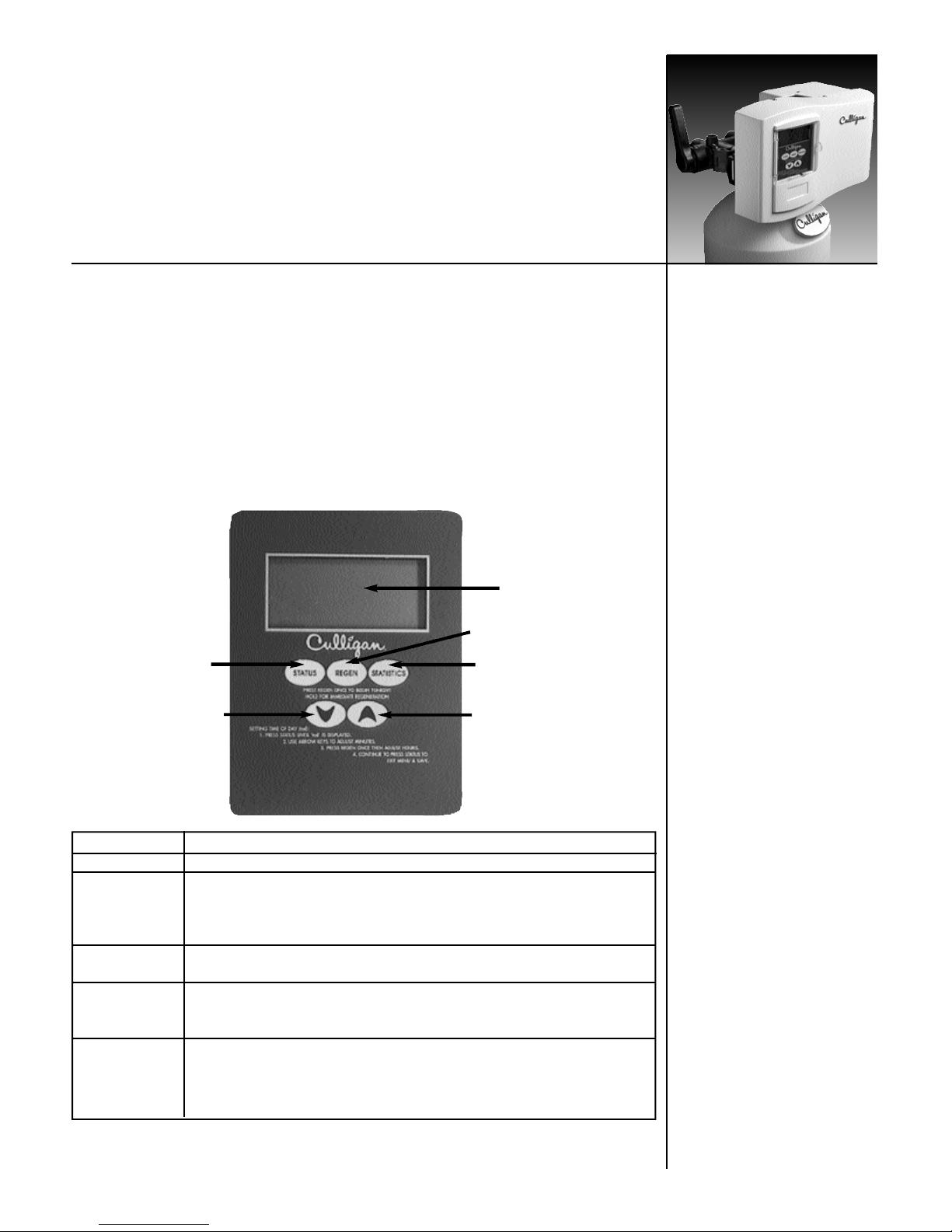
Display Back lit LCD display.
Status Key Depress to enter and move through the programming steps.
Regeneration Key Press and hold the key for five (5) seconds to initiate an immediate regeneration.
When pressed during programming the time of day or time of regeneration, this
key will allow the user to toggle between the hours and minutes setting of timing
program segments.
Statistics Key Each time depressed, the Statistics key will display statistical information such as
flow rate, time of day.
Toggle Down Key In the programming mode this key will move the user through the programming
function in a descending mode. If depressed for greater than three seconds, the
rate at which the display scrolls through data will increase.
Toggle Up Key In the programming mode this key will move the user through the programming
function in an ascending mode. If depressed for greater than five seconds, the rate
at which the display scrolls through the data will increase. This key will also allow
the user to manually step through the cycles of regeneration.
Display
Status Key
Toggle Down (-)
Regeneration Key
Statistics Key
Toggle Up (+)
Power Loss
The AccuSoft®circuit board is equipped with a Hi-Cap Capacitor and EEPROM memory chip. The capacitor is capable of maintaining the time, for at least one day, in the event of a power outage. The EEPROM
ensures that the individual programming parameters of your softener are not lost.
If the power outage lasts long enough to drain the Hi-Cap Capacitor, the control will flash “12:00 PM”
when power is returned to the control. The unit will continue to keep time from the moment power is
restored, and will initiate a full regeneration at the preset regeneration time. The time of day will need to
be reset in order to return the regeneration to its preset time.
If you live in an area where power outages occur with a regular frequency, a battery backup option is available for ensuring that the time of day is properly maintained. Contact your Culligan Dealer for more
information.
Programming
(-)
(+)
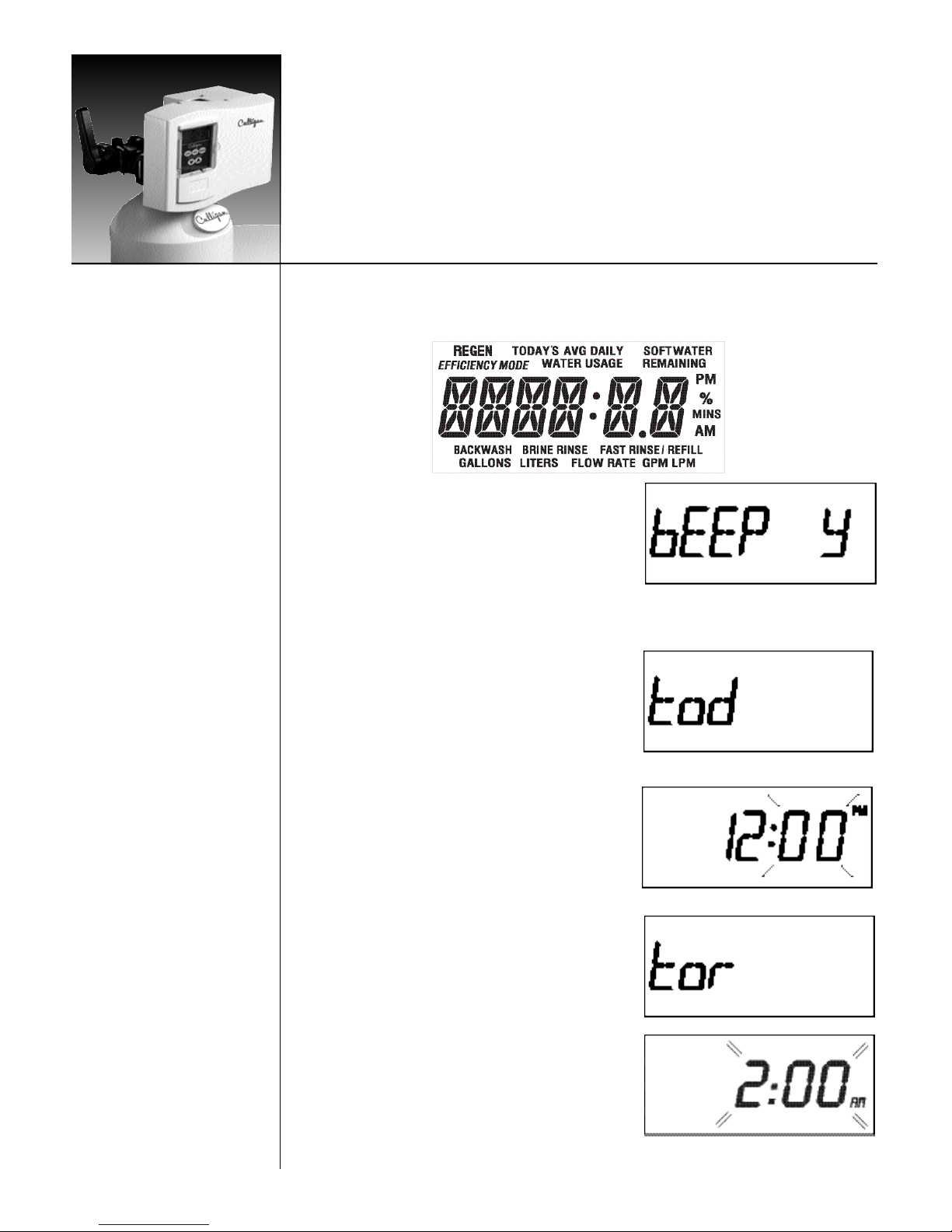
The Culligan® AccuSoft® Plus circuit board controls all of the softener functions. These settings are programmed at the time of installation. The following is a list of all the microprocessor functions, in the
event that any of the settings need to be adjusted.
1. Beeper Setting - This setting is used to turn the beeper on
or off for each key press actuation. The display will show
"bEEP X" where X is either "Y" or "N". The "Y" or "N"
will be toggled with the "+" and "-" keys. Setting the
Beep option to "N" will only disable the beeper for key
press actuation. The beeper will still be active for error
and alarm codes.
Pressing the "Status" key will save the setting and move to the next programming step.
2. Time of Day - This setting is used to program the current
time of day. When in this step the display will first show
"tod" for two seconds.
After "tod" is displayed, "12:00 PM" will display (or the
current set time if already programmed) and the minutes
will flash. The minutes are adjusted with the "+" or "-"
key until the correct value is displayed.
Press the "Regen" key to flash the hours. Adjust with the
"+" or "-" key until the correct time is displayed.
Pressing the "Status" key will move to the next program-
ming step. Pressing "Regen" will move back to the minutes adjust.
3. Time of Regeneration - This setting is used to program
the time at which a regeneration is to occur in the delay
mode, or in immediate mode with time clock backup on.
The display will first show "tor" for two seconds.
After "tor" is shown the display will then show the default
of 2:00 AM (or the current programmed time of regeneration if already set). The time can be adjusted in 30
minute increments by pressing the "+" or "-" keys.
Pressing the "Status" key will save the setting and move to
the next programming step.
