Page 1

Culligan
Medallist®
& Medallist
Plus Series
Automatic
Water Filter
Owners Guide
®
Page 2

Thank You
And Welcome To Your New World Of Better
Living With Culligan Water.
The Culligan Medallist Plus Series® with Cullar® filter has been tested and
certified by WQA against WQA S-200 for the effective reduction of aesthetic
Chlorine Taste and Odor up to 180,000 gallons as verified and substantiated
by test data.
The Culligan Medallist Plus Series with Cullneu® filter has been tested and
certified by WQA against WQA S-200 for neutralization up to 21,750 gallons
as verified and substantiated by test data.
Do not use with water that is microbiologically unsafe or of unknown quality without adequate
disinfection before or after the system.
For installations in Massachusetts, the Commonwealth of Massachusetts Plumbing
Code 248 CMR shall be adhered to. Consult your licensed plumber for installation
of the system. This system and its installation must comply with state and local
regulations. The use of saddle valves are not permitted.
If this is your first experience having filtered, conditioned water in your home, you’ll be amazed at the
marvelous difference it makes. We promise that you’ll never want to be without it again.
Congratulations, too, on selecting one of the “first family” of water filters in the prestigious Culligan
Medallist Series. With Culligan’s many years of knowledge and experience in water treatment, you
can be confident that the model you selected has been designed and engineered to provide years of
service with a minimum of care and attention.
Products manufactured and marketed by Culligan International Company (Culligan) and its affiliates
are protected by patents issued or pending in the United States and other countries. Culligan reserves
the right to change the specifications referred to in this literature at any time, without prior notice.
Culligan, Culligan Medallist Series, Cullar, Filtr-Cleer, Cullneu, Accusoft, Culligan Man and www.
culligan.com are trademarks of Culligan International Company or its affiliates.
2
Page 3

Performance Data Sheets are included in this manual for various Culligan Medallist Series® Softener
models. Refer to the Performance Data Sheet for your specific softener, as there are slight differences
between the models. The softener warranty is located on page 19 of this Owner’s Guide.
Specifications . . . . . . . . . . . . . . . . . . . . . . . . . . . . . . . . . . . . . . . . . . . . . . . . . . . . . . . 4
Introduction. . . . . . . . . . . . . . . . . . . . . . . . . . . . . . . . . . . . . . . . . . . . . . . . . . . . . . . . . 5
Familarization . . . . . . . . . . . . . . . . . . . . . . . . . . . . . . . . . . . . . . . . . . . . . . . . . . . . . . . 6
Programming . . . . . . . . . . . . . . . . . . . . . . . . . . . . . . . . . . . . . . . . . . . . . . . . . . . . . . . 7
Things to Check Before You Call for Service . . . . . . . . . . . . . . . . . . . . . . . . . . . . . . . . . 10
Care and Cleaning of your Water Filter . . . . . . . . . . . . . . . . . . . . . . . . . . . . . . . . . . . . 11
Recommended Preventative Maintenance . . . . . . . . . . . . . . . . . . . . . . . . . . . . . . . . . . . 11
When and How to Bypass your Water Filter . . . . . . . . . . . . . . . . . . . . . . . . . . . . . . . . . 12
Culligan Medallist Plus Series® Cullneu Filter PDS . . . . . . . . . . . . . . . . . . . . . . . . . . . . 13
Culligan Medallist Plus Series® Cullar Filter PDS . . . . . . . . . . . . . . . . . . . . . . . . . . . . . . 14
Culligan Medallist Plus Series® 8” and 10” Cullneu Filter PDS. . . . . . . . . . . . . . . . . . . . . 15
Culligan Medallist Plus Series® 8” and 10” Cullar Filter PDS. . . . . . . . . . . . . . . . . . . . . . 16
Culligan Medallist Plus Series® 8” and 10” Filtr-Cleer Filter PDS . . . . . . . . . . . . . . . . . . . 17
Records and Data . . . . . . . . . . . . . . . . . . . . . . . . . . . . . . . . . . . . . . . . . . . . . . . . . . . 18
Warranty . . . . . . . . . . . . . . . . . . . . . . . . . . . . . . . . . . . . . . . . . . . . . . . . . . . . . . . . . 19
Table of
Contents
3
Page 4
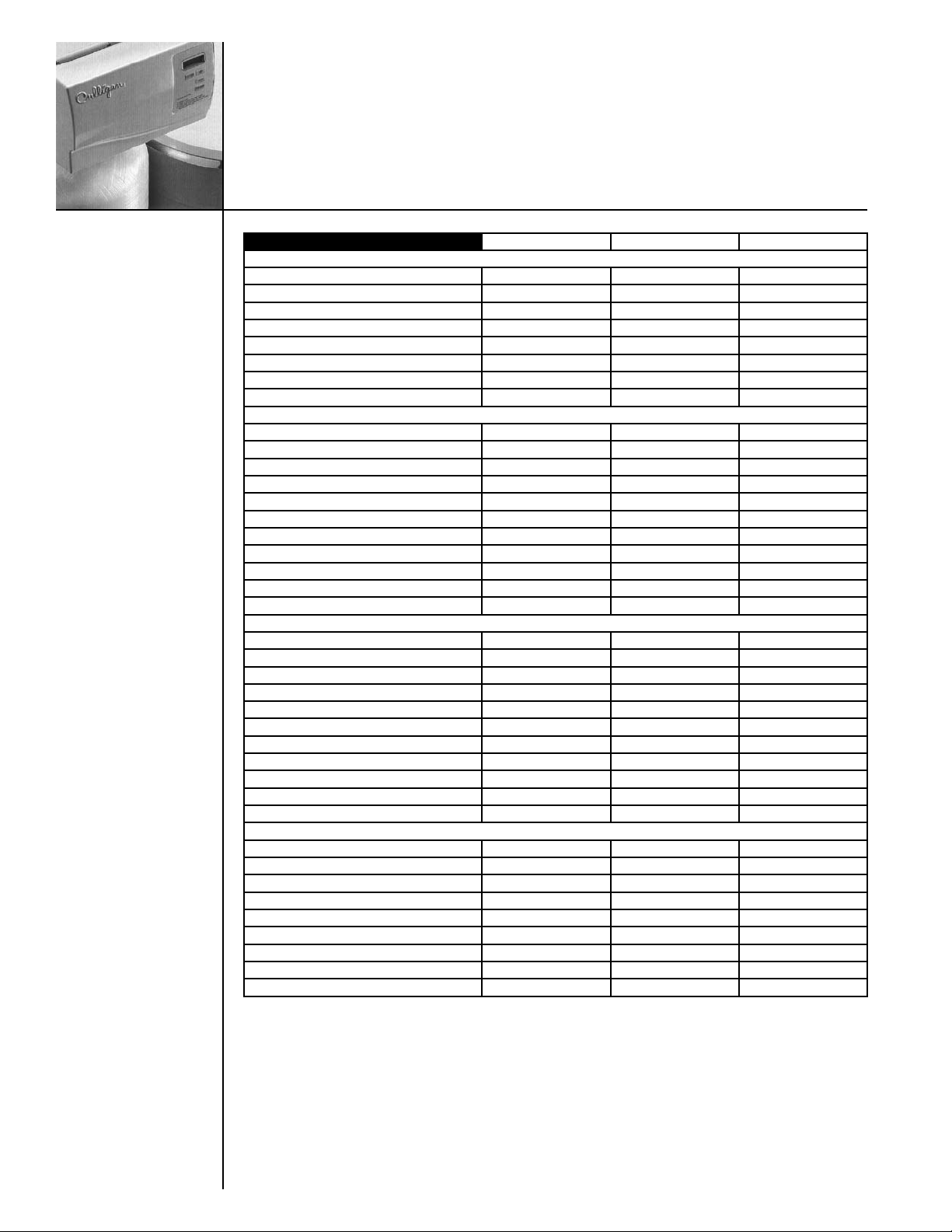
Specifications
Medallist 8“ Medallist 10” Medallist Plus 10”
General
Mineral Tank Size
1
8 x 44 in. 10 x 54 in. 10 x 54 in.
Control 3/4” Power Valve 3/4” Power Valve 1” Power Valve
Timer Electronic Electronic Electronic
Temperature Limits 33-120°F 33-120°F 33-120°F
Water Pressure Limits 20-120 psi 20-120 psi 20-120 psi
Water Pressure Limits (Canada) 20-90 psi 20-90 psi 20-90 psi
Electrical Requirements 24V/60 Hz 24V/60 Hz 24V/60 Hz
Electrical Power Consumption, Min./Max. 3 Watts/35 Watts 3 Watts/35 Watts 3 Watts/35 Watts
Filtr-Cleer
®
Rated Service Flow 7.8 gpm 8.9 gpm 12.0 gpm
@ Initial Pressure Drop @ 15 psi @ 15 psi @ 15 psi
Minimum Practical Filtration Size 10 microns 10 microns 10 microns
Maximum Particulate Matter 150 NTU 150 NTU 150 NTU
Maximum Suspended Solids 150 mg/L 150 mg/L 150 mg/L
Drain Flow, Maximum
3
4.5 gpm 7.0 gpm 7.0 gpm
pH Limitation 6.0 - 9.5 6.0 - 9.5 6.0 - 9.5
Recharge Time
Recharge Water Consumption, Av.
Freeboard
4
5
2
80 min. 80 min. 30 min.
100 gal. 115 gal. 140 gal.
10.5 ± 1 inches 11.5 ± 1 inches 19 ± 1.5 inches
Height Overall 51 in. 63 in. 60 in.
®
Cullar
Rated Service Flow 4.0 gpm 4.0 gpm 6.0 gpm
@ Pressure Drop @ 5.0 psi @ 5.0 psi @ 6.0 psi
Drain Flow, Maximum
3
2 gpm 6.0 gpm 6.0 gpm
pH Limitation 5.0 - 11.0 5.0 - 11.0 5.0 - 11.0
Recharge Time
Recharge Water Consumption, Av.
4
5
80 min. 80 min. 30 min.
53 gal. 83 gal. 110 gal.
Cullar Media Volume 0.75 cu. ft. 1.0 cu. ft. 1.5 cu. ft.
Cullsan® Underbedding Media Amount 10 lbs. (.1 ft3) 20 lbs. (.2 ft3) 20 lbs. (.2 ft3)
Freeboard
2
14 ± 1 inches 24 ± 1 inches 24 ± 1.5 inches
Height Overall 51 in. 63 in. 60 in.
Rated Capacity 100,000 gallons 130,000 gallons 180,000 gallons
®
Cullneu
Rated Service Flow 2.7 gpm 4.0 gpm 6.0 gpm
@ Pressure Drop @ 3.0 psi @ 4.0 psi @ 5.0 psi
Drain Flow, Maximum
3
3.5 gpm 6.0 gpm 6.0 gpm
pH Limitation* 5.8 - 6.2 5.8 - 6.2 5.2 - 6.8
Recharge Time
Recharge Water Consumption, Av.
4
5
80 min. 80 min. 30 min.
53 gal. 83 gal. 110 gal.
Cullneu Media Volume 1.0 cu. ft. 1.5 cu. ft. 1.6 cu. ft.
Freeboard
2
11 ± 1 inches 21 ± 1 inches 18 ± 1.5 inches
Height Overall 51 in. 63 in. 60 in.
1 Bottom of tank to top of tank fittings.
2 Backwash at 120 psi line pressure.
3 Backwash at 120 psi line pressure.
4 Factory setting.
5 At factory setting and 120 psi line pressure.
6 Top of media to back top edge of port openings.
* Under dynamic conditions, it may be necessary to mix five parts Cullneu with one part Cullneu C to effectively
raise the pH. The combination of Cullneu and Cullneu C is not certified by WQA.
4
Page 5
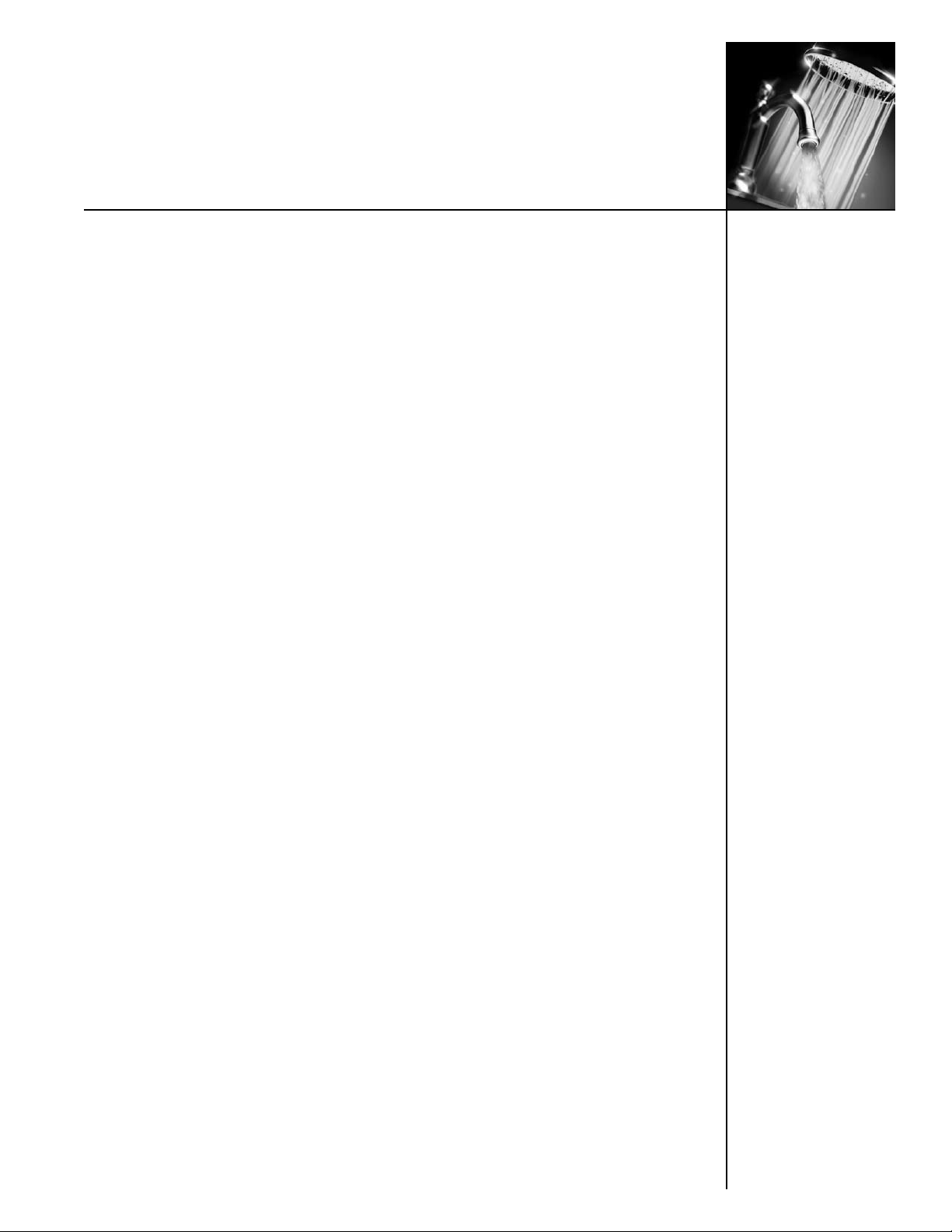
Filtr-Cleer
The Filtr-Cleer Automatic Water Filter is capable of reducing particulate matter down to 10 microns
particle size. It will not remove color, organics, colloidal turbidity or dissolved solids. Some
applications follow:
• Reduction of suspended matters in any water system.
• Reduction of particulate matter, such as clay, mud, etc.
• Prefiltration of oxidized iron ahead of an automatic or manual softener.
• Reduction of light sand.
NOTE: If sands cannot be reduced from the Filtr-Cleer tank during backwashing, a sand trap
should be installed.
• After the retention tank when a Cul-Cleer
suspension problems.
The quality and number of gallons filtered water between backwashes will depend upon the amount,
type, and size of the particulate matter being filtered. If a water sample is sent to our laboratory,
where application of a Filtr-Cleer unit is contemplated, write “Filtr-Cleer Analysis” on the sample
tag. Send an additional sample of water for a standard water analysis. The laboratory will test for
Nephelometric Turbidity Units (NTU) and suspended solids (mg/L). The sample will also be filtered
through 10 micron filter paper and NTU run on a filtered sample. If the NTU of the raw water exceeds
150, suspended solids exceed 150 mg/L or the filtered water through the 10 micron filter paper is of
an unacceptable quality, a Filtr-Cleer filter may not be applicable. As a guide, the U.S. Public Health
Drinking Water standards states the turbidity should not exceed 1 NTU. The exact number of gallons
filtered between backwashes cannot be given because of many variables.
®
®
system is used to correct hydrogen sulfide or colloidal
Introduction
Cullar® Filter
Medallist Water Filter with Cullar Media will reduce chlorine taste and odor and other common bad
tastes and odors, and will also reduce most objectional organic colors. It will not remove hydrogen
sulfide. It is important to note that whenever the cause of an objectionable taste or odor has not been
established, Health Authorities should determine if water is safe to drink. If bacterial contamination is
present, a Cul-Cleer system is indicated. Do not use with water that is microbiologically unsafe or of
unknown quality without adequate disinfection before or after the system.
Cullneu® Filter
Medallist Water Filter with Cullneu Media will neutralize slightly acid water (pH of 5.8 - 6.2) and thus
help to prevent unsightly brown or green stains due to corrosion of household plumbing. If the pH is
from 5 to 6, one part of Cullneu C media should be mixed with 5 parts of Cullneu media to provide
additional neutralizing capability. If the water to be treated has a pH less than 5, a high hardness, or
a high carbon dioxide level, Cullneu may not be applicable; a solution feeder should be used. Since
Cullneu adds hardness, it should be used prior to a softener.
In order to size and apply the equipment correctly, a complete analysis of the water supply should be
obtained. This can best be accomplished by contacting your local Culligan dealer, who will be able
to test the water supply right at the site, or arrange to have one or more water samples sent to the
Culligan laboratory for a more detailed analysis.
5
Page 6

Familiarization
Power Loss
The AccuSoft® circuit board is equipped with a Hi-Cap Capacitor and EEPROM memory chip. The
capacitor is capable of maintaining the time, for at least two days, in the event of a power outage.
The EEPROM ensures that the individual programming parameters of your filter are not lost.
If the power outage lasts long enough to drain the Hi-Cap Capacitor, the control will flash “12:00 PM”
when power is returned to the control. The unit will continue to keep time from the moment power is
restored, and will initiate a full regeneration at the preset regeneration time. The time of day will need
to be reset in order to return the regeneration to its preset time.
If you live in an area where power outages occur with a regular frequency, a battery backup option
is available for ensuring that the time of day is properly maintained. Contact your Culligan Dealer for
more information.
Regeneration
To initiate a regeneration at the preset time, press the “REGEN” button. The “REG” light will light. To
initiate an immediate regeneration, press and hold the “REGEN” button for at least five seconds. The
“REG” will light and blink. An immediate regeneration will also occur if a power outage has lasted
for more than three hours and the Immediate Regeneration option is chosen. Ask your Culligan Dealer
about this feature.
A regeneration at the Time of Regeneration will occur if so signaled by the Soft-Minder meter. The
“REG” enunciator on the display will also be lit.
Service
The Culligan Medallist Series® water filter is equipped with a self diagnostic program to insure
optimal operation of your water filter. Should service become necessary, a phone icon will appear
in the display. If this condition occurs, call your local Culligan Dealer for assistance. The phone icon
and error code will be the only items displayed when service is required on the control.
6
Page 7

The timer uses four buttons:
Button Description
Set-up / Enter Key (Status) Advance timer through display options
Regeneration Key (REGEN) Initiate a regeneration
Toggle Down Key (“-”) Decrease the setting
Toggle Up Key (“+”) Increase the setting
Time of Day
This setting is used to program the current time
of day. When in this step the display will rst
show “tod” for two seconds.
After “tod” is displayed, “12:00 PM” will display
(or the current set time if already programmed)
and the minutes will ash.
• The minutes are adjusted with the
“+” or “-” key until the correct value is
displayed.
• Press the “Regen” key to ash the
hours. Adjust with the “+” or “-” key
until the correct time is displayed.
Programming
Pressing the “Status” key will move to the next
programming step. Pressing “Regen” will move
back to the minutes adjust.
Time of Regeneration
This setting is used to program the time at
which a regeneration is to occur in the delay
mode, or in immediate mode with time clock
backup on. The display will rst show “tor” for
two seconds.
After “tor” is shown the display will then
show the default of 2:00 AM (or the current
programmed time of regeneration if already
set). The time can be adjusted in 30 minute
increments by pressing the “+” or “-” keys.
Pressing the “Status” key will save the setting
and move to the next programming step.
7
Page 8

Programming
(cont.)
Backwash Time
This setting is used to program the cycle 1 time that
is usually backwash. The time of the cycle is kept in
minutes. The display will show “buu” in the display
for two seconds and then the cycle time in the right
most digits. Adjust the value with the “+” or “-” keys.
Pressing the “Status” key will save the setting and
move to the next programming step.
Settline Time
This setting is used to set the time in minutes for cycle
2. This cycle is a settling time for lters. The display will
show “br” in the left most digits and the cycle time in the
right most digits. Adjust the value with the “+” or “-” keys.
Pressing the “Status” key will save the setting and move
to the next programming step.
Fast Rinse Time
This setting is used to set the time in minutes for cycle 3.
The display will show “Fr” in the left most digits and then
the cycle time in the right most digits. Adjust the value
with the “+” or “-” keys. Pressing the “Status” key will save
the setting and move to the next programming step.
Regeneration Interval
This setting is used to set the days between
regeneration in time clock mode. The display will
show “REG” icon and “dAY” for two seconds and then
display the numbers to change. Adjust the value with
the “+” or “-” keys.
Pressing the “Status” key will save the setting and
move to the next programming step.
Blank Display
After the last programming menu is displayed (menu will vary depending on mode of
operation), pressing status will move to a blank display screen.
From the ‘blank display’, pressing the “+” key from the blank display will enter the diagnostics menu.
From the ‘blank display’, pressing the “-” key will enter the statistics menu.
From the ‘blank display’, pressing the “Status” key will exit programming mode and return to the
service mode time display.
The “regen” key is ignored while in the ‘blank display’.
8
Hidden Programming Menu
Page 9

The Culligan Medallist Series Filter is equipped with an advanced error detection system. During
all operating modes the filter’s electronics are performing self-diagnostics to ensure that the unit is
operating correctly. There may be times, however, when something may occur that could cause the
unit to improperly operate. In those instances the microprocessor will identify the exact problem and
alert the user with a telephone handset symbol in the upper left corner of the display and the error
code will be shown. Shown below is codes that would appear if an error is detected.
Display Error Description Response
E1 Motor will not stop turning Call Culligan service technician
E2 Motor stuck Call Culligan service technician
E3
If an error code appears that requires an authorized service technician please contact your local
Culligan Dealer.
For any additional troubleshooting or service needs please contact your local Culligan Dealer.
Wrong position Call Culligan service technician
Programming
(cont.)
9
Page 10

Things to
Check Before
You Call For
Service
If you unexpectedly experience problem water, make these simple checks before calling your Culligan
dealer. One of the following conditions may be the reason for your interruption of service.
Important
If any of the following conditions is found, the water filter should be manually recharged according to
instructions on page 6 after you have corrected the problem.
Power Supply
Check your power supply cord. Is it plugged fully into the electric outlet? Be certain that the outlet is
not controlled by a wall switch which has been turned off. Reset conditioner to proper time of day and
then plug in.
Blown Fuse
Check the house fuse or circuit breaker panel. Replace a blown-out fuse or reset an open circuit
breaker.
Power Failure
Any interruption in your power supply or time changes - such as daylight savings - will disrupt your
filter’s recharge schedule by causing the timer to run off-schedule. Reset timer to proper time of day.
10
Bypass Valves
Check to see if they are in the proper position. Cul-Flo-Valv® Bypass, if used, should be in the “Service”
(handle stem screwed out) position. If hand valves are used, see that inlet and outlet valve are opened
and that the bypass valve is closed.
No Water
If you aren’t getting any water flow at all, make sure your water supply is working. Open a tap
ahead of the filter (outside tap) to see if you have any water pressure. If you have water pressure,
check the bypass valve. If it is in the Service position, put it into the bypass and call your Culligan
dealer for service.
Increased Usage
Guests, family additions, new water-using appliances, etc., all will result in more water usage and will
require more capacity from your filter. You can reprogram your recharging schedule by following the
directions on pages 7 and 8. Call your Culligan dealer for advice and save a service call.
Page 11

Following these simple precautions will help assure continued trouble-free service and keep your
Culligan Water Filter looking like new for years.
1 Use only mild soap and warm water when cleaning the exterior of the conditioner. Never use
harsh, abrasive cleaning compounds or those which contain acid, such as vinegar, bleach and
similar products.
2 Important: Protect your water filter and the entire drainline from freezing temperatures.
DANGER! If your unit should freeze, do not attempt to disassemble it. Call your
Culligan Dealer.
3 Important: Culligan water filters are sold for use on potable water, only. If at any time the
water becomes contaminated, such as during a “boil water” situation, the operation of the water
filter should be discontinued until it is verified that the water is again potable. To do this, turn the
knob on the bypass valve to the bypass position. Then, call your Culligan dealer to have your
system sanitized before it is placed back into service.
4 Should service, adjustment or trouble-shooting information be needed which is not covered in the
Use and Care Guide, call your Culligan Dealer.
If you have further questions, please call your local independently operated Culligan dealer. He or
she will be glad to be of assistance to you.
Recommended Preventative Maintenance Inspection Schedule
The Culligan Medallist Series water filter has been designed to provide a good, consistent service life.
Routinely inspecting the system may help avoid potentially costly breakdowns related to circumstances
outside of the control of the dealer and/or user. The filter is for problem water use and routine
maintenance is required. Contact your local Culligan dealer to perform routine maintenance.
Care and
Cleaning of
Your Water
Filter
Component Suggested Inspection
Frequency
Entire System At Start-up, after infrequent
use (idle for one week or
more) or every 3 - 6 months
if on a private water supply.
Backwash
Flow
Controller
Media As needed. Cullneu Filter - As water passes through the Cullneu filter,
Every 12 months or every
time service is performed on
the system.
Reason for Maintenance
On private supplies, the appearance of off-tastes and
odors, particularly if musty or “rotten egg” (caused
by harmless sulfate-reducing bacteria) may indicate a
need for the system to be sanitized.
Build up of sediment, iron and/or other foreign materials
(found in some water supplies but not necessarily all)
could negatively affect system performance. Monitor
item for normal or unexpected wear.
the media slowly dissolves and neutralizes the water.
The rate at which the Cullneu media dissolves depends
on a number of factors such as temperature flow rate
and pH. Add media when pH elevation no longer
occurs.
Cullar - Replace when taste odor or chlorine can no
longer be removed.
Filtr-Cleer - Media may need to be reconditioned or
replaced depending on water characteristics.
11
Page 12

When & How
About 1-1/4”
A screwdriver shank may be
used in the slot as a lever for
extra turning force if needed.
to Bypass
Your Water
Filter
Normally, all water except outside lines passes through the water filter. There are times when the
water filter should be bypassed, Cul-Flo-Valv® Bypass, or a 3-way bypass valve. You should bypass:
1. If lines to outside faucets do not bypass the water filter, and you do not want to waste filtered
water on lawn sprinkling or other outside uses.
2. If you are going away on vacation and want to save water by not having the unit recharge
while you’re away.
Medallist Series Bypass Valve
Culligan Bypass Valve
In the back of Culligan water filters is
a Cul-Flo-Valv® Bypass. To bypass unit,
simply turn the blue knob clockwise. To
return to soft water service, reverse the
procedure - turn the blue knob counterclockwise.
To BYPASS, turn the blue knob
clockwise (see directional arrow on
end of knob) until the knob stops as
shown.
DO NOT OVERTIGHTEN!
Bypassed
To return to SERVICE, turn the blue
knob counter-clockwise (see directional
arrow on end of knob) until the knob
stops as shown.
DO NOT OVERTIGHTEN!
Soft Water
12
Page 13

Culligan Medallist Plus Series® 10” With Cullneu® Filter
Important Notice — Read this data sheet and compare the capabilities of the unit to your actual
water treatment needs. Culligan recommends that you have your water supply tested to determine
these needs before purchasing a water treatment unit.
Culligan knows the more informed you are about your water treatment system, the more confident you
will be about its performance. It’s because of this and more than seventy years of commitment to our
customers that Culligan is providing this Performance Data Sheet to its customers.
Manufacturer Culligan International Company
9399 W. Higgins Rd., Suite 1100, Rosemont, IL 60018 USA
1-800-CULLIGAN or 1-847-430-2800
Substance Reduction
This system has been tested according to WQA S-200 for the reduction of the substances listed
below. The concentration of the indicated substances in water entering the system was reduced to a
concentration less than or equal to the permissible limit for water leaving the system, as specified in
WQA S-200.
While testing was performed under standard laboratory conditions, actual performance may vary.
Performance
Chapter
Data Sheet
Heading
Substance USEPA SDWA* SMCL Average Test Influent
Concentration Level
pH 6.5 - 8.5 4.6 mg/L 7.1 mg/L
Average Test Effluent
Concentration Level
* United States Environmental Protection Agency Safe Drinking Water Act.
Capacity: 21,750 gallons
Flow Rate: 6.0 gpm
Rated Pressure Drop: 6.0 gpm @ 5 psi
Operating Conditions
Water Pressure Limits: 20 - 120 psi (140 - 860 kpa)
Canada: 20 - 90 psi (140 - 620 kpa)
Temperature Limits: 33 - 120° F (1 - 50° C)
Electrical Characteristics: 120V/ 60 Hz, 45 Watts
The Medallist Plus Cullneu® Filter is tested and certified by WQA against WQA S-200 for neutralization up to
21,750 gallons as verified and substantiated by test data.
Performance Indicator: If water flow decreases or a noticeable taste change occurs, the filter should be
backwashed. If conditions do not improve, contact your local Culligan Man. He can determine if your filter
requires servicing. Do not use with water that is microbiologically unsafe or of unknown quality without adequate
disinfection before or after the system.
Regeneration Frequency: Replacement frequency will vary with water conditions.
Refer to the Installation and Operation Instructions, Parts List and Printed Warranties for more specific product
information. To avoid contamination from improper handling and installation, your system should only be installed
and serviced by your Culligan Man. Performance will vary based on local water conditions. The substances
reduced by this product are not necessarily in your water.
Buyer Signature _________________________________________________ Date ________________
Seller Signature _________________________________________________ Date ________________
13
Page 14

Performance
Data Sheet
(cont.)
Inside Text
Culligan Medallist Plus Series® 10” With Cullar® Filter
Important Notice — Read this data sheet and compare the capabilities of the unit to your actual
water treatment needs. Culligan recommends that you have your water supply tested to determine
these needs before purchasing a water treatment unit.
Culligan knows the more informed you are about your water treatment system, the more confident you
will be about its performance. It’s because of this and more than seventy years of commitment to our
customers that Culligan is providing this Performance Data Sheet to its customers.
Manufacturer Culligan International Company
9399 W. Higgins Rd., Suite 1100, Rosemont, IL 60018 USA
1-800-CULLIGAN or 1-847-430-2800
Substance Reduction
This system has been tested according to WQA S-200 for the reduction of the substances listed
below. The concentration of the indicated substances in water entering the system was reduced to a
concentration less than or equal to the permissible limit for water leaving the system, as specified in
WQA S-200.
While testing was performed under standard laboratory conditions, actual performance may vary.
Substance USEPA SDWA* SMCL Average Test Influent
Concentration Level
Chlorine Taste & Odor N/A 2.11 mg/L 0.02 mg/L
Average Test Effluent
Concentration Level
* United States Environmental Protection Agency Safe Drinking Water Act.
Capacity: 180,000 gallons
Flow Rate: 6.0 gpm
Rated Pressure Drop: 6.0 gpm @ 6 psi
Operating Conditions
Water Pressure Limits: 20 - 120 psi (140 - 860 kpa)
Canada: 20 - 90 psi (140 - 620 kpa)
Temperature Limits: 33 - 120° F (1 - 50° C)
Electrical Characteristics: 120V/ 60 Hz, 45 Watts
The Medallist Plus Cullar® Filter is tested and certified by WQA against WQA S-200 for neutralization up to
180,000 gallons as verified and substantiated by test data.
Performance Indicator: If water flow decreases or a noticeable taste change occurs, the filter should be
backwashed. If conditions do not improve, contact your local Culligan Man. He can determine if your filter
requires servicing. Do not use with water that is microbiologically unsafe or of unknown quality without adequate
disinfection before or after the system.
Regeneration Frequency: Replacement frequency will vary with water conditions.
Refer to the Installation and Operation Instructions, Parts List and Printed Warranties for more specific product
information. To avoid contamination from improper handling and installation, your system should only be installed
and serviced by your Culligan Man. Performance will vary based on local water conditions. The substances
reduced by this product are not necessarily in your water.
14
Buyer Signature _________________________________________________ Date ________________
Seller Signature _________________________________________________ Date ________________
Page 15

Culligan Medallist Series® 8” and 10” With Cullneu® Filter
Important Notice — Read this data sheet and compare the capabilities of the unit to your actual
water treatment needs. Culligan recommends that you have your water supply tested to determine
these needs before purchasing a water treatment unit.
Culligan knows the more informed you are about your water treatment system, the more confident you
will be about its performance. It’s because of this and more than seventy years of commitment to our
customers that Culligan is providing this Performance Data Sheet to its customers.
Manufacturer Culligan International Company
9399 W. Higgins Rd., Suite 1100, Rosemont, IL 60018 USA
1-800-CULLIGAN or 1-847-430-2800
Substance Reduction
Performance
Data Sheet
(cont.)
Substance USEPA SDWA* SMCL Average Test Influent
Concentration Level
pH 6.5 - 8.5 4.3 mg/L 8.0 mg/L
* United States Environmental Protection Agency Safe Drinking Water Act.
Capacity: 13,500 gallons (8” Filter) 20,000 gallons (10” Filter)
Flow Rate: 2.7 gpm (8” Filter) 4.0 gpm (10” Filter)
Rated Pressure Drop: 2.7 gpm @ 3 psi (8” Filter) 4.0 gpm @ 4 psi (10” Filter)
Operating Conditions
Water Pressure Limits: 20 - 120 psi (140 - 860 kpa)
Canada: 20 - 90 psi (140 - 620 kpa)
Temperature Limits: 33 - 120° F (1 - 50° C)
Electrical Characteristics: 120V/ 60 Hz, 45 Watts
Performance Indicator: If water flow decreases or a noticeable taste change occurs, the filter
should be backwashed. If conditions do not improve, contact your local Culligan Man. He can
determine if your filter requires servicing. Do not use with water that is microbiologically unsafe or of
unknown quality without adequate disinfection before or after the system.
Regeneration Frequency: Replacement frequency will vary with water conditions.
Refer to the Installation and Operation Instructions, Parts List and Printed Warranties for more specific
product information. To avoid contamination from improper handling and installation, your system
should only be installed and serviced by your Culligan Man. Performance will vary based on local
water conditions. The substances reduced by this product are not necessarily in your water.
Average Test Effluent
Concentration Level
Buyer Signature _________________________________________________ Date ________________
Seller Signature _________________________________________________ Date ________________
15
Page 16

Performance
Data Sheet
(cont.)
Inside Text
Culligan Medallist Series® 8” and 10” With Cullar® Filter
Important Notice — Read this data sheet and compare the capabilities of the unit to your actual
water treatment needs. Culligan recommends that you have your water supply tested to determine
these needs before purchasing a water treatment unit.
Culligan knows the more informed you are about your water treatment system, the more confident you
will be about its performance. It’s because of this and more than seventy years of commitment to our
customers that Culligan is providing this Performance Data Sheet to its customers.
Manufacturer Culligan International Company
9399 W. Higgins Rd., Suite 1100, Rosemont, IL 60018 USA
1-800-CULLIGAN or 1-847-430-2800
Substance Reduction
Substance USEPA SDWA* SMCL Average Test Influent
Concentration Level
Chlorine Taste & Odor N/A 2.11 mg/L 0.02 mg/L
* United States Environmental Protection Agency Safe Drinking Water Act.
Capacity: 100,000 gallons (8” Filter) 130,000 gallons (10” Filter)
Flow Rate: 4.0 gpm
Rated Pressure Drop: 4.0 gpm @ 5 psi
Operating Conditions
Water Pressure Limits: 20 - 120 psi (140 - 860 kpa)
Canada: 20 - 90 psi (140 - 620 kpa)
Temperature Limits: 33 - 120° F (1 - 50° C)
Electrical Characteristics: 120V/ 60 Hz, 45 Watts
Performance Indicator: If water flow decreases or a noticeable taste change occurs, the filter
should be backwashed. If conditions do not improve, contact your local Culligan Man. He can
determine if your filter requires servicing. Do not use with water that is microbiologically unsafe or of
unknown quality without adequate disinfection before or after the system.
Regeneration Frequency: Replacement frequency will vary with water conditions.
Refer to the Installation and Operation Instructions, Parts List and Printed Warranties for more specific
product information. To avoid contamination from improper handling and installation, your system
should only be installed and serviced by your Culligan Man. Performance will vary based on local
water conditions. The substances reduced by this product are not necessarily in your water.
Average Test Effluent
Concentration Level
16
Buyer Signature _________________________________________________ Date ________________
Seller Signature _________________________________________________ Date ________________
Page 17

Culligan Medallist Series® 8” and 10” With Filtr-Cleer® Filter
Important Notice — Read this data sheet and compare the capabilities of the unit to your actual
water treatment needs. Culligan recommends that you have your water supply tested to determine
these needs before purchasing a water treatment unit.
Culligan knows the more informed you are about your water treatment system, the more confident you
will be about its performance. It’s because of this and more than seventy years of commitment to our
customers that Culligan is providing this Performance Data Sheet to its customers.
Manufacturer Culligan International Company
9399 W. Higgins Rd., Suite 1100, Rosemont, IL 60018 USA
1-800-CULLIGAN or 1-847-430-2800
Substance Reduction
Substance Average Influent
Class III Particulate Particles >
5 - < 15 µm
Challenge Concentration
45,746 particles/mL > 85% 91.8% 88.8%
Reduction
Required
Average %
Reduction
Minimum %
Reduction
Performance
Data Sheet
(cont.)
Rated Service Flow at Pressure Drop:
7.8 gpm @ 15 psi (8” Filter) 9.0 gpm @ 15 psi (10” Filter)
Operating Conditions
Water Pressure Limits: 20 - 120 psi (140 - 860 kpa)
Canada: 20 - 90 psi (140 - 620 kpa)
Temperature Limits: 33 - 120° F (1 - 50° C)
Electrical Characteristics: 120V/ 60 Hz, 45 Watts
Performance Indicator: If water flow decreases or a noticeable taste change occurs, the filter
should be backwashed. If conditions do not improve, contact your local Culligan Man. He can
determine if your filter requires servicing. Do not use with water that is microbiologically unsafe or of
unknown quality without adequate disinfection before or after the system.
Regeneration Frequency: Replacement frequency will vary with water conditions.
Refer to the Installation and Operation Instructions, Parts List and Printed Warranties for more specific
product information. To avoid contamination from improper handling and installation, your system
should only be installed and serviced by your Culligan Man. Performance will vary based on local
water conditions. The substances reduced by this product are not necessarily in your water.
Buyer Signature _________________________________________________ Date ________________
Seller Signature _________________________________________________ Date ________________
17
Page 18

Records and
Data
Inside Text
Important Data on Your Water Filter
It is advisable to have the salesperson or installer fill in the information below for your future reference.
If this has not been done, please ask for it, as it is necessary if you contact your dealer.
Identification
Model Name _____________________________ Catalog No. _______________________________
Control Model No. ________________________ Control Serial No. __________________________
Date of Installation _________________________ Tank Serial No. ____________________________
Settings
Time of Recharge: _____________ a.m. ________________ p.m.
Regeneration Interval ________________ days (Time clock models)
Gallons to signal ________________ gallons (Soft-Minder® models)
Number of people in household ___________________________________________________________
___
18
Water Analysis
Total Hardness __________ (gpg) Total Iron __________ (ppm) pH (acidity)_______________
Other _________________________________________________________________________________
________________________________________________________________________________________
________________________________________________________________________________________
________________________________________________________________________________________
Page 19

Culligan Medallist Series® Automatic Water Filters
You have just purchased one of the finest water filters made. As an expression of our confidence in
Culligan International Company products, your water filter is warranted to the original end-user, when
installed in accordance with Culligan specifications, against defects in material and workmanship from
the date of original installation, as follows:
For a period of ONE YEAR The entire filter
For a period of FIVE YEARS The AccuSoft® circuit board, or Soft-Minder®
meter, if so equipped.
For a period of TEN YEARS The control valve body, excluding internal
parts.
The filter tank
If a part described above is found defective within the specified period, you should notify your independently operated Culligan dealer and arrange a time during normal business hours for the dealer to
inspect the water filter on your premises. Any part found defective within the terms of this warranty will
be repaired or replaced by the dealer. You pay only freight from our factory and local dealer charges.
We are not responsible for damage caused by accident, fire, flood, freezing, Act of God, misuse,
misapplication, neglect, oxidizing agents (such as chlorine, ozone, chloramines and other related
components), alteration, installation or operation contrary to our printed instructions, or by the use of
accessories or components which do not meet Culligan specifications, is not covered by this warranty.
Refer to the specifications section in the Installation and Operating manual for application parameters.
Our product performance specifications are furnished with each water filter unit. To the extent
permitted by law, culligan disclaims all implied warranties, including without
limitation warranties of merchantability and fitness for particular purpose; to the
extent required by law, any such implied warranties are limited in duration to the
one-year period specified above for the entire conditioner. As a manufacturer, we do not
know the characteristics of your water supply or the purpose for which you are purchasing a water
filter. The quality of water supplies may vary seasonally or over a period of time, and your water
usage rate may vary as well. Water characteristics can also differ considerably if your water filter is
moved to a new location. For these reasons, we assume no liability for the determination of the proper
equipment necessary to meet your requirements, and we do not authorize others to assume such obligations for us. Further, we assume no liability and extend no warranties, express or implied, for the
use of this product with a non-potable water source. Our obligations under this warranty are
limited to the repair or replacement of the failed parts of the water filter, and we
assume no liability whatsoever for direct, indirect, incidental, consequential, special,
general, or other damages.
Some states do not allow the exclusion of implied warranties or limitations on how long an implied
warranty lasts, so the above limitation may not apply to you. Similarly, some states do not allow the
exclusion of incidental or consequential damages, so the above limitation or exclusion may not apply
to you. This warranty gives you specific legal rights, and you may also have other rights which vary
from state to state. Consult your telephone directory for your local independently operated Culligan
dealer, or write Culligan International Company for warranty and service information.
Culligan
Limited
Warranty
Culligan International Company
9399 W. Higgins Rd., Suite 1100
Rosemont, IL 60018 USA
1-800-CULLIGAN or 1-847-430-2800
www.culligan.com
19
Page 20

With Culligan
You Get More
Than a Quality
Product
Inside Text
You Get Your Water Expert, The Culligan Man
We’re here to provide you with fast, dependable service, making sure any problems you have are
taken care of. The Culligan Man has been around for over seventy years, delivering dependable
service all along. That’s why people say “Hey, Culligan Man!®” Because we’re the water experts.
And that’s who you want taking care of your water.
The Culligan Promise
At Culligan, we understand that a water quality improvement system is an investment in your family’s
well-being. That’s why our 1,350 independently operated dealers worldwide don’t just sell products;
they sell water quality you can count on. We stand behind our products with written limited warranties
and our unequaled Culligan service. No matter where you live, you can depend on Culligan expertise
to work for you — today and tomorrow.
20
Page 21

21©2007 Culligan International Company 01020481
