Crosley CR-224 User Manual
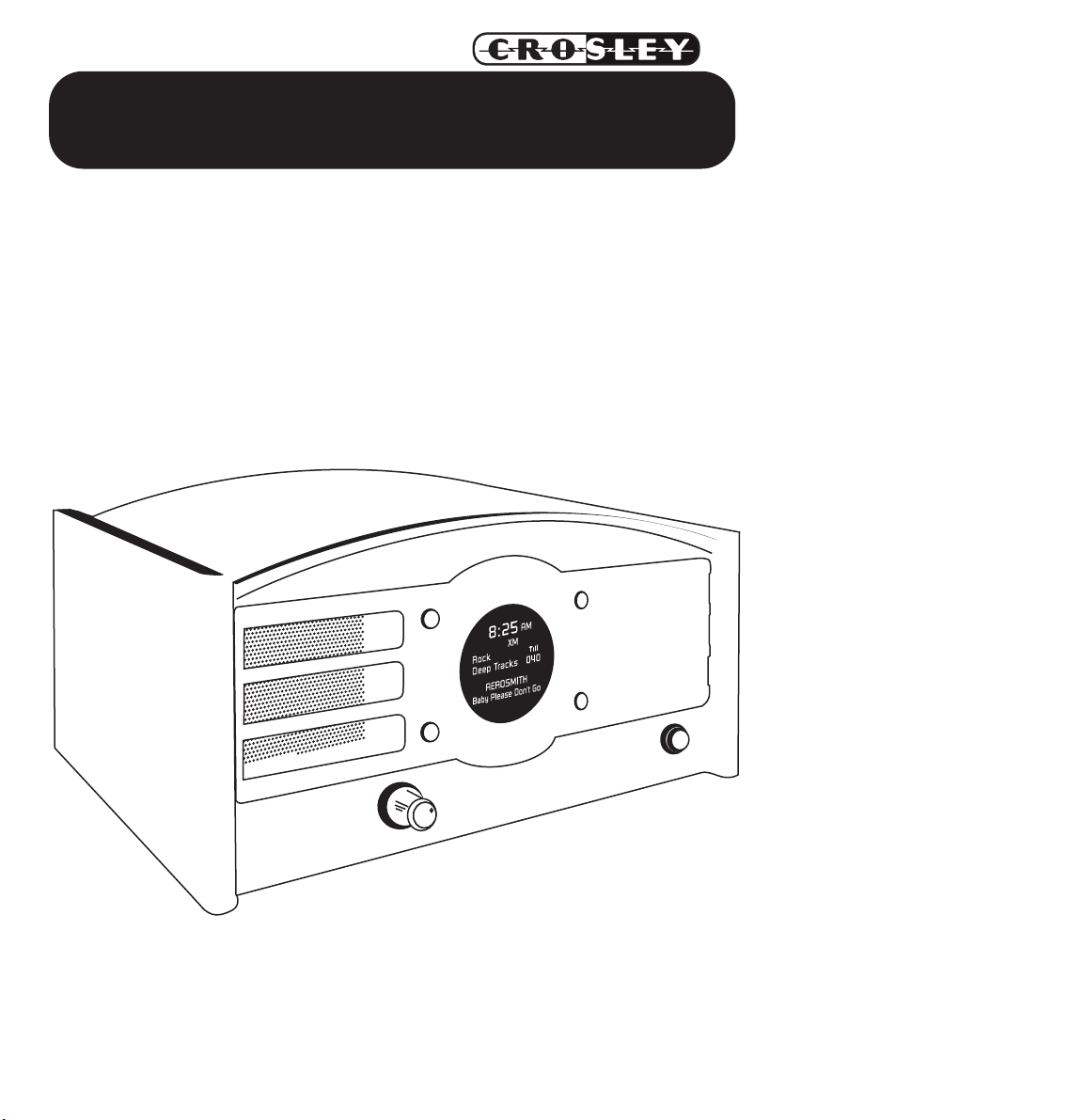
CR-224
Explorer
I
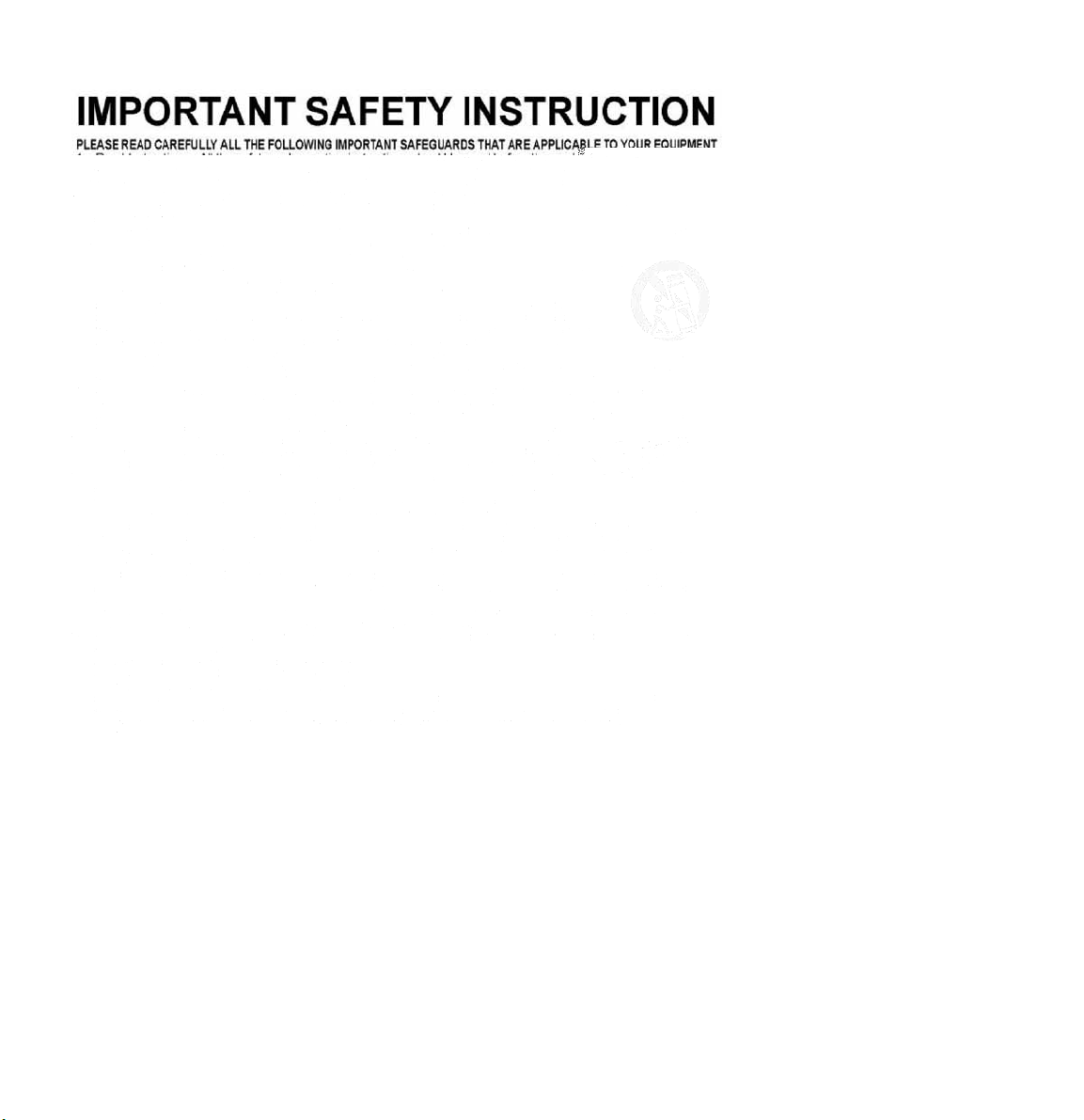
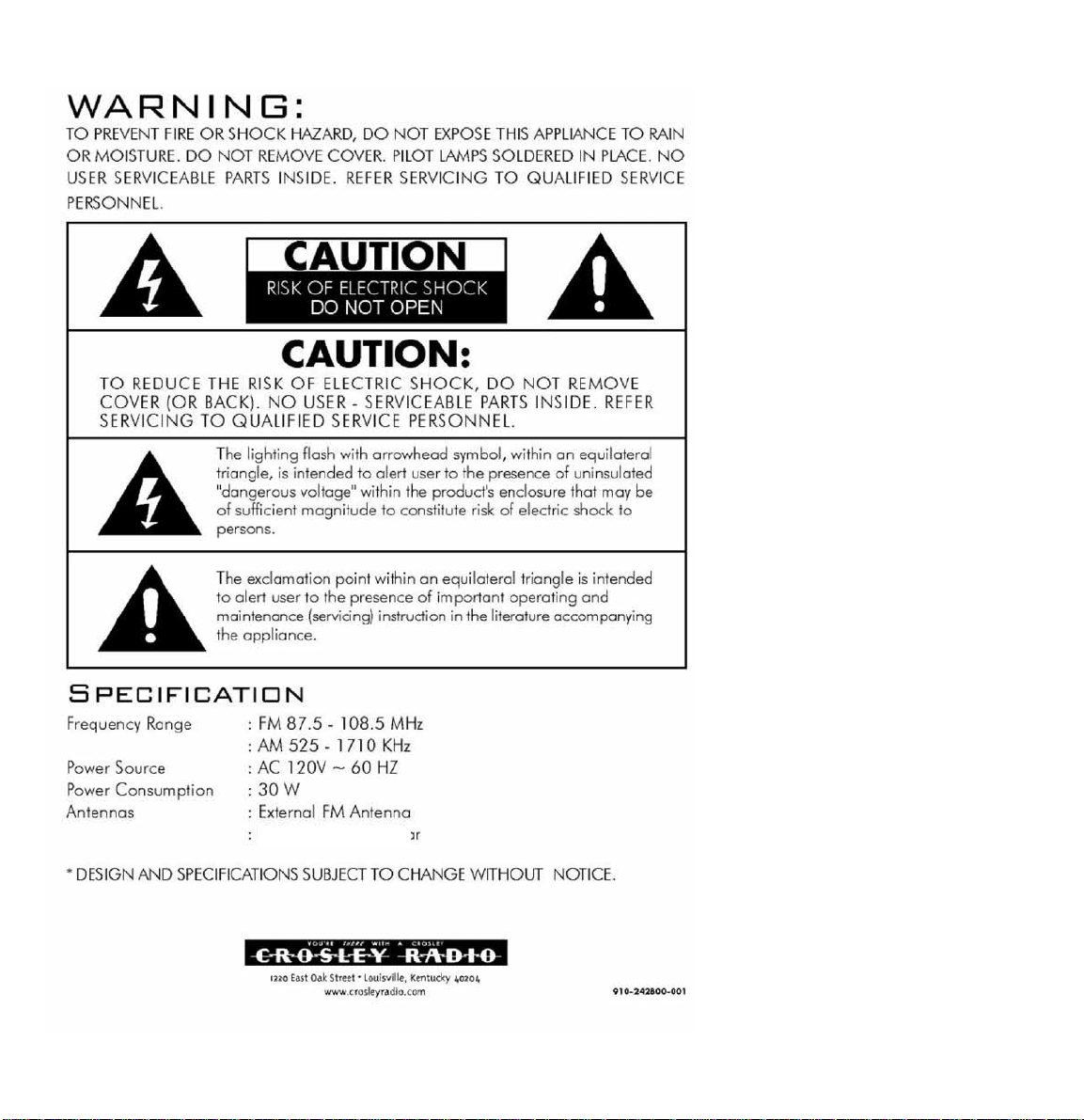
External AM Antenna

Welcome
Thank you for purchasing the Crosley Radio CR224 Explorer I.
Before operating this unit, please read this manual thoroughly and retain it
for future reference.
Features
XM Ready
XM offers 160 digital radio channels of commercial-free music and
premier news, sports, talk, and traffic and weather in 21 metro markets.
XM's on-air hosts broadcast live from studios in Washington, D.C.,
New York City and Nashville. XM is broadcast via satellite to subscribers
from coast to coast. Subscribers listen to XM on a variety of award-winning satellite radios for the vehicle, home, and portable use.
AroundSound
™
- Your Crosley Explorer I features our exclusive
AroundSound
tm
design. Using a fully adjustable custom designed driver, the
Explorer I simulates surround sound, via its three distinct channels, creating a
warm balanced tone, regardless of where you may be located with regards to
the radio.
Portable Audio Ready
™
- Your Explorer I also comes ready to play portable
audio products, including MP3 players, gaming devices, CD players,or
anything with a headphone or auxiliary output jack.
About This Manual
Instructions in this manual describe the controls and functions of the CR224
Explorer I.
Included in this package:
(1) Explorer I Radio
(1) External FM antenna
(1) External AM antenna
(1) Remote Control
(1) AC/DC adaptor
(1) Portable Audio Ready cable
2

Getting Started
Getting Started
Unpacking
1. Remove packing material from the unit.
Note: Save all packing materials.
2. Remove radio and all accessories.
4. Remove the protective plastic covering the radio and all accessories.
Set Up
1. Unwind the AC/DC power adaptor.
2. Plug AC end into appropriate outlet.
3. Plug the small end of the adaptor into the 12v Jack on the back of the unit.
4. Connect the FM antenna to the FM antenna jack on the back of the unit.
5. Connect the AM antenna to the External AM quick connectors.
6. Remove protective battery tab from remote control.
Getting Started
Unpacking . . . . . . . . . . . . . . . . . .3
Set Up . . . . . . . . . . . . . . . . . . . . . .3
Control Locators . . . . . . . . . . . .4-5
Display . . . . . . . . . . . . . . . . . . . . .6
Connector Locators . . . . . . . . . . .7
Basic Operation
Unit Controls . . . . . . . . . . . . . . .8-9
Clock Setup . . . . . . . . . . . . . . . . .9
Audio Setup . . . . . . . . . . . . . . . .10
Contrast . . . . . . . . . . . . . . . . . . .10
Factory Restore . . . . . . . . . . . . .10
Radio Operation
XM Radio
XM setup . . . . . . . . . . . . . . . . . .11
Listening to XM Radio . . . . . . . .11
AM/FM Radio
Listening to AM/FM Radio . . . . .11
Station Presets
Programming Stations into
Memory . . . . . . . . . . . . . . . . . . . .11
Alarm
Alarm Setup . . . . . . . . . . . . . . . .12
Sleep and Snooze Setup . . . . .13
Battery Back-Up . . . . . . . . . . . . .13
Portable Audio Ready
Auxiliary Input . . . . . . . . . . . . . . .14
Auxiliary Output . . . . . . . . . . . . .14
General
Troubleshooting Guide . . . . . . .15
Warranty Information . . . . . . . . .17
Table of Contents
3
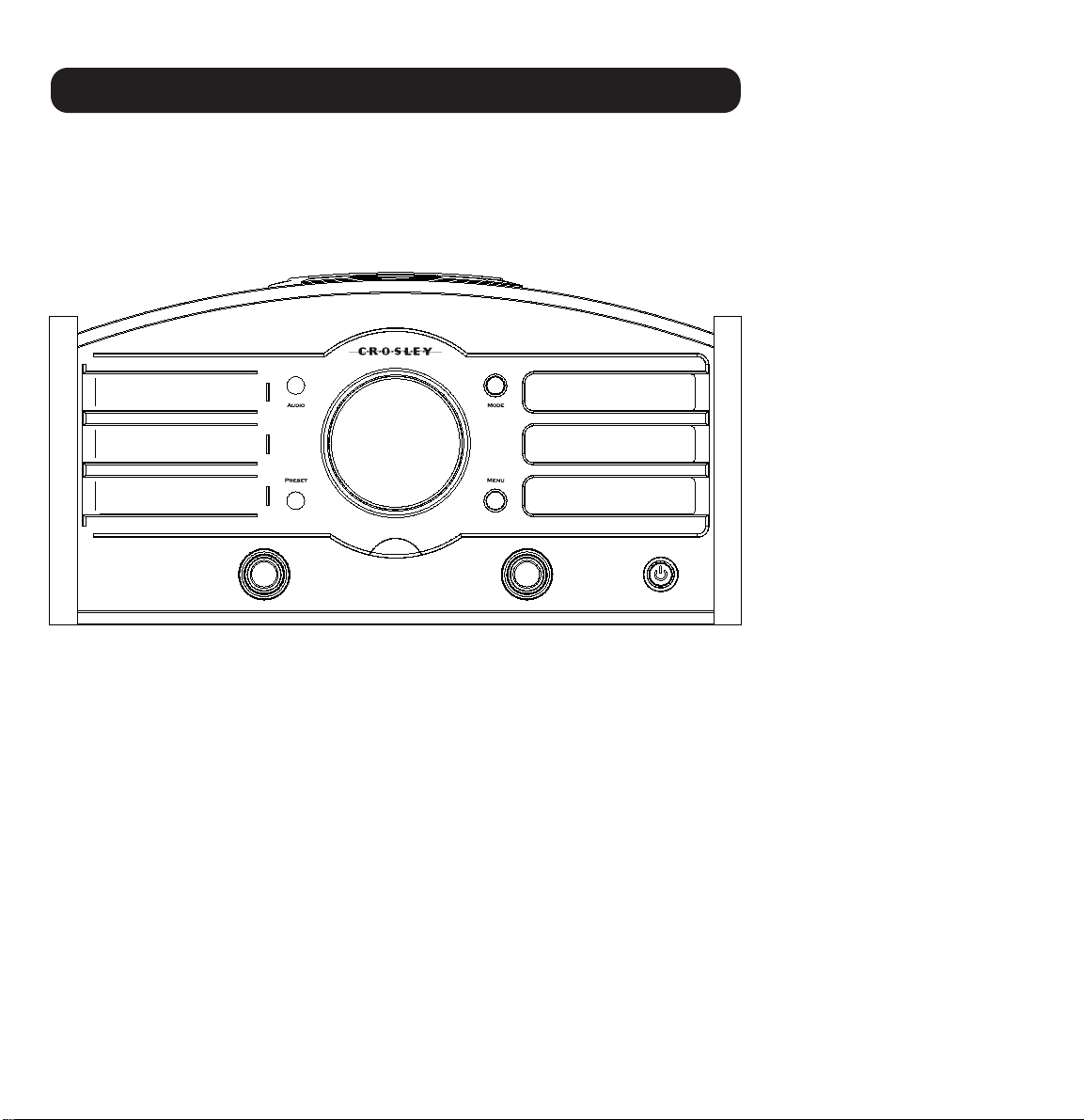
Getting Started
Control Locators
1. Power
2. Tuning / Enter
3. Volume
4. Menu
5. Preset
6. Audio
7. Mode
8. Snooze / Mute
