Craftsman 13953755SRT Owner’s Manual
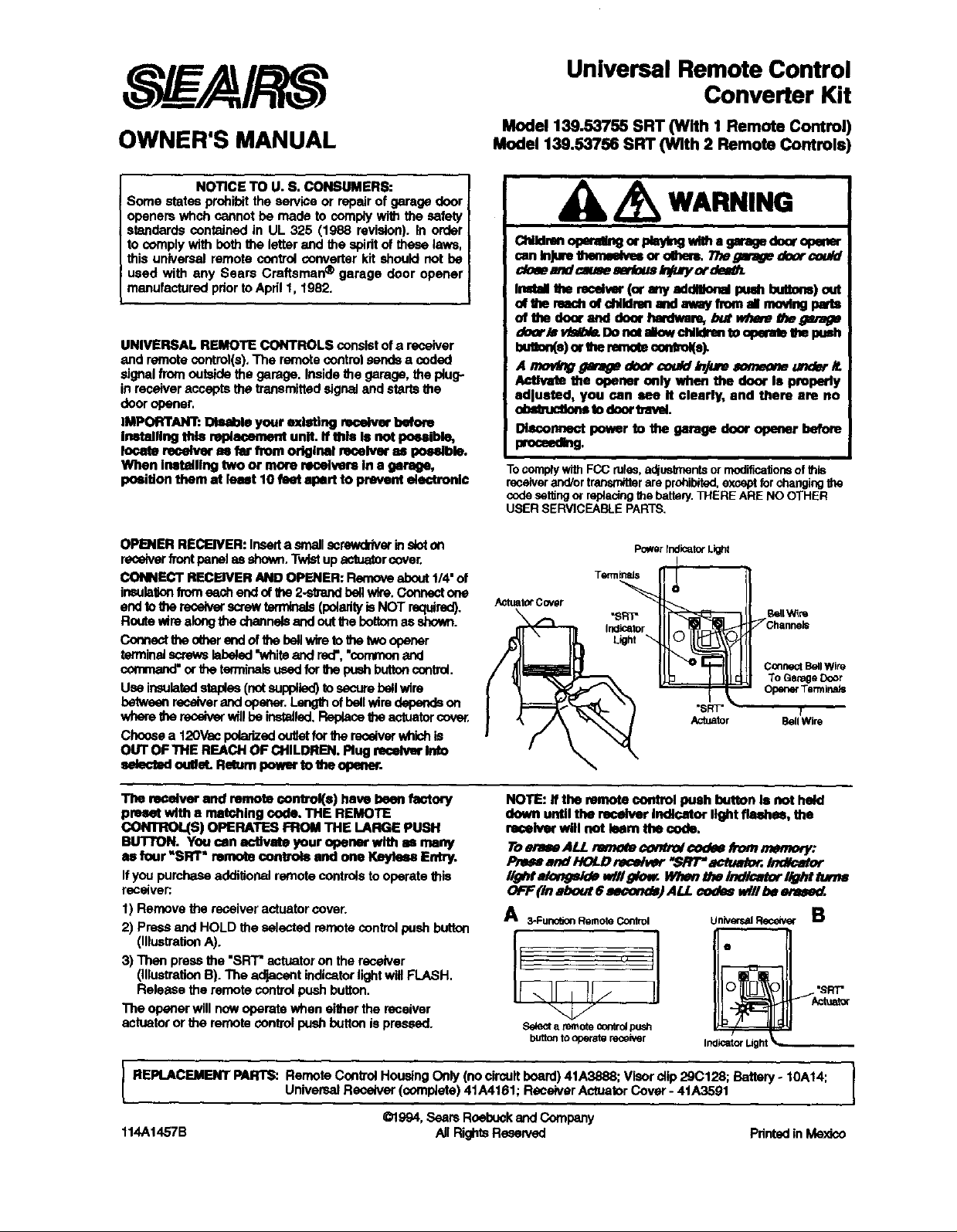
S'o, _A/RS
Universal Remote Control
Converter Kit
OWNER'S MANUAL
NOTICE TO U. S. CONSUMERS:
Some states prohibit the selvice or repair of garage door
openers whch cannot be made to comptywith the safety
standards contained in UL 325 (1988 revision). In order
to complywith boththe letterand the spidtof these laws,
this universal remote control converter kit should not be
used with any Sears Craftsman® garage door opener
manufactured pdorto April1, 1982.
UNIVERSAL REMOTE CONTROLS consist of a receiver
and remote control(s),The remotecontrolsends a coded
signalfrom outside the garage. Insidethe garage, the plug-
in receiveraccepts the transmitted signal and starts the
dooropener.
IMPORTANT: Disable your existing recaiv_ before
Installing this replacement unit. if thta Is not possible,
Io_lte re<_vm" mDfar fi"om origlrlmlnvcelv_ as ix_ldble.
When Imltelllng two or more re_dvere Ina gerege,
poeition them at least 10 feet apart to prevent etastronlc
OPENER RECENER: Inseda smallscrewdriverinsk:)ton
receiverfrontpenal as shown.Twistupactuatorcover.
CONNECT RECEIVER AND OPENER: Remove about1/4"of
insulationfromeash ond ofthe 2-strandbsilwire.Connestone
end to the racaiver screw _ (polarityisNOT required).
Routawire ainngtheohannels and outthe boftomes shown.
Cannectthe othereed of the ballwireto the two ogener
terminalscrewslabeled"whiteand red', "commonand
command"or the terminalsuesdfor the pesh buitoncontrd.
Use insulatedstaples(notsupplied)to securebellwire
betweenrecalver and oponer.Leng_ of bell wiredepandaon
wherethe meek,or willbe instaJled.Replecethe actualdrcove_.
Choosea 120Ves polarizedoust forthe receivervAdchis
OUT OF THE REACH OF CHILDREN. Plugreselvm"Into
sek_'t_l oull_. Rotum power to the opener.
Model 139.53755 SRT ('With I Remote Control)
Model 139.53756 SRT (With 2 Remote Controls)
WARNING
i i i i
CNldran opemlthg or pkqdngwith a gar=gedcor opener
santhJurethenamlvneor olher&77_eBsra_eOborcou/d
dow xsd cacaesmfous/njuryordesth.
Inetdlther=_u (oranyediMIo.l pu¢ I:_lons) out
¢f thema_ of_l_rco endawayfromal movtBgparte
ofthe doorand doorhardware,bin"m _beBlrags
donr/sz,t_e. Donmsnowcldldrente oplr_e _ pcah
bumca(s)ortheremoteonn_ol(s).
A moving_w'mgedcor om_d/njum Bomcone_er/t.
/_tfvete the openeronly wizenthe door 18prol_rly
adjusted, you can see It clearly,and there are no
_ to doortbrav_.
Oiasoen_-'tpowerto the garagedoor openerbefore
procsad_g.
To comply with FCC rules,adjtmtmentsor medifica_or_ of this
receiver and/or transmitter are prohibited,except for changingthe
code setting or repladng the batte_. 3HERE ARE NO OTHER
USER SERVICEABLE PARTS,
Power Indicator Light
Terminals
Actuator Cover
Indk:_dor
Light
J
BertW_ts
_Channe_s
Connect BellWire
To Garage Door
Opener Terminals
I
BellWire
The receiver and remote control(s) have been factory
preset with a matching code. THE REMOTE
CONTROL(S) OPERATES FROM THE LARGE PUSH
BUTTON. You can salivate your opener wllh =s many
ac four'SRT" remote controls and one Km/tau Entry.
Ifyou purchase addilionalremote controls to operate this
receiver:
1) Remove the receiver actuatorcover.
2) Press and HOLD the selected inmate control push button
(IllustrationA).
3) Than press the "SRT" actuatoron the receiver
(illustration B). The adjacent indicator light willFLASH.
Release the remote controlpushbutton.
The opener will nowoperate when either the receiver
actuatoror theremote controlpush button is pressed.
I REPLACEMENT PARTS: Remote ControlHousing Only(nocircuitboard) 41A3888; Visor clip29C128; Battery o10A14;
114A1457B All RightsReserved Printedin Mexico
Universal Receiver (cornp_ete)41A41S1; Receiver Actuator Cover- 41A3591 I
01994, SearsRoebuckand Company
NOTE: If the remote control push button Is not he_d
down until the receiver Indicator Itght flashes, the
rtmelver will not tsem the code.
Toerase ALL r_note oontroi ood_ from memory:
Pnras an¢lHOLD receiv_r .'SRT"ao_uafu_.Indicator
I/ght aiongs/d_ wi/I glo_ When b_eind/cator /lght tums
OFF (In aboutS secon_) AU. code_ wlll be enme_
A 3-Furm_o_ Remote Control
Select a remote co_tro_push
buttonto operate receiver
I
