Cowon IAUDIO X5 Manual

Ver. 1.0(A)

 X5
X5
Top
 Earphone Jack
Earphone Jack
Left |
Front |

 USB
USB
Bottom
English
Quick Install Guide
for Windows 98SE/ME/2000/XP
Mac OS 10.x
 Charging Indicator
Charging Indicator
 Display
Display
Right

 Power /
Power /
Hold Switch
 +(VOL+)
+(VOL+)
Volumeincrease,movecursor up,increasesetupvalue
 Lever(MENU/Navigation)
Lever(MENU/Navigation)
Enter Menu/Navigation
 (REW)
(REW)
Previoussong,rewind
 (FF)
(FF)
Nextsong,Fastforward
 -(VOL-)
-(VOL-)
Volumedecrease,movecursor down,decreasesetupvalue

 REC
REC
/A BButton
BButton

 PLAY Button
PLAY Button
 MIC
MIC
 Reset
Reset
 Connector
Connector




 X5
X5
Connecting to a Power Source and Charging
1.Connectthesubpackto thebottomoftheiAUDIOX5 mainunit.
2.ConnecttheACadaptortothe poweroutletandtheDCterminal ofthesubpack.
3.Thepowerautomaticallyentersthe unitandchargingbeginsassoonasthe connectionismade.
-YoumustsufficientlychargethedevicewiththeACadaptorbeforeyouuseitforthefirsttimeorafteralongperiod ofstorage.
-Forthesafetyreasons,youmustuseonlythesuppliedACadaptor.
Turning the Power ON Thepowerwillturnonwhenthepowerswitchispushedupwardfor1~2seconds.
Turning the Power OFF
•Thepowerwillturnoffwhenthepowerswitchispushedupwardfor1-2seconds.
•TheLCDwillturnoffwhenthepowerswitchisslightlypushedupward,butthepowerremainson. TheCDwillturnonwhenthepowerswitchisslightlypushedupwardagain.
iAUDIO X5
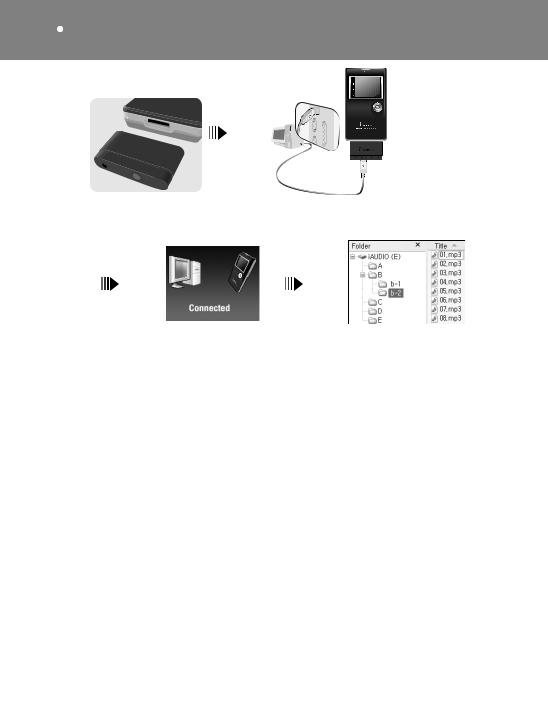



 X5
X5
Connecting to a PC
|
1.Connectthesubpacktothebottom |
2.ConnecttheUSB2.0terminalofthe |
e |
oftheiAUDIOX5mainunit. |
subpacktothePCusingtheUSBcable |
he |
|
provided. |
3.Iftheconnectioniscorrect,the |
4.Youmayconfirmthenewly |
followingfigureappearsonLCD. |
addeddrivewithaWindowssearch. |
-AseparatedriverinstallationprocessisneededforWindows98,and98SE.
-Fordriverinstallationprocess,pleasereferto5.additionaldescriptiononpage5.
-Themaximumfoldernumberandfilenumberthisproductcanrecognizeis2,000and10,000respectively.
Saving Files and Disconnecting
1.OpenWindowssearchwhiletheiAUDIOX5isconnectedtoyourPC.
2.Saveaudiofiles,graphicfiles,encodedfilesandotherfilestobeusediniAUDIOX5tothedrive.
3.Aftersavingthefiles,clickthe iconinthePCtray.
iconinthePCtray.
4.Clickthefollowingpopupmessagewhenitappears.
5.The“Safelyremovehardware”windowappears.Atthesametime,thefollowingpictureappears ontheiAUDIOX5LCD.
6.ClicktheOKbuttonandthendisconnecttheUSBcable.
-Thisproductusesaharddiskandmustconfirmthesaferemovalofhardwarebeforedisconnecting.
-Ifthefollowingmessageappears,itdoesnotmeanproductfailure.Youmayexecutesafehardwareremovalafter afewmoments.
iAUDIO X5
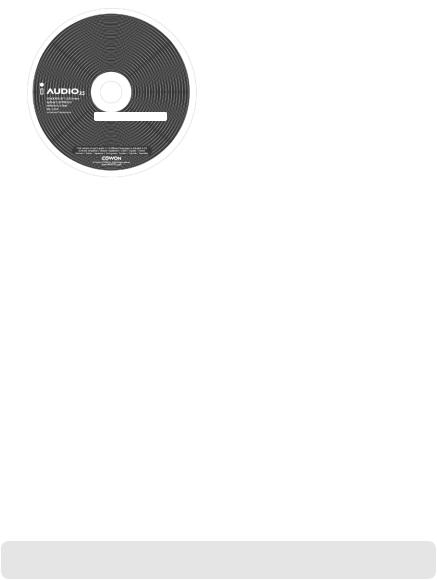
PleaserefertothemanualshippedwiththeproductforinstructionsonhowtouseiAUDIOX5correctly.
-ACDwithproductnumberisincludedinthepackage.
-PleasevisittheiAUDIOhomepage(http://www.iaudio.c0m)tobecomeamember.Whenyouregister theproductbyenteringtheproductnumberandtheserialnumberfromthebackoftheproduct,
youwillberegisteredasaformalmemberandwillreceivebenefitsasaformalmember.
-Formoreinformationpleaserefertothemanual.
XXXX-XXXX-XXX
-TheProductNumberwillnotbereissuedwhenlost.Itiscomposedof16digitsinEnglishlettersandnumbers.
-TheProductNumberisdifferentfromtheserialnumberonthebackoftheproduct.




 X5
X5

|
|

 USB
USB
Windows 98SE/ME/2000/XP
Mac OS 10.x


 +(VOL+)
+(VOL+)
 //
//


 -(VOL-)
-(VOL-)

 /
/  “ ”
“ ”


/A B
B

 “ ”
“ ”



