Cowon D2 User Manual

User Manual
ver. 1.3EN
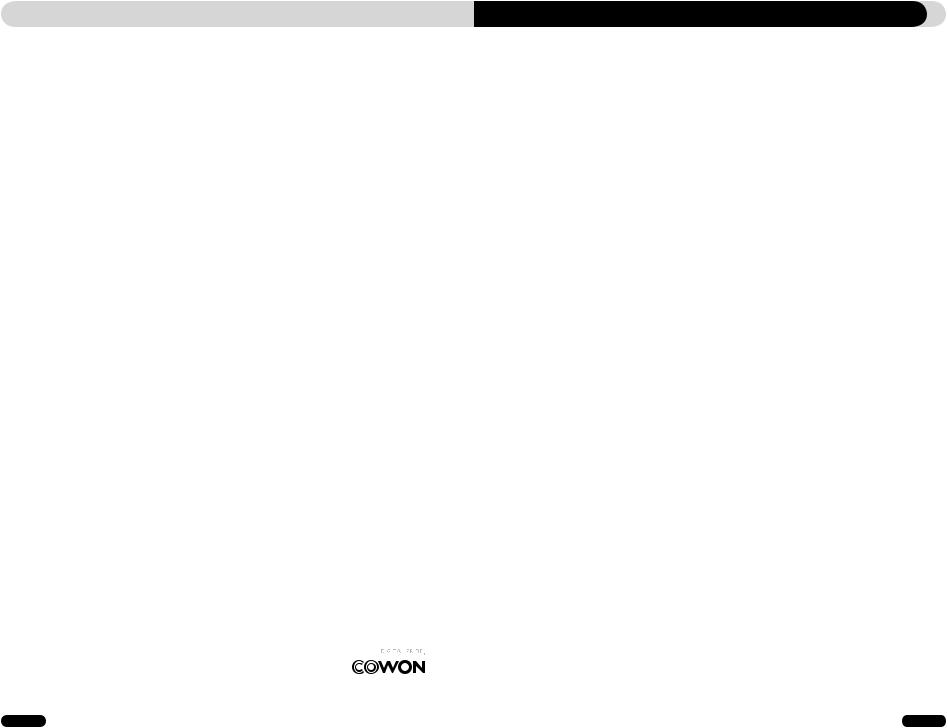
2 
ThanksforpurchasingCOWON.
Wealwaysstriveforyourcompletesatisfactionofourproduct.
Thismanualcontainsuserguide,cautionsandotherusefulinformationaboutyourCOWONplayer. Pleaseread thismanualthoroughlybeforeusing,totakefulladvantageoffeaturesinyourCOWONplayer.
Legal Notice
•COWONisaregisteredtrademarkofCOWONSYSTEMS,INC.
•ThisproductisintendedforpersonaluseonlyandmaynotbeusedforanycommercialpurposewithoutthewrittenconsentofCOWNSYSTEMS,INC.
•InformationinthisdocumentiscopyrightedbyCOWONSYSTEMS,INC.andnopartofthismanualmaybe reproducedordistributedwithoutthewrittenpermissionofCOWNSYSTEMS,INC.
•ThesoftwaredescribedinthisdocumentincludingJetShellandjetAudioarecopyrightedbyCOWONSYSTEMS, INC.
•JetShellandjetAudiomayonlybeusedinaccordancewiththetermsoflicenseagreementandcannotbeused foranyotherpurposes.
•ThemediaconversionfeatureinJetShellandjetAudiomayonlybeusedforpersonaluseonly.Useofthisfeature foranyotherpurposesmaybeconsideredaviolationoftheinternationalcopyrightlaw.
•COWONSYSTEMS,INC.complieswiththelawsandregulationsrelatedtorecords,videosandgames.Complyingwithallotherlawsandregulationsregardingconsumeruseofsuchmediaistheresponsibilityoftheusers.
•Informationinthismanualincludingcontentsofproductfeaturesandspecificationsissubjecttochangewithout noticeasupdatesmaybemade.
•ThisproducthasbeenproducedunderthelicenseofBBESound,Inc.(USP4638258,5510752and5736897). BBEandtheBBEsymbolaretheregisteredtrademarksofBBESound,Inc.
On-line registration and support
•Usersarestronglyencouragedtocompletecustomerregistrationathttp://www.COWON.com.Afterfillingoutour customerregistrationformusingtheCD-Keyandserialnumbers,youcanreceivevariousbenefitsofferedonlyto officialmembers.
•1:1onlinesupport,newsupdatesfornewproductsorspecialevents,andotherservicesareavailableforour registeredcustomers.
•EachCD-keyisuniqueandwillnotbere-issuedincaseofloss.
•Furtherinformationregardingtheproductcanbefoundontheweb:http://www.COWON.com
•UserswillbeabletofindthelatestinformationforotherCOWONproductsanddownloadthelatestupdatesfor firmwareandsoftware.
•FrequentlyAskedQuestionsandAnswerscanbefoundonthewebsite.
AllrightsreservedbyCOWONSYSTEMS,Inc.2006
COWON D2
|
|
Table of Contents 3 |
|||
COWON D2 |
|
|
|
|
|
Precautions and Safety Tips |
4 |
|
|
||
1)Before Using D2 |
5 |
|
|||
1. |
Package Contents |
|
|
|
|
2. |
Identifying the Parts |
|
|
|
|
3. |
Charging the D2 |
|
|
|
|
4. |
Installing Windows 98 Driver |
|
|
|
|
5. |
Connecting to PC and Transferring Files |
||||
6. |
Upgrading Firmware |
|
|
|
|
2)Using D2 |
11 |
|
|
||
1.Button Control
2.Basic Operation
3.Music Mode
4.Video Mode
5.Picture and Text Mode
6.FM Radio Mode
7.Record Mode
8.Settings Mode
3)Additional Information |
20 |
1.Specification
2.Setting to Factory Default
3.File Conversion Using jetAudio VX
Troubleshooting |
23 |
JetShell |
25 |
COWON D2
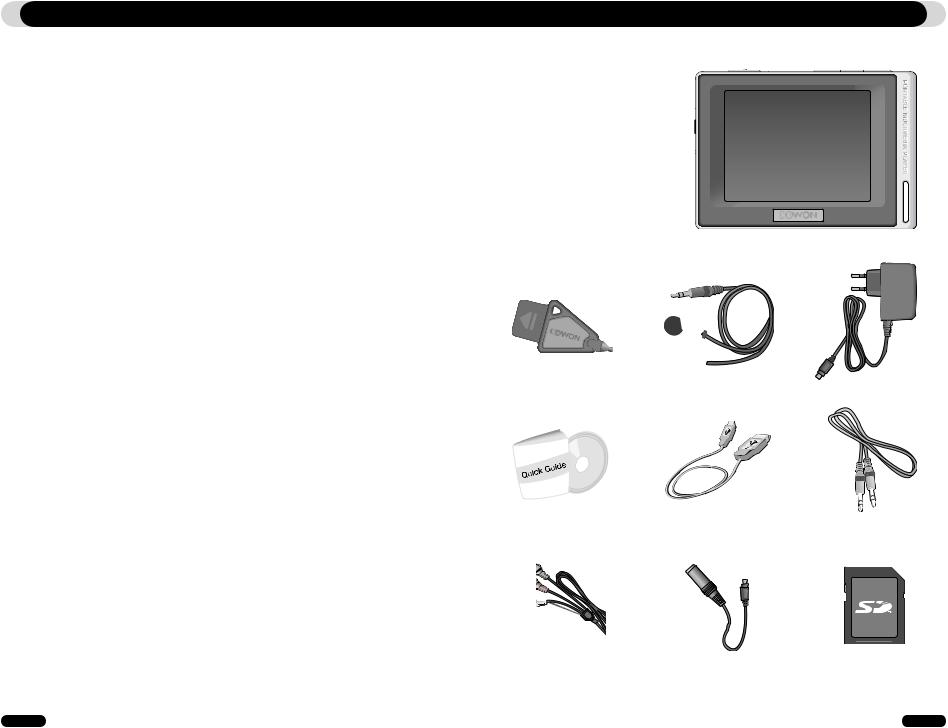
4Safety Tips
•Donotusethisproductforanypurposeotherthandescribedinthisdocument
•Usecautionopeningthecontentsofthepackagetoavoidinjuries
•Refrainfromusingearphonesifitmightaffectyourawarenessofyoursurroundings.Forexample,itcanbe dangeroustouseearphoneswhiledrivingamotorizedvehicle,cycling,running,walking,orevenduringexercises.
•Avoidanyexposuretoextrememoisture.Damagefrommoistureconstitutesuser’snegligenceandwillnotbe coveredbymanufacturer’swarranty.
•Disassemblingormodifyingthedevicewillvoidanywarranty.
•MakesuretheUSBconnectionismadecorrectlytoavoidanydamagetothedeviceorthePC.Avoidextreme bendingorpressuringtheconnection.
•Avoidanyexcessiveforceorimpact.Ifthereisanunusualodorsuchasburningsmellorexcessiveheatingduring use,stopusingthedeviceimmediatelyandcontactusthroughwww.COWON.com
•Donotusetheplayerwithwethandsasitmaycausedamageandmalfunctions.
•Donotlistentotheplayeratexcessivelyhighvolumeforlongperiodoftime.Avoidusingthedeviceatexcessively highvolume(>85dB)foranyextendedperiodasitmaycausedamagetoyourauditoryfunctions.
•Avoidusingtheplayeratalocationwherestaticelectricityisfrequent
•Beforeanyrepairservice,youshouldbackupalldatafromtheplayer.COWONSYSTEMS,INC.shallnotbe liableforanylossofdataorfilesduringtherepair.
•OnlyusetheACadapterandUSBcableprovidedbyCOWONSYSTEMS,INC.
•Duringlightningorthunderstorms,disconnecttheplayerfromthePCorACadaptertoavoidariskofpowersurge orfirehazard.
•Storetheplayerawayfromdirectsunlight,excessiveheat,fireandextremecoldenvironments.Excessive temperaturecandamagetheexterior,interiorcircuitsorthedisplay.
•Whenusingtheplayerasaportablestoragedevice,importantdatashouldbebackedupasfrequentlypossible. COWONSYSTEMS,INC.shallnotberesponsibleforanyunexpecteddataloss.
•Priceoftheplayermayfluctuatedependingonthemarketcondition,COWONSYSTEMS,INC.shallnotcompensateforanylosscausedbypricefluctuation.
•Avoidviewingthedisplayinverydarkenvironmentforextendedperiodasitmaycauseexcessivestrainsonyour eyes.Topreventanyvisiondamagesthatmaybecausedbysuchstrains,pleaseusethedeviceinproperlylit locations.
Before Using D2 5
1.Package Contents
Simplestyluspen |
Earphone |
ACAdapter |
|
|
|
|
|
InstallationCD(JetShell,JetAudio, |
USBCable |
Line-inCable(Optional) |
||
UserGuide),QuickGuide |
|
|
||
TVoutCable(Optional) |
Line-inCableConverter |
SDCard(Optional) |
|
(Optional) |
|
COWON D2 |
COWON D2 |
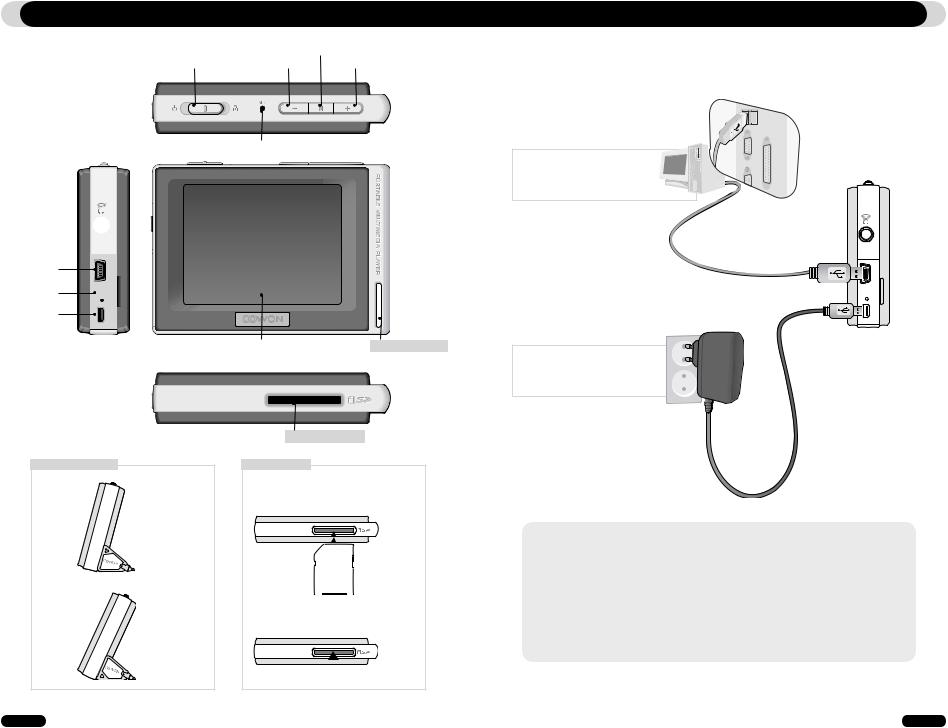
6 Before Using D2
2. Identifying the Parts |
|
MENU |
Power/HOLD |
VOL- |
VOL+ |
MIC
EarphoneJack
USBConnectionJack
Reset
EXTport
Display |
Simplestylusring |
SD/SDHC/MMCSlot
Simplestylusstandangle |
SD/SDHC/MMCSlot |
InsertingMemory:PresstheSD/SDHC/MMC memorycardsallthewayin
75
RemovingMemory:Pressthememorycard slightlyinandletitcomeout.
50
Before Using D2 7
3. Charging the battery
TochargetheinternalbatteryofCOWOND2,connectD2toaPCthroughaUSBorconnectittoan ACpoweroutletusinganadapter.
1.ConnectingtoPCviaUSB:It takesabout7hoursforafullcharge
2.Connectingtopoweroutlet: Ittakesabout3.5hoursfora full-charge
-BatterystatuscanbecheckedontheLCDdisplay
-UsingbothUSBandpoweradaptersimultaneouslymaydamageD2
-IfyouareusingD2forthefirsttimeorafterusingitforanextendedperiodtime,allowittochargeforsufficient amountofperiod.
-Itmightbeslowtopowerupdependingonthebattery’schargestatus.
-Foryoursafety,pleaseuseonlytheJetAudioACpoweradapter.
-JetAudioACPoweradaptercanbeusedforeither100Vor220V.
-DuringthechargeviaanACpoweradapter,D2canbeusedbypressing button
button
-USBchargingdoesnotworkiftheunitisconnectedtoaUSBHub.ItmustbeconnecteddirectlytoaUSB portonacomputer.
COWON D2 |
COWON D2 |
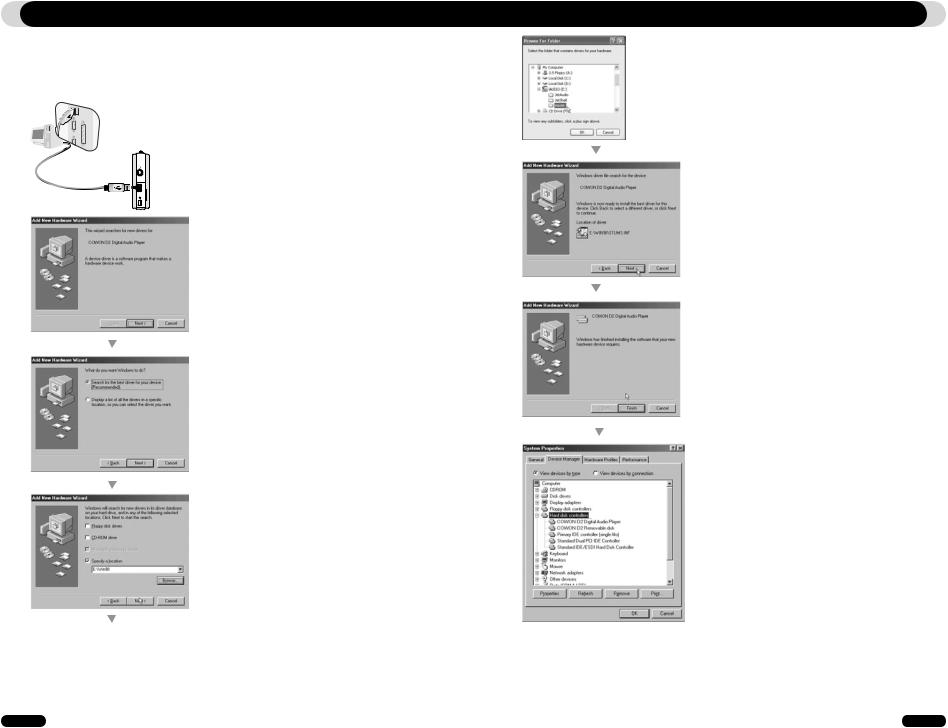
8 Before Using D2
4. Windows 98 Driver Setup
IfyouareusingWindows98or98SE,youwillneedtoinstallaseparatedriverwhentheplayeris
connectedtothecomputer.UnderwindowsXP,D2isautomaticallyrecognized.
■ InstallingWindows98Driver
1.ConnectD2withacomputerviaUSBcable
2.“AddNewHardwareWizard”willappearas shown.Click“Next”.
3.Click“Searchforthebestdriverforyourdevice (Recommended)”,andthenclick“Next”
4.Click“Specifyalocation”andclick“Browse” button.
Before Using D2 9
5.Select“Win98”folderintheinstallationCDand thenclick“Next”button.Driversarealsoavailable fordownloadfromwww.COWON.com.
6.Oncethedriversarerecognized,click“Next”.
7.Continuetoclick“Next”
8.Clickthe“Finish”buttontocompletethedriver installation.Thenewlyaddeddrivecanbeseenin DeviceManagerorExplorer.
COWON D2 |
COWON D2 |
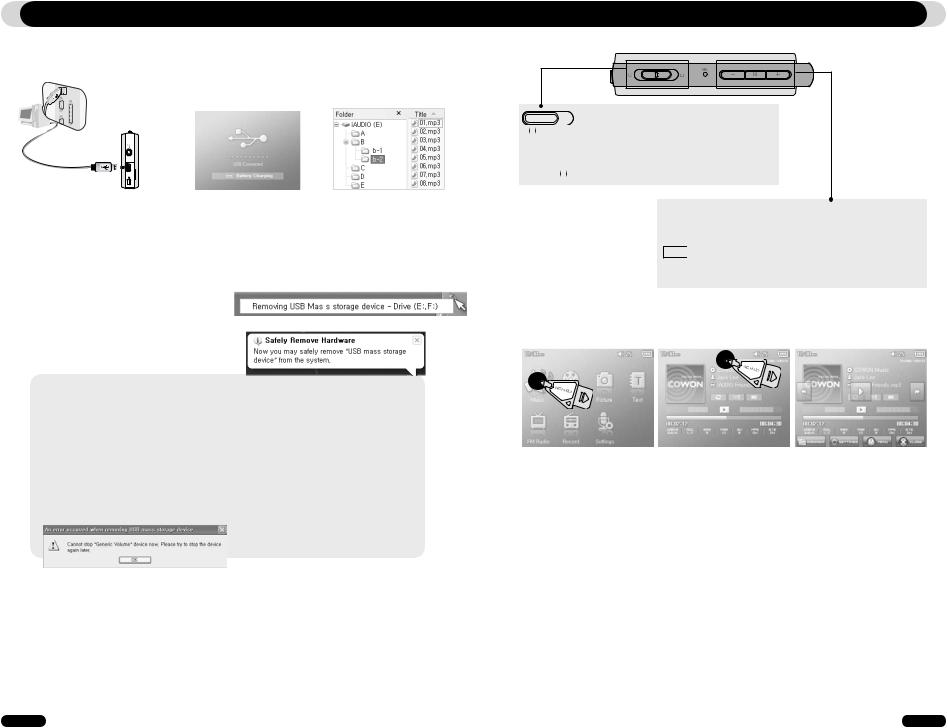
10 Before Using D2
5. Connecting to a computer and Saving Files
IfyouareusingWindows98or98SE,youwillneedtoinstallaseparatedriverwhentheplayeris
connectedtothecomputer.UnderwindowsXP,D2isautomaticallyrecognized.
1.Connecttheplayertoacomputer |
2.Onceitisconnectedcorrectly, |
3.Thenewlyaddeddrivecanbe |
usingaUSBcableprovided. |
thefollowingwillappearonthe |
confirmedinDeviceManager |
|
LCDscreen. |
orExplorer. |
4.StartWindowsExplorerorJetShellPro.
5.Copymultimediafiles(music,picture,encodedvideofiles)fromyourcomputertoeither‘COWON”driveor “SD/SDHC/MMCCard”
6.Oncethefiletransferiscompleted,Clickon iconlistedonWindowstrayusingleftbuttononyourmouse 7.TodisconnectD2fromthecomputer,
iconlistedonWindowstrayusingleftbuttononyourmouse 7.TodisconnectD2fromthecomputer,
clickonthefollowingmessagewhenitpopsup.
8.Whenthe“SafetoRemoveHardware”windowappears,disconnecttheUSBfromthecomputerandD2.
-TheD2canrecognizeupto500foldersandabout5,000files.
-IftheCOWONdrivedoesnotshowupunderComputerorWindowsExplorer,Disconnectandre-connectthe
USBcableandrepeatthepreviousprocedureagain[Forwindows98)
-IfremovetheUSBconnectionwithinthewindowssoftwarewhiletheUSBcableisconnectedtoaPC,the playerisbeingchargedthroughtheUSB.
-USBchargingdoesnotworkiftheunitisconnectedtoaUSBHub.ItmustbeconnecteddirectlytoaUSB portonacomputer.
-IfusingWindows98,98SE,the“SafetoRemoveHardware”windowmaynotappear.Ifthishappens,Exit JetShell(orconfirmthatthefiletransferstatuswindowhasbeenclosed),andthendisconnecttheUSBcable fromthePC.
-Ifafollowingmessageappears,pleaseignorethemessage.
6.Firmware
Firmwareisaprogramembeddedinthehardware.Byupgradingthefirmware,featuresoftheproductcan beenhancedandbugsandglitchesbefixed.
Performanceandmenusmaychangewhenthefirmwareisupgradedwithoutnotice.Somebetaversions offirmwaremayhavebugsthatwillbefixedinthenextversion.
CurrentfirmwareversioncanbeverifiedatMenu-Settings-Information.
Whenupgradingfirmware,alwaysbackupdatastoredinthememorytopreventanyunexpecteddataloss Actualfirmwareupgrademethodmayvarysometimes.Formoreinformation,visitourhomepage(www. COWON.com).
Basic Operations 11
1. Button Control
 Itturnsonandoffthepower
Itturnsonandoffthepower
ItturnsonandofftheLCD
 Itswitcheson‘Hold’
Itswitcheson‘Hold’

 ItcontrolstheVolume
ItcontrolstheVolume
ItmovesthecursorleftorrightonLCD


 Itindicatestheselectedmodeonscreen
Itindicatestheselectedmodeonscreen
Itindicatestheselectedmodeonscreenevenduring chargingtheunitwithanACadapter
2. Basic Control
D2hasatouchscreenfeatureandyoucancontrolitdirectlybytouchingthescreen. Toselectadesiredoperationmode,touchitfromthemodeselectionwindow.
Undereachoperationmode,touchingthescreenlightlywilltriggeracontrolscreentoappear. Afterapre-setperiodtimeorif  istouched,thecontrolscreendisappears.
istouched,thecontrolscreendisappears.
Pressing  buttonortouching
buttonortouching  onscreenreturnsittothemode-selectionscreen.
onscreenreturnsittothemode-selectionscreen.
COWON D2 |
COWON D2 |
