Cortech HSR-1 User Manual
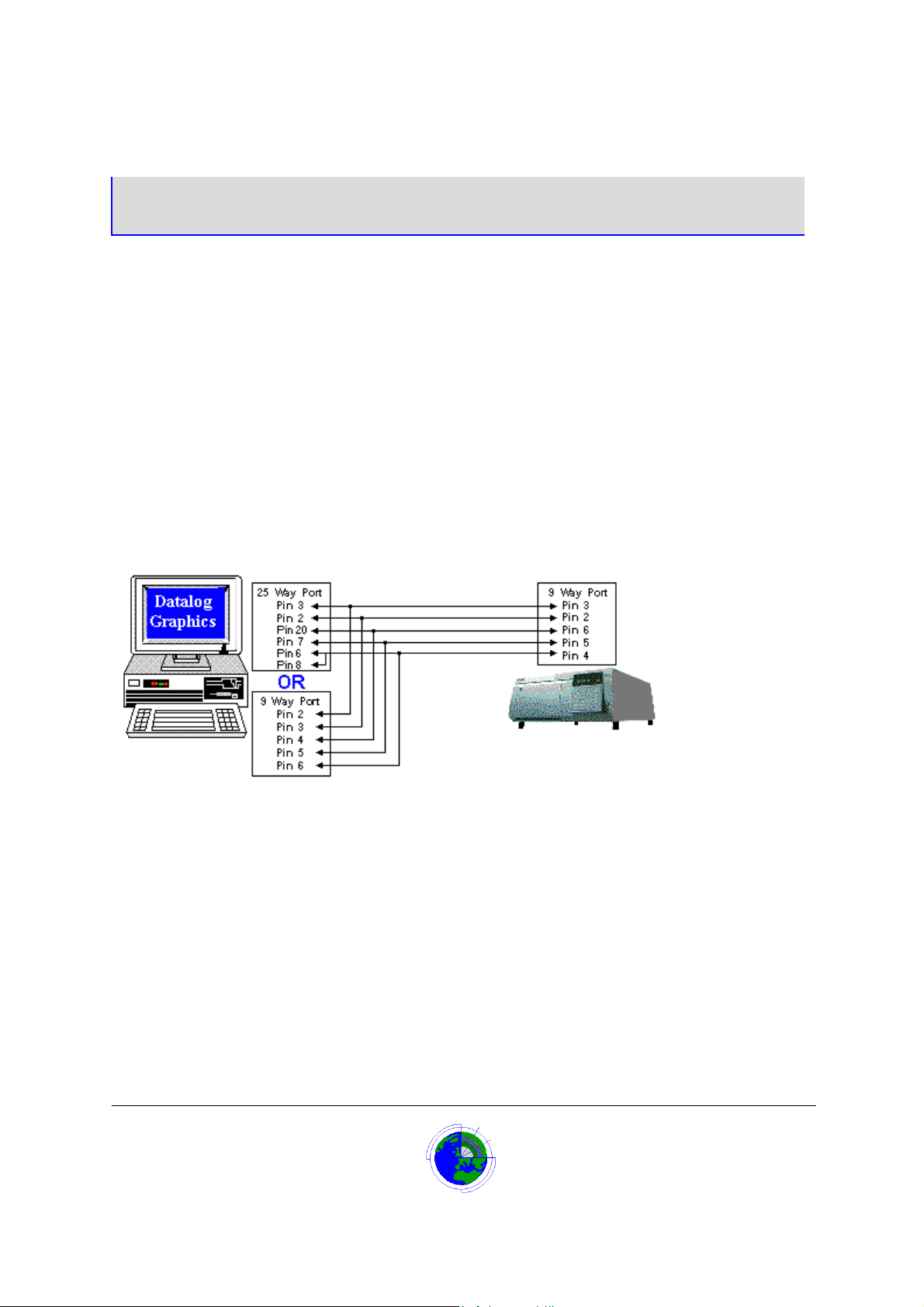
Datalog 3 - SMS Software A pplicat ion Sheet
SONY HSR-1P
DIGITAL CCTV RECORDER
Introduction
The Datalog 3 Alarm management software has been modified to incorporate a driver to
communicate with the Sony HSR-1P Digital Surveillance Recorder.
The driver Includes:
1. A set-up option allowing up to 3, out of the maximum 16, camera inputs to be assigned to a
Datalog zone when that zone is in alarm .
2. A user option available from a Main screen button or menu item to show an on-screen panel
with buttons and display to select Video recorder functions and display status. The panel
includes search routines either by alarm recording number, or time and date.
Installation
The Sony HSR-1P Digital Surveillance recorder should be connected to the Datalog 3 system
using a cable with the following connections:
The Data format is 9600baud, 8 data bits, 1 Stop bit, No Parity which is the default setting on the
Sony HSR-1P
.
Sony HSR-1P - Page 1 of 6
CORTECH DEVELOPMENTS LTD
Downloaded from: http://www.guardianalarms.net
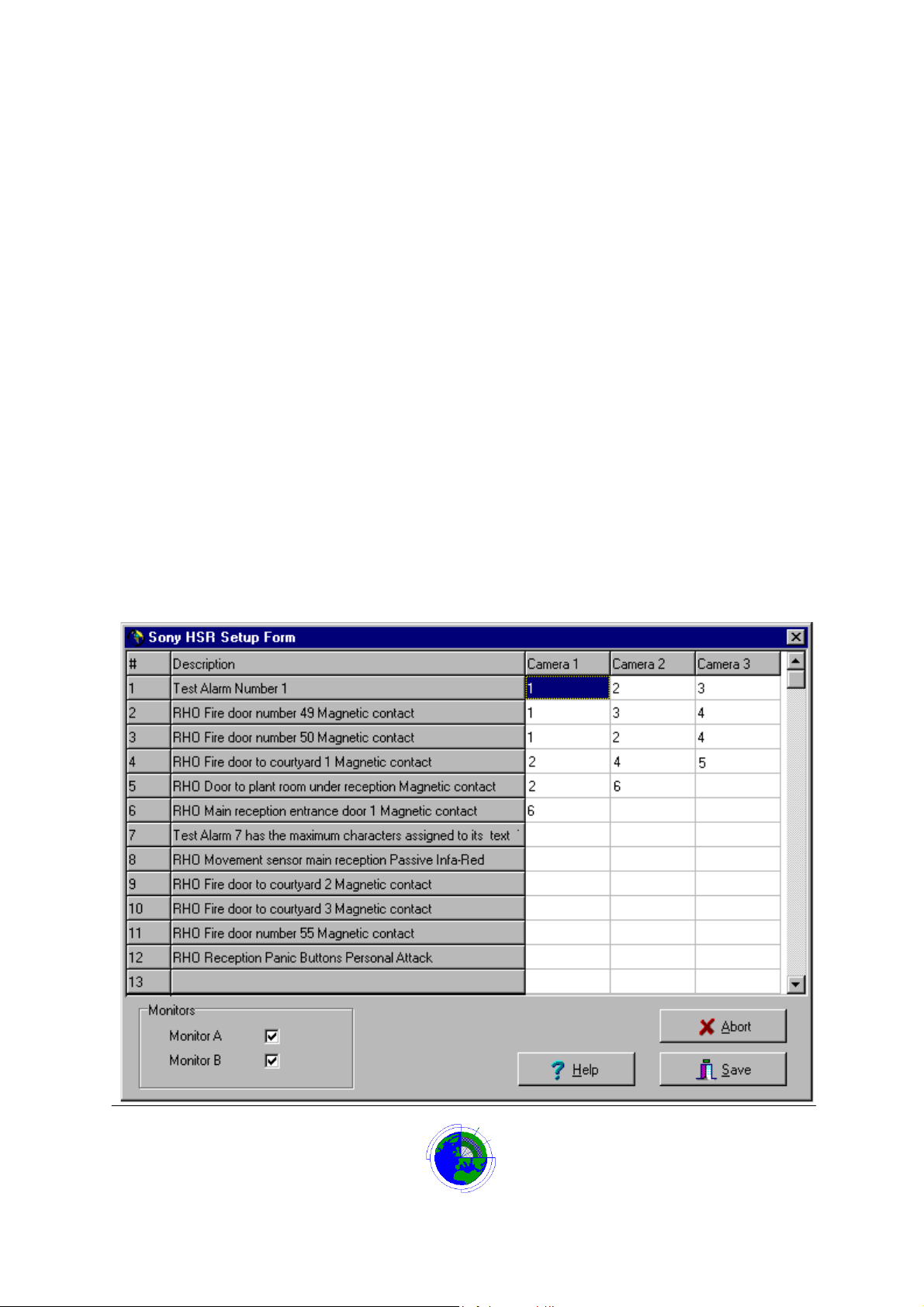
Datalog 3 - SMS Software A pplicat ion Sheet
Setting Up the Sony HSR-1P
Before using the Video recorder the unit must be programmed with:
Camera Connection
Monitor Display Structure
Play Display stru cture
Normal recording mode(s)
Alarm recording mode.
These options can not be set through the Datalog 3 system.
The date and time will be synchronised to the Datalog system on program start or whenever the
Datalog time/date is changed.
The Datalog system must be set up to inform the Datalog which monitors are connected to the
Sony HSR and to assign up to 3, out of the maximum 16, camera inputs to a Datalog zone to be
recorded when that zone is in alarm.
To achieve this:
Click ‘Log on’ button (or press F10 key)
Enter a valid password
Select System menu
Select User Setup menu option
Click ‘Sony HSR’ button
The following form will display listing all the Datalog zones:
Sony HSR-1P - Page 2 of 6
CORTECH DEVELOPMENTS LTD
