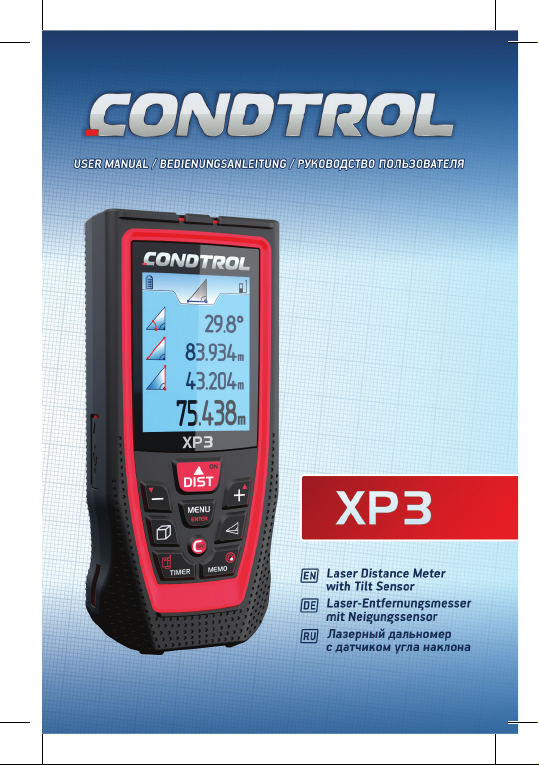
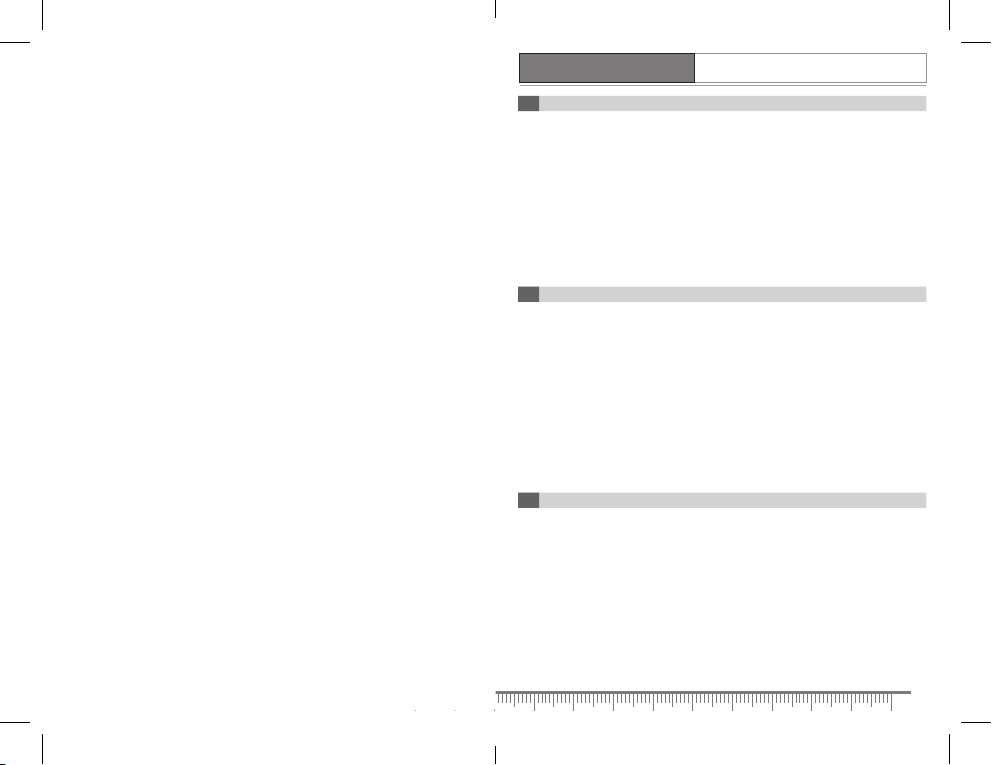
XP3 CONDTROL
EN CONTENT
НАЗНАЧЕНИЕ ПРИБОРА 44
КОДЫ СООБЩЕНИЙ 60
INT ENDE D USE 4
SET 4
TECHNICAL SPECIFICATIONS 4
PROD UC T DES CRI PTI ON 6
OPERATION 7
MEASUREMENTS 10
CALCULATIONS 12
MES SAG E COD ES 20
SAFETY REGULATIONS 21
CARE AND MAINTENANCE 22
UTILIZATION 22
WARRANTY 23
DE INHALT
BESTIMMU NGSGEMAES SER GEBRAUCH 24
LIEFERUMFANG 24
TECHNISCHE DATEN 24
PRODUKTBESCHREIBUNG 26
GERAET EBEDIENUNG 27
MESSUNGEN 30
BERECHNUNGEN 32
FEHLERCODES 40
SICHERHEITSHINWEISE 41
PFLEGE 42
ENTSORGUNG 42
GARANTIE 42
WART UNG U ND RE PARAT UR 43
RU СОДЕРЖА НИЕ
КОМПЛЕКТАЦИЯ 44
ТЕХНИЧЕСКИЕ ХАРАКТЕРИСТИКИ 44
ОПИСАНИЕ ПРИБОРА 46
РАБОТА С ПРИБОРОМ 47
ИЗМЕРЕНИЯ 50
ВЫЧИСЛЕНИЯ 52
УКАЗАНИЯ ПО ТЕХНИКЕ БЕЗОПАСНОСТИ 61
УХОД И ЭКСПЛУАТАЦИЯ 62
УТ ИЛИЗ АЦИЯ 62
ГАРАНТИЙНЫЕ ОБЯЗАТЕЛЬСТВА 63
3
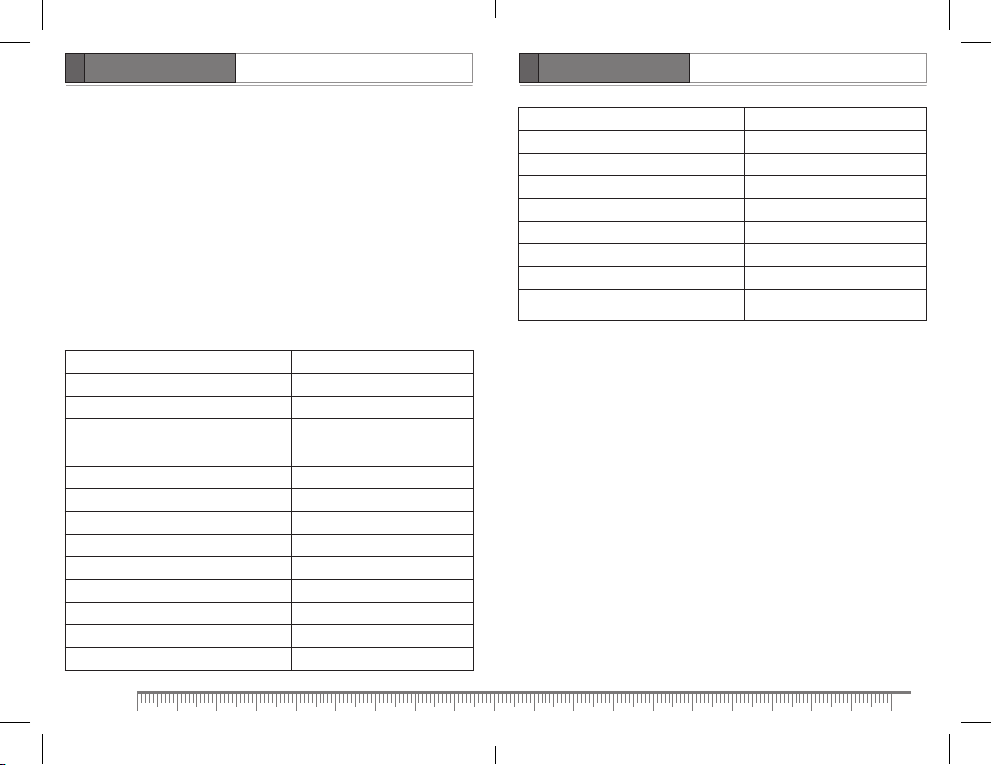
User manual
LASER DISTANCE METER
EN
XP3 CONDTROL
User manual
LASER DISTANCE METER
EN
XP3 CONDTROL
Congratulations on your purchase of laser distance meter CONDTROL XP3.
Safet y instru ction s can be fou nd in the end o f this user m anual and s hould be
caref ully read b efore you use the p roduct for the f irst time.
INTENDED USE
Laser distance meter XP3 is intended to measure distance, to calculate area and
volume of measured objects as well as perform calculations by tilt sensor and
Pyth agoras’ Theo rem. The produ ct is suitabl e for use at both ind oor and outdoo r
building areas.
SET
1. Lase r distance mete r– 1pc.
2. Carr y pouch with a st rap - 1 pc.
3. User man ual – 1 pc.
4. Batt eries (AAA) – 3 p cs.
5. USB char ger– 1 pc.
TECHNICAL SPECIFICATIONS
Working range 0,05– 100 m*
Measuring accuracy ± 1,5 mm**
Smallest unit displayed 1 mm
Automatic shutdown
Laser
Instrument
Display backlight +
Reference point setting +
Continuous measurement (tracking) +
Max./min. value +
Addition/subtraction +
Area/volume/triangle area/trapezium area +
Calculations by tilt sensor +
Calculations by Pythagoras’ Theorem +
Digital vial +
Adjustable
Adjustable
Timer +
Memory up to 50 val ues
Laser type Class II, 635 nm, pow er <1 mW
Working temperature 0 °С ... +40 °С
Storage temperature –20 °С ... +60 °С
Dust and water protection IP54
Dimensions 136х59 х28 mm
Weight 170 g
Power supply
* Use a refle ctor t o incr ease th e measu rement range during daylight or i f the
target h as poor reflec tion proper ties.
** Accuracy can decrease under unfavorable conditions, such as intense sunshine
or when measurements are made against glossy or transparent surfaces, moving
objec ts, objects w ith rough surf ace or when lase r beam is ref lected.
3 х batte ry AAA 80 0 mAh 1.2V
Ni-MH
4
5
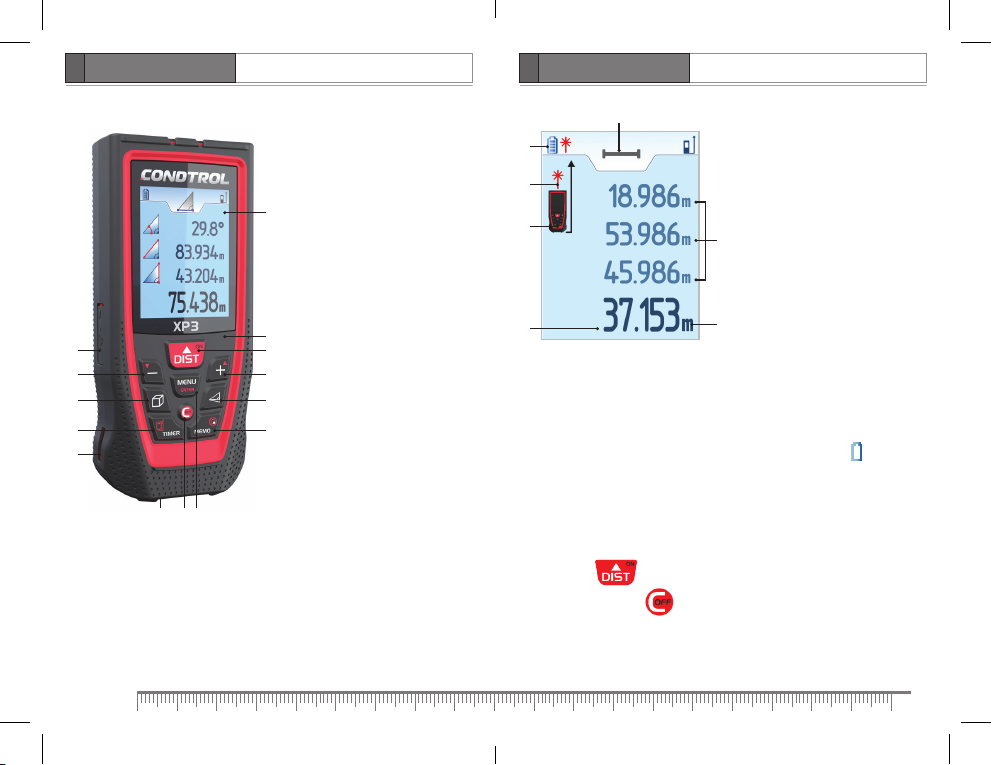
User manual
LASER DISTANCE METER
EN
XP3 CONDTROL
User manual
LASER DISTANCE METER
EN
XP3 CONDTROL
PRODUCT DESCRIPTION
14
5
7
9
12
1113 6
1. Display
2. Keyboard
3. Turn on the pr oduct/tur n
on laser beam/single distance
measurement/continuous
1
measurement
4. Addition/up/increase the value/
flip through measuring results in
memory (forward)
5. Subtraction/down/decrease
the value/flip through measuring
results in memory (backwards)
2
6. Menu/choose menu option/
3
activ ate setting of m enu function /
scroll measuring results down
4
7. Area/volume/triangle area/
8
trapezium area
8. Calc ulations by tilt s ensor and
10
Pyth agoras’ Theo rem
9. Timer/ref erence point se tting
10. Memory/digital vial
11. Turn off t he product/cl ear/
exit menu/exit mode
12. Strap l ocation
13. End-piece
14. Mini-USB connector for
charging
Display
4
6
7
1
OPERATION
Install/charge batteries
Insert batteries observing correct polarity. Use nickel metal-hydride batteries.
Charge l evel is show n on displ ay. Charge ba tterie s when sym bol appea rs on
the disp lay. Use USB charger d elivered in the s et.
Don’t us e the product wh ile charging.
It takes ap proximately 4 h ours to fully cha rge the batter ies.
Turn on/off
Turn on: pres s .
Turn off: p ress and hold for 1 s econd.
3
1. Main line
2. Additional lines
3. Mode indicator
4. Charge level indicator
2
5. Unit of me asurement
6. Laser beam indicator
7. Reference point
5
6
7
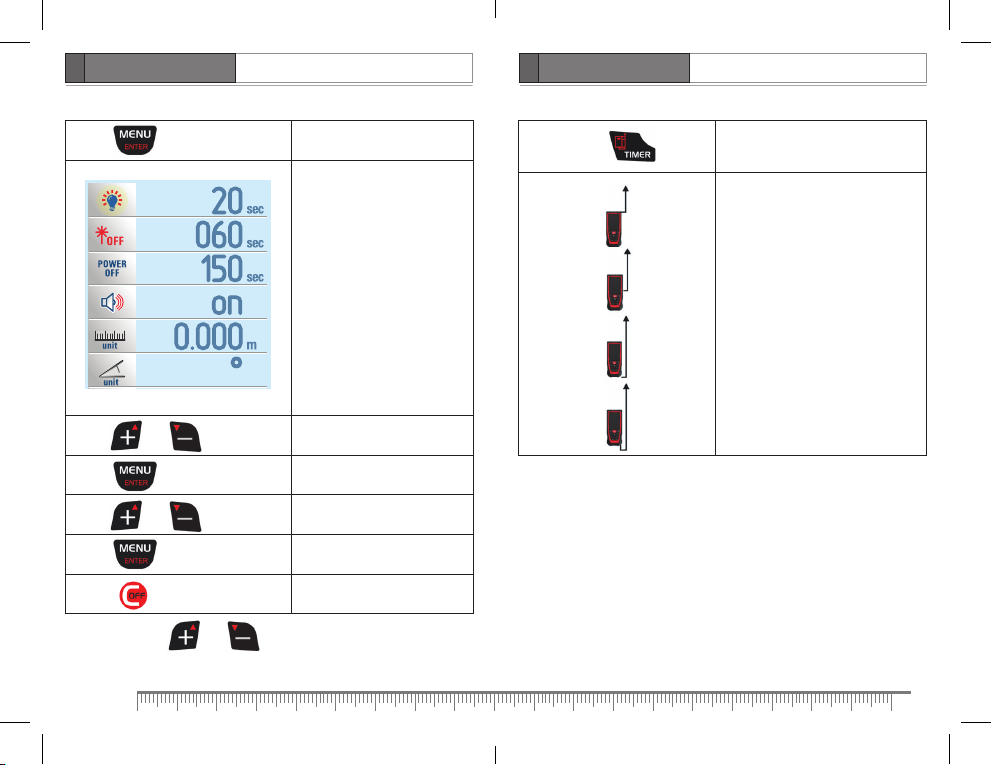
User manual
LASER DISTANCE METER
EN
XP3 CONDTROL
User manual
LASER DISTANCE METER
EN
XP3 CONDTROL
Menu navigation
Press Enter menu
Display backlight timer
Automat ic shutdown of las er
beam
Automat ic shutdown of th e
product
Turn on/off sound signal
Measuring unit
Measuring unit of angle
Reference point setting
Press an d hold
for 1 sec .
Change reference point
Appro priate ima ge appears on the
display.
Front
Tripod
Rear
Press or Choose menu option
Press Confi rm the choice
Press or Menu option se tting*
Press Confi rm the setting
Press Exit me nu
* If press a nd hold or the spe ed is increased.
8
End-piece
9
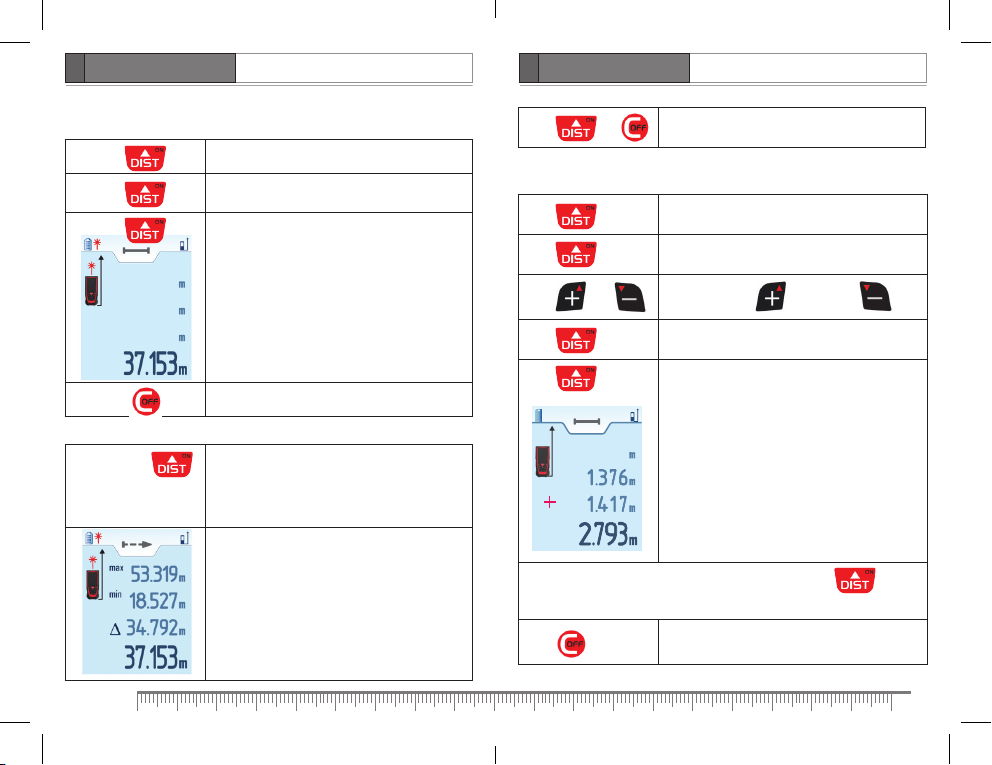
User manual
LASER DISTANCE METER
EN
XP3 CONDTROL
User manual
LASER DISTANCE METER
EN
XP3 CONDTROL
MEASUREMENTS
Single distance measurement
Press Turn on the p roduct.
Press
Press
Turn on laser beam. Aim the product at measured
object.
Take measurement.
Press or
Addition/Subtraction
Press
Press
Press or Activ ate addition / s ubtractio n .
Stop taking measurements. The last measured values
are shown on the display.
Turn on laser beam.
Aim the pr oduct at measur ed object.
Take first measurement.
Measuring result appears in the main line.
– measuring result
Press Delete the last measuring result.
Continuous measurement (tracking)
Press an d hold
for 1 sec .
10
Activate continuous measurement (tracking)
function. Laser beam turns on simultaneously.
The pro duct wil l take measu rement s one aft er
another, showing the last measured value. Besides it
will show maximal and minimal measured values.
– maximal value
– minimal value
– difference between maximal and minimal values
– current value
Press
Press
To do addition/subtraction of more than 2 measurements press
and perform the above mentioned operations required number of times.
Press Exit t he mode.
Turn on laser beam. First measuring result moves to
the line 2 o n the display.
Take the second measurement.
– first measurement
– second measurement
– result o f addition/subt raction of 2
measurements
11
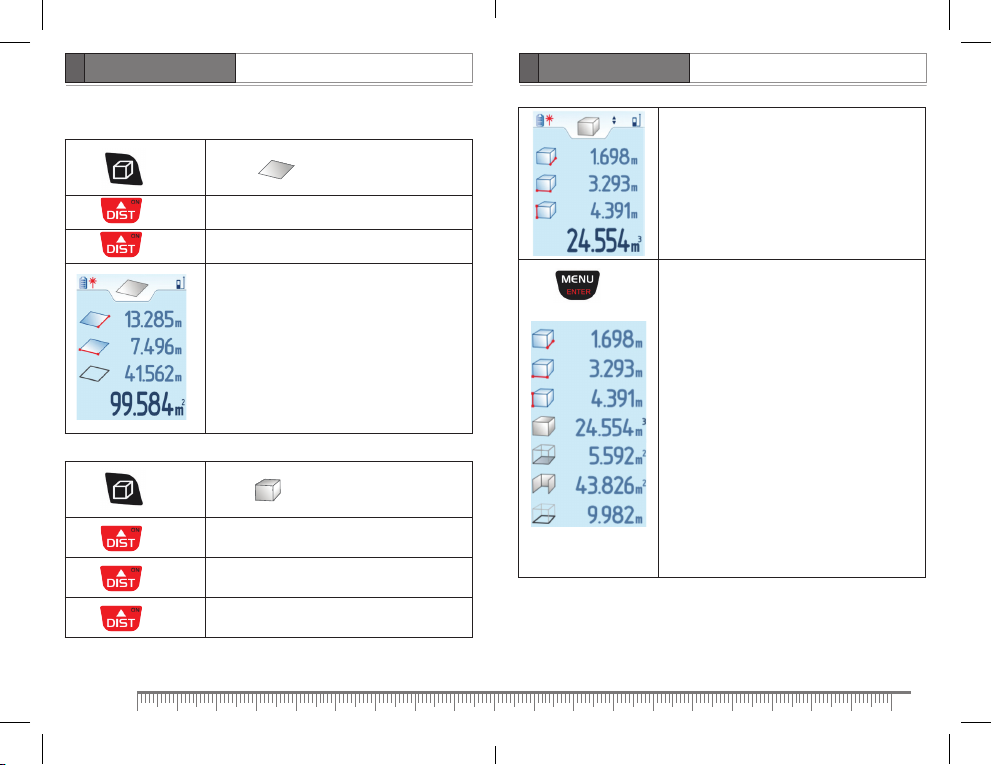
User manual
LASER DISTANCE METER
EN
XP3 CONDTROL
User manual
LASER DISTANCE METER
EN
XP3 CONDTROL
CALCULATIONS
Area
Activate function of area calculation.
Press
Press
Press Take second measurement (width).
Symbol appears on the display.
Laser b eam is on.
Take first measurement (length).
– lengt h
– width
– height
– volume
– lengt h
– width
– perimeter
– area
Volume
Activate function of volume calculation.
Press 2 ti mes
Press
Press Take second measurement (width).
Press Take third measurement (height).
12
Symbol appears on the display.
Laser b eam is on.
Take first measurement (length).
Press
Scroll down to view additional information:
- volume
- area
- wall area
- perimeter
13
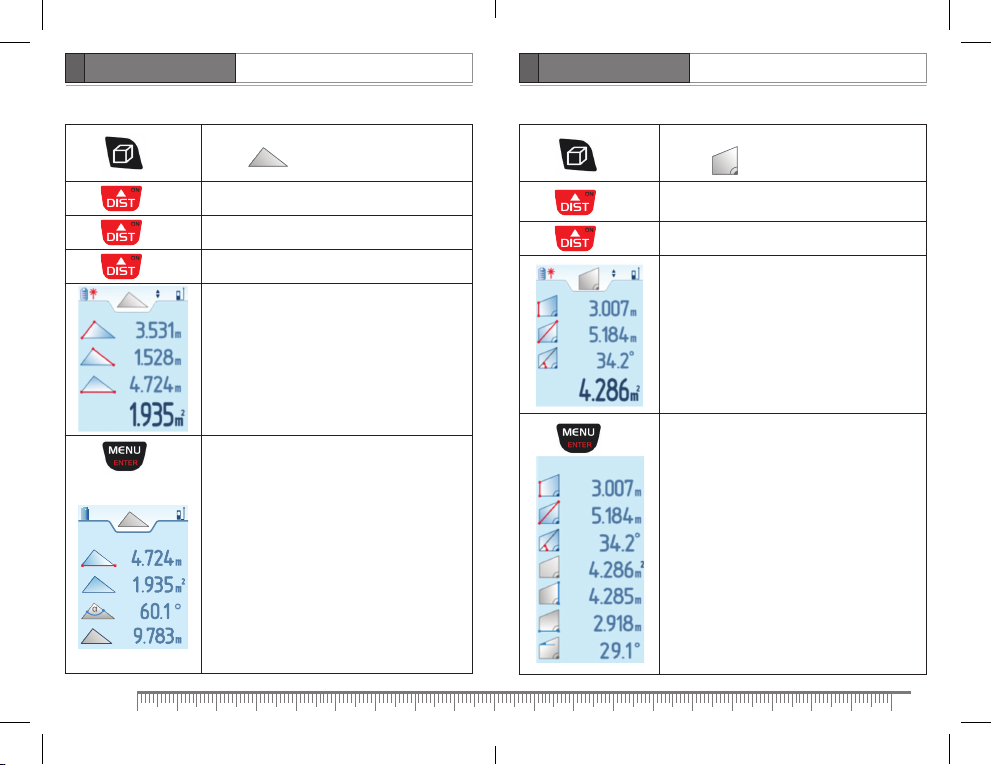
User manual
LASER DISTANCE METER
EN
XP3 CONDTROL
User manual
LASER DISTANCE METER
EN
XP3 CONDTROL
Area of triangle
Press 3 ti mes
Press
Press Take sec ond measureme nt (second sid e of triangle).
Press Take thir d measurement (t hird side of tri angle).
Press
Activate function of triangle area calculation.
Symbol appears on the display. Laser beam
is on.
Take first m easurement (f irst side of tr iangle).
– firs t side of triangl e
– secon d side of tri angle
– third side of triangle
– area of tri angle
Scroll down to view additional information:
Area of t rapezium
Press 4 ti mes
Press
Press Take second measurement (diagonal of trapezium).
Press
Activate function of trapezium area calculation.
Symbol appears on the display. Laser beam
is on.
Take first measurement (smaller side of trapezium).
Value of tilt ang le appears in line 3.
– smaller side of trapezium
– diagonal of trapezium
– tilt angle of trapezium diagonal
– area of tr apezium
Scroll down to view additional information:
- area of tri angle
- angle be tween sides o f triangle
- perime ter of triangl e
14
- area of tr apezium
- bigge r side of trapezi um
- botto m side of trapez ium
- tilt ang le of top side of tr apezium
15
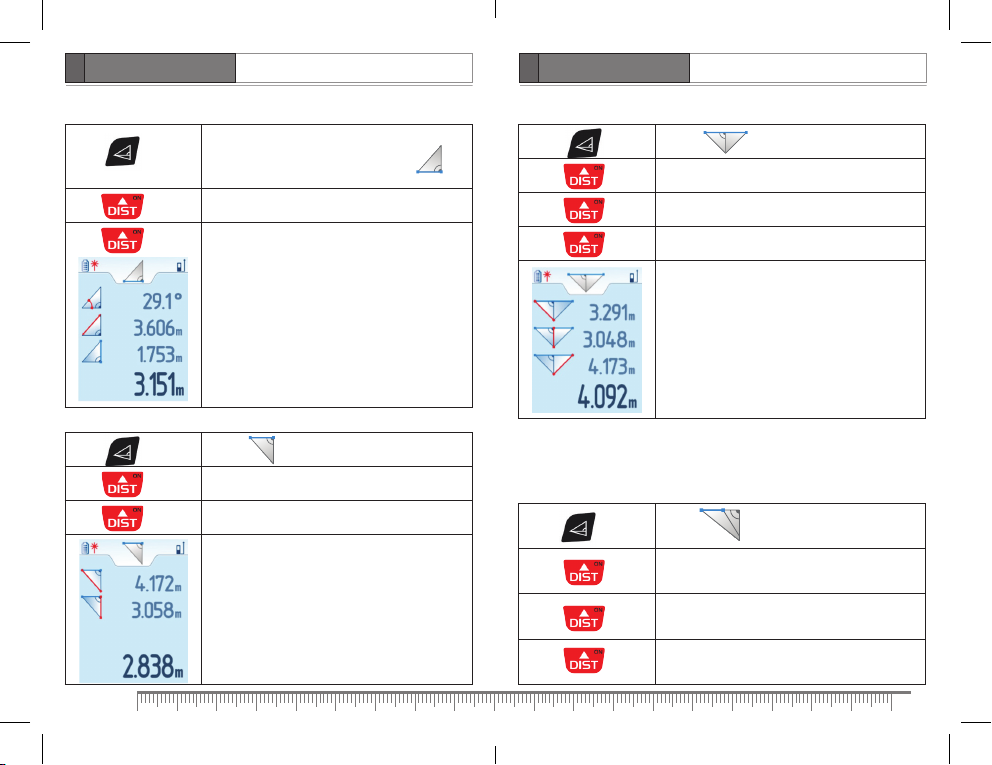
User manual
LASER DISTANCE METER
EN
XP3 CONDTROL
User manual
LASER DISTANCE METER
EN
XP3 CONDTROL
Calculation of horizontal distance by tilt sensor
Press
Press Take first measurement (hypotenuse).
Press
Activate function of horizontal distance calculation by
tilt sen sor. Laser beam is o n. Symbol
appears on the display. Line 1 – tilt angle.
Calculation of distance by 3 additional measurements (Sum of cathetuses)
Press 3 ti mes Symbol appears on the display.
Press Take fir st measuremen t (hypotenuse 1).
Press Take second measurement (cathetus).
Press Take third m easurement (hyp otenuse 2).
– tilt angle (measured)
– hypotenuse (measured)
– vertical distance (calculated)
– horizontal distance (calculated)
Calculation of distance by 2 additional measurements (Pythagoras’ Theorem)
Press 2 ti mes Symbol appears on the display.
Press Take first measurement (hypotenuse).
Press Take second measurement (cathetus).
– hypotenuse (measured)
– cathetus (measured)
– cathetus (calculated)
16
– hypote nuse 1 (measured)
– cathetus (measured)
– hypote nuse 2 (measured)
– cathetus (calculated)
Calculation of distance by 3 additional measurements
(Subtraction of 2 cathetuses)
Press 4 ti mes Symbol appears on the display.
Press Take fir st measuremen t (hypotenuse 1).
Press Take second measurement (hypotenuse 2).
Press Take third measurement (cathetus).
17
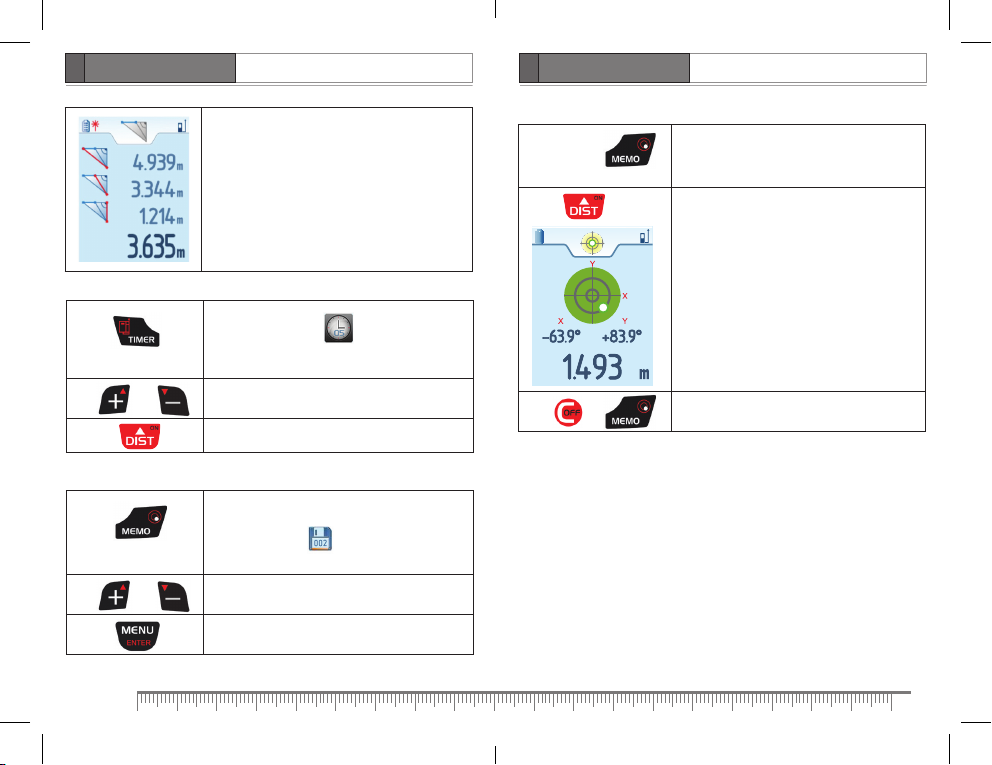
User manual
LASER DISTANCE METER
EN
XP3 CONDTROL
User manual
LASER DISTANCE METER
EN
XP3 CONDTROL
Timer
– hypote nuse 1 (measured)
– hypote nuse 2 (measured)
– cathetus (measured)
– cathetus (calculated)
Digital vial
Press
and hold f or
1 second
Press
Activate digital vial function
Aim the product in appropriate direction using
angle readings shown on the display.
Take measurement.
Press
Press or Set response time.
Press Start timer.
Memory
Press
Press or Flip through saved measuring results.
Press
18
Activ ate timer. Symbol appears on the display.
Defaul t value is 5 seco nds.
Enter mem ory. A number of s aved measurin g results is
refle cted on symb ol on the display.
Defaul t value is 5 sec.
Scrol l down to view addit ional information abou t
measurement.
– measuring result
Press or Exit th e mode.
19

User manual
LASER DISTANCE METER
EN
XP3 CONDTROL
User manual
LASER DISTANCE METER
EN
XP3 CONDTROL
MESSAGE CODES
While operation, the following codes/symbols may appear on the display:
Message Cause Solution
ERR 1 Laser s ignal is too weak Use a ref lector
ERR 2 Laser s ignal is too stro ng Use a r eflector
ERR 3 Low power Ch ange or recharge b atteries
ERR 4 Failure of memory Please contact service center
Failure of calculation by
ERR 5
Pythagoras’ Theorem
Exceed design measuring
ERR 6
range
ERR 7 Failure of tilt sensor Please contact service center
Please redo measurement
Please c hange to longer dist ance
product
SAFETY REGULATIONS
The use r manual should be r ead carefully b efore you use the produc t for the first
time. Uni ntended u se of the pro duct c an be dange rous for hu man’s health a nd
cause s erious in jury. Keep t his user ma nual. If th e produc t is given t o somebo dy
for temp orary use, be su re to enclose use r manual to it.
- Do not mis use the produc t
- Do not rem ove warni ng signs an d protec t them fro m abrasi on, beca use they
contain information about safe operation of the product.
The dev ice belongs to l aser product c lass 2 in accord ance with EN 608 25-1 with a
630- 670 nm waveleng th.
- Do not lo ok into the l aser beam o r its ref lecti on, with un protec ted eye or
through an optical instrument. Do not point the laser beam at people or animals
withou t the need. You can daz zle them.
- To protect y our eyes close th em or look aside.
- It is proh ibited to d isasse mble or re pair the pr oduct yo ursel f. Intrust p roduc t
repair to qualified personnel and use original spare parts only.
- Do not us e the product in e xplosive envir onment, close t o flammable mat erials.
- Avoid hea ting the ba tterie s to avoid th e risk of exp losion a nd elec troly te
leakage. In case of liquid contact with skin, wash it immediately with soap and
water. In cas e of contact wit h eyes, flush wit h clean wat er during 10 m inutes and
consult the doctor.
20
21

User manual
LASER DISTANCE METER
EN
XP3 CONDTROL
User manual
LASER DISTANCE METER
EN
XP3 CONDTROL
CARE AND MAINTENANCE
Attention! The instrument is a precision device and requires careful handling. The
following recommendations will extend the life of the product:
- Do not po int the produc t at the sun.
- Protec t the prod uct fro m bumps, f alls, exc essive v ibratio n; do not let l iquids,
construction dust and foreign objects get inside the product.
- Do not ex pose the produc t to extreme te mperatures .
- If liqui ds get inside the p roduct fir st remove the bat teries, then co ntact a serv ice
center.
- Do not st ore or use the prod uct under hig h humidity con ditions for a lon g time.
- Clean th e product with s oft wet cloth .
- Keep dev ice optics clea n and protect i t from mechanic al damage.
- Сarr y out control meas urements occ asionally, espe cially if the pro duct is subjec t
to excessive mechanical or other impact, before and after taking important
measurements.
UTILIZATION
Expir ed tools, acces sories and pac kage should be pa ssed for waste re cycle. Please
send the p roduct to the fo llowing addre ss for proper re cycle:
CONDTROL GmbH
Wasserb urger Strasse 9
84427 S ankt Wolfgang
Germany
Do not thr ow the product i n municipal was te!
According to European directive 2002/96/ЕC expired measuring tools and their
components must be collected separately and submitted to environmentally
friendly recycle of wastes.
WARRANTY
All COND TROL GmbH p roduc ts go thro ugh post- produc tion co ntrol and a re
governe d by the follow ing warrant y terms. Th e buyer’s rig ht to claim abou t defect s
and gener al provision s of the current le gislation do no t expire.
1) CONDTROL GmbH agrees to eliminate all defects in the product, discovered
during the warranty period, that represent the defect in material or workmanship
in full volume and at its own expense.
2) The warr anty pe riod is 36 m onths and s tart s from the da te of purc hase by the
end consumer (see the original supporting document).
3) The warr anty do esn’t cover defec ts resul ting fro m wear and tear o r improp er
use, malf uncti on of the pro duct c aused by fa ilure to ob serve t he instru ction s of
this user manual, untimely maintenance and service and insufficient care, the use
of non-original accessories and spare parts. Modific ations in design of the product
relieves the seller from responsibility for warranty works. The warranty does not
cover co smetic damage, th at doesn’t hind er normal opera tion of the produ ct.
4) CONDTRO L GmbH res erves th e right to d ecide on r eplacem ent or repa ir of the
device.
5) Other cl aims not mentioned above, are n ot covered by the war ranty.
6) After h olding w arrant y works by C ONDTRO L GmbH war ranty p eriod is n ot
renewed or extended.
7) CONDT ROL GmbH is not li able for loss o f profit or in convenien ce associat ed with
a defec t of the dev ice, the ren tal cost o f alterna tive equi pment for t he perio d of
re pai r.
This war ranty a pplies to G erman law e xcept pro vision of t he United N ations
Conven tion on contrac ts for the inter national sale o f goods (CISG).
In warra nty cas e please re turn the pr oduct t o retail s eller or se nd it with d efect
description to the following address:
CONDTROL GmbH
Wasserb urger Strasse 9
84427 S ankt Wolfgang
Germany
22
23

Bedienungsanleitung Bedienungsanleitung
LASER-ENTFERNUNGSMESSER
DE
XP3 CONDTROL
LASER-ENTFERNUNGSMESSER
DE
XP3 CONDTROL
Herzli chen Glueckw unsch zum Kauf Ih res CONDTROL XP3 .
Die Sicherheitshinweise finden Sie am Ende der deutschen Anleitung.
Bitte l esen Sie diese so rgfaeltig , bevor Sie das Ge raet das erste Ma l verwenden.
BESTIMMUNGSGEMAESSER GEBRAUCH
Der XP3 is t zum Messen von Di stanzen, Bere chnung von Flaec hen und Volumina
sowie zum Bestimmen einer Strecke mit Neigungsmessung und Pythagoras-Satz
bestimmt. Er ist fuer den Innen- und Außenbereich geeignet.
LIEFERUMFANG
Der Lieferumfang des XP3 Entfernungsmessers umfasst:
1. Laser-Entfernungsmesser
2. Schutztasche mit Hand-/Gurtschlaufe
3. Bedienungsanleitung
4. 3 x AA A-Akkus
5. USB- Ladegerät
TECHNISCHE DATEN
Reichweite 0,05– 100 m*
Messgenauigkeit ± 1,5 mm**
Kleinste Anzeige 1 mm
Automatisches Abschalten einstellbar
Displaybeleuchtung +
Referenzpunkt bestimmen +
Dauermessung (Tracking) +
Max.-/Min.-Messungen +
Addition/Subtraktion von Abmessungen +
Flaech e / Volumen /Dreiecksfl aeche/
Trapezflaeche
Berechnungen mit Neigungsmessungen +
Messung über den Pythagoras-Satz +
Digitale Wasserwaage +
+
Тimer +
Integrierter Speicher Bis zu 50 Werte
Lasertyp 635 nm, Lase rklasse 2, Leis tung <1
Betriebstemperatur 0 °С ... +4 0 °С
Lagertemperatur –20 °С ... +60 °С
Wasser- un d Staubschutz IP54
Abmessungen 136х59 х28 mm
Gewicht 170 g
Batterien
*Verwenden Sie eine Zieltafel, um die Reichweite bei Tageslicht bei schlechter
Reflexion des Messzieles zu vergroessern.
** Unter unguenstigen Bedingungen wie z.B. direktem Sonnenlicht oder schlecht
reflektierender Oberfla eche, kann die Ungenauigkeit steigen. Es kann zu
Messfehlern kommen wenn Sie gegen reinstes (staubfrei) Glas oder gegen andere
farblose und durchsichtige Stoffe messen. Stark glänzende Oberflächen können
ebenfalls zu Fehlmessungen beitragen; der Laserstrahl wird eventuell abgelenkt.
3 х Batte rien AAA 80 0 mAh 1.2V
Ni-MH
24
25

Bedienungsanleitung Bedienungsanleitung
LASER-ENTFERNUNGSMESSER
DE
XP3 CONDTROL
LASER-ENTFERNUNGSMESSER
DE
XP3 CONDTROL
PRODUKTBESCHREIBUNG
14
5
7
9
12
1113 6
1. Display
2. Tastatur
3. Ein /Laseraktivierung/
Einzelmessung /Dauermessung
1
4. Addie ren/ AUF/ Werte
vergrößern/ Durchblaettern
gespeicherter Messergebnisse
(vor)
5. Subtr ahieren /AB/Wer t
verkleinern / Durchblaettern
gespeicherter Messergebnisse
(zurück)
2
6. Menue/Menuepunkt waehlen/
3
Einstell-Menue aktivieren/
Messergebnisse runter scrollen
4
7. Flaeche/ Volumen/
8
Dreieckflaeche /Trapezflaeche
8. Bere chnungen mit
10
Neigungsmessungen und
Pythagorasfunktio n
9. Timer/ Wahl des
Referenzpunktes
10. Datenspeicher/digitale
Wasser waage
11. AUS/Lo eschtaste/ M enue
verlassen/Modus verlassen
12. Aufnahme Tragschlaufe
13. Aufklappbares Endstueck
14. Micro-USB-Buchse fuer
Ladegeraet
Display
4
6
7
1
GERAETEBEDIENUNG
Batterien einsetzten/ laden
Oeff nen Sie das B atter iefach . Setzen S ie die Bat terien e in. Achte n Sie dabei a uf
die richtige Polung. Schlies sen. Verwenden Sie nur Nickelmetallhybrid-Batterien
(NiMh).
Der Akku -Ladezust and wird auf dem Display ang ezeigt.
Erset zen Sie die B atteri en, wenn das Symbo l perman ent auf dem
Bildschirm blinkt.
Benutzen Sie das mitgelieferte Ladegeraet, um Ihren Laserentfernungsmesser
aufzuladen.
Das Gera et kann waehren d des Ladens nic ht verwendet w erden. Das Gera et wird
in ca. 4 Stu nden voellig au fgeladen.
Ein- /Auss chalten
Einschalten: die Taste druecken.
Aussch alten: die Taste drue cken und 1 Sekund e gedrueckt ha lten.
3
1. Hauptzeile
2. Zusae tzliche Mess wert-/
ergebnisszeilen
3. Modusanzeige
4. Akku-Ladezustandsanzeige
2
5. Messeinheit
6. Laser eingeschaltet
7. Referenzpunkt
5
26
27

Bedienungsanleitung Bedienungsanleitung
LASER-ENTFERNUNGSMESSER
DE
XP3 CONDTROL
LASER-ENTFERNUNGSMESSER
DE
XP3 CONDTROL
Menue
druecken Aktivierung des Menuemodus;le
Timer der Displaybeleuchtung
Automatisches Ausschalten des
Laserstrahls
Automatisches Ausschalten des
Geraetes
Ein-/Ausschalten des Signaltones
Einheit Distanz einstellen
Einheit Neigung einstellen
Messebene einstellen
Druec ken und
1 Sekund e halten
Bezugsebene waehlen.
Das entsprechende Bild erscheint auf
dem Disp lay.
Vorderkante
Stativ
Hinterkante
oder druecken Menuepunkt auswaehlen
druecken Die Auswahl bestaetigen
oder druecken Menuepunkt einstellen *
druecken Die Einstellung aktivieren
druecken Menuepunkt verlassen
* Beim Hal ten der Tasten oder ge drueckt erho eht sich die
Geschwindigkeit.
28
Ausklappbares Endstueck
29

Bedienungsanleitung Bedienungsanleitung
LASER-ENTFERNUNGSMESSER
DE
XP3 CONDTROL
LASER-ENTFERNUNGSMESSER
DE
XP3 CONDTROL
MESSUNGEN
Einzelmessungen
Druecken Einschalten des Geraetes.
Druecken
Druecken
Druecken Den letzten Messwert loeschen.
Dauermessungen (Tracking)
Druec ken und 1 Sekund e
gedrueckt halten
Druecken oder
30
Laseraktivierung. Zielen Sie auf das Objekt, dessen
Entfernung Sie messen wollen.
Messen.
- Messergebnis
Aktiv ierung des Trac king - Modus.
Laseraktivierung.
- Maximalwert
- Minimalwert
- Diff erenz zwische n Maximal- und
Minimalwerten
- Aktueller Wert
Tracking – Modus verlassen.
Der let zte gemessen e Wert wird auf d em
Display angezeigt.
Addieren/Subtrahieren
Druecken
Druecken
Druecken oder
Druecken
Druecken
Um mehrere Messwerte zu addieren/subtrahieren, druecken Sie die Taste
und wiederholen Sie die letzten Optionen.
Druecken Modus verlassen.
Aktivierung des Laserstrahles.
Zielen S ie auf das Objek t, dessen Entfe rnung
Sie messen wollen.
Die ers te Messung.
Das Ergebnis - in der Hauptzeile.
Addieren - oder Subtrahieren -
Modus aktivieren.
Aktivierung des Laserstrahles.
Das letz te Messerge bnis wird nun in d er
zweiten Zeile angezeigt.
Die zwei te Messung.
– das Messergebnis der ersten Messung
– das Messergebnis der zweiten Messung
– Ergebni s der Addition/ S ubtraktion v on
zwei Messwerten
31

Bedienungsanleitung Bedienungsanleitung
LASER-ENTFERNUNGSMESSER
DE
XP3 CONDTROL
LASER-ENTFERNUNGSMESSER
DE
XP3 CONDTROL
BERECHNUNGEN
Flaeche
Druecken
Druecken Die ers te Messung (La enge).
Druecken Die zwei te Messung (Bre ite).
Flaechenberechnung-Modus aktiveren.
Das Symbol erscheint auf dem Display.
Der Laserstrahl ist aktiviert.
– Laeng e
– Breite
– Hoehe
– Volumen
– Laeng e
– Breite
– Umfang
– Flaech e
Volumen
Volumenenberechnung - Modus aktiveren.
Druec ken 2 Mal
Druecken D ie erste Mess ung (Laenge).
Druecken D ie zweite Mess ung (Breite).
Druecken D ie dritte Mes sung (Hoehe).
32
Das Symbol erscheint auf dem Display.
Der Laserstrahl ist aktiviert.
Druecken
Zusaetzliche Informationen zu den Messungen
aufrufen:
- Raumflaeche
- Wandfl aeche
- Raumumfang
- Raumvolumen
33

Bedienungsanleitung Bedienungsanleitung
LASER-ENTFERNUNGSMESSER
DE
XP3 CONDTROL
LASER-ENTFERNUNGSMESSER
DE
XP3 CONDTROL
Dreieckflaeche
Dreieckflaechenberechnung - Modus aktiveren.
Druec ken 3 Mal
Druecken
Druecken Die zweite Messung(die zweite Dreieckseite).
Druecken Die dritte Messung (die dritte Dreieckseite).
Druecken
Das Symbol erscheint auf dem Display. Der
Laserstrahl ist aktiviert.
Die ers te Messung (die er ste Dreiec kseite).
– die ers te Dreieckse ite
– die zweite Dreieckseite
– die dritte Dreieckseite
– Dreiec kflaeche
Zusaetzliche Informationen zu den Messungen
aufrufen:
Trapezflaeche
Druec ken 4 Mal
Druecken
Druecken Die zweite Messung (Trapezdiagonale).
Druecken
Trapezflaechenberechnung - Modus aktiveren.
Das Symbol erscheint auf dem Display.
Der Laserstrahl ist aktiviert.
Die ers te Messung (die ku erzeste Trapez seite)
In der dri tten Zeile au f dem Display er scheint der
Neigungswinkelwert.
– die kuerzeste Trapezseite
– Trapezdiagonale
– Neigungswinkel der Trapezdiagonale
– Trapezflaeche
Zusaetzliche Informationen zu den Messungen
aufrufen:
- Dreieckflaeche
- Winkel zwischen den Dreieckseiten
- Dreieckumfang
34
- die laengere Trapezseite
- die untere Trapezseite
- der Neigungswinkel der oberen Trapezseite
- Trapezflaeche
35

Bedienungsanleitung Bedienungsanleitung
LASER-ENTFERNUNGSMESSER
DE
XP3 CONDTROL
LASER-ENTFERNUNGSMESSER
DE
XP3 CONDTROL
Bestimmen einer horizontalen Strecke mit einer Neigungsmessung
Den Mod us aktivier en. Der Laser strahl ist ak tiviert .
Druecken
Druecken Die ers te Messung (Hyp otenuse).
Druecken
Bestimmen einer Strecke mit 2 Hilfsmessungen (Pythagoras-Satz)
Druec ken 2 Mal Das Symbol erscheint im Display.
Druecken Die ers te Messung (Hyp otenuse).
Das Symbol erscheint im Display.
1 Zeile– Neigungswinkel
– Neigungswinkel (gemessen)
– Hypotenuse (gemessen)
– verti kale Strecke (be rechnet)
– horizo ntale Str ecke (bere chnet)
Bestimmen einer Strecke mit 3 Hilfsmessungen
(Addieren von Katheten)
Druec ken 3 Mal Das Symbol erscheint im Display.
Druecken Die erste Messung(Hypotenuse 1).
Druecken Die zweite Messung(Kathete).
Druecken Die drit te Messung (Hyp otenuse 2).
– Hypotenuse 1 (gemessen)
– Kathete (gemessen)
– Hypotenuse 2 (gemessen)
– Kathet e (berechnet)
Bestimmen einer Strecke mit 3 Hilfsmessungen
(Subtrahieren von Katheten)
Druecken Die zwei te Messung (Kath ete).
– Hypotenuse (gemessen)
– Kathete (gemessen)
– Kathet e (berechnet)
36
Druec ken 4 Mal Das Symbol erscheint im Display.
Druecken Die ers te Messung (Hyp otenuse 1).
Druecken Die zwei te Messung (Hyp otenuse 2).
Druecken Die drit te Messung (Kat hete).
37

Bedienungsanleitung Bedienungsanleitung
LASER-ENTFERNUNGSMESSER
DE
XP3 CONDTROL
LASER-ENTFERNUNGSMESSER
DE
XP3 CONDTROL
– Hypotenuse 1 (gemessen)
– Hypotenuse 2(gemessen)
– Kathete (gemessen)
– Kathet e (berechnet)
Timer
Druecken
Druecken oder Einstellen der Vorlaufzeit.
Druecken Herunterzaehlen der verbleibenden Sekunden.
Speicher
Timer – Funktion aktivieren.
Das Symbol erscheint im Display.
Die impliz ierte Vorlaufz eit ist 5 Sekunden
Digitale Wasserwaage
Druecken
und
1 Sekund e gedrueckt ha lten
Druecken
Druecken oder Den Modus verlassen.
Digitale Wasserwaage – Funktion aktivieren.
Das Geraet in die entsprechende Richtung
richte n. Die Angaben d er digitale n Wasserwaag e
im Display dabei beachten.
Messen.
– Messergebnis
Druecken
Druecken oder Ansehen der letzten gemessenen Werte.
Druecken
38
Datenspeicher oeffnen.
Die Zahl der letzten gemessenen Werte erscheint
als Symbol im Display.
Die Taste ver wenden, um im Sp eicher zu
navigieren.
39

Bedienungsanleitung Bedienungsanleitung
LASER-ENTFERNUNGSMESSER
DE
XP3 CONDTROL
LASER-ENTFERNUNGSMESSER
DE
XP3 CONDTROL
FEHLERCODES
Folgende Fehler koennen korrigiert werden:
Message Cause Solution
Das ref lektie rte Signal ist zu
ERR 1
schwach.
Das ref lektie rte Signal ist
ERR 2
zu stark.
ERR 3 Niedriger Batteriestand. Setzen Sie neue Batterien ein.
ERR 4 Fehler im Speicher.
Fehler i n der Berechnun g
ERR 5
mit Pythagoras-Satz.
Entfernung ausserhalb des
ERR 6
Messbereichs.
ERR 7 Fehler in der Kamera.
40
Benutzen Sie den Laserdetektor.
Benutzen Sie den Laserdetektor.
Wenden Si e sich an Servi ceZentru m an.
Bitte wiederholen Sie die
Messungen noch einmal.
Bleiben Sie innerhalb des
Messbereichs.
Wenden Si e sich an unser
Service-Zentrum .
SICHERHEITSHINWEISE
Bitte l esen und befol gen Sie alle Anweis ungen fuer die si chere Verwendu ng Ihres
Geraets. Nichtbeachten der Anleitung kann zu Verletzungen, Materialschaeden,
finanziellem oder oekologischem Schaden fuehren.
Bewahren Sie diese Bedienungsanleitung auf. Bei der Uebergabe des Geraetes
legen Sie diese Anleitung bei.
- Das Gera et darf nur zwec kmaessig ver wendet werden .
- Warnsch ilder muess en stets sich tbar und erkenn bar am Geraet an gebracht
sein.
Das Geraet erzeugt Strahlung der Laserklasse 2 gemaess
EN 6082 5-1 mit der Wellenlaenge 630 - 670 nm
Sie erha lten Ihr Ge raet mit e inem Warns child in En glisch . Bitte b eachten S ie das
hier abgebildete Warnschild in Deutsch.
Sie koennen Strahlung ausgesetzt sein, wenn Sie die Anweisungen dieser
Bedienungsanleitung nicht befolgen.
- Richte n Sie den Lase rstrahl ni cht auf Perso nen oder Ti ere. Blicken S ie selbst ni cht
in Laserstrahl, insbesondere nicht mit optischen Instrumenten. Ihr Augenlicht ist
in Gefahr.
- Die Reparatur und Wartung darf nur durch qualifiziertes Fachpersonal erfolgen,
das originale Ersatzkomponenten einsetzt. Kinder duerfen das Geraet nur unter
Aufsic ht b enutze n, um die Sic herhei t fuer sie s elbst und a ndere Per sonen zu
gewaehrleisten.
- Ve rwenden Sie das Geraet nicht in der Naehe von br ennbaren Stoffen, da im
Geraet F unken ent stehen ko ennen, un d halten Si e ausreic hend Abs tand zu
Waermequellen.
- Platzi eren Sie di e Batter ien des Ge raets ni e in der Naeh e von Hitz e oder Feue r,
um das Risi ko von Explosio nen und Verletzu ngen zu reduziere n.
- Im Fal l einer Expl osion der Batteri en besteht das Risiko von Verl etzungen
durch True mmer und Ch emikali en. Loes chen Sie d ie Stellen s ofort m it Wasser.
Unter extremen Bedingungen koennen Batterien auslaufen. Bei Kontakt der
Fluessigkeit mit Augen, reinigen Sie diese sofort mindestens zehn Minuten lang
mit saub erem Wasser und su chen Sie anschl iessend einen A rzt auf.
41

Bedienungsanleitung Bedienungsanleitung
LASER-ENTFERNUNGSMESSER
DE
XP3 CONDTROL
LASER-ENTFERNUNGSMESSER
DE
XP3 CONDTROL
PFLEGE
- Behand eln Sie das Ger aet mit Sorg falt, so wi e Sie eine Kame ra, ein Ferngl as oder
ein anderes optisches Geraet verwenden.
- Vermeide n Sie Stoes se, staendige V ibrationen und e xtreme Temperat uren.
- Verwend en Sie die Batte rie entsprec hend den Sicher heitsvors chriften.
- Tauchen Sie d as Geraet nicht u nter Wasser.
- Wisch en Sie Sch mutz mit einem fe uchten, we ichen Tuch ab.
- Verwend en Sie keine aggr essiven Reini gungs- oder Lo esungsmittel.
- Behand eln Sie das Gerae t wie ein Teleskop ode r eine Kame ra.
ENTSORGUNG
Geraet e, Zu behoer und d ie Ver packung sol len recycel t we rden
(Wiederver wertung). Zum Re cycling schi cken Sie das Gera et bitte an:
Condt rol GmbH
Wasserb urger Strasse 9
84427 S ankt Wolfgang
Deutschland
Werfen S ie das Geraet nicht i n den Restm uell. Gem aess der Eu ropaeis chen
Richtl inie 2002/9 6/EG ueber Al tgeraete mi t Elektronik und ihr er Umsetzung
in natio nales Rec ht sind Sie v erpfli chtet, ni cht mehr ge brauch sfaehi ge
Messwerkzeuge getrennt zu sammeln und zu einer Recyclingstelle zu bringen.
GARANTIE
Alle Ger aete der Condt rol GmbH werden vo r dem Verlassen de r Produktion
geprueft und unterliegen den folgenden Garantiebestimmungen.
Maengelhaftungsansprueche des Kaeufers und gesetzliche Rechte bleiben davon
unberuehrt.
1) Die Cond trol Gmb H verpfl ichtet si ch zur kost enlosen B ehebun g der Maeng el
am Geraet, falls diese nachweislich innerhalb der Garantiezeit auf einen Materialoder Produktionsfehler zurueckzufuehren sind.
2) Die Garantiezeit betraegt 36 Monate bei gewerblichen Produkten und beginnt
am Datum des Kaufs an den ersten Endabnehmer (siehe Originalbeleg).
3) Die Gara ntie trif ft nic ht fuer Teile z u, deren Fe hlfunk tion auf G ebrauc h
oder Verschl eiss zurue ckzufuehren ist. Fuer Maengel am Geraet, die durch
42
Nichtbeachten der Bedienungsanleitung, nicht bestimmungsgemaessen
Gebrau ch, unzureic henden Ser vice und P flege, Verwen dung von Nicht- Con dtrol
GmbH-Zubehoer oder Ersatzteilen entstehen, gilt die Garantie nicht. Durch
Veraend erungen o der Zusa etze am Geraet erlischt die Garantie. Fuer M aengel,
die den no rmalen Gebrau ch des Geraets n icht beeintra echtigen, gilt d ie Garantie
nicht.
4) Die Condtrol Gmb H behael t sich das Re cht vor, nach ei gener Entschei dung das
Geraet zu reparieren oder zu ersetzen.
5) And ere Anspr ueche als die obe n genannten werden n icht ueber die Garantie
abgedeckt.
6) Nach Garantieleistungen durch die Condtrol GmbH wird die Garantiezeit nicht
erneuert und auch nicht verlaengert.
7) Die Condtrol GmbH uebernimmt keine Verantwortung fuer Gewinnverlust
und andere Ums taende, die mit dem def ekten Gerae t in Verbindu ng stehen. D ie
Condt rol GmbH uebern immt keine Kosten f uer Miet- oder Lei hgeraete waeh rend
der Reparatur.
Fuer die Ga rantie gi lt deuts ches Rec ht. Ausge schlos sen ist da s CISG
(Uebereinkommen der Vereinten Nationen ueber den internationalen
Warenkauf). Aenderungen vorbehalten.
WARTUNG UND REPARATUR
Falls das G eraet de fekt ist , bringen S ie es bit te zu Ihrem Ha endler zu rueck . Falls
Sie das Ge raet nic ht bei eine m Haendle r gekauf t haben, schicke n Sie es mit ei ner
Fehlerbeschreibung bitte an:
Condt rol GmbH
Wasserb urger Strasse 9
84427 S ankt Wolfgang
Deutschland
Waehrend des Transports und der Aufbewahrung sollte das Geraet in seiner
Tasche ode r Koffer s ein. Sae ubern Sie b esonde rs die Aus tritt sfens ter der
Laserstrahlen und vermeiden Sie die dort Fusselbildung. Die Saeuberung mit
Reinigungs- und Loesungsmittel is t untersagt. Verwenden Sie anstelle ein
weiche s, feucht es Tuch. Halten Sie das Ge raet nic ht unter Wass er oder in andere
Fluessigkeiten. Das eigenstaendige Oeffnen des Geraets ist untersagt. Es darf nur
von einem autorisierten Servicezentrum geoeffnet werden.
43

Руководство пользователя Руководство пользователя
ЛАЗЕРНЫЙ ДАЛЬНОМЕР
RU
XP3 CONDTROL
ЛАЗЕРНЫЙ ДАЛЬНОМЕР
RU
XP3 CONDTROL
Позд равляем с при обретени ем лазерног о дальноме ра XP3 CONDTROL .
Перед первым использованием прибора, пожалуйста, внимательно
ознакомьтесь с указаниями по технике безопасности, приведенными в
конце д анного руко водства по эксп луатации.
НАЗНАЧЕНИЕ ПРИБОРА
Лазерный дальномер XP3 предназначен для измерения расс тояний,
вычисления площадей и объемов измеряемых объектов, а также
вычислений с помощью уклономера и теоремы Пифагора. Прибор
предназначен д ля эксплуа тации как в закрытых помещениях, так и на
открытых строительных площадках.
КОМПЛЕКТАЦИЯ
Компл ект поставки лаз ерного дал ьномера XP3:
1. Лазер ный дально мер - 1шт.
2. Сумк а-чехол с ре мешком - 1 шт.
3. Инструкц ия по эксплуатаци и - 1 шт.
4. Элеме нты питани я (AAA) - 3 шт.
5. Заря дное устр ойство USB - 1 ш т.
ТЕХНИЧЕСКИЕ ХАРАКТЕРИСТИКИ
Диапазон измерений 0,05– 100 м*
Точность измерения, типичная ± 1, 5 мм**
Дискрета измерения 1 мм
Автоматическое выключение
Лазера
Прибора
Подсветка дисплея +
Выбор т очки отсч ета +
Непрерывное измерение (трекинг) +
Макс./мин. значения +
Сложение/вычитание измерений +
Вычисление площади /объема/площади
треугольника/площади трапеции
Вычисления с помощью уклономера +
44
Значение устанавливается в меню
Значение устанавливается в меню
+
Вычисления по теореме Пифагора +
Цифровой уровень +
Таймер +
Встроенная память до 50 зна чений
Тип лазера Клас с II, 635 нм, <1 мВт
Температура эксплуатации 0 °С ... +40 °С
Температура хранения –20 °С ... +60 °С
Урове нь пыле- и вла гозащиты IP54
Габаритные размеры 1 36х59х28 мм
Вес 170 г
Элементы питания
* В неблагоприятных условиях, например, при ярком солнечном свете,
или если об ъект, до кот орого п роизводи тся из мерение, имеет пл охую
отра жающую пове рхность, с ледует использ овать отра жающую плас тину.
** Точность измерения может ухудшиться при неблагоприятных условиях
измерения, таких как яркий солнечный свет, если измерения производ ятся
до глянцевых или прозрачных поверхностей, движущихся объектов,
объектов с неровной поверхностью, а также при наличии переотражений
лазерного луча.
3 х аккум улятор AA A 800 мАч
1.2В Ni- MH
45

Руководство пользователя Руководство пользователя
ЛАЗЕРНЫЙ ДАЛЬНОМЕР
RU
XP3 CONDTROL
ЛАЗЕРНЫЙ ДАЛЬНОМЕР
RU
XP3 CONDTROL
ОПИСАНИЕ ПРИБОРА
14
5
7
9
12
1113 6
1. Дисп лей
2. Клав иатура
3. Включение п рибора/
лазерного луча/единичное
измерение/непрерывное
1
измерение
4. Сложение/перемещение
курсора вверх/увеличение
значения/просмотр результатов
измерений в памяти
5. Вычитание/перемещение
курсора вниз/уменьшение
2
значения/просмотр результатов
3
измерений в памяти
6. Меню/выбор пу нкта меню/
4
активация настройки в меню/
прокр утка резул ьтатов
8
измерений
10
7. Вычисл ение площа ди/объема/
площади треугольника/площади
трапеции
8. Вычи сление с пом ощью
уклономера и теоремы Пифагора
9. Таймер/переключение точки
отсчета
10. Памя ть/цифров ой уровень
11. Выключение/сброс значений/
выход и з меню/выход из р ежима
12. Петля для кр епления
ремешка
13. От кидная пят ка
14. Разъ ем mini-USB д ля зарядки
Дисплей
4
6
7
1
РАБОТА С ПРИБО РОМ
Установка/зарядка элементов питания
Установите элементы питания в батарейный отсек, соблюдая полярность.
Используйте никель-металл -гидридные аккумуляторы.
Урове нь заряда эл ементов пит ания отобр ажается на д исплее.
Изображение означает минимальный уровень заряда, необходимо
заряд ить элемен ты питани я.
Для зарядки используйте зарядное устройство, входящее в комплект
поставки.
Во врем я зарядки пр ибором пол ьзовать ся нельзя.
Полна я зарядка занимает о коло 4 ч.
Включение/выключение
Вклю чение: нажат ь .
Выкл ючение: нажа ть и удерживат ь в течение 1 се к.
3
1. Осно вная стро ка вывода
результатов измерений/
вычислений
2. Дополнительные строки
вывода результатов измерений/
вычислений
3. Инди катор режим а работы
2
4. Инди катор уров ня заряда
элементов питания
5. Единица измерения
6. Инди катор лазер ного луча
5
7. Точка отсч ета измере ний
46
47

Руководство пользователя Руководство пользователя
ЛАЗЕРНЫЙ ДАЛЬНОМЕР
RU
XP3 CONDTROL
ЛАЗЕРНЫЙ ДАЛЬНОМЕР
RU
XP3 CONDTROL
Работ а с меню
Нажать В ход в меню
Выбор т очки отсче та
Нажат ь и удерживать
1 сек.
Смена т очки отсч ета.
Соот ветству ющая карт инка
появ ляется на ди сплее.
Таймер подсвет ки дисплея
Автоматическое выключение
лазерного луча
Автоматическое выключение
прибора
Включение/выключение
звукового сигнала
Выбор единиц измерения
расстояния
Выбор е диниц измерения угл а
Нажат ь или Выбор п ункта мен ю
Нажат ь Подтверждение выбора
Нажат ь или Наст ройка пункт а меню*
Нажат ь Активация настройки
Нажат ь Выход и з меню
* При удер жании кнопо к или в нажа том положе нии скорос ть,
с котор ой изменяю тся значени я, увеличив ается.
48
Фронт
Штатив
Тыл
Откидная пятка
49

Руководство пользователя Руководство пользователя
ЛАЗЕРНЫЙ ДАЛЬНОМЕР
RU
XP3 CONDTROL
ЛАЗЕРНЫЙ ДАЛЬНОМЕР
RU
XP3 CONDTROL
ИЗМЕРЕНИЯ
Единичное измерение
Нажать Включение прибора.
Нажать
Нажать
Вклю чение лазера. Направи ть прибор на объе кт,
расс тояние до кото рого необход имо измерит ь.
Измерение.
Сложение/вычитание
Нажать
Нажать
Нажат ь или
Включение лазерного луча. Направить
прибо р на объект, ра сстояние д о которого
необходимо измерить.
Первое измерение.
Результ ат измерения - в осно вной строк е
дисплея.
Акти вация функц ии слож ения или
вычит ания .
– результ ат измерени я
Нажать Удаление последнего результата измерения.
Непрерывное измерение (трекинг)
Нажат ь
и удерживать 1 се к.
Нажат ь или
50
Активация режима непрерывного измерения
(трекинг). Включение лазера.
– максимальное значение
– минимальное значение
– разни ца между мак симальным и
минимальным значениями
– теку щее значени е
Ост ановка работ ы режима. Посл едние
измеренные значения отображаются на
дисплее.
Нажать
Нажать
Чтобы произвести сложение/вычитание большего количества измерений,
нажми те и проведи те вышеопис анные дейст вия необходи мое
количество раз.
Нажать Вых од из режима.
Включение лазерного луча.
Результат предыдущего измерения
смещ ается из основ ной строки во в торую.
Второе измерение.
– результ ат первого и змерения
– результ ат второго измере ния
– результ ат сложени я/вычитани я двух
измерений.
51

Руководство пользователя Руководство пользователя
ЛАЗЕРНЫЙ ДАЛЬНОМЕР
RU
XP3 CONDTROL
ЛАЗЕРНЫЙ ДАЛЬНОМЕР
RU
XP3 CONDTROL
ВЫЧИСЛЕНИЯ
Площадь
Нажать
Нажать Первое измерение (длина).
Нажать Второе измерение (ширина).
Акти вация режи ма вычисле ния площад и.
Симво л горит на дис плее.
Лазерный луч включен.
– длина
– ширина
– высота
– объе м
– длина
– ширина
– перим етр
– площ адь
Объем
Акти вация режим а вычис ления объем а.
Нажат ь дважды
Нажать Первое измерение (длина).
Нажать Второе измерение (ширина).
Нажать Трет ье измерение (вы сота).
52
Симво л горит на дисп лее.
Лазерный луч включен.
Нажать
Просмотр дополнительной информации об
измерении:
-объ ем комнаты
- площа дь комнаты
- площа дь стен
- периме тр комнаты
53

Руководство пользователя Руководство пользователя
ЛАЗЕРНЫЙ ДАЛЬНОМЕР
RU
XP3 CONDTROL
ЛАЗЕРНЫЙ ДАЛЬНОМЕР
RU
XP3 CONDTROL
Площадь треугольника
Активация режима вычисления площади
Нажат ь 3 раза
Нажать
Нажать Второе измерение (вторая сторона треугольника).
Нажать Третье измерение (третья сторона треугольника).
Нажать
треугол ьника. Символ горит на дисплее.
Лазерный луч включен.
Первое измерение (первая сторона треугольника).
– первая сторона треугольника
– втор ая сторона т реугольн ика
– трет ья сторон а треугольн ика
– площ адь треуго льника
Просмотр дополнительной информации об
измерении:
Площадь трапеции
Активация режима вычисления площади
Нажат ь 4 раза
Нажать
Нажать Второе измерение (диагональ трапеции).
Нажать
трапеци и. Симв ол гори т на дис плее.
Лазерный луч включен.
Первое измерение (меньшая сторона трапеции).
В треть ей строке дис плея отобра жается знач ение
угла наклона.
– меньшая сторона трапеции
– диагональ трапеции
– угол наклона диагонали трапеции
– площа дь трапеции
Просмотр дополнительной информации об
измерении:
- площадь треугольника
- угол меж ду сторона ми треугольн ика
- периметр треугольника
54
- площа дь трапеции
- большая сторона трапеции
- нижняя сторона трапеции
- угол нак лона верхней с тороны трап еции
55

Руководство пользователя Руководство пользователя
ЛАЗЕРНЫЙ ДАЛЬНОМЕР
RU
XP3 CONDTROL
ЛАЗЕРНЫЙ ДАЛЬНОМЕР
RU
XP3 CONDTROL
Вычис ление гори зонтальн ого проложен ия с помощью уклоно мера
Активация режима вычисления горизонтального
Нажат ь
Нажать Первое измерение (гипотенуза).
Нажать
проложения с помощью ук лономера. Лазерный
лу ч вкл ючен . Симв ол гор ит на ди спл ее.
1 стро ка – угол нак лона.
Вычис ление с помощь ю 3-х допо лнительны х измер ений (сумма кате тов)
Нажат ь 3 раза Сим вол горит на дисп лее.
Нажать П ервое измере ние (гипотену за 1).
Нажать Второе измерение (катет).
Нажать Тре тье измере ние (гипотен уза 2).
– угол наклона (измеренный)
– гипотенуза (измеренная)
– вертикальное проложение (вычисленное)
– горизонтальное проложение (вычисленное)
Вычис ление с помощь ю 2-х дополнител ьных измерен ий (Теорема Пифаг ора)
Нажат ь 2 раза Сим вол горит на ди сплее.
Нажать Первое измерение (гипотенуза).
Нажать Второе измерение (катет).
– гипотенуза (измеренная)
– катет (измеренный)
– катет (вычисленный)
56
– гипотенуз а 1 (измеренна я)
– катет (измеренный)
– гипотенуз а 2 (измеренна я)
– катет (вычисленный)
Вычис ление с помощь ю 3-х допо лнительны х измер ений (вычитан ие катетов)
Нажат ь 4 раза Сим вол горит на дисп лее.
Нажать П ервое измере ние ( гипотену за 1).
Нажать В торое изме рение (гипот енуза 2).
Нажать Тре тье измере ние (катет).
57

Руководство пользователя Руководство пользователя
ЛАЗЕРНЫЙ ДАЛЬНОМЕР
RU
XP3 CONDTROL
ЛАЗЕРНЫЙ ДАЛЬНОМЕР
RU
XP3 CONDTROL
Таймер
– гипотенуз а 1 (измеренна я)
– гипотенуз а 2 (измеренна я)
– катет (измеренный)
– катет (вычисленный)
Электронный пузырьковый уровень
Нажат ь
и удерживать
1 сек.
Нажать
Активация функции электронного пузырькового
уровня. Направить прибор в нужном
направлении используя данные элек тронного
пузырькового уровня, отображаемые на
дисплее.
Измерение.
Нажат ь
Нажат ь или Установка времени срабатывания таймера.
Нажать Запуск таймера.
Память
Нажат ь
Нажат ь или Просмотр сохраненных результатов измерений.
Нажать Прокрутка страницы с результатами измерений.
58
Акти вация функц ии таймера. Символ
появится на дисплее. (Значение, установленное по
умолч анию, - 5 сек.).
Вход в пам ять. Число сохраненных результатов
измерений отображается на символе на
дисплее.
Значе ние, установ ленное по умол чанию, - 5 сек.
– результат измерен ия
Нажат ь или Вы ход из режима.
59

Руководство пользователя Руководство пользователя
ЛАЗЕРНЫЙ ДАЛЬНОМЕР
RU
XP3 CONDTROL
ЛАЗЕРНЫЙ ДАЛЬНОМЕР
RU
XP3 CONDTROL
КОДЫ СООБЩЕНИЙ
Во время работы с прибором на дисплее могу т ото бражатьс я сл едующие
коды ошибок:
Код ошибки При чина возникновения Способ устранения
Отражаемый сигнал
ERR 1
слишком слабый
Отражаемый сигнал
ERR 2
слишком сильный
Низкий урове нь заряда
ERR 3
элементов питания
ERR 4 Ошибк а памяти Обрат итесь в серв исный цент р
Ошибк а расчета по
ERR 5
теореме Пифагора
Превышение максимально
ERR 6
допустимого диапазона
измерений
ERR 7 Ошибка уклономера Обрати тесь в серви сный центр
Используйте отражательную
пластину
Используйте отражательную
пластину
Замените элементы питания
Прове дите измер ения
в прави льной
последовательности
Воспользуйтесь прибором
с большим диапазоном
измерений
УКА ЗАНИЯ ПО ТЕ ХНИКЕ БЕ ЗОПАС НОСТИ
Перед началом работы с прибором внимательно изучите данную
инструкцию. Неправильное обращение с прибором может привести
к тяжелой травме, нанес ти значительный ущерб. Сохраняйте данную
инструкцию. При передаче прибора во временное пользование
обязательно прилагайте к нему данную инструкцию.
- Не испо льзуйте пр ибор не по назн ачению.
- Не удаляйте предупреждающие таблички и предохраняйте их от стирания,
т.к. они со держат инфо рмацию по без опасной эксплуа тации приб ора.
Вы приобрели прибор с нанесенными на него предупреждающими
табличками на английском и немецком языках. Пожалуйс та, ознакомьтесь
с содер жанием табл ичек на русск ом языке:
Л азе рн ое и злу че ни е
Не н ап р ав л яй т е в гл аз а
Л аз е р кл ас с а 2
<1 мВ т, 6 30 - 67 0н м
EN 6 08 25 -1 : 20 0 7- 03
Прибо р относится ко 2 классу ла зерных изде лий в соот ветстви и с IEC6082 5-1
с длин ой волны 630 -670 нм.
-Не смотрите в лазерный луч, а т акже в его отражение, как незащищенным
глазом, так и через оптические устройства. Не направляйте лазерный луч на
людей и ж ивотных без необхо димости. Вы может е их ослепи ть.
-Защи та глаз обы чно ос уществляетс я пут ем отв едения взгляд а или
закры тием век.
-Запрещено разбирать и проводить сам остоятельный ремонт прибора.
Ремонт прибора поручай те только квалифицированному персоналу и
только с использованием оригинальных запасных частей.
-Запрещается эксплуатация прибора во взрывоопасной среде, вблизи
легковоспламеняющихся материалов.
-Не допускайте нагрев ания элементов питания во избежание риска взрыва
и вытекания электролита. При попа дании жидкости на кожу немедленно
промойте пораженный участок водой с мылом. В случае попадания в глаза,
промо йте их чист ой водой в теч ение 10 мину т, затем о братитес ь к врачу.
60
61

Руководство пользователя Руководство пользователя
ЛАЗЕРНЫЙ ДАЛЬНОМЕР
RU
XP3 CONDTROL
ЛАЗЕРНЫЙ ДАЛЬНОМЕР
RU
XP3 CONDTROL
УХО Д И ЭКСПЛ УАТАЦИЯ
Внимание! При бор явл яется т очным у стройс твом и треб ует бере жного
обращения. Соблюдение следующих рекомендаций продлит срок службы
прибора:
- Не наво дите прибо р на солнце.
-Оберегайте прибор от ударов, падений, сильных вибраций, не допускайте
попадания внутрь прибора жидкости, с троительной пыли, посторонних
предметов
- Не подв ергайте пр ибор возде йствию экс тремаль ных темпера тур.
- В случае по падания жидкост и в прибор в перву ю очере дь выньте элемен ты
пита ния, затем об ратитесь в с ервисный центр.
-Не хран ите и не использ уйте прибор в те чение длит ельного вре мени в
условиях повышенной влажности.
- Чист ку прибора с ледует проводи ть мягкой в лажной салф еткой.
- Содержите оптику прибора в чистоте и оберегайте от механических
повреждений.
- Периодически проводите контрольные измерения. Особенно если прибор
подвергался чрезмерным механическим или другим воздействиям, а также
до и пос ле выполнен ия ответс твенных из меритель ных работ.
УТИЛИЗАЦИЯ
Отслужившие свой срок приборы, принадлежности и упаковка должны
быть у тилизир ованы соглас но действующим з аконам вашей страны.
Не выбрасывайте аккумуляторы/батареи в коммунальный мусор, не
брос айте их в огонь или воду. Аккумул яторы/бат ареи следует собират ь и
сдавать на р екуперац ию или на эколо гически чис тую ут илизацию.
Только для стр ан-членов ЕС:
Не выбр асывайте и нструмен ты в коммуна льный мусор!
Согласно Европейской Директиве 2002/96/ЕС о старых электрических и
электронных инструментах и приборах и ее претворению в национальное
право, от служившие свой срок измерительные инструменты должны
собираться отдельно и быть переданы на экологически чистую рекуперацию
отхо дов.
Неисправные или пришедшие в негодность аккумуляторы/батареи должны
быть у тилизир ованы соглас но Директи ве 2006/66/Е.
ГАРАНТИЙНЫЕ ОБЯЗАТЕЛЬСТВА
Гарантийный период сост авляет 36 месяцев с даты продажи. Срок службы
прибо ра - 36 месяце в.
Производитель гарантирует соответствие прибора заявленным
характеристикам при условии соблюдения правил эксплуатации и хранения,
установл енных в наст оящем руков одстве по э ксплуата ции.
Гарантия распространяетс я на недостатки и дефект ы, являющиес я
завод ским браком и ли возникши е в результате з аводского б рака.
Гарантия не распространяется на неисправности, возникшие в результате
интенсивной эксплуатации и естественного износа, а т акже на элементы
питания.
Произ водитель ос тавляе т за собой пр аво вносить из менения в конс трукцию
и компл ектацию пр ибора, не ух удшающие ег о основные х арактери стики.
СЕРВИС И КОНСУЛЬТАЦИОННЫЕ УСЛУГИ
Контакты д ля связи, консульта ции можно пол учить на са йте:
www.condtrol.ru.
62
63

