Condec PIN7000 Operating Manual
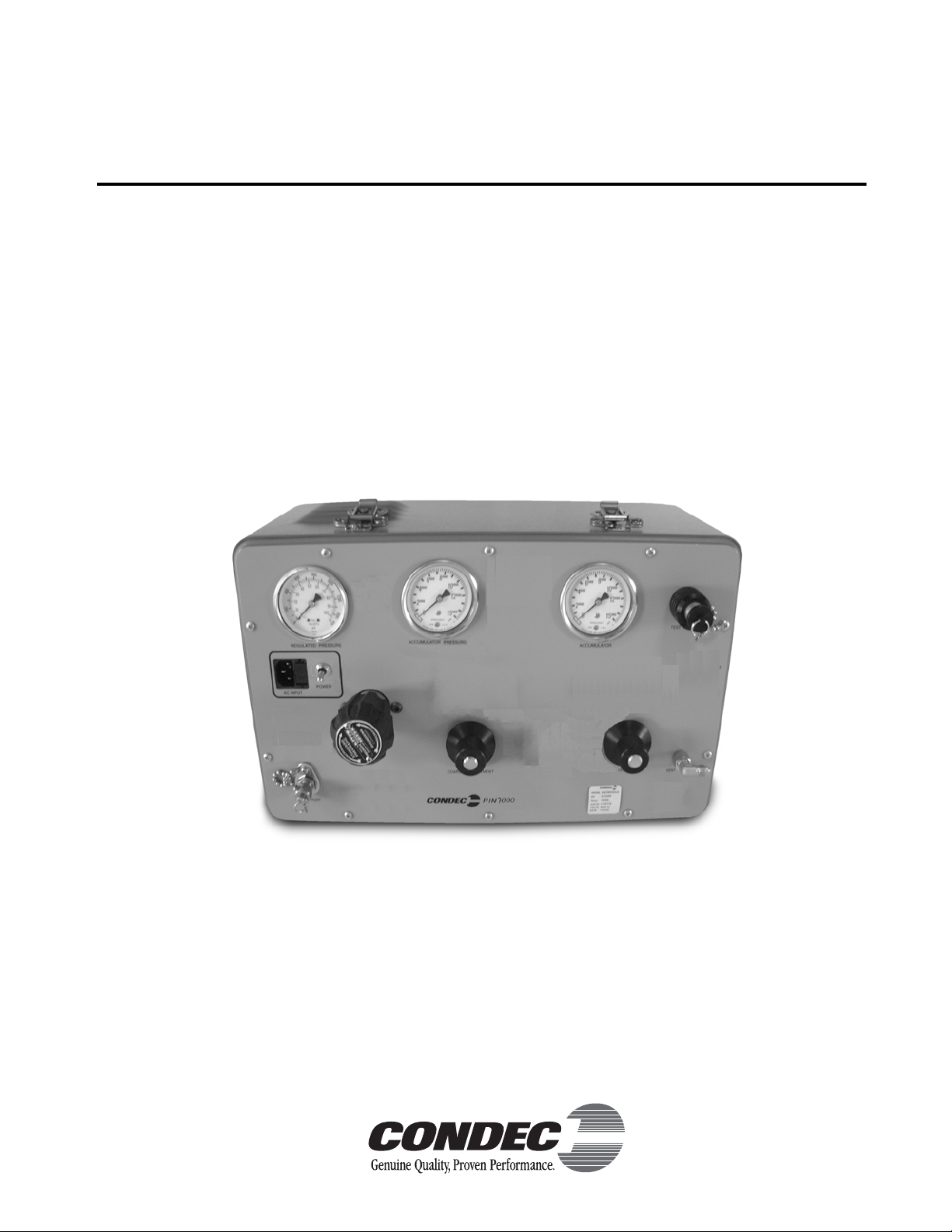
PIN7000 & PIN7010
Portable & Rack-mountable Pneumatic
High Pressure Intensifier Console
Operation and Maintenance
Manual
CONDEC Sales Phone No.: (888) 295-8475
CONDEC Web Site: WWW.4CONDEC.COM
63258

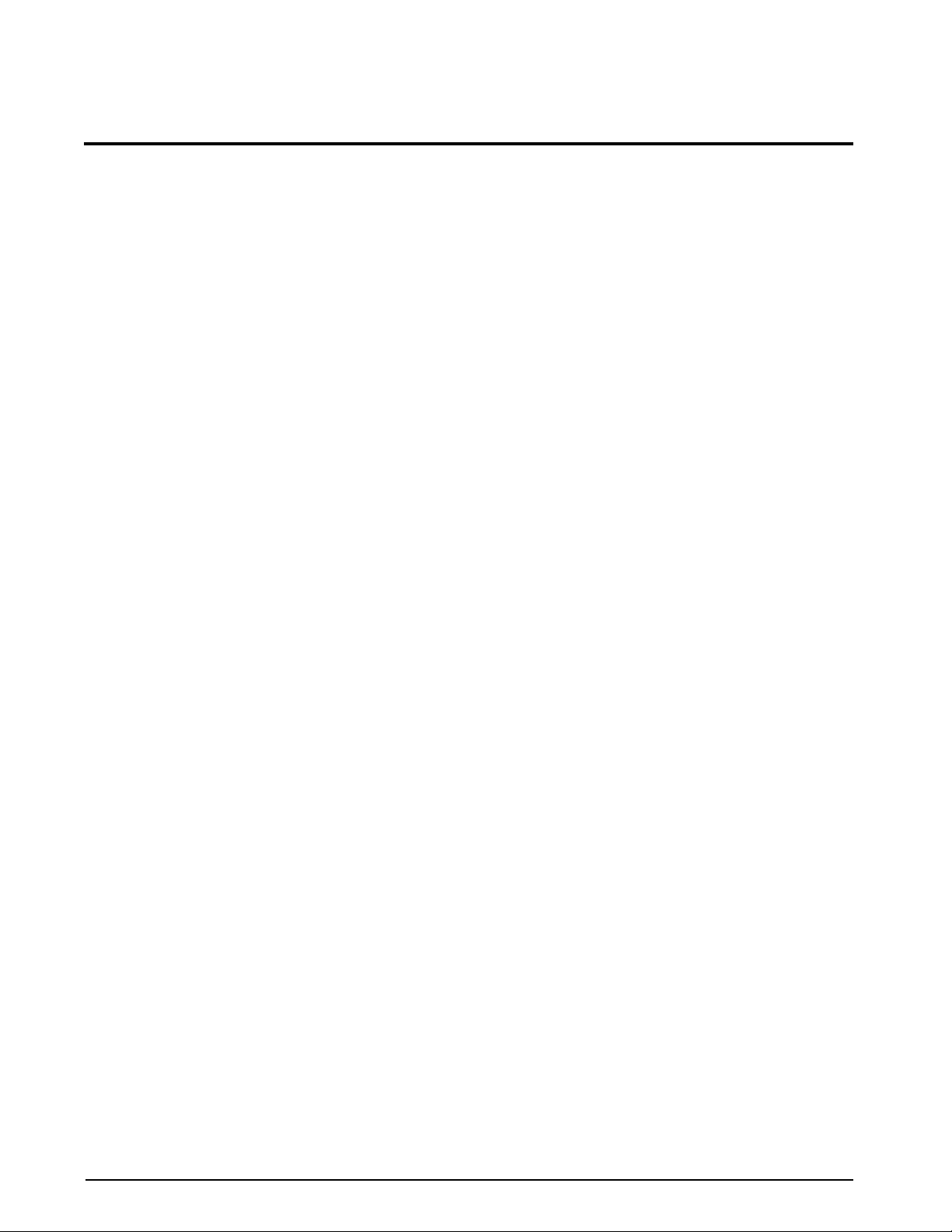
Contents
About This Manual ................................................................................................................................... 1
1.0 Introduction.................................................................................................................................. 1
2.0 Operation...................................................................................................................................... 3
2.1 Optional External Pressure Cylinder (PN 59533) Filling Procedure . . . . . . . . . . . . . . . . . . . . . . . . . . . 3
2.2 Initial Setup Procedure. . . . . . . . . . . . . . . . . . . . . . . . . . . . . . . . . . . . . . . . . . . . . . . . . . . . . . . . . . . . 3
2.3 Operating Instructions . . . . . . . . . . . . . . . . . . . . . . . . . . . . . . . . . . . . . . . . . . . . . . . . . . . . . . . . . . . . 4
3.0 Maintenance & Service ............................................................................................................... 5
3.1 Troubleshooting. . . . . . . . . . . . . . . . . . . . . . . . . . . . . . . . . . . . . . . . . . . . . . . . . . . . . . . . . . . . . . . . . 5
3.2 Maintenance & Service Procedures . . . . . . . . . . . . . . . . . . . . . . . . . . . . . . . . . . . . . . . . . . . . . . . . . . 5
3.2.1 Panel/Chassis Removal and Installation . . . . . . . . . . . . . . . . . . . . . . . . . . . . . . . . . . . . . . . . . . . . . . . . 6
3.2.2 Accumulator, Intensifier & MPV Valves (PN 65076) Removal . . . . . . . . . . . . . . . . . . . . . . . . . . . . . . . . . 7
3.2.3 MPV Valve, Valve Seat Removal . . . . . . . . . . . . . . . . . . . . . . . . . . . . . . . . . . . . . . . . . . . . . . . . . . . . . . 8
3.2.4 MPV Valve, Valve Seat Installation. . . . . . . . . . . . . . . . . . . . . . . . . . . . . . . . . . . . . . . . . . . . . . . . . . . . . 8
3.2.5 Accumulator, Intensifier and MPV Valves, Panel Installation. . . . . . . . . . . . . . . . . . . . . . . . . . . . . . . . . . 9
3.2.6 MPV Pressure Valve, Adjustment Procedure. . . . . . . . . . . . . . . . . . . . . . . . . . . . . . . . . . . . . . . . . . . . . 9
3.2.7 MPV Vent Valve, Adjustment Procedure . . . . . . . . . . . . . . . . . . . . . . . . . . . . . . . . . . . . . . . . . . . . . . . 10
3.2.8 Accumulator Assembly, O-ring (PN 58051) Replacement, Filter (PN 56993) Cleaning . . . . . . . . . . . . . 11
3.2.9 Intensifier Assembly, O-rings/Seals Replacement . . . . . . . . . . . . . . . . . . . . . . . . . . . . . . . . . . . . . . . . 11
3.2.10 Regulator (Standard Pneumatic) and Solenoid Removal . . . . . . . . . . . . . . . . . . . . . . . . . . . . . . . . . . . 14
3.2.11 Regulator (Standard Pneumatic) and Solenoid Installation. . . . . . . . . . . . . . . . . . . . . . . . . . . . . . . . . . 14
3.2.12 Panel Gauge Removal and Installation . . . . . . . . . . . . . . . . . . . . . . . . . . . . . . . . . . . . . . . . . . . . . . . . 15
3.2.13 Test Port Quick-Connect Fitting (PN 59004) and Filter (PN 54188), Removal and Installation . . . . . . . 15
3.2.14 Test Port (output) Hose Quick-Connect Fitting and Filter (PN 56991), Removal and Installation . . . . . . 16
3.2.15 Input Port Filter (PN 54188), Removal and Installation . . . . . . . . . . . . . . . . . . . . . . . . . . . . . . . . . . . . . 16
3.2.16 Input Port Hose Quick-Disconnect Female Fitting, Removal and Installation . . . . . . . . . . . . . . . . . . . . 17
3.2.17 AC Fuse (PN 57472), Removal and Installation . . . . . . . . . . . . . . . . . . . . . . . . . . . . . . . . . . . . . . . . . . 17
3.2.18 Panel Mounted AC Power/EMI Line Filter (PN 58870), Removal and Installation . . . . . . . . . . . . . . . . . 18
3.2.19 Power Switch (PN 60307), Removal and Installation . . . . . . . . . . . . . . . . . . . . . . . . . . . . . . . . . . . . . . 18
3.2.20 Pump Control Board Assembly, Removal and Installation . . . . . . . . . . . . . . . . . . . . . . . . . . . . . . . . . . 18
3.3 MPV Valve Assembly (PN 65076) Parts List. . . . . . . . . . . . . . . . . . . . . . . . . . . . . . . . . . . . . . . . . . . 20
3.4 Intensifier Assembly Parts List . . . . . . . . . . . . . . . . . . . . . . . . . . . . . . . . . . . . . . . . . . . . . . . . . . . . . 21
4.0 Model Number System .............................................................................................................. 27
5.0 Options, Replacement Kits ........................................................................................................ 28
6.0 Specifications............................................................................................................................ 29
PIN7000/PIN7010 Warranty and Return Policy ..................................................................................... 30
PIN7000/PIN7010 Return Material Authorization Form ........................................................................ 31
© 2005 Rice Lake Weighing Systems. All rights reserved. Printed in the United States of America.
Specifications subject to change without notice.
Version 2.0, June 2005

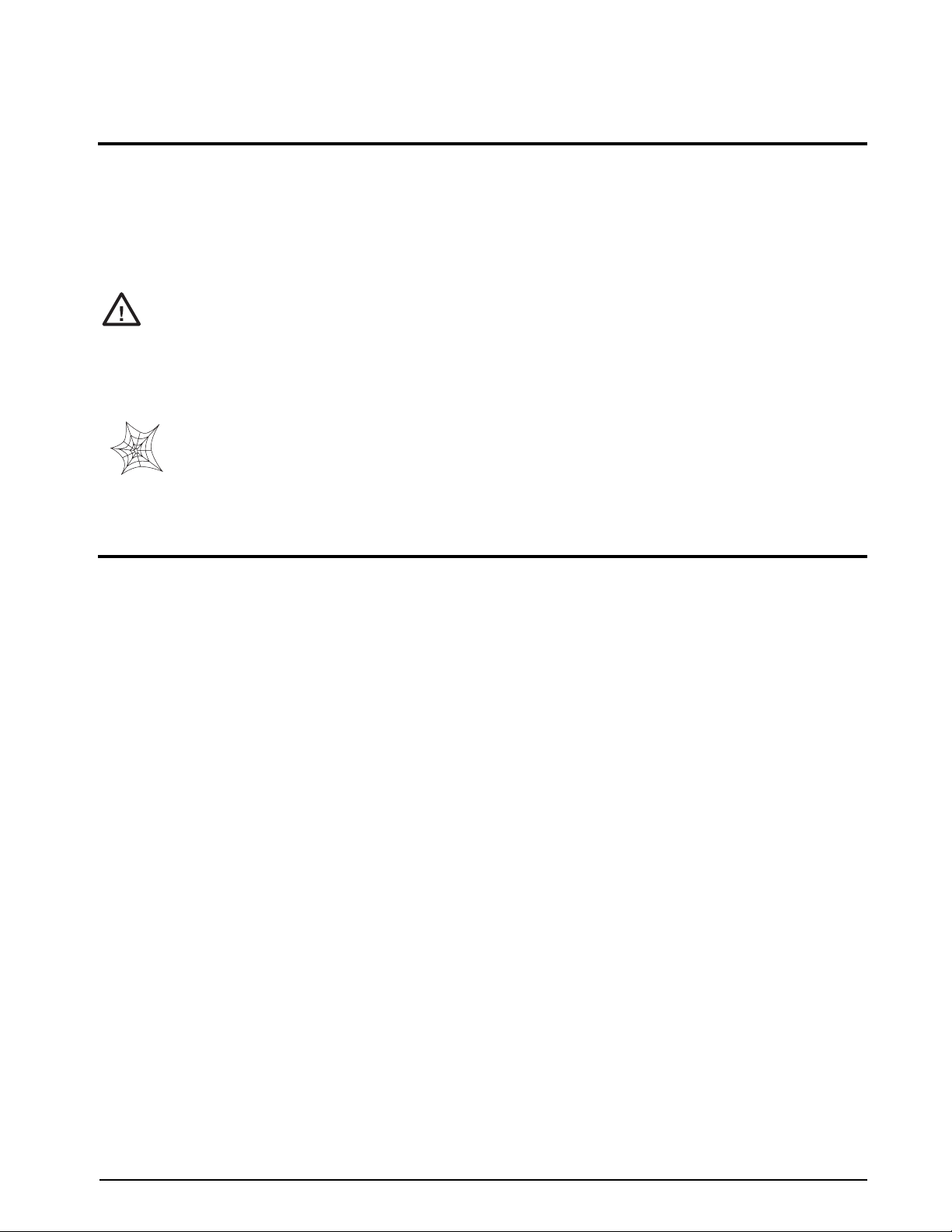
About This Manual
This manual is intended for use by service technicians responsible for installing and servicing PIN7000/PIN7010
pressure intensifiers.
The PIN7000 portable pneumatic pressure intensifier and the rack-mounted PIN7010 are rugged, compact
instruments manufactured by Condec. They are designed for custom use and ease of operation.
This manual has been written to give the user a simple and clear explanation of how to operate and maintain
these instruments.
Before attempting to use either style pressure intensifier, the following instructions must be carefully
#AUTION
These units are strictly for use with pneumatic pressures. Erroneous readings and potential damage can result from the
introduction of hydraulic fluids into the internal tubing lines.
read and understood by personnel using the equipment. This is a high-pressure system. It is strongly
recommended that only personnel formally trained in the use of pneumatic pressure equipment be
permitted to operate it. Potentially dangerous conditions can be produced through negligent
handling or operation of the console due to the high pressure output of the unit.
Authorized distributors and their
employees can view or download this
manual from the Condec distributor site
www.4condec.com.
at
1.0 Introduction
The PIN7000/PIN7010 pressure intensifier is an electro-mechanical device that utilizes our precision MPV type
micro-metering valves for pressure adjustment and venting. The unit has one test port, one input port and three
front panel gauges, for the operator to monitor accumulator pressure, regulated input pressure, and intensified
output pressure. The pressure regulator acts as a pressure limiter so that the operator can adjust input system
pressure to 1/10 of the target value. Fill and test hoses are supplied for the customer. A front panel switch
provides selection of the desired pump control mode, momentary (jog) or co ntin uo us. Fo r field u se, the PIN7000
has a optional 83.3 cubic foot, 2,216 PSI cylinder available to provide many hours of use.
The PIN7000 and rack-mounted PIN7010 instruments offer a combination of features, performance, versatility
and reliability not previously available in a pressure intensified instrument. Some of the features are listed below:
• Switch-selectable pressure pump control mode, momentary (jog) and continuous.
• Pressure monitoring: Three front panel mounted gauges provide excellent readability.
• Using a manua lly adjustable regulator, the maximum system input pressure is adjusted to slightly above
1/10 desired value of the full scale range of the device being tested. By using this technique, the device
that is to be pressurized is fully protected from being inadvertently over-pressurized.
• Portable: These compact, self-contained systems are easily carried and operated by only one person.
Total weight is approximately 38 lbs.
• P ressure Source: Nitrogen or clear dry air is supplied by the customer. In either instrument, the pressure
source drives a pneumatically operated 10 to 1 intensifier contained within the PIN7000/PIN7010.
Therefore, a 1,000 PSI input is amplified to 10,000 PSI. An optional external supply cylinder may be
purchased that will contain a volume of 83.3 standard cubic feet off nitrogen and provide up to 2,216
PSIG of pressure for calibration and test.
• S imple Operation: All controls, indicators and pressure ports (PIN7000 only) are accessible from the
front panel. Accompanying operator's manual provides clear, concise instructions for system operation.
• S afe, Clean Operation: All pressure components are made of stainless steel and proof-tested to at least
150% of maximum operating pressure. In addition, the system contains a high-pressure burst disk to
protect both the operator and system components from harm in the event of inadvertent
over-pressurization.
Introduction 1
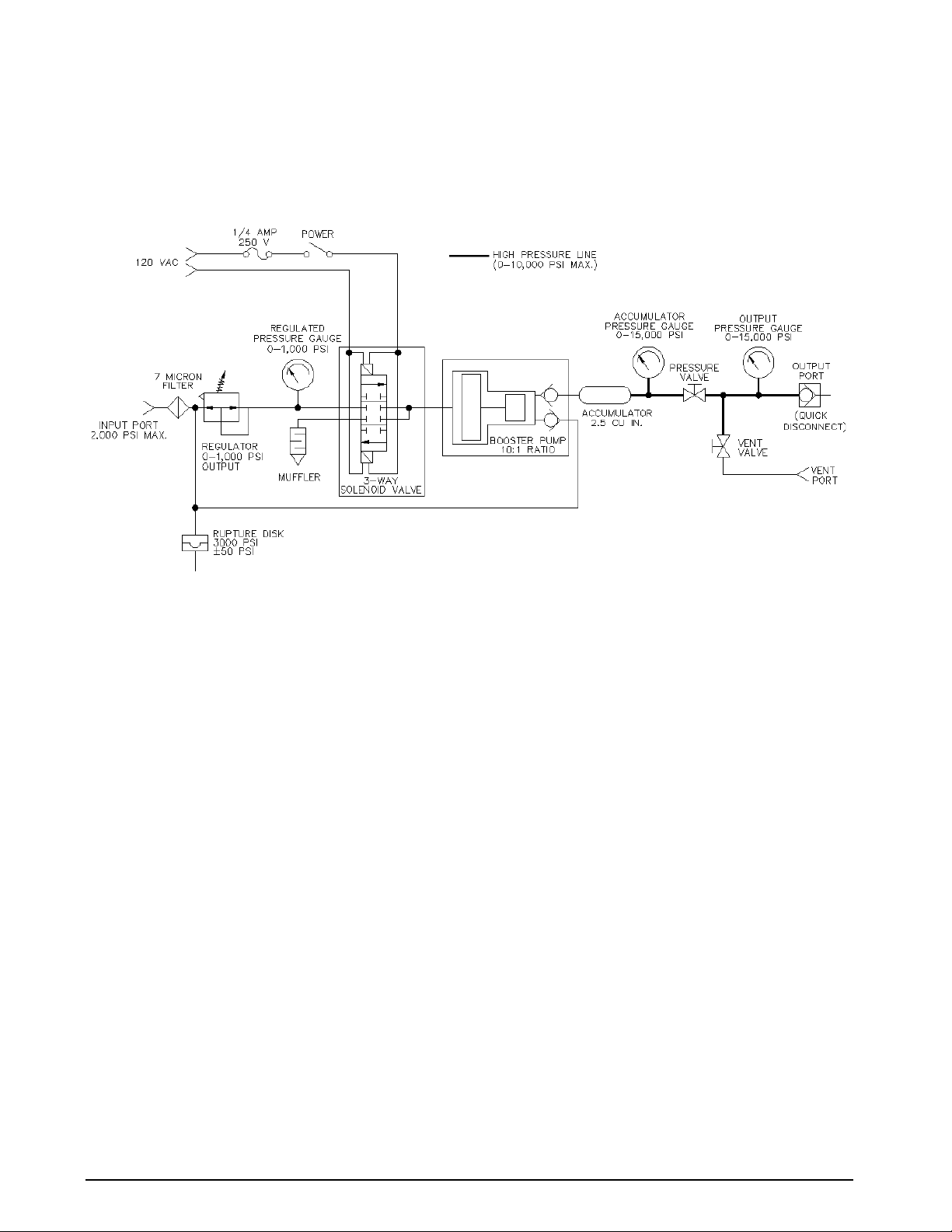
In addition to the features, the PIN7000/PIN7010 pressure intensifier is easy to use. Two MPV style
micro-metering valves are provided to control the internally intensified nitrogen while the output pressure gauge
indicates the magnitude of the applied test pressure. Over-pressure protection is provided through a
fully-adjustable pressure regulator, which is manually set for each new device being tested.
Figure 1-1 provides an overview of the PIN7000/PIN7010’s function.
Figure 1-1. PIN7000/PIN7010 Flow Diagram
2 PIN7000/PIN7010 Operation and Maintenance Manual
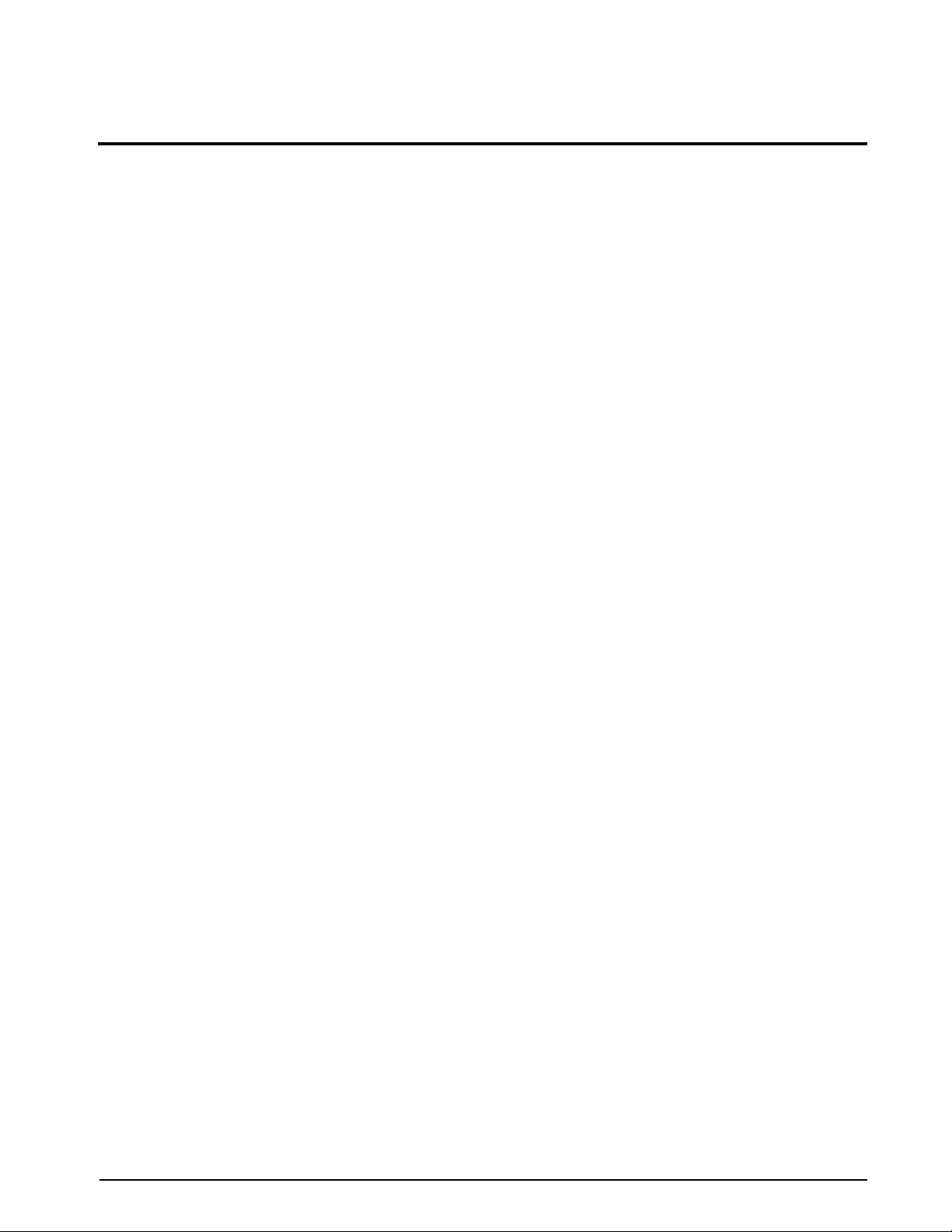
2.0 Operation
2.1 Optional External Pressure Cylinder (PN 59533) Filling Procedure
NOTE: Condec strongly recommends that the external nitrogen supply cylinder be pressure-tested and re-certified
every five years from date cylinder was manufactured per U.S. DOT. 3AL Regulation, Title 49 CFR, parts 173 and 178.
To initially fill or refill the external pressure cylinder (2,216 PSI max.), proceed as described below.
1. Close the CYLINDER valve by rotating clockwise until it stops.
2. Connect the customer supplied fill hose, to a clean regulated nitrogen source, with an output pressure
gauge and vent valve.
3. Connect the other end of the customer supplied fill hose to the female CGA-580 brass CYLINDER valve
fitting.
4. Open the CYLINDER valve by rotating counter-clockwise until it stops.
5. Slowly open the valve on the nitrogen source and allow the gas to flow into the pressure cylinder. The
customer supplied output pressure gauge indicates the amount of pressure within the internal cylinder.
NOTE: Cylinder is equipped with a rupture disk.
6. Use the following procedure to fill the cylinder:
a) Fill cylinder to 1,000 PSI at a rate of charge equal to a minimum of two minutes, then wait five
minutes for system to stabilize.
b) Fill cylinder from 1,000 PSI to 2,216 PSI at a rate of charge equal to a minimum of two minutes.
c) Wait five minutes for cylinder to stabilize before using.
7. Close the CYLINDER valve by rotating clockwise until it stops.Vent nitrogen source and remove fill hose.
2.2 Initial Setup Procedure
To prepare for actual intensifier usage, see Figure 2-1 below and proceed as follows:
1. Check that the PRESSURE valve (11) is closed (rotate clockwise until it stops) and that the Vent valve
(12) is open (two turns counter-clockwise from its stop). Verify that the REGULATOR (10) is closed
(rotate counter-clockwise until it stops).
2. Plug in the power cord (1).
3. Connect the male end of the test hose to the TEST PORT (9) fitting.
4. Connect the swivel fitting end (7/16-20) of the test (output) hose to the input of the device to be
pressurized using adapters if required. Tighten all connections properly.
5. Optional External Cylinder: Connect the male end of the input hose (3) to the female CGA-580 brass
CYLINDER (5) valve fitting.
Other: Connect the male end of the input hose (3) to the female CGA-580, customer supplied, pressure
source.
6. Connect the swivel fitting end (7/16-20) of the input hose (3) to the INPUT PORT (4) fitting. Tighten all
connections properly.
Operation 3
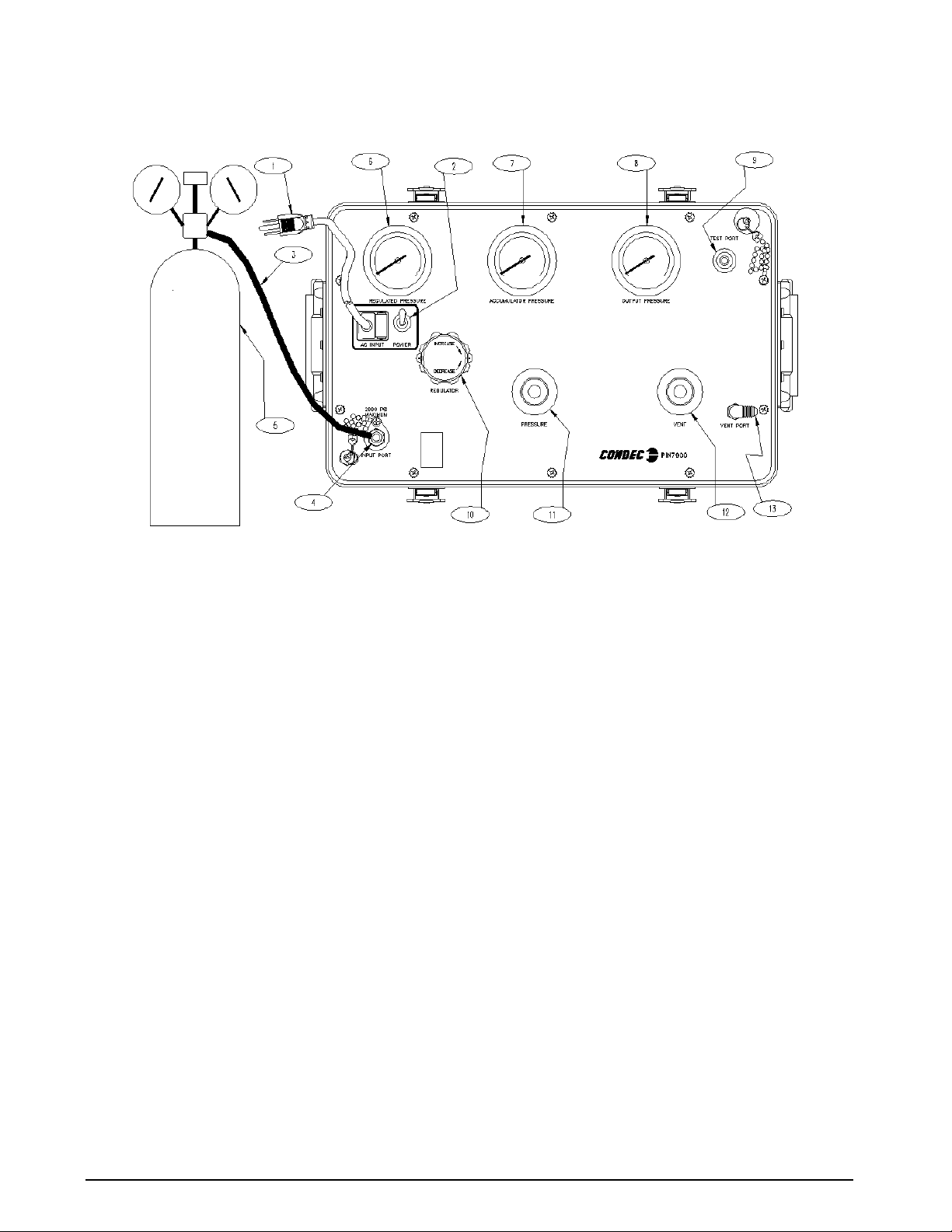
Figure 2-1. Initial Setup/Operating
NOTE: PIN7000 shown, AC Input (1), Test Port (9) and Input Port (4) are on back side of PIN7010 Rack Mountable
Intensifier.
2.3 Operating Instructions
NOTE: See Figure 2-1, when following these steps.
1. Optional External Cylinder: Open the cylinder valve (5) by rotating counter-clockwise slowly until it
stops.
Other: Open the, customer supplied, pressure source valve.
2. Using the REGULATOR (10), adjust the maximum intensifier pump input pressure, as read by the
REGULATED PRESSURE gauge (6), to 1/10 of the target value. The unit utilizes an internal intensifier
with a 10:1 ratio. As an example, setting regulated pressure to 300 PSI would generate an output pressure
of 3,000 PSI. Using this technique, the device to be pressurized, is fully protected from being
accidentally over-pressurized.
3. To generate pressure, enable the POWER switch (2) and monitor the pressure as it builds in the
ACCUMULATOR PRESSURE gauge (7). Turn the
target pressure has been achieved.
NOTE: The intensifier POWER switch (2) can be operated in two modes. The up position is continuous and the down
position is momentary/jog.
4. To apply pressure, the VENT valve (12) must be closed. Open the PRESSURE valve (11), slowly
counter-clockwise, while monitoring the
OUTPUT PRESSURE gauge (8), until reaching the target value.
5. Use either the PRESSURE (11) or VENT valve (8) to obtain a specific pressure reading. Both provide
precise control. As the pressure approaches the desired value, the valve being used for control should be
rotated slowly clockwise to its closed position.
NOTE: Use the intensifier POWER switch (2) if the ACCUMULATOR PRESSURE gauge (7) reading falls below required
target pressure value.
POWER switch (2) off when 10% more than the
4 PIN7000/PIN7010 Operation and Maintenance Manual
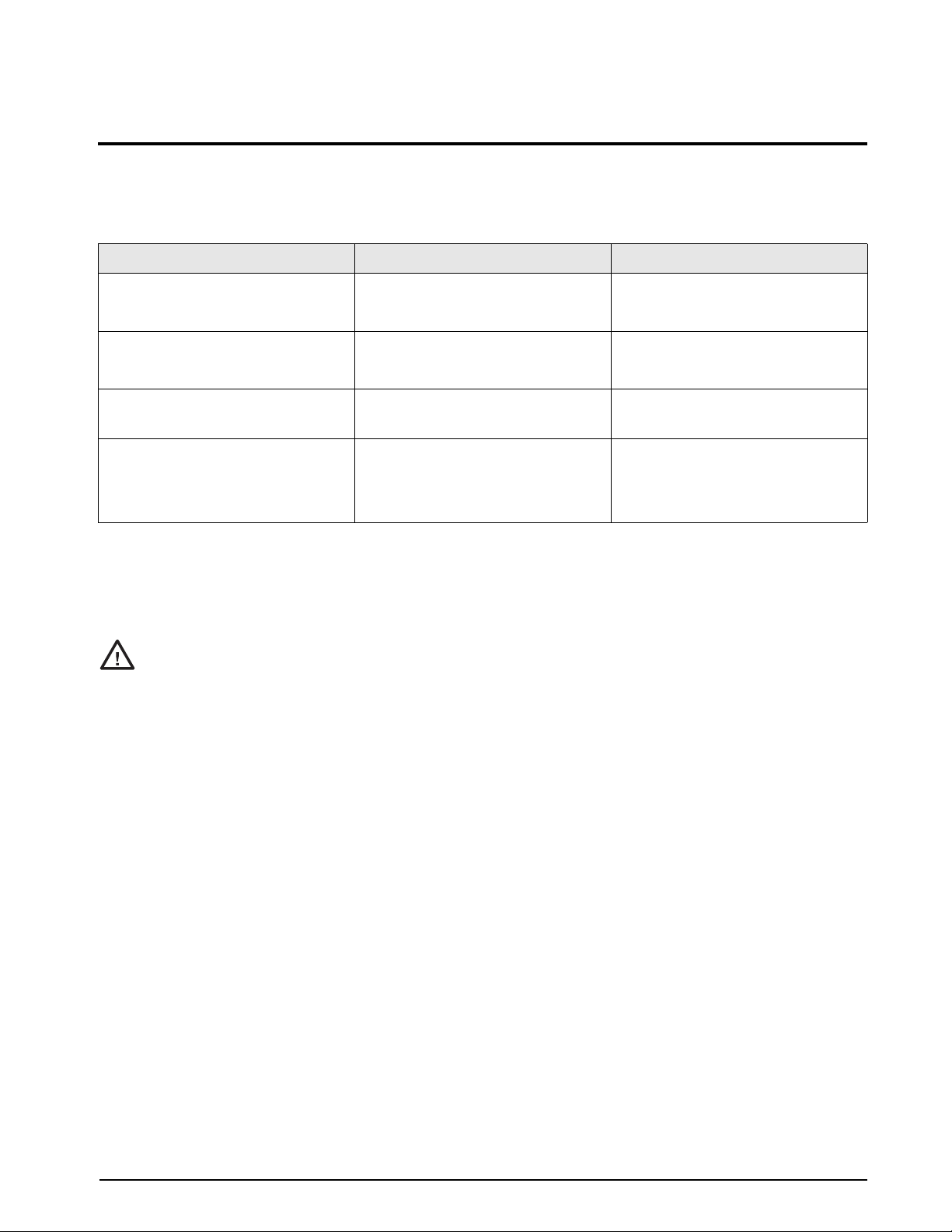
3.0 Maintenance & Service
This section outlines the mechanical and basic electrical repair procedures for the PIN7000/PIN7010.
3.1 Troubleshooting
Use T able 3-1 below for information on troubleshooting the PIN7000/PIN7010.
Symptom Problem Remedy
OUTPUT PRESSURE gauge slowly
decreases over time.
OUTPUT PRESSURE gauge increases
or decreases when OUTPUT
PRESSURE or VENT valves are closed.
Unit does not cycle when Pump Control
switch is on.
Unit cycles, but does not pressurize. Debris in check valve seat in intensifier,
Leak in system. Check all compression and pipe fittings
with Snoop®, bottle of liquid leak gas
detector (PN 64781).
No Pressure or Vent control. Replace valve seats or O-rings in valves;
check valve needles.
Fuse blown on Pump Control Board.
No power.
deformity in seat.
No supply pressure.
Replace fuse.
Check that power is on.
Remove seats in intensifier and clean
and/or replace.
Check to see if there is sufficient supply
pressure.
Table 3-1. PIN7000/PIN7010 Troubleshooting
3.2 Maintenance & Service Procedures
The repair procedures cover the major components and sub-assemblies which are critical to the proper
functioning of the calibrators and that need periodic maintenance over the life of the unit.
Only those persons who are formally trained as skilled technicians should attempt to repair these units.
#AUTION
All safety precautions should be observed due to the presence of electrical and high-pressure
components. Unit must always be unplugged from power source and vented.
®
Snoop is a registered trademark of ....
Maintenance & Service 5

Figure 3-1. PIN7000/PIN7010 Wiring Diagram
3.2.1 Panel/Chassis Removal and Installation
PIN7000 Removal
Tools required: Phillips screwdriver
1. Loosen and remove the 10 screws (PN 14862) that secure the panel assembly to the enclosure.
2. Lift the panel and chassis by first grasping the regulator knob and test port and second, grasping under
the panel edges. Tilt the panel at an angle by lifting the right side before the left side as you face the
panel. Ensure that the wire harnesses do not catch and snag.
3. Gently set the panel/chassis assembly on a bench top. It can be rested on the panel bottom with the
accumulator supported by a screwdriver handle.
PIN7000 Installation
Tools required: Phillips screwdriver
1. Lift the panel and chassis by first grasping the regulator knob and test port.
2. Gently place panel/chassis assembly into enclosure. Tilt the panel at an angle by lifting the right side
before the left side as you face the panel. Ensure that the wire harnesses do not catch and snag.
3. Align mounting holes and install the 10 screws (PN 14862) that secure the panel assembly to the
enclosure.
PIN7010 Removal
Tools required: Phillips screwdriver
1. Loosen and remove the 14 screws (PN 14861) from top, bottom, and sides that secure the panel assembly
to the enclosure. Also, loosen and remove the three screws (P/N 14861) from the rear of unit that secure
the enclosure to the TEST PORT/AC INPUT/INPUT PORT panel.
2. Lift the panel and chassis by grasping the handles located on the front of the rack mountable panel.
Ensure that the wire harnesses do not catch and snag.
3. Gently set the panel/chassis assembly on a bench top. It can be rested on the panel bottom with the
accumulator supported by a screwdriver handle.
PIN7010 Installation
Tools required: Phillips screwdriver
1. Lift the panel and chassis by grasping the handles located on the front of the rack mountable panel.
6 PIN7000/PIN7010 Operation and Maintenance Manual
