Page 1

CPA
C-Band Indoor Solid State Power Amplifier Seri es
Installation and Operation Manual
Important Note: This document supersedes the former documentation for the CPA-050, CPA-100, CPA-200, and CPA-350
ISSPAs. Product specifications are subject to change without prior notice .
Part Number MN/CPA-IN.IOM Revision 1
Page 2

Page 3
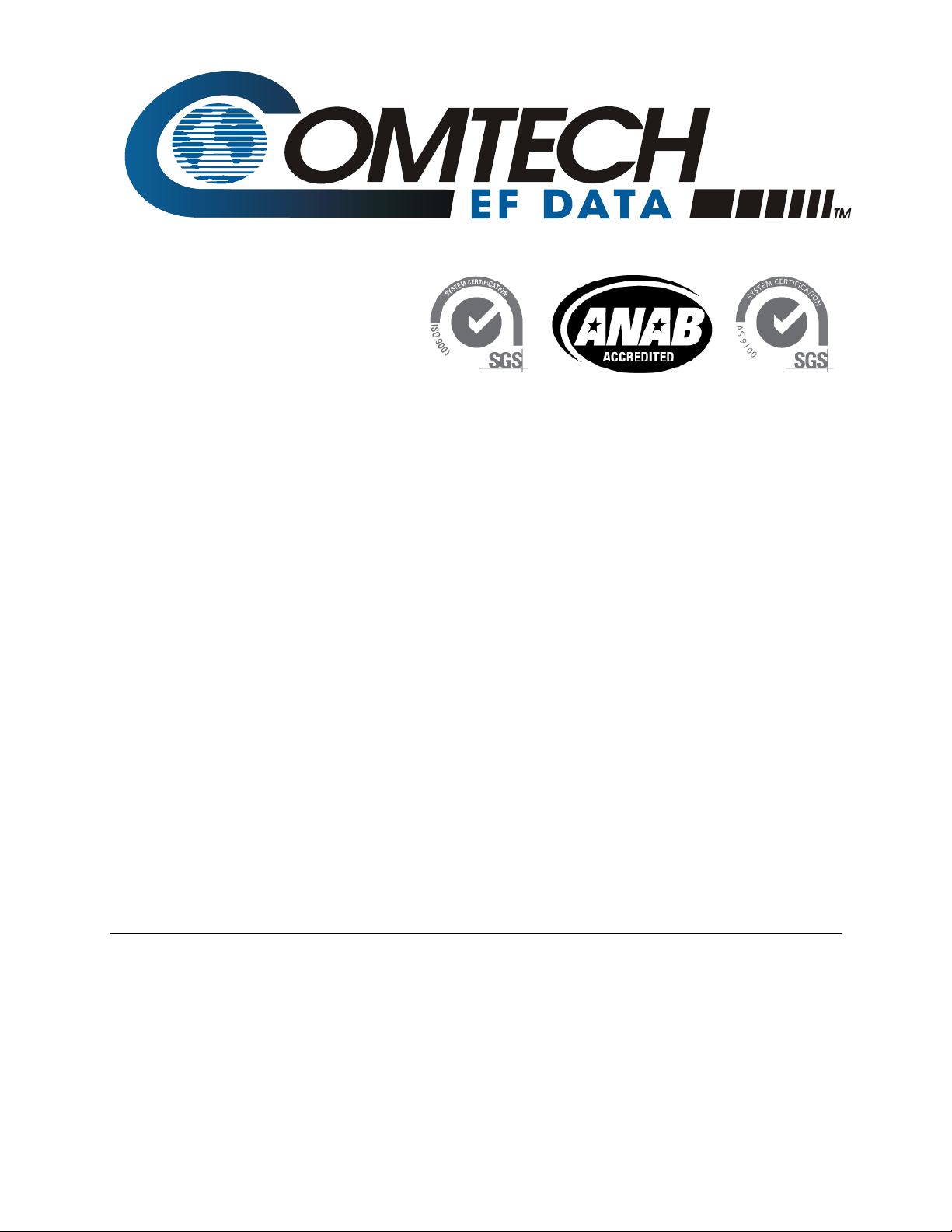
CPA
C-Band Indoor Solid State Power Amplifier Series
Installation and Operation Manual
Part Number MN/CPA-IN.IOM
Copyright © Comtech EF Data, 2013. All rights reserved. Printed in the USA.
Comtech EF Data, 2114 West 7th Street, Tempe, Arizona 85281 USA, 480.333.2200, FAX: 480.333.2161
Revision 1
Page 4

This page is deliberately blank.
Page 5

iii
TABLE OF CONTENTS
TABLE OF CONTENTS ........................................................................................................... III
TABLES .................................................................................................................................. VII
FIGURES ................................................................................................................................. VII
PREFACE ................................................................................................................................. IX
About this Manual ............................................................................................................................ ix
Disclaimer ................................................................................................................................................ ix
Conventions and References .............................................................................................................. x
Patents and Trademarks ........................................................................................................................... x
Military Standards .................................................................................................................................... x
Warnings, Cautions, and Notes ................................................................................................................ x
Examples of Multi-Hazard Notices ........................................................................................................... x
Recommended Standard Designations ................................................................................................... xi
Metric Conversion ................................................................................................................................... xi
Safety and Compliance ...................................................................................................................... xi
Electromagnetic Compatibility (EMC) Compliance .............................................................................. xi
European Low Voltage Directive (LVD) .............................................................................................. xii
Warranty Policy .............................................................................................................................. xiii
Limitations of Warranty ......................................................................................................................... xiii
Exclusive Remedies ................................................................................................................................ xiv
Getting Help .................................................................................................................................... xv
Contacting Comtech EF Data .................................................................................................................. xv
Returning a Product for Upgrade or Repair........................................................................................... xvi
CHAPTER 1. INTRODUCTION ......................................................................................... 1-1
1.1 Introduction ...................................................................................................................... 1-1
1.2 Functional Description ....................................................................................................... 1-2
1.3 Summary of Specifications ................................................................................................. 1-5
1.4 Dimensional Envelopes ...................................................................................................... 1-7
Page 6

CPA C-Band Solid State Power Amplifier Revision 1
Table of Contents MN/CPA-IN.IOM
CHAPTER 2. INSTALLATION .......................................................................................... 2–1
2.1 Unpacking and Inspecting the CPA ISSPA ............................................................................ 2–1
2.2 Installing the CPA ISSPA Into a Rack Enclosure .................................................................... 2–2
2.2.1 Installing the Optional Bearingless Rack Slide Sets ................................................................. 2–4
CHAPTER 3. CONNECTORS AND PINOUTS ................................................................. 3–1
3.1 Connector Overview .......................................................................................................... 3–1
3.2 RF Connections .................................................................................................................. 3–4
3.2.1 J1 | RF IN / Tx IN Connectors .................................................................................................. 3–4
3.2.2 J2 | RF OUT Connector ............................................................................................................ 3–4
3.3 Utility Connections............................................................................................................. 3–5
3.3.1 Sample Port Connectors (Front Panel) .................................................................................... 3–5
3.3.2 J4 | REDUNDANT LOOP Connector ......................................................................................... 3–5
3.3.3 J5 | DISCRETE CONTROL Connector ........................................................................................ 3–6
3.3.4 J6 | COM 1 Connector ............................................................................................................. 3–8
3.3.5 J7 | RF SWITCH Connector ...................................................................................................... 3–8
3.3.6 J8 | 10/100 ETHERNET Connector ........................................................................................... 3–9
3.3.7 J9A | EXT REF IN / J9B | EXT REF OUT Connectors (OPTIONAL) .............................................. 3–9
3.4 Power / Ground Connections ........................................................................................... 3–10
3.4.1 Alternating Current (AC) Prime Power Switch and J3 Power Connector .............................. 3–10
3.4.1.1 J3 Power AC Connector on Legacy Product CPA-350 ................................................... 3–11
3.4.2 Optional Direct Current Operation ........................................................................................ 3–11
3.4.3 Chassis Ground Connector .................................................................................................... 3–12
CHAPTER 4. UPDATING FIRMWARE ............................................................................. 4–1
4.1 Introduction ...................................................................................................................... 4–1
4.2 Getting Started: Preparing for the Firmware Download ...................................................... 4–2
4.3 Downloading and Extracting the Firmware Update ............................................................. 4–6
4.4 Performing the FTP Upload Procedure ................................................................................ 4–8
CHAPTER 5. FRONT PANEL OPERATION..................................................................... 5–1
5.1 Introduction ......................................................................................................................
5–1
5.1.1 Startup Checklist ...................................................................................................................... 5–2
5.1.2 LED Indicators .......................................................................................................................... 5–2
5.1.3 Keypad ..................................................................................................................................... 5–3
5.1.4 Front Panel Display .................................................................................................................. 5–4
iv
Page 7

CPA C-Band Solid State Power Amplifier Revision 1
Table of Contents MN/CPA-IN.IOM
5.2 Opening Screen .................................................................................................................. 5–4
5.3 SELECT: (Main) Menu ......................................................................................................... 5–5
5.3.1 SELECT: Config (Configuration) ................................................................................................ 5–6
5.3.1.1 CONFIG: Remote (Remote Control) ................................................................................ 5–6
5.3.1.2 CONFIG: Amp ................................................................................................................ 5–11
5.3.1.3 CONFIG: FltRec (Fault Recovery) Menu Branches ........................................................ 5–12
5.3.1.4 CONFIG: Redundancy Menu Branches ......................................................................... 5–12
5.3.1.5 CONFIG: ExtRef (External Reference) ........................................................................... 5–14
5.3.2 SELECT: Monitor .................................................................................................................... 5–15
5.3.2.1 MONITOR: Faults .......................................................................................................... 5–15
5.3.2.2 MONITOR: Stored ......................................................................................................... 5–16
5.3.2.3 MONITOR: Power .......................................................................................................... 5–16
5.3.2.4 MONITOR: Vltgs ............................................................................................................ 5–16
5.3.2.5 MONITOR: PS (Power Supply) ....................................................................................... 5–17
5.3.2.6 MONITOR: Temp ........................................................................................................... 5–17
5.3.2.7 MONITOR: FETs ............................................................................................................. 5–17
5.3.3 SELECT: Utility ........................................................................................................................ 5–17
5.3.3.1 UTILITY: Date/Time ....................................................................................................... 5–17
5.3.3.2 UTILITY: CID (Circuit ID) ................................................................................................. 5–18
5.3.3.3 UTILITY: PowerMon ...................................................................................................... 5–18
5.3.3.4 UTILITY: Firmware ......................................................................................................... 5–19
5.3.3.5 UTILITY: RefOsc ............................................................................................................. 5–19
5.3.4 SELECT: Front Panel ............................................................................................................... 5–20
5.3.4.1 Front Panel: Brightness ................................................................................................. 5–20
5.3.4.2 Front Panel: Lamp Test ................................................................................................. 5–20
CHAPTER 6. ETHERNET-BASED REMOTE PRODUCT MANAGEMENT ...................... 6–1
6.1 Introduction ...................................................................................................................... 6–1
6.1.1 Ethernet Management Interface Protocols.............................................................................
6–2
6.2 SNMP Interface .................................................................................................................. 6–2
6.2.1 Management Information Base (MIB) Files............................................................................. 6–2
6.2.2 SNMP Community Strings........................................................................................................ 6–3
6.3 ISSPA Telnet Interface ........................................................................................................ 6–4
6.3.1 Telnet Operation via HyperTerminal ....................................................................................... 6–4
6.4 ISSPA Web Server (HTTP) Interface ..................................................................................... 6–5
6.4.1 User Login ................................................................................................................................ 6–5
6.4.2 ISSPA Web Server Interface Operational Features.................................................................. 6–6
6.4.2.1 Navigation ....................................................................................................................... 6–6
6.4.2.2 Page Sections .................................................................................................................. 6–6
6.4.2.3 Action Buttons ................................................................................................................ 6–6
6.4.2.4 Drop-down lists ............................................................................................................... 6–6
6.4.2.5 Text or Data Entry ........................................................................................................... 6–7
v
Page 8

CPA C-Band Solid State Power Amplifier Revision 1
Table of Contents MN/CPA-IN.IOM
6.4.3 ISSPA Web Server Interface Menu Tree .................................................................................. 6–7
6.4.4 ISSPA Web Server Interface Page Descriptions ....................................................................... 6–8
6.4.4.1 Home Pages .................................................................................................................... 6–8
6.4.4.1.1 Home | Home ............................................................................................................ 6–8
6.4.4.1.2 Home | Contact ......................................................................................................... 6–9
6.4.4.1.3 Home | Support ....................................................................................................... 6–10
6.4.4.2 Admin Pages ................................................................................................................. 6–11
6.4.4.2.1 Admin | Access ........................................................................................................ 6–11
6.4.4.2.2 Admin | SNMP ......................................................................................................... 6–13
6.4.4.3 Config Pages .................................................................................................................. 6–15
6.4.4.3.1 Config | Amplifiers ................................................................................................... 6–15
6.4.4.3.2 Config | Utility .......................................................................................................... 6–17
6.4.4.3.3 Config | Redundancy ............................................................................................... 6–18
6.4.4.4 Status pages .................................................................................................................. 6–20
6.4.4.4.1 Status | Events ......................................................................................................... 6–20
6.4.4.4.2 Status | Status .......................................................................................................... 6–22
6.4.4.4.3 Status | FETs ............................................................................................................ 6–23
CHAPTER 7. SERIAL-BASED REMOTE PRODUCT MANAGEMENT ............................ 7–1
7.1 Overview ........................................................................................................................... 7–1
7.2 EIA-485 .............................................................................................................................. 7–1
7.3 Basic Protocol .................................................................................................................... 7–2
7.4 Packet Structure ................................................................................................................ 7–3
7.4.1 Start of Packet ......................................................................................................................... 7–3
7.4.2 Target Address ......................................................................................................................... 7–4
7.4.3 Address Delimiter .................................................................................................................... 7–4
7.4.4 Instruction Code ...................................................................................................................... 7–4
7.4.5 Instruction Code Qualifier ....................................................................................................... 7–4
7.4.6 Optional Message Arguments ................................................................................................. 7–5
7.4.7 End of Packet ........................................................................................................................... 7–5
7.5 Remote Control Commands and Queries ............................................................................ 7–6
APP E NDI X A. MAINTENANCE AND TROUBLESHOOTING ............................................ A–1
A.1 Introduction ..................................................................................................................... A–1
A.2 Maintenance Testing ......................................................................................................... A–2
A.2.1 Test Point Samples .................................................................................................................. A–2
A.3 Troubleshooting ............................................................................................................... A–2
A.3.1 Troubleshooting Guide ............................................................................................................ A–3
vi
Page 9

CPA C-Band Solid State Power Amplifier Revision 1
Table of Contents MN/CPA-IN.IOM
APPENDIX B. ISSPA REDUNDANT OPERATIONS ......................................................... B–1
B.1 Introduction ......................................................................................................................B–1
B.2 Redundancy Kit Installation ................................................................................................B–2
B.2.1 Redundancy Kit Component Assembly ................................................................................... B–2
B.2.2 Redundancy Kit Control Cabling .............................................................................................. B–7
B.3 Redundancy Operation ......................................................................................................B–9
B.4 Gain Equalization of Redundant Units............................................................................... B–11
B.4.1 Case Examples ....................................................................................................................... B–12
TABLES
Table 3-1. CPA ISSPA Interface Connectors Summary ...................................................................... 3–3
Table 3-2. J4 Redundancy Loop Connector Pinout .......................................................................... 3–5
Table 3-3. J5 DISCRETE CONTROL Connector Pinout (Standalone or 1:1 Redundant Systems)........... 3–6
Table 3-4. J5 DISCRETE CONTROL Connector Pinout (1:2 Redundant Systems) ................................. 3–7
Table 3-5. J6 COM 1 Connector Pinout (EIA-485 Interface) .............................................................. 3–8
Table 3-6. J7 RF SWITCH Connector Pinout ..................................................................................... 3–8
Table B-1. ISSPA 1:1 Redundancy Kit Parts List (CEFD P/N AS/0348) ................................................ B–4
FIGURES
Figure 1-1. Comtech EF Data CPA Family of C-Band Indoor Solid State Power Amplifiers (ISSPAs) .....1-1
Figure 1-2. CPA-050 Functional Block Diagram .................................................................................1-3
Figure 1-3. CPA-100 Functional Block Diagram ................................................................................1-4
Figure 1-4. CPA-175/CPA-200 Functional Block Diagram ...................................................................1-4
Figure 1-5. CPA-050 Dimensional Envelope ......................................................................................1-7
Figure 1-6. CPA-100 Dimensional Envelope ......................................................................................1-8
Figure 1-7. CPA-175/CPA-200 Dimensional Envelope ........................................................................1-9
Figure 2-1. Installing the CPA ISSPA Into a Rack Enclosure ............................................................... 2–3
Figure 2-2. Installing the Optional Heavy-Duty Rack Slides .............................................................. 2–5
Figure 3-1. CPA-175/CPA-200 ISSPA Front and Rear Panel Views ..................................................... 3–1
Figure 3-2. CPA-100 ISSPA Rear Panel View ..................................................................................... 3–2
Figure 3-3. CPA-050 ISSPA Rear Panel View ..................................................................................... 3–2
Figure 5-1. CPA Front Panel View ....................................................................................................
Figure 5-2. CPA Front Panel Keypad ................................................................................................ 5–3
Figure 5-3. CPA Front Panel Keypad ................................................................................................ 5–4
Figure 5-4. CPA Principle Menu Tree ............................................................................................... 5–5
Figure 6-1. Home | Home page ....................................................................................................... 6–8
Figure 6-2. Home | Contact page .................................................................................................... 6–9
Figure 6-3. Home | Support page .................................................................................................. 6–10
Figure 6-4. Admin | Access page ................................................................................................... 6–11
5–1
vii
Page 10

CPA C-Band Solid State Power Amplifier Revision 1
Table of Contents MN/CPA-IN.IOM
Figure 6-5. Admin | SNMP page .................................................................................................... 6–13
Figure 6-6. Config | Converter page .............................................................................................. 6–15
Figure 6-7. Config | Utility page .................................................................................................... 6–17
Figure 6-8. Config | Redundancy page........................................................................................... 6–18
Figure 6-9. Config | Redundancy page (cont.) ................................................................................ 6–19
Figure 6-10. Status | Events page .................................................................................................. 6–20
Figure 6-11. Status | Status page .................................................................................................. 6–22
Figure 6-12. Status | FETs page ..................................................................................................... 6–23
Figure B-1. CPA-050 1:1 Redundancy Installation Example............................................................... B–3
Figure B-2. CPA-175/CPA-200 1:1 Redundancy Installation Example ................................................ B–3
Figure B-3. ISSPA 1:1 Redundancy Kit Assembly – Exploded View (CEFD P/N AS/0348) ..................... B–5
Figure B-4. CPA-175/CPA-200 1:2 Redundancy Installation Example ................................................ B–6
Figure B-5. ISSPA Redundancy System – Control Cabling Schematics................................................ B–7
Figure B-6. ISSPA 1:2 Redundancy Installation – Control Cabling Example ........................................ B–8
Figure B-7. ISSPA Redundancy Block Diagrams .............................................................................. B–10
viii
Page 11

About this Manual
The CPA-350 ISSPA is no longer in production, and is not documented in this
This manual gives installation and operation information for the Comtech EF Data family of
C-Band Indoor Solid State Power Amplifiers (ISSPAs). This manual is an informational document
intended for the persons responsible for the operation and maintenance of the CPA. This
manual supports the following models:
• CPA-050 Power Rating: 47.0dBm
• CPA-100 Power Rating: 50.0 dBm
• CPA-175/CPA-200 Power Rating: 53.0 dBm
manual as of the Revision 1 release. For information about this legacy product,
see the initial release version of this manual (CEFD P/N MN/CPA-IN.IOM Rev. 0).
Revision 1 of this manual represents a complete rewrite in which all content has been updated in
its entirety to rel;fect the latest product functionality, and re-ordered to conform to current
Comtech EF Data Technical Publications standards and practices.
PREFACE
Disclaimer
All statements, technical information, and recommendations in this manual and in any guides or
related documents are believed reliable, but the accuracy and completeness thereof are not
guaranteed or warranted, and they are not intended to be, nor should they be understood to
be, representations or warranties concerning the products described.
Further, Comtech EF Data reserves the right to make changes in the specifications of the
products described in this manual at any time without notice and without obligation to notify
any person of such changes.
If you have any questions regarding your equipment or the information in this manual, please
contact Comtech EF Data’s Customer Support Department during normal business hours.
ix
Page 12

CPA C-Band Solid State Power Amplifier Revision 1
gives information about a possible hazard that MAY CAUSE INJURY or
directs the user to additional information about a task or the
Preface MN/CPA-IN.IOM
Conventions and References
Patents and Trademarks
See all of Comtech EF Data's Patents and Patents Pending at http://patents.comtechefdata.com.
Comtech EF Data acknowledges that all trademarks are the property of the trademark owners.
Military Standards
References to “MIL-STD-188” apply to the 114A series (i.e., MIL-STD-188-114A), which provides
electrical and functional characteristics of the unbalanced and balanced voltage digital interface
circuits applicable to both long haul and tactical communications. Specifically, these references
apply to the MIL-STD-188-114A electrical characteristics for a balanced voltage digital interface
circuit, Type 1 generator, for the full range of data rates. For more information, refer to the
Department of Defense (DOD) MIL-STD-188-114A, “Electrical Characteristics of Digital Interface
Circuits.”
Warnings, Cautions, and Notes
A WARNING gives information about a possible hazard that MAY CAUSE DEATH or
SERIOUS INJURY.
A CAUTION
PROPERTY DAMAGE.
A NOTE gives important information about a task or the equipment.
A REFERENCE
equipment.
Examples of Multi-Hazard Notices
x
