Page 1
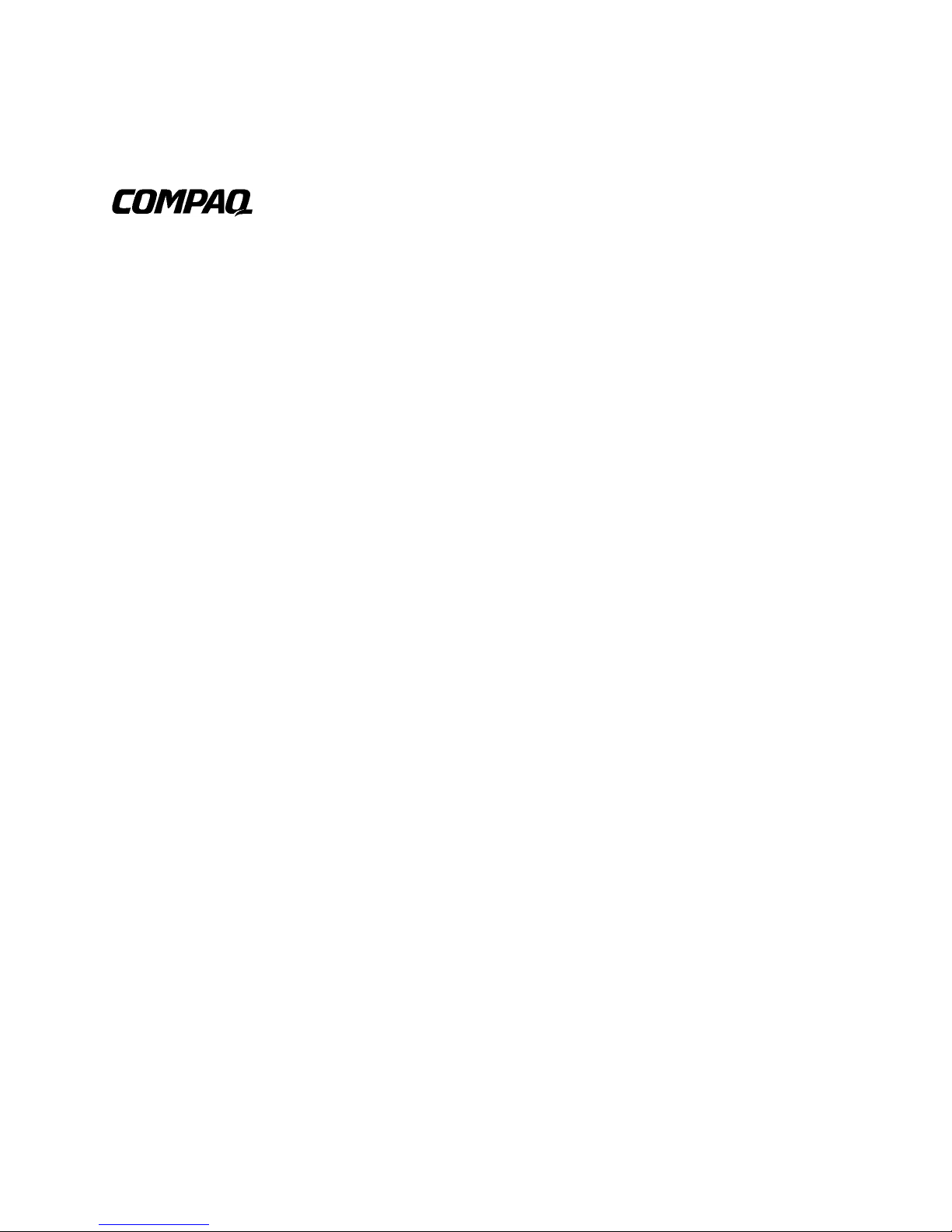
Professional Workstation AP500
Maintenance and Serv ice Guide
Second Edition (March 1999)
Part Number 338534-002
Spares Part Number 338561- 001
Compaq Computer Corporation
Page 2

Notice
The information in this publ ication is subject to change without notice.
COMPAQ COMPUTER CORPORATION SHALL NOT BE LIABLE FOR TECHNICAL OR
EDITORIAL ERRORS OR OMISSIONS CONTAINED HEREIN, NOR FOR INCIDENTAL OR
CONSEQUENTIAL DAMAGES RESULTING FROM THE FURNISHING, PERFORMANCE, OR
USE OF THIS MATERIAL. THIS INFORMATION IS PROVIDED “AS IS” AND COMPAQ
COMPUTER CORPORATION DISCLAIMS ANY WARRANTIES, EXPRESS, IMPLIED OR
STATUTORY AND EXPRESSLY DISCLAIMS THE IMPLIED WARRANTIES OF
MERCHANTABILITY, FITNESS FOR PARTICULAR PURPOSE, GOOD TITLE AND AGAINST
INFRINGEMENT.
This publication contains i nf ormation protected by copyright. No par t of this publication may be
photocopied or reproduced in any form without prior written consent from Compaq Computer
Corporation.
1999 Compaq Computer Corporation.
All rights reserved. Printed in the U.S.A.
The software described in this guide is f ur nished under a license agreement or nondisclosure agreement.
The software may be used or copied only in accordance with the terms of the agreement.
Compaq, Compaq Insight Manager, ROMPaq, QVision, SmartStar t, NetFlex, QuickFind, PaqFax,
registered United States Patent and Trademark Office.
Netelligent, SoftPaq, QuickBlank, QuickLock, and PowerStorm are trademarks and/or service marks of
Compaq Computer Corporation.
Microsoft, MS-DOS, Windows, and Windows NT are registered trademarks of Microsoft Corporation.
Other product names mentioned herein may be trademarks and/or registered trademarks of their respect ive
companies.
Compaq Professional Workstation AP500 Maintenance and Service Guide
Second Edition (March 1999)
Part Number 338534-002
Spare Part Number 338561-001
Page 3
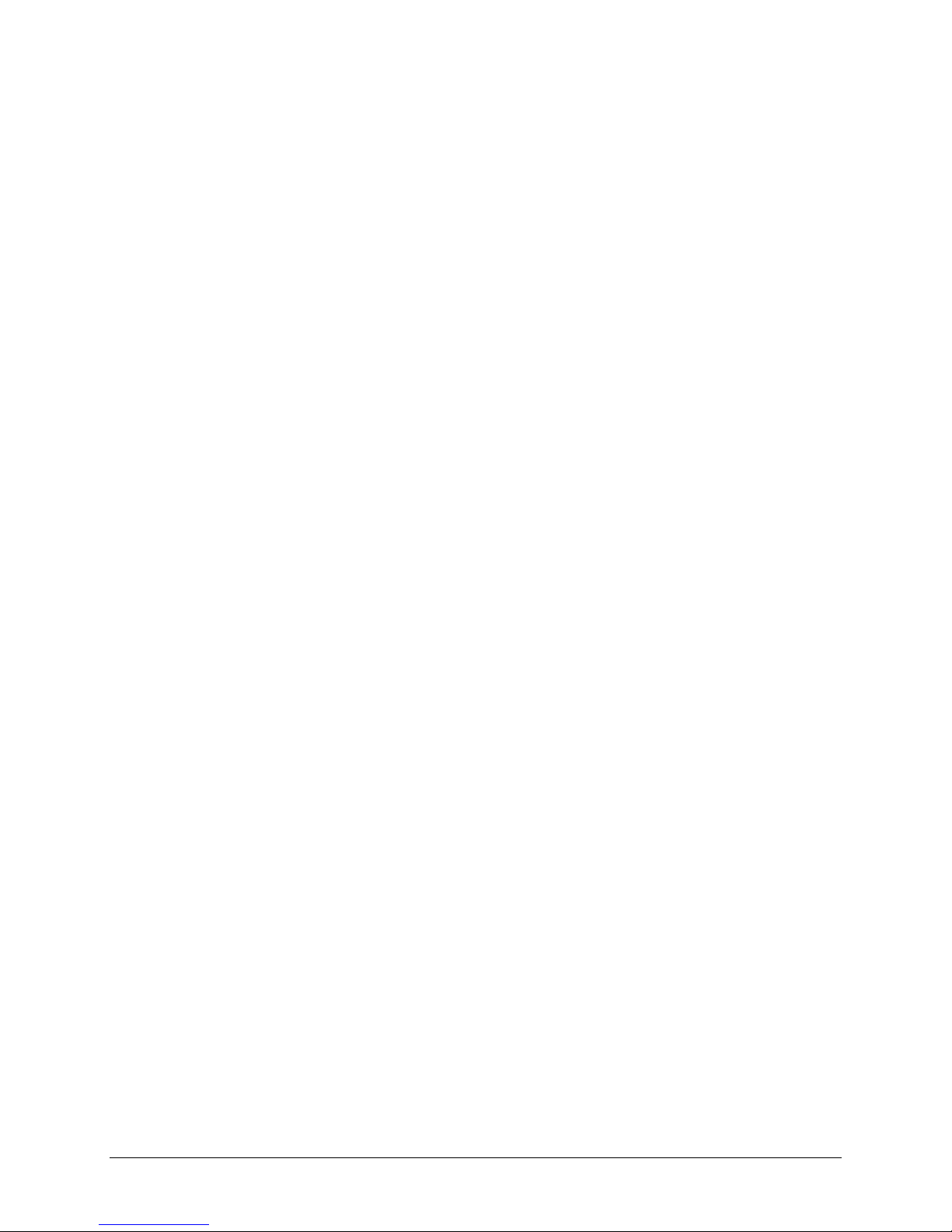
Contents
About This Guide
Text Conventions.......................................................................................................................vii
Symbols in Text........................................................................................................................viii
Symbols on Equipment.............................................................................................................viii
Where to Go for Additional Help...............................................................................................ix
Other Information Sources..................................................................................................ix
Telephone Numbers.............................................................................................................ix
Chapter 1
Illustrated Parts Catalog
Mechanical Parts ......................................................................................................................1-1
System Components .................................................................................................................1-2
Spares Parts List.......................................................................................................................1-3
Chapter 2
Service Preliminaries
Compaq Technician Notes........................................................................................................2-1
Preliminary Warnings and Cautions.........................................................................................2-2
Electrostatic Discharge Information.........................................................................................2-3
Equipment Symbols..................................................................................................................2-3
Tools and Software Requirements............................................................................................2-4
Warranty Information...............................................................................................................2-4
iii
Chapter 3
Removal and Replacement Procedures
Serial Number...........................................................................................................................3-1
Service Preparations.................................................................................................................3-2
Cable Lock ...............................................................................................................................3-3
Workstation Feet.......................................................................................................................3-4
Side Access Panel.....................................................................................................................3-5
Front Bezel...............................................................................................................................3-6
Blank Drive Bezel....................................................................................................................3-7
EMI/Cooling Shield..................................................................................................................3-8
Speaker.....................................................................................................................................3-9
I/O Bracket Assembly ............................................................................................................3-10
Replacing the I/O Bracket Assembly...............................................................................3-11
Expansion Boards...................................................................................................................3-12
Identifying the PCI and ISA Expansion Slots..................................................................3-12
Removing a PCI or ISA Expansion Board......................................................................3-14
Removing a Symbios Wide Ultra2 PCI SCSI Controller ................................................3-15
Removing the Accelerated Graphics Port (AGP) Graphics Controller............................3-16
Removing the Card Guide...............................................................................................3-17
Removing the Backplane Board......................................................................................3-18
System Fan.............................................................................................................................3-19
Compaq Professional Workstation AP500 Maintenance and Service Guide
Page 4

iv
Removal and Replacement Procedures continued
Mass Storage Devices.............................................................................................................3-21
Drive Positions................................................................................................................3-21
Hardware Screws............................................................................................................. 3-23
CD-ROM Drive or DVD-ROM Drive.............................................................................3-24
Diskette Drive .................................................................................................................3-26
Removing a 7200 rpm Hard Drive from Bays 5 or 6.......................................................3-28
Removing a 10,000-rpm Hard Drive from Bays 5 or 6...................................................3-31
Removing the Fan from a Hard Drive Installed in Bays 5 or 6 ......................................3-35
Removing a Hard Drive from the Removable Hard Drive Cage.....................................3-37
Installing a Hard Drive in the Removable Hard Drive Cage...........................................3-39
SCSI Cables and Guidelines...................................................................................................3-41
SCSI Cables.....................................................................................................................3-41
SCSI Guidelines for Installing SCSI Devices..................................................................3-42
SCSI Guidelines for Optimizing Performance ................................................................3-42
System Board Assembly.........................................................................................................3-43
System Board with Tray and Cage..................................................................................3-43
System Board Components..............................................................................................3-45
Dual Inline Memory Modules (DIMMs).........................................................................3-46
Important Guidelines for DIMM Installation ..................................................................3-46
Removing a DIMM.........................................................................................................3-47
Processor and Heatsink Assembly..........................................................................................3-48
Processor Power Module.................................................................................................3-49
Primary Processor Power Module Cable Insulator..........................................................3-50
External Battery......................................................................................................................3-51
Running Computer Setup ................................................................................................3-51
Installing the Battery.......................................................................................................3-52
Power Switch Cable Assembly...............................................................................................3-54
Power Supply..........................................................................................................................3-55
Chapter 4
Diagnostic Tools
Power-On Self-Test (POST).....................................................................................................4-2
POST Messages........................................................................................................................4-3
Troubleshooting Minor Problems.............................................................................................4-7
Power Problems.................................................................................................................4-8
Diskette Drive Problems....................................................................................................4-9
Display Problems ............................................................................................................4-10
Printer Problems..............................................................................................................4-11
Hard Drive Problems.......................................................................................................4-12
Hardware Installation Problems ......................................................................................4-13
CD-ROM Drive and DVD-ROM Drive Problems ..........................................................4-14
Memory Problems...........................................................................................................4-15
SCSI Problems................................................................................................................4-15
Network Problems...........................................................................................................4-16
Audio Hardware Conflicts...............................................................................................4-18
Page 5

Diagnostic Tools continued
Compaq Setup and Diagnostics Utilities.................................................................................4-19
Accessing the Compaq Utilities Menu............................................................................4-19
Creating a Diagnostics Diskette.......................................................................................4-20
Computer Setup...............................................................................................................4-21
Computer Checkup (TEST).............................................................................................4-23
View System Information (INSPECT)............................................................................4-24
Managing a Diagnostics Partition....................................................................................4-25
Diagnostic Error Codes...........................................................................................................4-25
Microprocessor................................................................................................................4-26
Memory...........................................................................................................................4-27
Keyboard.........................................................................................................................4-27
Printer.............................................................................................................................. 4-28
Diskette Drive .................................................................................................................4-28
Serial Port........................................................................................................................4-29
Modem ............................................................................................................................4-29
Pointing Device...............................................................................................................4-29
CD-ROM Drive (IDE).....................................................................................................4-30
Tape Drive.......................................................................................................................4-30
Video...............................................................................................................................4-31
Audio...............................................................................................................................4-33
Network Interface............................................................................................................4-33
SCSI Error Codes...................................................................................................................4-34
Upgrading the ROM...............................................................................................................4-37
Local ROM Upgrade.......................................................................................................4-37
Remote ROM Flash.........................................................................................................4-38
FailSafe Boot Block ROM......................................................................................................4-39
Compaq Insight Manager .......................................................................................................4-41
Compaq Workstation SSD for Windows NT ..........................................................................4- 42
Remote Capability...........................................................................................................4-42
Silent Setup Command Line Interface.............................................................................4-42
Compaq Diagnostics for Windows NT...................................................................................4-43
v
Chapter 5
System Security
Security Features......................................................................................................................5-1
Password Security.............................................................................................................5-2
Windows NT Workstation Password.................................................................................5-6
National Keyboard Delimiter Characters ..........................................................................5-6
Advanced Security Management..............................................................................................5-7
Re-enabling Diskette Boot or Diskette Write....................................................................5-7
Re-enabling a Serial Port or Parallel Port..........................................................................5-8
QuickLock/QuickBlank.....................................................................................................5-8
Cable Lock Provision........................................................................................................5-9
Compaq Professional Workstation AP500 Maintenance and Service Guide
Page 6

vi
Chapter 6
Jumper and Switch Information
Battery Jumpers........................................................................................................................6-2
Switch Settings.........................................................................................................................6-3
Hard Drives..............................................................................................................................6-4
32X Max CD-ROM Drive (IDE)..............................................................................................6-4
PowerStorm 300/AGP Graphics Controller..............................................................................6-5
Chapter 7
Physical and Operating Specifications
System Unit..............................................................................................................................7-2
325W Power Supply.................................................................................................................7-7
Diskette Drive...........................................................................................................................7-8
Zip Drive..................................................................................................................................7-9
CD-ROM Drive......................................................................................................................7-10
DVD-ROM Drive...................................................................................................................7-12
Hard Drives............................................................................................................................7-14
Audio System.........................................................................................................................7-19
Keyboard................................................................................................................................7-19
Mouse.....................................................................................................................................7-20
Graphics Controllers...............................................................................................................7-21
Network Controller.................................................................................................................7-25
RJ-45 Network Cable Specifications......................................................................................7-25
Chapter 8
External Connectors
Physical Location.....................................................................................................................8-1
Pin Assignments.......................................................................................................................8-3
Index
Page 7

About This Guide
This guide is designed to be used as step-by-step instructions for installation, and as a reference for
operation, troubleshooting, and future upgrades.
IMPORTANT: The installation of options and servicing of this product should be performed
by individuals that are knowledgeable of the procedures, precautions, and hazards
associated with equipment containing hazar dous energy circuits.
vii
WARNING: Only authorized technicians trained by Compaq should attempt to
repair this equi pment. All troubleshooting and repair pr ocedures are detailed to
allow only subassembly/module level repair. Because of the complexity of the
individual boards and subassemblies, no one should attempt to make repairs at
the component level or make modifications to any printed wiring board. Improper
repairs can create a safety hazard. Any indications of component replacement or
printed wiring boa rd modifications may void any warranty.
WARNING: To reduce the risk of personal injury from electrical shock and
hazardous energy levels, only authorized service technicians should attempt to
repair this equi pment. Improper repairs could create conditions that are
hazardous.
Text Conventions
This document uses the following conventions to distinguish e l ements of text:
Keys Keys appear in boldface. A plus sign (+) between two
keys indicates that they should be presse d simultaneously.
USER INPUT User input appears in a different typeface and in
uppercase.
FILENAMES File names appear in upperca se italics.
Menu Options,
Command Names,
Dialog Box Names
COMMANDS,
DIRECTORY NAMES,
and DRIVE NAMES
Type When you are instructed to type information, type the
Enter When you are instructed to enter information, type the
These appear in initial capital letters.
These always appea r in uppercase.
information without pressing the Enter key.
information and then press the Ent e r key.
Compaq Professional Workstation AP500 Maintenance and Service Guide
Page 8

viii
Symbols in Text
These symbols may be found in the te xt of this guide. They have the following meanings.
!
IMPORTANT: Presents clarifying information or specific instructions.
NOTE: Presents commentary, sidelights, or interesting points of information.
WARNING: Indicates that failure to follow directions in the warning could result in
bodily harm or loss of life.
CAUTION: Indicates that failure to follow directions could result in damage to
equipment or loss of information.
Symbols on Equipment
These icons may be located on equipment in areas where hazardous conditions may exist.
Any surface or area of the equipment marked with these symbols
indicates the presence of electrical shock hazards. Enclosed area
contains no operator serviceable parts.
WARNING: To reduce risk of injury from electrical shock hazards, do
not open this enclosure.
Any RJ-45 receptacle marked with these symbols indicates a Network
Interface Connection.
WARNING: To reduce risk of electrical shock, fire, or damage to the
equipment, do not plug telephone or telecommunications connectors
into this receptacle.
Any surface or area of the equipment marked with these symbols
indicates the presence of a hot surface or hot component. If this
surface is contacted, the potential for injury exists.
WARNING: To reduce the risk of injury from a hot component, allow
the surface to cool before touching.
Page 9

Where to Go for Additional Help
Major sources of additional information are listed below.
Other Information Sources
In addition to this guide, the following information sources are available:
■ User Documentation
■ Compaq Service Quick Refere nce Guide
■ Service Training Guides
■ Compaq Service Advisories and Bulletins
■ Compaq QuickFind
■ Compaq Insight Manager
■ Compaq Download Facility: Call 1-281-518-1418.
Telephone Numbers
ix
For the name of your nearest Compaq Authorized Reseller:
In the United States, call 1-800-345-1518.
In Canada, call 1-800- 263-5868.
For Compaq technical support:
In the United States and Canada, call 1-800-OK-COMPAQ (For continuous qua lity improvement,
calls may be recor ded or monitored.)
For Compaq technical support phone num bers outside the United States and Canada, visit the
Compaq website at:
www.compaq.com
Compaq Professional Workstation AP500 Maintenance and Service Guide
