Comelit MT KIT VIP 8513IM User Manual [en, ru, de, es, fr, it, pl]
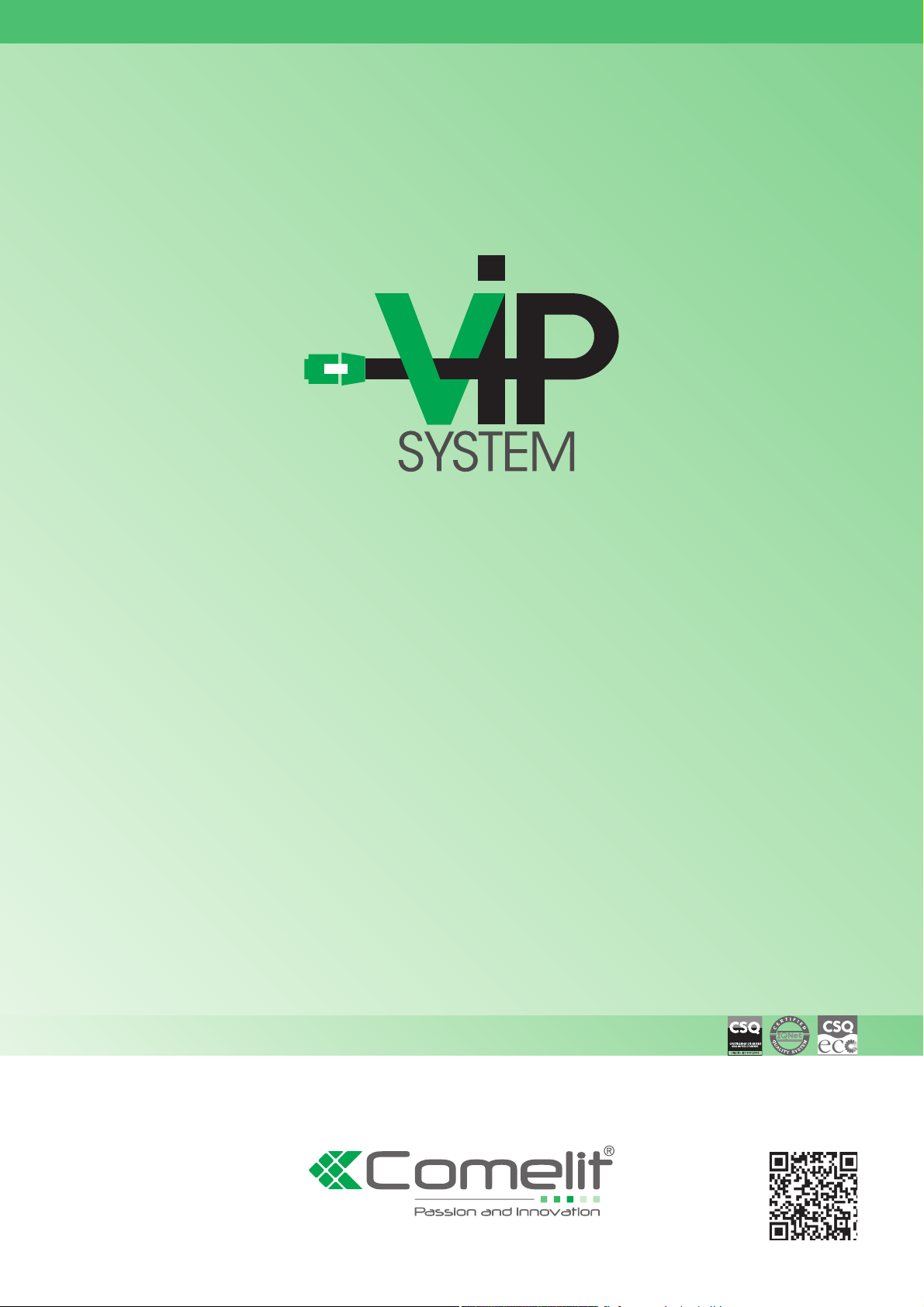
IT
EN
FR
NL
DE
ES
PT
RU
TR
PL
Manuale Tecnico KIT VIP Art. 8511I, 8511IM, 8512IM, 8513IM per App Intercall
Technical Manual for VIP KIT Art. 8511I, 8511IM, 8512IM, 8513IM for Intercall App
Manuel technique KIT VIP Art. 8511I, 8511IM, 8512IM, 8513IM pour App Intercall
Technische handleiding KIT VIP Art. 8511I, 8511IM, 8512IM, 8513IM voor App Intercall
Technisches Handbuch SET VIP Art. 8511I, 8511IM, 8512IM, 8513IM für App Intercall
Manual técnico KIT VIP arts. 8511I, 8511IM, 8512IM y 8513IM para aplicación Intercall
Manual técnico KIT VIP art. 8511I, 8511IM, 8512IM, 8513IM para app Intercall
Техническое руководство к комплекту VIP арт. 8511I, 8511IM, 8512IM, 8513IM для
приложения App Intercall
Intercall Uygulaması için VIP Art. 8511I, 8511IM, 8512IM, 8513IM KİTLERİ Teknik Kılavuzu
Instrukcja techniczna KIT VIP Art. 8511I, 8511IM, 8512IM, 8513IM dla Aplikacji Intercall
www.comelitgroup.com
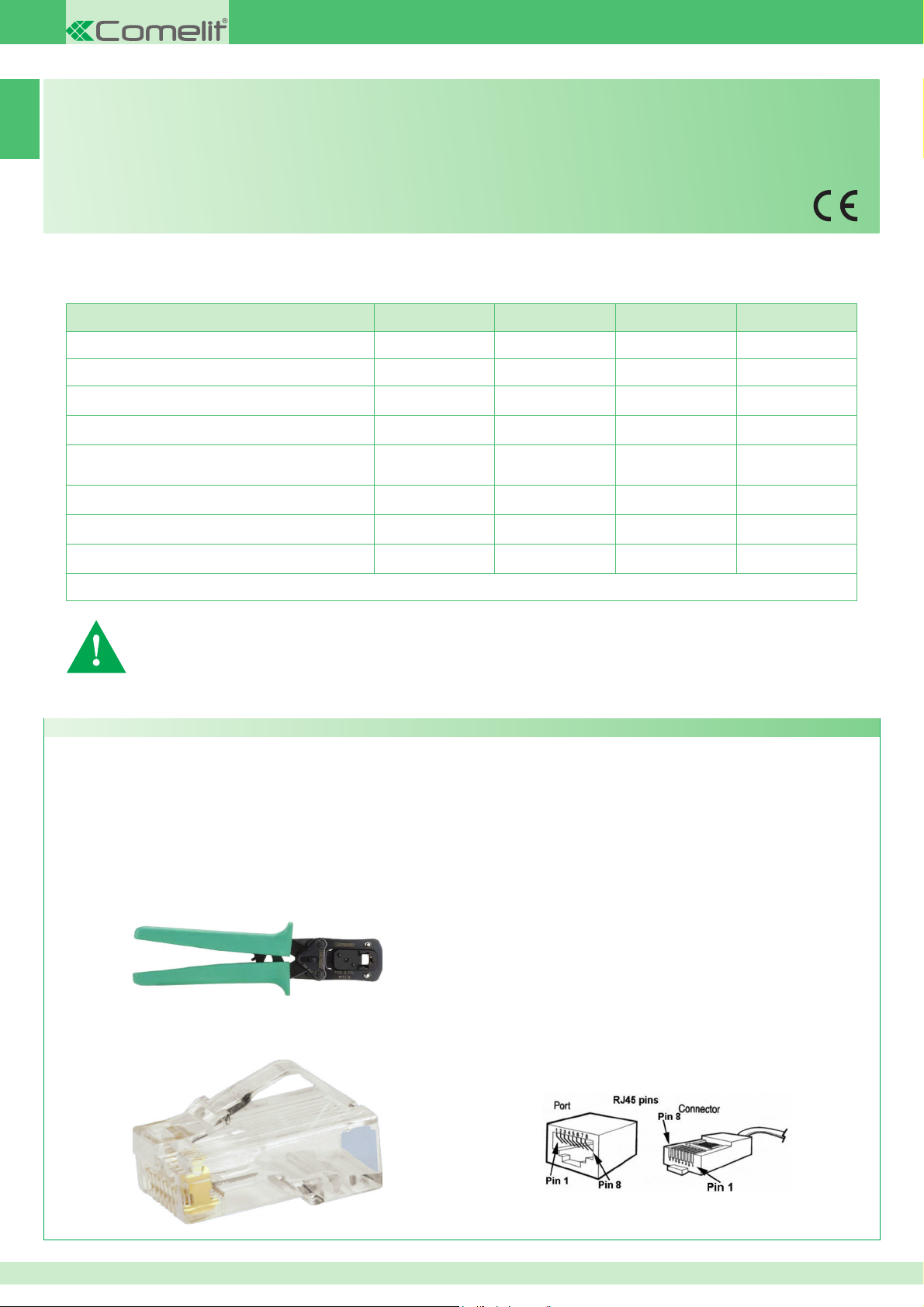
Avvertenze
• Effettuare l’installazione seguendo scrupolosamente le istruzioni fornite dal costruttore ed in conformità alle norme vigenti.
IT
• Tutti gli apparecchi devono essere destinati esclusivamente all’uso per cui sono stati concepiti. Comelit Group S.p.A. declina ogni responsabilità per un utilizzo improprio degli
apparecchi, per modifi che effettuate da altri a qualunque titolo e scopo, per l’uso di accessori e materiali non originali.
• Tutti i prodotti sono conformi alle prescrizioni delle direttive 2006/95/CE (che sostituisce la direttiva 73/23/CEE e successivi emendamenti) e ciò è attestato dalla presenza della
marcatura CE sugli stessi.
• Non inserire oggetti né versare liquidi all'interno del dispositivo.
• Gli interventi di installazione, montaggio e assistenza agli apparecchi elettrici devono essere eseguiti esclusivamente da elettricisti specializzati.
• Togliere l’alimentazione prima di effettuare qualsiasi manutenzione.
Questo documento non è riproducibile in alcuna sua parte senza previa autorizzazione scritta di Comelit Group spa. I marchi e le denominazioni commerciali che compaiono
in questa pubblicazione appartengono ai relativi proprietari.
Per le informazioni complete di installazione e cablaggio sul sistema ViP consultare il manuale tecnico reperibile anche sul sito
www.comelitgroup.com.
CONTENUTO DEL KIT 8511I 8511IM 8512IM 8513IM
1 Posto interno
Staffa
1 Alimentatore per posto interno
Derivatore di piano
Gateway di Appartamento
*
1 Modulo portiere
Gruppo audio/video
1 Alimentatore per posto esterno
Art. 6202WK Art. 6202WK Art. 6202WK
Art. 6231 Art. 6231 Art. 6231
Art. 1441B
Art.1440
Art. 1441B Art. 1441B Art. 1441B
Art. 1440
Art. 1456S
GATEWAY SLAVE
Art. 33411
Art. 4682KC
Art. 1595
Art. 33411M Art. 33411M Art. 33411M
Art. 4682KC Art. 4682KC Art. 4682KC
Art. 1595 Art. 1595 Art. 1595
Art. 1456
GATEWAY MASTER
L'applicazione "Intercall Vip" è scaricabile da Google play (per dispositivi Android) e da Apple Store (per dispositivi IOS).
DEFAULT: l’indirizzo ViP del posto interno Art. 6202WK è impostato a 00000001 “Master”, l’indirizzo ViP del modulo portiere
Art. 33411+ relativo gruppo audio/video Art. 4682KC è impostatato 00000100.
L'indirizzo IP del geteway Art. 1456 e Art. 1456S è impostato a 192.168.1.200.
* Per la confi gurazione e il cablaggio del gateway di appartamento consultare il Manuale Tecnico dell'Art. 1456 e Art. 1456S.
Guida al montaggio di un cavo di rete per collegamento tra PC e switch comelit Art. 1440 o tra PC e uscita ethernet POE
I cavi consigliati sono:
• UTP (Unshielded Twisted Pair): cavo con coppie avvolte non schermato (non protetto da interferenze elettromagnetiche), massima lunghezza
100 metri. Si consiglia l’uso di un cavo Panduit cod. NUL5C04BU-CE.
• STP (Shilded Twisted Pair): simile ad UTP con schermatura in calza metallica.
I cavi UTP, STP possono essere di diverse categorie. Per il sistema ViP è fatto d'obbligo impiegare cavi di categoria 5 (CAT 5) o superiore.
Gli strumenti necessari per il montaggio sono:
• Pinza a crimpare 6-P 8-P.
Si consiglia l'utilizzo di una pinza 8 poli Panduit cod. MPT5-8A.
• 2 connettori RJ45 per ogni tratta di cavo.
Si consiglia l'utilizzo di connettori Panduit cod. MP588-L.
2
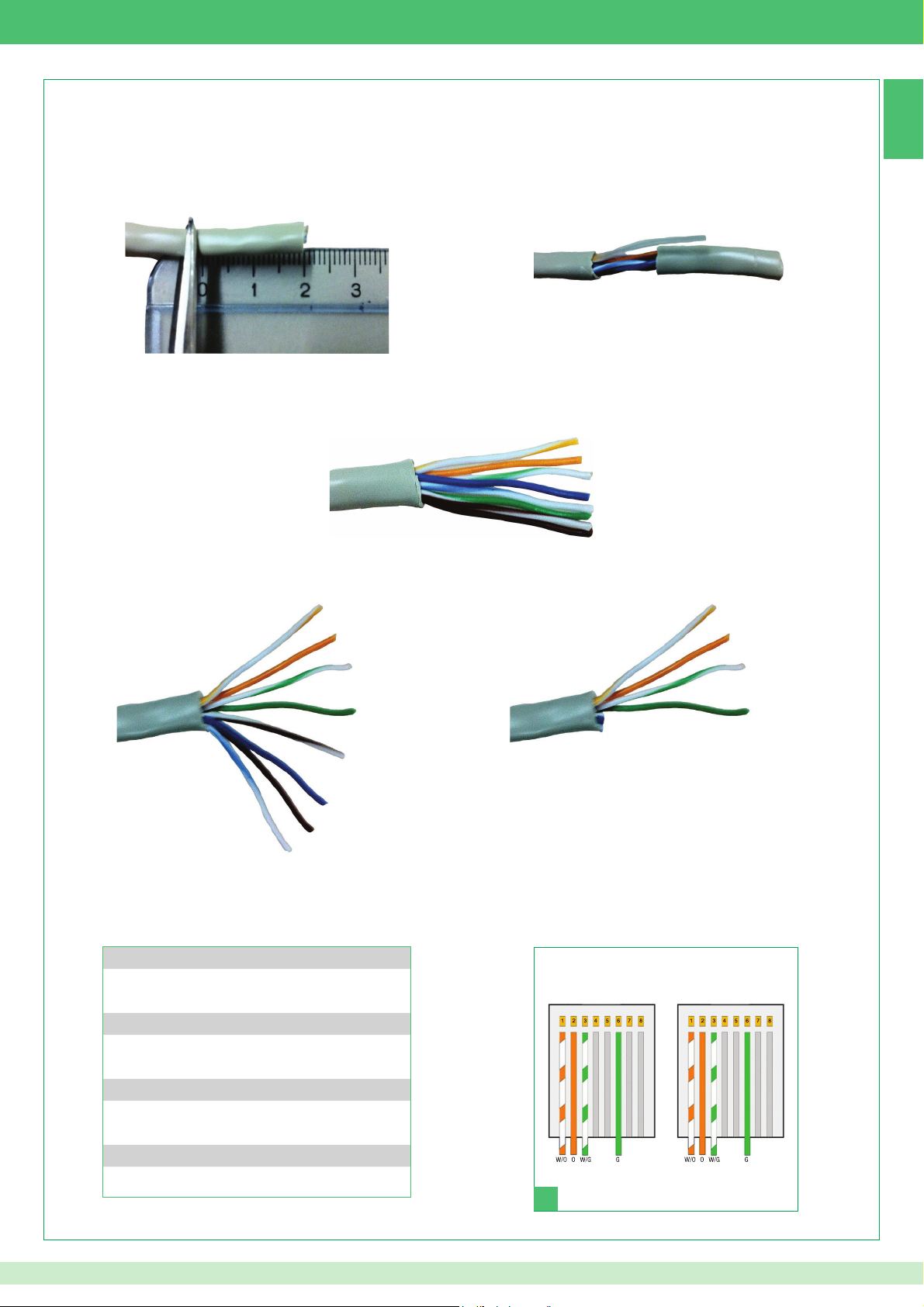
Procedura per il montaggio.
1. La maggior parte delle pinze a crimpare ha due coppie di lame, una coppia da un lato, per spellare i fi li e l'altra coppia, dall'altro lato, per tagliare
i fi li. Se la pinza non vi permette di tagliare la guaina del cavo dovete usare una lametta ed incidere con questa la guaina stessa, togliendone
un pezzo della lunghezza di circa due centimetri. Fate molta attenzione a non tagliare o incidere l’isolamento dei fi li dentro la guaina, la maggior
parte delle guaine appena incise si spezzano se piegate o tirate.
2. Quando avete rimosso la guaina avrete quattro coppie di fi li avvolti tra di loro a due a due e di colore diverso. Svolgete le coppie di fi li in modo
da avere 8 fi li separati, ma fate attenzione a distinguerli nel caso non avessero colori diversi ( in alcuni cavi i fi li bianco/colore sono tutti bianchi).
IT
3. Aprite a ventaglio i fi li e tagliate i cavi "Blu", "Bianco / Blu", "Bianco / Marrone", "Marrone".
4. Disponete i cavi nell’ordine in cui dovrete crimparli da sinistra a destra. La confi gurazione del cavo la potete vedere in Tabella 1 e Figura A.
Tabella 1
Connettore 1 Connettore 2
Bianco / Arancio Bianco / Arancio
Arancio Arancio
Bianco / Verde Bianco / Verde
Vuoto Vuoto
Vuoto Vuoto
Verde Verde
Vuoto Vuoto
Vuoto Vuoto
Nota Bene: se i colori del cavo sono diversi basta mantenere le
corrispondenze giuste.
Connettore 1 Connettore 2
A
3

5. Tenere i fi li stretti tra due dita ed appiattirli in modo che stiano ben affi ancati tra loro, lisciateli bene, togliendo le leggere curvature dovute al
IT
precedente avvolgimento tra i fi li, stirandoli con le dita. Attenzione che non si spostino dall’ordine in cui devono stare.
6. Continuando a tenerli stretti tagliate con la pinza la parte eccedente i 2 centimetri in modo da averli tutti della stessa lunghezza.
7. Inserire i fi li nel connettore RJ45 tenendoli sempre allineati stretti tra le dita. Il connettore deve avere la linguetta in basso, non in vista. La guaina
isolante deve arrivare giusto vicino al bordo del connettore.
8. Guardando sul lato del connettore trasparente, verifi cate che i fi li siano giunti sino in fondo. Quindi inserite il connettore nella pinza a crimpare e,
stringendo la pinza con due mani, crimpate il connettore in modo da fermare i fi li. La pinza non dovrebbe aprirsi se non si è giunti fi no in fondo.
9. Ora ripetete esattamente i vari passaggi visti sopra nei punti da 1 a 8 per crimpare il cavo dall’altro lato.
Esempio di connettore completo
4
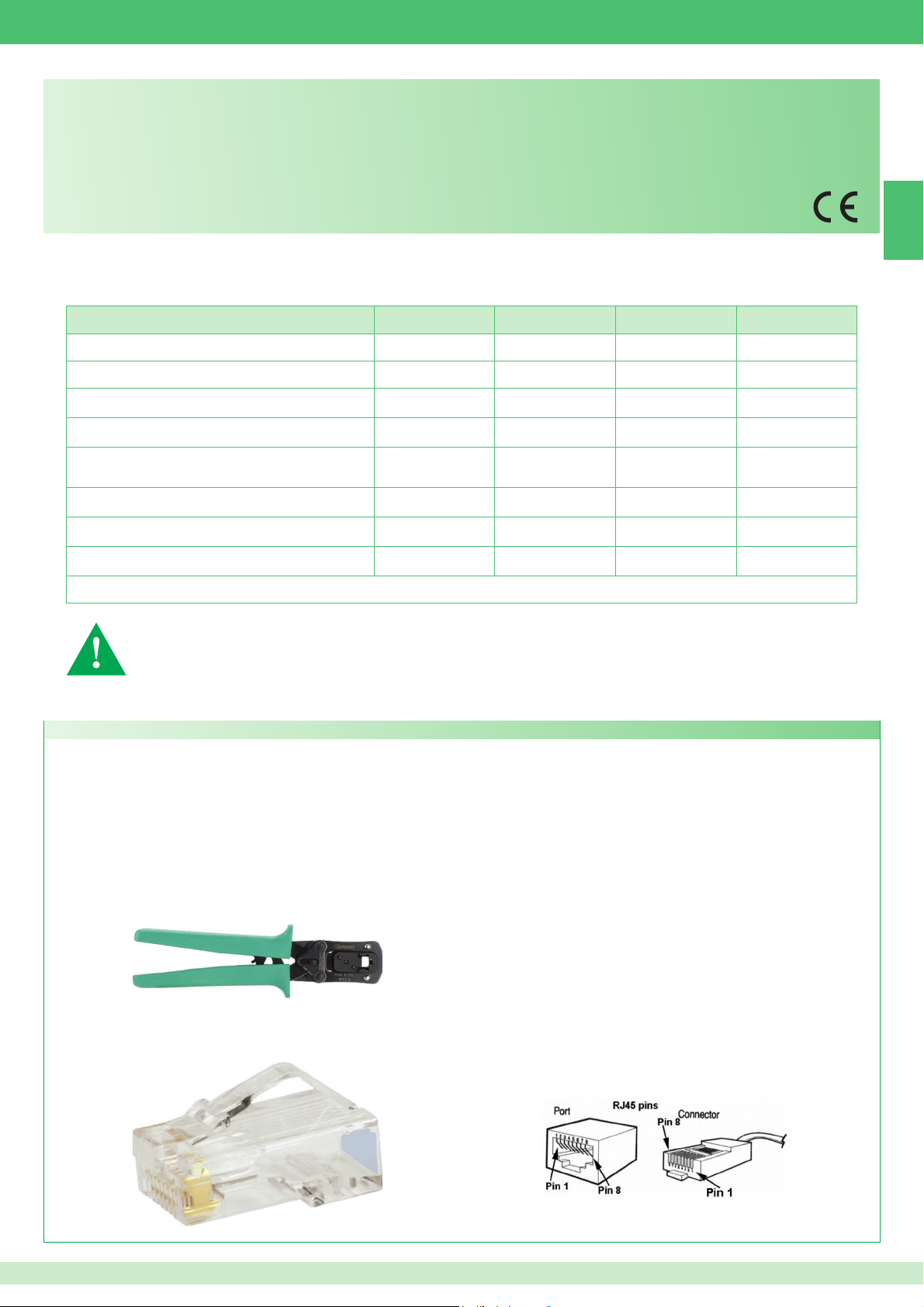
Warning
• Install the equipment by carefully following the instructions given by the manufacturer and in compliance with the standards in force.
• All the equipment must only be used for the purpose it was designed for. Comelit Group S.p.A. declines any responsibility for improper use of the apparatus, for any alterations made
by others for any reason or for the use of non-original accessories or materials.
• All the products comply with the requirements of Directive 2006/95/EC (which replaced Directive 73/23/EEC and subsequent amendments), as certifi ed by the CE mark they carry.
• Do not insert objects or pour liquids into the device.
• Installation, mounting and assistance procedures for electrical devices must only be performed by specialised electricians.
• Cut off the power supply before carrying out any maintenance work.
This document may not be reproduced, even in part, without the express written consent of Comelit Group spa. The brands and commercial names appearing in this publication
remain the property of their respective owners.
For complete ViP system installation and wiring information, please refer to the relevant technical manual, which is also available from the website
www.comelitgroup.com.
KIT CONTENTS 8511I 8511IM 8512IM 8513IM
EN
1 Internal unit
Backplate
1 Power supply unit for internal unit
Floor distributor
Apartment Gateway
*
1 Porter module
Audio/video unit
1 Power supply unit for external unit
Art. 6202WK Art. 6202WK Art. 6202WK
Art. 6231 Art. 6231 Art. 6231
Art. 1441B
Art.1440
Art. 1441B Art. 1441B Art. 1441B
Art. 1440
Art. 1456S
GATEWAY SLAVE
Art. 33411
Art. 4682KC
Art. 1595
Art. 33411M Art. 33411M Art. 33411M
Art. 4682KC Art. 4682KC Art. 4682KC
Art. 1595 Art. 1595 Art. 1595
Art. 1456
GATEWAY MASTER
The "Intercall Vip" application is available to download from Google play (for Android devices) and the Apple Store (for IOS devices).
DEFAULT: the ViP address of internal unit Art. 6202WK is set to 00000001 “Master”, the ViP address of porter module Art.
33411+ corresponding audio/video unit Art. 4682KC is set to 00000100.
The IP address of gateway Art. 1456 and Art. 1456S is set to 192.168.1.200.
* For apartment gateway wiring confi guration, please refer to the Technical Manual for Art. 1456 and Art. 1456S.
Guide to fi tting a network cable for connecting the PC to Comelit switch Art. 1440 or between PC and POE output
The recommended cables are:
• UTP (Unshielded Twisted Pair): not protected from electromagnetic interference, maximum length 100 metres. We recommend the use of a
Panduit cable code NUL5C04BU-CE.
• STP (Shielded Twisted Pair): similar to the UTP but with a metal sheath.
The UTP and STP can fall into various categories. Category 5 (CAT 5) cables or greater must be used for the ViP system.
The tools required for fitting are as follows:
• 6-P 8-P crimping pliers.
We recommend using 8-pole Panduit pliers code MPT5-8A.
• 2 RJ45 connectors for each section of cable.
We recommend using Panduit connectors code MP588-L.
5
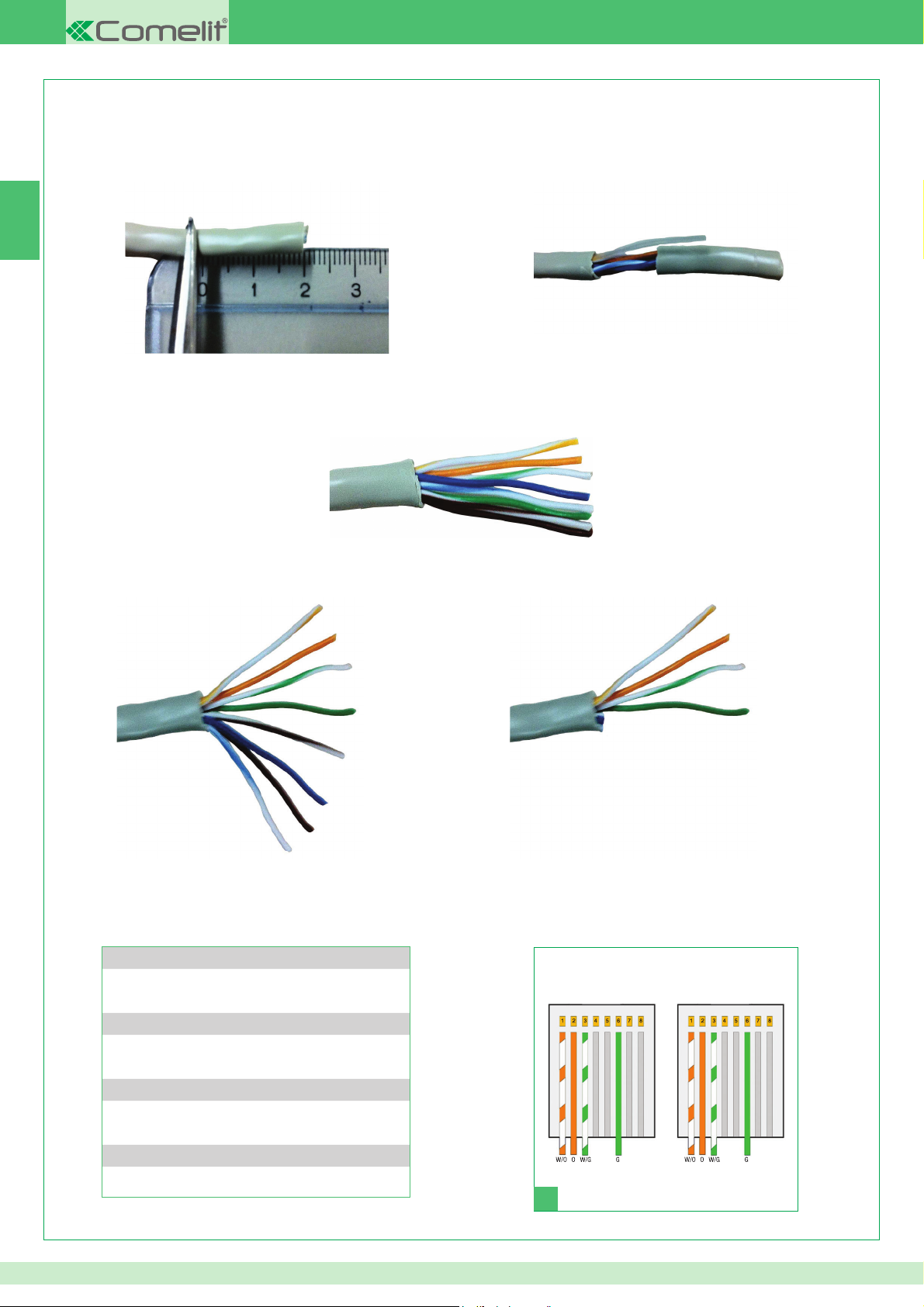
Fitting procedure
1. Most crimping pliers have two pairs of blades, one pair on one side to strip the wires and another pair on the other side to cut the wires. If the
pliers do not allow you to cut the cable sheath, you should use a blade and cut the sheath with it, removing a length of about two centimetres.
Be especially careful not to cut or scratch the wires inside the sheath; once cut, most sheaths break if they are folded or pulled.
EN
2. When you have removed the sheath, you will have four pairs of wires, twisted together two by two and of different colours. Untwist the wire
pairs so you have 8 separate wires, but make sure you mark them if they are not of different colours (in some cables, the white/colour wires
are completely white).
3. Fan out the wires and cut the "Blue", "White/Blue", "White/Brown" and "Brown" ones.
4. Arrange the wires in the order in which you need to crimp them from left to right. The cable confi guration is illustrated in Table 1 and Figure A.
Table 1
Connector 1 Connector 2
White / Orange White / Orange
Orange Orange
White / Green White / Green
Empty Empty
Empty Empty
Green Green
Empty Empty
Empty Empty
N.B.: if the cable colours are different, simply maintain the correct
correspondences.
Connector 1 Connector 2
A
6

5. Hold the wires tightly between two fi ngers and fl atten them so that they are side by side, then straighten them by pulling them taut with your
fi ngers to remove slight curves caused by the previous twisting. Make sure they stay in the correct order.
6. Continuing to hold them taut, trim the excess by 2 centimetres, so that they are all the same length.
7. Insert the wires into the RJ45 connector, still holding them tightly between your fi ngers. The connector tab should be facing downwards and
not visible. The insulating sheath should just reach the edge of the connector.
EN
8. Make sure the wires are fully inserted by inspecting the side of the transparent connector. Next, insert the connector into the crimping pliers
and, using both hands, crimp the connector so as to secure the wires. The pliers should not open if they did not close fully.
9. Now repeat steps 1 to 8 above, to crimp the cable on the other side.
Complete connector example
7
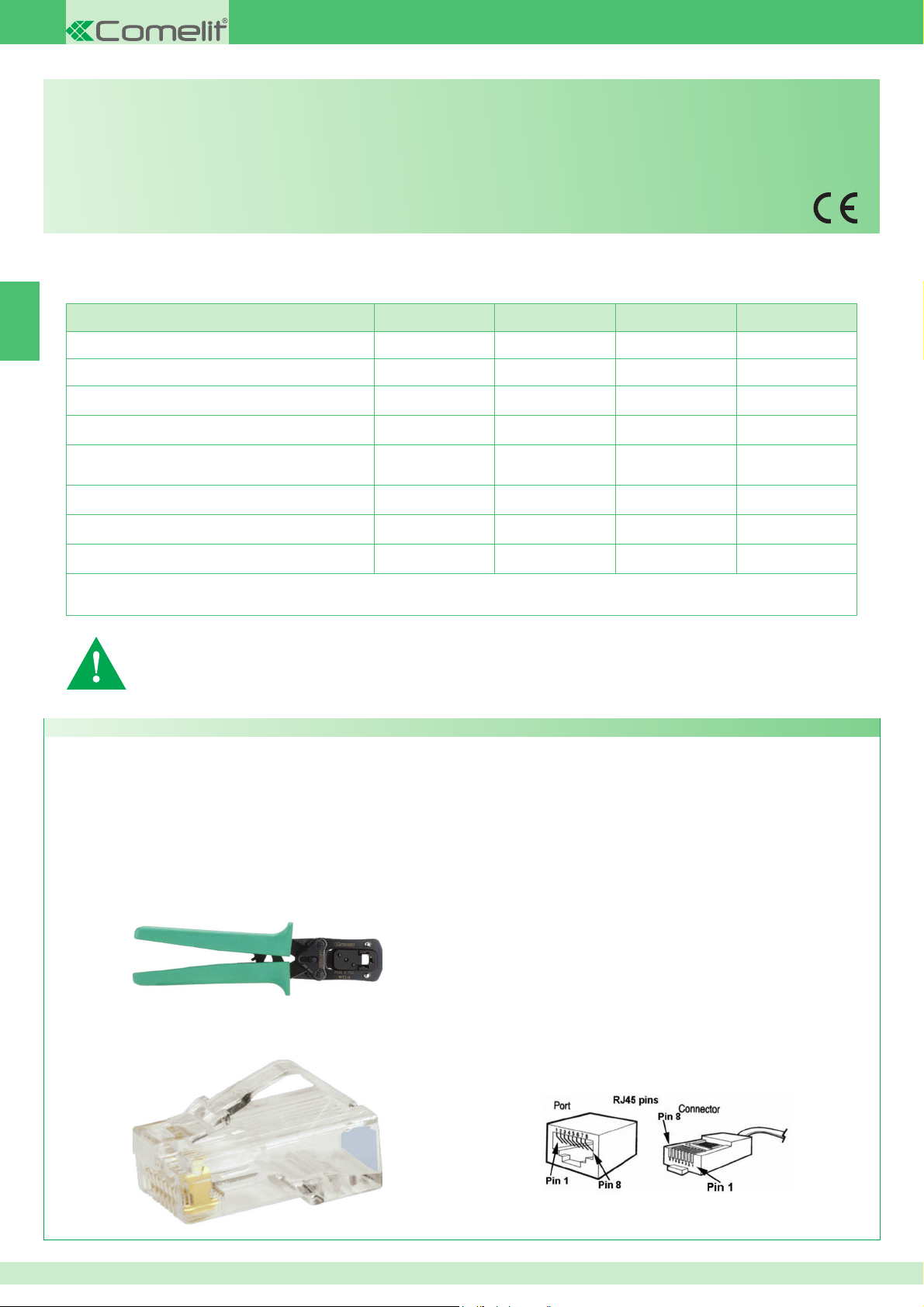
Avertissement
• Effectuer l'installation en suivant scrupuleusement les instructions fournies par le constructeur et conformément aux normes en vigueur.
• Tous les appareils doivent être strictement destinés à l'emploi pour lequel ils ont été conçus. La société Comelit Group S.p.A. décline toute responsabilité en cas de mauvais usage des
appareils, pour des modifi cations effectuées par d’autres personnes pour n’importe quelle raison et pour l'utilisation d’accessoires et matériaux non d'origine.
• Tous les produits sont conformes aux prescriptions de la directive 2006/95/CE (qui remplace la directive 73/23/CEE et amendements successifs). L'application du marquage CE atteste
cette conformité.
• Ne jamais introduire d'objets, ni verser de liquides, à l'intérieur du dispositif.
• Les interventions d'installation, de montage et d'assistance aux appareils électriques sont réservées à des électriciens spécialisés.
• Couper l'alimentation avant d'effectuer toute opération d'entretien.
Toute reproduction de ce document, en partie ou dans son intégralité, est interdite sans l'autorisation écrite de Comelit Group spa. Les marques et les désignations
commerciales publiées ici appartiennent à leurs propriétaires.
Pour disposer d'informations plus complètes sur l'installation et le câblage du système ViP, consulter le manuel technique disponible également
sur le site www.comelitgroup.com.
FR
CONTENU DU KIT 8511I 8511IM 8512IM 8513IM
1 Poste intérieur
Étrier
1 Alimentation pour poste intérieur
Dérivation de palier
Gateway d'appartement
*
1 Module HP-micro
Groupe audio/vidéo
1 Alimentation pour poste extérieur
Art. 6202WK Art. 6202WK Art. 6202WK
Art. 6231 Art. 6231 Art. 6231
Art. 1441B
Art.1440
Art. 1441B Art. 1441B Art. 1441B
Art. 1440
Art. 1456S
GATEWAY SLAVE
Art. 33411
Art. 4682KC
Art. 1595
Art. 33411M Art. 33411M Art. 33411M
Art. 4682KC Art. 4682KC Art. 4682KC
Art. 1595 Art. 1595 Art. 1595
Art. 1456
GATEWAY MASTER
Il est possible de télécharger l'application « Intercall Vip » sur Google play (pour les dispositifs Android) et sur Apple Store (pour
les dispositifs IOS).
DÉFAUT : l’adresse ViP du poste intérieur art. 6202WK est défi nie sur 00000001 « Maître », l’adresse ViP du module portier
art. 33411+ groupe audio/vidéo correspondant art. 4682KC est défi nie sur 00000100.
L'adresse IP du gateway Art. 1456 et Art. 1456S est défi nie sur 192.168.1.200.
* Pour la confi guration et le câblage du gateway d'appartement, consulter le Manuel technique de l'Art. 1456 et Art. 1456S.
Guide au montage d'un câble de réseau pour la connexion entre PC et switch comelit art. 1440 ou entre PC et sortie Ethernet POE
Les câbles conseillés sont les suivants :
• UTP (Unshielded Twisted Pair) : câble avec paires torsadées non blindé (non protégé contre les perturbations d'origine électromagnétique),
longueur maximale 100 mètres. Il est conseillé d'utiliser un câble Panduit, réf. NUL5C04BU-CE.
• STP (Shilded Twisted Pair) : type UTP avec blindage en maille métallique.
Les câbles UTP et STP peuvent être de différentes catégories. Pour le système ViP, il est obligatoire d'utiliser des câbles de catégorie 5 (CAT 5) ou supérieure.
Les outils nécessaires au montage sont les suivants :
• Pince à sertir 6-P 8-P.
Il est conseillé d'utiliser une pince à 8 broches Panduit réf. MPT5-8A.
• 2 connecteurs RJ45 pour chaque portion de câble.
Il est conseillé d'utiliser des connecteurs Panduit réf. MP588-L.
8
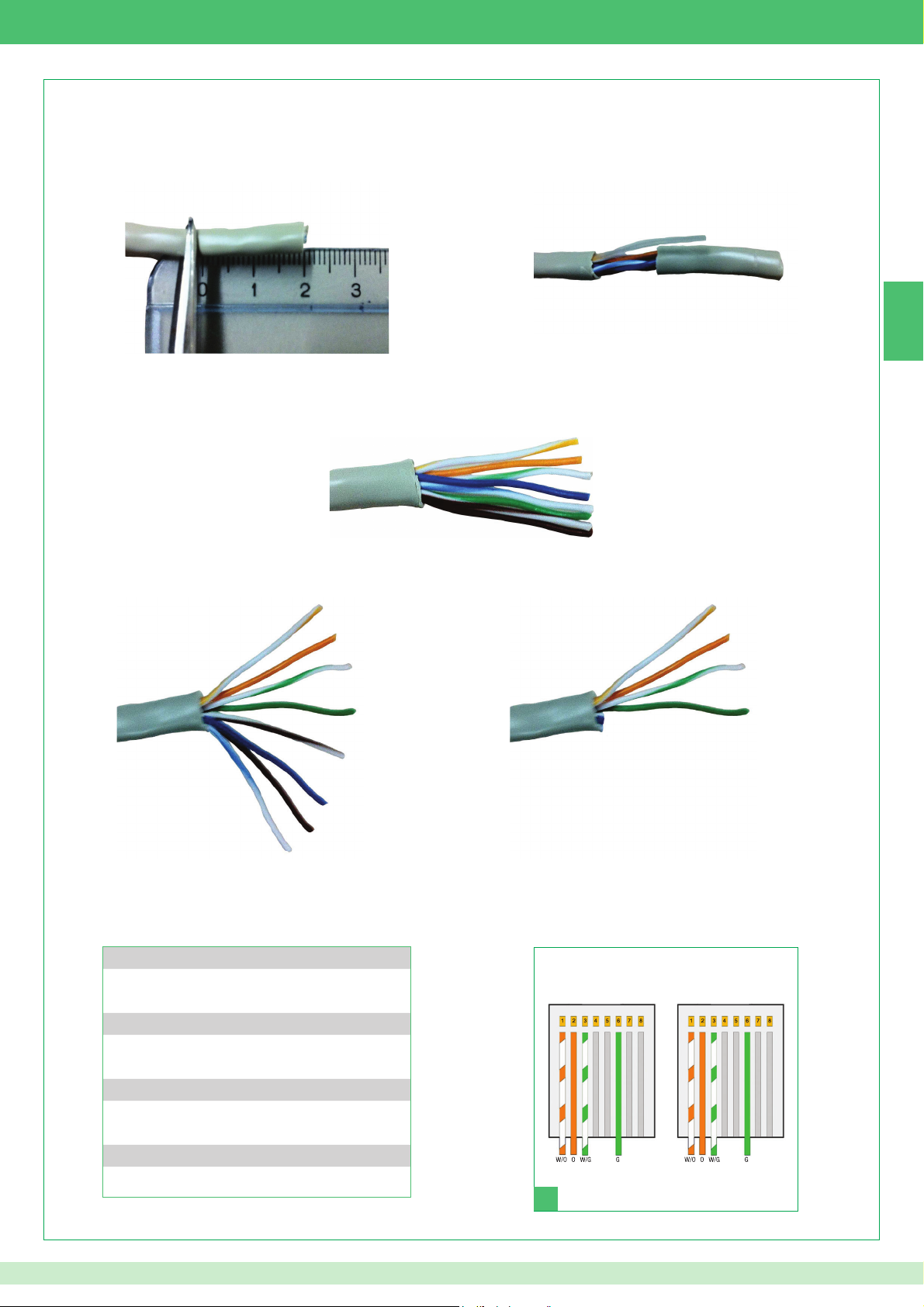
Procédure de montage.
1. La plupart des pinces à sertir présentent deux paires de lames : une paire d'un côté pour dénuder les fi ls et une paire de l'autre pour couper les
fi ls. Si la pince ne suffi t pas pour couper la gaine du câble, utiliser un cutter pour l'entailler et enlever un morceau d'environ deux centimètres.
Veiller en particulier à ne pas couper ni entailler l'isolation des fi ls à l'intérieur de la gaine : dès qu'elles sont coupées, la plupart des gaines se
cassent si on les plie ou on les tire.
2. Après avoir enlevé la gaine, quatre paires de fi ls apparaissent, torsadés deux par deux, de couleurs différentes. Dérouler les paires de fi ls de
façon à obtenir 8 fi ls séparés. Veiller à les distinguer s'ils ne sont pas de couleurs différentes (dans certains câbles, les fi ls blancs et les fi ls de
couleurs sont tous blancs).
FR
3. Ouvrir les fi ls en éventail et couper les câbles « bleu », « blanc / bleu », « blanc / marron », « marron ».
4. Installer les fi ls dans l'ordre où il faudra les sertir, de gauche à droite. La confi guration du câble est indiquée dans le tableau 1, fi gure A.
Tableau 1
Connecteur 1 Connecteur 2
Blanc / Orange Blanc / Orange
Orange Orange
Blanc / Vert Blanc / Vert
Vide Vide
Vide Vide
Vert Vert
Vide Vide
Vide Vide
N.B. : si les câbles sont d'une autre couleur, il suffi t de veiller à
conserver les correspondances.
Connecteur 1 Connecteur 2
A
9

5. Tenir les fi ls fermement entre deux doigts et les aplatir de façon à les maintenir côte à côte, les lisser, effacer les courbures laissées par leur
précédente torsion, les étirer avec les doigts. Veiller à ce qu'ils restent en ordre.
6. Tout en continuant à les tenir fermement, les couper à 2 centimètres avec la pince afi n qu'ils soient tous de la même longueur.
FR
7. Enfi ler les fi ls dans le connecteur RJ45 en les maintenant alignés avec les doigts. La languette du connecteur doit être tournée vers le bas et
non visible. La gaine isolante doit arriver juste au bord du connecteur.
8. Vérifi er, en regardant sur le côté du connecteur, que les fi ls arrivent bien au fond. Introduire le connecteur dans la pince à sertir et serrer des
deux mains pour sertir le connecteur de sorte à bloquer les fi ls. La pince ne doit pas s'ouvrir avant d'être serrée à fond.
9. Répéter exactement les passages ci-dessus, du point 1 au point 8, pour sertir le câble de l'autre côté.
Exemple de connecteur complet
10

Waarschuwingen
• Voer de installatiewerkzaamheden zorgvuldig uit volgens de door de fabrikant gegeven instructies en met inachtneming van de geldende normen.
• Alle componenten mogen alleen gebruikt worden voor de doeleinden waarvoor ze zijn ontworpen. Comelit Group S.p.A. is niet verantwoordelijk voor oneigenlijk gebruik van de
apparatuur, voor wijzigingen die om welke reden dan ook door derden zijn aangebracht, en voor het gebruik van accessoires en materialen die niet door de fabrikant zijn aangeleverd.
• Alle producten voldoen aan de eisen van de richtlijn 2006/95/EG (die de richtlijn 73/23/EEG en latere wijzigingen vervangt). Dit wordt bevestigd door het CE-label op de producten.
• Voorkom het binnendringen van vreemde voorwerpen of vloeistoffen in de toestellen.
• De installatie-, montage- en servicewerkzaamheden aan de elektrische apparaten mogen uitsluitend door gespecialiseerde elektriciens worden verricht.
• Sluit de stroomtoevoer af, voordat u onderhoudswerkzaamheden uitvoert.
Dit document mag niet gedeeltelijk of geheel gereproduceerd worden zonder voorafgaande schriftelijke toestemming van Comelit Group spa. De merken en de handelsnamen
die in deze publicatie gebruikt worden behoren aan de respectievelijke eigenaars.
Zie voor de complete gegevens m.b.t. het installeren en bedraden van het ViP-systeem de technische handleiding die ook beschikbaar is op de
site www.comelitgroup.com.
INHOUD VAN DE KIT
1 Interne aansluiting
Grondplaat
1 Voedingseenheid voor interne aansluiting
Verdeler-versterker voor etage
Appartementgateway
1 Portiermodule
Audio/videogroep
1 Voedingseenheid voor entreepaneel
*
8511I 8511IM 8512IM 8513IM
Art. 6202WK Art. 6202WK Art. 6202WK
Art. 6231 Art. 6231 Art. 6231
Art. 1441B
Art.1440
Art. 33411
Art. 4682KC
Art. 1595
Art. 1441B Art. 1441B Art. 1441B
Art. 1440
Art. 1456S
GATEWAY SLAVE
Art. 1456
GATEWAY MASTER
Art. 33411M Art. 33411M Art. 33411M
Art. 4682KC Art. 4682KC Art. 4682KC
Art. 1595 Art. 1595 Art. 1595
De app Intercall Vip kan worden gedownload via Google Play (voor Android-apparaten) of de Apple Store (voor IOS-apparaten).
STANDAARD: het ViP-adres van de interne aansluiting art. 6202WK is ingesteld op 00000001 'Master'; het ViP-adres van de
portiermodule art. 33411 + bijbehorende audio/video-unit art. 4682KC is ingesteld op 00000100.
Het IP-adres van gateway art. 1456 en art. 1456S is ingesteld op 192.168.1.200.
* Voor de confi guratie en de bekabeling van de appartementgateway, raadpleeg de technische handleiding van art. 1456
en Art. 1456S.
Handleiding voor montage van een netkabel voor de verbinding tussen pc en switch Comelit Art. 1440 of tussen pc en POE ethernetuitgang
De aanbevolen kabels zijn:
• UTP (Unshielded Twisted Pair): niet-afgeschermde kabel met omhulde paren (niet beschermd tegen elektromagnetische interferentie), maximum
lengte 100 meter. Aangeraden wordt gebruik te maken van een Panduit-kabel code NUL5C04BU-CE.
• STP (Shilded Twisted Pair): als UTP met afscherming van metalen kous.
De kabels UTP, STP kunnen van verschillende categorieën zijn. Voor het ViP-systeem dienen verplicht kabels van categorie 5 (CAT 5) of hoger
te worden gebruikt.
De instrumenten die benodigd zijn voor de montage zijn:
• Krimptang 6-P 8-P.
Aangeraden wordt gebruik te maken van een tang met 8 polen Panduit code MPT5-8A.
NL
• 2 RJ45-connectors voor ieder kabeltraject.
Aangeraden wordt gebruik te maken van een Panduit-connectors code MP588-L.
11
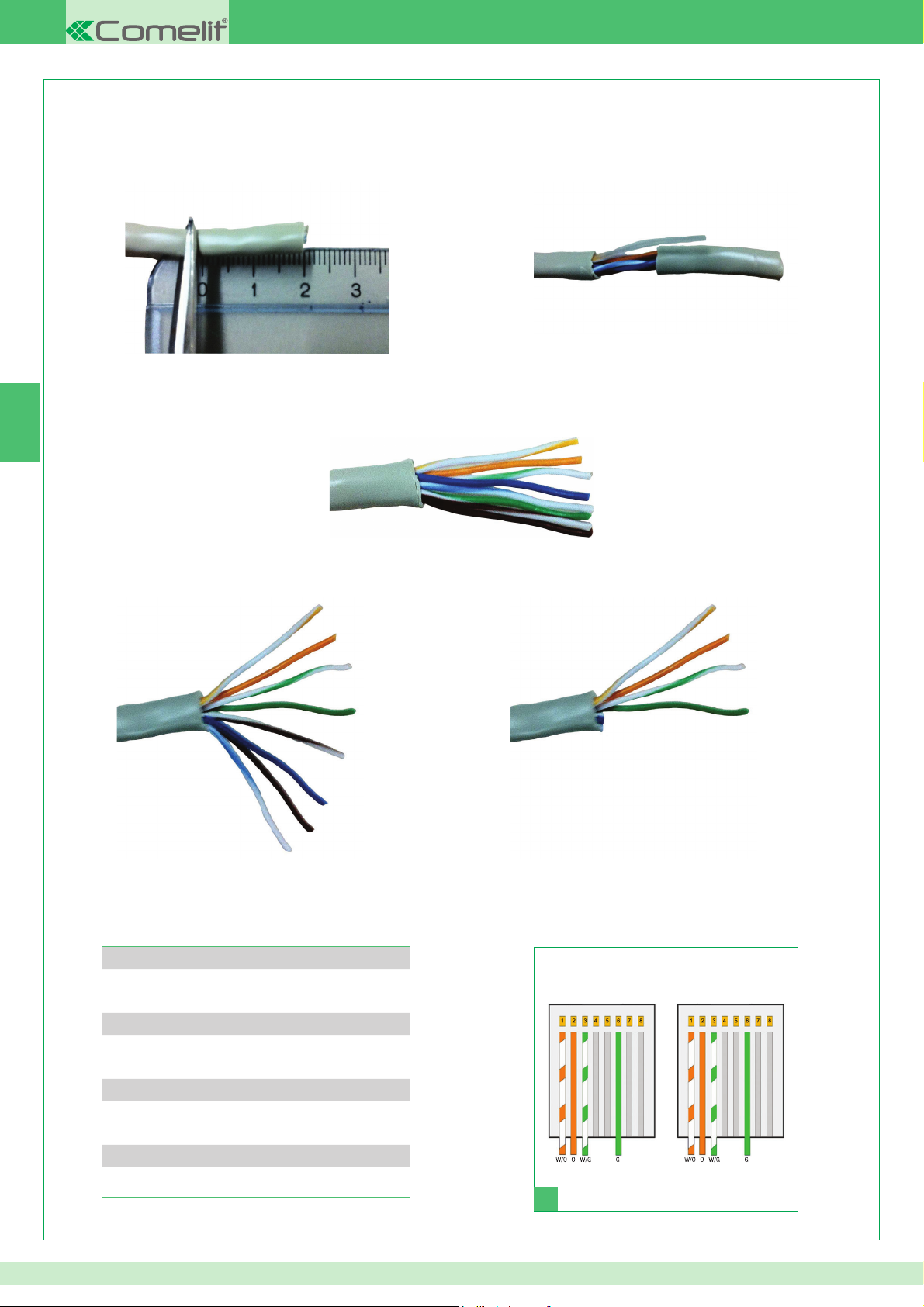
Montageprocedure.
1. De meeste krimptangen hebben twee paren snijbladen, het ene aan de ene kant, om de draden te strippen, en het andere aan de andere kant, om
de draden te snijden. Als u er niet in slaagt de kabelomhulling met de tang door te snijden, moet u een mesje gebruiken en hiermee de omhulling
inkerven, en een stuk van ongeveer twee centimeter lang verwijderen. Let goed op dat u de isolatie van de draden binnen de omhulling niet
doorsnijdt of inkerft, de meeste omhullingen zullen wanneer ze ingekerfd zijn breken zodra ze gebogen worden of men eraan trekt.
2. Na het verwijderen van de omhulling heeft u vier draadparen die twee aan twee omhuld zijn, met verschillende kleuren. Maak de draadparen
los, zodat u 8 losse draden heeft, maar let wel op dat u ze onderscheidt in het geval ze geen verschillende kleuren hebben (bij sommige kabels
zijn de wit/kleur-draden helemaal wit).
NL
3. Open de draden in waaiervorm en snijd de "Blauwe", "Wit / Blauwe", "Wit / Bruine", "Bruine" draden door.
4. Plaats de draden in de volgorde waarin ze gekrompen moeten worden, van links naar rechts. De confi guratie van de kabel ziet u in tabel 1 en
afbeelding A.
Tabel 1
Connector 1 Connector 2
Wit / oranje Wit / oranje
Oranje Oranje
Wit / groen Wit / groen
Leeg Leeg
Leeg Leeg
Groen Groen
Leeg Leeg
Leeg Leeg
N.B.: als de kleuren van de kabels afwijken, is het voldoende dat u
ervoor zorgt dat de correspondenties kloppen.
Connector 1 Connector 2
A
12
