Page 1
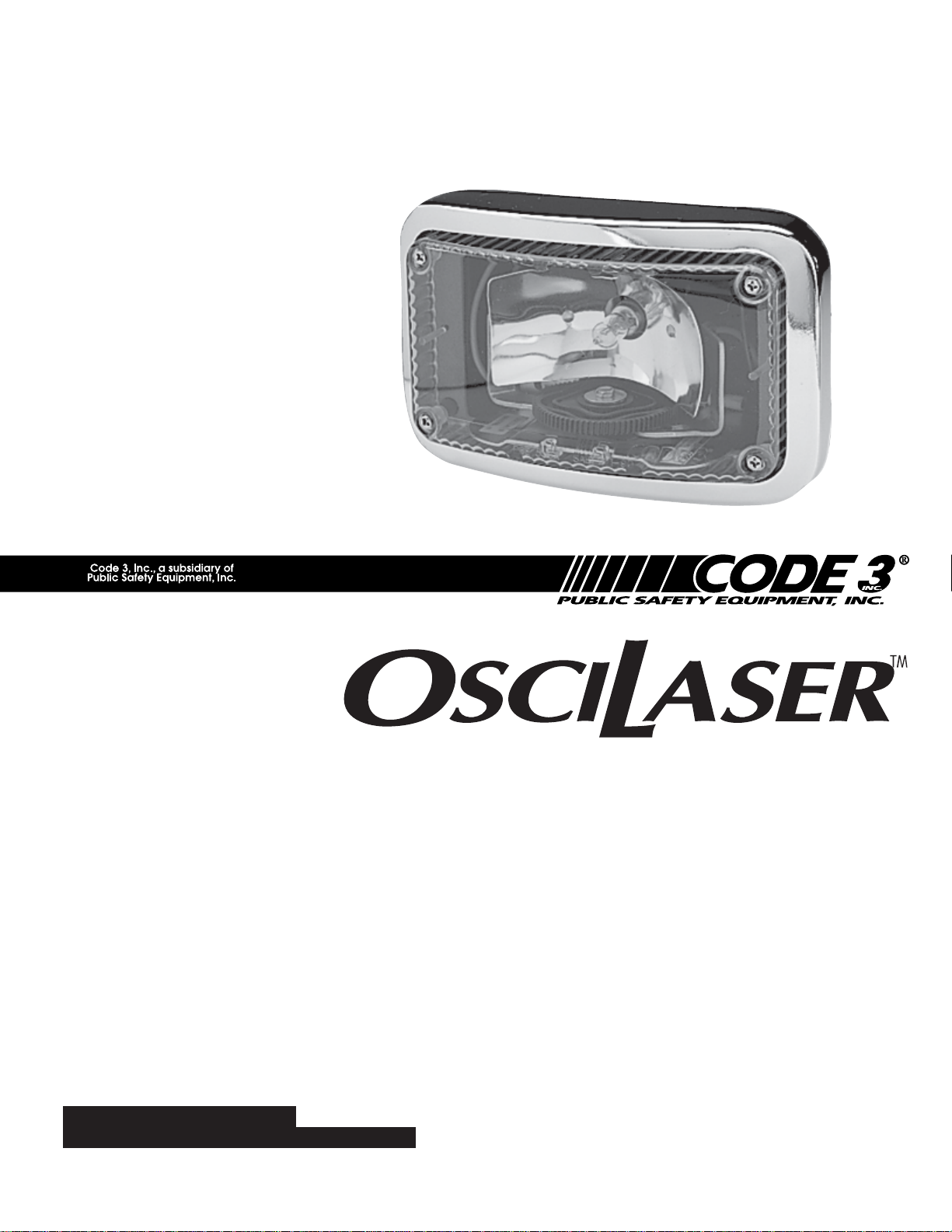
INSTALLATION
& OPERATION
MANUAL
MODEL
OL150
Patent Pending
OSCILASER
IMPORTANT:
TM
FLUSHMOUNT
Contents:
Introduction......................................................... 2
Unpacking & Pre-Installation .............................. 2
Installation & Mounting .................................... 2-3
Maintenance ....................................................... 5
Cleaning ........................................................ 5
Changing Lamps ........................................... 5
Troubleshooting............................................. 5
Parts List (Replacement Parts / Exploded View) 6
Warranty ............................................................. 7
Read all instructions and warnings before installing and using.
INSTALLER:
This manual must be delivered to the end user of this equipment.
Page 2

Introduction
The OL150 is an oscillating warning light for flush mounting into the body of most emergency vehicles.. This
highly effective warning light systems feature the OsciLaserTM light assembly with its constant 50 watt Halogen
signal that covers all areas within its field of illumination at least once per second.
The use of this or any warning device does not insure that all drivers can or will observe or
react to an emergency warning signal. Never take the right-of-way for granted. It is your
responsibility to be sure you can proceed safely before entering an intersection, driving
against traffic, responding at a high rate of speed, or walking on or around traffic lanes.
The effectiveness of this warning device is highly dependent upon correct mounting and
wiring. Read and follow the manufacturer’s instructions before installing or using this
device. The vehicle operator should insure daily that all features of the device operate
WARNING!
correctly. In use, the vehicle operator should insure the projection of the warning signal is
not blocked by vehicle components (i.e.: open trunks or compartment doors), people,
vehicles, or other obstructions.
This equipment is intended for use by authorized personnel only. It is the user’s responsibility to understand and obey all laws regarding emergency warning devices. The user
should check all applicable city, state and federal laws and regulations.
Public Safety Equipment, Inc., assumes no liability for any loss resulting from the use of this
warning device.
Proper installation is vital to the performance of this warning device and the safe operation
of the emergency vehicle. It is important to recognize that the operator of the emergency
vehicle is under psychological and physiological stress caused by the emergency situation.
The warning device should be installed in such a manner as to: A) Not reduce the output
performance of the system, B) Place the controls within convenient reach of the operator
so that one can operate the system without losing eye contact with the roadway.
Emergency warning devices often require high electrical voltages and/or currents. Properly
protect and use caution around live electrical connections. Grounding or shorting of
electrical connections can cause high current arcing, which can cause personal injury and/
or severe vehicle damage, including fire.
PROPER INSTALLATION COMBINED WITH OPERATOR TRAINING IN THE PROPER
USE OF EMERGENCY WARNING DEVICES IS ESSENTIAL TO INSURE THE SAFETY
OF EMERGENCY PERSONNEL AND THE PUBLIC.
Unpacking and Preinstallation
Carefully unpack the unit and check the contents against the parts list on page # 6 of this booklet. Be careful
to open the proper end of the OsciLaserTM light carton so the lens is not damaged or cut. Test the operation of
the OsciLaser light assembly before installation by connecting the gray power wire to a +12 volt D.C. lead and
the black wire to ground (earth).
Installation and Mounting
Larger wires and tight connections will provide longer service life for components. For
high current wires it is highly recommended that terminal blocks or soldered connections be
used with shrink tubing to protect the connections. Do not use insulation displacement
connectors (e.g. 3M® Scotchlock type connectors). Route wiring using grommets and
WARNING!
sealant when passing through compartment walls. Minimize the number of splices to
reduce voltage drop. High ambient temperatures (e.g. underhood) will significantly reduce
the current carrying capacity of wires, fuses, and circuit breakers. Use "SXL" type wire in
engine compartment. All wiring should conform to the minimum wire size and other
recommendations of the manufacturer and be protected from moving parts and hot
surfaces. Looms, grommets, cable ties, and similar installation hardware should be used to
anchor and protect all wiring. Fuses or circuit breakers should be located as close to the
power takeoff points as possible and properly sized to protect the wiring and devices.
2
Page 3
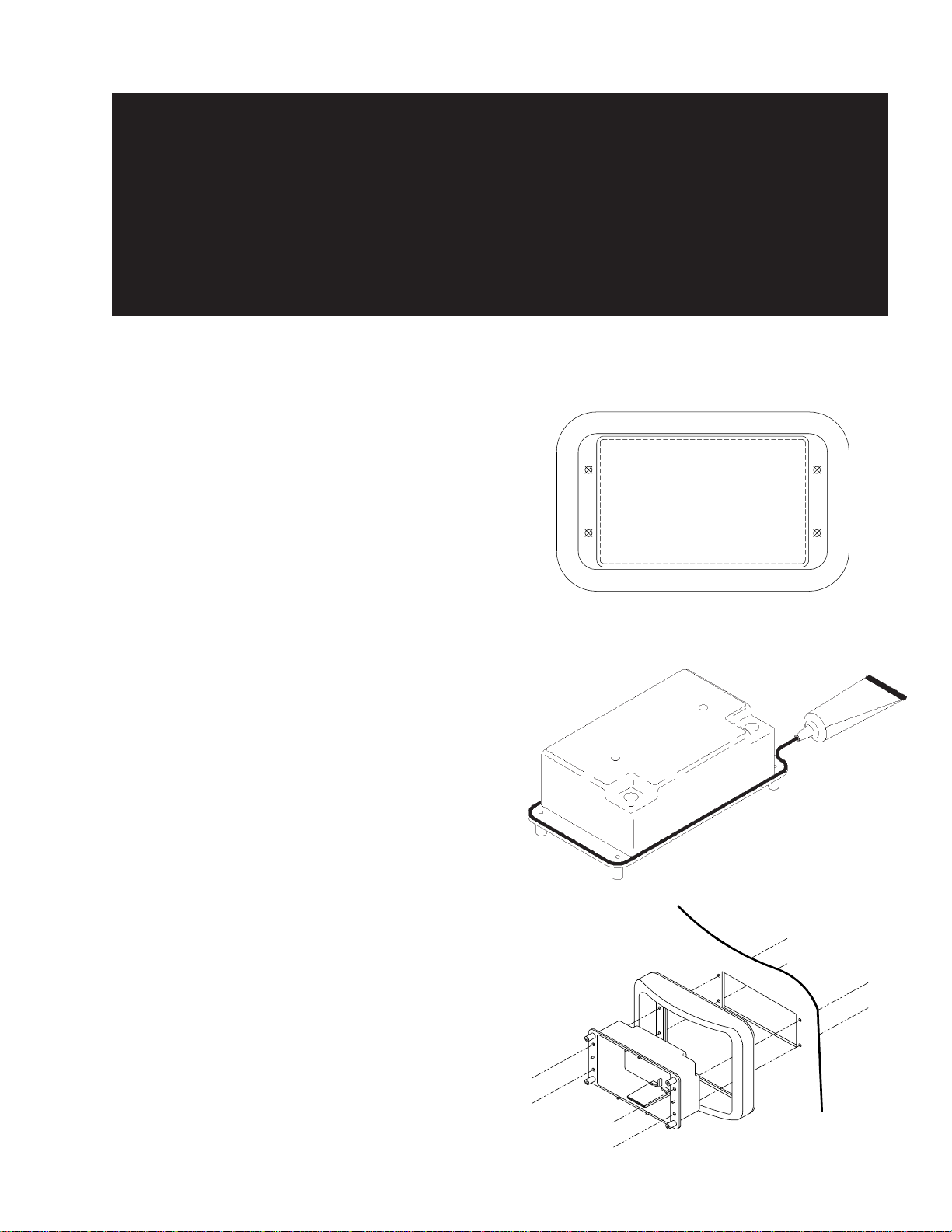
Particular attention should be paid to the location and method of making electrical
connections and splices to protect these points from corrosion and loss of conductivity.
Ground terminations should only be made to substantial chassis components, preferably
directly to the vehicle battery. The user should install a fuse sized to approximately 125% of the
WARNING!
NOTE: All of the information listed in this booklet must be
given to the end user by the installer.
1) Using the trim bezel as a template, inscribe the position
for mounting the OsciLaserTM as shown in Figure 1. To
access and mark mounting holes, the gasket must be
pierced with an ice pick or a sharp pointed object. Be
sure to mark positions for the four mounting holes when
completing this task.
2) At these inscribed positions, first drill the holes for the
mounting screws using 3/16" drill bit. If it is not possible
to access the product from behind the surface being
mounted, a 1/8" drill bit should be used for the sheet
metal screws also included in the mounting kit. Once
this is accomplished, cut the rectangular hole for the
housing.
maximum Amp capacity in the supply line to protect against short circuits. For example, a 30
Amp fuse should carry a maximum of 24 Amps. DO NOT USE 1/4" DIAMETER GLASS
FUSES AS THEY ARE NOT SUITABLE FOR CONTINUOUS DUTY IN SIZES ABOVE 15
AMPS. Circuit breakers are very sensitive to high temperatures and will "false trip" when
mounted in hot environments or operated close to their capacity.
FIGURE 1
3) Using
lay a small bead around the housing as shown in Figure
2. This bead must be placed on the outer edge of the
housing to ensure a proper and effective seal.
4) Slide the housing into the trim bezel and through to the
hole on the vehicle as illustrated in Figure 3. Make sure
the housing is oriented properly with the drain hole on the
bottom and the two wiring holes at the top.
5) Once the housing and bezel are positioned in the hole,
use the four #8 x 1-1/2" stainless steel machine screws,
nuts, washers and lockwashers to secure the assembly
to the vehicle (Figure 4). At this point, make sure that any
excess sealant is wiped clean from the assembly. As
noted in step 2, if accesss to the back of the mounting
surface is not possible, it will then be necessary to use
the four #8 x 1-1/4" stainless steel, sheet metal screws
provided. In this situation, steps 6 through 8 must be
competed before the bezel/housing assembly is affixed
to the vehicle.
GE Silicone II
or a sealant with equal properties,
3
FIGURE 2
FIGURE 3
Page 4

6) Slide the OsciLaser
TM
assembly into the
housing while simultaneously running the
power and ground wires out of their respective holes. Be sure to pull the power wire
through the hole until the attached rubber
grommets snap into the housing. In
addition, the base plate should be captured
in the slots at the back of the housing.
7) Connect the gray power wire to the appropriate lead from the lighting control switch.
8) Attach the black ground (earth) wire to the
vehicle chassis or an available negative
wire lead.
9) Attach the lens to the housing using the
four #8 x 5/8" stainless steel, sheet metal
screws provided (Figure 6). IMPORTANT:
Similar to step 6, there are slots on the
inside of the lens which must capture the
OsciLaser base plate.
FIGURE 4
FIGURE 5
FIGURE 6
4
Page 5

Maintenance
If necessary, maintenance of your OsciLaser involves the cleaning of the lens and the replacement of the lamp on the OsciLaser assembly.
Cleaning
Clean with soap and water to remove all salt, dirt or mud. Do not use any abrasive cleaners or harsh
chemicals, because the polycarbonate lens will scratch very easily. Polish the lens with PSE lens polish and a
soft paper cloth or towel.
Changing Lamps
To remove the lens, remove the 4 corner #8 X 5/8" stainless steel screws. Using a glove or cloth for hand
protection, push in the defective lamp and turn counter clockwise until the lamp can be removed. Install a new
Osram 64170 AX or equal bayonet-base lamp (non ceramic base lamps are recommended) and replace
lens.
WARNING!
Lamps are extremely hot! Allow to cool completely before attempting to remove. Gloves
and eye protection should be worn when handling halogen lamps as they are pressurized
and accidental breakage can result in flying glass.
Trouble-shooting guide
PROBLEM (OSCILASER
LIGHT)
NO LIGHT AND NO OSCILLATION
OSCILLATES WITH NO LIGHT
LIGHT IS ON WITH NO OSCILLATION
TM
PROBABLE CAUSE
1) OPEN CIRCUIT IN WIRING
2) LAMP AND MOTOR ARE
3) SHORT CIRCUIT
1) LAMP IS DEFECTIVE
2) WIRING TO LIGHT, IS LOOSE OR
1) MOTOR IS DEFECTIVE
2) WIRING TO MOTOR IS LOOSE
DEFECTIVE
DISCONNECTED.
OR DISCONNECTED
REMEDY
1) CLOSE CIRCUIT BY CHECKING CONNECTIONS
2) RETURN OSCILASER ASSEMBLY FOR
REPAIR
3) CHECK FOR SHORTS IN LAMP
ASSEMBLY OR WIRING
1) REPLACE LAMP
2) RECONNECT WIRE TO
OSCILASER LIGHT
1) RETURN ASSEMBLY FOR
REPAIR
2) RESOLDER WIRE TO MOTOR
LIGHT IS ON WITH SLOW OR
ERRATIC MOVEMENT OF OSCILASER
WATER IS COLLECTING IN HOUSING
UNIT BURNS FUSES/TRIPS CIRCUIT
BREAKERS
1) OSCILASER ASSEMBLY IS
DEFECTIVE
2) LOW VEHICLE VOLTAGE
1) WIRING HOLES ARE NOT
SEALED PROPERLY
2) HOUSING GASKET IS DEFECTIVE
1) SHORT CIRCUIT
5
1) RETURN ASSEMBLY FOR REPAIR
OR REPLACEMENT
2) CHECK VEHICLE VOLTAGE
1) RESEAL HOLES WITH CAULK
2) REPLACE HOUSING GASKET
ASSEMBLY
1) CHECK ASSEMBLY AND WIRING FOR
SHORT CIRCUIT
Page 6

4
3
5
2
1
FIGURE 7
Parts & Exploded Views
Ref Number Description Part No.
1 Lens T05530 (Green)
2 OsciLaserTM Assembly S50031
3 Housing T03759
Gasket T06512
4 Trim Bezel T06511
5 Lamp T01540 (50 watt halogenOsram 64170 AX)
Parts Not Shown
6 Mounting Kit S70011
T05531 (Clear)
T05532 (Red)
T05533 (Blue)
T05534 (Amber)
6
Page 7

NOTES:
7
Page 8

WARRANTY
This product was tested and found to be operational at the time of manufacture.
Provided this product is installed and operated in accordance with the manufacturer's
recommendations, Code 3, Inc. guarantees all parts and components except the lamps for a
period of 1 years from the date of purchase or delivery, whichever is later. Units demonstrated to be defective within the warranty period will be repaired or replaced at the factory
service center at no cost.
Use of a lamp or other electrical load of a wattage higher than installed or recommended by the factory, or use of inappropriate or inadequate wiring or circuit protection
causes this warranty to become void. Failure or destruction of the product resulting from
abuse or unusual use and/or accidents is not covered by this warranty.
Code 3, Inc. shall in no way be liable for other damages including consequential,
indirect or special damages whether loss is due to negligence or breach of warranty.
CODE 3, INC. MAKES NO OTHER EXPRESS OR IMPLIED WARRANTY INCLUDING, WITHOUT LIMITATION, WARRANTIES OF FITNESS OR MERCHANTABILITY,
WITH RESPECT TO THIS PRODUCT.
PRODUCT RETURNS
In order to provide you with faster service, if you are going to return a product for repair or replace-
ment*, please contact our factory to obtain a Return Goods Authorization Number (RGA number)
before you ship the product to Code 3. Write the RGA number clearly on the package near the mailing
label. Be sure you use sufficient packing materials to avoid damage to the product being returned while
in transit.
*Code 3, Inc. reserves the right to repair or replace product at its discretion and assumes no responsibility or liability for
expenses incurred for the removal and/or reinstallation of products requiring service and/or repair.
NEED HELP? Call our Technical Assistance Hotline - (314) 996-2800
St. Louis, Missouri 63114-2029—USA
10986 N. Warson Road
www.code3pse.com
Code 3, Inc.
OsciLaser is a trademark and Code 3 is a registered trademark of Code 3, Inc. a subsidiary of Public Safety Equipment, Inc.
3M is a registered trademark of 3M Company
Revision 5, 03/2006 - Instruction Book Part No. T06536
©2001-6 Code 3, Inc. Printed in USA
