Page 1
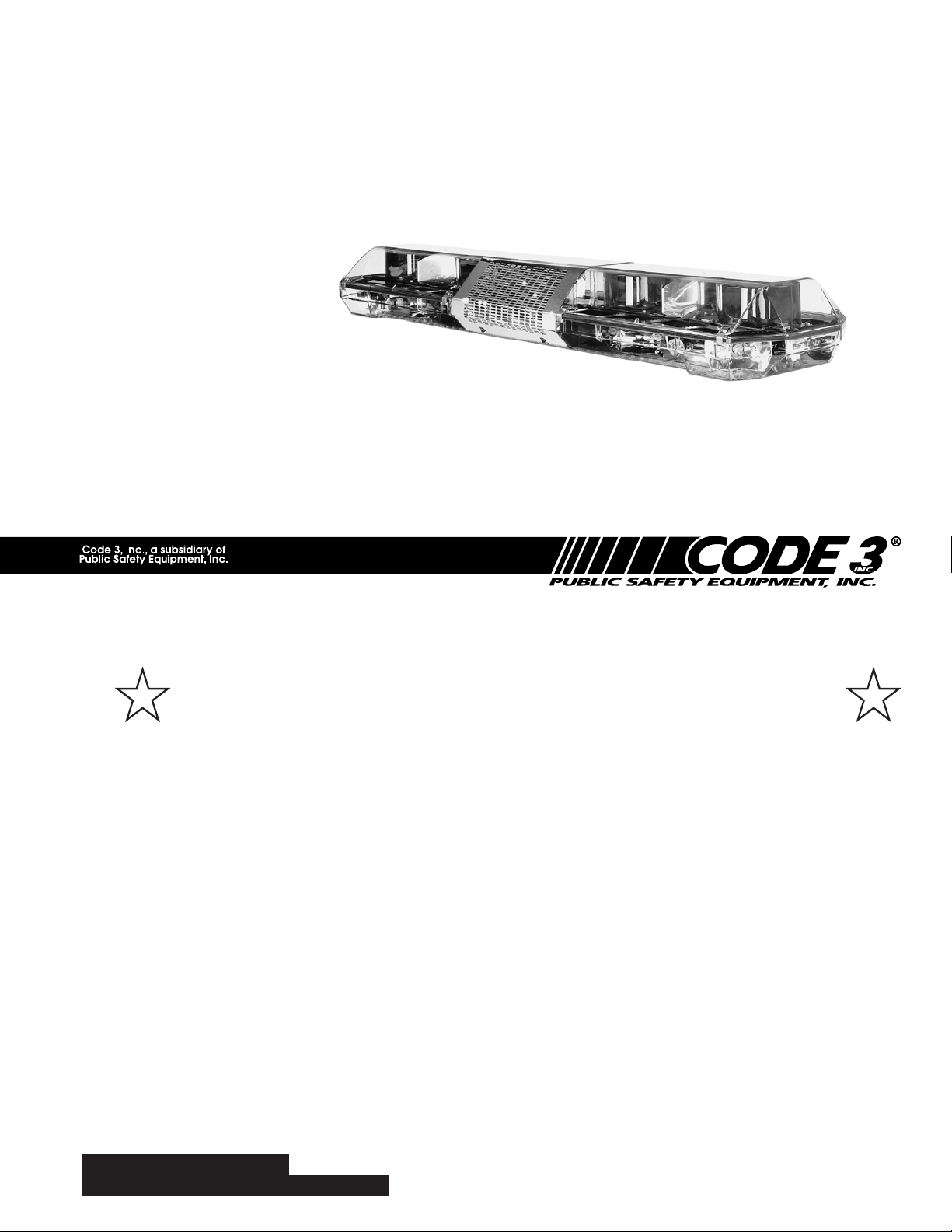
INSTALLATION
MX 7000
TM
& OPERATION
MANUAL
MX7000®
LIGHT BAR
Patent Number
5,091,828
D326,621
Contents:
®
DUAL LEVEL
LIGHT BAR
Introduction..........................................................................2
Unpacking & Pre-Installation ............................................... 3
Installation & Mounting........................................................ 3
Hook-on Mounting.............................................................4
Permanent Mounting.........................................................5
Wiring Instructions..........................................................6-7
Options & Specifications ................................................8-14
Maintenance.................................................................15-19
Parts List (Replacement Parts / Exploded View)..........19-24
D-Tech Rotator.............................................................25-26
Trouble Shooting..........................................................27-28
Notes............................................................................29-31
Warranty............................................................................32
Read all instructions and warnings before installing and using.
IMPORTANT:
INSTALLER: This manual must be delivered to the end user of this equipment.
Page 2
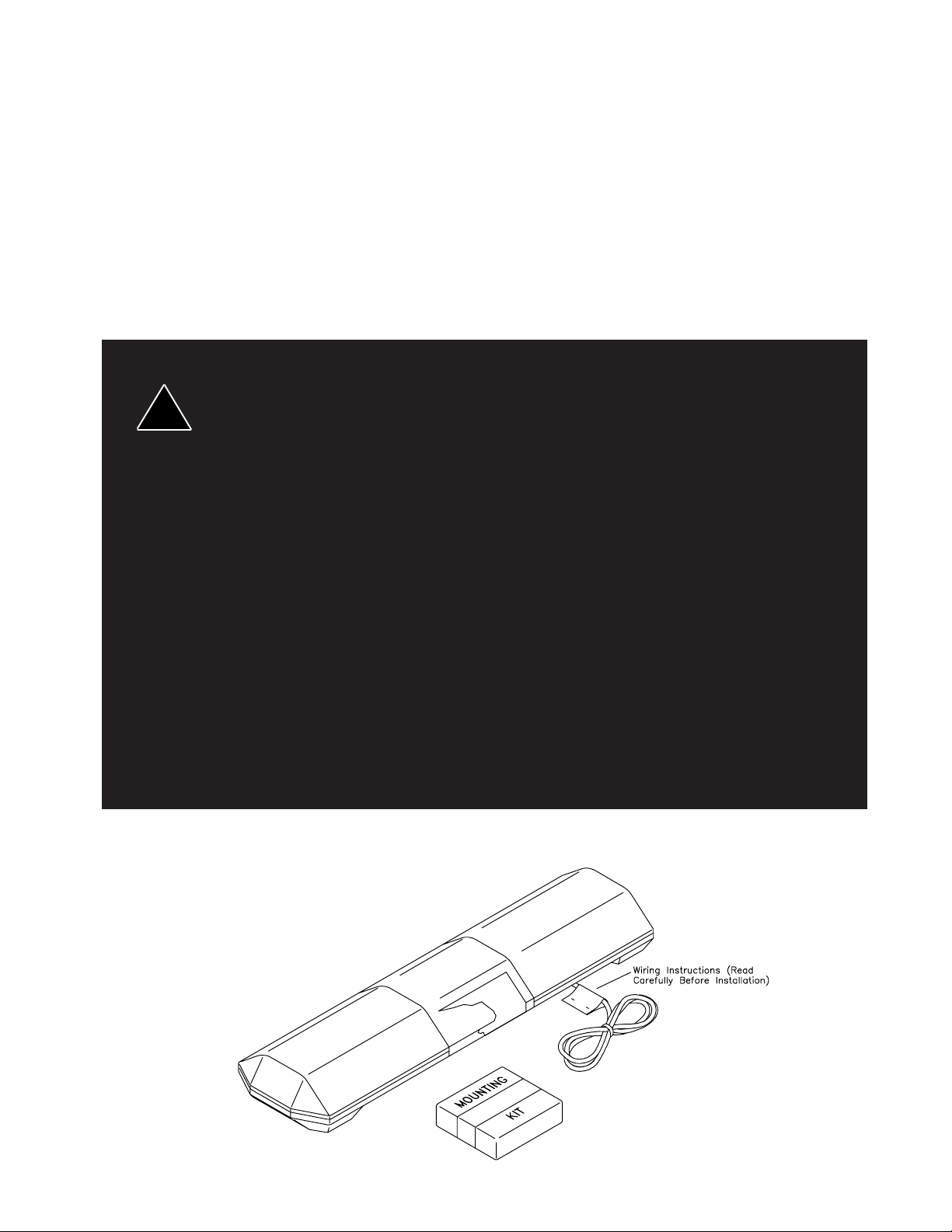
Introduction
The MX 7000® Light Bar is a dual-level light bar that is less than 6" high, yet delivers unobstructed 360° warning and
more signal power and versatility than any other light bar of its size.
The low profile and aerodynamic lines of the MX reduce air drag, which results in fuel savings and stability at high
speeds. This light bar has a strong extruded internal frame, shock-resistant polycarbonate lenses, and warning signals that
exceed SAE standards.
The MX is designed on a modular basis, which means that the light bar can be customized to meet any requirements.
Because of its dual-level design, the MX has room for an incredible number of these options: standard or high speed
rotators, StingRay
lower corners, and up to 12 locations for special purpose stationary lights in the lower deck. While we do not recommend
a light installed in every location, the design of the MX 7000 offers the ultimate flexibility in the location of warning and
auxiliary lights.
!
WARNING!
TM
oscillating signals, an OsciLaserTM in the top deck, alley lights and intersection or Pursuit Lights in the
The use of this or any warning device does not insure that all drivers can or will observe or react to an
emergency warning signal. Never take the right-of-way for granted. It is your responsibility to be sure you can
proceed safely before entering an intersection, driving against traffic, responding at a high rate of speed, or
walking on or around traffic lanes.
The effectiveness of this warning device is highly dependent upon correct mounting and wiring. Read and
follow the manufacturer’s instructions before installing or using this device. The vehicle operator should insure
daily that all features of the device operate correctly. In use, the vehicle operator should insure the projection
of the warning signal is not blocked by vehicle components (i.e.: open trunks or compartment doors), people,
vehicles, or other obstructions.
This equipment is intended for use by authorized personnel only. It is the user’s responsibility to understand
and obey all laws regarding emergency warning devices. The user should check all applicable city, state and
federal laws and regulations.
Public Safety Equipment, Inc., assumes no liability for any loss resulting from the use of this warning device.
Proper installation is vital to the performance of this warning device and the safe operation of the emergency
vehicle. It is important to recognize that the operator of the emergency vehicle is under psychological and
physiological stress caused by the emergency situation. The warning device should be installed in such a
manner as to: A) Not reduce the output performance of the system, B) Place the controls within convenient
reach of the operator so that he can operate the system without losing eye contact with the roadway.
Emergency warning devices often require high electrical voltages and/or currents. Properly protect and use
caution around live electrical connections. Grounding or shorting of electrical connections can cause high
current arcing, which can cause personal injury and/or severe vehicle damage, including fire.
PROPER INSTALLATION COMBINED WITH OPERATOR TRAINING IN THE PROPER USE OF EMERGENCY WARNING DEVICES IS ESSENTIAL TO INSURE THE SAFETY OF EMERGENCY PERSONNEL
AND THE PUBLIC.
2
Page 3
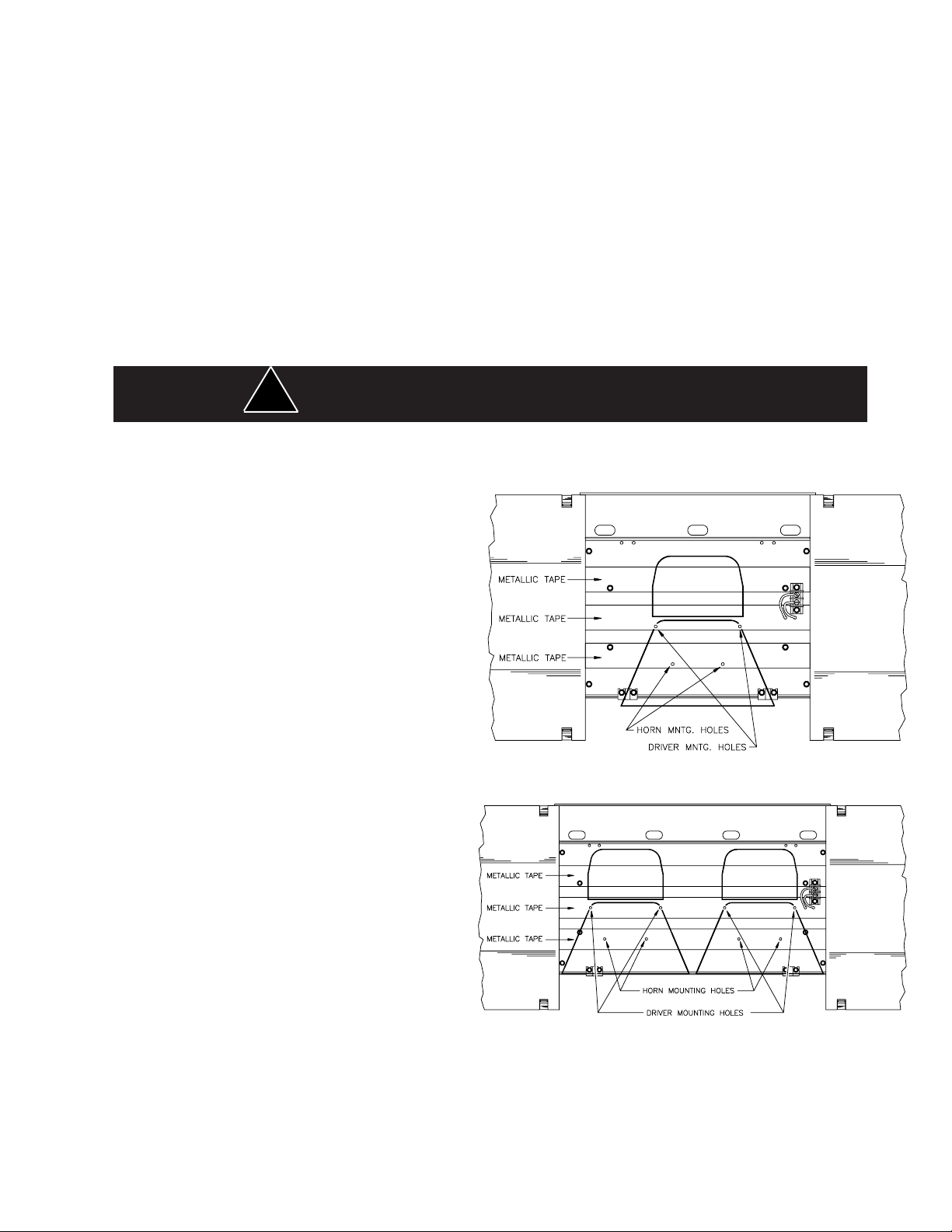
Unpacking & Pre-installation
Carefully remove the light bar and place it on a flat surface, taking care not to scratch the lenses or damage the cable coming out of
the bottom. Examine the unit for transit damage, broken lamps, etc. Report any damage to the carrier and keep the shipping carton.
Standard light bars are built to operate on 12 volt D.C. negative ground (earth) vehicles. If you have an electrical system other than
12 volt D.C. negative ground (earth), and have not ordered a specially wired light bar, contact the factory for instructions.
Test the unit before installation. To test, touch the black wire to the ground (earth) and the other wires to +12 volts D.C., in
accordance with the instructions attached to the cable (an automotive battery is preferable for this test). A battery charger may be
used, but please note that some electronic options (flashers, stingrays, etc.) may not operate normally when powered by a battery
charger. If problems occur at this point, contact the factory.
Installation & Mounting
WARNING!
!
Utilizing non-factory supplied screws and/or mounting brackets and/or the improper
number of screws may result in loss of warranty coverage on the equipment.
MOUNTING HARDWARE-All mounting hardware is packed in a small box inside the main carton. Four standard kits are
available: (1) Hook-On Type, (1) Tow and Recovery and (2)
Permanent Types. These are discussed in detail later. Note:
Hook-on mounting for "gutterless" type vehicles will require a
special hook for mounting. Several are available. Contact the
factory for details.
SIREN SPEAKERS
(Single Speaker Installation in 43", 47", 52" & 58"
Light bars) Speaker Installation is advised at this
point while the speaker section is easily accessible.
To install a speaker, first remove the two (2) hexhead screws, (4 screws on 58 1/4" bars) from the
bottom of the perforated side of the speaker cover.
The cover is hinged at the back--pull the front of the
cover up and over the lenses to remove it. Figure 1
shows the speaker cover opened and location holes
for installing a Code 3 "LP" speaker. If other than a
Code 3® "LP" speaker is used, two possibilities
exist for speaker installation. An "LPSPKR"
conversion kit is available from the factory to
mount an existing speaker in an MX7000TM.
Otherwise, holes must be drilled for installation.
The center speaker deck is 1/8" thick aluminum and
may be drilled almost anywhere. Before drilling,
however, it is imperative to remove the speaker
deck so as not to damage any components below.
All holes in this area not used must be sealed with
some type of water resistant caulking so that
components below are protected from the
elements. Re-install the speaker deck, then mount
the speaker and connect the leads to the terminal
block. Non "LP" speaker bells must be trimmed to
match the speaker cover contour.
Replace the cover.
Figure 1
Figure 2
3
Page 4
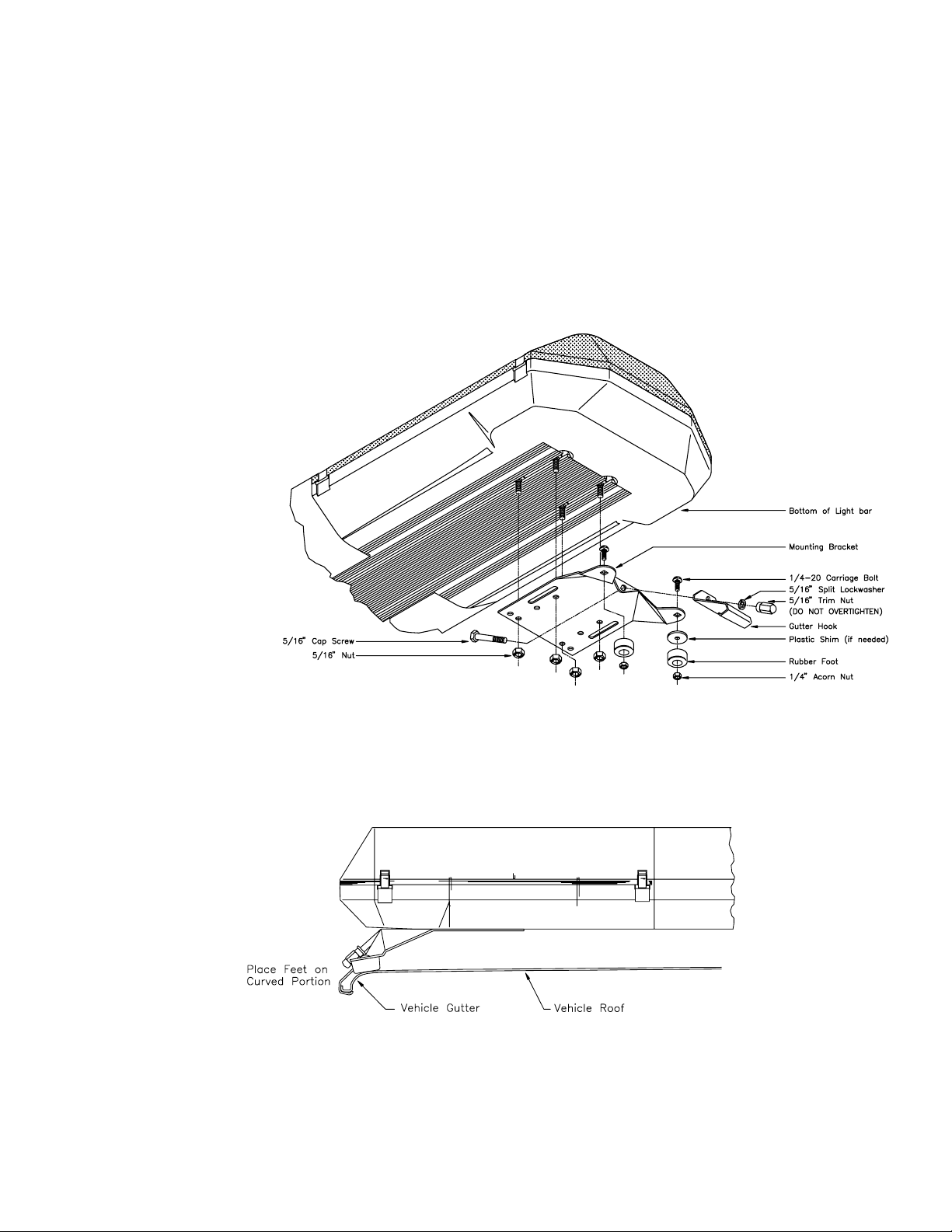
(Dual Speaker Installation in 52" & 58 1/4" Light bars) Using the same procedure as above, install the speakers using the
mounting holes in Figure 2 (For a Code 3 "LP" speaker). When using the two speakers , follow the manufacturer's
instructions for correct phasing of speakers.
Hook-on Mounting
Begin the installation by attaching the rubber feet to the mounting brackets using the black 1/4" carriage bolts and 1/4" nuts
provided. See Figure 3 (Do not install shims at this time).
Place the light bar upside down on a table or other work surface, being careful not to scratch the lenses. Slide the 5/16"
carriage bolts into the frame. Secure the mounting brackets finger tight so they support the weight of the light bar, but still are
positionable. Locate the vehicle on a level surface.
Place the light bar on the roof of the vehicle. Place a soft pad in the center of the roof to protect the paint. The mounting
brackets must be placed so that the rubber feet are resting on the curved section of the roof, see Figure 4. This is the
strongest part of the roof. Once the light bar is centered, tighten the mounting bracket to the light bar.
Using a tape measure and a level, center the light bar from side to
side and locate a position on the roof where the light bar is
level.
Figure 3
Figure 4
4
Page 5
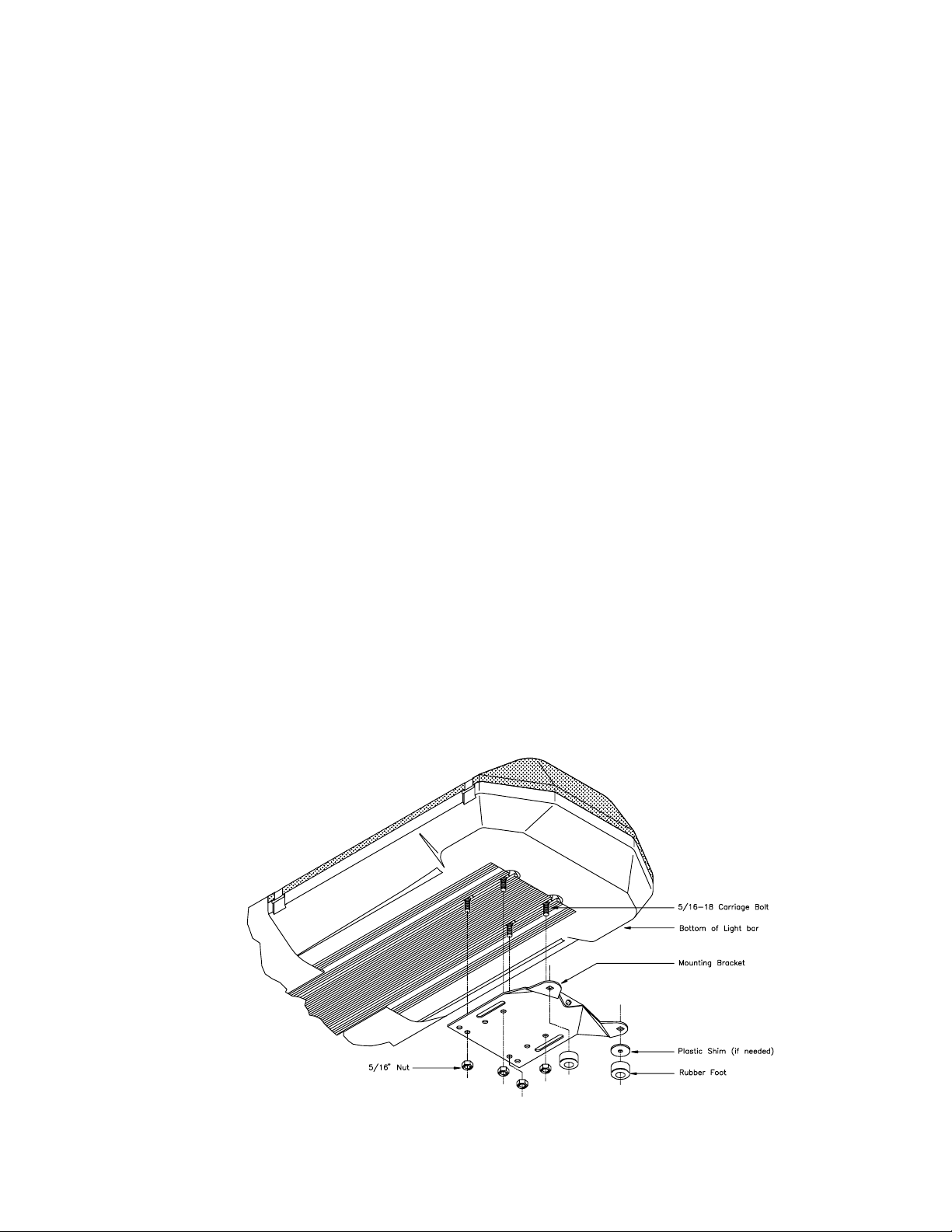
The shims provided may be used here to help level the light bar, see Figure 3. Also, the tabs on the mounting brackets may be
bent at any angle to match the curvature of the roof.
Select the appropriate length cap screw and insert through the holes in the gutter hook and mounting bracket, and into a
lockwasher and acorn nut as shown in Figure 3. If a special hook for a "gutterless" vehicle is used, refer to the instructions for
that hook at this time. The stainless steel cap screws supplied are sized for the most common installations, but longer and
shorter bolts are available at any hardware store.
Tighten the cap screws on both sides evenly keeping the light bar centered and level.
NOTE: Tighten only until the bar is secure (bar does not move when bumped sharply with the heel of the palm). It is NOT
necessary to dimple the roof to obtain a stable attachment. If the light bar "bows" more than 3/16" (determined by placing a
straightedge along the front, bottom part of the frame and measuring downward at the center of the frame), loosen the 5/16"
trim nut sightly.
Re-Installation: When moving a light bar from one vehicle to another, we suggest that new rubber feet be used. These are
standard hardware items, and can usually be found at any hardware store, or can be ordered from the factory.
The special hooks are stainless steel and should be saved and reused. Mounting kit parts are available to permit remounting
on vehicles of different design or make. Consult your local dealer or Code 3, Inc. for detailed information.
Permanent Mounting
Typical Mounting: Refer to Figure 5. Place the light bar upside down on a table or other work surface, being careful not to
scratch the lenses. Slide the 5/16" carriage bolts into the frame. Secure the mounting brackets finger tight so they support the
weight of the light bar.
Place the unit on the roof of the vehicle. Place a soft pad in the center of the roof to protect the paint. The mounting brackets
must be placed so that they are resting on the curved section of the roof, see Figure 6. This is the strongest part of the roof.
Once the light bar is centered, tighten mounting brackets to light bar.
Using a tape measure and a level, center the light bar from side to side and locate a position of the roof where the light bar is
level. The shims provided may be used here to help level the light bar. Also, the tabs on the mounting bracket may be bent at
any
angle to match the curvature of the roof (see Figure 6).
Figure 5
5
Page 6
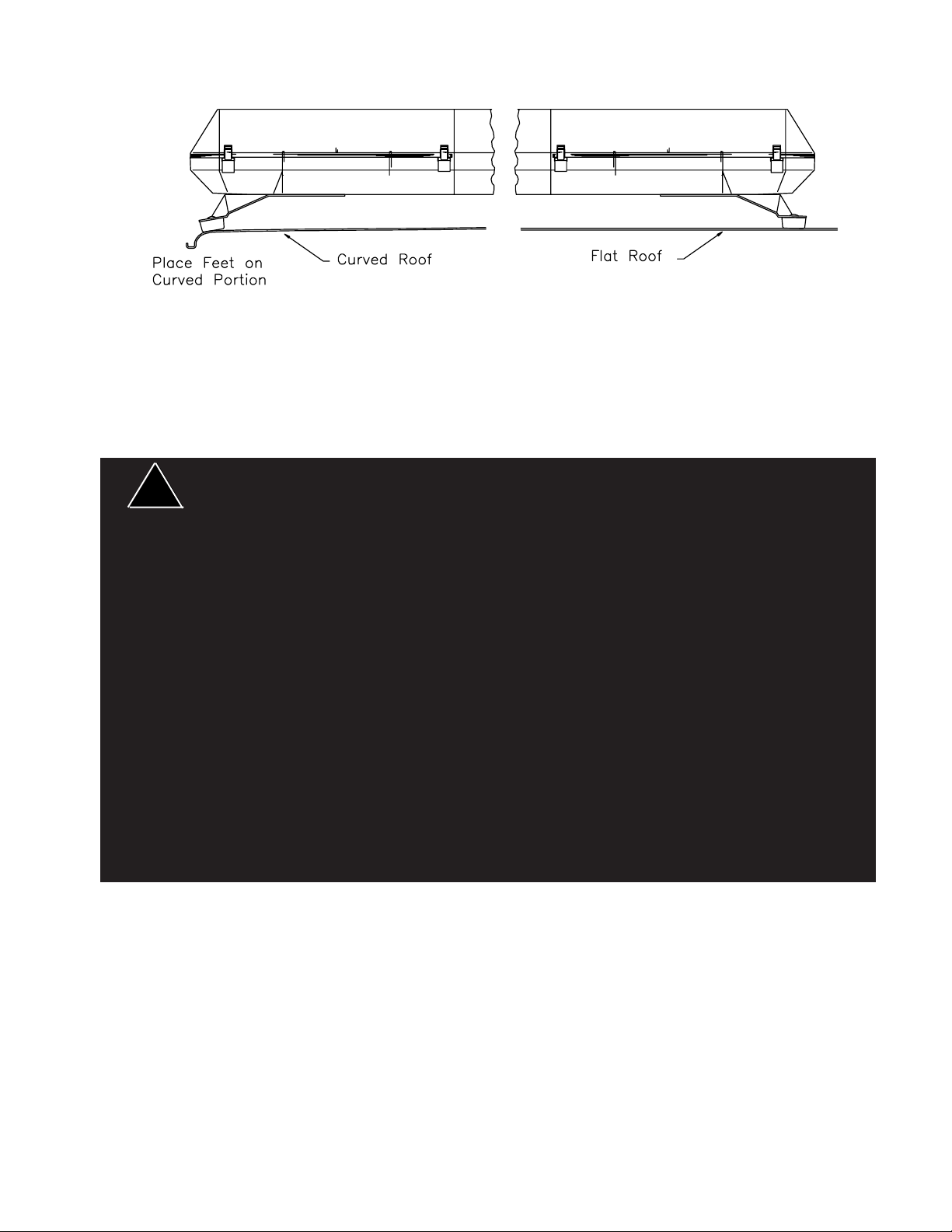
Figure 6
Once the light bar is level and centered, mark the holes through the mounting tabs and remove the light bar from the vehicle.
Make sure that the drill will not damage anything when penetrating the roof. Drill the mounting holes and remove any burrs.
Attachment can be made using 1/4" cap screws, toggle bolts, or other fasteners as may be convenient. Use sealant as
necessary to prevent water leakage into the vehicle.
Wiring Instructions
!
WARNING!
Before attempting to connect wiring refer to wire tag attached to the lightbar’s main cable. Each wire in the cable controls a separate
lightbar function as described in the wire tag.
Larger wires and tight connections will provide longer service life for components. For high
current wires it is highly recommended that terminal blocks or soldered connections be used
with shrink tubing to protect the connections. Do not use insulation displacement connectors
(e.g. 3M® Scotchlock type connectors). Route wiring using grommets and sealant when
passing through compartment walls. Minimize the number of splices to reduce voltage drop.
High ambient temperatures (e.g. underhood) will significantly reduce the current carrying
capacity of wires, fuses, and circuit breakers. Use "SXL" type wire in engine compartment. All
wiring should conform to the minimum wire size and other recommendations of the
manufacturer and be protected from moving parts and hot surfaces. Looms, grommets, cable
ties, and similar installation hardware should be used to anchor and protect all wiring. Fuses or
circuit breakers should be located as close to the power takeoff points as possible and
properly sized to protect the wiring and devices. Particular attention should be paid to the
location and method of making electrical connections and splices to protect these points from
corrosion and loss of conductivity. Ground terminations should only be made to substantial
chassis components, preferably directly to the vehicle battery. The user should install a fuse
sized to approximately 125% of the maximum Amp capacity in the supply line to protect
against short circuits. For example, a 30 Amp fuse should carry a maximum of 24 Amps. DO
NOT USE 1/4" DIAMETER GLASS FUSES AS THEY ARE NOT SUITABLE FOR
CONTINUOUS DUTY IN SIZES ABOVE 15 AMPS. Circuit breakers are very sensitive to high
temperatures and will "false trip" when mounted in hot environments or operated close to their
capacity.
The only significant difference between the MX 7000® with optional ArrowStik® and a conventional MX 7000, is the additional, thinner
cable exiting the bottom of the lightbar. The larger cable is the lightbar power cable. Route the wiring cable into the engine or
passenger compartment, taking care to use grommets and to apply sealant around openings to keep water out. It is advisable to
leave an extra loop of cable when installing the light bar to allow for future changes or reinstallations. Connect the black lead to a
solid frame ground (earth), preferably, the (-) or ground (earth) side of the battery and bring the other wires to the control heads or
switches. Connect the wires as directed by the wiring instructions on the cable.
6
Page 7
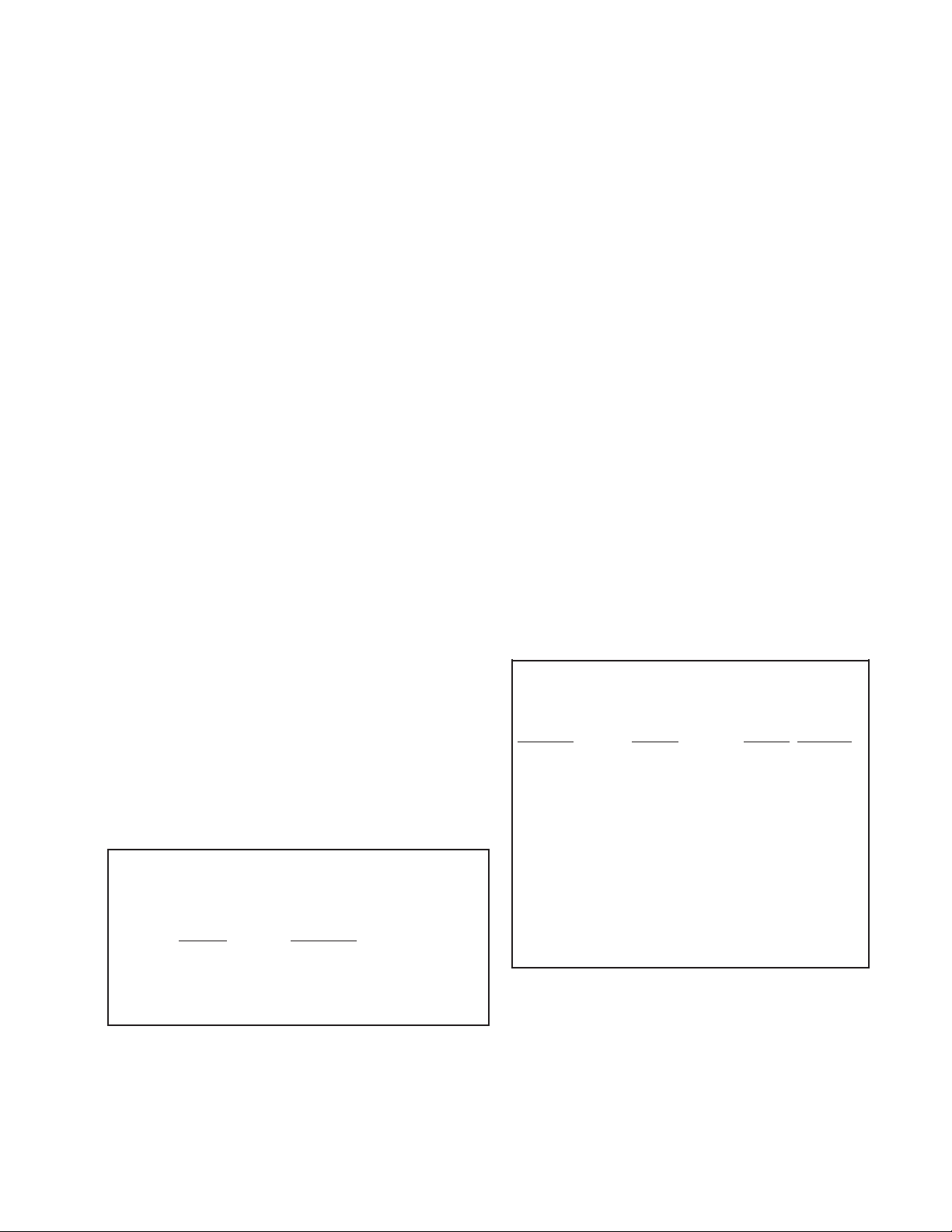
Arrowstik® / Narrowstik®
OPTIONAL HALOGEN ARROWSTIK® (7-wire) / L.E.D. NARROWSTIK® (11-wire) WIRING AND CONTROL
HEAD INST ALLATION - After inst allation of the lightbar, route the smaller of the two power cables through the
vehicle to the location chosen for the control head. Cut the cable to length and strip back the outer insulation
to expose the seven or eleven colored wires. Strip back 1/8” - 1/4” of colored insulation from each of the wires
in the cable. Connect these wires to the seven position / eleven position terminal plug enclosed in the user
parts bag, according to the diagram on the bottom of the control head.
- Refer to the control head manual packaged with the lightbar for control
head installation and operation instruction.
Route the wiring cable into the engine or passenger compartment, taking care to use grommets and to apply sealant around
openings to keep water out. It is advisable to leave an extra loop of cable when installing the light bar to allow for future
changes or reinstallations. Connect the black lead to a solid frame ground (earth), preferably, the (-) or ground (earth) side of
the battery and bring the other wires to the control head or switches. Connect the wires to the control head or switch (as
directed by the wiring instructions on the cable). Next, calculate the light bar power draw. Table 1 consists of an equation
and data for quick calculating of light bar load. Run a power wire from the control head to the (+) or positive side of the
battery, the alternator, or to the stud on the battery side of the starter solenoid. Use Table 2 for reference.
Speaker Wires: If the light bar has a speaker
section, the blue wires go to the siren amplifier
and are to be connected in accordance with the
siren manufacturer's instructions. Test the unit for
proper operation. Caution - Operating a siren
with a live speaker can inflict hearing damage-always use hearing protection.
Table 2
RECOMMENDED SWITCH CONTROL MINIMUM WIRE SIZES
Based on 15-Foot Wire Run
Amp Draw Min. Wire Size
Below 8 #16 AWG
9-13 #14 AWG
14-21 #12 AWG
22-36 #10 AWG
37-56 #8 AWG
Table 1
Total Watts in Light bar Divided by 12 Volts Equals Amperage
Draw or: Watts / 12 Volts = Amp Draw
Bulb Type Location Wattage AmpDraw
1156 Stationary/ 28 2.33
S795 Standard Rotating 50 4.17
H-1 Rotating Lamps 55 4.58
H-5 High-Speed Rot. 100 8.33
194 D.O.T. Lamps 3 .25
211-2 ArrowStik
573 ArrowStik 25 2.08
Flashing Lights
Lamps
Alley Lights
Intersection Lights
Stationary/Flashing
Lights
Lamps
®
12 1
7
Page 8
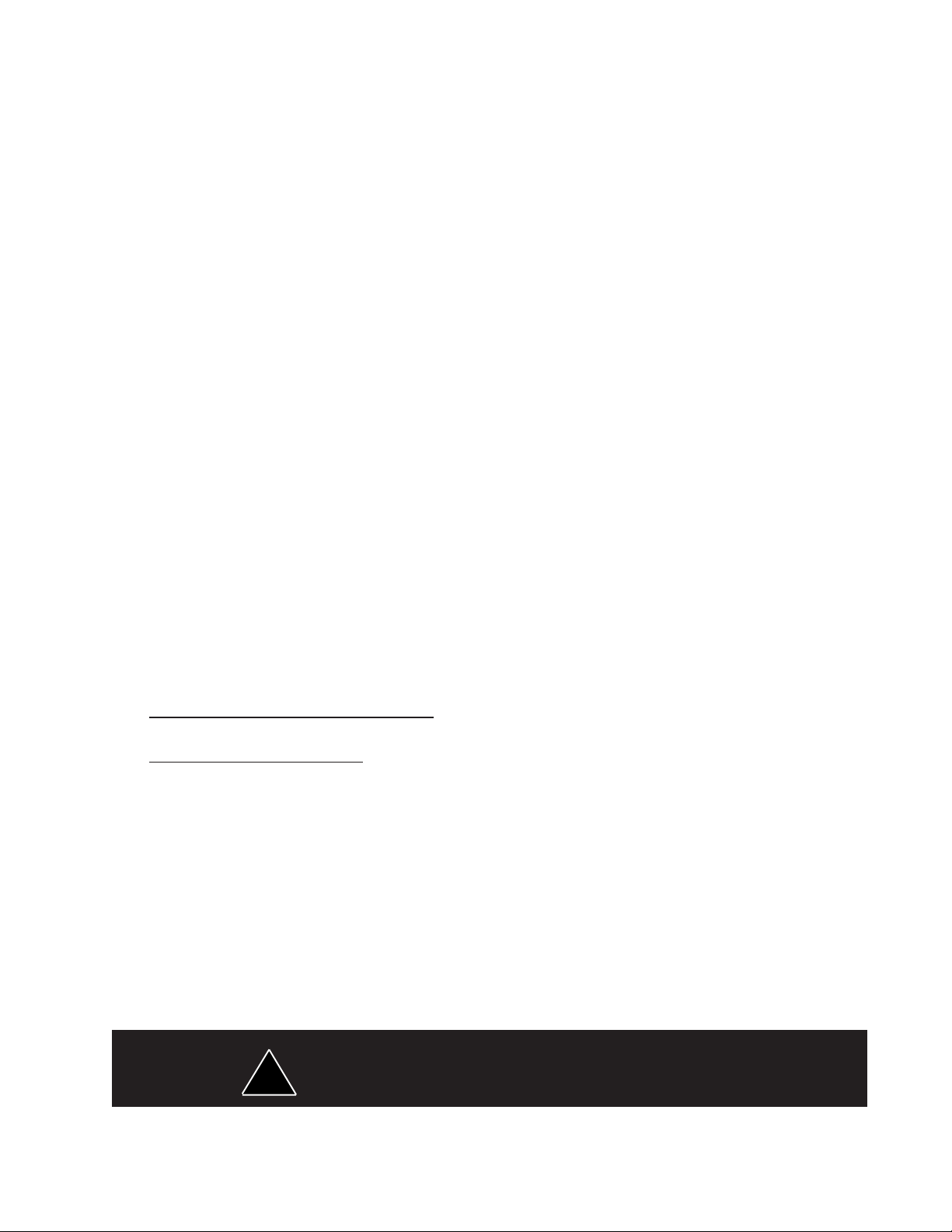
Options & Specifications
Many options are available for the MX 7000. This section is designed to describe the function of, and
maintenance for, the various MX 7000 options.
STINGRAYTM - The StingRay is a modified rotator which produces a patented three-mode signal that (1)
oscillates to the rear, (2) rotates conventionally, and (3) oscillates to the front. Lamp and reflector
maintenance is the same as for a typical rotating lamp.
INTERSECTION LIGHTS - A high intensity 120° oscillator, located in the lower outboard corner of the light
bar. Maintenance of these units is much the same as for a typical rotator. The lamps used here are the
bayonet type. Two mounting screws hold the assembly in place. Note: Never install a black worm gear
on the 120° Intersection Light.
PURSUIT LIGHTS - Same as intersections lights except sweep angle is only 70°.
ALLEY LIGHTS - Located in the lower section of the light bar at each end, to provide light to the side of
the vehicle. The lamps used are a bayonet type and the unit is held down with 2 #8 X 5/8" screws. (An
additional screw in a curved slot controls the aim of the alley light in light bars that do not incorporate an
ArrowStik. Simply loosen this screw, adjust the aim and tighten. (This screw does not need to be
loosened when the whole unit is removed.)
HIGH SPEED ROTATOR - A rotator that produces twice as many flashes as a conventional assembly.
The only significant difference between this unit and a normal assembly is that a faster motor is used.
Maintenance is the same as for a typical rotator.
STATIONARY LAMPS/TAKEDOWN LIGHTS - A stationary reflector assembly used for flashing,
takedown, and/or work light applications. These are located in the lower section of the light bar. Lamps in
these units are bayonet type and the units are mounted with two screws.
LED WARNING MODULES
L.E.D. Fusing Considerations
Although the average current draw per module is very low, due to the type of circuit used to power each module the
instantaneous peak current to a module can be significantly higher during low voltage conditions. To avoid prematurely blowing
ATO style fuses or tripping breakers it is recommended the following rule-of-thumb be used to size fuses or breakers. This is
especially important in lightbars with many LED modules running off a single fused source wire,
Minimum fuse size calculation:
1.5 x (number of modules being fused)
Example:
MX700™ Lightbar with 2 corner modules (2 per module) and 4 directional modules.
Minimum fuse requirement for single fuse - 1.5 (2+2+4) = 10A minimum
WARNING!
This Product contains high intensity LED devices. To prevent eye damage, DO NOT stare
!
into light beam at close range.
8
Page 9

Dim Operation
Lightbar LED modules are equipped with a low power "Dimming" mode as standard. Dimming will be controlled by
applying +12V by way of the appropriate wire(color) in the wire harness/wire list. When DIM is engaged the LED's will
operate in a reduced power mode.
For safety purposes, the corner modules in lightbars are not connected to the dimming circuit.
This ensures that when corner modules are turned on, full 360 degree coverage and
compliance with SAE warning light standards is provided.
The DIM control wires( two white wires) located on each of the modules are connected from one module to
the next. To disable the dimming function on a particular module, disconnect the white wires. Then
reconnect the white wire to the white wire on another module that has dimming enabled.
The Dim setting reduces the light output of emergency warning lights reducing the effectiveness of
!
WARNING!
them especially in brightly lit areas. Failure to use adequate light for the circumstances can cause
motorists to fail to see the emergency vehicle and lead to serious personal injury or death. Never
use the DIM setting in a brightly lit area. Use of the DIM setting may cause emergency lights to not
comply with applicable emergency warning light standards. Use caution when using the DIM setting
to assure that motorists can clearly see the emergency vehicle.
Code 3® OPTIX™ 360 DEGREE CORNER MODULES
The MX7000® Lightbar may be equipped with Code 3® OPTIX™ 360 degree corner LED modules that provide a full 360
degree of warning.The optic has been designed to exceed all applicable requirements for 360 degree warning devices in Red,
Blue, and Amber. The new OPTIX corner module is a ( 1" X 6" ) module and uses larger, higher efficiency, TIR optics to
produce an enhanced corner signal over the exisitng ( 1" X 4" ) Code 3 LED X™ corner module. While the OPTIX will become
the standard corner module for most configurations, the LED X corner module will still be available and may be required for
some configurations. Installation and Operation for both modules will be the same. Consult the factory for further information.
Operating Specifications for 360 degree module:
Operating Voltage: 10-16 VDC, Reverse Polarity Protection
Current Draw : Red/Amber - .5A avg @ 12.8 Volts
Blue/White - .8A avg @ 12.8 Volts
Available Colors - Red, Blue, Amber and White
9
Page 10
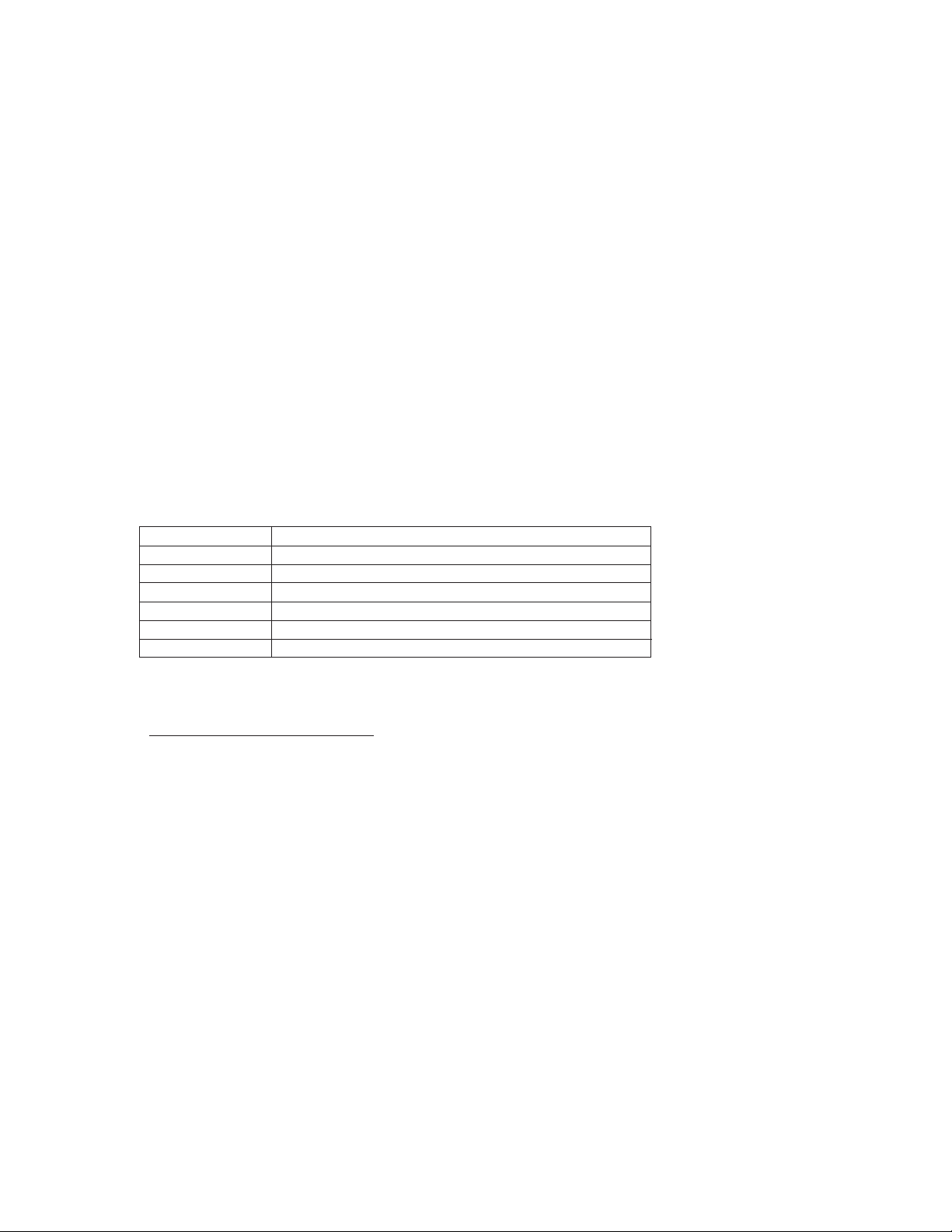
Master/Slave Operation
Each 360 degree corner module consists of a "master" and a "slave" driver circuit board, 360 degree optics and LED light
engines along with a single integrated heatsink bracket.
The "master" circuit board (rear position) must always be powered for the "slave"(front position) to flash. The "master" is always
located in the rear position of the module. The lightbar is wired to allow running only the rear facing LED on each module by
removing power to the front facing "slave" module. This gives a "front-cutoff" function. The flash pattern for each corner pair
can be selected by shorting together the 2-pin header J1, on the "master" , momentarily and releasing. The module is set-up
for "Cycleflash" as a standard. Holding down the 2-pin header for 5 sec., or longer, and releasing will return the pattern to
Cycleflash. The following chart describes the available patterns and order;
360 Degree Module Flash Pattern - Table 3
See Figure 22
Flash Pattern Description
Cycle Flash Cycles through various patterns @ 70 fpm
Five Flash Five Pulses per flash @ 70 fpm
Quad Flash Four Pulses per flash @ 70 fpm
NFPA Four Pulses, 70% Duty Cycle @ 75 fpm
Triple Flash Three Pulses per flash @ 70 fpm
Quad Pop Flash Four Pulses per flash (3 equal, 1 extended) @ 70 fpm
Both heads will be in the mode selected. Both heads will flash together unless in Front Cut-off mode.
LED DIRECTIONAL MODULES
In addition to the 360 warning modules the lightbar may be equipped with a number of single head
directional warning LED modules. These modules are available in either the existing LED X™ ( 1" X 4" ) or the new Code 3®
OPTIX™ ( 1" X 6" ) and LC-LED directional modules in stationary and flashing versions ( see figure 8). The stationary versions
can be flashed by connecting the module(s) to any flasher that does not require ground through the load (example: Code 3®
700 series relay flasher). The flashing modules will have "Cycleflash" as the standard pattern. The OPTIX and LEDX flash
pattern can be changed by shorting the 2-pin header, J1 as shown in Figure 22, momentarily then releasing. Table 4 shows
the available patterns and the order when stepping through patterns. The module can be reset to "Cycleflash" by shorting the
header for greater than 5 sec. and releasing.
Operating Specifications for directional module:
Operating Voltage: 10-16 VDC, Reverse Polarity Protection
Current Draw : Flashing Module
Red/Amber - .25A avg @ 12.8 Volts
Blue/White - .4A avg @ 12.8 Volts
Steady Burn Module
Red/Amber - .5A avg @ 12.8 Volts
Blue/White - .8A avg @ 12.8 Volts
Available Colors - Red , Blue, Amber, and White
10
Page 11

Directional module Flash Pattern - Table 2
Flash Pattern Description
Cycle Flash Cycles through various patterns @ 70 fpm
Steady-Burn Steady-Burn
Five Flash Five Pulses per flash @ 70 fpm
Quad Flash Four Pulses per flash @ 70 fpm
Triple Flash Three Pulses per flash @ 70 fpm
Double Flash Two Pulses per flash @ 70 fpm
Fast Double Flash Two Pulses per flash @ 85 fpm
NFPA Four Pulses, 70% Duty Cycle @ 75 fpm
Quad Pop Flash Four Pulses per flash (3 equal, 1 extended) @ 70fpm
Triple Pop Flash Three Pulses per flash (2 equal, 1 extended) @70fpm
Double Pop Flash Two Pulses per flash (1 equal, 1 extended) @ 70fpm
Momentarily short and release
to change patterns
PCB
J1
Flash Pattern Header for OPTIX/LEDX
FIGURE 22
11
Page 12

STOP/TURN/TAIL LIGHTS - Located in the upper or lower section of the light bar facing rear, one on the
driver side, one on the passenger side, these lights provide stop, turn and tail signals to following traffic when
connected to the vehicle lighting system. Lamps used are an 1157 bayonet type.
D.O.T. LIGHTS - A set of three marker lights as required by the Department of Transportation for truck
application. Lamps are wedge base '194' type.
FLASHER - Table 3 (below) shows the different models and their functions.
TABLE 3 - FLASHER TYPE
Features 360RS 360RD 360RDK 700 710/711
100W (2 lights), X X
Alternating Flash
200W (4 lights), X X
Alternating Flash,
Rear Only or Front
& Rear
200W (4 lights), X
Alternating Flash
Rear Only, Front &
Rear, or Steady Burn
Front/Rear Flash
200W Heavy Duty X X
Alternating Flash
200W Heavy Duty X
Programmed Flash
STROBE LIGHTING CONNECTIONS
Flash Patterns - All power supplies offer “Quad Flash” and “Random Flash”. The flash patterns are controlled
by jumpers on the power supply and can be changed by first removing the power supply from the lightbar and
then setting the jumpers. Refer to the following tables:
6-Head Flash Patterns (FIG.18)
Jumper
J9
J36
Quad
2 - 3
2 - 3
Random
1 - 2
2 - 3
4-Head Flash Patterns (FIG.20)
Jumper Quad
J31
2 - 3 1 - 2
Random
PSE 490E (FIG.18A)
Quad
YELLOW
N/C +12
Random
Rear Only Flash Pattern
Connect the RED and/or RED/BLK wire in the 16 wire cable to + 12 VDC through a user supplied
switch.
4/6 Head: Rear inboard and outboard strobes on each side will flash at a minimum rate of 70 FPM
(flashes per minute).
2 Head: If rear inboard strobes are present, strobes will flash at a minimum rate of 70 FPM.
Alternating Flash Pattern
Connect the RED and/or RED/BLK wire and the GREEN wire in the 16 wire cable to + 12 VDC through
a user supplied switch. This mode overrides REAR ONLY MODE.
4/6 Head: Front and Rear inboard and outboard strobes on each side will flash at a minimum rate of
70 FPM.
2 Head: If rear inboard strobes are present, strobes will flash at a minimum rate of 70 FPM.
Pursuit Flash Pattern
Connect the RED and/or RED/BLK wire and the GRN/BLK wire in the 16 wire cable to +12 VDC
through a user supplied switch. This mode overrides ALL OTHER MODES.
4/6 Head: Front inboard and outboard strobes on each side will flash at a minimum rate of 70 FPM.
2 Head: If front inboard strobes are present, strobe will flash at a minimum rate of 70 FPM.
12
Page 13

OSCILASERTM - This is a highly effective warning light that
features a constant 35 watt halogen signal that covers every area
within it's field of illumination at least once per second. It has an
up and down as well as a side to side signal. Maintenance for
these units is much the same as a typical rotator. The lamps used
are bayonet type. This unit is located in the upper center section
and/or in the center position in the outboard sections of the light
bar. See Figure 8.
Figure 8
Multi-Functional Intersection Control System - This system allows multiple lighting options with a single
pair of intersection lights. The control center of the system is the Multi-Functional Control Module located in
the lower section of the light bar. This combined with the Sensing Lighthead Assemblies, located in the front
lower section, allows the operator to select (4) four modes of operation - intersection, driver side alley,
passenger side alley and takedown positions.
Passenger’s Side Driver’s Side
Control Module
Figure 9
Sensing Lighthead Assembly - As with the standard
intersection lights, these are high intensity 120 degree
oscillating light assemblies. With addition of the Position
Sensing module these lights can be placed in the takedown or
alley positions.
Note: If the gear assembly is replaced, care must be taken to
insure that the flat nylon washer is seated between the gear
and the bottom plate to prevent premature wear and failure.
Multi-Functional Control Module Using standard lighting controls the operator
can select the operation of the Lighthead
assemblies.
Figure 10
S50690 - Driver side assembly
S50691 - Passenger side assembly
* - see wire tag for
exact wire color code.
Figure 11
S55401 - Multi-Functional Control Module
Sensor Wiring Harness -
Red - Power
Blk - Ground
Grn - Alley
Y el - T akedown
Figure 12
13
Page 14

Operation: The Multi-Functional Intersection Control System will allow the user to obtain Takedown, Intersec-
tion and Alley functions with a single p air of intersection modules. The operation is as follows;
NOTE: Wiring Colors May Vary, Refer T o Wire T ag For Exact Colors.
Passenger Side Alley - When the ( YEL/BLK ) wire is connected to a source of +12VDC the p assenger’s side
intersection module will move to the alley position.
Driver Side Alley - When the ( YEL ) wire is connected to a source of +12VDC the driver’s side intersection
module will move to the alley position.
Intersection - When the ( WHT/BLK ) wire is connected to a source of +12VDC both intersection modules will
oscillate.
overridden. The user cannot obtain Alley functions while in Intersection mode.
Takedown - When the ( ORG/BLK ) wire is connected to a source of +12VDC both intersection modules will
move to the takedown position.
den.
When Intersection mode is selected the Passenger side and Driver side Alley mode will be
When in T akedown mode, the Alley and Intersection modes are overrid-
NOTE: ALL DEVICES USED T O SWITCH +12VDC TO EACH CONTROL WIRE
MUST BE RATED FOR A MINIMUM OF 10A.
14
Page 15

Maintenance
Lens Cleaning
Use plain water and a soft cloth, or Code 3® lens polish and a very soft paper towel or facial tissue.
Because plastic scratches easily, cleaning is recommended only when necessary (about every six
months). Do not subject the lenses to car washes that use brushes, as these will scratch the lenses.
Lens Removal
First, if there is a speaker cover,
remove it as outlined in the PreInstallation Section of this manual.
Next, disengage the lens clips (4
per lens) as shown in Figure 13.
Finally, insert a screwdriver into
the inside edge or corner of the
lens, see Figure 13, and twist the
screwdriver to lift the lens.
Changing Rotating Reflector Lamps
Lamps are extremely hot! Allow to cool completely before attempting to
WARNING!
!
remove. Gloves and eye protection should be worn when handling halogen
lamps as they are pressurized and accidental breakage can result in flying
glass.
Figure 13
Remove the lens as outlined above. Next, inspect the lamp and compare to Figure 14 to determine lamp
type. It may be necessary to remove any rotating or cylindrical filters to make access easier. Note:
Make sure lamp is cool before attempting to change it. Also, when installing a new lamp, be sure not to
touch the glass with fingers. If contact is made, clean the glass with a soft cloth after inspection.
H-1: First grasp lamp at base and turn
until retaining clip tab is accessible.
Using a blade screwdriver, remove
retaining clip and pull lamp straight up.
Replace with new lamp. Insure that the
power lead and retaining clip is fully
seated.
S-795 (Bayonet Style): Push down
and turn to remove lamp. Install a new
lamp the same way.
Note: If attempting to clean the
reflector, use only a mild glass cleaner
and a very soft cloth. Do not attempt to
use any wax type products as these will
burn onto the reflector.
Changing Lower Unit Lamp and/or Filter
Refer to Figure 16. Remove closeout plate by lifting front of plate and sliding tabs out of midplate to
expose components below. In most cases, these lamps will be a bayonet style, so simply push in and
turn counterclockwise to remove. Lower filters can be taken out by removing mounting screw and sliding
filter past reflector while tilting reflector back slightly. Refer to Figure 15. All lights have a special "J" slot
socket that keeps the lamp filament horizontal . Insert the replacement lamp with a socket pin in the 11
o'clock position then push in and turn clockwise until the filament is horizontal.
Figure 14
15
Page 16

Maintenance for Upper and Lower Level Components
(including Flasher and Stingray Electronics)
Upper level components may be replaced by removing the appropriate fasteners attaching the
components as shown in Figure 19. Carefully pull the electrical leads up through the access hole in the
midplate and disconnect at the quickslide terminal. The midplate assembly can be removed entirely from
the light bar in Steps 1 and 2 below and serviced at a workbench. Reassemble as explained in Step 5.
To replace a lower level component, follow these steps:
1.) Remove the Closeout plates by lifting the outer edge and sliding the tabs out of the midplate.
2.) Remove four 8-32 X 3/8" screws to detach the midplate (see Figure 15, the rotating reflector may
be moved for better access by turning the drive worm with thumb or forefinger.) Remove the
midplate by disconnecting the rotator electrical leads at their quick slide terminals.
3.) It is important that all lower level components are attached with fasteners that extend through the
locator strip and into the frame. Use #8 X 1/2" S.S. sheet metal screws for stationary reflectors
and #8 X 5/8" S.S. sheet metal screws for all other lower level components.
4.) Flasher and electronic boxes may be replaced at this step. They are attached using a 8-32 X 1"
S.S. machine screw.
5.) Make sure that all components and electrical leads are attached before reassembly. The midplate
must be temporarily grounded to the frame if recommended electrical testing is done before
reassembly. (Rotators will not operate.) Reassemble in reverse order being careful not to pinch
the chassis wires.
High voltage and/or temperatures are present inside the unit. Disconnect from
WARNING!
!
power and wait 10 minutes prior to servicing or troubleshooting. Using hand
and eye protection when changing halogen lamps or flashtubes.
Midplate
Closeout Plate
8-32X3/8"
Screw
Closeout Plate
Figure 16
Lower Unit Light
Figure 15
16
Page 17

Strobe Filter Replacement
Refer to Figure 17. The filter can be removed by unsnapping it from the light head and by removing the mirror if
present for clearance. Prying the filter from the front may damage the glass strobe tube or reflector.
To replace the filter , reverse the above procedure. The filter should be fully engaged on the light head assembly . Care should be taken to not damage the strobe tube or to scratch the reflective surface of the reflector
when replacing the filter.
Strobe Light Head Replacement
Refer to Figure 17. Disconnect the light head assembly from the strobe power supply and remove the filter if
any . Unfasten the screws attaching the light head mounting bracket to the light bar chassis and remove the
light head from the light bar. On a bench or other work suit able work surface unfasten the screws attaching the
strobe light head assembly from the light head mounting bracket. Install the new strobe light head assembly to
the light head mounting bracket and reinstall the light head back onto the light bar chassis. Reconnect the light
head wiring to the strobe power supply and reattach the filter . It is import ant to reroute and secure the wiring as
close as possible to its original position.
Caution, verify that no wires are interfering with the operation of the fan located at the end of the
power supply .
Electronics Module Removal
In the event that the power supply or a strobe lamp assembly must be returned to the factory for service,
mark each wire with a tag to identify each function and note the proper location before disconnecting the
wiring. Figure 18 can be used to mark the locations of the individual connections as well.
Refer to Figure 18 for power supply removal. Remove the four (4) screws holding the power supply.
Disconnect the wire leads, and move the power supply to the side. Remove the 2 screws holding the
capacitor assembly and lift the strobe power supply/capacitor assembly from the lightbar as a unit. To
reinstall the power supply reverse the above steps.
Caution: Verify that wires are not pinched or damaged when reinstalling power supply.
Strobe Lighthead
Assembly
Filter (if supplied)
FIGURE 17
17
Page 18

The power supply can be located in three locations - Driver’s side and Passenger’s side outboards and the
center section. The power supply location will depend on the configuration of the MX Strobe lightbar.
Rear Output
( YEL,BLK,BLK/WHT )
Control Wire Harness
( YEL\BLK,BRN\BLK)
Ground Wire
(BLK)
+12VDC
( RED )
FIGURE 18
Power Supply Wiring Detail
(6 Head Power Supply Shown)
Rear Output
( GRN,BLK,BLK/WHT )
Rear Aux. Output
( RED,BLK,BLK/WHT )
Front Output
( BRN,BLK,BLK/WHT )
Front Output
( ORN,BLK,BLK/WHT )
Front Aux. Output
( WHT ,BLK,BLK/WHT )
1
2
FRONT
+12v(RED)
3
REAR
4
5 N/C
GND(BLK)
N/C(GREY)
FRONT(GRN)
REAR(BLUE)
RANDOM
FLASH
(YEL)
18
PSE 490E
FIGURE 18A
Page 19

Figure 19
MX 7000 Exploded View - Outboard Section Shown
19
Page 20

20
Page 21

Parts List
Ref No. Description Part No.
1 #8 x .270" Sheet Metal Screw T01215
2 MX Torque Plate T08637
3 MX 1/2 Diamond Mirror S25408M
MX Full Diamond Mirror S13625M
4 #8 x 3/8" Sheet Metal Screw T00243
5 MX Cyl. Filter T0225X
Green - 2250, Red - 2252, Blue - 2253, Amber - 2254
6 #8-1/2" Sheet Metal Screw T00238
7 MX Closure Plate Outboard T05308
8 MX Outboard Midplate S50265M
9 MX S795 Stationary Module S50346M
MX 1156 Stationary Module S50348M
10 D.S. Alley Light Module S50361M
P.S. Alley Light Module S50362M
11 Rotator Module 55W H-1 Std Speed S95983M
Rotator Module 55W H-1 Fast Speed S95984M
Rotator Module 50W Bayonet Std Speed S95985M
Rotator Module 50W Bayonet Fast Speed S95986M
Rotator Module 24V S95987M
13 MX Osc. D.S. Front 120° Intersection Module S50406M
MX Osc. P.S. Front 120° Intersection Module S50407M
MX Osc. D.S. Fast Front 70° Pursuit Module S50408M
MX Osc. P.S. Fast Front 70° Pursuit Module S50409M
Multi Function Intersection D.S. Module S50690M
Multi Function Intersection P.S. Module S50691M
14 5-Hole Stationary Filter with Optics T0255X
Green - T02550, Red - T02552, Blue - T02553, Amber - T02554
5-Hole Stationary Filter without Optics T0209X
Green - T02090, Red - T02092, Blue - T02093, Amber - T02094
3-Hole Stationary Filter T0214X
Green - T02140, Red - T02142, Blue - T02143, Amber - T02144,
Black - T02146, Translucent White - T02147
15 Lens Clip T01777
16 MX Bottom Lens - Clear S50260M
17 H-1 55W 12V Bulb T01543
S795 50W 12V Bulb T01540
18 H-1 Lamp Retaining Clip T04933
19 Rotating Filter for free form reflector with mtg. screws
Green - S95988M, Red -S95989M, Blue - S95990M, Amber - S95991M
20 Screw, 2 X 3/8 Pan HD T02655
21 Splash Bracket T09330
22 MX Outboard Locator Strip T05022
23 #8-32 X 1" Machine Screw T04884
26 #8 X 5/8" Sheet Metal Screw T02921
27 MX Speaker Deck Assembly S25399M
28 MX Regular Frame S50354M
30 Midplate Mounting Bracket T04810
31 #8-32 X 3/8" Sheet Metal Screw T04888
32 3/8" X 3/8" Open Cell Foam T02919
21
Page 22

PARTS NOT SHOWN
MX Top Outboard Lens
Clear T02101
Red T02102
Blue T02103
Amber T02104
Terminal Block - 2 Pole, 1 Row T00028
5/16" Cable Clamp T00346
1/2" Cable Clamp T00903
3/8" Cable Clamp T00938
3/4" Snap Bushing T00336
MX Cornering Filter - (D.S. Front/P.S. Rear)
Red T02182
Blue T02183
Amber T02184
Black T02186
MX Cornering Filter - (D.S. Rear/P.S. Front)
Red T02192
Blue T02193
Amber T02194
Black T02196
OPTIONS NOT SHOWN
MX StingRayTM Module (S795) S50400M
P.S. 2-Step Cascade Mirror S55006M
D.S. 2-Step Cascade Mirror S55009M
MX Flat Mirror Outbd.-Driver Front or Passenger Rear T04278
MX Flat Mirror Outbd.-Driver Rear or Passenger Front T04279
MX 104° V-Mirror S55012M
MX Stop/Turn/Tail Light Assembly Upper W/Adapter Plate S50296M
MX Stop/Turn/Tail Light Assembly Lower S50342M
MX External D.O.T. Strip Assembly S50021M
MX Closure Plate Center T05307
MX Center Locator Strip T05021
MX Center Midplate T05386
MX Center Midplate Module S50264M
MX Top Center Lens
Clear T02131
Red T02132
Blue T02133
Amber T02134
White T02137
MX Bottom Center Lens Module - Clear S25444M
OsciLaser Module 35W S50343M
Multi-Functional Control Box S55401M
22
Page 23

Parts & Exploded Views - Outboard Section
For Additional Parts, see MX7000 Bar Manual
4
3
2
5
1
FIGURE 20
Parts list
No. Description Part No. Qty
1 MX Strobe Motor Plate T08604 2
2 MX Strobe Midplate - Front T08602 2
3 MX Strobe Midplate - Rear T08603 2
4 MX Strobe Power Supply Assembly, 6 Head S80352M
1
MX Strobe Power Supply Assembly, 4 Head S80305M 1
MX Strobe Power Supply Assembly, 2 Head S80310M 1
23
Page 24

Parts & Exploded\ Views- Outboard Section
Strobe Lighthead
Assembly
Filter (if supplied)
FIGURE 21
Parts List
No. Description Part No. Qty.
5 Strobe Upper Lighthead Assembly -
Corner Position T09424
Strobe Upper Lighthead Assembly Corner Position Mirror - DS Frt/PS Rr T09409
Strobe Upper Lighthead Assembly Corner Position Mirror - PS Frt/DS Rr T09406
Strobe Upper Light Head Assy – Corner Pos Filter
Red T09442
Blue T09443
Amber T09444
Strobe Upper Light Head Assembly – Directional Position T09425
Strobe Upper Light Head Assy – Directional Pos Filter
Red T09432
Blue T09433
Amber T09434
24
Page 25

2
D-TECH ROT A TOR
4
6
1
DESCRIPTION
1 BAYONET LAMP 50W T01540
2 NEW REFLECTOR ASSEMBLY
RED/BLUE S22179
AMBER/BLUE T02652
3 MOTOR ASSEMBLY
MX,CODE360 S95872M
FAST MX,CODE360 S95873M
4 RETAINING RING T01210
5 D-TECH ROTATOR BASE ASS S14050M
6 NYLON WASHER T04492
5
3
PART NO.
25
Page 26

D-Tech Lamp Replacement Instructions
To remove lamp, first remove D-Tech
Reflector Head. Press DOWN on tab and
rotate D-Tech head counterclockwise to
remove.
26
Page 27

Troubleshooting
All Excalibur strobe lightbars are thoroughly tested prior to shipment. However, should you encounter a
problem during installation or during the life of the product, follow the guide below for information on repair and
troubleshooting. Additional information may be obtained from the factory technical help line at 314-426-2700
ext. 2131.
NO STROBE LIGHTS IN THE LIGHTBAR OPERATE - Check the following: 1) +12 VDC source connection
for the control switch box and any in line fuse 2) Connection of the RED and RED/BLK wire at the control
switch box 3) Check the 15 Amp ATO fuse on each power supply. If the fuse is blown, replace it with another
15 Amp fuse and test the lightbar. If the fuse continues to blow, return the power supply only, NOT the entire
lightbar, to the factory for service. For instructions on power supply removal see the " Electronics Module
Removal " section of this manual.
!
Do not replace the fuse with one of a higher rating. This will damage the power supply and void all
warranties.
WARNING!
ONE STROBE LIGHT MODULE DOES NOT OPERATE - Check the defective strobe light module by
switching it with a module that is known to be working.
PROBLEM POSSIBLE CAUSE SOLUTION
Lighthead oscillates when selecting Lighthead not sensing position.
Alley and/or Takedown modes. Check the following:
Bad wiring harness Replace wiring harness
Bad connection Check connections (Figure 10 & 1 1)
Failed position sensor Replace lighthead assembly
Lighthead doesn’t move when Alley Failed lighthead assembly Replace lighthead assembly
and/or Takedown mode is selected,
but moves in Intersection mode
Lighthead does not move when any Bad motor wire to module Check connections / Replace wire
mode is selected. Failed light bar wire harness Check light bar wiring harness
No power to control module Check +12VDC switching control
Failed lighthead assembly Replace lighthead assembly
Failed control module Replace control module
Lighthead operates properly, Lamp burnt out Replace lamp (50W maximum)
but lamp is not on Bad lamp wire to module Check connections / Replace wire
Driver side lighthead oscillates and Driver side lighthead not sensing
Passenger side lighthead does not Check for the following:
move when Takedown is selected. Bad wiring harness Replace wiring harness
Note: In Takedown mode,PassengerBad wiring harness connection Check connections (Figure 10 & 11)
side lighthead will not move until Failed position sensor Replace lighthead assembly
Driver side lighthead has located
Intersection mode selected, Driver No problem Normal operation, Intersection mode
and Passenger side Alley modes overrides Alley mode.
do not function
Takedown mode selected, no No problem Normal operation, Takedown mode
other modes operational overrides all other modes
27
Page 28

STROBE OPTION
TROUBLESHOOTING GUIDE
PROBLEM
Light heads do
not fire.
. Only front
strobes flash
Follow the guide below for information on repair and trouble shooting for the arrowstik option.
a.Harness that connects power
supply to strobe head has loose
connections or damaged
harness.
b. Faulty strobe Lighthead.
c. High voltage shorting to ground
(earth) through harness.
a. GRN/BLK control wire connected
to +12VDC overrides other
modes.
CAUSE
a. Check all connections.
Check harness by switching harness with functioning
strobe head.
Replace harness.
b. Check with known good Lighthead.
c. Isolate shorted harness by disconnecting one at a time.
Replace harness.
a. See "Strobe Lighting Connections" section.
Reconnect switching.
SOLUTION
ARROWSTIK® OPTION
TROUBLESHOOTING GUIDE
PROBLEM
ArrowStik does not
function when
turned on
QUESTION
Are LED's functioning properly?
Yes
No
CAUSE
a. Plug in rear of control box is
loose or disconnected.
b. Poor ground connection
a. Power from battery has been
disconnected or the control
box has been damaged.
a. Reconnect plug.
b. Reconnect ground.
a. Check connections at the battery
and plug. If connections are good
and voltage is at least 10 volts, the
control box has been damaged.
Repair or return to Code 3.
SOLUTION
Lamp does not
come on when it
should.
Right most lamp
does not come on
in Arrow Left mode
or left most lamp
does not come on
in Arrow Right
mode.
ArrowStik runs
opposite pattern
than selected.
Lamp looks dim.
Are LED's functioning properly?
Yes
No
a. Lamp has burned out.
b. Bad wiring connection.
a. Control box has been
damaged.
a. Normal operation
a. Defective Wiring.
b. Control box has been
damaged.
a. Defective lamp.
b. Low voltage.
c. Poor ground
d. Product is in "Dim" mode.
a. Replace lamp.
b. Repair connection.
a. Repair or return to Code 3.
a. None
a. Check that the cable exit is on the
driver's side
b. Repair or return to Code 3.
a. Repair or return to Code 3.
a. Replace lamp.
b. Check connections or battery.
c. Check ground and wire gauge.
d. Select appropriate mode.
28
Page 29

NOTES
29
Page 30

NOTES
30
Page 31

NOTES
31
Page 32

WARRANTY
This product was tested and found to be operational at the time of manufacture. Provided this product is installed and operated in accordance with the manufacturer's recommendations, Code 3®, Inc. guarantees all parts and components except the lamps for a period of
1 year from the date of purchase or delivery, whichever is later. Units demonstrated to be
defective within the warranty period will be repaired or replaced at the factory service center at
no cost.
Use of a lamp or other electrical load of a wattage higher than installed or recommended
by the factory, or use of inappropriate or inadequate wiring or circuit protection causes this
warranty to become void. Failure or destruction of the product resulting from abuse or unusual
use and/or accidents is not covered by this warranty.
Code 3® shall in no way be liable for other damages including consequential, indirect or
special damages whether loss is due to negligence or breach of warranty.
CODE 3® MAKES NO OTHER EXPRESS OR IMPLIED WARRANTY INCLUDING,
WITHOUT LIMITATION, WARRANTIES OF FITNESS OR MERCHANTABILITY, WITH
RESPECT TO THIS PRODUCT.
PRODUCT RETURNS
In order to provide you with faster service, if you are going to return a product for repair
or replacement*, please contact our factory to obtain a Return Goods Authorization Number
(RGA number) before you ship the product to Code 3®. Write the RGA number clearly on
the package near the mailing label. Be sure you use sufficient packing materials to avoid
damage to the product being returned while in transit.
*Code 3® reserves the right to repair or replace product at its discretion. Code 3 assumes no responsibility or liability for expenses incurred for the removal and/or reinstallation
of products requiring service and/or repair.
NEED HELP? Call our Technical Assistance Hotline - (314) 996-2800
St. Louis, Missouri 63114-2029—USA
Ph. (314) 426-2700 Fax (314) 426-1337
10986 N. Warson Road
Code 3, Inc.
www.code3pse.com
Code 3 & ArrowStik are registered trademarks of Code 3, Inc.
MX7000, OsciLaser & Stingray are trademarks of Code 3, Inc. a subsidiary of Public Safety Equipment, Inc.
3M® is a registered trademark of 3M Company
16
Revision 18, 10/2006 - Instruction Book Part No. T04813
©2004-6 Code 3, Inc. Printed in USA
