Cobra Electronics CDR-905DBT User Guide
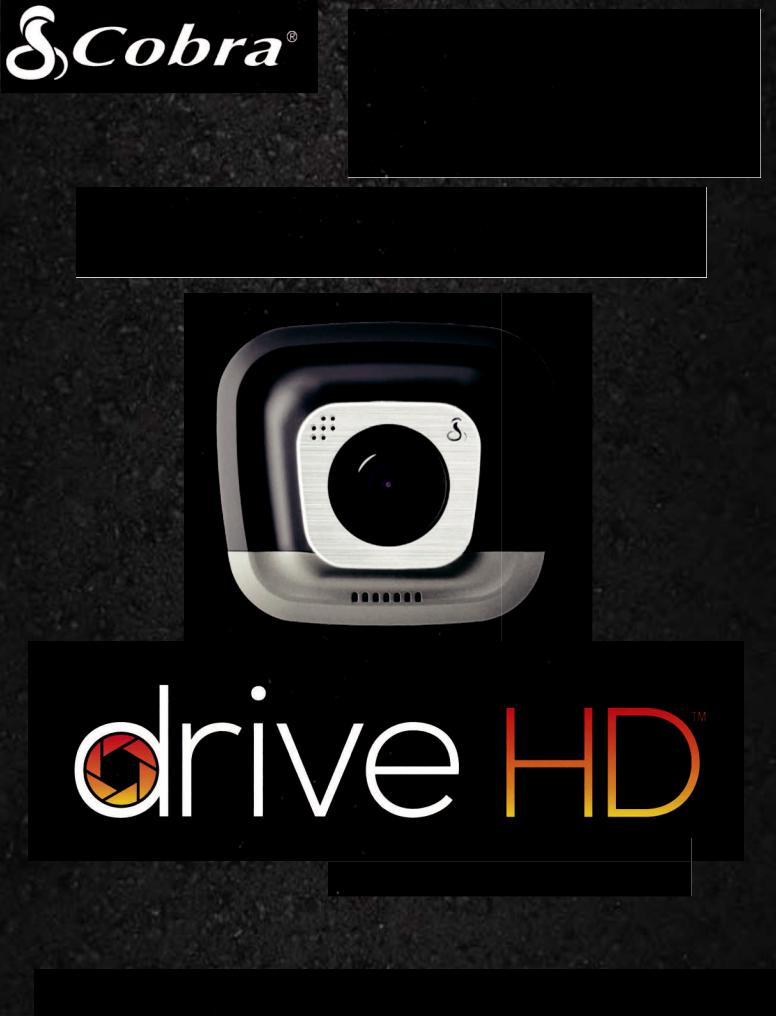
()*+,-"
()*+--./"" "()*+0-1" ()*+2-)"
()*23-)./"
;<=*">?@;?A"
*'4567"8596"*:7'"
BC3!0"(5D6%"=E'4F65G:4H"(56I56%F:5G""""""""""""$%6F"@5J"K+3L!3M!L$"""""""""""""""""""""""""""""""""""""N'6H:5G"("
Table of Contents |
|
INTRODUCTION .............................................................................................................................. |
3 |
DRIVE HD DASH CAM FEATURES .................................................................................................... |
3 |
PRODUCT SERVICE AND SUPPORT ................................................................................................. |
4 |
YOUR DEVICE.................................................................................................................................. |
5 |
WHAT’S IN THE BOX................................................................................................................................. |
5 |
OPTIONAL ACCESSORIES – available at www.cobra.com ........................................................................ |
5 |
CONTROLS AND CONNECTIONS............................................................................................................... |
6 |
INSTALLATION.......................................................................................................................................... |
7 |
CDR895D INSTALLATION.......................................................................................................................... |
8 |
BASIC OPERATION.................................................................................................................................... |
9 |
INITIAL SETUP......................................................................................................................................... |
10 |
LED FUNCTIONALITY .............................................................................................................................. |
10 |
VIDEO SCREEN........................................................................................................................................ |
11 |
VIDEO SETTINGS..................................................................................................................................... |
13 |
GENERAL SETTINGS................................................................................................................................ |
15 |
iRADAR SETTINGS (CDR855BT and CDR875G only)................................................................................ |
16 |
LANGUAGE SETTINGS............................................................................................................................. |
16 |
VIDEO AND PHOTO PLAYBACK MODE ................................................................................................... |
17 |
GPS OPERATION..................................................................................................................................... |
17 |
Cobra iRadar® APP CONNECTION .......................................................................................................... |
18 |
DOWNLOADING IRADAR APP AND CONNECTING TO DASH CAM................................................ |
18 |
CONNECTING TO A COMPUTER OR TV......................................................................................... |
19 |
DOWNLOAD DRIVE HD PLAYER.............................................................................................................. |
19 |
DASH CAM SOFTWARE UPDATE INSTRUCTIONS.......................................................................... |
20 |
CAMERA SPECIFICATIONS ............................................................................................................ |
21 |
TROUBLESHOOTING ..................................................................................................................... |
22 |
TRADEMARKS ACKNOWDLEGEMENT, WARNINGS, and REGULATORY INFORMATION ............... |
23 |
2 | P a g e
INTRODUCTION
Congratulations! You’ve made a smart choice by purchasing a Drive HD Dash Cam from Cobra. Drive HD Dash Cams provide peace of mind by continuously recording the road ahead of you in beautiful 1080P Full HD video. With cutting edge features, phenomenal video quality, and an industry-leading focus on user experience, Drive HD Dash Cams are the best solution to Record Your Ride. This User Manual covers the following 5 Drive HD models which share a common video platform but include varying add-on features:
CDR835 – 1080P Full HD Dash Cam
CDR855BT – 1080P Full HD Dash Cam with Bluetooth® Wireless Technology
CDR875G – 1080P Full HD Dash Cam with Bluetooth® Wireless Technology and GPS
CDR895D – Dual Camera Dash Cam
CDR905DBT – Dual Camera Dash Cam with Bluetooth® Wireless Technology
DRIVE HD DASH CAM FEATURES
1080P Full HD - All Drive HD Dash Cams record the road ahead in 1080P Full HD featuring excellent image quality, nighttime performance, and advanced dynamic range
2.0” LCD Screen - Large LCD Display with video playback directly on the device as well as on your TV or computer
160° Viewing Angle - Ultra wide-angle view gives you a full view of the road and your peripherals while at the same time minimizing edge distortion.
Continuous Loop Recording - Footage is stored in 3, 5, or 10 minute clips. When the memory card fills up, the camera automatically deletes the oldest segment to make room for new ones.
Emergency Recording - Automatic or Manual - If you don’t want a clip to be overwritten, simply click the Emergency Recording button and the clip will be protected. Clips are automatically protected if an impact is detected.
G-Sensor - 3-axis accelerometer senses sudden accelerations, stops, and collisions and automatically protects footage surrounding the incident.
Parking Mode - While in Parking Mode, Drive HD cameras will only record video when motion is detected. This feature is helpful for vehicles that have an always-on accessory port or units that are hardwired to power.
Dynamic Range - Optimized to automatically maximize video clarity in daylight or nighttime conditions
3 | P a g e
Simple Installation - Mount the unit on the windshield, apply power, and forget about it. Drive HD cameras will automatically start recording without the need for complex configuration.
Ready to Use - Includes a MicroSD memory card, vehicle power adapter, and suction cup windshield mount so the unit is ready to use out-of-the-box.
SnapShot - The SnapShot button is always available so that you can capture a still image at any time.
Action Cam Mode - Turns off loop recording and G-Sensor functionality so that you can take your dash cam out of the vehicle.
Built-in Microphone & Speaker - Records and plays back audio along with video. The microphone can easily be toggled off if you prefer not to record audio.
Auto-Record and Auto-Power Off - As soon as power is applied the dash cam turns on and starts recording. When power is removed the dash cam will continue recording for 30 seconds and then automatically shut down.
Screen Saver - Turns the screen off after a set time of no activity to prevent driver distraction. The unit continues recording and the screen can be woken up at any time by pressing any button.
Built-in Lithium Ion Battery - Continues recording for up to 30 minutes if power is lost.
Supports 9 Languages: |
|
|
|
|
|
o |
English |
o |
German |
o |
Russian |
o |
Spanish |
o |
Dutch |
o |
Simplified Chinese |
o |
French |
o |
Portuguese |
o |
Traditional Chinese |
PRODUCT SERVICE AND SUPPORT
For any questions about operating or installing this new Cobra product, PLEASE CONTACT COBRA FIRST…do not return this product to the retail store. The contact information for Cobra will vary depending on the country in which you purchased and utilize the product. For the latest contact information, please go to www.cobra.com/support. For products purchased in the U.S.A. you may also call 1-800-262-7212 (1-800-COBRA-12).
For products purchased in the U.S.A., if your product should require factory service, please go to www.cobra.com/support and follow the instructions for returning your product to the Cobra Factory Service Department.
4 | P a g e
YOUR DEVICE
WHAT’S IN THE BOX
•All Models
•Dash Cam
•Micro SD Card (pre-installed in dash cam) – 8GB for CDR835, CDR855BT, CDR875G. 16GB for CDR895D, CDR905DBT.
•Suction Cup Windshield Mount
•Quick Release Mount
•12V Vehicle Power Adapter –
•10ft Micro USB Cable (for power only)
•1.5ft Micro USB Cable (for connection to computer)
•CDR875G Only
•GPS Suction Cup Windshield Mount
•CDR895D and CDR905DBT Only
•CAM2 2nd Camera
•20ft Extender Cable for CAM2
•Y-Splitter Cable
OPTIONAL ACCESSORIES – available at www.cobra.com
•Low Profile Adhesive Mount: CA-Mount-001 – Great for discreet and semi-permanent installations.
•GPS Mount: CA-Mount-002 – Enables dash cams to embed GPS location, speed, G- sensor, and compass information into videos.
•Hardwire Kit: CA-MicroUSB-001 – Wires your dash cam directly into the fuse box for a quick and clean installation without any dangling wires
•Extended USB Cable: CA-MicroUSB-002 (for power only) – 20ft USB->Micro USB cable helps with hiding wire and/or mounting further from a power source.
5 | P a g e
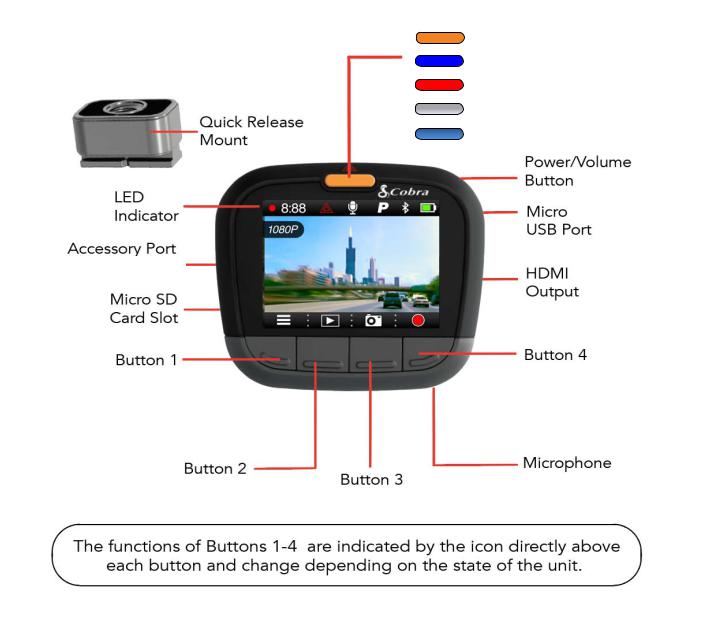
(P@/*PA<"?@)"(P@@=(/OP@<"
"
"
"
"
"
[R56"9H'"Y:Fa"1$<">59GF\"
"
"
"
"
"
=Z'6&'G48"*'4567:G&".9FF5G""
P6%G&'"b56"()*+,-"
.E9'"b56"()*+--./" *'7"b56"()*+0-1" <:EX'6"b56"()*+2-)" >'F%EE:4".E9'"b56"()*23-)./"
"
M"#"$ % & ' "
"

O@</?AA?/OP@"
"! |
& |
A02.!&
&
/5":GHF%EE"Fa'"@EK+O'*&)ER&\O*S,WO%$S&A'E*+ I''E"Fa'" IE%HF:4"b:EZ"5bb"5b"Fa'"H94F:5G"49IJ""$6'HH"Fa'"H94F:5G"49I" B-/AJ["5GF5"Fa'"Y:G7Ha:'E7J""RE:I"Fa'"E54f:G&"E'X'6"F5" H'496'"Fa'"H94F:5G"49I":G"IE%4'J"/a'"H94F:5G"49I"4%G"D'" Z5X'7"b6''E8"D8"7:H'G&%&:G&"%G7"6'L'G&%&:G&"Fa'"E54f:G&" E'X'6J"<46'Y"Fa'"j9:4f"*'E'%H'">59GF"5GF5"Fa'"<94F:5G" (9I">59GF"%G7"Fa'G"HE:7'"Fa'")%Ha"(%Z"5GF5"Fa'"j9:4f" *'E'%H'">59GFJ"
"
#! |
" |
D0\=/&
&
$E9&"5G'"'G7"5b"Fa'"H9IIE:'7"!CN"N'a:4E'"$5Y'6"?7%IF'6" :GF5"8596"X'a:4E'UH"4:&%6'FF'"E:&aF'6_"%G7"Fa'"5Fa'6"'G7":GF5" Fa'"Z:465";<."I56FJ"/a'"9G:F"Y:EE"%9F5Z%F:4%EE8"F96G"5G"%G7" HF%6F"6'4567:G&J"/5"Z%G9%EE8"I5Y'6"5G"Fa'"7'X:4'"$*=<<" ?@)"QPA)"Fa'"D'P%L"D9FF5G"9GF:E"Fa'"7:HIE%8"%4F:X%F'HJ" Ta'G"Fa'"I5Y'6"D9FF5G":H"9H'7"F5"I5Y'6"5G"Fa'"9G:F" 6'4567:G&"Z9HF"D'"HF%6F'7"Z%G9%EE8J"
"
@5F'e"?"Q%67Y:6'"]:F"[(?L>:465;<.L33!\":H"%X%:E%DE'"%F" YYYJ45D6%J45Z"b56"%"Z56'"I'6Z%G'GF":GHF%EE%F:5G"Fa%F" %EE5YH"b56"7:H46'F'"659F:G&"5b"Fa'"I5Y'6"4%DE'J
"
$! |
1/-<=]&
&
)6:X'"Q)")%Ha"(%ZH"%6'"7'H:&G'7"F5"H'F"%G7"b56&'FJ""?bF'6":G:F:%E"H'F9I"Fa'"9G:F"Y:EE"F96G"5G"%G7"
HF%6F"6'4567:G&"%H"H55G"%H"I5Y'6":H"%IIE:'7J""Ta'G"Fa'">:465"<)"4%67":H"b9EE"Fa'"5E7'HF"b55F%&'"
Y:EE"D'"7'E'F'7"F5"Z%f'"Y%8"b56"Fa'"G'YJ""Ob"859"Y:FG'HH"H5Z'Fa:G&"Fa%F"859"75GUF"Y%GF"F5"D'"
7'E'F'7"H:ZIE8"I6'HH"Fa'"=Z'6&'G48"*'4567"D9FF5G"%G7":F"Y:EE"D'"H%X'7"b56'X'6J"
" |
" |
0"#"$ % & ' " |
|
" |
|
