Page 1
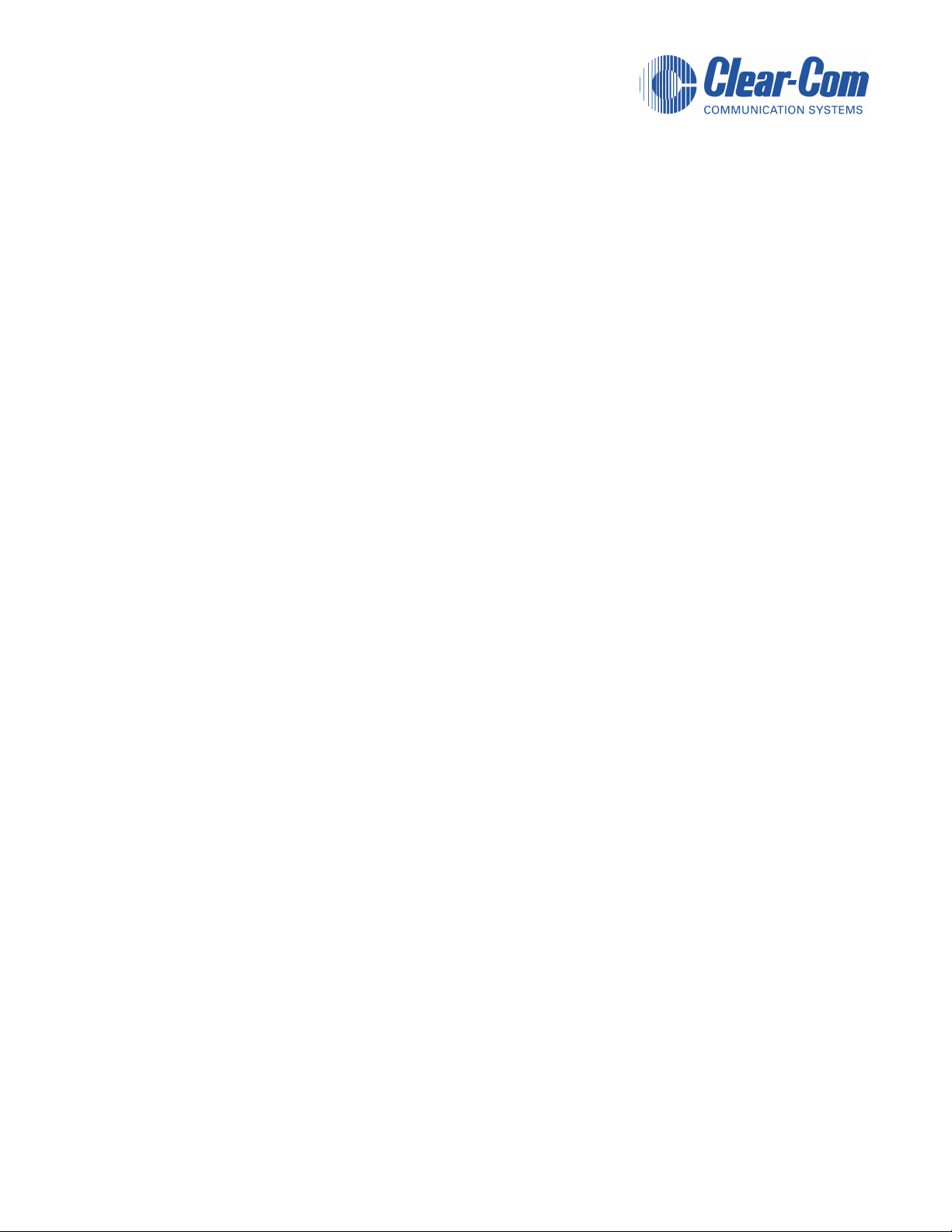
CLEAR-COM ENCORE
IF4W4 4-CHANNEL FOUR-WIRE INTERFACE
INSTRUCTION MANUAL
Page 2

IF4W4 4-Channel Four-Wire Interface Instruction Manual
© 2007 Vitec Group Communications
All Rights Reserved
Part Number 810497Z Rev. 2
Vitec Group Communications, LLC.
850 Marina Village Parkway
Alameda, CA 94501
U.S.A
Vitec Group Communications
7400 Beach Drive
Cambridge Research Park
Cambridgeshire
United Kingdom
CB25 9TP
Vitec Group Communications
Room 1806, Hua Bin Building
No. 8 Yong An Dong Li
Jian Guo Men Wai Ave
Chao Yang District
Beijing, P.R. China 100022
Clear-Com is a registered trademark of Vitec Group Communications.
The Clear-Com Logo is a registered trademark of Vitec Group Communications.
Page 3

CONTENTS
OPERATION . . . . . . . . . . . . . . . . . . . . . . . . . . . . . . . . . . . . . . . 1-1
Introduction . . . . . . . . . . . . . . . . . . . . . . . . . . . . . . . . . . . . . . . . . . . . . . . . . 1-1
Description . . . . . . . . . . . . . . . . . . . . . . . . . . . . . . . . . . . . . . . . . . . . . . . . . . 1-1
Operation . . . . . . . . . . . . . . . . . . . . . . . . . . . . . . . . . . . . . . . . . . . . . . . . . . . 1-2
Null Adjustment . . . . . . . . . . . . . . . . . . . . . . . . . . . . . . . . . . . . . . . . . . . . 1-2
Receive Level Adjustment . . . . . . . . . . . . . . . . . . . . . . . . . . . . . . . . . . . . . 1-3
Transmit Level Adjustment . . . . . . . . . . . . . . . . . . . . . . . . . . . . . . . . . . . . 1-3
LED Threshold . . . . . . . . . . . . . . . . . . . . . . . . . . . . . . . . . . . . . . . . . . . . . 1-3
INSTALLATION. . . . . . . . . . . . . . . . . . . . . . . . . . . . . . . . . . . . . . 2-1
Party Line Installation . . . . . . . . . . . . . . . . . . . . . . . . . . . . . . . . . . . . . . . . . . 2-1
Connection to Party Line: Independent Interfaces . . . . . . . . . . . . . . . . . . . 2-1
four-wire In/Out . . . . . . . . . . . . . . . . . . . . . . . . . . . . . . . . . . . . . . . . . . . . . . 2-1
Standard four-wire Installation: Line Level In/Out . . . . . . . . . . . . . . . . . . 2-2
Dynamic Mic Headset Emulation . . . . . . . . . . . . . . . . . . . . . . . . . . . . . . . 2-2
Carbon Mic Headset Emulation . . . . . . . . . . . . . . . . . . . . . . . . . . . . . . . . 2-3
TECHNICAL SPECIFICATIONS . . . . . . . . . . . . . . . . . . . . . . . . . . . . . . 3-1
IF4W4 4-Channel Four-Wire Interface . . . . . . . . . . . . . . . . . . . . . . . . . . . . . 3-1
LIMITED WARRANTY . . . . . . . . . . . . . . . . . . . . . . . . . . . . . . . . . . .4-I
Warranty Period. . . . . . . . . . . . . . . . . . . . . . . . . . . . . . . . . . . . . . . . . . . . . . . 4-i
Technical Support . . . . . . . . . . . . . . . . . . . . . . . . . . . . . . . . . . . . . . . . . . . . . 4-i
Warranty Repairs and Returns . . . . . . . . . . . . . . . . . . . . . . . . . . . . . . . . . . . . 4-ii
Non-Warranty Repairs and Returns. . . . . . . . . . . . . . . . . . . . . . . . . . . . . . . . 4-ii
Extended Warranty . . . . . . . . . . . . . . . . . . . . . . . . . . . . . . . . . . . . . . . . . . . . 4-ii
Service Contract . . . . . . . . . . . . . . . . . . . . . . . . . . . . . . . . . . . . . . . . . . . . . 4-iii
Liability. . . . . . . . . . . . . . . . . . . . . . . . . . . . . . . . . . . . . . . . . . . . . . . . . . . . 4-iii
IF4W4 4-CHANNEL FOUR-WIRE INTERFACE
i
Page 4

ii
IF4W4 4-CHANNEL FOUR-WIRE INTERFACE
Page 5

Please read and follow these
instructions before operating
this product.
IMPORTANT SAFETY INSTRUCTIONS
1. Read these instructions.
2. Keep these instructions.
3. Heed all warnings.
4. Follow all instructions.
5. Do not use this apparatus near water.
6. Clean only with dry cloth.
7. Do not block any ventilation openings. Install in accordance with the
manufacturer’s instructions.
8. Do not install near any heat sources such as radiators, heat registers, stoves,
or other apparatus (including amplifiers) that produce heat.
9. Only use attachments/accessories specified by the manufacturer.
10. Use only with the cart, stand, tripod, bracket, or table specified by the
manufacturer, or sold with the apparatus. When a cart is used, use caution
when moving the cart/apparatus combination to avoid injury from tip-over.
11. Unplug this apparatus during lightning storms or when unused for long
periods of time.
12. Refer all servicing to qualified service personnel. Servicing is required when
the apparatus has been damaged in any way, such as power-supply cord or
plug is damaged, liquid has been spilled or objects have fallen into the
apparatus, the apparatus has been exposed to rain or moisture, does not
operate normally, or has been dropped.
13. WA RN I NG : To reduce the risk of fire or electric shock, do not expose this
product to rain or moisture.
Please familiarize yourself with the safety symbols in Figure 1. When you see
these symbols on this product, they warn you of the potential danger of electric
shock if the station is used improperly. They also refer you to important
operating and maintenance instructions in the manual.
IF4W4 4-CHANNEL FOUR-WIRE INTERFACE
iii
Page 6
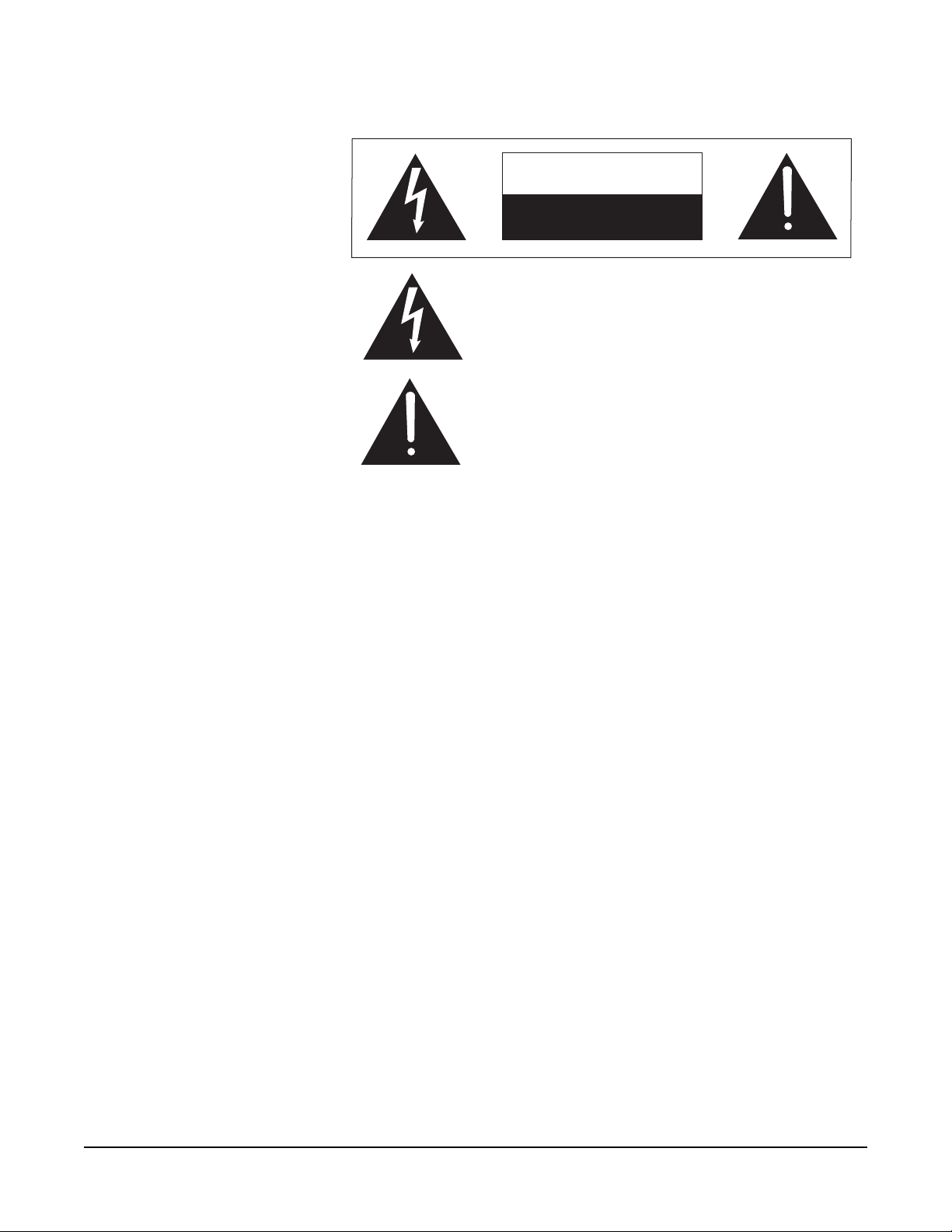
CAUTION
RISK OF ELECTRIC SHOCK
DO NOT OPEN
This symbol alerts you to the presence of uninsulated dangerous
voltage within the product's enclosure that might be of sufficient
magnitude to constitute a risk of electric shock. Do not open
the product's case.
This symbol informs you that important operating and maintenance instructions are included in the literature accompanying
this product.
Figure 1: Safety Symbols
EMC AND SAFETY
The IF4W4 Interface meets all relevant CE and FCC specifications set out
below:
EN55103-1 Electromagnetic compatibility. Product family standard for audio,
video, audio-visual, and entertainment lighting control apparatus for
professional use. Part 1: Emissions.
EN55103-2 Electromagnetic compatibility. Product family standard for audio,
video, audio-visual, and entertainment lighting control apparatus for
professional use. Part 2: Immunity.
And thereby compliance with the requirement of Electromagnetic
Compatibility Directive 2004/108/EC and Low Voltage Directive 2006/95/EC
This device complies with Part 15 of the FCC Rules. Operation is subject to
the following two conditions: (1) this device may not cause harmful
interference, and (2) this device must accept any interference received,
including interference that may cause undesired operation.
iv
IF4W4 4-CHANNEL FOUR-WIRE INTERFACE
Page 7

4-Wire Interface
IF4W4
1
OPERATION
INTRODUCTION
Congratulations on choosing this Clear-Com product. Clear-Com was
established in 1968 and remains the market leader in providing intercoms for
entertainment, broadcast and industrial applications. The ruggedness and high
build-quality of Clear-Com products defines the industry standard. In fact, many
of our original beltpacks and main stations are still in daily use around the world.
We recommend that you read through this manual completely to better
understand the functions of the IF4W4. If you encounter a situation or have a
question that this manual does not address, contact your dealer or call
Clear-Com directly at the factory. Our applications support and service people
are standing by to assist you. (Refer to Chapter 4: “Warranty” for contact
information.) Thank you for selecting Clear-Com for your communications
needs.
DESCRIPTION
The IF4W4 4-channel four-wire interface is a modular interface that enables up
to 4 four-wire communication systems (such as cameras, TELCO lines and
2-way radio) to interface with the Clear-Com intercom system. It matches
standard transmit/receive lines (at normal levels) to Clear-Com line level.
The IF4W4 is powered by the Clear-Com line using standard two-conductor
shielded mic cable. The cable is run from the output connector of a Clear-Com
main or remote station to the rear panel of the IF4W4. One wire carries power,
the other wire carries the intercom signal, and the shield acts as common ground.
For each channel the IF4W4 front panel contains ‘Out’ (transmit), ‘In’ (receive),
‘Null’ level controls and level indicators. For all channels a test jack and a
four-pin headset XLR connector that connects to built-in test oscillators is
provided to set and monitor the circuit nulling of each channel. Press the Null
Test pushbutton for the channel you need to adjust.
The ‘Link’ switches enable you to assign each of the four-wire systems to separate
intercom channels, or put two, three, or all four systems on one party line.
Channel A
Power
Link
Null
In
Level
Null
Test
Out
RLC
Channel B
Power
Link
Null
In
Out
Level
Null
Test
Link
Off On
RLC
A + B A + C A + D
Figure 1-1: IF4W4 Front View
Channel C Channel D
Power
Link
Null
In
Level
RLC
Null
Test
Power
Link
In
Out
Link
Level
Off On
Null
Test
Null
RLC
Out
Link
Off On
Null Monitor
4-Wire Interface
IF4W4
The IF4W4 rear panel provides four three-pin XLR connectors for interfacing up
to four different Clear-Com lines, as well as four terminal block connectors for
IF4W4 4-CHANNEL FOUR-WIRE INTERFACE
1-1
Page 8

four-wire input and output. The interface mounts in a standard 19 in. (48.64
cm) equipment rack and is 1.75 in. (4.48 cm) in height.
Figure 1-2: IF4W4 Rear View
Installation and setup requirements are the same for all channels of the IF4W4
interface (i.e., A, B, C, or D channels).
OPERATION
For normal operation, the position of the ‘Link’ switches on the front of the unit
do not change after installation. The only controls on the IF4W4 that require
adjustment on a day-to-day basis are the ‘In’ (receive) and ‘Out’ (transmit)
controls on the front of the unit.
NULL ADJUSTMENT
The ‘Null’ control eliminates most of the receive signal from the transmit signal.
This control should be adjusted at installation and when the party-line cable
configuration changes. For example, if the number of stations on the party line
or the length of the cable increases or decreases.
R, L and C controls provide line-length compensation for adjusting the null.
These controls allow nulling for Clear-Com Party Line cable runs from 400 to
4000 feet (122m to 1219m).
To A dj us t t he Nu ll
1. Connect a TS1 earphone or a four pin XLR headset (for monitoring the test tone provided with the interface) into the ‘Null Monitor’ connector on the front panel.
2. Push the appropriate test null button for the channel to be nulled. A tone will be audible to help null the circuit.
Note: Depending on the installation the initial tone could be very loud so it is
recommended the earphone or headset is not worn until the volume of
the tone has been reduced to a safe level.
3. Turn the R, L and C null control in either direction until a decrease in audible tone is observed. Continue to adjust the controls until the tone has become inaudible.
4. Make fine adjustments by going back a couple of times over the R, L and C adjustments for a complete null.
If Complete Null Is Not Possible
1. Check for proper termination of the line.
Note: High frequency is controlled by line compensation. This part of the tone
is distinguishable by its buzzing sound.
1-2
IF4W4 4-CHANNEL FOUR-WIRE INTERFACE
Page 9

Repeat the same procedure for each channel.
RECEIVE LEVEL ADJUSTMENT
Adjust the receive level on the interface using the ‘In’ control while listening to
the output of a Clear-Com intercom station. The ‘In’ control is located on the
front panel of the IF4W4. Repeat the same procedure for each channel.
TRANSMIT LEVEL ADJUSTMENT
Adjust the transmit level using the ‘Out’ control with a conversation on a
Clear-Com line. The position of the ‘Out’ control should provide a strong
average green light on the LED level indicator on the front panel. Occasional
transitions to a red light are acceptable. This occurrence indicates a +5dBu line
level.
LED THRESHOLD
The green LED goes on at -7dBu. The green to red threshold is factory set at +5
dBu. To set another threshold level, adjust the LED threshold adjust on the
IF4W4 board.
Note: Removal of the cover of the interface is necessary to reach this control.
This adjustment should be carried out by qualified personnel only.
IF4W4 4-CHANNEL FOUR-WIRE INTERFACE
1-3
Page 10

1-4
IF4W4 4-CHANNEL FOUR-WIRE INTERFACE
Page 11

2
INSTALLATION
Installation and setup requirements are the same for all channels of the IF4W4
interface (i.e. A, B, C, or D channels). The following describes installation of a
four-channel interface.
The IF4W4 interface can be set up to operate as four independent interfaces, or
may be internally bussed into a single common party line. Therefore installation
requirements will vary according to the configuration. Installation for four-wire
and headset emulation are discussed separately.
PARTY LINE INSTALLATION
To connect Clear-Com to the interface, route a two-conductor shielded cable
from a Clear-Com main or remote station output connector to the IF4W4 rear
panel. Connect the cable to the XLR connector input marked Channel A, B, C
or D. The pin assignments in a Clear-Com 3-pin intercom connector are:
Pin 1--- Common
Pin 2 --- Power
Pin 3 --- Intercom audio
CONNECTION TO PARTY LINE: INDEPENDENT INTERFACES
In a multi-channel configuration, each channel of the IF4W4 is individually
powered from the party-line source (Clear-Com). Connect a Clear-Com line to
each of the channels and set link switches to OFF.
The figure below illustrates the connections for this type of installation.
B
CD
IF4W4
4-CHANNEL FOUR-WIRE
INTERFACE
A
AB CD
Figure 2-3: Typical Multi-channel Use
FOUR-WIRE IN/OUT
To connect a four-wire device to the interface, for each channel, attach one set of
four-wire output lines to one set of terminal block connectors on the IF4W4 rear
panel. On the terminal block, pins #1 and #2 are for input (Receive) and pins #4
and #5 are for output (Tra n sm i t ). Pin #3 is unit ground.
IF4W4 4-CHANNEL FOUR-WIRE INTERFACE
2-1
Page 12

Note: In the external four-wire link, any artificial sidetone leakage from the
transmit to the receive signal must be eliminated as much as possible. For
headset emulation (see “Dynamic Mic Headset Emulation” and “Carbon
Mic Headset Emulation”), local sidetone in the four-wire devices (i.e.
cameras) must be completely turned off.
STANDARD FOUR-WIRE INSTALLATION: LINE LEVEL IN/OUT
The standard four-wire installation provides input/output for general purpose
four-wire interfaces. Figure 2-4 shows the IF4W4 connections for this type of
installation.
IF4W4
INT
GND
5
XMIT
Figure 2-4: Standard four-wire Installation
Note: Local sidetone in the four-wire device must be completely turned off.
DYNAMIC MIC HEADSET EMULATION
Figure 2-5 shows the IF4W4 connections to a Clear-Com style headset
connector. Pins #1 and #2 are for microphone output. Pins #4 and #5 are for
headset emulation.
IF4W4
INT
GND
5
2-2
IF4W4
INT
GND
5
Figure 2-5: Dynamic Mic Headset Emulation
IF4W4 4-CHANNEL FOUR-WIRE INTERFACE
Page 13

CARBON MIC HEADSET EMULATION
Figure 2-6 shows the IF4W4 connections to a carbon mic headset. Local sidetone
in the four-wire device must be completely turned off.
IF4W4
INT
GND
5
Figure 2-6: Carbon Mic Headset Emulation
Please refer to the technical specification for further information.
IF4W4 4-CHANNEL FOUR-WIRE INTERFACE
2-3
Page 14

2-4
IF4W4 4-CHANNEL FOUR-WIRE INTERFACE
Page 15

3
TECHNICAL SPECIFICATIONS
IF4W4 4-CHANNEL FOUR-WIRE INTERFACE
dBu is an absolute measurement. 0 dBu is referenced to 0.775 volts RMS
Program Line Input
Input Impedance >= 1K
Party Line Output
Output Impedance >10K
Stage Announce/Balanced Line Out
Ty p e B al a nc e d
Output Impedance >= 80
Load Impedance >= 600
Frequency Response
Program Input - Party Line 200 - 18KHz ± 3dB
Party Line - Line Out 200 - 18KHz ± 3dB
Ω
Ω
Ω
Ω
Max Distortion
Program Input - Party Line <= 0.2%
Party Line - Line Out <= 0.5%
Noise
Program Input - Party Line < -85dBu
Party Line - Line Out < -60dBu
Max Gain
Program Input - Party Line >= -16dB
Party Line - Line Out >= 24dB
Min Gain
Program Input - Party Line <= -20dB
Party Line - Line Out <= -45dB
Line Out LED Threshold
Green -7dBu ± 2dB
Red +5dBu ± 2dB
Party Line LED Threshold
Green -10dBu ± 2dB
Red 0dBu ± 2dB
IF4W4 4-CHANNEL FOUR-WIRE INTERFACE
3-1
Page 16

Power
Input Voltage Range 20-30 VDC
Input Current (Idle) <= 40mA
Input Current (Max) <= 50mA
Rear Panel Connectors
Intercom: (4) XLR-3F (1 per channel)
4-Wire Terminal Block Connectors (4) Connectors (1 per channel)
4-Wire Transmit Level Switches (4) Switches (1 per channel)
Front Panel Connectors
Headset: (1) XLR-4M
TS1 Earphone (1) 3.5mm Jack Socket
Front Panel Controls & Indicators
Green Level LED (4) LEDs (1 per channel)
Red Level LED (4) LEDs (1 per channel)
Link LED (4) LEDs (1 per channel)
Power LED (4) LEDs (1 per channel)
Null Test Button (4) Buttons (1 per channel)
Receive Level Adjust (4) In controls (1 per channel)
Transmit Level Adjust (4) Out controls (1 per channel)
Nulling Adjust (12) Null controls (3 per channel)
Channel Link Switch (3) Link switches (A+B, A+C, A+D)
Environmental
32 - 122o F (0 - 50o C)
Dimensions
19 in. W x 1.75 in. H x 7.75 in. D
(483 mm x 44.5 mm x 197 mm)
Weight
5.83 lbs. (2.65 Kg)
Notice About Specifications
While Clear-Com makes every attempt to maintain the accuracy of the
information contained in its product manuals, that information is subject to
change without notice. Performance specifications included in this manual are
design-center specifications and are included for customer guidance and to
facilitate system installation. Actual operating performance may vary.
3-2
IF4W4 4-CHANNEL FOUR-WIRE INTERFACE
Page 17

VGC offers 24 x 7 customer
support if you have an
Extended Warranty or
Service Contract.
Return Material
Authorization (RMA)
numbers are required for all
returns.
LIMITED WARRANTY
Vitec Group Communications (VGC) warrants that at the time of purchase, the
equipment supplied complies with any specification in the order confirmation
when used under normal conditions, and is free from defects in workmanship
and materials during the warranty period.
During the warranty period VGC, or any service company authorized by VGC,
will in a commercially reasonable time remedy defects in materials, design, and
workmanship free of charge by repairing, or should VGC in its discretion deem it
necessary, replacing the product in accordance with this limited warranty. In no
event will VGC be responsible for incidental, consequential, or special loss or
damage, however caused.
WARRANTY PERIOD
The product may consist of several parts, each covered by a different warranty
period. The warranty periods are:
• Cables, accessories, components, and consumable items have a limited
warranty of 90 days.
Both warranty and
non-warranty repairs are
available.
• Headsets, handsets, microphones, and spare parts have a limited warranty of
one year.
• UHF wireless IFB products have a limited warranty of one year.
• UHF wireless intercom systems have a limited warranty of three years.
• All other Clear-Com and Drake brand systems and products, including
beltpacks, have a limited warranty of two years.
The warranty starts at the time of the product’s original purchase. The warranty
start date for contracts which include installation and commissioning will
commence from the earlier of date of the Site Acceptance Test or three months
from purchase.
TECHNICAL SUPPORT
To ensure complete and timely support to its customers, VGC’s User Support
Center is staffed by qualified technical personnel. Telephone and email technical
support is offered worldwide by the User Support Center.
The User Support Center is available to VGC’s customers during the full course
of their warranty period. Telephone support during the warranty period will be
offered at no charge between 09:00 and 17:00 according to the customer’s local
time zone.
In addition, for customers who purchase an Extended Warranty or Service
Contract, 24-hour customer support is offered immediately upon purchase of
WARRANTY
i
Page 18

such agreement. For more information, contact your authorized dealer,
distributor, or sales representative.
Instructions for reaching VGC’s User Support Centers are given below.
Telephone for Europe, Middle East and Africa: +49 40 6688 4040
Telephone for the Americas and Asia: +1 510 337 6600
Email: vitec.support@AVC.de
Once the standard warranty period has expired, the User Support Center will
continue to provide telephone support if you have purchased an Extended
Warranty or Service Contract. In these cases, you will have access to telephone
support 24 hours per day, 7 days per week.
WARRANTY REPAIRS AND RETURNS
Before returning equipment for repair, contact a User Support Center to obtain a
Return Material Authorization (RMA). VGC representatives will give you
instructions and addresses for returning your equipment. You must ship the
equipment at your expense, and the support center will return the equipment at
VGC’s expense.
For out-of-box failures, use the following contact information:
Europe, Middle East and Africa
Tel: +44 1223 815000 Email: customerservicesEMEA@vitecgroup.com
North America, Canada, Mexico, Caribbean & US Military
Tel: +1 510 337 6600 Email: customerservicesUS@vitecgroup.com
Asia Pacific & South America
Tel: +1 510 337 6600 Email: customerservicesAPAC@vitecgroup.com
VGC has the right to inspect the equipment and/or installation or relevant
packaging.
NON-WARRANTY REPAIRS AND RETURNS
For items not under warranty, you must obtain an RMA by contacting the User
Support Center. VGC representatives will give you instructions and addresses for
returning your equipment.
You must pay all charges to have the equipment shipped to the support center
and returned to you, in addition to the costs of the repair.
EXTENDED WARRANTY
ii
If you purchase an Extended Warranty, you are also given access free of charge to
the User Support Center 24 hours a day, 7 days a week.
You can purchase an extended warranty at any time during the first two years of
ownership of the product. The purchase of an extended warranty extends to five
WARRANTY
Page 19

years the warranty of any product offered with a standard two-year warranty.
The total warranty period will not extend beyond five years. Any purchase of an
extended warranty provides 24 x 7 customer support in addition to the warranty
immediately upon purchase of the warranty extension.
Note: VGC does not offer warranty extensions on UHF wireless intercom
systems, or on any product with a 1-year or 90-day warranty.
SERVICE CONTRACT
VGC also offers service contracts that provide 24 x 7 telephone support, advance
replacements, training, proactive maintenance, on-site visits, and no charge for
repair or replacement of equipment. For more information, contact your
authorized dealer, distributor, or sales representative.
LIABILITY
THE FOREGOING WARRANTY IS VGC'S SOLE AND EXCLUSIVE
WARRANTY. THE IMPLIED WARRANTY OF MERCHANTABILITY
AND FITNESS FOR A PARTICULAR PURPOSE AND ANY OTHER
REQUIRED IMPLIED WARRANTY SHALL EXPIRE AT THE END OF
THE WARRANTY PERIOD. THERE ARE NO OTHER WARRANTIES
(INCLUDING WITHOUT LIMITATION WARRANTIES FOR
CONSUMABLES AND OTHER SUPPLIES) OF ANY NATURE
WHATSOEVER, WHETHER ARISING IN CONTRACT, TORT,
NEGLIGENCE OF ANY DEGREE, STRICT LIABILITY OR OTHERWISE,
WITH RESPECT TO THE PRODUCTS OR ANY PART THEREOF
DELIVERED HEREUNDER, OR FOR ANY DAMAGES AND/OR LOSSES
(INCLUDING LOSS OF USE, REVENUE, AND/OR PROFITS). SOME
STATES DO NOT ALLOW THE EXCLUSION OR LIMITATION OF
INCIDENTAL OR CONSEQUENTIAL DAMAGES OR THE
LIMITATION ON HOW LONG AN IMPLIED WARRANTY LASTS, SO
THE ABOVE LIMITATIONS MAY NOT APPLY TO YOU. IN ANY
EVENT, TO THE MAXIMUM EXTENT PERMITTED UNDER
APPLICABLE LAW, VGC'S LIABILITY TO CUSTOMER HEREUNDER
SHALL NOT UNDER ANY CIRCUMSTANCES EXCEED THE COST OF
REPAIRING OR REPLACING ANY PART(S) FOUND TO BE
DEFECTIVE WITHIN THE WARRANTY PERIOD AS AFORESAID.
This warranty does not cover any damage to a product resulting from cause other
than part defect and malfunction. The VGC warranty does not cover any defect,
malfunction, or failure caused beyond the control of VGC, including
unreasonable or negligent operation, abuse, accident, failure to follow
instructions in the manual, defective or improperly associated equipment,
attempts at modification and repair not approved by VGC, and shipping
damage. Products with their serial numbers removed or defaced are not covered
by this warranty.
This warranty does not include defects arising from installation (when not
performed by VGC), lightning, power outages and fluctuations, air conditioning
failure, improper integration with non-approved components, defects or failures
WARRANTY
iii
Page 20

of customer furnished components resulting in damage to VGC provided
product.
This limited warranty is not transferable and cannot be enforced by anyone other
than the original consumer purchaser.
This warranty gives you specific legal rights and you may have other rights which
vary from country to country.
iv
WARRANTY
