Page 1

MRR 605
Bedienungsanleitung/Garantie
Gebruiksaanwijzing/Garantie • Mode d’emploi/Garantie
Instrucciones de servicio/Garantía • Istruzioni per l’uso/Garanzia
Instruction Manual/Guarantee • Instrukcja obsługi/Gwarancja
A használati utasítás/Garancia
Mono-Radio-Recorder
Mono radiorecorder • Radiocassette mono
Radiocasette mono • Registratore mono-radio
M ono Radio Recorder • Monofoniczne radio-magnetofon
Mono rádiós magnó
5....-05-MRR 605 03.02.2004 9:11 Uhr Seite 1
Page 2

Inhalt
Inhoud • Sommaire • Indice • Indice • Contents • Spis treści • Tartalom
D
Übersicht Bedienelemente . . . . . . . . . . . . . . . . . . . . . . . . . . . .Seite 3
Bedienungsanleitung . . . . . . . . . . . . . . . . . . . . . . . . . . . . . . . .Seite 4
Garantie . . . . . . . . . . . . . . . . . . . . . . . . . . . . . . . . . . . . . . . . . .Seite 7
NL
Overzicht bedieningselementen . . . . . . . . . . . . . . . . . . . . . . . .Pagina 3
Gebruiksaanwijzing . . . . . . . . . . . . . . . . . . . . . . . . . . . . . . . . .Pagina 9
Garantie . . . . . . . . . . . . . . . . . . . . . . . . . . . . . . . . . . . . . . . . . .Pagina 12
F
Aperçu des éléments de commande . . . . . . . . . . . . . . . . . . . .Page 3
Mode d’emploi . . . . . . . . . . . . . . . . . . . . . . . . . . . . . . . . . . . . .Page 14
Garantie . . . . . . . . . . . . . . . . . . . . . . . . . . . . . . . . . . . . . . . . . .Page 17
E
Vista de conjunto Elementos de mando . . . . . . . . . . . . . . . . .Página 3
Instrucciones de servicio . . . . . . . . . . . . . . . . . . . . . . . . . . . . .Página 19
Garantia . . . . . . . . . . . . . . . . . . . . . . . . . . . . . . . . . . . . . . . . . .Página 22
I Descrizione dei singoli pezzi . . . . . . . . . . . . . . . . . . . . . . . . .Pagina 3
Istruzioni per l’uso . . . . . . . . . . . . . . . . . . . . . . . . . . . . . . . . . . .Pagina 24
Garanzia . . . . . . . . . . . . . . . . . . . . . . . . . . . . . . . . . . . . . .Pagina 27
GB
Control element overview . . . . . . . . . . . . . . . . . . . . . . . . . . . . .Page 3
Instruction Manual . . . . . . . . . . . . . . . . . . . . . . . . . . . . . . . . . .Page 29
Guarantee . . . . . . . . . . . . . . . . . . . . . . . . . . . . . . . . . . . . . . . .Page 32
PL
Przegląd elemetów obsługi . . . . . . . . . . . . . . . . . . . . . . . . . .Strona 3
Instrukcja obsługi . . . . . . . . . . . . . . . . . . . . . . . . . . . . . . . . . .Strona 34
Gwarancja . . . . . . . . . . . . . . . . . . . . . . . . . . . . . . . . . . . . .Strona 37
H
A hasznalt elemek megtekintése . . . . . . . . . . . . . . . . . . . . . .Oldal 3
A hasznalati utasítás . . . . . . . . . . . . . . . . . . . . . . . . . . . . . . . .Oldal 39
Garancia . . . . . . . . . . . . . . . . . . . . . . . . . . . . . . . . . . . . . . . . . .Oldal 42
5....-05-MRR 605 03.02.2004 9:11 Uhr Seite 2
Page 3
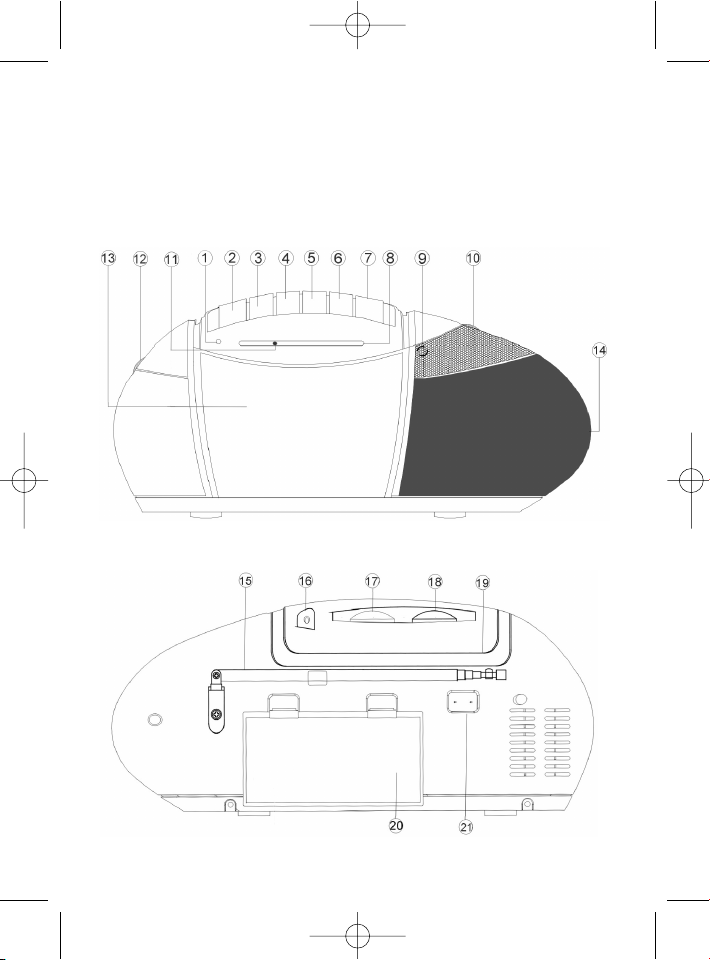
3
Übersicht der Bedienelemente
Overzicht van de bedieningselementen
Liste des différents éléments de commande
Indicación de los elementos de manejo • Elementi di comando
Overview of the Components • Przegląd elementów obsługi
A kezelő elemek áttekintése
5....-05-MRR 605 03.02.2004 9:11 Uhr Seite 3
Page 4
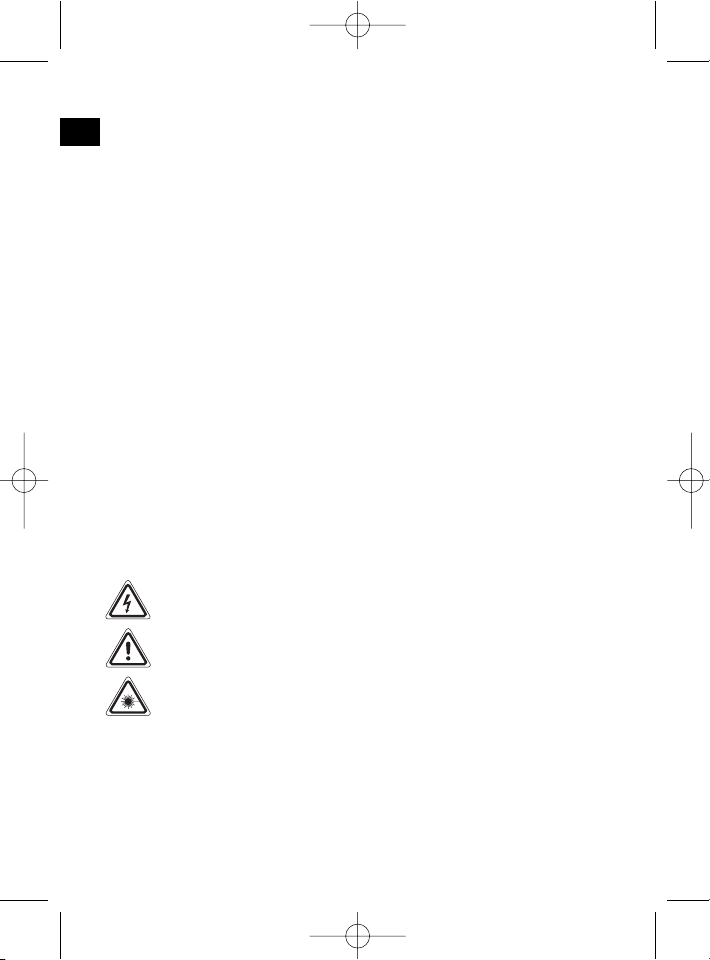
Allgemeine Sicherheitshinweise
Um das Risiko von Feuer oder einem elektrischen Schlag zu vermeiden, sollten
Sie das Gerät nicht Regen oder Feuchtigkeit aussetzen. Das Gerät nicht in
unmittelbarer Nähe von Wasser betreiben (z.B. Badezimmer, Schwimmbecken,
feuchte Keller).
Verwenden Sie das Gerät nur für den vorgesehenen Zweck.
Das Gerät ausschließlich an eine vorschriftsmäßig installierte Steckdose ansch-
ließen. Achten Sie darauf, dass die angegebene Spannung mit der Spannung der
Steckdose übereinstimmt.
Bei Verwendung von externen Netzteilen auf die richtige Polarität und Spannung
achten, Batterien stets richtigherum einlegen.
Das Gerät so aufstellen, dass vorhandene Lüftungsöffnungen nicht verdeckt werden.
Niemals das Gehäuse des Gerätes öffnen. Durch unsachgemäße Reparaturen
können erhebliche Gefahren für den Benutzer entstehen. Bei Beschädigung des
Gerätes, insbesondere des Netzkabels, das Gerät nicht mehr in Betrieb nehmen,
sondern von einem Fachmann reparieren lassen. Netzkabel regelmäßig auf
Beschädigungen prüfen.
Ein defektes Netzkabel darf nur vom Hersteller, unserem Kundendienst oder einer
ähnlich qualifizierten Person durch ein gleichwertiges Kabel ersetzt werden, um
Gefährdungen zu vermeiden.
Benutzen Sie das Gerät längere Zeit nicht, ziehen Sie den Netzstecker aus der
Steckdose, bzw. entnehmen Sie die Batterien.
Diese Symbole können sich ggfs. auf dem Gerät befinden und sollen Sie auf folgendes hinweisen:
Das Blitz-Symbol soll den Benutzer auf Teile im Inneren des Gerätes hinweisen, die gefährlich hohe Spannungen führen.
Das Symbol mit Ausrufezeichen soll den Benutzer auf wichtige
Bedienungs- oder Wartungs-Hinweise in den Begleitpapieren hinweisen.
Geräte mit diesem Symbol arbeiten mit einem „Klasse 1-Laser“ zur
Abtastung der CD. Die eingebauten Sicherheitsschalter sollen verhindern,
dass der Benutzer gefährlichem, für das menschliche Auge nicht sichtbarem Laserlicht ausgesetzt wird, wenn das CD-Fach geöffnet ist.
Diese Sicherheitsschalter sollten auf keinen Fall überbrückt oder manipuliert werden, sonst besteht die Gefahr, dass Sie sich dem Laser-Licht aussetzen.
4
D
5....-05-MRR 605 03.02.2004 9:11 Uhr Seite 4
Page 5
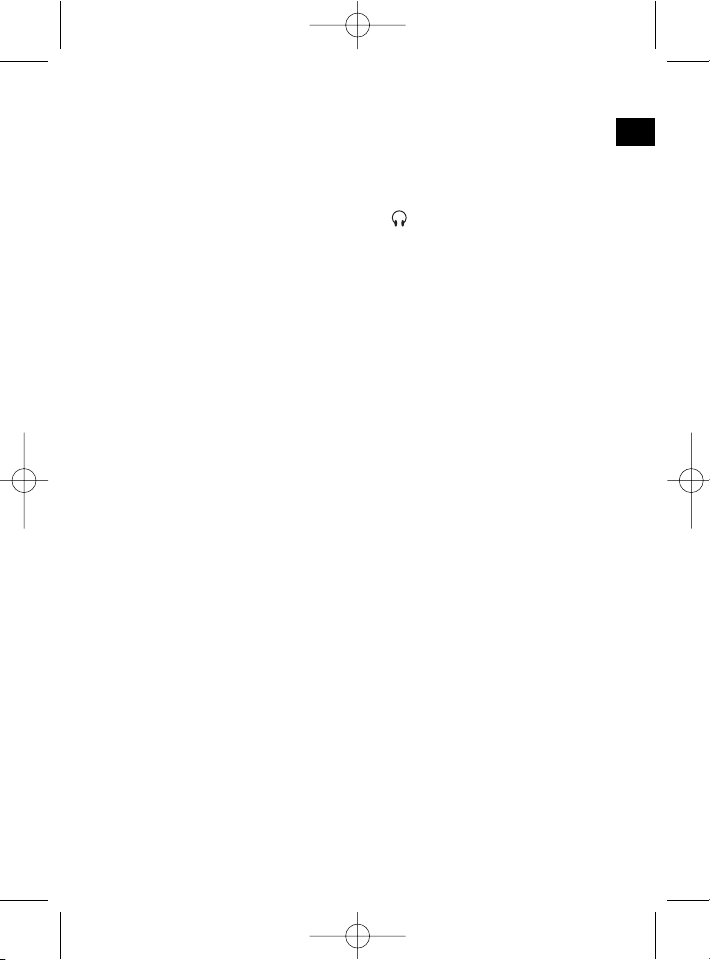
Beschreibung der Bedienelemente
Inbetriebnahme des Gerätes/Einführung
• Lesen Sie vor der Inbetriebnahme sorgfältig die Bedienungsanleitung!
• Wählen Sie einen geeigneten Standort für das Gerät. Geeignet wäre eine trockene, ebene, rutschfeste Fläche, auf der Sie das Gerät gut bedienen können.
• Achten Sie darauf, dass das Gerät ausreichend belüftet wird!
Stromversorgung
• Verbinden Sie das beiliegende Netzkabel (siehe Batteriefach) mit einer vorschriftsmäßig installierten Schutzkontaktsteckdose 230V/50Hz und der
Netzbuchse (21) an der Rückseite des Gerätes.
• Die Kontrollleuchte POWER (1) zeigt die Funktion an.
• Achten Sie darauf, dass die Netzspannung mit den Angaben auf dem
Typenschild übereinstimmt.
Batterien einlegen
(Batterien nicht im Lieferumfang enthalten)
• Öffnen Sie den Batteriefachdeckel (20) auf der Rückseite.
• Legen Sie 4 Batterien des Typs 1,5V UM-2 bzw. C ein. Achten Sie auf die richtige Polarität (siehe Batteriefachboden bzw. Aufprägung an der Außenseite)!
Wird das Gerät längere Zeit nicht benutzt, entnehmen Sie bitte die Batterien,
um ein „Auslaufen“ zu vermeiden.
• Wenn Sie das Netzkabel angeschlossen haben, werden die Batterien automatisch abgeschaltet.
Achtung: Batterien gehören nicht in den Hausmüll. Bitte geben Sie verbrauchte
Batterien bei zuständigen Sammelstellen oder beim Händler ab.
Werfen Sie Batterien niemals ins Feuer.
5
D
1 Kontrollleuchte POWER
2 PAUSE – Taste
3 STOP/EJ. – Taste
4 F.F. – Vorlauf – Taste
5 REW – Rücklauf – Taste
6 PLAY – Wiedergabe – Taste
7 RECORD – Aufnahme – Taste
8 Frequenzskala
9 Mikrofon
10 TUNING Regler
11 Kontrollleuchte Radiobetrieb
12 VOLUME Lautstärkeregler
13 Kassettenfach
14 Lautsprecher
15 Antenne
16 Kopfhörerbuchse
17 Funktionswahlschalter
(TAPE, RADIO)
18 Bandwahlschalter (AM, FM)
19 Handgriff
20 Batteriefach
21 AC Netzanschluss
5....-05-MRR 605 03.02.2004 9:11 Uhr Seite 5
Page 6
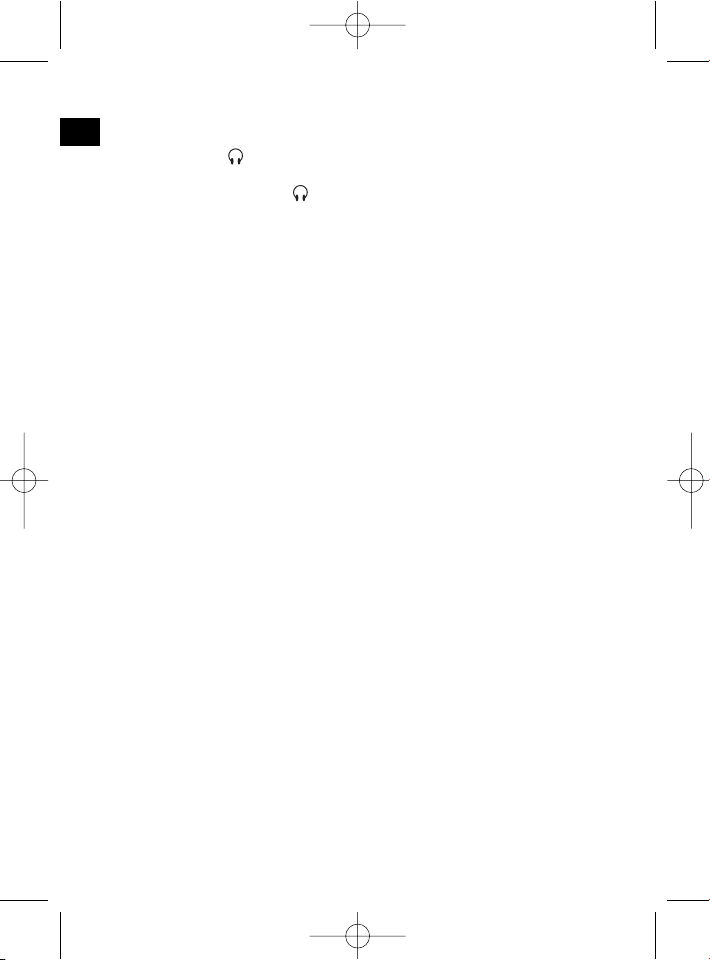
Lautstärke stellen Sie mit dem VOLUME Lautstärkeregler (12) ein.
Kopfhörerbuchse
Benutzen Sie für den Kopfhörerbetrieb einen Kopfhörer mit einem 3.5 mm
Klinkenstecker, den Sie in die Buchse (16) stecken. Die Lautsprecher werden
abgeschaltet.
Ausschalten
Das Gerät ist außer Betrieb, wenn der Funktionswahlschalter (17) in Position TAPE
steht und alle Bandlauffunktionen ausgeschaltet sind. Beide Kontrollleuchten sind
aus. Ziehen Sie anschließend den Netzstecker.
Radio hören
1. Schieben Sie den Funktionswahlschalter (17) zur Position RADIO. Die
Kontrollleuchte (11) zeigt die Funktion an.
2. Mit dem Bandwahlschalter (18) können Sie das gewünschte Frequenzband
auswählen.
UKW = FM, Mittelwelle = AM .
3. Stellen Sie mit dem TUNING Regler (10) den gewünschten Sender ein.
4. Bei UKW/FM Betrieb ziehen Sie die Teleskop-Antenne (15) aus und drehen Sie
diese, um den Empfang zu verbessern. Zum Empfang von MW/AM Sendern
verfahren Sie auf entsprechende Weise.
Kassettenbetrieb
Kassetten abspielen
1. Wählen Sie mit dem Funktionswahlschalter die Funktion TAPE.
2. Drücken Sie die STOP/EJ. Taste (3), um das Kassettenfach (13) zu öffnen.
3. Schieben Sie eine bespielte Audio-Kassette mit der Bandöffnung nach oben
und der zu hörenden Seite nach vorne in das Fach (volle Spule rechts).
Schließen Sie das Kassettenfach wieder.
4. Drücken Sie die PLAY Taste (6), um das Band wiederzugeben.
5. Um die Wiedergabe kurz zu unterbrechen, drücken Sie die PAUSE Taste (2).
Nochmaliges Drücken gibt die Wiedergabe wieder frei.
6. Sie halten die Wiedergabe mit der STOP/EJ. Taste (3) an.
7. Spulen Sie das Band bei Bedarf mit den Tasten F.F. (4) bzw. REW (5) vor oder
zurück. F.F. = vorwärts; REW = rückwärts.
Drücken Sie zwischen dem Umschalten und zum Anhalten der Bandlauffunktion immer die STOP/EJ. Taste.
8. Bei erneutem Drücken der STOP/EJ. Taste öffnet sich die Kassettenfachklappe.
6
D
5....-05-MRR 605 03.02.2004 9:11 Uhr Seite 6
Page 7

Kassette aufnehmen
1. Öffnen Sie das Kassettenfach (13) wie unter Kassetten abspielen, Punkt 2,
beschrieben.
2. Legen Sie eine Audio-Kassette mit der zu bespielenden Seite nach vorne ein
(volle Spule rechts). Achten Sie darauf, dass die beiden Löschschutzlaschen
der Kassette nicht herausgebrochen sind, da ansonsten eine Aufnahme nicht
möglich ist.
3. Wählen Sie die Aufnahmequelle mit dem Funktionswahlschalter (17) aus. Sie
nehmen von der Tonquelle auf, die Sie hören.
Funktionswahlschalter in Position:
RADIO = Sie nehmen den aktuell eingestellten Radiosender auf;
TAP E = Sie nehmen über das eingebaute Mikrofon (9) auf.
Der Aufnahmepegel wird automatisch ausgesteuert. Änderungen an Klang und
Lautstärke verändern die Aufnahme nicht.
4. Drücken Sie die RECORD Taste (7) (die PLAY Taste wird automatisch mit
runtergedrückt). Die Aufnahme beginnt. Alle vorherigen Aufnahmen werden
automatisch gelöscht!
5. Sie können die Aufnahme mit der PAUSE Taste (2) kurz unterbrechen oder mit
der STOP/EJ. Taste (3) anhalten.
Reinigung und Pflege
• Ziehen Sie vor der Reinigung den Netzstecker.
• Äußere Flecken können sie mit einem leicht feuchten Tuch, ohne Zusatzmittel,
abwischen.
Garantie
Wir übernehmen für das von uns vertriebene Gerät eine Garantie von 24 Monaten
ab Kaufdatum (Kassenbon).
Innerhalb der Garantiezeit beseitigen wir unentgeltlich die Mängel des Gerätes oder
des Zubehörs*), die auf Material- oder Herstellungsfehler beruhen, durch Reparatur
oder, nach unserem Ermessen, durch Umtausch. Garantieleistungen bewirken
weder eine Verlängerung der Garantiefrist, noch beginnt dadurch ein Anspruch auf
eine neue Garantie!
Als Garantienachweis gilt der Kaufbeleg. Ohne diesen Nachweis kann ein kostenloser Austausch oder eine kostenlose Reparatur nicht erfolgen.
Im Garantiefall geben Sie bitte das Grundgerät in der Originalverpackung zusammen
mit dem Kassenbon an Ihren Händler.
*) Schäden an Zubehörteilen führen nicht automatisch zum kostenlosen Umtausch
des kompletten Gerätes. Wenden Sie sich in desem Fall bitte an unsere Hotline!
Glasbruchschäden bzw. Brüche von Kunststoffteilen sind grundsätzlich kostenpflichtig!
7
D
5....-05-MRR 605 03.02.2004 9:11 Uhr Seite 7
Page 8
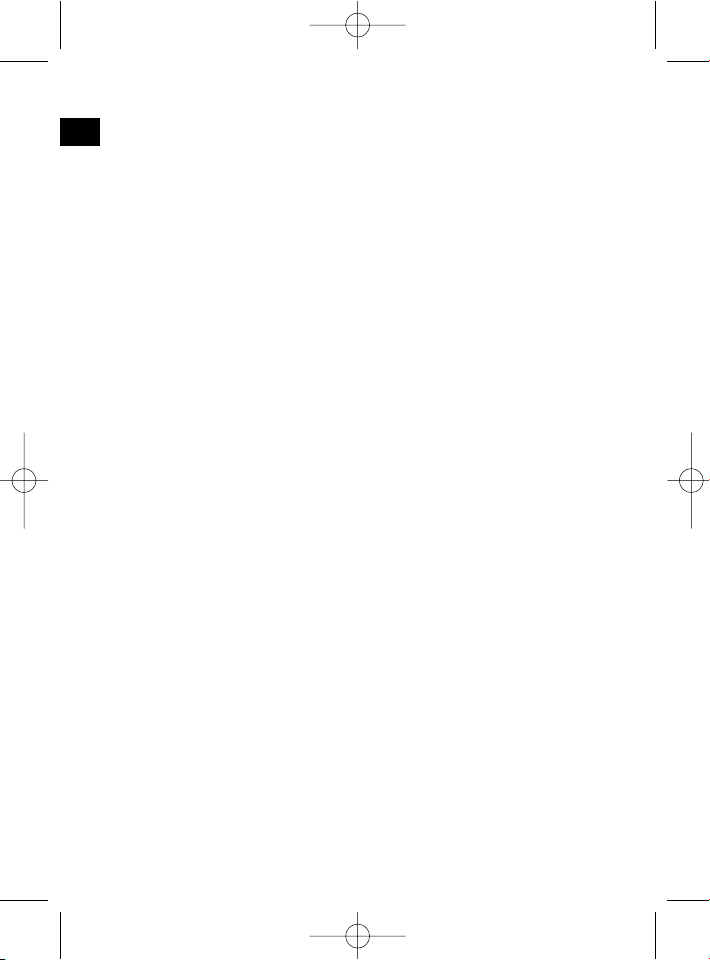
Sowohl Defekte an Verbrauchszubehör bzw. Verschleißteilen (z.B. Motorkohlen,
Knethaken, Antriebsriemen, Ersatzfernbedienung, Ersatzzahnbürsten, Sägeblättern
usw.), als auch Reinigung, Wartung oder der Austausch von Verschleißteilen, fallen
nicht unter die Garantie und sind deshalb kostenpflichtig!
Die Garantie erlischt bei Fremdeingriff.
Nach der Garantie
Nach Ablauf der Garantiezeit können Reparaturen kostenpflichtig vom entsprechenden Fachhandel oder Reparaturservice ausgeführt werden.
Service für unsere Haushaltsartikel
und Unterhaltungselektronik
Zu technischen Fragen oder zur Bestellung von Verschleißteilen (soweit diese nicht
vom Fachmann ausgewechselt werden müssen), wie z.B. Ersatzkannen,
Staubsaugerfilterbeutel, Fernbedienung usw. können Sie sich, mit Angabe des
Gerätetyps, an unsere Hotline-Adresse wenden:
hotline@clatronic.de
Interessieren Sie sich für weitere Clatronic-Produkte?
Besuchen Sie doch einmal unsere Homepage unter
www.clatronic.de oder www.clatronic.com
8
D
5....-05-MRR 605 03.02.2004 9:11 Uhr Seite 8
Page 9
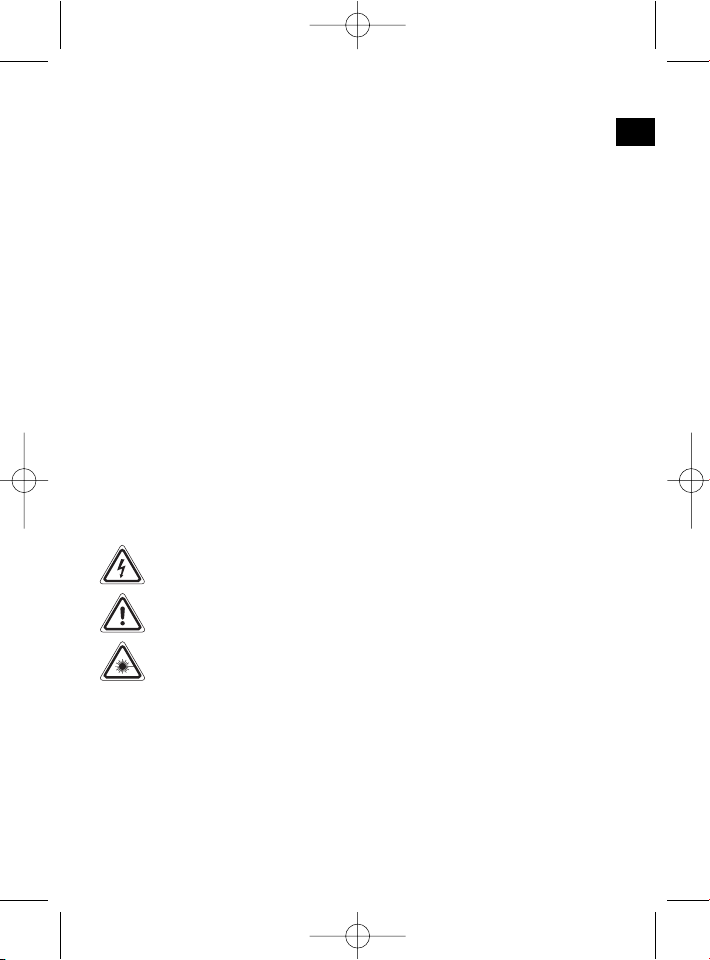
Algemene veiligheidsinstructies
Voorkom risico’s voor brand en elektrische schokken en stel het apparaat niet bloot
aan regen of vocht. Gebruik het apparaat niet in de directe nabijheid van water
(bijv. badkamer, zwembad, vochtige kelder).
Gebruik het apparaat uitsluitend voor het daarvoor bestemde doel.
Sluit het apparaat uitsluitend aan op een correct geïnstalleerde contactdoos. Let op
dat de aangegeven spanning overeenstemt met de spanning van de contactdoos.
Let bij het gebruik van externe adapters op de juiste polariteit en spanning en
plaats batterijen altijd in de juiste richting.
Plaats het apparaat zodanig dat de aangebrachte luchtopeningen niet worden afgedekt.
Open nooit de behuizing van het apparaat. Door ondeskundige reparaties kunnen
aanzienlijke gevaren voor de gebruiker ontstaan. Neem het apparaat niet meer in
gebruik wanneer het apparaat - en in het bijzonder de kabel - beschadigingen vertoont, maar laat het eerst door een vakman repareren. Controleer de kabel regelmatig op beschadigingen.
Een defecte kabel mag alleen door de fabrikant, onze technische dienst of een
soortgelijk gekwalificeerd persoon worden vervangen. Alleen zo kunnen gevaren
vermeden worden.
Onderbreek de stroomtoevoer of verwijder de batterijen wanneer u denkt, het apparaat langere tijd niet te gebruiken.
Volgende symbolen kunnen op uw apparaat zijn aangebracht. Zij hebben de volgende betekenis:
Het bliksemsymbool wijst de gebruiker op onderdelen in het inwendige
van het apparaat die gevaarlijk hoge spanning voeren.
Het symbool met het uitroepteken verwijst naar belangrijke
bedienings- en onderhoudsinstructies in de begeleidende documentatie.
Apparaten met dit symbool werken met een „klasse 1-laser„ voor de aftasting van de CD. De ingebouwde veiligheidsschakelaars moeten voorkomen dat de gebruiker wordt blootgesteld aan gevaarlijke, voor het menselijk oog onzichtbaar laserlicht wanneer het CD-vak geopend is.
Deze veiligheidsschakelaars mogen in geen geval overbrugd of gemanipuleerd
worden omdat u anders gevaar loopt, aan het laserlicht te worden blootgesteld.
9
NL
5....-05-MRR 605 03.02.2004 9:11 Uhr Seite 9
Page 10
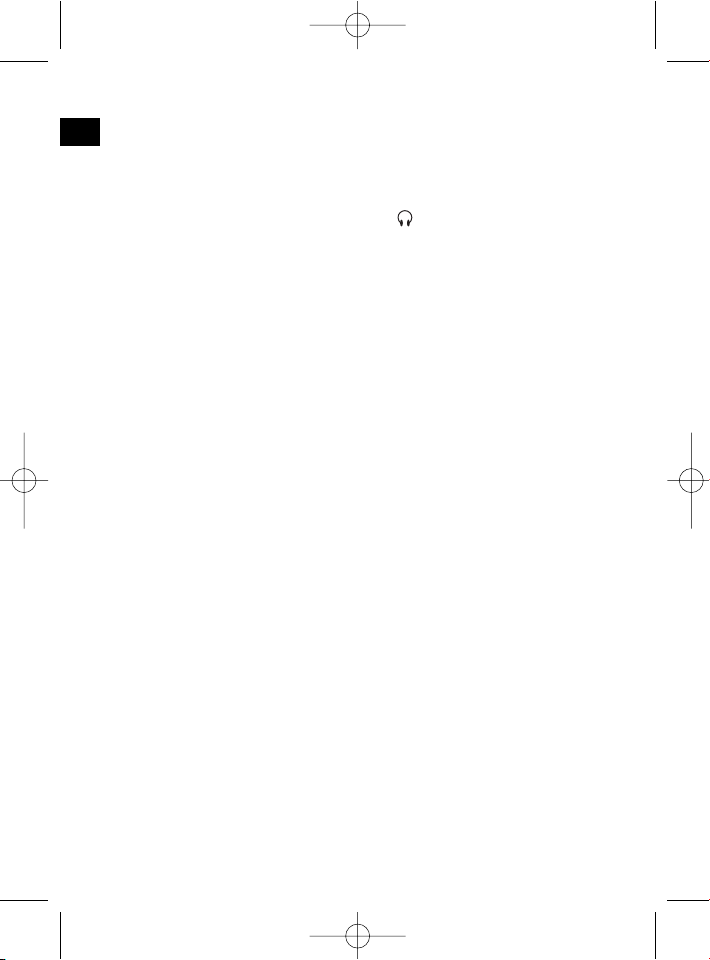
Beschrijving van de bedieningselementen
Ingebruikname van het apparaat/Inleiding
• Lees deze handleiding zorgvuldig door voordat u het apparaat in gebruik
neemt!
• Kies een geschikte plaats voor het apparaat. Deze plaats moet droog, vlak en
slipvast zijn en alle mogelijkheden voor een comfortabele bediening bieden.
• Let op een voldoende ventilatie van het apparaat!
Stroomverzorging
• Verbind de bijgevoegde netkabel (zie batterijvakje) met een correct geïnstalleerde en geaarde contactdoos 230V/50 Hz en met de netaansluiting (21) op de
achterzijde van het apparaat.
• Het controlelampje POWER (1) geeft de functie weer.
• Controleer of de netspanning overeenkomt met de gegevens op het typeplaatje.
Plaatsen van de batterijen
(niet bij de levering inbegrepen)
• Open het deksel van het batterijenvakje (20) aan de achterzijde.
• Plaats 4 batterijen van het type 1,5 V UM-2 of C in het vakje. Let op de juiste
polariteit (zie hiervoor bodem van het batterijvakje of de markering aan de buitenzijde)! Verwijder de batterijen wanneer het apparaat gedurende een langere
periode niet wordt gebruikt om lekkage van batterijzuur te voorkomen.
• De batterijen worden automatisch uitgeschakeld wanneer een netkabel is aangesloten.
Let op: batterijen horen niet in het huisafval. Geef verbruikte batterijen af bij het
gemeentelijke milieupark of bij de handelaar.
Gooi batterijen nooit in het vuur.
10
NL
1 Controlelampje POWER
2 PAUSE – toets
3 STOP/EJ. – toets
4 F.F. – vooruittoets
5 REW – terugtoets
6 PLAY – weergavetoets
7 RECORD – opnametoets
8 Frequentieschaal
9 Microfoon
10 TUNING-regelaar
11 Controlelampje radiomodus
12 VOLUME volumeregelaar
13 Cassettevakje
14 Luidsprekers
15 Antenne
16 Koptelefoonbus
17 Functiekeuzeschakelaar
(TAPE, RADIO)
18 Bandkeuzeschakelaar (AM, FM)
19 Handgreep
20 Batterijvakje
21 AC netaansluiting
5....-05-MRR 605 03.02.2004 9:11 Uhr Seite 10
Page 11
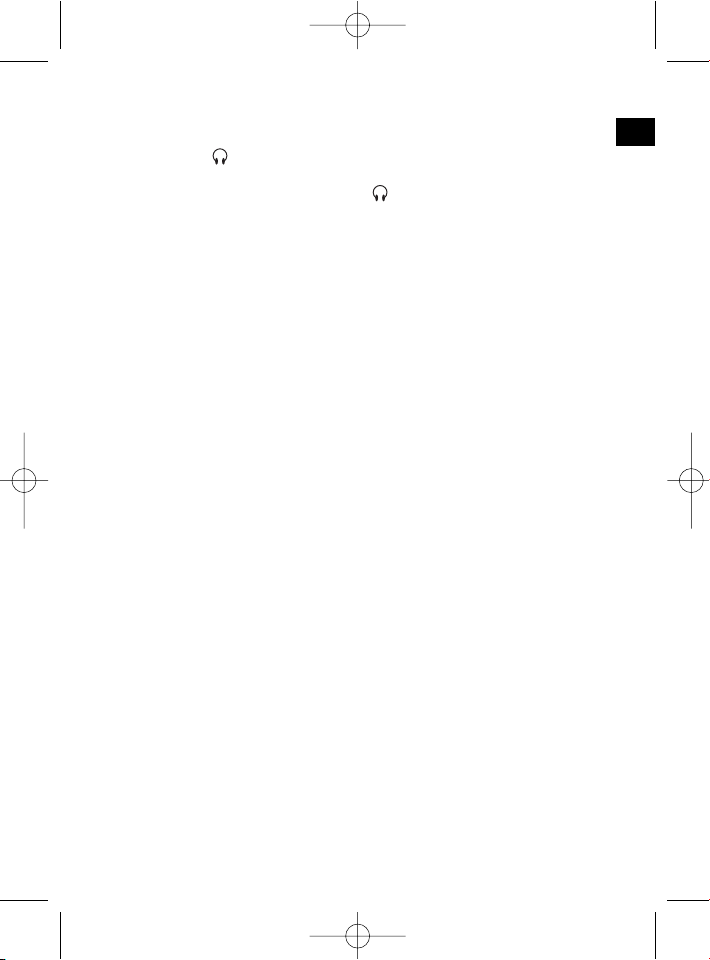
Stel het gewenste volume door middel van de VOLUME-regelaar (12) in.
Koptelefoonbus
Wanneer u de muziek met een koptelefoon wilt beluisteren, is een koptelefoon met
een 3,5 mm cinchstekker vereist die u in de -bus (16) steekt. De luidsprekers
worden uitgeschakeld.
Uitschakelen
Het apparaat is uitgeschakeld wanneer de functiekeuzeschakelaar (17) op TAPE
staat en alle bandloopfuncties uitgeschakeld zijn. Beide controlelampen zijn gedoofd.. Trek vervolgens de netsteker uit de contactdoos.
Radio beluisteren
1. Schuif de functiekeuzeschakelaar (17) naar de stand RADIO. Het controlelampje (11) geeft de functie weer.
2. Met bandkeuzeschakelaar (18) kunt u de gewenste frequentieband selecteren.
UKW = FM, middengolf = AM .
3. Stel met de TUNING-regelaar (10) de gewenste zender in.
4. Voor UKW/FM trekt u de telescoopantenne (15) uit en draait u deze om de ontvangst te verbeteren. Ga voor de ontvangst van AM-zenders op overeenkomstige wijze te werk.
Cassettemodus
Cassettes afspelen
1. Kies met de functiekeuzeschakelaar de functie TAPE.
2. Druk op de STOP/EJ.-toets (3) om het cassettevakje (13) te openen.
3. Schuif een bespeelde audiocassette met de bandopening naar boven en de te
beluisteren kant naar voren in het vak (volle spoel naar rechts). Sluit het cassettevak weer.
4. Druk op de PLAY-toets (6) om de cassette af te spelen.
5. Voor een korte onderbreking van de weergave drukt u de PAUSE-toets (2) in.
Wanner u nog een keer op deze toets drukt, wordt de weergave weer gestart.
6. Druk op de STOP/EJ.-toets (3) om de weergave te stoppen.
7. Spoel de cassette vooruit met de toets F.F. (4) of terug met de toets REW (5).
F.F. = vooruit; REW = terug.
Druk vóór het omschakelen of stopzetten van de bandloopfunctie altijd eerst op
de STOP/EJ.-toets.
8. Druk nogmaals op de STOP/EJ.-toets om het cassettevak te openen.
11
NL
5....-05-MRR 605 03.02.2004 9:11 Uhr Seite 11
Page 12

Cassettes opnemen
1. Open het cassettevak (13) zoals onder "Cassette afspelen", punt 2 beschreven.
2. Plaats een audiocassette met de te bespelen kant naar voor in het cassettevak
(volle spoel rechts). Let op dat de twee lipjes van de wisbeveiliging van de cassette niet afgebroken zijn omdat in dat geval géén opname mogelijk is.
3. Kies met de functiekeuzeschakelaar (17) de opnamebron uit. U neemt op van
de geluidsbron die u hoort.
De functiekeuzeschakelaar staat in de positie:
RADIO = u neemt de momenteel ingestelde radiozender op;
TAPE = u neemt op via de geïntegreerde microfoon (9).
Het opnameniveau wordt automatisch geregeld. Wijzigingen van klank en
geluidssterkte veranderen niets aan de opname.
4. Druk op de RECORD-toets (7) (de PLAY toets wordt automatisch mee
omlaag gedrukt). De opname begint. Alle vroegere opnames worden automatisch gewist!
5. U kunt de opname met de PAUSE-toets (2) even onderbreken of met de
STOP/EJ.-toets (3) stilzetten.
Reiniging en onderhoud
• Trek vóór de reiniging van het apparaat altijd de steker uit de contactdoos.
• Vlekken aan de buitenkant van het apparaat kunt u met een iets vochtige doek,
zonder reinigingsmiddelen, afvegen.
Dit apparaat is gekeurd conform de op dit moment van toepassing zijnde CErichtlijnen zoals bijvoorbeeld elektromagnetische compatibiliteit en laagspanningsvoorschriften en is geconstrueerd volgens de nieuwste veiligheidstechnische voorschriften.
Technische wijzigingen voorbehouden!
Garantie
Voor het door ons geleverde apparaat verlenen wij een garantie van 24 maanden
vanaf koopdatum (kassabon).
Eventuele gebreken aan het apparaat of aan het toebehoren*) die zijn ontstaan
door productie- of materiaalfouten verhelpen wij binnen deze periode kosteloos
door middel van reparatie of, naar ons oordeel, door vervanging. Eventuele garantiegevallen verlengen noch de geldigheidsduur van de garantie, noch begint daardoor een nieuwe garantieperiode!
Het koopbewijs geldt als garantiebewijs. Zonder dit bewijs kan geen kosteloze
reparatie of vervanging plaatsvinden.
12
NL
5....-05-MRR 605 03.02.2004 9:11 Uhr Seite 12
Page 13

Geef in geval van garantie het apparaat met de kassabon en in de originele verpakking af bij uw handelaar.
*) Schade aan onderdelen leidt niet automatisch tot kosteloze vervanging van het
complete apparaat. Neem in dit geval contact op met onze hotline! De reparatie
van glasbreuk of breuk van kunststofonderdelen wordt altijd berekend!
Niet defecten aan de hulpstukken of aan de slijtende onderdelen (bijv. koolborstels,
deeghaken, drijfriemen, reserveafstandsbediening, reservetandenborstels, zaagbladen enz.), maar ook reiniging, onderhoud of de vervanging van slijtende delen
vallen niet onder de garantie en geschieden altijd tegen berekening!
Bij ingrepen door derden komt de garantieverlening te vervallen.
Na de garantieperiode
Na afloop van de garantieperiode kunnen reparaties tegen berekening worden uitgevoerd door de betreffende vakhandelaar of de technische dienst.
13
NL
5....-05-MRR 605 03.02.2004 9:11 Uhr Seite 13
Page 14
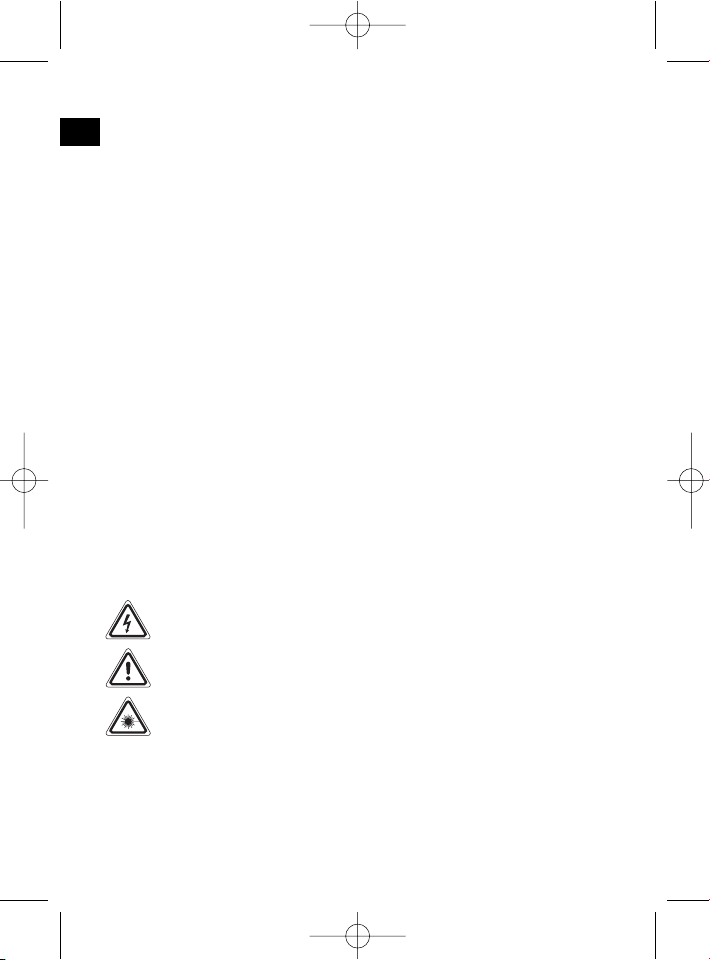
Conseils de sécurité
Pour éviter tout risque d’incendie ou d’électrocution ne mettez en aucun cas votre
appareil en contact avec la pluie ou de l’humidité. Ne laissez jamais fonctionner
votre appareil à proximité d’eau (par ex. salle de bains, bassin de piscine, cave
humide).
N’utilisez l’appareil qu’aux fins auxquelles il est destiné.
Ne branchez l’appareil que dans une prise de courant en bon état de fonctionne-
ment. Veillez à ce que la tension électrique de l’appareil corresponde à celle indiquée sur la prise de courant.
Si vous utilisez une alimentation électrique externe, vérifiez la polarité et la tension
électrique. Placez toujours correctement les piles.
Installez toujours l’appareil de façon à ce que les ouvertures de ventilation ne
soient pas obstruées.
N’ouvrez jamais le bloc moteur de l’appareil. Des réparations mal appropriées peuvent entraîner des risques importants pour l’utilisateur. En cas d’endommagement
de l’appareil, en particulier du câble d’alimentation, ne mettez plus l’appareil en
marche et laissez un spécialiste se charger de la réparation. Contrôlez régulièrement le bon état du câble d’alimentation.
Pour éviter tout risque, seul le fabricant, son service après-vente ou un spécialiste
à qualification similaire sont aptes à remplacer un câble défectueux par un câble
équivalent.
Si l’appareil n’est pas utiliser pendant assez longtemps, débranchez le câble d’alimentation ou retirez les piles.
Vous pouvez éventuellement trouver ces symboles sur l’appareil, qui ont la signification suivante:
L’éclair indique à l’utilisateur les pièces dangereuses, situées à l’intérieur
de l’appareil, qui conduisent de hautes tensions.
Le point d’exclamation attire l’attention de l’utilisateur sur les remarques
importantes d’utilisation et d’entretien données dans les documents de
l’appareil.
Les appareils dotés de ce symbole fonctionnent avec un „laser de la classe 1“ pour la lecture des disques CD. Les boutons de sécurité intégrés
sont chargés d’éviter qu’à l’ouverture du compartiment à CD l’utilisateur
entre en contact avec la lumière laser qui est dangereuse et invisible à
l’oeil humain.
Il est absolument interdit de court-circuiter ou manipuler ces boutons de sécurité,
ce qui risquerait sinon de mettre l’utilisateur en contact avec la lumière laser.
14
F
5....-05-MRR 605 03.02.2004 9:11 Uhr Seite 14
Page 15

Description des éléments de commande
Mise en marche de l’appareil / Introduction
• Lisez attentivement le mode d’emploi avant de mettre l’appareil en
marche pour la première fois!
• Choisissez un emplacement adéquat pour l’appareil. Une surface sèche, plane
et stable serait adéquate pour une bonne utilisation de l’appareil.
• Veillez à ce que l’appareil ait une bonne ventilation!
Alimentation électrique
• Raccordez le câble d’alimentation (voir compartiment à piles) livré à une prise
de courant en bon état de fonctionnement de 230 V/50 Hz et à la prise située
au dos de l’appareil (21).
• La lampe témoin POWER (1) indique la fonction choisie.
• Veillez à ce que la tension de réseau soit conforme aux données indiquées sur
la plaque signalétique de l’appareil.
Pour placer les piles
(non livrées avec l’appareil)
• Ouvrez le couvercle du compartiment à piles (20) situé au dos de l’appareil.
• Placez 4 piles de 1,5 V UM-2 ou C. Respectez la polarité (voir au fond du compartiment ou les indications données sur la paroi extérieure)! Si vous n’utilisez
pas l’appareil pendant une période prolongée, retirez les pile pour éviter qu’elles ne coulent.
• Si vous branchez le câble d’alimentation, les piles sont automatiquement mises
hors de fonctionnement.
Attention: Ne jetez pas les piles avec vos ordures ménagères. Donnez vos piles
usagées à un centre de recyclage approprié ou au fabricant.
Ne jetez jamais de piles dans le feu.
15
F
1 Lampe témoin POWER
2 Touche – PAUSE
3 Touche – STOP/EJ.
4 Touche marche avant. – F.F
5 Touche marche arrière– REW
6 Touche lecture– PLAY
7 Touche enregistrement –
RECORD
8 Bande de fréquence
9 Microphone
10 Bouton TUNING
11 Témoin de contrôle de fonctionne-
ment de la radio
12 Bouton VOLUME
13 Compartiment à cassettes
14 Haut-parleur
15 Antenne
16 Prise casque
17 Sélecteur de fonctions
(TAPE, RADIO)
18 Sélecteur de fréquences
(AM, FM)
19 Poignée
20 Compartiment à piles
21 Raccordement au réseau
5....-05-MRR 605 03.02.2004 9:11 Uhr Seite 15
Page 16

Réglez le son de l’appareil à l’aide du bouton VOLUME (12).
Prise casque
Pour le fonctionnement avec casque , utilisez un casque équipé d’une fiche de 3,5
mm, que vous introduisez dans la prise (16) de votre appareil. Les haut-parleurs s’arrêtent automatiquement.
Pour arrêter l’appareil
L’appareil ne fonctionne pas lorsque le sélecteur de fonctions (17) se trouve sur la
position TAPE et que toutes les fonctions cassette sont arrêtées. Toutes les deux
lampes témoins sont éteintes. Débranchez maintenant le câble d’alimentation.
Pour écouter la radio
1. Placez le sélecteur de fonctions (17) sur la position RADIO. Le témoin lumineux
(11) indique la position choisie.
2. Vous pouvez choisir la bande de fréquence désirée à l’aide du sélecteur de fréquence (18).
UKW = FM, ondes moyennes = AM .
3. Sélectionnez à l’aide du bouton TUNING (10) la station de radio désirée.
4. Pour une utilisation en UKW/FM, sortez l’antenne télescopique (15) et changez
son orientation pour améliorer la réception. Procédez de la même façon pour la
réception de stations MW/AM.
Fonction cassettes
Pour lire une cassette
1. Sélectionnez la position TAPE à l’aide du sélecteur de fonctions.
2. Enfoncez la touche STOP/EJ. (3) pour ouvrir le compartiment à cassettes (13).
3. Introduisez une cassette audio enregistrée dans l’appareil en orientant la bande
vers le haut et la face que vous voulez écouter vers l’avant (côté rembobiné à
droite). Fermez à nouveau le compartiment à piles.
4. Enfoncez la touche PLAY (6) pour lire la cassette.
5. Pour interrompre la lecture pour un court instant, enfoncez la touche PAUSE
(2). SI vous enfoncez à nouveau cette touche, la lecture recommence.
6. Pour arrêter la lecture, enfoncez la touche STOP/EJ. (3).
7. Rembobinez la cassette si nécessaire à l’aide des touches F.F. (4) vers l’avant
ou REW (5) vers l’arrière. F.F : = avant ; REW = arrière.
Enfoncez toujours la touche STOP/EJ. avant de changer de sens.
8. Si vous enfoncez à nouveau la touche STOP/EJ., le compartiment à cassettes
s’ouvre.
16
F
5....-05-MRR 605 03.02.2004 9:11 Uhr Seite 16
Page 17

Pour enregistrer une cassette
1. Ouvrez le compartiment à cassettes (13) comme décrit dans le point 2 de «
Pour lire une cassette ».
2. Introduisez une cassette audio dans l’appareil en orientant la face à enregistrer
vers l’avant (côté rembobiné à droite). Veillez à ce que les deux languettes de
protections contre l’enregistrement soient intactes, sinon aucun enregistrement
n’est possible.
3. Sélectionnez la source d’enregistrement à l’aide du sélecteur de fonctions (17).
Vous enregistrez la source sonore que vous écoutez.
Sélecteur de fonctions sur la position:
RADIO = vous enregistrez la station de radio que vous entendez;
TAP E = vous enregistrez à l’aide du microphone intégré (9).
Le niveau de son enregistré est réglé automatiquement. Tout changement du
réglage et de l’intensité du son n’a aucune influence sur l’enregistrement.
4. Enfoncez la touche RECORD (7) (la touche PLAY s’enfonce automatiquement). L’enregistrement commence. Tous les enregistrements précédents sont
automatiquement effacés !
5. Vous pouvez interrompre l’enregistrement pour un court instant à l’aide de la
touche PAUSE (2) ou complètement à l’aide de la touche STOP/EJ. (3).
Nettoyage et entretien
• Débranchez toujours l’appareil avant de le nettoyer.
• Vous pouvez nettoyer les tâches sur les parois de l’appareil à l’aide d’un
torchon légèrement humide, sans détergent.
Cet appareil a été contrôlé d’après toutes les directives européennes actuelles
applicables, comme par exemple concernant la compatibilité électromagnétique et
la basse tension. Cet appareil a été fabriqué en respect des réglementations techniques de sécurité les plus récentes.
Sous réserve de modifications techniques.
Garantie
Nous accordons une garantie de 24 mois à dater de la date d’achat (ticket de
caisse) pour l’appareil que nous vendons.
Pendant la durée de la garantie, nous éliminons gratuitement les défauts de l’appareil ou des accessoires *) découlant d’un vice de matériau ou de fabrication au
moyen d’une réparation ou, selon notre estimation, au moyen d’un remplacement.
Les prestations dans le cadre de la garantie n’entraînent aucune prorogation de la
durée de garantie et ne donnent pas droit à une nouvelle garantie !
Le justificatif de garantie est le reçu. Sans ce justificatif, aucun remplacement
gratuit ni aucune réparation gratuite ne peuvent être effectués.
17
F
5....-05-MRR 605 03.02.2004 9:11 Uhr Seite 17
Page 18

En cas de recours à la garantie, rapportez l’appareil dans son emballage d’origine
accompagné du ticket de caisse à votre revendeur.
*) Les endommagements de pièces d’accessoires ne justifient pas automatiquement l’échange gratuit de l’appareil complet. Contactez alors notre centrale téléphonique! La casse de pièces en verre ou en plastique est dans tous les cas à
votre charge!
Les défauts sur les accessoires ou les pièces d’usure (p.ex. les charbons de
moteurs, crochets, courroies d’entraînement, télécommande de rechange, brosses
à dents de rechange, lames de scies etc.) ainsi que le nettoyage, l’entretien ou le
remplacement de pièces d’usure ne sont pas garantis et sont donc payants !
En cas d’intervention étrangère, la garantie devient caduque.
Après la garantie
Après écoulement de la durée de garantie, les réparations peuvent être effectuées,
contre paiement, par le commerce spécialisé ou le service de réparation.
18
F
5....-05-MRR 605 03.02.2004 9:11 Uhr Seite 18
Page 19

Indicaciones generales para su seguridad
Vd. no debe dejar expuesto el aparato ni a la lluvia ni a la humedad, a fin de disminuir así el riesgo de incendio o de sacudida eléctrica.
Por tanto, no debe utilizar el aparato cerca de agua – por ejemplo, cerca de la
bañera, de una piscina o de un sótano húmedo.
Utilice el aparato únicamente para la finalidad para la que ha sido construido.
El aparato se ha de conectar únicamente a una caja de toma de corriente instalada
reglamentariamente. Cerciórese de que la tensión indicada concuerda con la tensión de la caja de enchufe.
Preste atención a que sea correcta la polaridad cuando se empleen fuentes de alimentación externas. Las pilas se han de introducir siempre correctamente.
El aparato se ha de dejar puesto de modo que no se tapen los orificios de aireación existentes.
Jamás se abrirá la carcasa del cuerpo del aparato. Las reparaciones mal hechas
pueden generar considerables peligros para el usuario.
En caso de estar deteriorado el aparato, en especial el cable de conectar a red, ya
no se ha de poner más en servicio el aparato, sino que se hará que lo repare un
especialista. Controle periódicamente el cable de conexión a red para ver si se ha
deteriorado.
Sólo el fabricante, nuestro servicio posventa o un técnico con una cualificación
similar pueden cambiar un cable defectuoso por otro similar, para evitar todo tipo
de riesgo.
Saque de la toma de corriente la clavija de conectar a la red o bien quite las pilas
cuando no se vaya a usar el aparato durante largo tiempo.
Estos símbolos pueden encontrarse en caso dado en el aparato, y son para indicar
lo siguiente:
El símbolo del rayo advierte al usuario que hay componentes internos del
aparato que pueden tener tensiones peligrosamente altas.
El símbolo con el signo de exclamación advierte al usuario que hay
instrucciones de manejo y de mantenimiento importantes en la documentación que va adjunta.
Aparatos que llevan puesto este símbolo operan con un ”Lector Clase 1”
para explorar el CD. Los interruptores de seguridad incorporados sirven
para impedir que el usuario esté expuesto a luz láser invisible peligrosa
para la vista del usuario cuando está abierto el compartimiento del CD.
Bajo ningún concepto se ha de hacer un puenteado sobre estos interruptores de
seguridad ni deben ser manipulados. De hacerlo, existe el peligro de que Vd. esté
expuesto a la luz láser.
19
E
5....-05-MRR 605 03.02.2004 9:11 Uhr Seite 19
Page 20

Descripción de los elementos de mando
Puesta en marcha del aparato/Introducción
•
¡Antes de la puesta en marcha lea detenidamente las instrucciones de servicio!
• Seleccione una ubicación adecuada para el aparato. Adecuada sería una
superficie seca, nivelada y no resbaladiza sobre la que pueda manejar correctamente el aparato.
• ¡Preste atención, que el aparato esté suficientemente ventilado!
Alimentación de corriente
• Conecte el cable de red (vea la cámara para baterías) adjunto a una caja de
enchufe de contacto de protección 230 V/50 Hz e instalada por la norma y al
conector de red (21) que se encuentra en la parte trasera del aparato.
• La lámpara de control POWER (1) indica la función.
• Preste atención que la tensión de red coincida con las indicaciones de la placa
de características.
Introducir baterías
(no está incluido en el suministro)
• Abra el compartimento de baterías (20) en el lado posterior.
• Coloque 4 baterías del tipo 1,5V UM-2 o C. Preste atención a la polaridad correcta (vea la indicación en el suelo del compartimento de baterías o la estampación en la parte exterior)! Si el aparato no se utiliza durante un tiempo prolongado extraiga las baterías para evitar "fugas".
• Cuando conecte un cable de red, automáticamente se desconectan las
baterías.
Cuidado: Las baterías no se colocan en el aseo domiciliario. Por favor, entregue
las baterías utilizadas en los lugares de recolección o en los negocios donde las
venden.
Nunca arroje baterías al fuego.
20
E
1 Lámpara de control POWER
2 Tecla – PAUSE
3 Tecla – STOP/EJ.
4 Tecla de avance – F.F
5 Tecla de retroceso – REW
6 Tecla de reproducción – PLAY
7 Tecla de grabación– RECORD
8 Escala de frecuencias
9 Micrófono
10 Regulador TUNING
11 Lámpara de control funcionamiento
de radio
12 VOLUME Regulador de volumen
13 Compartimiento de la cassette
14 Altavoz
15 Antena
16 Hembrilla para auriculares
17
Selector de funciones
(TAPE, RADIO)
18 Conmutador selector de bandas
(AM, FM)
19 Asidero
20 Cámara para baterías
21 AC Conexión a la red
5....-05-MRR 605 03.02.2004 9:11 Uhr Seite 20
Page 21

El volumen lo puede ajustar con el regulador de volumen (12).
Clavija para auriculares
Para el servicio de auriculares utilice unos auriculares con una clavija jack de
3,5 mm, que debe introducir en el conector (16). Los altavoces se desconectan
automáticamente.
Desconectar
El aparato está fuera de servicio, si el selector de funciones (17) está en la posición TAPE y todas las pasadas de la cinta estén desconectadas. Ambas lámparas
de control están desconectadas. A continuación desconecte la clavija de red de la
caja de enchufe.
Escuchar la radio
1. Empuje el selector de funciones (17) a la posición RADIO. La lámpara de control (11) muestra la función.
2. Con el selector de banda (18) puede elegir la banda de frecuencias deseada.
Onda ultracorta = FM, Onda media = AM .
3. Ajuste con el regulador TUNING (10) el emisor deseado.
4. En el funcionamiento de ondas ultracortas saque la antena telescópica (15) y
girela para obtener una mejor recepción.
Para la recepción de emisoras AM,
debe proceder correspondientemente.
Operación de casettes
Reproducción de casetes
1. Elija con el selector de funciones la función TAPE.
2. Presione la tecla STOP/EJ. (3) para abrir el compartimiento de la cassette (13).
3. Coloque una casete ya grabada y con la apertura de banda hacia arriba y la
cara a escuchar hacia adelante en el compartimiento (bobina entera a la
derecha). Cierre otra vez el portacasetes.
4. Presione la tecla PLAY (6) para reproducir la cinta.
5. Para interrumpir brevemente la reproducción, presione la tecla PAUSE (2).
Presionar el botón de nuevo, significa activar la reproducción.
6. Puede parar la reproducción con el botón STOP/EJ. (3).
7. En caso de que sea necesario bobine rápido o rebobine con los botones F.F.
(4) y REW (5). F.F. = hacia adelante; REW = hacia atrás.
Para cambiar o para parar las funciones de banda, presione siempre primero el
botón STOP/EJ.
8. Presionando de nuevo el botón STOP/EJ., se abre la tapa del portacasetes.
21
E
5....-05-MRR 605 03.02.2004 9:11 Uhr Seite 21
Page 22

Grabación de casetes
1. Abra el compartimiento de la cassette (13) como indicado bajo el apartado
reproducir cassettes, punto 2.
2. Introduzca una casete con la cara a grabar hacia adelante (bobina entera a la
derecha). Tenga atención, que ambas lenguetas que protegen a que no se
borre la casete, no estén quebradas, ya que no sería posible realizar una grabación.
3. Elija la fuente de grabación con el selector de funciones (17). Usted graba de la
fuente de sonido, que esté percibiendo en el momento.
Selector de funciones en posición:
RADIO = Está grabando el emisor de radio actualmente regulado;
TAPE = Está grabando mediante el micrófono instalado (9).
El nivel de grabación se modula de forma automática. Cambios en el sonido y
en el volumen no varian la grabación.
4. Presione la tecla RECORD (7) (la tecla PLAY también se baja de forma
automática). Se inicia la grabación. ¡Todas las grabaciones anteriores se borran
de forma automática!
5. Puede interrumpir brevemente la grabación con la tecla PAUSE (2) o pararla
con la tecla STOP/EJ. (3).
Limpieza y conservación
• Antes de la limpieza, debe desenchufar el aparato.
• Las manchas exteriores pueden limpiarse con un paño ligeramente húmedo,
sin detergente adicional.
Este aparato se ha examinado según las normativas actuales y vigentes de la
Comunidad Europea, como p.ej. compatibilidad electromagnética y directiva de
baja tensión y se ha construido según las más nuevas especificaciones en razón
de la seguridad.
No reservamos el derecho de efectuar modificaciones técnicas.
Garantía
Para el aparato comercializado por nosotros nos responsabilizamos con una
garantía de 24 meses a partir de la fecha de compra (factura de compra).
Durante el período de garantía nos encargamos gratuítamente de los defectos del
aparato y de los accesorios*), que se hayan originado por defectos del material o
de la fabricación. Dependiendo de nuestra estimación se realizará una reparación
o un cambio. ¡Los servicios de garantía no prolangan la garantía, ni se incia por
ello un período nuevo de garantía!
Como comprobante para la garantía es válido la factura de compra. Sin este comprobante no se podrá realizar un cambio o una reparación gratuíta.
22
E
5....-05-MRR 605 03.02.2004 9:11 Uhr Seite 22
Page 23

En el caso de garantía lleve el aparato base en el embalaje original y la factura de
compra a su concesionario.
*) Defectos en los accesorios de uso o en las piezas de desgaste (p.ej. escobillas
de carbón del motor, varillas amasadoras, correas de transmisión, mando a
distancia de repuesto, cepillos de dientes de repuesto, hojas de sierra etc.), como
también la limpieza, mantenimiento o el recambio de piezas de desgaste no recaen en la garantía e irán al cargo del cliente!
En caso de intervención ajena se expira la garantía.
Después de la garantía
Después de haber expirado la garantía se pueden realizar las reparaciones por el
concesionario o por el servicio de reparaciones. Los gastos irán al cargo del cliente.
23
E
5....-05-MRR 605 03.02.2004 9:11 Uhr Seite 23
Page 24

Avvertenze generali per la sicurezza
Per evitare il rischio di incendio o di scosse, non si deve mai tenere l’apparecchio
sotto la pioggia o in ambienti umidi. Quindi non usare l’apparecchio nelle immediate
vicinanze di acqua, per esempio in prossimità di una vasca, di una piscina o in una
cantina umida.
Utilizzare l’apparecchio solo per l’uso previsto.
Collegare l’apparecchio esclusivamente ad una presa installata a norma. Fare
attenzione a che la tensione indicata corrisponda alla tensione della presa. Se si
impiegano alimentatori esterni, fare attenzione all’esattezza di polarità e di tensione, inserire le batterie sempre correttamente.
Collocare l’apparecchio in modo che le aperture per l’aerazione esistenti non vengano coperte.
Non togliere mai la protezione dell’apparecchio. Riparazioni non a regola d’arte
possono causare notevoli pericoli per l’utente. Se l’apparecchio presenta danni,
soprattutto nella zona del cavo di collegamento, non metterlo più in funzione, ma
farlo riparare prima da un esperto. Esaminare regolarmente il cavo di collegamento
alla rete per verificare che non ci siano danni.
Un cavo di collegamento difettoso può essere sostituito con un cavo equivalente
solo dal produttore, dal nostro servizio assistenza o da persone similmente qualificate, al fine di evitare pericoli.
Se l’apparecchio non viene usato per un periodo di tempo prolungato, togliere il
blocchetto alimentatore dalla presa ovvero estrarre le batterie.
Questi simboli possono trovarsi eventualmente sull’apparecchio e rimandano ai
seguenti elementi:
Il simbolo del lampo fa presente all’utente la presenza di pezzi all’interno
dell’apparecchio che possono produrre alte tensioni pericolose.
Il simbolo con il punto esclamativo fa presente all’utente la presenza di
importanti avvertenze per l’uso e la manutenzione nei fogli di accompagnamento dell’apparecchio.
Gli apparecchi dotati di questo simbolo lavorano con un „Laser classe 1“
per riprodurre i CD. Gli interruttori di sicurezza integrati hanno lo scopo di
impedire che l’utente venga esposto alla luce non visibile del laser, pericolosa per l’occhio umano, aprendo lo scomparto per i CD.
Questi interruttori di sicurezza non devono mai essere cavallottati né manipolati
perché altrimenti sussiste il rischio di esposizione alla luce del laser.
24
I
5....-05-MRR 605 03.02.2004 9:11 Uhr Seite 24
Page 25

Descrizione degli elementi di comando
Messa in funzione dell’apparecchio/Introduzione
• Prima di mettere in funzione l’apparecchio leggete attentamente le
istruzioni per l’uso!
• Scegliete un posto adatto per l’apparecchio. Sarebbe idonea una superficie
asciutta, piana, non scivolosa, su cui poter impiegare bene l’apparecchio.
• Fate attenzione che l’apparecchio sia sufficientemente aerato!
Alimentazione elettrica
• Collegare il cavo di allacciamento (vedi vano batterie) alla rete (21) accluso ad
una presa con contatto di terra regolarmente installata da 230 V/50 Hz e alla
presa sul retro dell’apparecchio.
• La lampada spia POWER (1) indica la funzione.
• Fate attenzione che la tensione di rete coincida con i dati riportati sulla targhetta
di identificazione.
Inserire le batterie
(non incluso nella fornitura)
• Aprite il vano per le batterie (20) sul retro.
• Inserite 4 batterie del tipo 1,5V UM-2 ovvero C. Osservate la polarità esatta
(fondo del vano batterie o incisione sul lato esterno)! Se non usate l’apparecchio
per un po’ di tempo, togliete le batterie per evitare che si „consumino“.
• Dopo aver collegato un cavo di allacciamento alla rete le batterie si spengono
automaticamente.
Attenzione: le batterie non vanno smaltite insieme ai rifiuti domestici. La preghiamo di depositare le batterie usate presso i centri di raccolta appositi oppure presso
i rivenditori.
Non gettare mai le batterie nel fuoco.
25
I
1 Indicatore luminoso POWER
2 Tasto – PAUSE
3 Tasto – STOP/EJ.
4 F.F. – Tasto Forward
5 REW – Tasto Rewind
6 PLAY – Tasto Play
7 RECORD – Tasto registrazione
8 Scala di frequenza
9 Microfono
10 Regolatore TUNING
11
Indicatore luminoso di controllo radio
12 VOLUME Manopola volume
13 Vano cassette
14 Altoparlanti
15 Antenna
16 Presa cuffie
17 Selettore funzioni
(TAPE, RADIO)
18 Selettore frequenza (AM, FM)
19 Maniglia
20 Vano batterie
21 AC Collegamento rete elettrica
5....-05-MRR 605 03.02.2004 9:11 Uhr Seite 25
Page 26

Regolate il volume con il regolatore VOLUME (12).
Presa cuffie
Per il funzionamento a cuffie usare una cuffia con una spina per jack da 3,5 mm
che inserirete nella presa (16). Gli altoparlanti si spegneranno automaticamente.
Spegnere
L’apparecchio è fuori esercizio quando il selettore funzioni (17) è su TAPE e tutte le
funzioni di scorrimento del nastro sono disattivate. Entrambi le spie di controllo
sono spente. Infine staccare la spina.
Ascoltare la radio
1. Spingere il selettore funzioni (17) su RADIO. L’indicatore luminoso (11) segnala
il funzionamento.
2. Con il selettore di banda (18) si può scegliere la frequenza desiderata.
UKW = FM, onde medie = AM .
3. Servendosi del regolatore TUNING (10), impostare la stazione radio desiderata.
4. In modalità di funzionamento VHF/FM estrarre l’antenna telescopica (15), quindi ruotarla allo scopo di ottimizzare la qualità della ricezione. Per la ricezione di
emittenti AM, procedere parimenti.
Funzionamento registratore
Riproduzione di cassette
1. Con il selettore function scegliere la funzione TAPE.
2. Premere il tasto STOP/EJ. (3) per aprire il vano cassette (13).
3. Inserire una cassetta registrata con l’apertura del nastro rivolta verso l’alto e il
lato da ascoltare rivolto in avanti nel vano (bobina piena a destra). Richiudere il
vano cassette.
4. Premere il tasto PLAY (6) per riprodurre la cassetta.
5. Per interrompere brevemente la riproduzione premere il tasto PAUSE (2).
Premendo nuovamente si riavvia la riproduzione.
6. Si ferma la riproduzione con il tasto STOP/EJ. (3).
7. Se necessario fate avanzare o retrocedere il nastro con i tasti F.F. (4) o REW
(5). F.F. = avanti; REW = indietro.
Quando si passa da una funzione all’altra e quando si ferma il nastro, premere
sempre il tasto STOP/EJ.
8. Premendo di nuovo il tasto STOP/EJ. si apre il vano cassette.
26
I
5....-05-MRR 605 03.02.2004 9:11 Uhr Seite 26
Page 27

Registrazione di cassette
1. Aprire il vano cassette (13) come descritto al punto 2, “Riprodurre cassette“.
2. Inserire una cassetta con il lato da registrare rivolto in avanti (bobina piena a
destra). Fare attenzione che entrambe le linguette di protezione siano state
tolte altrimenti la registrazione non è possibile.
3. Con il selettore funzioni (17) scegliere la sorgente acustica che si desidera
egistrare. Viene registrata la sorgente acustica che si sta ascoltando.
Selettore funzioni su:
RADIO = si registra l’emittente radio attualmente impostata;
TAP E = si registra tramite il microfono (9) incorporato.
La soglia di registrazione viene regolata automaticamente. Modifiche del suono
e del volume non esercitano nessun influsso sulla registrazione.
4. Premere il tasto RECORD (7) (il tasto PLAY si abbassa automaticamente).
La registrazione ha inizio. Tutte le registrazioni precedenti vengono cancellate
automaticamente!
5. Con il tasto PAUSE (2) si può sospendere per un attimo la registrazione oppure
la si può fermare con il tasto STOP/EJ. (3).
Pulizia e cura
• Prima di ogni operazione di pulizia staccare la spina.
• Le macchie esterne si possono pulire con un panno umido, senza aggiunta di
altre sostanze.
Questo apparecchio è stato controllato sulla base di tutte le direttive CE attuali in
vigore in questo settore, quali per esempio la normativa in materia di compatibilità
elettromagnetica e la direttiva in materia di bassa tensione, ed è stato costruito
conformemente alle norme di sicurezza più moderne.
Con riserva di apportare modifiche tecniche.
Garanzia
Per l’apparecchio da noi messo in commercio ci assumiamo una garanzia di
24 mesi dalla data di acquisto (scontrino).
Durante la garanzia noi ci impegniamo ad eliminare gratuitamente i guasti dell’apparecchio o degli accessori*), dovuti a difetti di materiale o di fabbricazione, riparandoli o, a nostra discrezione, sostituendoli. Le prestazioni in garanzia danno
luogo a una proroga della garanzia né danno diritto ad una nuova garanzia!
Per la garanzia è sufficiente lo scontrino di acquisto. Senza questo scontrino non
sussiste il diritto né ad una sostituzione né ad una riparazione gratuita.
In caso di garanzia consegnare al vostro rivenditore l’apparecchio base nell’imballaggio originale unitamente allo scontrino.
27
I
5....-05-MRR 605 03.02.2004 9:11 Uhr Seite 27
Page 28

*) Danni agli accessori non giustificano automaticamente lo scambio gratuito dell’apparecchio completo. Si prega di mettersi in contatto con la nostra centrale telefonica. Danni alle parti di vetro oppure fratture ai pezzi di materia plastica sono obbligatoriamente a spese del cliente.
La riparazione di pezzi d’uso ovvero soggetti a logoramento (cursori, ganci impastatori, cinghie di trasmissione, telecomandi di ricambio, spazzolini di ricambio,
lame di seghe ecc.) come anche operazioni di pulizia e manutenzione o la sostituzione di pezzi soggetti a logoramento non rientrano nella garanzia e quindi sono a
pagamento!
La garanzia si annulla nel caso di intervento da parte di terzi.
Dopo la garanzia
Al termine della garanzia le riparazioni possono essere eseguite dietro pagamento
dal corrispettivo negozio specializzato o servizio riparazioni.
28
I
5....-05-MRR 605 03.02.2004 9:11 Uhr Seite 28
Page 29

General safety instructions
To avoid the risk of fire or an electric shock, you should not expose the device to
rain or moisture. Consequently, do not use the device in the immediate vicinity of
water - for example near a bath tub, a swimming pool or in a damp cellar.
Use the device only for the intended purpose.
Only connect the device at a properly installed plug socket. Pay attention that the
specified voltage corresponds to the voltage of the plug socket.
When using external mains supply, pay attention to the correct polarity and voltage.
Always place the batteries in the correct direction.
Assemble the device in such a way that the available ventilation openings are not
covered.
Never open the housing of the device. Incorrect repairs can constitute a considerable risk for the user. Should the device become damaged, in particular the mains
supply cable, do not operate the device any longer, but rather have it repaired by
an expert. Check the mains supply cable regularly for damage.
For safety reasons a broken or damaged mains lead may only be replaced by an
equivalent lead from the manufacturer, our customer service department or a
similary qualified person.
If the device is not used for a longer period, remove the plug connector from the
plug socket or take out the batteries.
These symbols may be found on the machine and are intended to indicate the
following:
The lightning symbol should advise the user of parts in the inside of the
device which carry dangerously high voltage levels.
The symbol with an exclamation mark should advise the user of important
operation or maintenance instructions in the accompanying documentation.
Devices bearing this symbol work with a „class 1 laser“ for tracing the CD.
The built-in safety switches should prevent the user being exposed to
dangerous laser light, which is invisible to the human eye, when the CD
compartment is opened.
Under no circumstances should these safety switches be bypassed or manipulated,
as this could result in a danger of exposure to the laser light.
29
GB
5....-05-MRR 605 03.02.2004 9:11 Uhr Seite 29
Page 30

Description of the Controls
Before Using the Machine/Introduction
• Please read the instructions carefully before using the machine for the
first time!
• Select a suitable place for the machine. A suitable position is a dry, flat, non-slip
surface on which it is easy to operate the machine.
• Ensure that the machine is sufficiently ventilated!
Electricity Supply
• Connect the supplied power cable (e.g. battery compartment) to a duly installed
230 V/50 Hz protective contact socket and to the power socket (21) on the back
of the appliance.
• The POWER (1) control lamp shows the function.
• Check that the voltage is the same as the voltage stated on the identification
label.
Inserting the Batteries
(not supplied)
• Open the lid of the battery compartment (20) on the back of the machine.
• Insert 4 batteries of the type 1.5 V UM-2 or C. Please ensure that the polarity is
correct (see the floor of the battery compartment or the inscription on the outside)! If the machine is not going to be used for a long time, the batteries should
be removed in order to prevent leakage.
• If the power cable is connected, the batteries are excluded automatically.
Note: Do not dispose of batteries in the domestic waste. Please return used batteries to the relevant collection points or the shop where they were bought.
Never throw batteries into a fire.
Regulate the volume with the VOLUME control (12).
30
GB
1 POWER control lamp
2 PAUSE – button
3 STOP/EJ. – button
4 F.F. – Fast forward button
5 REW – Rewind button
6 PLAY – Play button
7 RECORD – Record button
8 Frequency scale
9 Microphone
10 TUNING regulator
11 Control lamp for radio operation
12 VOLUME Volume control
13 Cassette compartment
14 Speakers
15 Aerial
16 Headphone socket
17 Function switch (TAPE, RADIO)
18 Band selector switch (AM, FM)
19 Handle
20 Battery compartment
21 AC Mains connection
5....-05-MRR 605 03.02.2004 9:11 Uhr Seite 30
Page 31

Headphone Socket
Use a pair of headphones with a 3.5-mm jack for use in headphone mode. The jack
is to be inserted in the plug (16). The loudspeaker is shut off.
Switching Off the Machine
The machine is switched off if the function selector switch (17) is in the TAPE position and all tape functions are switched off. Both control lamps are off. Then pull out
the plug from the socket.
Listening to the Radio
1. Push the function selector switch (17) to the RADIO position. The control lamp
(11) displays the function.
2. With the band selector switch (18) you can select the desired frequency band.
UKW = FM, Medium Wave = AM .
3. Tune into the desired station using the TUNING regulator (10).
4. For VHF/FM mode pull out the telescopic antenna (15) and turn it to improve
reception. Proceed in a similar manner if you wish to receive MW/AM stations.
Cassette Operation
Playing Cassettes
1. Please select the function TAPE with the function switch.
2. Press the STOP/EJ. key (3) to open the cassette deck (13).
3. Insert a recorded audiocassette with the tape opening facing upwards and the
side to be played facing forward (full reel on the right). Then shut the cassette
deck.
4. Press the PLAY key (6) to start playing.
5. To briefly stop the playing press the PAUSE key (2). By pressing it again, the
playing is resumed.
6. Stop the playing with the STOP/EJ. key (3).
7. Spool the tape if necessary with the F.F. (4) or the REW (5) button.
F.F. = forward; REW = back.
Always press the STOP/EJ. key to switch from one function to another and to
stop the tape functions.
8. By pressing the STOP/EJ. key again the cassette deck is opened.
Cassette Recording
1. Open the cassette deck (13) as described under item 2 in Playing Cassettes.
2. Insert an audiocassette with the side to be recorded facing forward (full reel on
the right). Make sure that both the cassette’s erase protection flaps are not broken, otherwise recording is not possible.
31
GB
5....-05-MRR 605 03.02.2004 9:11 Uhr Seite 31
Page 32

3. Select the recording source by means of the function selector switch (17).
Recording is made from the sound source that you can hear.
Function selector switch in position:
RADIO = You are recording the radio station to which the radio is currently
tuned;
TAPE = You are recording via the built-in microphone (9).
The recording level is controlled automatically. Changes to the sound and volume do not alter the recording.
4. Press the RECORD button (7) (the PLAY button is automatically pressed
down at the same time). Recording begins. All previous recordings are automatically deleted!
5. The recording can be briefly stopped with the PAUSE key (2) or stopped completely with the STOP/EJ. key (3).
Cleaning and Maintenance
• Always remove the mains plug before cleaning the machine.
• Any marks on the surface can be wiped off with a slightly damp cloth without
any additives.
This device has been tested according to all relevant current CE guidelines,
such as electromagnetic compatibility and low voltage directives, and has been
constructed in accordance with the latest safety regulations.
Subject to technical changes without prior notice!
Guarantee
The device supplied by our Company is covered by a 24 month guarantee starting
on the date of purchase (receipt).
During the life of the guarantee any fault of the device or its accessories *) ascribable to material or manufacturing defects will be eliminated free of charge by repairing or, at our discretion, by replacing it. The guarantee services do not entail an
extension of the life of the guarantee nor do they give rise to any right to a new
guarantee!
Proof of the guarantee is provided by the proof of purchase. Without proof of
purchase no free replacement or repair will be carried out.
For repairs or replacement during the life of the guarantee return the device in its
original packing together with the proof of purchase to your dealer.
*) Damage to accessories does not mean automatic free replacement of the whole
machine. In such cases please contact our hotline. Broken glass or breakage of
plastic parts are always subject to a charge.
32
GB
5....-05-MRR 605 03.02.2004 9:11 Uhr Seite 32
Page 33

Defects to consumables or parts subject to wearing (e.g. motor pistons, kneading
blades, drive shafts, spare remote control, spare toothbrushes, saw blades, etc.) as
well as cleaning, maintenance or the replacement of said parts are not covered by
the guarantee and hence are to be paid!
The guarantee lapses in case of unauthorized tampering.
After the expiry of the guarantee
After the expiry of the guarantee repairs can be carried by the competent dealer or
repair service against the payment of the ensuing costs.
33
GB
5....-05-MRR 605 03.02.2004 9:11 Uhr Seite 33
Page 34

Ogólne wskazówki związane z bezpieczną obsługą
Urządzenie chronić należy przed deszczem i wilgocią, aby zapobiec groźbie
pożaru lub porażeniu prądem. Nie należy go więc używać w pobliżu wody, a
więc przykładowo w pobliżu wanny, basenu lub w zawilgoconej piwnicy.
Urządzenie należy używać tylko zgodnie z jego przeznaczeniem.
Urządzenie należy podłączyć tylko i wyłącznie do przepisowo zamontowanego
gniazdka.
Proszę zwrócić uwagę na to, żeby podane napięcie zgadzało się z napięciem w
gniazdku.
W przypadku używania oddzielnych zasilaczy należy zwrócić uwagę na biegunowość i napięcie, baterie muszą zostać włożone do urządzenia zgodnie z oznaczoną biegunowością.
Urządzenie należy w taki sposób ustawić, żeby istniejące otwory wentylacyjne
nie zostały przykryte.
Nigdy nie wolno otwierać obudowy urządzenia. Niefachowo przeprowadzone
naprawy mogą być groźne w skutkach dla użytkownika. Przy uszkodzeniu
urządzenia, w szczególności kabla sieciowego, urządzenie nie może być
używane dopóki nie zostanie naprawione przez osobę z wymaganymi uprawnieniami. Przewód zasilający należy regularnie sprawdzać, czy nie jest uszkodzony.
W razie awarii proszę nie naprawiać urządzenia samemu lecz skorzystać z
pomocy autoryzowanego specjalisty.Jeżeli przewód zasilający nieodłączalny
ulegnie uszkodzeniu, to powinien on być wymieniony u wytwórcy lub w specjalnym zakładzie naprawczym albo przez wykwalifikowaną osobę w celu uniknięcia zagrożenia.
Jeżeli urządzenie nie będzie przez dłuższy czas używane, należy wyciągnąć
wtyczkę z gniazdka lub wyjąć baterie.
Poniższe symbole mogą znajdować się na urządzeniu i mają zwracać Państwa
uwagę na:
Symbol błyskawicy ma zwrócić uwagę użytkownika na znajdujące się
we wnętrzu urządzenia części, które są pod niebezpiecznie wysokim
napięciem.
Symbol z wykrzyknikiem ma zwrócić uwagę użytkownika na znajdujące
się w załączonych dokumentach ważne wskazówki związane z
obsługą i konserwacją urządzenia.
Urządzenia z tym symbolem używają do odczytywania dźwięku z płyty
kompaktowej „Lasera klasy A“. Wbudowany wyłącznik bezpieczeństwa
ma zapobiec temu, żeby użytkownik w czasie otwierania kieszeni odtwarzacza płyt kompaktowych został poddany niebezpiecznemu dla
ludzkich oczu oddziaływaniu niewidocznego światła lasera.
34
PL
5....-05-MRR 605 03.02.2004 9:11 Uhr Seite 34
Page 35

Wyłącznika tego nie należy w żadnym wypadku zmostkować lub też przy nim
manipulować, ponieważ grozi to niebezpieczeństwem, że użytkownik poddany
zostanie oddziaływaniu niebezpiecznego dla ludzkich oczu niewidocznego
światła lasera.
Opis elementów obsługi
Uruchomienie urządzenia - wprowadzenie
• Przed uruchomieniem urządzenia należy dokładnie przeczytać
instrukcję obsługi!
• Należy wybrać odpowiednie miejsce przechowywania urządzenia. Do tego
celu nadaje się najbardziej sucha, równa, nie ślizgająca się powierzchnia, na
której można wygodnie obsługiwać urządzenie.
• Należy zwrócić uwagę, żeby urządzenie miało wystarczającą wentylację!
Zaopatrzenie w prąd
• Załączony kabel (patrz pojemnik na baterie) proszę podłączyć do przepisowo
zainstalowanego gniazda wtykowego ze stykiem ochronnym 230 V/ 50 Hz i do
gniazda sieciowego (21) znajdującego się na tylnej ścianie urządzenia.
• O działaniu informuje lampka kontrolna POWER (1).
• Należy zwrócić przy tym uwagę na to, aby napięcie sieci zgadzało się z
danymi na tabliczce z typem urządzenia.
Wkładanie baterii
(nie objęte dostawą)
• Z tyłu urządzenia należy otworzyć schowek na baterie (20).
• Należy włożyć 4 baterii 1,5V typu UM-2 b1dź c. Proszę pamiętać o właściwej polarności (patrz spód kieszeni na baterie ewent. wytłoczenie na stronie
zewnętrznej)! Jeżeli urządzenie nie jest przez dłuższy czas używane, należy
wyjąć baterie z urządzenia, żeby zapobiec zniszczeniu urządzenia przez
wyciekający płyn z baterii.
35
PL
1 Lampka kontrolna POWER
2 Przycisk – PAUSE
3 Przycisk – STOP/EJ.
4 F.F. –
Przycisk przesuwu do przodu
5 REW – Przycisk przesuwu do tyłu
6 PLAY – Przycisk odtwarzania
7 RECORD – Przycisk nagrywania
8 Skala częstotliwości
9 Mikrofonu
10 Regulator TUNING
11 Lampka kontrolna trybu radio
12 VOLUME Regulator siły głosu
13 Kieszeń na kasety
14 Głośnik
15 Antena
16 Gniazdo na słuchawki
17 Przełącznik wyboru funkcji
(TAPE, RADIO)
18 Przełącznik pasma (AM, FM)
19 Uchwyt
20 Kieszeń na baterie
21 AC Podłączenie do sieci
5....-05-MRR 605 03.02.2004 9:11 Uhr Seite 35
Page 36

• Po podłączeniu kabla sieciowego zasilanie z baterii zostaje automatycznie
odłączone.
Uwaga: baterii nie należy wyrzucać do kosza na śmieci. Proszę pozbywać się
zużytych baterii oddając je we właściwych punktach lub w sklepie.
Proszę nigdy nie wrzucać baterii do ognia.
Siłę głosu proszę ustawiać przy pomocy regulatora VOLUME (12).
Gniazdko słuchawek nagłownych
Aby móc korzystać z radioodtwarzacza przez słuchawki proszę stosować
słuchawki z wtyczką gniazdkową 3,5 mm, którą podłączą Państwo do gniazdka
(16). Głośniki zostaną automatycznie wyłączone.
Wyłączanie
Urządzenie jest wyłączone, jeżeli przełącznik wyboru funkcji (17) znajduje się w
pozycji TAPE i wszystkie funkcje przesuwu taśmy są wyłączone. Obydwie lampki kontrolne są wyłączone. Następnie należy wyciągnąć wtyczkę z gniazda sieciowego.
Słuchanie radia
1. Przełącznik funkcji (17) proszę przesunąć do pozycji RADIO. Lampka kontrolna (11) wskazuje tą funkcję.
2. Przy pomocy przełącznika wyboru pasm (18) mogą Państwo wybrać
dowolną częstotliwość.
UKF = FM; Fale średnie = AM .
3. Regulatorem TUNING (10) ustawić pożądaną stację.
4. Do odbierania fal UKF należy wyciągnąć antenę teleskopową (15) i pokręcać
ją aż do uzyskania optymalnego odbioru. Przy odbiorze fal średniego
zasięgu AM proszę postępować w taki sam sposób.
Magnetofon
Odtwarzanie kaset
1. Przy pomocy przycisku wyboru funkcji proszę wybrać funkcję TAPE.
2. Aby otworzyć kieszeń na kasetę (13) proszę wcisnąć przycisk STOP/EJ. (3).
3. Umieść w kieszeni nagraną kasetę audio otworami do góry, a stroną przeznaczoną do odtwarzania do przodu (pełna szpula z prawej strony).
Ponownie zamknij kieszeń.
4. Aby rozpocząć odtwarzanie kasety proszę wcisnąć przycisk PLAY (6).
5. Aby na krótko przerwać odtwarzanie należy wcisnąć przycisk PAUSE (2).
Ponowne wciśnięcie tego klawisza powoduje wznowienie odtwarzania.
6. Odtwarzanie zatrzymuje się przyciskiem STOP/EJ. (3).
36
PL
5....-05-MRR 605 03.02.2004 9:11 Uhr Seite 36
Page 37

7. W razie potrzeby proszę cofnąć lub przewinąć taśmę przy pomocy przycisków F.F. (4) ewent. REW (5).
F.F. = przewijanie w przód; REW = przewijanie w tył.
Przy przełączaniu lub zatrzymywaniu funkcji obsługi kasety należy zawsze
wcisnąć przycisk STOP/EJ.
8. Ponowne wciśnięcie przycisku STOP/EJ. powoduje otwarcie się pokrywy
kieszeni.
Nagrywanie kasety
1. Proszę otworzyć kieszeń na kasetę (13), jak opisano to w części dot. odtwarzania kaset, punkt 2.
2. Proszę umieścić kasetę audio stroną przeznaczoną do nagrywania skierowaną do przodu (pełna szpula po prawej stronie). Proszę upewnić się, czy
obie wypustki zabezpieczenia przed skasowaniem nie zostały wyłamane,
gdyż w takim razie nagrywanie jest niemożliwe.
3. Proszę wybrać źródło nagrania przełącznikiem funkcji (17). Nagrywają
Państwo z tego źródła, które Państwo słyszą.
Przełącznik funkcji w pozycji:
RADIO = nagrywają Państwo aktualnie ustawioną stację radiową;
TAPE = nagrywają Państwo poprzez wbudowany mikrofon (9).
Poziom nagrania sterowany jest automatycznie. Zmiany brzmienia i głośności nie zmieniają nagrania.
4. Proszę wcisnąć przycisk RECORD (7) (razem z nim wciskany jest automatycznie przycisk PLAY). Nagranie rozpoczyna się. Wszystkie poprzednie
nagrania kasowane są automatycznie!
5. Można na krótko przerwać nagrywanie używając w tym celu przycisku
PAUSE (2) lub zatrzymać nagrywanie za pomocą klawisza STOP/EJ. (3).
Czyszczenie i pielęgnacja
• Przed rozpoczęciem czyszczenia proszę wyciągnąć wtyczkę z gniazdka.
•ł Zewnętrzne zabrudzenia mogą Państwo usunąć przy pomocy lekko wilgotnej
ściereczki, bez dodatku środków czyszczących.
Niniejsze urządzenie odpowiada wymaganiom normy bezpieczeństwa użytkowania oraz spełnia wymagania dyrektywy niskonapięciowej i kompatybilności elektromagnetycznej.
Zastrzega się prawo do zmian technicznych!
WARUNKI GWARANCJI
Przyznajemy 24 miesiące gwarancji na produkt licząc od daty zakupu.
W tym okresie będziemy bezpłatnie usuwać w terminie 14 dni od daty dostarczenia wadliwego sprzętu z kartą gwarancyjną do miejsca zakupu wszystkie uszko-
37
PL
5....-05-MRR 605 03.02.2004 9:11 Uhr Seite 37
Page 38

dzenia powstałe w tym urządzeniu na skutek wady materiałów lub wadliwego
wykonania, naprawiając oraz wymieniając wadliwe części lub (jeśli uznamy za stosowne) wymieniając całe urządzenie na nowe.
Sprzęt do naprawy powinien być dostarczony w komplecie wraz z dowodem
zakupu oraz z ważną kartą gwarancyjną do sprzedawcy w miarę możliwości w
oryginalnym opakowaniu lub innym odpowiednim dla zabezpieczenia przed uszkodzeniem. W razie braku kompletnego opakowania fabrycznego, ryzyko uszkodzenia sprzętu podczas transportu do i z miejsca zakupu ponosi reklamujący.
Naprawa gwarancyjna nie dotyczy czynności przewidzianych w instrukcji obsługi,
do wykonania których zobowiązany jest użytkownik we własnym zakresie i na
własny koszt.
Gwarancja nie obejmuje:
• mechanicznych, termicznych, chemicznych uszkodzeń sprzętu i wywołanych
nimi wad,
• uszkodzeń powstałych w wyniku działania sił zewnętrznych takich jak wyładowania atmosferyczne, zmiana napięcia zasilania i innych zdarzeń losowych,
• nieprawidłowego ustawienia wartości napięcia elektrycznego, zasilanie z nieodpowiedniego gniazda zasilania,
• sznurów połączeniowych, sieciowych, żarówek, baterii, akumulatorów,
• uszkodzeń wyrobu powstałych w wyniku niewłaściwego lub niezgodnego z
instrukcją jego użytkowania, przechowywania, konserwacji, samowolnego
zrywania plomb oraz wszelkich przeróbek i zmian konstrukcyjnych dokonanych
przez użytkownika lub osoby niepowołane,
• roszczeń z tytułu parametrów technicznych wyrobu, o ile są one zgodne z
podanymi przez producenta,
• prawidłowego zużycia i uszkodzeń, które mają nieistotny wpływ na wartość
lub działanie tego urządzenia.
Karta gwarancyjna bez pieczątki sklepu, daty sprzedaży, nie wypełniona, źle
wypełniona, ze śladami poprawek, nieczytelna wskutek zniszczenia, bez możliwości ustalenia miejsca sprzedaży oraz dołączonego dowodu zakupu jest nieważna.
Korzystanie z usług gwarancyjnych nie jest możliwe po upływie daty ważności
gwarancji. Gwarancja na części lub całe urządzenie, które są wymieniane kończy
się, wraz z końcem gwarancji na to urządzenie.
Wszystkie inne roszczenia, wliczając w to odszkodowania są wykluczone chyba, że
prawo przewiduje inaczej. Roszczenia wykraczające poza tą umowę nie są
uwzględniane przez tą gwarancję.
Gwarancja na sprzedany towar konsumpcyjny nie wyłącza, nie ogranicza ani
nie zawiesza uprawnień kupującego wynikających z niezgodności towaru z umową.
Gwarancja oraz zawarte w niej warunki obowiązują na terenie Rzeczpospolitej
Polskiej.
38
PL
5....-05-MRR 605 03.02.2004 9:11 Uhr Seite 38
Page 39

Általános biztonsági rendszabályok
A tűzkeletkezés vagy az áramütés kockázatának elkerülése végett ne tegye ki a
készüléket esőnek vagy nedvességnek! Ne működtesse a készüléket víz közvetlen közelében (pl. fürdőszobában, úszómedence mellett, nedves pincében).
Csak arra a célra használja a készüléket, mire készült!
Mindig csak előírásszerűen szerelt konnektorba csatlakoztassa a készüléket!
Ügyeljen rá, hogy a megadott feszültség egyezzen a hálózati feszültséggel!
Külső áramforrás használata esetén ügyeljen a megfelelő polaritásra és fes-
zültségre, az elemeket mindig jó irányban helyezze be!
Úgy állítsa fel a készüléket, hogy ne záródjanak el a meglévő szellőzőnyílások!
Soha ne nyissa ki a készülék burkolatát! A szakszerűtlen javítások jelentős ves-
zély forrásai lehetnek a használók számára. Ha a készülék, különösen a hálózati
csatlakozó kábel megsérült, a készüléket nem szabad üzembe helyezni, hanem
előbb szakemberrel meg kell javíttatni. Rendszeresen ellenőrizendő, hogy a
hálózati csatlakozó kábelen nincs-e sérülés.
Veszélyhelyzetek elkerülése végett a hibás csatlakozó kábelt csak a gyártóval, a
mi vevőszolgálatunkkal vagy hasonló szakképzettségű más személlyel szabad
pótoltatni azonos értékű kábellel.
Ha hosszabb időn át nem használja a készüléket, húzza ki a csatlakozó dugaszt
a konnektorból, ill. vegye ki belőle az elemeket!
Adott esetben a készüléken az alábbi szimbólumokat láthatja, amelyek a
következőkre hívják fel az Ön figyelmét:
A villám-szimbólum olyan alkatrészekre figyelmeztet a készülék belsejében, amelyek veszélyesen nagy feszültséget vezetnek.
A felkiáltójellel ellátott szimbólum a kísérőpapírokban található fontos
kezelési vagy karbantartási útmutatásokra hívja fel a használó figyelmét.
Az ezzel a szimbólummal jelzett készülékek „1. osztályú lézerrel“
működve tapogatják le a CD-t. A beépített biztonsági kapcsolók megakadályozzák, hogy a használó emberi szemmel nem látható, veszélyes
lézersugárzás hatásának legyen kitéve, amikor a CD-rekesz fel van
nyitva.
Ezeket a biztonsági kapcsolókat semmi esetre sem szabad „megpatkolni“ vagy
más módon manipulálni, különben Ön lézersugárhatás veszélyének teheti ki
magát.
39
H
5....-05-MRR 605 03.02.2004 9:11 Uhr Seite 39
Page 40

A kezelő elemek bemutatása
A készülék használatba vétele / Bevezetés
• Használatba vétel előtt gondosan olvassa végig a használati utasítást!
• Válasszon a készüléknek megfelelő helyet! Minden olyan száraz, sík, nem
csúszós felület alkalmas, amelyen jól tudja kezelni a készüléket.
• Ügyeljen rá, hogy a készülék kielégítően szellőzzön!
Áramellátás
• A mellékelt hálózati kábellel (lásd elemtartó rekesz) kösse össze a készülék
hátlapján található hálózati bemenetet (21) egy előírásszerűen felszerelt,
230 V/50 Hz-es konnektorral!
• A POWER (1) ellenőrző lámpa kijelzi a funkciót.
• Ügyeljen rá, hogy a hálózati feszültség megegyezzen a típuscímkén olvasható adatokkal.
Az elemek behelyezése
(az elem nem hozzá járó tartozék)
• Nyissa ki a hátlapon található elemtartó rekesz (20) fedelét!
• Helyezzen bele 4 darab 1,5 V-os UM-2, ill. C típusú elemet! Ügyeljen a helyes polaritásra (lásd az elemtartó rekesz fenekét, ill. a külső oldalon lévő
domborított feliratot)! Ha hosszabb időn át nem használja a készüléket,
vegye ki belőle az elemeket, hogy megelőzze esetleges „kifutásukat”!
• Amikor a hálózati kábelt csatlakoztatja, az elemek automatikusan lekapcsolódnak.
Figyelem: A használt elemek nem a háztartási szemétbe valók. Adja le őket a
kijelölt gyűjtőhelyen vagy a kereskedőnél!
Soha ne dobjon elemeket a tűzbe!
A hangerőt a VOLUME hangerő-szabályozóval (12) állíthatja be.
40
H
1 POWER ellenőrző lámpa
2 PAUSE – (szünet) gomb
3 STOP/EJ. – gomb
4 F.F. – előrefuttató gomb
5 REW – visszafuttató gomb
6 PLAY – lejátszás gomb
7 RECORD – felvétel gomb
8 Frekvenciaskála
9 Mikrofon
10 TUNING szabályozó
11 Rádió üzemmód ellenőrző lámpa
12 VOLUME hangerő-szabályozó
13 Kazettatartó
14 Hangszóró
15 Antenna
16 felhallgató bemenet
17 Funkcióválasztó kapcsoló
(TAPE, RADIO)
18 Sávválasztó (AM, FM)
19 Fogantyú
20 Elemtartó rekesz
21 AC hálózati csatlakozás
5....-05-MRR 605 03.02.2004 9:11 Uhr Seite 40
Page 41

Fejhallgató bemenet
Fejhallgatós üzemmódhoz 3,5-mm-es rugós dugasszal ellátott fejhallgatót használjon, és ezt a bemenetbe (16) dugja! Ilyenkor a hangszórók lekapcsolódnak.
Kikapcsolás
Amikor a funkcióválasztó kapcsoló (17) TAPE helyzetben áll, és minden szalagfuttató funkció ki van kapcsolva, a készülék üzemen kívül van. Mindkét ellenőrző
lámpa kialszik. Ezután húzza ki a hálózati dugaszt a konnektorból!
Rádióhallatás
1. Tolja a funkcióválasztó kapcsolót (17) RADIO állásba! Az ellenőrző lámpa
(11) jelzi a funkciót.
2. A sávválasztóval (18) megválaszthatja a kívánt frekvenciasávot (hullámhosszat). URH = FM, középhullám = AM .
3. A TUNING szabályozóval (10) állíthatja be a kívánt adót.
4. URH/FM üzemben húzza ki a teleszkópos antennát (15), és forgassa, hogy
javítsa vele a vételt. KH/AM adók vétele esetén hasonlóképpen kell eljárni.
Kazettalejátszó üzemmód
Kazetták lejátszása
1. Válassza a funkciókapcsolóval a TAPE funkciót!
2. A kazettatartó (13) felnyitásához nyomja meg a STOP/EJ. gombot (3)!
3. Tegyen be a tartóba egy műsoros hangkazettát szalagnyílással felfelé és a
lejátszani kívánt oldallal előre (a teli tekercs jobbra legyen!), majd zárja be a
kazettatartót!
4. A szalag lejátszásához nyomja meg a PLAY gombot (6)!
5. Ha rövid időre meg akarja szakítani a lejátszást, nyomja meg a PAUSE gombot (2)! Ha a gombot újra megnyomja, folytatódik a lejátszás.
6. A lejátszást STOP/EJ. gombbal (3) lehet ismét leállítani.
7. Szükség esetén az F.F. (4), ill. a REW (5) gombbal csévélheti a szalagot
előre vagy visszafelé. F.F. = előre; REW = visszafelé.
A szalagfuttató funkciók átkapcsolása között és a funkciók leállításához mindig nyomja meg a STOP/EJ. gombot!
8. A STOP/EJ. gomb ismételt lenyomására felnyílik a kazettatartó ajtaja.
Kazetták felvétele
1. Nyissa ki a kazettatartót (13), ahogy a kazetták lejátszása alatt (2. pont)
olvasható.
2. Helyezzen be egy hangkazettát azzal az oldalával előre, amelyre a felvételt
kívánja készíteni (a teli tekercs jobbra legyen!)! Ügyeljen rá, hogy a kazetta
két törlésvédő nyelvecskéje ne legyen kitörve, mert akkor nem lehet rá felvételt készíteni.
41
H
5....-05-MRR 605 03.02.2004 9:11 Uhr Seite 41
Page 42

3. Válassza ki a funkcióválasztó kapcsolóval (17) a hangfelvétel forrását.
Mindig arról a hangforrásról készül a felvétel, amely éppen hallható.
A funkcióválasztó RADIO állásban van = az éppen hallgatott rádióműsort
veszi fel;
a funkcióválasztó TAPE állásban van = a beépített mikrofonon (9) keresz-
tül készül a felvétel.
A felvétel szintjét a készülék automatikusan beszabályozza. A hangszín és a
hangerő módosításai nem változtatnak a felvételen.
4. Nyomja meg a RECORD gombot (7) (a PLAY gomb vele együtt automati-
kusan lenyomódik)! Megkezdődik a felvétel. Egyidejűleg minden korábbi felvétel automatikusan törlődik!
5. A PAUSE gombbal (2) a felvétel rövid időre félbeszakítható, vagy a
STOP/EJ. gomb (3) lenyomásával leállítható.
Tisztítás és gondozás
• Tisztítás előtt húzza ki a dugaszt a konnektorból!
• Külső foltokat enyhén nedves ruhával adalékszer nélkül le lehet törölni.
Ezt a készüléket az Európa Tanács minden vonatkozó aktuális irányelve szerint
(pl. elektromágnesesség-elviselő képesség vagy kisfeszültség-elviselő képesség) ellenőriztük, és a legújabb biztonságtechnikai előírások szerint készült.
Megjegyezzük az esetleges müszaki változásokat!
Garancia
Garanciális igényeivel forduljon, kérem, a szerződéses kereskedőjéhez!
A garancia igazolására a pénztári nyugta szolgál. E nélkül az igazolás nélkül sem
díjmentes csere, sem díjtalan javítás nem végezhető.
Garanciális esetben eredeti csomagolásában adja át az alapkészüléket a pénz-
tári bizonylattal együtt annak a kereskedőnek, akitől a készüléket vásárolta!
*) A tartozékok hibái nem eredményezik automatikusan az egész készülék
díjtalan cseréjét. Ilyen esetekben forduljon „forró vonalunkhoz”! Az üvegtörésből,
ill. a műanyag alkatrészek töréséből eredő hibák megszüntetése mindenkor
térítésköteles.
Sem az elhasználódó tartozékokban, ill. kopó alkatrészekben (pl. szénkefe,
dagasztóhorog, hajtószíj, póttávvezérlő, pótfogkefe, fűrészlap stb.) bekövetkező
hibák, sem a tisztítás, karbantartás vagy a kopó alkatrészek cseréje nem esik a
garancia hatálya alá, következésképp térítésköteles.
Illetéktelen beavatkozás a garancia megszűnését eredményezi.
42
H
5....-05-MRR 605 03.02.2004 9:11 Uhr Seite 42
Page 43

A garanciális idő után
A garanciális idő eltelte után a megfelelő szakkereskedésben vagy javítószolgálatnál végeztethet térítésköteles javításokat.
43
H
5....-05-MRR 605 03.02.2004 9:11 Uhr Seite 43
Page 44

Stünings Medien, Krefeld • 02/04
D-47906 Kempen/Germany · Industriering Ost 40
Internet: http://www.clatronic.de · email: info@clatronic.de
Technische Daten
Modell: MRR 605
Spannungsversorgung: 230 V, 50 Hz
Batteriebetrieb: 4 x 1,5 V UM-2/C-Typ
Schutzklasse:
ΙΙΙΙ
Ausgangsleistung: 20 W PMPO
Radioteil
Frequenzbereiche: UKW/FM 88-108 MHz
MW/AM 540-1600 KHz
Dieses Gerät wurde nach allen zutreffenden,
aktuellen CE-Richtlinien geprüft, wie z.B.
elektromagnetische Verträglichkeit und
Niederspannungsdirektive und wurde nach den
neuesten sicherheitstechnischen Vorschriften
gebaut.
Technische Änderungen vorbehalten!
Bitte führen Sie das ausgediente Gerät
einer umweltgerechten Entsorgung zu.
5....-05-MRR 605 03.02.2004 9:11 Uhr Seite 44
