Classe Audio CAP-100 Owners manual

CLASSÉ AUDIO
CAP-100
REMOTE CONTROL
INTEGRATED AMPLIFIER
CAP-100
OWNER'S MANUAL
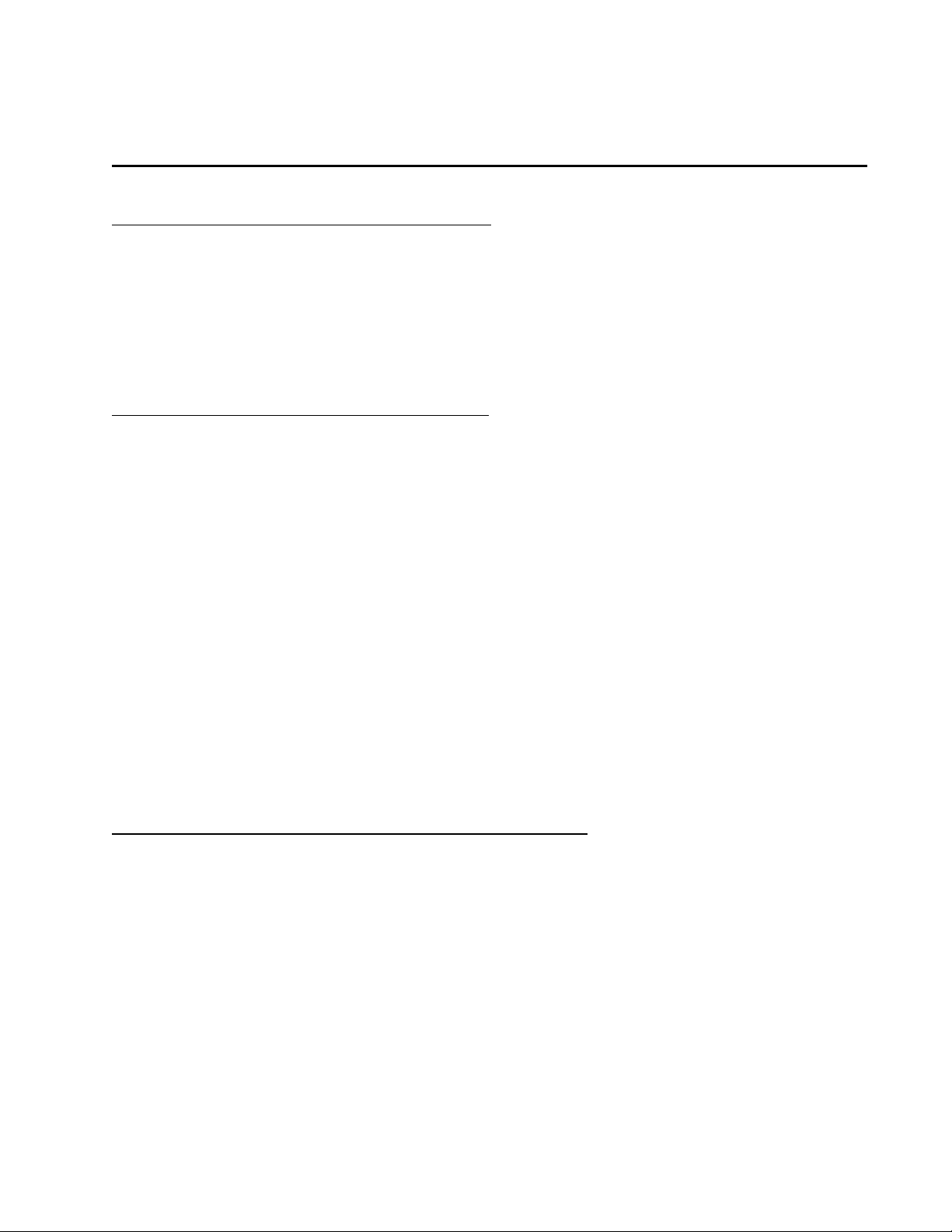
CAP100, Issue 2, June 97
CLASSÉ DESIGN PHILOSOPHY
1. REPEATED LISTENING DESIGN SESSIONS
Fine tuning of sound by exchanging and mixing of parts (transistors, capacitors, wiring, PCB boards,
etc.), and adjusting many specific operating voltages within proper engineering ranges, producing an
overall sonic recipe giving the most natural harmonic realism of music typical of instruments in a
live performance.
2. UPGRADABLE SINGLE CIRCUIT DESIGNS
All Classé products (all preamps, all amps and integrated amplifier) share exactly the same circuit
design philosophy (excluding moving coil and moving magnet phono circuits). This means all
amplifiers and all high level circuits of the preamps benefit from the same design goals. Similar
circuits are then tailored to different power levels, etc. Differences between less expensive models
and more expensive models are parts quality and complement, power supply extravagance and the
amount of filtering, etc. as well as features and packaging.
This means that for years Classé has been constantly sonically fine tuning and technically upgrading
this circuit design and its application, thus reaching a very high level of natural musical enjoyment,
as well as excellent reliability which benefits all models - least expensive, most expensive,
integrated amplifier, preamps and amplifiers alike.
3. EXTREME LONG LIFE IN REAL WORLD CONDITIONS
Choosing the best attainable quality parts and materials combined with the advantages of the two
above-mentioned areas provide Classé owners with years of proven trouble free reliability and
musical enjoyment.
2

CAP100, Issue 2, June 97
CAP-100
OWNER'S MANUAL
TABLE OF CONTENTS
UNPACKING & SET-UP........................................….......... 4
A.C. LINE POWER................................................................ 5
INPUTS................................................................................... 6
OUTPUTS .............................................................................. 8
FRONT PANEL CONTROLS................................................ 9
PROTECTION CIRCUIT.........................................….......... 13
FEATURES AND SPECIFICATIONS .......................…..... 21
3
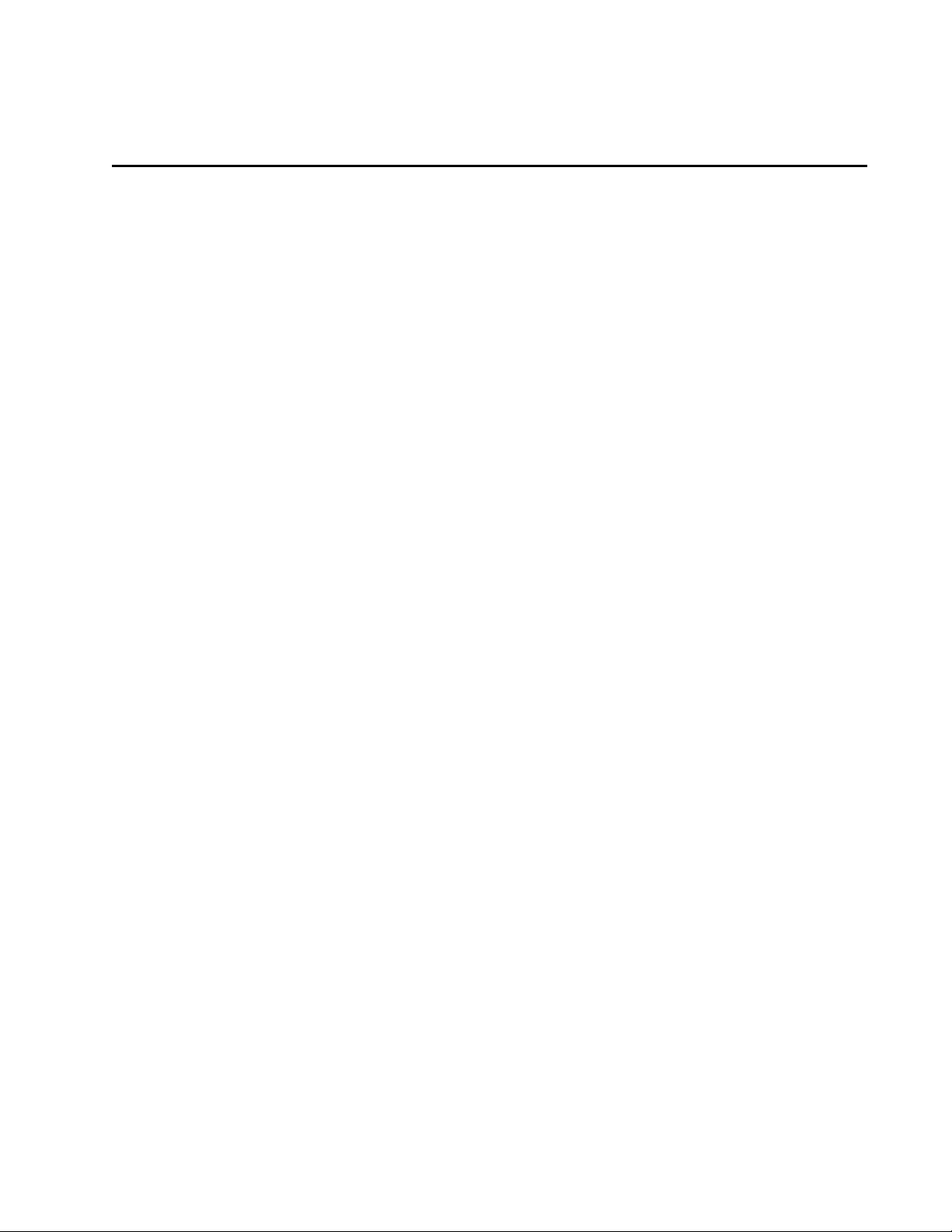
CAP100, Issue 2, June 97
UNPACKING & SET-UP
Your CLASSÉ CAP-100 integrated amplifier has been carefully wrapped in heavy gauge
plastic, packed in semi-rigid foam and contained in a special box. To remove the unit, open and spread
the top flaps of the box. By its sides, lift out the entire unit with foam pieces intact. Remove each foam
side by pulling straight out. Remove the plastic wrap and inspect the unit for any concealed damage.
Apart from this owner's manual, please ensure the following has also been included:
1) DETACHABLE LINECORD.
2) ALLEN KEY FOR TOP COVER.
3) REMOTE CONTROL UNIT (Allen key and Batteries: AAA x 2 included).
Please report any damage or missing parts to your dealer promptly.
Place the CAP-100 at or near its final set-up position, allowing 8 inches (20 mm.) at the rear for
tightening the speaker output connectors and inserting the interconnects. For optimum sonic
performance, we recommend the optional CLASSÉ REFERENCE A.C. LINE CORD. Consult your
dealer regarding this accessory.
The power transformer in the CAP-100 is located at the front/center of the unit. Ideally, a few
feet should separate this area from components that are susceptible to pick up hum. These include
turntables and interconnect cables. In terms of providing adequate airspace for cooling, a clearance of at
least 6 inches (15 mm.) should be left above the unit.
Check the serial number sticker on the back of the unit for the correct operating voltage. The
CAP-100 has one A.C. line fuse, inside the unit, at the back left hand side (facing the unit) directly
besides the small auxiliary transformer, the rating should be as follows:
FOR 100 TO 120 VOLTS : 4 AMPS SLO-BLOW 250V.
FOR 220 TO 240 VOLTS: 3 AMPS SLO-BLOW 250V.
4
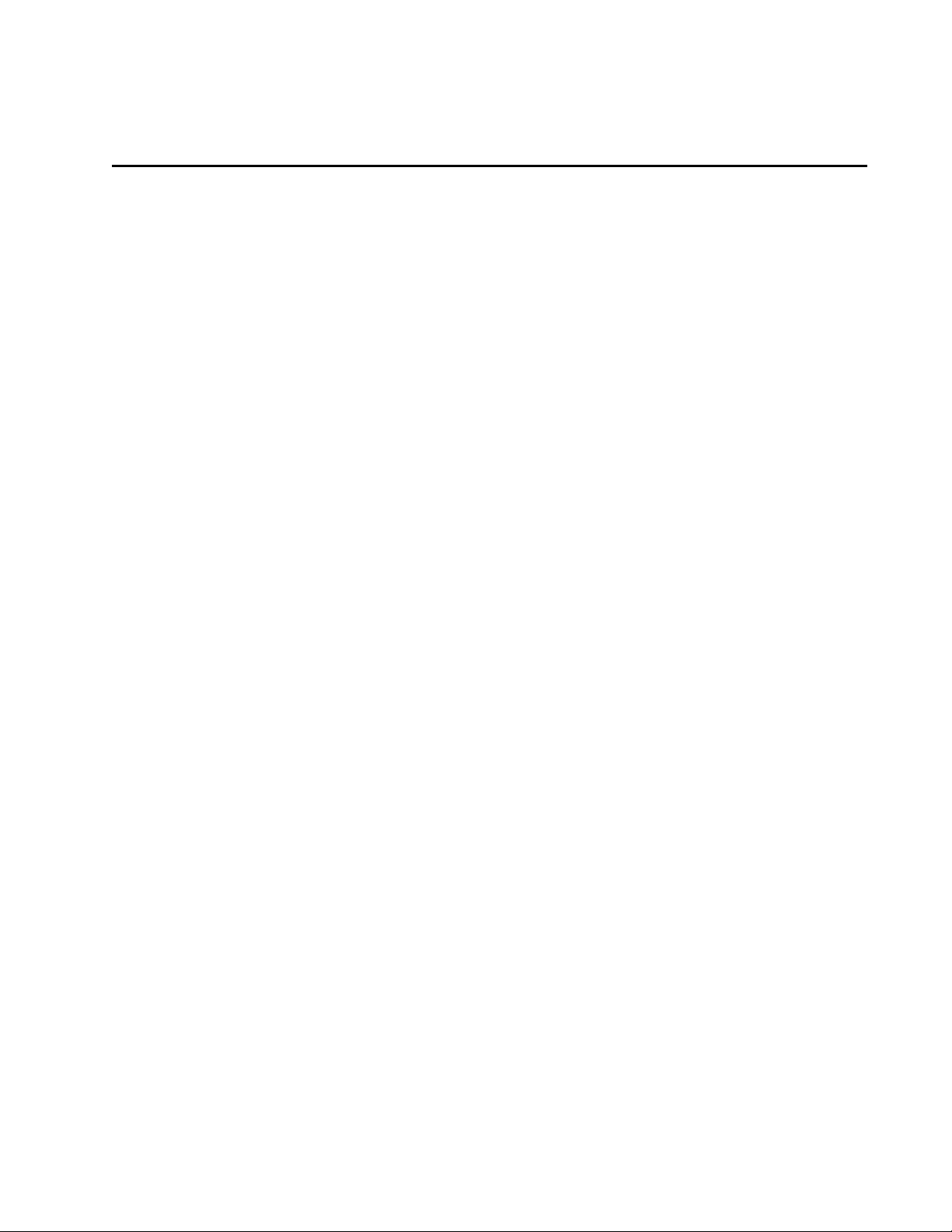
CAP100, Issue 2, June 97
A.C. LINE POWER
When the CLASSÉ CAP-100 is first plugged in, only the auxiliary transformer is powered on.
To actually turn the unit on, the POWER switch situated on the front right hand side of the panel (fig.3
page 14) has to be activated. When the power switch is pressed, the MUTE LED will be flashing for 30
seconds. During this period, there will be no response from any of the functions except for the POWER
switch (please note that at this stage, the output terminals of the amplifier section are already
‘connected’ to the loudspeakers).While thoroughly musical shortly after turn-on, the integrated amplifier
will exhibit "sonic growth" during its first 300 hours of use.
SAFETY FEATURE:
The CAP-100 integrated amplifier is designed with an auto-shut down circuit that engages after
an AC power failure. Press the power switch to re-activate the unit after a power shut down
This feature will prevent any turn-on surges or unstable output from reaching the integrated
amplifier and possibly the loudspeakers. Similarly, make sure the MUTE is ON (STEADY GREEN)
again when powering down the unit.
CAUTION:
DISCONNECT AC LINE CABLE WHILE MAKING ALL CONNECTIONS. "FLOATING THE GROUND” OR
DEFEATING THE GROUND ON A 3-PRONG LINECORD MAY CREATE A SHOCK HAZARD. CONNECT ALL
INTERCONNECT CABLES BETWEEN THE ELECTRONICS BEFORE CONNECTING THE A.C.LINECORDS
TO THE WALL OUTLETS. THIS WILL REDUCE THE POTENTIAL SHOCK HAZARD.
5
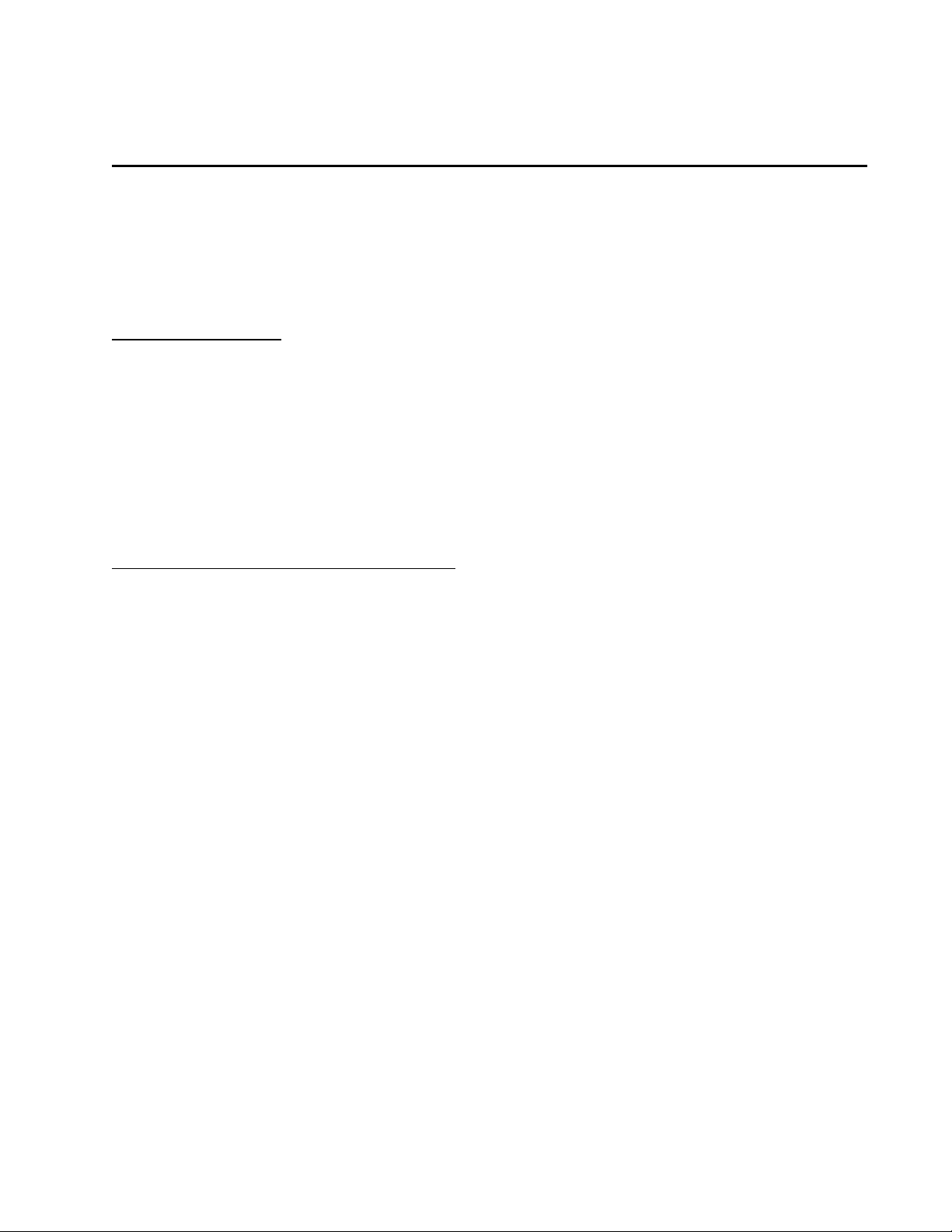
CAP100, Issue 2, June 97
INPUTS
The input jacks are clearly marked on the back of the CAP-100 (fig.4 page 15). The
following inputs are provided: AUX/PHONO, VIDEO, CD, TUNER, BALANCED, TAPE and
AMP.
AUX/PHONO INPUT
When selected PHONO\AUX, this input serves as a high level input only. Use with sources
such as VIDEO, CD, TUNER, etc.. The AUX/PHONO input could also be fitted with an
OPTIONAL PHONO BOARD plug in module installed in the unit. A ground screw is provided
adjacent to the AUX/PHONO input jacks.
The following steps should be performed to install or remove the phono board.
INSTALLATION OF THE PHONO BOARD
1) Disconnect the A.C. line cord from the wall outlet.
2) Remove the top cover with the supplied Allen key.
3) Locate and replace the two mounting screws (see fig.6, page 20) with the supplied stand-offs.
4) Remove jumpers J5, J6 and J13, J14 (see fig.6, page 20). Check if the extension sockets are
in place on the reverse side of the phono board.
5) Install and secure the phono board using the screws removed previously in step 3, make
sure that all connectors are properly aligned.
6) Set MM/MC jumpers to the desired position. All six of these jumpers are located at the far
right of the phono board (see fig.7, page 21). Please note that for ALL HIGH OUTPUT MC
cartridges, the jumpers have to be SET AT MM.
7) Replace the top cover.
6
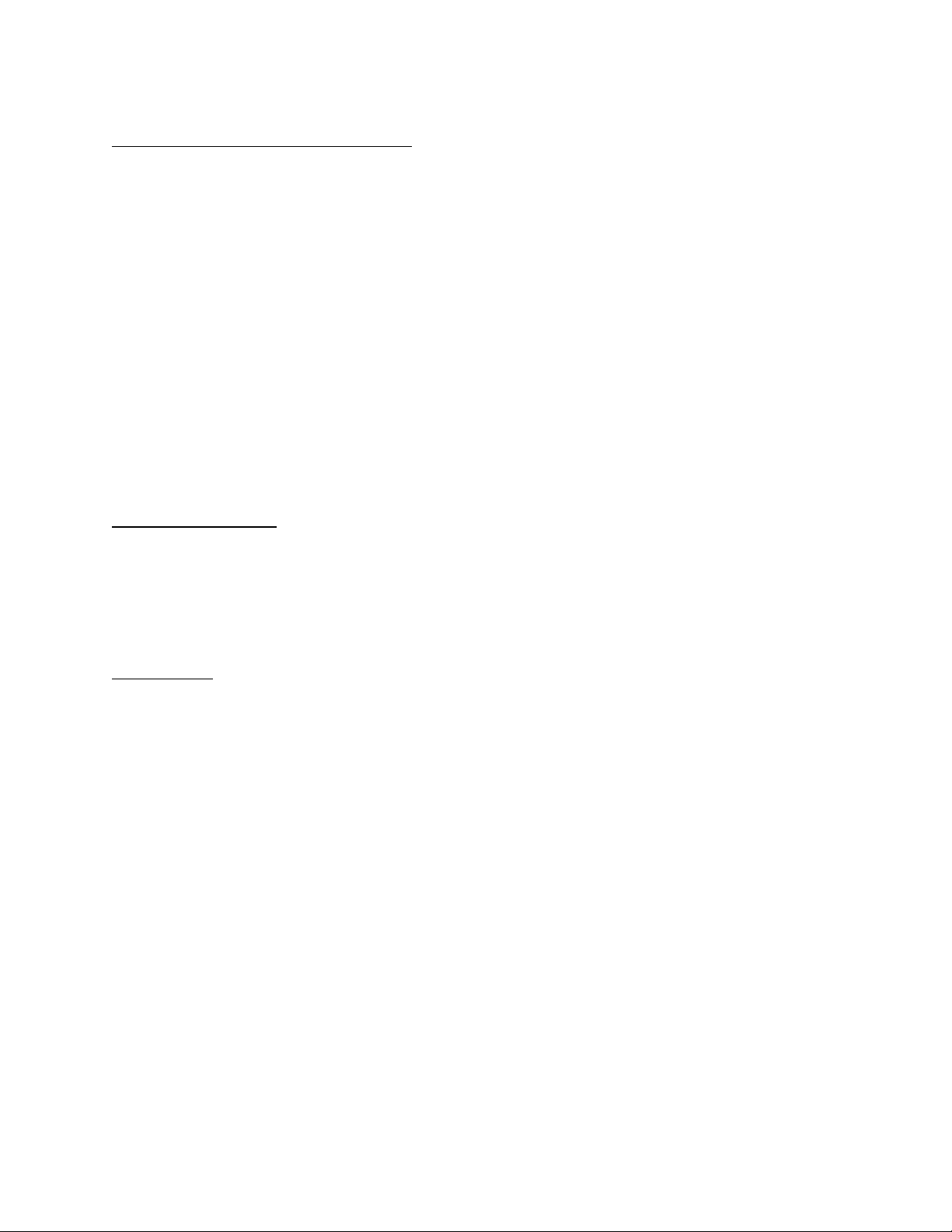
CAP100, Issue 2, June 97
REMOVAL OF THE PHONO BOARD
1) Disconnect the line cord from the wall outlet.
2) Remove the top cover with the supplied Allen key.
3) Remove the screws securing the phono board, remove the phono board and the stand offs,
replace the screws where the stand offs were removed (see fig.6, page 20) to secure the main
board.
4) Replace jumpers J5, J6 and J13, J14 (see fig.6, page 20) on the main board. Jumpers from the
phono board can be used for that purpose.
5) Replace top cover.
VIDEO, CD, TUNER
These are all high level inputs sharing exactly the same characteristics, and may be
interchanged if so desired.
BALANCED
The BALANCED INPUT is a true differential high level input, wired as follows:
PIN 1: GROUND
PIN 2: POSITIVE (NON-INVERTED) SIGNAL
PIN 3: NEGATIVE (INVERTED) SIGNAL
It may be used with CD players that have a balanced output, or any other high level balanced
sources.
7
