Page 1
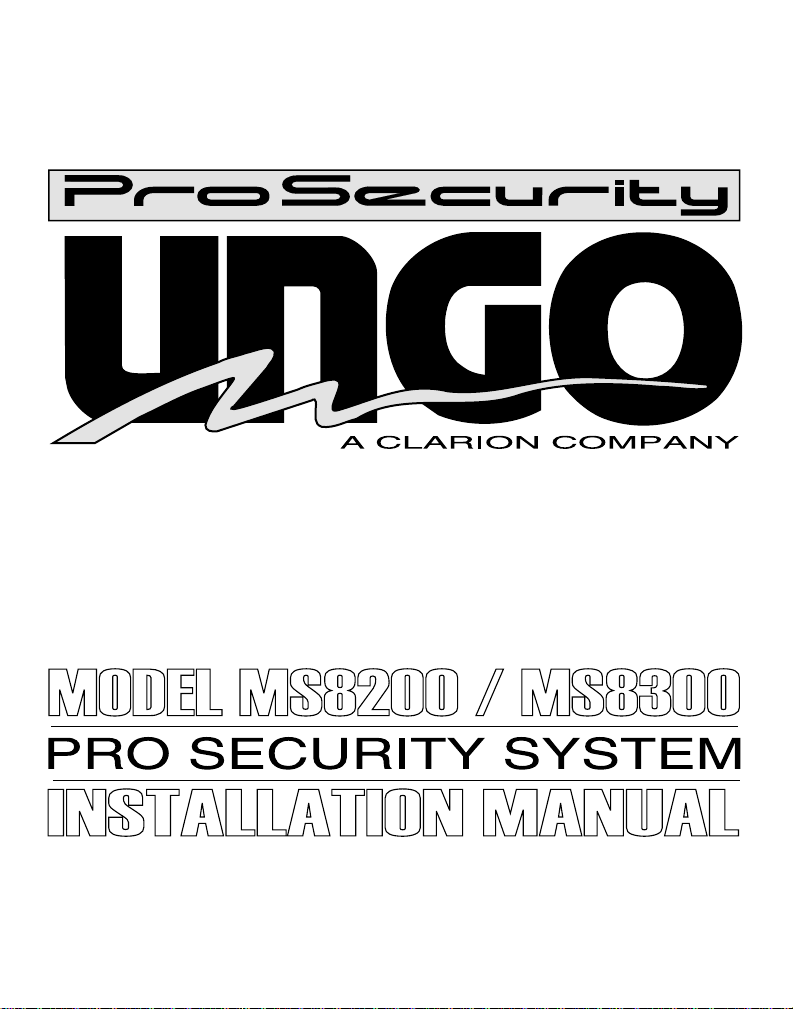
Page 2

Table of Contents
1. Before You Begin . . . . . . . . . . . . . . . . . . . . . . . . . . . . . . . . . . . . . . . . . . . . . . . . . . . . . . . . .Page 1
2. Installation Tips . . . . . . . . . . . . . . . . . . . . . . . . . . . . . . . . . . . . . . . . . . . . . . . . . . . . . . . . . .Page 2
3. Mounting Components
4. Wiring Diagram . . . . . . . . . . . . . . . . . . . . . . . . . . . . . . . . . . . . . . . . . . . . . . . . . . . . . . . . . . .Page 7
5. Wiring Description . . . . . . . . . . . . . . . . . . . . . . . . . . . . . . . . . . . . . . . . . . . . . . . . . . . . . . . .Page 8
6. Jumper and Switch Settings
7. Remote Transmitters
8. Programming
9. Logic Sensor II
10. Space Shield III
11. Real Time Installation Verification . . . . . . . . . . . . . . . . . . . . . . . . . . . . . . . . . . . . . . . . . . .Page 24
12. Seven Event Trigger History . . . . . . . . . . . . . . . . . . . . . . . . . . . . . . . . . . . . . . . . . . . . . . .Page 26
13. Door Lock Diagrams . . . . . . . . . . . . . . . . . . . . . . . . . . . . . . . . . . . . . . . . . . . . . . . . . . . . . .Page 27
14. Wiring Diagram . . . . . . . . . . . . . . . . . . . . . . . . . . . . . . . . . . . . . . . . . . . . . . . . . . . . . . . .Back Page
Main Unit . . . . . . . . . . . . . . . . . . . . . . . . . . . . . . . . . . . . . . . . . . . . . . . . . . . . . . . . . . .Page 3
Siren . . . . . . . . . . . . . . . . . . . . . . . . . . . . . . . . . . . . . . . . . . . . . . . . . . . . . . . . . . . . . .Page 3
Antenna . . . . . . . . . . . . . . . . . . . . . . . . . . . . . . . . . . . . . . . . . . . . . . . . . . . . . . . . . . . .Page 3
Logic Sensor II . . . . . . . . . . . . . . . . . . . . . . . . . . . . . . . . . . . . . . . . . . . . . . . . . . . . . .Page 4
Override Switch . . . . . . . . . . . . . . . . . . . . . . . . . . . . . . . . . . . . . . . . . . . . . . . . . . . . . .Page 5
LED Status Indicator . . . . . . . . . . . . . . . . . . . . . . . . . . . . . . . . . . . . . . . . . . . . . . . . . .Page 5
Space Shield III (MS8300) . . . . . . . . . . . . . . . . . . . . . . . . . . . . . . . . . . . . . . . . . . . . . .Page 6
Jumper Selections . . . . . . . . . . . . . . . . . . . . . . . . . . . . . . . . . . . . . . . . . . . . . . . . . .Page 12
Programming Switches . . . . . . . . . . . . . . . . . . . . . . . . . . . . . . . . . . . . . . . . . . . . . . .Page 12
Accessing the Jumpers and Switches . . . . . . . . . . . . . . . . . . . . . . . . . . . . . . . . . . .Page 13
Setting the Jumpers and Switches . . . . . . . . . . . . . . . . . . . . . . . . . . . . . . . . . . . . . .Page 13
Using the Remote Transmitters . . . . . . . . . . . . . . . . . . . . . . . . . . . . . . . . . . . . . . . .Page 14
Two Car Operation . . . . . . . . . . . . . . . . . . . . . . . . . . . . . . . . . . . . . . . . . . . . . . . . . .Page 15
Adding a New Transmitter . . . . . . . . . . . . . . . . . . . . . . . . . . . . . . . . . . . . . . . . . . . .Page 16
Deleting Transmitters . . . . . . . . . . . . . . . . . . . . . . . . . . . . . . . . . . . . . . . . . . . . . . . .Page 16
System Initialization and Default Reset . . . . . . . . . . . . . . . . . . . . . . . . . . . . . . . . . .Page 17
Arming Mode Selection (Active or Passive Arming) . . . . . . . . . . . . . . . . . . . . . . . .Page 17
Entering System Programming . . . . . . . . . . . . . . . . . . . . . . . . . . . . . . . . . . . . . . . .Page 17
Programmable System Parameters
1. Ignition Controlled Door Locking / Unlocking . . . . . . . . . . . . . . . . . . . . . . .Page 18
2. Warn Away Level - Logic Sensor II . . . . . . . . . . . . . . . . . . . . . . . . . . . . . . .Page 18
3. Logic Sensor II Defeat by Remote . . . . . . . . . . . . . . . . . . . . . . . . . . . . . . . .Page 18
4. Audible Tamper Alert Report . . . . . . . . . . . . . . . . . . . . . . . . . . . . . . . . . . . .Page 19
5. Door Unlock Pulse - Single / Double . . . . . . . . . . . . . . . . . . . . . . . . . . . . . .Page 19
6. Siren Duration - Instant triggers . . . . . . . . . . . . . . . . . . . . . . . . . . . . . . . . .Page 19
7. Siren Duration - Sensors . . . . . . . . . . . . . . . . . . . . . . . . . . . . . . . . . . . . . . .Page 19
8. Radar Sensor - Warn Away Trigger . . . . . . . . . . . . . . . . . . . . . . . . . . . . . . .Page 19
9. Full Time System Diagnostics Delay . . . . . . . . . . . . . . . . . . . . . . . . . . . . . .Page 19
10. Auxiliary Function 2 - Momentary / Latched / Timed . . . . . . . . . . . . . . . .Page 20
11. Auxiliary Function 3 - Momentary / Latched / Timed . . . . . . . . . . . . . . . .Page 20
Adjustment . . . . . . . . . . . . . . . . . . . . . . . . . . . . . . . . . . . . . . . . . . . . . . . . . . . . . . . .Page 21
Warn Away Sensitivity . . . . . . . . . . . . . . . . . . . . . . . . . . . . . . . . . . . . . . . . . . . . . . .Page 22
Operation . . . . . . . . . . . . . . . . . . . . . . . . . . . . . . . . . . . . . . . . . . . . . . . . . . . . . . . . . .Page 22
Adjustment . . . . . . . . . . . . . . . . . . . . . . . . . . . . . . . . . . . . . . . . . . . . . . . . . . . . . . . .Page 22
Page 3

Before You Begin
1. Be sure to read the manual thoroughly before beginning the installation to ensure a proper
understanding of the MS8200 / MS8300 and its functions.
2. Verify system contents:
❑ Main Unit
❑ Two 3-Button Remote Transmitters
❑ Siren
❑ Logic Sensor II
❑ Harnesses
• 18-Pin main harness
• 4-Pin optional sensor harness
• 2-Pin Status LED harness
• 2-Pin Override Switch harness
• 3-Pin door lock harness
• Pre-wired starter kill relay socket with relay
❑ Window Mount Antenna (MS8300 only)
❑ Space Shield III radar sensor (MS8300 only)
3. Discuss the location of the status LED and the Emergency Override Switch with the
vehicle’s owner.
4. Discuss the optional features of the MS8200 / MS8300 and the features that must be
programmed during installation, with the vehicle’s owner.
5. Check all of the vehicle’s operating systems before and after the installation.
MS8200 / MS8300 Installation Manual - Page 1
Page 4

Installation Tips
Do not
1. Use a Volt / Ohm meter to test all wires.
2. Good power and ground connections are essential for proper operation.
3. Route all wires from the engine compartment to the interior of the vehicle through a
grommet and use electrical tape and split loom tubing for protection.
4. When adding optional accessories such as door locks, window modules, etc., be sure to
fuse each additional accessory power lead separately from the main power source. This
will insure that the security system power is retained in the event that an accessory
malfunctions.
5. Avoid extending the system’s wires, the supplied wiring harnesses provide sufficient length
to connect to the required vehicle circuits. If a wire must be extended, be sure to use the
appropriate gauge wire in order to avoid a drop in current.
Never
6.
7. Be sure to perform a full function test of all of the systems components to verify proper
8. For maximum security, disguise all system wires with black electrical tape and split loom
bypass the fuses included in the MS8200 / MS8300 wiring harness. They are
necessary safety items designed to protect both the system and the vehicle.
operation. Also, be sure to check all of the vehicle’s operating systems before and after the
installation.
tubing to prevent a thief from being able to identify the system wiring.
use a test light.
Page 2 - MS8200 / MS8300 Installation Manual
Page 5
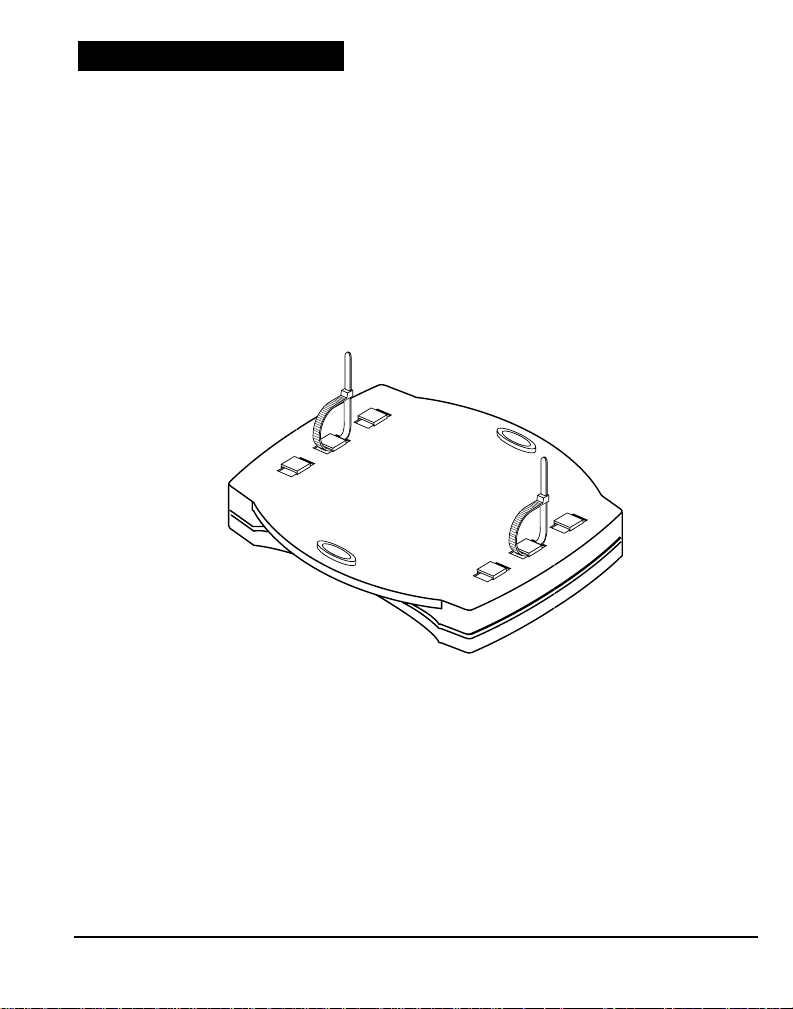
Mounting Components
Main Unit
The main unit should be mounted in the interior of the vehicle.
in the engine compartment. For maximum security, avoid mounting the main unit where it
will be easily accessible to a thief.
If you are mounting the unit under the dash board, be sure to mount the unit as high as
possible and in a location where it will not interfere with the operation of the pedals.
Be sure to extend the antenna as high as possible so that optimum range can be achieved.
Before securing the unit, be sure that you have made all of the necessary switch and jumper
selections and perform a thorough function test of the system.
The case of the MS8200 / MS8300 is designed to be mounted using screws, or secured
using wire ties through the wire tie mounting tabs on the bottom of the unit as shown below.
Do not
mount the main unit
Siren
Mount the siren facing downward and away from sources of heat and face the opening
downward to prevent water from collecting inside the housing. Be sure that the wires are
not easily accessible from underneath the vehicle.
For maximum security, it is best to disguise all under hood system wires with factory style
split loom tubing so that they cannot be easily identified by a thief.
Run all wires from the engine compartment into the interior of the vehicle through a
grommet.
Antenna (MS8200)
Run the antenna as high as possible in the vehicle. Best operation range will be achieved
when the antenna is run vertically, pointing upward. Avoid running the antenna along any
existing wire harnesses and route away from metal surfaces.
MS8200 / MS8300 Installation Manual - Page 3
Page 6
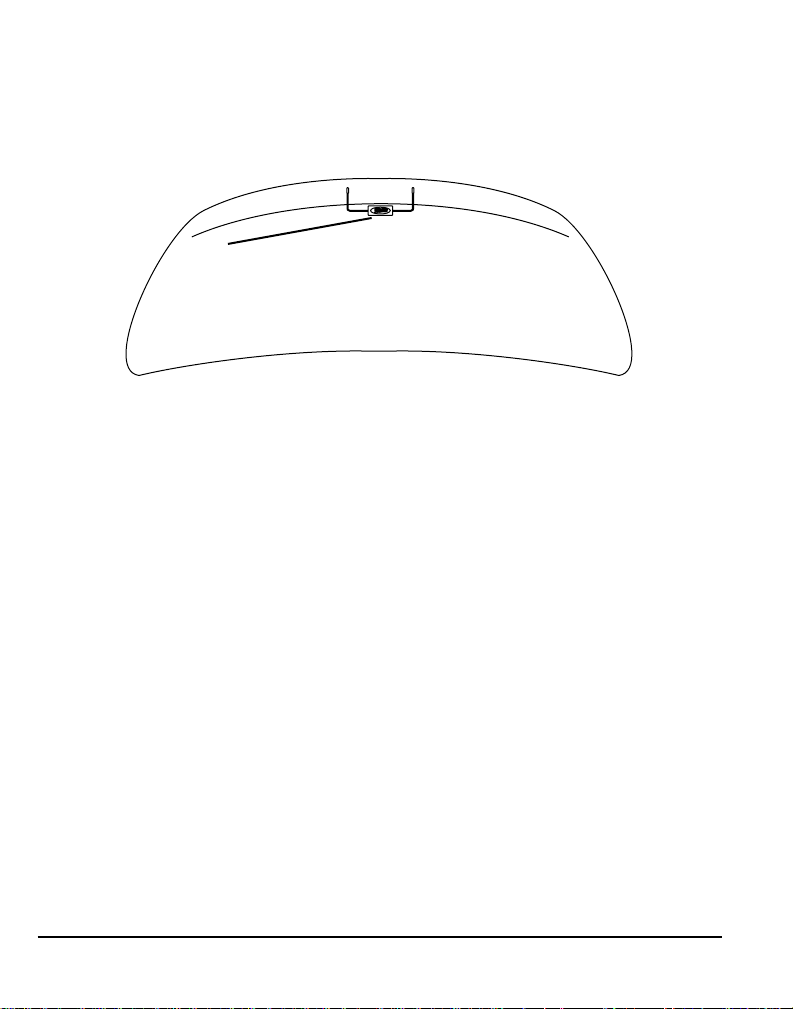
Extended Range Antenna (MS8300)
Mount the extended range antenna to the front windshield behind the rear view mirror for
best operation. Be sure that this area is clean and free of any metallic window tint film. In
certain vehicles such as those equipped with a heated windshield or a built-in windshield
defroster, the antenna should be mounted on a rear or side window. Mount the antenna at
least 2 inches below the roof line.
Behind rear view mirror
Logic Sensor II
The Logic Sensor II, included with the system, is designed to be mounted in the interior of
the vehicle using a tie wrap or double sided tape. Be sure to avoid mounting the sensor to
sources of strong electrical interference such as cellular phone transceivers or the vehicle’s
engine computer.
Suggested mounting locations are an air conditioning duct, or a dashboard or center
console support brace.
Shock and Motion
When mounted horizontally, the Logic Sensor II will detect both shock and motion. The
Logic Sensor II’s motion detection is most effective on the axis on which it is mounted,
which means that careful selection of the mounting location of the sensor will help to
insure it’s effectiveness.
Shock Only
When mounted vertically, the Logic Sensor will detect shock or impacts to the vehicle
only and will be unaffected by slow rocking movements of the vehicle. This is
especially useful in vehicles that are normally parked in areas subject to high wind or
parked in tall parking structures that tend to move or sway.
Page 4 - MS8200 / MS8300 Installation Manual
Page 7
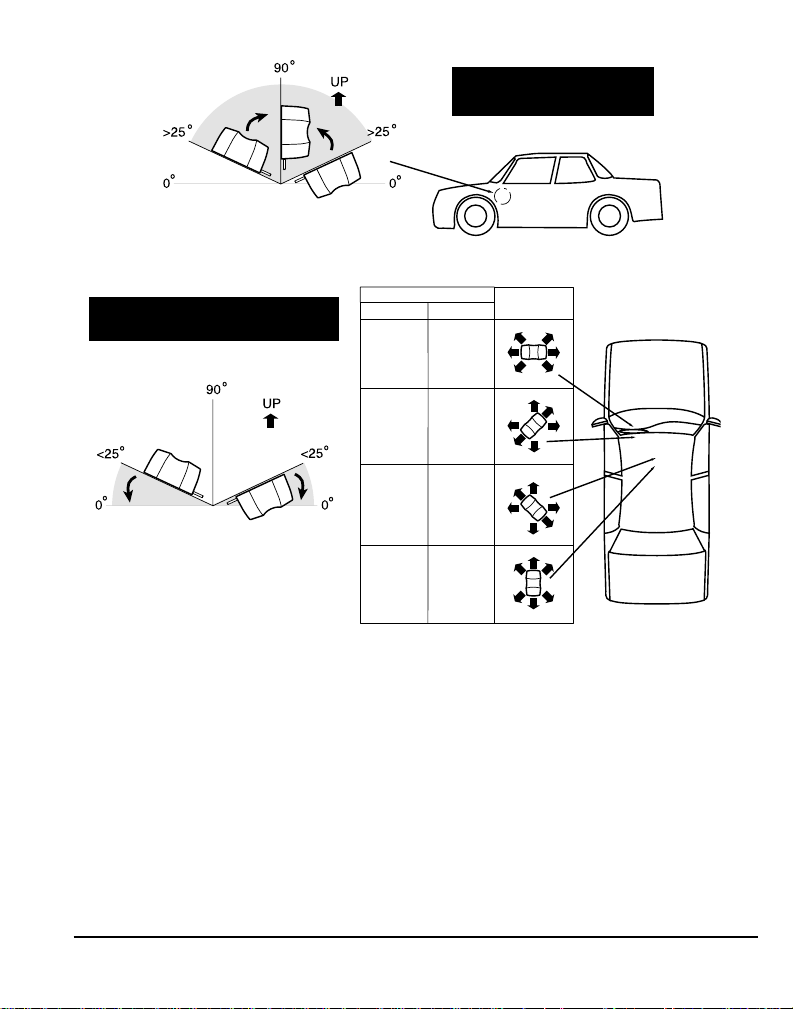
Mounting For
Shock Sensitivity Only
Mounting For Shock
and
Motion Sensitivity
Motion Sensitivity
Front/Rear
Least
Good
Good
Best
Side to Side
Best
Good
Good
Least
Position
Override Switch
Mount the Override Switch in a location near the driver where it is easily accessible but not
plainly visible. Plug the blue override switch connector into the blue 2-pin socket on the
main unit.
Be sure that the switch cannot accidentally be pressed or damaged by movement of
passengers or contents within the vehicle.
LED Status Indicator
Mount the status LED so that it is visible from both sides of the vehicle. Plug the white
LED connector into white 2-pin socket on the Main Unit
MS8200 / MS8300 Installation Manual - Page 5
Page 8
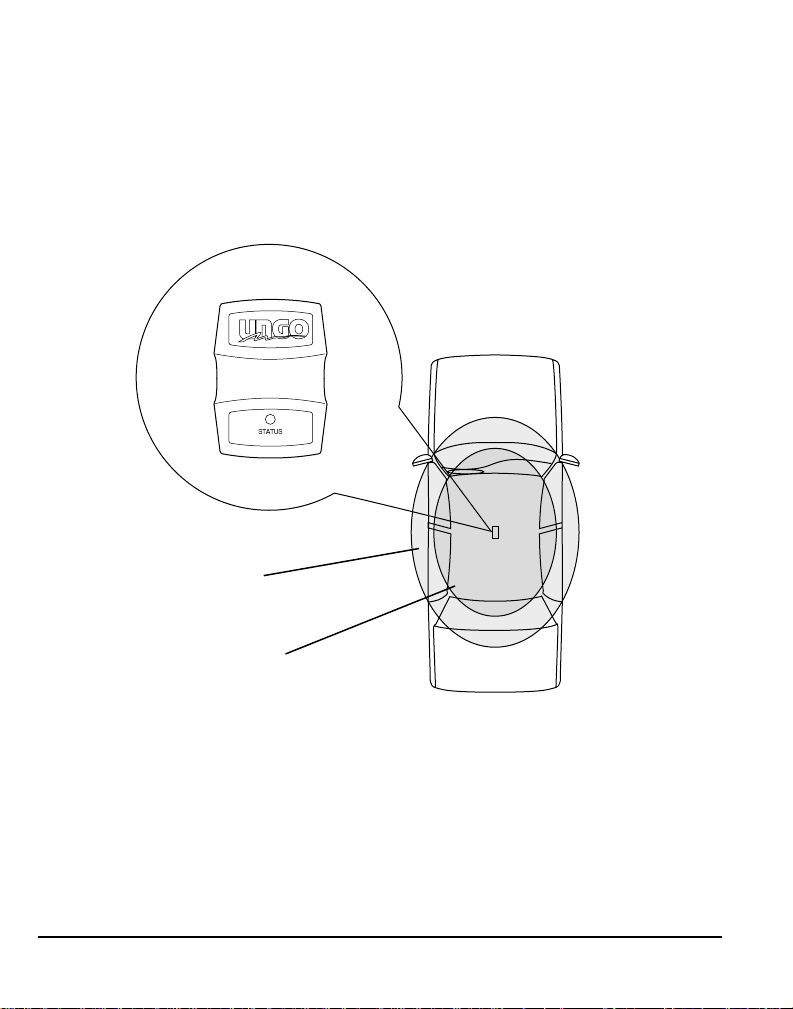
Space Shield III (MS8300)
Mount the Space Shield III facing upward in a central location within the vehicle. For
optimum performance, avoid mounting the sensor under or facing metal objects or support
structures as they will alter the shape of the sensor’s protection zones.
Also, be sure to mount the sensor in a location where items such as coins or coffee cups
cannot be placed on top of the sensor. Mount the sensor securely so that it will not move
or shift when the vehicle is in motion.
Suggested mounting locations are in the center of the vehicle, under the center console, or
under the back seat.
Exterior Zone
Interior Zone
Page 6 - MS8200 / MS8300 Installation Manual
Page 9
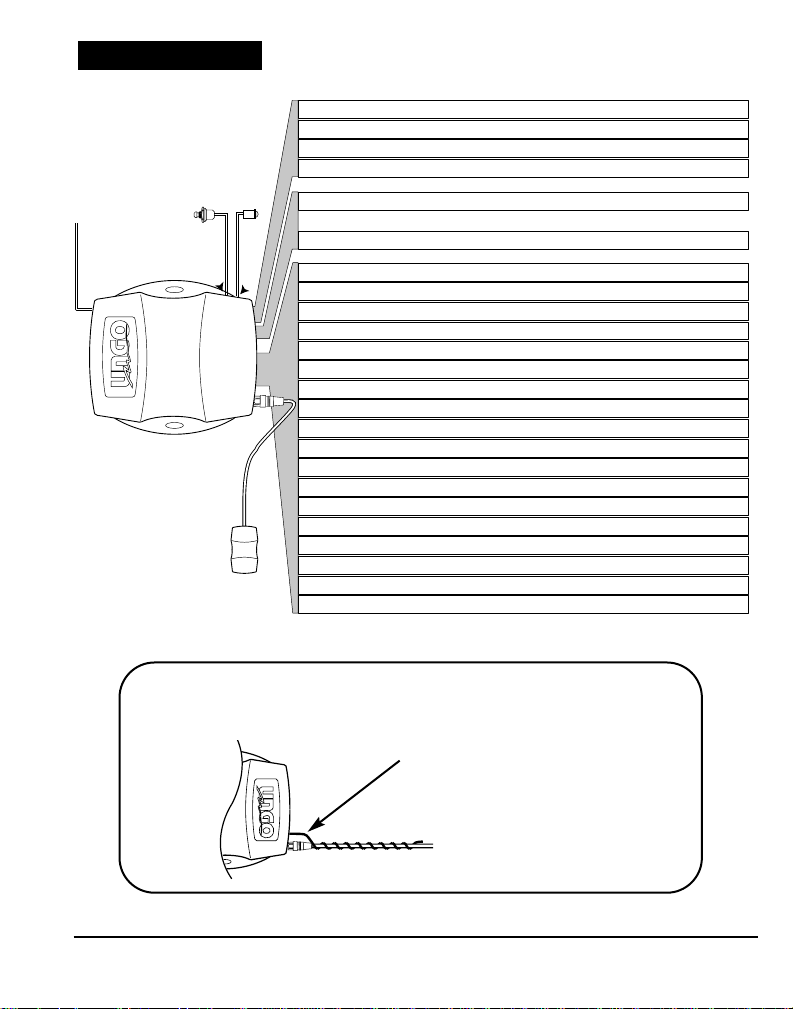
Wiring Diagram
Override
Switch
Status
LED
Logic
Sensor II
Pin 1 - Red: Sensor power +12v output
Pin 2 - White orWhite/Orange: Armed (-) output [150mA]
Pin 3 - White/violet: Optional Sensor (-) input
Pin 4 - Violet/yellow: Warn Away (-) input
Pin 1 - White/green: Door Lock (-) / Unlock +12v output
[500mA]*
Pin 2 - **not used**
Pin 3 - White/blue: Door Unlock (-) / Lock +12v output
[500mA]*
Pin 1 - Black: Chassis Ground
Pin 2 - Yellow: Door Trigger +12v input
Pin 3 - White/brown: Hood / Trunk (-) input
Pin 4 - Yellow/violet: Auxiliary Function 3 (-) output [500mA]
Pin 5 - Blue: Normally Closed Starter Disable (-) output [500mA]
Pin 6 - White: Door Trigger (-) input
Pin 7 - Yellow/green: Auxiliary Function 4 (-) output
[500mA]
Pin 8 - Gray/black: Sensor Defeat (-) input
Pin 9 - Yellow/white: Auxiliary Function 1 (+/-) output
[built-in relay]
Pin 10 - Red: Main Power +12v input [3A fuse]
Pin 11 - Orange: Siren +12v output
Pin 12 - Red/Yellow: Parking Light (+/-) output
[1 Amp]
[built-in relay]
Pin 13 - Violet: Ignition Key +12v input
Pin 14 - Yellow/black: Auxiliary Function 2 (-) output [500mA]
Pin 15 - Orange/Blue: Alarming / Horn Honk (-) output [500mA]
Pin 16 - Black/white: Dome Light (+/-) output
[built-in relay]
Pin 17 - Blue/red: Starter Disable Normally Open (-) output [500mA]
Pin 18 - Red/white: Secondary Power +12v input [20A fuse]
*for positive (+12v) polarity locking and unlocking max current is 150mA
Extended Range Antenna (MS8300)
Plug the Extended Range Antenna into the
connector at the to of the Main unit and wrap
antenna wire around Extended Range
Antenna cable to prevent interference.
MS8200 / MS8300 Installation Manual - Page 7
Page 10

Wiring Description
18-Pin Main Harness
Pin 1 - BLACK: Ground.
Connect to a solid chassis ground. Be sure to use a ring connector of proper size. Scrape
away the paint at the grounding point.
Pin 2 - YELLOW: Door Trigger (+12v) input
Connect to positive door switch circuit. This circuit, commonly found in Ford vehicles, will
show +12v when the door is open.
Pin 3 - WHITE/brown: Hood/Trunk Trigger (-) input
Connect to negative output from hood and/or trunk switches.
Pin 4 - YELLOW/violet: Auxiliary Function 3 (-) output
Provides a negative output to activate a relay. The output of this wire can be programmed
to operate in one of three operating modes. See
Momentary - provides output for as long as the transmitter button is pressed.
Latched - provides an output that stays active until the transmitter button is
pressed again.
Timed - provides an output that stays active for 30 seconds when the
transmitter button is pressed. If the transmitter button is pressed
again during the 30 seconds, the output will turn off.
Possible uses of the latched and timed outputs include: audio system valet, auxiliary lighting
control, timed headlight operation, etc.
Pin 5 - BLUE: Starter Defeat Normally Closed (-) output
Provides a negative output while the alarm is Armed and during alarming to disable the
vehicle’s starter circuits. Connect to the provided Starter Kill Relay socket as shown.
to alarm
BLUE wire
BLUE
Programming
.
to Starter
Solenoid
to alarm
VIOLET wire
VIOLET
WHITE
RED
to Ignition Key +12v
in “on” and “start”
cut
In this configuration, the vehicle’s starter will be disabled only when the system is armed and
alarming. If power to the system is lost or the system becomes disconnected, the vehicle
will be able to start.
Page 8 - MS8200 / MS8300 Installation Manual
Page 11

Pin 6 - WHITE: Door Trigger (-) input
Connect to negative door switch circuit. This circuit will show ground (-) when the door is
open.
Pin 7 - YELLOW/green: Auxiliary Function 4 (-) output
Provides a negative output to activate a relay. The wire provides output for as long as the
transmitter button is pressed.
Pin 8 - GRAY/black: Sensor Defeat (-) input
When this wire is grounded, the system will ignore the Logic Sensor II as well as any
additional sensors connected to the system’s Optional Sensor and Warn Away inputs. The
Sensor Defeat wire is normally used for defeating the sensors when an optional Remote Car
Starter is connected. When the car is started by remote, the Logic Sensor, ignition trigger,
and optional sensor inputs are ignored until after the remote starter is shut down.
Pin 9 - YELLOW/white: Auxiliary Function 1 (+/-) output [on-board relay]
Provides selectable positive (+12v) or negative (-) output capable of activating a trunk
release solenoid. Output will stay on for as long as the Button is pressed.
Pin 10 - RED: Main Power (+12v) input [3A fuse]
Connect to constant +12v. A clean source of power is essential. This connection can be
made at either the battery or at the constant power supply wire to the ignition switch. Be
sure to install a fuse near the connection.
included on the wire harness.
Pin 11 - ORANGE: Siren (+12v) output
Provides +12v to drive the siren. Connect to the Red siren wire. Connect the Black siren
wire to chassis ground.
Pin 12 - RED/yellow: Parking Light (+/-) output [on-board relay]
Provides +12v or ground (-) to flash the parking lights. Do not connect this wire to parking
light circuits that exceed 10 amps. For vehicles that have independent left and right parking
light circuits, the parking light wires must be connected using diodes to keep the circuits
separate. See
Pin 13 - VIOLET: Ignition input (+12v) input.
Connect to a source that maintains +12v when the ignition key is in both the "on" and "start"
positions.
Pin 14 - YELLOW/black: Auxiliary Function 2 (-) output. (resets with arm and disarm)
Provides a negative output to activate a relay. The output of this wire can be programmed
to operate in one of three operating modes. See
Momentary - provides output for as long as the transmitter button is pressed.
Latched - provides an output that stays active until the transmitter button is
Timed - provides an output that stays active for 30 seconds when the
Possible uses of the latched and timed outputs include: audio system valet, auxiliary lighting
control, timed headlight operation, etc.
Jumper Selections
pressed again.
transmitter button is pressed. If the transmitter button is pressed
again during the 30 seconds, the output will turn off.
to select polarity.
Do not
remove or bypass the fuse holder
Programming
MS8200 / MS8300 Installation Manual - Page 9
.
Page 12
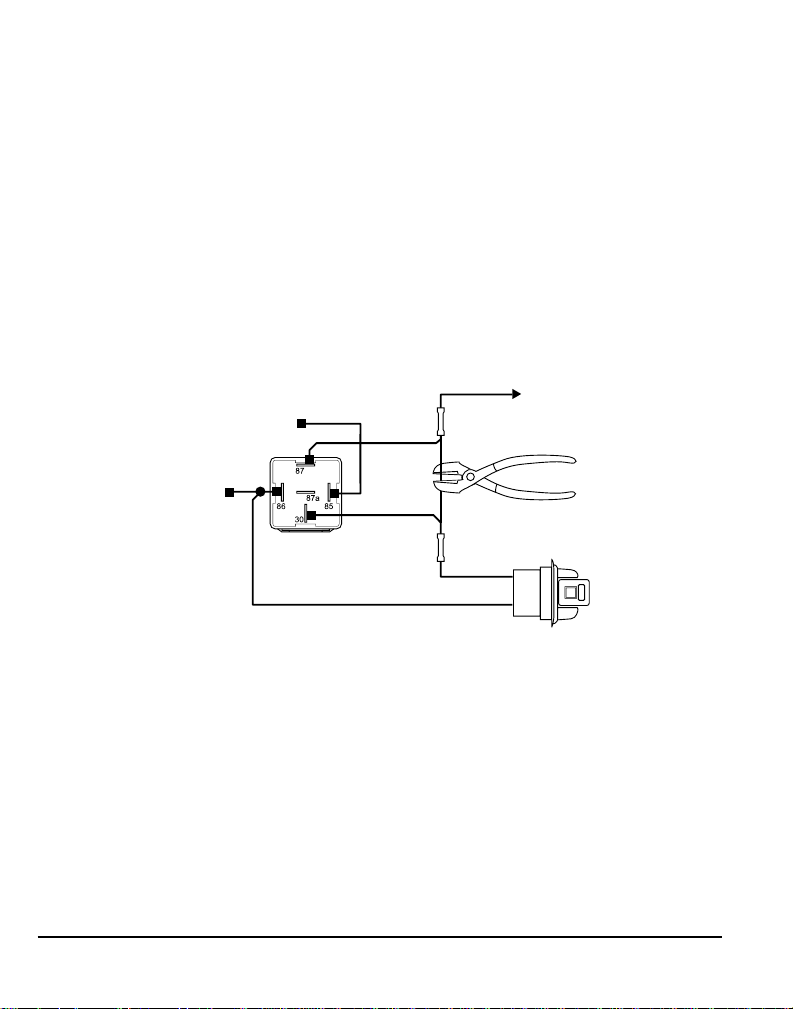
When latched or timed operation is selected, the output will reset (turn off) each time the
system is armed or disarmed.
Pin 15 - ORANGE/blue: Alarming / Horn Honk (-) output
Provides a negative output when the system is triggered to activate a relay. The output is
selectable for continuous or pulsed operation. See
Programming Switches
.
This wire can be connected to a relay to honk the vehicle’s horn, or activate an auxiliary
siren or air horns when the system is triggered.
Pin 16 - BLACK/white: Dome Light (+/-) output [on-board relay]
Illuminated Entry/Exit output. Provides a selectable positive (+12v) or negative (-) output to
turn on the vehicle’s dome light when the system is disarmed and when the ignition key is
turned off. Normally, this wire can be connected directly to the door switch circuit. Be sure
to set the polarity of this output. See
Jumper and Switch Settings
.
Pin 17 - BLUE/red: Starter Defeat Normally Open (-) output
Provides a negative output while the system is Disarmed to enable the starter circuits.
Connect to the provided Starter Kill Relay socket as shown.
to Starter
Solenoid
to alarm
VIOLET wire
to alarm
BLUE/red wire
BLUE
BLACK
cut
RED
VIOLET
to Ignition Key +12v
in “on” and “start”
In this configuration, the vehicle will only start when the system is both connected and
disarmed.
Pin 18 - RED/white: Secondary Power (+12v) input [20A fuse]
Connect to a fused +12v source. This wire is the source of power for all of the system’s onboard relays, so a source of power capable of maintaining the necessary current is
Do not
essential. Be sure to install a fuse near the connection.
remove or bypass the fuse
holder included on the wire harness.
Page 10 - MS8200 / MS8300 Installation Manual
Page 13
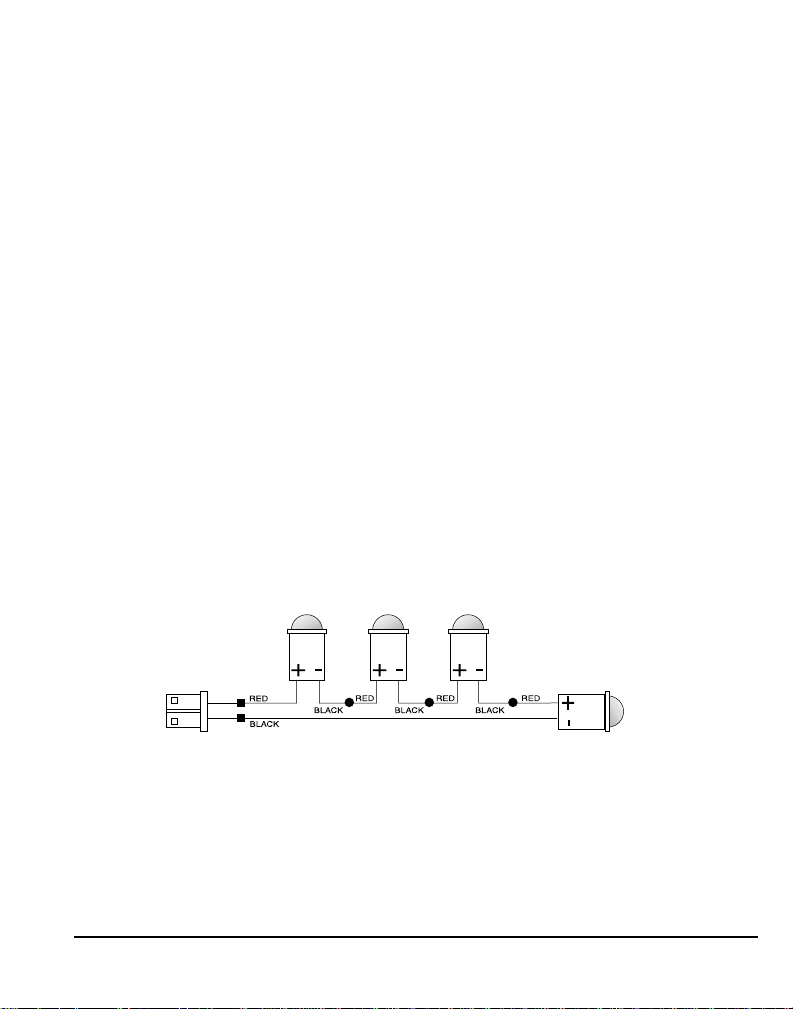
3-Pin Door Lock Harness
Pin 1 - WHITE/green: Door Lock (-) / Door Unlock (+)
Pin 2 - **not used**
Pin 3 - WHITE/blue: Door Unlock (-) / Door Lock (+)
These wires can be directly connected to negative and positive triggered door lock systems.
For Voltage Reversal systems and After-market actuators, add relays. For further
information, see
Closure, and 4-second pulse, see
Door Lock Diagrams
Programming
. For selection of Double Pulse output, Comfort
and
Jumper and Switch Settings
4-Pin Optional Sensor Harness
Pin 1 - RED: +12v output.
Provides +12v to power optional sensor. Do not connect this wire to anything other than an
optional sensor or the Space Shield III, included with the MS8300.
or
Pin 2 - WHITE
Provides ground to turn on the optional sensor only when the system is Armed.
Pin 3 - WHITE/violet: Optional Sensor (-) trigger input.
Connect to the negative trigger output from an optional sensor.
Pin 4 - VIOLET/ yellow: Warn Away (-) input.
Connect to the negative Warn Away output from an optional sensor.
WHITE/orange: Armed (-) output.
Other Harnesses
For details on the Status LED and Override Switch, see
Mounting Components
Extra LEDs
Up to 3 extra LEDs can be added. Cut the Red LED wire and connect in series as shown.
.
.
LED
Connector
MS8200 / MS8300 Installation Manual - Page 11
Page 14

Jumper and Switch Settings
Jumper Selections
Cancel Auto Rearm. Disables the Automatic Rearm Feature.
On = Auto Rearm Disabled
Off = Auto Rearm Enabled
Parking Light Polarity. Selects the polarity (+/-) for the output of the on-board Parking Light
relay.
Pin 1 + Pin 2 = positive
Pin 2 + Pin 3 = negative
Dome Light Polarity. Selects the polarity (+/-) for the output of the on-board Illuminated
Entry/Exit relay.
Pin 1 + Pin 2 = positive
Pin 2 + Pin 3 = negative
Auxiliary Function 1 Polarity. Selects the polarity (+/-) for the output of the on-board
Auxiliary Function 1 relay.
Pin 1 + Pin 2 = positive
Pin 2 + Pin 3 = negative
Programming Switches
1. Door Lock Pulse Width. Selects between a 1-second and a 4-second output for door locking
and unlocking. Set to 4 seconds when interfacing into vehicles equipped with vacuum door
locking systems.
2. Passive Locking. When the switch is on, the system will automatically lock the doors with
Auto Rearm and Passive Arming.
3. Ignore Delayed Domelight. For use with vehicles equipped with a timed dome light circuit
that stays on after door has been closed. When the switch is on, the system will ignore the
dome light circuit during arming to prevent the system from responding with an open zone
indication each time the system is armed.
4. Horn Honk / Arming Output. Selects between pulsed or constant output for the Orange/blue
wire.
5. Comfort Closure. Sets the system to provide a 40 second output on the door lock wire
(White/green (-) or White/blue (+12v)) when the system is Armed to activate the Comfort
Closure feature found on many late model European vehicles. Vehicles equipped with this
feature will normally close the windows and sunroof automatically when the door key is held
to the lock position.
6. Remote Space Shield III Adjustment. Enables remote sensitivity adjustment of the Space
Shield III (included with the MS8300) when connected to the 4-pin Optional Sensor harness.
Page 12 - MS8200 / MS8300 Installation Manual
Page 15

Accessing the Jumpers and Switches
Using a flathead screwdriver, carefully press in on the
access tabs on the sides of the case until the hooks
release.
Take care not to push the tabs in too far or they may
break.
Once you have made your selections, close the case by
aligning the top and button halves of the case, making
sure that the tabs are over their mounting holes.
Setting the Jumpers and Switches
MS8200 / MS8300 Installation Manual - Page 13
Page 16

Remote Transmitters
Using the Remote Transmitters
Button 1
Button 2
Mode Button
Each system comes with 2 Remote Transmitters, pre-programmed to Arm and Disarm the
system
with
chirp confirmation using Button 1
.
The Mode Button will change function of both Button 1 and Button 2 each time it is pressed.
When the Arm/Disarm Button is pressed together with any other Transmitter Button, the systems
Chirp confirmation setting will be reversed.
If the system was programmed to arm the system
system
without
chirp.
If the system was programmed to arm the system
with
system
chirp.
with
chirp, Pressing Buttons 1 and 2 together will arm the
without
chirp, pressing Buttons 1 and 2 together will arm the
Note also that the LED on the transmitter changes color each time the Mode Button is pressed
to indicate the current function of Buttons 1 and 2. The LED will stay on for 5 seconds, then turn
off, returning Buttons 1 and 2 to their off settings.
The default setting of the Remote Transmitter is as pictured, where Button 1 is used to arm and
disarm the system , Button 2 operates Auxiliary Function 1, Mode + 1 operates Auxiliary Function
2, etc.
LED
LED color
BUTTON 1
BUTTON 2
MODE BUTTON
ARM
Aux 1
greennone
Aux 2
Aux 3
orange red
Aux 4
not used
Mode Button Sequence
None:Green:Orange:Red:Green:...
not used
not used
However, it is possible to set individual Remote Transmitters to arm and disarm the system
using any of the Transmitters function Buttons, which is extremely useful when a Transmitter is
used to control multiple system. See
Adding a Remote Transmitter into the System.
The Button Assignment of Arming and Disarming will not affect the operation of the Remote
Page 14 - MS8200 / MS8300 Installation Manual
Page 17

during Programming, Logic Sensor II Adjustment, Space Shield III Adjustment, Real Time
System Verification or any other system set-up function.
The Buttons used to control those features will remain as they are described in this manual,
regardless of how the Transmitter is set up to arm and disarm the system.
Two Car Operation
To use a single transmitter to operate multiple vehicles, the Transmitter can be set to arm Car
#1 with Button 1 and arm Car #2 with the first available Button not being used by Car #1, which
will be Mode, Mode, 1 if Car #1 is using Auxiliary functions 1 through 3.
The Auxiliary functions for Car #2 will follow the arm/disarm button in sequential order.
LED color
greennone
orange
red
BUTTON 1
BUTTON 2
MODE BUTTON
ARM
Aux 1
A = Car 1
B = Car 2
(A)
(A)
(A)
Aux 2
(A)
Aux 3
Mode Button Sequence
None:Green:Orange:Red:Green:...
As stated, the Programming and set-up functions of Car #2’s system
(B)
ARM
Aux 1 Aux 3
Aux 2
(B)
will not
be affected by this
(B)
(B)
Transmitter configuration and will operate exactly as described described in this manual.
MS8200 / MS8300 Installation Manual - Page 15
Page 18

Adding a New Transmitter into the System
1. Turn on the ignition.
2. Press and hold the Override switch.
• The status LED will turn on red.
3. Within 5 seconds:
Continue holding the Override switch
For remote arming
with
chirp confirmation.
and Press Transmitter Button 1*
--- or ---
Release the Override switch
For remote arming
and Press Transmitter Button 1*
without
chirp confirmation.
• The status LED will flash once quickly to confirm that the new Remote Transmitter
has been added.
4. Turn off the ignition.
Deleting Transmitters (Adding a Remote Transmitter and Erasing All
Other Remote Transmitters From the System)
1. Turn on the ignition.
2. Press and hold the Override switch.
• The status LED will turn on red.
Continue to hold the override switch.
• After 5 seconds, the status LED will flash 4 times, then turn on red again.
3. Within 5 seconds:
Continue holding the Override switch
For remote arming
with
chirp confirmation.
--- or ---
Release the Override switch
For remote arming
and Press Transmitter Button 1*
without
• The status LED will flash once quickly to confirm that the new Remote Transmitter
has been added.
4. Turn off the ignition.
* The Button that is pressed will be the Arm/Disarm Button on that Remote Transmitter. You may program
Transmitter’s buttons to arm and disarm the system at this point.
and Press Transmitter Button 1*
chirp confirmation.
any
of the
Page 16 - MS8200 / MS8300 Installation Manual
Page 19

Programming
System Initialization and Default Reset
Following this procedure will set all System Programming Parameters to factory default
settings.
1. Turn on ignition.
2. After 4 seconds, press and hold Buttons 1 and 2 together for 5 seconds.
The siren will emit one long chirp, indicating that the reset signal was received.
3. Turn ignition off.
• All System Programming parameters are now set to factory default settings.
• The Arming Mode is set to Remote Arming only.
• The Valet Mode is off.
• The Logic Sensor II shock sensitivity is set to Level 6.
• The Logic Sensor II motion sensitivity is set to Level 4.
Arming Mode Selection (Passive or Active Arming)
Using the Remote Transmitter, you may select Passive Arming with chirp confirmation, Passive
Arming without chirp confirmation, or Active Arming (Remote only).
To set the Arming Mode:
1. Turn the ignition on.
2. Within 4 seconds, press Transmitter Buttons 1 and 2 together.
First push: one chirp = Passive Arming with chirp
Second push: two chirps = Active Arming
Third push: three chirps = Passive without chirp
3. Turn off the ignition key to save your selection.
Entering System Programming
To enter System Programming:
1. Turn the ignition on.
2. Within 4 seconds, press Transmitter Button 2.
• The siren will emit one short chirp, indicating that you have entered Programming Step
1.
• The status LED will show the current setting of Step 1 (solid or flashing).
3. You can now make changes to the Programmable System Parameters.
Press Button 1 to change the setting.
Press Button 2 to move to the next step.
4. When you are finished, turn the ignition key off to save your changes. You can turn
the key off at any time during programming. When the key is turned off, the changes
that you have made will be saved.
MS8200 / MS8300 Installation Manual - Page 17
Page 20
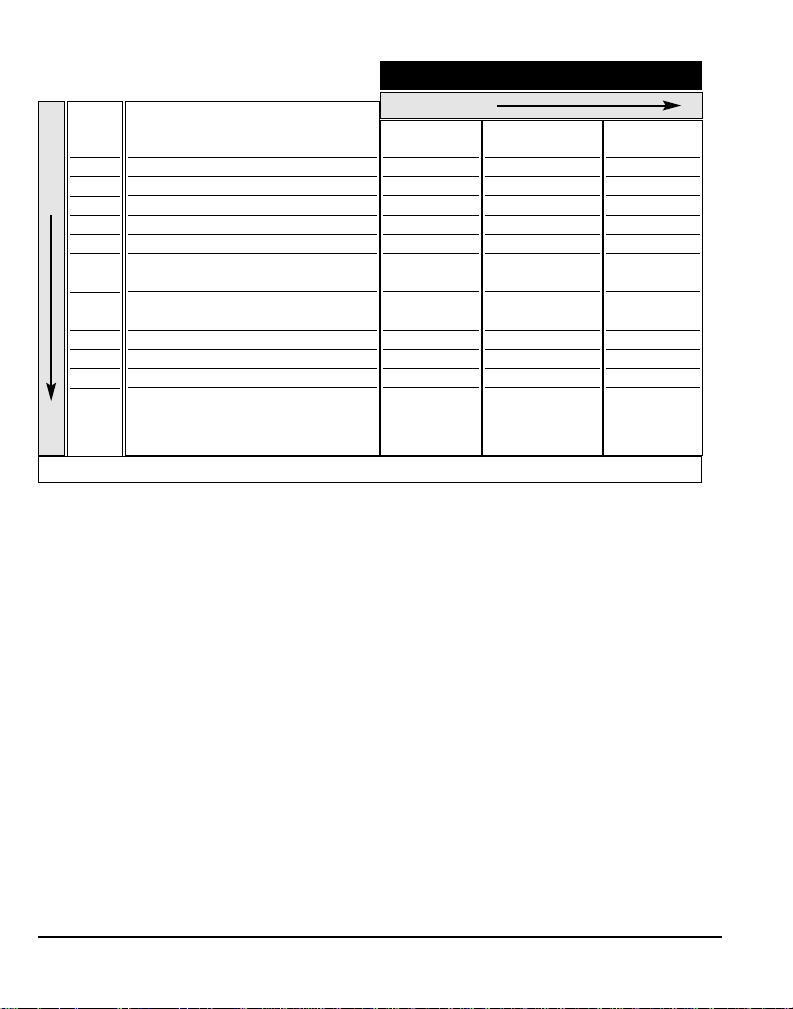
Programmable System Parameters
Status LED
Button 1
Step
Button 2
10
11
* default setting
1. Ignition Controlled Door Locking / Unlocking. Selects whether or not the system
automatically locks the doors when the ignition is turned on. When selected, the Ignition
Controlled Door Locking feature will automatically lock the doors 10 seconds after the
ignition key is turned on and automatically unlock the doors when the ignition key is turned
off.
To prevent the keys from being locked inside the vehicle when Ignition Controlled Door
Locking is on:
2. Logic Sensor II - Warn Away Level. Allows you to set the level of the Logic Sensor II’s
Warn Away sensitivity. When High is selected, a lighter impact will produce a warning chirp,
while the Low setting requires a stronger impact.
3. Logic Sensor II Defeat by Remote. When selected, this feature will allow the user to
temporarily disable the Logic Sensor II using the Remote Transmitter.
To turn off the Logic Sensor II by remote:
Function
Ignition Controlled Door Locking
1
Logic Sensor II Warn Away Level
2
Logic Sensor II Defeat by Remote
3
Audible Tamper Alert report
4
Door Unlock Pulse
5
Siren Duration - Instant Triggers
6
(door, hood, trunk, ignition)
Siren Duration - Sensors (Logic
7
Sensor II, optional sensor)
Radar Sensor Warn Away Trigger
8
Full Time System Diagnostic Delay
9
Auxiliary Function 2 output
Auxiliary Function 3 output
• The system will not lock the doors if any door is open when the ignition is turned on.
• The system will not lock the doors if any door is opened during the 10 second
countdown.
1. Press the Mode button 3 times, holding it down on the third press.
• The LED on the Transmitter will glow red.
2. Continue holding the Mode Button.
solid*
ON
High
ON
audible
single pulse
40 seconds
20 seconds
warn only
20 seconds
momentary
momentary
flashing
(quickly)
OFF
Low
OFF
LED only
double pulse
20 seconds
40 seconds
trigger
no delay
latched
latched
flashing
(slowly)
30 seconds
30 seconds
Page 18 - MS8200 / MS8300 Installation Manual
Page 21

• After 5 seconds, the Transmitter’s LED will begin to flash rapidly, indicating the
signal to turn off the Logic Sensor II is being transmitted.
• The siren will emit three chirps confirming the signal has been received and will
ignore the Logic Sensor II until next time the system is armed.
4. Audible Tamper Alert Report. When Audible Tamper Alert is selected, the siren will chirp
to indicate which zone had triggered the system, upon disarming.
If the system was triggered, the siren will emit one long chirp, followed by a series of short
chirps indicating the violated zone.
1 chirp = door
2 chirps = Logic Sensor II (shock)
3 chirps = Space Shield III or Optional sensor
4 chirps = hood/trunk
5 chirps = Logic Sensor II (motion)
When Audible Tamper Alert report is turned off, the siren will emit a long chirp on disarming
to indicate the system was triggered, but the zone indication will be from the status LED
only.
single
5. Door Unlock Pulse - Single/Double. Selects between a
door unlock output.
On many late model Nissan vehicles, as well as some European makes, the factory door
locking system requires two pulses on the proper wire to unlock the vehicle’s doors. By
programming the system for double pulse door unlocking, these systems can be interfaced
directly without the use of relays or any additional circuitry.
6. Siren Duration - Instant Triggers. Selects between a 20 second and a 40 second siren
duration when the system is triggered by the instant trigger inputs (doors, hood/trunk,
ignition).
7. Siren Duration - Sensors. Selects between a 20 second and a 40 second siren duration
when the system is triggered by the sensors (Logic Sensor II or optional sensors).
8. Radar Sensor - Warn Away Trigger. When selected, this feature will set the system to
trigger if it senses 3 violations on the Radar Sensor Warn Away input (Violet/yellow) within
15 seconds.
When this feature is turned off, the Warn Away input will only cause the siren to chirp and
will not trigger the system.
9. Full Time System Diagnostics Delay - 0 or 20 seconds. Ungo’s Full Time System
Diagnostics continuously monitors the protected zones, even when the system is disarmed,
and warns the user of an open door, hood, or trunk switch by emitting two chirps.
When set for 20 seconds, the delay will only allow the system to emit the warning chirps if
a protected zone has been open or defective for at least 20 seconds.
This feature is useful for people who are in the habit of opening the vehicle’s door before
turning off the ignition key and do not want the warning chirps unless a zone has been open
for a least 20 seconds.
pulse or a
double
pulse
MS8200 / MS8300 Installation Manual - Page 19
Page 22

10. Auxiliary Function 2 - Momentary / Latched / Timed Operation. (resets with arm and
disarm) Selects between Momentary, Latched, or Timed output for Aux. 2.
Momentary
When
the Transmitter button is held.
Latched
When
the transmitter button is pressed and turns off when the transmitter button is pressed again.
Timed
When
seconds each time the transmitter button is pressed. If the button is pressed again during
the 30 seconds, the output will turn off.
When the Latched or Timed outputs are activated:
• Arming
• Disarming
11. Auxiliary Function 3 - Momentary / Latched / Timed Operation. Selects between
Momentary, Latched, or Timed output for Aux. 3.
When
Transmitter button is held.
When
the transmitter button is pressed and turns off when the transmitter button is pressed again.
When
seconds each time the transmitter button is pressed. If the button is pressed again during
the 30 seconds, the output will turn off.
The operation of Aux. 3 is
the system will turn off the Aux. 2 output if it was turned on while the system was
disarmed.
was armed.
Momentary
Latched
Timed
operation is selected, the system will provide an output for as long as
operation is selected, the system will provide an output that turns on when
operation is selected, the system will provide an output that turns on for 30
the system will turn off the Aux. 2 output if it was turned on while the system
operation is selected, the system will provide an output for as long as the
operation is selected, the system will provide an output that turns on when
operation is selected, the system will provide an output that turns on for 30
not
affected by arming and disarming.
Page 20 - MS8200 / MS8300 Installation Manual
Page 23

Logic Sensor II
Because of its advanced design, the Logic Sensor II can be set for Shock and Motion
detection or Shock detection only, simply by the way the sensor is mounted. See
Components.
Adjustment
The shock and motion sensitivity of the Logic Sensor II are set independently, using the Remote
Transmitter. For shock, there are 12 levels of sensitivity. For motion, there are 8 levels of
sensitivity. Level 1 is off for both shock and motion.
• If the motion sensitivity is set to Level 1, the Logic Sensor II will not detect motion, only shock.
• If the shock sensitivity is set to Level 1, the Logic Sensor II will not detect shock, only motion.
both
• If
shock and motion are set to Level 1, the Logic Sensor II will be completely off.
When both shock and motion sensitivity are set to Level 1, the siren will emit 1 chirp, followed by 3 chirps each
time the system is Armed to indicate that the Logic Sensor II is off.
Logic Sensor II Sensitivity
Shock Level
1 2 12
off lowest highest
Mounting
Motion Level
1 2 8
off lowest highest
To Adjust the sensitivity:
1. Turn the ignition key on.
2. Within 4 seconds, press Transmitter Button 1.
• The siren will chirp (1 through 12) to indicate the current shock sensitivity level. The
default shock sensitivity setting is 6.
3. Test the sensitivity. The siren will respond with a short chirp when shock is detected
and a long chirp when motion is detected.
• The Logic Sensor II has 8 levels of sensitivity for motion. The default motion
sensitivity setting is 4.
Be sure that the Logic Sensor II is mounted horizontally if motion detection is desired.
4. To make adjustments:
Press Button 1 to increase the
Press Button 2 to decrease the
Press the Mode Button, then Button 1 to increase the
Press the Mode Button, then Button 2 to decrease the
shock
shock
sensitivity.
sensitivity.
motion
motion
sensitivity.
sensitivity.
• The siren will chirp to indicate the sensitivity level each time the Button is pressed.
5. When you are satisfied with the sensitivity, turn off the ignition.
Warn Away Sensitivity
MS8200 / MS8300 Installation Manual - Page 21
Page 24

The sensitivity of the Logic Sensor II’s Light Impact Response can also be adjusted. There
are two settings for Warn Away, High and Low. The default setting is High. To change the
setting, see
Programming
.
Space Shield III
The Space Shield III is a dual zone proximity sensor that uses high frequency radar signals to
detect the presence of moving objects within a defined area. For more information, see
Mounting Components
Operation
While the system is armed, each time the Space Shield III detects movement in the Exterior
zone, the siren will emit a warning chirp. When movement is detected in the Interior zone, the
system will trigger.
The Space Shield III can be set to operate in one of two ways: with and without Perimeter Alarm.
To select the Operating Mode of the Space Shield III, see
Warn Away Trigger
With Perimeter Alarm
When movement is detected in the Exterior zone 3 times, within 15 seconds, the system will
trigger.
Without Perimeter Alarm
Detected movement in the Exterior zone will cause the siren to emit a warning chirp. Only
movement in the Interior zone will trigger the system.
Adjustment
To Enter Space Shield III Adjustment,
1. Turn on the ignition.
2. Within 4 seconds, press the Mode Button twice, then Button 1.
• The siren will emit one chirp.
• The radar sensor will turn on and perform a system check. (This will take
approximately 15 seconds.)
• When the sensor is ready, the siren will chirp 3 times and the Interior zone can be
adjusted.
3. Test the Interior zone sensitivity.
• Each time the sensor detects movement, the siren will chirp 1 time and the LED on
the sensor will light red.
4. To make adjustments:
Press Button 1 to increase the sensitivity.
Press Button 2 to decrease the sensitivity.
• The siren will emit one long chirp when the sensitivity is
chirps when the sensitivity is
.
Programming- Step 8, Radar Sensor
.
decreased
.
increased
and two long
Page 22 - MS8200 / MS8300 Installation Manual
Page 25

When the minimum or maximum sensitivity levels have been reached, the siren will
emit 4 quick chirps.
5. Once you are satisfied with the Interior zone sensitivity setting, press the Mode Button,
then Button 2 to begin adjusting the Exterior zone.
• The siren will chirp 4 times, the Exterior zone can be adjusted.
6. Test the Exterior zone sensitivity.
• Each time the sensor detects movement, the siren will chirp 2 times and the LED on
the sensor will light green.
7. To make adjustments:
Press Button 1 to increase the sensitivity.
Press Button 2 to decrease the sensitivity.
• The siren will emit one long chirp when the sensitivity is
chirps when the sensitivity is
decreased
.
increased
and two long
When the minimum or maximum sensitivity levels have been reached, the siren will
emit 4 quick chirps.
You may return to Interior zone adjustment at any time by pressing the Mode Button.
then Button 1.
• The siren will chirp 3 times to indicate the Interior zone can be adjusted.
8. Once you are satisfied with the sensitivity, turn the ignition key off.
MS8200 / MS8300 Installation Manual - Page 23
Page 26

Real Time Installation Verification
This feature allows the installer to quickly and effectively check all aspects of the installation.
To enter Real Time System Verification:
1. Enter the vehicle.
2. Close the vehicle doors, hood, and trunk.
3. Turn on the ignition.
4. Within 4 seconds, press the Mode button then press and hold Button 1 for 5 seconds.
• The siren will emit one long chirp.
• The Starter Kill and the Armed outputs will activate.
5. You can now test the system.
I. Input Test
Test the starter kill by turning the ignition key to the start position.
• The car should not start.
Test the door input. (Open the door)
• The siren will chirp once.
With the door open:
Test the override switch.
• The status LED will flash while the override switch is held.
Test the Sensor Defeat input wire (Gray/black).
• The status LED will turn on solid while the Sensor Defeat input is grounded.
Test the Hood / Trunk input.
• The siren will chirp 4 times when the hood or trunk is opened.
Close the door.
With the door closed:
Test the Optional Sensor (White/violet) and Warn Away (Violet/yellow) inputs.
• When the system detects a signal on the Warn Away input, the siren will emit 2
short chirps.
• When the system detects a signal on the Optional Sensor input, the siren will will
emit 3 short chirps.
II. Output Test
To test the system’s outputs, press the Transmitter Button corresponding to the function
that you want to test.
Button 1 = parking lights
Button 2 = dome light
mode + 2 = door lock output
mode + mode + 1 = door unlock output
mode + mode + 2 = horn
mode + mode + mode + 1 = siren
Page 24 - MS8200 / MS8300 Installation Manual
Page 27

• During output testing, each function will stay active for as long as the transmitter
button is held.
After you have finished testing, turn off the ignition key to exit Real Time Installation
Verification.
Input Test
Function To Test Response
Starter Defeat
Override Switch
Sensor Kill Wire
Hood/Trunk Input
Door
Optional Sensor Input
Warn Away Input
Door Closed Door Open
Function To Test
Parking Lights
Dome Light
Door lock
Door unlock
Any Time
Turn Key To Start Position
Ground Gray/black wire
Trigger Optional Sensor
Trigger Warn Away input
Horn
Siren
Press Override Switch
Open Hood/Trunk
Open Door
Output Test
Mode, Mode, Mode, 1
Vehicle will not start
LED Flashing
LED Solid
4 Chirps
1 Chirp
3 Quick Chirps
2 Quick Chirps
Button 1
Button 2
Mode, 2
Mode, Mode, 1
Mode, Mode, 2
MS8200 / MS8300 Installation Manual - Page 25
Page 28

Seven Event Trigger History
This feature allows you to recall, from the system’s memory, the events (zones) that have
triggered the system during the last
in diagnosing sensors that are causing the system to trigger and need adjustment.
To enter Trigger History:
1. Turn on the ignition.
2. Open the door.
3. After 4 seconds, press Button 1 on the Remote Transmitter.
• The siren will chirp once.
• The LED will flash to indicate the zones that last triggered the system.
1 flash = door
2 flashes = Logic Sensor II (shock)
3 flashes = Space Shield III or optional sensor
4 flashes = hood/trunk
5 flashes = Logic Sensor II (motion)
The LED will continue to flash for 60 seconds or until the Transmitter Button is pressed
again.
4. To view the next previous triggering event, press Button 1 again.
• The siren will chirp once and the LED will flash to show the next previous event.
• If there are no other events in the system’s memory, the siren will chirp two times.
5. To clear the Trigger History, press Button 2.
• The siren will chirp 5 times and erase all Trigger History data.
If the Trigger History is not cleared before the ignition is turned off, the Trigger
History data will be retained in the system’s memory for further use.
6. To exit, turn the ignition off.
seven times
the system was armed. This is especially useful
Page 26 - MS8200 / MS8300 Installation Manual
Page 29

Door Lock Diagrams
White/green = (-) Lock / +12v Unlock
White/blue = +12v Lock / (-) Unlock
Positive Trigger Voltage Reversal
Negative Trigger
Aftermarket Actuators Vacuum Lock System
MS8200 / MS8300 Installation Manual - Page 27
Page 30

MS8200 / MS 8300 Wiring Diagram
Pin 1 - Red: Sensor power +12v output
Pin 2 - White orWhite/Orange: Armed (-) output [150mA]
Pin 3 - White/violet: Optional Sensor (-) input
Override
Switch
Status
LED
Logic
Sensor II
Pin 4 - Violet/yellow: Warn Away (-) input
Pin 1 - White/green: Door Lock (-) / Unlock +12v output
Pin 2 - **not used**
Pin 3 - White/blue: Door Unlock (-) / Lock +12v output
Pin 1 - Black: Chassis Ground
Pin 2 - Yellow: Door Trigger +12v input
Pin 3 - White/brown: Hood / Trunk (-) input
Pin 4 - Yellow/violet: Auxiliary Function 3 (-) output [500mA]
Pin 5 - Blue: Normally Closed Starter Disable (-) output [500mA]
Pin 6 - White: Door Trigger (-) input
Pin 7 - Yellow/green: Auxiliary Function 4 (-) output
Pin 8 - Gray/black: Sensor Defeat (-) input
Pin 9 - Yellow/white: Auxiliary Function 1 (+/-) output
Pin 10 - Red: Main Power +12v input [3A fuse]
Pin 11 - Orange: Siren +12v output
Pin 12 - Red/Yellow: Parking Light (+/-) output
Pin 13 - Violet: Ignition Key +12v input
Pin 14 - Yellow/black: Auxiliary Function 2 (-) output [500mA]
Pin 15 - Orange/Blue: Alarming / Horn Honk (-) output [500mA]
Pin 16 - Black/white: Dome Light (+/-) output
Pin 17 - Blue/red: Starter Disable Normally Open (-) output [500mA]
Pin 18 - Red/white: Secondary Power +12v input [20A fuse]
*for positive (+12v) polarity locking and unlocking max current is 150mA
[500mA]*
[500mA]*
[500mA]
[built-in relay]
[1 Amp]
[built-in relay]
[built-in relay]
Ungo Security Corporation
A Clarion Company
661 West Redondo Beach Blvd.
Gardena, CA 90247
800-Go-Clarion
© Ungo Security Corporation, Gardena, CA 98-MS8200-00 Rev. 2 (12/97)
www.clarionmultimedia
