Page 1
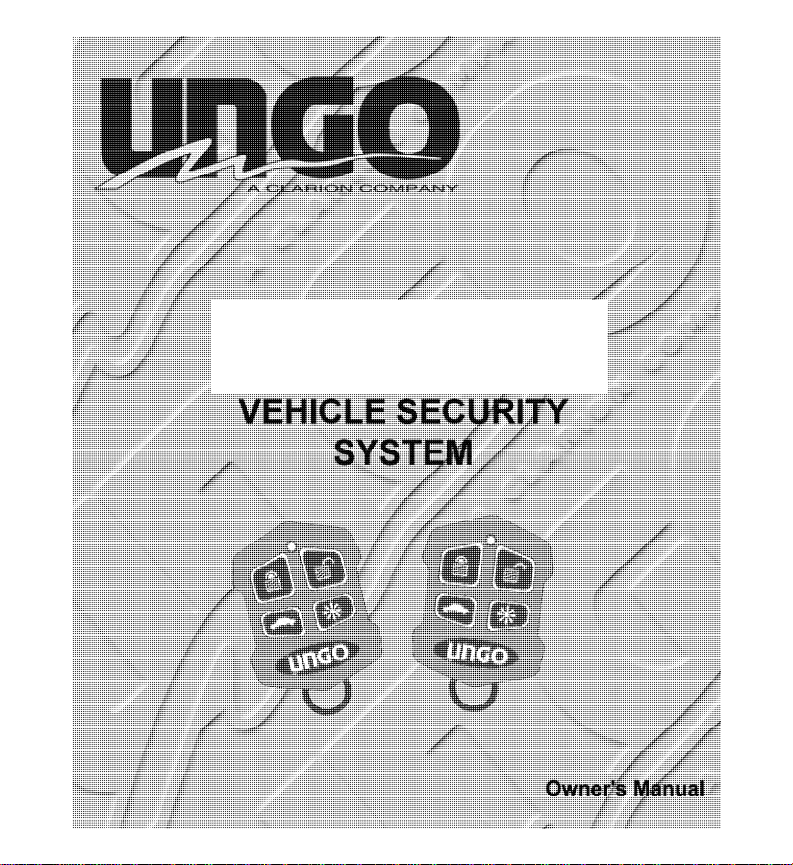
MS2106
Page 2

CONTENTS
1. Features . . . . . . . . . . . . . . . . . . . . . . . . . . . . . . . . . . . . . . . . . 1
2. Ungo-Net Interface Introduction . . . . . . . . . . . . . . . . . . . . . . . 2
3. Remote Transmitter . . . . . . . . . . . . . . . . . . . . . . . . . . . . . . . . 2
3.1 Remote Transmitter Layout . . . . . . . . . . . . . . . . . . . . . . 3
3.2 Battery Replacement . . . . . . . . . . . . . . . . . . . . . . . . . . . 3
4. System Operation . . . . . . . . . . . . . . . . . . . . . . . . . . . . . . . . . . 3
3.1 Arming Operation . . . . . . . . . . . . . . . . . . . . . . . . . . . . . 3
3.2 Passive Arming . . . . . . . . . . . . . . . . . . . . . . . . . . . . . . . 3
3.3 Disarming Operation . . . . . . . . . . . . . . . . . . . . . . . . . . . 3
3.4 Driver’s Door Priority Unlock . . . . . . . . . . . . . . . . . . . . . 4
3.5 Auto Rearm Feature . . . . . . . . . . . . . . . . . . . . . . . . . . . 4
3.6 Chirp Delete . . . . . . . . . . . . . . . . . . . . . . . . . . . . . . . . . 4
3.7 Ignition Controlled Door Locks . . . . . . . . . . . . . . . . . . . 4
3.8 Remote Panic . . . . . . . . . . . . . . . . . . . . . . . . . . . . . . . . 5
3.9 Emergency Override . . . . . . . . . . . . . . . . . . . . . . . . . . . 5
3.10 Valet Mode . . . . . . . . . . . . . . . . . . . . . . . . . . . . . . . . . . 5
3.11 Optional Trunk Release . . . . . . . . . . . . . . . . . . . . . . . . 6
3.12 Optional Trunk Disarm Feature . . . . . . . . . . . . . . . . . . . 6
3.13 Remote Sensor Bypass . . . . . . . . . . . . . . . . . . . . . . . . 6
3.14 Programming Remote Transmitters . . . . . . . . . . . . . . . . 6
3.16 Transmitter Operation . . . . . . . . . . . . . . . . . . . . . . . . . . 7
3.17 Status Indicator (LED) Functions . . . . . . . . . . . . . . . . . . 7
3.18 Siren Chirp Status . . . . . . . . . . . . . . . . . . . . . . . . . . . . . 7
5. User Selectable Programming Options . . . . . . . . . . . . . . . . . . 8
5. Reference Charts . . . . . . . . . . . . . . . . . . . . . . . . . . . . . . . . . 8
6. Warranty Information . . . . . . . . . . . . . . . . . . . . . . . . . . . . . . . 8
7. Installation Information . . . . . . . . . . . . . . . . . . . . . . . . . . . . . . 9
2
Page 3
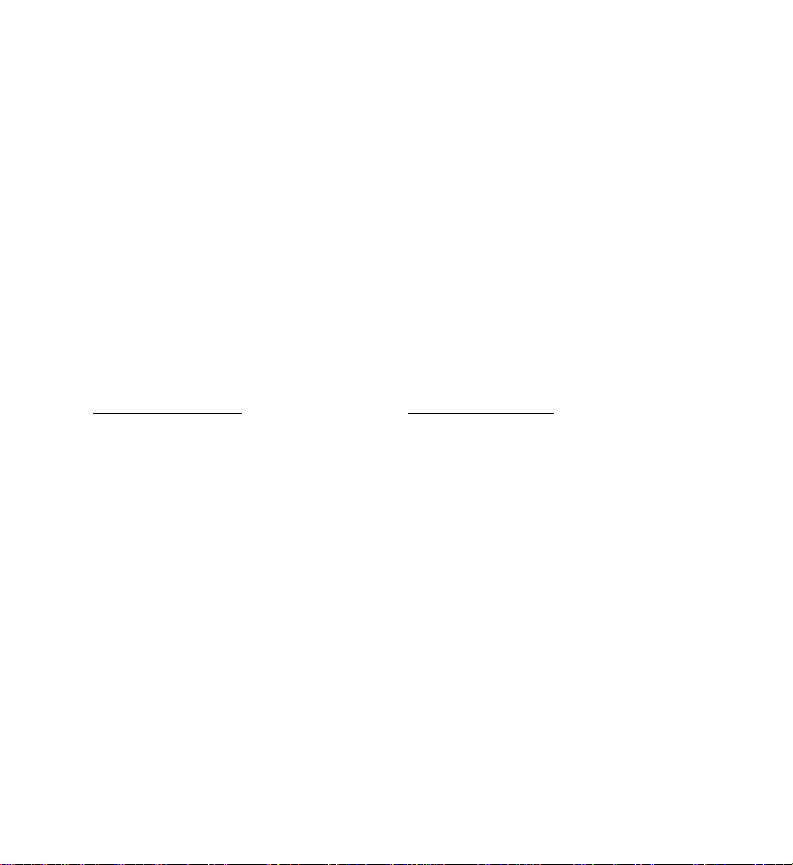
1. FEATURES
Ungo Security Systems are state-of-the-art vehicle protection systems equipped with
features designed to:
Deter potential intrusions to the vehicle by continually flashing the system LED status
indicator while the system is Armed, giving a visual indication to any passer-by that the
vehicle is equipped with a security system.
Detect intrusions to the vehicle, including impacts to the vehicle’s body, and opening of
the doors, trunk and hood*.
Alert those in the vicinity of the vehicle by sounding the system’s siren and flashing the
parking lights, and honking the horn*.
Inform the owner when the system has been triggered and specifically which zone was
violated. The system will also inform the user of any defective zones or sensors that
may be causing the system to function improperly.
Protect both you and the contents of your vehicle with features such as panic mode,
dome light illumination*, and ignition controlled door locking*.
* Optional Features
Standard Features
• Two 5-Button VariCode3Remote
Transmitters
• Status Indicator (LED)
• Multi-Tone 120dB Siren
• Dual Stage Shock Sensor
• Built-in Starter Disable
• Coded Emergency Override
• Ungo-Net Interface
• Flashing Parking Lights
Note:
Some features may require additional parts and labor, and may not be appropriate for
certain vehicles. Consult your authorized Ungo dealer for assistance.
Optional Features
• Keyless Entry
• Remote Trunk/Hatch Release
• Dome Light Supervision
• Hood and Trunk Protection
• Remote Auto Start
• Power Window Roll Up
• Driver's Door Priority Locks
• Radar Sensor
• Remote Head
Light Control
3
Page 4

1. Ungo-Net Interface Introduction
This product is equipped with Ungo’s newest and most revolutionary technology
to date, the Ungo-Net bus system. Ungo-Net is a network system that allows
expansion, flexibility, and superior vehicle security through digital
communication. This is established through a PC link through either a computer
or PDA, similar to a USB port on a PC. Utilizing this interface, the alarm system
and remote transmitters can be configured to best suit the needs of the
operator. This includes arming mode selections, auxiliary functions, multiple
vehicle operation, transmitter configuration, and interface modules.
For additional convenience and operation, households with multiple vehicles
can utilize a single remote transmitter to operate 2 vehicles. Eliminating the
cumbersome cluster of multiple remote transmitters. Also, the remote
transmitters can be customized to better suit the needs of the operator. The
Arm and Disarm buttons can be consolidated into the one button with the
remaining buttons controlling assignable features.
Capitalizing on Ungo-Net, an optional LCD FM transmitter kit can be added to
the security system (part #. FMKIT). This transmitter features 2-way
communication via FM frequency for increased transmitting range and
operation. With audible and visual confirmations, the operator can be aware of
the vehicles status and notified about violation attempts.
In addition, system configuration, software upgrades, and diagnostics can be
performed through the Ungo-Net port. Thus allowing the Ungo dealer to
maintain the utmost protection and serviceability of the security system. UngoNet also allows the dealer to trouble shoot false triggers and set sensor
calibration eliminating countless hours of guesswork.
Ungo-Net Accessories
PCLINK: Includes Ungo-Net software, serial cable, instructions, and power
supply.
FMKIT: Includes SAA217T (FM transmitter), extended range antenna,
instructions, and FM receiver module.
AUX BOX: I
ncludes receiver module, wiring harness, and instructions.
4
Page 5
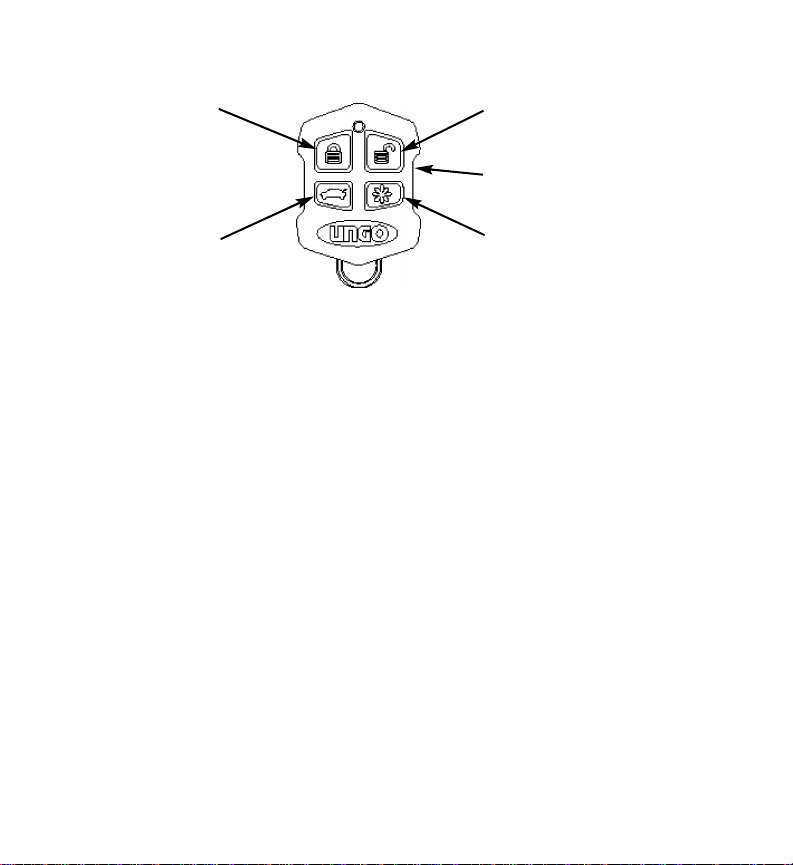
3. REMOTE TRANSMITTER
3.1 Remote Transmitter Layout
Arm/Lock
Silent Arm
w/ Shift
Disarm/Unlock
Silent Disarm
w/ Shift
Level Shift
Auxiliary 1
Auxiliary 3
w/ Shift
The Ungo MS2106 comes with 2 Random Code Remote Transmitters used to
control the system’s features. Each time a transmitter button is pressed, the LED
will flash to indicate that a transmission is taking place.
Button 1 Arms the system and locks the doors.*
Button 2 Disarms the system and unlocks the doors.* If the optional Driver’s Door
Priority Unlocking feature is installed, pressing Button 2 Disarms the system and
unlocks only the driver’s door. Pressing Button 2 again unlocks all doors.
Button 3 Activates the system’s auxiliary 1 output (usually used for trunk release).*
Button 4 Activates the system’s auxiliary 2 output.*
The Level Shift Button temporarily changes the function of buttons 1-4 allowing
expanded operation and multi-car compatibility. Each time the Level Shift button is
pressed, a new level of commands are accessed up to a maximum of four levels
(Level Shift three times). Note: pages 3 and 4 are reserved for channel expansion
modules or multi-car operation. See your Authorized Ungo Dealer for details.
* Optional feature
3.2 Battery Replacement
Your Ungo Remote Transmitter uses a 12 volt alkaline battery (type 23A), which will
need to be replaced from time to time. Under normal conditions, the battery may
last more than 6 months before it needs replacement. When your Remote
Transmitter’s battery needs replacement, you will notice a decrease in operating
range or a decrease in the brightness of the Transmitter’s LED indicator.
To change the battery, remove the 2 screws at the back of the Transmitter and
carefully separate the top and bottom halves of the Transmitter case. Insert the
new battery, carefully observing proper polarity, then replace the cover.
5
Auxiliary 2
Page 6

3. SYSTEM OPERATION
3.1 Arming Operation
To arm the alarm system, press Lock button on the transmitter:
• The siren will chirp once.
• The parking lights will flash once.*
• The doors will lock.*
• The LED will come on solid for 5 seconds, and then begin to flash. After 10
seconds the alarm system is armed.
* Optional feature
3.2 Remote Sensor Bypass
To arm the system and bypass the shock sensor, hood/trunk inputs, press the Lock
button to Arm, then within 2 seconds press the Lock button again. The siren will
chirp 5 times to indicate Sensor Bypass mode. The doors will still be monitored.
3.3 Passive Arming (Programmable feature)
The passive arming feature allows the system to arm automatically. The remote
transmitter still can be used to arm the system at any time. This option is user
programmable (see User Accessible Programming Options).
To arm the alarm system passively:
1. Turn the ignition Off.
2. Exit the vehicle and close all the doors.
• The LED will begin flashing rapidly to indicate the system is preparing to arm.
• The siren will chirp 30 seconds after the last door is closed to indicate the
system is armed.
• The doors will lock.*
* Optional feature
3.4 Disarming Operation
To disarm the system press the Unlock button on the transmitter:
• The siren will chirp twice.**
• The parking lights will flash twice.*
• The doors will unlock.*
• The dome light will turn on for 30 seconds.*
* Optional feature
**If the alarm was triggered while away, the system will respond with 3 chirps
and 3 parking light flashes, see Tamper Alert.
6
Page 7

3.5 Tamper Alert
On Disarming, if the system responds with three chirps, indicating the system was
triggered, turn on the ignition and the LED will flash the triggered zone 5 cycles.
LED Flashes (60 seconds):
1 flash = optional sensor
2 flashes = shock sensor
4 flashes = door
5 flashes = trunk
example: flash-flash-pause-flash-flash-pause = shock sensor
3.6 Silent Arming / Disarming (Programmable feature)
As an option, the system can be programmed to always Arm and Disarm the with
or without chirp confirmation (see User Accessible Programming Options).
To temporarily cancel the Arming and Disarming confirmation chirps, press the
Level Shift Button followed by the Arm or Disarm Button.
Note: The confirmation chirps will only be cancelled if the system status is normal.
The chirp indications for Tamper Alert and the open zone warning will not be
cancelled when the system is Armed or Disarmed silently.
3.7 Optional Driver's Door Priority Unlock
The optional Driver’s Door Priority Unlock feature provides a higher level of
personal safety by unlocking only the driver’s door upon disarming. Once
disarmed, pressing the disarm button again will unlock all doors. This optional
feature may require addtional parts and labor, consult your Authorized Ungo dealer
for more information.
3.8 Auto Rearm Feature (Programmable feature)
The Auto Rearm feature allows the system to automatically rearm itself in the event
the system becomes disarmed and a door is not opened within 30 seconds. This
option is user programmable (see User Selectable Programming Options).
3.9 Ignition Controlled Door Locks (Programmable feature)
The ignition door-locking feature allows the doors to automatically lock when the
ignition is turned On, and automatically Unlock when the ignition is turned Off.This
option is user programmable (see User Selectable Programming Options).
7
Page 8

3.10 Remote Panic Feature
In the event of an emergency (PANIC) situation, the system's siren can be triggered
for 45 seconds to attract attention. To activate the Panic feature, press and hold
the Lock button for 3 seconds.
• The siren will sound.
• The parking lights will flash.*
• The doors will unlock.*
• The starter disable will turn Off.*
* Optional feature
3.11 Coded Emergency Override (Programmable feature)
If the remote transmitter becomes lost or fails to operate, use the emergency
override feature to disarm the alarm system. Be sure that you have your ignition
keys ready and that you know the location of the Override switch before you
perform this procedure.
To override the system:
1. Enter the vehicle.
• Because the alarm system is armed, the siren will sound.
2. Turn the ignition On.
3. Press the Override switch a number of times equal to the disarm code and
continue holding for 10 seconds on the last press. (If the default code setting
has not been changed, press and hold the override switch for 10 seconds to
disarm to system.)
• The system will disarm.
• The siren will stop sounding.
• Starter disable will turn Off.
4. You can now start and drive the car.
5. If the disarm code is not entered correctly, turn off the ignition and begin again
at step 2.
6. Consult your authorized Ungo dealer to check the alarm system.
The default setting for the Emergency Override Disarm Code is 1. To change the
Emergency Override Code see User Selectable Programming Options, step 6.
Note: During installation, your installer can program the system to give a 15 second
entry delay when the system Arms passively. When the door is opened after the
system is Armed, the siren will give a series warning of chirps before sounding,
giving you time to perform the emergency override procedure.
8
Page 9

3.12 Valet Mode
When placed into Valet Mode the security system will be disabled. However, the
optional keyless entry and auxiliary outputs will still function if installed.
To enter the Valet Mode:
1. Be sure the alarm system is disarmed.
2. Press and hold the Valet/Override button.
3. Turn the ignition On.
4. Continue holding the Valet/Override button for 3 seconds.
5. Turn the ignition Off.
• The siren will chirp once.
• The LED will turn On solid indicating the system is in Valet mode.
To exit Valet Mode:
1. Press and hold the Valet/Override button down.
2. Turn the ignition On.
3. Hold the Valet/Override button for 3 seconds.
4. Turn the ignition Off.
• The siren will chirp twice.
• The LED will turn off indicating the system is out of Valet mode.
3.13 Optional Trunk Release
Press the Trunk button for approximately 3 seconds to open the trunk. This
optional feature may require addtional parts and labor, consult your Authorized
Ungo dealer for more information.
3.14 Optional Trunk Disarm Feature
The trunk disarm feature allows the alarm to disarm automatically when the Trunk
button is used to activate the optional trunk release. This eliminates having to
disarm the alarm system prior to activating the trunk release. This optional feature
may require addtional parts and labor, consult your Authorized Ungo dealer for
more information.
3.15 Programming Remote Transmitters
Make sure to have the desired transmitters ready and follow the steps below.
To program transmitters:
1. Turn the ignition ON, OFF, ON, OFF, and leave ON.
2. Press and hold the Valet/Override switch for 5 seconds.
• The siren will chirp once.
9
Page 10

3. Press the Lock button on the transmitter.
• The siren will chirp once.
4. Press the Lock button on the transmitter again.
• The siren will chirp twice.
5. Repeat steps 3 and 4 for each additional transmitter.
6. Turn OFF the ignition when transmitter programming is complete.
• The siren will chirp 3 times.
10
Page 11
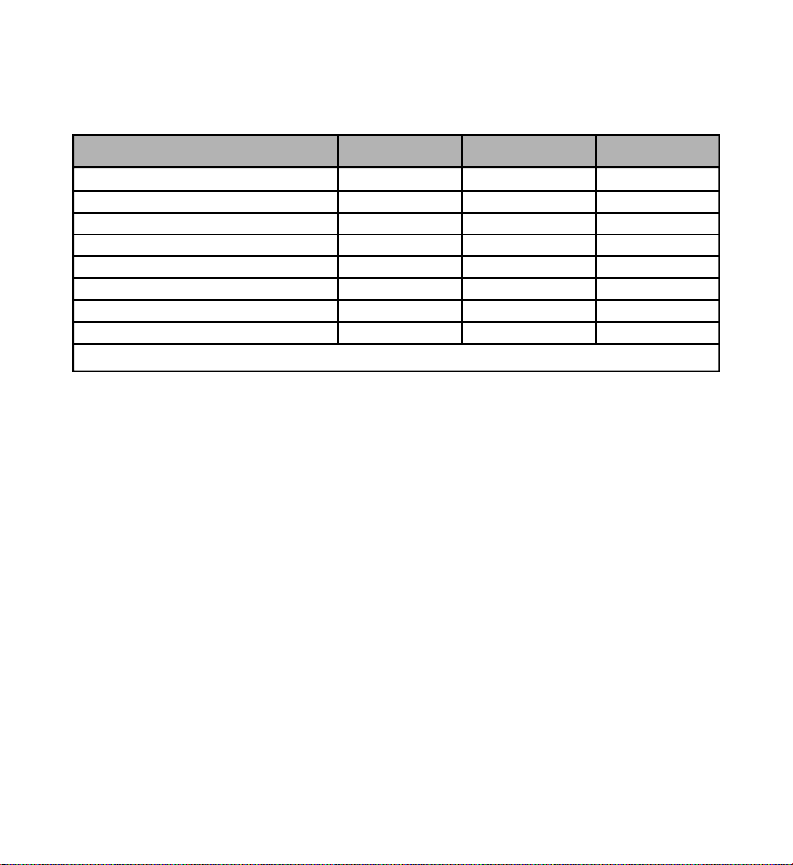
4. User Selectable Programming Options
The Ungo MS2106 features a user selectable programming table allowing simple
adjustments to match the user’s preferences.
User Programming Options Table
Feature Button 1 (default) Button 2 Button 3
1. Arming Mode Active Passive
2. Auto Rearm On Off
3. Arming Chirps Normal Silent
4. Ignition Controlled Door Locking On Off
5. Ignition Controlled Door Unlocking All Doors Driver’s Door Off
6. Override Code Programming
7. Remote Start in Valet Mode Enabled Disabled
8. Automatic Starting Disabled
Steps 7 & 8 are reserved for use with Ungo-Net Start Module.
Code Set
Temperature Start Voltage Start
4.1 User Programmable Options
1.
Arming Mode:
Selects whether or not the system will automatically Arm when
ignition is turned off.
2.
Auto Rearming:
Selects whether or not the security system will rearm if no
activity is detected after Remote Disarming. (If Passive Door Locking feature
was selected during installation, the system will also relock the doors.)
Automatic Rearming only takes place if the system was Armed (actively or
passively) for at least 10 seconds and then remotely disarmed.
3.
Arming Chirps:
Selects whether or not the security system will chirp when arm
and disarmed.
4.
Ignition Controlled Door Locking:
Selects whether or not the doors will lock
when the ignition is turned On. Ignition Controlled Door Locks will automatically
lock the doors 10 seconds after the ignition is turned On. To prevent the keys
from being locked inside the vehicle; the security system will not lock the doors
if any of the doors is open when the ignition is turned On.
5.
Ignition Controlled Door Unlocking:
Selects whether or not the security
system the doors will unlock when the ignition is turned Off. Ignition Controlled
Door Unlocking can be configured to unlock all the doors or driver's door only.
6.
Override Code Programming:
Selects the number of times the Valet button
must be depressed to override the system. The Override Code can be any
number between 1 and 15. (Default setting is 1)
11
Page 12

7.
Remote Start in Valet Mode:
activated when the security system is in Valet mode. (Requires optional UngoNet remote start module.)
8.
Automatic Starting:
programmed for automatic starting. If selected, the Ungo-Net start module can
be set to automatically start the vehicle in extreme cold weather or when low
battery voltage is detected. (Requires optional Ungo-Net remote start module.)
4.2 Entering User Programming
To change any of the user programmable options, follow the steps below:
1. Turn the ignition ON.
2. Within 5 seconds, press the Valet/Override button 2 times and hold for 2
seconds.
• The siren will chirp, indicating that User Programming has been entered.
3. Press the Valet/Override button the number of times equal to the Option to be
changed.
• The siren will chirp each time the Valet/Override button is pressed.
4. Within 5 seconds, press the transmitter button corresponding to the desired
operating mode for that Option.
• The siren will chirp a number of times equal to the transmitter button pressed.
5. When finished, turn the ignition OFF to save changes.
4.3 Default Reset for User Programming
The user programmable options may be restored to the factory default setting at
any time. To restore the factory defaults follow the steps below:
1. Turn the ignition ON.
2. Within 5 seconds, press the Valet/Override button 2 times and hold for 2
seconds.
• The siren will chirp, indicating that Programming has been entered.
3. Press transmitter button 3.
• The siren will chirp 6 times indicating the reset signal has been received, and
User Options have been reset to factory default.
Selects whether or not the Ungo-Net start module can be
Selects whether or not the remote start can be
12
Page 13

Reference Charts
3.16 Transmitter Operation
BUTTON
Lock
Unlock
Trunk
Lock
Lock then Lock
3.17 Status Indicator (LED) Functions
LED STATUS
Off
Slow Flash
Rapid Flash
Rapid Flash (after disarm)
On Solid
On Solid (after arming)
On Solid (when disarmed and
not in Valet mode)
3.18 Siren Chirp Status
CHIRPS
1 Chirp
2 Chirps
3 Chirps
4 Chirps
5 Chirps
2 Chirps when the ignition is
turned Off.
DURATION
Short
Short
Long (3 Seconds)
Long (3 Seconds)
Short then Short
FUNCTION
System is disarmed in Active mode
System is Armed
Passive arming indication and auto rearm
System was triggered
Valet mode
On for 10 seconds, shock sensor trigger has
not yet armed
Door or hood/trunk is open
FUNCTION
System Armed
System Disarmed
System Disarmed, but system was triggered
while away.
0 seconds after arming indicates defective
sensor or trigger zone.
Door or hood/trunk is open
Door was open when the ignition was turned
off.
FUNCTION
Arm
Disarm
Auxiliary 1 Output
Panic
Remote Sensor Bypass
13
Page 14

6. WARRANTY INFORMATION
This Ungo Security System is warranted against defects in material and workmanship. The main unit
and remote controls are covered by this limited lifetime warranty. This Limited Lifetime Warranty applies
to Ungo Security systems that have been installed by an authorized Ungo Security dealer. This warranty
is to the Original Purchaser ("Owner") and to the original vehicle in which it was installed into. This
warranty is not transferable to any subsequent owner(s) of the product(s).
Warranty Program:
Main Unit Limited Lifetime
Remote Controls Limited Lifetime
Siren One year from date of purchase
Shock Sensor One year from date of purchase
LED One year from date of purchase
Valet/Override Button One year from date of purchase
The Warranty does not cover batteries or products deemed damage through alterations or installation. It
also does not cover products mishandled, misused, neglected, abused, water damaged, or with
removed/altered serial numbers.
PROOF OF PURCHASE WILL BE REQUIRED FOR WARRANTY SERVICE OF THIS PRODUCT.
This warranty does not cover the costs incurred for removal or reinstallation of the main unit and/or any
damage to the vehicle or the vehicle's electrical system.
The sole responsibility of Clarion Corporation under this Warranty shall be limited to the repair or
replacement of the product, at the sole discretion of Clarion Corporation.
If it becomes necessary to send the product or any defective part to Clarion Corporation, the product
must be shipped in its original carton or equivalent carton, fully insured, with shipping charges prepaid.
Clarion Corporation will not assume any responsibility for any loss or damage incurred in shipping.
ALL IMPLIED WARRANTIES EXCEPT TO THE EXTENT PROHIBITED BY APPLICABLE LAW SHALL
HAVE NO GREATER DURATION THAN THE WARRANTY PERIOD SET FORTH ABOVE. UNDER NO
CIRCUMSTANCES SHALL CLARION CORPORATION BE LIABLE FOR ANY LOSS OR DAMAGE,
DIRECT OR CONSEQUENTIAL, ARISING OUT OF THE USE OR INABILITY TO USE OF THE
PRODUCT. BECAUSE SOME STATES DO NOT ALLOW LIMITATIONS ON HOW LONG AN IMPLIED
WARRANTY LASTS OR EXCLUSIONS OR LIMITATIONS OF INCIDENTIAL OR CONSEQUENTIAL
DAMAGES, THE ABOVE LIMITATIONS OR EXCLUSIONS MAY NOT APPLY TO YOU.
THIS WARRANTY GIVES YOU SPECIFIC LEGAL RIGHTS, AND YOU MAY ALSO HAVE THE OTHER
RIGHTS, WHICH VARY FROM STATE TO STATE.
Should you have any difficulties with the performance of this product during warranty, please call: 1-800GO-CLARION or visit your local Ungo dealer. You may also contact the National Service Manager at the
following address below for additional service help you may need.
Clarion Corporation of America
Attn: National Service Manager
661 W. Redondo Beach Blvd.
Gardena, Ca 90247
14
Page 15

7. INSTALLATION INFORMATION
Date of Installation:
Installation Facility:
Facility Address:
Facility Phone Number:
Location of Valet/Override:
NOTES
15
Page 16

Clarion Corporation of America
661 W. Redondo Beach Blvd.
Gardena, CA 90247
www.clarion.com
97-MS2106-10 Rev. 1 (8/03)Ungo Security Corporation, Gardena, CA
