Page 1
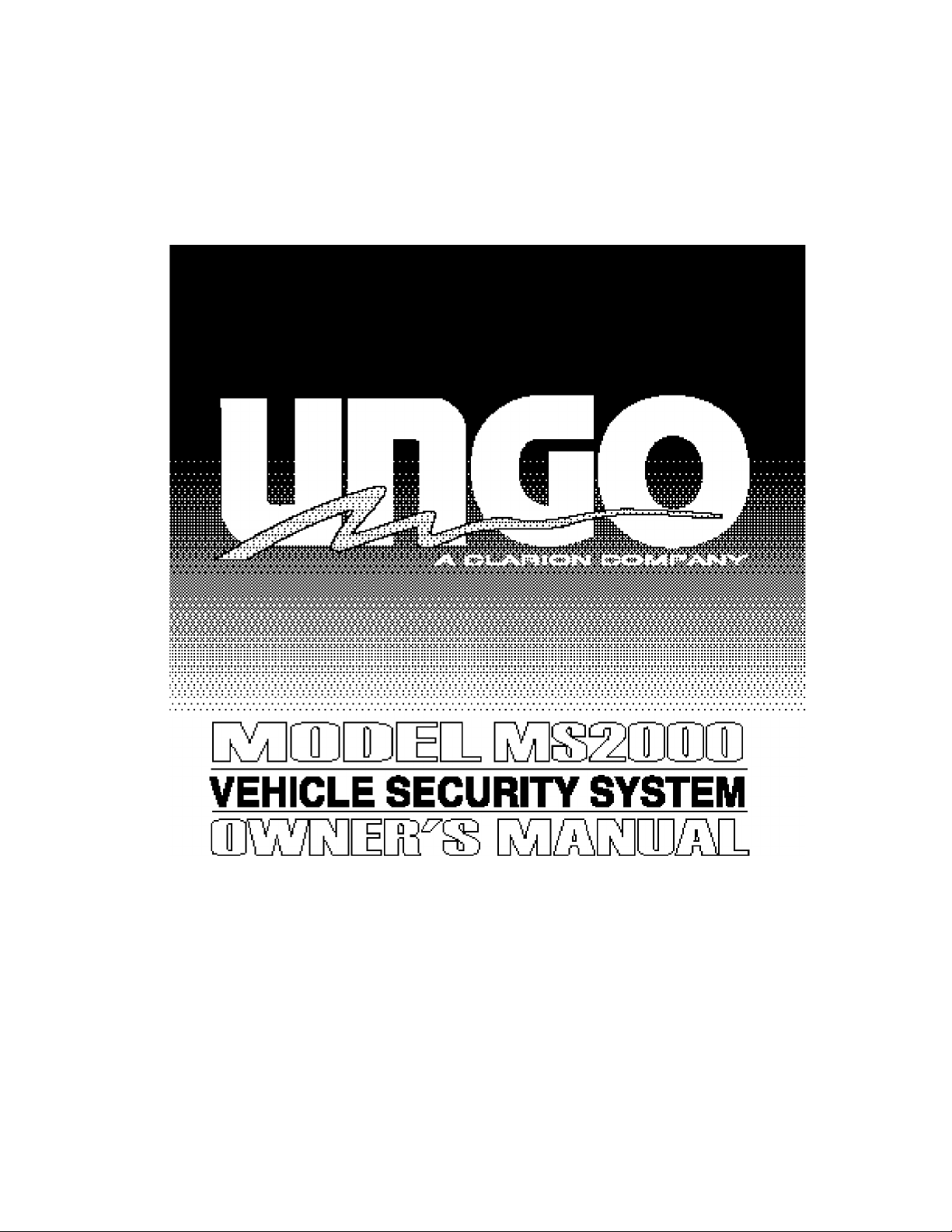
Page 2

ongratulations on your purchase of this Ungo System. Please
read this manual thoroughly to familiarize yourself with your
C
system’s components and operation. Discuss any questions you
might have with your installing dealer.
Record the serial number of your Ungo system and keep all dealer
records and receipts. Be sure to discuss the installation with the dealer
so that you understand the specifics of the installation in your vehicle.
Page 3

Table of Contents
1. About Your Ungo Security System . . . . . . . . . . . . . . . . . . . . . . . . . . . . . . . . . . . . . . . . . . . Page 1
2. Remote Transmitters
Remote Transmitter Layout . . . . . . . . . . . . . . . . . . . . . . . . . . . . . . . . . . . . . . . . . . . .Page 2
Optional Driver Door Priority Feature . . . . . . . . . . . . . . . . . . . . . . . . . . . . . . . . . . . .Page 2
Battery Replacement . . . . . . . . . . . . . . . . . . . . . . . . . . . . . . . . . . . . . . . . . . . . . . . . . .Page 3
Adding a New Transmitter into the System . . . . . . . . . . . . . . . . . . . . . . . . . . . . . . . .Page 3
Deleting Transmitters . . . . . . . . . . . . . . . . . . . . . . . . . . . . . . . . . . . . . . . . . . . . . . . . .Page 3
3. Basic Features
Remote Arming . . . . . . . . . . . . . . . . . . . . . . . . . . . . . . . . . . . . . . . . . . . . . . . . . . . . .Page 4
Remote Sensor Bypass . . . . . . . . . . . . . . . . . . . . . . . . . . . . . . . . . . . . . . . . . . . . . . .Page 4
Remote Disarming . . . . . . . . . . . . . . . . . . . . . . . . . . . . . . . . . . . . . . . . . . . . . . . . . . .Page 5
Tamper Alert . . . . . . . . . . . . . . . . . . . . . . . . . . . . . . . . . . . . . . . . . . . . . . . . . . . . . . . .Page 5
Silent Arming / Disarming . . . . . . . . . . . . . . . . . . . . . . . . . . . . . . . . . . . . . . . . . . . . . .Page 5
Arming Mode Selection . . . . . . . . . . . . . . . . . . . . . . . . . . . . . . . . . . . . . . . . . . . . . . . .Page 5
Passive Arming . . . . . . . . . . . . . . . . . . . . . . . . . . . . . . . . . . . . . . . . . . . . . . . . . . . . . .Page 6
Panic Mode . . . . . . . . . . . . . . . . . . . . . . . . . . . . . . . . . . . . . . . . . . . . . . . . . . . . . . . . .Page 6
Emergency Override . . . . . . . . . . . . . . . . . . . . . . . . . . . . . . . . . . . . . . . . . . . . . . . . . .Page 7
Automatic System Rearming . . . . . . . . . . . . . . . . . . . . . . . . . . . . . . . . . . . . . . . . . . .Page 7
Full Time System Diagnostics . . . . . . . . . . . . . . . . . . . . . . . . . . . . . . . . . . . . . . . . . .Page 7
4. Other Features
Valet Mode . . . . . . . . . . . . . . . . . . . . . . . . . . . . . . . . . . . . . . . . . . . . . . . . . . . . . . . . . .Page 8
Ignition Controlled Door Locking . . . . . . . . . . . . . . . . . . . . . . . . . . . . . . . . . . . . . . . .Page 8
Ignition Controlled Door Unlocking . . . . . . . . . . . . . . . . . . . . . . . . . . . . . . . . . . . . . .Page 8
Dome Light Control . . . . . . . . . . . . . . . . . . . . . . . . . . . . . . . . . . . . . . . . . . . . . . . . . . .Page 8
Auxiliary Function Output . . . . . . . . . . . . . . . . . . . . . . . . . . . . . . . . . . . . . . . . . . . . . .Page 8
Trunk Disarm . . . . . . . . . . . . . . . . . . . . . . . . . . . . . . . . . . . . . . . . . . . . . . . . . . . . . . . .Page 9
Remote Car Starter . . . . . . . . . . . . . . . . . . . . . . . . . . . . . . . . . . . . . . . . . . . . . . . . . . .Page 9
Additional Remote Transmitters . . . . . . . . . . . . . . . . . . . . . . . . . . . . . . . . . . . . . . . . .Page 9
5. Status Indications . . . . . . . . . . . . . . . . . . . . . . . . . . . . . . . . . . . . . . . . . . . . . . . . . . . . . . . . .Page 9
6. Technical Data . . . . . . . . . . . . . . . . . . . . . . . . . . . . . . . . . . . . . . . . . . . . . . . . . . . . . . . . . . .Page 10
7. Warranty . . . . . . . . . . . . . . . . . . . . . . . . . . . . . . . . . . . . . . . . . . . . . . . . . . . . . . . . . . . . . . .Page 11
Note: Certain features described in this manual may require additional parts and/or labor. Also, some features of
the Ungo MS2000 system have selectable options that must be activated or programmed during the system’s
installation. These items will be identified in the following sections. Your Authorized Ungo Dealer will be
happy to discuss these features with you and help you design your system to meet your needs.
Page 4

Page 5
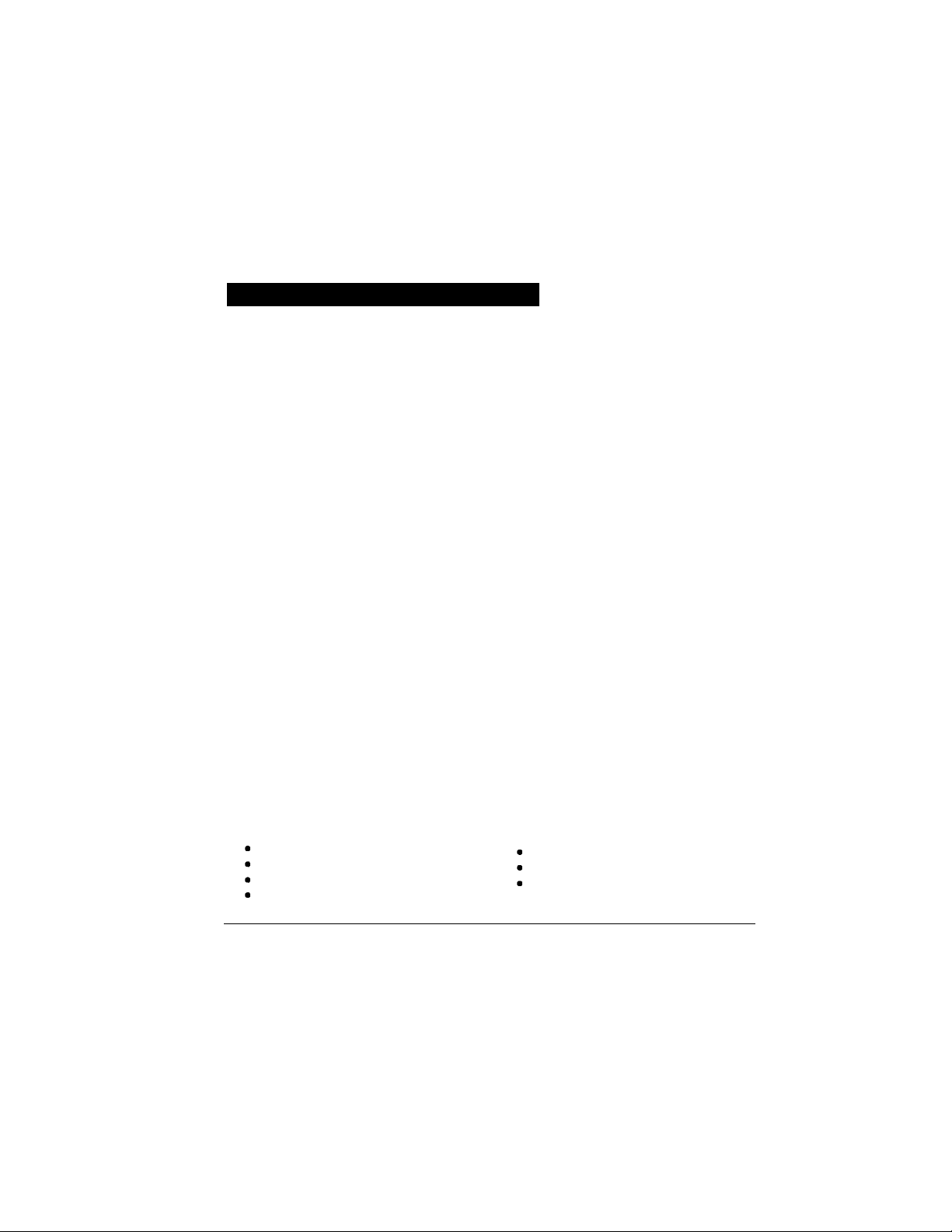
About Your Ungo Security System
Ungo Security Systems are state-of-the-art vehicle protection systems equipped with features
designed to:
p Deter potential intrusions to the vehicle by continually flashing the system LED status
indicator while the system is Armed, giving a visual indication to any passer-by that the
vehicle is equipped with a security system.
p Detect intrusions to the vehicle, including impacts to the vehicle’s body, and opening of
the doors, trunk and hood.
p Alert those in the vicinity of the vehicle by sounding the system’s siren and flashing the
parking lights, and honking the horn*.
p Inform the owner when the system has been triggered and specifically which zone was
violated. The system will also inform the user of any defective zones that may be causing
the system to function improperly.
p Protect both you and the contents of your vehicle with features such as panic mode, dome
light illumination*, and ignition controlled door locking*.
* Optional Features
Each Ungo MS2000 System comes with:
• Main Unit - the “brain” of the system.
• Two 3-Button Remote Transmitters
• 125dB Siren* - Water resistant, high output siren that sounds when system is triggered.
Also used to provide audible system status information.
*As an option, your system can be configured to use your vehicle’s horn instead of a siren for a more distinct
and identifiable sound.
• Status LED - red illuminated indicator that provides system status information.
• Dual Stage Electronic Shock Sensor - detects impacts to the vehicle.
• Emergency Override / Valet Switch - used to override the system in case the Remote
Transmitters become lost or stolen. Also used to temporarily disable the system when the
vehicle is being serviced or turned over to a parking attendant.
Options and Convenience Features
The advanced design of the Ungo system incorporates a number of optional inputs and outputs
allowing you to create a customized security / convenience system by easily accommodating
many optional features such as:
Remote Door Locking
Remote Window Control
Remote Car Start
Power Trunk / Hatch Release
Glass Breakage Sensor
Radar Sensor
Back-up Battery Siren
MS2000 Owner’s Manual - Page 1
Page 6

Remote Transmitters
Remote Transmitter Layout
LED
Button 1
Button 2
Button 3
The Ungo MS2000 comes with 2 multi-function Remote Transmitters used to control nearly all of
the system’s features.
Each time a transmitter button is pressed, the LED will flash to indicate that a transmission is
taking place.
Button 1 Arms the system. This Button also locks the doors when the system is in Valet Mode.
Button 2 Disarms the system. This Button also unlocks the doors when the system is in Valet
Mode.
Button 3 Activates the system’s Auxiliary Function 1, commonly used for trunk release. *Also used
to arm / disarm the system silently.
Optional Driver Door Priority Feature*
This configuration adds the security of unlocking only the driver’s door when the system is
Disarmed. Pressing the Disarm button again will unlock all remaining doors.
Button 1 Arms the system. This Button also locks the doors when the system is in Valet Mode.
Button 2 Disarms the system and unlocks the driver’s door. This Button also unlocks the doors
when the system is in Valet Mode.
If the system is Armed, pressing Button 2 will Disarm the system and unlock the driver’s door only.
If the system is Disarmed, pressing Button 2 will unlock all remaining doors.
If the system is in Valet and the doors are locked, pressing Button 2 will unlock the driver’s door. Pressing Button
2 again will unlock all remaining doors.
*Extra parts and/or labor may be required to properly utilize this feature. See your Authorized Ungo Dealer for details.
Page 2 - MS2000 Owner’s Manual
Page 7

Battery Replacement
Your Ungo Remote Transmitter uses a 12 volt alkaline battery, which will need to be replaced
from time to time. Under normal conditions, the battery may last for up to a year before it needs
replacement.
When your Remote Transmitter’s battery is in need of replacement, you will notice a decrease in
your system’s operating range or a decrease in the brightness of the Transmitter’s LED indicator.
To change the battery, remove the 2 screws at the back of the Transmitter and carefully separate
the top and bottom halves of the Transmitter case.
Insert the new battery, making sure that the positive and negative terminals are positioned
correctly and replace the cover.
Adding a New Transmitter into the System
The Ungo MS2000 has the ability to recognize up to 4 individual Remote Transmitters. If the
vehicle is used by multiple drivers, each can have their own Remote Transmitter.
To add a Remote Transmitter:
1. Turn on the ignition.
2. Press and hold the Override switch.
• The status LED will turn on red.
• The siren will chirp 5 times.
3. Have all desired transmitters ready and follow the steps below for each transmitter.
For remote Arming with chirp confirmation continue holding the Override switch and
press Transmitter Button 1.
--- or ---
For remote Arming without chirp confirmation release the Override switch and press
Transmitter Button 1.
• The status LED will flash once quickly to confirm that the new Remote Transmitter
has been added.
4. Turn off the ignition.
• The siren will chirp 5 times.
Deleting Transmitters (Adding a Remote Transmitter and Erasing All
Other Remote Transmitters From the System)
Code all memory locations to delete any lost transmitters. Example: if two transmitters are used,
after coding the first transmitter, code the second transmitter three times to fill up the remaining
memory locations.
MS2000 Owner’s Manual - Page 3
Page 8

Basic Features
Remote Arming
When Armed, the system monitors and protects 3 independent areas, or zones, including the
doors, hood/trunk, and shock sensor.
To Arm the System:
1. Turn off the ignition.
2. Press Button 1.
• The siren/horn will chirp once.*
• The doors will lock.
• The parking lights will flash once.
• The LED will turn on red, indicating the doors, hood and trunk inputs are activated.
* The siren chirp(s) during Arming will alert you the condition of the system and vehicle when the system is
armed.
1 chirp = normal arming
1 + 4 chirps = door, hood, or trunk open
During Arming, if the system detects a bad sensor or an open zone, the system will ignore that input, but keep all
other areas protected.
3. After 10 seconds:
• The LED will begin blinking, indicating that the sensor inputs are activated.
While the system is Armed, the system will trigger if:
• The doors are opened.
• The shock sensor detects an impact to the vehicle.
• The hood or trunk is opened.
When triggered, the siren will sound, and the parking lights will flash and the horn will honk
(if connected). If the system is triggered by the doors, hood, or trunk, the system will alarm
for 40 seconds. If triggered by a sensor, the system will alarm for 20 seconds.
If the same input triggers the system 3 times during a single arming cycle, the system will
bypass that input keeping the other zones protected until the next time the system is armed.
If the shock sensor detects a light impact to the car, the siren will sound 5 chirps to warn
away the potential intruder.
Remote Sensor Bypass
The system can be set up so that in case of extreme weather conditions such as high winds, the
sensors can be temporarily bypassed from the Remote Transmitter while the system is armed to
prevent the system from false alarming.
Page 4 - MS2000 Owner’s Manual
Page 9

To Bypass the sensors:
1. After arming the system, press Button 1 again on the Remote Transmitter within 5
seconds.
• The siren will chirp 5 times, indicating the sensors have been bypassed.
2. The sensors will remain bypassed until the next time the system is armed.
Remote Disarming
To Disarm the System:
Press Button 2.
• The siren/horn will chirp twice.*
• The doors will unlock.
• The parking lights will flash twice.**
• The LED will turn off.
* The siren chirps and light flashes during disarming will alert you if the system had been triggered while armed.
2 chirps / 2 flashes = normal disarming
3 chirps / 3 flashes = Tamper Alert - system was triggered
** If the Passenger Unlock Feature is installed, pressing Button 2 will unlock only the driver’s door. Pressing the
unlock Button 2 again unlocks all doors.
Tamper Alert
On Disarming, if the system responds with three chirps, indicating the system was triggered, the
LED will flash for 60 seconds to indicate the zone that triggered the system.
LED Flashes (60 seconds):
1 flash = door
2 flashes = shock sensor
3 flashes = trunk
Note: Turning on the ignition will cancel Tamper Alert zone indications.
example: flash-flash-pause-flash-flash-pause = shock sensor
Silent Arming / Disarming
Each Remote Transmitter can be individually set to always Arm and Disarm the system with or
without chirp confirmation at the time they are programmed into the system (see Adding a New
Transmitter into the System).
To temporarily cancel the Arming and Disarming confirmation chirps, you can Arm or Disarm the
system by pressing Button 3.
Note: The confirmation chirps will only be cancelled if the system status is normal. The chirp indications for Tamper
Alert and the open zone warning will not be cancelled when the system is Armed or Disarmed silently .
Arming Mode Selection
Your system can be set in one of the following Arming Modes:
• Passive (automatic) Arming with chirp confirmation
• Active Arming (by Remote Only)
• Passive (automatic) Arming without chirp confirmation
MS2000 Owner’s Manual - Page 5
Page 10

To set the Arming Mode:
1. Turn the ignition on.
2. Within 4 seconds, press Button 3 to change the setting.
one chirp = Passive Arming with chirp
two chirps = Active Arming
three chirps = Passive without chirp
3. Turn the ignition off to save your selection.
Passive Arming
When the Arming Mode has been set for Passive Arming, the system arms itself automatically,
each time the ignition is turned off and all of the doors, hood and trunk are closed.
To start the Passive Arming Process:
1. Turn off the ignition.*
• The status LED will begin to flash quickly.
2. Open the door and exit the vehicle.
• Once all doors are closed and the dome light is turned off, the LED will turn off.
3. After 20 seconds,
• The siren will chirp (if Passive Arming with chirp is selected).
• The parking lights will flash.
• The doors will lock.**
• The status LED will flash red, indicating the system is armed.
4. The system is now armed.
* The ignition must have been on for at least 10 seconds before the Passive Arming sequence will begin.
** If the Passive Locking feature is selected.
To temporarily disable Passive Arming, you can turn the ignition key on then off within 10 seconds.
The status LED will stop flashing, and the system will not passively arm until the next time the key
is on for more than 10 seconds. This feature is useful for turning off passive arming when refueling
or washing the car or if you want to sit in your car and do not want the system to arm.
Panic Mode
Allows you to instantly trigger the alarm in an emergency situation using the Remote Transmitter.
To enter Panic Mode:
1. Press and hold Button 1 for 3 seconds.
• The siren will sound.
• The doors will unlock.
2. Press Button 1 again to stop panic and place system into the Armed state.
3. Press Button 2 to stop panic and place system into the Disarmed state.
If Panic Mode is not stopped by the Remote, it will automatically time out after 40 seconds, and
the system will return to its prior Armed/Disarmed state.
Page 6 - MS2000 Owner’s Manual
Page 11

Emergency Override
In case your Remote Transmitter becomes inoperable, or it is lost or stolen, you can still enter
and drive your car by using the following procedure. Be sure that you have your ignition keys
ready and that you know the location of the Override switch before you perform this procedure.
To override the system:
1. Unlock the door using the key.
2. Enter the vehicle.
• Because the system is armed, the system will trigger and the siren will be sounding.
3. Turn ignition key on.
4. Within 4 seconds, press and hold the Override switch.
• The system will disarm.
5. You can now start and drive the car.
Note: During installation, your installer can program the system to give 10 second entry delay when the system Arms
passively. When the door is opened while the system is Armed, the siren will give a series warning of chirps
before sounding, giving you time to perform the emergency override procedure.
Automatic System Rearming
This feature, which can be turned on by your installer during the installation, insures the security
of the system by protecting your car in case of an accidental disarm.
If your system becomes disarmed due to an accidental press of the Arm/Disarm Button, the
system will automatically rearm if no other activity is detected within one minute.
One minute after Remote Disarming, the system will alert you with a series of chirps, then arm. (If the
Passive Door Locking feature is selected during the installation, the system will also relock the doors.)
Any of the following will cancel Automatic System Rearming:
• Turn on the ignition.
• Open the Trunk or Hood.
• Activate Auxiliary Function.
Automatic System Rearming is independent of Passive Arming and only takes place if the system was
Armed (actively or passively) for at least 10 seconds and then Disarmed by the Remote Transmitter.
Full Time System Diagnostics
The system continuously monitors all protected zones, even when it is not armed, and warns you
if it detects a problem when you turn off the ignition.
1. Turn off the ignition.
2. If the siren chirps twice, the system has detected a problem.*
3. The status LED will flash to indicate the zone where the problem has been detected.
1 flash = door
2 flashes = shock sensor
3 flashes = hood / trunk
* The system must see the zone open or active for at least 20 seconds before the zone is determined to be defective.
This way, opening the car door before turning off the ignition will not cause the siren to emit the warning chirps.
MS2000 Owner’s Manual - Page 7
Page 12

Other Features
Valet Mode
Allows you to temporarily disable the security system when the car is being service or turned over to a
parking attendant.
To turn Valet Mode on or off:
1. Turn on the ignition.
2. Press and hold the override switch.
3. While holding the override switch, turn off the ignition.
• The siren will chirp once to indicate you have turned Valet Mode on.
• The siren will chirp twice to indicate you have turned Valet Mode off.
4. Release the override switch.
While Valet Mode is on, the LED will light solid and you can continue to lock and unlock your doors with
the Remote Transmitters, as well as operate the Auxiliary Functions.
For added protection, when the doors are locked using the Remote Transmitter, the system’s Starter
Disable circuit will activate, and the LED will emit double flashes until the system is unlocked by the Remote.
If the Remote Transmitter is lost, stolen, or becomes inoperable while the car is locked in Valet Mode,
you can exit the Valet mode to deactivate the Starter Disable circuit.
Ignition Controlled Door Locking
For added convenience and safety, this feature automatically locks your car’s doors 10 seconds after
the ignition key is turned on.
To prevent you from accidentally locking your keys inside the car:
• The system will not automatically lock the doors if a door is open when the ignition key is turned on.
• The system will not automatically lock the doors if a door is opened during the first 10 seconds after the ignition
key is turned on.
Ignition Controlled Door Unlocking*
For added convenience, this feature automatically unlocks your car’s doors after the ignition key is
turned off.
*For personal safety reasons, this feature can be turned off by your installer.
Dome Light Control
For increased safety and convenience this optional feature will automatically turn on the dome light
when you Disarm the system.
With this feature installed, the dome light will turn on for 20 seconds when the system is disarmed (or
unlocked in Valet Mode) using the Remote Transmitter.
Auxiliary Function Output
The system is equipped with an Auxiliary Function output that can be used to remotely control optional
features such as, electric trunk release, remote car starter, power windows, power sunroof, etc.
Page 8 - MS2000 Owner’s Manual
Page 13

To operate the Auxiliary Function with the system Disarmed, press Button 3 for three seconds.
• This function will stay active for as long as Button 3 is held.
Trunk Disarm
If the Auxiliary Function is being used to remotely open your car’s trunk, your installer can program the
system to automatically disarm the alarm when the auxiliary function is pressed while the system is armed.
This will allow you to load or retrieve packages from the trunk without having to first disarm the alarm.
Remote Car Starter
When an optional Remote Car Starter is installed, the Remote Transmitter can remotely start and run
your vehicle to warm-up the engine, as well as activate the heating / air conditioning system.
Additional Remote Transmitters
Additional Remote Transmitters for your MS2000 are available from your Authorized Ungo dealer.
Status Indications
You can use this chart to quickly identify and interpret the MS2000’s siren and LED indications.
Output When Status
1 chirp arming normal arming
1 + 4 chirps arming door, hood, or trunk is open
No chirps arming Valet Mode is on
LED double flashes Valet Mode Starter Defeat Activated
2 chirps disarming normal disarming
3 chirps disarming Tamper Alert - system was triggered
1 LED flash after Tamper Alert door
2 LED flashes after Tamper Alert shock sensor
3 LED flashes after Tamper Alert hood or trunk
5 chirps while Armed Warn Away
Multiple chirps while Armed & Door Open System Triggered
4 chirps with ignition key on Sensor Test mode on
1 chirp in Sensor Test mode impact detected
Mulitple chirps 1 minute after disarming Automatic Rearming
(for 10 seconds)
LED flashing quickly ignition key off Passive Arming sequence started
Two chirps ignition key off Full Time System Diagnostics
1 LED flash after Full Time Sys. Diag. door
2 LED flashes after Full Time Sys. Diag. shock sensor
3 LED flashes after Full Time Sys. Diag. hood or trunk
(Passive Arming Entry Delay Warning)
MS2000 Owner’s Manual - Page 9
Page 14

Technical Data
Specifications
Main Unit
Voltage: 12v, negative ground
Current Consumption: <15mA
Temperature Range: -40oF to +257oF
Auxiliary Output Capability: 500mA
Internal Relays: (1) 30A, (1) 15A
Transmitter
Current Consumption: <.00mA, standby
Battery Type: miniature 12v, type 23A
Model No.: MS2000
Serial No.:
Dealer Name:
Address:
Purchase Date:
THIS DEVICE COMPLIES WITH FCC RULES PART 15.
OPERATION IS SUBJECT TO THE FOLLOWING TWO
CONDITIONS: (1) THIS DEVICE MAY NOT CAUSE HARMFUL
INTERFERENCE AND (2) THIS DEVICE MUST ACCEPT ANY
INTERFERENCE THAT MAY BE RECEIVED, INCLUDING
INTERFERENCE THAT MAY CAUSE UNDESIRED OPERATION.
Warranty Information
FCC ID:
MP62ZUUNGO701-702
HP92VUUNGO7000-2
Ungo Security Corporation
Gardena, CA
USA
Page 10 - MS2000 Owner’s Manual
Page 15

Warranty Information
1. Ungo Security Corporation of Gardena, California ("Ungo
Security") warrants this Ungo system to be free from defects in
materials and workmanship and to comply with Ungo Security’s
applicable printed specifications.
2. Ungo Security systems carry a limited lifetime warranty on
the Main unit (system brain) and transmitters. The warranty is
limited to Ungo Security systems that have been installed by an
approved Ungo dealer and is extended to the Original
Purchaser ("Owner") and to the original vehicle in which it was
installed only, and is not transferable to any subsequent owner
or owners of the product(s).
All other products (including those products of other
manufacturers which are supplied by Ungo Security as a part
of, or an accessory to, an Ungo Security-manufactured
product) are warranted by Ungo Security for a period of one
year from the date of sale to the Owner. For specific
identification of such products contact Ungo Security.
3. This warranty shall not cover: (I) any damage caused by
Owner’s negligence or misuse of any kind, or any damage due
to causes unrelated to Ungo Security’s manufacturing,
including, but not limited to improper servicing or repair by
someone other than Ungo Security or an authorized service
facility: (II) alterations or modifications to the Ungo system
other than the addition of an authorized accessory: or (III)
improper installation or removal from the vehicle contrary to
Ungo Security’s instructions.
4. Obligations of Ungo Security. In the event the Owner’s
Ungo system does not comply with this warranty, it must be
returned to Ungo Security as specified below. Ungo Security
will repair or replace it with a new, comparable, or reworked
unit, within thirty (30) days of receipt and acceptance of such
defective unit, and without cost to Owner.
5. To make a claim under the warranty. Owner must: (I)
provide Ungo Security with written notice that the Ungo System
does not comply with the warranty within thirty (30) days from
the date of the Owner’s discovery of the defect and (II) furnish
proof of purchase and purchase date (this requirement is
satisfied if Ungo Security has a completed warranty registration
card on file).
6. Owner obligations. To obtain Warranty Service, Owner must
at Owner’s expense: (I) have the Ungo system removed from
the vehicle by an authorized Ungo Security dealer, (II) package
the unit in a reasonable manner to prevent damage to the unit
during shipment; and (III) ship the unit, freight prepaid, to Ungo
Security’s factory or other authorized repair facility.
7. Repair facility locations. To obtain the name, address and
phone number of the nearest Authorized Ungo Repair Facility,
Owners may contact Ungo Security at 310-327-9100.
8. The Owners of Ungo systems in California have the right to
have the product serviced or repaired during the warranty
period. The warranty period will be extended for the number of
full days that the product has been out of the Owner’s hands for
warranty repairs. If a defect exists within the warranty period,
the warranty will not expire until the defect has been fixed. The
warranty period will also be extended if the repair has not been
performed due to delays caused by circumstances beyond the
control of the Owner, or if the warranty repairs did not remedy
the defect and the Owner notifies Ungo Security or the seller of
the failure of the repairs within sixty (60) days after they were
completed. If, after a reasonable number of attempts, the defect
has not been fixed the Owner may return this product for
replacement or a refund, subject in either case, to a deduction
of a reasonable charge for usage. The time extension does not
effect the protection or remedies the Owner has under other
laws.
9. Exclusions from liability.
(A) In no event shall Ungo Security be liable for any loss or
damages beyond the original purchase price of the Ungo
system , and Ungo Security specifically excludes any and all
incidental and consequential damages, whether resulting from
breach of warranty or contract, negligence or other conduct in
connection with any sale, use, servicing or repair of a unit.
(Some states do not allow the exclusion of incidental or
consequential damages, so the above exclusion may not apply
to you.)
(B) There are no warranties, express, statutory or implied,
which extend beyond that which is described herein, and in
particular, all implied warranties of merchantability and fitness
for a particular purpose, and all warranties of title and against
encumbrances, are expressly disclaimed, limited and excluded
as permitted by law; but in no event shall any implied warranty,
whether of merchantability of fitness for a particular purpose or
otherwise, have a duration exceeding that of the express
warranty made herein. (Some states do not allow limitation on
how long an implied warranty lasts, so the above limitation may
not apply to you.)
(C) No agent, officer, employee or representative of Ungo
Security, or any other person, has authority to make any
representations, promises or warranties respecting Ungo
systems and their authorized accessories.
(D) Owner has the right to bring any action at law or in equity
to resolve disputes concerning, or to enforce, the provisions of
this warranty. No action at law or in equity may be brought
against Ungo Security for breach of warranty or contract or
based on negligence of other conduct more than three (3) years
from the date the cause of action has occurred.
(E) This warranty gives you specific legal rights, and you may
also have other rights which vary from state to state.
(F) The remedies extended herein are the sole and exclusive
remedies available to Owners of Ungo systems.
(G) Under no circumstances should this warranty, or the
products covered by it, be construed as an insurance policy
against loss.
MS2000 Owner’s Manual - Page 11
Page 16

Ungo Security Corporation
A Clarion Company
661 West Redondo Beach Blvd.
Gardena, CA 90247
800-Go-Clarion
© Ungo Security Corporation, Gardena, CA 97-MS2000-10 Rev. 1 (11/00)
www.clarion-usa.com
