Citroën Nemo Dag 2008 Owner's Manual
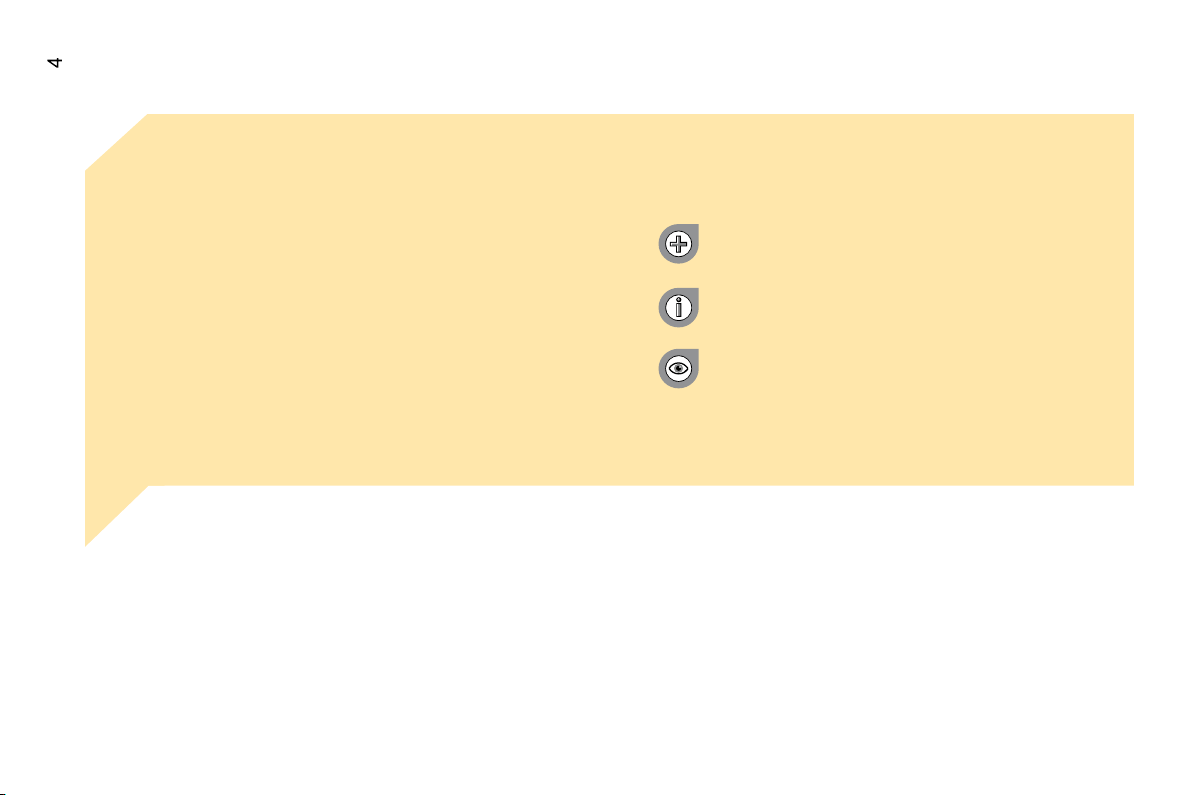
PRESENTATION
This handbook has been designed to make you familiar with
your new vehicle from day one, and to make you fully aware of
how to use its various functions.
Reading the handbook is made easy by a Familiarisation
chapter, followed by 8 identified chapters which can be located
by means of a colour code specific to each one. Its sections
cover, by theme, all of the functions of the vehicle in its most
complete specification.
Chapter 2 indicates all of the technical data relating to your
vehicle. At the end of the handbook, exterior and interior
views of the vehicle will assist you in locating equipment or a
function, and will refer you to the relevant page.
Within the chapters symbols draw your attention to specific
information:
directs you to the chapter and section which contains
detailed information concerning a function,
indicates important information relating to use of the
equipment,
alerts you to the safety of individuals and equipment on
board.
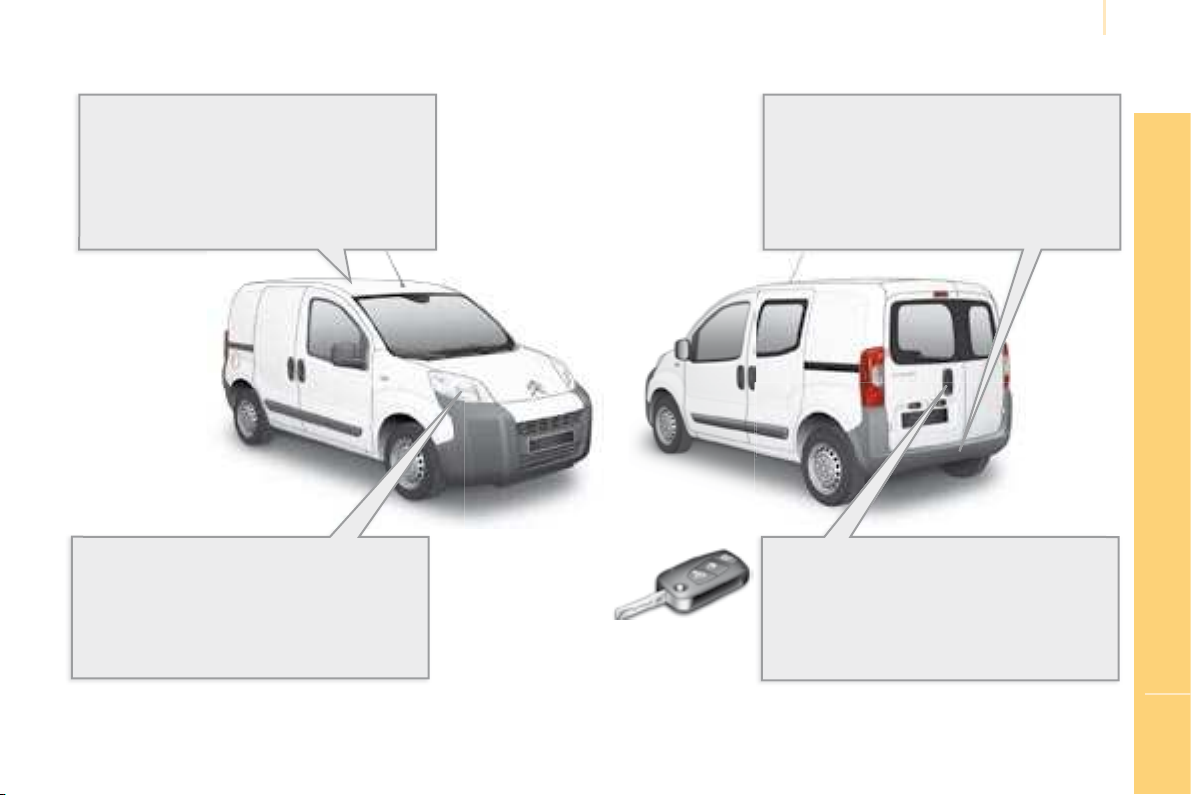
EXTERIOR
There are anchoring points on each side of the
Opening of rear doors to 180°
Once the vehicle has been unlocked, the
95
“Follow-me-home” lighting
After switching off the ignition, when you leave
your vehicle, the front lights remain on briefl y.
36
Rear parking assistance
This equipment warns you, by means of an
audible signal, if an obstacle is detected
behind the vehicle when reverse gear is
engaged.
57
31
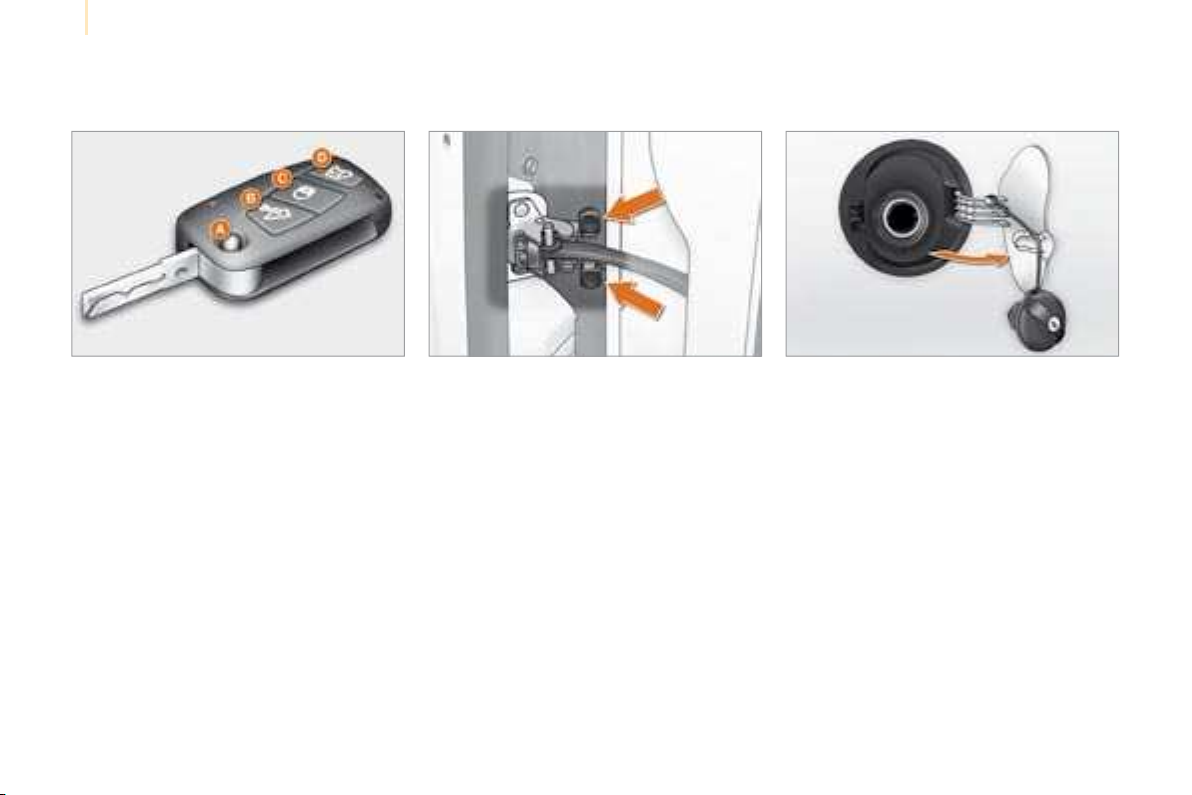
Familiarisation
OPEN
If a door is open or not closed properly, the
Remote control key
A. Unfolding / Folding of the key.
B. Unlocking of front doors (Van) or of front
and side doors (Combi)
(direction indicators fl ash twice).
C. Central locking of the vehicle
D. Unlocking of the load space
Opening to 180°
Press the catch while opening the door.
Fuel tank
1. Opening of the fuel fi ller fl ap.
2. Opening and hooking of the fuel tank cap.
Capacity of the tank: approximately 45 litres.
27 114
31
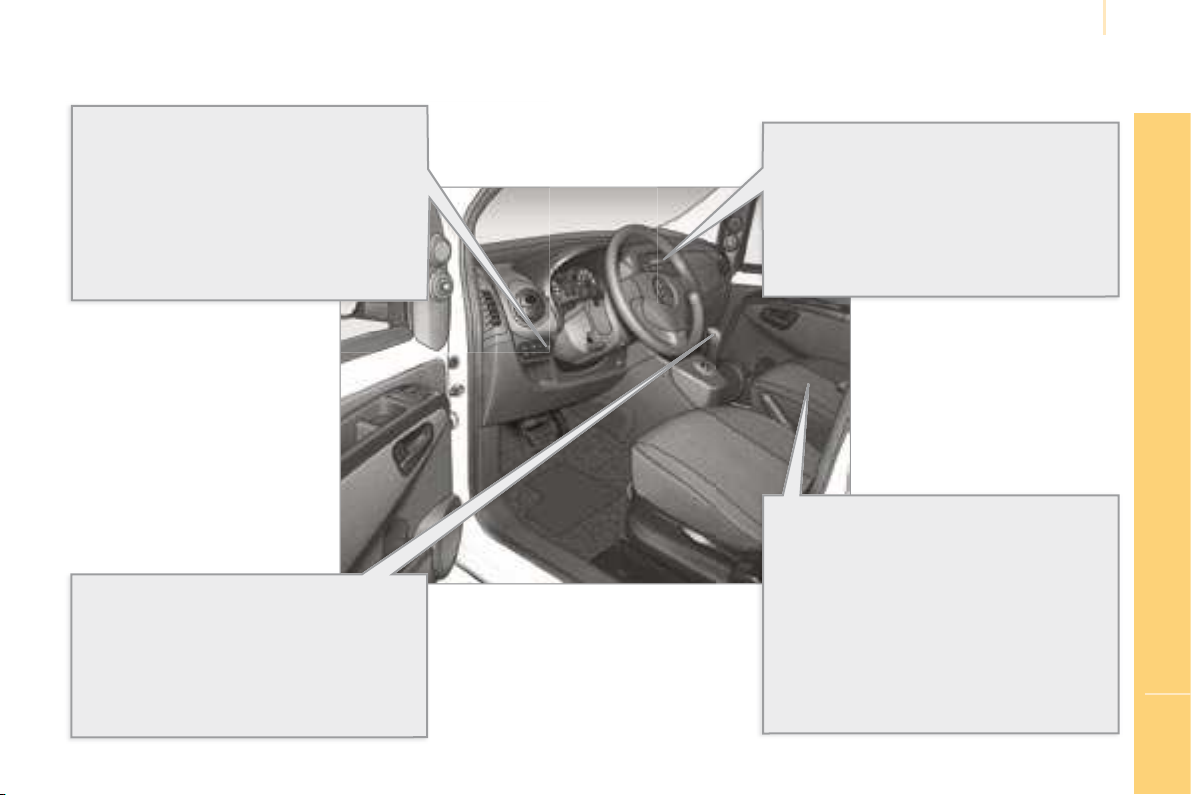
INTERIOR
Trip computer
This device guarantees you a perfect drive by
By means of the MENU button, this system
permits management or consultation of the
various vehicle confi gurations/information such
as the disarming of the passenger air bag, the
automatic locking of the doors, the language,
etc.
53
40
Audio system
This equipment benefi ts from the latest
technology: MP3 compatible audio equipment
and Bluetooth® hands-free kit.
58
The retractable multifunction
passenger seat
This equipment enables you to confi gure your
passenger seat in three positions:
- seat for the transportation of a passenger,
- table to accommodate your various
documents, ...
- retracted for the transportation of long
objects.
65

Familiarisation
INSTRUMENTS AND CONTROLS
1. Steering wheel adjustment control.
2. Lights and direction indicators controls.
3. Instrument panel.
4. Driver’s air bag.
Horn.
5. Gear lever.
6. Handbrake.
7. Bonnet release.
8. Exterior mirror controls.
9. Fuse box.
10. Manual headlamp height adjustment.
11. Side adjustable and closing vent.
12. Front side window demisting vent.
13. Windscreen demisting vent.
14. Steering lock and ignition.
15. Wipers / wash-wipe / trip computer
controls.
16. Central adjustable and closing vents.
17. Passenger air bag.
18. MENU button.
19. Glove box.
20. Lighter.
21. Ashtray.
22. Heating / air conditioning controls.
23. Audio equipment.
24. Electric window controls.
25. 12V socket.

LOAD SPACE
1. Stowing rings.
2. Storage tray.
3. Torch.
4. Partition.
5. Modular vertical grille.
6. Spare wheel.

Familiarisation
LOAD SPACE (COMBI)
Luggage retaining net.
Tool kit.
Rear shelf.
76
Stowing rings.
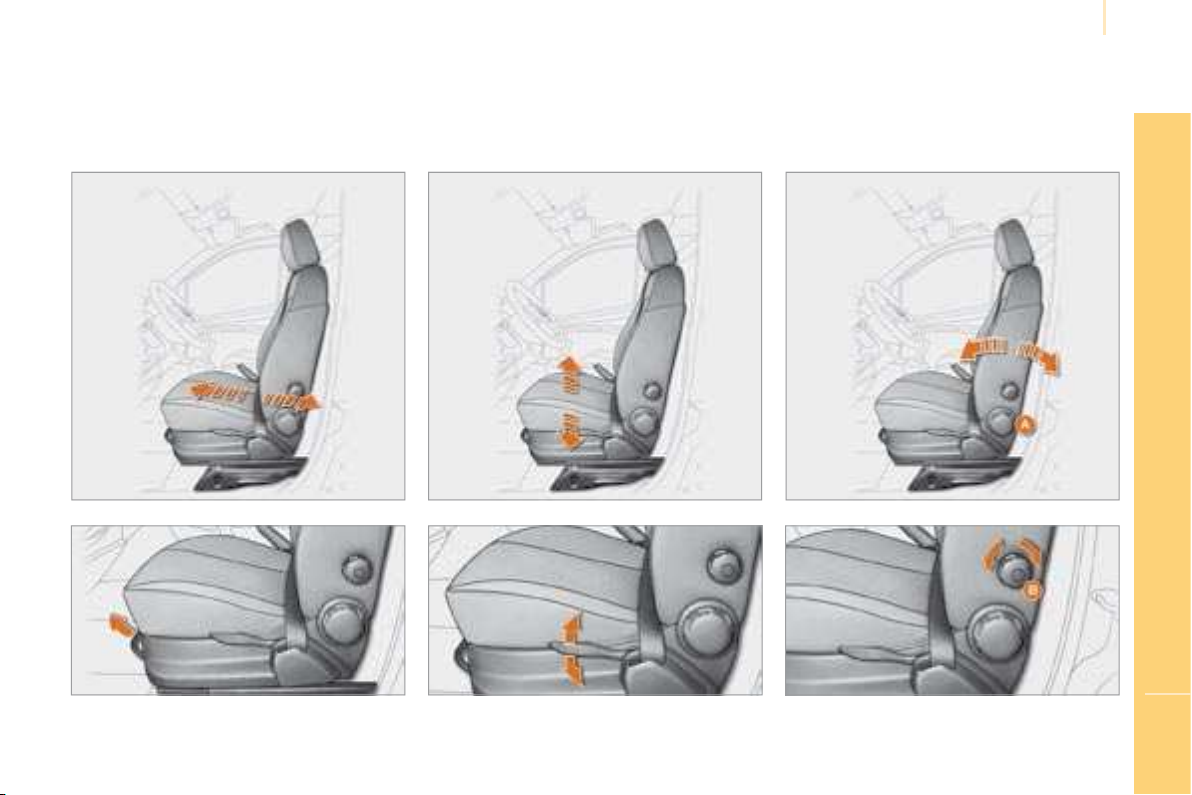
SIT COMFORTABLY
Driver’s seat adjustment
Forwards-backwards Seat back angle (A)
Height
Lumbar support (B)
63

Familiarisation
SIT COMFORTABLY
Steering wheel adjustment
1. Unlocking of the control.
2. Adjustment of the height and depth.
3. Locking of the control.
42
Electric exterior mirror
adjustment
A. Selection of the driver’s mirror.
B. Selection of the passenger’s mirror.
C. Adjustment of the position of the mirror.
38
Interior mirror adjustment
1. Selection of the “day / night” position of the
mirror.
2. Directing of the mirror.
38
Front seat belt
1. Fastening.
80
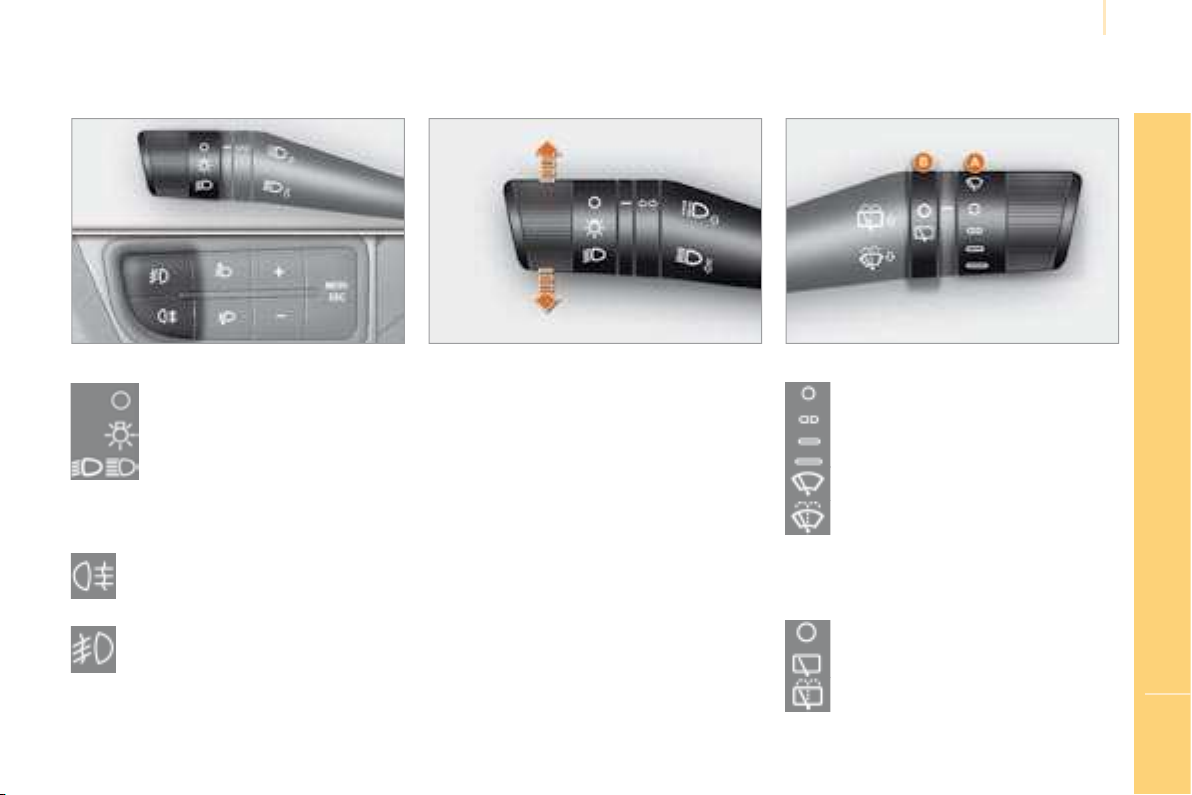
SEE CLEARLY
Intermittent
Lighting
Ring
Lights off.
Side lights.
Dipped / main beam headlamps.
Fog lamps
Rear fog lamp.
or
Front and rear fog lamps.
Direction indicators
“Motorway” function
Press up or down once, without passing the
point of resistance; the corresponding direction
indicators will fl ash three times.
Wipers
Ring A: windscreen wipers
Park.
.
Slow continuous.
Rapid continuous.
Single wipe.
Wash-wipe.
37
Ring B: rear wiper
Park.
Intermittent wipe.
Wash-wipe.
35
35
37
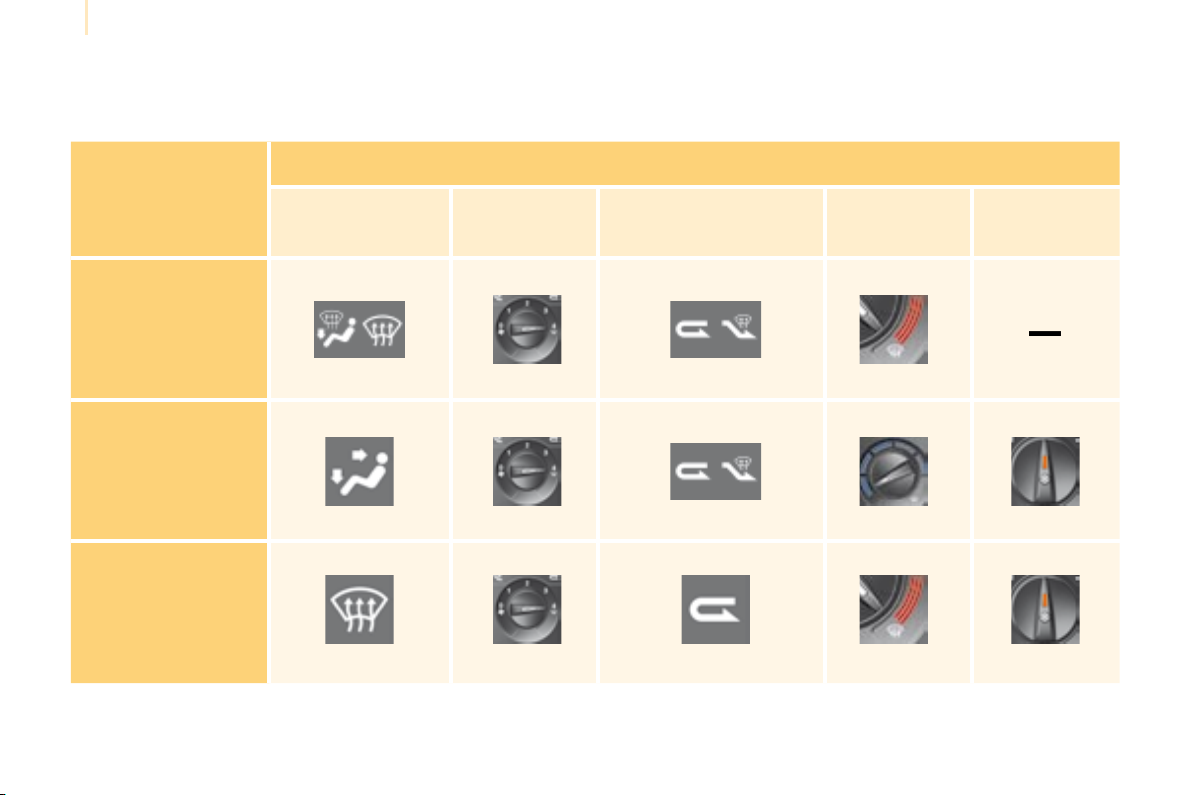
Familiarisation
VENTILATION
Recommended interior settings
I require ...
Heating or Manual Air Conditioning
Air distribution Air fl ow
Air recirculation /
Intake of outside air
Temperature Manual A/C
HOT
COLD
DEMISTING
DE-ICING
68

MONITOR THOROUGHLY
Instrument panel Controls bar
A. With the ignition on, the needle indicates
the level of fuel remaining.
With the engine running, its associated
warning light switches off. If it remains on,
this indicates that you have reached the
minimum level in the tank.
B. With the ignition on, the needle indicates
the coolant temperature.
With the engine running, its associated
warning light switches off.
C. With the ignition on, the oil level warning
light does not remain on.
If the levels are not correct, top up the levels
which are low.
Warning lights
1. With the ignition on, the orange and red
warning lights come on.
2. With the engine running, these warning
lights should switch off.
If warning lights remain on, refer to the section
concerned.
A. Hands-free kit.
61
B. Hazard warning lights.
78
C. Rear screen and mirrors de-icing.
68
D.
33
19 25

Familiarisation
KEEP YOUR PASSENGERS SAFE
Seat belt not fastened
A. Driver’s seat belt not fastened warning
light.
Passenger’s front air bag
The passenger’s front air bag is disarmed by
means of the MENU button, located to the left
of the steering wheel.
1. Press the MENU button,
2. Select “Bag” and confi rm by pressing the
MENU button,
3. Select “OFF” and confi rm by pressing the
MENU button,
4. Select “YES” and confi rm by pressing the
MENU button.
Ladder type vertical partition
A ladder type vertical partition protects the
driver against the risk of load movement.
80 84
74
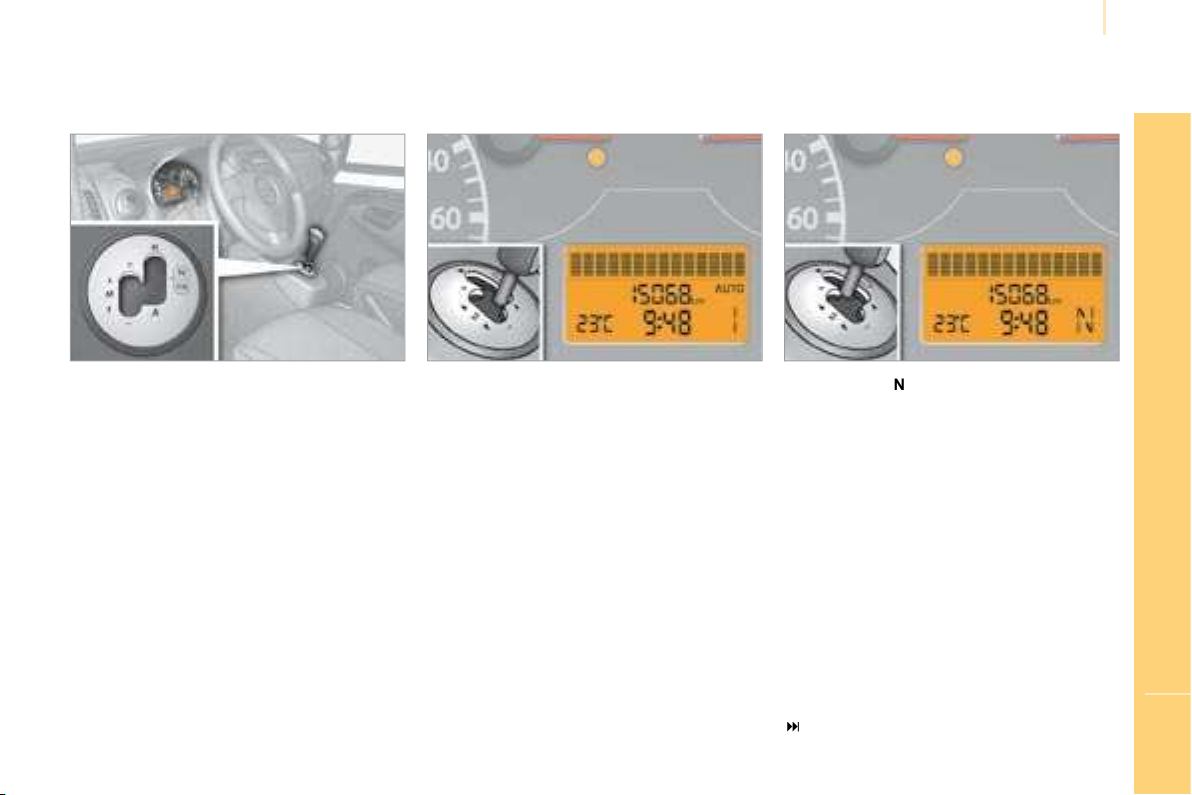
DRIVING
Electronic gearbox system
Instrument panel display
Starting
40
This 5-speed gearbox gives you the choice
Reverse gear.
Neutral.
A.
Automatic mode.
Sequential mode.
The gear or the driving mode selected appears
Reverse gear.
Neutral.
AUTO :
Automatic mode.
Gear selected.
Select position
and press down on the brake
A
or

Instruments and controls
INSTRUMENT PANELS
1. Distance recorder in kilometres/miles.
Fuel gauge.
Coolant temperature.
Instrument panel display level 1
Instrument panel display level 2
Instrument panel with level 1 display
Instrument panel with level 2 display
2. Display.
5. Rev counter.
- Time,
- Kilometres/Miles travelled,
- Trip computer / range, consumption,
average speed,
- Headlamp height,
- Programmable overspeed warning,
- Arming or disarming of the passenger air bag.
- Time,
- Date,
- Radio,
- Kilometres/Miles travelled,
- Exterior temperature,
-
- Trip computer / range, consumption,
average speed
- Headlamp height,
- Programmable overspeed warning,
-
- Arming or disarming of the passenger air
bag,
- Activation or deactivation of the
automatic locking of the doors while
driving.
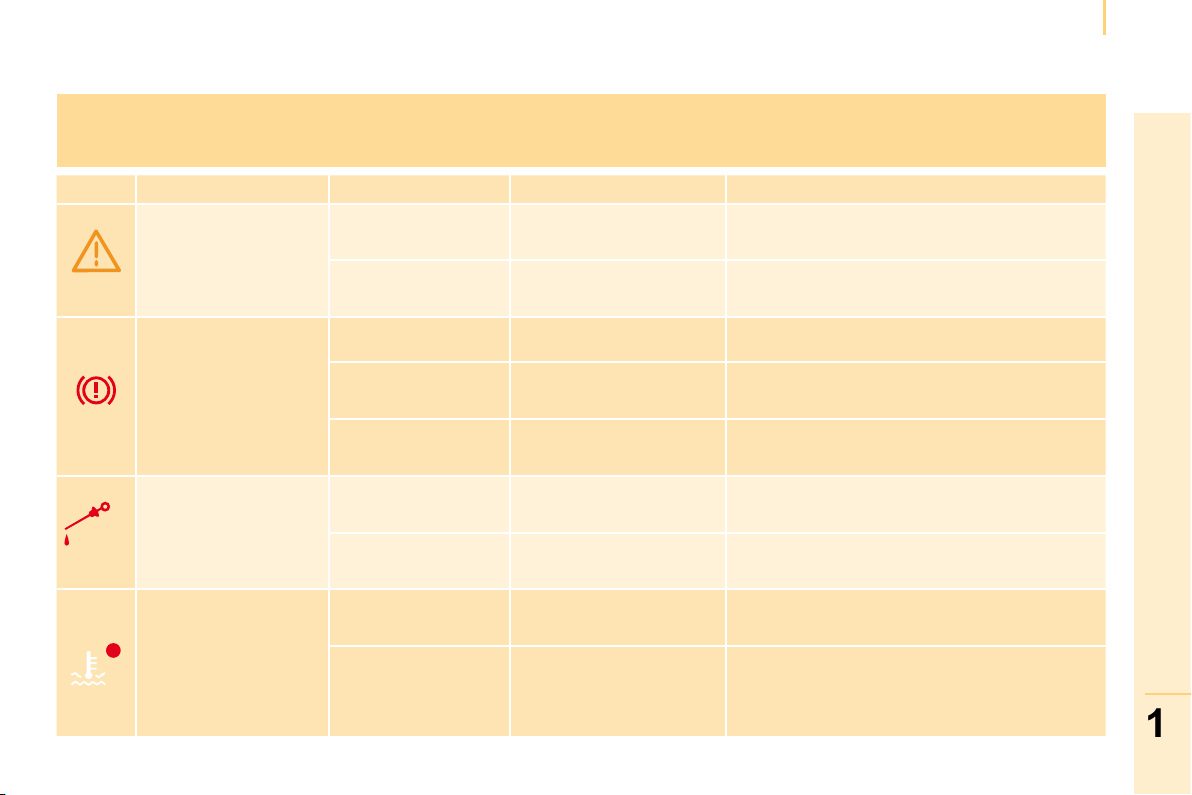
Instruments and controls
WARNING LIGHTS
Each time the engine is started: a series of warning lights comes on applying a self-checking test. They switch off almost immediately.
When the engine is running: the warning light becomes a warning sign if it remains on continuously or flashes. This initial warning may be
accompanied by an audible signal and a message on the display. “Do not ignore these warnings.”
Warning
light
is indicates Solution - action
Service
on temporarily. minor faults. Consult a CITROËN dealer .
continuously on,
accompanied by a
message on the display.
major faults.
Make a note of the warning message and contact
a CITROËN dealer .
Parking brake fluid level
on.
that the parking brake is applied or
has not been released correctly.
Releasing the parking brake switches off the
warning light.
on. that the fl uid level is too low.
Top up with a fl uid recommended by a CITROËN dealer .
continuously on, even
though the level is correct.
Stop immediately, park, switch off the ignition
and contact a CITROËN dealer .
Low engine oil level
on.
that the level of oil in the
engine is too low.
Check the engine oil level and contact a
CITROËN dealer .
continuously on, even
though the level is
correct.
Stop immediately, park, switch off the ignition
and contact a CITROËN dealer .
Coolant temperature
on with the needle in
the red zone.
an abnormal increase.
Park and switch off the ignition, allow the circuit to
cool. Visually check the level.
on H in the red zone.
an abnormal increase in the
coolant temperature.
Refer to the “Levels” section of chapter 7.
Consult a CITROËN dealer .
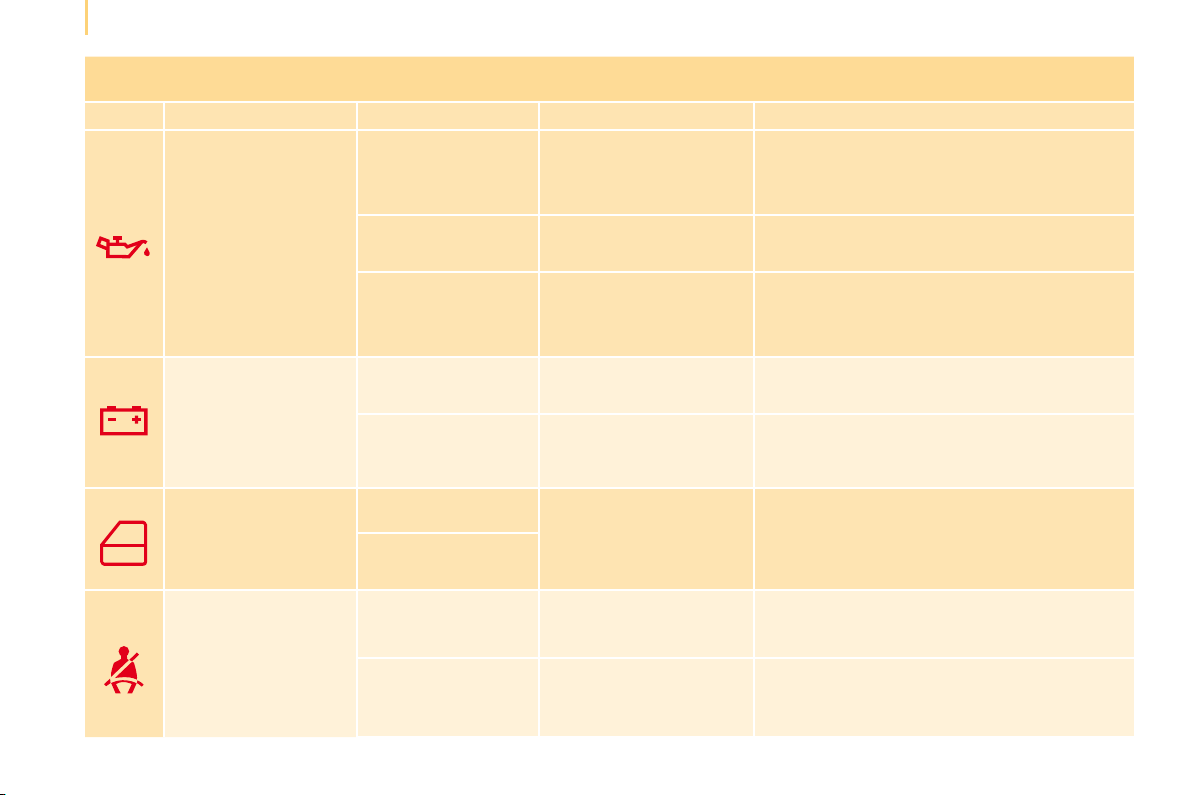
Instruments and controls
Warning
light
is indicates Solution - action
Engine oil pressure
on while driving.
that the pressure is too
low.
Park and switch off the ignition, allow the
lubrication circuit to cool in order to check its
level. Refer to the “Levels” section of chapter 7.
continuously on, even
though the level is
correct.
a major fault. Contact a CITROËN dealer .
flashing, for a few
seconds, with a
message on the
display.
that a service will soon be
due.
Refer to the list of checks in the servicing booklet
then carry out the CITROËN service.
Battery charge
on.
a fault in the charging
circuit.
Check the battery terminals…
Refer to the “Battery” section of chapter 7.
continuously on, in
spite of the checks.
a circuit fault, an ignition or
injection malfunction.
Contact a CITROËN dealer .
Door open detection
on.
that a door is not closed
correctly.
Check that the cab doors and the rear and side
doors are closed.
accompanied by
a message on the
display.
Seat belt not fastened
on then flashes.
that the driver has not
fastened his seat belt.
Pull the strap then insert the tongue in the
buckle.
accompanied by an
audible signal then
remains on.
that the vehicle is moving
with the driver’s seat belt
unfastened.
Check that the seat belt is fastened correctly by
pulling the strap. Refer to the “Seat belts” section
of chapter 5.
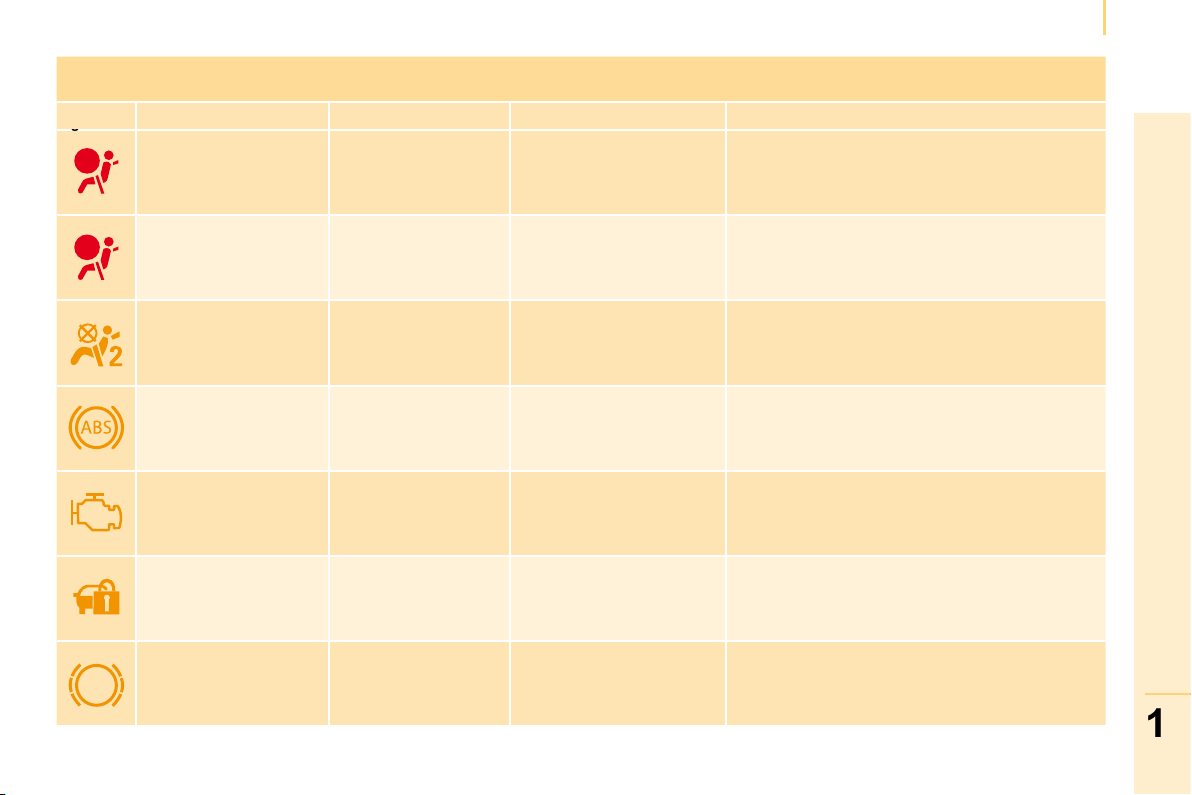
Instruments and controls
Warning
is indicates Solution - action
Front air bag
flashing or
continuously on.
the failure of an air bag.
Have the system checked by a CITROËN dealer
without delay. Refer to the “Air bags” section of
chapter 5.
Side air bag
flashing or
continuously on.
the failure of an air bag.
Have the system checked by a CITROËN dealer
without delay. Refer to the “Air bags” section of
chapter 5.
Disarming of the
passenger’s front air
bag
on.
that this air bag has been
disarmed intentionally in
the presence of a rear
facing child seat.
Configure via the trip computer MENU menu.
Refer to the “Menu” section of chapter 3.
ABS continuously on. failure of the system.
The vehicle retains conventional braking without
assistance. However, you are advised to stop
and contact a CITROËN dealer .
Emission control
system
flashing or
continuously on.
failure of the system.
Have the system checked by a CITROËN dealer
without delay.
Electronic immobiliser on.
the ignition key inserted is
not recognised.
The vehicle cannot be started.
Use another key and have the faulty key
checked by a CITROËN dealer . Refer to the
“Access” section of chapter 1.
Front brake pads on. brake pad wear. Have the pads replaced by a CITROËN dealer .
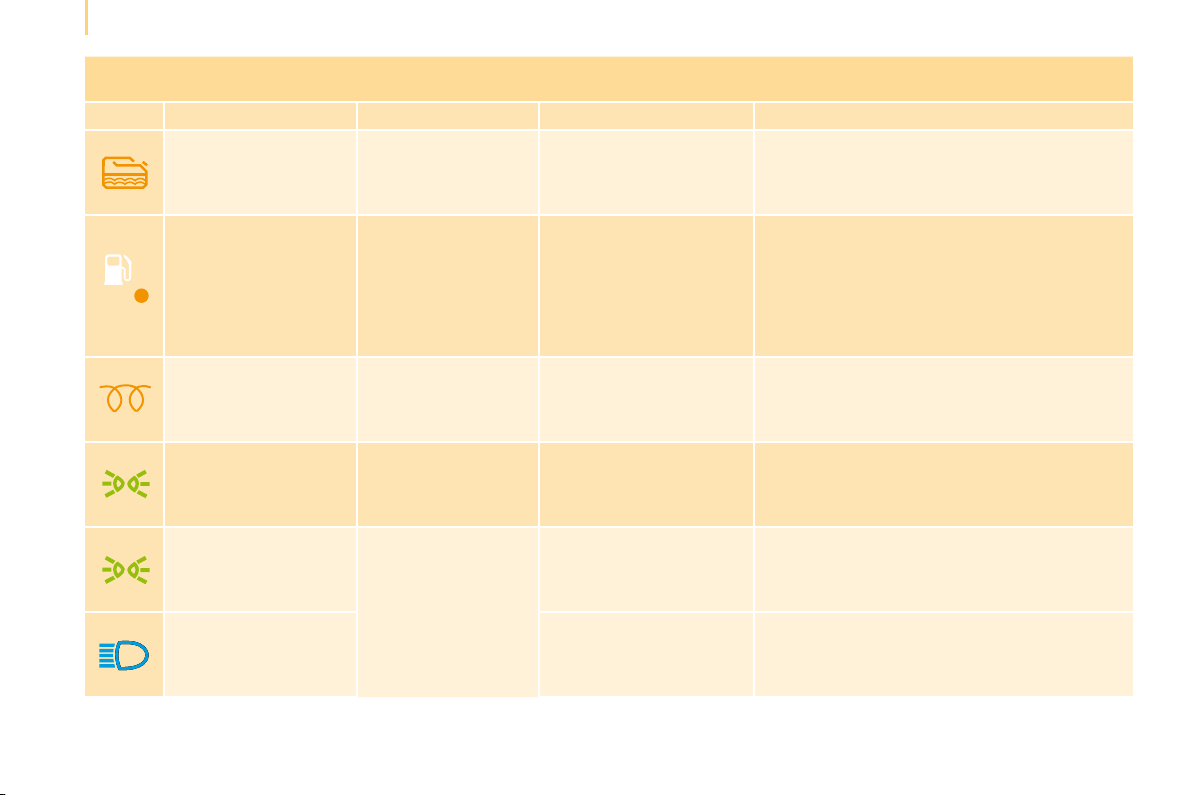
Instruments and controls
Warning
light
is indicates Solution - action
Water in diesel filter
on, accompanied by
a message on the
display.
that there is water in the
diesel fuel filter.
Have the filter bled by a CITROËN dealer . Refer
to the “Checks” section of chapter 7.
Low fuel level
on with the gauge
needle in zone E.
that the fuel reserve is
being used.
Fill up with fuel without delay. The evaluation
of the fuel reserve is a parameter which is
sensitive to the style of driving, the profile of the
road, the time elapsed and the distance travelled
since the warning light first came on.
Diesel pre-heating on.
that the weather
conditions impose preheating.
Wait for the warning light to switch off before
operating the starter.
Side lights on. manual selection.
on.
manual selection.
Turn the ring on the lights stalk to the second
Main beam headlamps
pulling of the stalk towards
Pull the stalk to return to dipped headlamps.
Dipped headlamps
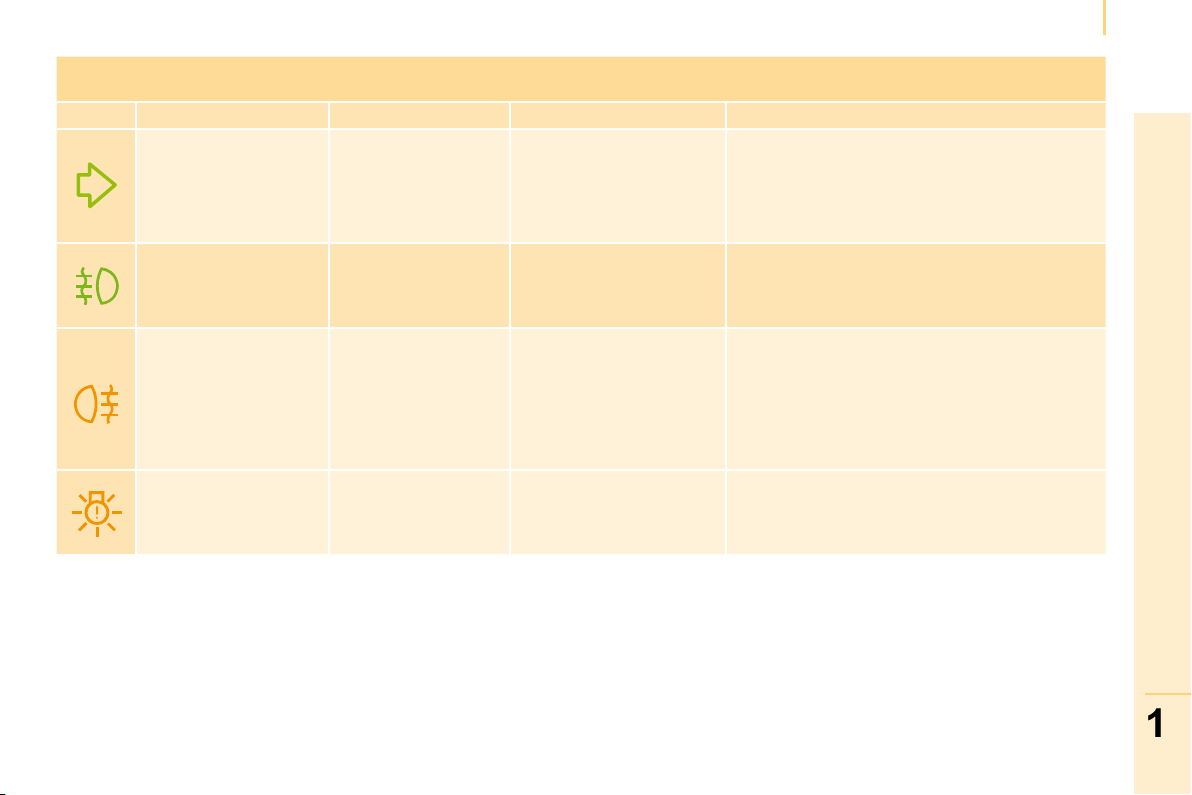
Instruments and controls
Warning
light
is indicates Solution - action
Direction indicators flashing with buzzer.
a change of direction
using the lights stalk, to
the left of the steering
wheel.
To the Right: press the stalk upwards.
To the Left: press the stalk downwards.
Front fog lamps on.
that the button on the
fascia panel has been
pressed.
Manual selection.
The fog lamps only operate if the side lights or
dipped headlamps are on.
Rear foglamps. on.
that the button on the
fascia panel has been
pressed.
Manual selection.
Faulty bulb
on, accompanied by
a message on the
display.
that one or more bulbs
have blown.
. When visibility is normal,
please switch the fog lamps off to avoid breaking
the law. This light is a dazzling red.
Have the bulb changed.
Refer to the “Changing a bulb” section of
chapter 7 or consult a CITROËN dealer .
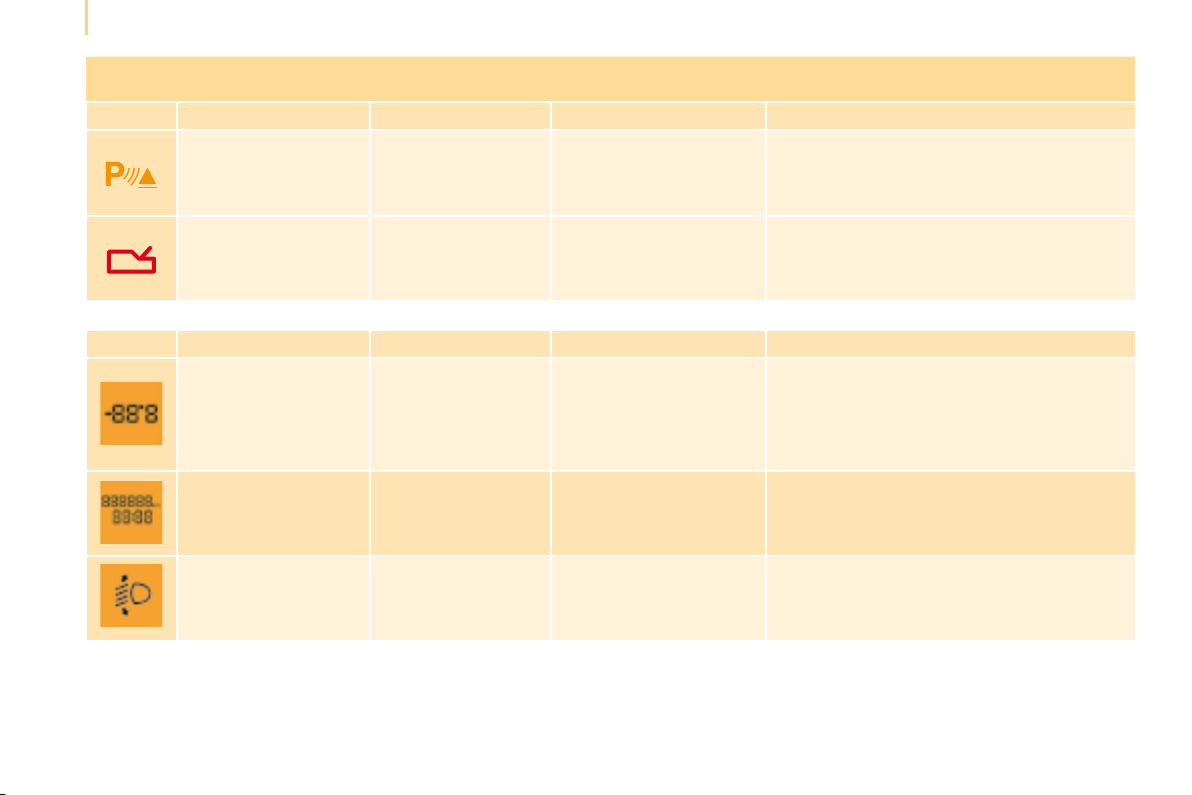
Instruments and controls
Warning
light
is indicates Solution - action
Rear parking assistance on. failure of the system.
The audible assistance is no longer active.
Have the system checked by a CITROËN
dealer without delay.
Electronic gearbox
on, accompanied by a
A gearbox fault.
Have the system checked by a CITROËN
Display
Date
11:00:00
Headlamp beam height
displays indicates Solution - action
the temperature which
flashes accompanied
by a message on the
display.
a setting:
of the Date.
of the Time.
a headlamp height
setting.
weather conditions
which could result in the
presence of ice on the
road.
a configuration via the
MENU menu.
a position from 0 to 3
depending on the load
carried.
Be especially vigilant and do not brake sharply.
Refer to the “Driving safety” section of
chapter 5.
Refer to the “Menu” section of chapter 3.
Adjust using the control on the fascia panel.
Refer to the “Steering wheel controls” section of
chapter 1.
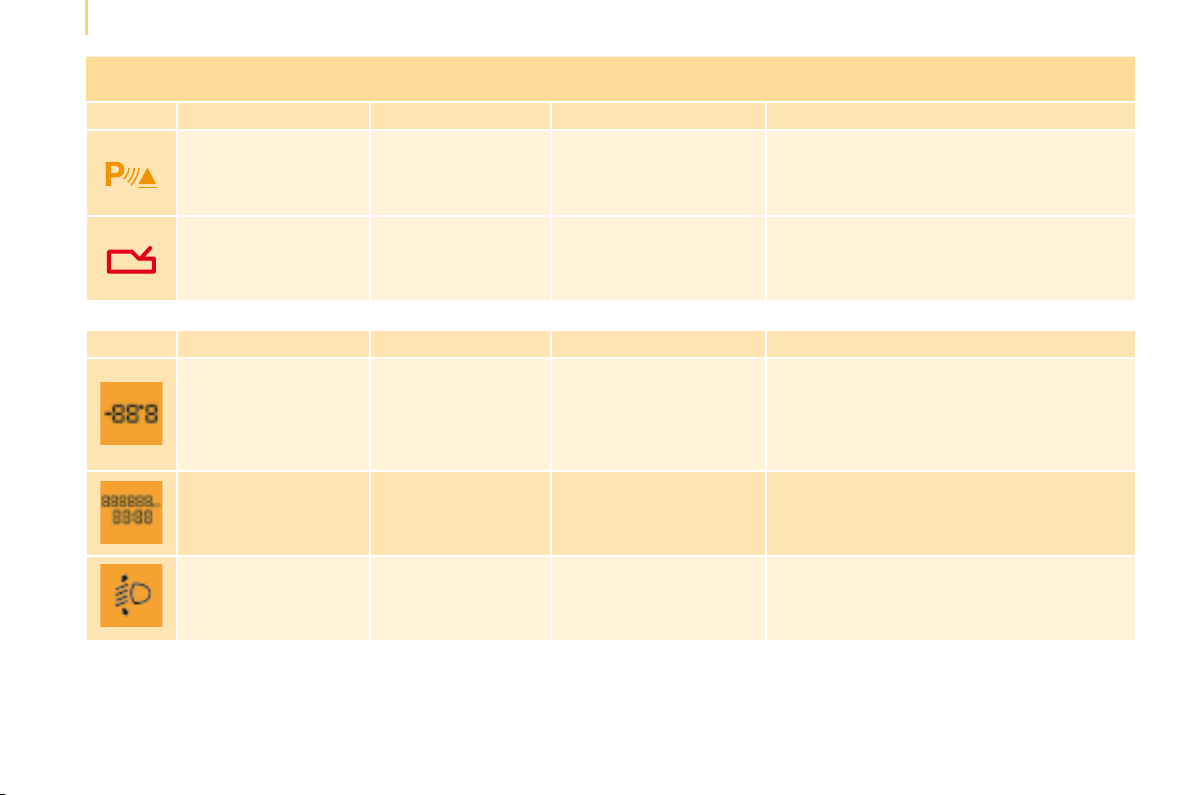
Instruments and controls
Warning
light
is indicates Solution - action
Rear parking assistance on. failure of the system.
The audible assistance is no longer active.
Have the system checked by a CITROËN
dealer without delay.
Electronic gearbox
on, accompanied by a
A gearbox fault.
Have the system checked by a CITROËN
Display
Date
11:00:00
Headlamp beam height
displays indicates Solution - action
the temperature which
flashes accompanied
by a message on the
display.
a setting:
of the Date.
of the Time.
a headlamp height
setting.
weather conditions
which could result in the
presence of ice on the
road.
a configuration via the
MENU menu.
a position from 0 to 3
depending on the load
carried.
Be especially vigilant and do not brake sharply.
Refer to the “Driving safety” section of
chapter 5.
Refer to the “Menu” section of chapter 3.
Adjust using the control on the fascia panel.
Refer to the “Steering wheel controls” section of
chapter 1.
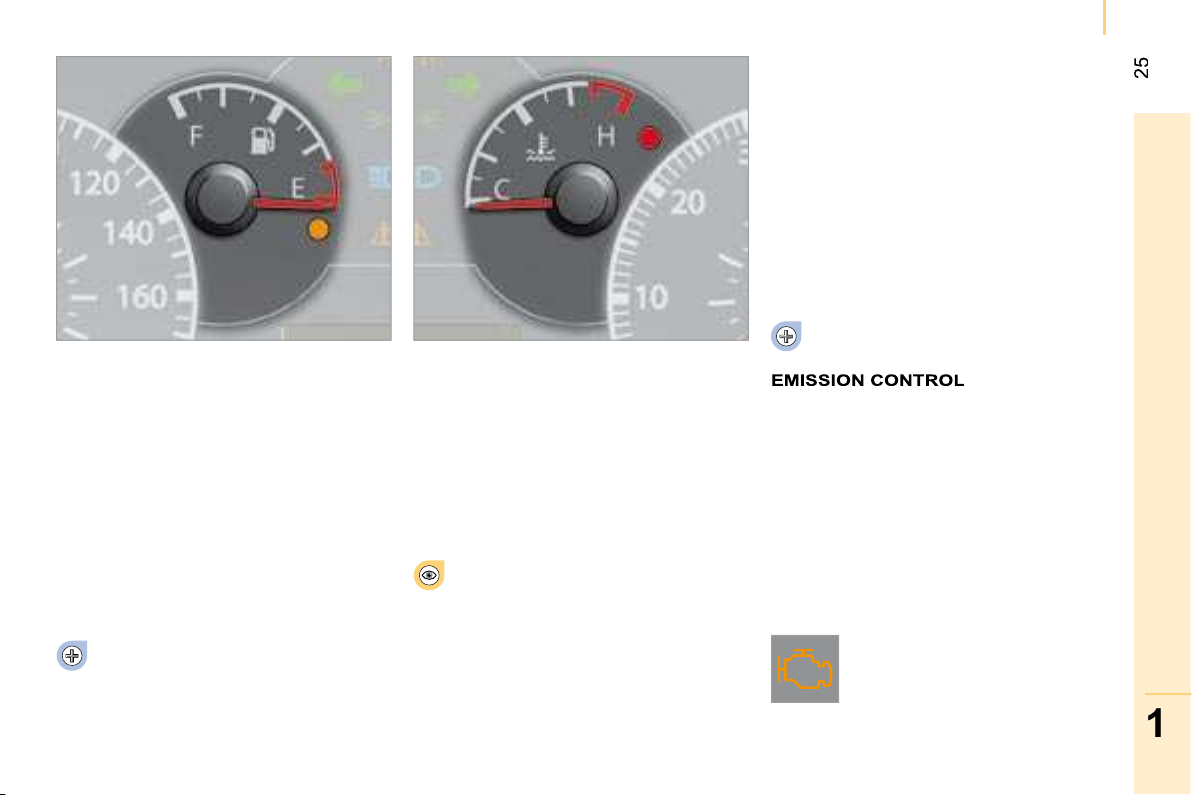
Instruments and controls
FUEL GAUGE
COOLANT TEMPERATURE
- wait for approximately 5 minutes to allow
the engine to cool down, then check the
level and if necessary top up.
The cooling circuit is pressurised. In
order to avoid any risk of burns, unscrew
the cap 2 turns to release the pressure.
When the pressure has dropped, check the
level and remove the cap to top up. If the
needle remains in the red zone, contact a
CITROËN dealer
Refer to the “Levels” section of
chapter 7.
The fuel level is tested each time the key is
turned to the “running” position.
The gauge is positioned on:
- F (Full): the capacity of the fuel tank is
approximately 45 litres .
- E (Empty): the reserve is now being
used, the warning light comes on
continuously.
The reserve when the warning first comes
on is approximately 6 litres.
Refer to the “Levels” section of
chapter 7.
The needle is positioned between C
(Cold) and H (Hot): normal operation.
In arduous conditions of use or hot climatic
conditions, the needle may move close to
the red graduations.
What you should do if the needle
enters the red zone, or if the warning
light comes on:
- stop immediately, switch off the ignition.
The fan may continue to operate for
a certain time up to approximately
10 minutes.
EOBD (European On Board Diagnosis) is
a diagnostics system which complies with,
among others, the standards concerning
authorised emissions of:
- CO (carbon monoxide),
- HC (unburnt hydrocarbons),
- NOx (nitrogen oxides) or particles
detected by oxygen sensors placed
upstream and downstream of the catalytic
converters.
Therefore, the driver is warned of
any malfunction of this emission
control system by the flashing of
this specific warning light on the
instrument panel.

Instruments and controls
SERVICE INDICATOR
The display on the instrument panel
LIGHTING RHEOSTAT
informs you when the next service is due,
in accordance with the “Manufacturer ’s”
servicing schedule indicated in the servicing
booklet. This information is determined in
relation to the distance travelled since the
previous service.
Refer to the list of checks in the
servicing booklet which was given to
you on delivery of the vehicle.
After a few seconds, the display returns to
its usual functions.
You are warned by flashing of the
engine oil pressure warning light
and the displaying of a message
on the instrument panel each time
the vehicle is started.
In this case, your vehicle must be
serviced as soon as possible.
The rheostat is active when the lights are
on.
Use the + and - controls to
change the brightness of the
instrument panel lighting.
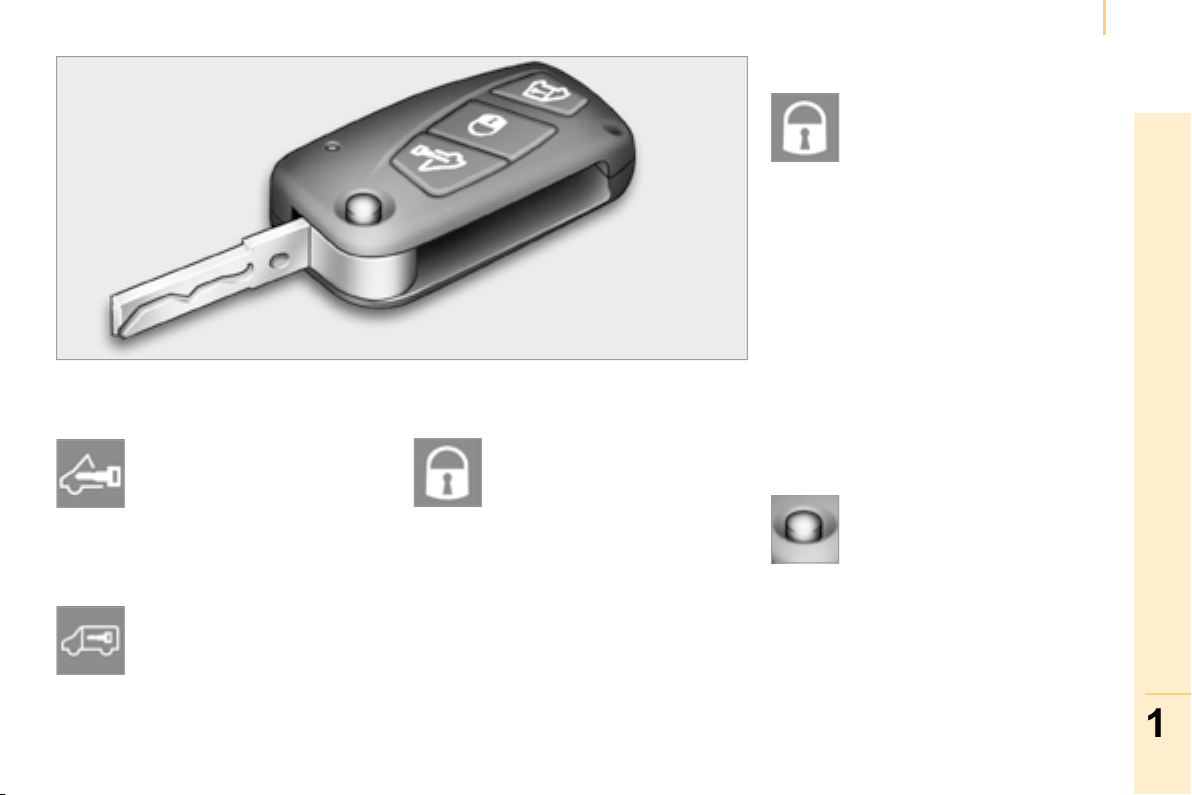
Accesses
Central locking
Folding/unfolding the key
Unlocking the vehicle
Unlocking the rear doors
Deadlocking
REMOTE CONTROL
A short press on this button
Press this button twice to change
locking to deadlocking.
Deadlocking renders the exterior
and interior door opening handles
inoperative. Do not leave anyone inside the
vehicle when it is deadlocked. Deadlocking
is confirmed by a flash of the direction
indicators.
The deadlocking is deactivated:
- by carrying out the door opening
operation,
- by turning the ignition key to the
RUNNING position.
Pressing this button unlocks the
front doors (Van) or the front and
side doors (Combi).
Unlocking is confirmed by two
flashes of the direction indicators.
Pressing this button unlocks the
load space (Van) or the hinged
rear doors (Combi).
.
Locking is confirmed by a flash of
the direction indicators. If one of
the doors is open or is not closed correctly,
the central locking will not work. In this
case, the failed locking is indicated by three
flashes of the direction indicators.
Press this button to release the
key from its housing.
To fold the key back, press on this
button and fold the key back into
its housing.
If you do not press the button, the
mechanism may be damaged.
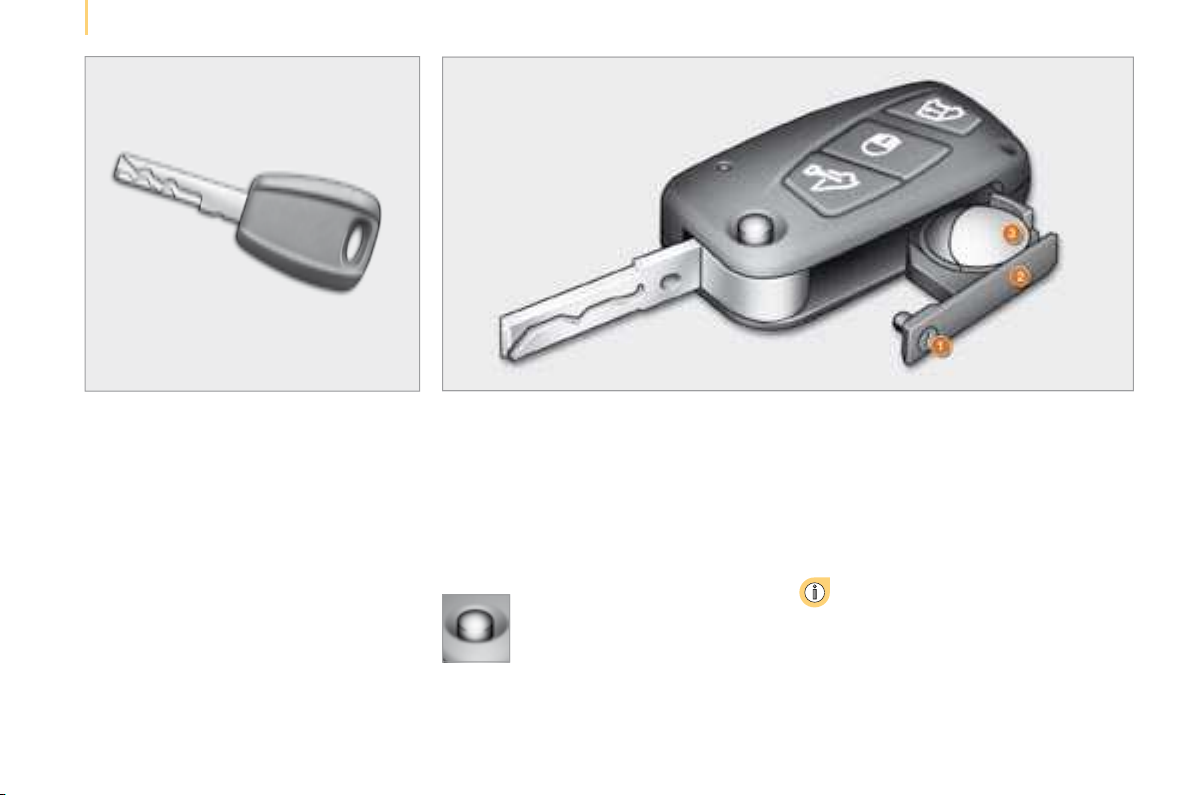
Accesses
KEY
REMOTE CONTROL BATTERY
Changing the remote control battery
This locks and unlocks the locks on the
vehicle and starts the engine.
If the diode flashes when one of the remote
control buttons is pressed, the battery must
be changed.
Reference: CR 2032/3 volts.
- use the screwdriver as a lever to extract
the battery holder housing 2 ,
- remove the housing and change the
battery 3 observing the polarities ,
- put the battery holder housing 2 back
inside the key and secure it by turning the
screw 1 .
- press the button to eject
the key ,
- turn the screw 1 from the closed
padlock to the open padlock
using a screwdriver with a thin
tip ,
There is a risk of damage if the
replacement battery does not conform.
Only use batteries which are identical or of
an equivalent type to those recommended
by a CITROËN dealer . Take used batteries
to an approved collection point.
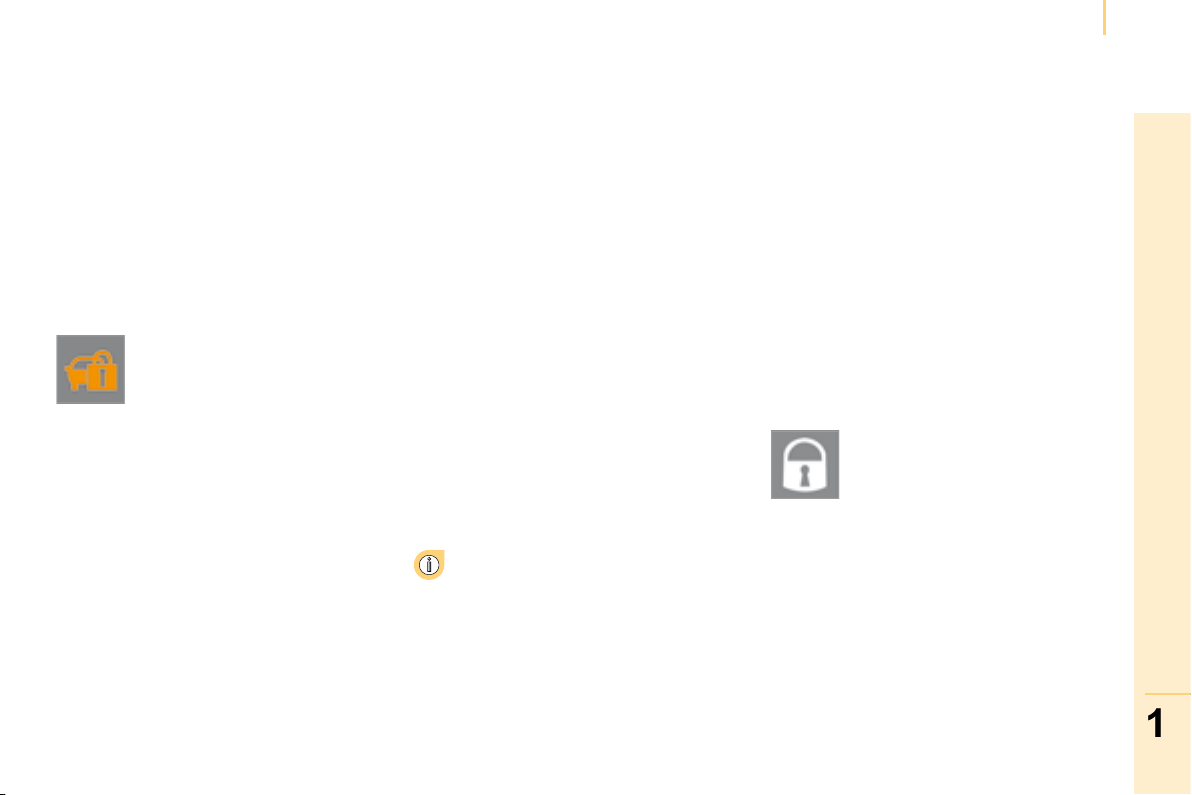
Accesses
ELECTRONIC IMMOBILISER
All of the keys contain an electronic
Good practice
Activation of the alarm
immobiliser device.
This device locks the engine supply system.
It is activated automatically when the key is
removed from the ignition.
After the ignition is switched on, a dialogue
is established between the key and the
electronic immobiliser system.
This warning light is switched off
after the ignition is switched on
and the key has been recognised,
the engine can be started.
If the key is not recognised, the engine
cannot be started. Use another key and
have the faulty key checked by a CITROËN
dealer .
Do not make any modifications to the
electronic immobiliser system.
Operating the remote control, even when it
is in your pocket, may result in involuntary
unlocking of the doors.
The simultaneous use of other high
frequency equipment (mobile telephones,
domestic alarms…), may interfere with the
operation of the remote control temporarily.
When purchasing a second-hand vehicle:
- ensure that you are given the confidential
card,
- have the keys memorised by a CITROËN
dealer to ensure that the keys in your
possession are the only ones which can
start the vehicle.
Driving with the doors locked may
make access to the passenger
compartment by the emergency services
more difficult in an emergency.
As a safety precaution (with children on
board), remove the key from the ignition
when leaving the vehicle, even for a short
time.
This provides:
- exterior perimeter protection by means of
detectors on the doors and bonnet and
on the electrical supply,
- interior protection,
- anti-lift protection,
- protection against the unauthorised
insertion of a key in the starter.
The equipment includes a siren.
First ensure that all of the accesses are
closed correctly.
The alarm is activated by pressing
this control, the protection is
active after a few seconds.
While the alarm is monitoring, any
intrusion triggers the siren for approximately
30 seconds, accompanied by lighting of the
direction indicators.
The alarm then returns to monitoring mode.
The alarm is also triggered following an
electrical supply cut-off, when the supply is
restored.

Accesses
Deactivation using the remote
Deactivation using the key
CONFIDENTIAL CARD
Deactivation of the anti-lift protection
Good practice
Signalling of attempted intrusion
When you return to your vehicle,
the electronic immobiliser
warning lamp flashes or a
warning message appears on the
instrument panel display, to indicate to you
that an attempted intrusion has occurred in
your absence.
When this button is pressed, the
alarm is deactivated when the
vehicle is unlocked.
Unlock the doors using the key and enter
the vehicle. Switch on the ignition to the
RUNNING position, identification of the key
code will switch off the alarm.
To deactivate the anti-lift protection, press
the button located on the vehicle’s courtesy
light.
To quickly deactivate the siren following
unwanted triggering, unlock the vehicle
using the remote control.
To avoid setting the alarm, before washing
the vehicle for example, lock the vehicle
using the key.
This is given to you on delivery of your
vehicle with the duplicate keys.
It contains the identification code necessary
for any work carried out by a CITROËN
dealer on the electronic immobiliser system.
This code is hidden by a film, which should
be removed only if necessary.
Keep your card in a safe place, never inside
the vehicle.
When undertaking a long trip or journey,
however, it is advisable to take it with you
along with your personal papers.
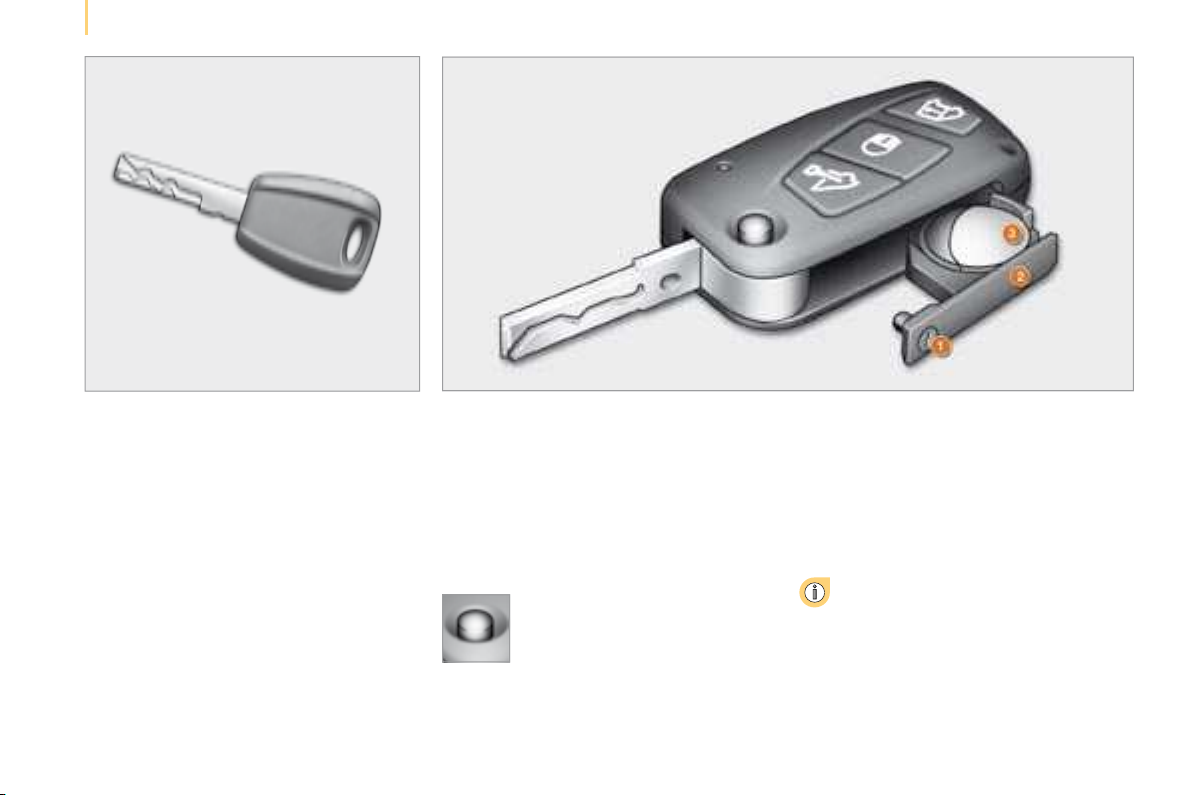
Accesses
KEY
REMOTE CONTROL BATTERY
Changing the remote control battery
This locks and unlocks the locks on the
vehicle and starts the engine.
If the diode flashes when one of the remote
control buttons is pressed, the battery must
be changed.
Reference: CR 2032/3 volts.
- use the screwdriver as a lever to extract
the battery holder housing 2 ,
- remove the housing and change the
battery 3 observing the polarities ,
- put the battery holder housing 2 back
inside the key and secure it by turning the
screw 1 .
- press the button to eject
the key ,
- turn the screw 1 from the closed
padlock to the open padlock
using a screwdriver with a thin
tip ,
There is a risk of damage if the
replacement battery does not conform.
Only use batteries which are identical or of
an equivalent type to those recommended
by a CITROËN dealer . Take used batteries
to an approved collection point.
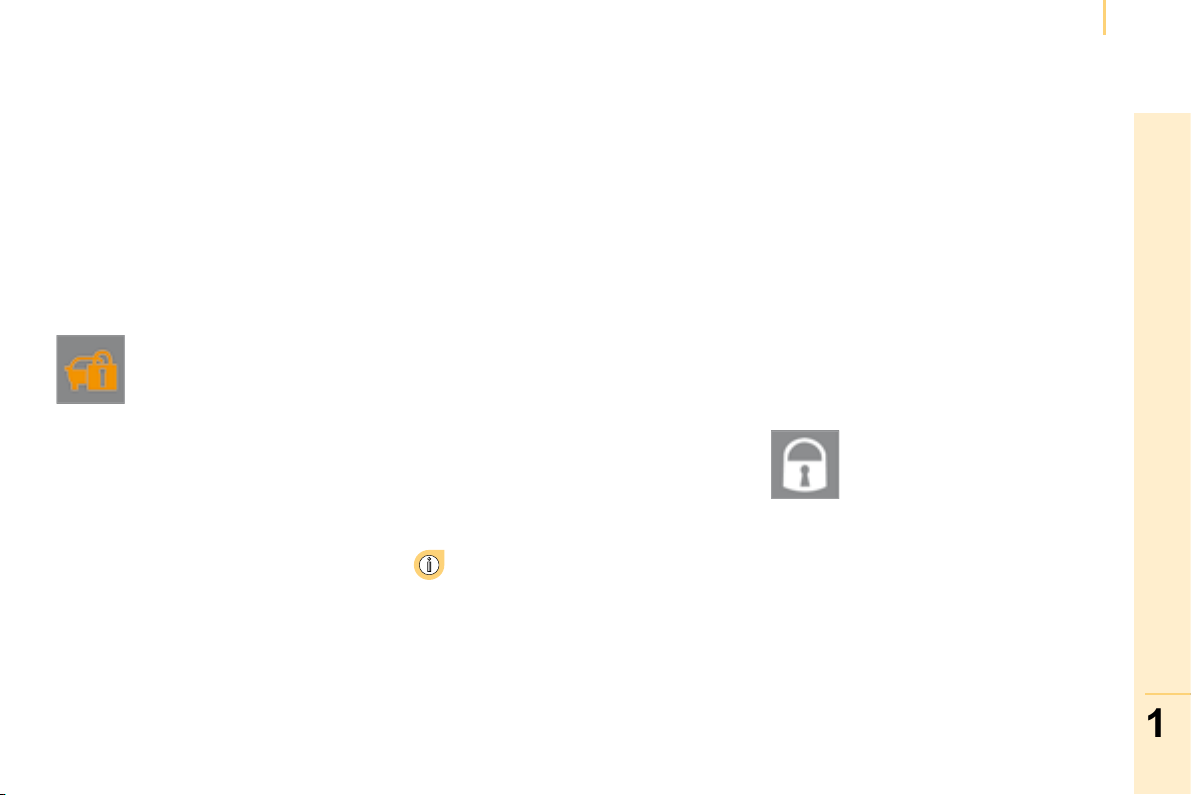
Accesses
ELECTRONIC IMMOBILISER
All of the keys contain an electronic
Good practice
Activation of the alarm
immobiliser device.
This device locks the engine supply system.
It is activated automatically when the key is
removed from the ignition.
After the ignition is switched on, a dialogue
is established between the key and the
electronic immobiliser system.
This warning light is switched off
after the ignition is switched on
and the key has been recognised,
the engine can be started.
If the key is not recognised, the engine
cannot be started. Use another key and
have the faulty key checked by a CITROËN
dealer .
Do not make any modifications to the
electronic immobiliser system.
Operating the remote control, even when it
is in your pocket, may result in involuntary
unlocking of the doors.
The simultaneous use of other high
frequency equipment (mobile telephones,
domestic alarms…), may interfere with the
operation of the remote control temporarily.
When purchasing a second-hand vehicle:
- ensure that you are given the confidential
card,
- have the keys memorised by a CITROËN
dealer to ensure that the keys in your
possession are the only ones which can
start the vehicle.
Driving with the doors locked may
make access to the passenger
compartment by the emergency services
more difficult in an emergency.
As a safety precaution (with children on
board), remove the key from the ignition
when leaving the vehicle, even for a short
time.
This provides:
- exterior perimeter protection by means of
detectors on the doors and bonnet and
on the electrical supply,
- interior protection,
- anti-lift protection,
- protection against the unauthorised
insertion of a key in the starter.
The equipment includes a siren.
First ensure that all of the accesses are
closed correctly.
The alarm is activated by pressing
this control, the protection is
active after a few seconds.
While the alarm is monitoring, any
intrusion triggers the siren for approximately
30 seconds, accompanied by lighting of the
direction indicators.
The alarm then returns to monitoring mode.
The alarm is also triggered following an
electrical supply cut-off, when the supply is
restored.
