Page 1

Cisco Small Business
Quick Start Guide
RV0xx Series Routers
RV042 Dual WAN VPN Router
RV042G Gigabit Dual WAN VPN Router
RV082 Dual WAN VPN Router
RV016 Multi-WAN VPN Router
Package Contents
• VPN Router
• Power Adapter (Cisco RV042 and RV042G) or AC Power Cable
(Cisco RV082 and RV016)
• RJ45 Ethernet Cable
• Rack Mounting Kit (Cisco RV016 and RV082 only)
• Quick Start Guide
• Product CD
Page 2

1
278823
DMZ/Internet1 2 3 4 Internet
Welcome
Thank you for choosing a RV0xx Series Router. These routers provide
advanced connection-sharing for your small business, and allow your
remote workers to securely access your on-site network resources.
This guide helps you to install your router and to get started using the webbased configuration utility.
RV0xx Series Router Features
Cisco RV0xx Series dual WAN and multi-WAN VPN routers offer highly
secure, high-performance, reliable connectivity. All of these routers can
support a second Internet connection to ensure continuous connectivity or
to increase available bandwidth and balance traffic. Three models are
available. A comparison is provided below.
Model LAN
Ports
RV042 and RV042G 42
RV082 82
RV016 8-13 2-7 Internet
NOTE RV042, RV042G, and RV082 have one dedicated Internet port and
a DMZ/Internet port. RV016 has two dedicated Internet ports, one
dedicated DMZ port, and five dual-function ports that can be configured
as LAN or Internet ports.
WAN/DMZ
Ports
1DMZ
RV042 and RV042G Ports
2 RV0xx Series Routers Quick Start Guide
Page 3
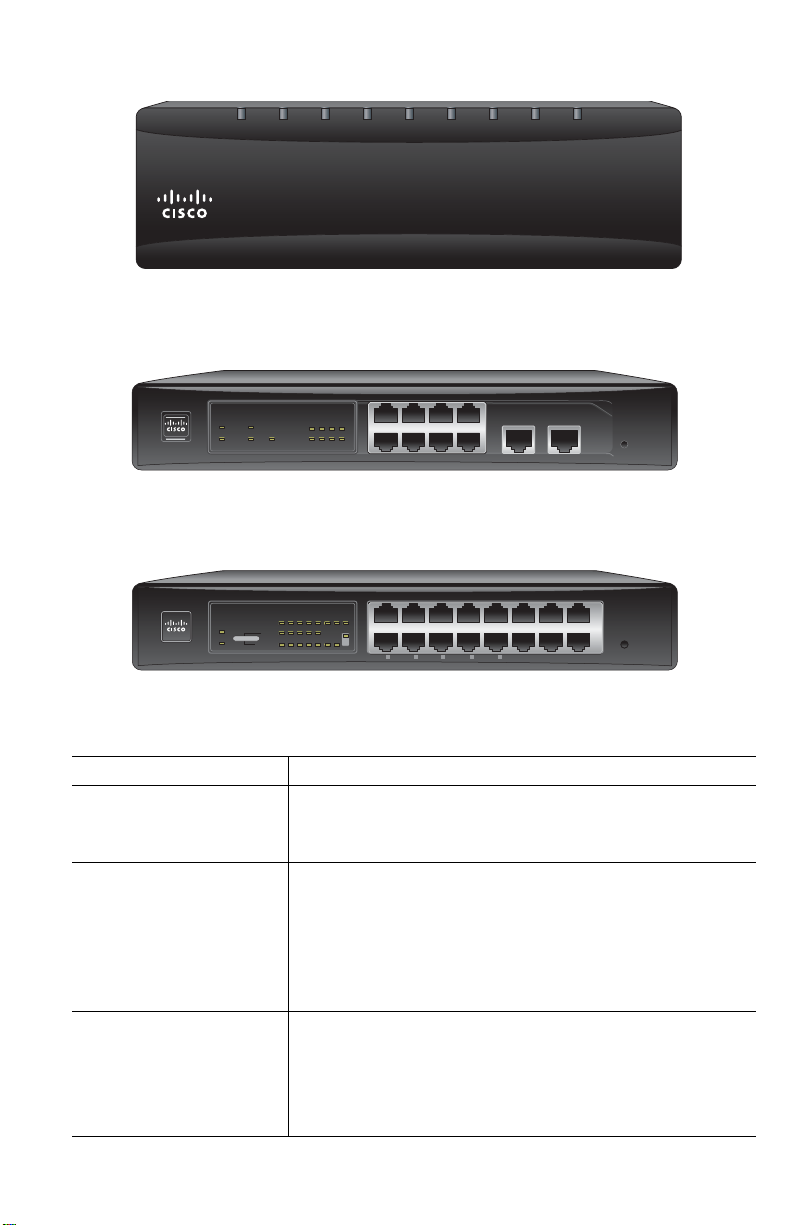
Cisco Small Business RV042
System DIAG DMZ/
Internet
DMZMode 1 2 3 4Internet
278822
278824
12 3 4
56 7 8
DMZ/Internet Internet
1234
5678
DIAG
System
Internet
DMZ
Internet
DMZ
Mode
Cisco Small Business
RV082
10/100
16-Port VPN Router
RV042 and RV042G Status Lights
RV082 Ports and Status Lights
RV016 Ports and Status Lights
DIAG
System
Dual-Function Ports
910111213
LAN/Act
7654321
Internet/Act
Internet Internet
12345678
LAN/Act
12345678
DMZ
97 106 115 124 133
Internet 2 Internet 1 DMZ
Cisco Small Business
16-Port VPN
RV016
10/100
278826
Ports
Port Description
Internet (RV042 and
RV082) or Internet
1-2 (RV016)
DMZ/Internet
(RV042 and RV082)
DMZ (RV016) Use this port to connect the router to a DMZ host
RV0xx Series Routers Quick Start Guide 3
Use this port to connect the router to a
broadband network device.
Use this port to connect the router to either a
second broadband network device or a DMZ
host such as a web server or FTP server. A DMZ
allows public Internet traffic to access a specified
computer on your network without exposing your
LAN.
such as a web server or FTP server. A DMZ
allows public Internet traffic to access a specified
computer on your network without exposing your
LAN.
Page 4
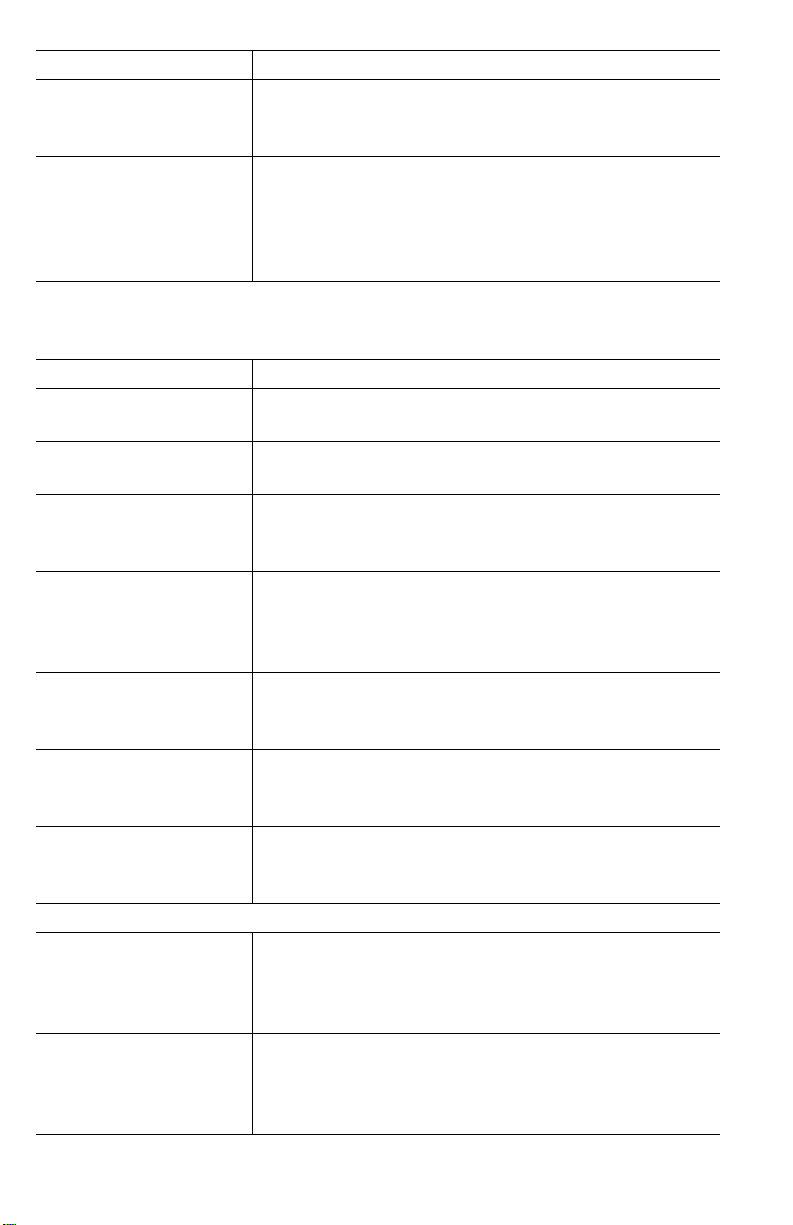
Port Description
1-4 (RV042 and
RV042G) or 1-8
(RV082 and RV016)
9-13 and 3-7 Dual
Function Ports
(RV016)
Use these numbered ports to connect computers
and other local network devices.
Use these numbered ports as LAN ports
(numbered 9-13) or configure them for use as
Internet ports (numbered 3-7). The status is
shown on the corresponding status lights: LAN/
Act 9-13 or Internet/Act 3-7.
Status Lights
Light Description
DIAG Lit—The router is preparing for use. Unlit—The
router is ready for use.
System Steady—The router is powered on. Flashing—
The router is running a diagnostic test.
Internet (RV082,
RV042, RV042G) or
Internet 1-2 (RV016)
DMZ/Internet
(RV082, RV042,
RV042G) or DMZ
(RV016)
DMZ Mode (RV082,
RV042, RV042G)
1-4, 1-8 Stead y—A device is connected to the numbered
RV042G Gigabit
Ports
RV016 Dual-Function Ports:
LAN/Act 9-13 Lit if the port is configured as a LAN port.
Internet/Act 3-7
(RV016)
Steady—A device is connected to the Internet
port. Flashing—There is network activity over
the Internet port.
Steady—A device is connected to the DMZ/
Internet or DMZ port. Flashing—There is network
activity over the port.
Lit—The DMZ/Internet port is configured as a
DMZ. Unlit—The DMZ/Internet port is configured
as a secondary Internet connection.
LAN port. Flashing—There is network activity
over the numbered port.
For the Internet, DMZ/Internet, and numbered
ports, the color indicates the speed. Green—
Gigabit. Amber—10/100M.
Steady—A device is connected to the port.
Flashing—There is network activity over the
port.
Lit if the port is configured as an Internet port.
Steady—A device is connected to the port.
Flashing—There is network activity over the
port.
4 RV0xx Series Routers Quick Start Guide
Page 5

Other Hardware Features
Feature Description
Reset The Reset button is an indented black button. On
the back panel of the RV042 and RV042G, look
for this button near the port labeled 1. On the front
panel of the RV082 and RV016, look for this
button near the Internet and DMZ ports .
• To restart the router or restore
connectivity: If the router is having problems
connecting to the Internet, use the tip of a pen
to press and hold the Reset button for one
second.
• To restore factory default settings: If you are
experiencing extreme problems with the
router and have tried all other troubleshooting
measures, press and hold the Reset button for
30 seconds to restore the factory default
settings. All previously entered settings will
be abandoned.
Security Slot Use the security slot on the side panel to attach a
lock to protect the router from theft.
Power
• RV042 and RV042G: Connect the provided
power adapter to the power port on the side
panel.
• RV082 and RV016: Connect the provided
AC power cable to the power port on the
back panel.
Default Settings
Parameter Default Value
Username admin
Password admin
LAN IP 192.168.1.1
DHCP Range 192.168.1.100 to 149
Netmask 255.255.255.0
RV0xx Series Routers Quick Start Guide 5
Page 6

2
Suggested Hardware for
RV042 and RV042G
Suggested Hardware for
RV082 and RV016
5-5.5 mm 20-22 mm 6.5-7 mm 16.5-18.5 mm
Mounting Options
Placement Tips
• Ambient Temperature—To prevent the router from overheating, do not
operate it in an area that exceeds an ambient temperature of 104°F
(40°C).
•Air Flow—Be sure that there is adequate air flow around the router.
• Mechanical Loading—Be sure that the router is level and stable to
avoid any hazardous conditions.
Desktop Placement
Place the router on a flat surface near an electrical outlet.
WARNING Do not place anything on top of the router; excessive weight
could damage it.
Wall Mounting
The router has two wall-mount slots on the bottom panel. To mount the
router on a wall, you need mounting hardware (not included). Suggested
hardware is illustrated below (not true to scale).
WARNING Insecure mounting might damage the router or cause injury.
6 RV0xx Series Routers Quick Start Guide
Cisco is not responsible for damages incurred by insecure wallmounting.
Page 7

WARNING
STEP 1 Drill two pilot holes into the surface.
For safety, ensure that the heat dissipation holes are facing
sideways
.
• RV042 and RV042G: 58 mm apart
• RV082 and RV016: 94 mm apart
STEP 2 Insert a screw into each hole, leaving a gap between the surface
and the base of the screw head of 1 to 1.2 mm.
STEP 3 Place the router wall-mount slots over the screws and slide the
router down until the screws fit snugly into the wall-mount slots.
Rack Mounting RV082 or RV016
You can mount the RV082 or RV016 in a standard size, 19-inch (about 48
cm) wide rack. The router requires 1 rack unit (RU) of space, which is 1.75
inches (44.45mm) high. Mounting brackets are provided.
CAUTION Do not overload the power outlet or circuit when installing
multiple devices in a rack.
STEP 1 Place the router on a hard, flat surface.
STEP 2 Attach one of the supplied rack–mount brackets to one side of the
router with the supplied screws. Secure the bracket tightly.
STEP 3 Follow the same steps to attach the other bracket to the opposite
side.
RV0xx Series Routers Quick Start Guide 7
Page 8

1
2
3
4
5
6
7
8
D
MZ
/In
t
ern
e
tIn
t
e
rn
e
t
1
2
3
4
5
6
7
8
D
I
A
G
S
y
s
t
e
m
I
nt
e
rne
t
D
M
Z
I
n
t
e
rne
t
D
M
Z
M
ode
C
i
s
co
S
ma
ll
B
u
si
n
es
s
R
V
0
82
1
0
/
10
0
1
6
P
o
r
t
V
P
N
Ro
u
t
e
r
278825
1
2
123
4
56
78
DM
Z/In
t
e
r
net Int
e
r
net
1
23
4
5
6
7
8
D
I
A
G
Sy
s
t
e
m
I
n
t
e
r
n
e
t
D
M
Z
I
n
t
e
r
n
e
t
D
M
Z
M
o
d
e
C
is
c
o
S
m
a
l
l
B
u
s
in
e
s
s
R
V
0
8
2
1
0
/1
0
0
16
P
ort VP
N
R
o
u
t
e
r
3
199619
DMZ/Internet1 2 3 4 Internet
199620
12 3 4
56 7 8
DMZ/Internet Internet
1234
5678
DIAG
System
Internet
DMZ
Internet
DMZ
Mode
Cisco Small Business
RV082
10/100
16-Port VPN Router
STEP 4 Use suitable screws to securely attach the brackets to any
standard 19-inch rack.
Connecting the Equipment
STEP 1 Make sure that all network devices are powered off, including the
router, PCs, Ethernet switches, and broadband network device
(DSL or cable modem).
STEP 2 To connect to your Internet service:
• RV042, RV042G, and RV082: Connect an Ethernet cable from
the broadband network device to the Internet port of the router.
RV042 and RV042G Internet Port
RV082 Internet Port
8 RV0xx Series Routers Quick Start Guide
Page 9

199621
Cisco Small Business
RV016
10/100
16-Port VPN
12345678
97 10 6 115 124 133
Internet 2 Internet 1 DMZ
12345678
910111213
7654321
DIAG
System
LAN/Act
LAN/Act
Internet/Act
Internet Internet
Dual-Function Ports
DMZ
4
•RV016: Connect an Ethernet cable from the broadband
network device to the Internet 1 port of the router.
RV016 Internet 1 Port
STEP 3 To connect a secondary Internet service:
• RV042, RV042G, and RV082: Connect an Ethernet cable from
the DMZ/Internet port to a second broadband network device.
•RV016: Connect an Ethernet cable from the Internet 2 port to
a second broadband network device.
STEP 4 To connect a computer or server that will be a DMZ host:
• RV042, RV042G, and RV082: Connect an Ethernet cable from
the DMZ/Internet port to the DMZ host.
•RV016: Connect an Ethernet cable from the DMZ port to the
DMZ host.
STEP 5 To connect other network devices, such as computers, print
servers, or Ethernet switches, connect an Ethernet cable from a
numbered LAN port to the network device.
STEP 6 Power on the broadband network device(s).
STEP 7 Use the power adapter (RV042 and RV042G) or the power cable
(RV082 and RV016) to connect the router to a power outlet. The
System status light is green.
STEP 8 Power on the other network devices.
Getting Started with the Configuration
STEP 1 Connect a computer to a numbered LAN port on the router. Your PC
will become a DHCP client of the router and will receive an IP
address in the 192.168.1.x range.
STEP 2 Start a web browser. To use the configuration utility, you need a PC
with Internet Explorer (version 6 and higher), Firefox, or Safari (for
Mac).
RV0xx Series Routers Quick Start Guide 9
Page 10

STEP 3 In the address bar, enter the default IP address of the router:
192.168.1.1
STEP 4 When the login page appears, enter the default user name admin
and the default password admin (lowercase).
STEP 5 Click Login. The System Summary page appears.
The router’s default settings are sufficient for many small
businesses. Your Internet Service Provider may require additional
settings. On the System Summary page, check the WAN Status to
see if the router was able to receive an IP Address. If not, continue
to the next step.
STEP 6 To use the setup wizard to configure your Internet connection, click
Setup Wizard on the System Summary page, or click Wizard in
the navigation tree. In the Basic Setup section, click Launch Now.
Follow the on-screen instructions.
If your web browser displays a warning message about the popup window, allow the blocked content.
STEP 7 To configure other settings, use the links in the navigation tree.
Cisco strongly recommends setting a strong administrator
password to prevent unauthorized access to your router. For more
information about all settings, refer to the online Help and the Cisco
Small Business RV0xx Series VPN Router Administration Guide.
Troubleshooting Tips
If you have trouble connecting to the Internet or the web-based
configuration utility:
• Verify that your web browser is not set to Work Offline.
• Check the Local Area Connection settings for your Ethernet adapter.
The PC needs to obtain an IP address through DHCP. Alternatively, it can
have a static IP address in the 192.168.1.x range with the default
gateway set to 192.168.1.1 (the router’s default IP address).
• Verify that you entered the correct settings in the Wizard to set up your
Internet connection, including the username and password if required.
• Try resetting the modem and the router by powering off both devices.
Next, power on the modem and let it sit idle for about 2 minutes. Then
power on the router. You should now receive a WAN IP address.
• Check the DHCP IP address range of your modem. If the modem uses
the 192.168.1.x range, disconnect the cable from the modem to the
router, and then launch the router configuration utility. In the navigation
tree, choose Setup > Network. Enter a new Device IP Address, such as
10 RV0xx Series Routers Quick Start Guide
Page 11
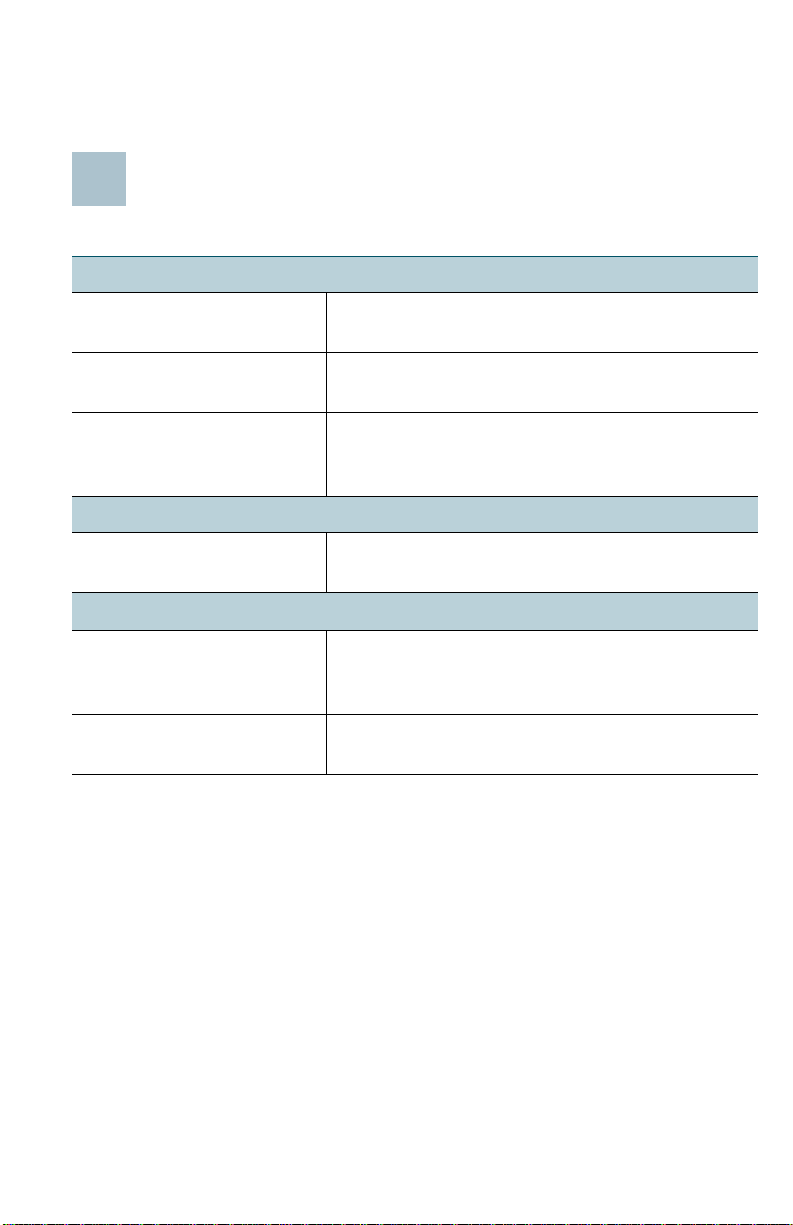
5
10.1.1.1 or 192.168.0.1. Alternatively, if you have a DSL modem, leave all
settings as is and instead ask your ISP to put the DSL modem into
bridge mode.
Where to Go From Here
Support
Cisco Small Business
Support Community
Cisco Small Business
Support and Resources
Cisco Small Business
Firmware Downloads
Product Documentation
Cisco Small Business
Routers
Cisco Small Business
Cisco Partner Central for
Small Business (Partner
Login Required)
Cisco Small Business
Home
www.cisco.com/go/smallbizsupport
www.cisco.com/go/smallbizhelp
www.cisco.com/go/smallbizfirmware
Enter the model number to find the latest
firmrware..
www.cisco.com/go/smallbizrouters
www.cisco.com/web/partners/sell/smb
www.cisco.com/smb
RV0xx Series Routers Quick Start Guide 11
Page 12

Americas Headquarters
Cisco Systems, Inc.
170 West Tasman Drive
San Jose, CA 95134-1706
USA
www.cisco.com
Small Business Support, Global: www.cisco.com/go/sbsc
78-19481-01 B0
Cisco and the Cisco logo are trademarks or registered trademarks of Cisco and/or its affiliates
in the U.S. and other countries. To view a list of Ciscotrademarks, go to this URL:
www.cisco.com/go/trademarks. Third-party trademarks mentioned are the property of their
respective owners. The use of the word partner does not imply a partnership relationship
between Cisco and any other company. (1110R)
© 2010-2012 Cisco Systems, Inc. All rights reserved.
