Page 1

Objectives
About This Guide
This section describes the objectives, audience, organization, and conventions of the Cisco MGX Route
Processor Module (RPM-XF) Installation and Configuration Guide, Release 5.5.00.
This publication provides instructions for the initial site preparation and installation of the
Cisco MGX Route Processor Module (RPM-XF). Troubleshooting, maintenance procedures, and cable
specifications are also provided.
Only basic software configuration information is included in this publication. For detailed software
configuration information, refer to the Cisco MGX 8850 and Cisco IOS configuration and command
reference publications. These publications are available on the Documentation CD-ROM that comes
with your RPM-XF, or you can order printed copies.
Audience
This document was written for engineers, users, network administrators, and technicians that are familiar
with Cisco MGX Series switches and Cisco routers. Readers should be familiar with electronic circuitry
and wiring practices.
Changes to this Document
Table 1 summarizes the changes made to this document since the previous release.
Table 1 Changes to This Guide Since the Previous Release
Section and Link Status Description
Chapter 9, “Configuring MPLS Features” Added
• Added new section: Marking a GRE Tunnel Header for
Multicast Traffic, page 19.
OL-13644-01
Cisco MGX Route Processor Module (RPM-XF) Installation and Configuration Guide
xvii
Page 2
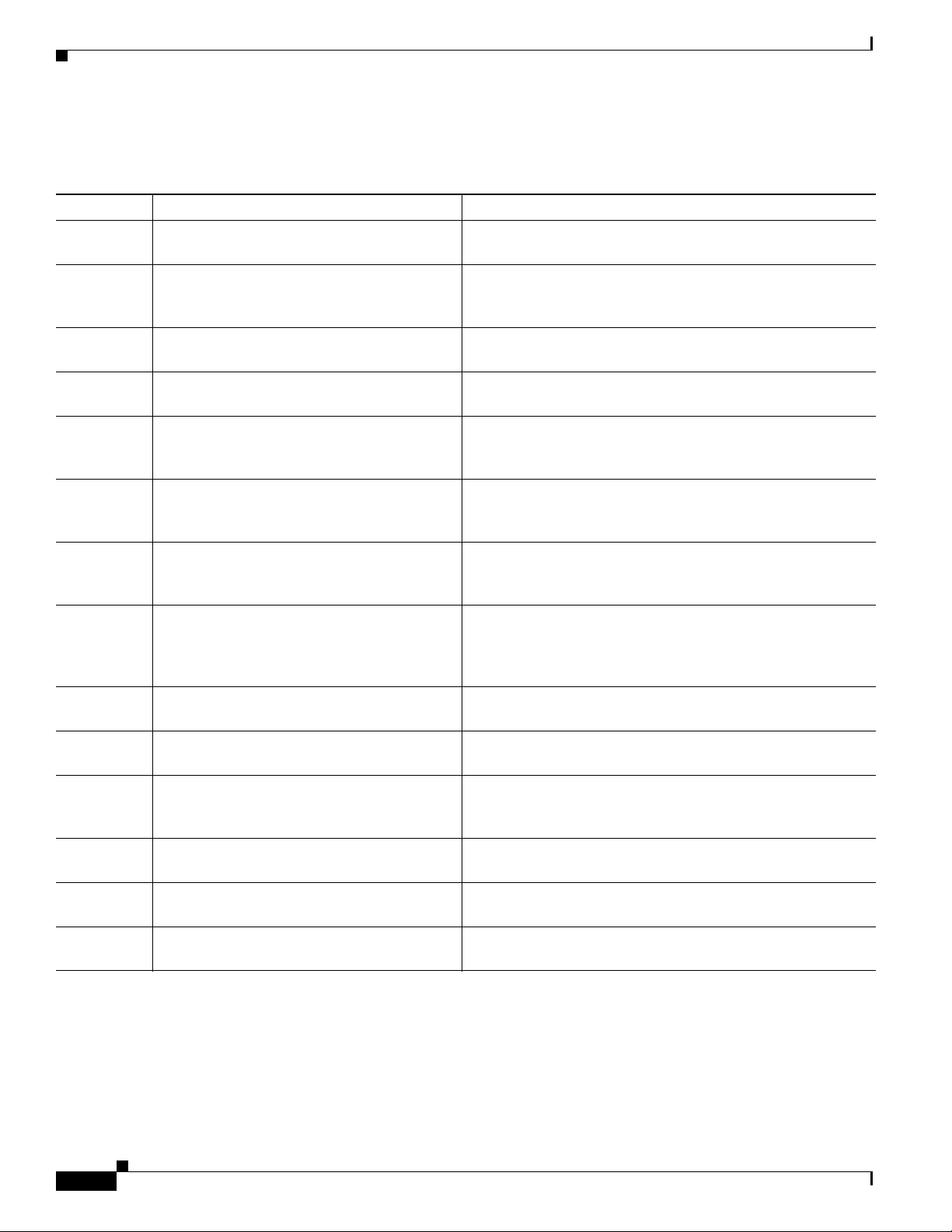
About This Guide
Organization
Chapter Title Description
Chapter 1 Overview of the MGX RPM-XF Discusses the features and specifications of the Route
Processor Module (RPM-XF).
Chapter 2 Preparing to Install the MGX RPM-XF Discusses environmental requirements, safety
recommendations, and describes the various ports and how to
prepare for connections between networks and ports.
Chapter 3 Installing the MGX RPM-XF Front and Back
Cards
Chapter 4 Installing and Configuring MGX-XF-UI and
MGX-XF-UI/B Management Back Cards
Chapter 5 Installing and Configuring the
MGX-1OC12POS and the MGX-2OC12POS
Back Cards
Chapter 6 Installing and Configuring the Cisco
MGX-1GE and MGX-2GE Gigabit Ethernet
Back Cards
Chapter 7 Configuring the MGX RPM-XF Describes the initial configuration of the RPM-XF using
Chapter 8 Configuring PNNI Communications Describes how to configure the RPM-XF to operate as an edge
Chapter 9 Configuring MPLS Features Describes MPLS5 and VPN6 features used with the RPM-XF
Chapter 10 Configuring Quality of Service Describes how to configure QoS7 on the RPM-XF. Also
Appendix A Maintaining the MGX RPM-XF Provides selected maintenance procedures, including
Appendix B Cable and Connector Specifications Provides pinouts for the various ports on the RPM-XF and
Appendix C Cisco IOS and Configuration Basics Provides information on the Cisco IOS operating system and
Appendix D Command Summary Provides provides a high level view of many of the commands
1. PXM=prpocessor switch control module
2. POS=Packet Over SONET
3. GE=Gigabit Ethernet
4. PVC=Permanent Virtual Circuit
5. MPLS=Multiprotocol Label Switching
6. VPN=Virtual Private Network
7. QoS=Quality of Service
Includes basic installation information and describes how to
make connections to LANs, the main PXM
1
, and console.
Describes how to install and configure the MGX-XF-UI
management back card.
Describes how to install and configure the single-port OC-12
2
POS
back card.
Describes how to install and configure the single-port GE3
back card.
Configuration Mode or AutoInstall. This chapter also explains
how to configure and use 1:N redundancy on the RPM-XF.
router in a PNNI network.This chapter also explains how to
configure all port adapter interfaces, followed by procedures
for configuring PVCs
4
and connections with other RPM-XFs.
in the Cisco MGX 8850 switch.
describes IPRAN configuration.
password recovery, virtual configuration register settings, and
system code upgrades.
associated cables.
configuring the RPM-XF card.
that run on the RPM-XF.
xviii
Cisco MGX Route Processor Module (RPM-XF) Installation and Configuration Guide
OL-13644-01
Page 3
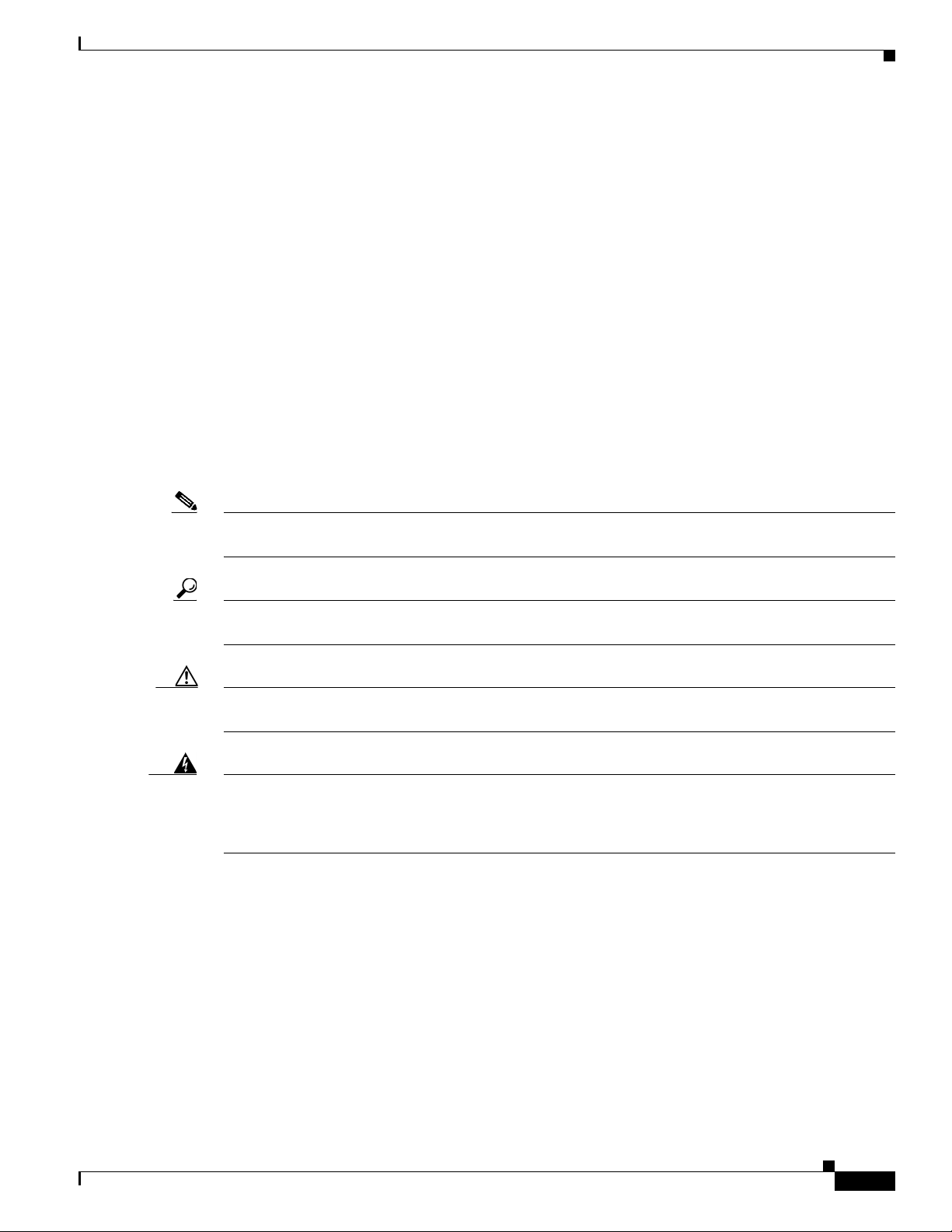
About This Guide
Conventions
This publication uses the following conventions to convey instructions and information.
Command descriptions use these conventions:
Examples use these conventions:
Notes, tips cautions, and warnings use the following conventions and symbols:
• Commands and keywords are in boldface.
• Arguments for which you supply values are in italics.
• Elements in square brackets ([ ]) are optional.
• Alternative but required keywords are grouped in braces ({ }) and are separated by vertical bars ( | ).
• Terminal sessions and information the system displays are in screen font.
• Information you enter is in boldface screen font.
• Nonprinting characters, such as passwords, are in angle brackets (< >).
• Default responses to system prompts are in square brackets ([ ]).
Note Means reader take note. Notes contain helpful suggestions or references to materials not contained in
this manual.
Tip Means the following information will help you solve a problem. The tip information might not be
troubleshooting or even an action, but could be useful information.
Caution Means reader be careful. In this situation, you might do something that could result in equipment
damage or loss of data.
Warning
Means danger. You are in a situation that could cause bodily injury. Before you work on any
equipment, be aware of the hazards involved with electrical circuitry and be familiar with standard
practices for preventing accidents. To see translated versions of the warning, refer to the Regulator
Compliance and Safety document that accompanied the device.
OL-13644-01
Cisco MGX Route Processor Module (RPM-XF) Installation and Configuration Guide
xix
Page 4
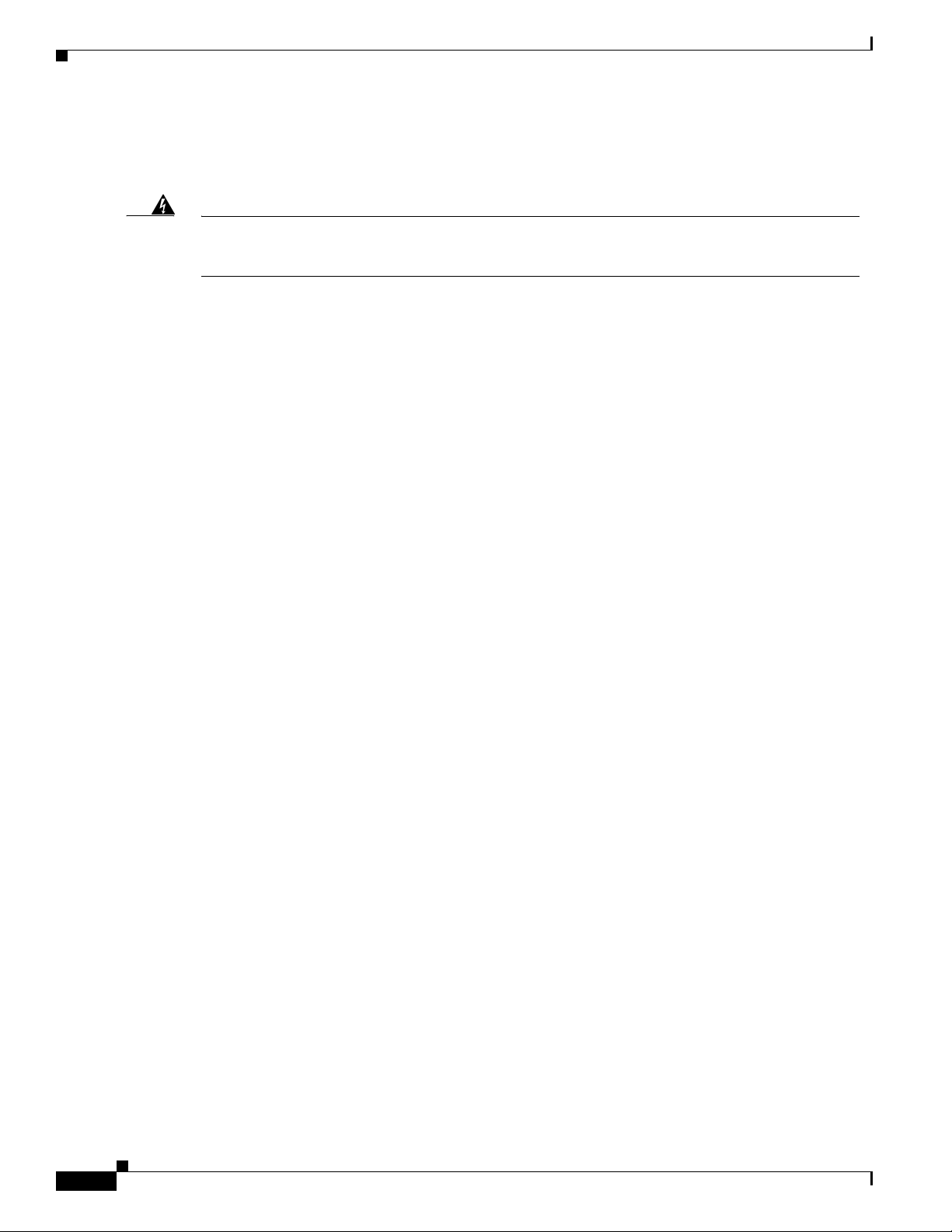
Warning Definition
About This Guide
Warning
Waarschuwing
Varoitus
Attention
Warnung
Avvertenza
Means danger. You are in a situation that could cause bodily injury. Before you work on any
equipment, be aware of the hazards involved with electrical circuitry and be familiar with standard
practices for preventing accidents.
Dit waarschuwingssymbool betekent gevaar. U verkeert in een situatie die lichamelijk letsel kan
veroorzaken. Voordat u aan enige apparatuur gaat werken, dient u zich bewust te zijn van de bij
elektrische schakelingen betrokken risico's en dient u op de hoogte te zijn van standaard
maatregelen om ongelukken te voorkomen.
Tämä varoitusmerkki merkitsee vaaraa. Olet tilanteessa, joka voi johtaa ruumiinvammaan. Ennen
kuin työskentelet minkään laitteiston parissa, ota selvää sähkökytkentöihin liittyvistä vaaroista ja
tavanomaisista onnettomuuksien ehkäisykeinoista.
Ce symbole d'avertissement indique un danger. Vous vous trouvez dans une situation pouvant
causer des blessures ou des dommages corporels. Avant de travailler sur un équipement, soyez
conscient des dangers posés par les circuits électriques et familiarisez-vous avec les procédures
couramment utilisées pour éviter les accidents.
Dieses Warnsymbol bedeutet Gefahr. Sie befinden sich in einer Situation, die zu einer
Körperverletzung führen könnte. Bevor Sie mit der Arbeit an irgendeinem Gerät beginnen, seien Sie
sich der mit elektrischen Stromkreisen verbundenen Gefahren und der Standardpraktiken zur
Vermeidung von Unfällen bewußt.
Questo simbolo di avvertenza indica un pericolo. La situazione potrebbe causare infortuni alle
persone. Prima di lavorare su qualsiasi apparecchiatura, occorre conoscere i pericoli relativi ai
circuiti elettrici ed essere al corrente delle pratiche standard per la prevenzione di incidenti.
xx
Advarsel
Aviso
¡Atención!
Varning!
Cisco MGX Route Processor Module (RPM-XF) Installation and Configuration Guide
Dette varselsymbolet betyr fare. Du befinner deg i en situasjon som kan føre til personskade. Før du
utfører arbeid på utstyr, må du vare oppmerksom på de faremomentene som elektriske kretser
innebærer, samt gjøre deg kjent med vanlig praksis når det gjelder å unngå ulykker.
Este símbolo de aviso indica perigo. Encontra-se numa situação que lhe poderá causar danos
físicos. Antes de começar a trabalhar com qualquer equipamento, familiarize-se com os perigos
relacionados com circuitos eléctricos, e com quaisquer práticas comuns que possam prevenir
possíveis acidentes.
Este símbolo de aviso significa peligro. Existe riesgo para su integridad física. Antes de manipular
cualquier equipo, considerar los riesgos que entraña la corriente eléctrica y familiarizarse con los
procedimientos estándar de prevención de accidentes.
Denna varningssymbol signalerar fara. Du befinner dig i en situation som kan leda till personskada.
Innan du utför arbete på någon utrustning måste du vara medveten om farorna med elkretsar och
känna till vanligt förfarande för att förebygga skador.
OL-13644-01
Page 5

About This Guide
Class 1 Laser Product Warning
Warning
Waarschuwing
Varoitus
Attention
Warnung
Avvertenza
Advarsel
Aviso
¡Advertencia!
Varning!
Class 1 laser product.
Klasse-1 laser produkt.
Luokan 1 lasertuote.
Produit laser de classe 1.
Laserprodukt der Klasse 1.
Prodotto laser di Classe 1.
Laserprodukt av klasse 1.
Produto laser de classe 1.
Producto láser Clase I.
Laserprodukt av klass 1.
Laser Beam Warning
Warning
Waarschuwing
Varoitus
Attention
Warnung
Avvertenza
Advarsel
OL-13644-01
Aviso
Do not stare into the beam or view it directly with optical instruments.
Niet in de straal staren of hem rechtstreeks bekijken met optische instrumenten.
Älä katso säteeseen äläkä tarkastele sitä suoraan optisen laitteen avulla.
Ne pas fixer le faisceau des yeux, ni l'observer directement à l'aide d'instruments optiques.
Nicht direkt in den Strahl blicken und ihn nicht direkt mit optischen Geräten prüfen.
Non fissare il raggio con gli occhi né usare strumenti ottici per osservarlo direttamente.
Stirr eller se ikke direkte pŒ strŒlen med optiske instrumenter.
Não olhe fixamente para o raio, nem olhe para ele directamente com instrumentos ópticos.
Cisco MGX Route Processor Module (RPM-XF) Installation and Configuration Guide
xxi
Page 6

About This Guide
¡Advertencia!
Varning!
No mirar fijamente el haz ni observarlo directamente con instrumentos ópticos.
Rikta inte blicken in mot strålen och titta inte direkt på den genom optiska instrument.
Documentation
A Finding Cisco User Documentation Online document ships with your product. That guide contains
general information about how to locate Cisco MGX, BPX, SES, and CWM documentation online.
Documentation Notes for These Product Releases
This release includes new hardware or features for the following releases:
• Cisco MGX Release 5.5.00, for these multiservice switches:
–
Cisco MGX 8850 (PXM1E)
–
Cisco MGX 8850 (PXM45)
–
Cisco MGX 8950
–
Cisco MGX 8830
• Cisco MGX Release 1.3, for these multiservice switches:
–
Cisco MGX 8850 (PXM1)
–
Cisco MGX 8230
–
Cisco MGX 8250
• Cisco MGX Release 5.5.00, for the Route Processor Modules (RPM-XF and RPM-PR)
• Cisco WAN Manager Release 15.4. CWM Release 15 introduced a helpful new documentation
feature: web-based online help. To invoke online help, press F1 on a PC, press the Help key on a
UNIX workstation, or select Help from the main or popup menu. Cisco WAN Manager online help
has been updated for Release 15.4.
Other components of multiservice WAN products, such as the Service Expansion Shelf (SES) and WAN
switching software have no new features for this release.
Related Documentation
This section describes the technical manuals and release notes that support this release of Cisco
Multiservice Switch products.
Technical Manual Order of Use
Use the technical manuals listed here in the following order:
Step 1 Refer to the documents that ship with your product. Observe all safety precautions.
• Regulatory Compliance and Safety Information for Cisco Multiservice Switch Products (MGX, BPX,
and SES)—This document familiarizes you with safety precautions for your product.
xxii
Cisco MGX Route Processor Module (RPM-XF) Installation and Configuration Guide
OL-13644-01
Page 7

About This Guide
Step 2 Refer to the release notes for your product.
Step 3 If your network uses the CWM network management system, upgrade CWM. (If you are going to install
Step 4 If your network contains MGX and SES products, refer to this manual for planning information:
Step 5 Refer to these manuals for information about installing cards and cables in the MGX chassis:
• Finding Cisco User Documentation Online—This document explains how to find documentation for
MGX, BPX, and SES multiservice switches and media gateways as well as CWM network
management software. These documents are available only online.
• Installation Warning Card—This document provides precautions about installing your cards. It
explains such subjects as removing the shipping tab and inserting cards properly into the correct
slots.
CWM for the first time, do so after Step 4.) Upgrade instructions are included in the following
documents:
• Cisco WAN Manager Installation Guide, 15.4.00
• Cisco WAN Manager User Guide, 15.4.00
• Cisco PNNI Network Planning Guide for MGX and SES Products
• Cisco MGX 8800/8900 Hardware Installation Guide, Releases 2 - 5.2 for installing cards and cables
in these chassis.
• Cisco MGX 8xxx Edge Concentrator Installation and Configuration Guide for installing cards and
cables in the Cisco MGX 8230, Cisco MGX 8250, or Cisco MGX 8850 (PXM1) chassis.
Step 6 Refer to the manuals that help you configure your MGX switch and processor cards:
• Cisco MGX 8800/8900 Series Software Configuration Guide, Release 5.5.00.00 for these chassis.
• Cisco MGX 8xxx Edge Concentrator Installation and Configuration Guide for the Cisco MGX 8230,
Cisco MGX 8250, or Cisco MGX 8850 (PXM1) chassis.
Step 7 Refer to the manual that supports the additional cards you intend to install in your switch. For example:
• The services books can help you establish ATM, Frame Relay, or circuit emulation services on your
switch.
• The VISM book can help you set up your switch as a voice gateway, and the RPM book can help
you implement IP on the switch.
Step 8 Additional books, such as command reference guides and error message books, can help with the daily
operation and maintenance of your switch.
Note Manual titles may be different for earlier software releases. The titles shown in Tabl e 2 are for the
November 2008 release.
Technical Manual Titles and Descriptions
Table 2 lists the technical manuals and release notes that support the November 2008 multiservice switch
product releases. Books and release notes in Table 2 are listed in order of use and include information
about which multiservice switch or media gateway the document supports.
OL-13644-01
Cisco MGX Route Processor Module (RPM-XF) Installation and Configuration Guide
xxiii
Page 8

About This Guide
The books for Cisco MGX 8230, Cisco MGX 8250, and Cisco MGX 8850 (PXM1) switches were not
updated for the November 2008 release, therefore, some information about configuring and using the
new MPSM-8-T1E1 card in these switches is included in the following books:
• Cisco ATM Services (AUSM/MPSM-8-T1E1) Configuration Guide and Command Reference for
MGX Switches, Release 5.2
• Cisco Frame Relay Services (FRSM/MPSM-8-T1E1) Configuration Guide and Command Reference
for MGX Switches, Release 5.2
• Cisco Circuit Emulation Services (CESM/MPSM-8-T1E1) Configuration Guide and Command
Reference for MGX Switches, Release 5.2
Information about how to install or upgrade to the MPSM-8-T1E1 card in Cisco MGX 8230, Cisco
MGX 8250, and Cisco MGX 8850 (PXM1) switches is in the Release Notes for Cisco MGX 8230, Cisco
MGX 8250, and Cisco MGX 8850 (PXM1) Switches, Release 1.3.16.
Note Refer to each product’s release notes for the latest information on features, bug fixes, and more.
Two main types of ATM cards are used in MGX switches: AXSM and AUSM. AXSM stands for ATM
Switching Service Module. AUSM stands for ATM UNI (User Network Interface) Service Module.
CWM stands for Cisco WAN Manager, our multiservice switch network management system.
Legacy service module refers to a previously introduced card. For this release, the term is used
specifically for the CESM-8-T1E1, FRSM-8-T1E1, and AUSM-8-T1E1 cards, which can now be
replaced by the new MPSM-8-T1E1 card.
MPSM stands for Multiprotocol Service Module.
RPM stands for Route Processor Module.
SES stands for Service Expansion Shelf.
VISM stands for Voice Interworking Service Module.
VXSM stands for Voice Switch Service Module.
Table 2 Technical Manuals and Release Notes for Cisco MGX and BPX Switches and Media Gateways (November 2008
Product Releases)
Document Title and Part Number BPX
with SES
Rel. 4
Overview and Safety Documents
Finding Cisco User Documentation
xxxxxxxxx
MGX
8230 Rel.
1.3
MGX
8250 Rel.
1.3
MGX
8850
(PXM1)
Rel. 1.3
MGX
8830
Rel. 5.5
MGX
8850
(PXM1E)
Rel. 5.5
MGX
8850
(PXM45)
Rel. 5.5
MGX
8950
Rel. 5.5
MGX
8880
Rel. 5.5
Online
DOC-7814807=
Installation Warning Card
xxxxxxxxx
DOC-7812348=
xxiv
Cisco MGX Route Processor Module (RPM-XF) Installation and Configuration Guide
OL-13644-01
Page 9

About This Guide
Table 2 Technical Manuals and Release Notes for Cisco MGX and BPX Switches and Media Gateways (November 2008
Product Releases) (continued)
Document Title and Part Number BPX
with SES
Rel. 4
Regulatory Compliance and Safety
xxxxxxxxx
Information for Cisco Multiservice
Switch Products (MGX, BPX, and
SES)
DOC-7814790=
Release Notes for the Cisco MGX
————————x
8880 Media Gateway, Release
5.5.00
Release Notes for Cisco MGX 8850
————x x x x
(PXM1E/PXM45), Cisco MGX
8950, and Cisco MGX 8830
Switches, Release 5.5.00
Release Notes for Cisco MGX 8230,
—x x x —————
Cisco MGX 8250, and Cisco MGX
8850 (PXM1) Switches, Release
1.3.16
Release Notes for the Cisco Voice
——————x —x
Switch Service Module (VXSM),
Release 5.5.00
Release Notes for Cisco WAN
xxxxxxxxx
Manager, Release 16.0.00
Release Notes for the Cisco Voice
—xxxxxx—x
Interworking Service Module
(VISM), Release 3.3
Release Notes for Cisco MGX
————x —x x x
Route Processor Module (RPM-XF)
for PXM45-based Switches,
Release 5.5.00
Release Notes for Cisco MGX
—xxxxxxxx
Route Processor Module (RPM-PR)
for MGX Releases 1.3.18 and
5.4.00
Cisco MGX 8230 Edge
Concentrator Overview, Release
1
1.1.3
—x ———————
DOC-7812899=
Cisco MGX 8250 Edge
Concentrator Overview, Release
1
1.1.3
——x ——————
DOC-7811576=
MGX
8230 Rel.
1.3
MGX
8250 Rel.
1.3
MGX
8850
(PXM1)
Rel. 1.3
MGX
8830
Rel. 5.5
MGX
8850
(PXM1E)
Rel. 5.5
MGX
8850
(PXM45)
Rel. 5.5
MGX
8950
Rel. 5.5
MGX
8880
Rel. 5.5
OL-13644-01
Cisco MGX Route Processor Module (RPM-XF) Installation and Configuration Guide
xxv
Page 10

About This Guide
Table 2 Technical Manuals and Release Notes for Cisco MGX and BPX Switches and Media Gateways (November 2008
Product Releases) (continued)
Document Title and Part Number BPX
with SES
Rel. 4
Cisco MGX 8850 Multiservice
Switch Overview, Release 1.1.3
Hardware Installation Guides
Cisco MGX 8800/8900 Hardware
———x —————
1
————x x x x x
Installation Guide, Releases 2 - 5.2
Cisco Service Expansion Shelf
x ————————
Hardware Installation Guide,
Release 1
1
DOC-786122=
Planning and Configuration Guides
Cisco PNNI Network Planning
x———xxxxx
Guide for MGX and SES Products
Cisco MGX 8800/8900 Series
————x x x x x
Software Configuration Guide,
Release 5.5.00
Cisco WAN Manager Installation
xxxxxxxxx
Guide, Release 15.4
Cisco WAN Manager User Guide,
xxxxxxxxx
Release 15.4
Cisco MGX 8850 Edge
Concentrator Installation and
Configuration, Release 1.1.3
1
———x —————
DOC-7811223=
Cisco SES PNNI Controller
Software Configuration Guide,
Release 3
1
x ————————
DOC-7814258=
Cisco MGX 8230 Edge
Concentrator Installation and
Configuration, Release 1.1.3
1
—x ———————
DOC-7811215=
Cisco MGX 8250 Edge
——x ——————
Concentrator Installation and
Configuration, Release 1.1.3
1
MGX
8230 Rel.
1.3
MGX
8250 Rel.
1.3
MGX
8850
(PXM1)
Rel. 1.3
MGX
8830
Rel. 5.5
MGX
8850
(PXM1E)
Rel. 5.5
MGX
8850
(PXM45)
Rel. 5.5
MGX
8950
Rel. 5.5
MGX
8880
Rel. 5.5
DOC-7811217=
Service Module Configuration and Reference Guides
Cisco MGX Route Processor Module (RPM-XF) Installation and Configuration Guide
xxvi
OL-13644-01
Page 11

About This Guide
Table 2 Technical Manuals and Release Notes for Cisco MGX and BPX Switches and Media Gateways (November 2008
Product Releases) (continued)
Document Title and Part Number BPX
with SES
Rel. 4
Cisco MGX Route Processor
Module (RPM-PR) Installation and
Configuration Guide, Release 5.2
—x x x —————
1
78-12510-02
Frame Relay Software
——————x ——
Configuration Guide and Command
Reference for the Cisco MGX 8850
FRSM12 Card, Release 3
1
DOC-7810327=
Cisco ATM Services
—
(AUSM/MPSM-8-T1E1)
Configuration Guide and Command
Reference for MGX Switches,
Release 5.2
2
OL-6479-01
Cisco Frame Relay Services
—
(FRSM/MPSM-8-T1E1)
Configuration Guide and Command
Reference for MGX Switches,
Release 5.2
2
OL-6480-01
Cisco Circuit Emulation Services
—
(CESM/MPSM-8-T1E1)
Configuration Guide and Command
Reference for MGX Switches,
Release 5.2
2
OL-6481-01
Cisco MGX Route Processor
Module (RPM-XF) Installation and
Configuration Guide, Release 5.5
Cisco ATM Services (AXSM)
——————x x x
1
——————x x x
Configuration Guide and Command
Reference for MGX Switches,
Release 5.2
Cisco ATM and Frame Relay
———— x —x ——
Services (MPSM-T3E3-155 and
MPSM-16-T1E1) Configuration
Guide and Command Reference for
MGX Switches, Release 5.2
MGX
8230 Rel.
1.3
222
222
222
MGX
8250 Rel.
1.3
MGX
8850
(PXM1)
Rel. 1.3
MGX
8830
Rel. 5.5
MGX
8850
(PXM1E)
Rel. 5.5
MGX
8850
(PXM45)
Rel. 5.5
MGX
8950
Rel. 5.5
MGX
8880
Rel. 5.5
x x x ——
x xx ——
x xx ——
OL-13644-01
Cisco MGX Route Processor Module (RPM-XF) Installation and Configuration Guide
xxvii
Page 12

About This Guide
Table 2 Technical Manuals and Release Notes for Cisco MGX and BPX Switches and Media Gateways (November 2008
Product Releases) (continued)
Document Title and Part Number BPX
with SES
Rel. 4
Cisco Voice Switch Services
——————x —x
(VXSM) Configuration Guide and
Command Reference for MGX
Switches, Release 5.5.00
Cisco Voice Interworking Services
—xxxxxx—x
(VISM) Configuration Guide and
Command Reference, Release 3.3
Reference Guides
Cisco MGX 8230 Multiservice
—x ———————
Gateway Error Messages, Release
1
1.1.3
DOC-78112113=
Cisco MGX 8230 Multiservice
Gateway Command Reference,
Release 1.1.3
1
—x ———————
DOC-7811211=
Cisco MGX 8250 Multiservice
Gateway Command Reference,
Release 1.1.3
1
——x ——————
DOC-7811212=
Cisco MGX 8250 Multiservice
——x ——————
Gateway Error Messages, Release
1
1.1.3
MGX
8230 Rel.
1.3
MGX
8250 Rel.
1.3
MGX
8850
(PXM1)
Rel. 1.3
MGX
8830
Rel. 5.5
MGX
8850
(PXM1E)
Rel. 5.5
MGX
8850
(PXM45)
Rel. 5.5
MGX
8950
Rel. 5.5
MGX
8880
Rel. 5.5
DOC-7811216=
Cisco MGX 8800 Series Switch
Command Reference, Release
1
1.1.3
DOC-7811210=
Cisco MGX 8800 Series Switch
System Error Messages, Release
1
1.1.3
DOC-7811240=
Cisco SES PNNI Controller
Command Reference, Release 3
1
DOC-7814260=
Cisco MGX 8800/8900 Series
Command Reference, Release 5.2
Cisco WAN Manager SNMP Service
Agent, Release 15.1
Cisco MGX Route Processor Module (RPM-XF) Installation and Configuration Guide
xxviii
—x x x —————
—x x x —————
x ————————
————x x x x x
xxxxxxxxx
OL-13644-01
Page 13

About This Guide
Table 2 Technical Manuals and Release Notes for Cisco MGX and BPX Switches and Media Gateways (November 2008
Product Releases) (continued)
Document Title and Part Number BPX
with SES
Rel. 4
Cisco WAN Manager Database
xxxxxxxxx
MGX
8230 Rel.
1.3
MGX
8250 Rel.
1.3
MGX
8850
(PXM1)
Rel. 1.3
MGX
8830
Rel. 5.5
MGX
8850
(PXM1E)
Rel. 5.5
MGX
8850
(PXM45)
Rel. 5.5
MGX
8950
Rel. 5.5
MGX
8880
Rel. 5.5
Interface Guide, Release 15.1
Cisco MGX and Service Expansion
x———xxxxx
Shelf Error Messages, Release 5.2
1. This document was not updated for the March 2007 release.
2. Some configuration and command information is included in this book for using the multiprotocol service module (MPSM-8-T1E1/MPSM-16-T1E1) in
a Cisco MGX 8230, MGX 8250, or MGX 8850 (PXM1) switch.
Note For the November 2008 product release, there are no new features for the Service Expansion Shelf (SES)
of the BPX switch and BPX WAN switching software. Therefore, documentation for these items was not
updated. Tabl e 2 lists the most recent technical manuals and release notes for these products.
Table 2 also lists the latest documentation available for the Cisco MGX 8230, Cisco MGX 8250, and
Cisco MGX 8850 (PXM1) switches. These switches use the PXM1 processor card. Although there are
new features in MGX Release 1.3 for these switches, only the release notes were updated. And the
following books contain some information about configuring the MPSM-8-T1E1 and MPSM-16-T1E1
cards for use in these switches:
• Cisco Circuit Emulation Services (CESM/MPSM-8-T1E1) Configuration Guide and Command
Reference for MGX Switches, Release 5.2
• Cisco Frame Relay Services (FRSM/MPSM-8-T1E1) Configuration Guide and Command Reference
for MGX Switches, Release 5.2
• Cisco ATM Services (AUSM/MPSM-8-T1E1) Configuration Guide and Command Reference for
MGX Switches, Release 5.2
Table 3 lists the documents that ship with product.
Table 4 contains alphabetized titles and descriptions of all the manuals and release notes listed in
Table 2.
Table 3 Documents that Ship with Multiservice Switch Products
Document Title Description
Finding Cisco User Documentation Online Describes how to find the manuals and release notes that
support multiservice switches and network management
products. These documents are available only online.
OL-13644-01
Cisco MGX Route Processor Module (RPM-XF) Installation and Configuration Guide
xxix
Page 14

Table 3 Documents that Ship with Multiservice Switch Products (continued)
Document Title Description
Installation Warning Card
DOC-7812348=
Regulatory Compliance and Safety Information for Cisco
Multiservice Switch Products (MGX, BPX, and SES)
DOC-7814790=
Table 4 Descriptions of Technical Manuals and Release Notes for Cisco Multiservice Switch Products
Document Title Description
Cisco ATM and Frame Relay Services (MPSM-T3E3-155 and
MPSM-16-T1E1) Configuration Guide and Command
Reference for MGX Switches, Release 5.2
Cisco ATM Services (AUSM/MPSM-8-T1E1) Configuration
Guide and Command Reference for MGX Switches, Release
5.2
Cisco ATM Services (AXSM) Configuration Guide and
Command Reference for MGX Switches, Release 5.2
Cisco Circuit Emulation Services (CESM/MPSM-8-T1E1)
Configuration Guide and Command Reference for MGX
Switches, Release 5.2
Cisco Frame Relay Services (FRSM/MPSM-8-T1E1)
Configuration Guide and Command Reference for MGX
Switches, Release 5.2
Cisco MGX 8230 Edge Concentrator Installation and
Configuration, Release 1.1.3
DOC-7811215=
Contains precautions that you should take before you
insert a card into a slot. This Warning Card ships with
product.
Provides regulatory compliance information, product
warnings, and safety recommendations for all the Cisco MGX
multiservice switches: MGX 8230, MGX 8250, MGX 8850
(PXM1), MGX 8850 (PXM45), MGX 8850 (PXM1E), MGX
8830 and MGX 8950. Also provides such information for the
MGX 8880 Media Gateway. This book ships with product.
Provides software configuration procedures for provisioning
ATM and Frame Relay connections on the new
MPSM-T3E3-155 multiprotocol service module. Also
describes all MPSM-T3E3-155 commands.
Provides software configuration procedures for provisioning
connections and managing the AUSM cards supported in this
release. Also describes all AUSM commands. Includes
software configuration procedures for provisioning
connections and managing the MPSM-8-T1E1 card as an
AUSM card replacement.
Explains how to configure the AXSM cards and provides a
command reference that describes the AXSM commands in
detail. The AXSM cards covered in this manual are the
AXSM-XG, AXSM/A, AXSM/B, AXSM-E, and
AXSM-32-T1E1-E.
Provides software configuration procedures for provisioning
connections and managing the Circuit Emulation Service
Module (CESM) cards supported in this release. Also
describes all CESM commands. Includes software
configuration procedures for provisioning connections and
managing the MPSM-8-T1E1 card as a CESM card
replacement.
Provides software configuration procedures for provisioning
connections and managing the Frame Relay Service Module
(FRSM) cards supported in this release. Also describes all
FRSM commands. Includes software configuration
procedures for provisioning connections and managing the
MPSM-8-T1E1 card as an FRSM card replacement.
Provides installation instructions for the Cisco MGX 8230
edge concentrator.
About This Guide
xxx
Cisco MGX Route Processor Module (RPM-XF) Installation and Configuration Guide
OL-13644-01
Page 15

About This Guide
Table 4 Descriptions of Technical Manuals and Release Notes for Cisco Multiservice Switch Products (continued)
Document Title Description
Cisco MGX 8230 Edge Concentrator Overview, Release 1.1.3
DOC-7812899=
Cisco MGX 8230 Multiservice Gateway Command Reference,
Release 1.1.3
DOC-7811211=
Cisco MGX 8230 Multiservice Gateway Error Messages,
Release 1.1.3
DOC-78112113=
Cisco MGX 8250 Edge Concentrator Installation and
Configuration, Release 1.1.3
DOC-7811217=
Cisco MGX 8250 Edge Concentrator Overview, Release 1.1.3
DOC-7811576=
Cisco MGX 8250 Multiservice Gateway Command Reference,
Release 1.1.3
DOC-7811212=
Cisco MGX 8250 Multiservice Gateway Error Messages,
Release 1.1.3
Describes the system components and function of the
Cisco MGX 8250 edge concentrator.
Provides detailed information on the general command line
interface commands.
Provides error message descriptions and recovery
procedures.
Provides installation instructions for the Cisco MGX 8250
edge concentrator.
Describes the system components and function of the
Cisco MGX 8250 edge concentrator.
Provides detailed information on the general command line
interface commands.
Provides error message descriptions and recovery
procedures.
DOC-7811216=
Cisco MGX 8800 Series Switch Command Reference, Release
1.1.3
DOC-7811210=
Cisco MGX 8800 Series Switch System Error Messages,
Release 1.1.3
DOC-7811240=
Cisco MGX 8800/8900 Hardware Installation Guide,
Releases 2 - 5.2
Provides detailed information on the general command line
for the Cisco MGX 8850 (PXM1), Cisco MGX 8250, and
Cisco MGX 8230 edge concentrators.
Provides error message descriptions and recovery procedures
for Cisco MGX 8850 (PXM1), Cisco MGX 8250, and
Cisco MGX 8230 edge concentrators.
Describes how to install the Cisco MGX 8950, the
Cisco MGX 8850 (PXM1E/PXM45), the Cisco MGX
8850/B (PXM1E/PXM45), and the Cisco MGX 8830
switches. Also describes how to install the MGX 8880 Media
Gateway. This document explains what each switch does and
covers site preparation, grounding, safety, card installation,
and cabling. The Cisco MGX 8850 switch uses either a
PXM45 or a PXM1E controller card and provides support for
both serial bus-based and cell bus-based service modules.
The Cisco MGX 8830 switch uses a PXM1E controller card
and supports cell bus-based service modules. The Cisco
MGX 8950 supports only serial bus-based service modules.
The Cisco MGX 8880 uses a PXM45/C controller card, and
supports only serial bus-based service modules. This
hardware installation guide replaces all previous hardware
guides for these switches.
OL-13644-01
Cisco MGX Route Processor Module (RPM-XF) Installation and Configuration Guide
xxxi
Page 16

About This Guide
Table 4 Descriptions of Technical Manuals and Release Notes for Cisco Multiservice Switch Products (continued)
Document Title Description
Cisco MGX 8800/8900 Series Software Configuration Guide,
Release 5.5.00
Cisco MGX 8800/8900 Series Command Reference, Release
5.2
Cisco MGX 8850 Edge Concentrator Installation and
Configuration, Release 1.1.3
DOC-7811223=
Cisco MGX 8850 Multiservice Switch Overview, Release 1.1.3 Describes the system components and function of the
Cisco MGX and Service Expansion Shelf Error Messages,
Release 5.2
Cisco MGX Route Processor Module (RPM-XF) Installation
and Configuration Guide, Release 5.5
Cisco MGX Route Processor Module (RPM-PR) Installation
and Configuration Guide, Release 5.2
Cisco PNNI Network Planning Guide for MGX and SES
Products
Cisco Service Expansion Shelf Hardware Installation Guide,
Release 1
DOC-786122=
Cisco SES PNNI Controller Command Reference, Release 3
DOC-7814260=
Describes how to configure the Cisco MGX 8880 Media
Gateway. Also describes how to configure Cisco MGX 8850
(PXM1E), Cisco MGX 8850 (PXM45), the Cisco MGX
8850/B (PXM1E/PXM45), and Cisco MGX 8830 switches to
operate as ATM edge switches and the Cisco MGX 8950
switch to operate as a core switch. This guide also provides
some operation and maintenance procedures.
Describes the PXM commands that are available in the CLI
of the Cisco MGX 8850 (PXM45), Cisco MGX 8850
(PXM1E), Cisco MGX 8950, and Cisco MGX 8830 switches.
Also describes the PXM commands that are available in the
CLI of the Cisco MGX 8880 Media Gateway.
Provides installation instructions for the Cisco MGX 8850
(PXM1) edge concentrator.
Cisco MGX 8850 (PXM1) edge concentrator.
Provides error message descriptions and recovery
procedures.
Describes how to install and configure the Cisco MGX Route
Processor Module (RPM-XF) in the Cisco MGX 8850
(PXM45), Cisco MGX 8880 (PXM45), and Cisco MGX 8950
switch. Also provides site preparation procedures,
troubleshooting procedures, maintenance procedures, cable
and connector specifications, and basic Cisco IOS
configuration information.
Describes how to install and configure the Cisco MGX Route
Processor Module (RPM/B or RPM-PR) in the
Cisco MGX 8850 (PXM1), the Cisco MGX 8250, and the
Cisco MGX 8230 edge concentrators. Also provides site
preparation procedures, troubleshooting procedures,
maintenance procedures, cable and connector specifications,
and basic Cisco IOS configuration information.
Provides guidelines for planning a PNNI network that uses
Cisco MGX 8830, Cisco MGX 8850 (PXM45 and PXM1E),
Cisco MGX 8950, or Cisco BPX 8600 switches or the
MGX 8880 Media Gateway. When connected to a PNNI
network, each Cisco BPX 8600 Series switch requires an SES
for PNNI route processing.
Provides instructions for installing and maintaining an SES
controller.
Describes the commands used to configure and operate the
SES PNNI controller.
xxxii
Cisco MGX Route Processor Module (RPM-XF) Installation and Configuration Guide
OL-13644-01
Page 17

About This Guide
Table 4 Descriptions of Technical Manuals and Release Notes for Cisco Multiservice Switch Products (continued)
Document Title Description
Cisco SES PNNI Controller Software Configuration Guide,
Release 3
DOC-7814258=
Cisco Voice Interworking Services (VISM) Configuration
Guide and Command Reference, Release 3.3
Cisco Voice Switch Services (VXSM) Configuration and
Command Reference Guide for MGX Switches, Release 5.5.00
Cisco WAN Manager Database Interface Guide, Release 15.1 Provides information about accessing the CWM Informix
Cisco WAN Manager Installation Guide, Release 15.4 Provides procedures for installing Release 15.1 of the CWM
Cisco WAN Manager SNMP Service Agent, Release 15.1 Provides information about the CWM Simple Network
Cisco WAN Manager User Guide, Release 15.4 Describes how to use the CWM Release 15.1 software, which
Frame Relay Software Configuration Guide and Command
Reference for the Cisco MGX 8850 FRSM12 Card, Release 3
DOC-7810327=
Release Notes for Cisco MGX 8230, Cisco MGX 8250, and
Cisco MGX 8850 (PXM1) Switches, Release 1.3.16
Release Notes for Cisco MGX 8850 (PXM1E/PXM45), Cisco
MGX 8950, and Cisco MGX 8830 Switches, Release 5.5.00
Describes how to configure, operate, and maintain the SES
PNNI controller.
Describes how to install and configure the Voice
Interworking Service Module (VISM) in the Cisco
MGX 8830, Cisco MGX 8850 (PXM45), and Cisco MGX
8850 (PXM1E) multiservice switches. Provides site
preparation procedures, troubleshooting procedures,
maintenance procedures, cable and connector specifications,
and Cisco CLI configuration information.
Describes the features and functions of the new Voice Switch
Service Module (VXSM) in the Cisco MGX 8880 Media
Gateway and in the Cisco MGX8850 (PXM45 and PXM1E)
multiservice switches. Also provides configuration
procedures, troubleshooting procedures, and Cisco CLI
configuration information.
database that is used to store information about the network
elements.
network management system.
Management Protocol service agent, an optional adjunct to
CWM that is used for managing Cisco WAN switches
through SNMP.
consists of user applications and tools for network
management, connection management, network
configuration, statistics collection, and security management.
Note The CWM interface now has built-in documentation
support in the form of online Help. On a PC, press F1
to access Help; on a UNIX workstation, press the
Help key. Alternatively, on either system you can
select Help from the main or popup menu.
Describes how to use the high-speed Frame Relay
(FRSM-12-T3E3) commands that are available in the CLI of
the Cisco MGX 8850 (PXM45) switch.
Provides new feature, upgrade, and compatibility
information, as well as information about known and
resolved anomalies.
Provides new feature, upgrade, and compatibility
information, as well as information about known and
resolved anomalies.
OL-13644-01
Cisco MGX Route Processor Module (RPM-XF) Installation and Configuration Guide
xxxiii
Page 18

About This Guide
Table 4 Descriptions of Technical Manuals and Release Notes for Cisco Multiservice Switch Products (continued)
Document Title Description
Release Notes for the Cisco MGX 8880 Media Gateway,
Release 5.5.00
Release Notes for Cisco MGX Route Processor Module
(RPM-PR) for MGX Releases 1.3.18 and 5.4.00
Release Notes for Cisco MGX Route Processor Module
(RPM-XF) for PXM45-based Switches, Release 5.5.00
Release Notes for the Cisco Voice Interworking Service
Module (VISM), Release 3.3
Release Notes for the Cisco Voice Switch Service Module
(VXSM), Release 5.5.00
Release Notes for Cisco WAN Manager, Release 16.0.00 Provides new feature, upgrade, and compatibility
Provides new feature and compatibility information, as well
as information about known and resolved anomalies.
Provides upgrade and compatibility information, as well as
information about known and resolved anomalies.
Provides upgrade and compatibility information, as well as
information about known and resolved anomalies.
Provides new feature, upgrade, and compatibility
information, as well as information about known and
resolved anomalies.
Provides new feature, upgrade, and compatibility
information, as well as information about known and
resolved anomalies.
information, as well as information about known and
resolved anomalies.
Obtaining Documentation, Obtaining Support, and Security
Guidelines
For information on obtaining documentation, obtaining support, providing documentation feedback,
security guidelines, and also recommended aliases and general Cisco documents, see the monthly
What’s New in Cisco Product Documentation, which also lists all new and revised Cisco technical
documentation, at:
http://www.cisco.com/en/US/docs/general/whatsnew/whatsnew.html
xxxiv
Cisco MGX Route Processor Module (RPM-XF) Installation and Configuration Guide
OL-13644-01
