
Cisco Remote PHY Shelf 7200 Software Configuration Guide for Cisco Remote PHY Shelf 7200 Software 1.1
First Published: 2019-01-31
Americas Headquarters
Cisco Systems, Inc.
170 West Tasman Drive
San Jose, CA 95134-1706
USA
http://www.cisco.com
Tel: 408 526-4000
800 553-NETS (6387)
Fax: 408 527-0883

©
2019 Cisco Systems, Inc. All rights reserved.

CONTENTS
PART I
CHAPTER 1
CHAPTER 2
Cisco Remote PHY Shelf 7200 Start Up Configuration Guide for Cisco Remote PHY Shelf 7200 Software
1.1 11
Cisco Remote PHY System Overview 1
Introduction 1
Hardware Compatibility Matrix for Cisco Remote PHY Shelf 7200 2
Benefits 2
Cisco Remote PHY Shelf 7200 Network 2
Cisco cBR-8 Line Card for Remote PHY 3
Cisco CCAP RF Line Card for Remote PHY 3
Cisco Digital Physical Interface Card 3
Cisco Remote PHY Shelf 7200 4
RPD Line Card 5
PIC 6
Cisco Remote PHY Shelf 7200 Bring Up 7
Hardware Compatibility Matrix for Cisco Remote PHY Shelf 7200 7
Information about Bring Up 7
How to Bring Up Cisco Remote PHY Shelf 7200 8
Configuring Cisco Remote PHY Shelf 7200 8
Configuring DHCP Server 8
Configuring DHCP Server using IPv4 8
Configuring DHCP Server using IPv6 Stateless 10
Configuring DHCP Server using IPv6 Stateful 10
Configuring PTP 11
Configuring cBR-8 12
Cisco Remote PHY Shelf 7200 Software Configuration Guide for Cisco Remote PHY Shelf 7200 Software 1.1
iii

Contents
CHAPTER 3
Synchronizing Time on Cisco Remote PHY Shelf 7200 15
Hardware Compatibility Matrix for Cisco Remote PHY Shelf 7200 15
Information about Time Synchronization 15
Remote DTI 16
How to Configure Time Synchronization 16
Configuring Time Interface and PTP domain 16
Verifying Time Interface and PTP Domain Configuration 18
Configure RPD PTP Connection 18
Verifying RPD PTP Connection Configuration 18
Associate R-DTI with RPD 20
Verifying Associating R-DTI with RPD 20
Verifying PTP Clock Functioning 21
Verifying PTP Clock Running Domain 21
Verifying Time Sync State 22
Verifying Time Sync Statistics 23
Configuration Examples 25
CHAPTER 4
Example: Configuring Time Interface and PTP Domain 25
Example: Configure RPD PTP Connection 25
Example: Associate R-DTI with RPD 26
Feature Information for Synchronizing Time on Cisco Remote PHY Shelf 7200 26
DEPI/UEPI/L2TP integration with RPD 27
Hardware Compatibility Matrix for Cisco Remote PHY Shelf 7200 27
Information about DEPI/UEPI/L2TP integration with RPD 28
DEPI 28
UEPI 28
How to Configure DEPI/UEPI/L2TP integration with RPD 28
Configuring depi-class/l2tp-class Pair 28
Verifying depi-class/l2tp-class Pair Configuration 28
Verifying the RPD Status 29
Display DEPI Ralated Information 29
Feature Information for DEPI/UEPI/L2TP integration with RPD 30
Cisco Remote PHY Shelf 7200 Software Configuration Guide for Cisco Remote PHY Shelf 7200 Software 1.1
iv

Contents
CHAPTER 5
CHAPTER 6
DEPI Latency Measurement 31
Hardware Compatibility Matrix for Cisco Remote PHY Shelf 7200 31
Information about DEPI Latency Measurement 32
How to Configure DLM 32
Configuring DLM 32
Verifying DLM Configuration 32
Example: DLM Configuration 33
Feature Information for DLM 33
Multiple Cores 35
Hardware Compatibility Matrix for Cisco Remote PHY Shelf 7200 35
Information about Multiple Cores 36
Restrictions for Multiple Cores Configuration 36
How to Configure Multiple Cores 36
Configuring Multiple Cores 36
Verifying Multiple Cores Configuration 37
CHAPTER 7
PART II
CHAPTER 8
GCPP Support for Remote PHY 39
Hardware Compatibility Matrix for Cisco Remote PHY Shelf 7200 39
Information About GCPP Support 40
GCPP Core 40
How to Configure GCPP Core 41
Adding GCPP Core IP Address 41
Configuring Cisco cBR for Enabling GCPP 41
Configuration Example 41
Example: GCPP Configuration 41
Feature Information for GCPP Support 42
Cisco Remote PHY Shelf 7200 High Availability Guide for Cisco Remote PHY Shelf 7200 Software
1.1 43
Cisco Remote PHY Shelf 7200 Backhaul Port Mapping and Link Redundancy 45
Hardware Compatibility Matrix for Cisco Remote PHY Shelf 7200 45
Cisco Remote PHY Shelf 7200 Software Configuration Guide for Cisco Remote PHY Shelf 7200 Software 1.1
v

Contents
Port Mapping and Redundancy 45
Restrictions for Port Mapping 48
Configure Port Mapping and Link Redundancy 49
Map Ports to PHY Devices 49
Configure Link Redundancy 49
Modify Port Mapping 49
Verify Port Mapping 49
Verify Link Redundancy 50
Feature Information for Port Mapping and Link Redundancy 51
PART III
CHAPTER 9
Cisco Remote PHY Shelf 7200 Configuration Guide for Cisco Remote PHY Shelf 7200 Software 1.1 53
Cisco Remote PHY Controller Profile and RPD Configuration 55
Hardware Compatibility Matrix for Cisco Remote PHY Shelf 7200 55
Controller Profile and RPD 56
RPD Configurations 56
Prerequisites for Configuring Controller Profile and RPD 57
Restrictions for Configuring Controller Profile and RPD 58
Configure Controller Profile and RPD 58
Configure Upstream Controller Profile 58
Verify Upstream Controller Profile Configuration 59
Configure RPD for US Controller Profile 60
Configure Downstream Controller Profile 61
Verify Downstream Controller Profile Configuration 61
Configure RPD for DS Controller Profile 61
Verify RPD Association with Controller Profile 62
Configure Downstream Sharing 62
Configure Controller in Fiber Node 62
Verify CM RPD Association 62
Display GCP Ralated Information 63
Display DEPI Ralated Information 64
Troubleshooting Tips 65
Configuration Examples 65
Example: Controller Profile Configuration 65
Cisco Remote PHY Shelf 7200 Software Configuration Guide for Cisco Remote PHY Shelf 7200 Software 1.1
vi

Example: Downstream Sharing Configuration 66
Feature Information for Controller Profile and RPD Configuration 66
Contents
CHAPTER 10
Dynamic Bonding Group for RPHY 69
Hardware Compatibility Matrix for Cisco Remote PHY Shelf 7200 70
Configure Dynamic Bonding Group 70
Enable Dynamic Bonding Group 70
Enable DS-Resiliency and Configure Resiliency Bonding Group 71
Enable ACFE 71
Verify Dynamic Bonding Group Configuration 71
Configure Load Balancing with Dynamic Bonding Group Enabled 73
Enable Load Balancing for DOCSIS 3.0 73
Enable DOCSIS 3.0 Static Load Balance 73
Enable DOCSIS 3.0 General Load Balance Group 74
Enable Dynamic Load Balance and Fixed-Primary Channel Movement 74
Verify Static Load Balancing Configuration 74
Verify Dynamic Load Balancing Configuration 76
Feature Information for Dynamic Bonding Group 77
CHAPTER 11
PART IV
CHAPTER 12
RPD IPv6 79
Hardware Compatibility Matrix for Cisco Remote PHY Shelf 7200 79
Information about RPD IPv6 80
Configure RPD IPv6 Unicast Online 80
Configure Unicast IPv6 80
Configure RPD core interface 80
Configure IPv6 PTP Clock Option 81
Verify IPv6 PTP Clock Option Configuration 82
Verify RPD IPv6 Configuration 83
Feature Information for RPD IPv6 83
Cisco Remote PHY Shelf 7200 Management Guide for Cisco Remote PHY Shelf 7200 Software 1.x 85
Cisco Remote PHY Shelf 7200 Trunk VLAN Configuration 87
Hardware Compatibility Matrix for Cisco Remote PHY Shelf 7200 87
Cisco Remote PHY Shelf 7200 Software Configuration Guide for Cisco Remote PHY Shelf 7200 Software 1.1
vii

Contents
Trunk VLAN 87
Configure Trunk VLAN 88
Verify Trunk VLAN Configuration 88
Feature Information for Trunk VLAN 89
CHAPTER 13
CHAPTER 14
Cisco Remote PHY Shelf 7200 Software Image Upgrade 91
Hardware Compatibility Matrix for Cisco Remote PHY Shelf 7200 91
Information About Software Image Upgrade 91
How to Upgrade Software Cisco cBR and HA RPHY 92
Upgrade HA Shelf Software From Cisco cBR 92
Upgrade Software from FCC or Master eRPD 92
Verifying Software Upgrade 92
Abort Software Upgrade 93
Examples for Upgrading HA RPHY Software 93
Example: HA RPHY Software Upgrade from Cisco cBR 93
Example: HA RPHY Software Upgrade from FCC or Master eRPD 93
Feature Information for Software Image Upgrade 94
Cisco Remote PHY Shelf 7200 Fault Management 95
Hardware Compatibility Matrix for Cisco Remote PHY Shelf 7200 95
Information About Fault Management 95
viii
RPD Event Reporting 96
Restrictions for Configuring RPD Events 96
How to Configure RPD Events 96
Configuring RPD Events 96
Applying the Event Profile to RPD 97
Enable RPD Event Trap 97
Getting RPD Events 98
Clearing All Events on Cisco cBR Database 98
Viewing the RPD Events 98
Viewing RPD Events Using Log 98
Configuration Examples 99
Example: RPD Event Configuration 99
Feature Information for RPHY Fault Management 99
Cisco Remote PHY Shelf 7200 Software Configuration Guide for Cisco Remote PHY Shelf 7200 Software 1.1

Contents
CHAPTER 15
Cisco Remote PHY Shelf 7200 Device Operations and Debugging 101
Hardware Compatibility Matrix for Cisco Remote PHY Shelf 7200 101
Information about RPD Operations and Debugging 101
Prerequisites for RPD Operations 102
How to Access and Debug RPD 102
Debugging RPD 102
Debugging Cisco Smart PHY 7200 103
Feature Information for RPD Operations and Debugging 104
Cisco Remote PHY Shelf 7200 Software Configuration Guide for Cisco Remote PHY Shelf 7200 Software 1.1
ix

Contents
Cisco Remote PHY Shelf 7200 Software Configuration Guide for Cisco Remote PHY Shelf 7200 Software 1.1
x

PART I
Cisco Remote PHY Shelf 7200 Start Up Configuration Guide for Cisco Remote PHY Shelf 7200 Software 1.1
• Cisco Remote PHY System Overview, on page 1
• Cisco Remote PHY Shelf 7200 Bring Up, on page 7
• Synchronizing Time on Cisco Remote PHY Shelf 7200, on page 15
• DEPI/UEPI/L2TP integration with RPD, on page 27
• DEPI Latency Measurement, on page 31
• Multiple Cores, on page 35
• GCPP Support for Remote PHY, on page 39


Cisco Remote PHY System Overview
Finding Feature Information
Your software release may not support all the features that are documented in this module. For the latest
feature information and caveats, see the release notes for your platform and software release. The Feature
Information Table at the end of this document provides information about the documented features and lists
the releases in which each feature is supported.
Introduction
Driven by market evolution towards triple-play services, cable operators in emerging markets are seeking
standardized and digital fiber-based solutions for economical and future proof access technologies. Much of
the demand is driven by the need to provide higher bandwidth packet transport for Internet connectivity, video
and voice services.
CHAPTER 1
• Introduction, on page 1
• Hardware Compatibility Matrix for Cisco Remote PHY Shelf 7200, on page 2
• Benefits, on page 2
• Cisco Remote PHY Shelf 7200 Network, on page 2
• Cisco cBR-8 Line Card for Remote PHY, on page 3
• Cisco Remote PHY Shelf 7200, on page 4
Data Over Cable Systems Interface Standard (DOCSIS®) is a standardized technology for services over cable
and thus has strong interoperability between system providers. It also provides robust Quality of Service (QoS)
methods, ensuring packet delivery during periods of network congestion. Traditionally, DOCSIS runs on
linear fiber (or HFC) to provide service and is not naturally applicable for digital fiber. Cisco has bridged the
gap by introducing a new access technology called the Remote PHY.
Existing Architecture
In the emerging markets, most triple-play consumers live in multi-tenant buildings (referred to as Multi
Dwelling Units or MDU) with the number of residents usually being less than 500 residents per building or
cluster. These buildings are typically served by fiber with one of several “final 100 meter” technologies
installed in the buildings. These technologies include fiber, twisted pair, Ethernet, and coaxial. Cable operators
have access to the cable in the building and use this cable for their services. Several technologies exist for
enabling two-way services over cable. These include a number of proprietary and vendor-specific methods.
However, a standards-based approach to using cable is typically preferred by operators, since this ensures
vendor interoperability.
Cisco Remote PHY Shelf 7200 Software Configuration Guide for Cisco Remote PHY Shelf 7200 Software 1.1
1
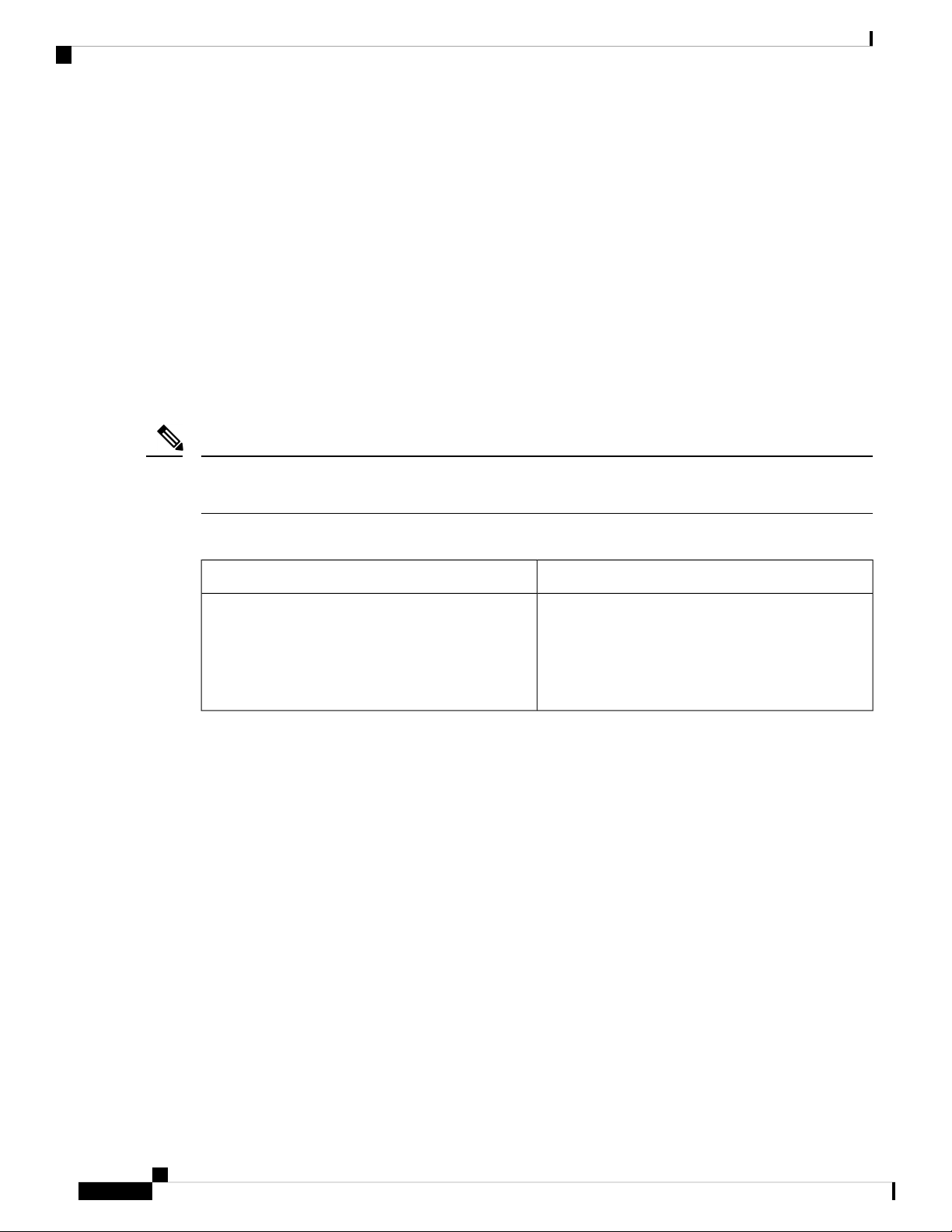
Cisco Remote PHY Shelf 7200 Start Up Configuration Guide for Cisco Remote PHY Shelf 7200 Software 1.1
Hardware Compatibility Matrix for Cisco Remote PHY Shelf 7200
Need for the Cisco Remote PHY Solution
DOCSIS and EuroDOCSIS are standards that define two-way operation over a cable network. DOCSIS
provides the necessary Quality of Service (QoS) tools for ensuring voice call connectivity during periods of
network congestion that are anticipated in triple-play networks. DOCSIS is a robust and mature technology
for voice, video, and IP video services.
The Cisco Remote PHY solution leverages existing IP technologies like Ethernet PON (EPON), Gigabit-capable
Passive Optical Networks (GPON), and Metro Ethernet (MetroE) equipment; it deploys DOCSIS in MDUs
over digital fiber to enable two-way services over cable.
Hardware Compatibility Matrix for Cisco Remote PHY Shelf
7200
Note
Unless otherwise specified, the hardware components introduced in a given Cisco Remote PHY Shelf 7200
Software Release are supported in all subsequent releases.
Benefits
Table 1: Hardware Compatibility Matrix for the Cisco Remote PHY Shelf 7200
Cisco Remote PHY Shelf 7200Cisco CMTS Platform
Cisco cBR-8 Converged Broadband Router with
Cisco IOS XE Gibraltar 16.10.1 and Later Releases
• Cost effectively addresses bandwidth requirements for today’s Service Groups with low to medium
bandwidth requirement
• Dramatically reduces cost of addressing high bandwidth requirements in conjunction with future cloud
CMTS solution
• Lower hub space and power requirements
• Enables independent scaling of CMTS Core and PHY
• Migration path to Cloud CMTS
Cisco Remote PHY Shelf 7200 Software 1.1 and
Later Releases
Cisco Remote PHY Shelf 7200
• PID—HA-RPHY
Cisco Remote PHY Shelf 7200 Network
Cisco Remote PHY Shelf 7200 solution supports the following network architecture, its benefits include:
Cisco Remote PHY Shelf 7200 Software Configuration Guide for Cisco Remote PHY Shelf 7200 Software 1.1
2

Cisco Remote PHY Shelf 7200 Start Up Configuration Guide for Cisco Remote PHY Shelf 7200 Software 1.1
• Share cBR-8 capacity across multiple hubs
• Fewer RPHY cores required
• Increased cBR-8 scale (ports/SG)
• Higher core license utilization
Cisco cBR-8 Line Card for Remote PHY
Cisco cBR-8 Line Card for Remote PHY
Cisco cBR-8 router supports following line card for the Remote PHY system.
Cisco CCAP RF Line Card for Remote PHY
The Cisco CCAP RF line card for remote PHY architecture is available in two flavours:
• CBR-LC-8D31-16U30—This RF line card with the downstream and upstream PHY modules can be
connected with the Cisco GS7000 node by configuring it using the card cBR-CCAP-LC-40G r-phy
command.
• CBR-CCAP-LC-40G-R—This RF line card with no downstream and upstream PHY modules can be
connected with the Cisco GS7000 node and Remote PHY Shelf 7200. For more information, see Cisco
cBR Series Converged Cable Access Platform 40G Remote PHY Line Card Data Sheet
.
Cisco Digital Physical Interface Card
The Cisco Digital Physical Interface Card (DPIC) transmits and receives RF signals between the subscriber
and headend over the hybrid fiber-coaxial (HFC) system and is DOCSIS-compliant. This interface card is
designed specifically for the Cisco cBR router. The PID is cBR-DPIC-8X10G. For more information, see
Cisco cBR Series 8x10G Remote PHY Digital Physical Interface Card Data Sheet.
The DPIC is installed in the CMTS and connected to the Cisco GS7000 node via the EPON, GPON, or Metro
Ethernet. It supports both downstream and upstream traffic. Both the downstream and upstream traffic share
the same ports.
Cisco Remote PHY Shelf 7200 Software Configuration Guide for Cisco Remote PHY Shelf 7200 Software 1.1
3

Cisco Remote PHY Shelf 7200 Start Up Configuration Guide for Cisco Remote PHY Shelf 7200 Software 1.1
Cisco Remote PHY Shelf 7200
The DPIC supports:
• Eight ten gigabit ethernet SFP+ interfaces
• 80 gigabit non-blocking switching architecture with 40+40 protection scheme
• 40 gigabit DOCSIS traffic bandwidth when connected with the Cisco CBR-CCAP-LC-40G-R line card
• Cisco SFP-10G-SR-S/Cisco SFP-10G-LR-S/Cisco SFP-10G-ZR-S/Cisco SFP-10G-ER-S optic modules
• MACSec and 1588 TC
Cisco Remote PHY Shelf 7200
The Cisco Remote PHY Shelf 7200 is a 7 rack unit (RU) chassis. It supports 13 RPD modules and 6 RF PICs.
Below are some of its features:
• 13 slots high availability chassis
• Full spectrum DOCSIS 3.0 support
• CCAP support
• Support of optical overlay architectures
• US/DS RF switching function between dedicated-protect and active RPD modules
• Hitless Line Card high availability (12+1)
• N+N Power Supply Redundancy
• Support for up to 72 SG with high availability
Cisco Remote PHY Shelf 7200 Software Configuration Guide for Cisco Remote PHY Shelf 7200 Software 1.1
4

Cisco Remote PHY Shelf 7200 Start Up Configuration Guide for Cisco Remote PHY Shelf 7200 Software 1.1
Figure 1: Cisco Remote PHY Shelf 7200
RPD Line Card
RPD Line Card
The Cisco Remote PHY Shelf 7200 RPD Line Card has the following features:
• Compliance to DOCSIS 3.1 specification
• 12 US RF ports
• US Frequency Range 5 MHz – 204 MHz
• Support up to 12 ATDMA /8 ATDMA+4 SCDMA per port
• Support up to 2 OFDMA (96 MHz) Receivers per port
• Spectrum management (FFT)
• 6 DS RF ports
• DS Frequency Range: 54 MHz - 1.218 GHz
• 160 QAM per port
• 6 OFDM min 24 MHz and max 192 MHz channel width per port
• RF Monitoring: D3.0 Tuner/demod with RF power, MER, BER report
• DOCSIS/Video de-jitter buffer (20 ms (+/-10 ms) at 60 Gbps)
Cisco Remote PHY Shelf 7200 Software Configuration Guide for Cisco Remote PHY Shelf 7200 Software 1.1
5

PIC
Cisco Remote PHY Shelf 7200 Start Up Configuration Guide for Cisco Remote PHY Shelf 7200 Software 1.1
PIC
The PIC card uses solid-state switch to create a switching path between the dedicated protect RPD in slot 6
and the 12 other RPDs in the Cisco Remote PHY Shelf 7200 chassis. The features of the Cisco Remote PHY
Shelf 7200 PIC are:
• Surge protector
• Demodulator
• Power meter
• US test signal
• Solid-state switches 2:1, 6:1
• DS RF amp for better return loss matching
• MES in control of all PIC functions through I2C control
• Simplified power design and power sequencer
• DS at MCX connector meets the DOCSIS 3.1 RF specification
• ACT2 PID
• FLASH holding calibration data
• No firmware upgradeable images
• US and DS ports accept 75 Ohm accepts compression type MCX connectors
Cisco Remote PHY Shelf 7200 Software Configuration Guide for Cisco Remote PHY Shelf 7200 Software 1.1
6

CHAPTER 2
Cisco Remote PHY Shelf 7200 Bring Up
Finding Feature Information
Your software release may not support all the features that are documented in this module. For the latest
feature information and caveats, see the release notes for your platform and software release. The Feature
Information Table at the end of this document provides information about the documented features and lists
the releases in which each feature is supported.
• Hardware Compatibility Matrix for Cisco Remote PHY Shelf 7200, on page 7
• Information about Bring Up, on page 7
• How to Bring Up Cisco Remote PHY Shelf 7200, on page 8
Hardware Compatibility Matrix for Cisco Remote PHY Shelf 7200
Note
Unless otherwise specified, the hardware components introduced in a given Cisco Remote PHY Shelf 7200
Software Release are supported in all subsequent releases.
Table 2: Hardware Compatibility Matrix for the Cisco Remote PHY Shelf 7200
Cisco cBR-8 Converged Broadband Router with
Cisco IOS XE Gibraltar 16.10.1 and Later Releases
Information about Bring Up
Bring up process is prerequisite to the operation of the remote PHY system, just like the cable modem bring
up in a DOCSIS system.
Cisco Remote PHY Shelf 7200 Software Configuration Guide for Cisco Remote PHY Shelf 7200 Software 1.1
Cisco Remote PHY Shelf 7200Cisco CMTS Platform
Cisco Remote PHY Shelf 7200 Software 1.1 and
Later Releases
Cisco Remote PHY Shelf 7200
• PID—HA-RPHY
7

Cisco Remote PHY Shelf 7200 Start Up Configuration Guide for Cisco Remote PHY Shelf 7200 Software 1.1
How to Bring Up Cisco Remote PHY Shelf 7200
How to Bring Up Cisco Remote PHY Shelf 7200
This section describes how to bring up Cisco Remote PHY Shelf 7200.
Configuring Cisco Remote PHY Shelf 7200
After powering up, user needs to configure host name, login password and management IP of the Cisco Remote
PHY Shelf 7200. See the following examples:
HA-Shelf-FCC# configure terminal
HA-Shelf-FCC(config)# hostname prefix Shelf
Shlef(config)#login password Dp*14raR
Shlef(config)#mgmt ip 1.200.1.4 netmask 255.255.255.0 gateway 1.200.1.0
User also need to configure SFP+ port mode and eRPD trunk mode based on actual network topology. Refer
to Cisco Remote PHY Shelf 7200 Backhaul Port Mapping and Link Redundancy Configuration and Cisco
Remote PHY Shelf 7200 Trunk VLAN Configuration for more details.
Configuring DHCP Server
You can choose to configure the DHCP server using any of the following methods.
Configuring DHCP Server using IPv4
To configure DHCP server using IPv4, follow the steps below:
1. Add option for CCAP-Core. Fill in the name, DHCP type, and vendor option string as shown in the figure
below.
2. Define option. Fill in the option number and name as shown in the figure below.
Cisco Remote PHY Shelf 7200 Software Configuration Guide for Cisco Remote PHY Shelf 7200 Software 1.1
8

Cisco Remote PHY Shelf 7200 Start Up Configuration Guide for Cisco Remote PHY Shelf 7200 Software 1.1
Configuring DHCP Server using IPv4
3. Define suboption. Fill in the name, type and repeat of suboption 61 as shown in the following figure.
4. Add the option into policy as shown in the following figure. Replace the IP address 120.102.15.1 in the
figure to the DPIC port IP address.
Cisco Remote PHY Shelf 7200 Software Configuration Guide for Cisco Remote PHY Shelf 7200 Software 1.1
9

Cisco Remote PHY Shelf 7200 Start Up Configuration Guide for Cisco Remote PHY Shelf 7200 Software 1.1
Configuring DHCP Server using IPv6 Stateless
Configuring DHCP Server using IPv6 Stateless
The Cisco Remote PHY System supports the Stateless Address Auto Configuration (SLAAC). IPv6 address
assignment of the RPD is governed by the configuration bits set in the ICMPv6 Router Advertisement (RA)
message and the presence of a valid prefix in the Prefix Information Option (PIO). For more information
about RPD IPv6 address assignment, refer to section 6.7 of Remote PHY Specification.
To configure DHCP server using IPv6 Stateless and enable SLAAC, follow the steps below:
1. Configure Prefix Type to “stateless” in CNR prefix.
2. Configure ICMPv6 Router RA message M Bit=0 and O Bit =1.
Note
It is recommended that you follow the DHCP options listed in Table 2 - Router Advertisement M Bit and O
Bit Settings For SLAAC of section 6.7.1 (CM-SP-R-PHY-I10) or 6.6.1 (CM-SP-R-PHY-I11) in the Remote
PHY Specification.
To display the RPD get IPv6 address by SLAAC, use the show dhcp command.
R-PHY#show dhcp
Interface IP-Address Subnet-Mask
vbh0 2001:93:3:58:1204:9fff:fec1:100 ffff:ffff:ffff:ffff::
Details:
--------------------------------------------------------------------------------
Interface: vbh0
AddrType: IPv6<Stateless>
TimeServers: 2001:20:1:1::33
TimeOffset: 28800
LogServers: 2001:20:1:1::33
CCAPCores: 2001:93:3:58::1
Configuring DHCP Server using IPv6 Stateful
To configure DHCP server using IPv6 Stateful, follow the steps below:
1. Configure Prefix Type to “dhcp” in CNR prefix. See the following image.
2. Configure ICMPv6 Router RA message M Bit=1.
Cisco Remote PHY Shelf 7200 Software Configuration Guide for Cisco Remote PHY Shelf 7200 Software 1.1
10

Cisco Remote PHY Shelf 7200 Start Up Configuration Guide for Cisco Remote PHY Shelf 7200 Software 1.1
To display the RPD get IPv6 address by Stateful method, use the show dhcp command.
R-PHY#show dhcp
Interface IP-Address Subnet-Mask
vbh0 2001:93:3:58::d8 ffff:ffff:ffff:ffff::
Details:
-------------------------------------------------------------------------------Interface: vbh0
AddrType: IPv6<Stateful>
TimeServers: 2001:20:1:1::33
TimeOffset: 28800
LogServers: 2001:20:1:1::33
CCAPCores: 2001:93:3:58::1
Configuring PTP
Configuring PTP
To configure PTP, use the following example as reference:
On cBR-8 router:
interface Loopback1588
ip address 159.159.159.4 255.255.255.255
interface TenGigabitEthernet5/1/3 /* connect to ASR903 */
ip address 192.104.10.4 255.255.255.0
ip route 10.90.3.93 255.255.255.255 192.104.10.93 /* route to ASR903 loopback ip */
ptp clock ordinary domain 0
servo tracking-type R-DTI
clock-port slave-from-903 slave
ptp r-dti 1
ptp-domain 0 /* same domain number with ptp server */
clock-port 1
1=vbh0, ethernet 2=vbh1 */
gateway is ASR903 BDI ID for node */
delay-req interval -4
sync interval -5
sync one-step
transport ipv4 unicast interface Lo1588 negotiation
clock source 10.90.3.93 /* ASR903 loopback ip */
ethernet 1 /* default value is same index with clock-port index, for RPD, ethernet
clock-source 10.90.3.93 gateway 93.3.10.2 /* clock-source is ASR093 loopback ip,
On ASR903 router as PTP master:
ptp clock ordinary domain 0
Cisco Remote PHY Shelf 7200 Software Configuration Guide for Cisco Remote PHY Shelf 7200 Software 1.1
11

Configuring cBR-8
Cisco Remote PHY Shelf 7200 Start Up Configuration Guide for Cisco Remote PHY Shelf 7200 Software 1.1
clock-port Master-to-all-cBR8 master
sync interval -5
sync one-step
transport ipv4 unicast interface Lo1588 negotiation
interface Loopback1588
ip address 10.90.3.93 255.255.255.255
interface GigabitEthernet0/3/5
no ip address
negotiation auto
cdp enable
service instance 31 ethernet /* 31 is vlan id */
encapsulation dot1q 31
rewrite ingress tag pop 1 symmetric
bridge-domain 31
service instance 32 ethernet
encapsulation dot1q 32
rewrite ingress tag pop 1 symmetric
bridge-domain 32
interface BDI31 /* for cBR, SUP PIC */
ip address 192.104.10.93 255.255.255.0
no shut
interface BDI32 /* For RPD */
ip address 93.3.10.2 255.255.255.0
no shut
ip route 159.159.159.4 255.255.255.255 192.104.10.48 /* route to cbr-8 loopback ip */
Configuring cBR-8
To configure the cBR-8 to bring up the RPD, use the following example as reference:
/* D-PIC TenGiga interface config */
interface TenGigabitEthernet0/1/0
ip address 93.3.10.1 255.255.255.0
ip helper-address 20.1.0.33
/* Downstream/Upstream controller profile */
cable downstream controller-profile 1
rf-chan 0 95
type DOCSIS
frequency 381000000
rf-output NORMAL
qam-profile 1
docsis-channel-id 1
cable upstream controller-profile 2
us-channel 0 channel-width 6400000 6400000
us-channel 0 docsis-mode atdma
us-channel 0 minislot-size 4
us-channel 0 modulation-profile 221
no us-channel 1 shutdown
/* RPD configuration */
cable rpd node1
identifier 0004.9f03.0061
type shelf
core-interface Te0/1/0
rpd-ds 0 downstream-cable 7/0/0 profile 1
rpd-us 0 upstream-cable 7/0/0 profile 2
rpd-us 1 upstream-cable 7/0/8 profile 2
Cisco Remote PHY Shelf 7200 Software Configuration Guide for Cisco Remote PHY Shelf 7200 Software 1.1
12

Cisco Remote PHY Shelf 7200 Start Up Configuration Guide for Cisco Remote PHY Shelf 7200 Software 1.1
r-dti 1
rpd-event profile 0
Configuring cBR-8
Cisco Remote PHY Shelf 7200 Software Configuration Guide for Cisco Remote PHY Shelf 7200 Software 1.1
13

Configuring cBR-8
Cisco Remote PHY Shelf 7200 Start Up Configuration Guide for Cisco Remote PHY Shelf 7200 Software 1.1
Cisco Remote PHY Shelf 7200 Software Configuration Guide for Cisco Remote PHY Shelf 7200 Software 1.1
14

CHAPTER 3
Synchronizing Time on Cisco Remote PHY Shelf 7200
This section explains how to synchronize time on the RPD and CCAP core of the Cisco cBR Router.
• Hardware Compatibility Matrix for Cisco Remote PHY Shelf 7200, on page 15
• Information about Time Synchronization, on page 15
• How to Configure Time Synchronization, on page 16
• Configuration Examples, on page 25
• Feature Information for Synchronizing Time on Cisco Remote PHY Shelf 7200, on page 26
Hardware Compatibility Matrix for Cisco Remote PHY Shelf 7200
Note
Unless otherwise specified, the hardware components introduced in a given Cisco Remote PHY Shelf 7200
Software Release are supported in all subsequent releases.
Table 3: Hardware Compatibility Matrix for the Cisco Remote PHY Shelf 7200
Cisco Remote PHY Shelf 7200Cisco CMTS Platform
Cisco cBR-8 Converged Broadband Router with
Cisco IOS XE Gibraltar 16.10.1 and Later Releases
Cisco Remote PHY Shelf 7200 Software 1.1 and
Later Releases
Cisco Remote PHY Shelf 7200
• PID—HA-RPHY
Information about Time Synchronization
In a Remote PHY system, synchronizing its local timestamp and reference frequency to the cable converged
access platform core function (CCAP Core) is important. The protocol used for this feature, the Precision
Cisco Remote PHY Shelf 7200 Software Configuration Guide for Cisco Remote PHY Shelf 7200 Software 1.1
15

Remote DTI
Remote DTI
Cisco Remote PHY Shelf 7200 Start Up Configuration Guide for Cisco Remote PHY Shelf 7200 Software 1.1
Time Protocol (PTP), helps in synchronizing time between a CCAP core function and a series of remote PHY
devices (RPD) that enable R-PHY and provides support for converged DOCSIS, video, and out-of-band
(OOB) services.
Cisco CBR-8 supports PTP Ordinary Clock (OC) slave mode, in which the PTP slave ports are from the
backhaul 10GE Ethernet ports or the management Ethernet ports of SUP PIC.
Remote DOCSIS Timing Interface (R-DTI) is the network synchronization protocol used between CCAP-core
and R-PHY. When traffic from the CCAP-Core is received on the downstream receiver, the following processes
occur:
• Terminates DEPI framing
• Extracts the payload, frames it, modulates, and transmits it out
During the upstream process, the signal is received from the coax and the system demodulates it. From the
FEC payload, the DOCSIS frames are extracted and placed in the UEPI encapsulation. The frames are then
transmitted through the upstream transmitter to the CCAP core. A local CPU manages DEPI and GCP control
planes, and interfaces with network management. A clocking circuit interfaces with the R-DTI and manages
clocking for the R-DTI entity.
How to Configure Time Synchronization
Note
To know more about the commands referenced in this module, see the Cisco IOS Master Command List.
Configuring Time Interface and PTP domain
To configure time interface and PTP domain, use the following procedure.
enable
configure terminal
interface type [slot_#/port_#
interface Loopback1588
ip address <IP Address/subnet>
interface TenGigabitEthernet<slot/port>
ip address <IP Address/subnet>
ip route < PTP master IP Address/subnet> < loopback IP Address>
ptp clock ordinary domain 55 (This is for CBR PTP connection)
servo tracking-type R-DTI
clock-port slave-from-903 slave
delay-req interval -4
sync interval -5
sync one-step
transport ipv4 unicast interface Lo1588 negotiation
clock source < PTP master loopback IP Address>
The following table explains the parameters used in this example:
Cisco Remote PHY Shelf 7200 Software Configuration Guide for Cisco Remote PHY Shelf 7200 Software 1.1
16

Cisco Remote PHY Shelf 7200 Start Up Configuration Guide for Cisco Remote PHY Shelf 7200 Software 1.1
Table 4: Parameters for time interface and PTP domain configuration
1-64ptp r-dti [id]
Configuring Time Interface and PTP domain
Default ValueValue RangeDescriptionParameter
description
ptp-domain [id]
state [value]
ethenet [value]
[ip]
R-DTI name or
description
1588
status
port
0-127Domain number of IEEE
128128Set local prioritylocal-priority [value]
1280-255Set priority1priority1 [value]
2550-255Set priority2priority2 [value]
slaveother, slave masterR-DTI modemode [value]
defaultdefault/G.8275.2Set PTP ITU-T profileprofile [value]
1-32Configure clock portclock-port [id]
upother, up, down, testingSet Ethernet port admin
0-32Set Ethernet port for clock
The default value is clock
port index
ipv4 address, ipv6 addressSet clock addressclock source [ip] gateway
clock alternate-first
transport [value]
transport dscp [value]
sync interval [value]
announce interval [value]
delay-req interval [value]
Select alternate source
first
ipv4other, ipv4, ipv6Set transport
encapsulation
60-7COS of 802.1Qtransport cos [value]
470-63DSCP of IP differentiated
services
1281-255Set local prioritylocal-priority [value]
0-7(-7 -0)Set an interval for sync
packets
0-3(-3 -0)Set an interval for
announcement packets
Set an interval for PTP
delay-req packets0-7(-7
-0)
Cisco Remote PHY Shelf 7200 Software Configuration Guide for Cisco Remote PHY Shelf 7200 Software 1.1
17

Cisco Remote PHY Shelf 7200 Start Up Configuration Guide for Cisco Remote PHY Shelf 7200 Software 1.1
Verifying Time Interface and PTP Domain Configuration
Default ValueValue RangeDescriptionParameter
announce timeout [value]
3-255Set timeout interval for
announcement packets
unicast grant-duration
[value]
description
in seconds for unicast
Clock port name or
description
Verifying Time Interface and PTP Domain Configuration
The following example shows how to verify the time interface and PTP domain configuration:
Router# show ptp clock running domain 55
State Ports Pkts sent Pkts rcvd Redundancy Mode
PHASE_ALIGNED 1 16012 45126 Hot standby
Name Tx Mode Role Transport State Sessions Port Addr
slave-from-903 unicast slave Lo1588 Uncalibrated 1 10.10.1.11
slave-from-903 [Lo1588] [Sessions 1]
Peer addr Pkts in Pkts out In Errs Out Errs
10.10.1.11 45126 16012 0 0
PTP Ordinary Clock [Domain 55]
PORT SUMMARY
SESSION INFORMATION
30060-1000Set the grant duration time
PTP Master
Configure RPD PTP Connection
To configure RPD PTP connection, use the following commands.
enable
configure terminal
interface type [slot_#/]port_#
ptp r-dti 55(RPD PTP connection)
profile G.8275.2
ptp-domain 0
clock-port <same domain number with PTP server>
clock source ip <IP Address> gateway ip <IP Address>
clock source ip <IP Address> gateway ip <IP Address> alternate
!--<clock-source is PTP master loopback ip, gw is the next hop to reach the ptp master>--!
Verifying RPD PTP Connection Configuration
The following example shows how to verify the RPD PTP Connection configuration:
Router# show ptp clock 0 config
Domain/Mode : 0/OC_MASTER
Priority 1/2/local : 128/255/128
Profile : 001b19000100-000000 E2E
Total Ports/Streams : 1 /0
--PTP Port 188, Enet Port 0 ----
Cisco Remote PHY Shelf 7200 Software Configuration Guide for Cisco Remote PHY Shelf 7200 Software 1.1
18
