Page 1
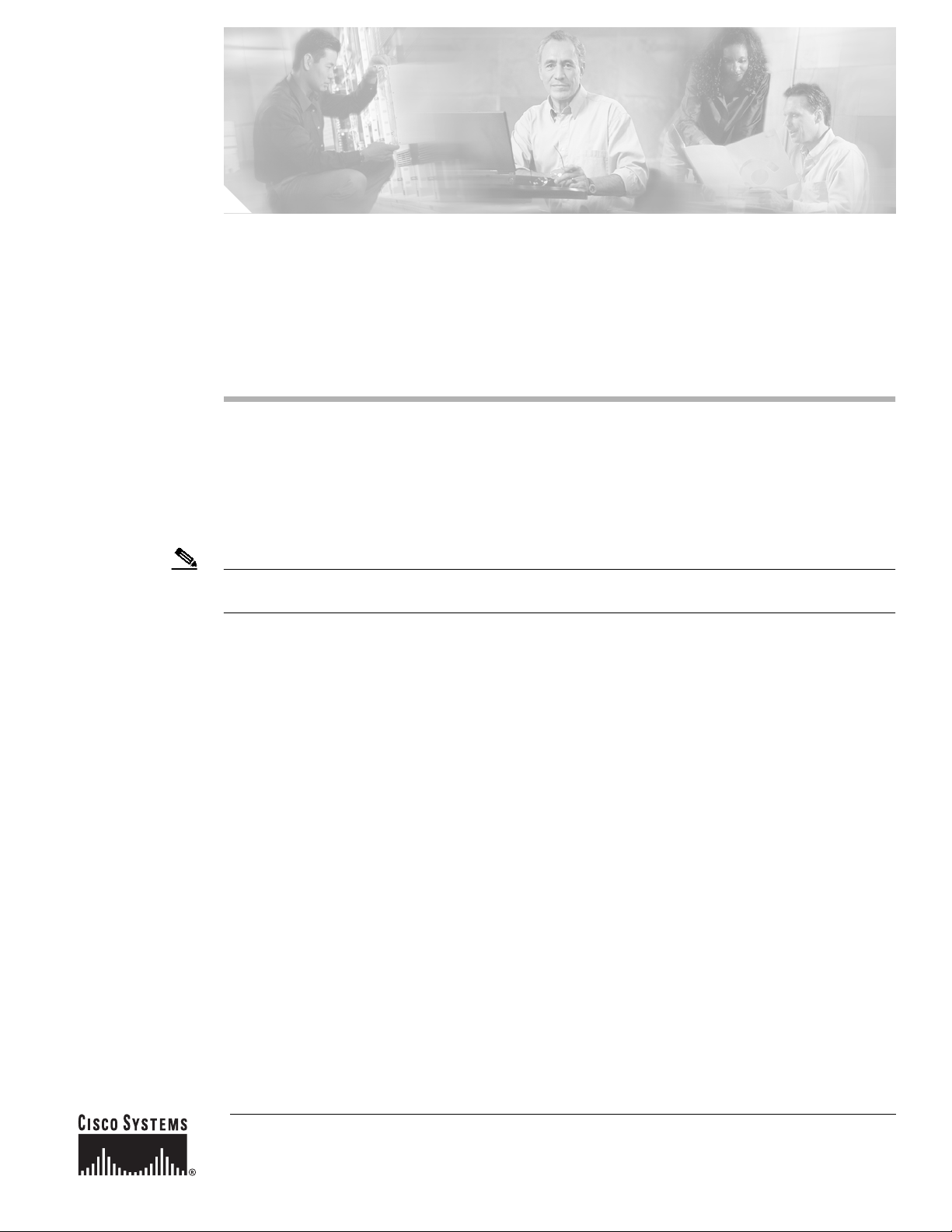
Release Notes for the Cisco Catalyst
Blade Switch 3040 for FSC,
Cisco IOS Release 12.2(35)SE
January 8, 2007
Cisco IOS Release 12.2(35)SE runs on the Cisco Catalyst Blade Switch 3040 for FSC, referred to as the
switch. The switch is installed in the Fujitsu Siemens Computers (FSC) PRIMERGY BX600 system,
referred to as the BX600 system.
Note Before you install the switch in the BX600 system, upgrade the BX600 system management software to
version 1.68 or later for the switch to operate properly.
Check for updates to this document at this URL for information about compatibility with the BX600
system software:
http://www.cisco.com/en/US/products/ps6748/prod_release_notes_list.html
These release notes include important information about Cisco IOS Release 12.2(35)SE and any
limitations, restrictions, and caveats that apply to them. Verify that these release notes are correct for
your switch:
• If you are installing a new switch, see the Cisco IOS release label on the switch packaging.
• If your switch is on, use the show version privileged EXEC command. See the “Finding the
Software Version and Feature Set” section on page 4.
• If you are upgrading to a new release, see the software upgrade filename for the software version.
See the “Deciding Which Files to Use” section on page 4.
For the complete list of Cisco Catalyst Blade Switch 3040 for FSC documentation, see the “Related
Documentation” section on page 19.
You candownload the switch softwarefromthis site (registered Cisco.com users with a login password):
http://www.cisco.com/kobayashi/sw-center/sw-lan.shtml
This software release is part of a special release of Cisco IOS software that is not released on the same
8-week maintenance cycle that is used for other platforms. As maintenance releases and future software
releases become available, they will be posted to Cisco.com in the Cisco IOS software area.
Corporate Headquarters:
Cisco Systems, Inc., 170 West Tasman Drive, San Jose, CA 95134-1706 USA
© 2007 Cisco Systems, Inc. All rights reserved.
Page 2

Contents
Contents
This information is in the release notes:
• “System Requirements” section on page 3
• “Upgrading the Switch Software” section on page 4
• “Installation Notes” section on page 6
• “New Software Features” section on page 6
• “Limitations and Restrictions” section on page 7
• “Important Notes” section on page 11
• “Open Caveats” section on page 13
• “Related Documentation” section on page 19
• “Updates to System Message Guide” section on page 16
• “Obtaining Documentation” section on page 19
• “Documentation Feedback” section on page 20
• “Cisco Product Security Overview” section on page 20
• “Product Alerts and Field Notices” section on page 21
• “Obtaining Technical Assistance” section on page 22
• “Obtaining Additional Publications and Information” section on page 23
Release Notes for the Cisco Catalyst Blade Switch 3040 for FSC, Cisco IOS Release 12.2(35)SE
2
OL-12212-01
Page 3
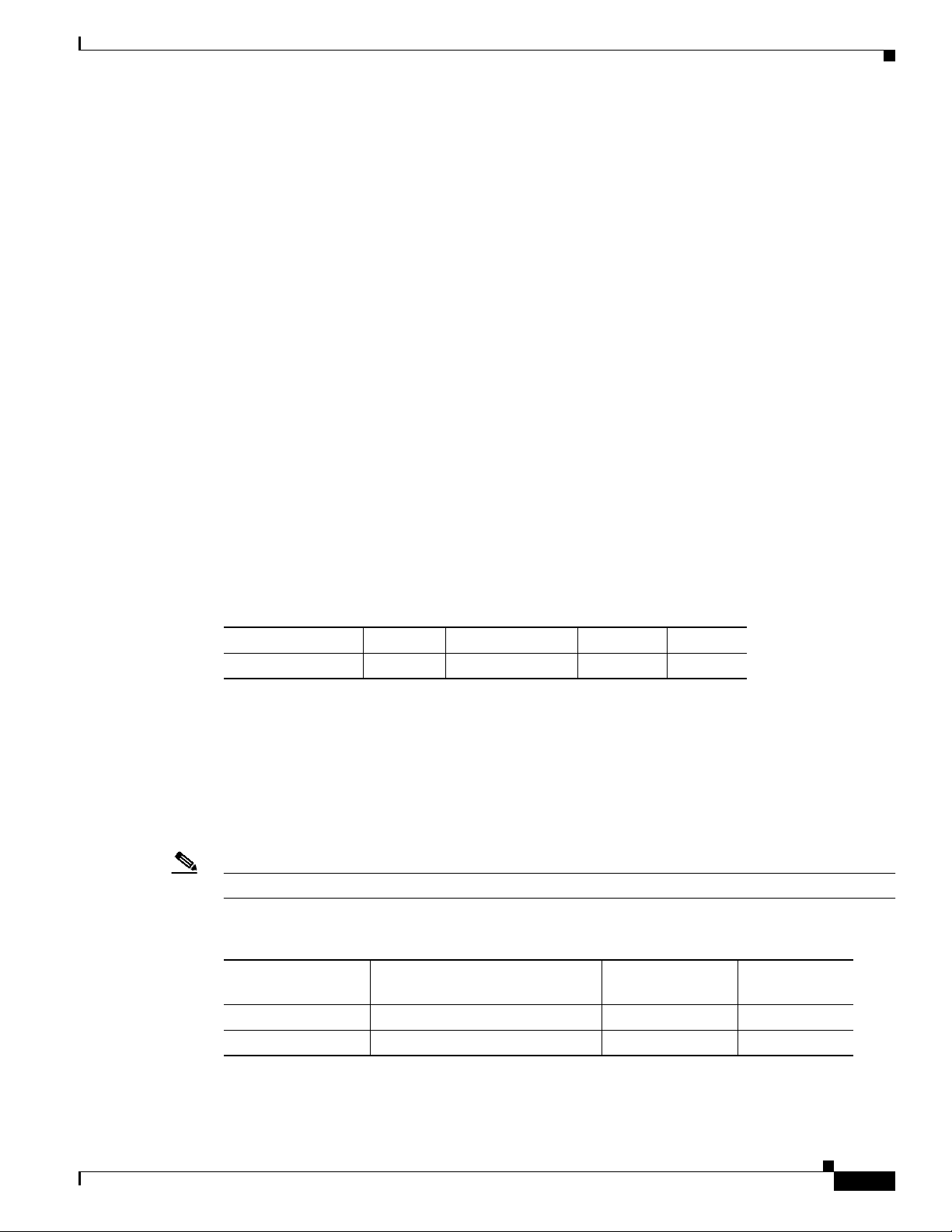
System Requirements
The system requirements are described in these sections:
• “Hardware Supported” section on page 3
• “Device Manager System Requirements” section on page 3
Hardware Supported
The hardware supported on this release is the Cisco Catalyst Blade Switch 3040 for FSC.
Device Manager System Requirements
These sections describes the hardware and software requirements for using the device manager:
• “Hardware Requirements” section on page 3
• “Software Requirements” section on page 3
System Requirements
Hardware Requirements
Table 1 lists the minimum hardware requirements for running the device manager.
Table 1 Minimum Hardware Requirements
Processor Speed DRAM Number of Colors Resolution Font Size
Intel Pentium II
1. We recommend Intel Pentium 4.
2. We recommend 256-MB DRAM.
Software Requirements
Table 2 lists the supported operating systems and browsersfor using the device manager,which does not
require a plug-in. The device manager verifies the browser version when starting a session to ensure that
the browser is supported.
Note Windows NT and Windows 98 are no longer supported.
Table 2 Supported Operating Systems and Browsers
Operating System Minimum Service Pack or Patch
Windows 2000 None 5.5 or 6.0 7.1
Windows XP None 5.5 or 6.0 7.1
1. Service Pack 1 or higher is required for Internet Explorer 5.5.
1
64 MB
2
256 1024 x 768 Small
Microsoft Internet
Explorer
1
Netscape
Navigator
OL-12212-01
Release Notes for the Cisco Catalyst Blade Switch 3040 for FSC, Cisco IOS Release 12.2(35)SE
3
Page 4

Upgrading the Switch Software
Upgrading the Switch Software
These are the procedures for downloading software. Before downloading software, read this section for
important information:
• “Finding the Software Version and Feature Set” section on page 4
• “Deciding Which Files to Use” section on page 4
• “Upgrading a Switch by Using the Device Manager” section on page 5
• “Upgrading a Switch by Using the CLI” section on page 5
• “Recovering from a Software Failure” section on page 6
Finding the Software Version and Feature Set
The Cisco IOS image is stored as a bin file in a directory that is named with the Cisco IOS release.
A subdirectory contains the files needed for web management. The image is stored on the system board
flash device (flash:).
You can use the show version privileged EXEC command to see the software version that is running on
your switch. The second line of the display shows the version.
You can also use the dir filesystem: privileged EXEC command to see the directory names of other
software images that you might have stored in flash memory.
Deciding Which Files to Use
The upgrade procedures in these release notes describe how to perform the upgrade by using a combined
tar file. This filecontainsthe Cisco IOS image file and the filesneeded for the embedded device manager.
You must use the combined tar file to upgrade the switch through the device manager. To upgrade the
switch through the CLI, use the tar file and the archive download-sw privileged EXEC command.
Table 3 lists the filenames for this software release.
Table 3 Cisco IOS Software Image Files
Filename Description
cbs40x0-lanbase-tar.122-35.SE.tar Cisco Catalyst Blade Switch 3040 for FSC image file
cbs40x0-lanbasek9-tar.122-35.SE.tar Cisco Catalyst Blade Switch 3040 for FSC
Archiving Software Images
Before upgrading your switch software, make sure that you have archived copies of the current Cisco
IOS release and the Cisco IOS release to which you are upgrading. You should keep these archived
images until you have upgraded all devices in the network to the new Cisco IOS image and until you
have verified that the new Cisco IOS image works properly in your network.
and device manager files.
This image has Layer 2+ features.
cryptographic image file and device manager files.
This image has the Kerberos and SSH features.
Release Notes for the Cisco Catalyst Blade Switch 3040 for FSC, Cisco IOS Release 12.2(35)SE
4
OL-12212-01
Page 5
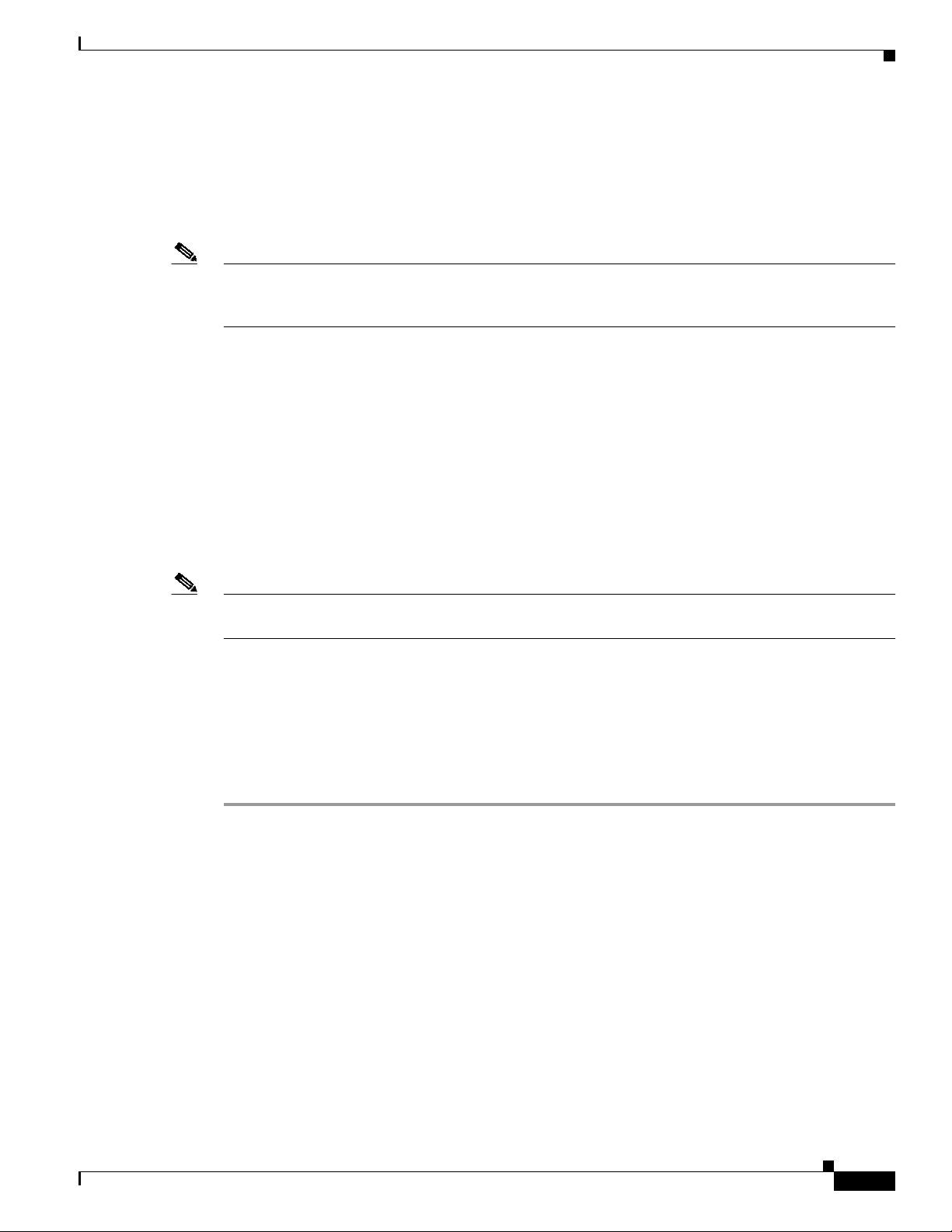
Upgrading the Switch Software
Cisco routinely removes old Cisco IOS versions from Cisco.com. See Product Bulletin 2863 for more
information:
http://www.cisco.com/en/US/products/sw/iosswrel/ps5187/prod_bulletin0900aecd80281c0e.html
You can copy the bin software image file on the flash memory to the appropriate TFTP directory on a
host by using the copy flash: tftp: privileged EXEC command.
Note Although you can copy any file on the flash memory to the TFTP server, it is time consuming to copy
all of the HTML files in the tar file. We recommend that you download the tar file from Cisco.com and
archive it on an internal host in your network.
You can also configure the switch as a TFTP server to copy files from one switch to another without
using an external TFTP server by using the tftp-server global configuration command. For more
information about the tftp-server command, see the “Basic File Transfer Services Commands” section
of the Cisco IOS Configuration Fundamentals Command Reference, Release 12.2 at this URL:
http://www.cisco.com/univercd/cc/td/doc/product/software/ios122/122cgcr/ffun_r/ffrprt2/frf011.htm#
wp1018426
Upgrading a Switch by Using the Device Manager
You can upgrade switch software by using the device manager. For detailed instructions, click Help.
Note When using the device manager to upgrade your switch, do not use or close your browser session after
the upgrade process begins. Wait until after the upgrade process completes.
Upgrading a Switch by Using the CLI
This procedure is for copying the combined tar file to the switch. You copy the file to the switch from a
TFTP server and extract the files. You can download an image file and replace or keep the current image.
To download software, follow these steps:
Step 1 Use Table 3 on page 4 to identify the file that you want to download.
Step 2 Download the software image file. If you have a SmartNet support contract, go to this URL, and log in
to download the appropriate files:
http://www.cisco.com/kobayashi/sw-center/sw-lan.shtml
Step 3 Copy the image to the appropriate TFTP directory on the workstation, and make sure that the TFTP
server is properly configured.
For more information, see Appendix B in the software configuration guide for this release.
Step 4 Log into the switch through the console port or a Telnet session.
OL-12212-01
Release Notes for the Cisco Catalyst Blade Switch 3040 for FSC, Cisco IOS Release 12.2(35)SE
5
Page 6
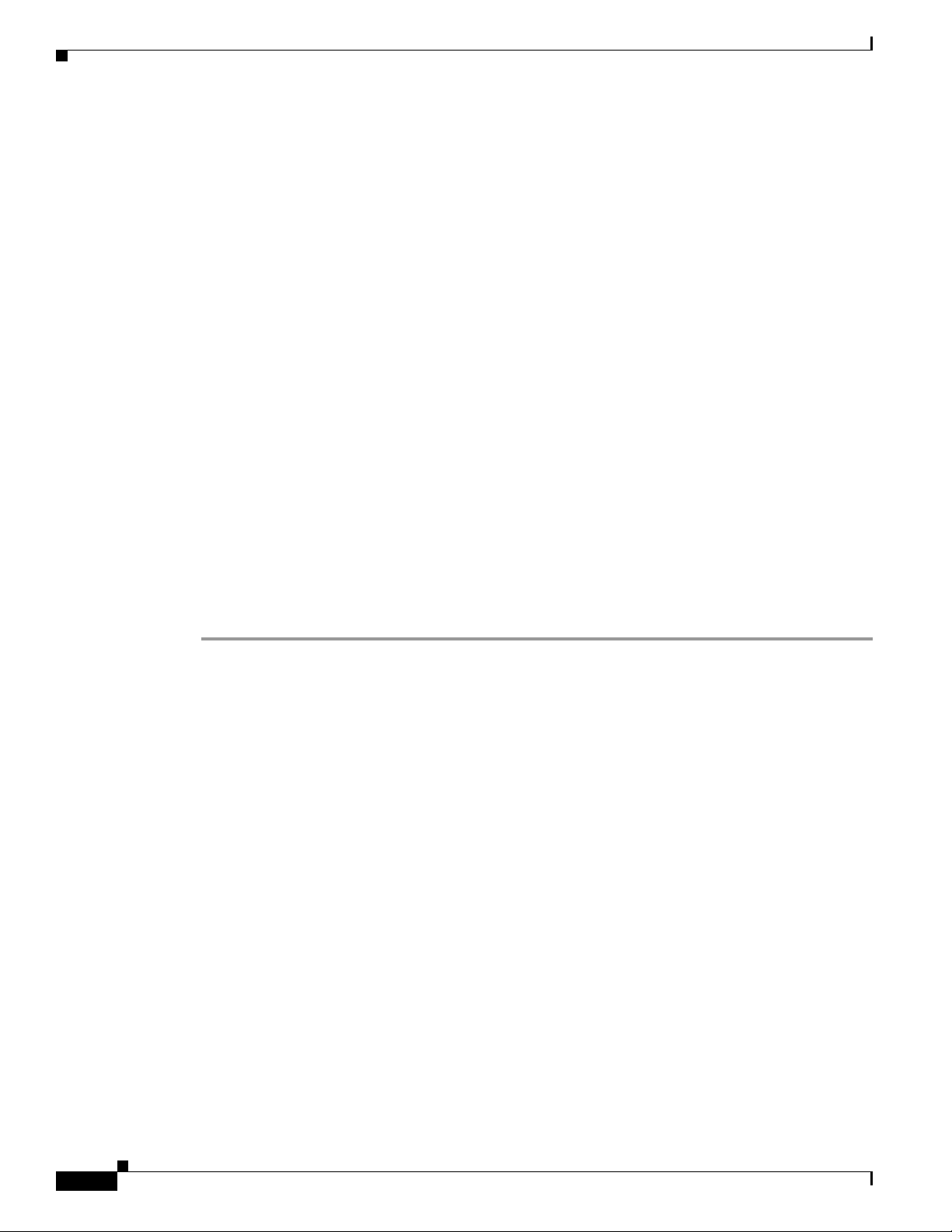
Installation Notes
Step 5 (Optional) Ensure that you have IP connectivity to the TFTP server by entering this privileged EXEC
Step 6 Download the image file from the TFTP server to the switch. If you are installing the same version of
command:
Switch# ping
For more information about assigning an IP address and default gateway to the switch, see the software
configuration guide for this release.
software that is currently on the switch, overwrite the current image by entering this privileged EXEC
command:
Switch# archive download-sw /overwrite /reload
tftp:[[//
The /overwrite option overwrites the software image in flash memory with the downloaded one.
The /reload option reloads the system after downloading the image unless the configuration has been
changed and not saved.
For //location, specify the IP address of the TFTP server.
For /directory/image-name.tar, specify the directory (optional) and the image to download. Directory
and image names are case sensitive.
This example shows how to download an image from a TFTP server at 198.30.20.19 and to overwrite
the image on the switch:
Switch# archive download-sw /overwrite
tftp://198.30.20.19/c3750-ipservices-tar.122-35.SE.tar
tftp-server-address
location]/directory]/image-name
.tar
You can also download the image file from the TFTP server to the switch and keep the current image by
replacing the /overwrite option with the /leave-old-sw option.
Recovering from a Software Failure
For additional recovery procedures, see the “Troubleshooting” chapter in the software configuration
guide for this release.
Installation Notes
You can assign IP information to your switch by using these methods:
• The Express Setup program or the HP Onboard Administrator program described in the getting
started guide.
• The CLI-based setup program, as described in the hardware installation guide.
• The DHCP-based autoconfiguration, as described in the software configuration guide.
• Manually assigning an IP address, as described in the software configuration guide.
New Software Features
There are no new software features in this release.
Release Notes for the Cisco Catalyst Blade Switch 3040 for FSC, Cisco IOS Release 12.2(35)SE
6
OL-12212-01
Page 7

Limitations and Restrictions
You should review this section before you begin working with the switch. These are known limitations
that will not be fixed, and there is not always a workaround. Some features might not work as
documented, and some features could be affected by recent changes to the switch hardware or software.
This section contains these limitations:
• “Cisco IOS Limitations” section on page 7
• “Device Manager Limitations” section on page 11
Cisco IOS Limitations
These limitations apply to the switch:
• “Configuration” section on page 7
• “Ethernet” section on page 8
• “IP” section on page 8
• “IP Telephony” section on page 8
• “MAC Addressing Multicasting” section on page 9
• “MAC Addressing Multicasting” section on page 9
• “QoS” section on page 10
• “SPAN and RSPAN” section on page 10
• “Trunking” section on page 10
• “VLAN” section on page 11
Limitations and Restrictions
Configuration
These are the configuration limitations:
• A static IP address might be removed when the previously acquired DHCP IP address lease expires.
This problem occurs under these conditions:
–
When the switch is booted without a configuration (no config.text file in flash memory).
–
When the switch is connected to a DHCP server that is configured to give an address to it (the
dynamic IP address is assigned to VLAN 1).
–
When an IP address is configured on VLAN 1 before the dynamic address lease assigned to
VLAN 1 expires.
The workaround is to reconfigure the static IP address. (CSCea71176 and CSCdz11708)
• When connected to some third-party devices that send early preambles, a switch port operating at
100 Mbps full duplex or 100 Mbps half duplex might bounce the line protocol up and down. The
problem is observed only when the switch is receiving frames.
The workaround is to configure the port for 10 Mbps and half duplex or to connect a hub or a
nonaffected device to the switch. (CSCed39091)
OL-12212-01
Release Notes for the Cisco Catalyst Blade Switch 3040 for FSC, Cisco IOS Release 12.2(35)SE
7
Page 8

Limitations and Restrictions
Ethernet
• When port security is enabled on an interface in restricted mode and the switchport block unicast
interface command has been entered on that interface, MAC addresses are incorrectly forwarded
when they should be blocked
The workaround is to enter the no switchport block unicast interface configuration command on
that specific interface. (CSCee93822)
• A traceback error occurs if a crypto key is generated after an SSL client session.
There is no workaround. This is a cosmetic error and does not affect the functionality of the switch.
(CSCef59331)
This is the Ethernet limitation:
• Traffic on EtherChannel ports is not perfectly load-balanced. Egress traffic on EtherChannel ports
are distributed to member ports on load balance configuration and traffic characteristics like MAC
or IP address. More than one traffic stream might map to same member ports, based on hashing
results calculated by the ASIC.
If this happens, traffic distribution is uneven on EtherChannel ports.
Changing the load balance distribution method or changing the number of ports in the EtherChannel
can resolve this problem. Use any of these workarounds to improve EtherChannel load balancing:
–
for random source-ip and dest-ip traffic, configure load balance method as src-dst-ip
–
for incrementing source-ip traffic, configure load balance method as src-ip
–
for incrementing dest-ip traffic, configure load balance method as dst-ip
–
Configure the number of ports in the EtherChannel so that the number is equal to a power of 2
(for example, 2, 4, or 8)
For example, with load balance configured as dst-ip with 150 distinct incrementing destination IP
addresses, and the number of ports in the EtherChannel set to either 2, 4, or 8, load distribution is
optimal. (CSCeh81991)
IP
IP Telephony
Release Notes for the Cisco Catalyst Blade Switch 3040 for FSC, Cisco IOS Release 12.2(35)SE
8
This is the IP limitation:
When the rate of received DHCP requests exceeds 2,000 packets per minute for a long time, the response
time might be slow when you are using the console. The workaround is to use rate limiting on DHCP
traffic to prevent a denial of service attack from occurring. (CSCeb59166)
This is the IP telephony limitation:
After you change the access VLAN on a port that has IEEE 802.1x enabled, the IP phone address is
removed. Because learning is restricted on IEEE 802.1x-capable ports, it takes approximately 30
seconds before the address is relearned. No workaround is necessary. This limitation is unlikely to affect
the Cisco Catalyst Blade Switch 3040 for FSC because IP phones are not usually connected to the switch
uplink ports. (CSCea85312)
OL-12212-01
Page 9

MAC Addressing Multicasting
These are the multicasting limitations:
• If the number of multicast routes and Internet Group Management Protocol (IGMP) groups are more
than the maximum number specified by the show sdm prefer global configuration command, the
traffic received on unknown groups is floodedin the received VLAN even though the show ip igmp
snooping multicast-table privileged EXEC command output shows otherwise. The workaround is
to reduce the number of multicast routes and IGMP snooping groups to less than the maximum
supported value. (CSCdy09008)
• IGMP filtering is applied to packets that are forwarded through hardware. It is not applied to packets
that are forwarded through software. Hence, with multicast routing enabled, the firstfew packets are
sent from a port even when IGMP filtering is set to deny those groups on that port. There is no
workaround. (CSCdy82818)
• If an IGMP report packet has two multicast group records, the switch removes or adds interfaces
depending on the order of the records in the packet:
–
If the ALLOW_NEW_SOURCE record is before the BLOCK_OLD_SOURCE record, the
switch removes the port from the group.
–
If the BLOCK_OLD_SOURCE record is before the ALLOW_NEW_SOURCE record, the
switch adds the port to the group.
There is no workaround. (CSCec20128)
• When IGMP snooping is disabled and you enter the switchport block multicast interface
configuration command, IP multicast traffic is not blocked.
The switchport block multicast interface configuration command is only applicable to non-IP
multicast traffic.
There is no workaround. (CSCee16865)
• Incomplete multicast traffic can be seen under either of these conditions:
–
You disable IP multicast routing or re-enable it globally on an interface.
–
A switch mroute table temporarily runs out of resources and recovers later.
The workaround is to enter the clear ip mroute privileged EXEC command on the interface.
(CSCef42436)
After you configure a switch to join a multicast group by entering the ip igmp join-group
group-address interface configuration command, the switch does not receive join packets from the
client, and the switch port connected to the client is removed from the IGMP snooping forwarding
table.
Use one of these workarounds:
–
Cancel membership in the multicast group by using the no ip igmp join-group group-address
interface configuration command on an SVI.
–
Disable IGMP snooping on the VLAN interface by using the no ip igmp snooping vlan vlan-id
global configuration command. (CSCeh90425)
Limitations and Restrictions
OL-12212-01
Release Notes for the Cisco Catalyst Blade Switch 3040 for FSC, Cisco IOS Release 12.2(35)SE
9
Page 10

Limitations and Restrictions
QoS
SPAN and RSPAN
These are the quality of service (QoS) limitations:
• Some switch queues are disabled if the buffer size or threshold level is set too low with the mls qos
queue-set output global configuration command. The ratio of buffer size to threshold level should
be greater than 10 to avoiddisabling the queue. The workaround is to choose compatible buffer sizes
and threshold levels. (CSCea76893)
• When auto-QoS is enabled on the switch, priority queuing is not enabled. Instead, the switch uses
shaped round robin (SRR) as the queuing mechanism. The auto-QoS feature is designed on each
platform based on the feature set and hardware limitations, and the queuing mechanism supported
on each platform might be different. There is no workaround. (CSCee22591)
These are the SPAN and Remote SPAN (RSPAN) limitations.
• Egress SPAN routed packets (both unicast and multicast) show the incorrect source MAC address.
Forremote SPANpackets, the source MAC address should be the MAC address of the egress VLAN,
but instead the packet shows the MAC address of the RSPAN VLAN. For local SPAN packets with
native encapsulation on the destination port, the packet shows the MAC address of VLAN 1. This
problem does not appear with local SPAN when the encapsulation replicate option is used. This
limitation does not apply to bridged packets. The workaround is to use the encapsulate replicate
keywords in the monitor session global configuration command. Otherwise, there is no
workaround. This is a hardware limitation. (CSCdy81521)
• During periods of very high traffic when two RSPAN source sessions are configured, the VLAN ID
of packets in one RSPAN session might overwrite the VLAN ID of the other RSPAN session. If this
occurs, packets intended for one RSPAN VLAN are incorrectly sent to the other RSPAN VLAN.
This problem does not affect RSPANdestination sessions. The workaround is to configureonly one
RSPAN source session. This is a hardware limitation. (CSCea72326)
• Cisco Discovery Protocol (CDP), VLAN Trunking Protocol (VTP), and Port Aggregation Protocol
(PAgP) packets received from a SPAN source are not sent to the destination interfaces of a local
SPAN session. The workaround is to use the monitor session session_number destination
{interface interface-id encapsulation replicate} global configuration command for local SPAN.
(CSCed24036)
Trunking
10
These are the trunking limitations:
• The switch treats frames received with mixed encapsulation (IEEE 802.1Q and Inter-Switch Link
[ISL]) as frames with FCS errors, increments the error counters, and the port LED blinks amber.
This happens when an ISL-unaware device receives an ISL-encapsulated packet and forwards the
frame to an IEEE 802.1Q trunk interface. There is no workaround. (CSCdz33708)
• IP traffic with IP options set is sometimes leaked on a trunk port. For example, a trunk port is a
member of an IP multicast group in VLAN X but is not a member in VLAN Y. If VLAN Y is the
output interface for the multicast route entry assigned to the multicast group and an interface in
VLAN Y belongs to the same multicast group, the IP-option traffic received on an input VLAN
interface other than one in VLAN Y is sent on the trunk port in VLAN Y because the trunk port is
forwarding in VLAN Y, even though the port has no group membership in VLAN Y. There is no
workaround. (CSCdz42909).
Release Notes for the Cisco Catalyst Blade Switch 3040 for FSC, Cisco IOS Release 12.2(35)SE
OL-12212-01
Page 11

• For trunk ports or access ports configured with IEEE 802.1Q tagging, inconsistent statistics might
appear in the show interfaces counters privileged EXEC command output. Valid IEEE 802.1Q
frames of 64 to 66 bytes are correctly forwarded even though the port LED blinks amber, and the
frames are not counted on the interface statistics. There is no workaround. (CSCec35100).
VLAN
This is the VLAN limitation:
• If the number of VLANs times the number of trunk ports exceeds the recommended limit of 13,000,
the switch can fail.
The workaround is to reduce the number of VLANs or trunks. (CSCeb31087)
Device Manager Limitations
These are the device manager limitations for this release:
• When you are prompted to accept the security certificate and you click No, you only see a blank
screen, and the device manager does not start.
The workaround is to click Yes when you are prompted to accept the certificate. (CSCef45718)
Important Notes
Important Notes
These sections describe the important notes related to this software release:
• “Cisco IOS Notes” section on page 11
• “Device Manager Notes” section on page 12
Cisco IOS Notes
These notes apply to Cisco IOS software:
• The behavior of the no logging on global configuration command changed in Cisco IOS
Release 12.2(18)SE and later. You can only use the logging on and then the no logging console
global configuration commands to disable logging to the console. (CSCec71490)
• In Cisco IOS Release 12.2(25)SEC, the implementation for multiple spanning tree (MST) changed
from the previous release. Multiple STP (MSTP) complies with the IEEE 802.1s standard. Previous
MSTP implementations were based on a draft of the IEEE 802.1s standard.
• If the switch requests information from the Cisco Secure Access Control Server (ACS) and the
message exchange times out because the server does not respond, a message similar to this appears:
00:02:57: %RADIUS-4-RADIUS_DEAD: RADIUS server 172.20.246.206:1645,1646 is not
responding.
If this message appears, make sure that there is network connectivity between the switch and the
ACS. You should also make sure that the switch has been properly configured as an AAA client on
the ACS.
OL-12212-01
Release Notes for the Cisco Catalyst Blade Switch 3040 for FSC, Cisco IOS Release 12.2(35)SE
11
Page 12

Important Notes
Device Manager Notes
These notes apply to the device manager:
• We recommend this browser setting to more quickly display the device manager from Microsoft Internet
Explorer.
From Microsoft Internet Explorer:
1. Choose Tools > Internet Options.
2. Click Settings in the Temporary Internet files area.
3. From the Settings window, choose Automatically.
4. Click OK.
5. Click OK to exit the Internet Options window.
• The HTTP server interface must be enabled to display the device manager. By default, the HTTP
server is enabled on the switch. Use the show running-config privileged EXEC command to see if
the HTTP server is enabled or disabled.
Beginning in privileged EXEC mode, follow these steps to configure the HTTP server interface:
Step 1
Step 2
Step 3
Step 4
Command Purpose
configure terminal Enter global configuration mode.
ip http authentication {aaa | enable |
local}
Configure the HTTP server interface for the type of authentication that
you want to use.
• aaa—Enable the authentication, authorization, and accounting feature.
You must enter the aaa new-model interface configuration command
for the aaa keyword to appear.
• enable—Enable password, which is the default method of HTTP
server user authentication, is used.
• local—Local user database, as defined on the Cisco router or access
server, is used.
end Return to privileged EXEC mode.
show running-config Verify your entries.
• The device manager uses the HTTP protocol (the default is port 80) and the default method of
authentication (the enable password) to communicate with the switch through any of its Ethernet
ports and to allow switch management from a standard web browser.
If you change the HTTP port, you must include the new port number when you enter the IP address
in the browser Location or Address field (for example, http://10.1.126.45:184 where 184 is the new
HTTP port number). You should write down the port number through which you are connected. Use
care when changing the switch IP information.
If you are not using the default method of authentication (the enable password), you need to
configure the HTTP server interface with the method of authentication used on the switch.
12
Release Notes for the Cisco Catalyst Blade Switch 3040 for FSC, Cisco IOS Release 12.2(35)SE
OL-12212-01
Page 13

Step 1
Step 2
Step 3
Step 4
Beginning in privileged EXEC mode, follow these steps to configure the HTTP server interface:
Command Purpose
configure terminal Enter global configuration mode.
ip http authentication {enable | local |
tacacs}
Configure the HTTP server interface for the type of authentication that
you want to use.
• enable—Enable password, which is the default method of HTTP
server user authentication, is used.
• local—Local user database, as defined on the Cisco router or access
server, is used.
• tacacs—TACACS server is used.
end Return to privileged EXEC mode.
show running-config Verify your entries.
• If you use Internet Explorer Version 5.5 and select a URL with a nonstandard port at the end of the
address (for example, www.cisco.com:84), you must enter http:// as the URL prefix. Otherwise, you
cannot start the device manager.
Open Caveats
Open Caveats
This section describes the open severity 3 caveats for this software release.
Open Cisco IOS Caveats
This section describes the open severity 3 Cisco IOS configuration caveats with possible unexpected
activity in this software release:
• CSCsb85001
If traffic is passing through VMPS ports and you perform a shut operation, a dynamic VLAN is not
assigned and a VLAN with a null ID appears.
The workaround is to clear the MAC address table. This forces the VMPS server to correctly
reassign the VLAN.
• CSCsc30733
This error message appears during authentication when a method list is used and one of the methods
in the method list is removed:
AAA-3-BADMETHODERROR:Cannot process authentication method 218959117
There is no workaround. However, this is only an informational message and does not affect switch
functionality.
• CSCsc59418
A QoS service policy with a policy map containing more than 62 policers cannot be added to an
interface by using the service-policy interface configuration command.
The workaround is to use policy maps with 62 or fewer policers.
OL-12212-01
Release Notes for the Cisco Catalyst Blade Switch 3040 for FSC, Cisco IOS Release 12.2(35)SE
13
Page 14

Open Caveats
• CSCsc96474
The switch might display tracebacks similar to these examples when a large number of IEEE 802.1x
supplicants try to repeatedly log in and log out.
Examples:
Jan 3 17:54:32 L3A3 307: Jan 3 18:04:13.459: %SM-4-BADEVENT: Event 'eapReq' is invalid
for the current state 'auth_bend_idle': dot1x_auth_bend Fa9
Jan 3 17:54:32 L3A3 308: -Traceback= B37A84 18DAB0 2FF6C0 2FF260 8F2B64 8E912C Jan 3
19:06:13 L3A3 309: Jan 3 19:15:54.720: %SM-4-BADEVENT: Event 'eapReq_no_reAuthMax' is
invalid for the current ate 'auth_restart': dot1x_auth Fa4
Jan 3 19:06:13 L3A3 310: -Traceback= B37A84 18DAB0 3046F4 302C80 303228 8F2B64 8E912C
Jan 3 20:41:44 L3A3 315: .Jan 3 20:51:26.249: %SM-4-BADEVENT: Event 'eapSuccess' is
invalid for the current state 'auth_restart': dot1x_auth Fa9
Jan 3 20:41:44 L3A3 316: -Traceback= B37A84 18DAB0 304648 302C80 303228 8F2B64 8E912C
There is no workaround.
• CSCsd03580
When IEEE 802.1x is globally disabled on the switch by using the no dot1x system-auth-control
global configuration command, some interface level configuration commands, including the dot1x
timeout and dot1x mac-auth-bypass commands, become unavailable.
The workaround is to enable the dot1x system-auth-control global configuration command before
attempting to configure interface level IEEE 802.1x parameters.
• CSCse06827
When dynamic ARP inspection is configuredona VLAN, and the ARP trafficon a port in the VLAN
is within the configured rate limit, the port might go into an error-disabled state.
The workaround is to configure the burst interval to more than 1 second.
• CSCsg18176
When dynamic ARP inspection is enabled and IP validation is disabled, the switch drops ARP
requests that have a source address of 0.0.0.0.
The workaround is to configure an ARP access control list (ACL) that permits IP packets with a
source IP address of 0.0.0.0 (and any MAC) address) and apply the ARP ACL to the desired DAI
VLANs.
• CSCsg21537
When MAC addresses are learned on an Etherchannel port, the addresses are incorrectly deleted
from the MAC address table even when the MAC address table aging timeout value is configured to
be longer than the ARP timeout value. This causes intermittent unicast packet flooding in the
network.
• CSCsg30295
When you configure an IP address on a switch virtual interface (SVI) with DCHP and enable DHCP
snooping on the SVI VLAN, the switch SVI cannot obtain an IP address.
The workaround is to not enable DCHP snooping on the SVI VLAN or to use a static IP address for
the SVI.
• CSCsg79506
During repeated reauthentication of supplicants on an IEEE 802.1x-enabled switch, if the RADIUS
server is repeatedly going out of service and then coming back up, the available switch memory
might deplete over time, eventually causing the switch to shut down.
There is no work-around, except to ensure that the RADIUS server is stable.
14
Release Notes for the Cisco Catalyst Blade Switch 3040 for FSC, Cisco IOS Release 12.2(35)SE
OL-12212-01
Page 15

• CSCsg81334
If IEEE 802.1x critical authentication is not enabled and the RADIUS authentication server is
temporarily unavailable during a reauthentication, when the RADIUS server comes back up, MAC
authentication bypass (MAB) does not authenticate a previously authenticated client.
The workaround is to enter the shutdown interface configuration command followed by the no
shutdown command on the port connected to the client. An alternative, to prevent the problem from
occurring, is to enable critical authentication by entering the dot1x critical {eapol | recovery delay
milliseconds} global configuration command.
Resolved Caveats
This section describes the resolved caveats for this software release.
• CSCei63394
When an IEEE 802.1x restricted VLAN is configured on a port and a hub with multiple devices are
connected to that port, syslog messages are now generated.
This is not a supported configuration. Only one host should be connected to an IEEE 802.1x
restricted VLAN port.
• CSCsb11849
When the Control Plane Policing (CoPP) policy is configured to drop packets that have IP options,
packets with incorrectly created IP options are no longer ignored.
• CSCsb56438
An extra index no longer appears in the port table of the ciscoStpExtensions MIB.
• CSCsb74648
When a Cisco device is configured for Network Admission Control and the EAP over UDP port
number changes from its default value and then changes back with the eou default switch
configuration command, the port change now takes effect.
• CSCsb75245
When you configure a Cisco IP Phone to use Network Admission Control, the CDP packet is no
longer delayed, and the phone is no longer identified as an agentless host without an identity profile.
• CSCsb81283
MAC address notification traps now work when port security is enabled on the interface.
• CSCsb97854
When a source port for a SPAN session has IEEE 802.1x enabled, Extensible Authentication
Protocol over LAN (EAPOL) packets are now visible to the packet sniffing tool.
• CSCsc05371
When you configure a MAC address filter by entering the mac-address-table static vlan drop
global configurationcommand, IEEE 802.1X no longer authenticates supplicants using that address.
If a supplicant with that address is authenticated, its authorization is revoked.
• CSCsc13467
A switch no longer fails or displays illegal memory access messages during the SNMP Timer
process.
Resolved Caveats
OL-12212-01
Release Notes for the Cisco Catalyst Blade Switch 3040 for FSC, Cisco IOS Release 12.2(35)SE
15
Page 16

Updates to System Message Guide
• CSCsc29225
When you remove the bridge topology change trap with the no snmp-server enable traps bridge
topologychange configuration command, the stpx root-inconsistency trap is now active.
• CSCsd08314
When you remove a voice VLAN that has no per-VLAN configuration from a secure port, a
PORT_SECURITY-6-VLAN_REMOVED message no longer appears.
Note If an address was learned on a VLAN, the error message still appears when that VLAN is aged
out or removed. However, this does not affect switch functionality.
Updates to System Message Guide
This section contains updates to the system message guide.
Error Message DOT1X-5-SECURITY_VIOLATION: Security violation on the interface
[chars], new MAC address [enet] is seen.
Explanation
A host on the specified interface is trying to access the network or to authenticate in a
host mode that does not support the number of hosts attached to the interface. This is a security
violation, and the port is put in the error-disabled state.
RecommendedAction Ensure that the interface is configured to support the number of attached hosts.
Enter the shutdown interface configuration command and then the no shutdown interface
configuration command to restart the port.
Error Message DOT1X_SWITCH-5-ERR_VLAN_EQ_VVLAN: Data VLAN [dec] on port [chars]
cannot be equivalent to the Voice VLAN.
Explanation
The IEEE 802.1x-assigned VLAN on a port cannot be the same as the voice VLAN.
[dec] is the data VLAN ID, and [chars] is the port.
Recommended Action Configure either a different voice VLAN or a different IEEE 802.1x-assigned
access VLAN on the interface. The authentication then proceeds normally on the next retry.
Error Message FRNTEND_CTRLR-1-MGR_TXQ_FULL: The front end controller Tx queue
reached watermark level
Explanation
There are too many messages in the queue between the front-end controller and the
switch software.
Recommended Action Try reloading the switch. If this does not resolve the issue, this might be a
hardware problem. Contact the Cisco technical support representative.
16
Release Notes for the Cisco Catalyst Blade Switch 3040 for FSC, Cisco IOS Release 12.2(35)SE
OL-12212-01
Page 17

Updates to System Message Guide
Error Message GBIC_SECURITY_CRYPT-4-ID_MISMATCH: Identification check failed for
GBIC in port [chars]
Explanation The small form-factor pluggable (SFP) module was identified as a Cisco SFP module,
but the system could not verify its identity. [chars] is the port.
Recommended Action Ensure that the Cisco IOS software running on the switch supports the SFP
module. You might need to upgrade your software. Otherwise, verify that the SFP module was
obtained from Cisco or from a supported vendor.
Error Message GBIC_SECURITY_CRYPT-4-UNRECOGNIZED_VENDOR: GBIC in port [chars]
manufactured by an unrecognized vendor
Explanation The small form-factor pluggable (SFP) module was identified as a Cisco SFP module,
but the switch could not match its manufacturer with one on the known list of Cisco SFP module
vendors. [chars] is the port.
Recommended Action Ensure that the Cisco IOS software running on the switch supports the SFP
module. You might need to upgrade your software.
ErrorMessage GBIC_SECURITY_CRYPT-4-VN_DATA_CRC_ERROR: GBIC in port [chars] has bad
crc
Explanation The small form-factor pluggable (SFP) module was identified as a Cisco SFP module,
but it does not have a valid cyclic redundancy check (CRC) in the EEPROM data. [chars] is the port.
Recommended Action Ensure that the Cisco IOS software running on the switch supports the SFP
module. You might need to upgrade your software. Even if the switch does not recognize the SFP
module, it might still operate properly but have limited functionality.
ErrorMessage PHY-4-UNSUPPORTED_SFP_CARRIER: Unsupported SFP carrier module found in
[chars]
Explanation The switch has identified the small form-factor pluggable (SFP) module as an
unsupported non-Cisco SFP module. [chars] is the interface.
Recommended Action Remove the unsupported SFP module, and use a supported module.
Error Message PORT_SECURITY-6-ADDR_REMOVED: Address [dec]:[enet] exists on port
[chars]. It has been removed from port [chars].
Explanation A routed port is reconfigured as a switch port. The address in the previous switch
configurationconflictswith the running configurationand has been deleted. [dec]:[enet] is the MAC
address of the port. [chars] is the reconfigured port.
OL-12212-01
Recommended Action No action is required.
Release Notes for the Cisco Catalyst Blade Switch 3040 for FSC, Cisco IOS Release 12.2(35)SE
17
Page 18

Updates to System Message Guide
Error Message WCCP-5-SERVICEFOUND: Service [chars] acquired on WCCP Client
[IP_address]
Explanation Web Cache Communication Protocol (WCCP) has found a service on the specified
WCCP client. [chars] is the name of the service, and [IP_address] is the client IP address.
Recommended Action No action is required.
Error Message WCCP-1-SERVICELOST: Service [chars] lost on WCCP Client [IP_address]
Explanation
WCCP has lost the service associated with the specified WCCP client. [chars] is the
name of the service, and [IP_address] is the client IP address.
Recommended Action Verify the operational state of the WCCP client.
These system messages were updated in the system message guide:
ErrorMessage EC-5-CANNOT_BUNDLE_LACP: [chars] is not compatible with aggregators in
channel [dec] and cannot attach to them ([chars]).
Explanation The port has different port attributes than the port channel or ports within the port
channel. [chars] is the incompatible port. [chars] is the short interface name, such as Gi1/0/1 on a
Catalyst 3750 switch, [dec] is the channel group number, and the last [chars] is the reason.
RecommendedAction For the port to join the bundle, change the port attributes so that they match the
port.
Error Message EC-5-DONTBNDL: [chars] suspended: incompatible remote port with
[chars]
Recommended Action The configuration of the remote port differs from the configuration of other
remote ports in the bundle. A port can only join the bundle when its global configuration and the
configuration of the remote port are the same as other ports in the bundle. The first [chars] is the
suspended local interface, and the second [chars] is the local interface that is already bundled.
18
Error Message PORT_SECURITY-6-VLAN_REMOVED: VLAN [int] is no longer allowed on port
[chars]. Its port security configuration has been removed.
Explanation A configured VLAN has been excluded either due to a port-mode change or an allowed
VLAN list change and is removed from the configuration. [int] is the VLAN ID, and [chars] is the
switch port assigned to the VLAN.
Recommended Action No action is required.
Release Notes for the Cisco Catalyst Blade Switch 3040 for FSC, Cisco IOS Release 12.2(35)SE
OL-12212-01
Page 19

Related Documentation
These documents provide complete information about the Cisco Catalyst Blade Switch 3040 for FSC
and are available at Cisco.com:
• http://www.cisco.com/en/US/products/ps6748/tsd_products_support_series_home.html
You can order printed copies of documents with a DOC-xxxxxx= number from the Cisco.com sites listed
in the “Cisco.com” section on page Boilerplate 2.
These documents provide complete information about the Cisco Catalyst Blade Switch 3040 for FSC:
• Cisco Catalyst Blade Switch 3040 for FSC Getting Started Guide (order number DOC-7817759=)
• Regulatory Compliance and Safety Information for the Cisco Catalyst Blade Switch 3040 for FSC
(order number DOC-7817760=)
• Release Notes for the Cisco Catalyst Blade Switch 3040 for FSC, Cisco IOS Release 12.2(35)SE (not
orderable but available on Cisco.com)
• Cisco Catalyst Blade Switch 3040 for FSC Software Configuration Guide (not orderable but
available on Cisco.com)
• Cisco Catalyst Blade Switch 3040 for FSC Command Reference (not orderable but available on
Cisco.com)
• Cisco Catalyst Blade Switch 3040 for FSC System Message Guide (not orderable but available on
Cisco.com)
Related Documentation
Obtaining Documentation
Cisco documentation and additional literature are available on Cisco.com. This section explains the
product documentation resources that Cisco offers.
Cisco.com
You can access the most current Cisco documentation at this URL:
http://www.cisco.com/techsupport
You can access the Cisco website at this URL:
http://www.cisco.com
You can access international Cisco websites at this URL:
http://www.cisco.com/public/countries_languages.shtml
Product Documentation DVD
The Product Documentation DVDis a library of technical product documentation on a portable medium.
The DVD enables you to access installation, configuration,and command guides for Cisco hardware and
software products. With the DVD, you have access to the HTML documentation and some of the
PDF files found on the Cisco website at this URL:
http://www.cisco.com/univercd/home/home.htm
OL-12212-01
Release Notes for the Cisco Catalyst Blade Switch 3040 for FSC, Cisco IOS Release 12.2(35)SE
19
Page 20

Documentation Feedback
The Product Documentation DVD is created and released regularly. DVDs are available singly or by
subscription. Registered Cisco.com users can order a Product Documentation DVD (product number
DOC-DOCDVD= or DOC-DOCDVD=SUB) from Cisco Marketplace at the Product Documentation
Store at this URL:
http://www.cisco.com/go/marketplace/docstore
Ordering Documentation
You must be a registered Cisco.com user to access Cisco Marketplace. Registered users may order Cisco
documentation at the Product Documentation Store at this URL:
http://www.cisco.com/go/marketplace/docstore
If you do not have a user ID or password, you can register at this URL:
http://tools.cisco.com/RPF/register/register.do
Documentation Feedback
You can provide feedback about Cisco technical documentation on the Cisco Support site area by
entering your comments in the feedback form available in every online document.
Cisco Product Security Overview
Cisco provides a free online Security Vulnerability Policy portal at this URL:
http://www.cisco.com/en/US/products/products_security_vulnerability_policy.html
From this site, you will find information about how to do the following:
• Report security vulnerabilities in Cisco products
• Obtain assistance with security incidents that involve Cisco products
• Register to receive security information from Cisco
A current list of security advisories, security notices, and security responses for Cisco products is
available at this URL:
http://www.cisco.com/go/psirt
To see security advisories, security notices, and security responses as they are updated in real time, you
can subscribe to the Product Security Incident Response TeamReally Simple Syndication (PSIRT RSS)
feed. Information about how to subscribe to the PSIRT RSS feed is found at this URL:
http://www.cisco.com/en/US/products/products_psirt_rss_feed.html
20
Release Notes for the Cisco Catalyst Blade Switch 3040 for FSC, Cisco IOS Release 12.2(35)SE
OL-12212-01
Page 21
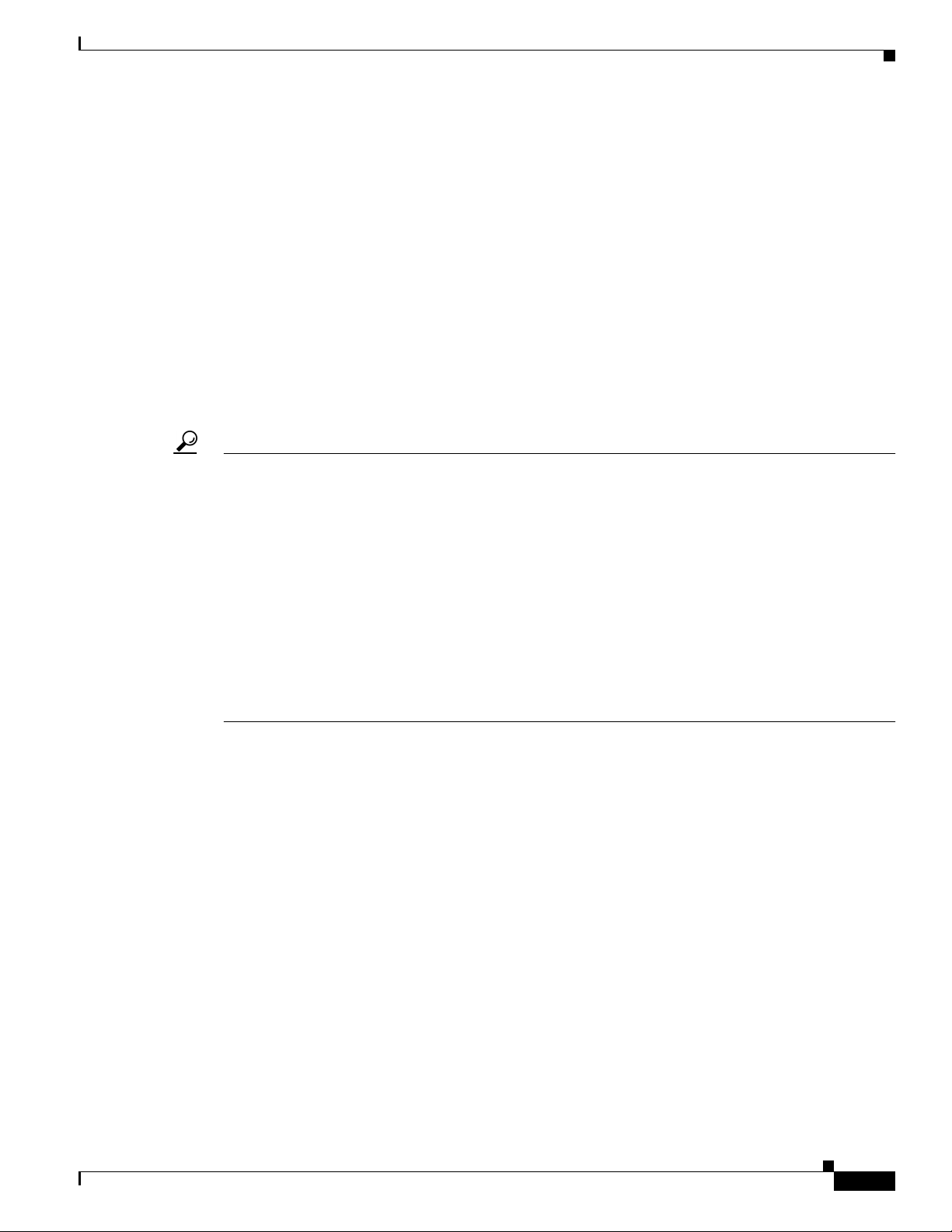
Reporting Security Problems in Cisco Products
Cisco is committed to deliveringsecure products. We test our products internally before we release them,
and we strive to correct all vulnerabilities quickly. If you think that you have identified a vulnerability
in a Cisco product, contact PSIRT:
• For emergencies only —security-alert@cisco.com
An emergencyis either a condition in which a system is under active attack or a condition for which
a severe and urgent security vulnerability should be reported. All other conditions are considered
nonemergencies.
• For nonemergencies —psirt@cisco.com
In an emergency, you can also reach PSIRT by telephone:
• 1 877 228-7302
• 1 408 525-6532
Tip We encourage you to use Pretty Good Privacy (PGP) or a compatible product (for example, GnuPG) to
encrypt any sensitiveinformation that you send to Cisco. PSIRT can work with information that has been
encrypted with PGP versions 2.x through 9.x.
Product Alerts and Field Notices
Never use a revoked encryption key or an expired encryption key. The correct public key to use in your
correspondence with PSIRT is the one linked in the Contact Summary section of the Security
Vulnerability Policy page at this URL:
http://www.cisco.com/en/US/products/products_security_vulnerability_policy.html
The link on this page has the current PGP key ID in use.
If you do not have or use PGP, contact PSIRT to find other means of encrypting the data before sending
any sensitive material.
Product Alerts and Field Notices
Modificationsto or updates about Cisco products are announced in Cisco Product Alerts and Cisco Field
Notices. You can receive these announcements by using the Product Alert Tool on Cisco.com. This tool
enables you to create a profile and choose those products for which you want to receive information.
To access the Product Alert Tool, you must be a registered Cisco.com user. Registered users can access
the tool at this URL:
http://tools.cisco.com/Support/PAT/do/ViewMyProfiles.do?local=en
To register as a Cisco.com user, go to this URL:
http://tools.cisco.com/RPF/register/register.do
OL-12212-01
Release Notes for the Cisco Catalyst Blade Switch 3040 for FSC, Cisco IOS Release 12.2(35)SE
21
Page 22

Obtaining Technical Assistance
Obtaining Technical Assistance
Cisco Technical Support provides 24-hour-a-day award-winning technical assistance. The
Cisco Support website on Cisco.com features extensive online support resources. In addition, if you
have a valid Cisco service contract, Cisco Technical Assistance Center (TAC) engineers provide
telephone support. If you do not have a valid Cisco service contract, contact your reseller.
Cisco Support Website
The Cisco Support website provides online documents and tools for troubleshooting and resolving
technical issues with Cisco products and technologies. The website is available 24 hours a day at
this URL:
http://www.cisco.com/en/US/support/index.html
Access to all tools on the Cisco Support website requires a Cisco.com user ID and password. If you have
a valid service contract but do not have a user ID or password, you can register at this URL:
http://tools.cisco.com/RPF/register/register.do
Note Before you submit a request for service online or by phone, use the Cisco Product Identification Tool
to locate your product serial number. You can access this tool from the Cisco Support website
by clicking the Get Tools & Resources link, clicking the All Tools (A-Z) tab, and then choosing
Cisco Product Identification Tool from the alphabetical list. This tool offers three search options:
by product ID or model name; by tree view; or, for certain products, by copying and pasting show
command output. Search results show an illustration of your product with the serial number label
location highlighted. Locate the serial number label on your product and record the information
before placing a service call.
Tip Displaying and Searching on Cisco.com
If you suspect that the browser is not refreshing a web page, force the browser to update the web page
by holding down the Ctrl key while pressing F5.
To find technical information, narrow your search to look in technical documentation, not the
entire Cisco.com website. After using the Search box on the Cisco.com home page, click the
Advanced Search link next to the Search box on the resulting page and then click the
Technical Support & Documentation radio button.
To provide feedback about the Cisco.com website or a particular technical document, click
Contacts & Feedback at the top of any Cisco.com web page.
22
Release Notes for the Cisco Catalyst Blade Switch 3040 for FSC, Cisco IOS Release 12.2(35)SE
OL-12212-01
Page 23

Submitting a Service Request
Using the online TAC Service Request Toolisthe fastest way to open S3 and S4 service requests. (S3 and
S4 service requests are those in which your network is minimally impaired or for which you require
product information.) After you describe your situation, the TAC Service Request Tool provides
recommended solutions. If your issue is not resolved using the recommended resources, your service
request is assigned to a Cisco engineer. The TAC Service Request Tool is located at this URL:
http://www.cisco.com/techsupport/servicerequest
For S1 or S2 service requests, or if you do not have Internet access, contact the Cisco TAC by telephone.
(S1 or S2 service requests are those in which your production network is down or severely degraded.)
Cisco engineers are assigned immediately to S1 and S2 service requests to help keep your business
operations running smoothly.
To open a service request by telephone, use one of the following numbers:
Asia-Pacific: +61 2 8446 7411
Australia: 1 800 805 227
EMEA: +32 2 704 55 55
USA: 1 800 553 2447
For a complete list of Cisco TAC contacts, go to this URL:
http://www.cisco.com/techsupport/contacts
Obtaining Additional Publications and Information
Definitions of Service Request Severity
To ensure that all service requests are reported in a standard format, Cisco has established severity
definitions.
Severity1 (S1)—An existing network is “down” or there is a critical impact to your business operations.
You and Cisco will commit all necessary resources around the clock to resolve the situation.
Severity 2 (S2)—Operation of an existing network is severely degraded, or significant aspects of your
business operations are negatively affected by inadequate performance of Cisco products. Youand Cisco
will commit full-time resources during normal business hours to resolve the situation.
Severity 3 (S3)—Operational performance of the network is impaired while most business operations
remain functional. Youand Cisco will commit resources during normal business hours to restore service
to satisfactory levels.
Severity 4 (S4)—You require information or assistance with Cisco product capabilities, installation, or
configuration. There is little or no effect on your business operations.
Obtaining Additional Publications and Information
Information about Cisco products, technologies, and network solutions is available from various online
and printed sources.
• The Cisco Online Subscription Center is the website where you can sign up for a variety of Cisco
e-mail newsletters and other communications. Create a profile and then select the subscriptions that
you would like to receive. To visit the Cisco Online Subscription Center, go to this URL:
http://www.cisco.com/offer/subscribe
OL-12212-01
Release Notes for the Cisco Catalyst Blade Switch 3040 for FSC, Cisco IOS Release 12.2(35)SE
23
Page 24

Obtaining Additional Publications and Information
• The Cisco Product Quick Reference Guide is a handy, compact reference tool that includes brief
product overviews, key features, sample part numbers, and abbreviated technical specifications for
many Cisco products that are sold through channel partners. It is updated twice a year and includes
the latest Cisco channel product offerings. Toorder and findout more about the Cisco Product Quick
Reference Guide, go to this URL:
http://www.cisco.com/go/guide
• Cisco Marketplace provides a variety of Cisco books, reference guides, documentation, and logo
merchandise. Visit Cisco Marketplace, the company store, at this URL:
http://www.cisco.com/go/marketplace/
• Cisco Press publishes a wide range ofgeneral networking, training, and certificationtitles.Both new
and experienced users will benefit from these publications. For current Cisco Press titles and other
information, go to Cisco Press at this URL:
http://www.ciscopress.com
• Internet Protocol Journal is a quarterly journal published by Cisco for engineering professionals
involved in designing, developing, and operating public and private internets and intranets. You can
access the Internet Protocol Journal at this URL:
http://www.cisco.com/ipj
• Networking products offered by Cisco, as well as customer support services, can be obtained at
this URL:
http://www.cisco.com/en/US/products/index.html
• Networking Professionals Connection is an interactive website where networking professionals
share questions, suggestions, and information about networking products and technologies with
Cisco experts and other networking professionals. Join a discussion at this URL:
http://www.cisco.com/discuss/networking
• “What’sNew in Cisco Documentation” is an online publication that provides information about the
latest documentation releases for Cisco products. Updated monthly, this online publication is
organized by product category to direct you quickly to the documentation for your products. You
can view the latest release of “What’s New in Cisco Documentation” at this URL:
http://www.cisco.com/univercd/cc/td/doc/abtunicd/136957.htm
• World-class networking training is available from Cisco. You can view current offerings at
this URL:
http://www.cisco.com/en/US/learning/index.html
24
Release Notes for the Cisco Catalyst Blade Switch 3040 for FSC, Cisco IOS Release 12.2(35)SE
OL-12212-01
Page 25

Obtaining Additional Publications and Information
This document is to be used in conjunction with the documents listed in the “Related Documentation” section.
CCVP, the Cisco Logo, and the Cisco Square Bridge logo are trademarks of Cisco Systems, Inc.; Changing the Way We Work, Live, Play,andLearn
is a service mark of Cisco Systems, Inc.; and Access Registrar, Aironet, BPX, Catalyst, CCDA, CCDP, CCIE, CCIP, CCNA, CCNP, CCSP, Cisco,
the Cisco Certified Internetwork Expert logo, Cisco IOS, Cisco Press, Cisco Systems, Cisco Systems Capital, the Cisco Systems logo, Cisco Unity,
Enterprise/Solver, EtherChannel, EtherFast, EtherSwitch, Fast Step, Follow Me Browsing, FormShare, GigaDrive, GigaStack, HomeLink, Internet
Quotient, IOS, IP/TV, iQ Expertise, the iQ logo, iQ Net Readiness Scorecard,iQuickStudy, LightStream, Linksys, MeetingPlace,MGX,Networking
Academy,Network Registrar,Packet, PIX, ProConnect, RateMUX, ScriptShare, SlideCast, SMARTnet,StackWise, The Fastest Wayto Increase Your
Internet Quotient, and TransPath are registered trademarks of Cisco Systems, Inc. and/or its affiliatesin the United States and certain other countries.
All other trademarks mentioned in this document or Websiteare the property of their respective owners. The use of the word partner does not imply
a partnership relationship between Cisco and any other company. (0609R)
Any Internet Protocol (IP) addresses used in this document are not intended to be actual addresses. Any examples, command display output, and
figures included in the document are shown for illustrative purposes only. Any use of actual IP addresses in illustrative content is unintentional and
coincidental.
© 2007 Cisco Systems, Inc. All rights reserved.
OL-12212-01
Release Notes for the Cisco Catalyst Blade Switch 3040 for FSC, Cisco IOS Release 12.2(35)SE
25
Page 26

Obtaining Additional Publications and Information
26
Release Notes for the Cisco Catalyst Blade Switch 3040 for FSC, Cisco IOS Release 12.2(35)SE
OL-12212-01
