Page 1

Copyright © 2001 Cisco Systems, Inc. Page 1 of 11
Integrating Cisco Secure PIX Firewall and IP/VC
Videoconferencing Networks
An IP/VC Application Note
Jonathan Roberts
Network Consultant Engineer
Enterprise Voice, Video Business Unit
September 24, 2001
EDCS-154011
Page 2

Copyright © 2001 Cisco Systems, Inc. Page 2 of 11
Table of contents
Table of contents ............................................................................................................................. 2
Introduction...................................................................................................................................... 3
Issues with Firewalls and H.323...................................................................................................... 4
What is the Cisco Secure PIX Firewall? .......................................................................................... 4
What is NAT? ..................................................................................................................................5
Implementing NAT for uses with in-bound H.323 traffic ........................................................... 5
How to configure the Cisco Secure PIX Firewall to allow H.323 traffic ...........................................6
Breaking down the PIX configuration .......................................................................................8
Fixup protocol Command .........................................................................................................8
Static command ....................................................................................................................... 8
Access-list command ...............................................................................................................9
Access-group command ........................................................................................................ 10
Typical Ports used for H.323 traffic ........................................................................................ 11
Helpful Links........................................................................................................................... 11
Page 3
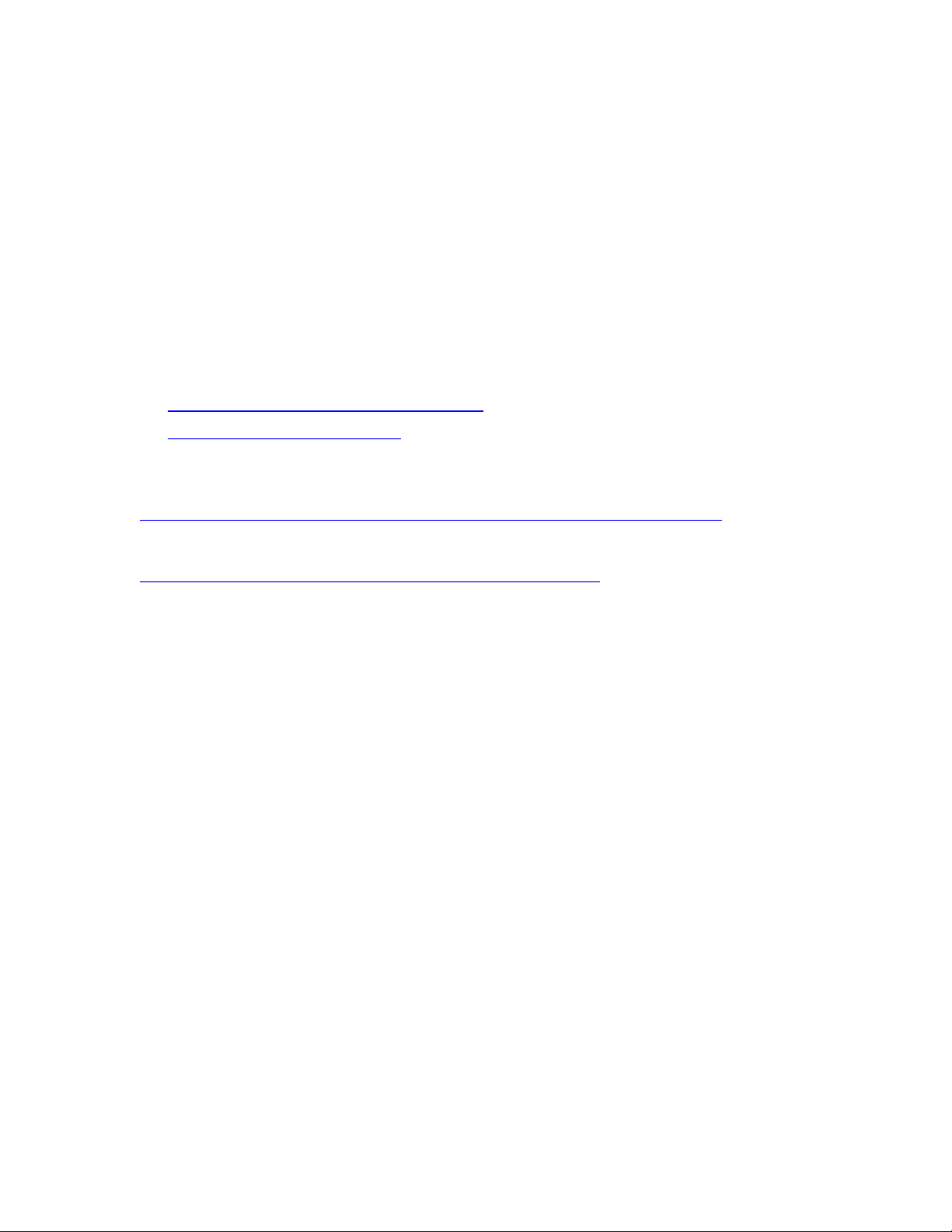
Copyright © 2001 Cisco Systems, Inc. Page 3 of 11
Introduction
This paper explains how to set up the Cisco Secure PIX firewall for use in Cisco IP/VC
H.323 deployments. The configuration that will be shown below will be a two-interface
PIX 515 running version 6.01 and utilizing NAT. The goals of this paper are:
1. Describe the issues with firewalls and H.323
2. Describe how to set up the firewall to allow H.323 video traffic to pass
3. Describe how to allow a terminal outside the firewall to register with a GK on the
inside of the firewall.
4. Describe how to allow a terminal outside the firewall to communicate with a
terminal on the inside of the firewall.
Where appropriate, this paper refers to existing procedures in the following Cisco user
guides:
Cisco IP/VC Videoconferencing Design Guide
Managing Cisco Network Security
This guide assumes the user has basic PIX knowledge. For detailed PIX configuration
steps, see the online documentation below:
http://www.cisco.com/univercd/cc/td/doc/product/iaabu/pix/pix_60/index.htm
Use the following link to download PIX code:
http://www.cisco.com/kobayashi/sw-center/internet/pix.shtml
Note: For those who are new to the Cisco IP/VC videoconferencing product family and
the Cisco Secure PIX Firewall, it is highly recommended that you first review the users
guides referenced above, as this paper is designed to enhance your understanding of the
products beyond that of the new user.
Page 4

Copyright © 2001 Cisco Systems, Inc. Page 4 of 11
Issues with Firewalls and H.323
What makes H.323 so cumbersome to run through a firewall is its use of multiple data
ports for a single call. For an H.323 call to take place it must first open an H.225
connection on TCP port 1720, using Q.931 signaling. After this has taken place, the
H.245 management session is established. While this can take place on a separate
channel from the H.225 setup it can also be done using H.245 tunneling, which takes the
H.245 messages and embeds them in the Q.931 messages in the previously established
H.225 channel.
At this point the H.245 session opens dynamically assigned ports for the UDP-based
RTP/RTCP video and audio data streams. These ports can range from 1024 to 65535.
Since these ports are not known in advance, and since it would defeat the purpose of a
firewall to open all these ports, a firewall must be able to “snoop” the H.323 data stream
in order to open the additional ports needed for the call. This is also known as stateful
inspection.
An additional problem encountered with most firewalls is the use of NAT (see “What is
NAT” below for more information). Within H.323, the H.225 and H.245 signaling
channels make heavy use of the embedded IP address. An example could be the
following: A terminal has a private address of 10.1.1.125, which gets translated to
206.165.202.125 when it tries to place a call to an H.323 terminal with an IP address of
206.165.201.78 on the outside network. The terminal on the outside will still receive the
private address within the H.225 signaling stream. Since this is a non-routable address,
an attempt to make a connection back will fail. One way to get around this problem is to
use an H.323-aware NAT firewall, which can rewrite the addresses in the signaling
payload.
What is the Cisco Secure PIX Firewall?
Formerly known as the PIX Firewall, the Cisco Secure PIX Firewall series is the highestperformance, enterprise-class firewall product line within the Cisco firewall family. The
integrated hardware/software PIX Firewall series delivers high security without
impacting network performance, scaling to meet the entire range of customer
requirements.
Page 5

Copyright © 2001 Cisco Systems, Inc. Page 5 of 11
What is NAT?
Network Address Translation (NAT) is designed for IP address simplification and
conservation, as it enables private IP internetworks that use nonregistered IP addresses to
connect to the Internet. NAT can operate on the PIX or a router, usually connecting two
networks together, and translates the private (not globally unique) addresses in the
internal network into globally unique addresses before packets are forwarded onto
another network. As part of this functionality, NAT can be configured to advertise only
one address for the entire network to the outside world. This provides additional security,
effectively hiding the entire internal network from the world. NAT has the dual
functionality of security and address conservation and is typically implemented in remote
access environments.
There are three types of NAT available to the PIX.
-Static NAT – Static NAT is when each host on the internal network is permanently or
statically mapped to an address on the external network. Because this in not a dynamic
assignment process, a certain amount of administrative overhead is involved with this
method.
-Dynamic NAT – Dynamic NAT intercepts traffic from a host on the internal network
and maps it to an externally registered Internet Protocol (IP) address available from a
pool of addresses maintained by the PIX Firewall. All translations are stored in a table to
allow the traffic to make its way back to the internal host.
-PAT – Think of PAT as the port traffic version of NAT. Traffic is identified and routed
through a single IP address assigned to an external interface on the firewall. PAT maps
the source address of internal host connections to a single IP address on the external
interface. The PIX Firewall selects and assigns the packets a new (TCP or UDP) source
number. The port remapping is tracked by the PIX Firewall to ensure that traffic has a
circuitous route.
Implementing NAT for use with in-bound H.323 traffic
For the purpose of this paper we will look at using a Static NAT environment, since this
will allow outside callers to easily connect to systems on the inside of the firewall. The
reason for choosing this is simple. If we were to use Dynamic NAT, after a userconfigurable timeout period, during which there have been no translated packets for a
particular address mapping, the entry is removed from the translation table and that
address is freed for use by another inside host. By contrast, if we use Static NAT, you
will give an inside host a permanent outside address and no time outs will occur. This
will be especially useful for gatekeeper interaction.
Page 6

Copyright © 2001 Cisco Systems, Inc. Page 6 of 11
How to configure the Cisco Secure PIX Firewall to allow H.323 traffic
For this configuration we will assume the following, which is depicted in figure 1:
• The Firewall is a PIX 515 with two interfaces.
• A Gatekeeper with an internal IP address of 10.1.1.10 and an external IP address
of 209.165.201.10.
• An H.323 terminal with an internal IP address of 10.1.1.20 and an external IP
address of 209.165.201.20.
• A Cisco IP/VC 3510 MCU with an internal IP address of 10.1.1.30 and an
external IP address of 209.165.201.30
• An H.323 terminal residing outside the firewall with an IP address of
206.165.201.55
Figure 1: Two Interface PIX with NAT Diagram
Cisco MCM Gatekeeper/Proxy
IP Addr: 10.1.1.10
H.323 Terminal
IP Addr: 10.1.1.20
H.323 Terminal
IP Addr: 209.165.201.55
Internet
209.165.201.1
Cisco IP/VC 3510 MCU
IP Addr: 10.1.1.30
209.165.201.5
10.1.1.5
H.323 Terminal
IP Addr: 10.1.1.21
Page 7

Copyright © 2001 Cisco Systems, Inc. Page 7 of 11
Table 1: Two Interface PIX with NAT Configuration
Configuration
Description
nameif ethernet0 outside security0
nameif ethernet1 inside security100
interface ethernet0 10baset
interface ethernet1 10baset
PIX Firewall provides nameif and interface command
statements for the interfaces in the default configuration. Change
the default auto option in the interface command to the specific
line speed for the interface card.
Fixup protocol h323 1720
The fixup protocol commands let you view, change, enable, or
disable the use of a service or protocol through the PIX Firewall.
This command will show up in configuration by default.
ip address outside 209.165.201.5 255.255.255.224
ip address inside 10.1.1.5 255.255.255.0
Identify the IP addresses for both interfaces.
arp timeout 14400
Set the ARP timeout to 14,400 seconds (four hours). Entries are
kept in the ARP table for four hours before they are flushed.
nat (inside) 1 0 0
Permit all inside users to start outbound connections using the
translated IP addresses from the global pool.
global (outside) 1 209.165.201.10-209.165.201.30
global (outside) 1 209.165.201.8
Create a pool of global addresses for use when they exiting the
firewall from the protected networks to the unprotected
networks. The global command statement is associated with a
nat command statement by the NAT ID, which in this example is
1. Because there are limited IP addresses in the pool, a PAT (Port
Address Translation) global is added to handle overflow.
Route outside 0.0.0.0 0.0.0.0 209.165.201.1 1
Sets the outside default route to the router attached to the
Internet.
static (inside,outside) 209.165.201.10 10.1.1.10 netmask
255.255.255.255 0 0
static (inside,outside) 209.165.201.20 10.1.1.20 netmask
255.255.255.255 0 0
static (inside,outside) 209.165.201.30 10.1.1.30 netmask
255.255.255.255 0 0
The static command creates a permanent mapping (called a
static translation slot or "xlate") between a local IP address and a
global IP address. Needed in a NAT environment to allow
inbound H.323 Calls.
timeout xlate 3:00:00
timeout conn 1:00:00 half-closed 0:10:00
udp 0:02:00 rpc 0:10:00 h323 0:05:00
sip 0:30:00 sip_media 0:02:00
timeout uauth 0:05:00 absolute
Sets default values for the maximum duration that PIX Firewall
resources can remain idle until being freed. Additional users
cannot make connections until a connection resource is freed
either by a user dropping a connection or by an xlate and conn
timer time out.
access-list acl_out permit icmp any any
access-group acl_out in interrface outside
Allows inbound and outbound pings.
access-list acl_out permit udp any host 209.165.201.10
eq 1719
access-list acl_out permit tcp any host 209.165.201.20
eq h323
access-list acl_out permit tcp any host 209.165.201.30
eq 2720
The access-list command lets you specify if an IP address is
permitted or denied access to a port or protocol. Port 1719 needs
to be opened for Gatekeeper traffic, Port 2720 for the Cisco 3510
MCU, and Port 1820 for the Cisco 3520/3525 Gateway.
no snmp-server location
no snmp-server contact
snmp-server community public
Specifies that SNMP information may be accessed by internal
hosts that know the community string, but PIX Firewall does not
send trap information to any host.
telnet 10.0.0.100 255.255.255.255
telnet timeout 15
Specifies that host 10.0.0.100 is permitted to access the PIX
Firewall console via Telnet and that 15 minutes are allowed
before the idle timer runs out and the session is logged off.
mtu outside 1500
mtu inside 1500
Sets the maximum transmission unit value for Ethernet access.
Page 8

Copyright © 2001 Cisco Systems, Inc. Page 8 of 11
Breaking down the PIX configuration
Fixup protocol Command
The first thing that we will look at in the PIX configuration is the H.323 Fixup Protocol.
The H.323 fixup on PIX enables users to allow H.323 traffic to pass though the PIX.
The two major functions of the fixup are to:
1. NAT the necessary embedded IPv4 addresses in the H.225 and H.245 signaling
channels. Since H.323 messages are encoded in PER encoding format, PIX uses an
ASN.1 decoder to decode the H.323 messages.
2. Dynamically allocate the negotiated H245 and RTP/RTCP messages. The PIX
administrator must open a conduit for the well-known H.323 port 1720 for the H.225 call
signaling, however, he/she doesn't know on what ports the H.245 signaling will take
place since the H.245 signaling channel is negotiated between the endpoints in the H.225
signaling. The PIX will dynamically allocate the H.245 channel after inspecting the
H.225 messages and then "hookup" the H.245 channel to be fixed up as well. That
means whatever H.245 messages pass thru the PIX, the PIX will pass it thru the H.245
fixup, NATing embedded IP addresses and opening the negotiated media channels.
The H.323 ITU standard requires that the H.225 and H.245 messages be preceded by a
TPKT header to define the length of the message since it is passed on the reliable
connection. Since the TPKT header does not necessarily need to be sent in the same TCP
packet as the H.225/H.245 message, PIX must remember the TPKT length in order to
process/decode the messages properly. PIX keeps a data structure for each connection,
and that data structure contains the TPKT length for the next expected message.
If the PIX needs to NAT any IP addresses, then it will have to change the checksum, the
UUIE (user-user information element) length, and the TPKT, IF included with the
H225/H245 message.
Each connection with a packet going thru the H.323 fixup will be marked as an H.323
connection and will timeout with the H.323 timeout as configured by the user via the
"timeout" command.
Static command
The static command creates a permanent mapping (called a static translation slot or
"xlate") between a local IP address and a global IP address. Use the static and access-list
commands when you are accessing an interface of a higher security level from an
interface of a lower security level; for example, when accessing the inside from a
perimeter or the outside interface. The command syntax for this command is as follows:
Page 9
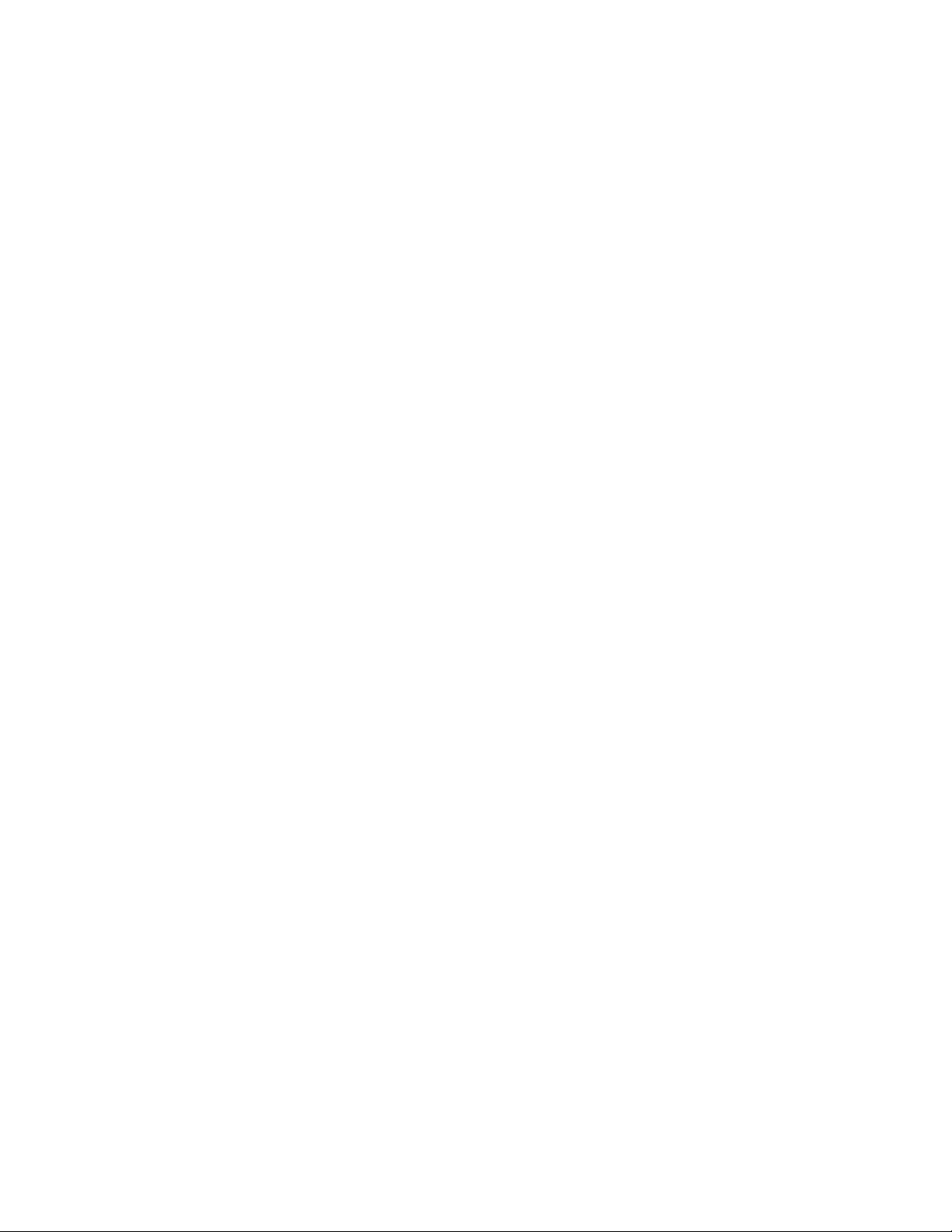
Copyright © 2001 Cisco Systems, Inc. Page 9 of 11
static [(internal_if_name, external_if_name)] global_ip local_ip [netmask
network_mask] [max_conns [em_limit]] [norandomseq]
In the configuration from Table XX, the static command is implemented in this manner:
static (inside,outside) 209.165.201.10 10.1.1.10 netmask 255.255.255.255 0 0
static (inside,outside) 209.165.201.20 10.1.1.20 netmask 255.255.255.255 0 0
static (inside,outside) 209.165.201.20 10.1.1.30 netmask 255.255.255.255 0 0
For each H.323 terminal, MCU and Gateway on the inside that you would like an
external terminal to have access to will require a static entry in the PIX configuration.
Likewise, if you would like external terminals to access a gatekeeper on the inside, a
static entry will need to be created as well. One way to get around needing to add
multiple static entries would be to implement the Cisco Multimedia Conference Manager
(MCM).
The Cisco Multimedia Conference Manager (MCM) is a Cisco IOS software component
that supplies gatekeeper and proxy functions for an H.323 video network. The Cisco
IOS based gatekeeper allows large H.323 video networks to be built and managed on
Cisco hardware. The proxy supplies needed functions that are not currently supplied by
devices in some IP networks. Functions such as QoS, access to NAT networks, and
firewall access are some of the functions that the proxy supplies.
Access-list command
The access-list command lets you specify if an IP address is permitted or denied access
to a port or protocol. In this document, one or more access-list command statements with
the same access list name are referred to as an "access list." The command syntax for this
command is as follows:
access-list acl_ID [deny | permit] protocol {source_addr | local_addr} {source_mask |
local_mask} operator port {destination_addr |remote_addr} {destination_mask |
remote_mask} operator port
In the configuration from Table XX, the access-list is created in this manner:
access-list acl_out permit udp any host 209.165.201.10 eq 1719
access-list acl_out permit tcp any host 209.165.201.20 eq h323
access-list acl_out permit tcp any host 209.165.201.30 eq 2720
Here we are allowing any external unit to access the gatekeeper with an IP address of
209.165.201.10 through port 1719. This will be needed for RAS messages to pass back
and forth. Also any external unit may access the H.323 terminal at IP address
209.165.201.20 on port h323 (1720), h323 or 1720 may be used interchangeably.
Because of the use of the fixup protocol h323, it will not be necessary to create additional
access-list commands to open other ports for H.323 communication. Lastly for the Cisco
Page 10

Copyright © 2001 Cisco Systems, Inc. Page 10 of 11
IP/VC 3510 MCU with the IP address of 209.165.201.30, port 2720 will need to be
opened.
Use the following guidelines for specifying a source, local, or destination address:
-Use a 32-bit quantity in four-part, dotted-decimal format.
-Use the keyword any as an abbreviation for an address and mask of 0.0.0.0
0.0.0.0. This keyword is normally not recommended for use with IPSec.
-Use host address as an abbreviation for a mask of 255.255.255.255.
Use the following guidelines for specifying a network mask:
-Do not specify a mask if the address is for a host; if the destination address is for
a host, use the host parameter before the address; for example:
access-list acl_out permit tcp any host 192.168.1.1
-If the address is a network address, specify the mask as a 32-bit quantity in four-
part, dotted-decimal format. Place zeros in the bit positions you want to ignore.
-Remember that you specify a network mask differently than with the Cisco IOS
software access-list command. With PIX Firewall, use 255.0.0.0 for a Class A
address, 255.255.0.0 for a Class B address, and 255.255.255.0 for a Class C
address. If you are using a subnetted network address, use the appropriate network
mask; for example:
access-list acl_out permit tcp any 209.165.201.0 255.255.255.224
Access-group command
In order to make sure that the access list is applied to a specific interface, the accessgroup command needs to be entered. The command syntax for this command is as
follows:
access-group acl_ID in interface interface_name
In the configuration from Table XX, the access-group is applied to the outside interface
in this manner:
access-group acl_out in interface outside
The access-group command binds an access list to an interface. The access list is
applied to traffic inbound to an interface. If you enter the permit option in an access-list
command statement, the PIX Firewall continues to process the packet. If you enter the
Page 11

Copyright © 2001 Cisco Systems, Inc. Page 11 of 11
deny option in an access-list command statement, PIX Firewall discards the packet and
generates the following syslog message:
%PIX-4-106019: IP packet from source_addr to destination_addr, protocol protocol
received from interface interface_name deny by access-group acl_ID
Always use the access-list command with the access-group command.
Typical Ports used for H.323 traffic
Port
Protocol
Description
Terminal
MCU
Gateway
Gatekeeper
1300
TCP
H.235 secure signaling
X X X
1503
TCP
T.120 Data
X X X
1718
UDP
Gatekeeper discovery
X X X
X
1719
UDP
Gatekeeper RAS
X X X
X
1720
TCP
H.323 call set-up
X X X
1731
TCP
Audio call control
X X X
1820
TCP
Cisco IP/VC GW
X
2720
TCP
Cisco IP/VC MCU
X
1024-65535
TCP
H.245 X X X
1024-65535
UDP
RTP (video)
X X X
1024-65535
UDP
RTP (audio)
X X X
1024-65535
UDP
RTCP (control)
X X X
Helpful Links
Cisco Secure PIX Configuration Forms
http://www/univercd/cc/td/doc/product/iaabu/pix/pix_60/config/cfgforms.htm
Performance of PIX in H.323
http://wwwin.cisco.com/cmc/cc/pd/fw/sqfw500/tech/h3prf_in.pdf
Microsoft’s How to Establish NetMeeting Connections Through a Firewall
http://support.microsoft.com/support/kb/articles/Q158/6/23.asp?LN=EN-US&SD=g
Cisco's PIX Firewall and Stateful Firewall Security
http://www/warp/public/cc/pd/fw/sqfw500/tech/nat_wp.htm
Other Cisco Secure PIX Firewall configuration examples
http://www.cisco.com/warp/customer/707/index.shtml - pix
PIX Top Issues
http://www.cisco.com/warp/customer/110/top_issues/pix/pix_index.shtml
Pix Support Page
http://www.cisco.com/cgi-bin/Support/PSP/psp_view.pl?p=Hardware:PIX
How NAT Works
http://www.cisco.com/warp/public/556/nat-cisco.shtml
