Page 1

OL-30773-01
Cisco Model EPC3940 and
EPC3940L EuroDOCSIS 3.0 16x4
Wireless Residential Gateway with
Embedded Digital Voice Adapter
Us er Guide
Page 2

Page 3

Please R ead
Important
Read this entire guide. If this guide provides installation or operation instructions,
give particular attention to all safety statements included in this guide.
Page 4

Notices
T rademark Acknowledgm ents
Cisco and the Cisco logo are trademarks or registered trademarks of Cisco and/or its
affiliates in the U.S. and other countries. To view a list of Cisco trademarks, go to this
URL: www.cisco.com/go/trademarks. EuroDOCSIS and EuroPacketCable are
registered trademarks of Cable Television Laboratories, Inc. The Wi-Fi Protected
Setup mark is a mark of the Wi-Fi Alliance. Wi-Fi Protected Setup is a trademark of
the Wi-Fi Alliance.
Ot her third pa rty trademarks mentioned are the prop erty of their respective owners.
The use of the word partner does not imply a partnership relationship between
Cisco and any other company. (1110R)
Publication Disclaimer
Cisco Systems, Inc. assumes no responsibility for errors or omissions that may
appear in this p ublication. We reserve the right to change this publication at any
time without notice. This document is not to be const rued as conferring by
implication, estoppel, or otherwise any license or right under any copyright or
pat ent , whether or not the use of any information in this document employs an
invention claimed in any existing or later issued patent.
Disclaimer
The maximum performance for wireless is derived from IEEE Standard 802.11
specifications. Actual performance can vary, including lower wireless network
capacity, data throughput rate, range and coverage. Performa nce depends on many
factors, conditions and variables, including distance from the access point, volume of
network traffic, building materials and construction, operating system used, mix of
wireless products used, interference and other adverse condit ions.
Software and Firmware Use
The software described in this document is protected by copyright law and
furnished to you under a license agreement. You may only use or copy this software
in accordance with the terms of your license agreement.
The firmware in this equipment is protected by copyright law. You may only use the
firmware in the equipment in which it is provided. Any reproduction or distribution
of this firmware or any portion of it, without our express written consent is
prohibited.
Page 5

Copyright
© 2014 Cisco Systems, Inc. All rights reserved.
Informa tion in this p ublication is subject to change withou t not ice. No part of this
publication may be reproduced or transmitted in any form, by photocopy,
microfilm, xerography, or any other means, or incorpora ted into a ny information
retrieval system, electronic or mechanical, for any purpose, without the express
permission of Cisco Systems, Inc.
Page 6

Page 7
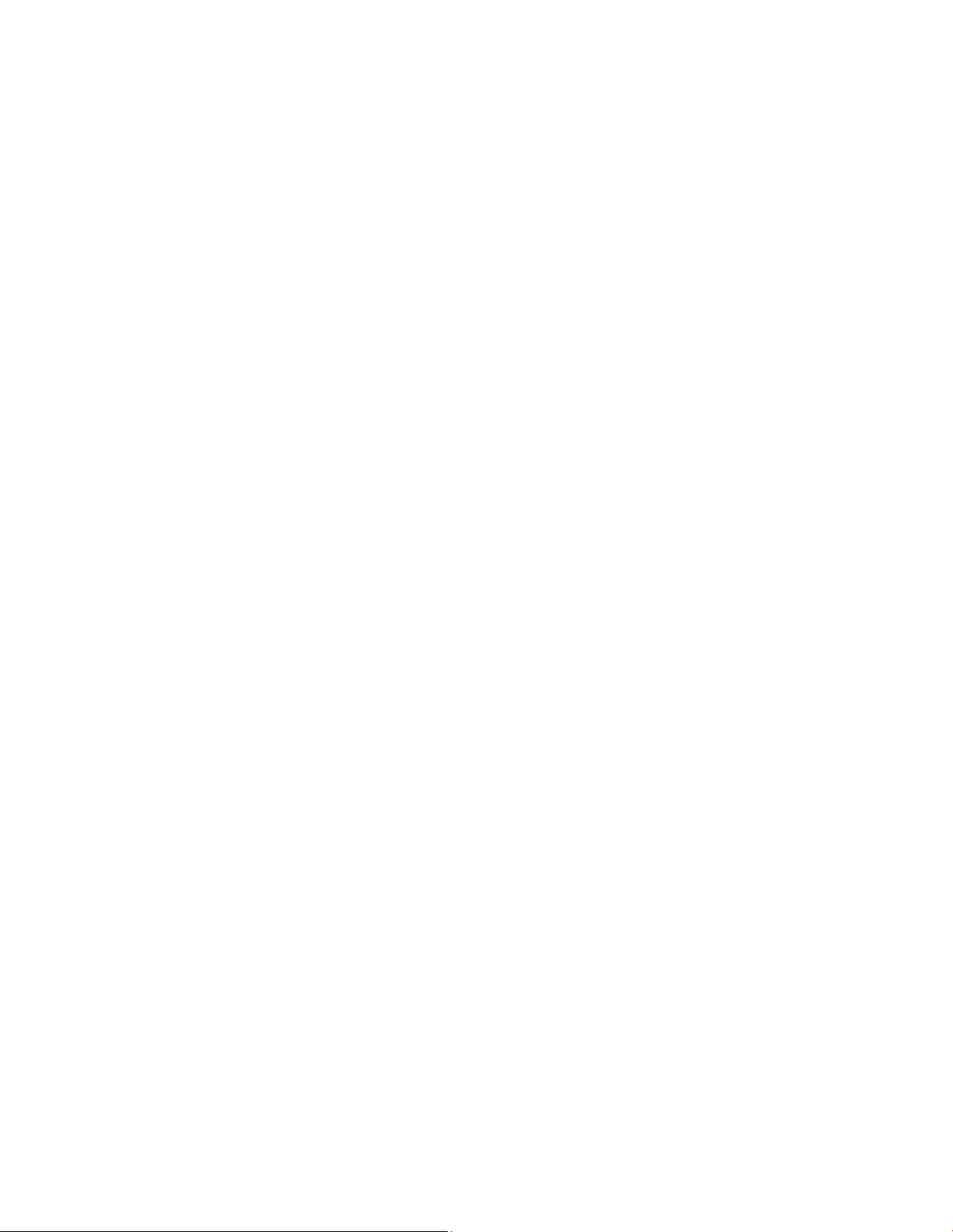
OL-30773-01 iii
Contents
IMPORTANT SAFETY INSTRUCTIONS vii
CE Compliance x
EU Compliance xii
About This Guide xiii
Introdu ci ng the E uroD OCS IS W ir ele ss R es ide nti al Gate way wi th
Voice 1
Introduction ......................................................................................................................... 2
What's In th e Carto n? .......................................................................................................... 3
Front Panel Description ...................................................................................................... 4
Top Panel Desc riptio n......................................................................................................... 6
Back Panel Desc ription ....................................................................................................... 7
Installing the E uroDOC S IS W irele ss Residen tia l Gateway with
Voice 9
Installation P reparations ................................................................................................... 10
Install the Wir el ess Res idential Voice Gateway .............................................................. 17
Connect the Wireless R esid ential Voice Gateway .......................................................... 18
Operation of Front Panel Indicators 21
Initial Power On, Calibratio n, and Reg istration (AC Power applied) ........................... 22
Normal Op era tio ns (AC Pow er Applied) ....................................................................... 23
Special Co nditio ns ............................................................................................................. 25
Page 8

Contents
iv OL-30773-01
Troubl esh o otin g th e Euro DO C SIS W irel ess Resid en tia l Gate w a y
with Voice 27
Fre que nt ly Ask ed Questions ............................................................................................ 28
Common Troubleshooting Issues .................................................................................... 33
Tips for Improv ed Performa nce ....................................................................................... 34
Cus tomer In fo rma tion 35
Page 9
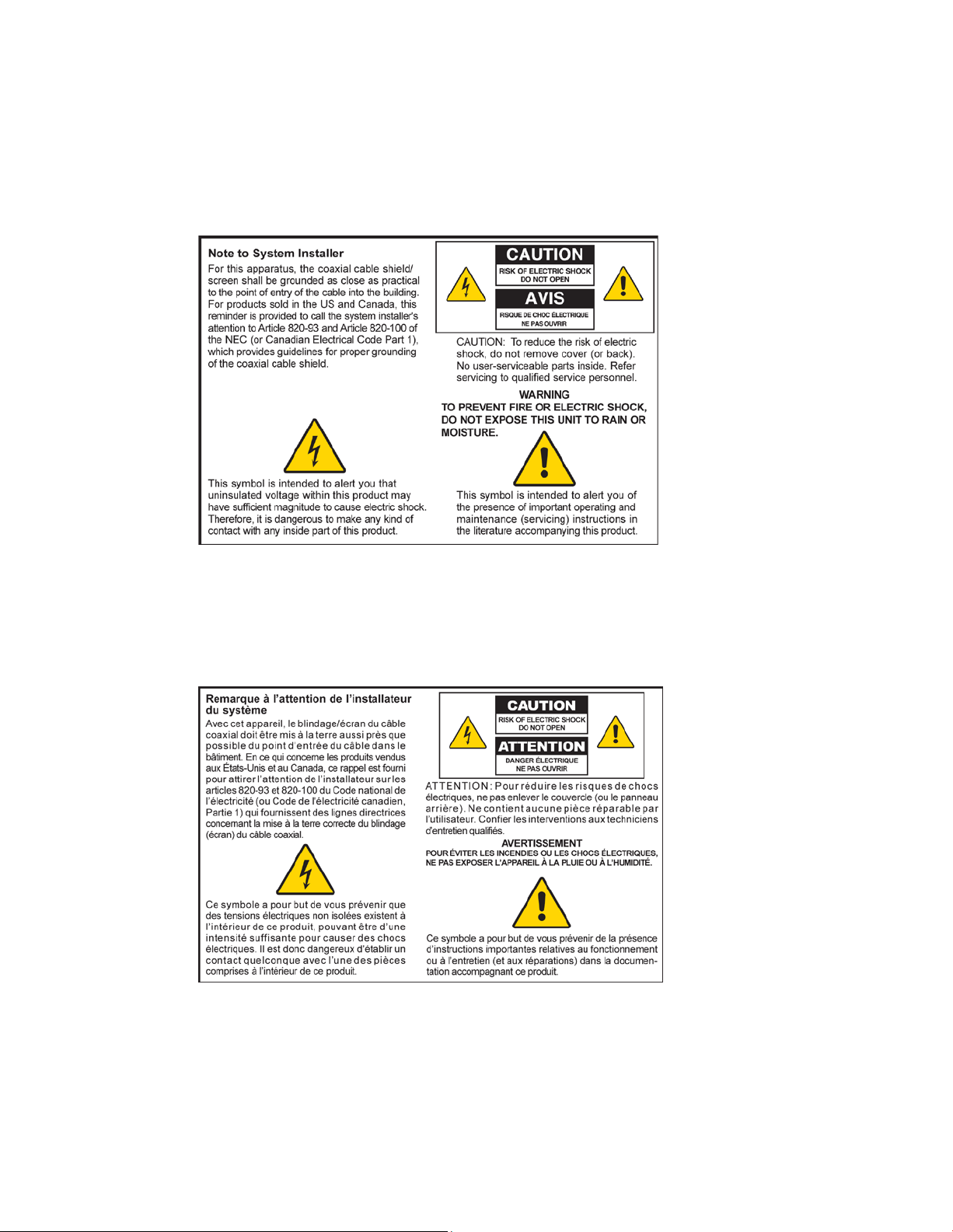
Notice to Installer s
The servici ng instructions in this noti ce a re for use by qual ified service personnel only. To reduce the
ri sk of electric shock, do not perform any servicing other than tha t contained in the operating
instructions, unless you are qualified to do so.
Notice à l’attention des installateurs de réseaux câblés
Les instructions r elatives a ux inter ventions d ’ entretien, fournies d ans la présente noti ce, s’adr essent
exclusivement au personnel techni que qualifié. Pour r éd uire les ri sques d e chocs électriques, n’ effectuer
aucune interventi on autr e que cell es d écri tes dans le mode d 'emploi et les instructi ons rela tives au
foncti onnement, à moins que vous ne soyez quali fi é pour ce fai re.
Page 10
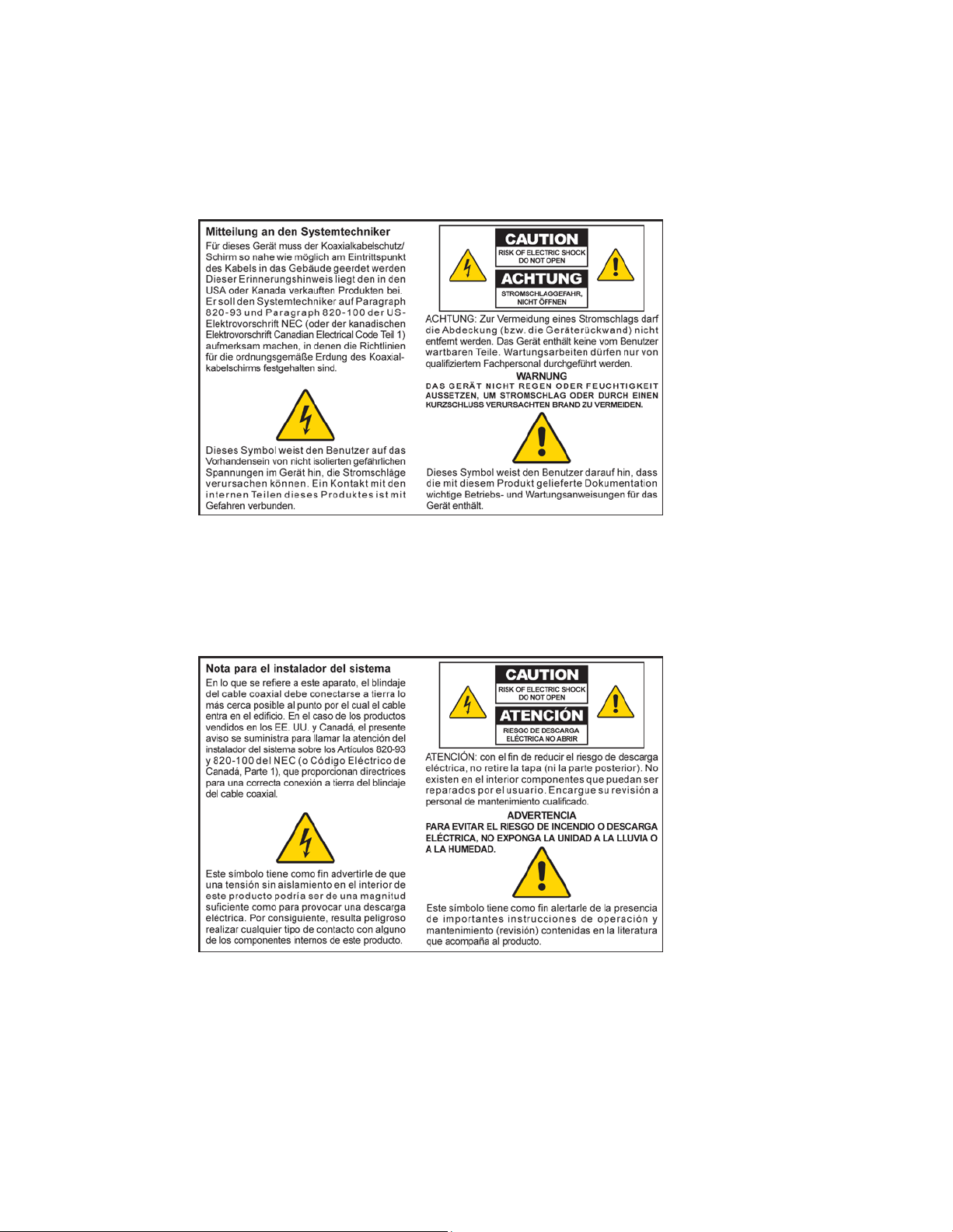
Mitteilung für CA TV -Techniker
Die in dieser Mitteilung aufgeführten Wartungsanweisungen sind ausschließlich für qualifiziertes
Fachper sonal bestimmt. Um d ie Gefahr eines el ektrischen Schlags zu reduzier en, sollten Si e keine
Wartungsarbeiten durchführen, die nicht ausdr ückl ich in d er B edienungsanleitung aufgeführt si nd,
außer Sie sind zur Durchführung solcher Arbeiten qualifizier t.
Aviso a los instaladores de sistem as CA TV
Las instr ucciones d e repara ción contenida s en el presente aviso s on pa ra uso exclusivo por par te d e
pers ona l de ma nteni miento cua lificado. Con el fin de red uci r el r iesgo de d esca rga el éctrica, no reali ce
ninguna otra operación de reparación distinta a las contenidas en las instrucciones de funcionamiento, a
menos que posea la cualificación necesaria para hacerlo.
20080814_Installer820_Intl
Page 11
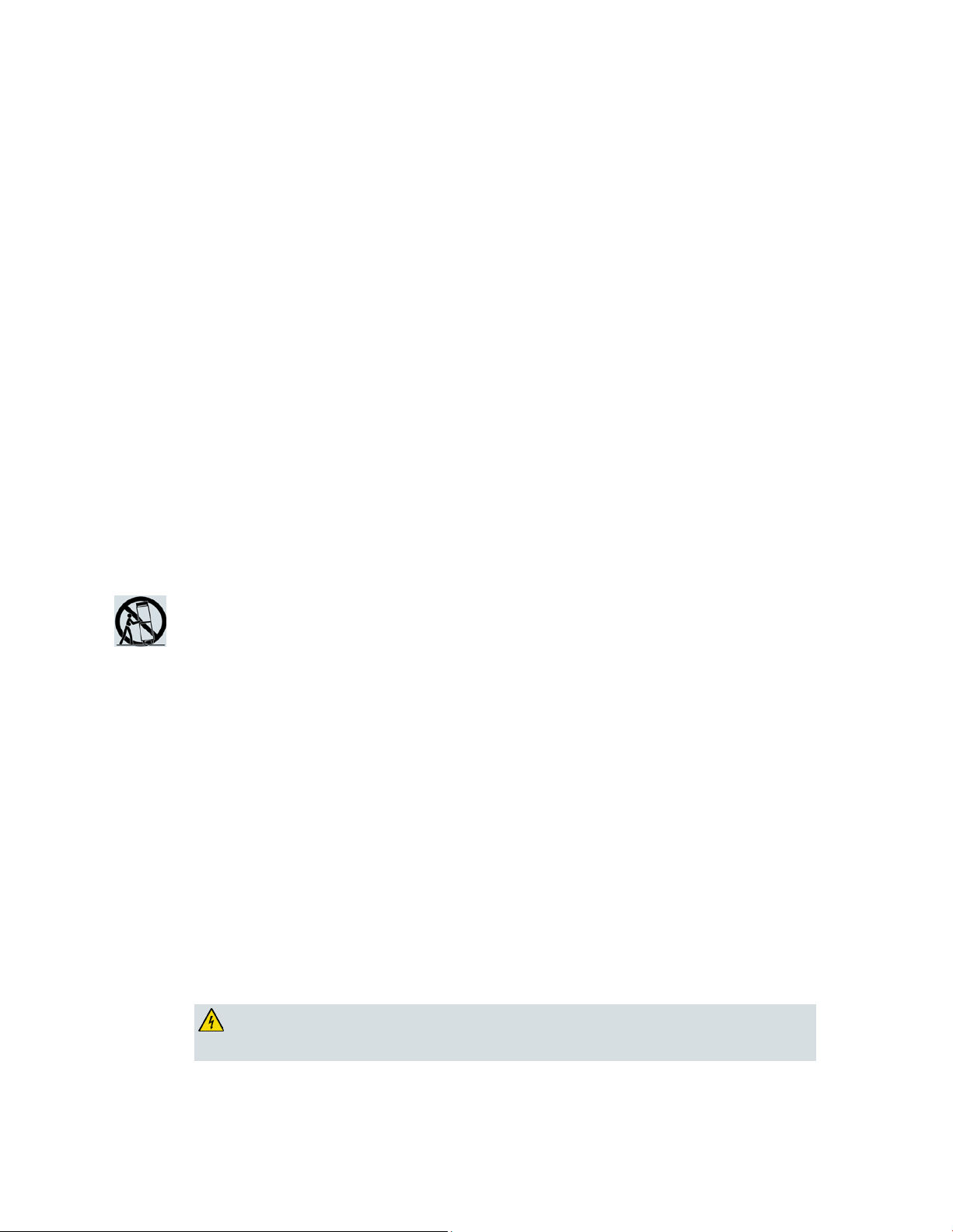
IMPORTANT SAFETY INSTRUCTIONS
OL-30773-01 vii
IMPORTANT SAFETY INSTRUCTIONS
1)
Read these ins tr uctions.
4)
Follow all instructions.
5)
Do not use this apparatus near water.
10)
Protect the power cord from being walked on or pinched particularly at plugs,
12)
Use only with the cart, stand, tripod, bracket, or table specified by the
manufacturer, or sold with the apparatus. When a cart is used, use caution when
damaged, liquid has been spilled or objects have fallen into the apparatus, the
apparatus has been exposed to rain or moisture, does not operate normally, or has
WARNING: Avoid ele ctr ic shock and fir e ha za rd! If this product conne cts to coaxial
cable wiring, be sure the cable system is grounded (earthed). Grounding provides
2) Keep these i nstructi ons.
3) Heed all warnings.
6) Clean only with dr y cloth.
7) Do not block a ny ventilation openings. Install in accordance with the
ma nufacturer' s instructi ons.
8) Do not install near any heat sources such as radiators, heat registers, stoves, or
other apparatus (including amplifiers) that produce heat.
9) Do not d efeat the safety pur pose of the pol ariz ed or grounding-type pl ug. A
polar ized plug ha s two bla des with one wid er than the other. A grounding-type
plug has two blades and a third grounding prong. The wide blade or the third
prong is provided for your safety. If the provided plug does not fit into your
outl et, consult an electrician for repla cement of the obsolete outlet.
convenience recepta cl es, and the point w her e they exi t from the a pparatus.
11) Onl y use a tta chments/accessor ies specified by the manufactur er.
moving the cart/apparatus combination to avoid injury from tip-over .
13) Unplug this apparatus during lightning storms or when unused for long periods
of time.
14) Refer a ll servicing to qual ified service personnel. Servicing is required when the
apparatus has been damaged in any way, such as a power-supply cor d or plug i s
been d ropped.
P ower Source W arni ng
A label on this product indicates the correct power source for this product. Operate this product only
from an electri ca l outl et w ith the vol tage and frequency i ndicated on the product l abel. If you are
uncertain of the type of power supply to your home or business, consult your service provider or your
local power company.
The AC inlet on the unit must remain accessible and operable at all times.
Ground the Product
some protection against voltage surge s and b uilt-up static charges.
Page 12
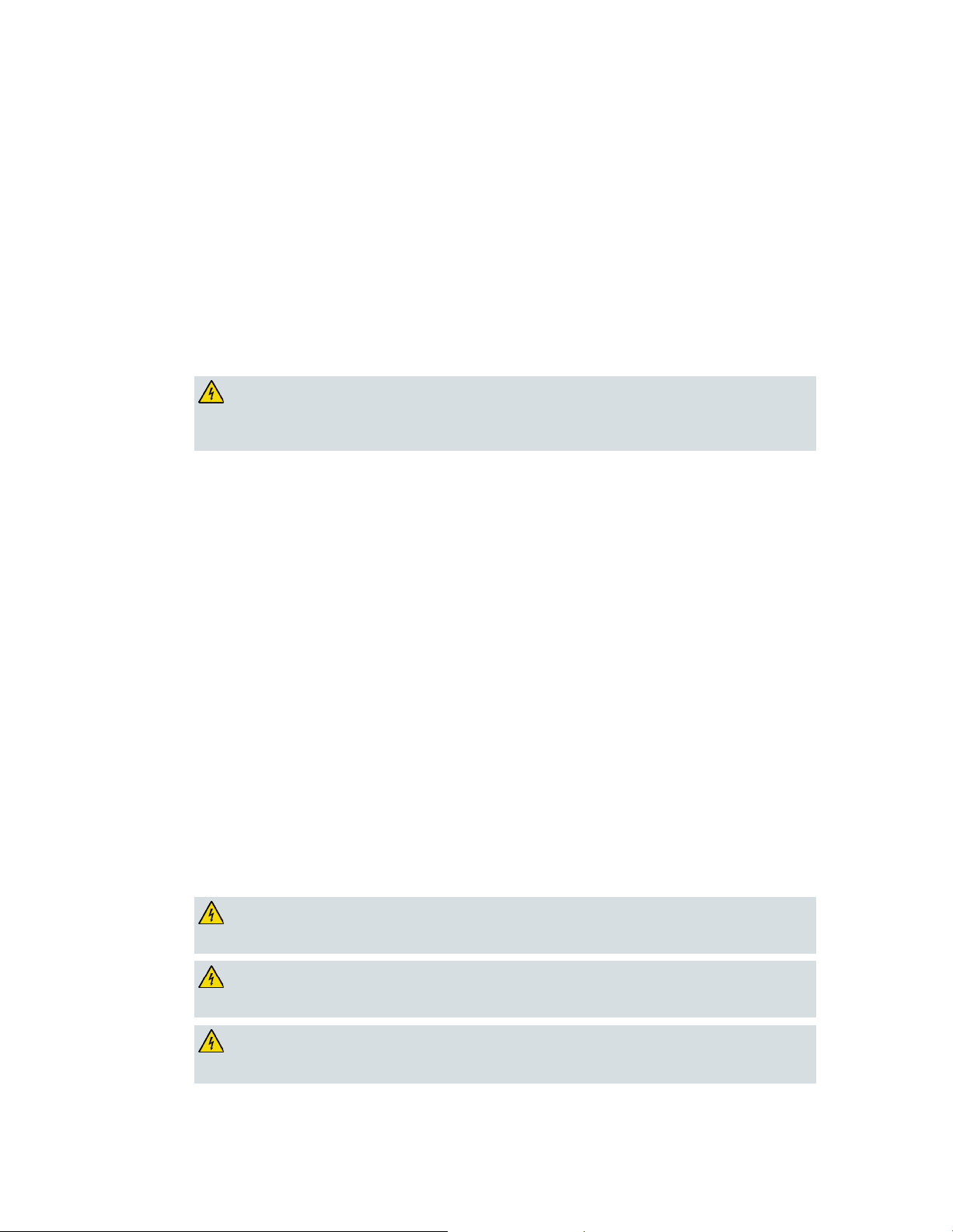
IMPORTANT SAFETY INSTRUCTIONS
viii OL-30773-01
WARNING: Avoid e lec tr i c shoc k and fir e haz a r d! Do not overload AC p ower/ma ins,
outlets, extension cords, or integral convenience receptacles. For products that r
WARNING: Avoid ele ctr ic shock and fir e ha za rd! Do not expose this p r oduct to
WARNING: Avoid ele ctr ic shock a nd f ire ha z a r d! U np lug thi s pr oduct befor e cl e a ning .
Do not use a liquid cleaner or an aerosol cleaner. Do not use a magnetic/static cleaning
WARNI NG: Avoid e lectr ic shock a nd fire hazard! Neve r p ush ob je cts thr ough the
P rotect the P roduct from Lightni ng
In add ition to di sconnecti ng the AC power from the wa ll outlet, disconnect the signal inputs.
Verify the Power Source from the On/Off Power Light
When the on/off power light is not illumina ted , the a ppar atus may still be connected to the power
source. The li ght may go out when the a pparatus is turned off, r ega r dles s of whether it is still plugged
into an AC power source.
Eli mi nate AC Power/Mains Overloads
battery power or other power sources to operate them, refer to the operating
instr uctions f or those p roducts.
Pr ovide Ventilation and Select a Location
Remove all pa ckaging ma ter ial befor e a pplying pow er to the product.
Do not place this apparatus on a bed, sofa, rug, or similar surface.
Do not place this apparatus on an unstable surface.
Do not install this apparatus in an enclosure, such as a bookcase or r ack, unless the installation
provides proper ventilation.
Do not place entertainment devices (such as VCRs or DVDs), lamps, books, vases with liquids, or
other objects on top of this product.
Do not block ventilation openings.
Opera ting E nvi ronm ent
This product is designed for operation indoors with a temperature range from 32° to 104° F (0° to 40°C).
Each product should have adequate spacing on all sides so that the cooling air vents on the chassis are
not blocked.
equire
Protect from E xpos ure to Moisture and Fore ign O bject s
dripping or splashing liq uids, rain, or moisture. Objects filled with liquids, such as
vases, should not be placed on this appar atus.
device (dust re mover ) to clea n this product.
openings in this p roduct. Foreign objects can cause electrical shorts that can result in
electric shock or fire.
Page 13
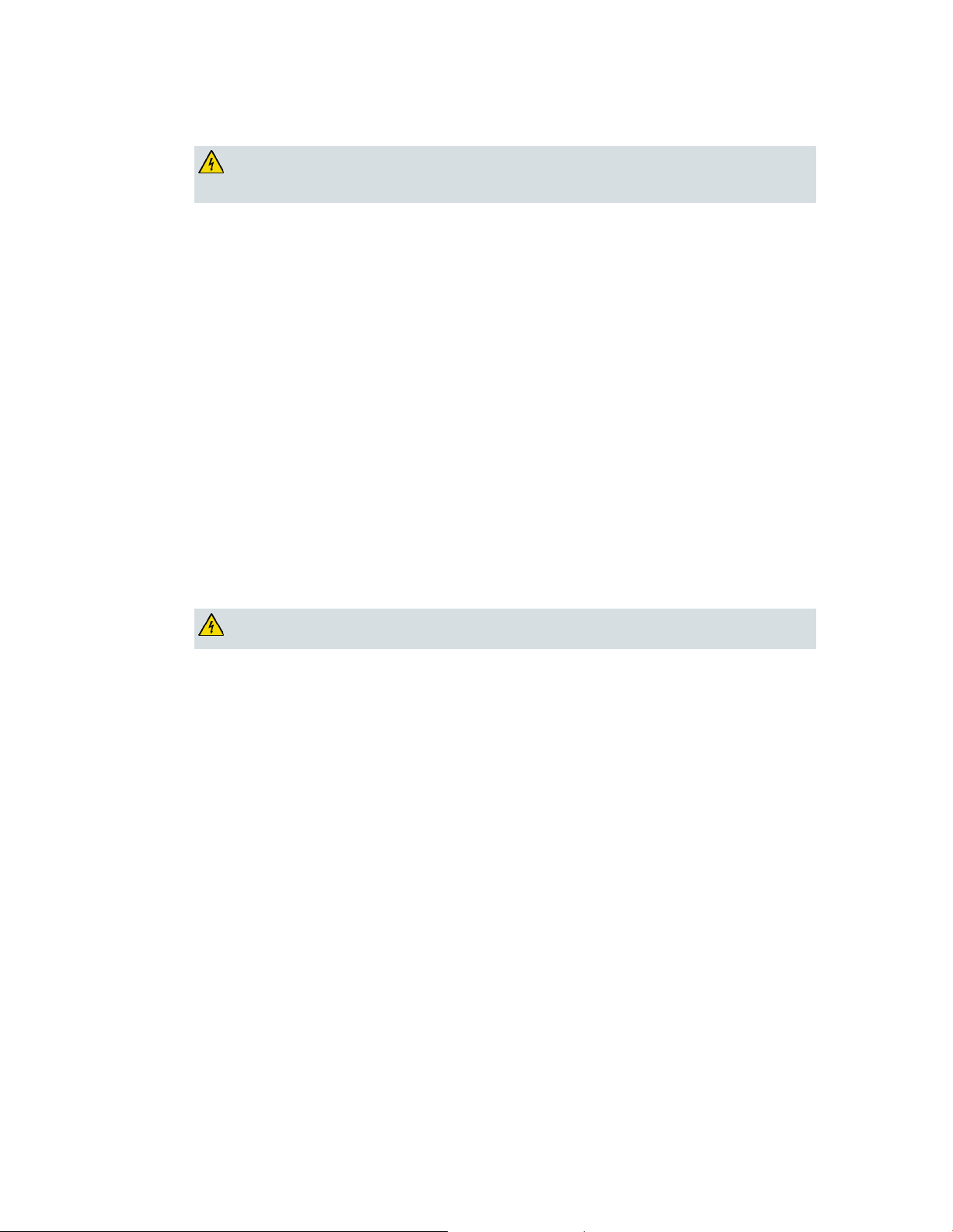
IMPORTANT SAFETY INSTRUCTIONS
OL-30773-01 ix
Service Warnin gs
WARNING: Avoid e lec tr i c shoc k! Do not open the cover of this p r oduct . Op e ning or
CAUTI ON: T o r educe the risk of fire, use only No. 26 AWG or larger
removing the cover may e xp ose you to dangerous voltage s. If you ope n the cover, your
warranty will be void. This product contains no user-serviceable parts.
Check Product Safety
Upon completion of any service or repairs to this product, the service technician must perform safety
checks to d etermine that this product is in proper operating cond ition.
P rotect the P roduct W hen Movi ng It
Alwa ys d isconnect the power source w hen moving the appara tus or connecti ng or disconnecting
cabl es.
T el ephone E quipm e nt Not ice
When using your tel ephone equipment, bas ic sa fety precautions should always be followed to reduce
the risk of fire, electric stock and injury to persons, including the following:
1. Do not use this product near water, for example, near a bath tub, wash bowl, kitchen sink or laundry
tub, i n a wet basement or near a swimming pool.
2. Avoi d using a tel ephone (other than a cordless type) during an electri ca l storm. T here ma y be a
remote risk of electric shock from lightning.
3. Do not use the telephone to repor t a gas l eak in the vicini ty of the lea k.
telecommunica tion line cord.
SAVE THESE I NSTRU CTI ONS
Page 14
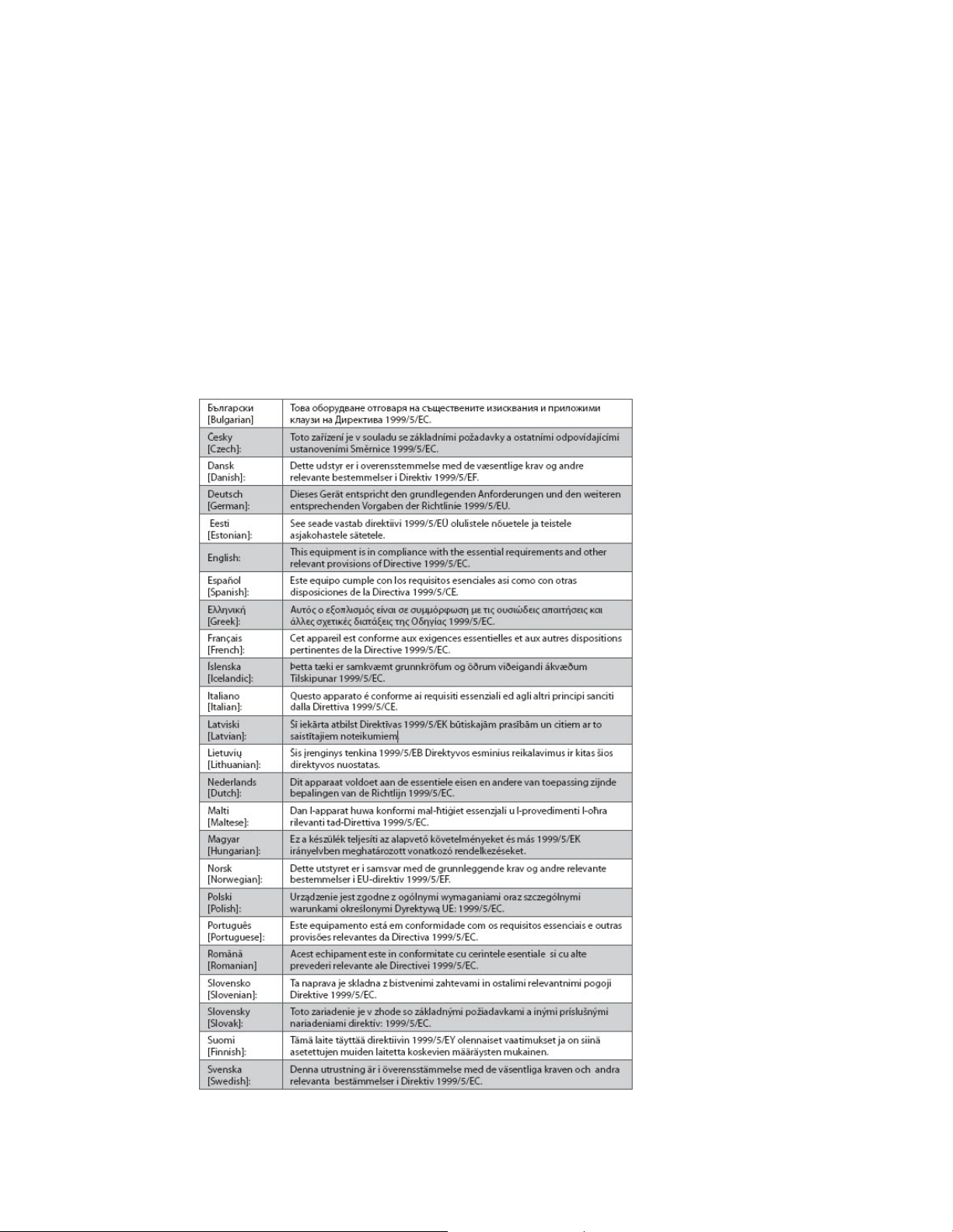
CE Compliance
x OL-30773-01
CE Compliance
The equipment operates in the 2400-to-2483.5 MHz, the 5150-to-5350 MHz, and the 5470-to5725 MHz frequency range.
Declaration of Conformity with Regard to the EU Directive 1999/5/EC (R&TTE Directive)
This declaration is only valid for configurations (combinations of software, firmware and
hardware) supported or provided by Cisco Systems for use within the EU. The use of
software or firmware not supported or prov ided b y Cisco Systems may result in the
equipment no longer being compliant with the regulatory requirements.
Page 15
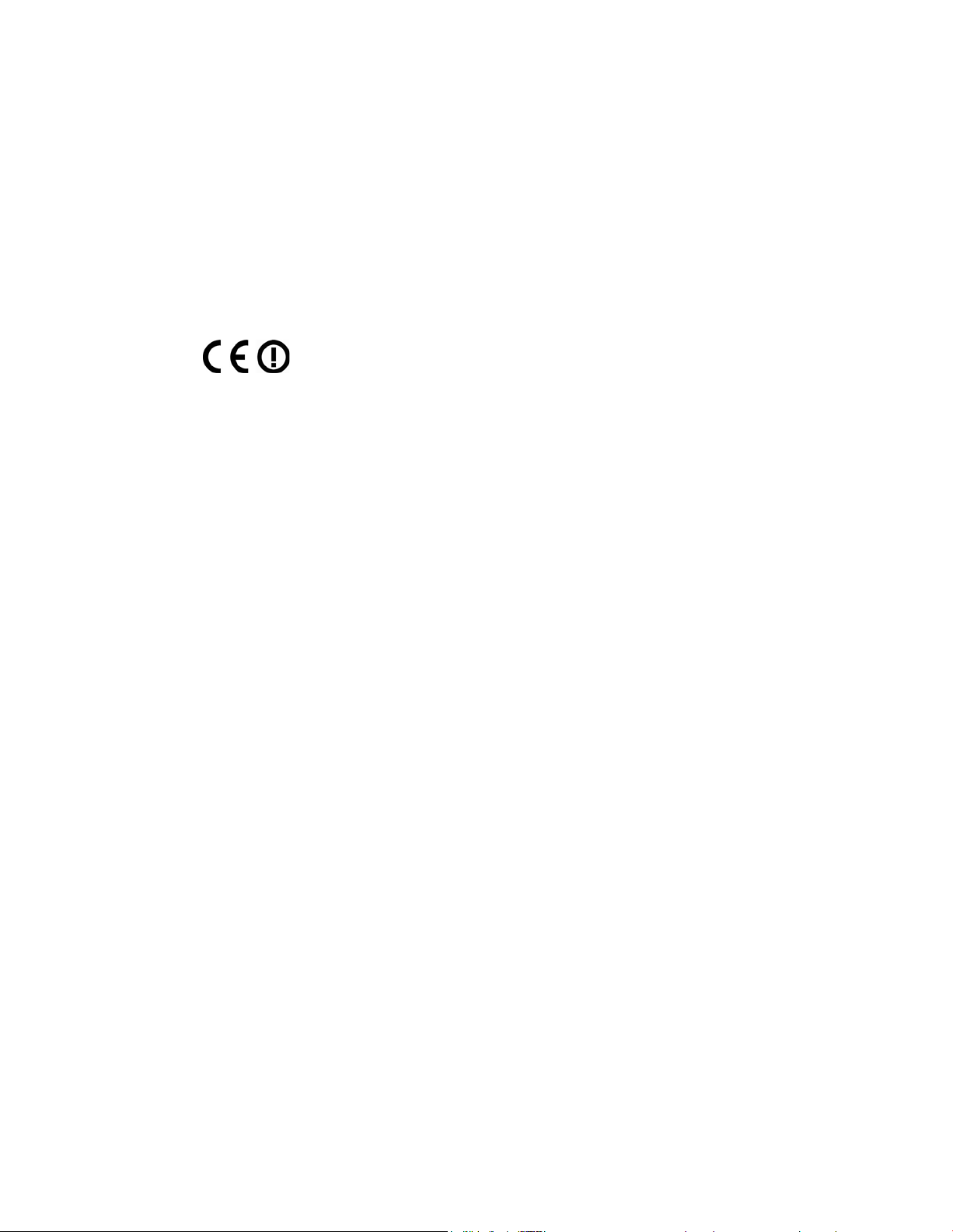
CE Compliance
OL-30773-01 xi
Note: The full declaration of conformity for this product can be found at
http: //www.cisco.com/ we b/co nsumer/ sup port/comp lia nce_info. htm l.
The following standards were applied during the assessment of the product against the
requirements of the Directive 1999/5/EC:
Radio: EN 300 328
EMC: EN 301 489-1, EN 301 489-17, and EN 301 893
Safety: EN 60950-1 and EN 62311
The CE mark and class-2 identifier are affixed to the product and its packaging . This product
conforms to the following European directives:
National Restrictions
This product is for in door use only.
France
For 2.4 GHz, the output power is restricted to 10 mW EIRP when the product is used
outdoors in the band 2454 - 2483.5 MHz. There are no restrictions when used in other parts of
the 2.4 GHz band. Check http://www.arcep.fr/ for more details.
-1999/5/EC
Pour la bande 2,4 GHz, la puissance est limitée à 10 mW en p.i.r.e. pour les équipements
utilisés en extérieur dans la bande 2454 - 2483,5 MHz. Il n'y a pas de restrictions pour des
utilisations dans d'autres parties de la bande 2,4 GHz. Consultez http://www.arcep.fr/ pour
de plus amples détails.
Italy
This product meets the National Radio Interface and the requirements specified in the
National Frequency Allocation Table for Italy. Unless this wireless LAN product is operating
within the boundaries of the owner's property, its use requires a “general authorization.”
Please check http: //www. comuni cazi oni.it/i t/ for more details.
Questo prodotto è conforme alla specifiche di Interfaccia Radio Nazionali e rispetta il Piano
Nazionale di ripartizione delle frequenze in Italia. Se non viene installato all 'interno del
proprio fondo, l'utilizzo di prodotti Wireless LAN richiede una “Autorizzazione Generale”.
Consultare http://www.comunicazi oni.it/i t/ per maggiori dettagli.
Latvia
The outdoor usage of the 2.4 GHz band requires an authorization from the Electronic
Communications Office. Please check http://www.esd.lv for more details.
2,4 GHz frekvenču joslas izmantošanai ārpus telpām nepieciešama atļauja no Elektronisko
sakaru direkcijas. Vairāk informācijas: http://www.esd.lv.
Note: The regulatory limits for maximum output power are specified in EIRP. The EIRP level
of a dev ice can b e calculated by adding the gain of the antenna used (specified in dBi) to the
output power available at the connector (specified in dBm).
20110311_CE_Gateway
Page 16
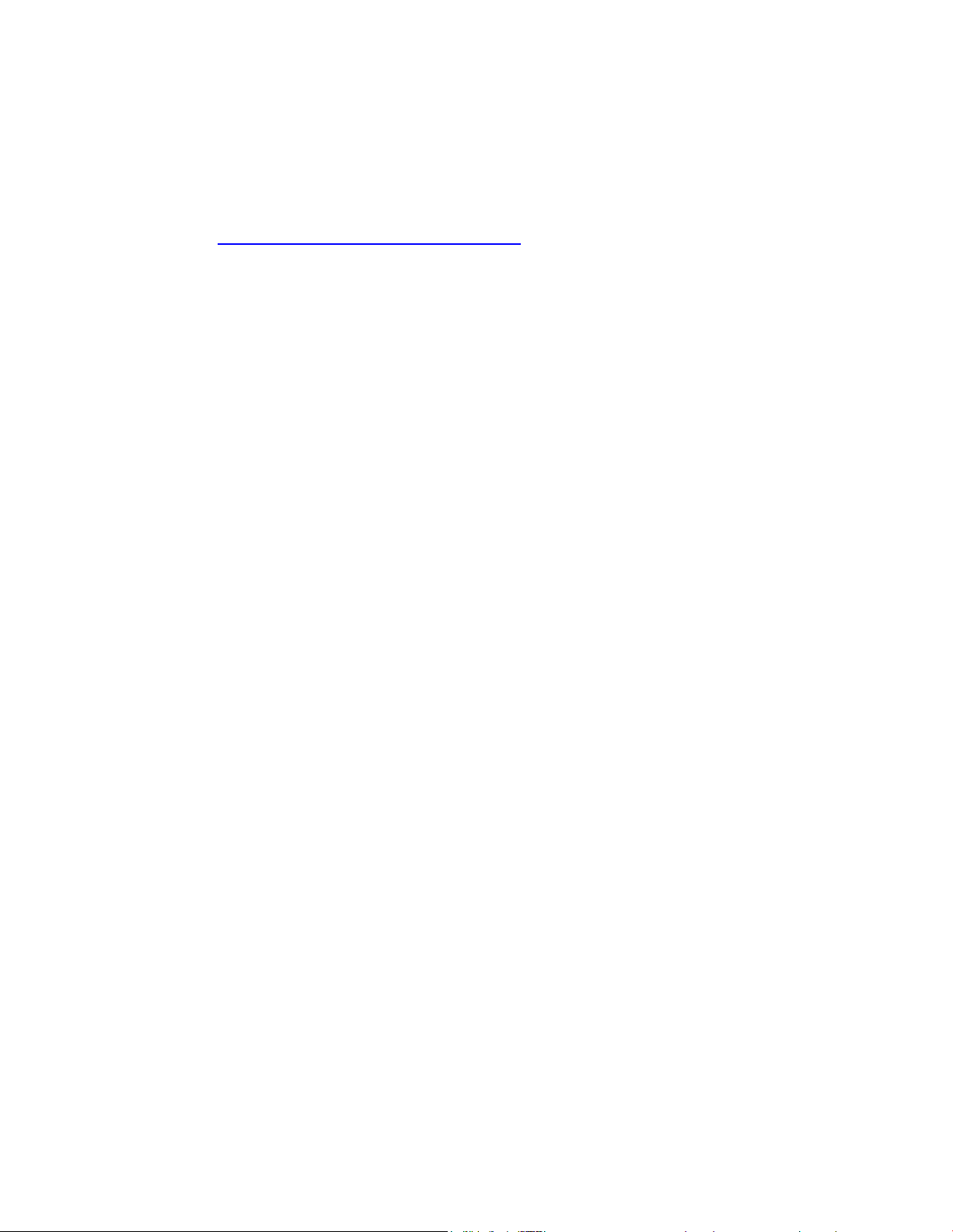
EU Compliance
x ii OL-30773-01
EU Compliance
This device complies with Commission Regulations (EU) No. 1275/2008 and
801/2013. For more information on the energy consumption of this product, go
to www.cisco.com/go/cpe-eu-lot26-results
.
Page 17

About This Guide
OL-30773-01 xiii
About This G uide
Introduction
Welcome. This guide provides instructions and recommendations for placing,
installing, configuring, operat ing, maintaining, a nd troubleshooting the EPC3940
and EPC3940L EuroDOCSIS Wireless Residential Gateway with Voice.
Purpose
This guide covers the following models:
EPC3940 EuroDOCSIS Wireless Residential Gateway with Voice
EPC3940L EuroDOCSIS Wireless Residential Gateway with Voice
All features described in this guide are standard to these models of residential
gatewa ys unless otherwise noted. For the purpose of this guide, whenever a feature
or option applies to only a specific model, the model number is specified. If a model
number is not specified, then the feature or option applies to both of the models.
Audience
This guide is written for system operators, cable modem installation personnel,
customer service representatives, and Cisco Services support engineers.
Document Version
This is the first formal release of this document.
Page 18

Page 19

OL-30773-01 1
residential gateway and the benefits it offers. This chapter also lists the
1 Chapter 1
Int r oduci ng the Eur oD OC SIS
with Voice
Back Panel Desc ription ........................................................................7
Wireless Resid ential G ateway
Introduction
This chapter provides an overview of residential gateway features,
indica tors, and connectors to help you become familiar wit h the
accessories and equipment that are provided with the residential
gatewa y so that you can verify that you received all of these items.
In Thi s Cha pte r
Introduction ..........................................................................................2
What 's In the Ca rt o n?...........................................................................3
Fro nt Panel Description .......................................................................4
Top Panel Description..........................................................................6
Page 20

Chapter 1 Int roducing the Eu roDO C SIS Wireless Residential Gateway with Voi ce
2 OL-30773-01
Introduction
Your new Wireless Residential Gateway with Embedded Digital Voice Adapter
meets industry standards for high-speed data connectivity along with reliable digital
telephone service. The residential gateway delivers data, voice and wired (Ethernet)
or wireless gateway capabilities to connect a variety of devices in the home or small
office and support high-speed data access and cost-effective voice services, a ll in one
device.
This guide provides procedures and recommendations for installing, operating, and
troubleshooting your residential gateway for high-speed Internet service and digital
telephone service. Contact your service provider for more information about
subscribing to this service.
Your new residential gateway offers the following outstanding benefits and features:
Comp liant with EuroDOCSI S 3.0, 2.0, and 1 .x standards along wit h
EuroPacketCable™ specifications to deliver high-end performance and reliability
High performa nce broadband Internet connectivity to energize your online
experience
Two-line embedded digital voice adapter for wired telephony service
Four 1000/100/10BASE-T Ethernet ports to provide wired connectivity
802.11n/ac Wireless Access Point
User configurable Parental Control blocks access to undesirable Internet sites
Advanced firewall technology deters hackers and protects the home network
from una uthorized a ccess
Attractive compact design that allows for vertical, horizontal, or wall-mounted
operation
Color-coded interface ports and corresponding cables simplify installation and
setup
EuroD OCSIS-compliant LED labeling and behavior provides a user and
technician friendly method to check operational status and act as a
troubleshooting tool
Allows automatic software upgrades by your service provider
Page 21

What's In the Carton?
OL-30773-01 3
What' s In the Carton?
When you receive your residential gatewa y, you should check the equipment and
accessories to verify tha t each item is in the carton and that each item is undamaged.
The carton contains the following items:
One EPC3940 (left) or EPC3940L
(right) EuroDOCSIS Wireless
Residential Gateway with Voice
One AC power adapter with power
cord (Image may vary from actual
product. Item varies based on the
region where the item is used.)
One Et hernet cable ( May not be
provided with all products.)
If any of these items are missing or damaged, please contact your service provider
for assistance.
Notes:
You need an optional cable signal splitter and additional standard RF coaxial
cables if you want to connect a VCR, a Digital Home Communications Terminal
(DHCT) or a set-top converter, or a TV to the same cable connection as your
residential ga teway.
If your product supports telephone service, cables and other equipment needed
for telephone service must be purchased separately. Conta ct your service
provider to inquire about the equipment and cables you need for telephone
service.
One USB ca ble (Image may vary from
product. May not be provided with all
products.)
Page 22

Chapter 1 Int roducing the Eu roDO C SIS Wireless Residential Gateway with Voi ce
4 OL-30773-01
Front Panel Descriptio n
The front pa nel of your residential gateway provides LED status indicators that
indicate how well and at what state your residential gateway is operating. See
Operation of Front Panel Indicators (on page 21), for more information on front
panel LED status indicator functions.
Gateway Model EPC 3940 (lef t) and Gateway Model EPC 3940L (right )
1 POWER—ON, power is applied to the residential gateway.
2 DS—ON, the residential gateway is receiving data from the cable network.
3 US—ON, the residential gateway is sending data t o the cable network.
4 ONLINE—ON, the residential gateway is registered on the network and fully
operational.
5 1-4—ON, the Et hernet connection is operational. BLINKING indicates tha t data
is being transferred over the Ethernet connect ion. O FF indicates that the Ethernet
connect ion is not connected or ha s been disabled by the user.
6 WIRELESS ON/OFF Button (model EPC3940L only)—Press this button to
activate the Wireless feature. This feature allows users to transfer data over the
wireless connection.
Page 23

Front Panel Description
OL-30773-01 5
7 2.4G—ON, the wireless access point is operational. Blinking indicates that data is
being transferred over the wireless connection. OFF indicates that the wireless
access point is not enabled.
8 5G—ON, the wireless access point is operational. Blinking indicates that data is
being transferred over the wireless connection. OFF indicates that the wireless
access point is not enabled.
9 WPS (model EPC3940 only)—OFF (normal condition), indicates that the wireless
setup is not active. BLINKING indicates the user has activated wireless setup to
add new Wireless Protected Setup (WPS) clients on the wireless network.
10 WPS Button (model EPC3940L only)—Press this button to activate the Wireless
Setup feature for the model EPC3940 L. This feature allows users to add new
Wireless Protected Setup (WPS) compliant wireless clients to the home network.
Note: The WPS button is on the top panel of model EPC3940. For more
information, see Top Panel Description ( on pa ge 6).
11 TEL1—ON indicates telephony service is enabled. Blinks when line 1 is in use.
OFF indicates that phone service for TEL 1 is not enabled.
12 TEL2—ON indicates telephony service is enabled. Blinks when line 2 is in use.
OFF indicates that phone service for TEL 2 is not enabled.
Page 24

Chapter 1 Int roducing the Eu roDO C SIS Wireless Residential Gateway with Voi ce
6 OL-30773-01
Top Panel Description
The WPS but ton on the top panel of the EPC3940 residential gateway shows the
status of the Wireless Protected Setup (WPS) feature. The EPC3940L residential
gateway ha s a simila r button on the front panel. For more information, see Front
Panel Description (on page 4).
Gateway Model EPC 3940
1 WIRELESS SETUP Button—Press this button to activate the Wireless Setup
feature. This feature allows users to add new Wireless Protected Setup (WPS)
compliant wireless clients to the home network.
Page 25

Back Panel Descript ion
OL-30773-01 7
Back Panel D escriptio n
The following illustration identifies the back panel components on the EPC3940 and
EPC3940L residential gateways. Descriptions for each component follow the
illustration.
Gateway Model EPC 3940 (lef t) and Gateway Model EPC 3940L (right )
Important: Do not connect your PC to both the Ethernet and USB ports at the same
time. Your residential gateway will not function properly if both the Ethernet and
USB ports are connected to your PC at the same time.
1 POWER and ON/OFF Switch—Connects the residentia l gateway to the AC
power adapter and allows you to turn off of the residential gateway without
removing the p ower cord. Turning the residentia l gateway off using this swit ch
ensures t hat the unit is consuming no energy
2 TELEPHONE 1 and 2—RJ-11 telephone ports connect to home telephone wiring
to conventional telephones or fax machines
3 USB (Optional for some models)—Connects to selected devices. For models that
support USB, the default is one USB port
Page 26

Chapter 1 Int roducing the Eu roDO C SIS Wireless Residential Gateway with Voi ce
8 OL-30773-01
4 ETHERNET—Four RJ-45 Ethernet ports connect to the Ethernet port on your PC
or your home network
5 RESET—A momentary pressing (1-2 seconds) of this button performs a software
reset the device. Pressing and holding the button for more tha n ten seconds firs t
causes a reset-to-factory-default of all settings and then performs a software reset
of the device
CAUTION:
The RESET button is for maintenance purposes only. Do not use unless
instructed to do so by your service provider. Doing so may cause you to lose
any settings you have selected.
6 WIFI ON/OFF (model EPC3940)—With both Wi-Fi transmitters on, momentarily
pressing this switch once for 1 to 2 seconds will turn off the 2.4G transmitter.
Momentarily pressing it a second time turns off the 5G transmitter. Momentarily
pressing it a third time turns on both the 2.4G and 5G transmitters
7 CABLE—F-connector connects to an active cable signal from your service
provider
Page 27

OL-30773-01 9
2 Chapter 2
Installing the EuroDOCSIS
with Voice
Connect th e Wi reless R esid ential Voic e Gate way ...........................18
Wireless Residen tial Gateway
Introduction
This chapter describes how to properly install the residential gateway
and connect the residential gateway to a computer and other devices.
In Thi s Cha pte r
Installation Preparations ....................................................................10
Install the Wireless Reside ntial Voice Gateway ...............................17
Connect De vices to the W ir el ess Resid ential Voic e Gateway .........17
Page 28

Chapter 2 Inst all ing the EuroDOCS IS Wirel ess R esidential Gateway with Voice
10 OL-30773-01
Installati on P reparatio ns
Before installing the residential gateway, make sure that your system meets or
exceeds the requirements listed in this section. Also, make sure that you ha ve
prepared your home and home devices as described in this section.
What Are the System Requirements for Internet Service?
To ensure that your residential gateway operates efficiently for high-speed Internet
service, you must have an Internet -capable PC, Mac, or Internet appliance equipped
with an Ethernet port or Wi-Fi capability.
Note: You will also need an active cable inpu t line and an Internet connection.
What Are the Requirements for T elephone S ervice?
If you intend to use the residential gateway for digital telephone service, verify that
your home meets or exceeds a ll of the following requirements.
Max imum Number of Tele phone s
The RJ-11 telephone-style connectors on the residential gateway can each provide
telephone service to multiple telephones, fax machines, and analog modems.
The maximum number of telephone devices connected to each RJ-11 port is limited
by t he tota l Ringing Load of the telephone devices tha t are connected. Many
telephone devices a re marked with a Ringer Equivalent Number (REN). Each
telephone port on the residential gateway ca n support up to a 5 REN load.
The sum of the REN load on all of the telephone devices attached to each port must
not exceed 5 REN.
Telephone Device Types
You can use telephone devices that are not labeled with a REN number, but the
maximum number of attached telephone devices cannot be accurately calculated.
With telephone devices that are not la beled, each device should be connected and
the ring signal should be tested before adding more devices. If too many telephone
devices are attached and the ring signal can no longer be heard, telephone devices
should be removed until the ring signal works properly.
Telephones, fax machines, and other telephone devices use the center 2 pins of the
RJ-11 connectors to connect to your primary service. The outer 2 pins of the
connector may be provisioned to provide a second telephone line. Contact your
service provider for more information.
Page 29

Insta llation Pre para tions
OL-30773-01 11
Dialing Re quire ment s
All of your telephones should be set to use Dual-Tone Multi-Frequency (DTMF)
dialing. Pulse dialing may not be supported by your local service provider.
T e le phone Wiring Requirement s
The residential gateway supports connecting to the interior telephone wiring a s well
as connecting directly to a telep hone or fax ma chine. The maximum distance from
the unit to the most distant telephone device must not exceed 1000 feet (300 meters).
Use 26-gauge twisted-pa ir, or la rger, telephone wiring.
Important: Connection t o an existing or a new permanently insta lled home
telephone wiring network should be completed by a qualified installer or at the
direction of your telephone service provider.
What T ypes of Service Accounts Do I Need?
Dep ending upon t he f ea tures that your service provider offers, you may need to
establish one or both of the following accounts:
A high-speed Internet access account, if your residential gatewa y supports an
Internet connection
An account for telephone service, if your residential gateway supports digital
telephone service
Refer to one of the following topics to learn more about the types of service accounts
that you may need to establish.
High-Speed Internet Access Account
If you do not have a high-speed Internet access account, your service provider will
set up your account and become your Internet service provider (ISP). Internet access
enables you to send and receive email, access the World Wide Web, and receive
other Internet services.
You will need to give your service provider information about the residential
gatewa y to use the high-speed Internet feature that this product offers. See
Information Your Service Provider Needs (on page 12) to learn how to locate the
information your service provider needs to establish a high-speed Internet access
account for the residential gateway
I Alrea dy Ha v e a High-Speed Internet Access Account
If you ha ve an existing high-speed Internet access account, you will need to give
your service provider the serial number and MAC address of the residential gateway
to use the high-speed Internet feature that this product offers. See Information Your
Service Provider Needs (on page 12) to learn how to locate this information.
Page 30

Chapter 2 Inst all ing the EuroDOCS IS Wirel ess R esidential Gateway with Voice
12 OL-30773-01
Inform ation Your Servic e Prov ider N eeds
You will need to give your service provider the following information, which is
printed on the bar code label attached to the device:
The MAC address of the residential gateway media terminal adapter (MTA). The
MTA MAC address consists of a series of 12 alphanumeric characters.
The Wide-Area Network (WAN) MAC address of the residential gateway. The
WAN MAC address consists of 12 alphanumeric characters.
The Serial Number (S/N) of the residential gateway. The serial number consists
of a series of nine digits.
The Media Access Control (CM MAC) address of the residential gateway. The
CM MAC address consists of a series of 12 alphanumeric characters.
The following illustration shows a typical bar coded label; the image may vary from
the label on the actual product.
Write down these numbers in the spaces provided:
MTA MAC Address ________________________
WAN MAC Address ________________________
Serial Number ___________________________
CM MAC Address ________________________
Page 31

Insta llation Pre para tions
OL-30773-01 13
Where Is the Best Location for My W ireless Residential Voice Gateway?
The ideal location for your residential gateway is where it has access to outlets and
other devices. Think about the layout of your home or office, and consult with your
service provider to select the best location for your residential gateway. Read this
user guide thoroughly before you decide where to place your residential gateway.
Consider these recommendations:
Choose a location close to your computer if you will also use the residential
gateway for high-speed Internet service.
Choose a location that is near an existing RF coaxial connection to eliminate the
need for an additional RF coaxial outlet.
Choose a location that is relatively protected from accidental disturbance or
harm, such as a closet, basement, or other protected a rea.
Choose a location so that there is plenty of room to guide the cables away from
the residential gateway without stra ining or crimping them.
Choose a location that allows adequate ventilation around the residential
gateway.
Choose a location for the residential gateway that is adjacent to your telephone
equipment if you pla n on connecting your phone directly to the residential
gateway.
Note: If you are using the residential gateway to provide service to several
telephones, a professional installer can connect the residential gateway to your
existing home telep hone wiring.
How Do I Mount t he Wireless Residential Vo ice Gateway on a Wall? (Optional)
Your residential gateway may include mounting holes so that, if you wish, you ca n
mount the residential gateway to a wall. This section describes how to mount the
residential gateway to a wall, and includes a list of the equipment that you will need
along with suggestions for choosing an appropriate place to mount the residential
gateway.
Page 32

Chapter 2 Inst all ing the EuroDOCS IS Wirel ess R esidential Gateway with Voice
14 OL-30773-01
Se le c t an Appropriat e P la c e t o Mount t he Wirele s s Re s ide nt ia l V oic e G a t e w a y
You may mount the residential gateway to a wall that is made of cement, wood, or
drywall. When choosing an a ppropria te mounting place, refer to the following
recommendations:
Ens ure that t he mou nting location is free of obstructions on all sides, and the
cables should be able to easily reach the residential gateway without strain.
Leave sufficient clearance between the bottom of the residential gateway and any
flooring or shelving underneath to allow access to cabling.
Allow enough slack in all cables so that the residential gateway can be removed
for any required maintenance without disconnecting the cables.
Choose a location that allows adequate ventilation around the residential
gateway.
Equipment Ne e de d
Verify that you have the following items that you will need to mount the residential
gateway:
Two wall anchors for #8 x 1-inch screws
Two #8 x 1-inch pan hea d sheet meta l screws
Drill with a 3/16-in. (4.8 mm) wood or masonry bit, as appropriate for the wall
composition
A copy of the wall-mounting slots illustration shown on the following pages
Page 33

Insta llation Pre para tions
OL-30773-01 15
Locat ion a nd Dimens ions of t he Wa ll-M ount ing S lot s
The following illustration shows the location and dimensions of the wall-mounting
slots on the side of the residential gateway. Use this illustration as a guide for
mounting the residential gateway to the wall.
Note: Image not to scale.
Page 34

Chapter 2 Inst all ing the EuroDOCS IS Wirel ess R esidential Gateway with Voice
16 OL-30773-01
Mounting the Wire le s s Re s ide nt ia l V oic e Gate w a y on a Wall
1 Using a drill with a 3/16-in. (4.8 mm) bit, drill two holes at the same height and 4
in. (101.6 mm) apart.
Note: The p receding gra phic illu strates t he locat ion of the mounting holes on the
back of the residential gateway.
2 Are you mounting the residential gateway into a drywall or concrete surface
where a wooden stud is available?
If yes, go to Step 3.
If no, drive the anchor bolt s into the wa ll, and install the mounting screws
into the anchor bolts; leave a gap of about 1/2-in. (12.7 mm) between the
screw head and t he wall. Then, go to St ep 4.
3 Install the mounting screws into the wall; leave a gap of about 1/2-in. (12.7 mm)
between the screw head and the wall. Then, go to Step 4.
4 Verify that no cables or wires are connected to the residential gateway.
5 Lift the residential gateway into position. Slip the large end of both mounting
slots (located in the side of the residential gateway) over the mounting screws,
and t hen slide the residentia l gateway down until the narrow end of the keyhole
slot contacts the screw shaft.
Important: Verify that the mounting screws securely support the residential
gatewa y before you release the unit.
Page 35

Install the Wireless Residential Voice Gateway
OL-30773-01 17
Install the Wireless R esidenti al V oice Gatew ay
This section describes how to connect your residential gatewa y to support the
services that the residential gateway offers.
Connect Devices to the Wireless Residential Voice Gateway
The following illustration shows all of the possible connections that can be made to
your residential gateway for various services. Although your model may not
support all of the services pictured, you can determine which services your model
supports by referring to the Benefits and Features list in Introduction (on page 2).
Notes:
Professional installation may be available. Contact your local service provider for
further assistance.
Device image varies according to model.
Gateway Model EPC 3940 s hown in abov e ex am ple
Page 36

Chapter 2 Inst all ing the EuroDOCS IS Wirel ess R esidential Gateway with Voice
18 OL-30773-01
Connect the Wireless R esident ial Voice Gateway
The following ins talla tion procedure ensures proper setup and configuration for the
residential ga teway.
1 Choose an appropriate and safe location to install the residential gateway (close
to a power source, an active cable connection, your PC-if using high-speed
Internet, and your telephone lines -if using VoIP). For assistance, see Where Is the
Best Location for My Wireless Residential Voice Gateway? (on page 12).
WARNING:
To prevent possible damage to equipment, disconnect any other telephone
service before connecting your residential gateway to the same wires.
Hazardous electrical voltages can exist on the telephone, Ethernet, or coax
cable wiring. Be sure to disconnect AC power from all devices while
installing your service.
All wiring and connections must be properly insulated to prevent
electrical sho ck.
Telephone connections to an installed home telephone wiring network
should be done by a qualified installer. The cable telephone service
pro vider may offer pro fessional installation and co nnection to the home
telephone wiring network. A fee may be charged for this service.
2 Power off your P C a nd other net working device; then, unplug them from the
power source.
3 Connect the active RF coaxial cable from your service provider to the coax
connector la beled CABLE on the back of the residential gateway.
Note: To connect a TV, DHCT, set-top, or VCR from the same cable connection,
you will need to install a cable signal splitter (not included). Always check with
your service provider before using a splitter as a splitter may degrade the signal.
4 Connect your PC to t he residentia l gateway using one of t he following methods:
Ethernet Connection. Connect one end of a n Ethernet cable to the Ethernet
port on your PC, a nd connect the other end to the Ethernet port on the back
of the residential gateway.
Wireless Connection. Make sure that your wireless device is powered up.
You will need to associate your wireless device with the residential gateway
once the residential gateway is operational. Follow the directions provided
with your wireless device for associating with a wireless access point. Make
sure that either the 2.4G or the 5G indicator is ON.
Page 37

Co nnect the W irel ess R esident ial Voice Gateway
OL-30773-01 19
5 If your residential gateway supports digital telephone service (VoIP), connect
one end of a telephone jumper cable (not included) to a telephone outlet in your
home or t o a telephone or fa x machine. Then connect the other end of t he j umper
cable to the appropriate RJ-11 Tel1 or Tel2 port on the back of the residential
gateway.
Notes: Telephones that require electrical connectors other than RJ-11 may require
an external adapter (sold separately).
6 Locate the AC power adapter provided with your residential gateway. Connect
the barrel connector end of the power adapt er into the power inpu t on t he back
of the residential gateway. Then, plug the other end of the power adapter into an
AC outlet.
The residential gateway will perform an automatic search to locate and sign on
to the broadband data network. This process may take up to 2-5 minutes. The
residential ga teway will be ready for use when the Po we r , US/DS, and Online
LEDs on the front pa nel of the residential gateway stop blinking and rema in on
continuously.
7 Plug in and power on your PC and ot her home network devices. If one or more
of these devices uses wireless networking, the 2.4G or 5G LED on the residential
gateway should be on or blinking.
8 At t his point, the installation is complete, and you can begin surfing t he Internet.
Note: If your PC does not have Internet access, see How Do I Configure TCP/IP
Protocol? (on page 28) for information on how to configure your PC for TCP/IP.
For Internet devices other than PCs, refer to the DHCP or IP Address
configuration section of the User Guide or Operations Manual for those devices.
Page 38

Page 39

OL-30773-01 21
3 Chapter 3
Oper ation of Front Panel
Indicators
Special Conditions ..............................................................................25
Introduction
This chapter des cribes the behavior of the front panel indicators when
the residential gateway is first powered up, during normal operations,
and in special conditions.
In Thi s Cha pte r
Initial Power On, Calibration, and Registration (AC Power
applied) ...............................................................................................22
Normal Op era tio ns (A C Power Appli ed) ........................................23
Page 40

Chapter 3 Operation of Front Panel Indicators
22 OL-30773-01
Initial Power On, Calibration, and Registrat ion (AC
Registration
Front Panel
Self
Downstrea
Downstream
Ranging
Requesting
Request High
Data
Registration
1
POWER
On
On
On
On
On
On
On 2 DS
On
Blin king
On
On
On
On
On
3
US
On
Off
Off
Blin king
On
On
On 4 ONLINE
On
Off
Off
Off
Off
Blin king
On
5
ETHERNET
On
Off , On , or
Off , On , or
Off , On , or
Off , On , or
Off , On , or
On
6
2.4G
On
On or
On or
On or
On or
On or Blinking
On or
7
5G
On
On or
On or
On or
On or
On or Blinking
On or
8*
WPS
Off
Off or
Off or
Off or
Off or
Off or Blinkin g
Off
9
TEL1
On
Off
Off
Off
Off
Off
Off
10
TEL2
On
Off
Off
Off
Off
Off
Off
*The WPS indicator is available only on the Model EPC3940.
Power applied)
The following chart illustrates the sequence of st ep s and the corresp onding
app ea ra nce of the residential ga tewa y front pa nel LED status indicators during
power up, calibration, and registration on the network when AC power is applied to
the residential gateway. Use this chart to troubleshoot the power up, calibration, and
registration process of your residential gateway.
Note: After the residential gateway completes Step 7 (Data Network Registration
Complete), the residential gateway proceeds immediately to Normal Operations. See
Normal Operations (AC Power applied) (on page 23).
Front Pa nel LED Sta tus Indic ators Duri ng I nitia l P ow er Up, Ca libra tion, a nd
Part 1, High Speed Data Registration
Step: 1 2 3 4 5 6 7
Indicator
1-4
Tes t
m Scan
Blin king
Blin king
Blin king
Blin king
Signal Lock
Blin king
Blin king
Blin king
Blin king
Blin king
Blin king
Blin king
Blin king
IP Address
Blin king
Blin king
Blin king
Blin king
Speed Dat a
Provis ioning
File
Blin king
Network
Complete
Blin king
Blin king
Page 41

Nor mal Oper a tions (AC Power Applied)
OL-30773-01 23
Norm al Operations (AC Pow er Applied)
When a single device is connected to the Ethernet port
When the wireless access point is disabled by the user
The following chart illustrates the appearance of the residential gateway front panel
LED status indicators during normal operations when AC power is applied to the
gateway.
Front Panel LED Status Indicators During Normal Conditions
Fr ont Pa ne l Indicator Normal Operations
1
POWER On
2
DS On
3
US On
4
ONLINE On
5
ETHERNET 1-4
On -
and no data is being sent to or from the residential
gateway
Blinks - When only one Ethernet device is connected and
data is being transferred between the consumer premise
equipment (CPE) and the wireless home gateway
Off - When no devices are connected to the Ethernet ports
6
2.4G
7
5G
8*
WPS
9
TEL1
10
TEL2
*The WPS indicator is available only on the Model EPC3940.
On - When the wireless access point is enabled and
operational
Blinks - When data is being transferred between the CPE
and the wireless home gateway
Off -
On - When the wireless access point is enabled and
operational
Blinks - When data is being transferred between the CPE
and the wireless home gateway
Off - When the wireless access point is disabled by the user
Off - When wireless setup is not active
Blinks - When wireless setup is active to add new wireless
clients on the wireless network
On - When telephony service is enabled
Blinks - When line 1 is in use
On - When telephony service is enabled
Blinks - When line 2 is in use
Page 42

Chapter 3 Operation of Front Panel Indicators
24 OL-30773-01
Note: In addition to the sta tus shown in the previous ta ble, some service providers
use color-coded LEDs to indicate detailed cha nnel bonding and da ta link st atus. For
additional information about color-coded LEDs, check with your service provider.
Page 43

Special Conditions
OL-30773-01 25
Special C ondition s
The following chart describes the appearance of the residential gateway front panel
LED sta tus indicators during special conditions to show when you have been denied
network access.
Front Panel LED Status Indicators During Special Conditions
Fr ont Pa ne l Indicator Network Access Denied
1
POWER Slow Blinking
2
DS Slow Blinking
3
US Slow Blinking
4
ONLINE Slow Blinking
5
ETHERNET 1-4 Slow Blinking
(once per second)
(once per second)
(once per second)
(once per second)
(once per second)
6
2.4G Slow Blinking
(once per second)
7
5G Slow Blinking
(once per second)
8*
WPS Slow Blinking
(once per second)
9
TEL1 Off
10
TEL2 Off
*The WPS indicator is available only on the Model EPC3940.
Page 44

Page 45

OL-30773-01 27
This chapter describes the most common issues that may occur after
4 Chapter 4
Troubleshooting t he
Voice
Tips for Improved Pe rforma nce ........................................................34
Euro DOCSIS Wireless
Residen tial Gateway with
Introduction
the residential gateway is installed and provides possible solutions
and tips for improved performance of the residential gateway.
In This C hapter
Frequently Asked Questio ns .............................................................28
Common Troubleshooting Issues .....................................................33
Page 46

Chapter 4 Troub leshooti ng the Eu roDOCSIS Wireless Residen t ial Gateway with Voice
28 OL-30773-01
Frequently Asked Q uestions
This section provides answers to common questions about the residential gateway.
How Do I Conf igure TC P /I P Protoc ol?
To configure TCP/IP protocol, you need to have an Ethernet Network Interface Card
(NIC) with TCP/IP communications protocol installed on your system. TCP/IP is a
communications protocol used to access the Internet. This sect ion cont a ins
instructions for configu ring TCP/IP on you r Internet devices to operate with the
residential gateway in Microsoft Windows or Macintosh environment s.
TCP/IP protocol in a Microsoft Windows environment is different for each
operating system. Follow the appropriate instructions in this section for your
operating system.
Configuring TCP/ IP on Window s 7 Sy s tems
1 Open Network Connections by clicking the Start button, and then clicking
Control Panel.
2 In the Search field, type adapter, and then, u nder Network and Sharing Center,
click View network connections.
3 Right-click the connection that you wa nt to change, and then click Properties. If
you are prompted for an administrator password or confirmation, type the
password or provide confirmation. The Local Area Connection Properties
window appears.
4 Click the Networking tab.
5 Under This connection uses the following items, click either Inte rnet Protocol
Version 4 (TCP/IPv4) or Internet Protocol Version 6 (TCP/IPv6), and then click
Properties.
6 To specify IPv4 IP address settings, do one of the following:
To get IP settings automatically using DHCP, click Obtain an IP address
automatically, and then click OK.
To specify an IP address, click Use the following IP address, a nd then, in the
IP address, Subnet mask, a nd Default gateway fields, type the IP address
settings.
7 To specify IPv6 IP address settings, do one of the following:
To get IP settings automatically using DHCP, click Obtain an IPv6 address
automatically, a nd then click OK.
To specify an IP address, click Use the following IPv6 address, and then, in
the IPv6 address, Subnet prefix length, and the Default gateway fields, type
the IP address settings.
Page 47

Frequently Asked Questions
OL-30773-01 29
8 To specify DNS server address settings, do one of the following:
To get a DNS server address automatically using DHCP, click Obtain DNS
server address automatically, and then click OK.
To specify a DNS server address, click Use the following DNS server
addresses, and t hen, in the Preferred DNS server and Alternate DNS server
fields, type the addresses of the primary and secondary DNS servers.
9 To cha nge advanced D NS, WINS, and IP set tings, click Advanced.
10 When you are finished, click OK.
11 Try to access the Internet. If you cannot a ccess the Internet, contact your service
provider for further assistance.
Configuring TCP/ IP on Window s XP Sy s tems
1 Click Start, and depending on your Start menu set up, choose one of the
following options:
If you are using the Windows XP D efault Start menu, choose Connect to,
choose Show all connections, and t hen go to Step 2.
If you are using the Windows XP Classic Start menu, select Settings, choose
Network Connections, click Local Area Connection, and then go to Step 3.
2 Double-click the Local Area Connection icon in t he LAN or High-Speed Internet
section of t he Network Connections window.
3 Click Properties in the Local Area Connection Status window.
4 Click Internet Protocol (TCP/IP), and then click Properties in the Local Area
Connect ion Properties window.
5 Select both Obtain an IP address automatically and Obtain DNS server address
automatically in the Internet Protocol (TCP/IP ) Properties window, and then
click OK.
6 Click Yes to restart your computer when the Local Network window appears.
The computer restarts. The TCP/IP protocol is now configured on your PC, and
your Ethernet devices are ready for use.
7 Try to access the Internet. If you cannot access the Internet, contact your service
provider for further assistance.
Configuring TCP/ IP on Mac intosh Systems
1 Click the Apple icon in the upp er-left corner of the Finder. Scroll down to
Control Panels, a nd then click TCP/IP.
2 Click Edit on the Finder at the top of the screen. Scroll down to the bottom of the
menu, and then click User Mode.
3 Click Advanced in the User Mode window, and then click OK.
4 Click the Up/Down selector arrows located to the right of the Connect Via
section of t he TCP/IP window, and then click Using DHCP Server.
Page 48

Chapter 4 Troub leshooti ng the Eu roDOCSIS Wireless Residen t ial Gateway with Voice
30 OL-30773-01
5 Click Options in the TCP/IP window, and then click Active in the TCP/IP
Options window.
Note: Make sure that the Load only when needed option is unch eck ed .
6 Verify that the Use 802.3 option located in t he upper-right corner of the TCP/IP
window is unchecked. If there is a check mark in t he option, uncheck the option,
and t hen click Info in the lower-left corner.
7 Is there a Hardware Address listed in this window?
If yes, click OK. To close the TCP/IP Control Panel window, click File, and
then scroll down to click Close. You have completed this procedure.
If no, you must power off your Macintosh.
8 Wit h the power off, simultaneously press a nd hold down t he Command
(Apple), Option, P, a nd R keys on your keyboard. Keeping those keys pressed
down, power on you r Macintosh but do not release these keys until you hea r the
Apple chime at least three times, then release the keys a nd let the computer
restart.
9 When your computer fully reboots, repeat Steps 1 through 7 to verify that all
TCP/IP settings are correct. If your computer still does not have a Hardware
Address, contact your authorized Apple dealer or Apple technical support center
for further assistance.
How Do I Rene w the I P Addres s on My PC?
If your PC cannot access the Internet after the residential gateway is online, it is
possible that your PC did not renew its IP address. Follow the appropriate
instructions in this section for your operating syst em to renew the IP addres s on
your PC.
Renewing the IP Addres s on Windows 7 Sys tems
1 Click the Windows Start button.
2 Type cmd in the Search field. The cmd window a ppears.
3 Type ipconfig /renew and press Enter to renew the IP address of the comput er.
Renewing the IP Addres s on Windows XP Sys tems
1 Click Start, a nd then click Run. The Run window appears.
2 Type cmd in the Open field and click OK. A window with a command prompt
appears.
3 Type ipconfig /release at the C:/ prompt and press Enter. The system releases
the IP address.
4 Type ipconfig /renew at the C:/ prompt and press Enter. The system displays a
new IP address.
Page 49

Frequently Asked Questions
OL-30773-01 31
5 Click the X in the upper-right corner of the window t o close the Command
Prompt window. You have completed this procedure.
Note: If you cannot access the Int ernet, contact your service provider for further
assistance.
Renewing the IP Addres s on M ac intosh Systems
1 Close all open programs.
2 Open your Preferences folder.
3 Drag the tcp/ip preferences file to the Tras h.
4 Close all open windows and emp ty the Trash.
5 Resta rt your computer.
6 As your computer starts, simultaneously press and hold down the Command
(Apple), Option, P, a nd R keys on your keyboard. Keeping those keys pressed
down, power on you r Macintosh but do not release these keys until you hea r the
Apple chime at least three times, release the keys and let the computer restart.
7 When your computer fully reboots, click the Apple icon in t he u pper-left corner
of the Finder. Scroll down to Control Panels, and t hen click TCP/IP.
8 Click Edit on the Finder at the top of the screen. Scroll down to the bottom of the
menu, and then click User Mode.
9 Click Advanced in the User Mode window, and then click OK.
10 Click the Up/Down selector arrows located to the right of the Connect Via
section of the TCP/I P window, and then click Using DHCP Server.
11 Click Options in the TCP/IP window, and then click Active in the TCP/IP
Options window.
Note: In some cases, the Load only when needed option does not appear. If it
appears, select the option. A check mark appears in the option.
12 Verify that the Use 802.3 option located in the upper-right corner of the TCP/IP
window is not selected. If there is a check mark in the option, select the option to
clear the check mark, and then click Info in the lower-left corner.
13 Is t here a Hardware Address listed in this window?
If yes, click OK. To close the TCP/IP Control Panel window, click File, a nd
then scroll down to click Close.
If no, repeat these instructions from Step 6 .
14 Reboot your computer.
Page 50

Chapter 4 Troub leshooti ng the Eu roDOCSIS Wireless Residen t ial Gateway with Voice
32 OL-30773-01
What if I Do N ot S ubscri be to C able TV?
If cable TV is available in your area, data service may be made available with or
without subscribing to cable TV service. Contact your local service provider for
complete information on cable services, including high-speed Internet access.
How Do I A rrange f or Insta lla tion?
Call your service provider to inquire about professional installation. A professional
installation ensures proper cable connect ion to the residential gateway and to your
PC, and it ensures the proper configuration of all hardware and software settings.
Contact your service provider for more information about installation.
How Does the Wireless Residential V oice Gateway Connect to My C omputer?
The residential gateway connects to the 10/100/1000BASE-T Ethernet port on you r
PC. To use the Ethernet interface, your PC needs Ethernet cards. These cards are
available from your local PC or office supply retailer, or from your service provider.
For best performance over a n Ethernet connection, your PC should be equip ped with
a Gigabit Ethernet card.
Af ter My Wireless Residential Voice Gateway Is Connected , How Do I Access the Internet?
Your loca l service provider becomes your Internet service provider (ISP). They offer
a wide range of services including email, chat, news, and information services. Your
service provider will provide the software that you will need.
Can I W atch TV and Surf the Internet at the Sam e Tim e?
Absolutely! If you subscribe to cable television service, you can watch TV and use
your residentia l ga teway at the same time by connecting your TV and your
residential ga teway to the cable network using an optional cable signal splitter.
Page 51

Common Troubleshooting Issue s
OL-30773-01 33
Common Trouble shooting Issues
This section describes common problems and offers solutions.
I don't understand the front panel status indicators
See Operation of Front Panel Indicators (on pa ge 21), for more detailed information
on front panel LED sta t us indicator opera tion and function.
The Wi reless Residential Voice Gateway does not register an E thernet connection
Try one of the following solutions:
Verify that you r comput er has an Ethernet card and tha t the Ethernet driver
software is properly installed. If you purchase and install an Ethernet card,
follow the installation instructions very carefully.
Verify the status of the front panel status indicator lights.
The Wireless Residential V oice Gateway does not register an Ethernet connec tion af ter connec ting to a hub
If you are connecting multiple PCs to the residential gateway, you should first
connect the residential gat eway to the uplink port of the hu b using the correct
crossover cable. The LINK LED of the hub will illuminate continuously.
The Wireless Residential Voice Gateway does not register a cable connection
The residential gat eway works with a standard, 75-ohm, RF coaxial cable. If you are
using a different cable, your residential gateway will not function properly. Contact
your service provider to determine whether you are using the correct cable.
Page 52

Chapter 4 Troub leshooti ng the Eu roDOCSIS Wireless Residen t ial Gateway with Voice
34 OL-30773-01
Tips for Improved Performance
If your residential gateway does not perform as expected, the following tips may
help. If you need further assistance, contact your service provider.
Verify that the AC power adapter is properly inserted into an electrical outlet.
Verify that your residential gateway AC power adapter is not plugged into an
electrical outlet that is controlled by a wall switch. If a wall switch controls the
electrical outlet, make sure the switch is in the ON position.
Verify that the ONLINE LED statu s indicator on the front panel of your
residential gateway is illuminated.
Verify that your cable service is active and that it supports two-way service.
Verify that all ca bles are properly connected, and that you are using the correct
cables.
If you are using the Et hernet connection, verify that your TCP/IP is properly
installed and configured.
Verify that you have called your service provider and given them the seria l
number and MAC address of your residential gatewa y.
If you are using a cable signal splitter so that you can connect the residential
gatewa y to other devices, remove the splitter and reconnect t he cables so that the
residential ga teway is connected directly to the cable input. If the residential
gatewa y now functions properly, the cable signal splitter may be defective and
ma y need to be replaced.
If you are connected to your PC with an Ethernet connection, your PC shou ld be
equipped with a Gigabit Ethernet card for best performance.
Page 53

OL-30773-01 35
Introduction
5 Chapter 5
Customer Information
If you have technical questions, call Cisco Services for assistance.
Follow the menu options to speak with a service engineer.
Access your company's extranet site to view or order additional
technical publications. For a ccessing inst ructions, contact the
representative who handles your account. Check your extranet site
often as the informa tion is updated frequently.
Page 54

Ameri cas H eadquarters
Thi s document i ncludes v ari ous trademark s of Cisco Sy stems, Inc . Pl ease see the Not i ces
P r oduct and ser vice av ai l abi li ty are s ubj ect to change without not i ce.
© 2014 Cisco and/or its affili ates. Al l rights reserv ed.
Cisco Systems, In c.
170 Wes t Tasman Drive
S an Jos e, CA 95134-1706
USA
section of this document for a list of the Cisco Systems, Inc. trademarks used in this
document.
http://www.cisco.com
Te l : +1 -408 526-4000
+1-800 553-6387
Fax: +1-408 527-0883
Dec ember 2014
Part Number OL-30773-01
