Page 1
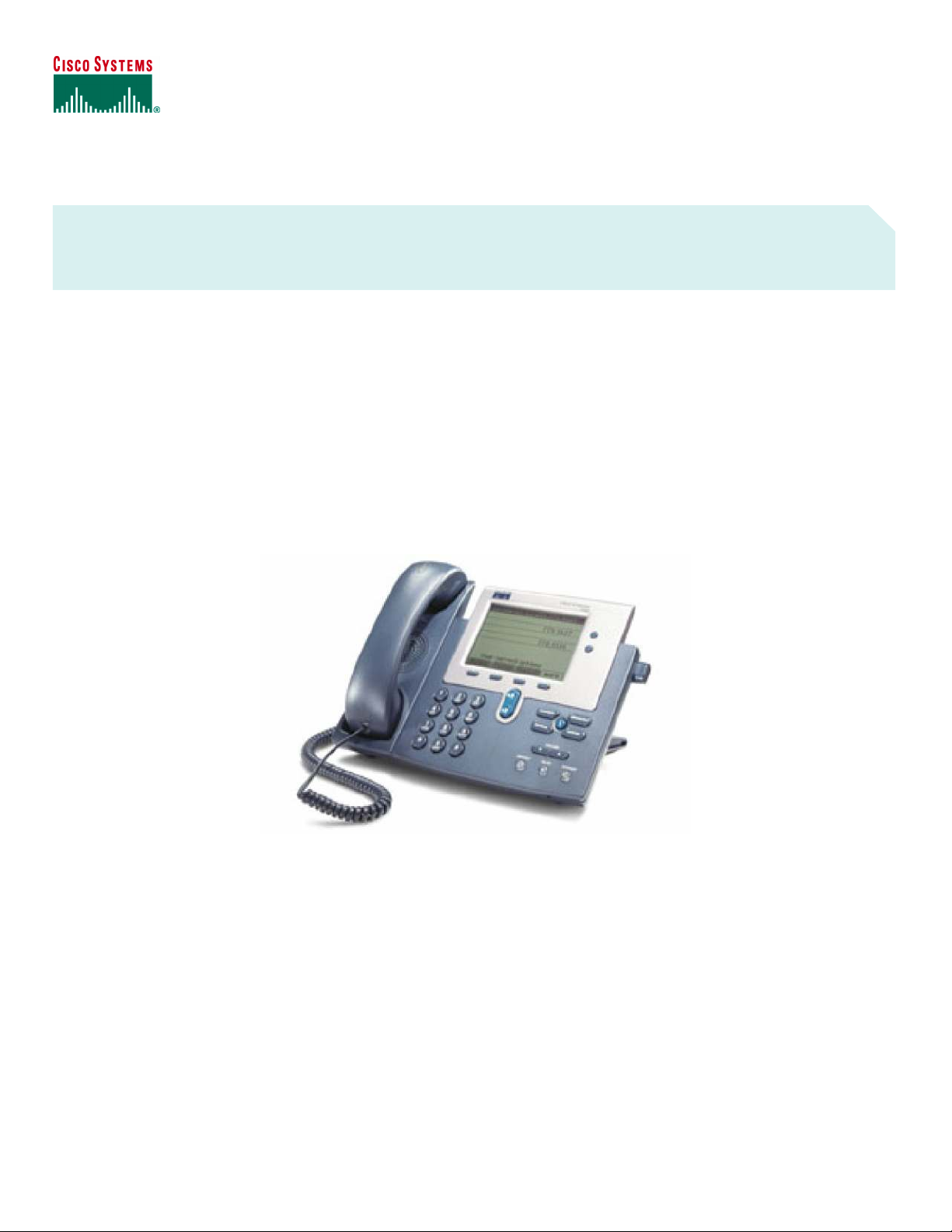
DATA SHEET
CISCO IP PHONE 7940G
As the market leader in true IP Telephony, Cisco continues to deliver unsurpassed end-to-end data and VoIP solutions,
offering the most complete, stylish, fully featured IP Phone portfolio to enterprise and small-to-medium sized customers.
Cisco IP phones provide unmatched levels of integrated business functionality and converged communications features
beyond today’s conventional voice systems.
The Cisco IP phone family includes phones with large pixel-based displays to bring productivity enhancing applications to
the phone, as well as customization options that can be modified as needs change, and provide inline power support over
Ethernet. The Cisco IP Phone 7940G is multi-protocol enabled supporting Session Initiated Protocol (SIP), Media Gateway
Control Protocol (MGCP), as well as Cisco’s CallManager Skinny Client Control Protocol (SCCP).
Figure 1. Cisco IP Phone 7940G
The Cisco IP Phone 7940G, a key offering in the IP Phone portfolio, addresses the communication needs of a transaction type worker. It provides
two programmable line and feature keys, plus a high quality speakerphone. The Cisco IP Phone 7940G also has four dynamic soft keys that guide
users through call features and functions. Built-in headset port and integrated Ethernet Switch are standard with the Cisco IP Phone 7940G. Also
includes audio controls for full duplex speakerphone, handset and headset. The Cisco IP Phone 7940G also features a large, pixel-based LCD
display. The display provides features such as date and time, calling party name, calling party number, and digits dialed.
All contents are Copyright © 1992–2005 Cisco Systems, Inc. All rights reserved. Important Notices and Privacy Statement.
Page 1 of 7
Page 2

Figure 2. Cisco IP Phone 7940G
Icon buttons
With Word Overlay, English (Included in documentation package with each phone)
The graphic capability of the display allows for the inclusion of such features as XML (Extensible Markup Language) and future features. The
7940G is multi-protocol capable (SCCP, SIP, MGCP).
FEATURES
The Cisco 7940G is dynamic and designed to grow with system capabilities. Features will keep pace with new changes via software updates to the
phone’s flash memory. The phone provides many accessibility methods according to user preference. Various methods or paths include buttons,
softkeys, a navigation key, and direct access with the use of corresponding “ghost” digits. Each of the features below will have expanded capabilities
in the future:
Messages—
Direct access to voice mail. In the near future voice mail speech to text readout on the display.
Important notices, privacy statements, and trademarks of Cisco Systems, Inc. can be found on cisco.com.
© 2005 Cisco Systems, Inc. All rights reserved.
Page 2 of 7
Page 3
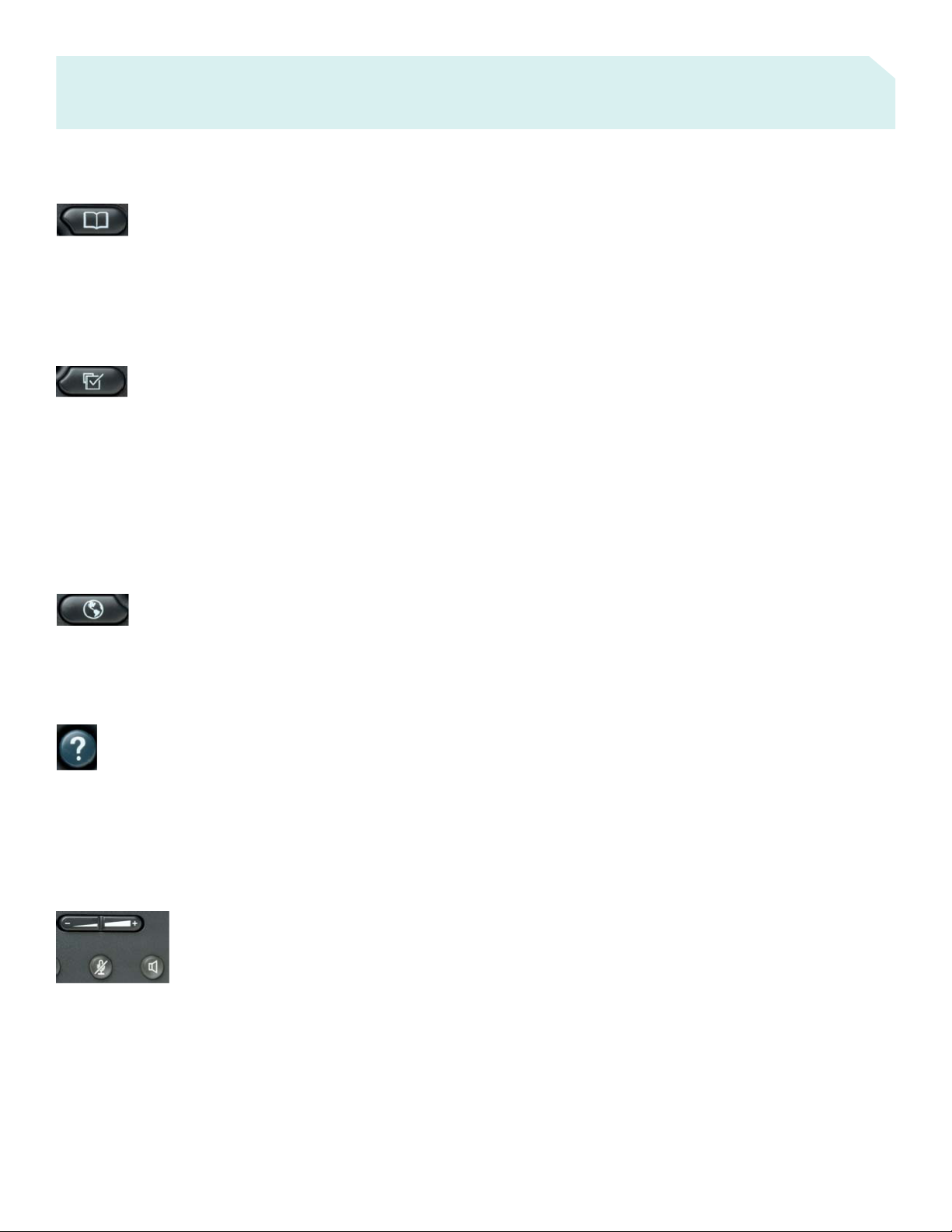
Directories—
The Cisco IP Phone 7940G identifies incoming messages and categorizes them for users on the screen. This allows users to quickly and effectively
return calls using direct dial-back capability.
The corporate directory integrates with the Lightweight Directory Access Protocol (LDAP3) standard directory.
Settings—
The Settings feature key allows the user to adjust display contrast and select from a large number of unique ringer sounds, volume settings for all
audio such as ringer, handset, headset, and speaker. Network Configuration preferences can also be set up. (Network configuration is usually set up
by the System Administrator.) Configuration can either be automatic or manually set up for Dynamic Host Control Protocol (DHCP), Trivial File
Transfer Protocol (TFTP), CallManager, and backup CallManagers.
A huge advantage is the ability for no hands on moves and changes. Just pick up the phone and move to the new location anywhere on your network.
No system administration is required.
Services—
The Cisco 7940G allows users to quickly access diverse information such as weather, stocks, quote of the day, or any Web-based information using
extensible markup language (XML) to provide a portal to an ever-growing world of features and information.
Help—
The online help feature gives users information about the phone's keys, buttons, and features. The pixel display allows for greater flexibility of
features and significantly expands the information viewed when using features such as Services, Information, Messages, and Directory. For example,
the Directory button can show local and server-based directory information.
The Cisco IP Phone 7940G features high-quality, speakerphone technology. It also includes an easy-to-use speaker on/off button and microphone
mute buttons. These buttons are lit when active.
The internal Cisco two-port Ethernet switch allows for a direct connection to a 10/100BASE-T Ethernet network via an RJ-45 interface with single
LAN connectivity for both the phone and a co-located PC. The system administrator can designate separate virtual LANs (VLANs) (802.1Q) for the
PC and Cisco IP Phones providing improved security and reliability of voice and data traffic.
A dedicated headset port eliminates the need for a separate amplifier when using a headset. This allows the handset to remain in its cradle, making
headset use simpler. The Cisco IP phone’s convenient volume control button provides for easy decibel-level adjustments for the speakerphone,
Important notices, privacy statements, and trademarks of Cisco Systems, Inc. can be found on cisco.com.
© 2005 Cisco Systems, Inc. All rights reserved.
Page 3 of 7
Page 4

handset, headset, and ringer. The handset is Hearing Aid Compatible (HAC) and meets FCC loudness requirements for Americans with Disabilities
Act (ADA). Section 508 loudness requirements can be achieved using industry standard inline handset amplifiers such as Walker Equipment W-10
or CE-100 amplifiers.
The dial pad is also ADA compliant.
The footstand of the Cisco 7940G is adjustable from flat to 60 degrees to provide optimum display viewing and comfortable use of all buttons and
keys. The footstand is keyed to match standard wall jack configurations for wall mounting. Two optional wall mount brackets are also offered as
noted below.
The Cisco IP Phone 7940G can also receive power down the LAN from any of the Cisco inline power-capable blades and boxes.
For added security, the audible dual-tone multifrequency (DTMF) tones are masked when the speakerphone mode is used.
Other Cisco IP Phone 7940G features include:
• 24+ user-adjustable ring tones
• A hearing-aid-compatible handset (meets American Disabilities Act [ADA] requirements) and HAC compliance for magnetic coupling to
approved HAC hearing aids
• G.711 and G.729a audio compression
• H.323 compatible and Microsoft NetMeeting compatibility
• An IP address assignment—DHCP client or statically configured
• Comfort noise generation and voice activity detection (VAD) programming on a system basis
The phone also includes the following settings:
• Display contrast
• Ring type
• Network configuration
• Call status
SPECIFICATIONS
• Download firmware changes from Cisco CallManager and CCO
• Dimensions: 8 x 10.5 x 6 in. (20.32 x 26.67 x 15.24 cm) (H x W x D)
• Phone weight: 3.5 lb (1.6 kg)
• Polycarbonate acrylonitrile butadiene styerene (PABS) plastic in textured dark gray color with silver bezel
• 48 VDC required, supplied locally at the desktop using an optional AC to DC power supply (CP-PWR-CUBE-2=)
Also requires ordering one of the AC country cords below.
AC Country Power Cords
CP-PWR-CORD-AP= (Asia Pacific)
CP-PWR-CORD-AR= (Argentina)
CP-PWR-CORD-AU= (Australia)
CP-PWR-CORD-CE= (Central Europe)
CP-PWR-CORD-JP= (Japan)
Important notices, privacy statements, and trademarks of Cisco Systems, Inc. can be found on cisco.com.
© 2005 Cisco Systems, Inc. All rights reserved.
Page 4 of 7
Page 5

CP-PWR-CORD-NA= (North America)
CP-PWR-CORD-SW= (Switzerland)
CP-PWR-CORD-UK= (United Kingdom)
Temperature
Operating temperature: 32°F to 104°F (0°C to 40°C)
Relative humidity: 10 percent to 95 percent (noncondensing)
Storage temperature: 14°F to 140°F (–10°C to 60°C)
Certification
Regulatory Compliance
CE Marking
Safety
Underwriters Laboratories (UL) 60950
Canadian Standards Association (CSA) C22.2 No. 60950
Electro-Magnetic Compatibility (EMC)
Federal Communications Commission (FCC) Part 15 (CFR 47) Class B
ICES-003 Class B
EN55022 Class B
CISPR22 Class B
AS/NZ 3548 Class B
VCCI Class B
EN55024
EN 50082-1
EN 61000-3-2
EN 61000-3-3
Telecom
FCC Part 68 (CFR47) hearing aid compatible (HAC)
IC CS-03
© 2005 Cisco Systems, Inc. All rights reserved.
Important notices, privacy statements, and trademarks of Cisco Systems, Inc. can be found on cisco.com.
Page 5 of 7
Page 6

ORDERING INFORMATION
Ordering has become to complex to place the order code numbers. Note that “All Cisco IP Phones require the purchase of a phone technology
license, regardless of the call protocol server phone is attached to.”
Accessories Ordering Information
Optional wall mount kits are available in both locking and non-locking versions:
• CP-LCKNGWALLMOUNT=
• CP-WALLMOUNT-KIT=
Warranty
Cisco IP Phones are covered by a Cisco standard one year replacement warranty.
CISCO IP COMMUNICATIONS SERVICES AND SUPPORT
Cisco IP Communications services and support reduce the cost, time, and complexity associated with implementing a converged network. Cisco
and its partners have designed and deployed some of today’s largest and most complex IP Communications networks—which means that they
understand how to integrate an IP Communications solution into your network.
Cisco design tools and best practices ensure the solution best fits your business needs from the start, eliminating costly redesigns and downtime.
Our proven methods ensure a sound implementation that will deliver the functions and features you expect—on time. Support services include
remote network operations, network management tools to administer the converged application and network infrastructure, and technical support
services.
Through these services, your organization benefits from the experience gained by Cisco and its partners. Leveraging this valuable experience, you
can create and maintain a resilient converged network that will meet your business needs today—and in the future.
Important notices, privacy statements, and trademarks of Cisco Systems, Inc. can be found on cisco.com.
© 2005 Cisco Systems, Inc. All rights reserved.
Page 6 of 7
Page 7

Corporate Headquarters
Cisco Systems, Inc.
170 West Tasman Drive
San Jose, CA 95134-1706
USA
www.cisco.com
Tel: 408 526-4000
800 553-NETS (6387)
Fax: 408 526-4100
European Headquarters
Cisco Systems International
BV
Haarlerbergpark
Haarlerbergweg 13-19
1101 CH Amsterdam
The Netherlands
www-europe.cisco.com
Tel: 31 0 20 357 1000
Americas Headquarters
Cisco Systems, Inc.
170 West Tasman Drive
San Jose, CA 95134-1706
USA
www.cisco.com
Tel: 408 526-7660
Fax: 408 527-0883
Asia Pacific Headquarters
Cisco Systems, Inc.
168 Robinson Road
#28-01 Capital Tower
Singapore 068912
www.cisco.com
Tel: +65 6317 7777
Fax: +65 6317 7799
Fax: 31 0 20 357 1100
Cisco Systems has more than 200 offices in the following countries and regions. Addresses, phone numbers, and fax numbers are listed on
Argentina • Australia • Austria • Belgium • Brazil • Bulgaria • Canada • Chile • China PRC • Colombia • Costa Rica • Croatia • Cyprus
Czech Republic • Denmark • Dubai, UAE • Finland • France • Germany • Greece • Hong Kong SAR • Hungary • India • Indonesia • Ireland
Israel • Italy • Japan • Korea • Luxembourg • Malaysia • Mexico • The Netherlands • New Zealand • Norway • Peru • Philippines • Poland
Portugal • Puerto Rico • Romania • Russia • Saudi Arabia • Scotland • Singapore • Slovakia • Slovenia • South Africa • Spain • Sweden
Switzerland • Taiwan • Thailand • Turkey • Ukraine • United Kingdom • United States • Venezuela • Vietnam • Zimbabwe
Copyright 2005 Cisco Systems, Inc. All rights reserved. CCIP, CCSP, the Cisco Powered Network mark, Cisco Unity, Follow Me Browsing, FormShare, and StackWise are
trademarks of Cisco Systems, Inc.; Changing the Way We Work, Live, Play, and Learn, and iQuick Study are service marks of Cisco Systems, Inc.; and Aironet, ASIST, BPX,
Catalyst, CCDA, CCDP, CCIE, CCNA, CCNP, Cisco, the Cisco Certified Internetwork Expert logo, Cisco IOS, the Cisco IOS logo, Cisco Press, Cisco Systems, Cisco Systems
Capital, the Cisco Systems logo, Empowering the Internet Generation, Enterprise/Solver, EtherChannel, EtherSwitch, Fast Step, GigaStack, Internet Quotient, IOS, IP/TV, iQ
Expertise, the iQ logo, iQ Net Readiness Scorecard, LightStream, Linksys, MeetingPlace, MGX, MICA, the Networkers logo, Networking Academy, Network Registrar, Packet,
PIX, Post-Routing, Pre-Routing, RateMUX, Registrar, ScriptShare, SlideCast, SMARTnet, StrataView Plus, Stratm, SwitchProbe, TeleRouter, The Fastest Way to Increase
Your Internet Quotient, TransPath, and VCO are registered trademarks of Cisco Systems, Inc. and/or its affiliates in the United States and certain other countries.
All other trademarks mentioned in this document or Website are the property of their respective owners. The use of the word partner does not imply a partnership relationship
between Cisco and any other company. (0501R) 204179.q_ETMG_SK_1.05
Printed in the USA
Important notices, privacy statements, and trademarks of Cisco Systems, Inc. can be found on cisco.com.
the Cisco Website at
© 2005 Cisco Systems, Inc. All rights reserved.
www.cisco.com/go/offices.
Page 7 of 7
