Page 1

Installation and Upgrade Guide for Cisco Unified Videoconferencing 3515 MCU Release 5.6
August 2008
Americas Headquarters
Cisco Systems, Inc.
170 West Tasman Drive
San Jose, CA 95134-1706
USA
http://www.cisco.com
Tel: 408 526-4000
800 553-NETS (6387)
Fax: 408 527-0883
Text Part Number: OL-17012-01
Page 2

THE SPECIFICATIONS AND INFORMATION REGARDING THE PRODUCTS IN THIS MANUAL ARE SUBJECT TO CHANGE WITHOUT NOTICE. ALL
STATEMENTS, INFORMATION, AND RECOMMENDATIONS IN THIS MANUAL ARE BELIEVED TO BE ACCURATE BUT ARE PRESENTED WITHOUT
WARRANTY OF ANY KIND, EXPRESS OR IMPLIED. USERS MUST TAKE FULL RESPONSIBILITY FOR THEIR APPLICATION OF ANY PRODUCTS.
THE SOFTWARE LICENSE AND LIMITED WARRANTY FOR THE ACCOMPANYING PRODUCT ARE SET FORTH IN THE INFORMATION PACKET THAT
SHIPPED WITH THE PRODUCT AND ARE INCORPORATED HEREIN BY THIS REFERENCE. IF YOU ARE UNABLE TO LOCATE THE SOFTWARE LICENSE
OR LIMITED WARRANTY, CONTACT YOUR CISCO REPRESENTATIVE FOR A COPY.
The following information is for FCC compliance of Class A devices: This equipment has been tested and found to comply with the limits for a Class A digital device, pursuant
to part 15 of the FCC rules. These limits are designed to provide reasonable protection against harmful interference when the equipment is operated in a commercial
environment. This equipment generates, uses, and can radiate radio-frequency energy and, if not installed and used in accordance with the instruction manual, may cause
harmful interference to radio communications. Operation of this equipment in a residential area is likely to cause harmful interference, in which case users will be required
to correct the interference at their own expense.
The following information is for FCC compliance of Class B devices: This equipment has been tested and found to comply with the limits for a Class B digital device, pursuant
to part 15 of the FCC rules. These limits are designed to provide reasonable protection against harmful interference in a residential installation. This equipment generates,
uses and can radiate radio frequency energy and, if not installed and used in accordance with the instructions, may cause harmful interference to radio communications.
However, there is no guarantee that interference will not occur in a particular installation. If the equipment causes interference to radio or television reception, which can be
determined by turning the equipment off and on, users are encouraged to try to correct the interference by using one or more of the following measures:
• Reorient or relocate the receiving antenna.
• Increase the separation between the equipment and receiver.
• Connect the equipment into an outlet on a circuit different from that to which the receiver is connected.
• Consult the dealer or an experienced radio/TV technician for help.
Modifications to this product not authorized by Cisco could void the FCC approval and negate your authority to operate the product.
The Cisco implementation of TCP header compression is an adaptation of a program developed by the University of California, Berkeley (UCB) as part of UCB’s public
domain version of the UNIX operating system. All rights reserved. Copyright © 1981, Regents of the University of California.
NOTWITHSTANDING ANY OTHER WARRANTY HEREIN, ALL DOCUMENT FILES AND SOFTWARE OF THESE SUPPLIERS ARE PROVIDED “AS IS” WITH
ALL FAULTS. CISCO AND THE ABOVE-NAMED SUPPLIERS DISCLAIM ALL WARRANTIES, EXPRESSED OR
LIMITATION, THOSE OF MERCHANTABILITY, FITNESS FOR A PARTICULAR PURPOSE AND NONINFRINGEMENT OR ARISING FROM A COURSE OF
DEALING, USAGE, OR TRADE PRACTICE.
IN NO EVENT SHALL CISCO OR ITS SUPPLIERS BE LIABLE FOR ANY INDIRECT, SPECIAL, CONSEQUENTIAL, OR INCIDENTAL DAMAGES, INCLUDING,
WITHOUT LIMITATION, LOST PROFITS OR LOSS OR DAMAGE TO DATA ARISING OUT OF THE USE OR INABILITY TO USE THIS MANUAL, EVEN IF CISCO
OR ITS SUPPLIERS HAVE BEEN ADVISED OF THE POSSIBILITY OF SUCH DAMAGES.
CCDE, CCENT, Cisco Eos, Cisco Lumin, Cisco Nexus, Cisco StadiumVision, Cisco TelePresence, the Cisco logo, DCE, and Welcome to the Human Network are
trademarks; Changing the Way We Work, Live, Play, and Learn and Cisco Store are service marks; and Access Registrar, Aironet, AsyncOS, Bringing the Meeting To You,
Catalyst, CCDA, CCDP, CCIE, CCIP, CCNA, CCNP, CCSP, CCVP, Cisco, the Cisco
Cisco
Systems Capital, the Cisco Systems logo, Cisco Unity, Collaboration Without Limitation, EtherFast, EtherSwitch, Event Center, Fast Step, Follow Me Browsing,
FormShare, GigaDrive, HomeLink, Internet Quotient, IOS, iPhone, iQ Expertise, the iQ logo, iQ
LightStream, Linksys, MediaTone, MeetingPlace, MeetingPlace Chime Sound, MGX, Networkers, Networking Academy, Network Registrar, PCNow, PIX, PowerPanels,
ProConnect, ScriptShare, SenderBase, SMARTnet, Spectrum Expert, StackWise, The Fastest Way to Increase Your Internet Quotient, TransPath, WebEx, and the
WebEx
logo are registered trademarks of Cisco Systems, Inc. and/or its affiliates in the United States and certain other countries.
All other trademarks mentioned in this document or Website are the property of their respective owners. The use of the word partner does not imply a partnership relationship
between Cisco and any other company. (0807R)
Any Internet Protocol (IP) addresses used in this document are not intended to be actual addresses. Any examples, command display output, and figures included in the
document are shown for illustrative purposes only. Any use of actual IP addresses in illustrative content is unintentional and coincidental.
Installation and Upgrade Guide for Cisco Unified Videoconferencing 3515 MCU Release 5.6
© 2008 Cisco Systems, Inc. All rights reserved.
Certified Internetwork Expert logo, Cisco IOS, Cisco Press, Cisco Systems,
Net Readiness Scorecard, iQuick Study, IronPort, the IronPort logo,
IMPLIED, INCLUDING, WITHOUT
Page 3
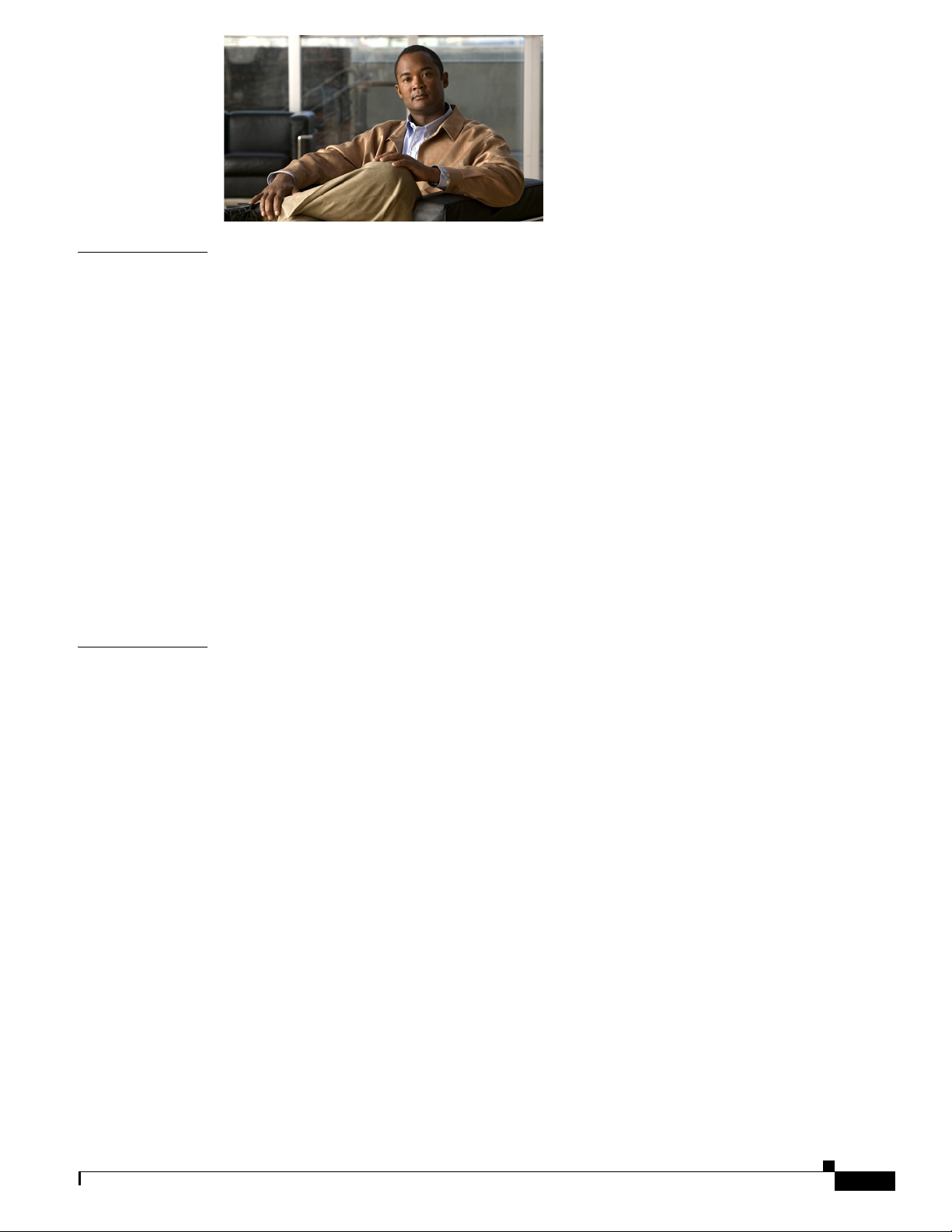
CONTENTS
CHAPTER
CHAPTER
1 Functionality 1-1
About the Cisco Unified Videoconferencing 3515 MCU 1-1
About Cisco Unified Videoconferencing 3515 MCU Users 1-1
Administrators 1-1
Moderators and Operators 1-2
Conference Users 1-2
Main Features 1-2
Port Capacities 1-4
Cisco Unified Videoconferencing 3515 MCU12 Port Capacity 1-5
Cisco Unified Videoconferencing 3515 MCU24 Port Capacity 1-5
About Cisco Unified Videoconferencing 3515 MCU Architecture 1-6
About Cisco Unified Videoconferencing 3515 MCU Topologies 1-7
Centralized Topology 1-7
Cascaded Conferences 1-7
2 Setting Up Your Cisco Unified Videoconferencing 3515 MCU 2-1
Physical Description 2-1
Verifying the Package Contents 2-2
OL-17012-01
Mounting the Cisco Unified Videoconferencing 3515 MCU Unit in a 19-inch Rack 2-3
How to Perform the Cisco Unified Videoconferencing 3515 MCU Unit Initial Configuration 2-4
About the Initial Configuration and Boot Phases 2-4
Connecting to a PC 2-5
Setting the IP Address 2-5
Setting Ethernet Speed and Duplex Parameters 2-7
Connecting the Cisco Unified Videoconferencing 3515 MCU Unit to the LAN 2-8
How to Perform the Video Processing Module Initial Configuration 2-8
About the Initial Video Processing Module Configuration 2-8
Accessing the Video Processing Module Main Menu 2-9
Setting the IP Address 2-9
Changing the Configuration Software Password 2-10
Changing the Security Level 2-10
Pointing the EMP to the Controlling Cisco Unified Videoconferencing 3515 MCU 2-11
Changing Advanced Configuration Settings 2-11
Saving Network Configuration Settings 2-12
Installation and Upgrade Guide for Cisco Unified Videoconferencing 3515 MCU Release 5.6
iii
Page 4
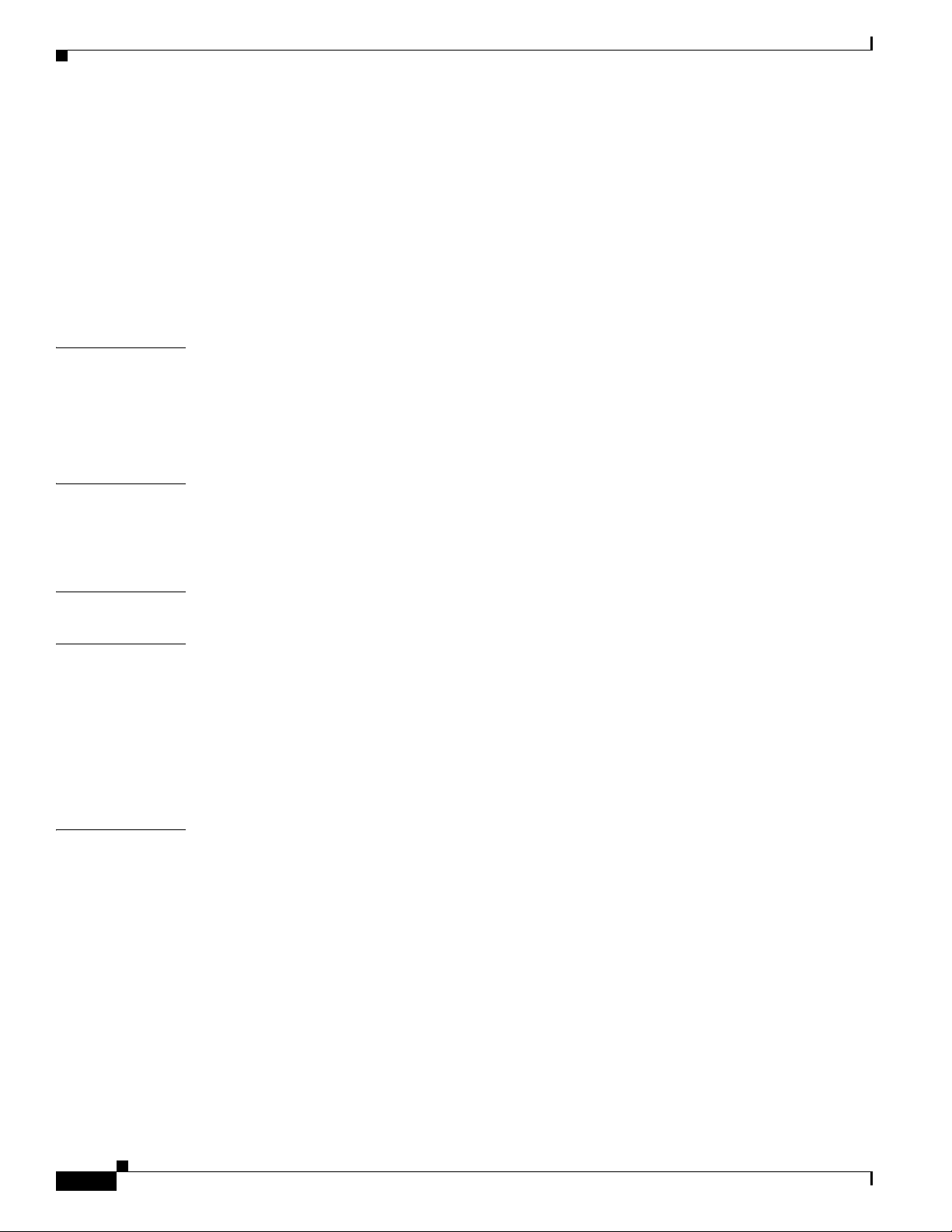
Contents
Connecting the EMP to the LAN 2-12
About Managing and Monitoring the Cisco Unified Videoconferencing 3515 MCU Unit 2-13
SNMP Management 2-13
Local Port Monitoring Connections 2-13
Performing Software Upgrades 2-13
Accessing the Cisco Unified Videoconferencing 3515 MCU Administrator Interface 2-13
Registering the Online Help for the 3515 MCU 2-15
CHAPTER
CHAPTER
CHAPTER
CHAPTER
3 Using the Cisco Software Upgrade Utility 3-1
About the Cisco Software Upgrade Utility 3-1
Launching the Cisco Software Upgrade Utility 3-1
Upgrading Software 3-2
4 Cable Connections and Pin-outs 4-1
RS-232 9-Pin Serial Port 4-1
RJ-45 8-Pin IP Network Port 4-2
5 Technical Specifications 5-1
6 Safety 6-1
Electrical Safety 6-1
Grounding 6-1
High Voltage 6-2
ESD Procedures 6-2
Batteries 6-2
CHAPTER
iv
7 Compliance and Certifications 7-1
Safety Compliance 7-1
EMC 7-1
FCC Part 15 Notice 7-2
Telecom 7-2
ACTA Part 68 Notice 7-2
Industry Canada 7-3
Environmental Compliance 7-3
Installation and Upgrade Guide for Cisco Unified Videoconferencing 3515 MCU Release 5.6
OL-17012-01
Page 5

CHAP T ER
1
Functionality
• About the Cisco Unified Videoconferencing 3515 MCU, page 1-1
• About Cisco Unified Videoconferencing 3515 MCU Users, page 1-1
• Main Features, page 1-2
• Port Capacities, page 1-4
• About Cisco Unified Videoconferencing 3515 MCU Architecture, page 1-6
• About Cisco Unified Videoconferencing 3515 MCU Topologies, page 1-7
About the Cisco Unified Videoconferencing 3515 MCU
The Cisco Unified Videoconferencing 3515 MCU enables multimedia, multiparty collaboration in
applications such as group conferencing, distance learning, training and video telephony. The
Cisco Unified Videoconferencing 3515 MCU supports multimedia, multiparty communications in the
board room, at the desktop, in the home, or on the road over wireless.
The Cisco Unified Videoconferencing 3515 MCU provides core IP-centric functionality, a wide range
of layouts, powerful audio and video transcoding, an open API for customer application development,
support of web-initiated data collaboration, and software upgradeable technology. Services are
pre-configured so that they suit most conferencing requirements. However, when necessary,
administrators can create customized services to suit their networks and user needs.
About Cisco Unified Videoconferencing 3515 MCU Users
The Cisco Unified Videoconferencing 3515 MCU provides an intuitive web interface with a single point
of entry for configuring, controlling and monitoring the
unit and conference sessions. Access to the interfaces is password-protected for four types of
users—Administrators, Moderators, Operators and conference users.
Administrators
Administrators use the Administrator interface for configuring, controlling and managing the
Cisco Unified Videoconferencing 3515 MCU, conference services and supporting devices and
applications.
Installation and Upgrade Guide for Cisco Unified Videoconferencing 3515 MCU Release 5.6
OL-17012-01
Cisco Unified Videoconferencing 3515 MCU
1-1
Page 6
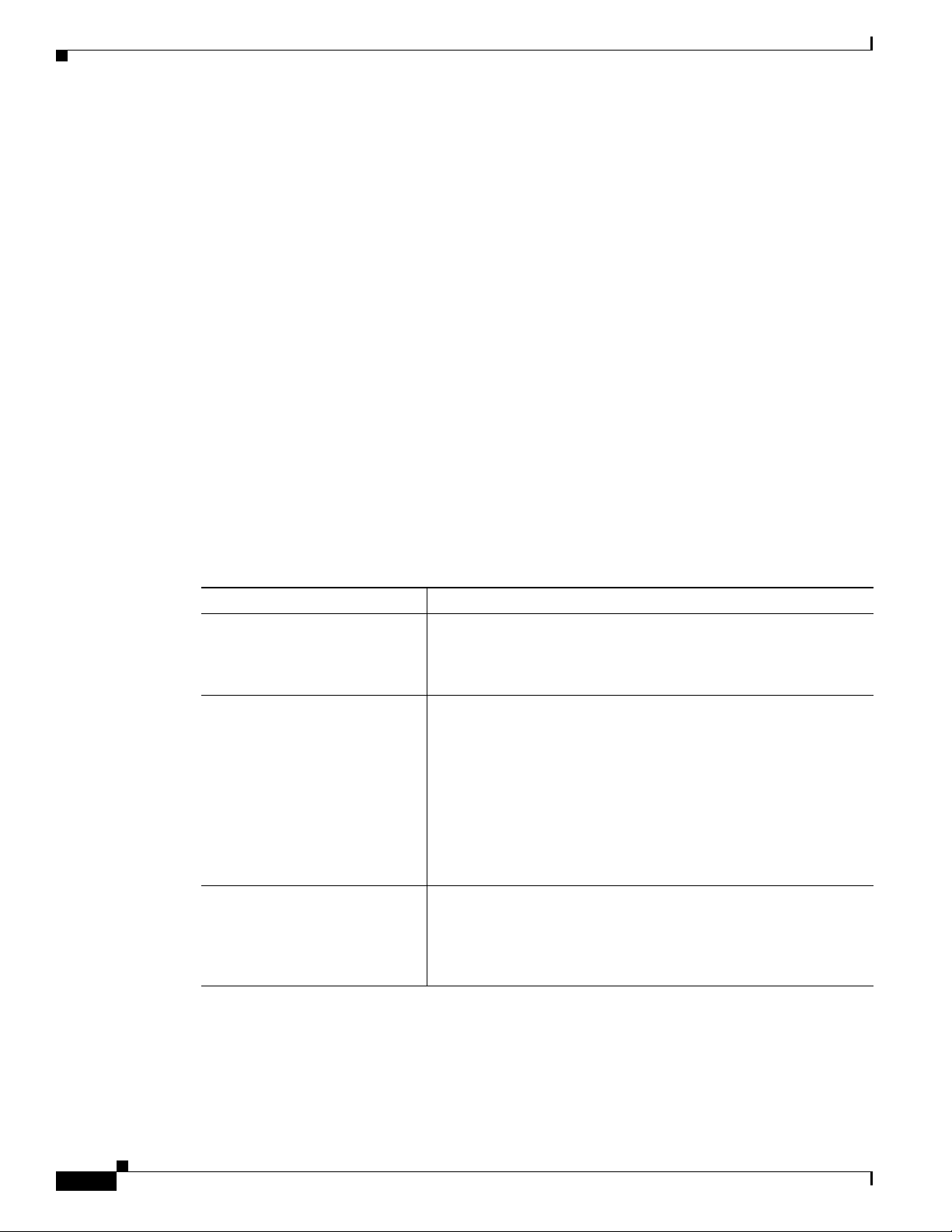
Main Features
Moderators and Operators
Moderators and Operators can use the Conference Control interface for controlling audio, video and data
connections, for selecting advanced conference view image positioning and multiple layouts, and for
creating new conferences and sub-conferences.
Moderators can use the Conference Control interface to view conference details and manage a specific
conference.
Operators have a global view of all current conferences, and can act as Moderators for all current
conferences.
Conference Users
Conference users participate in actual video or audio conferences.
Main Features
Chapter 1 Functionality
Table 1-1 lists the main features provided by the Cisco Unified Videoconferencing 3515 MCU for
effective audio and videoconferencing and a satisfying user experience.
Ta b l e 1-1 Summary of Cisco Unified Videoconferencing 3515 MCU Features
Feature Description
Superior video quality Video and audio processing is carried out per user rather than per
conference. Each user connects using unique, optimized audio and
video settings to enjoy the best audio and video quality supported
by his/her endpoint and network.
Seamless interoperability The Cisco Unified Videoconferencing 3515 MCU is built on the
strong foundation of the Cisco H.323 and SIP software, ensuring
full compliance and unmatched interoperability with IP and ISDN
networks.
The MCU enables H.323, SIP and SCCP devices to participate in
the same conference session.
When used with the Cisco Unified
Intuitive web-based management
and control
Videoconferencing
V.35 devices to participate in the same conference session.
Both the Cisco Unified Videoconferencing 3515 MCU system and
actual conference sessions are managed, configured, and
dynamically modified through an intuitive, web-based interface
that offers easy, high-level conference control and administrative
flexibility for an enhanced user experience.
3500 Gateway, the MCU also enables ISDN and
1-2
Installation and Upgrade Guide for Cisco Unified Videoconferencing 3515 MCU Release 5.6
OL-17012-01
Page 7
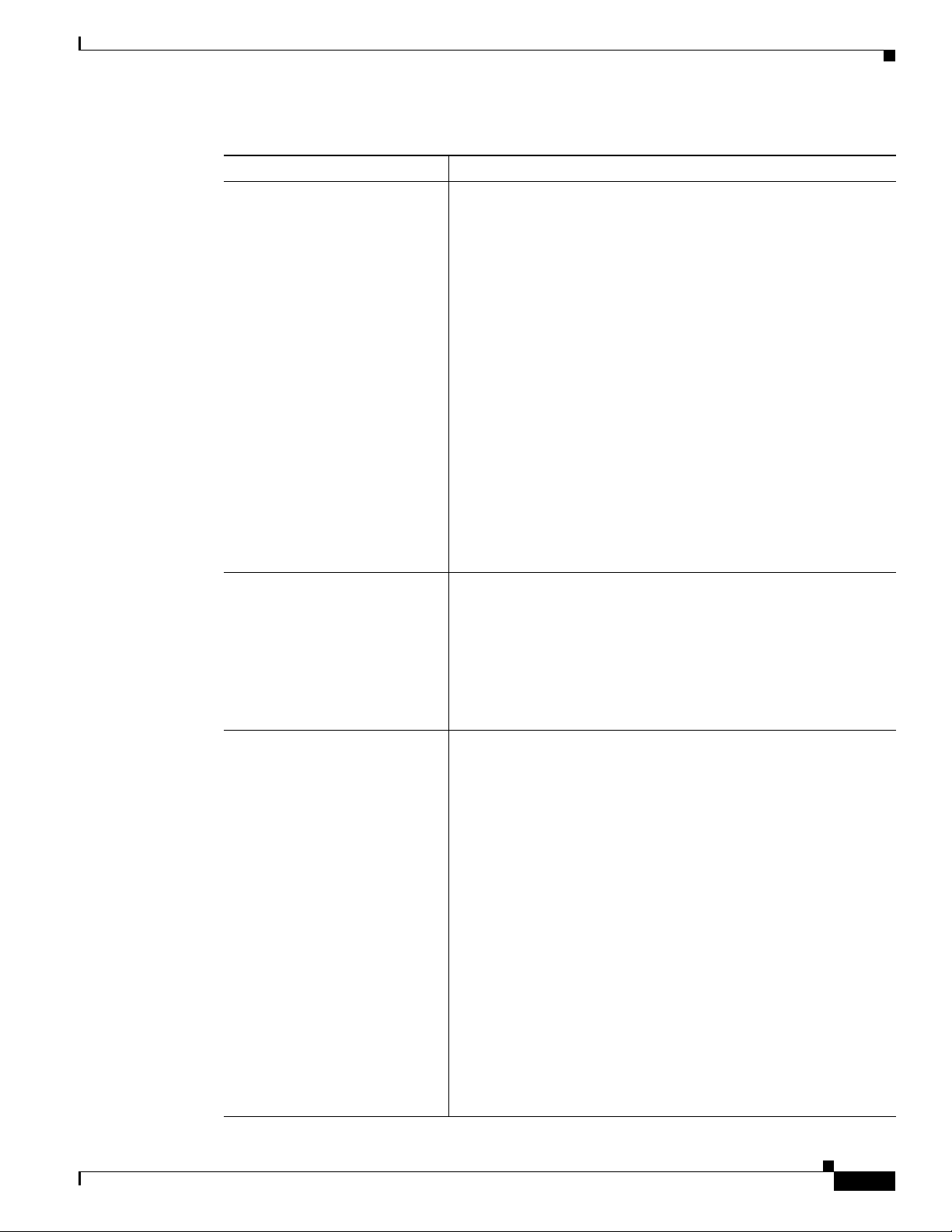
Chapter 1 Functionality
Main Features
Table 1-1 Summary of Cisco Unified Videoconferencing 3515 MCU Features (continued)
Feature Description
Supported protocols • H.323 version 4
• SIP RFC 3261 for the Session Initiation Protocol
• SCCP
• H.243 for conference control
• RFC 2833 for in-band DTMF with SIP
• H.281 for far end camera control (FECC)
• H.235 for IP-based media encryption
• H.239 for standard simultaneous transmission of live video and
presentation sharing feeds.
• SDP (RFC 3264, 2327)
• T.120
• H.320 (when using a gateway)
Note The Cisco Unified Videoconferencing 3515 MCU supports
calls from H.323 and SIP endpoints in the same conference.
Call signalling is handled on all ports regardless of the
protocol type.
Audio transcoding codecs • G.711 A/µ Law
• G.722
• G.722.1
• G.723.1
• G.728
• G.729 A and B
Unmatched video quality The Cisco Unified Videoconferencing 3515 MCU delivers
exceptionally high quality video and audio processing, using the
latest industry standards and leveraging upon advanced
software-upgradeable DSP chips. The Cisco QualiVision feature
provides highly improved, standard-based video quality for
networks with packet loss, assuring best video quality at all times.
The Cisco Unified Videoconferencing 3515 MCU achieves the best
video quality by supporting the following video capabilities:
• High definition and standard definition participants in the same
conference.
• H.261, H.263 and H.264 in the same conference
• A choice of 26 Continuous Presence layouts
• Up to 4 Mbps on each stream (capacity affected)
• QCIF, CIF and 4CIF in the same conference without affecting
capacity
• 720p (capacity affected)
OL-17012-01
• VGA, SVGA, XGA (supported for presentation channel only)
Installation and Upgrade Guide for Cisco Unified Videoconferencing 3515 MCU Release 5.6
1-3
Page 8
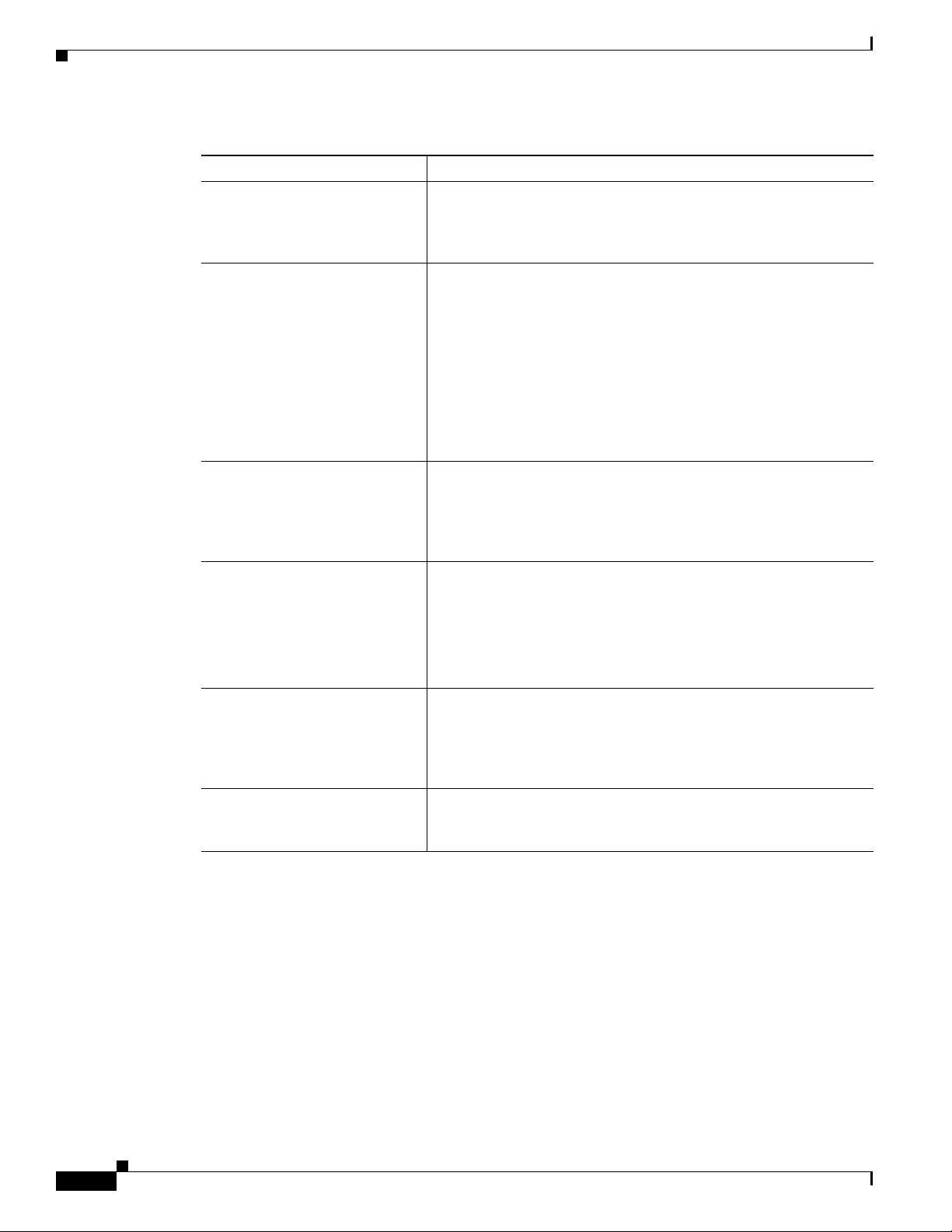
Port Capacities
Chapter 1 Functionality
Table 1-1 Summary of Cisco Unified Videoconferencing 3515 MCU Features (continued)
Feature Description
T.120 Data Collaboration
support
Data collaboration is defined by the T.120 standard. Data
collaboration using T.120 over the video conference connection
enhances the conference by providing the tools for conference
participants to share data instantaneously.
Security and privacy • Administrator and operator password protection for accessing
the Cisco
Unified Videoconferencing 3515 MCU web
interfaces.
• Optional PIN protection for joining a conference and web
access.
• Additional PIN protection for conference Moderator Control.
• The Cisco Unified Videoconferencing 3515 MCU uses
H.235-based encryption to achieve secure communication with
endpoints that support this standard.
In-conference control using
DTMF or H.243
During a conference, participants can use their endpoint remote
control or keypad to perform actions such as mute, volume control,
changing video layouts and inviting participants. Users interact
with the Cisco
Unified Videoconferencing 3515 MCU via DTMF
signaling or the onscreen GUI of H.243-compliant endpoints.
Optional no self-see The administrator can configure the Cisco Unified
Videoconferencing
3515 MCU service to remove the self-view for
each conference participant. This feature enables more effective use
of the video screen.
IVR messages The Cisco Unified Videoconferencing 3515 MCU includes
IVR video messages The IVR mechanism displays video messages that help users dial
Port Capacities
The Cisco Unified Videoconferencing 3515 MCU12 and Cisco Unified
Videoconferencing
The Cisco Unified Videoconferencing 3515 MCU supports Continuous Presence High Definition (CP
HD) services. CP HD services support split-screen (continuous presence) up to 4
resolutions of 1280 x 720 pixels (720p).
Note No self-see display is not available for high definition
participants, even if the no self-see option is enabled.
pre-recorded greetings to conference participants and
announcements as each new participant joins the conference. Using
the Cisco Audio Message Utility, IVR messages can be recorded to
provide custom greetings and announcements.
directly to the MCU IP address for creating or joining conferences
without the need to register to an H.323 gatekeeper or SIP registrar.
3515 MCU24 are delivered with a predetermined number of ports.
Mbps and offer
1-4
Installation and Upgrade Guide for Cisco Unified Videoconferencing 3515 MCU Release 5.6
OL-17012-01
Page 9

Chapter 1 Functionality
The Cisco Unified Videoconferencing 3515 MCU supports switched High Definition (HD) video
service types. The switched HD service enables Voice Activated single-screen displays at up to 4
and offers resolutions of 1280 x 720 pixels (720p) and 1920 x 1080 pixels (1080p). Switched HD service
types also enable you to set a minimum downspeeding bandwidth rate that is common to all endpoints
participating in a conference.
Cisco Unified Videoconferencing 3515 MCU12 Port Capacity
Cisco Unified Videoconferencing 3515 MCU12 supports a fixed number of ports:
• 72 ports of fully transcoded audio.
• 24 ports of fully processed desktop video (up to 384 Kbps).
• 12 ports of fully processed high rate video of up to 4CIF and up to 2 Mbps (6 ports when using
encryption above 768 Kbps or when using a bit rate above 2 Mbps).
• 4 ports of high definition continuous presence video.
–
Fully transcoded high rate video.
–
Any Continuous Presence layout.
–
All ports are fully video processed.
Port Capacities
Mbps,
–
Any mixture of H.261/H.263/H.264.
–
Mixed QCIF/CIF/4CIF/720p conferences (4CIF is provided with H.263 at 15fps).
–
Unlimited number of conferences of which one can be a high definition conference at any given
time.
Note When using a High Definition Switched Video service type, only a single screen layout is available.
High definition participants must have H.264 only and receive 720p in order to view the conference in
high definition, otherwise the endpoint is considered as a standard definition endpoint.
Cisco Unified Videoconferencing 3515 MCU24 Port Capacity
Cisco Unified Videoconferencing 3515 MCU24 supports a fixed number of ports:
• 72 ports of fully transcoded audio.
• 48 ports of fully processed standard rate video (up to 384 Kbps).
• 24 ports of fully processed high rate video of up to 4CIF (12 ports when using encryption above 768
Kbps or when using a bit rate above 2
• 16 ports of fully processed High Definition Continuous Presence video (8 ports when using
encryption above 768 Kbps or 12 ports when using a bit rate above 2
Mbps).
Mbps).
OL-17012-01
–
Fully transcoded high rate video.
–
Any Continuous Presence layout.
–
All ports are fully video processed.
–
Any mixture of H.261/H.263/H.264.
–
Mixed QCIF/CIF/4CIF/720p conferences (4CIF is provided with H.263 at 15fps).
Installation and Upgrade Guide for Cisco Unified Videoconferencing 3515 MCU Release 5.6
1-5
Page 10
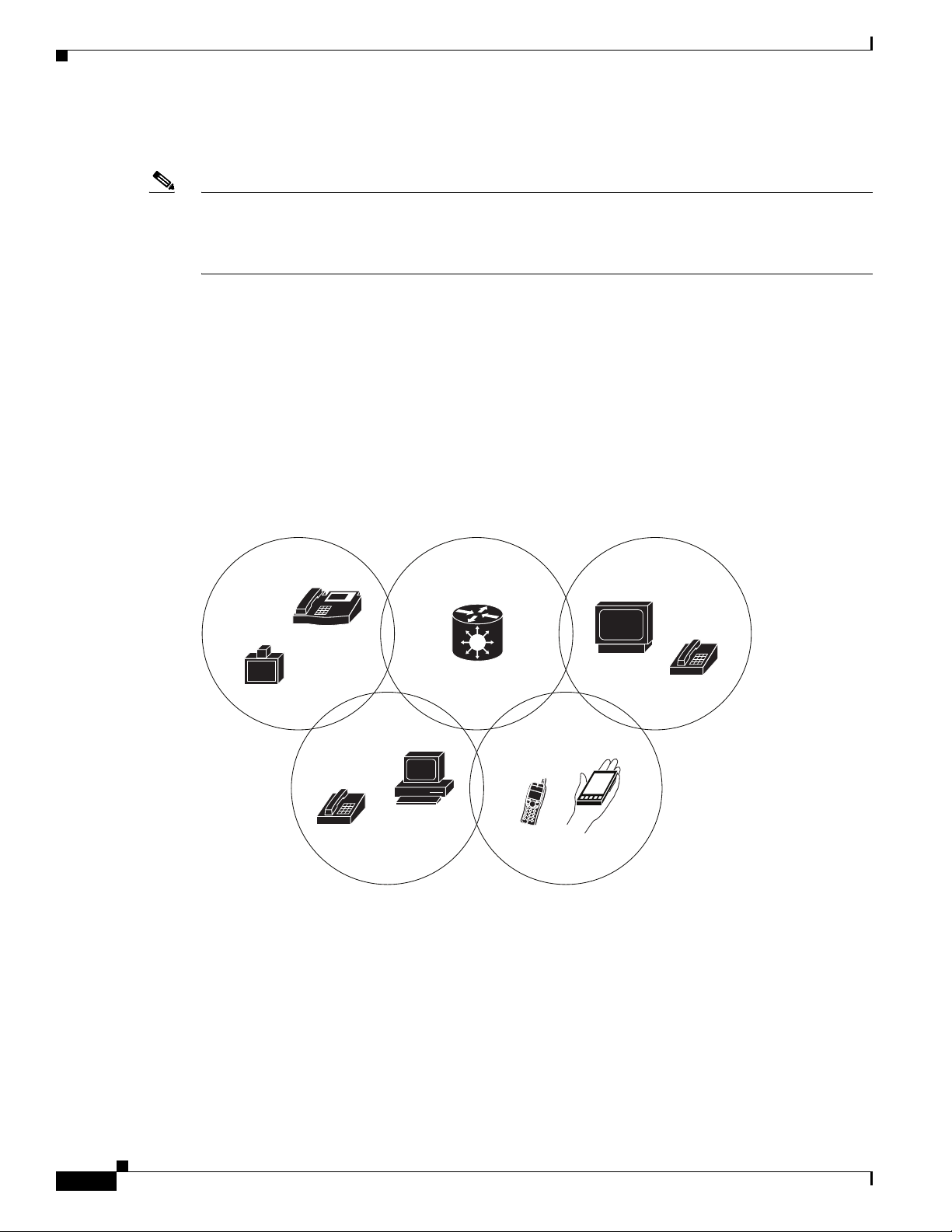
Chapter 1 Functionality
About Cisco Unified Videoconferencing 3515 MCU Architecture
–
Unlimited number of conferences of which one can be high definition conferences at any given
time.
Note When using a High Definition Switched Video service type, only a single screen layout is available.
High definition participants must have H.264 only and receive 720p in order to view the conference in
high definition, otherwise the endpoint is considered as a standard definition endpoint.
About Cisco Unified Videoconferencing 3515 MCU Architecture
The Cisco Unified Videoconferencing 3515 MCU enables both voice-only and video conference calls
for H.323, SIP, H.320, SCCP and regular PSTN network telephones. H.323 and SIP devices can connect
to a conference directly through the
as voice telephones and video conferencing terminals (H.320) can connect to a conference via a gateway,
such as the
Cisco Unified Videoconferencing 3500 Gateway.
Cisco Unified Videoconferencing 3515 MCU. Other devices such
Figure 1-1 Supported Devices and Protocols
IP - H323 and SCCP MCU, Gateway ISDN - H323.
IP
3G - H324.MSIP
204600
The Cisco Unified Videoconferencing 3515 MCU supports devices that can send and receive video
streams, as well as those that cannot send but only receive video streams. This means that terminals
without a video camera or video capturing capabilities can participate in a conference as voice-only
participants while benefiting from seeing the other participants.
1-6
Installation and Upgrade Guide for Cisco Unified Videoconferencing 3515 MCU Release 5.6
OL-17012-01
Page 11
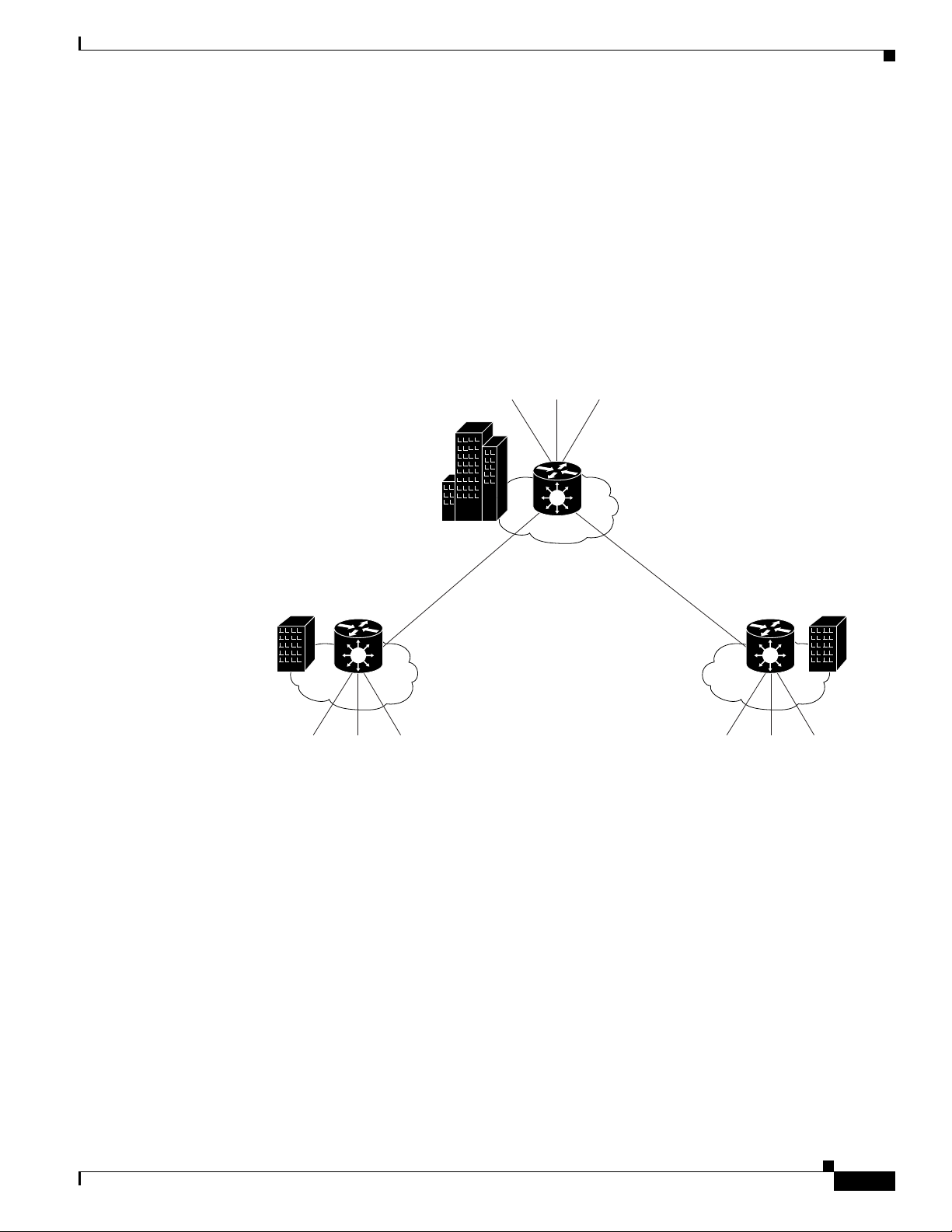
Chapter 1 Functionality
200844
MCU
Site 1 Site 2
Headquarters
MCU
MCU
About Cisco Unified Videoconferencing 3515 MCU Topologies
About Cisco Unified Videoconferencing 3515 MCU Topologies
The Cisco Unified Videoconferencing 3515 MCU can work in a centralized or cascaded topology. This
section describes these two options.
Centralized Topology
In a centralized topology, the Cisco Unified Videoconferencing 3515 MCU performs media processing
for all connected terminals. The
conferences simultaneously.
Figure 1-2 Centralized Topology
Cisco Unified Videoconferencing 3515 MCU can handle multiple
Cascaded Conferences
The Cisco Unified Videoconferencing 3515 MCU allows you to combine two or more conferences
resulting in a larger conference with many more participants. This is called cascading. Cascading creates
a distributed environment that helps reduce the drain on network resources. In addition, the processing
resources required by the
participating MCUs. Costly telephone or ISDN line usage can be further reduced with the mediation of
a gateway.
OL-17012-01
Cascading occurs when one conference with “x” number of participants invites another conference with
“y” number of participants. The two conferences effectively become one large conference. The
bandwidth required across a cascaded conference link is only that of one audio/video stream between
the two conferences. This is significantly less than the accumulated bandwidth of all the participants.
Each separate
control of its individual conference resources and participants.
Cisco Unified Videoconferencing 3515 MCU unit participating in a conference retains
Cisco Unified Videoconferencing 3515 MCU are distributed between
Installation and Upgrade Guide for Cisco Unified Videoconferencing 3515 MCU Release 5.6
1-7
Page 12
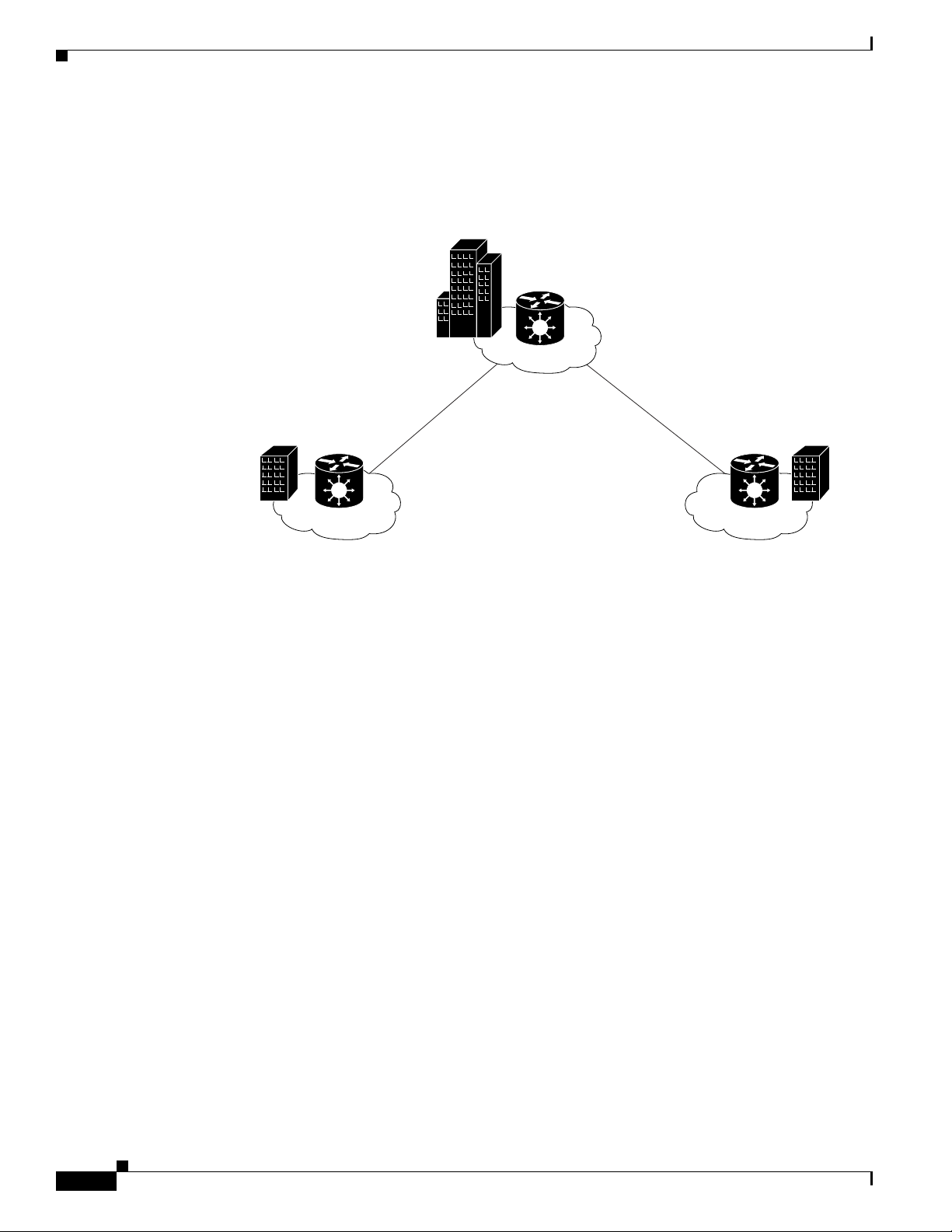
About Cisco Unified Videoconferencing 3515 MCU Topologies
200845
MCU
Site 1 Site 2
Headquarters
MCU MCU
The cascaded conference in Figure 1-3 minimizes the use of network bandwidth while distributing
processing among the participating the Cisco Unified Videoconferencing 3515 MCU units.
Figure 1-3 Cascaded Conference
Chapter 1 Functionality
Installation and Upgrade Guide for Cisco Unified Videoconferencing 3515 MCU Release 5.6
1-8
OL-17012-01
Page 13

CHAP T ER
2
Setting Up Your Cisco Unified Videoconferencing 3515 MCU
• Physical Description, page 2-1
• Verifying the Package Contents, page 2-2
• Mounting the Cisco Unified Videoconferencing 3515 MCU Unit in a 19-inch Rack, page 2-3
• How to Perform the Cisco Unified Videoconferencing 3515 MCU Unit Initial Configuration,
page 2-4
• How to Perform the Video Processing Module Initial Configuration, page 2-8
• About Managing and Monitoring the Cisco Unified Videoconferencing 3515 MCU Unit, page 2-13
• Accessing the Cisco Unified Videoconferencing 3515 MCU Administrator Interface, page 2-13
• Registering the Online Help for the 3515 MCU, page 2-15
Physical Description
Each Cisco Unified Videoconferencing 3515 MCU unit internally contains two cards:
• Signaling and audio card (MCU—the upper card)
• Video processing card (EMP—the lower card)
The two cards work together to perform audio and videoconferencing, but each card requires a unique
IP address. The cards communicate with each other using IP as the backbone.
Note For correct operation, the EMP card must register with the MCU.
This section provides a physical description of the Cisco Unified Videoconferencing 3515 MCU12 and
Cisco
Unified Videoconferencing 3515 MCU24 units.
The Cisco Unified Videoconferencing 3515 MCU unit has a 10/100BaseT Ethernet port on the front
panel that uses an RJ-45 connector to connect to the network. There is an asynchronous, 9-pin serial-port
that you can use with a hyperterminal program to configure and monitor the module.
Figure 2-1 shows the front panel of the Cisco Unified Videoconferencing 3515 MCU unit. Ta b le 2-1
describes the components of the front panel.
OL-17012-01
Installation and Upgrade Guide for Cisco Unified Videoconferencing 3515 MCU Release 5.6
2-1
Page 14
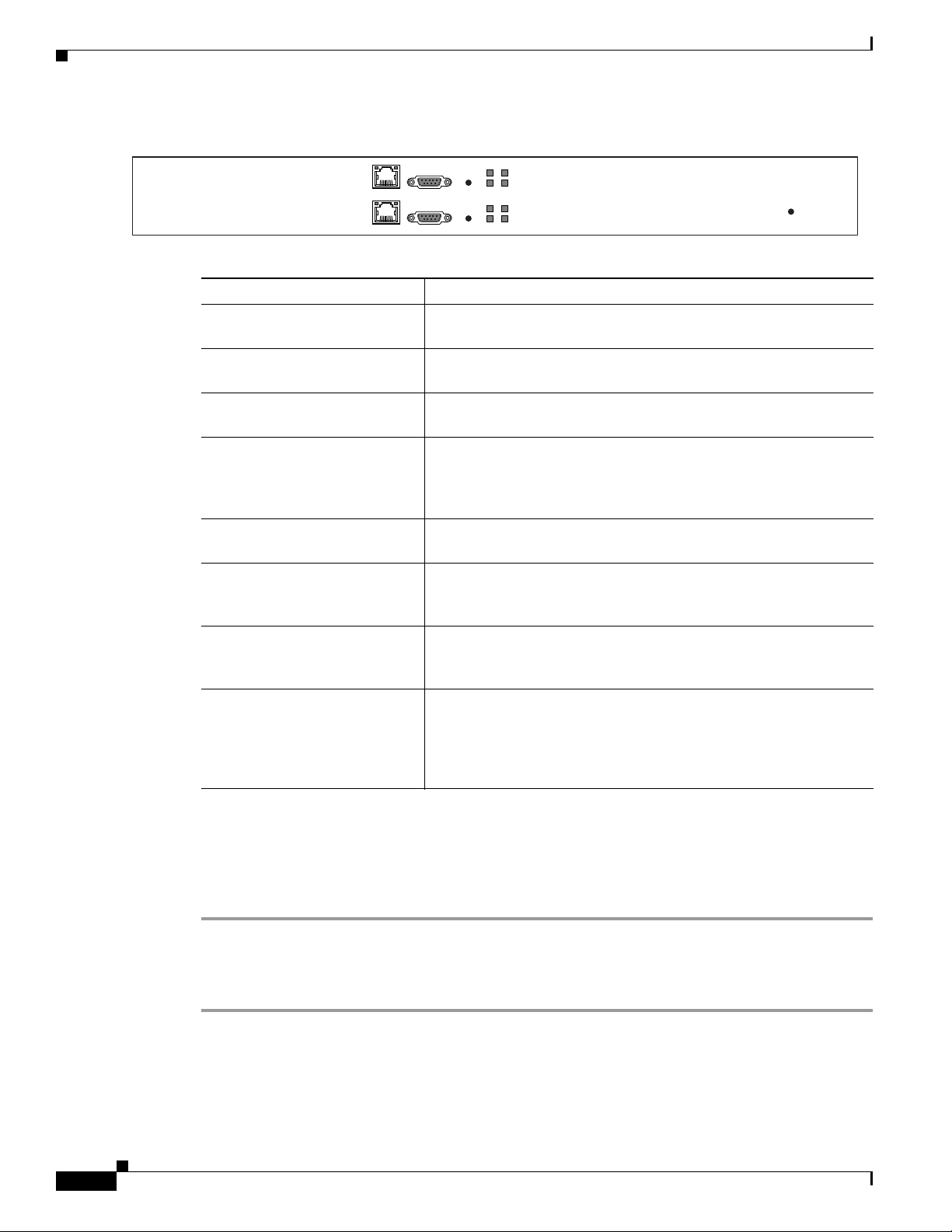
Verifying the Package Contents
10/100 Base T
SERIAL
RST
ACTALARM
CPU HightGK Reg
157265
10/100 Base T
SERIAL
RST
ACTALARM
CPU HightMC
PWR
Figure 2-1 Cisco Unified Videoconferencing 3515 MCU Front Panel
Ta b l e 2-1 Front Panel Components
Component Description
10/100 BaseT connector An RJ-45 connector that provides the primary Ethernet connection
Serial connector A DB-9 connector that allows you to connect a PC terminal for local
RST button Allows you to reset the Cisco Unified
GK Reg and MC LEDs Lights green when the Cisco Unified
CPU High LED Lights green when more than 50% of the Cisco Unified
ACT LED Lights green to indicate that there is at least one currently active
ALARM LED Lights green to indicate that an error has occurred and the
10/100 BaseT LEDs The top part of the 10/100 BaseT connector contains two LED
Chapter 2 Setting Up Your Cisco Unified Videoconferencing 3515 MCU
for the IP network port.
configuration.
Videoconferencing
Videoconferencing
3515 MCU unit manually.
3515 MCU is registered with a gatekeeper, or
when there is no gatekeeper registered and the auto attendant feature
is enabled.
Videoconferencing
conference on the Cisco
3515 MCU unit resources are in use.
Unified Videoconferencing 3515 MCU
unit.
Cisco
Unified Videoconferencing 3515 MCU unit requires
resetting.
indicators. The left-hand LED lights green when the local IP
network link is active. The right-hand LED lights green if the
connection speed is 100 Mbps, and is off when the connection speed
is 10
Mbps.
Verifying the Package Contents
Procedure
Step 1 Inspect the contents of the box for shipping damage.
Step 2 Report any damage or missing items to your Cisco representative.
Step 3 Verify the package contents for the Cisco Unified Videoconferencing 3515 MCU unit. See Table 2-2.
2-2
Installation and Upgrade Guide for Cisco Unified Videoconferencing 3515 MCU Release 5.6
OL-17012-01
Page 15

Chapter 2 Setting Up Your Cisco Unified Videoconferencing 3515 MCU
Mounting the Cisco Unified Videoconferencing 3515 MCU Unit in a 19-inch Rack
Ta b l e 2-2 Package Contents with Cisco Unified Videoconferencing 3515 MCU12 or
Cisco Unified Videoconferencing 3515 MCU24 Unit
Product Contents
Cisco Unified
Videoconferencing
MCU unit
3515
• Cisco Unified Videoconferencing 3515 MCU12 or Cisco Unified
Videoconferencing
• Power cable (depending on customer location)
• Terminal cable
• 2 LAN cables (one for the MCU, one for the video processing
3515 MCU24 unit
module)
• Rack mounting kit (two brackets and six screws)
• Four rubber feet
• Guide to Cisco Conferencing Documentation
• Regulatory Compliance and Safety Information for Cisco Unified
Videoconferencing 3500 Products
• Cisco Unified Videoconferencing Software CD-ROM
• Cisco Information Package
Mounting the Cisco Unified Videoconferencing 3515 MCU Unit
in a 19-inch Rack
You can optionally mount the Cisco Unified Videoconferencing 3515 MCU unit in a standard 19-inch
rack. Two mounting brackets and a set of screws are included in the Cisco
Videoconferencing
Before You Begin
3515 MCU unit shipping box.
The requirements are as follows:
• Proper clearance at the sides of the unit to allow adequate ventilation, and at least 20 cm clearance
at the back of the unit to allow access to cable connections
• Available IP network ports on the switch for the Cisco Unified Videoconferencing 3515 MCU unit
• A grounded AC power outlet
• A 10BaseT or 100BaseT LAN cable
• Ambient room temperature range of 32
• Non-condensing relative humidity range of 5% to 90%
Procedure
Step 1 Disconnect all cables including the power cables.
o
to 104oF (0o to 40oC)
Unified
OL-17012-01
Step 2 Place the Cisco Unified Videoconferencing 3515 MCU unit right-side up on a hard flat surface with the
front panel facing you.
Step 3 Position a mounting bracket over the mounting holes on each side of the Cisco Unified
Videoconferencing
3515 MCU unit, as shown in Figure 2-2.
Installation and Upgrade Guide for Cisco Unified Videoconferencing 3515 MCU Release 5.6
2-3
Page 16

Chapter 2 Setting Up Your Cisco Unified Videoconferencing 3515 MCU
157263
How to Perform the Cisco Unified Videoconferencing 3515 MCU Unit Initial Configuration
Figure 2-2 Fitting a Bracket for Rack Mounting
Step 4 Pass the screws through the brackets and tighten them into the screw holes on each side of the
Cisco
Unified Videoconferencing 3515 MCU unit using a suitable screwdriver.
Step 5 Insert the Cisco Unified Videoconferencing 3515 MCU unit into the 19-inch rack.
Step 6 Fasten the brackets to the side rails of the rack.
Step 7 Make sure that the air vents at the sides of the Cisco Unified Videoconferencing 3515 MCU unit are not
blocked.
How to Perform the Cisco Unified Videoconferencing 3515 MCU
Unit Initial Configuration
• About the Initial Configuration and Boot Phases, page 2-4
• Connecting to a PC, page 2-5
• Setting the IP Address, page 2-5
• Setting Ethernet Speed and Duplex Parameters, page 2-7
• Connecting the Cisco Unified Videoconferencing 3515 MCU Unit to the LAN, page 2-8
About the Initial Configuration and Boot Phases
Initial monitoring and administration of the Cisco Unified Videoconferencing 3515 MCU unit are
performed from a remote PC via a serial connection. This allows you to access the boot configuration
menu of the Cisco
Videoconferencing
• Auto-boot—The embedded operating system initializes and displays basic information.
• Configuration menu—A six-second countdown allows you to enter the configuration menu.
• Initialization—The Cisco Unified Videoconferencing 3515 MCU unit completes its boot sequence
and is ready for operation.
Unified Videoconferencing 3515 MCU unit. At power-up, the Cisco Unified
3515 MCU unit goes through the following boot phases:
2-4
Installation and Upgrade Guide for Cisco Unified Videoconferencing 3515 MCU Release 5.6
OL-17012-01
Page 17

Chapter 2 Setting Up Your Cisco Unified Videoconferencing 3515 MCU
How to Perform the Cisco Unified Videoconferencing 3515 MCU Unit Initial Configuration
Note You can perform serial port configuration of the Cisco Unified Videoconferencing 3515 MCU unit only
at startup, during a short period indicated by a 6-second countdown. Once the initialization phase is
complete, the only way you can access the configuration menu is by restarting the Cisco
Videoconferencing 3515 MCU unit.
Connecting to a PC
You use the serial port connection to configure the Cisco Unified Videoconferencing 3515 MCU unit
with an IP address.
Procedure
Step 1 Locate the terminal cable shipped with the Cisco Unified Videoconferencing 3515 MCU unit.
Step 2 Connect the end labeled PC to the serial port on the computer.
Step 3 Connect the end labeled Unit to the upper serial port connector on the Cisco Unified
Videoconferencing
3515 MCU unit front panel.
Unified
Setting the IP Address
You use the serial port to configure the unit with an IP address and other address information.
You use the upper serial port on the Cisco Unified Videoconferencing 3515 MCU unit front panel to
assign a new IP address to your Cisco
IP
address before or after you connect the hardware to the network.
Before You Begin
Ensure you have these items:
• Two dedicated IP addresses—one each for the MCU and EMP units.
• The IP address of the router that the Cisco Unified Videoconferencing 3515 MCU unit will use to
communicate across the network.
• For an H.323 environment, the IP address of the H.323 gatekeeper with which you want the
Cisco
Unified Videoconferencing 3515 MCU unit to register. (You may choose to work without an
H.323 gatekeeper or SIP proxy server in the network. If so, ensure the auto-attendant feature is
enabled.)
• For a Skinny Client Control Protocol (SCCP) environment, the IP address of the Trivial File Transfer
Protocol (TFTP) server or Cisco
Cisco
Unified Videoconferencing 3515 MCU unit to get configuration information.
• Subnet mask for the Cisco Unified Videoconferencing 3515 MCU unit if applicable.
• Domain Name Server and domain name for Cisco Unified Videoconferencing 3515 MCU unit if
applicable.
• PC with available serial port and terminal emulator software installed, such as HyperTerminal.
Unified Videoconferencing 3515 MCU unit. You can assign the
Unified Communications Manager from which you want the
OL-17012-01
• RS-232 terminal cable (shipped with the unit).
Installation and Upgrade Guide for Cisco Unified Videoconferencing 3515 MCU Release 5.6
2-5
Page 18

Chapter 2 Setting Up Your Cisco Unified Videoconferencing 3515 MCU
How to Perform the Cisco Unified Videoconferencing 3515 MCU Unit Initial Configuration
Procedure
Step 1 Connect the RS-232 terminal cable to the PC terminal.
Step 2 Connect the power cable.
Step 3 Start the terminal emulation application on the PC.
Step 4 Set the communication settings in the terminal emulation application on the PC as follows:
–
Baud rate: 9600
–
Data bits: 8
–
Parity: None
–
Stop bits: 1
–
Flow control: None
Step 5 Turn on the power to the Cisco Unified Videoconferencing 3515 MCU unit.
A log of the auto-boot events appears on the computer.
Step 6 When the message “Press any key to start configuration” appears on the screen, press any key within six
seconds.
The network configuration Main menu appears as follows:
Press any key to start configuration...
Main menu
N: Configure default network port values
P: Change the configuration software password
S: Configure network security level
T: Configure TFTP servers list
A: Advanced configuration menu
Q: Quit
Select:
Caution If you do not press a key before the countdown ends, the device continues its initialization and
you can only configure the device by pressing the RST button on the front panel.
Step 7 At the prompt, enter N to configure default network port values and press Enter.
Step 8 At the Enter IP address for Interface No. 1 prompt, enter the IP address you want to assign to the
Cisco
Unified Videoconferencing 3515 MCU unit and press Enter.
Caution Do not use leading zeros in the IP address.
Step 9 At the Enter Default Router IP Address prompt, enter the IP address of the router that you want the
Cisco
Unified Videoconferencing 3515 MCU unit to use and press Enter.
2-6
Caution Do not use leading zeros in the IP address.
Step 10 At the Enter IP Mask prompt, enter the subnet mask and press Enter.
• If a subnet mask is not used, press Enter.
• After you enter the subnet mask parameter, the unit updates the boot line parameter and reboots.
Installation and Upgrade Guide for Cisco Unified Videoconferencing 3515 MCU Release 5.6
OL-17012-01
Page 19

Chapter 2 Setting Up Your Cisco Unified Videoconferencing 3515 MCU
How to Perform the Cisco Unified Videoconferencing 3515 MCU Unit Initial Configuration
Step 11 At the network configuration Main menu, enter Q to save your changes and allow the device to complete
the boot process.
Caution Configuration of any of the parameters other than N: Configure default network port values may alter
the function of the device and should not be performed by an unauthorized person.
Setting Ethernet Speed and Duplex Parameters
Use the serial port to set the Ethernet speed and duplex parameters that you want the Cisco Unified
Videoconferencing
Procedure
Step 1 Access the Cisco Unified Videoconferencing 3515 MCU through the serial port and start a terminal
emulator session.
3515 MCU to use.
Note If the Cisco Unified Videoconferencing 3515 MCU is already running, you need to reboot or
restart the device.
Step 2 When the message “Press any key to start configuration” appears on the screen, press any key within six
seconds.
The network configuration Main menu appears.
Step 3 At the prompt, enter A to display the Advanced Configuration menu and press Enter.
The Advanced Configuration menu appears.
Step 4 At the prompt, enter 3 to select “Change LAN port Settings” and press Enter.
Step 5 At the prompt, enter the number or letter for one of the following:
• 1 - 10Mbps Half Duplex
• 2 - 100Mbps half Duplex
• 3 - 10Mbps Full Duplex
• 4 - 100Mbps Full Duplex
• 5 - Auto
• Q - Quit
Note We recommend that you select “5 - Auto’ here and also set the Port settings option to “Auto” in
the Cisco
Unified Videoconferencing 3515 MCU web user interface at MCU > Device >
Addressing.
OL-17012-01
Step 6 Press Enter.
The network configuration Main menu appears.
Step 7 At the Network Configuration menu, do one of the following:
Installation and Upgrade Guide for Cisco Unified Videoconferencing 3515 MCU Release 5.6
2-7
Page 20

Chapter 2 Setting Up Your Cisco Unified Videoconferencing 3515 MCU
How to Perform the Video Processing Module Initial Configuration
• Enter the letter for the set of parameters that you want to configure.
• Enter Q to save your changes and allow the device to complete the boot process.
Connecting the Cisco Unified Videoconferencing 3515 MCU Unit to the LAN
Procedure
Step 1 Connect the supplied LAN cable from your network switch to the 10/100BaseT Ethernet port on the front
panel of the Cisco
connector.
Step 2 Turn on the power to the Cisco Unified Videoconferencing 3515 MCU unit.
Unified Videoconferencing 3515 MCU unit. The 10/100BaseT port accepts an RJ-45
How to Perform the Video Processing Module Initial
Configuration
• About the Initial Video Processing Module Configuration, page 2-8
• Accessing the Video Processing Module Main Menu, page 2-9
• Setting the IP Address, page 2-9
• Changing the Configuration Software Password, page 2-10
• Changing the Security Level, page 2-10
• Pointing the EMP to the Controlling Cisco Unified Videoconferencing 3515 MCU, page 2-11
• Changing Advanced Configuration Settings, page 2-11
• Saving Network Configuration Settings, page 2-12
• Connecting the EMP to the LAN, page 2-12
About the Initial Video Processing Module Configuration
You must also configure an IP address for the video processing module. The IP address of the video
processing module must be different than the IP address configured for the Cisco
Videoconferencing
Initial monitoring and administration of the video processing module are performed from a remote PC
using a terminal emulation application, such as HyperTerminal. To make the serial connection, connect
a PC terminal to the lower serial port on the front panel of the Cisco
Videoconferencing
serial configuration utility runs as a target configuration service. You can use the serial configuration
utility to:
• Configure default network port values.
3515 MCU unit.
Unified
3515 MCU unit as described in the “Connecting to a PC” section on page 2-5. The
Unified
2-8
• Modify the configuration software password.
Installation and Upgrade Guide for Cisco Unified Videoconferencing 3515 MCU Release 5.6
OL-17012-01
Page 21

Chapter 2 Setting Up Your Cisco Unified Videoconferencing 3515 MCU
How to Perform the Video Processing Module Initial Configuration
• Modify the Cisco Unified Videoconferencing 3515 MCU unit IP address.
• Modify advanced configuration settings such as the web server port and LAN port, and to restore
the factory configuration.
Accessing the Video Processing Module Main Menu
You access the video processing module Main configuration menu in the same way as you access the
Cisco
Unified Videoconferencing 3515 MCU unit network configuration Main menu as described in the
“Procedure” section on page 2-6.
The video processing module Main configuration menu appears as follows:
Main menu
N: Configure default network port values
P: Change the configuration software password
S: Configure network security level
M: Change MCU ip address
A: Advanced configuration menu
Q: Quit
Select:
Setting the IP Address
You use the serial port to configure the unit with an IP address and other address information.
You use the lower serial port on the Cisco Unified Videoconferencing 3515 MCU unit front panel to
assign a new video processing module an IP address. You can assign the IP
connect the hardware to the network.
Procedure
Step 1 At the prompt, enter N to configure default network port values and press Enter.
Step 2 The default network properties screen appears as follows:
Enter IP Address for default Interface
Without leading zeros <172.20.35.110:ffff0000>
Enter Default Router IP Address for default Interface
Without leading zeros <current default Gateway IP address>:
Step 3 At the Enter IP address for default interface prompt, enter the IP address you want to assign to the video
processing module followed by the subnet mask, in the format <IP address:subnet mask> and press
Enter.
Step 4 At the Enter Default Router IP Address prompt, enter the IP address of the default gateway that you want
the video processing module to use and press Enter.
Allow the unit to complete the reboot process. A new emulator session begins.
Step 5 At the Main menu, do one of the following:
address before or after you
OL-17012-01
• Enter the letter for the set of parameters that you want to configure.
• Enter Q to save your changes and allow the device to complete the boot process.
Installation and Upgrade Guide for Cisco Unified Videoconferencing 3515 MCU Release 5.6
2-9
Page 22
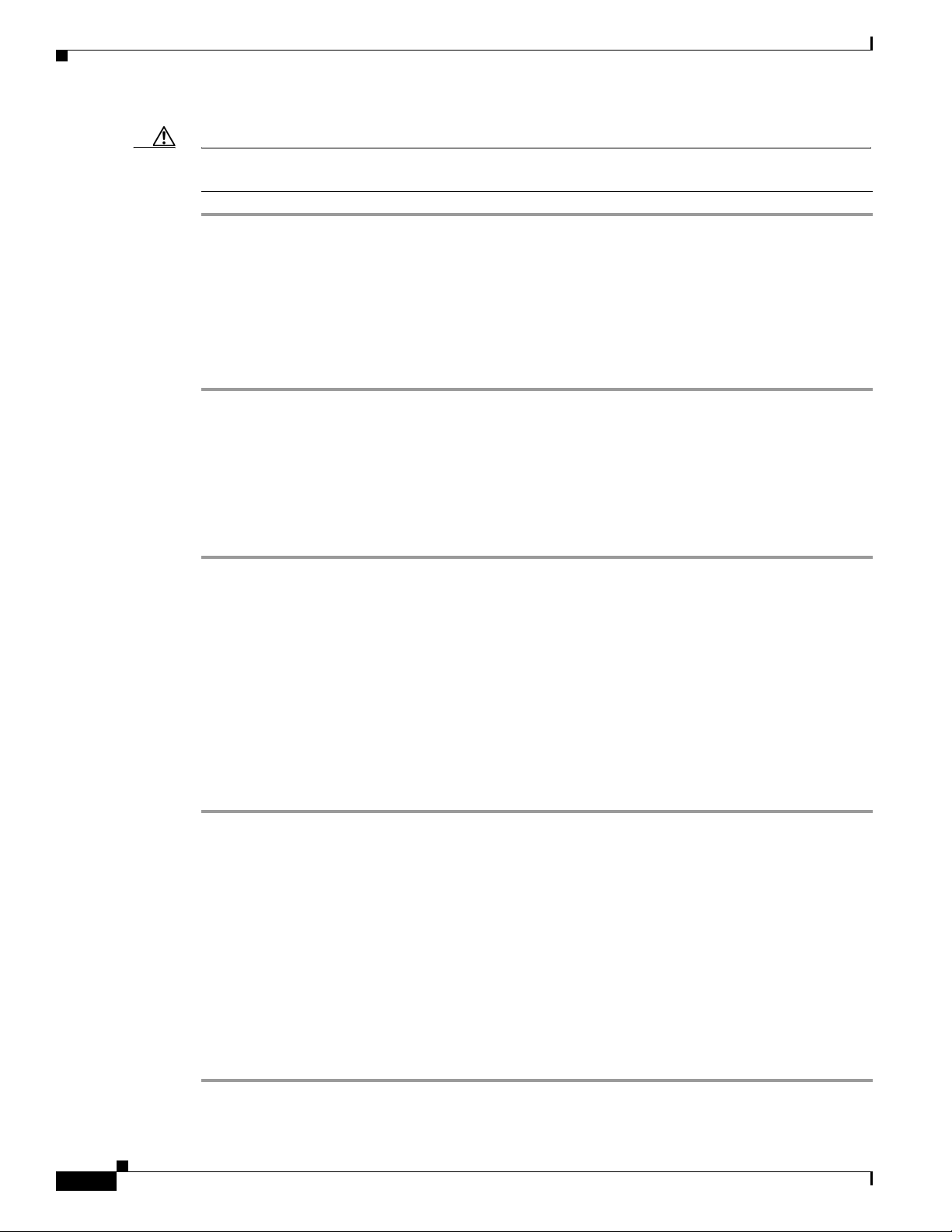
Chapter 2 Setting Up Your Cisco Unified Videoconferencing 3515 MCU
How to Perform the Video Processing Module Initial Configuration
Caution Configuration of any of the parameters other than N: Configure default network port values may alter
the function of the device and should not be performed by an unauthorized person.
Changing the Configuration Software Password
You can use the serial port to change the configuration software password.
Procedure
Step 1 At the prompt, enter P to change the configuration software password and press Enter.
The user profile screen appears as follows:
Enter user name:
Enter new password:
Step 2 At the Enter user name prompt, enter the new user name and press Enter.
Step 3 At the Enter user password prompt, enter the new password and press any key to return to the video
processing module Main menu.
Changing the Security Level
You can use the serial port to change the security level. Security levels are as follows:
• 0 (low)—Allows SNMP, Telnet, HTTP, FTP, and ICMP to access the MCU.
• 1 (medium)—Allows access to the MCU only through SNMP, HTTP and ICMP.
• 2 (high)—Allows only HTTP to access the MCU.
Procedure
Step 1 At the prompt, enter S to configure the network security level and press Enter.
The security level screen appears as follows:
The current security level is [0 low].
Enter a new security level (0-low, 1-medium. 2-high):
Step 2 Enter the new security level required and press Enter.
The updated security level screen appears as follows:
The current security level is [0 low].
Enter a new security level (0-low, 1-medium. 2-high):
2
Board security level changing to [2 high]:
Set icmpRequestBlock to 2
The new security level is [2 high].
Step 3 The video processing module Main menu displays.
2-10
Installation and Upgrade Guide for Cisco Unified Videoconferencing 3515 MCU Release 5.6
OL-17012-01
Page 23

Chapter 2 Setting Up Your Cisco Unified Videoconferencing 3515 MCU
How to Perform the Video Processing Module Initial Configuration
Pointing the EMP to the Controlling Cisco Unified
Videoconferencing
3515 MCU
You can use the serial port to point the EMP to the IP address of the controlling Cisco Unified
Videoconferencing
Procedure
Step 1 At the prompt, enter M to change the Cisco Unified Videoconferencing 3515 MCU IP address and press
3515 MCU unit.
Enter.
The Cisco Unified Videoconferencing 3515 MCU IP address screen displays as follows:
Enter MCU ip address
Without leading zeros <current IP address>:
Step 2 Enter the IP address of the Cisco Unified Videoconferencing 3515 MCU and press any key to return to
the EMP Main menu.
Changing Advanced Configuration Settings
You can use the serial port to change these advanced configuration settings:
• Web server port (for future use)
• Restore factory configuration (for future use)
• LAN port settings
• Disable DSP reset
Procedure
Step 1 At the prompt, enter A to access the Advanced Configuration menu.
The Advanced Configuration menu appears as follows:
Advanced configuration menu
Q: Quit
1: Configure web server port
2: Restore factory configuration
3: Change Lan port Settings
4: Disable DSP reset
Select:
Step 2 At the prompt, enter 1 to configure the web server port.
The current web port server setting displays.
Step 3 At the prompt, enter 2 to restore the factory configuration settings.
You are asked to confirm your choice as follows:
Select: 2
Are you sure you want to restore factory configuration? [y, n]:
Step 4 Enter y or n.
OL-17012-01
Step 5 At the prompt, enter 3 to change Ethernet speed and duplex parameters.
Installation and Upgrade Guide for Cisco Unified Videoconferencing 3515 MCU Release 5.6
2-11
Page 24
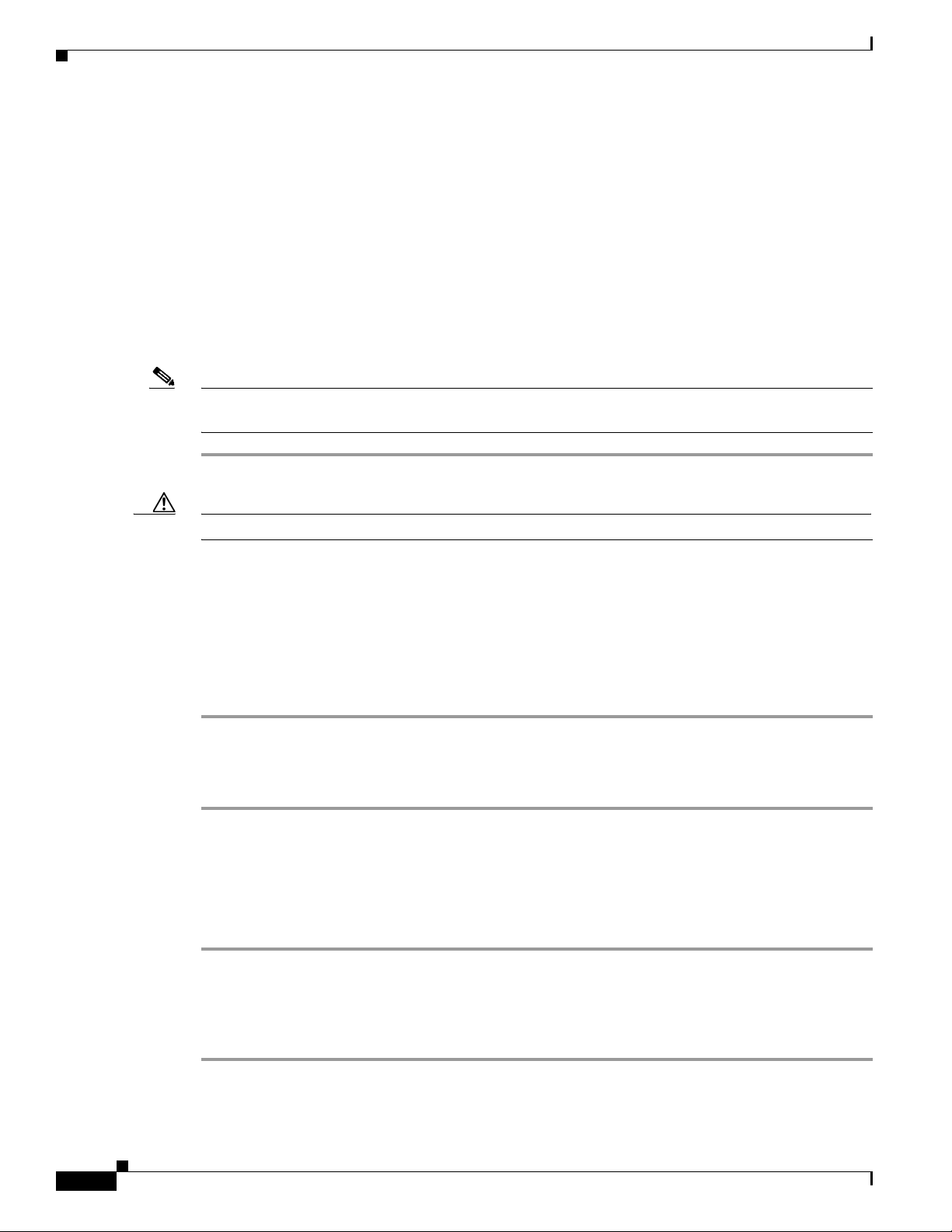
How to Perform the Video Processing Module Initial Configuration
The network interface card settings screen appears as follows:
Choose : 1 - 10Mbps Half Duplex
: 2 - 100Mbps Half Duplex
: 3 - 10Mbps Full Duplex
: 4 - 100Mbps Full Duplex
: 5 - Auto
other - Quit
:
Step 6 Enter a number between 0 and 5, inclusive, representing the required option.
We recommend using 5 (Auto) and the ethernet switch port to autonegotiate speed/duplex.
Step 7 Press any other key to quit without changing the network working mode.
Step 8 At the prompt, enter 4 to disable the DSP reset facility.
Note After options Q and 1-3, press any key to return to the video processing module Main menu. After option
4, the video processing module Main menu displays automatically.
Chapter 2 Setting Up Your Cisco Unified Videoconferencing 3515 MCU
Caution Only qualified technical personnel should modify the DSP reset function settings.
Saving Network Configuration Settings
Modified network configuration settings are automatically saved when you exit the video processing
module Main menu.
Procedure
Step 1 Ensure you have completed your configuration.
Step 2 At the prompt, enter Q to exit the video processing module Main menu.
The video processing module Main menu closes and your machine will automatically reboot.
Connecting the EMP to the LAN
Procedure
Step 1 Connect the supplied LAN cable from your network switch to the 10/100BaseT Ethernet port on the front
panel of the
EMP unit. The 10/100BaseT port accepts an RJ-45 connector.
2-12
We recommend setting the network switch port to auto-negotiate speed/duplex.
Step 2 Turn on the power to the EMP unit.
Installation and Upgrade Guide for Cisco Unified Videoconferencing 3515 MCU Release 5.6
OL-17012-01
Page 25

Chapter 2 Setting Up Your Cisco Unified Videoconferencing 3515 MCU
About Managing and Monitoring the Cisco Unified Videoconferencing 3515 MCU Unit
About Managing and Monitoring the Cisco Unified
Videoconferencing
You can manage and monitor the Cisco Unified Videoconferencing 3515 MCU unit locally or from
remote connections. You can also upgrade
3515 MCU Unit
SNMP Management
The Cisco Unified Videoconferencing 3515 MCU unit is equipped with an SNMP agent. You can access
the
Cisco Unified Videoconferencing 3515 MCU unit using an SNMP management client.
Local Port Monitoring Connections
You should access the Cisco Unified Videoconferencing 3515 MCU unit using a local port connection
for preliminary configuration and monitoring.
Serial Port
The Cisco Unified Videoconferencing 3515 MCU unit includes a DB-9 serial port connector and an
RJ-45 serial port connector. Use the DB-9 serial port to access the boot sequence menu from a local PC.
By using a terminal emulation application running on the PC, you can assign an IP address and subnet
mask to the
Cisco Unified Videoconferencing 3515 MCU unit.
Cisco Unified Videoconferencing 3515 MCU software.
Use the RJ-45 serial port to connect a PC terminal to the Cisco Unified Videoconferencing 3515 MCU
unit.
Performing Software Upgrades
You can perform software upgrades by using the Cisco Upgrade Utility to upload files via a network or
modem connection to the
Chapter 3, “Using the Cisco Software Upgrade Utility”.
Cisco Unified Videoconferencing 3515 MCU unit. For more information, see
Accessing the Cisco Unified Videoconferencing 3515 MCU Administrator Interface
The Cisco Unified Videoconferencing 3515 MCU Administrator is a web interface that allows you to
configure general Cisco
Videoconferencing
perform maintenance.
You access the Cisco Unified Videoconferencing 3515 MCU Administrator web interface in the
Cisco
Unified Videoconferencing 3515 MCU unit access window by signing in as an Administrator.
Unified Videoconferencing 3515 MCU unit settings, monitor Cisco Unified
3515 MCU unit operation, create or edit services, manage media processor units and
OL-17012-01
Installation and Upgrade Guide for Cisco Unified Videoconferencing 3515 MCU Release 5.6
2-13
Page 26
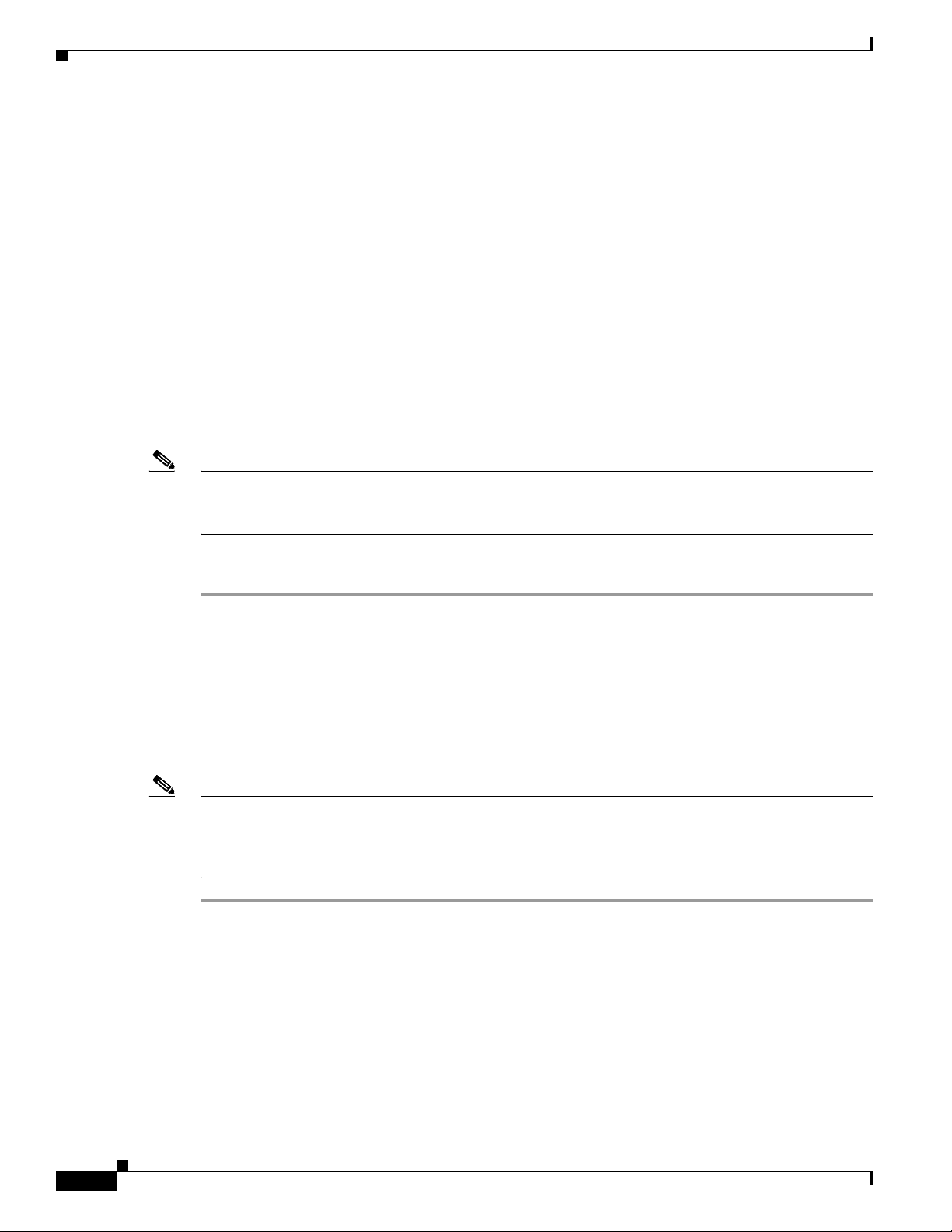
Accessing the Cisco Unified Videoconferencing 3515 MCU Administrator Interface
You can use your web browser from any remote PC station to monitor and to configure the Cisco Unified
Videoconferencing
Videoconferencing
3515 MCU unit. A web server is installed in the Cisco Unified
3515 MCU unit to facilitate the use of the remote web-based monitoring and
management.
Access to the Cisco Unified Videoconferencing 3515 MCU configuration interface is controlled by a
user name and a password. Once you have entered the settings you want, you should upload them to the
unit for them to take effect, or you can save them to a configuration file to be loaded at a later time.
Before You Begin
These are the requirements for accessing the Cisco Unified Videoconferencing 3515 MCU
Administrator web interface:
• A Java-compliant browser. Microsoft Internet Explorer version 5.5 or later is recommended.
• The Cisco Unified Videoconferencing 3515 MCU unit IP address or a web link to the Cisco Unified
Videoconferencing
• The required user name and password.
Note For first-time installation, you must assign an IP address to the Cisco Unified
Videoconferencing
3515 MCU unit.
3515 MCU unit using a serial port connection before you can access the web
interface. For more information, see the “Setting the IP Address” section on page 2-5.
Chapter 2 Setting Up Your Cisco Unified Videoconferencing 3515 MCU
Procedure
Step 1 Launch your browser and enter the IP address or the name of the Cisco Unified
Videoconferencing
3515 MCU unit followed by /admin.
For example, http://125.221.23.44/admin or board_name/admin.
The Cisco Unified Videoconferencing 3515 MCU access window appears.
Step 2 Enter the Administrator user name and password in the appropriate fields and click Go. The default
global user name is admin. The default password is <null>.
The Cisco Unified Videoconferencing 3515 MCU Administrator interface appears.
Note If you try to sign in as an Administrator and another Administrator is currently signed in, the
Cisco
Unified Videoconferencing 3515 MCU signs you in as a Read only user. The words Read Only
appear at the top of the window and a pop-up displays the IP address of the Administrator already signed
in. Read only users cannot edit any of the Cisco Unified Videoconferencing 3515 MCU settings.
2-14
Installation and Upgrade Guide for Cisco Unified Videoconferencing 3515 MCU Release 5.6
OL-17012-01
Page 27

Chapter 2 Setting Up Your Cisco Unified Videoconferencing 3515 MCU
Registering the Online Help for the 3515 MCU
Registering the Online Help for the 3515 MCU
The online help files for the Cisco Unified Videoconferencing 3515 MCU Administrator and
Conference Control interfaces are shipped on the Cisco Unified Videoconferencing Software CD-ROM.
To use the online help, you must install the help files for the appropriate Cisco
Videoconferencing
in the Administrator interface.
If you want to install the online help on a shared network location and link it to the Cisco Unified
Videoconferencing
Unified Videoconferencing 3500 Products.
3515 MCU in a shared directory on your network and register the directory location
3515 MCU Administrator, see the document Installing Online Help for Cisco
Unified
OL-17012-01
Installation and Upgrade Guide for Cisco Unified Videoconferencing 3515 MCU Release 5.6
2-15
Page 28

Registering the Online Help for the 3515 MCU
Chapter 2 Setting Up Your Cisco Unified Videoconferencing 3515 MCU
2-16
Installation and Upgrade Guide for Cisco Unified Videoconferencing 3515 MCU Release 5.6
OL-17012-01
Page 29

CHAP T ER
Using the Cisco Software Upgrade Utility
• About the Cisco Software Upgrade Utility, page 3-1
• Launching the Cisco Software Upgrade Utility, page 3-1
• Upgrading Software, page 3-2
About the Cisco Software Upgrade Utility
The Cisco Software Upgrade Utility is an interactive GUI interface that enables you to upgrade Cisco
software installed on Cisco devices.
The Cisco Software Upgrade Utility enables you to select files to be uploaded via a network or modem
connection to the Cisco device. You can select either to perform a typical upgrade which includes all the
new files or a customized upgrade which enables you to select which files to upload.
The upgrade files are uploaded and then burned into the memory of the Cisco device.
3
Before You Begin
Cisco devices automatically save configuration settings before a software upgrade takes place. However,
it is recommended that you save all configuration information using the Export button in the Cisco
device web interface toolbar. You can retrieve all these settings after the software upgrade is complete
by using the Import button in the Cisco device web interface toolbar.
Launching the Cisco Software Upgrade Utility
Procedure
Step 1 Download the UpgradeUtility.exe file from the Cisco Unified Videoconferencing Software CD-ROM.
Step 2 Double click the UpgradeUtility.exe file to run the Software Upgrade Utility.
The upgrade files are extracted and the Upgrade Utility dialog box appears.
OL-17012-01
Installation and Upgrade Guide for Cisco Unified Videoconferencing 3515 MCU Release 5.6
3-1
Page 30
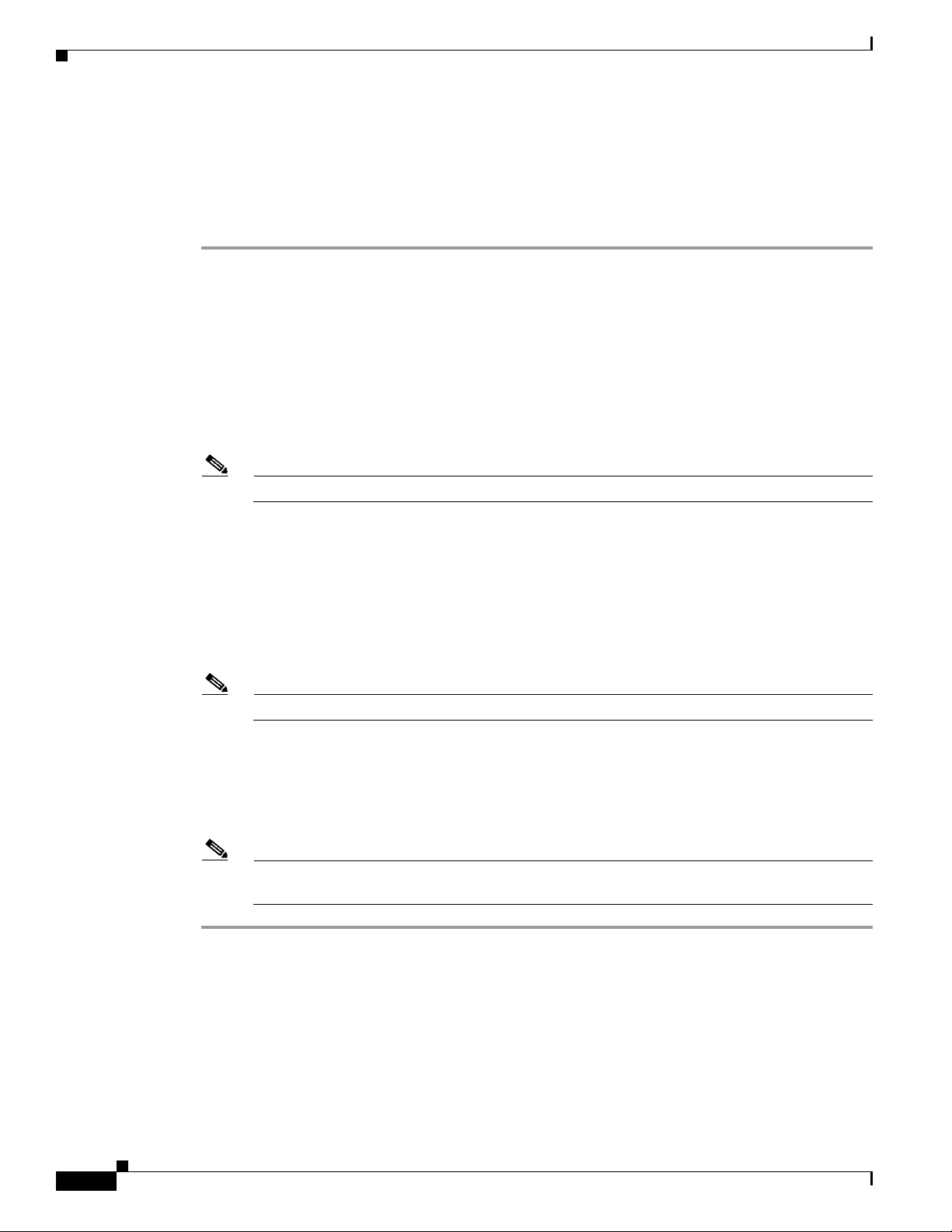
Upgrading Software
Upgrading Software
You use the Software Upgrade Utility to upgrade Cisco software installed on Cisco devices.
Procedure
Step 1 In the General Information section of the Upgrade Utility dialog box, enter the IP address of the device
you want to upgrade.
Step 2 In the Login Information section, enter the administrator user name and password for the target device,
as configured in the device network configuration settings.
Step 3 (Optional) Modify the read and write community settings for the target device as follows:
• Click Customize SNMP Settings.
The Customize SNMP Settings dialog box displays.
• Enter the required read community and write community values.
Note We recommend that you modify the default settings for security purposes.
Chapter 3 Using the Cisco Software Upgrade Utility
• Click OK to return to the Upgrade Utility dialog box.
Step 4 (Optional) Select the components of the target device you want to upgrade as follows:
• Click Customize.
The Customize dialog box appears.
• Check the device components you want to upgrade in the Select the components you want to upgrade
list.
Note The components displayed vary according to the Cisco device upgraded.
• Click OK to return to the Upgrade Utility dialog box.
Step 5 Click Upgrade to upgrade all components of the Cisco device software (or only those components you
manually selected via the Customize option).
The Cisco Software Upgrade Utility informs you whether or not the upgrade is successful.
Note When the upgrade is complete, the Cisco device automatically resets itself and starts operation
with the new software version.
3-2
Installation and Upgrade Guide for Cisco Unified Videoconferencing 3515 MCU Release 5.6
OL-17012-01
Page 31

Cable Connections and Pin-outs
• RS-232 9-Pin Serial Port, page 4-1
• RJ-45 8-Pin IP Network Port, page 4-2
RS-232 9-Pin Serial Port
Table 4-1 describes the Cisco Unified Videoconferencing 3515 MCU unit RS-232 9-pin D-type serial
port pin-out configuration.
Ta b l e 4-1 RS-232 9-pin D-Type Serial Port Pin-out
Pin Function I/O
1 NC
2 RXD Input
3 TXD Output
4 NC
5 GND
6 NC
7 NC
8 NC
9 NC
CHAP T ER
4
OL-17012-01
Installation and Upgrade Guide for Cisco Unified Videoconferencing 3515 MCU Release 5.6
4-1
Page 32

RJ-45 8-Pin IP Network Port
RJ-45 8-Pin IP Network Port
Table 4-2 describes the pin-out configuration of the RJ-45 IP network port.
Ta b l e 4-2 Pin-out Configuration of the RJ-45 IP Network Port
Pin Function I/O
1 TXD+ Output
2 TXD+ Output
3 RXD+ Input
4 NC
5 NC
6 RXD- Input
7 NC
8 NC
Chapter 4 Cable Connections and Pin-outs
4-2
Installation and Upgrade Guide for Cisco Unified Videoconferencing 3515 MCU Release 5.6
OL-17012-01
Page 33

Technical Specifications
CHAP T ER
5
Ta b l e 5-1 Cisco Unified Videoconferencing 3515 MCU Unit Technical Specifications
Unit Dimensions • Height: 1U (1.75 inches or 44.45 mm)
• Width: 17.25 inches (438.15 mm)
• Depth: 10 inches (254 mm)
• Weight: 4.45 kg (9.81 lbs)—may vary according to configuration
LED Indicators • 10/100 BaseT:
–
Link
–
Connection Speed
• GK Reg
• LOAD
• CPU High
• ALARM
• ACT
• MC (video processing module only)
Push Buttons • RST
Communication
Interfaces
• Ethernet 10/100 Mbps auto-negotiate speed select
• Asynchronous serial port RS-232 connected via 9-pin D-type connector
• RJ-45 serial port (for video processing module)
OL-17012-01
• SVGA port (for video processing module)
• USB connector (for video processing module)
Chipset • PowerPC MPC755 32-bit RISC microprocessor running at 400MHz or
more
• MPC8260 secondary microprocessor running at 200/133MHz or more
Operating System • RTOS, V xWork s 5.4
Memory • 32 MB on-board flash memory for field upgrades, supports up to 64 MB
• 1 MB L-2 Cache at 200 MHz or more
• 128 MB SDRAM, supports up to 256 MB
Installation and Upgrade Guide for Cisco Unified Videoconferencing 3515 MCU Release 5.6
5-1
Page 34

Chapter 5 Technical Specifications
Table 5-1 Cisco Unified Videoconferencing 3515 MCU Unit Technical Specifications (continued)
Failsafe • Watchdog timer built in
Power Supply • Input 100-240VAC autoswitched
• Output + 3.3VDC, + 5VDC, + 12VDC
• Maximum power load 150W
5-2
Installation and Upgrade Guide for Cisco Unified Videoconferencing 3515 MCU Release 5.6
OL-17012-01
Page 35

Safety
• Electrical Safety, page 6-1
• ESD Procedures, page 6-2
• Batteries, page 6-2
Electrical Safety
To avoid an electric shock or damage to the Cisco Unified Videoconferencing 3515 MCU unit, servicing
should be performed by qualified service personnel only.
To reduce the risk of damaging power surges, Cisco recommends installing an AC surge arrestor in the
AC outlet from which the Cisco
CHAP T ER
Unified Videoconferencing 3515 MCU unit is powered.
6
Warning
Warning
Grounding
Caution For North American installations, select a 3-conductor (18 AWG) power supply cord that is UL listed
Do not attempt to open the Cisco Unified Videoconferencing 3515 MCU unit.
Changes or modifications to the device that are not approved by the party responsible for compliance
could void the user’s authority to operate the equipment.
The power cable of the Cisco Unified Videoconferencing 3515 MCU unit should only be connected to a
power outlet that has a protective earth contact. Do not use an extension cord that does not have a
protective conductor (ground). The Cisco
dangerous if you interrupt any of the protective conductors (grounding) or disconnect any of the
protective earth terminals.
and CSA certified. The cord must be terminated in a molded-on plug cap rated 125V/5A, with a
minimum length of 1.5m (6 feet) and no longer than 4.5m (approximately 14 feet).
Unified Videoconferencing 3515 MCU unit can become
OL-17012-01
Installation and Upgrade Guide for Cisco Unified Videoconferencing 3515 MCU Release 5.6
6-1
Page 36

ESD Procedures
Caution This is a class I unit. In Denmark, use this unit with an AC cord suited to Danish specifications. The cord
should include an earthing conductor. Plug the unit into a wall socket outlet which is connected to the
protective earth contact. Do not use socket outlets which are not connected to a protective earth contact!
High Voltage
Disconnect the Cisco Unified Videoconferencing 3515 MCU unit from the power line before removing
the cover. Avoid any adjustment, maintenance, or repair of an opened chassis under voltage. These
actions should only be carried out by a skilled person who is aware of the dangers involved. Capacitors
inside the chassis may still be charged, even if the unit has been disconnected from the power source.
ESD Procedures
To prevent damage to the Cisco Unified Videoconferencing 3515 MCU unit by random electrostatic
discharge (ESD), the use of wrist straps is highly recommended.
Chapter 6 Safety
Batteries
This product may contain a battery. Recycle or dispose of batteries in accordance with the
battery manufacturer’s instructions and local/national disposal and recycling regulations.
6-2
Installation and Upgrade Guide for Cisco Unified Videoconferencing 3515 MCU Release 5.6
OL-17012-01
Page 37

Compliance and Certifications
• Safety Compliance, page 7-1
• EMC, page 7-1
• Telecom, page 7-2
• Environmental Compliance, page 7-3
Safety Compliance
The Cisco Unified Videoconferencing 3515 MCU unit supports these safety standards:
• UL 60950
• CSA C22.2 No. 60950
• EN 60950
• TS 001
CHAP T ER
7
EMC
• AS/NZS 60950
• IEC 60950
The Cisco Unified Videoconferencing 3515 MCU unit supports these EMC compliance standards:
• FCC Part 15 (CFR 47) Class A
• ICES-003 Class A
• EN 55022 Class A
• CISPR22 Class A
• AS/NZS CISPR22 Class A
• VCCI Class A
• CISPR24
• EN 55024
• EN 50082-1
• EN 61000-3-2
OL-17012-01
Installation and Upgrade Guide for Cisco Unified Videoconferencing 3515 MCU Release 5.6
7-1
Page 38

Telecom
Chapter 7 Compliance and Certifications
• EN 61000-3-3
• EN 61000-6-1
Warning
This is a class A product. In a domestic environment this product may cause radio interference in
which case the user may be required to take adequate measures.
FCC Part 15 Notice
This equipment has been tested and found to comply with the limits for a Class A digital device, pursuant
to Part 15 of the FCC rules. These limits are designed to provide reasonable protection against harmful
interference when the equipment is operated in a commercial environment. This equipment generates,
uses, and can radiate radio frequency energy and, if not installed and used in accordance with the
instruction manual, may cause harmful interference to radio communications. Operation of this
equipment in a residential area is likely to cause harmful interference, in which case the user will be
required to correct the interference at one’s own expense.
Warning
Changes or modifications to the device that are not approved by the party responsible for compliance
could void the user’s authority to operate the equipment.
Telecom
• This section lists standards compliance for products that connect to ISDN lines.
• ACTA Part 68
• Industry Canada
• CE CTR3, CE CTR4
ACTA Part 68 Notice
• This equipment complies with ACTA Part 68. On the cover of this equipment is a label that contains,
among other information, the ACTA registration number. If requested, this information must be
provided to the telephone company.
• Applicable registration jack USOCs (Universal Service Order Codes) for the equipment is RJ48C
for PRI interfaces and RJ49C for BRI interfaces.
• An FCC compliant telephone cord and modular plug is provided with equipment. This equipment is
designated to be connected to the telephone network or premises wiring using a compatible modular
jack which is Part 68 compliant. See Installation Instructions for details.
• If the terminal equipment Cisco Unified Videoconferencing 3515 MCU causes harm to the
telephone network, the telephone company will notify you in advance that temporary discontinuance
of service may be required. But if advance notice is not practical, the telephone company will notify
the customer as soon as possible. Also, you will be advised of your right to file a complaint with the
FCC if you believe it is necessary.
Installation and Upgrade Guide for Cisco Unified Videoconferencing 3515 MCU Release 5.6
7-2
OL-17012-01
Page 39

Chapter 7 Compliance and Certifications
• The telephone company may make changes in its facilities, equipment, operations or procedures that
could affect the operation of the equipment. If this happens, the telephone company will provide
advance notice in order for you to make necessary modifications to maintain uninterrupted service.
• If trouble is experienced with the Cisco Unified Videoconferencing 3515 MCU equipment, please
contact your Cisco representative for information on service or repairs. If the equipment is causing
harm to the telephone network, the telephone company may request that you disconnect the
equipment until the problem is resolved.
• The Facility Interface Codes are: 04DU9-BN; 04DU9-DN; 04DU9-1SN. The Service Order Code
is: 6.0N.
• Only Cisco Systems, Inc. qualified service personnel may repair the equipment.
Industry Canada
The Industry Canada (IC) label identifies certified equipment. This certification means that the
equipment meets certain telecommunications network protective, operational and safety requirements.
The IC does not guarantee the equipment will operate to the user's satisfaction.
Environmental Compliance
Before installing this equipment, users should ensure that it is permissible to be connected to the
facilities of the local telecommunications company. The equipment must also be installed using an
acceptable method of connection. In some cases, the company's inside wiring associated with a single
line individual service may be extended by means of a certified connector assembly (telephone extension
cord). The customer should be aware that compliance with the above condition may not prevent
degradation of service in some situations.
Repairs to some certified equipment should be made by an authorized maintenance facility designated
by the supplier. Any repairs or alterations made by the user to this equipment, or equipment
malfunctions, may give the telecommunications company cause to request the user to disconnect the
equipment.
Users should ensure for their own protection that the ground connections of the power utility, telephone
lines and internal metallic water pipe system, are connected together. This precaution may be
particularly important in rural areas.
The abbreviation, IC, before the registration number signifies that registration was performed based on
a Declaration of Conformity indicating that Industry Canada technical specifications were met. It does
not imply that Industry Canada approved the equipment.
Warning
Users should not attempt to make such connections themselves, but should contact the appropriate
electric inspection authority, or electrician, as appropriate.
Environmental Compliance
OL-17012-01
Cisco complies with the following EU Directives:
• Restrictions on the Use of Hazardous Substances (RoHS) Directive 2002/95/EC
• Waste Electrical and Electronic Equipment (WEEE) Directive 2002/96/EC
Installation and Upgrade Guide for Cisco Unified Videoconferencing 3515 MCU Release 5.6
7-3
Page 40

Environmental Compliance
Chapter 7 Compliance and Certifications
7-4
Installation and Upgrade Guide for Cisco Unified Videoconferencing 3515 MCU Release 5.6
OL-17012-01
Page 41

INDEX
Numerics
19-inch rack 2-3
mount unit 2-3
6-second countdown 2-4, 2-6
9-pin serial-port 2-1
A
ACT LED See LED indicators
Administrator interface 1-1, 2-13
Advanced Configuration menu 2-7, 2-9, 2-11
ALRM LED See LED indicators
architecture 1-6
audio
codecs 1-3
auto-boot 2-4
B
boot configuration menu 2-4
audio transcoding 1-3
communication interfaces 5-1
communication settings 2-6
Conference Control interface 1-2
Configuration menu 2-4
Continuous Presence 1-3
D
data collaboration 1-4
DB-9 2-2, 2-13
DTMF 1-4
duplex parameters 2-7, 2-11
E
EMC 7-1
encryption 1-4
Ethernet
cable 2-3
port 2-1
speed 2-7, 2-11
C
cables
RJ-45 8-pin IP network port 4-2
RS-232 9-pin serial port 4-1
cascaded conferences 1-7
Certifications
EMC 7-1
Telecom 7-2
chipset 5-1
codecs
OL-17012-01
F
failsafe 5-2
front panel 2-1
components 2-2
G
GK LED See LED indicators
global user name 2-14
Installation and Upgrade Guide for Cisco Unified Videoconferencing 3515 MCU Release 5.6
IN-1
Page 42
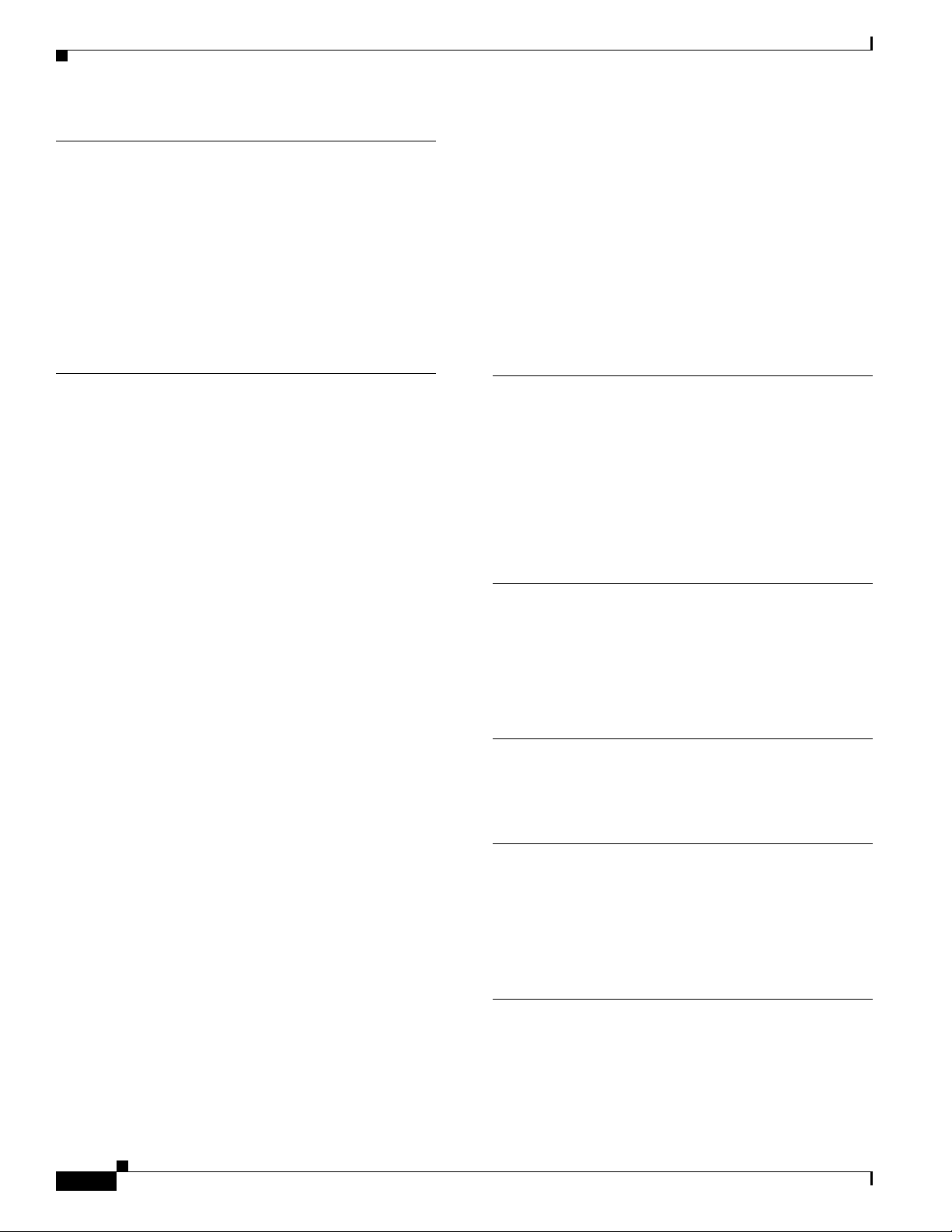
Index
H
H.235 1-3
H.239 1-3
H.243 1-4
High Definition 1-5
High Definition Switched Video 1-5
HTTP 2-10
I
initial configuration 2-4
initialization 2-4
installation procedures
access administrator interface 2-14
change advanced configuration settings 2-11
change configuration software password 2-9, 2-10
change IP address 2-9
change LAN port settings 2-11
change password 2-6
change security level 2-10
change unit IP address 2-11
configure default network port values 2-6, 2-9
configure IP address for unit 2-6
configure IP address for video processing module 2-9
configure network security level 2-6, 2-9
configure TFTP server 2-6
configure web server 2-11
configure web server port 2-11
connect to the serial port 2-5
connect unit to the LAN 2-8, 2-12
disable DSP reset 2-11
display Advanced Configuration menu 2-9
display advanced configuration menu 2-6
mount unit in a 19-inch rack 2-3
restore factory configuration 2-11
restore factory settings 2-11
save network configuration settings 2-12
set default network properties 2-9
set duplex parameters 2-7, 2-11
set Ethernet speed 2-7, 2-11
interoperability 1-2
IP address
change for unit 2-11
configure for unit 2-6
configure for video processing module 2-9
IVR 1-4
L
LAN cable 2-3
layouts
Continuous Presence 1-3
LED indicators 2-2, 5-1
local port monitoring 2-13
M
Main menu 2-9, 2-11, 2-12
MC LED See LED indicators
memory 5-1
N
Network Configuration menu 2-6, 2-7, 2-9
O
online help 2-15
operating system 5-1
optional no self see 1-4
P
package contents 2-3
password
change configuration software password 2-10
IN-2
Installation and Upgrade Guide for Cisco Unified Videoconferencing 3515 MCU Release 5.6
OL-17012-01
Page 43

Index
pin-out configuration
RJ-45 IP network port 4-2
RS-232 9-pin D-type serial port 4-1
ports
RJ-45 IP 4-2
RS-232 9-pin serial 4-1
power supply 5-2
privacy 1-4
protocols 1-3
push buttons 5-1
R
remote control 1-4
remote management and monitoring 2-13
reset button 2-2
RJ-45 2-2
RS-232 terminal cable 2-5
RST 2-2
RST button 5-1
install and launch 3-1
use utility 3-2
summary of features 1-2
T
T.120 1-4
Telecom 7-2
terminal cable 2-5
topologies 1-7
transcoding 1-3
U
unit dimensions 5-1
upgrade software 3-1
user types 1-1
administrators 1-1
conference participants 1-2
Moderators 1-2
operators 1-2
S
Safety
compliance 7-1
electrical 6-1
ESD procedures 6-2
security 1-4
change security level 2-10
security levels 2-10
self-view 1-4
serial connector 2-2
service types
High Definition Swtiched Video 1-5
SNMP
agent 2-13
Software Upgrade Utility 2-13
software upgrade utility procedures
V
video
formats 1-3
video quality 1-2, 1-3
W
web-based management and control 1-2
web interface 2-13
OL-17012-01
Installation and Upgrade Guide for Cisco Unified Videoconferencing 3515 MCU Release 5.6
IN-3
Page 44

Index
IN-4
Installation and Upgrade Guide for Cisco Unified Videoconferencing 3515 MCU Release 5.6
OL-17012-01
