Page 1

Ethernet Card Software Feature and
Configuration Guide
For the Cisco ONS 15454, Cisco ONS 15454 SDH, and Cisco ONS 15327
Cisco IOS Release 12.2 (29a) sv
CTC and Documentation Release 7.2
Last Updated: January 2009
Corporate Headquarters
Cisco Systems, Inc.
170 West Tasman Drive
San Jose, CA 95134-1706
USA
http://www.cisco.com
Tel: 408 526-4000
800 553-NETS (6387)
Fax: 408 526-4100
Text Part Number: 78-17736-02
Page 2

THE SPECIFICATIONS AND INFORMATION REGARDING THE PRODUCTS IN THIS MANUAL ARE SUBJECT TO CHANGE WITHOUT NOTICE. ALL
STATEMENTS, INFORMATION, AND RECOMMENDATIONS IN THIS MANUAL ARE BELIEVED TO BE ACCURATE BUT ARE PRESENTED WITHOUT
WARRANTY OF ANY KIND, EXPRESS OR IMPLIED. USERS MUST TAKE FULL RESPONSIBILITY FOR THEIR APPLICATION OF ANY PRODUCTS.
THE SOFTWARE LICENSE AND LIMITED WARRANTY FOR THE ACCOMPANYING PRODUCT ARE SET FORTH IN THE INFORMATION PACKET THAT
SHIPPED WITH THE PRODUCT AND ARE INCORPORATED HEREIN BY THIS REFERENCE. IF YOU ARE UNABLE TO LOCATE THE SOFTWARE LICENSE
OR LIMITED WARRANTY, CONTACT YOUR CISCO REPRESENTATIVE FOR A COPY.
The following inform ation is for FCC compliance of Class A devices: This equipment has been tested and found to comply with the limits for a Class A digital device, pursuant
to part 15 of the FCC rules. These limits are designed to provide reasonable protection against harmful interference when the equipment is operated in a commercial
environment. This equipment generates, uses, and can radiate radio-frequency energy and, if not installed and used in accordance with the instruction manual, may cause
harmful interference to radio communications. Operation of this equipment in a residential area is likely to cause harmful interference, in which case users will be required
to correct the interference at their own expense.
The following information is for FCC compliance of Class B devices: The equipment described in this manual generates and may radiate radio-frequency energy. If it is not
installed in accordance with Cisco’s installation instructions, it may cause interference with radio and television reception. This equipment has been tested and found to
comply with the limits for a Class B digital device in accordance with the specifications in part 15 of the FCC rules. These specifications are designed to provide reasonable
protection against such interference in a residential installation. However, there is no guarantee that interference will not occur in a particular installation.
Modifying the equipment without Cisco’s written authorization may result in the equipment no longer complying with FCC requirements for Class A or Class B digital
devices. In that event, your right to use the equipment may be limited by FCC regulations, and you may be required to correct any interference to radio or television
communications at your own expense.
You can determine whether your equipment is causing interference by turning it off. If the interference stops, it was probably caused by the Cisco equipment or one of its
peripheral devices. If the equipment causes interference to radio or television reception, try to correct the interference by using one or more of the following measures:
• Turn the television or radio antenna until the interference stops.
• Move the equipment to one side or the other of the television or radio.
• Move the equipment farther away from the television or radio.
• Plug the equipment into an outlet that is on a different circuit from the television or radio. (That is, make certain the equipment and the television or radio are on circuits
controlled by different circuit breakers or fuses.)
Modifications to this product not authorized by Cisco Systems, Inc. could void the FCC approval and negate your authority to operate the product.
The Cisco implementation of TCP header compression is an adaptation of a program developed by the University of California, Berkeley (UCB) as part of UCB’s public
domain version of the UNIX operating system. All rights reserved. Copyright © 1981, Regents of the University of California.
NOTWITHSTANDING ANY OTHER WARRANTY HEREIN, ALL DOCUMENT FILES AND SOFTWARE OF THESE SUPPLIERS ARE PROVIDED “AS IS” WITH
ALL FAULTS. CISCO AND THE ABOVE-NAMED SUPPLIERS DISCLAIM ALL WARRANTIES, EXPRESSED OR IMPLIED, INCLUDING, WITHOUT
LIMITATION, THOSE OF MERCHANTABILITY, FITNESS FOR A PARTICULAR PURPOSE AND NONINFRINGEMENT OR ARISING FROM A COURSE OF
DEALING, USAGE, OR TRADE PRACTICE.
IN NO EVENT SHALL CISCO OR ITS SUPPLIERS BE LIABLE FOR ANY INDIRECT, SPECIAL, CONSEQUENTIAL, OR INCIDENTAL DAMAGES, INCLUDING,
WITHOUT LIMITATION, LOST PROFITS OR LOSS OR DAMAGE TO DATA ARISING OUT OF THE USE OR INABILITY TO USE THIS MANUAL, EVEN IF CISCO
OR ITS SUPPLIERS HAVE BEEN ADVISED OF THE POSSIBILITY OF SUCH DAMAGES.
CCDE, CCENT, Cisco Eos, Cisco HealthPresence, the Cisco logo, Cisco Lumin, Cisco Nexus, Cisco StadiumVision, Cisco TelePresence, Cisco WebEx, DCE, and Wel come
to the Human Network are trademarks; Changing the Way We Work, Live, Play, and Learn and Cisco Store are service marks; and Access Registrar, Aironet, AsyncOS,
Bringing the Meeting To You, Catalyst, CCDA, CCDP, CCIE, CCIP, CCNA, CCNP, CCSP, CCVP, Cisco, the Cisco Certified Internetwork Expert logo, Cisco IOS,
Cisco Press, Cisco Systems, Cisco Systems Capital, the Cisco Systems logo, Cisco Unity, Collaboration Without Limitation, EtherFast, EtherSwitch, Event Center, Fast Step,
Follow Me Browsing, FormShare, GigaDrive, HomeLink, Internet Quotient, IOS, iPhone, iQuick Study, IronPort, the IronPort logo, LightStream, Linksys, MediaTone,
MeetingPlace, MeetingPlace Chime Sound, MGX, Networkers, Networking Academy, Network Registrar, PCNow, PIX, PowerPanels, ProConnect, ScriptShare, SenderBase,
SMARTnet, Spectrum Expert, StackWise, The Fastest Way to Increase Your Internet Quotient, TransPath, WebEx, and the WebEx logo are registered trademarks of
Cisco Systems, Inc. and/or its affiliates in the United States and certain other countries.
All other trademarks mentioned in this document or website are the property of their respective owners. The use of the word partner does not imply a partnership relationship
between Cisco and any other company. (0812R)
Any Internet Protocol (IP) addresses used in this document are not intended to be actual addresses. Any examples, command display output, and figures included in the
document are shown for illustrative purposes only. Any use of actual IP addresses in illustrative content is unintentional and coincidental.
Ethernet Card Software Feature and Configuration Guide for the Cisco ONS 15454, Cisco ONS 15454 SDH, and Cisco ONS 15327, Release 7.2
© 2000–2009 Cisco Systems, Inc. All rights reserved.
Page 3
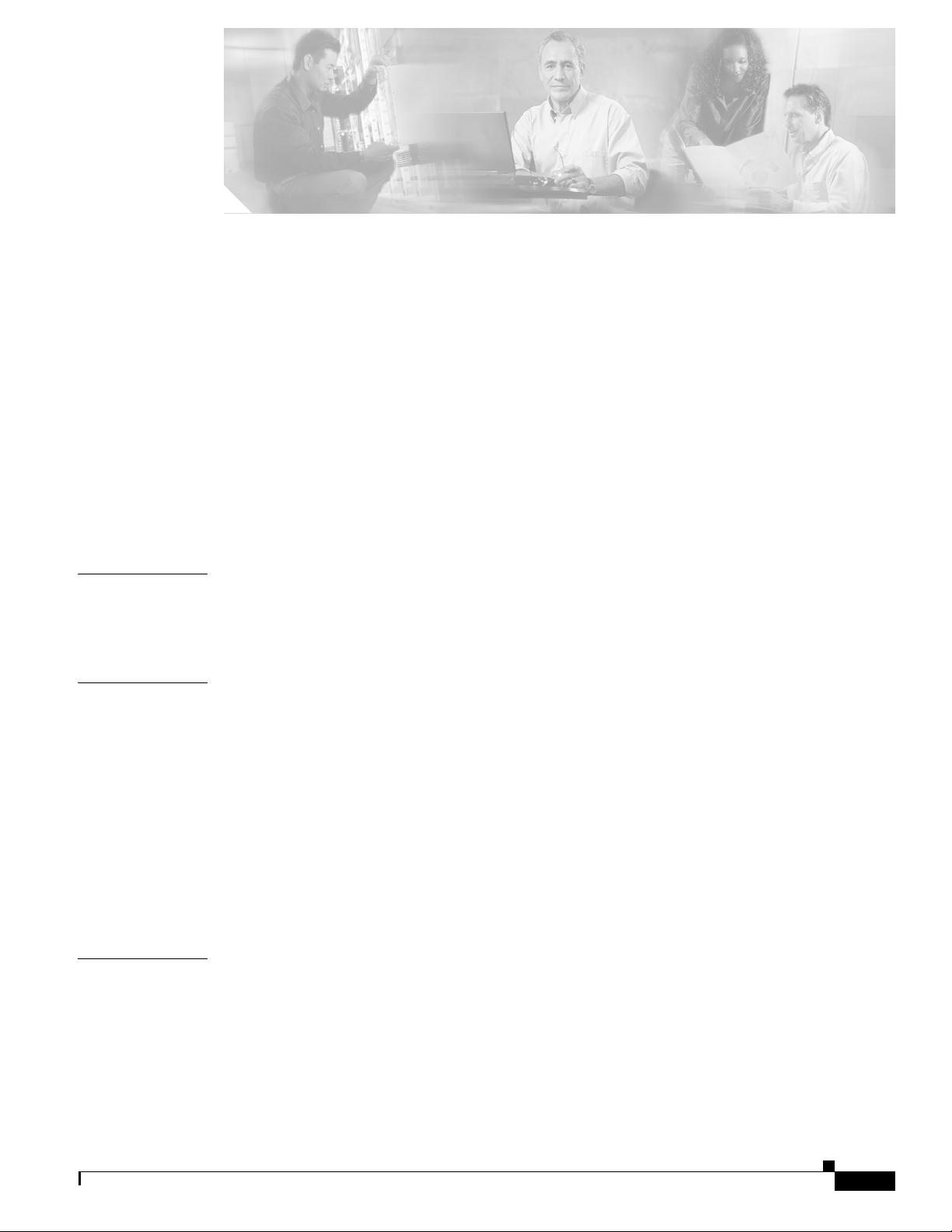
About this Guide xxvii
Revision History xxvii
Document Objectives xxviii
Audience xxviii
Document Organization xxviii
Related Documentation xxx
Document Conventions xxxi
Obtaining Optical Networking Information xxxvi
Where to Find Safety and Warning Information xxxvii
Cisco Optical Networking Product Documentation CD-ROM xxxvii
Obtaining Documentation and Submitting a Service Request xxxvii
CONTENTS
CHAPTER
CHAPTER
CHAPTER
1 ML-Series Card Overview 1-1
ML-Series Card Description 1-1
ML-Series Feature List 1-2
2 CTC Operations 2-1
Displaying ML-Series POS And Ethernet Statistics on CTC 2-1
Displaying ML-Series Ethernet Ports Provisioning Information on CTC 2-2
Displaying ML-Series POS Ports Provisioning Information on CTC 2-3
Provisioning Card Mode 2-4
Managing SONET/SDH Alarms 2-4
Displaying the FPGA Information 2-4
Provisioning SONET/SDH Circuits 2-5
J1 Path Trace 2-5
3 Initial Configuration 3-1
Hardware Installation 3-1
Cisco IOS on the ML-Series Card 3-2
Opening a Cisco IOS Session Using CTC 3-2
Telnetting to the Node IP Address and Slot Number 3-3
Telnetting to a Management Port 3-4
January 2009
Ethernet Card Software Feature and Configuration Guide, R7.2
iii
Page 4
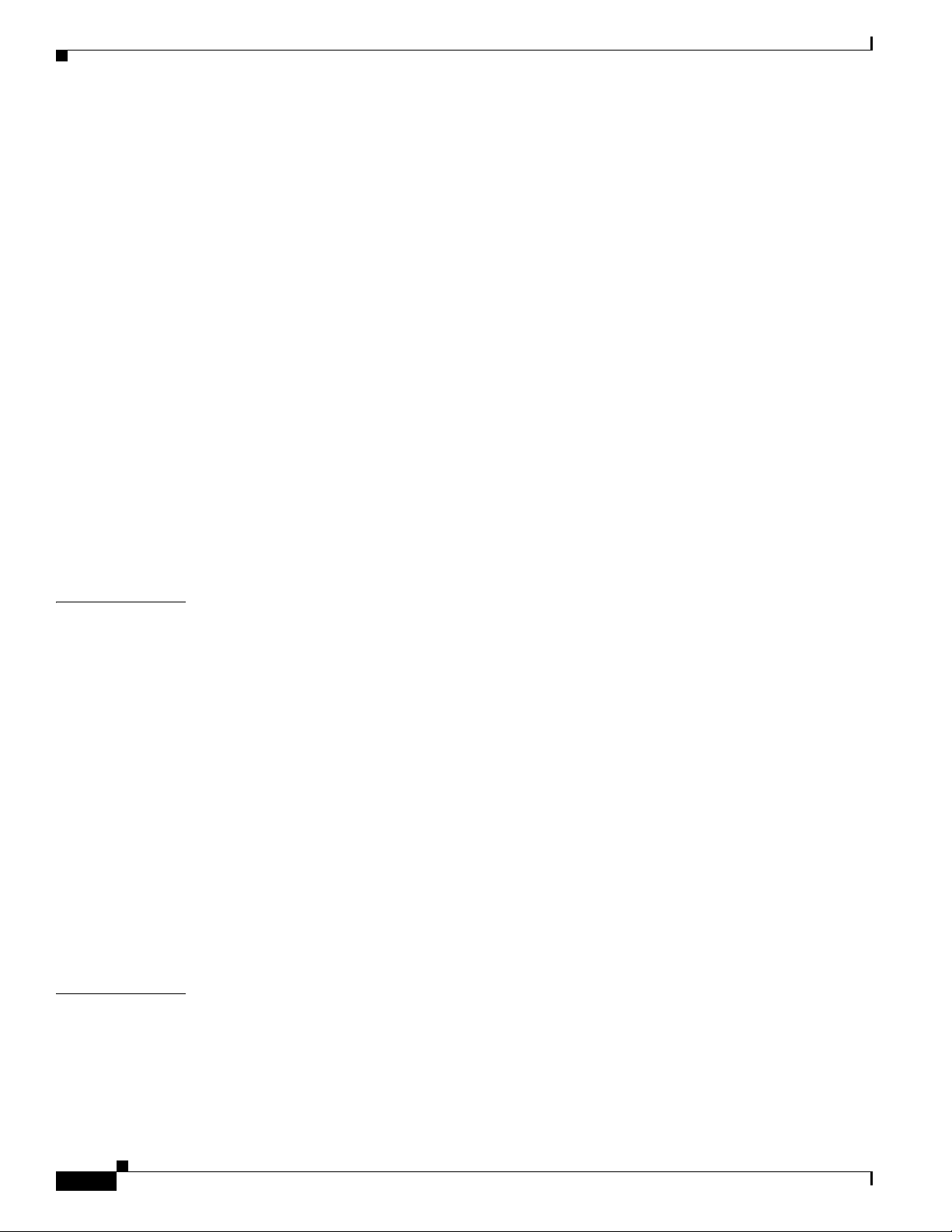
Contents
ML-Series IOS CLI Console Port 3-4
RJ-11 to RJ-45 Console Cable Adapter 3-5
Connecting a PC or Terminal to the Console Port 3-5
Startup Configuration File 3-7
Manually Creating a Startup Configuration File Through the Serial Console Port 3-7
Passwords 3-8
Configuring the Management Port 3-8
Configuring the Hostname 3-9
CTC and the Startup Configuration File 3-9
Loading a Cisco IOS Startup Configuration File Through CTC 3-10
Database Restore of the Startup Configuration File 3-11
Multiple Microcode Images 3-11
Changing the Working Microcode Image 3-12
Cisco IOS Command Modes 3-13
CHAPTER
Using the Command Modes 3-15
Exit 3-15
Getting Help 3-15
4 Configuring Interfaces 4-1
General Interface Guidelines 4-1
MAC Addresses 4-2
Interface Port ID 4-2
Basic Interface Configuration 4-3
Basic Fast Ethernet, Gigabit Ethernet, and POS Interface Configuration 4-4
Configuring the Fast Ethernet Interfaces for the ML100T-12 4-4
Configuring the Fast Ethernet Interfaces for the ML100X-8 4-5
Configuring the Gigabit Ethernet Interface for the ML1000-2 4-6
Configuring Gigabit Ethernet Remote Failure Indication (RFI) 4-7
Monitoring and Verifying Gigabit Ethernet Remote Failure Indication (RFI) 4-8
Configuring the POS Interfaces (ML100T-12, ML100X-8 and ML1000-2) 4-10
CRC Threshold Configuration 4-11
Monitoring Operations on the Fast Ethernet and Gigabit Ethernet Interfaces 4-12
CHAPTER
iv
5 Configuring POS 5-1
POS on the ML-Series Card 5-1
ML-Series SONET and SDH Circuit Sizes 5-1
VCAT 5-2
SW-LCAS 5-3
Ethernet Card Software Feature and Configuration Guide, R7.2
January 2009
Page 5

Framing Mode, Encapsulation, and CRC Support 5-4
Configuring POS Interface Framing Mode 5-4
Configuring POS Interface Encapsulation Type 5-4
Configuring POS Interface CRC Size in HDLC Framing 5-5
Setting the MTU Size 5-5
Configuring Keep Alive Messages 5-6
SONET/SDH Alarms 5-6
Configuring SONET/SDH Alarms 5-7
Configuring SONET/SDH Delay Triggers 5-7
Configuring SONET/SDH Alarms 5-7
C2 Byte and Scrambling 5-8
Third-Party POS Interfaces C2 Byte and Scrambling Values 5-9
Configuring SPE Scrambling 5-9
Monitoring and Verifying POS 5-9
POS Configuration Examples 5-11
ML-Series Card to ML-Series Card 5-11
ML-Series Card to Cisco 12000 GSR-Series Router 5-12
ML-Series Card to G-Series Card 5-13
ML-Series Card to ONS 15310 ML-100T-8 Card 5-14
Contents
CHAPTER
CHAPTER
6 Configuring Bridges 6-1
Understanding Basic Bridging 6-1
Configuring Basic Bridging 6-2
Monitoring and Verifying Basic Bridging 6-3
Transparent Bridging Modes of Operation 6-5
IP Routing Mode 6-5
No IP Routing Mode 6-6
Bridge CRB Mode 6-7
Bridge IRB Mode 6-8
7 Configuring STP and RSTP 7-1
STP Features 7-1
STP Overview 7-2
Supported STP Instances 7-2
Bridge Protocol Data Units 7-2
Election of the Root Switch 7-3
Bridge ID, Switch Priority, and Extended System ID 7-4
Spanning-Tree Timers 7-4
Creating the Spanning-Tree Topology 7-4
January 2009
Ethernet Card Software Feature and Configuration Guide, R7.2
v
Page 6

Contents
Spanning-Tree Interface States 7-5
Blocking State 7-6
Listening State 7-7
Learning State 7-7
Forwarding State 7-7
Disabled State 7-7
Spanning-Tree Address Management 7-8
STP and IEEE 802.1Q Trunks 7-8
Spanning Tree and Redundant Connectivity 7-8
Accelerated Aging to Retain Connectivity 7-9
RSTP 7-9
Supported RSTP Instances 7-9
Port Roles and the Active Topology 7-9
Rapid Convergence 7-10
Synchronization of Port Roles 7-12
Bridge Protocol Data Unit Format and Processing 7-13
Processing Superior BPDU Information 7-14
Processing Inferior BPDU Information 7-14
Topology Changes 7-14
CHAPTER
Interoperability with IEEE 802.1D STP 7-15
Configuring STP and RSTP Features 7-15
Default STP and RSTP Configuration 7-16
Disabling STP and RSTP 7-16
Configuring the Root Switch 7-17
Configuring the Port Priority 7-17
Configuring the Path Cost 7-18
Configuring the Switch Priority of a Bridge Group 7-19
Configuring the Hello Time 7-19
Configuring the Forwarding-Delay Time for a Bridge Group 7-20
Configuring the Maximum-Aging Time for a Bridge Group 7-20
Verifying and Monitoring STP and RSTP Status 7-20
8 Configuring VLANs 8-1
Understanding VLANs 8-1
Configuring IEEE 802.1Q VLAN Encapsulation 8-2
IEEE 802.1Q VLAN Configuration 8-3
Monitoring and Verifying VLAN Operation 8-5
vi
Ethernet Card Software Feature and Configuration Guide, R7.2
January 2009
Page 7
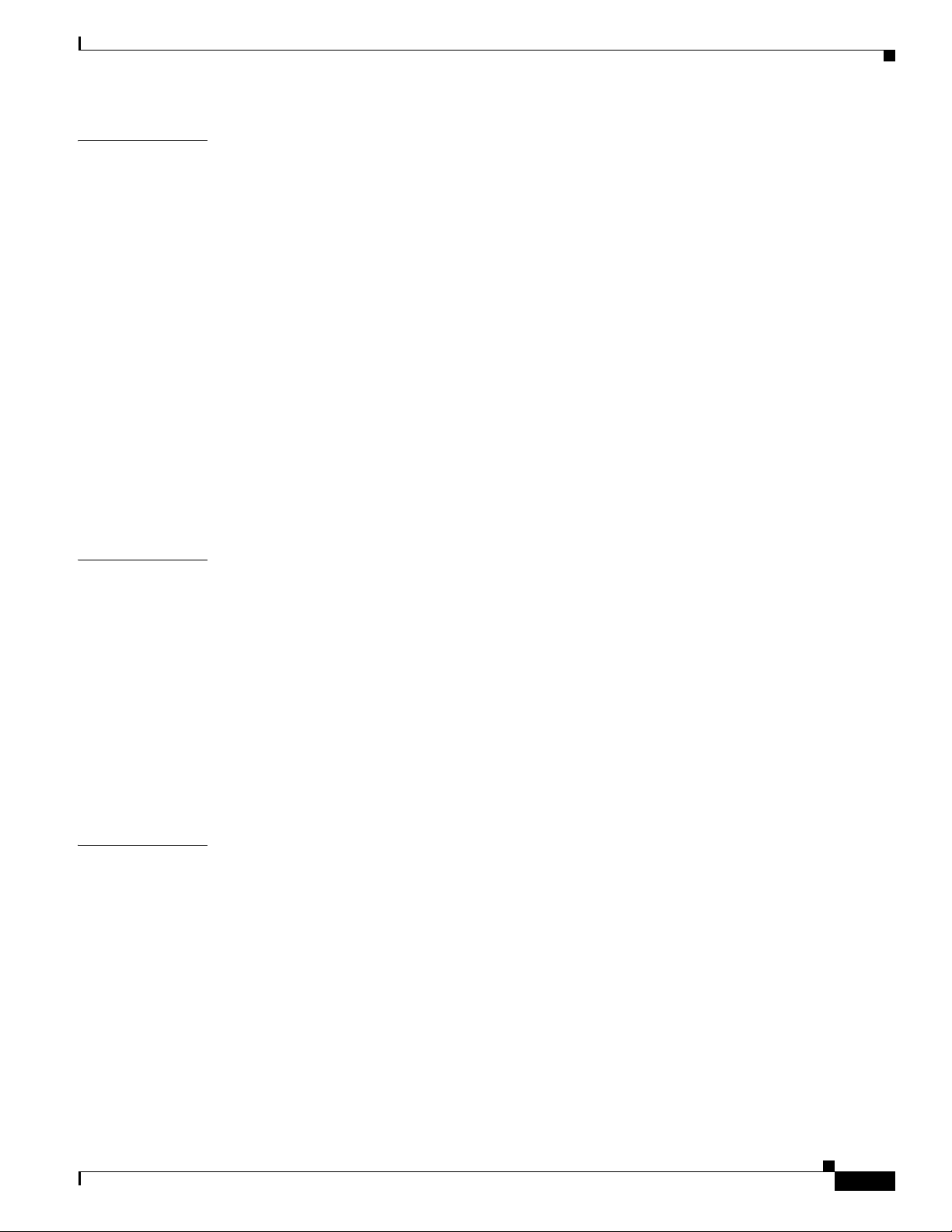
Contents
CHAPTER
CHAPTER
9 Configuring IEEE 802.1Q Tunneling and Layer 2 Protocol Tunneling 9-1
Understanding IEEE 802.1Q Tunneling 9-1
Configuring IEEE 802.1Q Tunneling 9-4
IEEE 802.1Q Tunneling and Compatibility with Other Features 9-4
Configuring an IEEE 802.1Q Tunneling Port 9-4
IEEE 802.1Q Example 9-5
Understanding VLAN-Transparent and VLAN-Specific Services 9-6
VLAN-Transparent and VLAN-Specific Services Configuration Example 9-7
Understanding Layer 2 Protocol Tunneling 9-9
Configuring Layer 2 Protocol Tunneling 9-10
Default Layer 2 Protocol Tunneling Configuration 9-10
Layer 2 Protocol Tunneling Configuration Guidelines 9-11
Configuring Layer 2 Tunneling on a Port 9-11
Configuring Layer 2 Tunneling Per-VLAN 9-12
Monitoring and Verifying Tunneling Status 9-12
10 Configuring Link Aggregation 10-1
Understanding Link Aggregation 10-1
Configuring EtherChannel 10-2
EtherChannel Configuration Example 10-3
Configuring POS Channel 10-4
POS Channel Configuration Example 10-5
CHAPTER
January 2009
Understanding Encapsulation over EtherChannel or POS Channel 10-7
Configuring Encapsulation over EtherChannel or POS Channel 10-7
Encapsulation over EtherChannel Example 10-7
Monitoring and Verifying EtherChannel and POS 10-9
11 Configuring Networking Protocols 11-1
Basic IP Routing Protocol Configuration 11-1
RIP 11-2
EIGRP 11-2
OSPF 11-2
BGP 11-3
Enabling IP Routing 11-3
Configuring IP Routing 11-4
Configuring RIP 11-4
RIP Authentication 11-7
Summary Addresses and Split Horizon 11-8
Ethernet Card Software Feature and Configuration Guide, R7.2
vii
Page 8
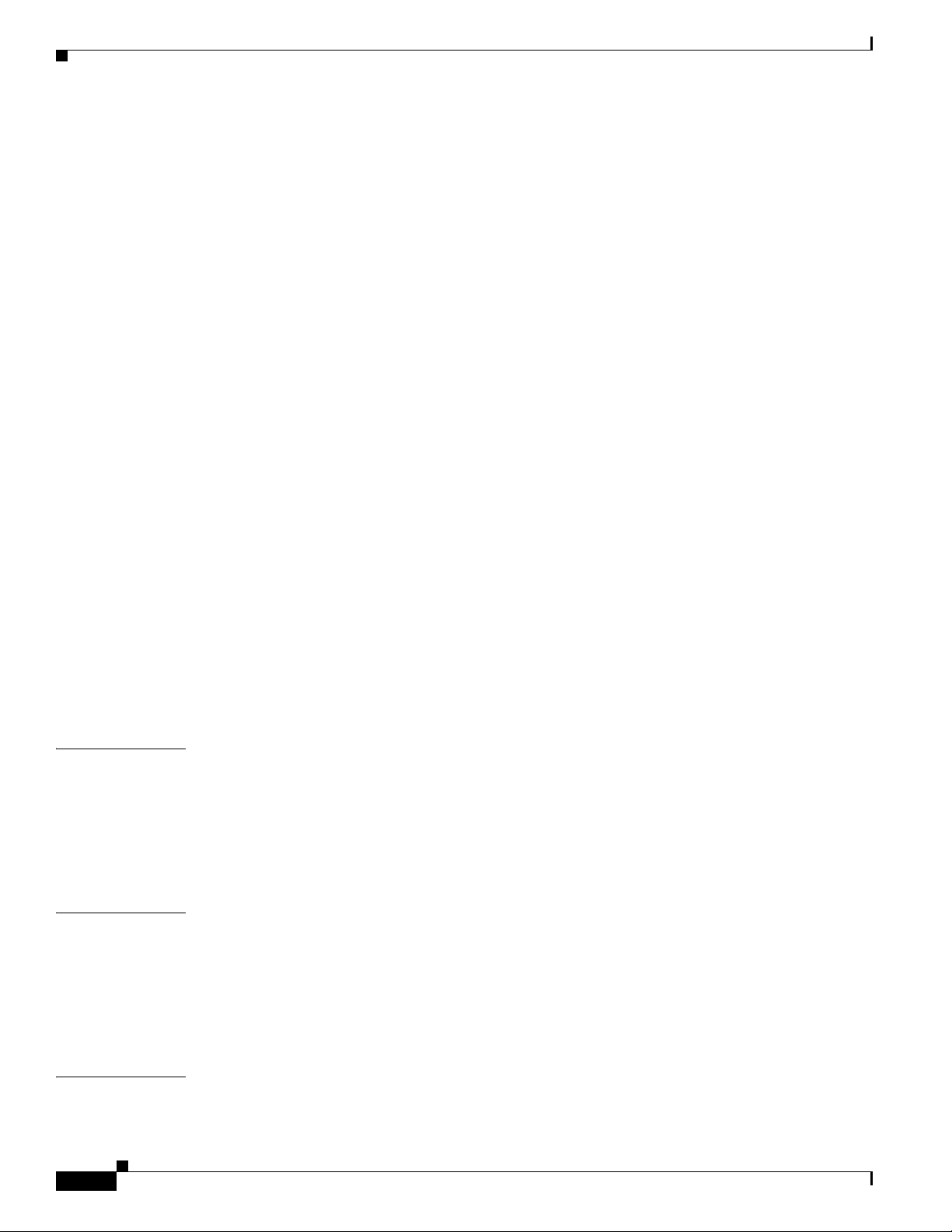
Contents
Configuring OSPF 11-9
OSPF Interface Parameters 11-13
OSPF Area Parameters 11-14
Other OSPF Behavior Parameters 11-16
Change LSA Group Pacing 11-18
Loopback Interface 11-19
Monitoring OSPF 11-19
Configuring EIGRP 11-20
EIGRP Router Mode Commands 11-22
EIGRP Interface Mode Commands 11-23
Configure EIGRP Route Authentication 11-25
Monitoring and Maintaining EIGRP 11-26
Border Gateway Protocol and Classless Interdomain Routing 11-27
Configuring BGP 11-27
Verifying the BGP Configuration 11-28
Configuring IS-IS 11-29
Verifying the IS-IS Configuration 11-30
CHAPTER
CHAPTER
Configuring Static Routes 11-31
Monitoring Static Routes 11-32
Monitoring and Maintaining the IP Network 11-33
Understanding IP Multicast Routing 11-33
Configuring IP Multicast Routing 11-34
Monitoring and Verifying IP Multicast Operation 11-35
12 Configuring IRB 12-1
Understanding Integrated Routing and Bridging 12-1
Configuring IRB 12-2
IRB Configuration Example 12-3
Monitoring and Verifying IRB 12-4
13 Configuring VRF Lite 13-1
Understanding VRF Lite 13-1
Configuring VRF Lite 13-2
VRF Lite Configuration Example 13-3
CHAPTER
viii
Monitoring and Verifying VRF Lite 13-7
14 Configuring Quality of Service 14-1
Understanding QoS 14-1
Ethernet Card Software Feature and Configuration Guide, R7.2
January 2009
Page 9

Priority Mechanism in IP and Ethernet 14-2
IP Precedence and Differentiated Services Code Point 14-2
Ethernet CoS 14-3
ML-Series QoS 14-4
Classification 14-4
Policing 14-5
Marking and Discarding with a Policer 14-5
Queuing 14-6
Scheduling 14-6
Control Packets and L2 Tunneled Protocols 14-8
Egress Priority Marking 14-8
Ingress Priority Marking 14-8
QinQ Implementation 14-8
Flow Control Pause and QoS 14-9
QoS on Cisco Proprietary RPR 14-10
Contents
Configuring QoS 14-12
Creating a Traffic Class 14-12
Creating a Traffic Policy 14-13
Attaching a Traffic Policy to an Interface 14-16
Configuring CoS-Based QoS 14-17
Monitoring and Verifying QoS Configuration 14-17
QoS Configuration Examples 14-18
Traffic Classes Defined Example 14-19
Traffic Policy Created Example 14-19
class-map match-any and class-map match-all Commands Example 14-20
match spr1 Interface Example 14-20
ML-Series VoIP Example 14-21
ML-Series Policing Example 14-21
ML-Series CoS-Based QoS Example 14-22
Understanding Multicast QoS and Priority Multicast Queuing 14-24
Default Multicast QoS 14-24
Multicast Priority Queuing QoS Restrictions 14-25
Configuring Multicast Priority Queuing QoS 14-25
January 2009
QoS not Configured on Egress 14-27
ML-Series Egress Bandwidth Example 14-27
Case 1: QoS with Priority and Bandwidth Configured Without Priority Multicast 14-27
Case 2: QoS with Priority and Bandwidth Configured with Priority Multicast 14-28
Understanding CoS-Based Packet Statistics 14-29
Ethernet Card Software Feature and Configuration Guide, R7.2
ix
Page 10
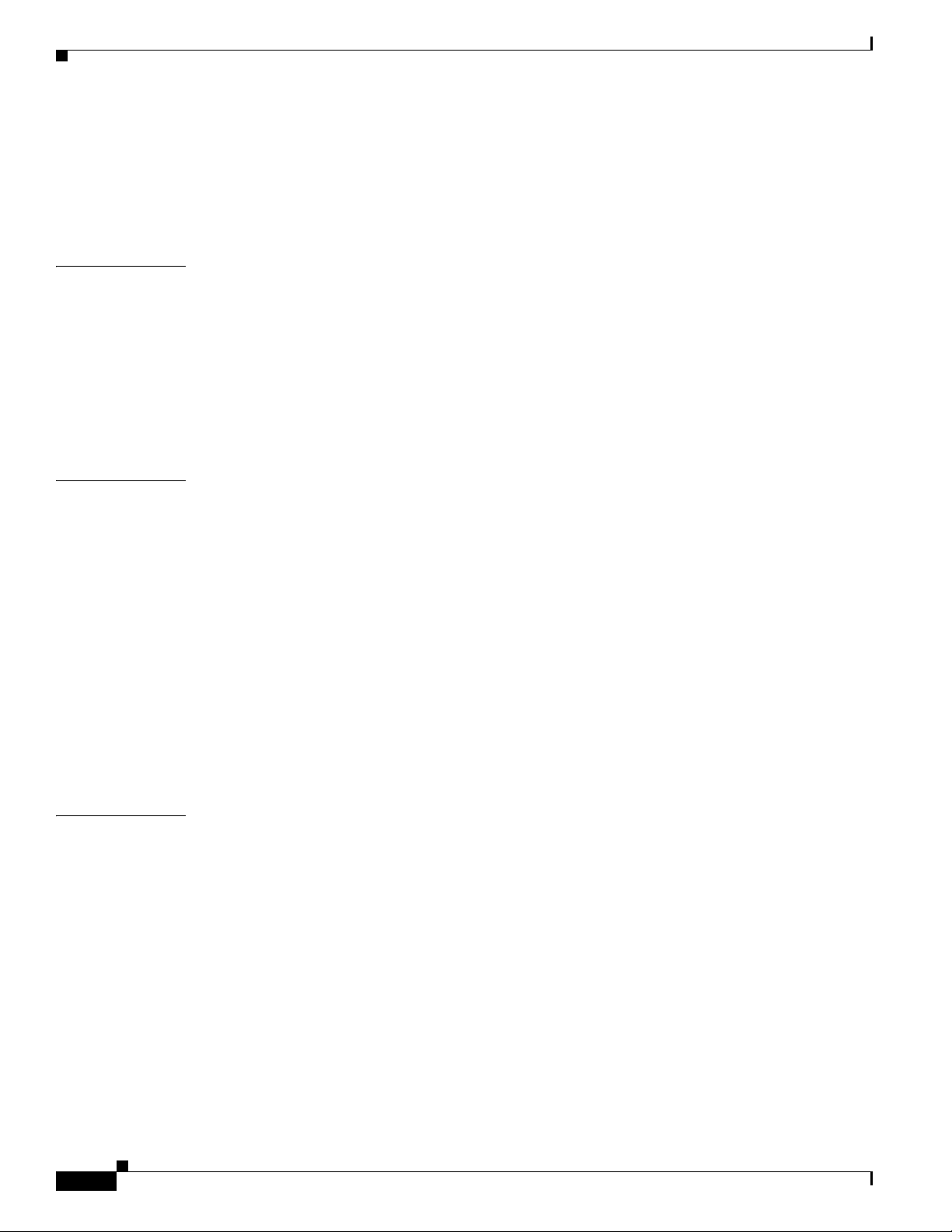
Contents
Configuring CoS-Based Packet Statistics 14-29
Understanding IP SLA 14-31
IP SLA on the ML-Series 14-32
IP SLA Restrictions on the ML-Series 14-32
CHAPTER
CHAPTER
15 Configuring the Switching Database Manager 15-1
Understanding the SDM 15-1
Understanding SDM Regions 15-1
Configuring SDM 15-2
Configuring SDM Regions 15-2
Configuring Access Control List Size in TCAM 15-3
Monitoring and Verifying SDM 15-3
16 Configuring Access Control Lists 16-1
Understanding ACLs 16-1
ML-Series ACL Support 16-1
IP ACLs 16-2
Named IP ACLs 16-2
User Guidelines 16-2
Creating IP ACLs 16-3
Creating Numbered Standard and Extended IP ACLs 16-3
Creating Named Standard IP ACLs 16-4
Creating Named Extended IP ACLs (Control Plane Only) 16-4
Applying the ACL to an Interface 16-4
CHAPTER
x
Modifying ACL TCAM Size 16-5
17 Configuring Cisco Proprietary Resilient Packet Ring 17-1
Understanding Cisco Proprietary RPR 17-2
Role of SONET/SDH Circuits 17-2
Packet Handling Operations 17-2
Ring Wrapping 17-3
Cisco Proprietary RPR Framing Process 17-5
MAC Address and VLAN Support 17-6
Cisco Proprietary RPR QoS 17-7
CTM and Cisco Proprietary RPR 17-7
Configuring Cisco Proprietary RPR 17-7
Connecting the ML-Series Cards with Point-to-Point STS/STM Circuits 17-8
Configuring CTC Circuits for Cisco Proprietary RPR 17-8
Ethernet Card Software Feature and Configuration Guide, R7.2
January 2009
Page 11

CTC Circuit Configuration Example for Cisco Proprietary RPR 17-8
Configuring Cisco Proprietary RPR Characteristics and the SPR Interface on the ML-Series
Card 17-12
Assigning the ML-Series Card POS Ports to the SPR Interface 17-14
Creating the Bridge Group and Assigning the Ethernet and SPR Interfaces 17-15
Cisco Proprietary RPR Cisco IOS Configuration Example 17-16
Verifying Ethernet Connectivity Between Cisco Proprietary RPR Ethernet Access Ports 17-18
CRC threshold configuration and detection 17-18
Monitoring and Verifying Cisco Proprietary RPR 17-18
Add an ML-Series Card into a Cisco Proprietary RPR 17-19
Adding an ML-Series Card into a Cisco Proprietary RPR 17-22
Delete an ML-Series Card from a Cisco Proprietary RPR 17-24
Deleting an ML-Series Card from a Cisco Proprietary RPR 17-26
Understanding Cisco Proprietary RPR Link Fault Propagation 17-28
LFP Sequence 17-29
Propagation Delays 17-30
Contents
CHAPTER
Configuring LFP 17-30
LFP Configuration Requirements 17-31
Monitoring and Verifying LFP 17-31
Cisco Proprietary RPR Keep Alive 17-32
Configuring Cisco Proprietary RPR Keep Alive 17-32
Monitoring and Verifying Cisco Proprietary RPR Keep Alives 17-33
Cisco Proprietary RPR Shortest Path 17-34
Configuring Shortest Path and Topology Discovery 17-36
Monitoring and Verifying Topology Discovery and Shortest Path Load Balancing 17-36
Understanding Redundant Interconnect 17-37
Characteristics of RI on the ML-Series Card 17-37
RI for SW RPR Configuration Example 17-38
18 Configuring Ethernet over MPLS 18-1
Understanding EoMPLS 18-1
EoMPLS Support 18-3
EoMPLS Restrictions 18-3
EoMPLS Quality of Service 18-3
January 2009
Configuring EoMPLS 18-4
EoMPLS Configuration Guidelines 18-5
VC Type 4 Configuration on PE-CLE Port 18-5
VC Type 5 Configuration on PE-CLE Port 18-6
Ethernet Card Software Feature and Configuration Guide, R7.2
xi
Page 12

Contents
EoMPLS Configuration on PE-CLE SPR Interface 18-8
Bridge Group Configuration on MPLS Cloud-facing Port 18-8
Setting the Priority of Packets with the EXP 18-9
EoMPLS Configuration Example 18-9
Monitoring and Verifying EoMPLS 18-12
Understanding MPLS-TE 18-13
RSVP on the ML-Series Card 18-13
Ethernet FCS Preservation 18-13
Configuring MPLS-TE 18-14
Configuring an ML-Series Card for Tunnels Support 18-14
Configuring an Interface to Support RSVP-Based Tunnel Signalling and IGP Flooding 18-14
Configuring OSPF and Refresh Reduction for MPLS-TE 18-15
Configuring an MPLS-TE Tunnel 18-15
MPLS-TE Configuration Example 18-16
CHAPTER
Monitoring and Verifying MPLS-TE and IP RSVP 18-18
RPRW Alarm 18-19
19 Configuring Security for the ML-Series Card 19-1
Understanding Security 19-1
Disabling the Console Port on the ML-Series Card 19-2
Secure Login on the ML-Series Card 19-2
Secure Shell on the ML-Series Card 19-2
Understanding SSH 19-2
Configuring SSH 19-3
Configuration Guidelines 19-3
Setting Up the ML-Series Card to Run SSH 19-3
Configuring the SSH Server 19-4
Displaying the SSH Configuration and Status 19-5
RADIUS on the ML-Series Card 19-6
RADIUS Relay Mode 19-6
Configuring RADIUS Relay Mode 19-7
RADIUS Stand Alone Mode 19-7
Understanding RADIUS 19-8
Configuring RADIUS 19-8
Default RADIUS Configuration 19-9
Identifying the RADIUS Server Host 19-9
Configuring AAA Login Authentication 19-11
Defining AAA Server Groups 19-13
xii
Ethernet Card Software Feature and Configuration Guide, R7.2
January 2009
Page 13
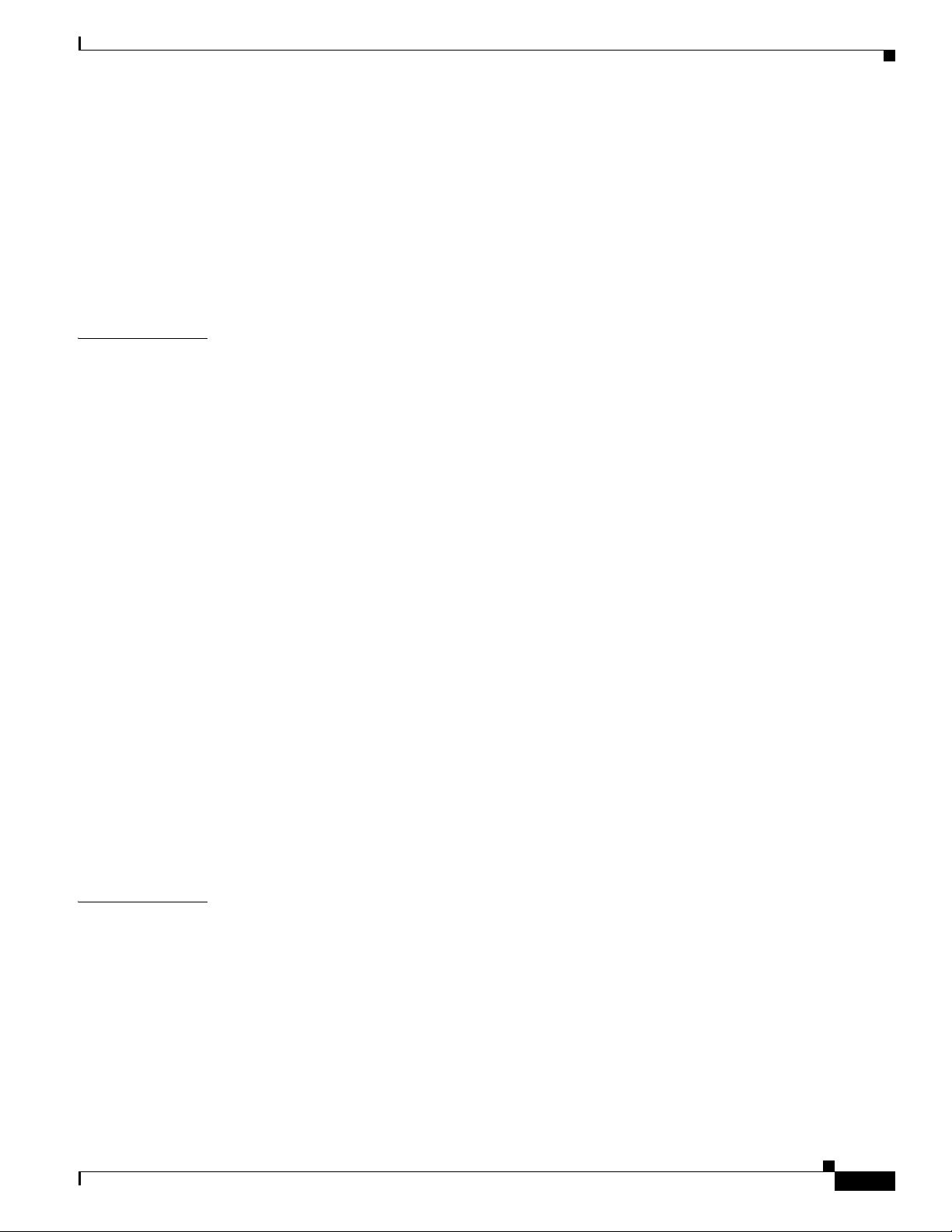
Configuring RADIUS Authorization for User Privileged Access and Network Services 19-15
Starting RADIUS Accounting 19-16
Configuring a nas-ip-address in the RADIUS Packet 19-16
Configuring Settings for All RADIUS Servers 19-17
Configuring the ML-Series Card to Use Vendor-Specific RADIUS Attributes 19-18
Configuring the ML-Series Card for Vendor-Proprietary RADIUS Server Communication 19-19
Displaying the RADIUS Configuration 19-20
Contents
CHAPTER
20 POS on ONS Ethernet Cards 20-1
POS Overview 20-1
POS Interoperability 20-2
POS Encapsulation Types 20-4
IEEE 802.17b 20-4
LEX 20-5
PPP/BCP 20-6
Cisco HDLC 20-6
E-Series Proprietary 20-7
POS Framing Modes 20-7
HDLC Framing 20-7
GFP-F Framing 20-7
POS Characteristics of Specific ONS Ethernet Cards 20-7
ONS 15327 E-10/100-4 Framing and Encapsulation Options 20-8
ONS 15454 and ONS 15454 SDH E-Series Framing and Encapsulation Options 20-8
G-Series Encapsulation and Framing 20-9
ONS 15454, ONS 15454 SDH, ONS 15310-CL, and and ONS 15310-MA CE-Series Cards Encapsulation
and Framing 20-10
ONS 15310 ML-100T-8 Encapsulation and Framing 20-10
ONS 15454 and ONS 15454 SDH ML-Series Protocol Encapsulation and Framing 20-10
CHAPTER
January 2009
Ethernet Clocking Versus SONET/SDH Clocking 20-11
21 Configuring RMON 21-1
Understanding RMON 21-1
Configuring RMON 21-2
Default RMON Configuration 21-2
Configuring RMON Alarms and Events 21-2
Collecting Group History Statistics on an Interface 21-5
Collecting Group Ethernet Statistics on an Interface 21-6
Understanding ML-Series Card CRC Error Threshold 21-6
Threshold and Triggered Actions 21-7
Ethernet Card Software Feature and Configuration Guide, R7.2
xiii
Page 14
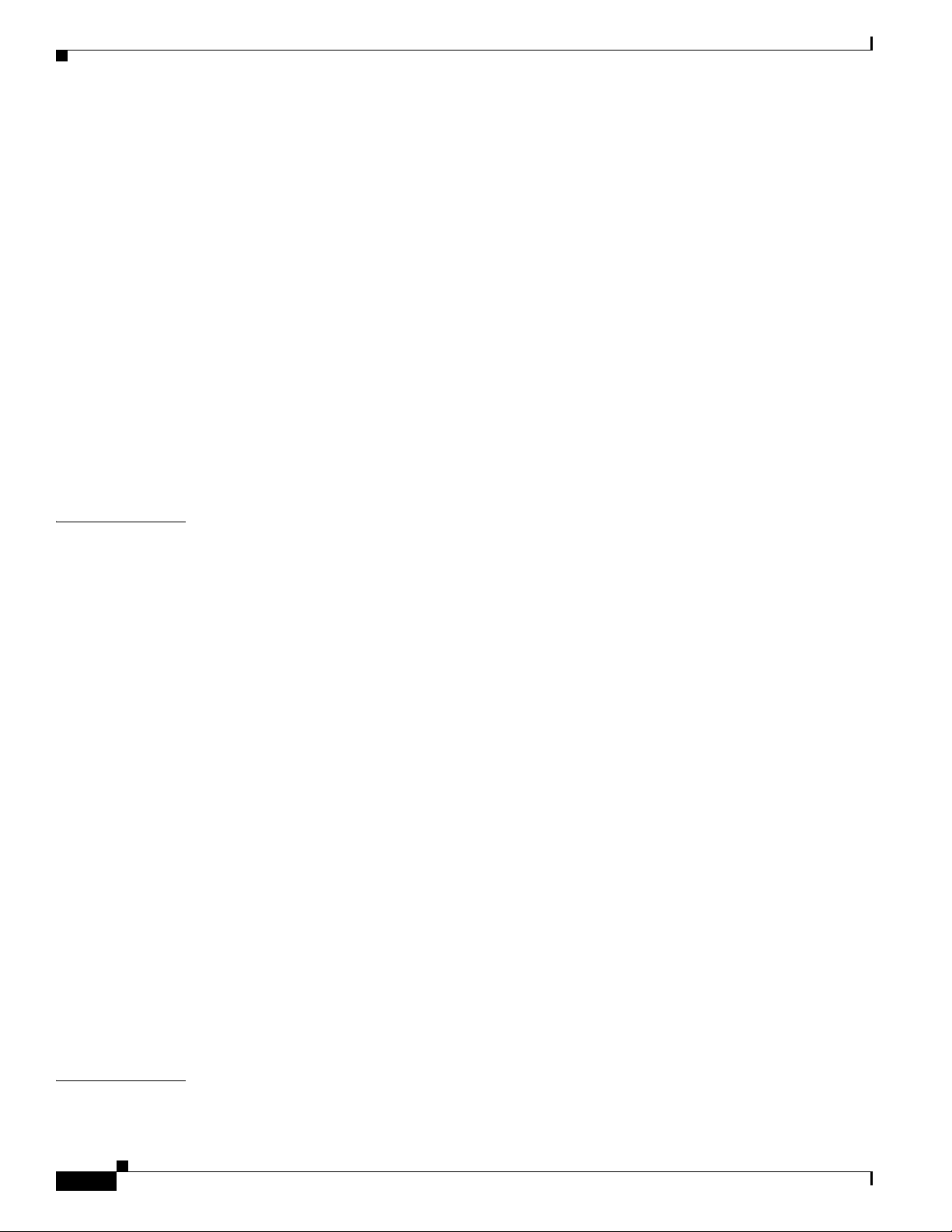
Contents
SONET/GFP Suppression of CRC-ALARM 21-7
Clearing of CRC-ALARM 21-7
Unwrap Synchronization 21-8
Unidirectional Errors 21-8
Bidirectional Errors 21-10
Configuring the ML-Series Card CRC Error Threshold 21-13
Clearing the CRC-ALARM Wrap with the Clear CRC Error Command 21-14
Configuring ML-Series Card RMON for CRC Errors 21-15
Configuration Guidelines for CRC Thresholds on the ML-Series Card 21-15
Accessing CRC Errors Through SNMP 21-15
Configuring an SNMP Trap for the CRC Error Threshold Using Cisco IOS 21-16
Determining the ifIndex Number for an ML-Series Card 21-18
Manually Checking CRC Errors on the ML-Series Card 21-19
Displaying RMON Status 21-20
CHAPTER
22 Configuring SNMP 22-1
Understanding SNMP 22-1
SNMP on the ML-Series Card 22-2
SNMP Versions 22-3
SNMP Manager Functions 22-3
SNMP Agent Functions 22-4
SNMP Community Strings 22-4
Using SNMP to Access MIB Variables 22-4
Supported MIBs 22-5
SNMP Notifications 22-5
Configuring SNMP 22-6
Default SNMP Configuration 22-6
SNMP Configuration Guidelines 22-6
Disabling the SNMP Agent 22-7
Configuring Community Strings 22-7
Configuring SNMP Groups and Users 22-9
Configuring SNMP Notifications 22-10
Setting the Agent Contact and Location Information 22-12
Limiting TFTP Servers Used Through SNMP 22-13
SNMP Examples 22-13
CHAPTER
xiv
Displaying SNMP Status 22-14
23 E-Series and G-Series Ethernet Operation 23-1
G-Series Application 23-1
Ethernet Card Software Feature and Configuration Guide, R7.2
January 2009
Page 15

G1K-4 and G1000-4 Comparison 23-2
G-Series Example 23-3
IEEE 802.3z Flow Control and Frame Buffering 23-3
Gigabit EtherChannel/IEEE 802.3ad Link Aggregation 23-4
Ethernet Link Integrity Support 23-5
Administrative and Service States with Soak Time for Ethernet and SONET/SDH Ports 23-6
G-Series Circuit Configurations 23-6
G-Series Point-to-Point Ethernet Circuits 23-6
G-Series Manual Cross-Connects 23-7
G-Series Gigabit Ethernet Transponder Mode 23-8
Two-Port Bidirectional Transponder Mode 23-10
One-Port Bidirectional Transponder Mode 23-10
Two-Port Unidirectional Transponder Mode 23-11
G-Series Transponder Mode Characteristics 23-12
E-Series Application 23-13
E-Series Modes 23-13
E-Series Multicard EtherSwitch Group 23-14
E-Series Single-Card EtherSwitch 23-14
Port-Mapped (Linear Mapper) 23-15
Available Circuit Sizes For E-Series Modes 23-16
Available Total Bandwidth For E-Series Modes 23-16
E-Series IEEE 802.3z Flow Control 23-16
E-Series VLAN Support 23-17
E-Series Q-Tagging (IEEE 802.1Q) 23-18
E-Series Priority Queuing (IEEE 802.1Q) 23-20
E-Series Spanning Tree (IEEE 802.1D) 23-21
E-Series Multi-Instance Spanning Tree and VLANs 23-22
Spanning Tree on a Circuit-by-Circuit Basis 23-22
E-Series Spanning Tree Parameters 23-22
E-Series Spanning Tree Configuration 23-23
Contents
January 2009
E-Series Circuit Configurations 23-23
E-Series Circuit Protection 23-24
E-Series Point-to-Point Ethernet Circuits 23-24
E-Series Shared Packet Ring Ethernet Circuits 23-25
E-Series Hub-and-Spoke Ethernet Circuit Provisioning 23-26
E-Series Ethernet Manual Cross-Connects 23-26
Remote Monitoring Specification Alarm Thresholds 23-26
Ethernet Card Software Feature and Configuration Guide, R7.2
xv
Page 16
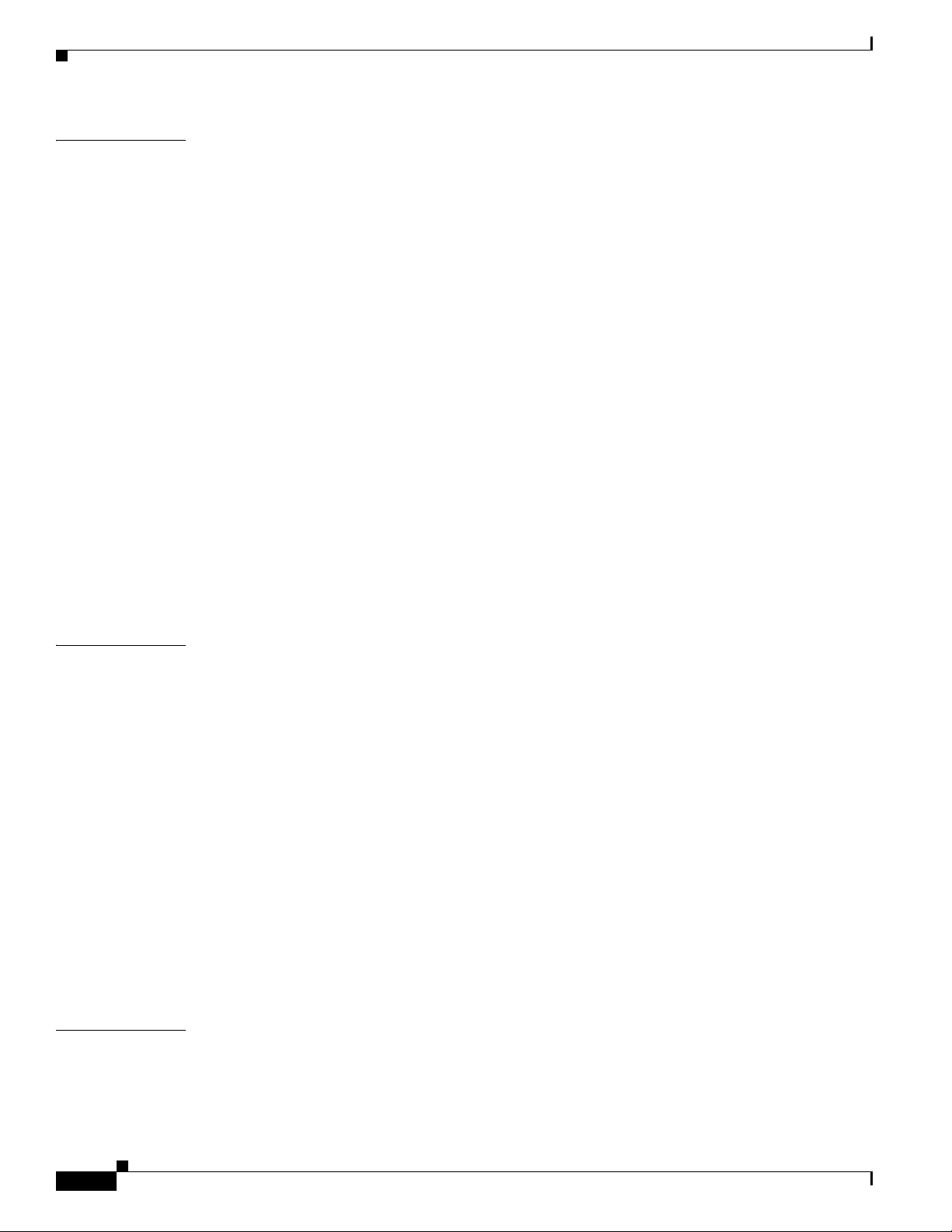
Contents
CHAPTER
24 CE-100T-8 Ethernet Operation 24-1
CE-100T-8 Overview 24-1
CE-100T-8 Ethernet Features 24-2
Autonegotiation, Flow Control, and Frame Buffering 24-2
Ethernet Link Integrity Support 24-3
Administrative and Service States with Soak Time for Ethernet and SONET/SDH Ports 24-4
IEEE 802.1Q CoS and IP ToS Queuing 24-5
RMON and SNMP Support 24-6
Statistics and Counters 24-6
CE-100T-8 SONET/SDH Circuits and Features 24-7
Available Circuit Sizes and Combinations 24-7
CE-100T-8 Pools 24-11
Displaying CE-100T-8 Pool Information with the STS/VT Allocation or VC4/VC LO Allocation
Tab 24-11
CE-100T-8 Pool Allocation Example 24-13
CE-100T-8 Pool Provisioning Rules 24-14
CE-100T-8 VCAT Characteristics 24-14
CE-100T-8 POS Encapsulation, Framing, and CRC 24-14
CE-100T-8 Loopback, J1 Path Trace, and SONET/SDH Alarms 24-15
CHAPTER
CHAPTER
25 CE-1000-4 Ethernet Operation 25-1
CE-1000-4 Overview 25-1
CE-1000-4 Ethernet Features 25-2
Autonegotiation and Frame Buffering 25-3
Flow Control 25-3
Flow Control Threshold Provisioning 25-4
Ethernet Link Integrity Support 25-4
Administrative and Service States with Soak Time for Ethernet and SONET/SDH Ports 25-5
RMON and SNMP Support 25-5
Statistics and Counters 25-6
CE-1000-4 SONET/SDH Circuits and Features 25-6
CE-1000-4 VCAT Characteristics 25-6
CE-1000-4 POS Encapsulation, Framing, and CRC 25-7
CE-1000-4 Loopback, J1 Path Trace, and SONET/SDH Alarms 25-8
26 Configuring IEEE 802.17b Resilient Packet Ring 26-1
Understanding RPR-IEEE 26-1
RPR-IEEE Features on the ML-Series Card 26-2
Advantages of RPR-IEEE 26-2
xvi
Ethernet Card Software Feature and Configuration Guide, R7.2
January 2009
Page 17
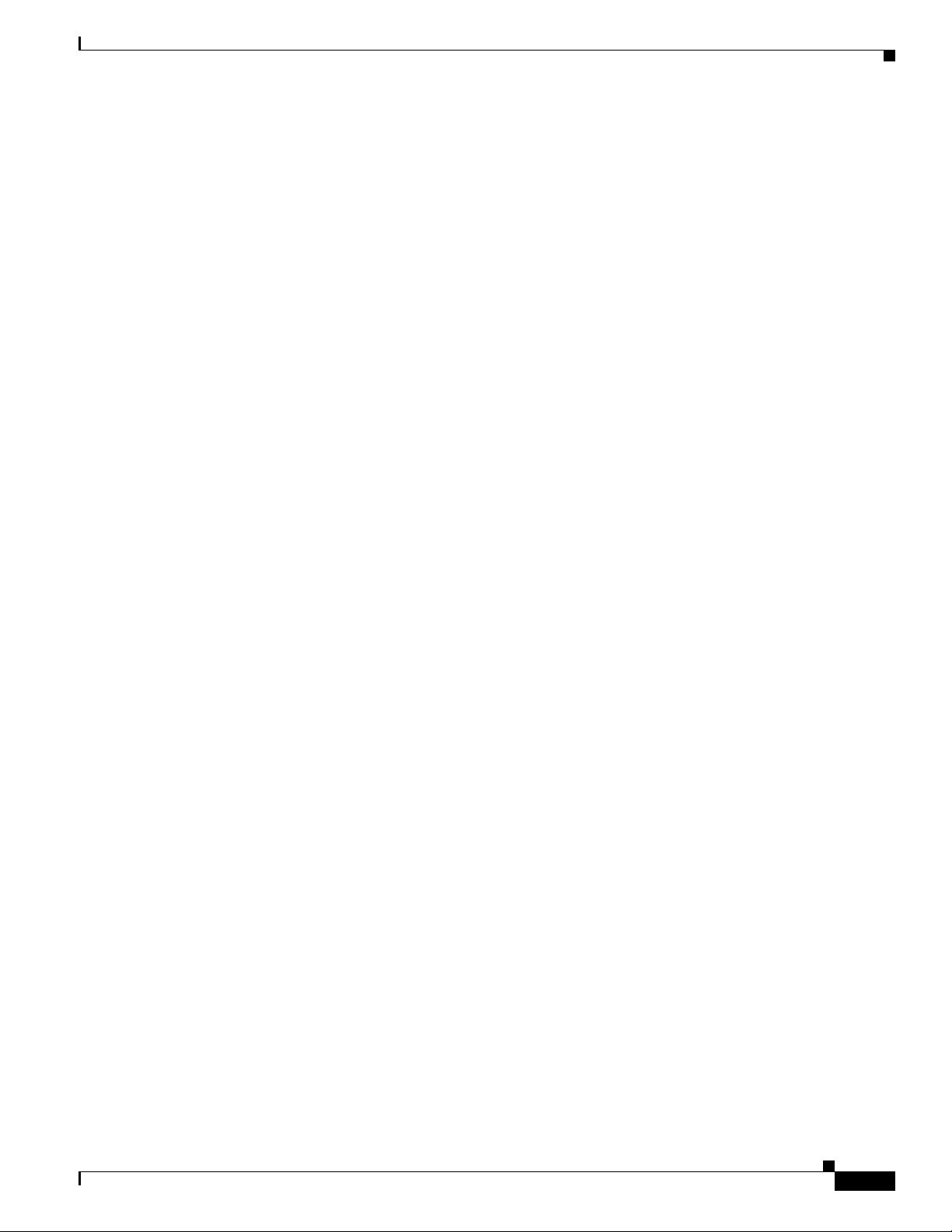
Role of SONET/SDH Circuits 26-2
RPR-IEEE Framing Process 26-3
CTM and RPR-IEEE 26-6
Configuring RPR-IEEE Characteristics 26-6
Configuring the Attribute Discovery Timer 26-7
Configuring the Reporting of SONET Alarms 26-7
Configuring BER Threshold Values 26-8
Configuring RPR-IEEE Protection 26-8
Configuring the Hold-off Timer 26-9
Configuring Jumbo Frames 26-10
Configuring Forced or Manual Switching 26-11
Configuring Protection Timers 26-12
Configuring the Wait-to-Restore Timer 26-13
Configuring a Span Shutdown 26-14
Configuring Keepalive Events 26-14
Configuring Triggers for CRC Errors 26-15
Contents
Configuring QoS on RPR-IEEE 26-17
Class A 26-17
ClassB 26-17
ClassC 26-18
MQC -IEEE RPR CLI Characteristics 26-18
Configuring Traffic Rates for Transmission 26-18
Configuring Fairness Weights 26-19
Configuring RPR-IEEE Service Classes Using the Modular QoS CLI 26-19
Configuration Example for RPR-IEEE QoS 26-21
Configuration Example Using MQC to Configure Simple RPR-IEEE QoS 26-21
Configuration Example Using MQC to Configure Complex RPR-IEEE QoS 26-21
Verifying and Monitoring RPR-IEEE 26-22
Configuring RPR-IEEE End-to-End 26-30
Provisioning Card Mode 26-31
Connecting the ML-Series Cards with Point-to-Point STS/STM Circuits 26-31
Guidelines for Connecting the ML-Series Cards with Point-to-Point STS/STM Circuits 26-31
Example of Connecting the ML-Series Cards with Point-to-Point STS/STM Circuits 26-32
Creating the RPR-IEEE Interface and Bridge Group 26-32
Understanding the RPR-IEEE Interface 26-33
Understanding the RPR-IEEE Bridge Group 26-33
Configuration Examples for Cisco IOS CLI Portion of End-to-End RPR-IEEE 26-35
Verifying RPR-IEEE End-to-End Ethernet Connectivity 26-37
January 2009
Understanding Redundant Interconnect 26-37
Ethernet Card Software Feature and Configuration Guide, R7.2
xvii
Page 18
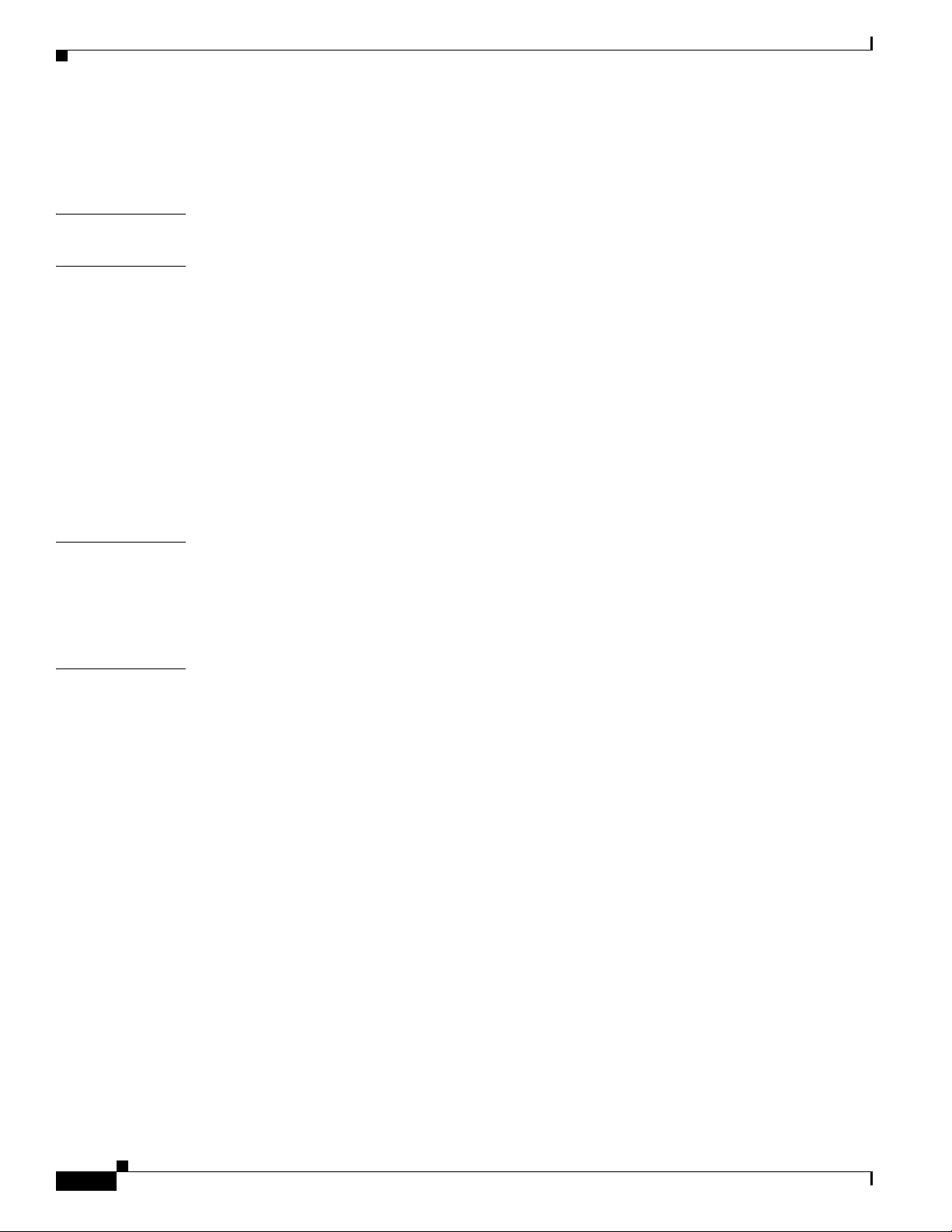
Contents
Characteristics of RI on the ML-Series Card 26-38
RI Configuration Example 26-39
APPENDIX
APPENDIX
APPENDIX
A Command Reference A-1
B Unsupported CLI Commands B-1
Unsupported Privileged Exec Commands B-1
Unsupported Global Configuration Commands B-1
Unsupported POS Interface Configuration Commands B-3
Unsupported POS Interface Configuration Commands (Cisco Proprietary RPR Virtual Interface) B-4
Unsupported IEEE 802.17 RPR Interface Configuration Commands B-4
Unsupported FastEthernet or GigabitEthernet Interface Configuration Commands B-5
Unsupported Port-Channel Interface Configuration Commands B-6
Unsupported BVI Interface Configuration Commands B-7
C Using Technical Support C-1
Gathering Information About Your Internetwork C-1
Getting the Data from Your ML-Series Card C-2
Providing Data to Your Technical Support Representative C-3
I
NDEX
xviii
Ethernet Card Software Feature and Configuration Guide, R7.2
January 2009
Page 19
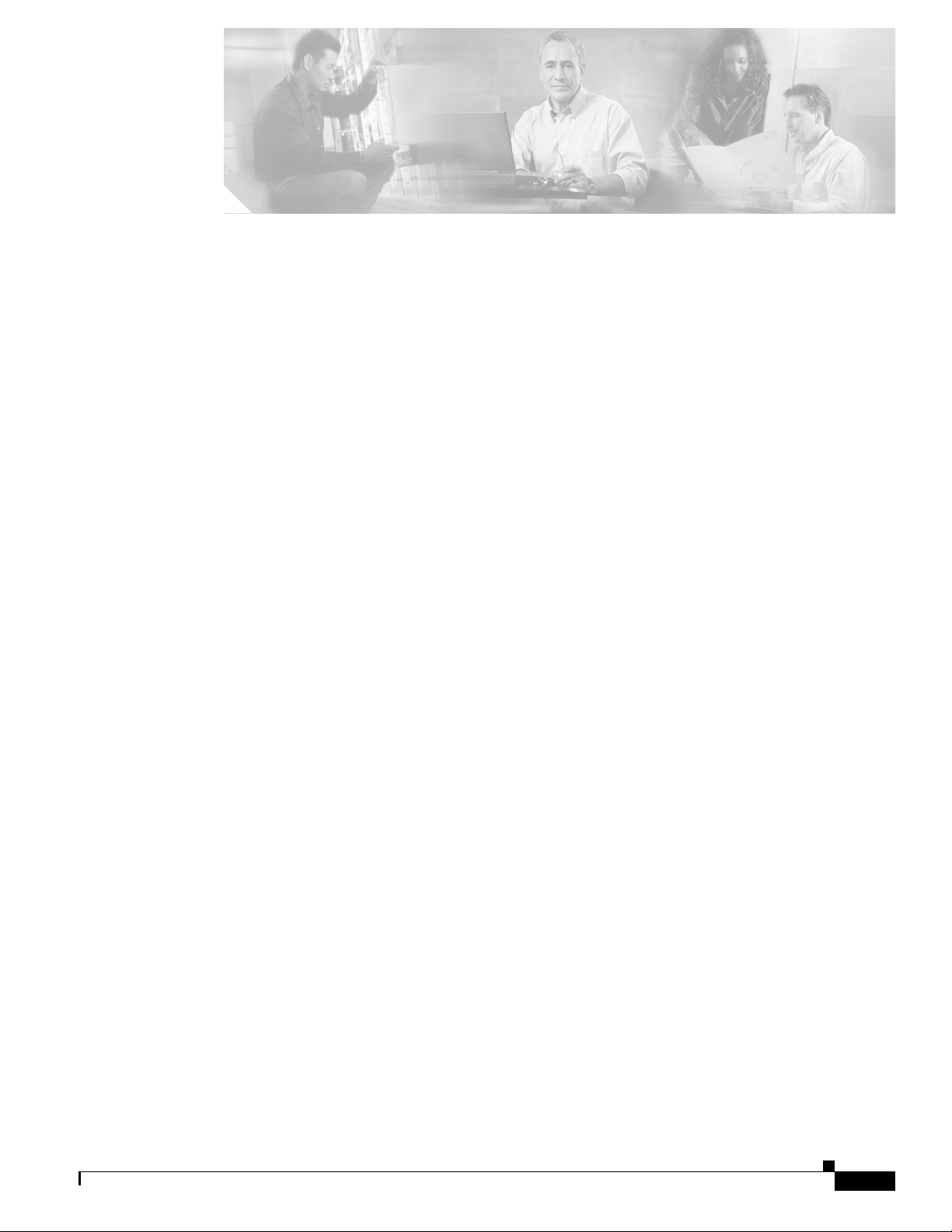
FIGURES
Figure 3-1 CTC IOS Window 3-3
Figure 3-2 CTC Node View Showing IP Address and Slot Number 3-4
Figure 3-3 Console Cable Adapter 3-5
Figure 3-4 Connecting to the Console Port 3-6
Figure 5-1 ML-Series Card to ML-Series Card POS Configuration 5-11
Figure 5-2 ML-Series Card to Cisco 12000 Series Gigabit Switch Router (GSR) POS Configuration 5-12
Figure 5-3 ML-Series Card to G-Series Card POS Configuration 5-14
Figure 5-4 ML-Series Card to ONS 15310 CE-100T-8 Card Configuration 5-14
Figure 6-1 Bridging Example 6-3
Figure 7-1 Spanning-Tree Topology 7-5
Figure 7-2 Spanning-Tree Interface States 7-6
Figure 7-3 Spanning Tree and Redundant Connectivity 7-8
Figure 7-4 Proposal and Agreement Handshaking for Rapid Convergence 7-12
Figure 7-5 Sequence of Events During Rapid Convergence 7-13
Figure 8-1 VLANs Spanning Devices in a Network 8-2
Figure 8-2 Bridging IEEE 802.1Q VLANs 8-4
Figure 9-1 IEEE 802.1Q Tunnel Ports in a Service-Provider Network 9-2
Figure 9-2 Normal, IEEE 802.1Q, and IEEE 802.1Q-Tunneled Ethernet Packet Formats 9-3
Figure 9-3 ERMS Example 9-7
Figure 10-1 EtherChannel Example 10-3
Figure 10-2 POS Channel Example 10-6
Figure 10-3 Encapsulation over EtherChannel Example 10-8
Figure 11-1 IP Routing Protocol Example Using OSPF 11-11
Figure 12-1 Configuring IRB 12-3
Figure 13-1 VRF Lite—Sample Network Scenario 13-3
Figure 14-1 IP Precedence and DSCP 14-3
Figure 14-2 Ethernet Frame and the CoS Bit (IEEE 802.1p) 14-3
Figure 14-3 ML-Series QoS Flow 14-4
Figure 14-4 Dual Leaky Bucket Policer Model 14-5
Figure 14-5 Queuing and Scheduling Model 14-7
Figure 14-6 QinQ 14-9
January 2009
Ethernet Card Software Feature and Configuration Guide, R7.2
xix
Page 20

Figures
Figure 14-7 ML-Series VoIP Example 14-21
Figure 14-8 ML-Series Policing Example 14-22
Figure 14-9 ML-Series CoS Example 14-23
Figure 14-10 QoS not Configured on Egress 14-27
Figure 17-1 Cisco Proprietary RPR Packet Handling Operations 17-3
Figure 17-2 Cisco proprietary RPR Ring Wrapping 17-4
Figure 17-3 Cisco Proprietary RPR Frame for ML-Series Card 17-5
Figure 17-4 Cisco Proprietary RPR Frame Fields 17-6
Figure 17-5 Three Node Cisco Proprietary RPR 17-9
Figure 17-6 CTC Card View for ML-Series Card 17-10
Figure 17-7 CTC Circuit Creation Wizard 17-10
Figure 17-8 Cisco proprietary RPR Bridge Group 17-16
Figure 17-9 Two-Node Cisco Proprietary RPR Before the Addition 17-20
Figure 17-10 Three Node Cisco Proprietary RPR After the Addition 17-21
Figure 17-11 Three Node Cisco Proprietary RPR Before the Deletion 17-25
Figure 17-12 Two Node Cisco Proprietary RPR After the Deletion 17-25
Figure 17-13 Cisco Proprietary RPR Link Fault Propagation Example 17-29
Figure 17-14 Shortest and Longest Path 17-35
Figure 17-15 RPR RI 17-37
Figure 18-1 EoMPLS Service Provider Network 18-2
Figure 18-2 EoMPLS Configuration Example 18-10
Figure 18-3 MPLS-TE Configuration Example 18-16
Figure 20-1 Ethernet to POS Process on ONS Node 20-2
Figure 20-2 RPR Data Frames 20-5
Figure 20-3 LEX Under HDLC Framing 20-5
Figure 20-4 BCP Under HDLC Framing 20-6
Figure 20-5 PPP Frame Under HDLC Framing 20-6
Figure 20-6 Cisco HDLC Under HDLC Framing 20-6
Figure 20-7 ONS 15327 E-Series Encapsulation and Framing Options 20-8
Figure 20-8 ONS 15454 and ONS 15454 SDH E-Series Encapsulation and Framing Options 20-9
Figure 20-9 ONS G-Series Encapsulation and Framing Options 20-9
Figure 20-10 ONS CE-100T-8 and ONS CE-1000-4 Encapsulation and Framing Options 20-10
Figure 20-11 ML-Series Card Framing and Encapsulation Options 20-11
Figure 21-1 Remote Monitoring Example 21-2
Figure 21-2 Wrapped Cisco proprietary RPR with Unidirectional Excessive CRC Errors 21-9
Ethernet Card Software Feature and Configuration Guide, R7.2
xx
January 2009
Page 21

Figure 21-3 Unwrapped Cisco proprietary RPR with Unidirectional Excessive CRC Errors 21-10
Figure 21-4 Wrapped Cisco proprietary RPR with Bidirectional Excessive CRC Errors 21-11
Figure 21-5 First Stage of Unwrapped Cisco proprietary RPR with Bidirectional Excessive CRC Errors 21-12
Figure 21-6 Second Stage of Unwrapped Cisco proprietary RPR with Bidirectional Excessive CRC Errors 21-13
Figure 22-1 SNMP on the ML-Series Card Example 22-2
Figure 22-2 SNMP Network 22-4
Figure 23-1 Data Traffic on a G-Series Point-to-Point Circuit 23-3
Figure 23-2 G-Series Gigabit EtherChannel (GEC) Support 23-4
Figure 23-3 End-to-End Ethernet Link Integrity Support 23-5
Figure 23-4 G-Series Point-to-Point Circuit 23-7
Figure 23-5 G-Series Manual Cross-Connects 23-8
Figure 23-6 Card Level Overview of G-Series One-Port Transponder Mode Application 23-8
Figure 23-7 G-Series in Default SONET/SDH Mode 23-9
Figures
Figure 23-8 G-Series Card in Transponder Mode (Two-Port Bidirectional) 23-9
Figure 23-9 One-Port Bidirectional Transponder Mode 23-11
Figure 23-10 Two-Port Unidirectional Transponder 23-12
Figure 23-11 Multicard EtherSwitch Configuration 23-14
Figure 23-12 Single-Card EtherSwitch Configuration 23-15
Figure 23-13 E-Series Mapping Ethernet Ports to STS/VC Circuits 23-15
Figure 23-14 Edit Circuit Dialog Box Featuring Available VLANs 23-18
Figure 23-15 Q-tag Moving Through VLAN 23-19
Figure 23-16 Priority Queuing Process 23-20
Figure 23-17 STP Blocked Path 23-21
Figure 23-18 Spanning Tree Map on Circuit Window 23-22
Figure 23-19 Multicard EtherSwitch Point-to-Point Circuit 23-24
Figure 23-20 Single-Card EtherSwitch or Port-Mapped Point-to-Point Circuit 23-25
Figure 23-21 Shared Packet Ring Ethernet Circuit 23-25
Figure 23-22 Hub-and-Spoke Ethernet Circuit 23-26
Figure 24-1 CE-100T-8 Point-to-Point Circuit 24-1
Figure 24-2 Flow Control 24-3
Figure 24-3 End-to-End Ethernet Link Integrity Support 24-3
Figure 24-4 CE-100T-8 Allocation Tab for SDH 24-12
Figure 24-5 CE-100T-8 STS/VT Allocation Tab 24-13
Figure 25-1 CE-1000-4 Point-to-Point Circuit 25-2
Figure 25-2 Flow Control 25-3
Ethernet Card Software Feature and Configuration Guide, R7.2
January 2009
xxi
Page 22

Figures
Figure 25-3 End-to-End Ethernet Link Integrity Support 25-4
Figure 26-1 Dual-Ring Structure 26-3
Figure 26-2 RPR-IEEE Data Frames 26-4
Figure 26-3 Topology and Protection Control Frame Formats 26-5
Figure 26-4 Fairness Frame Format 26-6
Figure 26-5 Each RPR-IEEE Node Responding to a Protection Event by Steering 26-9
Figure 26-6 Three Node RPR-IEEE Example 26-32
Figure 26-7 RPR-IEEE Bridge Group 26-33
Figure 26-8 RPR RI 26-38
xxii
Ethernet Card Software Feature and Configuration Guide, R7.2
January 2009
Page 23
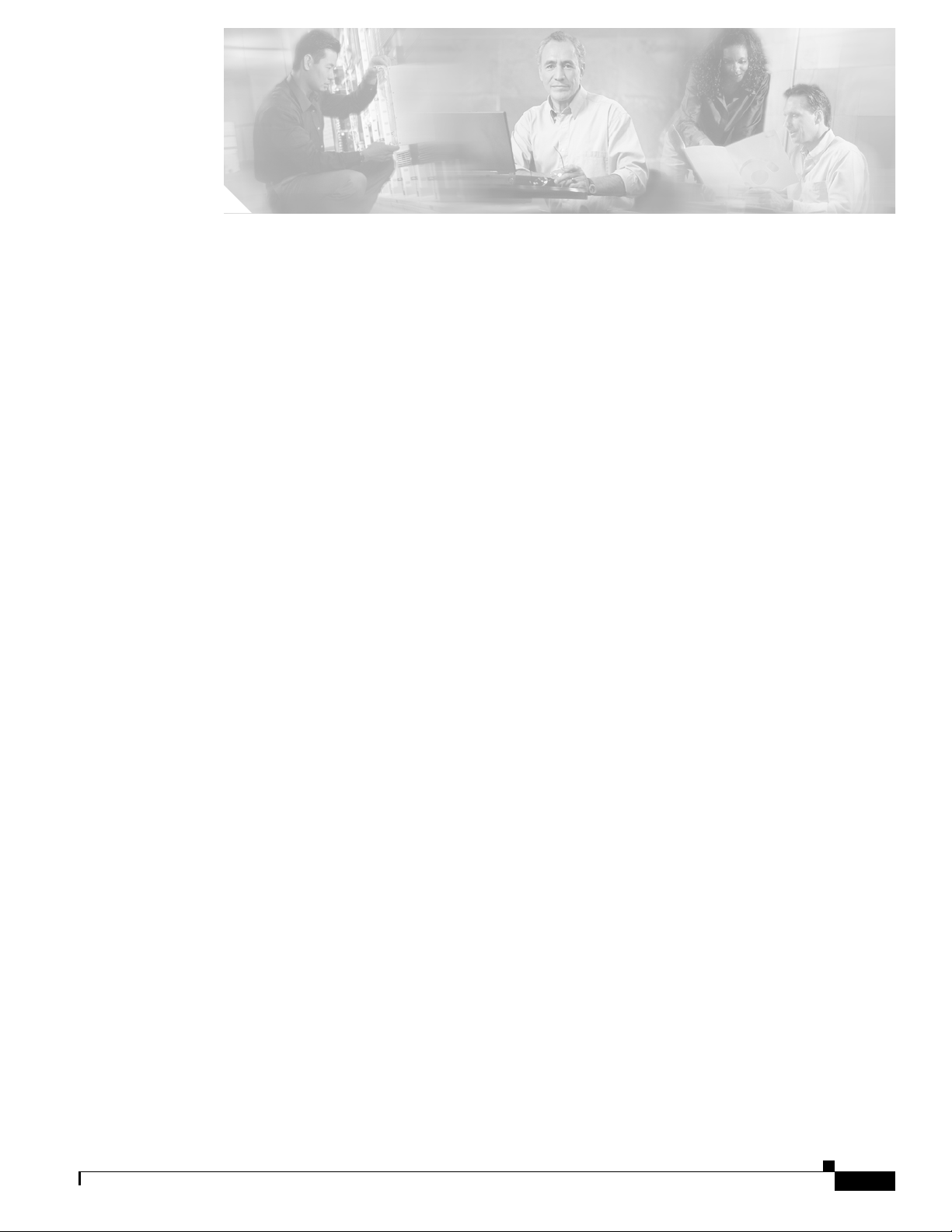
TABLES
Table 2-1 ML-Series POS and Ethernet Statistics Fields and Buttons 2-2
Table 2-2 CTC Display of Ethernet Port Provisioning Status 2-2
Table 2-3 CTC Display of POS Port Provisioning Status 2-3
Table 3-1 RJ-11 to RJ-45 Pin Mapping 3-5
Table 3-2 Microcode Image Feature Comparison 3-12
Table 3-3 Cisco IOS Command Modes 3-14
Table 5-1 SONET STS Circuit Capacity in Line Rate Mbps 5-2
Table 5-2 VCAT Circuit Sizes Supported by ML100T-12, ML100X-8, and ML1000-2 Cards 5-3
Table 5-3 Supported Encapsulation, Framing, and CRC Sizes for ML-Series Cards on the ONS 15454 and ONS 15454
SDH 5-4
Table 5-4 Default MTU Size 5-6
Table 5-5 C2 Byte and Scrambling Default Values 5-8
Table 5-6 ML-Series Parameter Configuration for Connection to a Cisco 12000 GSR-Series Router 5-13
Table 7-1 Switch Priority Value and Extended System ID 7-4
Table 7-2 Spanning-Tree Timers 7-4
Table 7-3 Port State Comparison 7-10
Table 7-4 RSTP BPDU Flags 7-13
Table 7-5 Default STP and RSTP Configuration 7-16
Table 7-6 Commands for Displaying Spanning-Tree Status 7-20
Table 9-1 VLAN-Transparent Service Versus VLAN-Specific Services 9-6
Table 9-2 Default Layer 2 Protocol Tunneling Configuration 9-11
Table 9-3 Commands for Monitoring and Maintaining Tunneling 9-13
Table 11-1 Default RIP Configuration 11-5
Table 11-2 Default OSPF Configuration 11-10
Table 11-3 Show IP OSPF Statistics Commands 11-19
Table 11-4 Default EIGRP Configuration 11-21
Table 11-5 IP EIGRP Clear and Show Commands 11-26
Table 11-6 BGP Show Commands 11-28
Table 11-7 IS-IS Show Commands 11-30
Table 11-8 Routing Protocol Default Administrative Distances 11-32
Table 11-9 Commands to Clear IP Routes or Display Route Status 11-33
Table 11-10 IP Multicast Routing Show Commands 11-35
January 2009
Ethernet Card Software Feature and Configuration Guide, R7.2
xxiii
Page 24
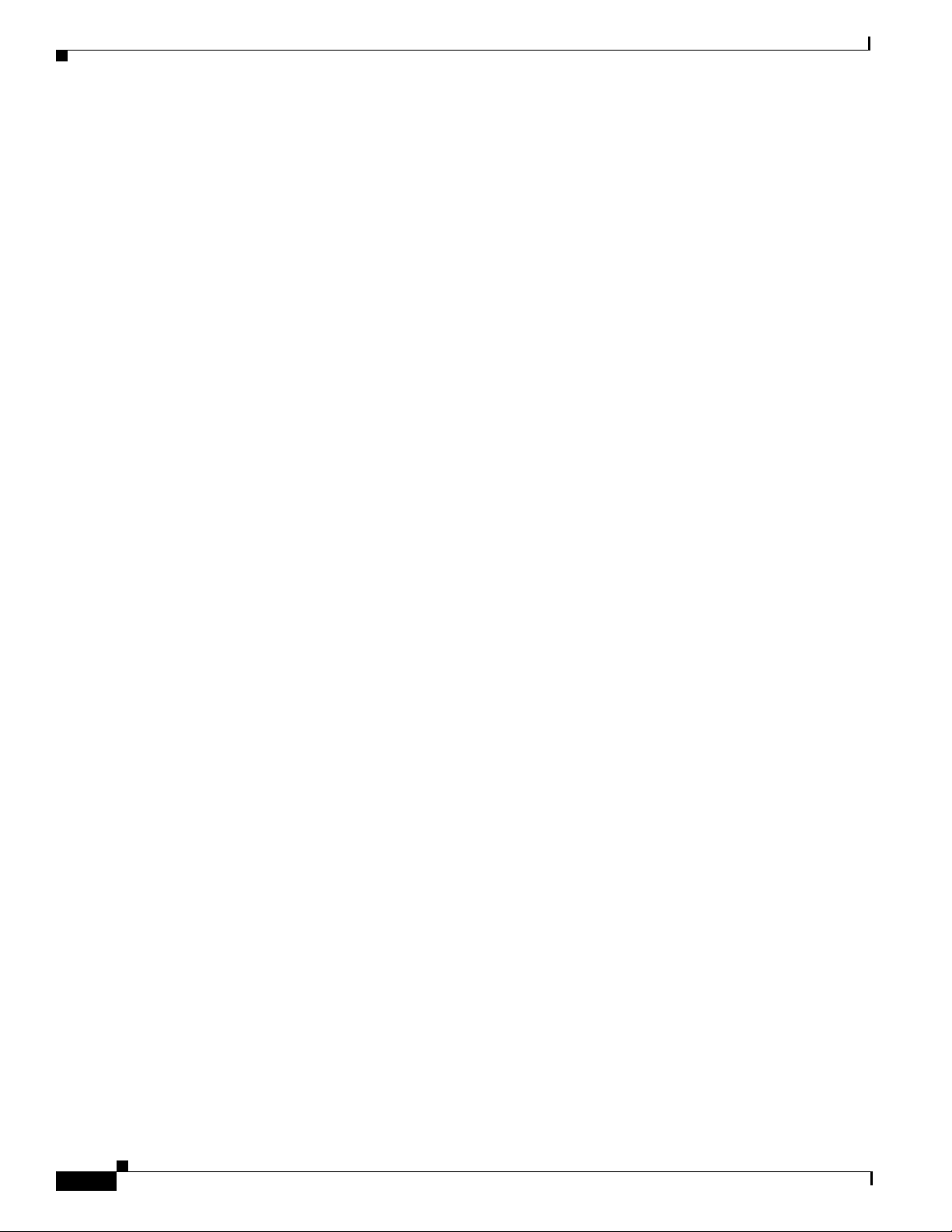
Tables
Table 12-1 Commands for Monitoring and Verifying IRB 12-5
Table 12-2 show interfaces irb Field Descriptions 12-6
Table 13-1 Commands for Monitoring and Verifying VRF Lite 13-7
Table 14-1 Traffic Class Commands 14-12
Table 14-2 Traffic Policy Commands 14-14
Table 14-3 CoS Commit Command 14-17
Table 14-4 Commands for QoS Status 14-18
Table 14-5 CoS Multicast Priority Queuing Command 14-26
Table 14-6 Packet Statistics on ML-Series Card Interfaces 14-29
Table 14-7 CoS-Based Packet Statistics Command 14-30
Table 14-8 Commands for CoS-Based Packet Statistics 14-30
Table 15-1 Default Partitioning by Application Region 15-2
Table 15-2 Partitioning the TCAM Size for ACLs 15-3
Table 16-1 Commands for Numbered Standard and Extended IP ACLs 16-3
Table 16-2 Applying ACL to Interface 16-5
Table 17-1 Definitions of RPR Frame Fields 17-6
Table 18-1 Applicable EoMPLS QoS Statements and Actions 18-4
Table 18-2 Commands for Monitoring and Maintaining Tunneling 18-12
Table 18-3 Commands for Monitoring and Verifying MPLS-TE 18-18
Table 18-4 Commands for Monitoring and Verifying IP RSVP 18-19
Table 19-1 Commands for Displaying the SSH Server Configuration and Status 19-5
Table 20-1 ONS SONET/SDH Ethernet Card Interoperability under HDLC Framing with Encapsulation Type and CRC 20-3
Table 20-2 ONS SONET/SDH Ethernet Card Interoperability under GFP-F Framing with Encapsulation Type 20-4
Table 21-1 Port Numbers for the Interfaces of ML-Series Cards 21-18
Table 21-2 Port Numbers for the Interfaces of ML-Series Cards 21-19
Table 21-3 Commands for Displaying RMON Status 21-20
Table 22-1 SNMP Operations 22-3
Table 22-2 Default SNMP Configuration 22-6
Table 22-3 ML-Series Card Notification Types 22-10
Table 22-4 Commands for Displaying SNMP Information 22-14
Table 23-1 ONS 15454 and ONS 15327 E-Series Ethernet Circuit Sizes 23-16
Table 23-2 ONS 15454 and ONS 15327 E-Series Total Bandwidth Available 23-16
Table 23-3 Priority Queuing 23-20
Table 23-4 Spanning Tree Parameters 23-23
Table 23-5 Spanning Tree Configuration 23-23
Ethernet Card Software Feature and Configuration Guide, R7.2
xxiv
January 2009
Page 25

Table 23-6 Protection for E-Series Circuit Configurations 23-24
Table 24-1 IP ToS Priority Queue Mappings 24-5
Table 24-2 CoS Priority Queue Mappings 24-5
Table 24-3 Supported SONET Circuit Sizes of CE-100T-8 on ONS 15454 24-7
Table 24-4 CE-100T-8 Supported SDH Circuit Sizes of CE-100T-8 on ONS 15454 SDH 24-7
Table 24-5 Minimum SONET Circuit Sizes for Ethernet Speeds 24-7
Table 24-6 SDH Circuit Sizes and Ethernet Services 24-8
Table 24-7 CCAT High-Order Circuit Size Combinations for SONET 24-8
Table 24-8 CCAT High-Order Circuit Size Combinations for SDH 24-8
Table 24-9 VCAT High-Order Circuit Combinations for STS-1-3v and STS-1-2v SONET 24-8
Table 24-10 VCAT Circuit Combinations for VC-3-3v and VC-3-2v for SDH 24-9
Table 24-11 CE-100T-8 Illustrative Service Densities for SONET 24-9
Table 24-12 CE-100T-8 Sample Service Densities for SDH 24-10
Tables
Table 26-1 Definitions of RPR-IEEE Frame Fields 26-4
January 2009
Ethernet Card Software Feature and Configuration Guide, R7.2
xxv
Page 26

Tables
xxvi
Ethernet Card Software Feature and Configuration Guide, R7.2
January 2009
Page 27
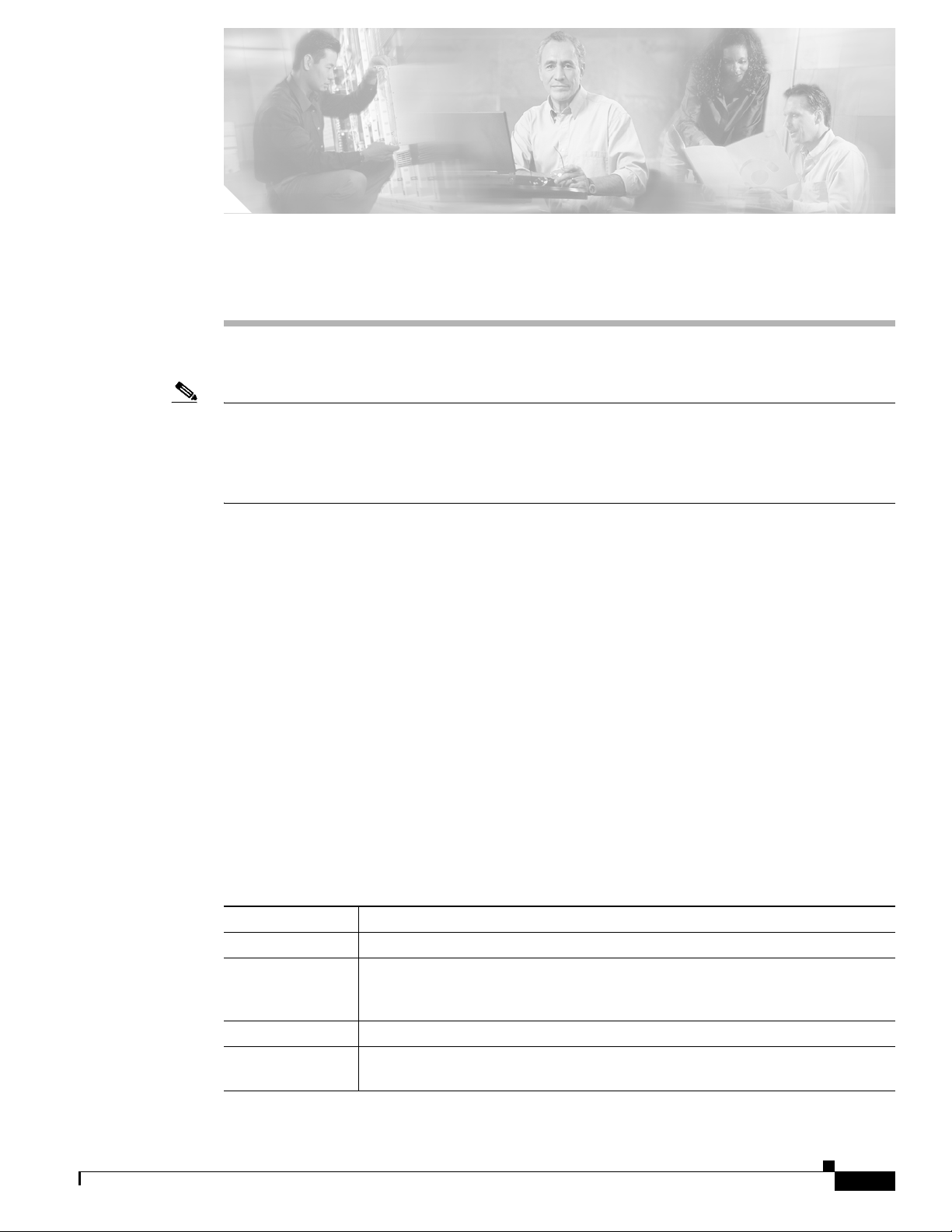
About this Guide
Note The terms "Unidirectional Path Switched Ring" and "UPSR" may appear in Cisco literature. These terms
do not refer to using Cisco ONS 15xxx products in a unidirectional path switched ring configuration.
Rather, these terms, as well as "Path Protected Mesh Network" and "PPMN," refer generally to Cisco's
path protection feature, which may be used in any topological network configuration. Cisco does not
recommend using its path protection feature in any particular topological network configuration.
This section explains the objectives, intended audience, and organization of this publication and
describes the conventions that convey instructions and other information.
This section provides the following information:
• Revision History
• Document Objectives
• Audience
• Document Organization
• Related Documentation
• Document Conventions
• Obtaining Optical Networking Information
• Obtaining Documentation and Submitting a Service Request
Revision History
Date Notes
March 2007 Revision History table added.
April 2007 Added server trail information to the “CE-100T-8 VCAT Characteristics” section
August 2007 Updated About this Guide chapter.
October 2007 Updated Appendix A, Command Reference with the rpr-ieee tx-traffic
January 2009
e “CE-100T-8 Ethernet Operation” chapter and the “CE-1000-4 VCAT
in th
Characteristics” section in the “CE-1000-4 Ethernet Operation” chapter.
eferred-span command.
pr
Ethernet Card Software Feature and Configuration Guide, R7.2
xxvii
Page 28
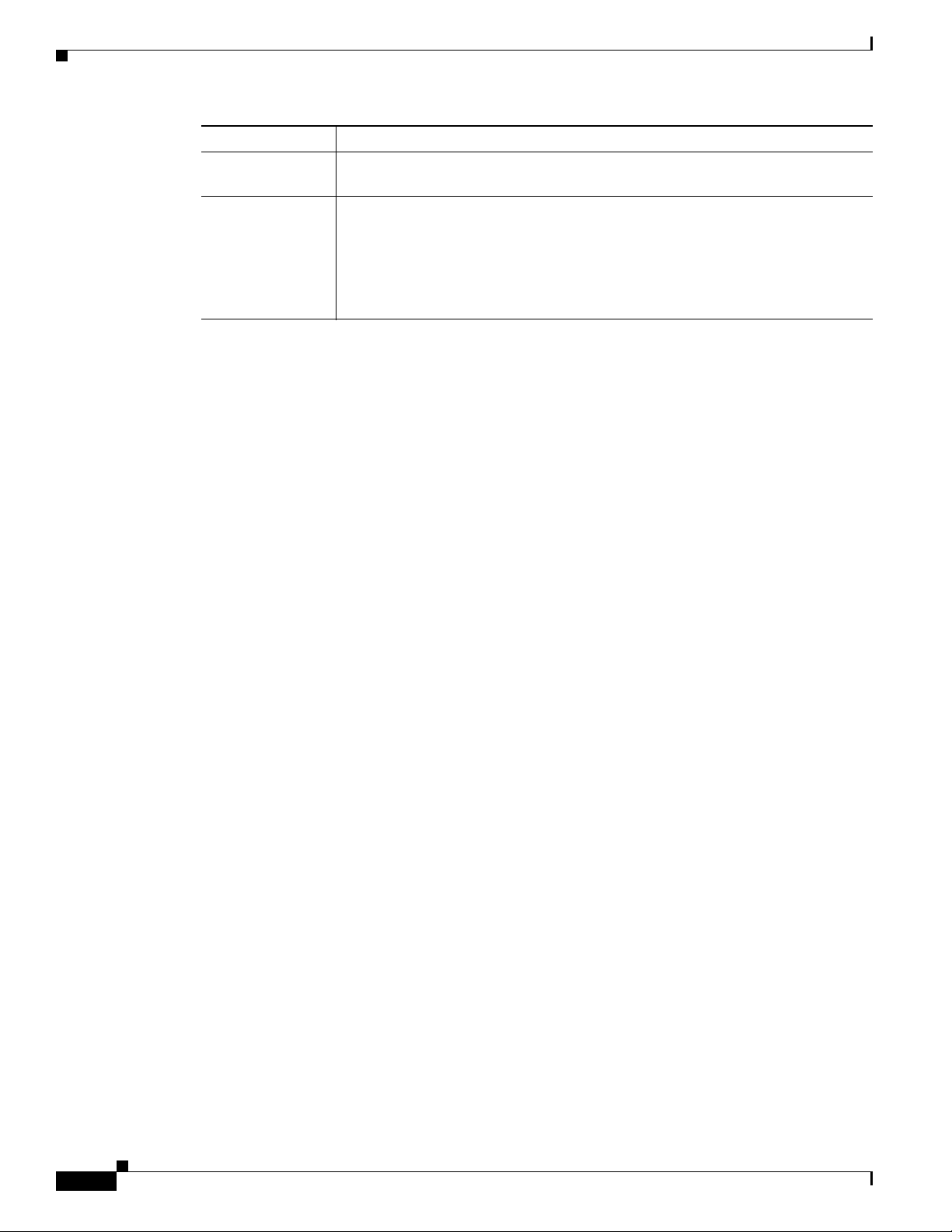
Date Notes
July 2008 Updated section “Flow Control Pause and QoS” of the Ingress Priority Marking
January 2009 Added the following sections in Chapter 14, Configuring Quality of Service:
Document Objectives
This guide covers the software features and operations of Ethernet cards for the Cisco ONS 15454,
Cisco
ONS 15454 SDH, and Cisco ONS 15327. It explains software features and configuration for
Cisco
IOS on the ML-Series card. The ML-Series card is a module in the Cisco ONS 15454 SONET or
Cisco
ONS 15454 SDH system. It also explains software feature and configuration for CTC on the
E-Series, G-Series and CE-Series cards. The E-Series cards and G-Series cards are modules in the
Cisco
ONS 15454, Cisco ONS 15454 SDH, and Cisco ONS 15327. The CE-Series cards are modules in
the Cisco ONS 15454. The CE-100T-8 is also available as module for the Cisco ONS 15310-CL. The
Cisco ONS 15310-CL version of the card is covered in the Cisco ONS 15310-CL and
Cisco
ONS 15310-MA Ethernet Card Software Feature and Configuration Guide. Use this guide in
conjunction with the appropriate publications listed in the
About this Guide
Topic in Chapter 14, Configuring Quality of Service.
• QoS not Configured on Egress
• ML-Series Egress Bandwidth Example
• Added a new bullet point in the “IP SLA Restrictions on the ML-Series”
section.
Related Documentation section.
Audience
To use the ML-Series card chapters of this publication, you should be familiar with Cisco IOS and
preferably have technical networking background and experience. To use the E-Series, G-Series and
CE-Series card chapters of this publication, you should be familiar with CTC and preferably have
technical networking background and experience.
Document Organization
The Ethernet Card Software Feature and Configuration Guide, R7.2 is organized into the following
chapters:
• Chapter 1, “ML-Series Card Overview,” provides a description of the ML-Series card, a feature list,
and explanations of key features.
• Chapter 2, “CTC Operations,”provides details and procedures for using Cisco Transport Controller
(CTC) software with the ML-Series card.
• Chapter 3, “Initial Configuration,” provides procedures to access the ML-Series card and create and
manage startup configuration files.
• Chapter 4, “Configuring Interfaces,” provides information on the ML-Series card interfaces and
basic procedures for the interfaces.
• Chapter 5, “Configuring POS,” provides information on the ML-Series card POS interfaces and
advanced procedures for the POS interfaces.
xxviii
Ethernet Card Software Feature and Configuration Guide, R7.2
January 2009
Page 29

About this Guide
• Chapter 6, “Configuring Bridges,” provides bridging examples and procedures for the ML-Series
card.
• Chapter 7, “Configuring STP and RSTP,” provides spanning tree and rapid spanning tree examples
and procedures for the ML-Series card.
• Chapter 8, “Configuring VLANs,” provides VLAN examples and procedures for the ML-Series
card.
• Chapter 9, “Configuring IEEE 802.1Q Tunneling and Layer 2 Protocol Tunneling,” provides
tunneling examples and procedures for the ML-Series card.
• Chapter 10, “Configuring Link Aggregation,” provides Etherchannel and packet-over-SONET/SDH
(POS) channel examples and procedures for the ML-Series card.
• Chapter 11, “Configuring Networking Protocols,” provides network protocol examples and
procedures for the ML-Series card.
• Chapter 12, “Configuring IRB,” provides integrated routing and bridging (IRB) examples and
procedures for the ML-Series card.
• Chapter 13, “Configuring VRF Lite,” provides VPN Routing and Forwarding Lite (VRF Lite)
examples and procedures for the ML-Series card.
• Chapter 14, “Configuring Quality of Service,” provides quality of service (QoS) examples and
procedures for the ML-Series card.
• Chapter 15, “Configuring the Switching Database Manager,” provides switching database manager
examples and procedures for the ML-Series card.
• Chapter 16, “Configuring Access Control Lists,” provides access control list (ACL) examples and
procedures for the ML-Series card.
• Chapter 17, “Configuring Cisco Proprietary Resilient Packet Ring,” provides resilient packet ring
(RPR) examples and procedures for the ML-Series card.
• Chapter 18, “Configuring Ethernet over MPLS,” provides Ethernet over Multiprotocol Label
Switching (EoMPLS) examples and procedures for the ML-Series card.
• Chapter 19, “Configuring Security for the ML-Series Card,” describes the security features of the
ML-Series card.
• Chapter 20, “POS on ONS Ethernet Cards,” details and explains POS on Ethernet cards. It also
details Ethernet card interoperability.
• Chapter 21, “Configuring RMON,” describes how to configure remote network monitoring (RMON)
on the ML-Series card.
• Chapter 22, “Configuring SNMP,” describes how to configure the ML-Series card for operating with
Simple Network Management Protocol (SNMP).
• Chapter 23, “E-Series and G-Series Ethernet Operation,” details and explains the features and
operation of E-Series and G-Series Ethernet cards for the ONS 15454, ONS 15454 SDH and
ONS 15327 platform.
January 2009
• Chapter 24, “CE-100T-8 Ethernet Operation,” details and explains the features and operation of
CE-100T-8 Ethernet card .
• Chapter 25, “CE-1000-4 Ethernet Operation,” describes the operation of the CE-1000-4 card.
• Appendix A, “Command Reference,” is an alphabetical listing of unique ML-Series card Cisco IOS
commands with definitions and examples.
• Appendix B, “Unsupported CLI Commands,” is a categorized and alphabetized listing of Cisco IOS
commands that the ML-Series card does not support.
Ethernet Card Software Feature and Configuration Guide, R7.2
xxix
Page 30
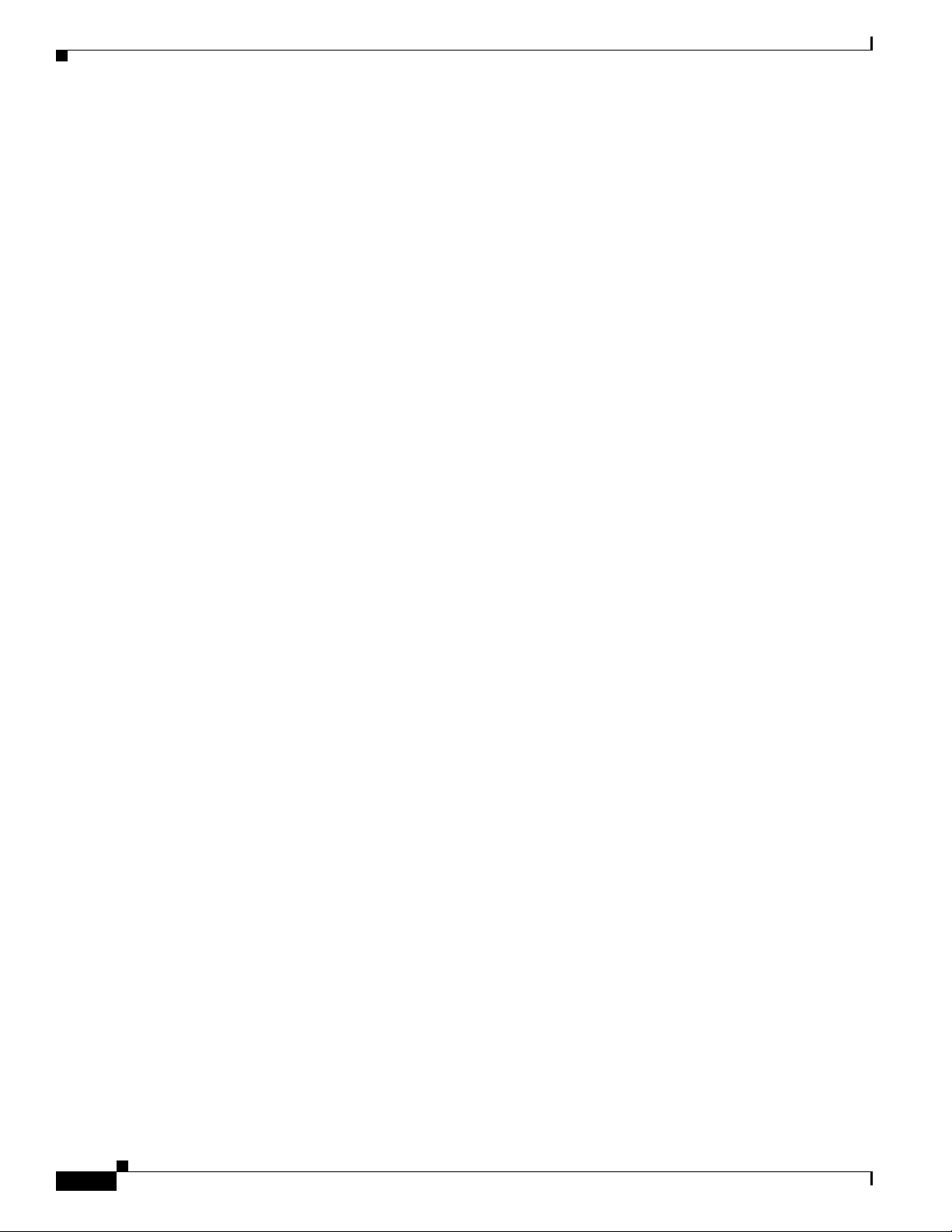
• Appendix C, “Using Technical Support,” instructs the user on using the Cisco Technical Assistance
Center (Cisco TAC) for ML-Series card problems.
Related Documentation
Use the Ethernet Card Software Feature and Configuration Guide, R7.2 in conjunction with the
following general ONS
About this Guide
15454 or ONS 15454 SDH system publications:
• Cisco ONS 15454 Procedure Guide
Provides procedures to install, turn up, provision, and maintain a Cisco ONS 15454 node and
network.
• Cisco ONS 15454 SDH Procedure Guide
Provides procedures to install, turn up, provision, and maintain a Cisco ONS 15454 SDH node and
network.
• Cisco ONS 15454 Reference Manual
Provides detailed card specifications, hardware and software feature descriptions, network topology
information, and network element defaults.
• Cisco ONS 15454 SDH Reference Manual
Provides detailed card specifications, hardware and software feature descriptions, network topology
information, and network element defaults.
• Cisco ONS 15454 Troubleshooting Guide
Provides alarm descriptions, alarm and general troubleshooting procedures, error messages, and
performance monitoring and SNMP parameters.
• Cisco ONS 15454 SDH Troubleshooting Guide
Provides general troubleshooting procedures, alarm descriptions and troubleshooting procedures,
error messages, and performance monitoring and SNMP parameters.
• Cisco ONS SONET TL1 Command Guide
Provides a full TL1 command and autonomous message set including parameters, AIDs, conditions,
and modifiers for the Cisco ONS 15454, ONS 15327, ONS 15600, ONS 15310-CL, and ONS
15310-MA systems.
xxx
• Cisco ONS 15454 SDH TL1 Command Guide
Provides a full TL1 command and autonomous message set including parameters, AIDs, conditions
and modifiers for the Cisco ONS 15454 SDH.
• Cisco ONS SONET TL1 Reference Guide
Provides general information and procedures for TL1 in the Cisco ONS 15454, ONS 15327, ONS
15600, ONS 15310-CL, and Cisco ONS 15310-MA systems.
• Cisco ONS 15454 SDH TL1 Reference Guide
Provides general information and procedures for TL1 in the Cisco ONS 15454 SDH.
• Cisco ONS 15454 SDH TL1 Reference Guide
Provides general information, procedures, and errors for TL1 in the Cisco ONS 15454 SDH.
• Release Notes for the Cisco ONS 15454 Release 7.0
Provides caveats, closed issues, and new feature and functionality information.
• Release Notes for the Cisco ONS 15454 SDH Release 7.0
Provides caveats, closed issues, and new feature and functionality information.
• Release Notes for the Cisco ONS 15327 Release 7.0
Provides caveats, closed issues, and new feature and functionality information.
Ethernet Card Software Feature and Configuration Guide, R7.2
January 2009
Page 31

About this Guide
The ML-Series card employs the Cisco IOS Modular QoS CLI (MQC). For more information on general
MQC configuration, refer to the following Cisco IOS documents:
• Cisco IOS Quality of Service Solutions Configuration Guide, Release 12.2
• Cisco IOS Quality of Service Solutions Command Reference, Release 12.2
The ML-Series card employs Cisco IOS 12.2. For more general information on Cisco IOS 12.2, refer to
the extensive Cisco IOS documentation at:
• http://www.cisco.com/
Document Conventions
This publication uses the following conventions:
Convention Application
boldface Commands and keywords in body text.
italic Command input that is supplied by the user.
[ ] Keywords or arguments that appear within square brackets are optional.
{ x | x | x } A choice of keywords (represented by x) appears in braces separated by
vertical bars. The user must select one.
Ctrl The control key. For example, where Ctrl + D is written, hold down the
Control key while pressing the D key.
screen font
Examples of information displayed on the screen.
boldface screen font Examples of information that the user must enter.
< > Command parameters that must be replaced by module-specific codes.
Note Means reader take note. Notes contain helpful suggestions or references to material not covered in the
document.
Caution Means reader be careful. In this situation, the user might do something that could result in equipment
damage or loss of data.
January 2009
Ethernet Card Software Feature and Configuration Guide, R7.2
xxxi
Page 32

About this Guide
Warning
Waarschuwing
Varoitus
IMPORTANT SAFETY INSTRUCTIONS
This warning symbol means danger. You are in a situation that could cause bodily injury. Before you
work on any equipment, be aware of the hazards involved with electrical circuitry and be familiar
with standard practices for preventing accidents. Use the statement number provided at the end of
each warning to locate its translation in the translated safety warnings that accompanied this
device.
Statement 1071
SAVE THESE INSTRUCTIONS
BELANGRIJKE VEILIGHEIDSINSTRUCTIES
Dit waarschuwingssymbool betekent gevaar. U verkeert in een situatie die lichamelijk letsel kan
veroorzaken. Voordat u aan enige apparatuur gaat werken, dient u zich bewust te zijn van de bij
elektrische schakelingen betrokken risico's en dient u op de hoogte te zijn van de standaard
praktijken om ongelukken te voorkomen. Gebruik het nummer van de verklaring onderaan de
waarschuwing als u een vertaling van de waarschuwing die bij het apparaat wordt geleverd, wilt
raadplegen.
BEWAAR DEZE INSTRUCTIES
TÄRKEITÄ TURVALLISUUSOHJEITA
Tämä varoitusmerkki merkitsee vaaraa. Tilanne voi aiheuttaa ruumiillisia vammoja. Ennen kuin
käsittelet laitteistoa, huomioi sähköpiirien käsittelemiseen liittyvät riskit ja tutustu
onnettomuuksien yleisiin ehkäisytapoihin. Turvallisuusvaroitusten käännökset löytyvät laitteen
mukana toimitettujen käännettyjen turvallisuusvaroitusten joukosta varoitusten lopussa näkyvien
lausuntonumeroiden avulla.
Attention
Warnung
SÄILYTÄ NÄMÄ OHJEET
IMPORTANTES INFORMATIONS DE SÉCURITÉ
Ce symbole d'avertissement indique un danger. Vous vous trouvez dans une situation pouvant
entraîner des blessures ou des dommages corporels. Avant de travailler sur un équipement, soyez
conscient des dangers liés aux circuits électriques et familiarisez-vous avec les procédures
couramment utilisées pour éviter les accidents. Pour prendre connaissance des traductions des
avertissements figurant dans les consignes de sécurité traduites qui accompagnent cet appareil,
référez-vous au numéro de l'instruction situé à la fin de chaque avertissement.
CONSERVEZ CES INFORMATIONS
WICHTIGE SICHERHEITSHINWEISE
Dieses Warnsymbol bedeutet Gefahr. Sie befinden sich in einer Situation, die zu Verletzungen führen
kann. Machen Sie sich vor der Arbeit mit Geräten mit den Gefahren elektrischer Schaltungen und
den üblichen Verfahren zur Vorbeugung vor Unfällen vertraut. Suchen Sie mit der am Ende jeder
Warnung angegebenen Anweisungsnummer nach der jeweiligen Übersetzung in den übersetzten
Sicherheitshinweisen, die zusammen mit diesem Gerät ausgeliefert wurden.
BEWAHREN SIE DIESE HINWEISE GUT AUF.
xxxii
Ethernet Card Software Feature and Configuration Guide, R7.2
January 2009
Page 33

About this Guide
Avvertenza
Advarsel
Aviso
IMPORTANTI ISTRUZIONI SULLA SICUREZZA
Questo simbolo di avvertenza indica un pericolo. La situazione potrebbe causare infortuni alle
persone. Prima di intervenire su qualsiasi apparecchiatura, occorre essere al corrente dei pericoli
relativi ai circuiti elettrici e conoscere le procedure standard per la prevenzione di incidenti.
Utilizzare il numero di istruzione presente alla fine di ciascuna avvertenza per individuare le
traduzioni delle avvertenze riportate in questo documento.
CONSERVARE QUESTE ISTRUZIONI
VIKTIGE SIKKERHETSINSTRUKSJONER
Dette advarselssymbolet betyr fare. Du er i en situasjon som kan føre til skade på person. Før du
begynner å arbeide med noe av utstyret, må du være oppmerksom på farene forbundet med
elektriske kretser, og kjenne til standardprosedyrer for å forhindre ulykker. Bruk nummeret i slutten
av hver advarsel for å finne oversettelsen i de oversatte sikkerhetsadvarslene som fulgte med denne
enheten.
TA VARE PÅ DISSE INSTRUKSJONENE
INSTRUÇÕES IMPORTANTES DE SEGURANÇA
Este símbolo de aviso significa perigo. Você está em uma situação que poderá ser causadora de
lesões corporais. Antes de iniciar a utilização de qualquer equipamento, tenha conhecimento dos
perigos envolvidos no manuseio de circuitos elétricos e familiarize-se com as práticas habituais de
prevenção de acidentes. Utilize o número da instrução fornecido ao final de cada aviso para
localizar sua tradução nos avisos de segurança traduzidos que acompanham este dispositivo.
¡Advertencia!
Varning!
GUARDE ESTAS INSTRUÇÕES
INSTRUCCIONES IMPORTANTES DE SEGURIDAD
Este símbolo de aviso indica peligro. Existe riesgo para su integridad física. Antes de manipular
cualquier equipo, considere los riesgos de la corriente eléctrica y familiarícese con los
procedimientos estándar de prevención de accidentes. Al final de cada advertencia encontrará el
número que le ayudará a encontrar el texto traducido en el apartado de traducciones que acompaña
a este dispositivo.
GUARDE ESTAS INSTRUCCIONES
VIKTIGA SÄKERHETSANVISNINGAR
Denna varningssignal signalerar fara. Du befinner dig i en situation som kan leda till personskada.
Innan du utför arbete på någon utrustning måste du vara medveten om farorna med elkretsar och
känna till vanliga förfaranden för att förebygga olyckor. Använd det nummer som finns i slutet av
varje varning för att hitta dess översättning i de översatta säkerhetsvarningar som medföljer denna
anordning.
SPARA DESSA ANVISNINGAR
January 2009
Ethernet Card Software Feature and Configuration Guide, R7.2
xxxiii
Page 34

About this Guide
xxxiv
Ethernet Card Software Feature and Configuration Guide, R7.2
January 2009
Page 35

About this Guide
Aviso
Advarsel
INSTRUÇÕES IMPORTANTES DE SEGURANÇA
Este símbolo de aviso significa perigo. Você se encontra em uma situação em que há risco de lesões
corporais. Antes de trabalhar com qualquer equipamento, esteja ciente dos riscos que envolvem os
circuitos elétricos e familiarize-se com as práticas padrão de prevenção de acidentes. Use o
número da declaração fornecido ao final de cada aviso para localizar sua tradução nos avisos de
segurança traduzidos que acompanham o dispositivo.
GUARDE ESTAS INSTRUÇÕES
VIGTIGE SIKKERHEDSANVISNINGER
Dette advarselssymbol betyder fare. Du befinder dig i en situation med risiko for
legemesbeskadigelse. Før du begynder arbejde på udstyr, skal du være opmærksom på de
involverede risici, der er ved elektriske kredsløb, og du skal sætte dig ind i standardprocedurer til
undgåelse af ulykker. Brug erklæringsnummeret efter hver advarsel for at finde oversættelsen i de
oversatte advarsler, der fulgte med denne enhed.
GEM DISSE ANVISNINGER
January 2009
Ethernet Card Software Feature and Configuration Guide, R7.2
xxxv
Page 36

About this Guide
Obtaining Optical Networking Information
This section contains information that is specific to optical networking products. For information that
pertains to all of Cisco, refer to the
Ethernet Card Software Feature and Configuration Guide, R7.2
xxxvi
Obtaining Documentation and Submitting a Service Request section.
January 2009
Page 37

About this Guide
Where to Find Safety and Warning Information
For safety and warning information, refer to the Cisco Optical Transport Products Safety and
Compliance Information document that accompanied the product. This publication describes the
international agency compliance and safety information for the Cisco ONS
includes translations of the safety warnings that appear in the ONS
15454 system documentation.
15454 system. It also
Cisco Optical Networking Product Documentation CD-ROM
Optical networking-related documentation, including Cisco ONS 15xxx product documentation, is
available in a CD-ROM package that ships with your product. The Optical Networking Product
Documentation CD-ROM is updated periodically and may be more current than printed documentation.
Obtaining Documentation and Submitting a Service Request
For information on obtaining documentation, submitting a service request, and gathering additional
information, see the monthly What’s New in Cisco Product Documentation, which also lists all new and
revised Cisco technical documentation, at:
http://www.cisco.com/en/US/docs/general/whatsnew/whatsnew.html
Subscribe to the What’s New in Cisco Product Documentation as a Really Simple Syndication (RSS) feed
and set content to be delivered directly to your desktop using a reader application. The RSS feeds are a free
service and Cisco currently supports RSS version 2.0.
January 2009
Ethernet Card Software Feature and Configuration Guide, R7.2
xxxvii
Page 38

About this Guide
xxxviii
Ethernet Card Software Feature and Configuration Guide, R7.2
January 2009
Page 39

ML-Series Card Overview
This chapter provides an overview of the ML1000-2, ML100T-12, and ML100X-8 cards for the
ONS
15454 (SONET) and ONS 15454 SDH. It lists Ethernet and SONET/SDH capabilities and
Cisco
IOS and Cisco Transport Controller (CTC) software features, with brief descriptions of selected
features.
This chapter contains the following major sections:
• ML-Series Card Description, page 1-1
• ML-Series Feature List, page 1-2
ML-Series Card Description
The ML-Series cards are independent Gigabit Ethernet (ML1000-2) or Fast Ethernet (ML100T-12 and
ML100X-8) Layer 3 switches that process up to 5.7 million packets per second (Mpps). The ML-Series
cards are integrated into the ONS
The ML-Series card uses Cisco IOS, and the Cisco IOS command-line interface (CLI) is the primary
user interface for the ML-Series card. Most configuration for the card, such as Ethernet port, bridging,
and VLAN, can be done only through the Cisco
CHAPTER
15454 SONET or the ONS 15454 SDH.
IOS CLI.
1
January 2009
However, CTC, the ONS 15454 SONET/SDH graphical user interface (GUI), also supports the
ML-Series card. SONET/SDH circuits cannot be provisioned through Cisco
through CTC or TL1. CTC offers ML-Series card status information, SONET/SDH alarm management,
Cisco
IOS Telnet session initialization, Cisco IOS configuration file management, provisioning,
inventory, and other standard functions.
The ML100T-12 features twelve RJ-45 interfaces, and the ML100X-8 and ML1000-2 features two Small
Form-factor Pluggable (SFP) slots supporting short wavelength (SX) and long wavelength (LX) optical
modules. All three cards use the same hardware and software base and offer similar feature sets. For
detailed card specifications, refer to the “Ethernet Cards” chapter of the Cisco
Manual or the Cisco
The ML-Series card features two virtual packet-over-SONET/SDH (POS) ports, which function in a
manner similar to OC-N/STM-N card ports. The SONET/SDH circuits are provisioned through CTC in
the same manner as standard OC-N/STM-N card circuits. The ML-Series POS ports support virtual
concatenation (VCAT) of SONET/SDH circuits and a software link capacity adjustment scheme
(SW-LCAS).
ONS 15454 SDH Reference Manual.
Ethernet Card Software Feature and Configuration Guide, R7.2
IOS, but must be configured
ONS 15454 Reference
1-1
Page 40

ML-Series Feature List
ML-Series Feature List
The ML100T-12, ML100X-8, and ML1000-2 cards have the following features:
• Layer 1 data features:
–
10/100BASE-TX half-duplex and full-duplex data transmission
–
100BASE-FX full-duplex data transmission with Auto-MDIX (ML100X-8)
–
1000BASE-SX, 1000BASE-LX full-duplex data transmission
–
IEEE 802.3z (Gigabit Ethernet) and IEEE 802.3x (Fast Ethernet) Flow Control
• SONET/SDH features:
–
High-level data link control (HDLC) or frame-mapped generic framing procedure (GFP-F)
framing mechanism for POS
–
Two POS virtual ports
–
LEX, Cisco HDLC, or Point-to-Point Protocol/Bridging Control Protocol (PPP/BCP)
encapsulation for POS
–
VCAT with SW-LCAS
–
G-Series card and ONS 15327 E-Series card compatible (with LEX encapsulation only)
Chapter 1 ML-Series Card Overview
• Layer 2 bridging features:
–
Transparent bridging
–
MAC address learning, aging, and switching by hardware
–
Protocol tunneling
–
Multiple Spanning Tree (MST) protocol tunneling
–
255 active bridge group maximum
–
60,000 MAC address maximum per card and 8,000 MAC address maximum per bridge group
–
Integrated routing and bridging (IRB)
–
IEEE 802.1P/Q-based VLAN trunking
–
IEEE 802.1Q VLAN tunneling
–
IEEE 802.1D Spanning Tree Protocol (STP) and IEEE 802.1W Rapid Spanning Tree Protocol
(RSTP)
–
IEEE 802.1D STP instance per bridge group
–
Ethernet over Multiprotocol Label Switching (EoMPLS)
–
EoMPLS traffic engineering (EoMPLS-TE) with RSVP
–
VLAN-transparent and VLAN-specific services (Ethernet Relay Multipoint Service [ERMS])
• RPR-IEEE data path features supported:
–
Bridging is supported, as specified in the IEEE 802.17b spatially aware sublayer amendment.
–
Shortest path forwarding through topology discovery is supported.
1-2
–
Addressing is supported, including unicast, multicast, and simple broadcast data transfers.
–
Bidirectional multicast frames flood around the ring using both east and west ringlets.
–
The time to live (TTL) of the multicast frames is set to the equidistant span in a closed ring and
the failed span in an open ring.
Ethernet Card Software Feature and Configuration Guide, R7.2
January 2009
Page 41

Chapter 1 ML-Series Card Overview
• RPR-IEEE service qualities supported:
–
–
–
–
• RPR-IEEE design strategies increase effective bandwidths beyond those of a broadcast ring:
–
–
–
–
–
• RPR-IEEE fairness features ensure proper partitioning of opportunistic traffic:
–
–
ML-Series Feature List
Per-service-quality flow-control protocols regulate traffic introduced by clients.
Class A allocated or guaranteed bandwidth has low circumference-independent jitter.
Class B allocated or guaranteed bandwidth has bounded circumference-dependent jitter. This
class allows for transmissions of excess information rate (EIR) bandwidths (with class C
properties).
Class C provides best-effort services.
Clockwise and counterclockwise transmissions can be concurrent.
Bandwidths can be reallocated on nonoverlapping segments.
Bandwidth reclamation. Unused bandwidths can be reclaimed by opportunistic services.
Spatial bandwidth reuse. Opportunistic bandwidths are reused on nonoverlapping segments.
Temporal bandwidth reuse. Unused opportunistic bandwidth can be consumed by others.
Weighted fairness allows a weighted fair access to available ring capacity.
Aggressive fairness is supported.
–
Single Choke Fairness Supports generation, termination, and processing of Single Choke
Fairness frames on both spans.
• RPR-IEEE plug-and-play automatic topology discovery and advertisement of station capabilities
allow systems to become operational without manual intervention.
• RPR-IEEE multiple features support robust frame transmissions:
–
Service restoration time is less than 60 milliseconds after a station or link failure.
–
Queue and shaper specifications avoid frame loss in normal operation.
–
Fully distributed control architecture eliminates single points of failure.
–
Operations, administration, and maintenance support service provider environments.
• RPR-IEEE non-supported features:
–
EoMPLS is not supported.
–
IP forwarding is not supported.
–
Wrapping, the optional IEEE 802.17b protection scheme, is not supported. Steering, the
protection scheme mandated by the standard, is supported.
–
Layer 3 routing is not supported.
January 2009
Ethernet Card Software Feature and Configuration Guide, R7.2
1-3
Page 42

ML-Series Feature List
• Cisco Proprietary RPR:
–
Ethernet frame check sequence (FCS) preservation for customers
–
Cyclic redundancy check (CRC) error alarm generation
–
FCS detection and threshold configuration
–
Shortest path determination
–
Keep alives
• Fast EtherChannel (FEC) features (ML100T-12):
–
Bundling of up to four Fast Ethernet ports
–
Load sharing based on source and destination IP addresses of unicast packets
–
Load sharing for bridge traffic based on MAC addresses
–
IRB
–
IEEE 802.1Q trunking
–
Up to 6 active FEC port channels
• Gigabit EtherChannel (GEC) features (ML1000-2):
Chapter 1 ML-Series Card Overview
–
Bundling the two Gigabit Ethernet ports
–
Load sharing for bridge traffic based on MAC addresses
–
IRB
–
IEEE 802.1Q trunking
–
Auto-negotiation with Remote Fault Indication (RFI)
• POS channel:
–
Bundling the two POS ports
–
LEX encapsulation only
–
IRB
–
IEEE 802.1Q trunking
• Layer 3 routing, switching, and forwarding:
–
Default routes
–
IP unicast and multicast forwarding
–
Simple IP access control lists (ACLs) (both Layer 2 and Layer 3 forwarding path)
–
Extended IP ACLs in software (control-plane only)
–
IP and IP multicast routing and switching between Ethernet ports
–
Reverse Path Forwarding (RPF) multicast (not RPF unicast)
–
Load balancing among equal cost paths based on source and destination IP addresses
1-4
–
Up to 18,000 IP routes
–
Up to 20,000 IP host entries
–
Up to 40 IP multicast groups
–
IRB routing mode support
• Supported routing protocols:
–
Virtual Private Network (VPN) Routing and Forwarding Lite (VRF Lite)
Ethernet Card Software Feature and Configuration Guide, R7.2
January 2009
Page 43

Chapter 1 ML-Series Card Overview
–
–
–
–
–
–
–
–
–
–
• Quality of service (QoS) features:
–
–
–
ML-Series Feature List
Intermediate System-to-Intermediate System (IS-IS) Protocol
Routing Information Protocol (RIP and RIP II)
Enhanced Interior Gateway Routing Protocol (EIGRP)
Open Shortest Path First (OSPF) Protocol
Protocol Independent Multicast (PIM)—Sparse, sparse-dense, and dense modes
Secondary addressing
Static routes
Local proxy ARP
Border Gateway Protocol (BGP)
Classless interdomain routing (CIDR)
Multicast priority queuing classes
Service level agreements (SLAs) with 1-Mbps granularity
Input policing
–
Guaranteed bandwidth (weighted round-robin [WDRR] plus strict priority scheduling)
–
Low latency queuing support for unicast Voice-over-IP (VoIP)
–
Class of service (CoS) based on Layer 2 priority, VLAN ID, Layer 3 Type of Service/DiffServ
Code Point (TOS/DSCP), and port
–
CoS-based packet statistics
• Security features:
–
Cisco IOS login enhancements
–
Secure Shell connection (SSH Version 2)
–
Disabled console port
–
Authentication, Authorization, and Accounting/Remote Authentication Dial-In User Service
(AAA/RADIUS) stand alone mode
–
AAA/RADIUS relay mode
• Additional protocols:
–
Cisco Discovery Protocol (CDP) support on Ethernet ports
–
Dynamic Host Configuration Protocol (DHCP) relay
–
Hot Standby Router Protocol (HSRP) over 10/100 Ethernet, Gigabit Ethernet, FEC, GEC, and
Bridge Group Virtual Interface (BVI)
–
Internet Control Message Protocol (ICMP)
January 2009
• Management features:
–
Cisco IOS
–
CTC
–
CTM
–
Remote monitoring (RMON)
–
Simple Network Management Protocol (SNMP)
Ethernet Card Software Feature and Configuration Guide, R7.2
1-5
Page 44

ML-Series Feature List
–
Transaction Language 1 (TL1)
• System features:
–
Automatic field programmable gate array (FPGA) Upgrade
–
Network Equipment Building Systems 3 (NEBS3) compliant
–
Multiple microcode images
• CTC features:
–
Framing Mode Provisioning
–
Standard STS/STM and VCAT circuit provisioning for POS virtual ports
–
SONET/SDH alarm reporting for path alarms and other ML-Series card specific alarms,
including RPR-WRAP
–
Raw port statistics
–
Standard inventory and card management functions
–
J1 path trace
–
Cisco IOS CLI Telnet sessions from CTC
–
Cisco IOS startup configuration file management from CTC
Chapter 1 ML-Series Card Overview
1-6
Ethernet Card Software Feature and Configuration Guide, R7.2
January 2009
Page 45

CHAPTER
2
CTC Operations
This chapter covers Cisco Transport Controller (CTC) operations of the ML-Series card. All operations
described in the chapter take place at the card-level view of CTC. CTC shows provisioning information
and statistics for both the Ethernet and packet-over-SONET/SDH (POS) ports of the ML-Series card.
For the ML-Series cards, CTC manages SONET/SDH alarms and provisions STS/STM circuits in the
same manner as other ONS 15454 SONET/SDH traffic cards.
Use CTC to load a Cisco IOS configuration file or to open a Cisco IOS command-line interface (CLI)
session. See
This chapter contains the following major sections:
• Displaying ML-Series POS And Ethernet Statistics on CTC, page 2-1
• Displaying ML-Series Ethernet Ports Provisioning Information on CTC, page 2-2
• Displaying ML-Series POS Ports Provisioning Information on CTC, page 2-3
• Provisioning Card Mode, page 2-4
Chapter 3, “Initial Configuration.”
• Managing SONET/SDH Alarms, page 2-4
• Displaying the FPGA Information, page 2-4
• Provisioning SONET/SDH Circuits, page 2-5
• J1 Path Trace, page 2-5
Displaying ML-Series POS And Ethernet Statistics on CTC
The POS statistics window lists POS port-level statistics. Display the CTC card view for the ML-Series
card and click the Performance > POS Ports tabs to display the window.
The Ethernet statistics window lists Ethernet port-level statistics. It is similar in appearance to the POS
statistics window. The ML-Series Ethernet ports are zero based. Display the CTC card view for the
ML-Series card and click the Performance > Ether Ports tabs to display the window.
describes the buttons in the POS Ports and Ether Ports window.
A different set of statistics appears for the ML-Series card depending on whether the card is using HDLC
or GFP-F framing. For definitions of ML-Series card statistics, refer to the “Performance Monitoring”
chapter of the Cisco ONS 15454 SONET and DWDM Troubleshooting Guide or the Cisco ONS 15454
SDH Troubleshooting Guide.
Table 2-1
January 2009
Ethernet Card Software Feature and Configuration Guide, R7.2
2-1
Page 46

Chapter 2 CTC Operations
Displaying ML-Series Ethernet Ports Provisioning Information on CTC
Table 2-1 ML-Series POS and Ethernet Statistics Fields and Buttons
Button Description
Refresh
Baseline
Auto-Refresh
Manually refreshes the statistics.
Resets the software counters (in that particular CTC client only) temporarily to zero
without affecting the actual statistics on the card. From that point on, only counters
displaying the change from the temporary baseline are displayed by this CTC client.
These new baselined counters are shown only as long as the user displays the
Performance window. If the user navigates to another CTC window and comes back
to the Performance window, the true actual statistics retained by the card are shown.
Sets a time interval for the automatic refresh of statistics.
Displaying ML-Series Ethernet Ports Provisioning Information
on CTC
The Ethernet port provisioning window displays the provisioning status of the Ethernet ports. Click the
Provisioning > Ether Ports tabs to display this window. For ML-Series cards, only the Port Name field
can be provisioned from CTC. The user must configure ML-Series ports using the Cisco IOS CLI.
Auto in a column indicates the port is set to autonegotiate capabilities with the attached link partner.
All ML-Series cards do not display all columns. Tab le 2-2 details the information displayed under the
Provisioning > Ether Ports tab:
Table 2-2 CTC Display of Ethernet Port Provisioning Status
Column Description ML1000-2 ML100T-12 ML100X-8
Port The fixed number identifier for the
specific port.
Port Name Configurable 12-character
alphanumeric identifier for the port.
Admin State Configured port state, which is
administratively active or inactive.
Link State Status between signaling points at port
and attached device.
MTU (Maximum Transmission Unit) Largest
acceptable packet size configured for
that port.
Speed Ethernet port transmission speed. — Auto,
Duplex Setting of the duplex mode for the port. — Auto, Full, or
0 or 1 0-11 0-7
User specific User specific User
specific
UP and DOWN UP and
DOWN
UP and DOWN UP and
DOWN
Default value is
1500
Default value
is 1500
10Mbps, or
100Mbps
Half
UP and
DOWN
UP and
DOWN
Default
value is
1500
100Mbps
Full
2-2
Ethernet Card Software Feature and Configuration Guide, R7.2
January 2009
Page 47

Chapter 2 CTC Operations
Note The 100 FX value in the Optics column of the ML100X-8 represent the short wavelength (SX) SFP.
Note The port name field configured in CTC and the port name configured in Cisco IOS are independent of
Displaying ML-Series POS Ports Provisioning Information on CTC
Table 2-2 CTC Display of Ethernet Port Provisioning Status (continued)
Column Description ML1000-2 ML100T-12 ML100X-8
Flow
Control
Optics Small form-factor pluggable (SFP)
each other. The name for the same port under Cisco IOS and CTC does not match, unless the same name
is used to configure the port name in both CTC and Cisco IOS.
Flow control mode negotiated with peer
device. These values are displayed but
not configureable in CTC.
physical media type.
Asymmetrical,
Symmetrical or
None
Unplugged,
1000 SX, or
1000 LX
Symmetrical
or None
— Unplugged,
Symmetrical
or None
100 FX, or
100 LX
Displaying ML-Series POS Ports Provisioning Information on
CTC
The POS ports provisioning window displays the provisioning status of the card’s POS ports. Click the
Provisioning > POS Ports tabs to display this window. For ML-Series cards, only the POS Port Name
field can be provisioned from CTC. The user must configure ML-Series ports through the Cisco IOS
CLI.
Table 2-3 details the information displayed under the Provisioning > POS Ports tab.
Table 2-3 CTC Display of POS Port Provisioning Status
Column Description
Port The fixed number identifier for the specific port.
Port Name Configurable 12-character alphanumeric identifier for the port.
Admin State Configured port state, which is administratively active or inactive. Possible
values are UP and DOWN. For the UP value to appear, a POS port must be
both administratively active and have a SONET/SDH circuit provisioned.
Link State Status between signaling points at port and attached device. Possible values
are UP and DOWN.
MTU The maximum transfer unit, which is the largest acceptable packet size
configured for that port. The maximum setting is 9000. The default size is
1500 for the G-Series card compatible encapsulation (LEX) and 4470 for
Cisco HDLC and Point-to-Point Protocol/Bridging Control Protocol
(PPP/BCP) encapsulation.
Framing Type HDLC or frame-mapped generic framing procedure (GFP-F) framing type
shows the POS framing mechanism being employed on the port.
January 2009
Ethernet Card Software Feature and Configuration Guide, R7.2
2-3
Page 48

Provisioning Card Mode
Note The port name field configured in CTC and the port name configured in Cisco IOS are independent of
each other. The name for the same port under Cisco IOS and CTC does not match, unless the same name
is used to configure the port name in both CTC and Cisco IOS.
Provisioning Card Mode
The card mode provisioning window shows the mode currently configured on the ML-Series card and
allows the user to change it to either HDLC, GFP-F, or 802.17 RPR. For more information on HDLC or
GFP-F, see the "POS on ONS Ethernet Cards" chapter.
The user may also pre-provision the card mode of an ML-Series card before the card is physically
installed. The ML-Series card will then boot up into the pre-provisioned mode. If the correct microcode
image is not already loaded, setting the card mode to 802.17 will automatically download and enable the
correct microcode image for IEEE compliant 802.17b.
Caution The ML-Series card reboots after the card mode is changed.
Chapter 2 CTC Operations
Click the Provisioning > Card tabs to display this window. Use the Mode drop-down list and then click
Apply to provision the card mode type. Click Ye s at the Reset Card dialog box that appears.
Managing SONET/SDH Alarms
CTC manages the ML-Series SONET/SDH alarm behavior in the same manner as it manages alarm
behavior for other ONS 15454 SONET/SDH cards. Refer to the “Manage Alarms” chapter of the
Cisco
ONS 15454 Procedure Guide or the Cisco ONS 15454 SDH Procedure Guide for detailed
information. For information on specific alarms, refer to the “Alarm Troubleshooting” chapter of the
Cisco ONS 15454 Troubleshooting Guide or Cisco ONS 15454 SDH Troubleshooting Guide for detailed
information.
To view the window, click the Provisioning > Alarm Profiles tabs for the Ethernet and POS port alarm
profile information.
Displaying the FPGA Information
CTC displays information for the field programmable gate array (FPGA) on the ML-Series card. Click
the Maintenance > Info tabs to display this window.
The FPGA on the ML100T-12, ML100X-8 and ML1000-2 provides the interface and buffering between
the card’s network processor and the SONET/SDH cross-connect. FPGA Image Version 3.x supports
HDLC framing, and FPGA Image Version 4.x supports GFP-F Framing. Both images support virtual
concatenation (VCAT). In Release 5.0 and later, the correct FPGA is automatically loaded when the
framing mode is changed by the user.
2-4
Note ML-Series cards manufactured prior to Software Release 4.6 need an updated version of the FPGA to
support VCAT.
Ethernet Card Software Feature and Configuration Guide, R7.2
January 2009
Page 49

Chapter 2 CTC Operations
Caution Do not attempt to use current FPGA images with an earlier CTC software release.
Provisioning SONET/SDH Circuits
CTC provisions and edits STS/STM level circuits for the two virtual SONET/SDH ports of the
ML-Series card in the same manner as it provisions other ONS 15454 SONET/SDH OC-N cards. The
ONS 15454 ML-Series card supports both contiguous concatenation (CCAT) and virtual concatenation
(VCAT) circuits.
For step-by-step instructions to configure an ML-Series card SONET CCAT or VCAT circuit, refer to
the “Create Circuits and VT Tunnels” chapter of the Cisco
step-by-step instructions to configure an ML-Series card SDH CCAT or VCAT circuit, refer to the
“Create Circuits and Tunnels” chapter of the Cisco
general information on VCAT circuits, refer to the “Circuits and Tunnels” chapter of the Cisco
15454
Reference Manual or the Cisco ONS 15454 SDH Reference Manual.
Provisioning SONET/SDH Circuits
ONS 15454 Procedure Guide. For
ONS 15454 SDH Procedure Guide. For more
ONS
J1 Path Trace
The J1 Path Trace is a repeated, fixed-length string comprised of 64 consecutive J1 bytes. You can use
the string to monitor interruptions or changes to SONET/SDH circuit traffic. For information on J1 Path
Trace, refer to the Cisco
Manual.
ONS 15454 Reference Manual or the Cisco ONS 15454 SDH Reference
January 2009
Ethernet Card Software Feature and Configuration Guide, R7.2
2-5
Page 50

J1 Path Trace
Chapter 2 CTC Operations
2-6
Ethernet Card Software Feature and Configuration Guide, R7.2
January 2009
Page 51

CHAPTER
3
Initial Configuration
This chapter describes the initial configuration of the ML-Series card and contains the following major
sections:
• Hardware Installation, page 3-1
• Cisco IOS on the ML-Series Card, page 3-2
• Startup Configuration File, page 3-7
• Multiple Microcode Images, page 3-11
• Changing the Working Microcode Image, page 3-12
• Cisco IOS Command Modes, page 3-13
• Using the Command Modes, page 3-15
Hardware Installation
This section lists hardware installation tasks, including booting up the ML-Series card. Because
ONS
15454 SONET/SDH card slots can be preprovisioned for an ML-Series line card, the following
physical operations can be performed before or after the provisioning of the slot has taken place.
1. Install the ML-Series card into the ONS 15454 SONET/SDH. See Chapter 2, “Install Cards and
Fiber-Optic Cable” of the Cisco ONS 15454 Procedure Guide or Cisco ONS 15454 SDH Procedure
Guide for information.
2. Connect the cables to the front ports of the ML-Series card.
3. (Optional) Connect the console terminal to the ML-Series card.
Note A NO-CONFIG condition is reported in CTC under the Alarms pane when an ML-Series card is inserted
and no valid Cisco IOS startup configuration file exists. Loading or creating this file clears the condition.
See the “Startup Configuration File” section on page 3-7 for information on loading or creating the file.
January 2009
Ethernet Card Software Feature and Configuration Guide, R7.2
3-1
Page 52

Cisco IOS on the ML-Series Card
Cisco IOS on the ML-Series Card
The Cisco IOS software image used by the ML-Series card is not permanently stored on the ML-Series
card but in the flash memory of the TCC2/TCC2P card. During a hard reset, when a card is physically
removed and reinserted or power is otherwise lost to the card, the Cisco IOS software image is downloaded
from the flash memory of the TCC2/TCC2P to the memory cache of the ML-Series card. The cached
image is then decompressed and initialized for use by the ML-Series card.
During a soft reset, when the ML-Series card is reset through CTC or the Cisco IOS command line
interface (CLI) command reload, the ML-Series card checks its cache for a Cisco IOS image. If a valid
and current Cisco IOS image exists, the ML-Series card decompresses and initializes the image. If the
image does not exist, the ML-Series requests a new copy of the Cisco IOS image from the TCC2/TCC2P.
Caching the Cisco IOS image provides a significant time savings when a warm reset is performed.
There are four ways to access the ML-Series card Cisco IOS configuration. The two out-of-band options
are opening a Cisco IOS session on CTC and telnetting to the node IP Address and slot number plus
2000. The two-in-band signalling options are telnetting to a configured management interface and
directly connecting to the console port.
Chapter 3 Initial Configuration
Opening a Cisco IOS Session Using CTC
Users can initiate a Cisco IOS CLI session for the ML-Series card using CTC. Click the IOS tab at the
card-level CTC view, then click the Open IOS Command Line Interface (CLI) button (
window opens and a standard Cisco IOS CLI User EXEC command mode prompt appears.
Note A Cisco IOS startup configuration file must be loaded and the ML-Series card must be installed and
initialized prior to opening a Cisco IOS CLI session on CTC. See the “Startup Configuration File”
section on page 3-7 for more information.
Figure 3-1). A
3-2
Ethernet Card Software Feature and Configuration Guide, R7.2
January 2009
Page 53

Chapter 3 Initial Configuration
Figure 3-1 CTC IOS Window
Telnetting to the Node IP Address and Slot Number
Telnetting to the Node IP Address and Slot Number
Users can telnet to the Cisco IOS CLI using the IP address and the slot number of the
ONS
15454 SONET/SDH plus 2000.
Note A Cisco IOS startup configuration file must be loaded and the ML-Series card must be installed and
initialized prior to telnetting to the IP address and slot number plus 2000. See the “Startup Configuration
File” section on page 3-7 for more information.
Note If the ONS 15454 SONET/SDH node is set up as a proxy server, where one ONS 15454 SONET/SDH
node in the ring acts as a gateway network element (GNE) for the other nodes in the ring, telnetting over
the GNE firewall to the IP address and slot number of a non-GNE or end network element (ENE) requires
the user’s Telnet client to be SOCKS v5 aware (RFC 1928). Configure the Telnet client to recognize the
GNE as the Socks v5 proxy for the Telnet session and to recognize the ENE as the host.
Step 1 Obtain the node IP address from the LCD on the front of the physical ONS 15454 SONET/SDH or the
IP Addr field shown at the CTC node view (Figure 3-2).
Step 2 Identify the slot number containing the targeted ML-Series card from either the physical
ONS 15454 SONET/SDH or the CTC node view (Figure 3-2). For example, Slot 13.
January 2009
Ethernet Card Software Feature and Configuration Guide, R7.2
3-3
Page 54

Telnetting to a Management Port
Node IP address
Figure 3-2 CTC Node View Showing IP Address and Slot Number
Chapter 3 Initial Configuration
Step 3 Use the IP address and the total of the slot number plus 2000 as the Telnet address in your preferred
communication program. For example, for an IP address of 10.92.18.124 and Slot 13, you would enter
or telnet
10.92.18.124 2013.
Telnetting to a Management Port
Users can access the ML-Series through a standard Cisco IOS management port in the same manner as
other Cisco IOS platforms. For further details about configuring ports and lines for management access,
refer to the Cisco IOS Configuration Fundamentals Configuration Guide.
As a security measure, the vty lines used for Telnet access are not fully configured. In order to gain
Telnet access to the ML-Series card, you must configure the vty lines via the serial console connection
or preload a startup-configuration file that configures the vty lines. A port on the ML-Series must first
be configured as the management port; see
ML-Series IOS CLI Console Port
The ML-Series card has an RJ-11 serial console port on the card faceplate labeled CONSOLE. The
console port is wired as data circuit-terminating equipment (DCE). It enables communication from the
serial port of a PC or workstation running terminal emulation software to the Cisco IOS CLI on a specific
ML-Series card.
“Configuring the Management Port” section on page 3-8.
3-4
Ethernet Card Software Feature and Configuration Guide, R7.2
January 2009
Page 55

Chapter 3 Initial Configuration
78970
RJ-11 to RJ-45 Console Cable Adapter
Due to space limitations on the ML-Series card faceplate, the console port is an RJ-11 modular jack
instead of the more common RJ-45 modular jack. Cisco supplies an RJ-11 to RJ-45 console cable adapter
(P/N 15454-CONSOLE-02) with each ML-Series card. After connecting the adapter, the console port
functions like the standard Cisco RJ-45 console port.
adapter.
Figure 3-3 Console Cable Adapter
Table 3-1 shows the mapping of the RJ-11 pins to the RJ-45 pins.
Table 3-1 RJ-11 to RJ-45 Pin Mapping
ML-Series IOS CLI Console Port
Figure 3-3 shows the RJ-11 to RJ-45 console cable
RJ-11 Pin RJ-45 Pin
1 1
2 2
3 3
4 4
None 5
5 6
None 7
6 8
Connecting a PC or Terminal to the Console Port
Use the supplied cable, an RJ-11 to RJ-45 console cable adapter, and a DB-9 adapter to connect a PC to
the ML-Series console port.
The PC must support VT100 terminal emulation. The terminal-emulation software—frequently a PC
application such as HyperTerminal or Procomm Plus—makes communication between the ML-Series
and your PC or terminal possible during the setup program.
Step 1 Configure the data rate and character format of the PC or terminal to match these console port default
settings:
January 2009
• 9600 baud
• 8 data bits
• 1 stop bit
• No parity
Step 2 Insert the RJ-45 connector of the supplied cable into the female end of the supplied console cable
adapter.
Ethernet Card Software Feature and Configuration Guide, R7.2
3-5
Page 56

ML-Series IOS CLI Console Port
ML1000
2
FAIL
ACT
CONSOLE
ACT
LINK
TX
1
RX
ACT
LINK
TX
2
RX
78994
RJ-45 Cable
RJ-11 to RJ-45
Console Port Adapter Cable
ML1000-2 CONSOLE Port
for RJ-11 Module Plug
Step 3 Insert the RJ-11 modular plug end of the supplied console cable adapter into the RJ-11 serial console
port, labeled CONSOLE, on the ML-Series card faceplate. Figure 3-4 shows the ML1000-2 faceplate
with console port. For the ML100T-12 and ML100X-8, the console port is at the bottom of the card
faceplate.
Figure 3-4 Connecting to the Console Port
Chapter 3 Initial Configuration
Step 4 Attach the supplied RJ-45-to-DB-9 female DTE adapter to the nine-pin DB-9 serial port on the PC.
Step 5 Insert the other end of the supplied cable in the attached adapter.
Ethernet Card Software Feature and Configuration Guide, R7.2
3-6
January 2009
Page 57

Chapter 3 Initial Configuration
Startup Configuration File
The ML-Series card needs a startup configuration file in order to configure itself beyond the default
configuration when the card is reset. If no startup configuration file exists in the TCC2/TCC2P flash
memory, then the card boots up to a default configuration. Users can manually set up the startup
configuration file through the serial console port and the Cisco IOS CLI configuration mode or load a
Cisco IOS supplied sample startup configuration file through CTC. A running configuration becomes a
startup configuration file when saved with a copy running-config startup-config command.
It is not possible to establish a Telnet connection to the ML-Series card until a startup configuration filed
is loaded onto the ML-Series card. Access is available through the console port.
Caution The copy running-config startup-config command saves a startup configuration file to the flash
memory on the ML-Series card. This operation is confirmed by the appearance of
CLI session. The startup configuration file is also saved to the ONS node’s database restoration file after
approximately 30 additional seconds.
Startup Configuration File
[OK] in the Cisco IOS
Caution Accessing the read-only memory monitor mode (ROMMON) on the ML-Series card without the
assistance of Cisco personnel is not recommended. This mode allows actions that can render the
ML-Series card inoperable. The ML-Series card ROMMON is preconfigured to boot the correct Cisco
IOS software image for the ML-Series card.
Caution The maximum size of the startup configuration file is 98356 bytes (characters).
Note When the running configuration file is altered, a RUNCFG-SAVENEED condition appears in CTC. This
condition is a reminder to enter a copy running-config startup-config command in the Cisco IOS CLI,
or the changes will be lost when the ML-Series card reboots.
Manually Creating a Startup Configuration File Through the Serial Console Port
Configuration through the serial console port is familiar to those who have worked with other products
using Cisco IOS. At the end of the configuration procedure, the copy running-config startup-config
command saves a startup configuration file.
The serial console port gives the user visibility to the entire booting process of the ML-Series card.
During initialization the ML-Series card first checks for a locally, valid cached copy of Cisco IOS. It
then either downloads the Cisco IOS software image from the TCC2/TCC2P or proceeds directly to
decompressing and initializing the image. Following Cisco IOS initialization the CLI prompt appears,
at which time the user can enter the Cisco IOS CLI configuration mode and setup the basic ML-Series
configuration.
January 2009
Ethernet Card Software Feature and Configuration Guide, R7.2
3-7
Page 58
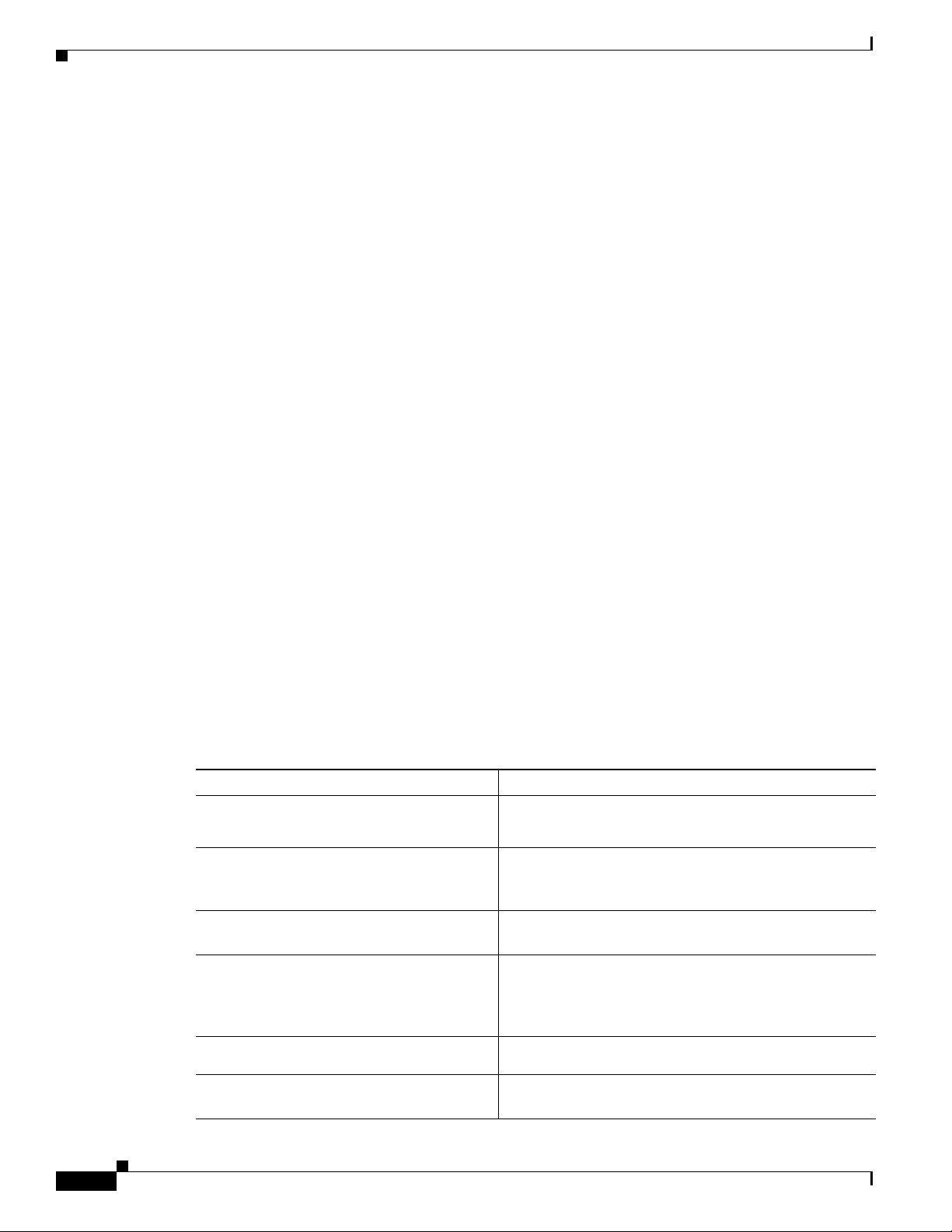
Manually Creating a Startup Configuration File Through the Serial Console Port
Passwords
There are two types of passwords that you can configure for an ML-Series card: an enable password and
an enable secret password. For maximum security, make the enable password different from the enable
secret password.
• Enable password—The enable password is a non-encrypted password. It can contain any number of
uppercase and lowercase alphanumeric characters. Give the enable password only to users permitted
to make configuration changes to the ML-Series card.
• Enable secret password—The enable secret password is a secure, encrypted password. By setting an
encrypted password, you can prevent unauthorized configuration changes. On systems running
Cisco IOS software, you must enter the enable secret password before you can access global
configuration mode.
An enable secret password can contain from 1 to 25 uppercase and lowercase alphanumeric
characters. The first character cannot be a number. Spaces are valid password characters. Leading
spaces are ignored; trailing spaces are recognized.
Passwords are configured in the “Configuring the Management Port” section on page 3-8.
Chapter 3 Initial Configuration
Configuring the Management Port
Because there is no separate management port on ML-Series cards, any Fast Ethernet interface (0-11 on
the ML100T-12 card and 0-7 on the ML100X-8), any Gigabit
card), or any POS interface (0-1 on any ML-Series card) can be configured as a management port. For
the packet over SONET (POS) interface to exist, an STS or STM circuit must first be created through
CTC or TL1.
You can remotely configure the ML-Series card through the management port, but first you must
configure an IP address so that the ML-Series card is reachable or load a startup configuration file. You
can manually configure the management port interface from the Cisco IOS CLI via the serial console
connection.
To configure Telnet for remote management access, perform the following procedure, beginning in user
EXEC mode:
Command Purpose
Step 1
Step 2
Step 3
Step 4
Step 5
Step 6
Router> enable
Router#
Router# configure terminal
Router(config)#
Router(config)# enable password
password
Router(config)# enable secret
Router(config)# interface
Router(config-if)#
Router(config-if)# ip address
ip-address subnetmask
password
type number
Ethernet interface (0-1 on the ML1000-2
Activates user EXEC (or enable) mode.
The # prompt indicates enable mode.
Activates global configuration mode. You can abbreviate
the command to config t. The Router(config)# prompt
indicates that you are in global configuration mode.
Sets the enable password. See the “Passwords” section
on page 3-8.
Allows you to enter an enable secret password. See the
“Passwords” section on page 3-8. A user must enter the
enable secret password to gain access to global
configuration mode.
Activates interface configuration mode on the interface.
Allows you to enter the IP address and IP subnet mask
for the interface specified in Step 5.
3-8
Ethernet Card Software Feature and Configuration Guide, R7.2
January 2009
Page 59

Chapter 3 Initial Configuration
Command Purpose
Step 7
Step 8
Step 9
Step 10
Step 11
Step 12
Router(config-if)# no shutdown
Router(config-if)# exit
Router(config)#
Router(config)# line vty
Router(config-line)#
Router(config-line)# password
Router(config-line)# end
Router#
Router# copy running-config
startup-config
After you have completed configuring remote management on the management port, you can use Telnet
to remotely assign and verify configurations.
Configuring the Hostname
line-number
password
CTC and the Startup Configuration File
Enables the interface.
Returns to global configuration mode.
Activates line configuration mode for virtual terminal
connections. Commands entered in this mode control the
operation of Telnet sessions to the ML-Series card.
Allows you to enter a password for Telnet sessions.
Returns to privileged EXEC mode.
(Optional) Saves your configuration changes to
NVRAM.
In addition to the system passwords and enable password, your initial configuration should include a
hostname to easily identify your ML-Series card. To configure the hostname, perform the following task,
beginning in enable mode:
Command Purpose
Step 1
Step 2
Step 3
Step 4
Router# configure terminal
Router(config)#
Router(config)# hostname
Router(config)# end
Router#
Router# copy running-config
startup-config
name-string
CTC and the Startup Configuration File
CTC allows a user to load the startup configuration file required by the ML-Series card. A
Cisco-supplied sample Cisco IOS startup configuration file, named Basic-IOS-startup-config.txt, is
available on the Cisco ONS
line password and the enable password for this configuration. Users can also create their own startup
configuration file, see the
Port” section on page 3-7.
15454 SONET/SDH software CD. CISCO15 is the Cisco IOS CLI default
“Manually Creating a Startup Configuration File Through the Serial Console
Activates global configuration mode.
Allows you to enter a system name. In this
example, we set the hostname to “Router.”
Returns to privileged EXEC mode.
(Optional) Copies your configuration changes
to NVRAM.
January 2009
CTC can load a Cisco IOS startup configuration file into the TCC2/TCC2P card flash before the
ML-Series card is physically installed in the slot. When installed, the ML-Series card downloads and
applies the Cisco IOS software image and the preloaded Cisco IOS startup-configuration file. Preloading
the startup configuration file allows an ML-Series card to immediately operate as a fully configured card
when inserted into the ONS
15454 SONET/SDH.
Ethernet Card Software Feature and Configuration Guide, R7.2
3-9
Page 60

CTC and the Startup Configuration File
If the ML-Series card is booted up prior to the loading of the Cisco IOS startup configuration file into
TCC2/TCC2P card flash, then the ML-Series card must be reset to use the Cisco IOS startup
configuration file or the user can issue the command copy start run at the Cisco IOS CLI to configure
the ML-Series card to use the Cisco IOS startup configuration file.
Loading a Cisco IOS Startup Configuration File Through CTC
This procedure details the initial loading of a Cisco IOS Startup Configuration file through CTC.
Step 1 At the card-level view of the ML-Series card, click the IOS tab.
The CTC IOS window appears (Figure 3-1 on page 3-3).
Step 2 Click the IOS startup config button.
The config file dialog box appears.
Step 3 Click the Local -> TCC button.
Step 4 The sample Cisco IOS startup configuration file can be installed from either the ONS 15454
SONET/SDH software CD or from a PC or network folder:
Chapter 3 Initial Configuration
• To install the Cisco supplied startup config file from the ONS 15454 SONET/SDH software CD,
insert the CD into the CD drive of the PC or workstation. Using the CTC config file dialog, navigate
to the CD drive of the PC or workstation and double-click the Basic-IOS-startup-config.txt file.
• To install the Cisco supplied config file from a PC or network folder, navigate to the folder
containing the desired Cisco IOS startup config file and double-click the desired Cisco IOS startup
config file.
Step 5 At the Are you sure? dialog box, click the Ye s button.
The Directory and Filename fields on the configuration file dialog update to reflect that the Cisco IOS
startup config file is loaded onto the TCC2/TCC2P.
Step 6 Load the IOS startup config file from the TCC2/TCC2P to the ML-Series card:
a. If the ML-Series card has already been installed, right-click on the ML-Series card at the node level
or card level CTC view and select Reset Card.
After the reset, the ML-Series card runs under the newly loaded Cisco IOS startup config.
b. If the ML-Series card is not yet installed, installing the ML-Series card into the slot loads and runs
the newly loaded Cisco IOS startup configuration on the ML-Series card.
Note When the Cisco IOS startup configuration file is downloaded and parsed at initialization, if there
is an error in the parsing of this file, an ERROR-CONFIG alarm is reported and appears under
the CTC alarms pane or in TL1. No other Cisco IOS error messages regarding the parsing of text
are reported to the CTC or in TL1. An experienced Cisco IOS user can locate and troubleshoot
the line in the startup configuration file that produced the parsing error by opening the Cisco IOS
CLI and entering a copy start run command.
3-10
Ethernet Card Software Feature and Configuration Guide, R7.2
January 2009
Page 61

Chapter 3 Initial Configuration
Note A standard ONS 15454 SONET/SDH database restore reinstalls the Cisco IOS startup config file
on the TCC2/TCC2P, but does not implement the Cisco IOS startup config on the ML-Series.
See the “Database Restore of the Startup Configuration File” section on page 3-11 for additional
information.
Database Restore of the Startup Configuration File
The ONS 15454 SONET/SDH includes a database restoration feature. Restoring the database will
reconfigure a node and the installed line cards to the saved provisioning, except for the ML-Series card.
The ML-Series card does not automatically restore the startup configuration file saved in the
TCC2/TCC2P database.
A user can load the saved startup configuration file onto the ML-Series card in two ways. He can revert
completely to the saved startup configuration and lose any additional provisioning in the unsaved
running configuration, which is a restoration scheme similar to other ONS cards, or he can install the
saved startup configuration file on top of the current running configuration, which is a merging
restoration scheme used by many Cisco Catalyst devices.
Multiple Microcode Images
To revert completely to the startup configuration file saved in the restored database, the user needs to
reset the ML-Series card. Right-click the ML-Series card in CTC and choose Reset or use the Cisco IOS
CLI reload command to reset the ML-Series card.
Caution Resetting the ONS 15454 ML-Series card causes a loss of traffic and closes any Telnet
sessions to the card.
To merge the saved startup configuration file with the running configuration, use the Cisco IOS CLI copy
startup-config running-config command. This restoration scheme should only be used by experienced
users with an understanding of the current running configuration and the Cisco IOS copy command. The
copy startup-config running-config command will not reset the ML-Series card. The user also needs
to use the Cisco IOS CLI copy running-config startup-config command to save the new merged
running configuration to the startup configuration file.
Multiple Microcode Images
The primary packet processing and forwarding on the ML-Series card is done by the network processor,
which is controlled by microcode. This microcode is a set of instructions (software) loaded into the
network processor and executed at high speed. The network processor has limited microcode storage
space.
Some of the ML-Series card features require significant amounts of microcode, and this additional
microcode exceeds the storage capacity of the network processor. These features are added as new
microcode images (separate microcode programs). The network processor can only hold one microcode
image at a time, and changing the loaded microcode image requires resetting the network processor.
January 2009
The user can choose from several microcode images for the ML-Series card. Tab l e 3-2 compares the
features available with the different microcode images.
Ethernet Card Software Feature and Configuration Guide, R7.2
3-11
Page 62

Changing the Working Microcode Image
Caution Configuring topology discovery or shortest path load balancing on an ML-Series card with the SW-RPR
microcode image disables support for Cisco Proprietary RPR DRPRI.
Table 3-2 Microcode Image Feature Comparison
Features Base Enhanced EoMPLS SW-RPR 802.17
Packet Classification Ye s Yes Ye s Yes Ye s
Policing and QoS Ye s Yes Ye s Yes Ye s
Layer 2 Bridging Ye s Yes Ye s Yes Ye s
IP Unicast Switching Ye s Yes Ye s Yes No
IP Fragmentation Yes No No No No
IP Multicast Switching Ye s No No No No
EoMPLS No No Ye s No Future
Cisco Proprietary RPR Encapsulation Ye s Yes Ye s Yes No
Cisco Proprietary RPR Resiliency Enhancements:
• Cisco Proprietary RPR Keep Alive
Chapter 3 Initial Configuration
No No Ye s Yes No
• Cisco Proprietary RPR CRC Threshold
Configuration, Detection, and Wrap
• Cisco Proprietary RPR Customer Ethernet
FCS Preservation
• Cisco Proprietary RPR CRC Error Alarm
Generation
• Cisco Proprietary RPR Shortest Path
Determination and Topology Discovery
PPP/HDLC/LEX Encapsulation Support Ye s Yes Ye s No No
IEEE 802.17b No No No No Yes
Enhanced PM No Yes No Yes Ye s
Redundant Interconnect No No Ye s Yes Ye s
Changing the Working Microcode Image
The user can change the microcode image using Cisco IOS CLI configuration and a reset of the
ML-Series card. Using this configuration method, you can load any microcode image except 802.17. To
automatically download and enable the 802.17 microcode image, use CTC to set the card mode to
802.17. For more information, see the
To configure a working microcode image, perform the following procedure, beginning in global
configuration mode:
“Provisioning Card Mode” section on page 2-4.
3-12
Ethernet Card Software Feature and Configuration Guide, R7.2
January 2009
Page 63

Chapter 3 Initial Configuration
Command Purpose
Step 1
Router(config)#
| fail system-reload | mpls | spr}
microcode
{base | enhanced
Cisco IOS Command Modes
Configures the ML-Series card with the selected
microcode image:
base—(Default) Enables base features only. Base
features include Multicast routing and IP
fragmentation.
enhanced—Enables ERMS, enhanced packet
statistics, and enhanced DRPRI. Disables
multicast routing and IP fragmentation.
fail system-reload—This command and feature
are specific to ML-Series card. In the event of a
microcode failure, it configures the ML-Series
card to save information to the flash memory and
then reboot. The information is saved for use by
the Cisco Technical Assistance Center (Cisco
TAC) .
To contact TAC, see the “Obtaining
Documentation and Submitting a Service
Request” section on page xxxvii.
Step 2
Step 3
Step 4
Step 5
Router(config)# exit
Router# copy running-config startup-config
Router# reload
Router# show microcode
mpls—Enables MPLS. Disables IP multicast, IP
fragmentation, and ERMS support.
spr—Enables SPR encapsulation, Enhanced
Packet Statistics, DRPRI, and Keepalives.
Disables Multicast routing or IP Fragmentation.
Exits global configuration mode.
Saves the configuration changes to Flash memory.
The running configuration file configured with the
new microcode image choice must be saved as a
startup configuration file for the ML-Series card to
reboot with the new microcode image choice.
Resets the ML-Series card and loads the new
microcode image.
Caution Resetting the ML-Series card causes a
loss of traffic and closes any Telnet
sessions to the card.
Shows the microcode image currently loaded and
the microcode image that loads when the
ML-Series card resets.
Cisco IOS Command Modes
The Cisco IOS user interface has several different modes. The commands available to you depend on
which mode you are in. To get a list of the commands available in a given mode, type a question mark
(?) at the system prompt.
January 2009
Ethernet Card Software Feature and Configuration Guide, R7.2
3-13
Page 64

Cisco IOS Command Modes
Table 3-3 describes the most commonly used modes, how to enter the modes, and the resulting system
prompts. The system prompt helps you identify which mode you are in and, therefore, which commands
are available to you.
Note When a process makes unusually heavy demands on the CPU of the ML-Series card, it may impair CPU
response time and cause a CPUHOG error message to appear on the console. This message indicates
which process used a large number of CPU cycles, such as the updating of the routing table with a large
number of routes due to an event. Seeing this message as a result of card reset or other infrequent events
should not be a cause for concern.
Table 3-3 Cisco IOS Command Modes
Mode What You Use It For How to Access Prompt
User EXEC Connect to remote devices,
Log in.
Router>
change terminal settings on a
temporary basis, perform basic
tests, and display system
information.
Privileged EXEC
(also called Enable
mode)
Set operating parameters. The
privileged command set includes
the commands in user EXEC
From user EXEC mode, enter the
enable command and the enable
password.
Router#
mode, as well as the configure
command. Use this command
mode to access the other
command modes.
Global configuration Configure features that affect the
system as a whole.
From privileged EXEC mode,
enter the configure terminal
Router(config)#
command.
Interface configuration Enable features for a particular
interface. Interface commands
enable or modify the operation
of a Fast Ethernet, Gigabit
Ethernet or POS port.
From global configuration mode,
enter the interface type number
command.
For example, enter
interface fastethernet 0 for Fast
Ethernet or
Router(config-if)#
interface gigabitethernet 0 for
Gigabit Ethernet interfaces or
interface pos 0 for Packet over
SONET interfaces.
Line configuration Configure the console port or vty
line from the directly connected
console or the virtual terminal
used with Telnet.
From global configuration mode,
enter the line console 0
command to configure the
console port or the line vty
Router(config-line)#
line-number command to
configure a vty line.
Chapter 3 Initial Configuration
3-14
When you start a session on the ML-Series card, you begin in user EXEC mode. Only a small subset of
the commands are available in user EXEC mode. To have access to all commands, you must enter
privileged EXEC mode, also called Enable mode. From privileged EXEC mode, you can type in any
EXEC command or access global configuration mode. Most of the EXEC commands are single-use
Ethernet Card Software Feature and Configuration Guide, R7.2
January 2009
Page 65

Chapter 3 Initial Configuration
commands, such as show commands, which show the current configuration status, and clear commands,
which clear counters or interfaces. The EXEC commands are not saved across reboots of the ML-Series
card.
The configuration modes allow you to make changes to the running configuration. If you later save the
configuration, these commands are stored across ML-Series card reboots. You must start in global
configuration mode. From global configuration mode, you can enter interface configuration mode,
subinterface configuration mode, and a variety of protocol-specific modes.
ROMMON mode is a separate mode used when the ML-Series card cannot boot properly. For example,
your ML-Series card might enter ROM monitor mode if it does not find a valid system image when it is
booting, or if its configuration file is corrupted at startup.
Using the Command Modes
The Cisco IOS command interpreter, called the EXEC, interprets and executes the commands you enter.
You can abbreviate commands and keywords by entering just enough characters to make the command
unique from other commands. For example, you can abbreviate the show command to sh and the
configure terminal command to config t.
Using the Command Modes
Exit
Getting Help
When you type exit, the ML-Series card backs out one level. In general, typing exit returns you to global
configuration mode. Enter end to exit configuration mode completely and return to privileged EXEC
mode.
In any command mode, you can get a list of available commands by entering a question mark (?).
Router> ?
To obtain a list of commands that begin with a particular character sequence, type in those characters
followed immediately by the question mark (?). Do not include a space. This form of help is called word
help, because it completes a word for you.
Router# co?
configure
To list keywords or arguments, enter a question mark in place of a keyword or argument. Include a space
before the question mark. This form of help is called command syntax help, because it reminds you
which keywords or arguments are applicable based on the command, keywords, and arguments you have
already entered.
Router#configure ?
memory Configure from NV memory
network Configure from a TFTP network host
overwrite-network Overwrite NV memory from TFTP network host
terminal Configure from the terminal
<cr>
January 2009
To redisplay a command you previously entered, press the Up Arrow key. You can continue to press the
Up Arrow key to see more of the previously issued commands.
Ethernet Card Software Feature and Configuration Guide, R7.2
3-15
Page 66

Getting Help
Chapter 3 Initial Configuration
Tip If you are having trouble entering a command, check the system prompt, and enter the question mark (?)
for a list of available commands. You might be in the wrong command mode or using incorrect syntax.
You can press Ctrl-Z or type end in any mode to immediately return to privileged EXEC (enable) mode,
instead of entering exit, which returns you to the previous mode.
3-16
Ethernet Card Software Feature and Configuration Guide, R7.2
January 2009
Page 67

CHAPTER
4
Configuring Interfaces
This chapter describes basic interface configuration for the ML-Series card to help you get your
ML-Series card up and running. Advanced packet-over-SONET/SDH (POS) interface configuration is
covered in
this chapter, refer to the Cisco IOS Command Reference publication.
This chapter contains the following major sections:
• General Interface Guidelines, page 4-1
• Basic Interface Configuration, page 4-3
• Basic Fast Ethernet, Gigabit Ethernet, and POS Interface Configuration, page 4-4
• CRC Threshold Configuration, page 4-11
• Monitoring Operations on the Fast Ethernet and Gigabit Ethernet Interfaces, page 4-12
Note Complete the initial configuration of your ML-Series card before proceeding with configuring
interfaces.
Chapter 5, “Configuring POS.” For more information about the Cisco IOS commands used in
General Interface Guidelines
The main function of the ML-Series card is to relay packets from one data link to another. Consequently,
you must configure the characteristics of the interfaces that receive and send packets. Interface
characteristics include, but are not limited to, IP address, address of the port, data encapsulation method,
and media type.
Many features are enabled on a per-interface basis. Interface configuration mode contains commands
that modify the interface operation (for example, of an Ethernet port). When you enter the interface
command, you must specify the interface type and number.
The following general guidelines apply to all physical and virtual interface configuration processes:
• All interfaces have a name that is composed of an interface type (word) and a Port ID (number). For
example, FastEthernet 2.
• Configure each interface with a bridge-group or IP address and IP subnet mask.
• VLANs are supported through the use of subinterfaces. The subinterface is a logical interface
configured separately from the associated physical interface.
• Each physical interface, including the internal POS interfaces, has an assigned MAC address.
January 2009
Ethernet Card Software Feature and Configuration Guide, R7.2
4-1
Page 68

MAC Addresses
MAC Addresses
Every port or device that connects to an Ethernet network needs a MAC address. Other devices in the
network use MAC addresses to locate specific ports in the network and to create and update routing
tables and data structures.
To find MAC addresses for a device, use the show interfaces command, as follows:
Router# sh interfaces fastEthernet 0
FastEthernet0 is up, line protocol is up
Hardware is epif_port, address is 0005.9a39.6634 (bia 0005.9a39.6634)
MTU 1500 bytes, BW 100000 Kbit, DLY 100 usec,
reliability 255/255, txload 1/255, rxload 1/255
Encapsulation ARPA, loopback not set
Keepalive set (10 sec)
Full-duplex, Auto Speed, 100BaseTX
ARP type: ARPA, ARP Timeout 04:00:00
Last input 00:00:01, output 00:00:18, output hang never
Last clearing of "show interface" counters never
Input queue: 0/75/0/0 (size/max/drops/flushes); Total output drops: 0
Queueing strategy: fifo
Output queue :0/40 (size/max)
5 minute input rate 0 bits/sec, 0 packets/sec
5 minute output rate 0 bits/sec, 0 packets/sec
11 packets input, 704 bytes
Received 0 broadcasts, 0 runts, 0 giants, 0 throttles
0 input errors, 0 CRC, 0 frame, 0 overrun, 0 ignored
0 watchdog, 11 multicast
0 input packets with dribble condition detected
3 packets output, 1056 bytes, 0 underruns
0 output errors, 0 collisions, 0 interface resets
0 babbles, 0 late collision, 0 deferred
0 lost carrier, 0 no carrier
0 output buffer failures, 0 output buffers swapped out
Chapter 4 Configuring Interfaces
Interface Port ID
The interface port ID designates the physical location of the interface within the ML-Series card. It is
the name that you use to identify the interface that you are configuring. The system software uses
interface port IDs to control activity within the ML-Series card and to display status information.
Interface port IDs are not used by other devices in the network; they are specific to the individual
ML-Series card and its internal components and software.
The ML100T-12 port IDs for the twelve Fast Ethernet interfaces are Fast Ethernet 0 through 11. The
ML100X-8 port IDs for the eight Fast Ethernet interfaces are Fast Ethernet 0 through 7. The ML1000-2
port IDs for the two Gigabit Ethernet interfaces are Gigabit Ethernet 0 and 1. Both ML-Series cards
feature two POS ports, and the ML-Series card port IDs for the two POS interfaces are POS 0 and POS
You can use user-defined abbreviations such as f0 to configure the Fast Ethernet interfaces, gi0 or gi1 to
configure the two Gigabit Ethernet interfaces, and POS0 and POS1 to configure the two POS ports.
You can use Cisco IOS show commands to display information about any or all the interfaces of the
ML-Series card.
Caution Do not use the abbreviations g0 or g1 for Gigabit Ethernet user-defined abbreviations. This creates an
unsupported group asynchronous interface.
Ethernet Card Software Feature and Configuration Guide, R7.2
4-2
1.
January 2009
Page 69

Chapter 4 Configuring Interfaces
Basic Interface Configuration
The following general configuration instructions apply to all interfaces. Before you configure interfaces,
develop a plan for a bridge or routed network.
To configure an interface, do the following:
Step 1 Enter the configure EXEC command at the privileged EXEC prompt to enter global configuration mode.
Router> enable
Password:
Router# configure terminal
Router(config)#
Step 2 Enter the interface command, followed by the interface type (for example, fastethernet, gigabitethernet,
or pos), and its interface port ID (see the “Interface Port ID” section on page 4-2).
For example, to configure a Gigabit Ethernet port, enter this command:
Router(config)# interface gigabitethernet
Step 3 Follow each interface command with the interface configuration commands required for your particular
interface.
Basic Interface Configuration
number
The commands that you enter define the protocols and applications that will run on the interface. The
ML-Series card collects and applies commands to the interface command until you enter another
interface command or a command that is not an interface configuration command. You can also enter
end to return to privileged EXEC mode.
Step 4 Check the status of the configured interface by entering the EXEC show interface command.
Router# sh interface fastEthernet 0
FastEthernet0 is up, line protocol is up
Hardware is epif_port, address is 0005.9a39.6634 (bia 0005.9a39.6634)
MTU 1500 bytes, BW 100000 Bit, DLY 100 use,
reliability 255/255, txload 1/255, rxload 1/255
Encapsulation ARPA, loopback not set
Keepalive set (10 sec)
Full-duplex, Auto Speed, 100BaseTX
ARP type: ARPA, ARP Timeout 04:00:00
Last input 00:00:01, output 00:00:18, output hang never
Last clearing of "show interface" counters never
Input queue: 0/75/0/0 (size/max/drops/flushes); Total output drops: 0
Queueing strategy: fifo
Output queue :0/40 (size/max)
5 minute input rate 0 bits/sec, 0 packets/sec
5 minute output rate 0 bits/sec, 0 packets/sec
11 packets input, 704 bytes
Received 0 broadcasts, 0 runts, 0 giants, 0 throttles
0 input errors, 0 CRC, 0 frame, 0 overrun, 0 ignored
0 watchdog, 11 multicast
0 input packets with dribble condition detected
3 packets output, 1056 bytes, 0 underruns
0 output errors, 0 collisions, 0 interface resets
0 babbles, 0 late collision, 0 deferred
0 lost carrier, 0 no carrier
0 output buffer failures, 0 output buffers swapped out
January 2009
Ethernet Card Software Feature and Configuration Guide, R7.2
4-3
Page 70

Chapter 4 Configuring Interfaces
Basic Fast Ethernet, Gigabit Ethernet, and POS Interface Configuration
Basic Fast Ethernet, Gigabit Ethernet, and POS Interface
Configuration
ML-Series cards support Fast Ethernet, Gigabit Ethernet, and POS interfaces. This section provides
some examples of configurations for all interface types.
To configure an IP address or bridge-group number on a Fast Ethernet, Gigabit Ethernet, or POS
interface, perform the following procedure, beginning in global configuration mode:
Command Purpose
Step 1
Step 2
Step 3
Step 4
Step 5
Router(config)# interface
Router(config-if)# {ip address
subnet-mask
bridge-group-number
Router(config-if)# no shutdown
Router(config)# end
Router# copy running-config startup-config
| bridge-group
}
type number
ip-address
Activates interface configuration mode to
configure either the Gigabit Ethernet interface, the
Fast Ethernet interface, or the POS interface.
Sets the IP address and IP subnet mask to be
assigned to the interface.
or
Assigns a network interface to a bridge group.
Enables the interface by preventing it from
shutting down.
Returns to privileged EXEC mode.
(Optional) Saves configuration changes to timing
and control card (TCC2/TCC2P) flash database.
Configuring the Fast Ethernet Interfaces for the ML100T-12
To configure the IP address or bridge-group number, speed, duplex, and flow control on an ML100T-12
Fast Ethernet interface, perform the following procedure, beginning in global configuration mode:
Command Purpose
Step 1
Step 2
Step 3
Step 4
Router(config)# interface fastethernet
number
Router(config-if)# {ip address
subnet-mask
bridge-group-number
Router(config-if)# [no] speed {10 | 100 |
auto}
Router(config-if)# [no] duplex {full | half
| bridge-group
}
ip-address
| auto}
Activates interface configuration mode to
configure the Fast Ethernet interface.
Sets the IP address and IP subnet mask to be
assigned to the interface.
or
Assigns a network interface to a bridge group.
Configures the transmission speed for 10 or
100
Mbps. If you set the speed or duplex for auto,
you enable autonegotiation on the system. In this
case, the ML-Series card matches the speed and
duplex mode of the partner node.
Sets full duplex, half duplex, or autonegotiate
mode.
4-4
Ethernet Card Software Feature and Configuration Guide, R7.2
January 2009
Page 71

Chapter 4 Configuring Interfaces
Command Purpose
Step 5
Step 6
Step 7
Step 8
Router(config-if)# flowcontrol send {on |
off | desired}
Router(config-if)# no shutdown
Router(config)# end
Router# copy running-config startup-config
Example 4-1 shows how to do the initial configuration of an ML100T-12 Fast Ethernet interface with an
IP address and autonegotiation.
Configuring the Fast Ethernet Interfaces for the ML100X-8
(Optional) Sets the send flow control value for an
interface. Flow control works only with port-level
policing. ML-Series card Fast Ethernet port flow
control is IEEE 802.3x compliant.
Note Since Fast Ethernet ports support only
symmetric flow control the flowcontrol
send command controls both the receive
and send flow control operations.
Enables the interface by preventing it from
shutting down.
Returns to privileged EXEC mode.
(Optional) Saves your configuration changes to
TCC2/TCC2P flash database.
Example 4-1 Initial Configuration of a ML100T-12 Fast Ethernet Interface
Router(config)# interface fastethernet 1
Router(config-if)# ip address 10.1.2.4 255.0.0.0
Router(config-if)# negotiation auto
Router(config-if)# no shutdown
Router(config-if)# end
Router# copy running-config startup-config
Configuring the Fast Ethernet Interfaces for the ML100X-8
The ML100X-8 supports 100BASE-FX full-duplex data transmission. You cannot configure
autonegotiation or speed on its Fast Ethernet interfaces. The card also features automatic
medium-dependent interface crossover (Auto-MDIX) enabled by default. Auto-MDIX automatically
detects the required cable connection type (straight-through or crossover) and configures the connection
appropriately. To configure the IP address or bridge-group number, or flow control on a Fast Ethernet
interface, perform the following procedure, beginning in global configuration mode:
Command Purpose
Step 1
Step 2
Router(config)# interface fastethernet
number
Router(config-if)# {ip address
subnet-mask
bridge-group-number
| bridge-group
}
ip-address
Activates interface configuration mode to
configure the Fast Ethernet interface.
Sets the IP address and IP subnet mask to be
assigned to the interface.
or
Assigns a network interface to a bridge group.
January 2009
Ethernet Card Software Feature and Configuration Guide, R7.2
4-5
Page 72

Configuring the Gigabit Ethernet Interface for the ML1000-2
Command Purpose
Step 3
Router(config-if)# flowcontrol send {on |
off | desired}
(Optional) Sets the send flow control value for an
interface. Flow control works only with port-level
policing. ML-Series card Fast Ethernet port flow
control is IEEE 802.3x compliant.
Note Since Fast Ethernet ports support only
symmetric flow control the flowcontrol
send command controls both the receive
and send flow control operations.
Step 4
Router(config-if)# no shutdown
Enables the interface by preventing it from
shutting down.
Step 5
Step 6
Router(config)# end
Router# copy running-config startup-config
Returns to privileged EXEC mode.
(Optional) Saves your configuration changes to
TCC2/TCC2P flash database.
Configuring the Gigabit Ethernet Interface for the ML1000-2
Chapter 4 Configuring Interfaces
To configure IP address or bridge-group number, autonegotiation, and flow control on an ML1000-2
Gigabit Ethernet interface, perform the following procedure, beginning in global configuration mode:
Note The default setting for the negotiation mode is auto for the Gigabit Ethernet and Fast Ethernet interfaces.
The Gigabit Ethernet port always operates at 1000 Mbps in full-duplex mode.
Command Purpose
Step 1
Router# interface gigabitethernet
number
Activates interface configuration mode to
configure the Gigabit Ethernet interface.
Step 2
Router(config-if)# {ip address
subnet-mask
bridge-group-number
| bridge-group
}
ip-address
Sets the IP address and subnet mask.
or
Assigns a network interface to a bridge group.
Step 3
Router(config-if)# [no] negotiation auto
Sets negotiation mode to auto. The Gigabit
Ethernet port attempts to negotiate the link with
the partner port.
If you want the port to force the link up no matter
what the partner port setting is, set the Gigabit
Ethernet interface to no negotiation auto.
Step 4
Router(config-if)# flowcontrol {send |
receive} {on | off | desired}
(Optional) Sets the send or receive flow control
value for an interface. Flow control works only
with port-level policing. ML-Series card Gigabit
Ethernet port flow control is IEEE 802.3z
compliant.
Step 5
Router(config-if)# no shutdown
Enables the interface by preventing it from
shutting down.
4-6
Ethernet Card Software Feature and Configuration Guide, R7.2
January 2009
Page 73

Chapter 4 Configuring Interfaces
Command Purpose
Step 6
Step 7
Router(config)# end
Router# copy running-config startup-config
Example 4-2 shows how to do an initial configuration of a Gigabit Ethernet interface with
autonegotiation and an IP address.
Example 4-2 Initial Configuration of a Gigabit Ethernet Interface
Router(config)# interface gigabitethernet 0
Router(config-if)# ip address 10.1.2.3 255.0.0.0
Router(config-if)# negotiation auto
Router(config-if)# no shutdown
Router(config-if)# end
Router# copy running-config startup-config
Configuring Gigabit Ethernet Remote Failure Indication (RFI)
Returns to privileged EXEC mode.
(Optional) Saves configuration changes to
TCC2/TCC2P flash database.
Configuring Gigabit Ethernet Remote Failure Indication (RFI)
Remote Failure Indication (RFI) is part of the IEEE 802.3z standard and is sent to exchange failure
information as part of link negotiation. This feature improves communication between non-Cisco
equipment and the ML1000-2. RFI is not on by default but can be turned on by the user. Disabling RFI
is sometimes necessary when a non-Cisco piece of equipment does not support the IEEE 802.3z standard
implementation of RFI.
RFI on the ML-Series card supports bi-directional RFI. When there is a a local fault on the ML-Series
card, the ML-Series card will raise a local CARLOSS alarm and send its link partner an RFI. If an
ML-Series card receives an RFI from its link partner, it raises the AUTONEG-RFI alarm and shuts down
the Gigabit Ethernet port.
To enable RFI on a Gigabit Ethernet interface, perform the following procedure, beginning in global
configuration mode:
Command Purpose
Step 1
Step 2
Step 3
Step 4
Router (config)# interface gigabitethernet
number
Router(config-if)# [no] rfi auto
Router(config)# end
Router# copy running-config startup-config
Activates interface configuration mode to
configure the Gigabit Ethernet interface.
Enables IEEE 802.3z standard RFI.
The no form of the command disables RFI.
Returns to privileged EXEC mode.
(Optional) Saves configuration changes to
TCC2/TCC2P flash database.
January 2009
Example 4-3 shows how to do an initial configuration of RFI on a Gigabit Ethernet interface.
Example 4-3 RFI Configuration of a Gigabit Ethernet Interface
Router(config)# interface gigabitethernet 0
Router(config-if)# rfi auto
Router(config-if)# end
Ethernet Card Software Feature and Configuration Guide, R7.2
4-7
Page 74

Chapter 4 Configuring Interfaces
Monitoring and Verifying Gigabit Ethernet Remote Failure Indication (RFI)
Router# copy running-config startup-config
Monitoring and Verifying Gigabit Ethernet Remote Failure Indication (RFI)
After RFI is configured, you can verify that RFI is enabled by using the global command show running
configuration.
the Gigabit Ethernet port’s output signifies RFI is enabled on these ports.
More specific RFI information is revealed with the global show controller gigabit ethernet [ 0 | 1]
command:
• Example 4-5 shows the full output from this command on a near-end ML-Series card when no faults
are detected at the near-end or far-end. The Remote Fault Indication is 00 or no error, and the Local
Fault Indication is 00 or no error.
• Example 4-6 shows the partial output from this command on a near-end ML-Series card when a
fault is detected at the near-end. The Remote Fault Indication is 00 or no error, but the Local Fault
Indication is 01 or link error.
• Example 4-7 shows the partial output from this command on a far-end ML-Series card when a fault
is detected at the near-end. The Remote Fault Indication is 01 or link error, and the Local Fault
Indication is 00 or no error.
Example 4-4 shows the output from this command, and the “rfi auto” line under each of
Note If the far-end link partner resets within approximately two minutes of the near-end ML-Series card
sending an RFI signalling link error, the link partner will not display the RFI link error indication when
back up.
Example 4-4 show run Command Output for RFI
Router# show running configuration
Building configuration...
Current configuration : 806 bytes
!
! No configuration change since last restart
!
version 12.2
no service pad
service timestamps debug uptime
service timestamps log uptime
no service password-encryption
!
hostname Interop-261-TOP!
boot-start-marker
boot-end-marker
!
enable password lab
!
clock timezone PST -8
clock summer-time PDT date Apr 2 2006 2:00 Oct 29 2006 2:00
ip subnet-zero
!
no mpls traffic-eng auto-bw timers frequency 0
4-8
interface GigabitEthernet0
no ip address
rfi auto
Ethernet Card Software Feature and Configuration Guide, R7.2
January 2009
Page 75

Chapter 4 Configuring Interfaces
!
interface GigabitEthernet1
no ip address
rfi auto
Example 4-5 show controller Command Output for RFI on near-end card with no faults detected
Near_End# show controller gigabit ethernet 0
IF Name: GigabitEthernet0
Port Status UP
Port rxLosState Signal present
Remote Fault Indication 00 (no error)
Local Fault Indication 00 (no error)
Port 0 Gmac Loopback false
SFP EEPROM information
---------------------0x0 : 03 04 07 00 00 00 02 12 00 01 01 01 0C 00 0A 64
0x10: 37 37 00 00 46 49 4E 49 53 41 52 20 43 4F 52 50
0x20: 2E 20 20 20 00 00 FFFFFF90 65 46 54 52 4A 2D 31 33 31
0x30: 39 2D 37 44 2D 43 53 43 00 00 00 00 05 1E 00 00
GBIC Type: GBIC_1000BASE_LH
Send Flow Control: Enabled (Port level policing required to send pause frames)
Receive Flow Control : Enabled
CRC-ALARM: FALSE
Monitoring and Verifying Gigabit Ethernet Remote Failure Indication (RFI)
MAC registers:
GCR: 0x0 CMCR : 0x00000803 (Tx Enabled, Rx Enabled)
MII registers of External GMAC:
Control Register (0x00): 0x1140 (Auto negotation Enabled)
Status Register (0x01): 0x16D (Link Status Up)
Auto Neg. Advt. Register (0x04): 0x1A0 (Dir 1, Sym 1)
Auto Neg. Partner Ability Reg (0x05): 0x41A0 (Dir 1, Sym 1)
TR_IPG_TIME Register (0x10): 0x7
PAUSE_TIME Register (0x11): 0x100
PAUSE_SA1 Register (0x13): 0x0
PAUSE_SA2 Register (0x14): 0x0
PAUSE_SA3 Register (0x15): 0x0
Pause Upper Threshold Reg. (0x19): 0x80
Pause Lower Threshold Reg. (0x1A): 0xFF
TX Full Threshold Register (0x1B): 0x40
Memory Address Register (0x1C): 0xF008
Sync Status Register (0x1D): 0x40
Sys Status Register (0x1E): 0x98
Sys Control Register (0x1F): 0x14
Auto Neg Ctrl Register (0xF004): 0x7
Rx Uinfo Registerter-GMAC (0xF006): 0x0
RX control Register-GMAC (0xF009): 0x3
RX Oversize Register-GMAC (0xF00A): 0x5F4
Statistics control register (0xF008): 0x1
Counters :
MAC receive conters:
Bytes 1952660
pkt64 0
pkts64to127 0
pkts128to255 0
pkts256to511 5485
pkts512to1023 0
pkts1024to1518 0
pkts1519to1530 0
pkts_good_giants 0
January 2009
Ethernet Card Software Feature and Configuration Guide, R7.2
4-9
Page 76

Configuring the POS Interfaces (ML100T-12, ML100X-8 and ML1000-2)
pkts_error_giants 0
pkts_good_runts 0
pkts_error_runts 0
pkts_ucast 0
pkts_mcast 5485
pkts_bcast 0
Rx Sync Loss 0
Overruns 0
FCS_errors 0
GMAC drop count 0
Symbol error 0
Rx Pause frames 0
MAC Transmit Counters
5d00h: %LINK-3-UPDOWN: Interface GigabitEthernet0, changed state to down
5d00h: %ETHERCHAN-5-MEMREMOVED: GigabitEthernet0 taken out of port-channel1
5d00h: %LINEPROTO-5-UPDOWN: Line protocol on Interface GigabitEthernet0, changed
staBytes 1952660
pkts64 0
pkts65to127 0
pkts128to255 0
pkts256to511 5485
pkts512to1023 0
pkts1024to1518 0
pkts1519to1530 0
Good Giants 0
Unicast packets 0
Multicast packets 5485
Broadcast packets 0
FCS errors 0
Tx Pause frames 0
Ucode drops 0
Chapter 4 Configuring Interfaces
Example 4-6 show controller Command Output for RFI on Near-end Card with Near-end Fault
Near_End# show controller gigabit ethernet 0
IF Name: GigabitEthernet0
Port Status DOWN
Port rxLosState No signal
Remote Fault Indication 00 (no error)
Local Fault Indication 01 (link error)
Port 0 Gmac Loopback false
Example 4-7 show controller Command Output for RFI on Far-end Card with Near-end Fault
Far_End# show controller gigabit ethernet 0
IF Name: GigabitEthernet0
Port Status DOWN
Port rxLosState Signal present
Remote Fault Indication 01 (link error)
Local Fault Indication 00 (no error)
Port 0 Gmac Loopback false
Configuring the POS Interfaces (ML100T-12, ML100X-8 and ML1000-2)
Encapsulation changes on POS ports are allowed only when the interface is in a manual shutdown
(ADMIN_DOWN). For advanced POS interface configuration, see
Chapter 5, “Configuring POS.”
4-10
Ethernet Card Software Feature and Configuration Guide, R7.2
January 2009
Page 77

Chapter 4 Configuring Interfaces
To configure the IP address, bridge group, or encapsulation for the POS interface, perform the following
procedure, beginning in global configuration mode:
Command Purpose
Step 1
Step 2
Step 3
Step 4
Router(config)# interface pos
Router(config-if)# {ip address
subnet-mask
bridge-group-number
Router(config-if)# shutdown
Router(config-if)# encapsulation
| bridge-group
}
number
ip-address
type
CRC Threshold Configuration
Activates interface configuration mode to
configure the POS interface.
Sets the IP address and subnet mask.
or
Assigns a network interface to a bridge group.
Manually shuts down the interface. Encapsulation
changes on POS ports are allowed only when the
interface is shut down (ADMIN_DOWN).
Sets the encapsulation type. Valid values are:
• hdlc—Cisco HDLC
• lex—(Default) LAN extension, special
encapsulation for use with Cisco ONS
Ethernet line cards
Step 5
Step 6
Step 7
Router(config-if)# no shutdown
Router(config)# end
Router# copy running-config startup-config
CRC Threshold Configuration
You can configure a span shutdown when the ML-Series card receives CRC errors at a rate that exceeds
the configured threshold and configured soak time. ML cards support CRC threshold configuration
functionality on FE / GE / POS and RPR-IEEE interfaces. For configuration sample for RPR IEEE
Step 1
Step 2
interfaces, see
To enable and configure the triggers for CRC errors on POS , perform the following procedure,
beginning in global configuration mode:
Command Purpose
Router(config)#int pos0
Router(config-if)#trigger crc-error
threshold <threshold_value>
Router(config-if)#no trigger crc-error
threshold < threshold_value>
Chapter 26, “Configuring IEEE 802.17b Resilient Packet Ring.”
• ppp—Point-to-Point Protocol
Restarts the shutdown interface.
Returns to privileged EXEC mode.
(Optional) Saves configuration changes to
NVRAM.
Sets the CRC threshold value. If the percentage of
CRC errored frames received on this interface is
greater than this value, we consider this interface
as seeing excessive CRC. The valid values are 2, 3
and 4 indicating thresholds of 10e-2 (1%),
10e-3(0.1%) and 10e-4(.01%). The default value
is 3.
Sets the threshold value back to the default value
3.
January 2009
Ethernet Card Software Feature and Configuration Guide, R7.2
4-11
Page 78

Chapter 4 Configuring Interfaces
Monitoring Operations on the Fast Ethernet and Gigabit Ethernet Interfaces
Command Purpose
Step 3
Router(config)#int pos0
Router(config-if)#trigger crc-error delay
<soak_time_in_minutes>
Sets the number of consecutive minutes for which
excessive CRC errors should be seen to raise an
excessive CRC indication. The valid values are
from 3 minutes to 10 minutes. Default is
10minutes.
Step 4
Step 5
Router(config-if)#no trigger crc-error
delay <soak_time_in_minutes>
Router(config)#int pos0
Router(config-if)#trigger crc-error action
Sets the soak value back to the default of 10
minutes.
Enable trigger action. This configuration will
bring the interface down on seeing CRC errors
greater than configured <threshold value> for soak
time period.
Step 6
Router(config-if)#no trigger crc-error
action
Disables trigger action.
Monitoring Operations on the Fast Ethernet and Gigabit Ethernet
Interfaces
To verify the settings after you have configured the interfaces, enter the show interface command. For
additional information about monitoring the operations on POS interfaces, see the
“Configuring POS”
chapter.
Example 4-8 shows the output from the show interface command, which displays the status of the
interface including port speed and duplex operation.
Example 4-8 show interface Command Output
Router# show interface fastEthernet 0
FastEthernet1 is administratively down, line protocol is down
Hardware is epif_port, address is 000d.bd5c.4c85 (bia 000d.bd5c.4c85)
MTU 1500 bytes, BW 100000 Kbit, DLY 100 usec,
reliability 255/255, txload 1/255, rxload 1/255
Encapsulation ARPA, loopback not set
Keepalive set (10 sec)
Auto-duplex, Auto Speed, 100BaseTX
ARP type: ARPA, ARP Timeout 04:00:00
Last input never, output never, output hang never
Last clearing of "show interface" counters never
Input queue: 0/75/0/0 (size/max/drops/flushes); Total output drops: 0
Queueing strategy: fifo
Output queue: 0/40 (size/max)
5 minute input rate 0 bits/sec, 0 packets/sec
5 minute output rate 0 bits/sec, 0 packets/sec
0 packets input, 0 bytes
Received 0 broadcasts (0 IP multicast)
0 runts, 0 giants, 0 throttles
0 input errors, 0 CRC, 0 frame, 0 overrun, 0 ignored
0 watchdog, 0 multicast
0 input packets with dribble condition detected
0 packets output, 0 bytes, 0 underruns
0 output errors, 0 collisions, 0 interface resets
0 babbles, 0 late collision, 0 deferred
0 lost carrier, 0 no carrier
0 output buffer failures, 0 output buffers swapped out
4-12
Ethernet Card Software Feature and Configuration Guide, R7.2
January 2009
Page 79

Chapter 4 Configuring Interfaces
Enter the show controller command to display information about the Fast Ethernet controller chip.
Example 4-9 shows the output from the show controller command, which shows statistics including
initialization block information.
Example 4-9 show controller Command Output
Router# show controller fastEthernet 0
IF Name: FastEthernet0
Port Status DOWN
Send Flow Control : Disabled
Receive Flow Control : Enabled
MAC registers
CMCR : 0x0000042D (Tx Enabled, Rx Disabled)
CMPR : 0x150B0A80 (Long Frame Disabled)
FCR : 0x0000A00B (Rx Pause detection Enabled)
MII registers:
Control Register (0x0): 0x4000 (Auto negotiation disabled)
Status Register (0x1): 0x7809 (Link status Down)
PHY Identification Register 1 (0x2): 0x40
PHY Identification Register 2 (0x3): 0x61D4
Auto Neg. Advertisement Reg (0x4): 0x1E1 (Speed 100, Duplex Full)
Auto Neg. Partner Ability Reg (0x5): 0x0 (Speed 10, Duplex Half)
Auto Neg. Expansion Register (0x6): 0x4
100Base-X Aux Control Reg (0x10): 0x2000
100Base-X Aux Status Register(0x11): 0x0
100Base-X Rcv Error Counter (0x12): 0x0
100Base-X False Carr. Counter(0x13): 0x0
Monitoring Operations on the Fast Ethernet and Gigabit Ethernet Interfaces
Enter the show run interface [type number] command to display information about the configuration of
the Fast Ethernet interface. The command is useful when there are multiple interfaces and you want to
look at the configuration of a specific interface.
Example 4-10 shows output from the show run interface [type number] command, which includes
information about the IP address or lack of IP address and the state of the interface.
Example 4-10 show run interface Command Output
daytona# show run interface FastEthernet 1
Building configuration...
Current configuration : 56 bytes
!
interface FastEthernet1
no ip address
shutdown
end
January 2009
Ethernet Card Software Feature and Configuration Guide, R7.2
4-13
Page 80

Monitoring Operations on the Fast Ethernet and Gigabit Ethernet Interfaces
Chapter 4 Configuring Interfaces
4-14
Ethernet Card Software Feature and Configuration Guide, R7.2
January 2009
Page 81

Configuring POS
This chapter describes advanced packet-over-SONET/SDH (POS) interface configuration for the
ML-Series card. Basic POS interface configuration is included in
For more information about the Cisco IOS commands used in this chapter, refer to the Cisco IOS
Command Reference publication. POS operation on ONS Ethernet cards, including the ML-Series card,
is described in Chapter 20, “POS on ONS Ethernet Cards.”
This chapter contains the following major sections:
• POS on the ML-Series Card, page 5-1
• Monitoring and Verifying POS, page 5-9
• POS Configuration Examples, page 5-11
POS on the ML-Series Card
CHAPTER
Chapter 4, “Configuring Interfaces.”
5
Ethernet and IP data packets need to be framed and encapsulated into SONET/SDH frames for transport
across the SONET/SDH network. This framing and encapsulation process is known as POS and is done
in the ML-Series card.
The ML-Series card takes the standard Ethernet ports on the front of the card and the virtual POS ports
and includes them all as switch ports. Under Cisco IOS, the POS port is an interface similar to the other
Ethernet interfaces on the ML-Series card. It is usually used as a trunk port. Many standard Cisco IOS
features, such as IEEE 802.1 Q VLAN configuration, are configured on the POS interface in the same
manner as on a standard Ethernet interface. Other features and configurations are done strictly on the
POS interface. The configuration of features limited to POS ports is shown in this chapter.
Chapter 20, “POS on ONS Ethernet Cards,” explains POS in greater detail.
ML-Series SONET and SDH Circuit Sizes
SONET is an American National Standards Institute (ANSI) standard (T1.1051988) for optical digital
transmission at hierarchical rates from 51.840 Mbps (STS-1) to 2.488 Gbps (STS-48) and greater. SDH
is the international standard for optical digital transmission at hierarchical rates from 155.520 Mbps
(STM-1) to 2.488 Gbps (STM-16) and greater.
Both SONET and SDH are based on a structure that has a basic frame and speed. The frame format used
by SONET is the synchronous transport signal (STS), with STS-1 being the base level signal at
51.84
Mbps. A STS-1 frame can be carried in an OC-1 signal. The frame format used by SDH is the
synchronous transport module (STM), with STM-1 being the base level signal at 155.52 Mbps. A STM-1
frame can be carried in an OC-3 signal.
January 2009
Ethernet Card Software Feature and Configuration Guide, R7.2
5-1
Page 82

VCAT
Chapter 5 Configuring POS
Both SONET and SDH have a hierarchy of signaling speeds. Multiple lower level signals can be
multiplexed together to form higher level signals. For example, three STS-1 signals can be multiplexed
together to form a STS-3 signal, and four STM-1 signals can be multiplexed together to form a STM-4
signal.
SONET circuit sizes are defined as STS-n, where n is a multiple of 51.84 Mbps and n is equal to or
greater than 1. SDH circuit sizes are defined as STM-n, where n is a multiple of 155.52 Mbps and n is
equal to or greater than 0.
Table 5-1 SONET STS Circuit Capacity in Line Rate Mbps
Table 5-1 shows STS and STM line rate equivalents.
SONET Circuit Size SDH Circuit Size Line Rate in Mbps
STS-1 (OC-1) VC-3
1
52 Mbps
STS-3c (OC-3) STM-1 (VC4) 156 Mbps
STS-6c (OC-6) STM-2 (VC4-2c) 311 Mbps
STS-9c (OC-9) STM-3 (VC4-3c) 466 Mbps
STS-12c (OC-12) STM-4 (VC4-4c) 622 Mbps
STS-24c (OC-24) STM-8 (VC4-8c) 1244 Mbps (1.24 Gbps)
1. VC-3 circuit support requires an XCVL card to be installed.
VCAT
For step-by-step instructions on configuring an ML-Series card SONET STS circuit, refer to the “Create
Circuits and VT Tunnels” chapter of the Cisco
ONS 15454 Procedure Guide. For step-by-step
instructions on configuring an ML-Series card SDH STM circuit, refer to the “Create Circuits and
Tunnels” chapter of the Cisco
ONS 15454 SDH Procedure Guide.
VCAT significantly improves the efficiency of data transport over SONET/SDH by grouping the
synchronous payload envelopes (SPEs) of SONET/SDH frames in a nonconsecutive manner into VCAT
groups. VCAT group circuit bandwidth is divided into smaller circuits called VCAT members. The
individual members act as independent circuits.
Intermediate nodes treat the VCAT members as normal circuits that are independently routed and
protected by the SONET/SDH network. At the terminating nodes, these member circuits are multiplexed
into a contiguous stream of data. VCAT avoids the SONET/SDH bandwidth fragmentation problem and
allows finer granularity for provisioning of bandwidth services.
The ONS 15454 SONET and ONS 15454 SDH ML-Series card VCAT circuits must also be routed over
common fiber and be both bidirectional and symmetric. Only high order (HO) VCAT circuits are
supported. The ML-Series card supports a maximum of two VCAT groups, with each group
corresponding to one of the POS ports. Each VCAT group can contain two circuit members. A VCAT
circuit originating from an ML-Series card must terminate on another ML-Series card or a CE-Series
card.
Table 5-2 shows supported VCAT circuit sizes for the ML-Series.
5-2
Ethernet Card Software Feature and Configuration Guide, R7.2
January 2009
Page 83

Chapter 5 Configuring POS
Note ML-Series card POS interfaces normally send an alarm for signal label mismatch failure in the ONS
SW-LCAS
Table 5-2 VCAT Circuit Sizes Supported by ML100T-12, ML100X-8, and ML1000-2 Cards
SONET VCAT Circuit Size SDH VCAT Circuit Size
STS-1-2v VC-3-2v
STS-3c-2v VC-4-2v
STS-12c-2v VC-4-4c-2v
For step-by-step instructions on configuring an ML-Series card SONET VCAT circuit, refer to the
“Create Circuits and VT Tunnels” chapter of the Cisco
ONS 15454 Procedure Guide. For step-by-step
instructions on configuring an ML-Series card SDH VCAT circuit, refer to the “Create Circuits and
Tunnels” chapter of the Cisco
VCAT circuits, refer to the “Circuits and Tunnels” chapter of the Cisco
or the Cisco
ONS 15454 SDH Reference Manual.
ONS 15454 SDH Procedure Guide. For more general information on
ONS 15454 Reference Manual
15454 STS path overhead (PDI-P) to the far end when the POS link goes down or when RPR wraps.
ML-Series card POS interfaces do not send PDI-P to the far-end when PDI-P is detected, when a remote
defection indication alarm (RDI-P) is being sent to the far end, or when the only defects detected are
generic framing procedure (GFP)-loss of frame delineation (LFD), GFP client signal fail (CSF), virtual
concatenation (VCAT)-loss of multiframe (LOM), or VCAT-loss of sequence (SQM).
SW-LCAS
Note For nodes not connected by DCC (open ended nodes), VCAT must be configured through TL-1.
A link capacity adjustment scheme (LCAS) increases VCAT flexibility by allowing the dynamic
reconfiguration of VCAT groups without interrupting the operation of noninvolved members. Software
link capacity adjustment scheme (SW-LCAS) is the software implementation of a LCAS-type feature.
SW-LCAS differs from LCAS because it is not errorless and uses a different handshaking mechanism.
SW-LCAS on the ONS 15454 SONET/SDH ML-Series cards allows the automatic addition or removal
of a VCAT group member in the event of a failure or recovery on a two-fiber bidirectional line switched
ring (BLSR). The protection mechanism software operates based on ML-Series card link events.
SW-LCAS allows service providers to configure VCAT member circuits on the ML-Series as protection
channel access (PCA) circuits. This PCA traffic is dropped in the event of a protection switch, but is
suitable for excess or noncommited traffic and can double the total available bandwidth on the circuit.
For step-by-step instructions on configuring SW-LCAS, refer to the “Create Circuits and VT Tunnels”
chapter of the Cisco
Cisco
ONS 15454 SDH Procedure Guide. For more general information on SW-LCAS, refer to the
“Circuits and Tunnels” chapter of the Cisco
Cisco
ONS 15454 SDH Reference Manual.
ONS 15454 Procedure Guide or the “Create Circuits and Tunnels” chapter of the
ONS 15454 Reference Manual or the
January 2009
Ethernet Card Software Feature and Configuration Guide, R7.2
5-3
Page 84

Framing Mode, Encapsulation, and CRC Support
Framing Mode, Encapsulation, and CRC Support
The ML-Series cards on the ONS 15454 and ONS 15454 SDH support two modes of the POS framing
mechanism, GFP-F framing and HDLC framing (default). The framing mode, encapsulation, and CRC
size on source and destination POS ports must match for a POS circuit to function properly.
“POS on ONS Ethernet Cards,” explains the framing mechanisms, encapsulations, and cyclic
redundancy check (CRC) bit sizes in detail.
Supported encapsulation and CRC sizes for the framing types are detailed in Table 5-3.
Table 5-3 Supported Encapsulation, Framing, and CRC Sizes for ML-Series Cards on the
ONS 15454 and ONS 15454 SDH
Chapter 5 Configuring POS
Chapter 20,
Encapsulations for
HDLC Framing
ML-Series
LEX (default)
Cisco HDLC
PPP/BCP
Note ML-Series card POS interfaces normally send PDI-P to the far-end when the POS link goes down or RPR
wraps. ML-Series card POS interfaces do not send PDI-P to the far-end when PDI-P is detected, when
RDI-P is being sent to the far-end or when the only defects detected are GFP LFD, GFP CSF, VCAT
LOM or VCAT SQM.
Configuring POS Interface Framing Mode
You configure framing mode on an ML-Series card only through CTC. For more information on
configuring framing mode in CTC, see
Configuring POS Interface Encapsulation Type
The default Cisco EoS LEX is the primary encapsulation of ONS Ethernet cards. This encapsulation is
used under HDLC framing with the protocol field set to the values specified in Internet Engineering Task
Force (IETF) Request For Comments (RFC) 1841. Under GFP-F framing, the Cisco IOS CLI also uses
the keyword lex. With GFP-F framing, the lex keyword is used to represent standard mapped Ethernet
over GFP-F according to ITU-T G.7041.
CRC Sizes for HDLC
Framing
16-bit
32-bit (default)
Encapsulations for
GFP-F Framing
LEX (default)
Cisco HDLC
PPP/BCP
Chapter 2, “CTC Operations.”
CRC Sizes for
GFP-F Framing
32-bit (default)
5-4
To configure the encapsulation type for a ML-Series card, perform the following steps beginning in
global configuration mode:
Command Purpose
Step 1
Step 2
Ethernet Card Software Feature and Configuration Guide, R7.2
Router(config)# interface pos
Router(config-if)# shutdown
number
Activates interface configuration mode to
configure the POS interface.
Manually shuts down the interface. Encapsulation
changes on POS ports are allowed only when the
interface is shut down (ADMIN_DOWN).
January 2009
Page 85

Chapter 5 Configuring POS
Command Purpose
Step 3
Step 4
Step 5
Step 6
Router(config-if)# encapsulation
Router(config-if)# no shutdown
Router(config)# end
Router# copy running-config startup-config
type
Configuring POS Interface CRC Size in HDLC Framing
Framing Mode, Encapsulation, and CRC Support
Sets the encapsulation type. Valid values are:
• hdlc—Cisco HDLC
• lex—(default) LAN extension, special
encapsulation for use with Cisco ONS
Ethernet line cards. When the lex keyword is
used with GFP-F framing it is standard
Mapped Ethernet over GFP-F according to
ITU-T G.7041.
• ppp—Point-to-Point Protocol
Restarts the shutdown interface.
Returns to privileged EXEC mode.
(Optional) Saves configuration changes to
NVRAM.
To configure additional properties to match those of the interface at the far end, perform the following
steps, beginning in global configuration mode:
Command Purpose
Step 1
Step 2
Step 3
Step 4
Router(config)# interface pos
Router(config-if)# crc {16 | 32}
Router(config-if)# end
Router# copy running-config startup-config
Setting the MTU Size
To set the maximum transmission unit (MTU) size, perform the following steps, beginning in global
configuration mode:
number
Activates interface configuration mode to
configure the POS interface.
Sets the CRC value for HDLC framing. If the
device to which the POS module is connected does
not support the default CRC value of 32, set both
devices to use a value of 16.
Note The CRC value is fixed at a value of 32
under GFP-F framing.
Returns to the privileged EXEC mode.
(Optional) Saves configuration changes to
NVRAM.
January 2009
Step 1
Step 2
Command Purpose
Router(config)# interface pos
number
Activates interface configuration mode to
configure the POS interface.
Router(config-if)# mtu
bytes
Configures the MTU size up to a maximum of
9000 bytes. See
Ethernet Card Software Feature and Configuration Guide, R7.2
Table 5-4 for default MTU sizes.
5-5
Page 86

SONET/SDH Alarms
Command Purpose
Step 3
Step 4
Router(config-if)# end
Router# copy running-config startup-config
Table 5-4 shows the default MTU sizes.
Table 5-4 Default MTU Size
Encapsulation Type Default Size
LEX (default) 1500
HDLC 4470
PPP 4470
Configuring Keep Alive Messages
To configure keep alive messages for the ML-Series card, perform the following steps beginning in
global configuration mode:
Chapter 5 Configuring POS
Returns to the privileged EXEC mode.
(Optional) Saves configuration changes to
NVRAM.
Command Purpose
Step 1
Step 2
Step 3
Step 4
Router(config)# interface pos
number
Router(config-if)# [no] keepalive
Router(config-if)# end
Router# copy running-config
startup-config
SONET/SDH Alarms
The ML-Series cards report SONET/SDH alarms under both Cisco IOS and CTC/TL1. A number of path
alarms are reported in the Cisco IOS console. Configuring Cisco IOS console alarm reporting has no
effect on CTC alarm reporting. The
reported to the Cisco IOS console.
CTC/TL1 has sophisticated SONET/SDH alarm reporting capabilities. As a card in the ONS node, the
ML-Series card reports alarms to CTC/TL-1 like any other ONS card. On the ONS 15454 SONET, the
ML-Series card reports Telcordia GR-253 SONET alarms in the Alarms
information on alarms and alarm definitions, refer to the “Alarm Troubleshooting” chapter of the
Cisco
ONS 15454 Troubleshooting Guide, or the Cisco ONS 15454 SDH Troubleshooting Guide.
Enters interface configuration mode and specifies the POS
interface to configure.
Configures keep alive messages.
Keep alive messages are on by default and are recommended,
but not required.
The no form of this command turns off keep alive messages.
Returns to the privileged EXEC mode.
(Optional) Saves configuration changes to NVRAM.
“Configuring SONET/SDH Alarms” procedure specifies the alarms
panel of CTC. For more
5-6
Ethernet Card Software Feature and Configuration Guide, R7.2
January 2009
Page 87

Chapter 5 Configuring POS
SONET/SDH Alarms
Configuring SONET/SDH Alarms
CTC/TL1 has sophisticated SONET/SDH alarm reporting capabilities. As a card in the ONS node, the
ML-Series card reports alarms to CTC/TL-1 like any other ONS card. On the ONS 15454 SONET, the
ML-Series card reports Telcordia GR-253 SONET alarms in the Alarms panel of CTC. For more
All SONET/SDH alarms appear by default But to provision the reporting of SONET/SDH alarms on the
information on alarms and alarm definitions, refer to the “Alarm Troubleshooting” chapter of the
Cisco IOS CLI, perform the following steps beginning in global configuration mode:
Cisco ONS 15454 Troubleshooting Guide, or the Cisco ONS 15454 SDH Troubleshooting Guide.
Command Purpose
Configuring SONET/SDH Alarms
Step 1
Step 2
Router(config)# interface pos
number
All SONET/SDH alarms are logged on the Cisco IOS CLI by default. But to provision or disable the
Router(config-if)# pos report
reporting of SONET/SDH alarms on the Cisco IOS CLI, perform the following steps beginning in global
{all | encap | pais | plop | ppdi
configuration mode:
| pplm | prdi | ptim | puneq |
sd-ber-b3 | sf-ber-b3}
Command Purpose
Step 1
Step 2
Step 3
Step 4
Router(config)# interface pos
number
Router(config-if)# pos report
{all | encap | pais | plop | ppdi
| pplm | prdi | ptim | puneq |
sd-ber-b3 | sf-ber-b3}
Router(config-if)# end
Router# copy running-config
startup-config
Enters interface configuration mode and specifies the POS
interface to configure.
Permits console logging of selected SONET/SDH alarms.
Use the no form of the command to disable reporting of a
specific alarm.
The alarms are as follows:
• all—All alarms/signals
Enters interface configuration mode and specifies the POS
interface to configure.
• encap—Path encapsulation mismatch
Permits logging of selected SONET/SDH alarms. Use the no
• pais—Path alarm indication signal
form of the command to disable reporting of a specific alarm.
• plop—Path loss of pointer
The alarms are as follows:
• ppdi—Path payload defect indication
• all—All alarms/signals
• pplm—Payload label, C2 mismatch
• encap—Path encapsulation mismatch
• prdi—Path remote defect indication
• pais—Path alarm indication signal
• ptim—Path trace identifier mismatch
• plop—Path loss of pointer
• puneq—Path label equivalent to zero
• ppdi—Path payload defect indication
• sd-ber-b3—PBIP BER in excess of SD threshold
• pplm—Payload label, C2 mismatch
• sf-ber-b3—PBIP BER in excess of SF threshold
• prdi—Path remote defect indication
Returns to the privileged EXEC mode.
• ptim—Path trace identifier mismatch
(Optional) Saves configuration changes to NVRAM.
• puneq—Path label equivalent to zero
To determine which alarms are reported on the POS interface and to display the bit error rate (BER)
thresholds, use the show controllers pos command, as described in the
Router(config-if)# end
Step 3
Step 4
Note Cisco IOS alarm reporting commands apply only to the Cisco IOS CLI. SONET/SDH alarms reported
section on page 5-9.
Router# copy running-config
startup-config
to the TCC2/TCC2P are not affected.
To determine which alarms are reported on the POS interface and to display the bit error rate (BER)
thresholds, use the show controllers pos command, as described in the “Monitoring and Verifying POS”
Configuring SONET/SDH Delay Triggers
Note Cisco IOS alarm reporting commands apply only to the Cisco IOS CLI. SONET/SDH alarms reported
section on page 5-9.
You can set path alarms listed as triggers to bring down the line protocol of the POS interface. When you
configure the path alarms as triggers, you can also specify a delay for the triggers using the pos trigger
to the TCC2/TCC2P are not affected.
delay command. You can set the delay from 200 to 2000 ms. If you do not specify a time interval, the
default delay is set to 200 ms.
January 2009
• sd-ber-b3—PBIP BER in excess of SD threshold
• sf-ber-b3—PBIP BER in excess of SF threshold
“Monitoring and Verifying POS”
Returns to the privileged EXEC mode.
(Optional) Saves configuration changes to NVRAM.
Ethernet Card Software Feature and Configuration Guide, R7.2
5-7
Page 88

C2 Byte and Scrambling
Step 1
Step 2
Chapter 5 Configuring POS
To configure path alarms as triggers and specify a delay, perform the following steps beginning in global
configuration mode:
Command Purpose
Router(config)# interface pos
number
Router(config-if)# pos trigger
defect {all | ber_sf_b3 | encap
| pais | plop | ppdi | pplm |
prdi | ptim | puneq}
Enters interface configuration mode and specifies the POS
interface to configure.
Configures certain path defects as triggers to bring down the
POS interface. The configurable triggers are as follows:
• all—All link down alarm failures
• ber_sd_b3—PBIP BER in excess of SD threshold
failure
• ber_sf_b3—PBIP BER in excess of SD threshold failure
(default)
• encap—Path Signal Label Encapsulation Mismatch
failure (default)
• pais—Path Alarm Indication Signal failure (default)
Step 3
Step 4
Step 5
Router(config-if)# pos trigger
delay
millisecond
Router(config-if)# end
Router# copy running-config
startup-config
C2 Byte and Scrambling
One of the overhead bytes in the SONET/SDH frame is the C2 byte. The SONET/SDH standard defines
the C2 byte as the path signal label. The purpose of this byte is to communicate the payload type being
encapsulated by the SONET framing overhead (FOH). The C2 byte functions similarly to EtherType and
Logical Link Control (LLC)/Subnetwork Access Protocol (SNAP) header fields on an Ethernet network;
it allows a single interface to transport multiple payload types simultaneously. The C2 byte is not
configurable.
Table 5-5 provides C2 byte hex values.
• plop—Path Loss of Pointer failure (default)
• ppdi—Path Payload Defect Indication failure (default)
• pplm—Payload label mismatch path (default)
• prdi—Path Remote Defect Indication failure (default)
• ptim—Path Trace Indicator Mismatch failure (default)
• puneq—Path Label Equivalent to Zero failure (default)
Sets waiting period before the line protocol of the interface
goes down. Delay can be set from 200 to 2000 ms. If no time
intervals are specified, the default delay is set to 200 ms.
Returns to the privileged EXEC mode.
(Optional) Saves configuration changes to NVRAM.
5-8
Table 5-5 C2 Byte and Scrambling Default Values
Signal Label SONET/SDH Payload Contents
0x01 LEX Encapsulation with 32-bit CRC with or without scrambling
0x05 LEX Encapsulation with 16-bit CRC with or without scrambling
0xCF Cisco HDLC or PPP/BCP without scrambling
Ethernet Card Software Feature and Configuration Guide, R7.2
January 2009
Page 89

Chapter 5 Configuring POS
Table 5-5 C2 Byte and Scrambling Default Values (continued)
Signal Label SONET/SDH Payload Contents
0x16 Cisco HDLC or PPP/BCP with scrambling
0x1B GFP-F
Third-Party POS Interfaces C2 Byte and Scrambling Values
If a Cisco POS interface fails to come up when connected to a third-party device, confirm the scrambling
and cyclic redundancy check (CRC) settings as well as the advertised value in the C2 byte. On routers
from Juniper
• Scrambling enabled
• C2 value of 0x16
• CRC-32
Previously, when scrambling was enabled, these third-party devices continued to use a C2 value of 0xCF,
which did not properly reflect the scrambled payload.
Networks, configuring RFC 2615 mode sets the following three parameters:
Monitoring and Verifying POS
Configuring SPE Scrambling
SPE scrambling is on by default. To configure POS SONET/SDH Payload (SPE) scrambling, perform
the following steps, beginning in global configuration mode:
Command Purpose
Step 1
Step 2
Step 3
Step 4
Step 5
Router(config)# interface pos
number
Router(config-if)# no pos
scramble-spe
Router(config-if)# no shutdown
Router(config-if)# end
Router# copy running-config
startup-config
Monitoring and Verifying POS
The show controller pos [0 | 1] command (Example 5-1) outputs the receive and transmit values and the
C2 value. Thus, changing the value on the local end does not change the value in the show controller
command output.
Enters interface configuration mode and specifies the POS
interface to configure.
Disables payload scrambling on the interface. Payload
scrambling is on by default.
Enables the interface with the previous configuration.
Returns to the privileged EXEC mode.
(Optional) Saves configuration changes to NVRAM.
January 2009
Example 5-1 show controller pos [0 | 1] Command
ML_Series# sh controllers pos 0
Interface POS0
Hardware is Packet/Ethernet over Sonet
Framing Mode: HDLC
Ethernet Card Software Feature and Configuration Guide, R7.2
5-9
Page 90

Monitoring and Verifying POS
Concatenation: CCAT
Alarms reportable to CLI: PAIS PLOP PUNEQ PTIM PPLM ENCAP PRDI PPDI BER_SF_B3 BER_SD_B3
VCAT_OOU_TPT LOM SQM
Link state change defects: PAIS PLOP PUNEQ PTIM PPLM ENCAP PRDI PPDI BER_SF_B3
Link state change time : 200 (msec)
*************** Path ***************
Circuit state: IS
Active Alarms : PAIS
Demoted Alarms: None
Active Defects: PAIS
DOS FPGA channel number : 0
Starting STS (0 based) : 0
VT ID (if any) (0 based) : 255
Circuit size : STS-3c
RDI Mode : 1 bit
C2 (tx / rx) : 0x01 / 0x01
Framing : SONET
Path Trace
B3 BER thresholds:
SFBER = 1e-4, SDBER = 1e-7
0 total input packets, 0 post-HDLC bytes
0 input short packets, 0 pre-HDLC bytes
0 input long packets , 0 input runt packets
0 input CRCerror packets , 0 input drop packets
0 input abort packets
0 input packets dropped by ucode
0 total output packets, 0 output pre-HDLC bytes
0 output post-HDLC bytes
Carrier delay is 200 msec
Chapter 5 Configuring POS
PAIS = 0 PLOP = 0 PRDI = 0 PTIM = 0
PPLM = 0 PUNEQ = 0 PPDI = 0 PTIU = 0
BER_SF_B3 = 0 BER_SD_B3 = 0 BIP(B3) = 0 REI = 0
NEWPTR = 0 PSE = 0 NSE = 0 ENCAP = 0
Mode : off
Transmit String :
Expected String :
Received String :
Buffer : Stable
Remote hostname :
Remote interface:
Remote IP addr :
5-10
The show interface pos {0 | 1} command (Example 5-2) shows scrambling.
Example 5-2 show interface pos [0 | 1] Command
ML_Series# show interface pos 0
POS0 is administratively down, line protocol is down
Hardware is Packet/Ethernet over Sonet, address is 0011.2130.b340 (bia 0011.2130.b340)
MTU 1500 bytes, BW 145152 Kbit, DLY 100 usec,
reliability 255/255, txload 1/255, rxload 1/255
Encapsulation: Cisco-EoS-LEX, crc 32, loopback not set
Keepalive set (10 sec)
Scramble enabled
ARP type: ARPA, ARP Timeout 04:00:00
Last input 01:21:02, output never, output hang never
Last clearing of "show interface" counters 00:12:01
Input queue: 0/75/0/0 (size/max/drops/flushes); Total output drops: 0
Queueing strategy: fifo
Output queue: 0/40 (size/max)
5 minute input rate 0 bits/sec, 0 packets/sec
5 minute output rate 0 bits/sec, 0 packets/sec
0 packets input, 0 bytes
Ethernet Card Software Feature and Configuration Guide, R7.2
January 2009
Page 91

Chapter 5 Configuring POS
ONS 15454
with ML100T-12
fast ethernet 0
pos 0pos 0
fast ethernet 0
ML_Series_A
SONET/SDH
192.168.1.1
192.168.2.1
192.168.2.2
192.168.3.1
ONS 15454
with ML100T-12
ML_Series_B
Received 0 broadcasts (0 IP multicast)
0 runts, 0 giants, 0 throttles
0 parity
0 input errors, 0 CRC, 0 frame, 0 overrun, 0 ignored
0 input packets with dribble condition detected
0 packets output, 0 bytes, 0 underruns
0 output errors, 0 applique, 0 interface resets
0 babbles, 0 late collision, 0 deferred
0 lost carrier, 0 no carrier
0 output buffer failures, 0 output buffers swapped out
0 carrier transitions
POS Configuration Examples
The following sections show ML-Series card POS configuration examples for connecting to other ONS
Ethernet cards and POS-capable routers. These examples are only some of the ML-Series card
configurations available to connect to other ONS Ethernet cards and POS-capable routers. For more
specifics about the POS characteristics of ONS Ethernet cards, see
Cards.”
POS Configuration Examples
Chapter 20, “POS on ONS Ethernet
ML-Series Card to ML-Series Card
Figure 5-1 illustrates a POS configuration between two ONS 15454 or ONS 15454 SDH ML-Series
cards.
Figure 5-1 ML-Series Card to ML-Series Card POS Configuration
Example 5-3 shows the commands associated with the configuration of ML-Series card A.
Example 5-3 ML-Series Card A Configuration
hostname ML_Series_A
!
interface FastEthernet0
ip address 192.168.1.1 255.255.255.0
!
interface POS0
ip address 192.168.2.1 255.255.255.0
crc 32
pos flag c2 1
!
router ospf 1
January 2009
Ethernet Card Software Feature and Configuration Guide, R7.2
5-11
Page 92

ML-Series Card to Cisco 12000 GSR-Series Router
ONS 15454
with ML100T-12
fast ethernet 0
pos 1/0pos 0
fast ethernet 0
ML_Series_A
SONET/SDH
192.168.1.1
192.168.2.1
192.168.2.2
192.168.3.1
Cisco 12000 Series
Gigabit Switch Router
(GSR)
log-adjacency-changes
network 192.168.1.0 0.0.0.255 area 0
network 192.168.2.0 0.0.0.255 area 0
Example 5-4 shows the commands associated with the configuration of ML Series B.
Example 5-4 ML-Series Card B Configuration
hostname ML_Series_B
!
interface FastEthernet0
ip address 192.168.3.1 255.255.255.0
!
interface POS0
ip address 192.168.2.2 255.255.255.0
crc 32
pos flag c2 1
!
router ospf 1
log-adjacency-changes
network 192.168.2.0 0.0.0.255 area 0
network 192.168.3.0 0.0.0.255 area 0
!
Chapter 5 Configuring POS
ML-Series Card to Cisco 12000 GSR-Series Router
Figure 5-2 illustrates a POS configuration between an ML-Series card and a Cisco 12000 GSR-Series
router. PPP/BCP encapsulation or Cisco HDLC encapsulation may be used for interoperation.
Figure 5-2 ML-Series Card to Cisco 12000 Series Gigabit Switch Router (GSR) POS Configuration
Example 5-5 shows the commands associated with configuration of ML-Series card A.
Example 5-5 ML-Series Card A Configuration
hostname ML_Series_A
!
interface FastEthernet0
ip address 192.168.1.1 255.255.255.0
!
!
interface POS0
ip address 192.168.2.1 255.255.255.0
encapsulation ppp
5-12
Ethernet Card Software Feature and Configuration Guide, R7.2
January 2009
Page 93

Chapter 5 Configuring POS
ML-Series Card to G-Series Card
crc 32
!
router ospf 1
log-adjacency-changes
network 192.168.1.0 0.0.0.255 area 0
network 192.168.2.0 0.0.0.255 area 0
Example 5-6 shows the commands associated with the configuration of the GSR-12000.
Example 5-6 GSR-12000 Configuration
hostname GSR
!
interface FastEthernet1/0
ip address 192.168.3.1 255.255.255.0
!
interface POS2/0
ip address 192.168.2.2 255.255.255.0
crc 32
encapsulation PPP
pos scramble-atm
!
router ospf 1
log-adjacency-changes
network 192.168.2.0 0.0.0.255 area 0
network 192.168.3.0 0.0.0.255 area 0
!
The default encapsulation for the ML-Series card is LEX and the corresponding default MTU is
1500
bytes. When connecting to an external POS device, it is important to ensure that both the
ML-Series switch and the external device uses the same configuration for the parameters listed in
Table 5-6.
Table 5-6 ML-Series Parameter Configuration for Connection to a Cisco 12000 GSR-Series
Router
Command Parameter
Router(config-if)# encapsulation ppp
Encapsulation—Default encapsulation on the Cisco
12000 GSR Series is HDLC, which is supported by the
or
Router(config-if)# encapsulation hdlc
ML-Series. PPP is also supported by both the ML-Series
card and the Cisco 12000 GSR Series.
The Cisco 12000 GSR Series does not support LEX,
which is the default encapsulation on the ML-Series
card.
Router(config-if)# show controller
pos
C2 Byte—Use the show controller pos command to
verify that the transmit and receive C2 values are the
same.
Router(config-if)# pos flag c2
value
Sets the C2 byte value. Valid choices are 0 to 255
(decimal). The default value is 0x01 (hex) for LEX.
ML-Series Card to G-Series Card
Figure 5-3 illustrates a POS configuration between an ML-Series card and a G-Series card.
January 2009
Ethernet Card Software Feature and Configuration Guide, R7.2
5-13
Page 94

ML-Series Card to ONS 15310 ML-100T-8 Card
ONS 15454
with ML100T-12
fast ethernet 0
pos 0
ML_Series_A
SONET/SDH
192.168.1.1
192.168.2.1
ONS 15454
with G-Series
Ethernet
ONS 15454
with ML100T-12
fast ethernet 0
pos 0pos 0
fast ethernet 0
ML_Series_A
SONET/SDH
192.168.1.1
192.168.2.1
192.168.2.2
192.168.3.1
ONS 15310
with ML-100T-8
ML_Series_B
115725
Figure 5-3 ML-Series Card to G-Series Card POS Configuration
Example 5-7 shows the commands associated with the configuration of ML-Series card A.
Example 5-7 ML-Series Card A Configuration
hostname ML_Series_A
!
interface FastEthernet0
ip address 192.168.1.1 255.255.255.0
!
interface POS0
ip address 192.168.2.1 255.255.255.0
crc 32
!
router ospf 1
log-adjacency-changes
network 192.168.1.0 0.0.0.255 area 0
network 192.168.2.0 0.0.0.255 area 0
Chapter 5 Configuring POS
ML-Series Card to ONS 15310 ML-100T-8 Card
5-14
Ethernet Card Software Feature and Configuration Guide, R7.2
Figure 5-4 illustrates a POS configuration between an ML-Series card and an ONS 15310 ML-100T-8
card. For step-by-step circuit configuration procedures for the connected ML-100T-8 card, refer to the
Cisco ONS 15310-CL and Cisco ONS 15310-MA Ethernet Card Software Feature and Configuration
Guide.
Figure 5-4 ML-Series Card to ONS 15310 CE-100T-8 Card Configuration
January 2009
Page 95

Chapter 5 Configuring POS
ML-Series Card to ONS 15310 ML-100T-8 Card
Example 5-8 shows the commands associated with the configuration of ML-Series card A.
Example 5-8 ML-Series Card A Configuration
hostname ML_Series_A
!
interface FastEthernet0
ip address 192.168.1.1 255.255.255.0
!
interface POS0
ip address 192.168.2.1 255.255.255.0
crc 32
!
router ospf 1
log-adjacency-changes
network 192.168.1.0 0.0.0.255 area 0
network 192.168.2.0 0.0.0.255 area 0
January 2009
Ethernet Card Software Feature and Configuration Guide, R7.2
5-15
Page 96

ML-Series Card to ONS 15310 ML-100T-8 Card
Chapter 5 Configuring POS
5-16
Ethernet Card Software Feature and Configuration Guide, R7.2
January 2009
Page 97

CHAPTER
6
Configuring Bridges
This chapter describes how to configure bridging for the ML-Series card. For more information about
the Cisco
This chapter includes the following major sections:
• Understanding Basic Bridging, page 6-1
• Configuring Basic Bridging, page 6-2
• Monitoring and Verifying Basic Bridging, page 6-3
• Transparent Bridging Modes of Operation, page 6-5
Caution Cisco Inter-Switch Link (ISL) and Cisco Dynamic Trunking Protocol (DTP) are not supported by the
ML-Series cards, but the ML-Series broadcast forwards these formats. Using ISL or DTP on connecting
devices is not recommended. Some Cisco devices attempt to use ISL or DTP by default.
IOS commands used in this chapter, refer to the Cisco IOS Command Reference publication.
Understanding Basic Bridging
The ML-Series card supports transparent bridging for Fast Ethernet, Gigabit Ethernet and POS ports. It
supports a maximum of 255 active bridge groups. For information on the modes of transparent bridging,
see the
To configure bridging, you must perform the following tasks in the modes indicated:
• In global configuration mode:
• In interface configuration mode:
“Transparent Bridging Modes of Operation” section on page 6-5.
–
Enable bridging of IP packets.
–
Select the type of Spanning Tree Protocol (STP) (optional).
–
Determine which interfaces belong to the same bridge group.
The ML-Series card bridges all nonrouted traffic among the network interfaces comprising the
bridge group. If spanning tree is enabled, the interfaces became part of the same spanning tree.
Interfaces not participating in a bridge group cannot forward bridged traffic.
If the destination address of the packet is known in the bridge table, the packet is forwarded on
a single interface in the bridge group. If the packet’s destination is unknown in the bridge table,
the packet is flooded on all forwarding interfaces in the bridge group. The bridge places source
addresses in the bridge table as it learns them during the process of bridging.
January 2009
Ethernet Card Software Feature and Configuration Guide, R7.2
6-1
Page 98

Configuring Basic Bridging
Spanning tree is not mandatory for an ML-Series card bridge group. But if it is configured, a
separate spanning-tree process runs for each configured bridge group. A bridge group
establishes a spanning tree based on the bridge protocol data units (BPDUs) it receives on only
its member interfaces.
Configuring Basic Bridging
Use the following steps to configure bridging:
Command Purpose
Step 1
Step 2
Router(config)# no ip routing
Router(config)# bridge
bridge-group-number
{drpi-rstp | rstp | ieee}]
[protocol
Chapter 6 Configuring Bridges
Enables bridging of IP packets. This command needs to be
executed once per card, not once per bridge-group. This step is
not done for integrated routing and bridging (IRB).
Assigns a bridge group number and defines the appropriate
spanning-tree type:
bridge-group-number can range from 1 to 4096.
Step 3
Step 4
Step 5
Step 6
Step 7
Step 8
• drpri-rstp is the protocol used to interconnect dual RPR
interconnect to protect from node failure
• rstp is the IEEE 802.1W Rapid Spanning Tree.
• ieee is the IEEE 802.1D Spanning Tree Protocol.
Note Spanning tree is not mandatory for an ML-Series card
bridge group. But configuring spanning tree blocks
network loops.
Router(config)# bridge
bridge-group-number
number
Router(config)# interface
number
Router(config-if)# bridge-group
bridge-group-number
Router(config-if)# no shutdown
Router(config-if)# end
Router# copy running-config
startup-config
priority
type
(Optional) Assigns a specific priority to the bridge, to assist in
the spanning-tree root definition. Lowering the priority of a
bridge makes it more likely the bridge is selected as the root.
Enters interface configuration mode to configure the interface of
the ML-Series card.
Assigns a network interface to a bridge group.
Changes the shutdown state to up and enables the interface.
Returns to privileged EXEC mode.
(Optional) Saves your entries in the configuration file.
Figure 6-1 shows a bridging example. Example 6-1 shows the configuration of ML-Series card A.
Example 6-2 shows the configuration of ML-Series card B.
6-2
Ethernet Card Software Feature and Configuration Guide, R7.2
January 2009
Page 99

Chapter 6 Configuring Bridges
ONS 15454
with ML100T-12
ONS 15454
with ML100T-12
fast ethernet 0
pos 0pos 0
fast ethernet 0
ML_Series_A
ML_Series_B
78972
SONET/SDH
Figure 6-1 Bridging Example
Example 6-1 Router A Configuration
bridge 1 protocol ieee
!
!
interface FastEthernet0
no ip address
bridge-group 1
!
interface POS0
no ip address
crc 32
bridge-group 1
pos flag c2 1
Monitoring and Verifying Basic Bridging
Monitoring and Verifying Basic Bridging
Example 6-2 Router B Configuration
bridge 1 protocol ieee
!
!
interface FastEthernet0
no ip address
bridge-group 1
!
interface POS0
no ip address
crc 32
bridge-group 1
pos flag c2 1
After you have set up the ML-Series card for bridging, you can monitor and verify its operation by
performing the following procedure in privileged EXEC mode:
January 2009
Ethernet Card Software Feature and Configuration Guide, R7.2
6-3
Page 100

Monitoring and Verifying Basic Bridging
Command Purpose
Step 1
Step 2
Step 3
Step 4
Router# clear bridge
bridge-group-number
Router# show bridge
bridge-group-number
{
interface-address
Router# show bridge verbose
ML_Series# show spanning-tree
bridge-group-number
[
Example 6-3 shows an example of the monitoring and verifying bridging.
Example 6-3 Monitoring and Verifying Bridging
Chapter 6 Configuring Bridges
Removes any learned entries from the forwarding database of a
particular bridge group, clears the transmit, and receives counts
for any statically configured forwarding entries.
Displays classes of entries in the bridge forwarding database.
|
}
Displays detailed information about configured bridge groups.
Displays detailed information about spanning tree.
][brief]
bridge-group-number restricts the spanning tree information to
specific bridge groups.
brief displays summary information about spanning tree.
ML-Series# show bridge
Total of 300 station blocks, 298 free
Codes: P - permanent, S - self
Bridge Group 1:
Maximum dynamic entries allowed: 1000
Current dynamic entry count: 2
Address Action Interface
0000.0001.6000 forward FastEthernet0
0000.0001.6100 forward POS0
ML-Series# show bridge verbose
Total of 300 station blocks, 298 free
Codes: P - permanent, S - self
Maximum dynamic entries allowed: 1000
Current dynamic entry count: 2
BG Hash Address Action Interface VC Age RX count TX co
unt
1 60/0 0000.0001.6000 forward FastEthernet0 1 61/0 0000.0001.6100 forward POS0 -
Flood ports
FastEthernet0
POS0
6-4
ML-Series# show spanning-tree brief
Bridge group 1
Spanning tree enabled protocol ieee
Root ID Priority 32769
Address 0005.9a39.6634
This bridge is the root
Ethernet Card Software Feature and Configuration Guide, R7.2
January 2009
