Page 1
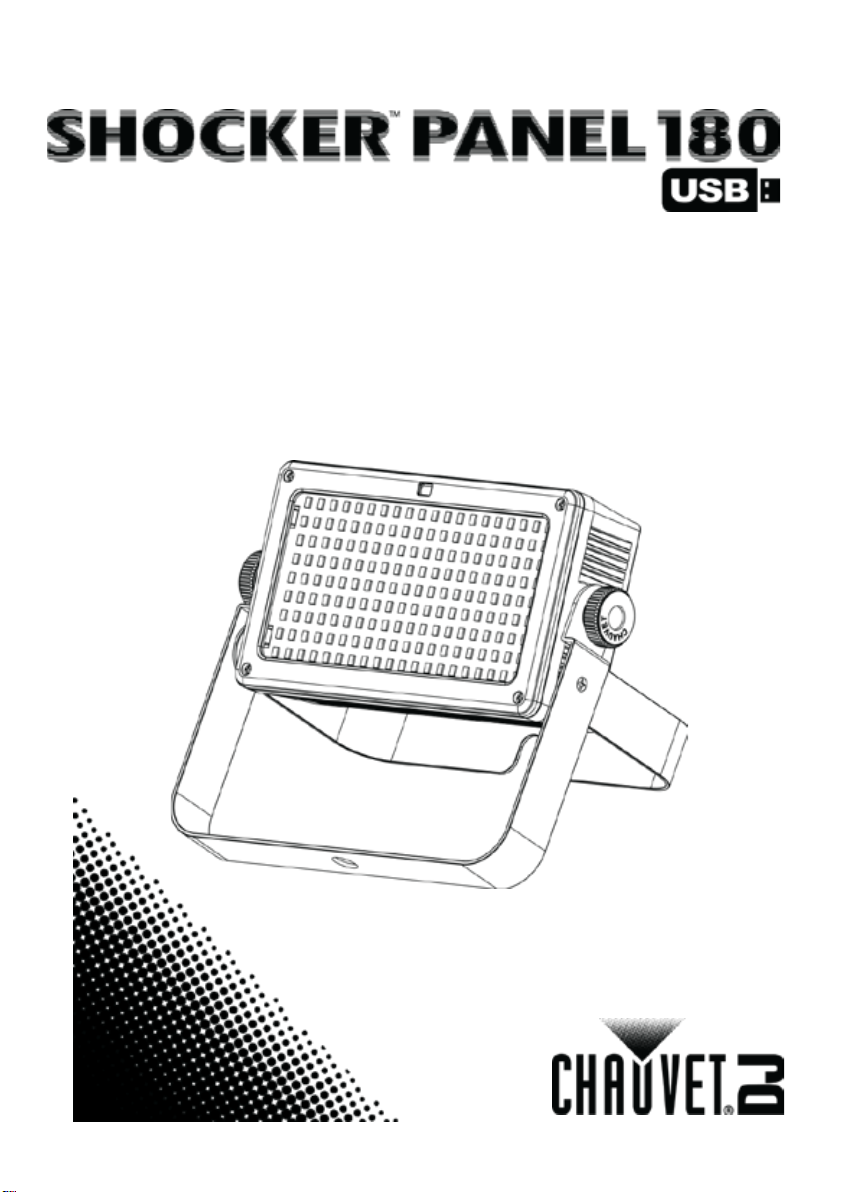
Quick Reference Guide
Page 2
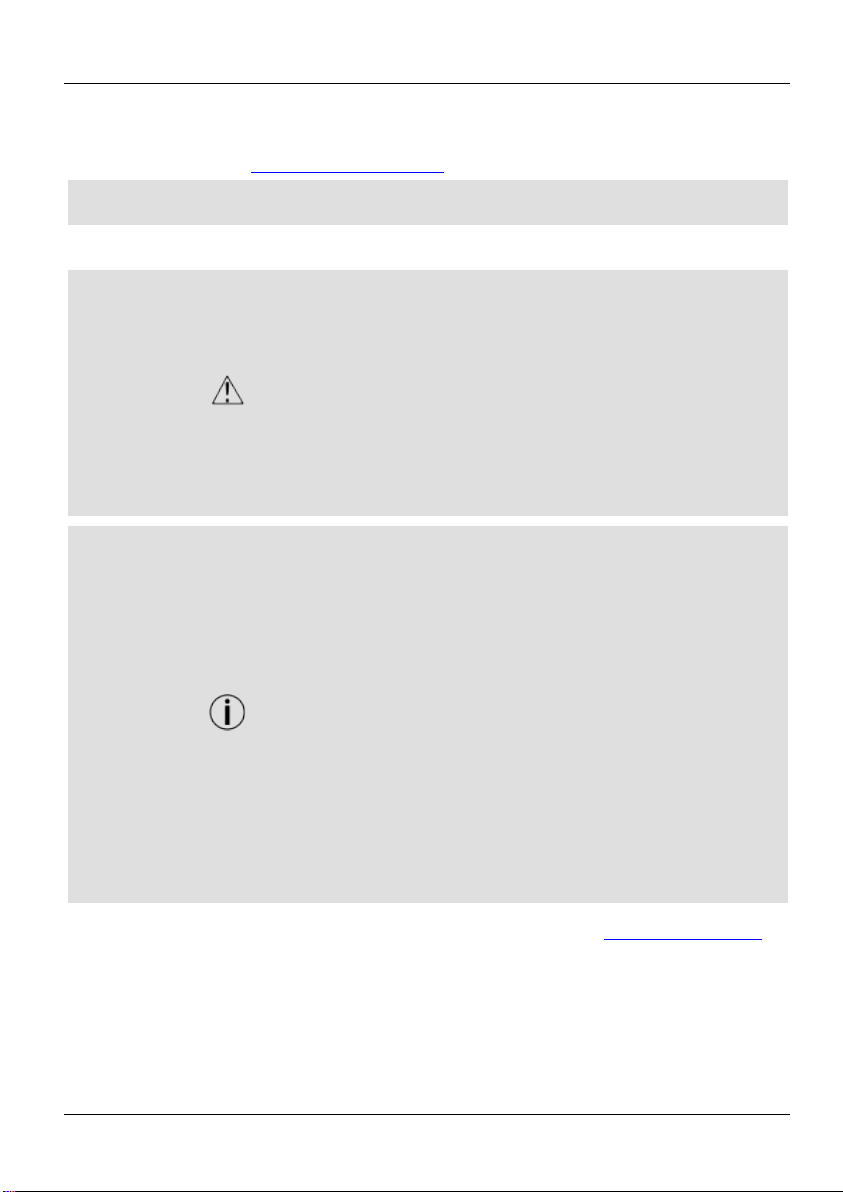
Shocker™ Panel 180 USB QRG EN
About This Guide
The Shocker Panel 180 USB Quick Reference Guide (QRG) has basic product
information such as mounting, menu options, and DMX values. For more
website:
Disclaimer
The information and specifications contained in this QRG are subject to change
Safety Notes
The following Safety Notes include important information about in stallation, use,
• Always connect the product to a grounded cir cuit.
• The product is not in tended for per m anent installation.
Contact
Outside the U.S., United Kingdom, Ireland, Mexico, or Benelux, contact your
for
What Is Included
• Shocker Panel 180 USB
• Warranty card
information, download the User Manual from the Chauvet
http://www.chauvetlighting.com.
without notice.
and maintenance.
• Make sure the power cord is not crimped or damaged.
• Always disconnect the product from the power source before cleaning it or
replacing the fuse.
• Never disconnect the product from the power source by pulling or tugging on
the cord.
• If mounting the product overhead, make sure there is adequate support for the
product’s weight and always secure the product using a safety cable.
• Make sure there are no flamm able materia ls close to the p roduct when it is
operating.
• Avoid direct eye exposure to the light source while the product is on.
• Do not touch the product’s housing when the product is operating because the
housing can b e very hot.
• The product is for indoor use only. It is rated at IP20.
• Do not expose the product to rain or moisture.
• Always connect the pr oduct to a power source that is within the voltage range
stated on the label or rear panel of the product.
• Never connect the product to a dimmer or rheostat.
• Make sure to replace the fu se with another o f the same type a n d rating.
• Always install the product in a location with adequate ventilation.
• Always leave at least 20 in (50 cm) between the product and adjacent surfaces.
• Be sure that no ventilation slots on the product’s housing are blocked.
• Do not operate the prod uct at an ambient temperature higher than
104 °F (40 °C).
• Never carry the product by the power cord or any moving part.
• Always use the mountin g clamp or hanging/m o unting brac ke t to carry the
product.
• If there is a serious operating problem, stop using the product immediately.
• Never try to repair the product. Repairs carried out by untrained peo ple can
lead to damage or malfun ction.
• To eliminate wear and improve its lifespan, during periods of non-use
completely disconnect from power via breaker or by unplugging it.
distributor to req uest support or return a product. Visit www.chauvetlighting.com
contact information.
• Power cord
• Quick Reference Guide
2
Page 3
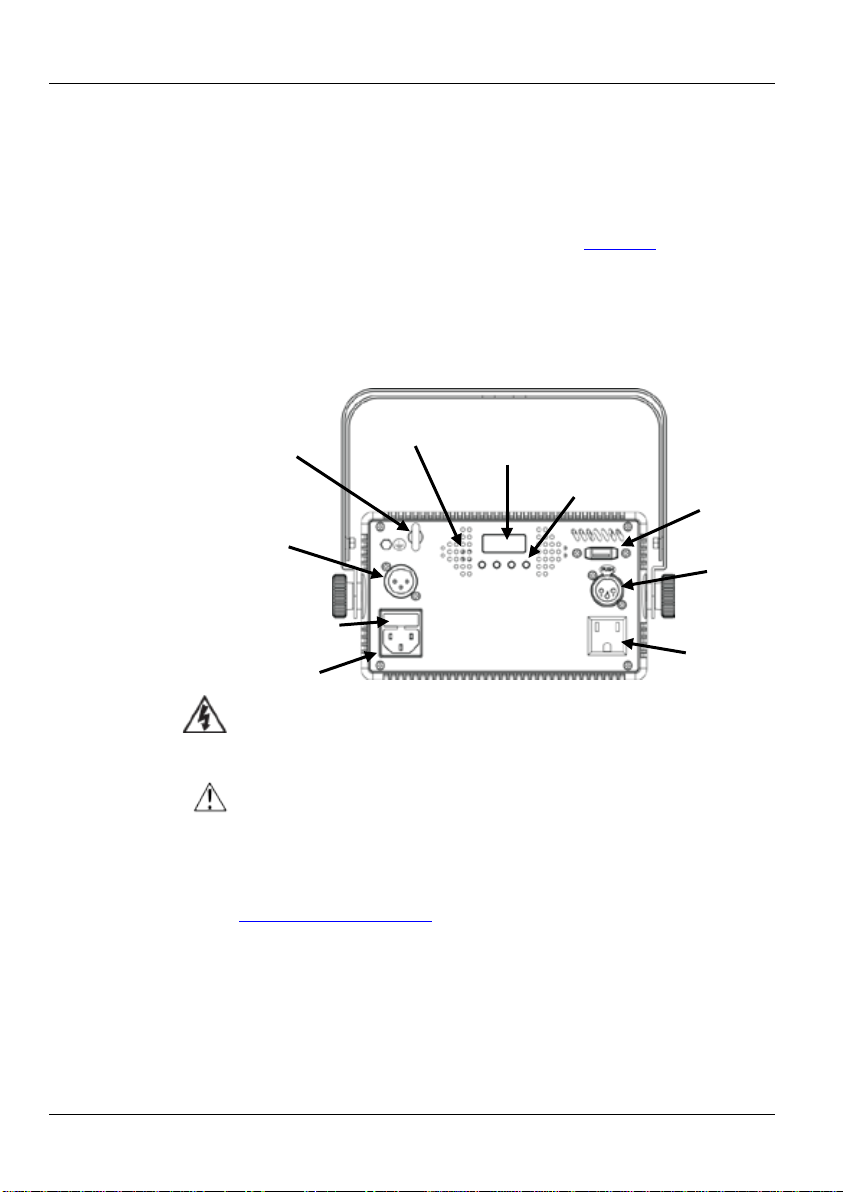
Shocker™ Panel 180 USB QRG EN
To Begin
Carefully unpack the Shocker Panel 180 USB and ch eck that all th e parts are in
If the box, or any of the c ontents, appear dama ged from shipping, or sh ow signs
of mishandling, save all packaging and file a claim with the carrier immediately,
. Failure to report damage to the carrier immediately, or
For other issues, such as missing components or parts, damage not related to
within 7 days of
Description
The Shocker Panel 180 USB is a high-powered LED strobe light with 4 zones of
It has a
DMX control wirelessly with the convenient
WARNING! DO NOT plug anything other than a D-Fi™ USB into the USB
AC Power
Shocker Panel 180 USB has an auto-ranging power supply that works with a
To eliminate wear and improve its lifespan, during periods of non-use
Power Linking
Power linking is when products are daisy chained together through their Power In
can be
on the
DMX Out
Display
Control Buttons
Microphone
Safety Loop
DMX In
Power In
Power Out
Fuse Holder
D-Fi™
USB Port
the package, and are in good condition.
do not notify Chauvet
failure to have all pa ckaging available for inspec tion, could invalidate your claim.
shipping, or concealed damage, file a claim with Chauvet
delivery. For inform ati on on cont act ing Chauvet, see Conta c t Us at the end of th is
QRG.
control for a variety of attractive effects that create stunning visuals.
rugged die-cast housing, and operates in IR mode, wired or wireless DMX,
Master-Slave, or Standalone modes.
built in D-Fi™ USB por t.
Overview
port. Doing so may cause damage to the product.
voltage range of 100–240 VAC, 50/60 Hz.
completely disconnect from power via breaker or by unplugging it.
and Power Out ports, so that many products can be powered from one outlet.
3
For the maximum number of Shocker Panel 180 USBs that
power linked at 120 V or at 240 V, see the User Manual or the label
product. The User Manual is available at the Chauvet website:
http://www.chauvetlighting.com.
Page 4
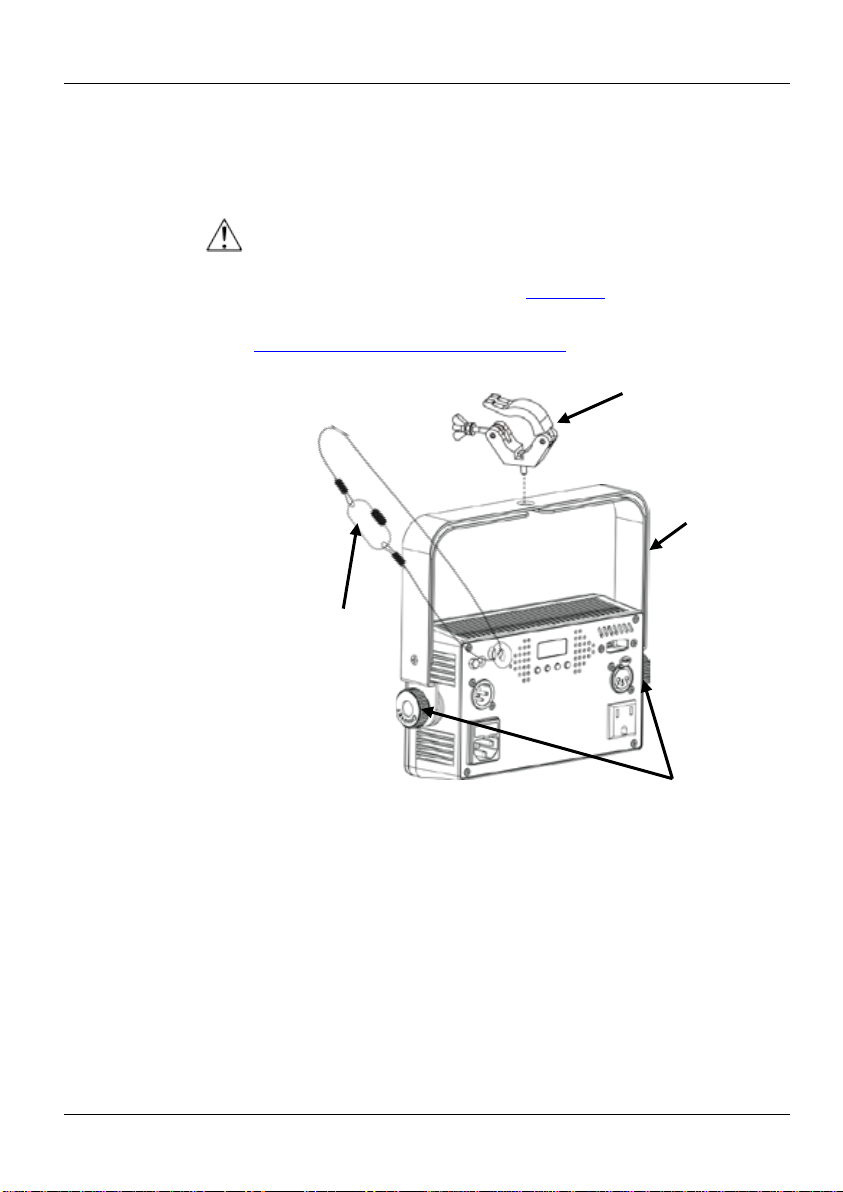
Shocker™ Panel 180 USB QRG EN
Fuse Replacement
1. Disconnect the product from power.
Mounting
Before mounting this product, read the Safety Notes. Make sure the mounting
capable of supporting the
o to
Hanging/Mounting
Bracket
Knobs
2. Wedge the tip of a flat-head screwdriver into the slot of the fuse holder.
3. Pry the safety cap out of the housing.
4. Remove the b l own fuse from the holder and replace with a fuse of the exact
same type and rating.
5. Re-insert the fuse holder and reconnect power.
Disconnect the product from power before replacing the fuse.
clamps (such as CLP-15N clamps from Chauvet) are
weight of the product. For the Chauvet line of mounting clamps, g
www.chauvetlighting.com/cables-clamps-main.html.
Mounting Diagram
Safety Cable
Mounting Clamp
(also used as floor
Adjustment
Bracket
supports)
4
Page 5
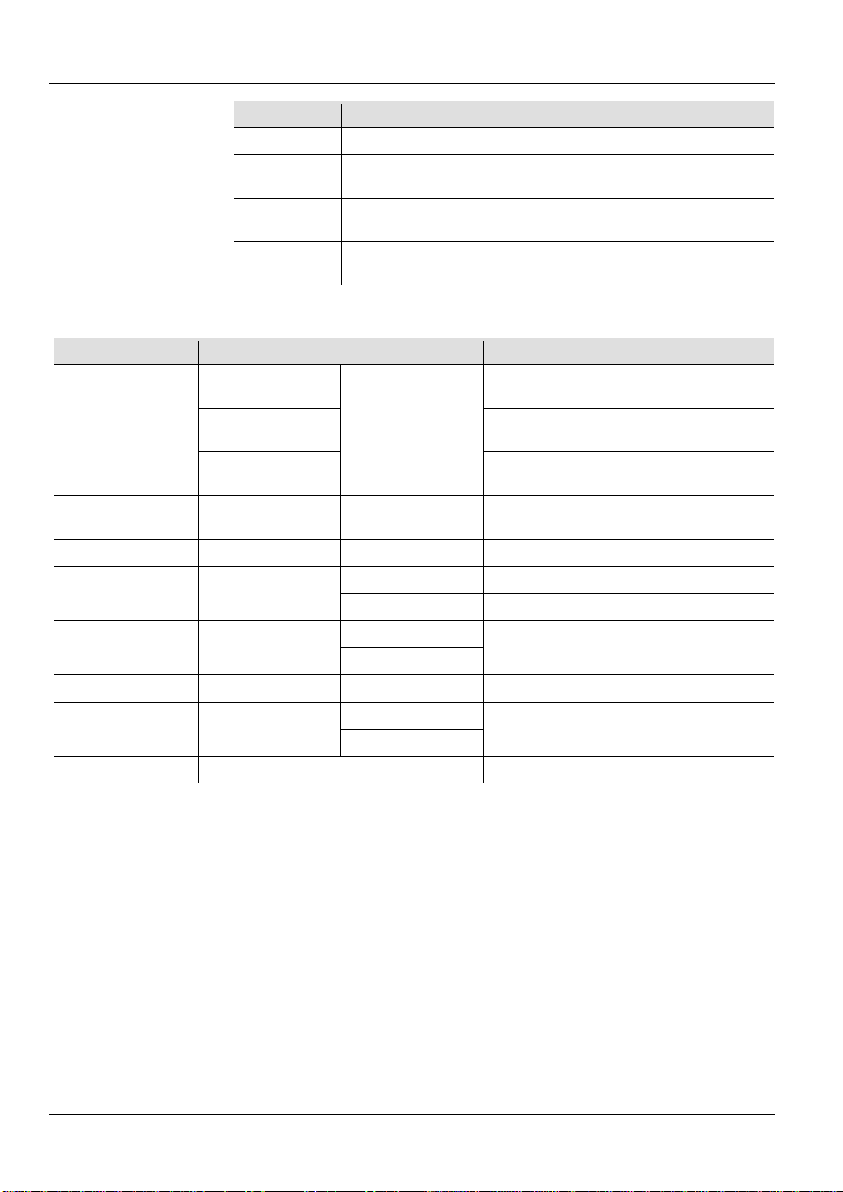
Shocker™ Panel 180 USB QRG EN
Control Panel
Button
Function
<MENU>
Exits from the current menu or function
Navigates upwards through the menu list or increases the
Navigates downwards through the menu list or decreases the
numeric value when in a function
Enables the currently displayed menu or sets the currently
selected value into the selected function
Menu Map
Main Function
Programming Levels
Description
Sets 2-channel DMX mode and DMX
starting address
Sets 5-channel DMX mode and DMX
starting address
Sets 8-channel DMX mode and DMX
starting address
Sets Auto mode programs 1–8
(P 8 is 1–7)
Program Speed
S--
S 1–S100
Sets Auto mode speed
d 0–d255
Sets dimmer
S 0–S255
Sets strobe, slow to fast
Snd1
Snd2
Sound Sensitivity
SenS
u 0–u100
Sets sound sensitivity
On
OFF
Temperature
Temp
Shows current temperature of product
Description
<UP>
<DOWN>
<ENTER>
numeric value when in a function
2-CH
DMX Personality
and Starting
Address
Auto Programs P-- P 1–P 8
Customized U--
Sound-Active Snd
Infrared SET
5-CH
8-CH
d 1–d512
Sets Sound-Active mode
Sets IR mode
5
Page 6
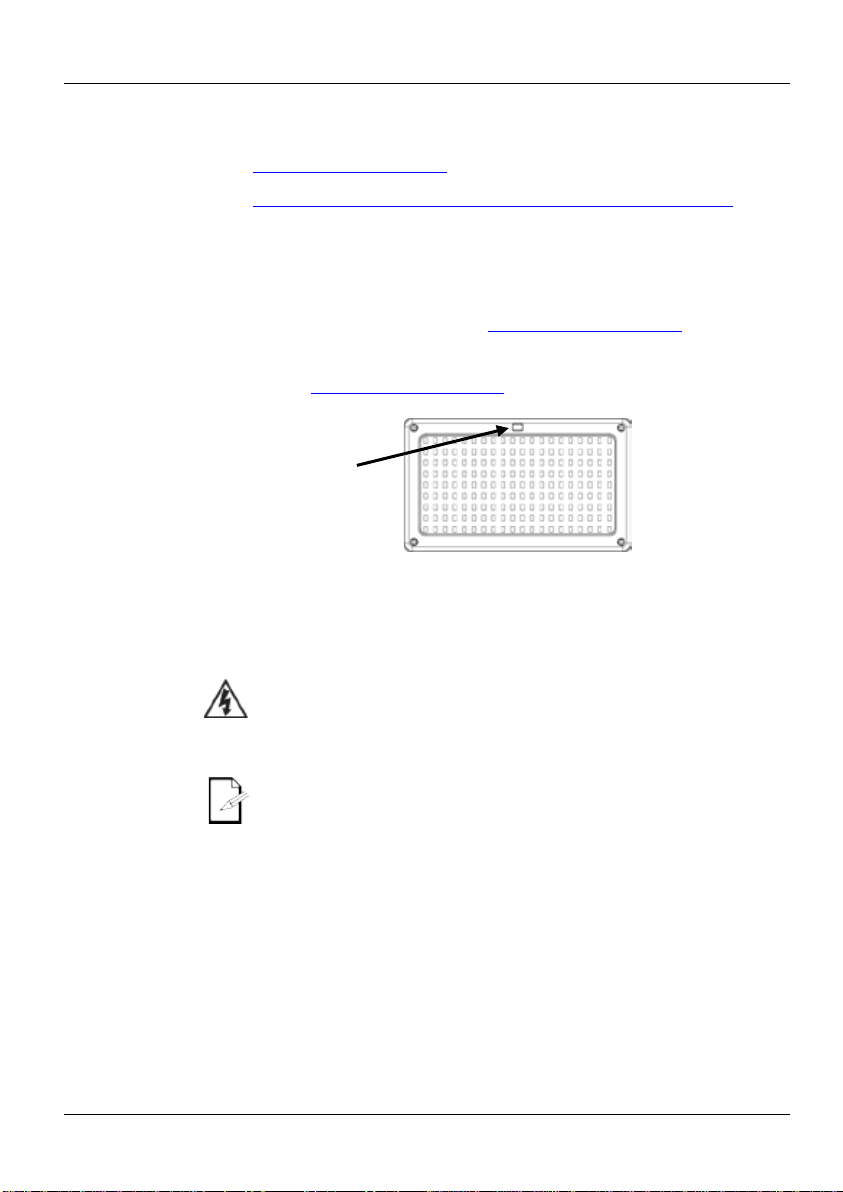
Shocker™ Panel 180 USB QRG EN
DMX Linking
The Shocker Pa nel 180 USB work s with a DMX contr oller. Information about
Starting Address
The Shocker Panel 180 USB has 2 -, 5-, and 8-channel DMX p ersonalities. To
Master/Slave
The Shocker Panel 180 USB works in Master/Slave mode. Information about
IRC-6
(Infrared Remote
Control)
The Shocker Panel 180 USB is compatible with the IRC-6 from Chauvet DJ. For
D-Fi™ USB
The Shocker Panel 180 USB is able to become a D-Fi™ wireless
DJ. Simply set
ort
ddress. Further instructions for
Fi™ USB operat ion are in th e User
Fi™ USB into the USB
Once plugged in, the D-Fi™ USB will take over the product. Wired DMX,
will be unavailable until you
IR Sensor
configuring Shocker Panel 180 USB for DMX operation is in the
User Manual, which is available from the Chauvet website:
http://www.chauvetlighting.com. Information about DMX is in the Chauvet DMX
Primer, which is available from the Chauvet website
http://www.chauvetlighting.com/downloads/DMX_Primer_rev05_WO.pdf.
ensure full access to all channels in each DMX mode, the highest recommended
DMX address for this product is 505.
Connection
Connectivity
configuring this product for Master/Slave mode is in the User Manual, which is
available fr o m the Chauvet website: http://www.chauvetlighting.com.
more information on the IRC-6 or to download instructions, go to the Chauvet
website: http://www.chauvetlighting.com.
receiver/transmitter with the use of the D-Fi™ USB from Chauvet
the DIP switch D-Fi™ receiving/transmitting channel, plug it into the USB p
then set the product's DMX personality and DMX a
connecting and configuring this product for DManual.
WARNING! DO NOT plug anything o ther than a Dport. Doing so may cause damage to the product.
manual display control/menu buttons and IRC-6
unplug the D-Fi™ USB. The priority levels are:
1. D-Fi™ USB
2. Wired DMX
3. IRC-6 Remote Control
4. Manual Digital Disp l ay /M en u Buttons
6
Page 7
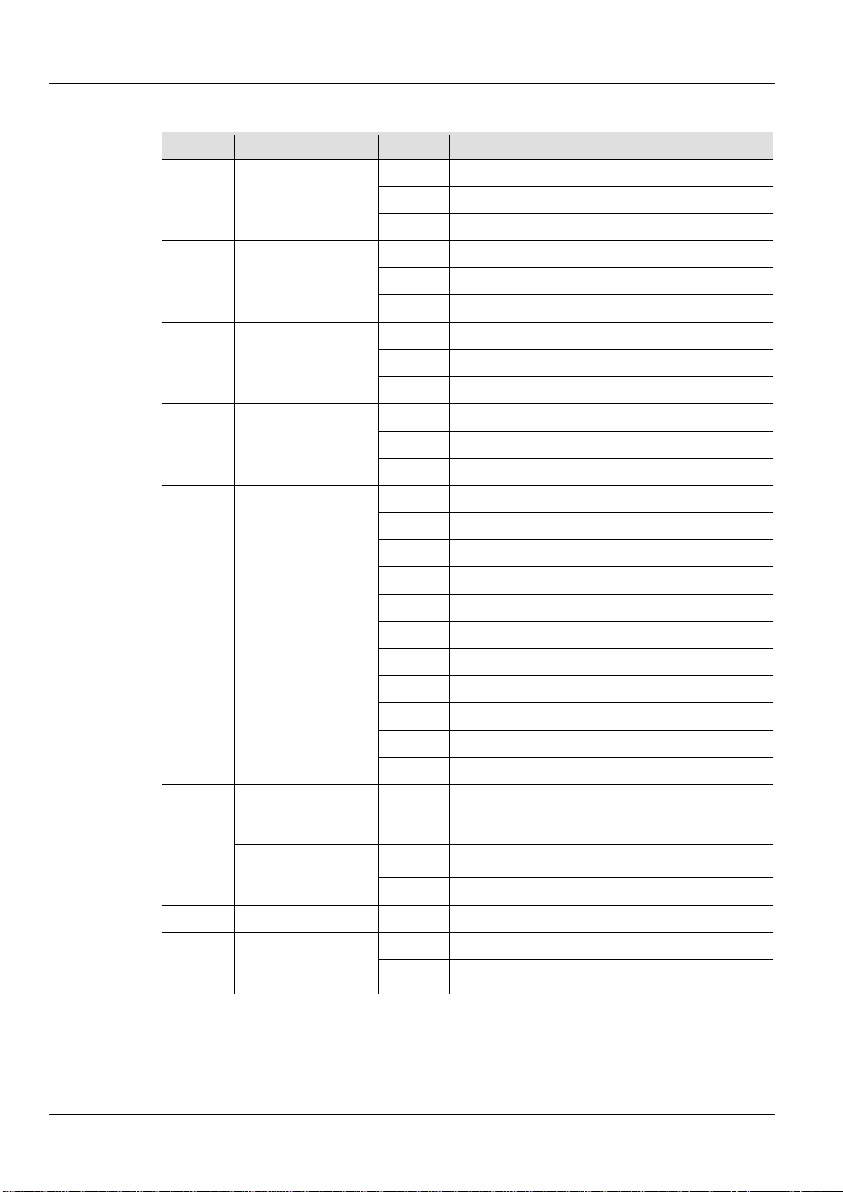
Shocker™ Panel 180 USB QRG EN
DMX Channel Assignments
8-CH
Channel
Function
Value
Percent/Setting
000ó005
No function
006ó249
Strobe rate (slow to fast)
250ó255
Continuous on (blinder effect)
000ó005
No function
006ó249
Strobe rate (slow to fast)
250ó255
Continuous on (blinder effect)
000ó005
No function
006ó249
Strobe rate (slow to fast)
250ó255
Continuous on (blinder effect)
000ó005
No function
006ó249
Strobe rate (slow to fast)
250ó255
Continuous on (blinder effect)
000ó020
No function
021ó040
Auto program 1
041ó060
Auto program 2
061ó080
Auto program 3
081ó100
Auto program 4
101ó120
Auto program 5
121ó140
Auto program 6
141ó160
Auto program 7
161ó180
Auto program 8 (Auto programs 1–7)
181ó225
Sound-active mode 1
226ó255
Sound-active mode 2
Auto Speed
021–180)
Sound Sensitivity
181–255)
011ó255
Sound sen sitivity
7
Dimmer
000ó255
0–100%
Strobe All Zones
set at 006–255)
000ó005
No function
1 Zone 1
2 Zone 2
3 Zone 3
4 Zone 4
Auto/Sound-Active
5
Programs
(when Channel 5 is
set at
6
(when Channel 5 is
set at
000ó255 Auto program speed (slow to fast)
000ó010 No function
8
(when Channel 1-4
7
006ó255 Strobe rate (slow to fast)
Page 8
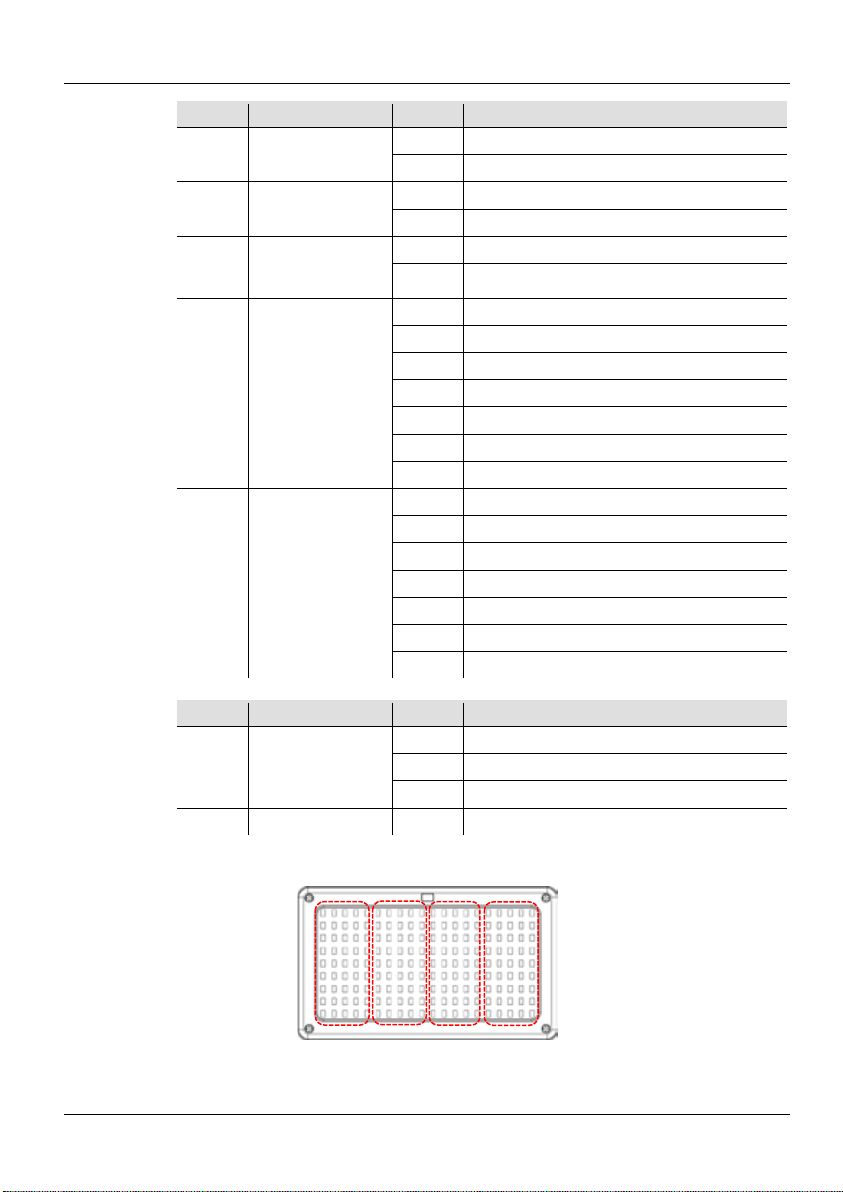
Shocker™ Panel 180 USB QRG EN
5-CH
Channel
Function
Value
Percent/Setting
000ó005
No function
006ó255
0–100%
000ó005
No function
006ó255
Strobe speed (slow to fast)
Shutter
set at 006–255)
000ó005
Open
000ó005
No function
006ó042
Ramp up
043ó085
Ramp down
086ó128
Ramp up – ram p down
129ó171
Random
172ó214
Lightning
215ó255
Spikes
000ó005
No function
006ó042
Macro 1(slow to fast)
043ó085
Macro 2 (slow to fast)
086ó128
Macro 3(slow to fast)
129ó171
Macro 4 (slow to fast)
172ó214
Macro 5 (slow to fast)
215ó255
Macro 6 (slow to fast)
2-CH
Channel
Function
Value
Percent/Setting
000ó001
No function
002ó249
Strobe speed (slow to fast)
250ó255
Continuous on (blinder effect)
2
Dimmer
000ó255
0–100%
Shocker™Panel 180 USB Zones for DMX Control
1 2 3
4
1 Dimmer
2 Strobe Speed
3
(When Channel 2 is
Strobe Effects
4
(When Channel 2 is
set at 006–255)
Zone Strobe
5
Macros
006ó255 Pulse speed (slow to fast)
1 Strobe Speed
8
Page 9
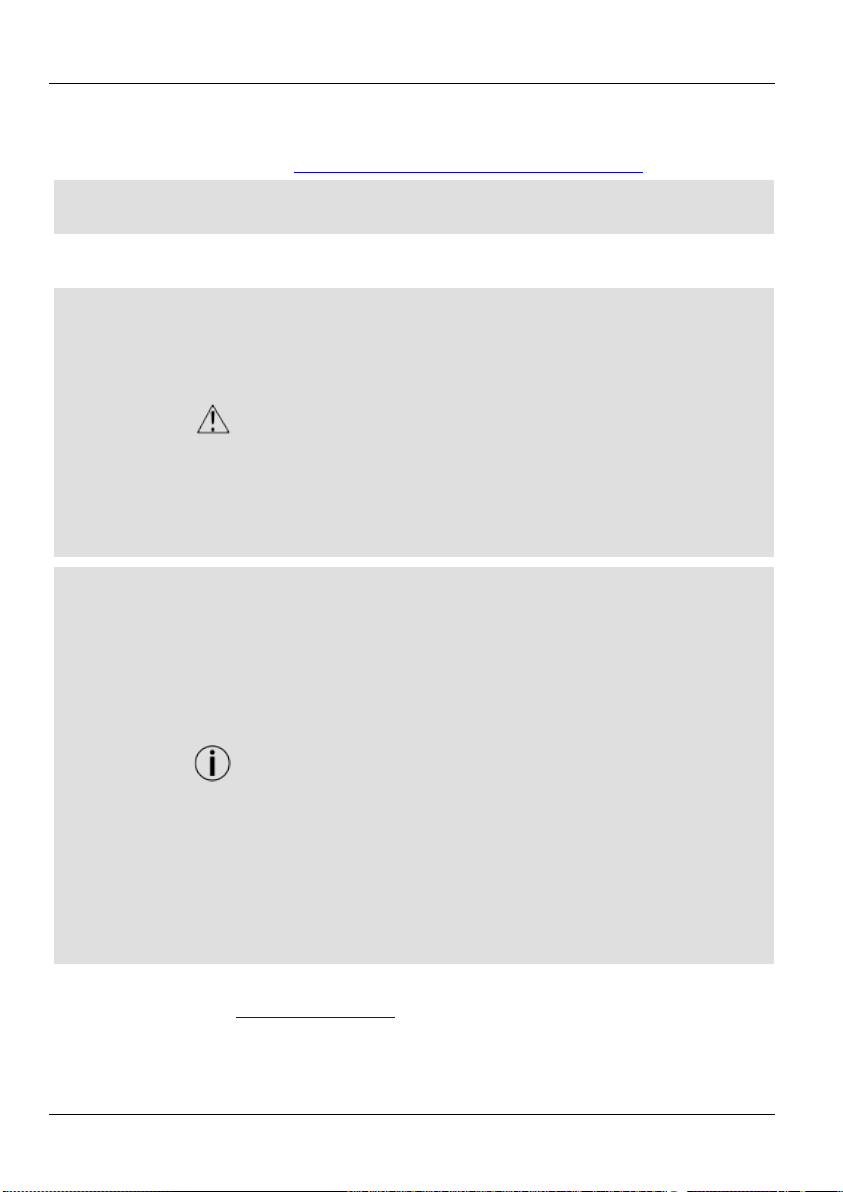
Shocker™ Panel 180 USB GRR ES
Acerca de Esta
La Guía de Referencia Rápida (GRR) del Shocker Panel 180 USB contiene
información básica sobre el producto, como montaje, opciones de menú y valores
DMX. Para más información, descargue el Manual de Usuario del sitio web de
Exención de
La información y especificaciones contenidas en esta GRR están sujetas a cambi o
Notas de
Seguridad
Estas notas de seguridad incluyen información importante sobre el montaje, uso y
• Conecte siempre el producto a un circuito con toma de tierra para evitar el riesgo
Desconecte siempre el producto de la fuente de alimentación antes de limpiarlo o
Evite la expos ició n dir ecta de los ojo s a la f uente de luz mientr as e s pr o ducto es té
• El producto no e s tá c o ncebido para u na i ns talación perm a nente.
Contacto
Fuera de EE.UU, Reino Unido, Irlanda, México o Bénelux, póngase en contacto
Visite
Guía
Chauvet www.chauvetlighting.com/product-manuals-literature/.
Responsabilidad
sin previo aviso.
mantenimiento.
de electrocución.
• Asegúrese de que el cable de alimentación no está re torcido ni estr o p e a do .
•
cambiar el fusible.
• Nunca desco ne c te el producto d e la fuente de alimentación agarrando o tirando
del cable.
• Si monta el producto en al tur a , as egúrese de que el soporte e s adecuado para e l
peso del pro duc to , y asegure siempre el producto con un ca bl e de seguridad.
• Asegúrese de que no hay m at er ia les inflamabl e s ce r c a del producto cua ndo esté
en funcionam ie nt o .
•
encendido.
• No toque l a ca r ca sa del producto cuando el pro duc to esté en funcio namiento,
porque la carcasa puede e s tar m uy caliente.
• ¡El producto es para uso en i nteriores so lamente! Está clas ificado co m o IP 20.
• No exponga el producto a lluvia o humedad.
• Asegúrese de que la tensi ó n de la fuente de a l imentación usada par a e l producto
está dentro de l rango establecido en el adhesivo o e n e l pa ne l posterior del
producto.
• Nunca conecte el producto a un atenuador o reostato.
• Sustituya el fusible del producto sol o co n o tr o fusible del m is m o t ipo y categoría.
• Instale el pr o duc to en una ubicaci ó n con ventilació n adecuada.
• Deje al me nos a 20' ' ( 50 cm) entre el producto y las superficie s ad yacentes.
• No bloquee las ranuras de ve ntilació n d e l a car cas a de l pro ducto .
• No haga funcio nar el producto a una temperat ur a am bi e nte superio r a
104 °F (40 °C ) .
• Nunca mueva el producto aga r r ándolo por el ca bl e de alimentaci ó n o por
cualquier parte móvil.
• Use solame nte el soporte de Montaje para m o ver este pro duc to .
• En caso de un pr o blema grave de funcionamiento, deje de usar el producto
inmediatamente.
• Nunca intente abrir ni reparar el pr o ducto. Las reparaciones llevadas a cabo por
personal no c ualificado puede n pr ovocar averías o funcio na m iento defect uo s o.
• Para evitar un desgaste innecesario y alargar su v ida útil , de s co ne cte
complemente el producto de la alimentación, m e dia nte el interrupto r o
desenchufándo l o, durante l o s per i o do s e n l os que no se use.
9
con su distribuidor para solicitar asistencia o devolver el producto.
www.chauvetlighting.com para información de contacto.
Page 10
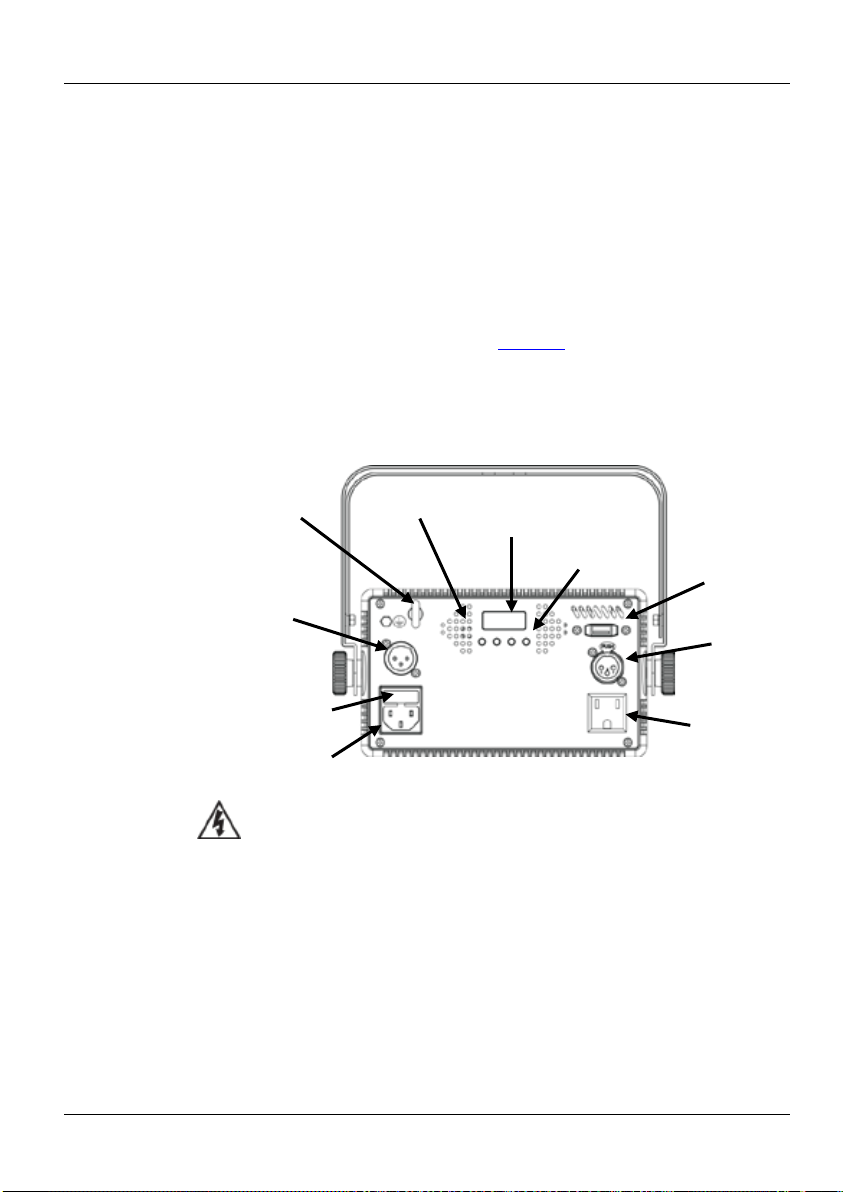
Shocker™ Panel 180 USB GRR ES
Qué va incluido
• Shocker Panel 180 USB
• Tarjeta d e g arantía
Para Empezar
Desembale el Shocker Panel 180 USB con cuidado y compruebe que todas las
Si la caja o alguno de los con tenidos parecen dañados a causa del t ransporte, o
ramite
.
Si no informa al transportista del daño inmediatamente o no dispone todo el
mponentes o piezas que falten, daños no
relacionados con el transporte o daños no evidentes, presente una reclamación a
en el plazo de 7 días de la entrega. Para información sobre cómo
Descripción
El Shocker Panel 180 USB es una luz estroboscópica LED de alta potencia con 4
zonas de control para una variedad de atractivos efectos de asombrosa
metal y funciona en modos
Esclavo o
Independiente. Por DMX controla cómodamente sin cables gracias al puerto
¡ADVERTENCIA! NO enchuf e nada que no sea un D-Fi™ USB en el pue rto
Entrada de alimentación
Salida de
Puerto de
D-Fi™ USB
Salida DMX
Pantalla
Botones de
control
Micrófono
Lazo de
seguridad
Entrada DMX
Portafusibles
Vista general
• Cable de alimentación
• Guía de referencia rápida
piezas est án en el paquete y en buen estado .
muestran signos de manipulación inadecuada, guarde todo el paquete y t
una reclamación con el transportista inmediatamente. No lo notifique a Chauvet
paquete para inspección podría quedar anulada su reclamación.
Para otras incidencias, como co
Chauvet
contactar con Chauvet, vea la sección Contact Us (contacto) de esta GRR.
espectacularidad visual. Tiene una robusta carcasa de
de Mando a distancia por IR, DMX con o sin cable, Maestro-
D-Fi™ USB integrado.
USB. Si lo hace, podría producir daños al producto.
10
alimentación
Page 11
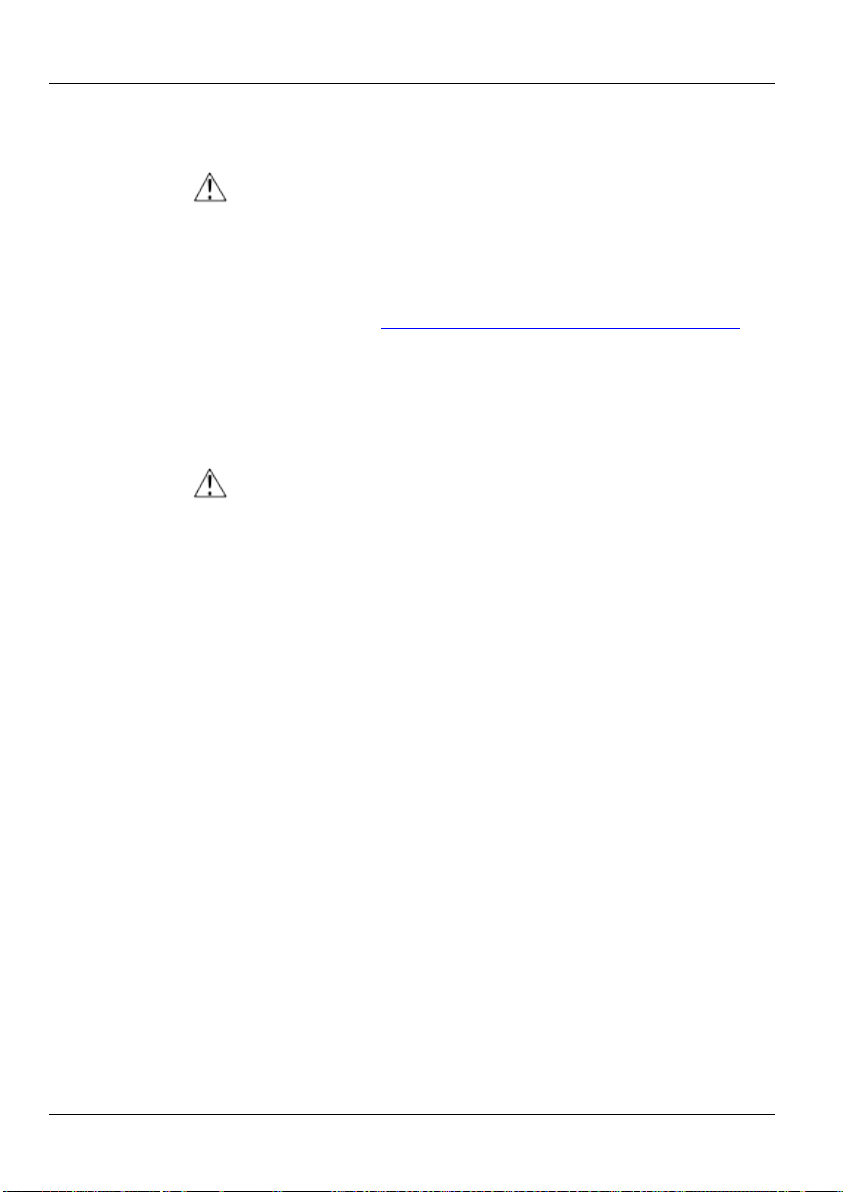
Shocker™ Panel 180 USB GRR ES
Corriente Alterna
Shocker Panel 180 USB tiene una fuente de alimentación con detección
automática qu e puede funciona r con un rango d e tensión de en trada de 100~240
Para evitar un desgaste innecesario y alargar su vida útil, desconecte
complemente el producto de la alimentación, mediante el interruptor o
Alimentación en
Alimentación en cadena es cuando los productos se conectan en cascada por las
omas de entrada y salida de alimentación, con lo que muchos productos se
Sustitución del
1. Desconect e el producto de la alimentación.
VCA, 5 0/60 Hz.
desenchufándolo, durante los periodos en los que no se use.
Cadena
Fusible
t
pueden alimentar con un solo enchufe.
Para saber el máximo número de productos Shocker Panel 180 USB que pa r a cada
tensión puede conectar alimentando en cadena, consulte el Manua l de Usuario o el
adhesivo del product : http://www.chauvetlighting.com/product-manuals-literature/.
2. Haga cuña con la punta de un destornillador plano en la ranura del
portafusibles.
3. Saque la tapa de seguridad de la carcasa.
4. Quite el fusible fundido de la sujeción en la parte frontal de la tapa de
seguridad y sustituya el fusible con otro del mismo t ipo y categoría.
5. Vuelva a insertar el port afusibles y conecte de nuevo la alimentación.
Desconecte el producto de alimentación antes de cambiar el fusible.
11
Page 12
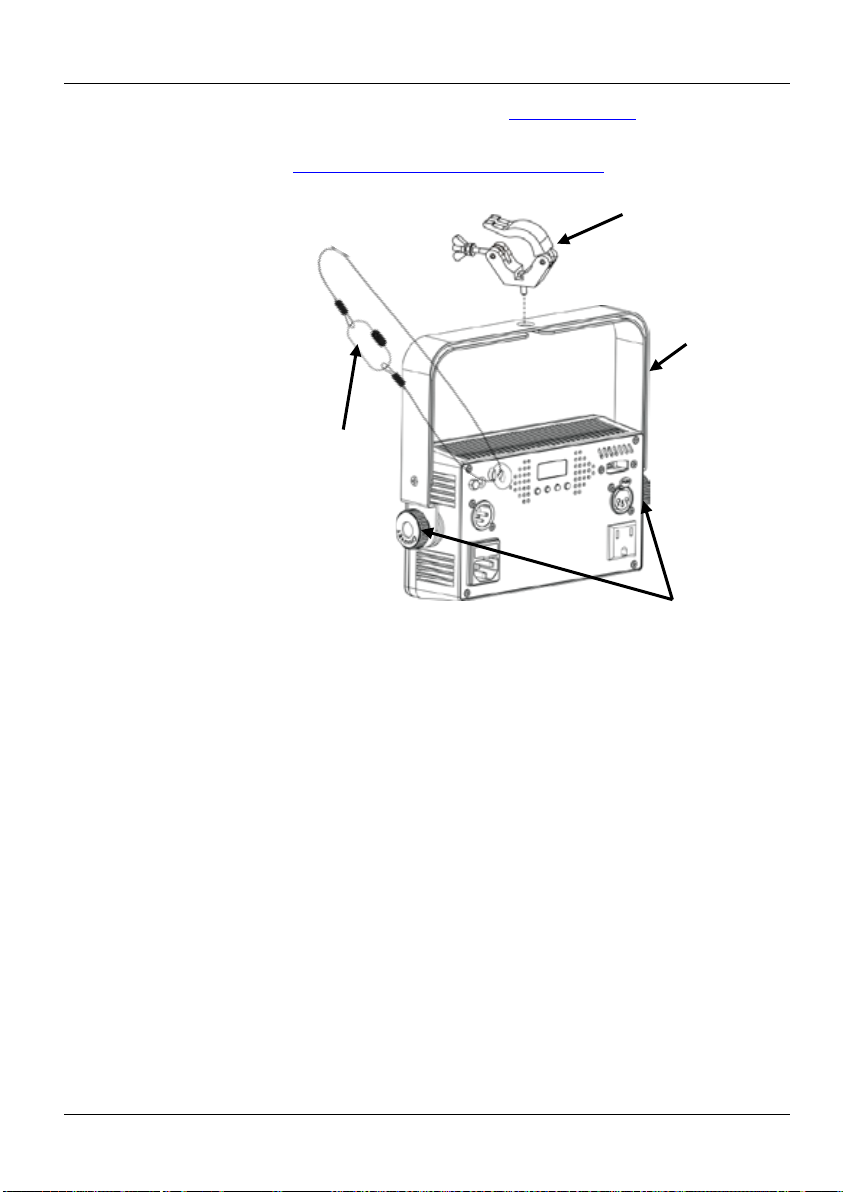
Shocker™ Panel 180 USB GRR ES
Montaje
Antes de mon tar este p roduct o, lea las No tas d e Segu ridad . Asegúres e de qu e las
Diagrama de
Abrazadera de
montaje
Mandos de
soporte
Cable de
seguridad
abrazaderas de montaje (como las abrazaderas CLP-15 de Chauvet) son cap aces
de soportar el peso del producto. Para la línea Chauvet de abrazaderas de montaje,
visite www.chauvetlighting.com/cables-clamps-main.html.
montaje
Soporte para
colgar/montar
(se usa también como
soporte de suelo)
ajuste del
12
Page 13
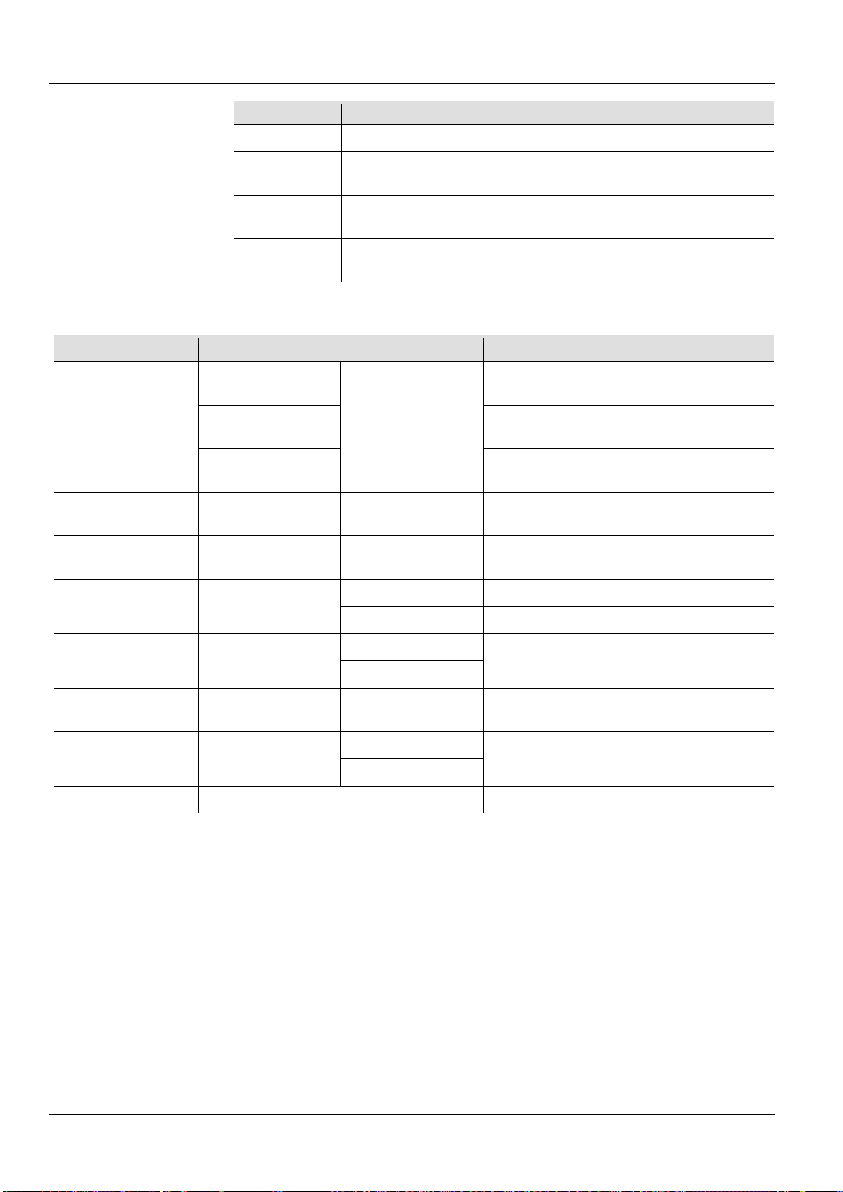
Shocker™ Panel 180 USB GRR ES
Descripción del
Botón
Función
<MENU>
Sale del menú o función actual
Navega hacia arriba por la lista de menú o aumenta el valor
numérico cuando está en una función
Navega hacia abajo por la lista de menú o disminuye el valor
numérico cuando está en una función
Habilita el menú actualmente en pantalla o configura el valor
seleccionado actualmente dentro de la función seleccionada
Mapa de menú
Función principal
Niveles de programación
Descripción
Personalidad DMX
Configura el modo de 2 canales DMX y la
dirección DMX de inicio
Configura el modo de 5 canales DMX y la
dirección DMX de inicio
Configura el modo de 8 canales DMX y la
dirección DMX de inicio
Programas
automáticos
Configura los programas del modo
Automático 1–8, (P 8 es 1–7)
Velocidad de
programa
Configura la velocidad del modo
Automático
d 0–d255
Configura el atenuador
S 0–S255
Configura el estroboscopio, lento a rápido
Snd1
Snd2
Sensibilidad al
sonido
On
OFF
Temperatura
Temp
Muestra la temperatura actual del producto
Panel de Control
<UP>
<DOWN>
<ENTER>
2-CH
y dirección de
inicio
Personalizado U--
Activo por sonido Snd
Infrarrojos SET
5-CH
8-CH
P-- P 1–P 8
S-- S 1–S100
SenS u 0–u100
d 1–d512
Configura el modo Activo por sonido
Configura la sensibilidad al sonido
Configura el modo IR
13
Page 14
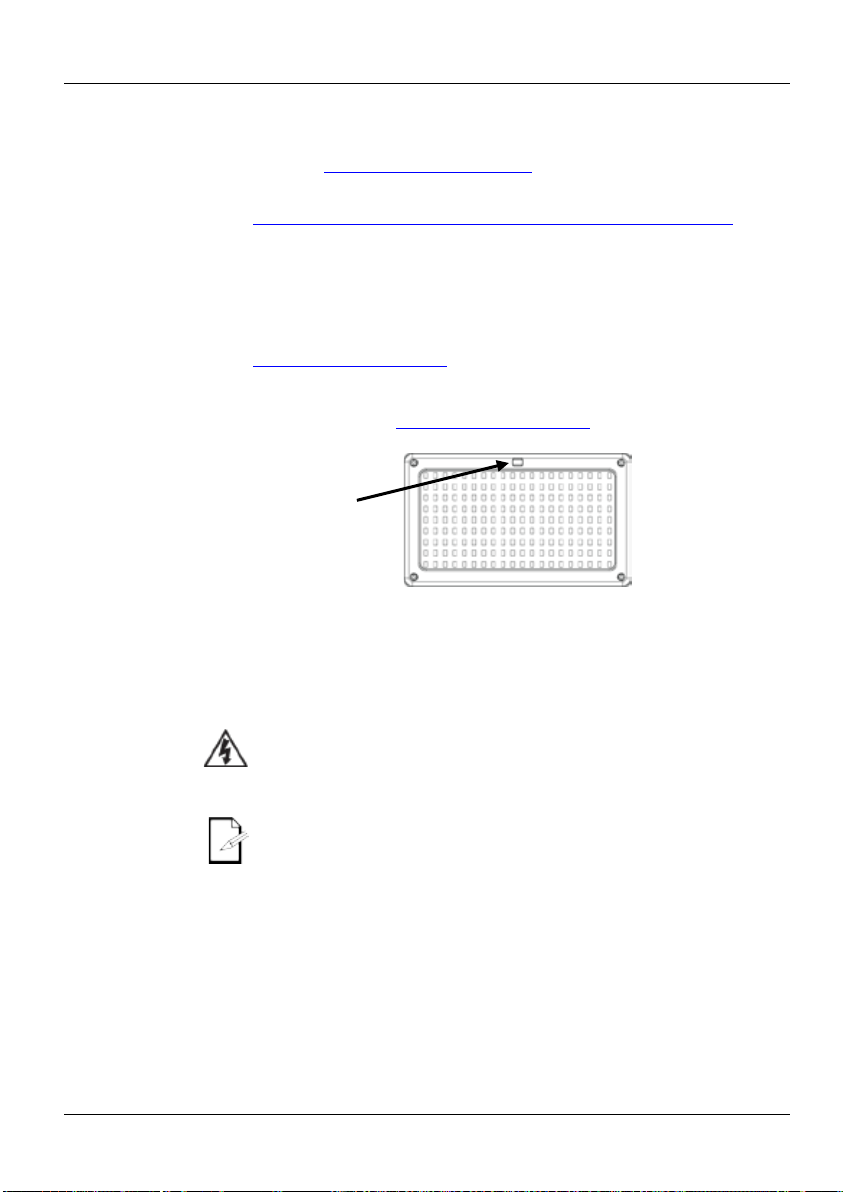
Shocker™ Panel 180 USB GRR ES
Enlace DMX
El Shocker Panel 180 USB funciona con un controlador DM X. La información
está en el Manual de Usuario, disponible desde el sitio web de
. La información sobre DMX se
disponible desde el sitio web de Chauvet:
Dirección de inicio
El Shocker Panel 180 USB tiene personalidades DMX de 2, 5 y 8 canales. Para
asegurarse el acceso total a todos los canales en cada modo DMX, la dirección
Conexión
El Shocker Pan el 180 USB funciona en modo Maestro/Esclavo. La información
IRC-6
El Shocker Panel 180 USB es compatible con el IRC-6 de Chauvet. Para
Conectividad
El Shocker Panel 180 USB tiene la capacidad de convertirse en un
CHAUVET®
. Simplemente configure el conmutador DIP para el canal de
USB y luego configu re la
personalidad DMX del producto y la dirección DMX. Consulte las demás
Fi™ USB en e l Ma nual de usuario .
Fi™ USB en el puerto
Una vez conectado, el D-Fi™ USB tomará el control del producto. El DMX por
no estarán
4. Control de p an talla manu al/B otones de m e n ú
Sensor IR
para configurar el Shocker Panel 180 USB para funcionamiento DMX
Chauvet: http://www.chauvetlighting.com
encuentra en el Manual DMX de Chauvet,
http://www.chauvetlighting.com/downloads/DMX_Primer_rev05_WO.pdf.
DMX más alta r ecomendable para este producto es 505.
Maestro/Esclavo
(control remoto
por infrarrojos)
D-Fi™ USB
para configurar este producto para modo Maestro/Esclavo está en el Manual
de Usuario, disponible desde el sitio web de Chauvet:
http://www.chauvetlighting.com.
información adicional sobre el IRC-6 o para descargar las instrucciones, visite el
sitio web de Chauvet: http://www.chauvetlighting.com.
receptor/transmi sor D-Fi™ inalámbrico utilizando el D-Fi™ USB de
DJ
recepción/transmisión del D-Fi™, enchúfelo en el puerto
instrucciones para conectar y configurar este producto para funcionamiento del D-
¡ADVERTENCIA! NO enchufe nada que no sea un DUSB. Si lo hace, podría p r od u cir daños al p r od u ct o.
cable, el control de pantalla manual/botones de menú y el IRC-6
disponibles hasta que desconecte el D-Fi™ USB. Los niveles de prioridad son:
1. D-Fi™ USB
2. DMX por cable
3. Mando a dist an c i a I R C-6
14
Page 15
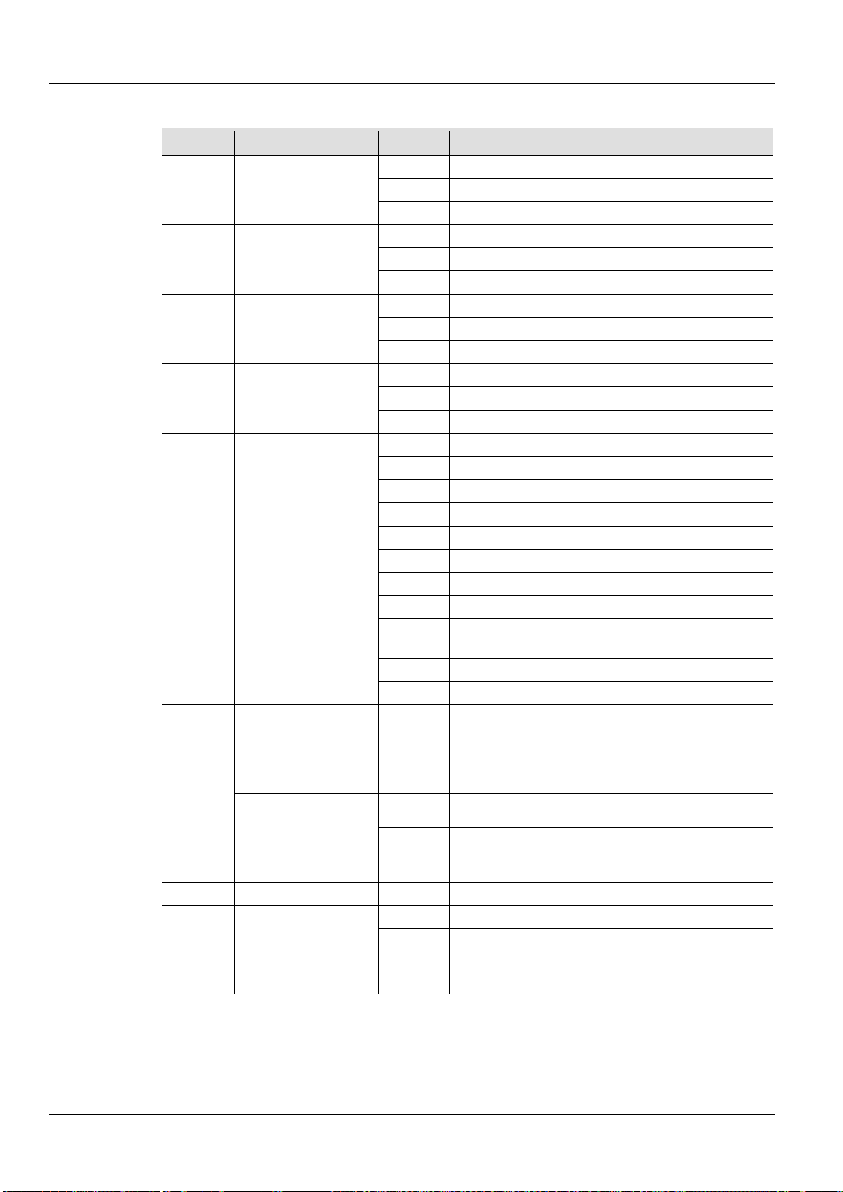
Shocker™ Panel 180 USB GRR ES
Asignación de canal DMX
8-CH
Canal
Función
Valor
Porcentaje/Configuración
000ó005
Sin función
006ó249
Frecuencia de estroboscopio (lenta a rápida)
250ó255
Continuo (efecto blinder)
000ó005
Sin función
006ó249
Frecuencia de estroboscopio (lenta a rápida)
250ó255
Continuo (efecto blinder)
000ó005
Sin función
006ó249
Frecuencia de estroboscopio (lenta a rápida)
250ó255
Continuo (efecto blinder)
000ó005
Sin función
006ó249
Frecuencia de estroboscopio (lenta a rápida)
250ó255
Continuo (efecto blinder)
000ó020
Sin función
021ó040
Programa automático 1
041ó060
Programa automático 2
061ó080
Programa automático 3
081ó100
Programa automático 4
101ó120
Programa automático 5
121ó140
Programa automático 6
141ó160
Programa automático 7
Programa automático 8
(Programas automáticos 1–7)
181ó225
Modo Activo por sonido 1
226ó255
Modo Activo por sonido 2
Velocidad
021–180)
Sensibilidad al
181–255)
7
Atenuador
000ó255
0–100%
Estroboscopio
4 está configurado
en 006–255)
000ó005
Sin función
1 Zona 1
2 Zona 2
3 Zona 3
4 Zona 4
Programas
5
automáticos/
activos por sonido
automática
(cuando el canal 5
está configurado en
6
sonido
(cuando el canal 5
está configurado en
161ó180
000ó255
000ó010 Sin función
011ó255 Sensibilidad al sonido
Velocidad del programa automático
(lento a rápido)
todas las zonas
8
(Cuando el canal
1-
15
006ó255 Frecuencia de estroboscopio (lenta a rápida)
Page 16

Shocker™ Panel 180 USB GRR ES
5-CH
Canal
Función
Valor
Porcentaje/Configuración
000ó005
Sin función
006ó255
0–100%
Velocidad del
estroboscopio
000ó005
Sin función
006ó255
Velocidad de estroboscopio (lenta a rápida)
Obturador
006–255)
000ó005
Abierto
000ó005
Sin función
006ó042
Aumentar
043ó085
Disminuir
086ó128
Aumentar – disminuir
129ó171
Aleatorio
172ó214
Relámpago
215ó255
Picos
000ó005
Sin función
006ó042
Macro 1 (lento a rápido)
043ó085
Macro 2 (lento a rápido)
086ó128
Macro 3 (lento a rápido)
129ó171
Macro 4 (lento a rápido)
172ó214
Macro 5 (lento a rápido)
215ó255
Macro 6 (lento a rápido)
2-CH
Canal
Función
Valor
Porcentaje/Configuración
000ó001
Sin función
002ó249
Velocidad de estroboscopio (lenta a rápida)
250ó255
Continuo (efecto blinder)
2
Atenuador
000ó255
0-100%
Zonas para control DMX del Shocker™ Panel 180 USB
1 2 3
4
1 Atenuador
2
(Shutter)
3
(Cuando el canal 2
está configurado en
Efectos de
estroboscopio
4
(Cuando el canal 2
está configurado en
006–255)
Macros de
5
estroboscopio de
zona
Velocidad del
1
estroboscopio
006ó255 Velocidad de ejecución (l enta a rápida )
16
Page 17

Shocker™ Panel 180 USB MR FR
À Propos de ce
anuel
Le Manuel de Référence (MR) du Shocker Panel 180 USB reprend des informations de
base sur cet appare il notamment en matiè re de mont age, d'options de menu e t de v aleurs
DMX. Pour de plus amples renseignements, téléchargez le Manuel d'Utilisation du
produit sur http://www.chauvetlighting.com.
Clause de Non-
Les informations et caractéristiques contenues dans ce manuel sont sujettes à
Consignes de
Sécurité
Ces consignes concernant la sécurité reprennent d'importantes informations en
• Connectez toujours l'appareil à un circ uit relié à la terre afin d'évite r tout risque
pourrait s'avérer très chaud.
• Cet appareil n'est pas conçu pour être utilisé da ns une installatio n permanente.
ar une
électrique ou en coupant le dis joncteur.
Nous contacter
En dehors des États-Unis, du Royaume-Uni, de l'Irlande, du Mexique ou du
Benelux, contactez votre fournisseur si vous avez besoin d'assistance ou pour
M
Responsabilité
changement sans préavis.
matière d'installation, d'utilisation et de maintenance.
d'électrocution.
• Assurez-vous que le cordon d'alimentation n'est ni tordu ni endommagé .
• Déconnectez toujours de l'alimentatio n principale ava nt de procéder à tout entretien ou
remplacement du fusible.
• Ne débranchez jamais cet appareil en tirant sur le cordon.
• Si l'appareil est destiné à être monté en haute ur, veillez à utiliser un s upport approprié
capable de prendre en charge le poids de l'unité. Veillez également à utiliser des
élingues de sécurité.
• Utilisez toujours les fixations de montage ou de suspension pour soulever ce produit.
• Ne laissez aucun matériau inflammable à proximité de l'appare il lorsque celui-ci
fonctionne.
• Évitez tout contact visuel direct avec l a source lumineuse quand ce t appareil est en
marche
• Ne touchez jamais le boîtier de l'appareil lorsque celui-ci est en fonctionneme nt car il
• Cet appareil doit être utilisé en intérie ur uniquement ! Il répond à la norme IP20.
• Évitez que l'appareil ne soit exposé à la pluie ou à l'humidité.
• Lorsque vous utilisez l'appareil, ve illez à ce que la tension de la so urce d'alimentation
soit comprise dans la plage indiquée sur l'é tiquette de consig ne ou à l'arrière de
l'appareil.
• Ne connectez jamais cet appareil à un gradateur ni à un rhéostat.
• Remplacez son fusible uniquement par un de même type et de même ampérage.
• Installez toujours cet appareil dans en endroit bien ventilé.
• Installez à au moins 50 cm (20 pouces) des surfaces adjacentes.
• Assurez-vous qu'aucune fente de ventilation sur le boîtier de l'appare il ne soit obstruée.
• Ne faites jamais fonctionner l'appareil si la température ambiante dépasse les
40 °C (104 °F).
• Ne transportez jamais l'appareil par so n cordon d'alimentation ou toute pièce mobile.
• N'utilisez que le support de fixation pour trans porter cet appare il.
• En cas de sérieux problèmes de fonctionnement, arrêtez le système immédiatement.
• N'essayez jamais d'ouvrir ou de réparer cet appareil. Toute réparation effectuée p
personne non qualifiée peut entraîner de s dommages ou un fo nctionnement erratique
de l'appareil.
• Durant les périodes de non-utilisation, pour éviter tout usure inutile et pour prolonger
la durée de vie, déconnectez-entièrement l'appareil en le débranchant de l'alimentation
retourner u n appareil. Veui llez consulter le s ite internet www.chauvetlighting.com
pour obtenir des informations pour nous contacter.
17
Page 18

Shocker™ Panel 180 USB MR FR
Contenu
• Shocker Panel 180 USB
• Fiche de gar antie
Débuter
Déballez avec précaution le Shocker™ Panel 180 US B et vérifiez qu e tous les
Si l'emballage ou un élément du contenu semble avoir été endommagé lors du
illez dès
. Ne pas
signaler les dommages visibles au transporteur immédiatement ou ne pas procéder
à une vérifi cation imméd iate de l'ét at de l'emba llage peut en traîner l'i nvalidati on
livraison de pièces ou comp osants, des
dommages n on en rappor t avec la livraiso n ou des vic es cach és, veuillez d épos er
son. Pour
, veuillez cons ulter la
Description
Le Shocker Panel 180 USB est un stroboscope LED haute puissance avec 4 zones
de contrôles offrant une grande variété d'effets attrayants pour la création de
rendus stupéfiants. Doté d'un robuste boîtier en aluminium moulé, il fonctionne en
, DMX filaire ou sans fil ou au moyen de la
Fi™ intégré permet d'effectuer un contrôle
ATTENTION ! NE branchez QUE des appareils D-Fi™ USB sur le port
Sortie DMX
Écran
Boutons de
contrôle
Microphone
Anneau de
Entrée
d'alimentation
Sortie
d'alimentation
Porte-fusible
Port de
D-Fi™ USB
Vue d'ensemble
• Cordon d'alimentation
• Manuel de référence
éléments se trouvent dans l'emballage et ne présentent aucun dommage.
transport, ou présente de signes de manipulation sans précaution, veu
réception en notifier immédiatement le transporteur. N' avisez pas Chauvet
de toute réclamation future.
Pour tout autre problème c omme la non-
votre réclam ation auprès de Chauvet dans les 7 jours suivant la livrai
toute info rmation sur les méthod es de contact de Chauvet
rubrique Contact Us (nous contacter) de ce manuel.
modes autonome, maître-esclave
télécommande IR. Le port USB DDMX sans fil.
sécurité
Entrée DMX
USB. Le non respect de cette consigne peut endommager l'appareil.
18
Page 19

Shocker™ Panel 180 USB MR FR
Alimentation CA
Le Shocker Panel 180 USB est d oté d'une alimentati on universelle prenant en
Durant les périodes de non-utilisation, pour éviter tout usure inutile et po ur
entièrement l'appareil en le
débranchant de l'alimentation électrique ou en coupant le disjoncteur.
Connexion
Vous pouvez raccorder diverses unités en chaîne, c'est à dire raccorder les entrées et
sorties d'alimentation des unités les unes aux autres afin qu'elles puissent être
Panel 180 USB pouvant être
anuel d'utilisation ou l'étiquette
apposée sur l'unité. Vous pouvez consulter le manuel d'utilisation sur le site Web de
Remplacement du
1. Débranchez l 'appareil de l'alimentation.
charge toute tension d' en trée compris e entre 100 et 240 VCA, 50/60 Hz.
prolonger la durée de vie, déconnectez-
Électrique
Fusible
alimentées depuis une seule prise.
Pour connaître le nombre maximal de Shocker
raccordés en chaîne à 120 V et 240 V, con sultez le m
Chauvet à l'adresse : http://www.chauvetlighting.com/product-manuals-literature/.
2. Insérez et calez la point e d'un tournevis à tête plate dans la fente du porte-
fusible.
3. En faisant lev ier, faites sortir de son emplacement le couvercle du porte-
fusible.
4. Retirez le fusible obsolèt e du clip se trouvant à l'a v ant du couvercle de
sécurité et remplacez-le par un fusible équivalent.
5. Insérez à nouveau le port e-fusible puis rebranchez l'appareil.
Débranchez l'appareil du secteur avant de remplacer le fusible.
19
Page 20

Shocker™ Panel 180 USB MR FR
Installation
Avant de monter cet appareil, lisez et assimilez les Consignes de Sécurité.
l'unité. Pour découvri r la gamme de fixations de
Schéma de
suspension/montage
Molettes de
fixation
Assurez-vous que les fixations de montage (comme les CLP-15 de Chauvet)
peuvent supporter le poids de
Chauvet, rendez-vous sur www.chauvetlighting.com/cables-clamps-main.html.
montage
Câble de sécurité
Pince de montage
Pince de
(également utilisé pour
l'installation sur sol)
réglage de la
20
Page 21

Shocker™ Panel 180 USB MR FR
Description du
de
Bouton
Fonction
<MENU>
Permet la sortie du menu ou de la fonction en cours
Permet de parcourir les listes ou les menus vers le haut, dans
une fonction permet d'augmenter les valeurs numériques.
Permet de parcourir les listes ou les menus vers le bas, dans
une fonction permet de diminuer les valeurs numériques.
Permet l’affichage du menu en cours ou permet de configurer
la valeur en cours dans la fonction sélectionnée
Plan du menu
Fonction principale
Niveaux de programmation
Description
dresse DMX de
Permet de configurer le mode DMX 2
canaux ainsi que l'adresse de départ
Permet de configurer le mode DMX 5
canaux ainsi que l'adresse de départ
Permet de configurer le mode DMX 8
canaux ainsi que l'adresse de départ
Permet de définir les programmes du
à l'ensemble des programmes 1 à 7).
Vitesse du
programme
Permet de définir la vitesse du mode
automatique
d 0–d255
Permet de définir la valeur de gradation
S 0–S255
Strobos c ope, lent à r apide
Snd1
Snd2
Sensibilité au son
SenS
u 0–u100
Permet de configurer la sensibilité au son
On
OFF
Affiche la température actuelle de
l'appareil
Tableau
Commandes
Personnalité DMX
et A
départ
<UP>
<DOWN>
<ENTER>
2-CH
5-CH
8-CH
d 1–d512
Programmes
automatiques
Personnalisé U--
Activation par le
son
Infrarouge SET
Température Temp
P-- P 1–P 8
S-- S 1–S100
Snd
mode automatique 1 à 8. (P 8 correspond
Permet de c onfigurer le mode d'activation
par le son
Permet de configurer le mode infrarouge
21
Page 22

Shocker™ Panel 180 USB MR FR
Raccordement
Le Shocker Panel 180 USB fonctionne conjointemen t avec un jeu d 'orgues DMX.
. Les informations relatives au DMX se trouvent
Adresse de départ
Le Shocker Panel 180 USB propose des personnalités DMX à 2, 5 et 8 canaux.
Connexion
Le Shocker™ Panel 180 USB peut également fonctionner en mode maître-
Panel 180
IRC-6
(Télécommande
Le Shocker Panel 180 USB est compatible avec la télécommande IRC-6 de
6 ou pour télécharger les
Connectivité
Le Shocker Panel 180 USB peut se transformer en réc ep t eur / émet t eu r D-Fi™ san s
. Il suffit de régler
l'interrupteur DIP sur le canal réception/émission, de brancher le module sur le
port USB et de pa ramétrer la personn alité et l'adresse D MX de l'appareil. Vo us
trouverez davantage d'instructions pour la connexion et la configuration de cet
ATTENTION ! NE branchez QUE des appareils D-Fi™ USB sur le po rt USB.
Une fois branché, le module D-Fi™ USB prendra le contact de l'appareil. Le
DMX filaire, le contrôle manuel de l'affichage, les boutons du menu et
6 seront indisponibles jusqu'à ce que vous débranchiez le module
Capteur IR
Retrouvez les informations de configuration du Shocker™ Panel 180 USB en
DMX
DMX dans le manuel d'utilisation disponible sur le site de Chauvet :
http://www.chauvetlighting.com
dans l'introduction au DMX de Chauvet disponible sur le site de Chauvet :
www.chauvetlighting.com/downloads/DMX_Primer_rev05_WO.pdf.
Pour permettre un accès total à tous les canaux de chaque mode DMX, l'adresse
DMX recomma n dée pour cet appareil et de 505.
Maître/Esclave
par infrarouge)
D-Fi™ USB
esclave. Retrouvez les informations de configuration du Shocker™
USB en mod e ma ît re-esclave dans le manuel d'utilisation disponible sur le site de
Chauvet : http://www.chauvetlighting.com.
CHAUVET DJ. Pour plus d'informations sur l'IRCinstructions, rendez-vous sur le site Web de Chauvet :
http://www.chauvetlighting.com.
fil avec l'utilisation du module D-Fi™ USB de CHAUVET® DJ
appareil pour le fonctionnement en DMX dans le manuel d'utilisation.
Le non respect de cette consigne peut endommager l'appareil.
l'IRCD-Fi™ USB. Les niveaux de priorité sont comme suit :
1. Module D-Fi™ USB
2. DMX filaire
3. Télécommande sans-fil IRC-6
4. Affichage digitale manuel / boutons du menu
22
Page 23

Shocker™ Panel 180 USB MR FR
Affectation des canaux DMX
8-CH
Canal
Fonction
Valeur
Pourcentage/Paramétrage
000ó005
Aucune fonction
006ó249
Cadence du stroboscope (lent à rapide)
250ó255
Allumé en c ontinue ( ef fet "blinder" aveugl ant)
000ó005
Aucune fonction
006ó249
Cadence du stroboscope (lent à rapide)
250ó255
Allumé en c ontinue ( ef fet "blinder" aveugl ant)
000ó005
Aucune fonction
006ó249
Cadence du stroboscope (lent à rapide)
250ó255
Allumé en c ontinue ( ef fet "blinder" aveugl ant)
000ó005
Aucune fonction
006ó249
Cadence du stroboscope (lent à rapide)
250ó255
Allumé en c ontinue ( ef fet "blinder" aveugl ant)
000ó020
Aucune fonction
021ó040
Programme automatique 1
041ó060
Programme automatique 2
061ó080
Programme automatique 3
081ó100
Programme automatique 4
101ó120
Programme automatique 5
121ó140
Programme automatique 6
141ó160
Programme automatique 7
Programme automatique 8
(Programmes auto 1–7)
181ó225
Mode d'activation par le son 1
226ó255
Mode d'activation par le son 2
Vitesse
021–180)
Sensibilité au son
181–255)
011ó255
Sensibilité au son
Dimmer
(gradateur)
Strobe All Zones
006–255)
000ó005
Aucune fonction
1 Zone 1
2 Zone 2
3 Zone 3
4 Zone 4
Programmes auto
5
et d'activation par
le son
161ó180
automatique
(Canal 5 définit sur
6
(Canal 5 définit sur
7
(stroboscope sur
toutes les zones)
8
(Canaux 1-4 définis
sur
23
000ó255 Vitesse des programmes auto (lent à rapide)
000ó010 Aucune fonction
000ó255 0–100%
006ó255 Cadence du stroboscope (lent à rapide)
Page 24

Shocker™ Panel 180 USB MR FR
5-CH
Canal
Fonction
Valeur
Pourcentage/Paramétrage
(gradateur)
000ó005
Aucune fonction
006ó255
0–100%
Strobe Speed
stroboscope)
000ó005
Aucune fonction
Shutter
006–255)
000ó005
Ouvert
000ó005
Aucune fonction
006ó042
Accélération
043ó085
Décélération
086ó128
Accélération-Décélération
129ó171
Aléatoire
172ó214
Éclairage
215ó255
Pics
000ó005
Aucune fonction
006ó042
Macro 1 (lent à rapide)
043ó085
Macro 2 (lent à rapide)
086ó128
Macro 3 (lent à rapide)
129ó171
Macro 4 (lent à rapide)
172ó214
Macro 5 (lent à rapide)
215ó255
Macro 6 (lent à rapide)
2-CH
Canal
Fonction
Valeur
Pourcentage/Paramétrage
000ó001
Aucune fonction
002ó249
Vitesse du stroboscope (lent à rapide)
250ó255
Allumé en c ontinue ( ef fet "blinder" aveugl ant)
Dimmer
(gradateur)
Zones du Shocker™Panel 180 USB pour le contrôle DMX
1 2 3
4
Dimmer
1
2
(vitesse du
(obturateur)
3
(Canal 2 définit sur
Strobe Effects
(effets de
stroboscope)
4
(Canal 2 définit sur
006–255)
Zone Strobe
Macros ( ma cros
5
stroboscope de
zone)
006ó255 Vitesse du stroboscope (lent à rapide)
006ó255 Vitesse de pulsation (lent à rapide)
Strobe Speed
1
(vitesse du
stroboscope)
2
000ó255 0–100%
24
Page 25

Shocker™ Panel 180 USB SAL DE
Über diese
In der Schnellanleitung dei Shocker Panel 180 USB finden Sie die wese ntlichen
Werte des Geräts. Detaillierte Informationen finden Sie in der
unter
www.chauvetlighting.com/product-manuals-literature/ herunterladen können.
Haftungsausschluss
Die in dieser Anleitung aufgeführten Informationen und Spezifikationen können
ohne vorherige Ankündigung geändert werden.
Sicherheitshinweise
Diese Sicherheitshinweise enthalten wichtige Informationen über die Montage,
Verwendung und Wartung des Geräts.
• Schließen Sie dieses Gerät immer an die Masse an, um die Gefahr elektrischer Schläge
• Niemals während des Betriebs das Gehäuse berühren, da dies sehr heiß wird.
• Dieses Produkt eignet sich nicht für eine permanente Installation.
Stellen Sie sicher, dass die Lüftungsöffnungen am Gehäuse des Geräts nicht verschlossen
entweder per Trennschalter oder durch Herausziehen des Steckers aus der Steckdose.
Kontakt
Kunden außerhalb der USA, GB, Irland, Mexiko oder Benelux wenden sich an ihren
Lieferanten, um den Kundensupport in Anspruch zu nehmen oder ein Produkt
zurückzuschicken. Kontaktinformationen fi nden S ie unter www.chauvetlighting.com.
Schnell-anleitung
Produktinformationen, wie etwa über die Montage, Menüoptionen und DMXBedienungsanleitung dieses Produkts, die Sie auf der Website von Chauvet
zu reduzieren.
• Stellen Sie sicher, dass das Netzkabel nicht gequetscht oder beschädigt ist.
• Trenne n S ie das Gerät immer von der Stromquelle, bevor Sie es reinigen oder die
Sicherung auswechseln.
• Ziehen Sie beim Trennen des Geräts von der Stromversorgung nie am Kabel.
• Verwenden Sie für die Montage des Geräts über Kopf immer ordnungsgemäße
Sicherheitskabel und stellen Sie sicher, dass dieses dessen Gewicht tragen kann.
• Stellen Sie sicher, dass das Gerät mit einem Sicherheitsabstand zu entzündlichen
Material ien be trie ben wird.
• Bei eingeschaltetem Gerät direkten Augenkontakt mit der Lichtquelle vermeiden.
• Dieses Gerät darf nur im Innenbereich verwendet werden. Es entspricht dem Standard
IP20.
• Das Gerät nicht Regen oder Feuchtigkeit aussetzen.
• Vergewissern Sie sich, dass die Spannung der Schukosteckdose, an die Sie das Gerät
anschließen, sich innerhalb des Spannungsbereiches befindet, der auf dem Hinweisschild
oder dem rückwärtigen Bedienfeld des Produkts angegeben ist.
• Schließen Sie dieses Produkt niemals an einen Dimmer oder Regelwiderstand an.
• Achten Sie beim Auswechseln der Sicherung darauf, immer den gleichen Typ mit den
gleichen Werten zu verwenden.
• Installieren Sie das Gerät immer an einem Ort mit ausreichender Belüftung.
• Installieren Sie das Gerät mit einem Abstand des Produkts zu den angrenzenden Flächen
von 50 cm.
•
sind.
• Betreiben Sie das Gerät nicht bei einer maximalen Umgebungstemperatur von mehr als
104 °F (40 °C).
• Tragen Sie das Produkt niemals am Netzkabel oder einem beweglichen Geräteteil.
• Heben Sie das Produkt nur am Hänge-/Befestigungsbügel an.
• Das Produkt darf nur am Befestigungsbügel getragen werden.
• Bei ernsthaften Betriebsproblemen stoppen Sie umgehend die Verwendung des Geräts.
• Versuchen Sie nie selbst, dieses Produkt zu reparieren. Reparaturen müssen von
entsprechend geschultem Fachpersonal durchgeführt werden, da sonst Schäden oder
Fehlfunktionen auftreten können.
• Um unnötigen Verschleiß zu vermeiden und die Lebensdauer des Geräts zu verlängern,
trennen Sie während längerer Perioden des Nichtgebrauchs das Gerät vom Stromnetz –
25
Page 26

Shocker™ Panel 180 USB SAL DE
Packungsinhalt
• Shocker Panel 180 USB
Netzkabel
• Garantiekarte
Schnellanleitung
Erste Schritte
Packen Sie d er Shocker™ Panel 180 USB vorsichtig aus und überprüfen Sie, ob
Wenn die Box oder die in der Verpackung befindlichen Teile beschädigt sind oder
Mängel durch nicht einwandfreie Behandlung aufweisen, sichern Sie alle
achen dies umgehend beim Transportunternehmen
. Eine Ni chtbeachtung dies er
umgehenden Meldepflicht gegenüber dem Transportunternehmen oder fehlende
elebeseitigung
Bei anderen Pr ob lem en wie etwa fehlend e K omp on en t en od er Tei le, Sc h ä den , d i e
nicht durch den Transport entstanden sind, oder nicht offensichtliche Schäden,
innerhalb von 7 Tagen ab
finden
in dieser
Schnellanleitung.
Beschreibung
Der Shocker Panel 180 USB ist eine Hochleistungs-LED-Leuchte mit
Stroboskopeffekt, der mit den 4 Steuerungszonen attraktive Effekte erzeugt und
einen großartigen visuellen Eindruck hinterlässt. Er besteht aus einem robusten
drahtgebundenen oder
Modus betrieben werden.
Anschluss.
ACHTUNG! KEIN anderes Gerät als einen D-Fi™ USB in den USB-
DMX-Ausgang
Anzeige
Steuerungstasten
Mikrofon
Sicherheitsöse
DMX-Eingang
Stromzufuhr
Stromausgang
Sicherungshalter
D-Fi™ USB
Anschluss
Übersicht
•
•
Sie alle Teile unbeschädigt erhalten h aben.
Verpackungsteile und m
geltend. Benachrichtigen Sie jedoch nicht Chauvet
Verpackungsteile bei der Überprüfung des Anspruchs auf Mäng
kann zu einem Erlischen dieses Anspruchs führen.
machen Sie Ihren Anspruch gegenüber Chauvet
Lieferung der Waren geltend. Hinweise zur Kontaktaufnahme mit Chauvet
Sie unter dem Abschnitt Contact Us (Kontaktieren Sie uns)
Metallgussgehäuse und kann im IR-Fernbedienungs-,
drahtlosen DMX-, Master/Slave- und Stand-aloneDrahtlose DMX-Steuerung mit dem bequemen, integrierten D-Fi™ USB-
Anschluss einstecken. Dies könnte zu Beschädigungen des Produkts führen.
26
Page 27

Shocker™ Panel 180 USB SAL DE
Wechselstrom
Der Shocker Panel 180 USB verfügt über ein Vorschaltgerät, das automatisch die
anliegende Spannung erkennt, sobald der Netzstecker in die Schukosteckdose gesteckt
wird, und kann mit e iner Eingang ss pannung v o n 100~240 V A C, 50/60 H z arbe iten.
Um unnötigen Verschleiß zu vermeiden und die Lebensdauer des Geräts zu
verlängern, trennen Sie während längerer Perioden des Nichtgebrauchs das
entweder per Trennschalter oder durch
Herausziehen des Steckers aus der Steckdose.
Reihenschal-tung
Eine Serienschaltung ist der Zusammenschluss mehrerer Geräte für eine Show an den
Download bereit: http://www.chauvetlighting.com/product-manuals-literature/.
Auswechseln der
1. Trennen Sie das Gerät vom St r o mnetz.
Gerät vom Stromnetz –
der Geräte
Sicherung
Strome ing äng en u nd -ausgängen, sodass mehrere Gerät über eine Steckdose versorgt werden
können.
Informationen zur maximalen Anzahl der Shocker™ Panel 180 USB-Geräte, die bei 120 V
oder 240 V in Serie g eschaltet werden können, lesen Sie bitte die Bedi enungsanleitung oder
das Typensch il d a m G e rä t . D ie Bedienu ng sa nl e it ung ste ht a uf der W e bsi te v o n C h au ve t zum
2. Klemmen Sie d ie Spitze eines Flachkopfschraubendrehers in den Schlitz des
Sicherungshalters.
3. Hebeln Sie d ie Sicherheitsabdeckung vom G ehäuse weg ab.
4. Entfernen Sie die durchgebrannte Sicherung von der Kl emme am Vordert eil
der Sicherheitsabdeckung, und erset zen Sie diese durch eine Sich erung des
gleichen Typs und mit den gleichen Werten.
5. Stecken Si e den Sicherungshalter wieder zurück, und s chließen Sie da s Gerät
an das Stromnetz an.
Trennen Sie das Gerät vom Netz, bevor Sie die Sicherung ersetzen.
27
Page 28

Shocker™ Panel 180 USB SAL DE
Montage
Lesen Sie vo r der Monta ge dieses Gerä ts die Sicherheitshinweise durch. Stellen
ausgelegt ist, das Produktgewicht tragen zu können. Informationen zu unserer
estigungsklemmen finden Sie unter
einer Positionierung
Einstellknö pf e de r
Befestigungsbügel
Sie sich er, dass die Befes tigungskle mmen (wie die CLP-15 von Chauvet) d afür
Chauvet-Produktlinie für Bef
www.chauvetlighting.com/cables-clamps-main.html.
Montageansicht
Sicherheitskabel
Befestigungsschelle
Hänge-
Befestigungsbügel
(dienen als Unterlage
bei
auf ebener Fläche)
28
Page 29

Shocker™ Panel 180 USB SAL DE
Beschreibung
des Bedienfeldes
Taste
Funktion
<MENU>
Damit ver lassen Sie das aktuelle Menü oder die Funktion
Damit navigieren Sie sich durch die Menüpunkte nach oben
Funktion
Damit navigieren Sie sich durch die Menüpunkte nach unten
Funktion
Damit wird das aktuell angezeigte Menü aktiviert oder der
aktuell ausgewählte Wert einer Funktion eingestellt
Menüstruktur
Hauptfunktion
Programmierebenen
Beschreibung
Stellt den 2-Kanal DMX-Modus und
die DMX-Startadresse ein
Stellt den 5-Kanal DMX-Modus und
die DMX-Startadresse ein
Stellt den 8-Kanal DMX-Modus und
die DMX-Startadresse ein
Stellt die Auto-Programme 1 bis 8 ein
P 8
Stellt die Ablaufgeschwindigkeit des
d 0–d255
Stellt den Dimmerwert ein
Stellt die Blitzfrequenz ein
(von langsam nach sc hnell)
Snd1
Snd2
Musikempfindlichkeit
SenS
u 0–u100
Stellt die Musikempfindlichkeit ein
On
OFF
Zeigt die aktuelle Temperatur des
lesen
<UP>
oder erhöhen den numerischen Wert der entsprechenden
<DOWN>
<ENTER>
oder verringern den numerischen Wert der entsprechenden
2-CH
DMX-Eigenschaften und -
Startadresse
Auto-Programme P-- P 1–P 8
Programmgeschwindigkeit S-- S 1–S100
Individuell U--
Musiksteuerung Snd
Infrarot SET
5-CH
8-CH
d 1–d512
S 0–S255
(
ist 1–7)
Auto-Modus ein
Stellt den Musiksteuerungs-Modus
ein
Stellt den IR-Modus ein
Temperatur Temp
29
Geräts an
Page 30

Shocker™ Panel 180 USB SAL DE
DMX-Verbindung
Der Shocker Panel 180 USB kann mit einem DMX-Controller angesteuert
herunterladen können.
Eine Einführung"
Startadresse
Der Shocker Panel 180 USBC verfügt über 2-, 5- und 8-Kana l DMX-Modi. Um
Modus zu
Adresse für dieses Gerät
Master/Slave-
Der Shocker Panel 180 USB kann mit der drahtlosen D-Fi™ im Master/Slave-
IRC-6 (Infrarot-
Der Shocker Panel 180 USB ist kompatibel mit der IRC-6 von CHAUVET DJ.
6 oder Hinwei se zum Herunterla den finden Si e
D-Fi™ USB-
Der Shocker Panel 180 USB k ann mit ei nem D-Fi™ USB von CHAUVET DJ in
Fi™ Transceiver umgewandelt werden. Stellen Sie dazu
Fi™ Transcei vers ein, stecken Sie
Adresse ein. Weitere Anweisungen zum
Fi™
ACHTUNG! KEIN anderes Gerät als einen D-Fi™ USB in den USB-
Nach dem Einstecken übernimmt der D-Fi™ USB die Steuerung des Geräts.
Drahtgebundenes DMX, manuelle Bedienelemente und Menüschaltflächen
Fi™ USB wie der
IR Sensor
werden. Informationen zur Konfigurierung des Shocker Panel 180 USB für einen
DMX-Betrieb finden Sie in der Bedienungsanleitung, die Sie auf der Website von
Chauvet unter http://www.chauvetlighting.com
Informationen über DMX finden Sie im Dokument "DMX von Chauvet, das Sie auf der Website von Chauvet unter
www.chauvetlighting.com/download/ herunterladen können.
einen vollständigen Zugang zu allen Kanälen in jedem DMXgewährleisten, beträgt die höchste empfohlene DMX-
505.
Schaltung
Fernbedienung)
Anschluss
Modus betrieben werden. Informationen zur Konfigurierung des Shocker Panel
180 USB für einen Master/Slave-Modus finden Sie in der Bedienungsanleitung,
die Sie auf der Website von Chauvet unter http://www.chauvetlighting.com
herunterladen können.
Weitere Informationen zur IRCauf der Website von Chauvet: http://www.chauvetlighting.com.
einen drahtlosen Deinfach den DIP-Schalter auf den Kanal des Ddas Gerät in den USB-Anschluss ein und stellen Sie anschließend die DMXEigenschaften sowie die DMXZusammenschluss und der Konfiguration dieses Geräts für den Betrieb mit DUSB finden S ie im Benutzerhandbuch.
Anschluss einstecken. Dies könnte zu Beschädigungen des Produkts führen.
sowie IRC-6-Fernbedienung sind deaktiviert, bis Sie den Dausstecken. Die Prio rit ätenebenen sind wie fo lgt v ert e ilt :
1. D-Fi™ USB
2. Drahtgebundenes DMX
3. Fernbedienung IRC-6
4. Manuelle Bedienelemente und Menüschaltflächen
30
Page 31

Shocker™ Panel 180 USB SAL DE
DMX-Kanal-Zuweisungen
8-CH
Kanal
Funktion
Wert
Prozent/Einstellung
000ó005
Keine Funktion
006ó249
Blitzfrequenz (von langsam nach schnell)
250ó255
Dauerhaft an (Blinder-Effekt)
000ó005
Keine Funktion
006ó249
Blitzfrequenz (von langsam nach schnell)
250ó255
Dauerhaft an (Blinder-Effekt)
000ó005
Keine Funktion
006ó249
Blitzfrequenz (von langsam nach schnell)
250ó255
Dauerhaft an (Blinder-Effekt)
000ó005
Keine Funktion
006ó249
Blitzfrequenz (von langsam nach schnell)
250ó255
Dauerhaft an (Blinder-Effekt)
000ó020
Keine Funktion
021ó040
Auto-Programm 1
041ó060
Auto-Programm 2
061ó080
Auto-Programm 3
081ó100
Auto-Programm 4
101ó120
Auto-Programm 5
121ó140
Auto-Programm 6
141ó160
Auto-Programm 7
161ó180
Auto-Programm 8 (Auto-Programme 1–7)
181ó225
Musiksteuerungs-Modus 1
226ó255
Musiksteuerungs-Modus 2
Geschwindigkeit
180 eingestellt
ist)
Musikempfind-
255 eingestellt
ist)
7
Dimmer
000ó255
0–100%
Stroboskop, alle
4 auf
255 eingestellt
ist)
000ó005
Keine Funktion
1 Zone 1
2 Zone 2
3 Zone 3
4 Zone 4
Auto-
5
/MusiksteuerungsProgramme
des AutoProgramms
(Wenn Kanal 5 auf
021–
6
lichkeit
(Wenn Kanal 5 auf
181–
000ó255
000ó010 Keine Funktion
011ó255 Musikempfindlichkeit
Geschwindigkeit des Auto-Programms
(langsam bis schnell)
Zonen
8
(Wenn Kanal 1006–
31
006ó255 Blitzfrequenz (von langsam nach schnell)
Page 32

Shocker™ Panel 180 USB SAL DE
5-CH
Kanal
Funktion
Wert
Prozent/Einstellung
000ó005
Keine Funktion
006ó255
0–100%
000ó005
Keine Funktion
006ó255
Blitzfrequenz (von langsam nach schnell)
Shutter
255 eingestellt
ist)
000ó005
Offen
255 eingestellt
000ó005
Keine Funktion
006ó042
Lineare Ansteuerung nach oben
043ó085
Lineare Ansteuerung nach unten
Lineare Ansteuerung nach oben – Lineare
Ansteuerung nach unten
129ó171
Zufall
172ó214
Blitzlicht
215ó255
Spikes
000ó005
Keine Funktion
006ó042
Makro 1 (langsam nach s chnell)
043ó085
Makro 2 (langsam nach s chnell)
086ó128
Makro 3 (langsam nach s chnell)
129ó171
Makro 4 (langsam nach s chnell)
172ó214
Makro 5 (langsam nach s chnell)
215ó255
Makro 6 (langsam nach s chnell)
2-CH
Kanal
Funktion
Wert
Prozent/Einstellung
000ó001
Keine Funktion
002ó249
Blitzfrequenz (von langsam nach schnell)
250ó255
Dauerhaft an (Blinder-Effekt)
2
Dimmer
000ó255
0–100%
Shocker™ Panel 180 USB – Zonen zur DMX-Ansteuerung
1 2 3
4
1 Dimmer
2 Blitzfrequenz
(Wenn Kanal 2 auf
3
006–
Stroboskopeffeke
(Wenn Kanal 2 auf
4
006–
ist)
Zonen-Strobe-
5
Macros
006ó255 Pulse-Frequenz (von langsam nach schnell)
086ó128
1 Blitzfrequenz
32
Page 33

Shocker™ Panel 180 USB GR IT
Informazioni sulla
La Guida Rapida di Shocker™ Panel 18 0 USB contiene informa zioni di base sul
prodotto quali montaggio, opzioni menù e va lori DMX. Per maggiori inf orm azioni,
Esclusione di
Le informazioni e le specifiche contenute in questa guida possono essere
Note di Sicurezza
Le Note di Sicurezza inc ludono in formazion i importan ti circa il montaggi o, l'us o e
• Per evitare il rischio di folgor azione, colleg are se mpre ad un circuito dotato di
• L'apparecchiatur a non è proge ttata pe r i nstallaz ione pe rma nente .
Contatti
Per richiedere assistenza o restituire l'apparecchiatura, al di fuori di Stati Uniti, Regno
Unito, Irlanda, Messico o Benelux, contattare il distributore locale. Per informazioni sui
Che cosa è
• Shocker Panel 180 USB
• Scheda di garanzia
Guida
Responsabilità
fare riferimento al Manuale Utente disponibile sul sito Web Chauvet
www.chauvetlighting.com/product-manuals-literature/.
modificate senza preavviso.
la manutenzione.
messa a terra.
• Assicurarsi che il cavo di al imentaz ione non s ia pie ga to o danne ggiat o.
• Prima di effettuare la puliz ia o sostituire il fus ibile, scolleg are l'unità
dell'alimentazione ele ttr ica.
• Non scollegare mai l'unità dall 'alime ntazione elettrica tirando o s trattonando il cavo.
• Quando si monta l' unità in al to , ass icurarsi che il suppor to sia in g ra do di
sorreggerne il peso ed utilizzare sempre un cavo di sicurezza.
• Assicurarsi che non vi sia m ateriale inf iammabile v icino all' unità durante il
funzionamento.
• Quando l'unità è in funzione, e vitare l'esposizione dire tta de gli occhi all a sorgente
luminosa.
• Non toccare il co ntenit ore dell 'unità dur ante il funz ioname nto perché potrebbe
essere molto caldo.
• L'unità deve essere utilizz ata soltanto in inter ni! Ques to prodotto è classific ato IP20.
• Non esporre l’unità a ll a piogg ia o all'umidità.
• Accertarsi che la tensione di alimentazione della presa elettrica cui si collega
l'apparecchiatura si trovi entro il campo specificato sull'etichetta o sul panne llo
posteriore.
• Non collegare m ai ad un dim me r o ad un r eo stato .
• Sostituire il fusibile solo co n un altro dello stesso tipo e classe .
• Montare l'unità in po siz ione ben ve ntilata.
• Montare l'unità ad al me no 50 cm . (20") da quals iasi s uperf icie .
• Non bloccare le aperture di ventilazione del contenitore.
• Non utilizzare l 'unità in am bie nti co n tempe ra tura supe riore a 40 °C ( 104 °F ).
• Non trasportare mai l'unità tene ndola dal cavo di alime ntazione o qual siasi par te
mobile.
• Per trasportare l'unità, util izz are solo l a staffa di mo ntaggio .
• In caso di gravi pro blem i di funz io namento s os pendere imme diatam ente l 'util izzo.
• Non aprire o tentare di ri parare l'uni tà. I nterve nti es eguiti da per sonal e non
specializzato possono causare danni o malf unzio nament i.
• Per evitare un cons umo inutile ed aume ntare la dur ata, dur ante i peri odi di no n
utilizzo disconnettere com pletamente il prodo tto dall'alime ntazione c on
l'interruttore o s colleg ando il cavo .
incluso
33
contatti, visitare il sito We b www.chauvetlighting.com.
• Cavo di alimentazion e
• Guida Rapid a
Page 34

Shocker™ Panel 180 USB GR IT
Per Iniziare
Disimballa re con attenzi one Shocker™ Panel 180 USB e verificare ch e tutte le
Se l'imballo o i materiali al suo interno appaiono danneggiati o in cattive
. La
trasportatore, o la mancata disponibilità di
tutti i colli da ispezionare, possono invalidare la richiesta di indennizzo in
Per altri problemi quali componenti o parti mancanti, danni non correlati al
entro sette (7) giorni dal
, fare
Descrizione
Shocker Pan el 180 USB è una luc e strobo a LED molto potente con 4 zone di
controllo, per creare u na grande varietà di incredibili effet ti visivi. Disp one di un
robusto contenitore pressofuso e funziona in modalità Telecomando IR, DMX con
Fi™
ATTENZIONE! Nella porta USB collegare SOLO un D-Fi™ USB. In caso
Alimentazione
Il Shocker Panel 180 USB è dotata di alimentatore a commutazione automatica
Per evitare un c onsumo in utile ed a umen tare la durata, d urante i periodi di non
utilizzo disconnettere completamente il prodotto dall'alimentazione con
Collegamento
È possibile effettuare il collegamento in cascata (daisy chain) utilizzando le porte di
alimentazione in ingresso e in uscita e collegare così più apparecchiature ad un'unica
anel 180 collegabili in cascata a 120 V o a 240
V, fare riferimento al Manuale Utente o all'etichetta sul prodotto. Il Manuale utente è
Uscita DMX
Display
Pulsanti di controllo
Microfono
Anello di
sicurezza
Ingresso DMX
Ingresso
alimentazione
Uscita
Portafusibile
Porta
D-Fi™ USB
parti siano presenti e in buone condizioni.
condizioni, notificarlo immediatamente al trasportatore, non a Chauvet
mancata tempestiva segnalazione al
garanzia.
trasport o o danni oc culti, p resentar e reclamo a Chauvet
ricevimento della merce. Per informazioni su come contattare Chauvet
riferimento alla sezion e Contact Us (contatti) di questa Guida Rapida.
cavo o wireless, Master-Slave o Indipendente. La comoda porta USB Dconsente il controllo DMX in wireless.
Vista d'insieme
contrario l'unità potrebbe danneggiarsi.
con tensione in ingresso di 100~240 V CA - 50/60 Hz.
CA
l'interruttore o scollegando il cavo.
presa di corrente .
Per il numero massimo di Shocker™ P
disponibile sul s ito We b di Chauve t: http://www.chauvetlighting.com.
34
alimentazione
Page 35

Shocker™ Panel 180 USB GR IT
Sostituzione
1. Scollegare l'unità d al l ' al imentazione elettrica.
Montaggio
Prima di montare l'unità, leggere le istruzioni in Note di Sicurezza. Assicurarsi
) siano in grado di
Schema di
Manopole di
staffa
Cavo di sicurezza
Morsetto di
montaggio
Fusibile
2. Inserire la punta di un giravite a testa piatta nella fess ura dell'alloggiamento
3. Rimuovere dall'allog giamento il cappellotto di sicurezza.
4. Rimuovere il fusibile bruciato dalla clip sulla parte anteriore del cappellotto
5. Reinserire il portafusibile e ricollegare l'alimentazione elettrica.
Scollegare il prodotto dalla corrente prima di sostituire il fusibile.
che i morsetti di montaggio (quali CLP-15 di Chauvet
sopportare il peso dell'unità. Per la linea di morsetti di montaggio Chauvet,
visitare il sito Web www.chauvetlighting.com/cables-clamps-main.html.
montaggio
del fusibile.
di sicurezza e sostituirlo con uno identico.
Staffa di
montaggio/montaggio
sospeso
(utilizzata anche come
supporto a pavimento)
Regolazione
35
Page 36

Shocker™ Panel 180 USB GR IT
Descrizione del
annello di
Pulsante
Funzione
<MENU>
Consente di uscire dal menù o dalla funzione corrente
Consente di spostarsi verso l'alto nell'elenco menù o di
aumentare il valore numerico all'interno di una funzione
Consente di spostarsi verso il basso nell'elenco menù o di
diminuire il valore numerico all'interno di una funzione
Consente di attivare il menù visualizzato o impostare il valore
selezionato nella funzione selezionata
Mappa del Menù
Funzioni principali
Livelli di programmazione
Descrizione
Imposta la modalità DMX a 2 canali e
l'indirizzo iniziale DMX
Imposta la modalità DMX a 5 canali e
l'indirizzo iniziale DMX
Imposta la modalità DMX a 8 canali e
l'indirizzo iniziale DMX
Imposta la modalità p rogramma Aut o 1–8
(P 8 è 1-7)
Velocità
programma
d 0–d255
Imposta il dimmer
S 0–S255
Imposta lo stroboscopio, da lento a veloce
Snd1
Snd2
Sensibilità sonora
SenS
u 0–u100
Imposta la sensibilità sonora
On
OFF
Mostra l a temperatura corrent e
dell'apparecchiatura
P
Controllo
<UP>
<DOWN>
<ENTER>
Caratteristiche
DMX e
Indirizzamento
iniziale
Programmi auto P-- P 1–P 8
Personalizzato U--
Attivazione sonora Snd
Infrarosso SET
Temperatura Temp
2-CH
5-CH
8-CH
S-- S 1–S100
d 1–d512
Imposta la modalità velocità Auto
Imposta la modalità Attivazione sonora
Imposta la modalità IR
36
Page 37

Shocker™ Panel 180 USB GR IT
Collegamento
Shocker™ Panel 180 USB funziona con un controller DMX. È possibile trovare le
Panel 180 USB per funzionamento
DMX nel relativo Manuale Utente disponibile sul sito Web di Chauvet:
relative al DMX sono contenute
Indirizzo iniziale
Shocker Panel 180 USB ha funzionalità DMX a 2, 5 e 8 canali DMX. Per
assicurare il completo accesso a tutti i canali in ciascuna modalità DMX,
Collegamento
Shocker™ Panel 180 funzi ona in modalità Master/Sla ve. È possibile trovare le
informazioni sul funzionamento in modalità Master/Slave dell'unità nel relativo
IRC-6
(telecomando a
Shocker Panel 180 USB è compatibile con Telecomando a infrarossi IRC-6
6, o per
scaricarne le relative istruzioni, visitare il sito Web:
Connettività
Fi™ USB
Shocker Panel 180 USB può diventare un ricetrasmettitore wireless D-Fi™ utilizzando
. È sufficiente impostare il DIP switch del canale di
collegarla alla porta USB e poi impostare
funzione e indirizzo DMX. Le istruzioni complete per il collegamento e la
Fi™ USB sono contenute nel
ATTENZIONE! Nella porta USB collegare SOLO un D-Fi™ USB. In caso
Una volta collegato, il D-Fi™ USB rileverà l'unità. DMX via cavo, controllo
non saranno dis ponibili fino a qua ndo
Sensore
IR
informazioni sulla configurazione di Shocker™
DMX
http://www.chauvetlighting.com. Le informazioni
in DMX Prime r di Chauvet disponibile sul s ito Web di Chauvet:
http://www.chauvetlighting.com/downloads/DMX_Primer_rev05_WO.pdf.
l'indirizzo maggiorm ente raccomandato è 505.
Master/Slave
infrarossi)
D-
Manuale Utente disponibile sul sito Web di Chauvet:
http://www.chauvetlighting.com.
CHAUVET DJ. Per maggiori informazioni sul Telecomando IRC-
http://www.chauvetlighting.com/product-manuals-literature/.
il D-Fi™ USB di CHAUVET DJ
ricezione/trasmissione D-Fi™ dell'unità,
configurazione di questa unità per il funzionamento DManuale Utente.
contrario l'unità potrebbe danneggiarsi.
display manual e/pulsanti menù e IRC-6
non verrà scollegat o il D-Fi™ USB. I livelli di p riorità son o:
1. D-Fi™ USB
2. DMX con cavo
3. Telecomando IRC-6
4. Display digitale man uale / Pu lsanti m enù
37
Page 38

Shocker™ Panel 180 USB GR IT
Assegnazione canali DMX
8-CH
Canale
Funzione
Valore
Percentuale/Impostazione
000ó005
Nessuna funzione
006ó249
Frequenza stroboscopio (lento-veloce)
250ó255
Continuo (effetto blinder)
000ó005
Nessuna funzione
006ó249
Frequenza stroboscopio (lento-veloce)
250ó255
Continuo (effetto blinder)
000ó005
Nessuna funzione
006ó249
Frequenza stroboscopio (lento-veloce)
250ó255
Continuo (effetto blinder)
000ó005
Nessuna funzione
006ó249
Frequenza stroboscopio (lento-veloce)
250ó255
Continuo (effetto blinder)
000ó020
Nessuna funzione
021ó040
Programma automatico 1
041ó060
Programma automatico 2
061ó080
Programma automatico 3
081ó100
Programma automatico 4
101ó120
Programma automatico 5
121ó140
Programma automatico 6
141ó160
Programma automatico 7
Programma automatico 8
(Programmi automatici 1–7)
181ó225
Modalità Attivazione sonora 1
226ó255
Modalità Attivazione sonora 2
Velocità Auto
021–180)
Sensibilità sonora
181–255)
7
Dimmer
000ó255
0–100%
Strobo su tutte le
006–255)
1 Zona 1
2 Zona 2
3 Zona 3
4 Zona 4
Programmi
5
Automatici/SoundActive
161ó180
6
8
38
(quando il canale 5
è impostato a
(quando il canale 5
è impostato a
zone
(quando il canale
1-4 è impostato a
000ó255 Velocità programma Auto (lento-veloce)
000ó010 Nessuna funzione
011ó255 Sensibilità sonora
000ó005 Nessuna funzione
006ó255 Frequenza stroboscopio (lento-veloce)
Page 39

Shocker™ Panel 180 USB GR IT
5-CH
Canale
Funzione
Valore
Percentuale/Impostazione
000ó005
Nessuna funzione
006ó255
0–100%
000ó005
Nessuna funzione
006ó255
Velocità stroboscopio (lento-veloce)
Otturatore
006–255)
000ó005
Aperto
000ó005
Nessuna funzione
006ó042
Ramp up
043ó085
Ramp down
086ó128
Ramp up–ramp down
129ó171
Casuale
172ó214
Illuminazione
215ó255
Picchi
000ó005
Nessuna funzione
006ó042
Macro 1 (lento-veloce)
043ó085
Macro 2 (lento-veloce)
086ó128
Macro 3 (lento-veloce)
129ó171
Macro 4 (lento-veloce)
172ó214
Macro 5 (lento-veloce)
215ó255
Macro 6 (lento-veloce)
2-CH
Canale
Funzione
Valore
Percentuale/Impostazione
000ó001
Nessuna funzione
002ó249
Velocità stroboscopio (lento-veloce)
250ó255
Continuo (effetto blinder)
2
Dimmer
000ó255
0–100%
Zone di Shocker Panel 180 USB per controllo DMX
1 2 3
4
1 Dimmer
2 Velocità Strobo
(quando il canale 2
3
è impostato a
Effetti strobo
(quando il canale 2
4
è impostato a
006–255)
5 Macro zona strobo
006ó255 Velocit à impulso (lento-veloce)
1 Velocità Strobo
39
Page 40

Shocker™ Panel 180 USB BH NL
Over Deze
De Shocker Panel 180 USB Beknopte Handleiding (BH) bevat basisinformatie
oad de
De informatie en specificaties in deze BH kunnen zonder voorafgaande
Deze veiligheidsinstructies bevatten belangrijke informatie over de installatie, het
• Sluit het pro d uct altijd aan o p een geaard circuit.
• Het product is niet bedoeld voor permanente installatie.
Het product is alleen geschikt voor binnenshuis gebruik. Het wordt begroot op
Probeer nooit het product te repareren. Reparaties uitgevoerd door ongetrainde
Contact
Van buiten de VS, Verenigd Koninkrijk, Ierland, Mexico of Benelux kunt u
contact opnemen met de distributeur of om ondersteuning vragen dan wel het
Wat is er
inbegrepen
• Shocker Panel 180 USB
• Garantiekaart
Handleiding
Disclaimer
Veiligheidsinstructies
over het product, zoals montage, menu-opties en DMX-waarden. Downl
Gebruikershandleiding op www.chauvetlighting.com voor details.
kennisgeving worden gewijzigd.
gebruik en het onderhoud.
• Zorg ervoor dat het n etsnoer niet is gekrompen of beschadigd.
• Haal altijd het product uit het stopcontact voordat u het reinigt of de zekering
vervangt.
• Ontkoppel het product nooit uit het stopcontact door aan het snoer te trekken.
• Als de montage van het product boven uw hoofd is, zorg ervoor dat er
voldoende steun voor het gewicht van het product is en zet altijd h et product
vast met behulp van een veiligheidskabel.
• Zorg ervoor dat er geen brandbare materialen in de buurt van het product zijn
wanneer het in werking is.
• Vermijd direct oogcontact met de lichtbron, terwijl het product aan staat.
• Raak de behuizing van het product niet aan wanneer het product aan staat,
omdat de behuizing erg heet kan zijn.
•
IP20.
• Stel het product ni et bloot aan regen of vocht.
• Sluit het product altijd op een stroombron aan die het voltage vermeld op het
etiket of achterpaneel van het product.
• Sluit het product nooit op een dimmer of een regelbare weerstand.
• Zorg ervoor dat u de zekering vervangt door één van hetzelfde type.
• Installeer het product altijd op een p l aats met voldoen de ventilatie.
• Laat altijd m instens 20 inc h (5 0 c m ) tus s en het product en de aangre nzende
oppervlakken.
• Wees er zeker van dat er geen ventilatiesleuven op de behuizing van het
product worden geblokkeerd.
• Gebruik het product niet bij een omgevingstemperatuur hoger dan
104 °F (40 °C).
• Draag het product nooit aan het netsnoer of een bewegend deel.
• Gebruik altijd de bevestigingsklem/hangbeugel om het product op te tillen.
• Als zich een ernstige operationele probleem voordoet, stop dan onmiddelijk
met het gebruik van het product.
•
mensen kan leiden tot sc hade of storingen.
• Sluit om onnodige slijtage te verhinderen en de levensduur te verlengen
tijdens periodes van niet-gebruik het product via stroomonderbreker of de
stekker volledig va n s troom af.
40
product retourneren. Ga naar www.chauvetlighting.com voor contactinformatie.
• Stroomsnoer
• Beknopte handleiding
Page 41

Shocker™ Panel 180 USB BH NL
Om te beginnen
Pak de Shocker Panel 180 USB en controleer of alle onderdelen in het pakket
de inhoud beschadigd lijken door het vervoer, of kenmerken
hebben van slechte behandeling, bewaar dan alle verpakkingen en dien direct een
schadecla im in bi j d e koer i er, n iet bi j Cha u vet . Het ni et rapp or t eren va n d e sc ha d e
en van alle verpakkingsmaterialen kan leiden tot
Voor andere problemen, zoals ontbrekende onderdelen, schade die niet
gerelateerd is aan de verzendin g, of verborgen schad e, kunt u een schadecla im
en na levering. Voor infor matie over contact
Beschrijving
De Shocker P anel 180 USB is een LED-stroboscooplamp met hoog vermogen met
ende aan tr ek k eli jk e eff ec t en d i e ad em b en emen de
. Het heeft een robuuste gegoten behuizing en werkt in IR
Slave of losstaan de modi.
Waarschuwing! NIETS anders dan een D-Fi™-USB in de USB-poort
AC-stroom
Shocker™ Panel 180 USB heeft een zelfi nstellende voedi ng die werkt met een
Sluit om onnodige slijtage te verhinderen en de levensduur te verlengen
gebruik het product via stroomonderbreker of de
stekker volledig van stroom af.
Vermogenskoppeling
Vermogenskoppeling is wanneer producten rondom aan elkaar geketend zijn door
stopcontacten, zodat veel producten
s dat kan worden
gelinkt per vermogen van 120 V of op 240 V, bekijkt u de handleiding of het
De handleiding is beschikbaar op de Chauvet website
DMX-uitgang
Display
Bedieningstoetsen
Microfoon
Veiligheidslus
DMX-ingang
Stroomingang
Vermogensuitgang
Zekeringhouder
D-Fi™ USB
Poort
zitten en in goede conditie zijn.
Als de doos, of
bij de koer ier, of het ni et hebb
een ongeldig e schadeclaim.
indienen bij Chauvet binnen 7 dag
met Chauvet , zie Neem contact Op aan het eind van deze BH.
4 bedieningszones voor verschill
visuele effec ten creër en
afstandsbediening, bedrade of draadloze DMX, MasterDraadloze DMX-bediening met een handige, ingebouwde D-Fi™ USB-poort.
Overzicht
plaatsen. Dit kan het product namelijk beschadigen.
spanningsbereik van 100–240 VAC, 50/60 Hz.
tijdens periodes van niet-
hun stroomingang en vermogensuitgang
kunnen worden gevoed d oor één stopcontact.
Voor een maximum aantal van Shocker™ Panel 180 USB
41
etiket op het product.
http://www.chauvetlighting.com.
Page 42

Shocker™ Panel 180 USB BH NL
Zekering
1. Koppel het product los va n de stroom.
Wig de punt van een platte schroevendraaier in de sleuf van de
Verwijder d e defect e zekerin g en vervan g deze door een goede zek ering va n
Montage
Voordat u dit produ ct mo nt eert, lees eer st d e Veiligheidsinstructies. Controleer of
klemmen van Cha uvet) het gewicht
Beugel
Knoppen
Vervangen
Montagediagram
2.
zekeringhouder.
3. Wrik de veiligheidsdop uit de behuizing.
4.
hetzelfde type.
5. Breng de zekeringhouder o pnieuw in en zet het apparaat weer aan.
Ontkoppel het product van de stroom voordat u de zekering vervangt.
de bevesti gingsklemmen (zoals d e CLP-15
van het product kunnen houden. Voor de Chauvet lijn van bevestigingsklemmen,
kijkt u op www.chauvetlighting.com/cables-clamps-main.html.
Montageklem
Hang-
montagebeugel
(ook gebruikt
vloersteunen)
Veiligheidskabel
Verstelling
42
Page 43

Shocker™ Panel 180 USB BH NL
Configuratiescherm
Toets
Functie
<MENU>
Selecteert een bedieningsmodus of verlaat huidige menu-optie
Navigee rt omhoog vi a het menu of ver hoogt de num erieke
Navigeert omlaag via het menu of verlaagt de numerieke
waarde wanneer in een functie
<ENTER>
Activeert een menu-optie of de geselecteerde waarde
Menumap
Hoofdfunctie
Programmeerniveaus
Beschrijving
persoonlijkheid
Stelt de 2 -kanaals DMX-modus en
DMX-startadres in
Stelt de 5 -kanaals DMX-modus en
DMX-startadres in
Stelt de 8 -kanaals DMX-modus en
DMX-startadres in
Automatische
programma's
Stelt automatische modusprogramma's
P 8
Programmasnelheid
S--
S 1–S100
Stelt automatische modussnelheid in
d 0–d255
Stelt dimmer in
S 0–S255
Stelt stroboscoop in, langzaam naar snel
Snd1
Snd2
Geluidsgevoeligheid
SenS
u 0–u100
Stelt de geluidsgevoeligheid in
On
OFF
Toont de huidige temperatuur van het
product
Beschrijving
DMX-
en startadres
Aangepast U--
Geluidsactief Snd
Infrarood SET
<UP>
<DOWN>
2-CH
5-CH
8-CH
P-- P 1–P 8
waarde wanneer in een functie
d 1–d512
1–8 in (
Stelt de g eluidsactieve modus in
Stelt de IR-modus in
is 1–7)
Temperatuur Temp
43
Page 44

Shocker™ Panel 180 USB BH NL
DMX Linking
De Shocker™ Panel 180 USB werkt met een DMX regelaar. Informatie over het
voor de DMX bediening
Information over DMX staat in de Chauvet DMX Primer,
Startadres
De Shocker™ Panel 180 USB heeft 2-, 5-, en 8-kanaals DMX-persoonlijkheden.
Master/Slave
De Shocker™ Panel 180 USB werkt in Master/Slave stand. Informatie over het
IRC-6
od
afstandsbediening)
De Shocker™ Panel 1 80 USB i s compatib el met d e IRC-6 van CHAUVET® DJ.
D-Fi™ USB-
De Shocker Panel 180 USB kan door middel van de D-Fi™ USB van CHAUVET
poort en
adres van het product in. Verdere
poort
Nadat het is aangesloten zal de D-Fi™ USB het product overnemen. Bedrade
6 zijn niet
IR Sensor
configureren van de Shocker™ Panel 180 USB
downloadt u de handleiding van de Chauvet website http://www.chauvetlighting.com.
die beschikbaar is op de Chauvet website http://www.chauvetlighting.com/downloads.
Om volledige toegang tot alle kanalen in elke DMX-modus te garanderen is het
hoogste aanbevolen DMX-adres voor dit product 505.
Verbinding
(infraro
connectiviteit
configureren van de voor de Master/Slave bediening downloadt u de handleiding
van de Chauvet website.
Ga voor meer in formatie over de IRC-6 of downloadinstructies naar de website
van Chauvet: http://www.chauvetlighting.com.
DJ een draadloze D-Fi™ zender/ontvanger worden. Stel simpelweg de DIPschakelaar van het D-Fi™ zend-/ontvangstkanaal in, plaats het in de USBstel de DMX-persoonlijkheid en het DMXinstructies voor het aansluiten en configureren van dit product voor D-Fi ™ U SBbediening staan in de gebruikershandleiding.
Waarschuwing! NIETS anders dan een D-Fi™-USB in de USBplaatsen. Dit kan het product namelijk beschadigen.
DMX, handmatige DMX-bediening/menuknoppen en IRCbeschikbaar totdat u de D-Fi™ USB afkoppelt. De prioriteitsniveaus zijn:
1. D-Fi™ USB
2. Bedrade DMX
3. IRC-6 afstandsbediening
4. Handmatige digitale display/menuknoppen
44
Page 45

Shocker™ Panel 180 USB BH NL
DMX-kanaaltoewijzingen
8-CH
Kanaal
Functie
Waarde
Percentage/instelling
000ó005
Geen func tie
006ó249
Stroboscoopfrequentie (langzaam naar snel)
250ó255
Continu aan (blindereffect)
000ó005
Geen func tie
006ó249
Stroboscoopfrequentie (langzaam naar snel)
250ó255
Continu aan (blindereffect)
000ó005
Geen func tie
006ó249
Stroboscoopfrequentie (langzaam naar snel)
250ó255
Continu aan (blindereffect)
000ó005
Geen func tie
006ó249
Stroboscoopfrequentie (langzaam naar snel)
250ó255
Continu aan (blindereffect)
000ó020
Geen func tie
021ó040
Automatisch programma 1
041ó060
Automatisch programma 2
061ó080
Automatisch programma 3
081ó100
Automatisch programma 4
101ó120
Automatisch programma 5
121ó140
Automatisch programma 6
141ó160
Automatisch programma 7
Automatisch programma 8
(Automatische programma’ s 1–7)
181ó225
Geluidsactieve modus 1
226ó255
Geluidsactieve modus 2
Automatische
021–180)
Geluidsgevoelighei
181–255)
7
Dimmer
000ó255
0–100%
Stroboscoop alle
4
255)
000ó005
Geen func tie
1 Zone 1
2 Zone 2
3 Zone 3
4 Zone 4
Automatische/gelu
5
idsactieve
programma's
snelheid
(wanneer kanaal 5
is ingesteld bij
6
d
(wanneer kanaal 5
is ingesteld bij
161ó180
000ó255
000ó010 Geen func tie
011ó255 Geluidsgevoeligheid
Automatische programmasnelheid
(langzaam tot snel)
zones
8
(wanneer kanaal 1is ingesteld bij 006–
45
006ó255 Stroboscoopfrequentie (langzaam naar snel)
Page 46

Shocker™ Panel 180 USB BH NL
5-CH
Kanaal
Functie
Waarde
Percentage/instelling
000ó005
Geen func tie
006ó255
0–100%
Stroboscoopsnelh
eid
000ó005
Geen func tie
006ó255
Stroboscoopsnelheid (langzaam naar snel)
Sluiter
255)
000ó005
Open
000ó005
Geen func tie
006ó042
Oplopend
043ó085
Aflopend
086ó128
Oplopend – aflopend
129ó171
Willekeurig
172ó214
Bliksem
215ó255
Pieken
000ó005
Geen func tie
006ó042
Macro 1 (langzaam naar snel)
043ó085
Macro 2 (langzaam naar snel)
086ó128
Macro 3 (langzaam naar snel)
129ó171
Macro 4 (langzaam naar snel)
172ó214
Macro 5 (langzaam naar snel)
215ó255
Macro 6 (langzaam naar snel)
2-CH
Kanaal
Functie
Waarde
Percentage/instelling
000ó001
Geen func tie
002ó249
Stroboscoopsnelheid (langzaam naar snel)
250ó255
Continu aan (blindereffect)
2
Dimmer
000ó255
0–100%
Shocker Panel 180 USB-zones voor DMX-regeling
1 2 3
4
1 Dimmer
2
(Wanneer kanaal 2
3
is ingesteld bij 006–
Stroboscoopeffecten
(Wanneer kanaal 2
4
is ingesteld bij 006–
255)
Stroboscoopzone
5
macro's
006ó255 Pulssnelheid (langzaam naar snel)
1 Stroboscoopsnelheid
46
Page 47

Shocker™ Panel 180 USB QRG Multi-Language
Contact Us
WORLD HEADQUARTERS - Chauvet
General Information
Technical Support
www.chauvetlighting.com
EUROPE
General Information
Voice: +32 9 388 93 97
Technical Support
General Information
Fax: +44 (0)1773 511110
Technical Support
MEXICO
General Information
Voice: +52 (728) 690-2010
Technical Support
Outside the U.S., United Kingdom, Ireland, Mexico, or Benelux, contact the dealer of
. Follow their instructions to request support or to return a product. Visit our website
Address:5200 NW 108th Avenue
Sunrise, FL 33351
Voice: (954) 577-4455
Fax: (954) 929-5560
Toll free:(800) 762-1084
Address: Stokstraat 18
9770 Kruishoutem
Belgium
Voice: (844) 393-7575
Fax: (954) 756-8015
Email:
Chauvetcs@chauvetlighting.com
World Wide Web
Email: Eutech@chauvetlighting.eu
World Wide Web www.chauvetlighting.eu
Address :Unit 1C
Brookhill R oad Indust rial Estate
Pinxton, Nottingham, UK
NG16 6NT
Voice: +44 (0)1773 511115
Address:Av. d e las Partid as 34, 3-B
(Entrance by Calle 2)
Zona In dustrial Lerma
Lerma, Mexico C.P. 52000
record
for contact deta il s .
Shocker Panel 180 USB QRG Rev. 2 ML6
© Copyright 2017 Chauvet
All rights r eserved.
Printed in the P. R. C.
47
Email: uktech@chauvetlighting.com
World Wide Web
www.chauvetlighting.co.uk
Email: servicio@chauvet.com.mx
World Wide Web www.chauvet.com.mx
