Champion UH-170 Service Manual
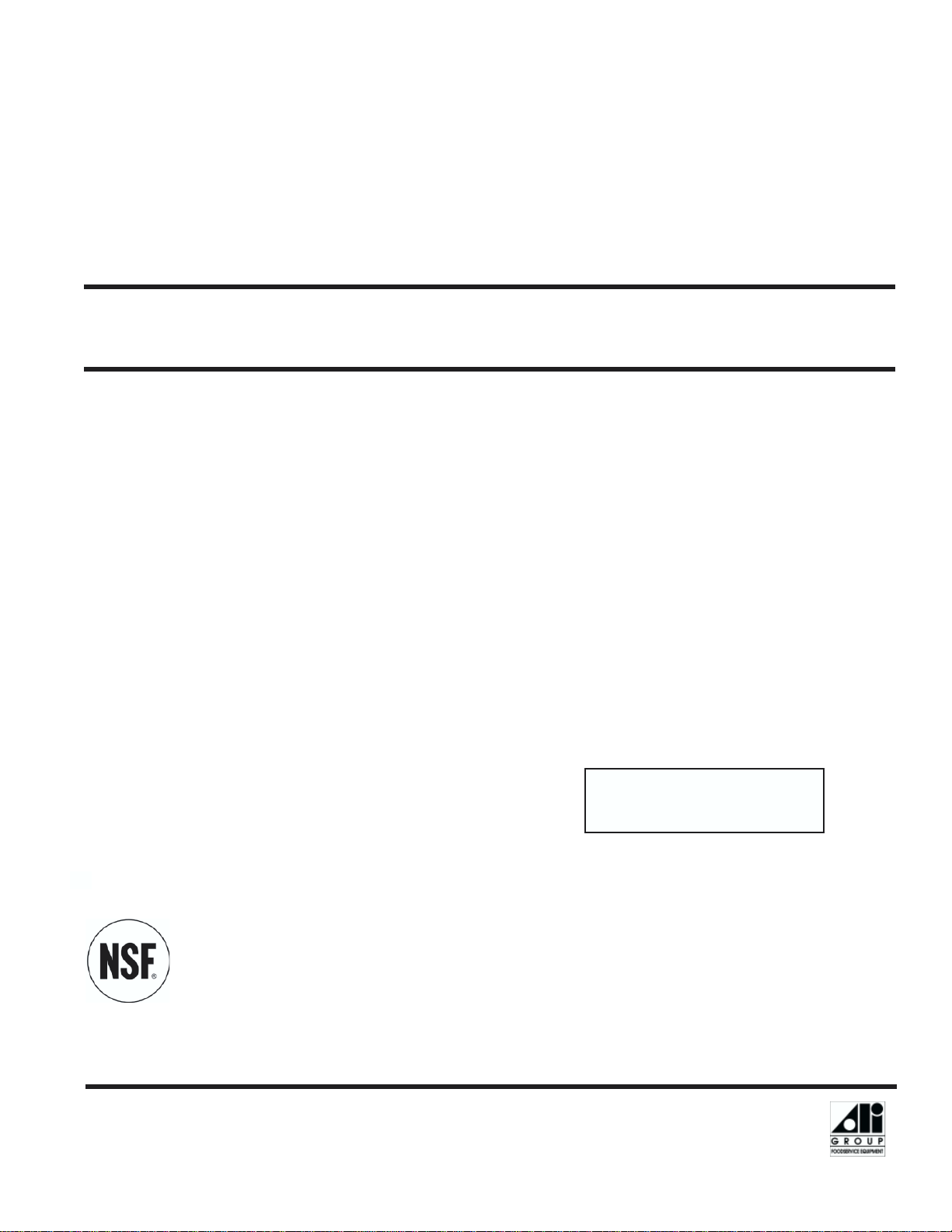
Installation Manual with Service Replacement Parts
Undercounter
High Temperature
Dishwasher
Models:
UH-170B
UH-200B
UH-100B
UH-200B
UH-200
UH-170B
UH-170
Dishwasher Serial No.
UH-100B
UH-100
UL-100
www.championindustries.com
P.O. Box 4183
Winston-Salem, NC 27115
336/661-1556 Fax: 336/661-1979
Toll-free: 800.532.8591
Issue Date: January, 2007
Manual P/N 0512241
For machines beginning with S/N W11948 and above
2674 N. Service Road, Jordan Station
Ontario, Canada L0R 1S0
905/562-4195 Fax: 905/562-4618
Toll-free: 800.263.5798
File: NUC4246
Printed in the USA

For future reference, record your dishwasher information in the box below.
Model Number__________________________ Serial Number_______________________
Voltage________________Hertz_____________ Phase__________________
Champion Service Agent __________________________________ Tel:______________________
Champion Parts Distributor _________________________________ Tel:______________________
For all models:
The data plate is located on
the bottom right-hand side of
the dishwasher.
National Service Department
In Canada: In the USA:
Toll-free: 800/ 263-5798 Toll-free: 800/ 532-8591
Tel: 905/ 562-4195 Tel: 336/ 661-1556
Fax: 905/ 562-4618 Fax: 336/ 661-1979
email: service@moyerdiebellimited.com email: service@championindustries.com
ATTENTION:
The dishwasher model no., serial no.,
voltage, Hz and phase are needed to
identify your machine and to answer
questions.
We support
Please have this information on-hand
if you call for service assistance.
COPYRIGHT © 2006 All rights reserved Printed in the USA

Revisions to this Manual
1.16.07 17,19 W11948 Changed operation instructions
deleting step 1, which was out
of sequence
_______________________ Revisions to this Manual
This is where we record changes to the manual. A revision might be a part
number change, new instructions, or information that was not available at print
time.
We reserve the right to make changes to this manual without notice and without
incurring any liability by making the changes.
Revision Revised Serial Number Revision
Date Pages Effectivity Description
ALL W11948 Released First Edition
i

Limited Warranty
___________________________
ii

Model Description
___________________________ Model Description
UH-200B, UH-170B, and UH-100B Models
High temperature sanitizing dishwashers with built in booster heaters.
UH-200, UH-170, and UH-100 Models
High temperature sanitizing dishwashers.
UL-100 Model
Low temperature sanitizing dishwasher.
Optional Equipment
70°F Rise Booster
•
Three Phase Connection (UH-170B and UH-200B only)
•
iii

Table of Contents
Table of Contents ______________________________
Revisions to this manual ______________________________________________ i
Limited Warranty ____________________________________________________ ii
Model Descriptions __________________________________________________ iii
Installation Guide ____________________________________________________ 1
" Unpack and Place " Drain Connection
" Electrical Connection " Initial Start-up
" Water Connection " Chemical Dispensers
How to Operate Your Dishwasher
How to Clean Your Dishwasher
How to Maintain Your Dishwasher
All Models
The Troubleshooter ________________________________________________ pg.25
Service Replacement Parts _________________________________________ pg.27
Electrical Schematics ______________________________________________pg.67
Timer Charts _____________________________________________________ pg.73
iv

Unpack and Place
_____________________________ Installation Guide
! Unpack and Place
Unpacking of Dishwasher
NOTE:
The installation of your dishwasher must be performed by qualiÞ ed service
personnel. Problems due to improper installation are not covered by the
Warranty.
1. Inspect the outside of the dishwasher carton for signs of damage.
2. Remove the shipping box and inspect the dishwasher for damage.
3. Immediately contact the freight company and your equipment dealer to
report the damage.
4. Save all packing materials.
CAUTION:
Be careful when lifting and moving the dishwasher to prevent damage to the
machine.
5. Check your packing list and identify the accessories shipped with your
dishwasher. Immediately report missing items to your dealer.
6. Turn to the front of this manual and complete the warranty card. Mail the
card at once.
7. Move the dishwasher near its permanent location.
8. Locate the Quick Check Installation Guide located on the dishwasher. Use
the card and the manual installation guide to properly install the dishwasher.
Placement of Dishwasher
CAUTION:
Be careful when lifting and moving the dishwasher to prevent damage to the
machine.
NOTE:
The installation of the dishwasher must comply with local health codes.
1. Compare the utility connections with the dishwasher's utility connections.
Contact your supervisor if problems are found.
1
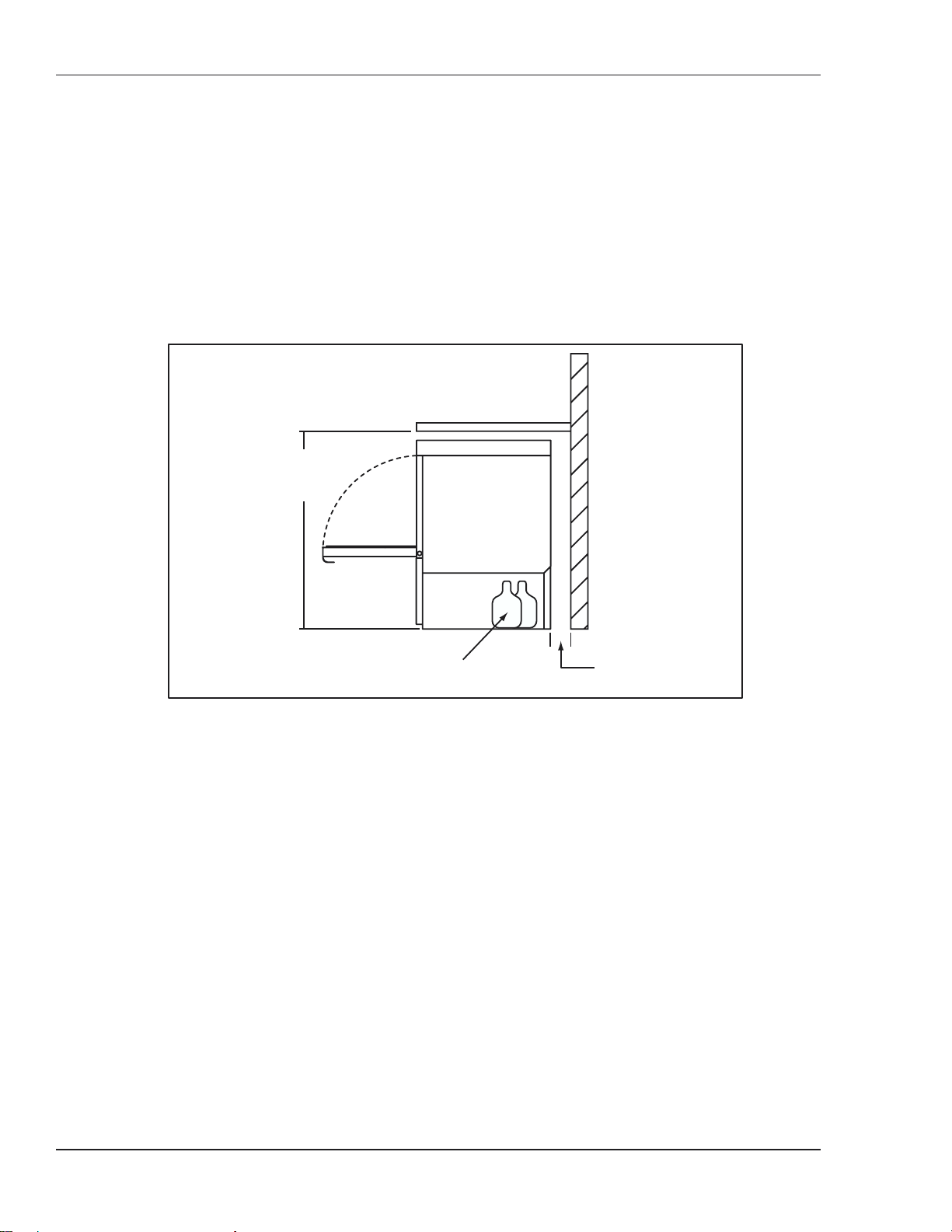
Unpack and Place
Installation Guide _____________________________
! Unpack and Place
Placement of Dishwasher (continued)
2. Your dishwasher may be installed as a free-standing unit or under a countertop.
3. Typical counter-top height is 34". Refer to the illustration.
Countertop
Wall
34"
Minimum
Height
Floor
Chemical Supply
Containers
Typical Undercounter Installation
4. Counter installations must provide storage space for the dishwasher's
chemical supply containers. Container height must not exceed 10" above the
ß oor.
5. Chemical supply containers must be placed as close as possible to the side of
the dishwasher.
6. Check that the ß oor is level at the permanent location.
7. The dishwasher has adjustable feet for leveling.
8. Level the dishwasher front to back and side to side with a 24" bubble level to
match the permanent location.
9. Your dishwasher is ready for the utility connections.
3" Minimum Wall
Clearance
2

Electrical Connection
_____________________________ Installation Guide
! Electrical Connection
Electrical Connection
NOTE:
The electrical connection must be performed by a qualiÞ ed electrician in
accordance with local codes and the National Electrical Code.
WARNING:
For models UH-100B, UH-170B, and UH-200B disconnect the main power at
the main disconnect switch. Tag and lockout the switch to indicate that work
is being done on the circuit.
1. Refer to the connection diagrams below for proper dishwasher power
connection at the dishwasher main terminal block (MTB).
Ground
208-
230V
120V
L1 L1L2 L2 L3N N
Single Phase
3-Wire Plus Ground
2. (a) Electrical supply must be a
single phase 3-wire plus ground
which includes a current carrying
neutral.
3. The dishwasher MTB is located at the
front right-side of dishwasher.
4. Remove the dishwasher's lower front
access panel by removing the two
truss head screws.
Ground
208-
230V
4-Wire Plus Ground
208-
230V
120V
Three Phase
(b) For a three phase the electrical
supply must be a 4-wire plus ground
which includes a current carrying
neutral.
Front Panel Screw Location
3

Electrical Connection
Installation Guide _____________________________
! Electrical Connection
Electrical Connection (continued)
5. Carefully bump the lower front access
panel up as you pull forward. Be
careful not to damage the pressure
gauge mounted on the left side of the
panel (not supplied on models UL-100,
UH-100, or UH-100B).
6. Remove the main terminal block cover.
The machine's electrical schematic
is located on the inside of the front
panel. Check the min/max data on the
schematic.
7. Loosen the two screws securing the
MTB. Then, pull the MTB up and
forward.
8. Connect a ß exible power cord conduit to the MTB. The power cord must
extend a minimum of 3ft out the back of the dishwasher so the machine can
be pulled out for servicing.
NOTE:
Models UL-100, UH-100, UH-170, UH-200 are already equipped with a 4 foot
power cord and plug suitable for 115V-15A service.
9. Re-install the MTB and the lower front access panel.
Main Terminal Block (MTB)
4
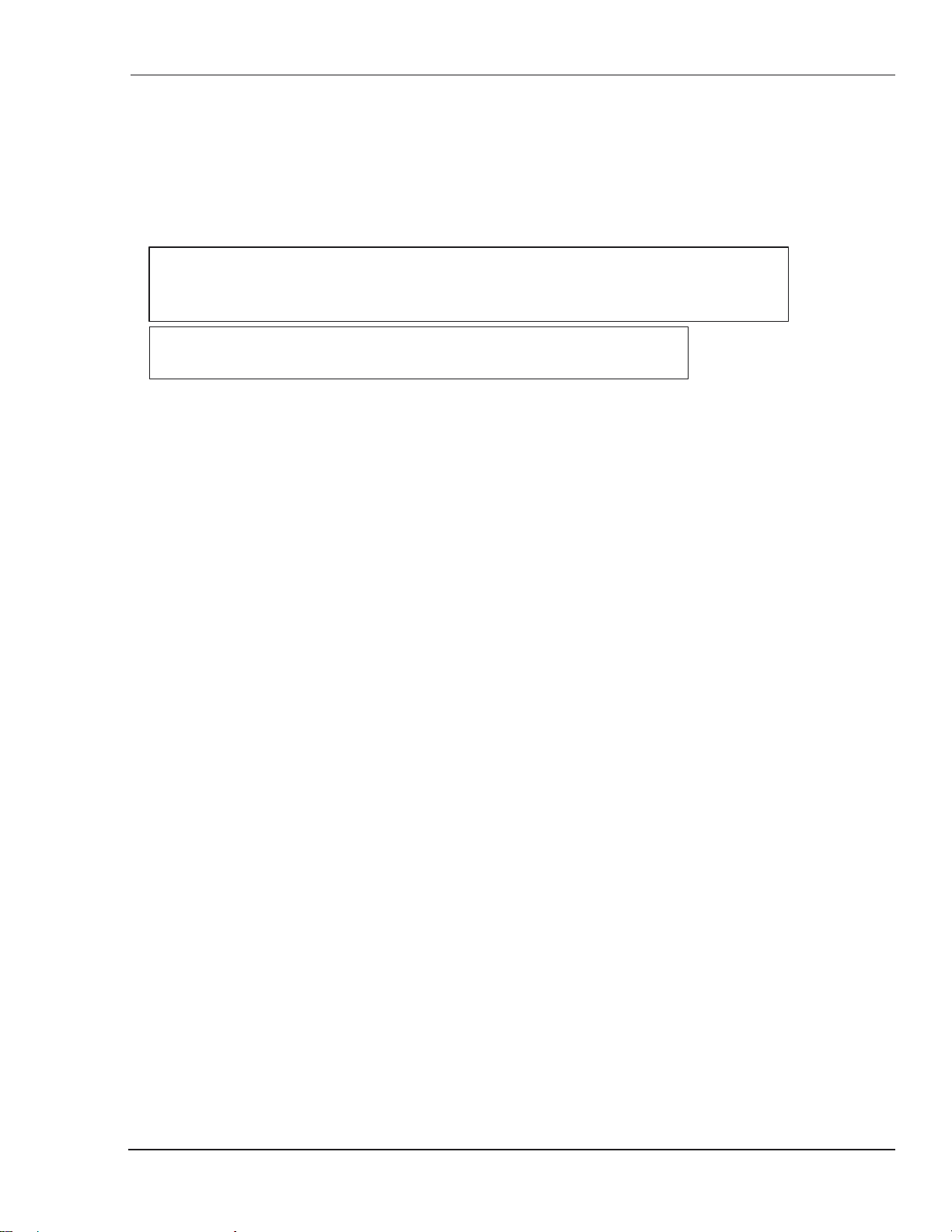
Water Connection
_____________________________ Installation Guide
! Water Connection
Water Connection UH-170, UH-170B, UH-200, UH-200B
NOTE:
Plumbing connections must comply with national, local plumbing and
sanitary codes.
NOTE:
Route the ß exible Þ ll hose in a manner that prevents kinks.
1. All models have a 6ft ß exible hot water Þ ll hose with a 3/4" female garden
hose connector.
2. A 1/2" or larger shut off valve should be installed upstream from the
dishwasher.
3. A pressure regulating valve, PRV, (supplied by others) must be installed after
the shut-off valve if incoming water pressure exceeds 20psi.
4. The hot water supply must provide a minimum of 140°F, measured at the
dishwasher for the 40°F rise booster. For the 70°F rise booster the hot water
supply must provide a minimum of 110°F measured at the dishwasher.
5. The incoming hot water supply line must be a 1/2" line and be able to
maintain a ß owing pressure of 20-22psi.
5

Water Connection
Installation Guide _____________________________
! Water Connection
Water Connection UL-100, UH-100, UH-100B
NOTE:
Plumbing connections must comply with national, local plumbing and
sanitary codes.
NOTE:
Route the ß exible Þ ll hose in a manner that prevents kinks.
1. All models have a 6ft ß exible hot water Þ ll hose with a 3/4" female garden
hose connector.
2. A 1/2" or larger shut off valve should be installed upstream from the
dishwasher.
3. All models have a built-in ß ow control. The incoming hot water supply must
supply no less than 25-95psi ß owing pressure.
4. The hot water supply must provide a minimum of 140°F, measured at the
dishwasher for the 40°F rise booster. For the 70°F rise booster the hot water
supply must provide a minimum of 110°F measured at the dishwasher.
5. The incoming hot water supply line must be a 1/2" line.
6

Drain Connection
_____________________________ Installation Guide
! Drain Connection
Drain Connection
1. All models have a 6ft, 5/8" I.D. drain hose. Maximum drain hose height is 3ft.
with a recommended height of 17" above the ß oor.
2. The drain hose is located on the right rear of the machine. A 5/8" hose barb 3/4" NPT adapter Þ tting is strapped to the end of the drain hose for the drain
connection.
3. The maximum drain ß ow is 15gpm.
NOTE:
The dishwasher drains in 8 seconds and drain water exits the hose with
considerable force.
CAUTION:
Do not connect the drain hose to a disposer. The dishwasher will not drain
correctly.
4. The drain hose is clamped to the rear of the machine to provide a goose
neck bend. DO NOT remove this clamp.
5. Connect the drain hose to a wye Þ tting installed in the house drain. DO NOT
connect to a tee Þ tting.
6. Do not kink the drain hose.
7

Blank Page
This Page Intentionally
Left Blank
8

Initial Start-Up
_____________________________ Installation Guide
! Initial Start-Up
Initial Start-Up All Models
1. Remove any protective Þ lm from
dishwasher. Check the interior for
foreign material.
2. ConÞ rm that all utility connections
are complete and that the
dishwasher is in it's permanent
location.
3. Inspect the ß exible drain hose and
hot water Þ ll hose to ensure they
are not kinked.
4. Check the chemical supply
containers to ensure they are full.
5. Check that the scrap screen and
the overß ow guard (Models
UH-170, UH-170B, UH-200, and
UH-200B only) are in place.
6. Check the spray arms are in place
and that they spin freely.
7. Fully close the dishwasher door.
8. Turn hot water supply on and
check for leaks.
Scrap Screen
9

Initial Start-Up
Installation Guide _____________________________
Models: UH-100B, UH-170B, and UH-200B only
Booster Service Switch
The booster is Þ lled with the booster service
switch. It is located behind the lower front
access panel on the left center of the
machine.
! Initial Start-Up
ATTENTION:
The Dishwasher's built-in booster heater was drained prior to
shipment. The booster must be Þ lled before operating the
dishwasher. Not following this procedure will void warranty.
To Fill the Booster:
1. Remove the lower front access panel.
2. Locate the booster service switch and
note the 2 switch positions indicated
on the switch label.
3. Turn the main power supply on. Verify
correct voltage at MTB.
4. Press and hold the booster service
switch down to Þ ll the booster.
5. Continue to hold the switch down until
you hear the water spraying inside
the dishwasher.
6. Release the switch, then ß ip the
switch up to the ON position. The
dishwasher is now powered up.
Booster Service Switch Location
10
Booster Service Switch Fill Position

Initial Start-Up
_____________________________ Installation Guide
! Initial Start-Up
Booster Service Switch (continued)
7. Flip the dishwasher POWER switch
up to the " I " position. The POWER
switch illuminates and the machine
Þ lls with water. See Proper Water Fill
Line illustration.
8. Press and release the START switch.
The green in-cycle light illuminates.
9. Check wash and Þ nal rinse gauges
to ensure they have reacted to the
incoming hot water.
10. Check that the Þ nal rinse pressure
gauge reacts during the Þ nal rinse.
(Models UH-170, UH-170B, UH-200,
and UH-200B only)
Power Switch
11. Flip the POWER switch down to the
"O" position. The green in-cycle light
stays on and begins the drain cycle.
12. The green in-cycle light goes out
when the machine has drained
completely.
13. The Initial start-up is complete.
Proper Water Fill Line
Wash and Rinse Temperature Gauge
Final Rinse Pressure Gauge
11
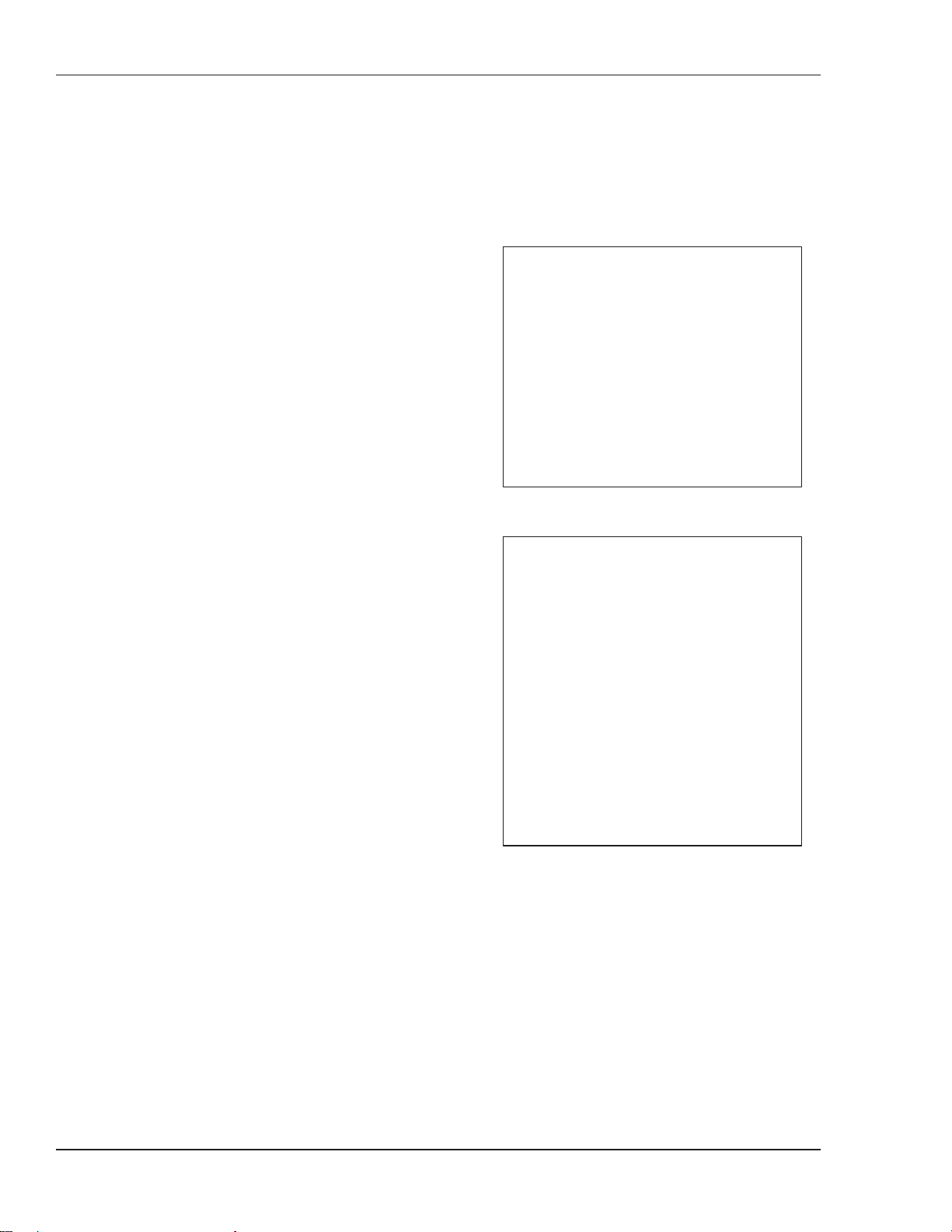
Chemical Dispensers
Installation Guide _____________________________
! Chemical Dispensers
Chemical Dispensers
1. All models come equipped with a builtin detergent dispensing pump and a
rinse-aid dispensing pump. The pumps
are located behind the lower front
access panel.
2. Each pump is Þ tted with 6ft of pick-
up supply tubing, a stand-pipe, and a
strainer.
3. Pick-up tubes are marked detergent
and rinse-aid. Make sure the pickup tubes are placed in the correct
chemical supply container (chemicals
supplied by others).
Dispenser Pump Location
4. The chemical dispensers require nonchlorinated liquid detergent and rinseaid. Your chemical supplier must adjust
the dispensers for the supplied product.
5. Chemical containers must be placed
as close to the dishwasher as possible
and no higher than 10" above the ß oor.
Pick-Up Tubes
12

Chemical Dispensers
_____________________________ Installation Guide
! Chemical Dispensers
How to Prime the Dispensers
1. Place the chemical containers next to
the dishwasher.
2. Insert the detergent and rinse-aid
pick-up tubes in the correct chemical
supply container.
3. Open the dishwasher door.
4. Press and hold the PRIME switch up
to prime the detergent. Watch the
detergent injection point located on
the right rear wall of the machine until
chemical enters the machine.
Prime Switch Up
Detergent Injection Point
13

Chemical Dispensers
Installation Guide _____________________________
! Chemical Dispensers
How to Prime the Dispensers (continued)
5. Press and hold the prime switch down
for 30 seconds to prime the rinse-aid.
6. All chemicals enter the UL-100, UH100, and UH-100B through the Þ ll
chute injection point located on the
right-side of the wash compartment.
Prime Switch Down
14
Fill Chute Injection Point

Chemical Dispensers
_____________________________ Installation Guide
! Chemical Dispensers
To Chemical Suppliers
How to Adjust Chemical Dispensers:
1. The chemical dispensing pumps are
adjustable.
2. Adjustments are made by turning
the trim potentiometers located
on the dishwasher control board
located at the lower right corner of
the machine.
3. Remove the lower front access
panel and identify the control circuit
board cover. Each dispensing trim
potentiometer is labeled on the
cover.
4. Trim potentiometers are adjusted
using a small screwdriver inserted
into the adjusting slot. Turning the
screwdriver clockwise increases the amount of dispensed chemical; counter
clockwise reduces the amount of chemical dispensed.
Trim Potentiometer Location
15

Blank Page
This Page Intentionally
Left Blank
16
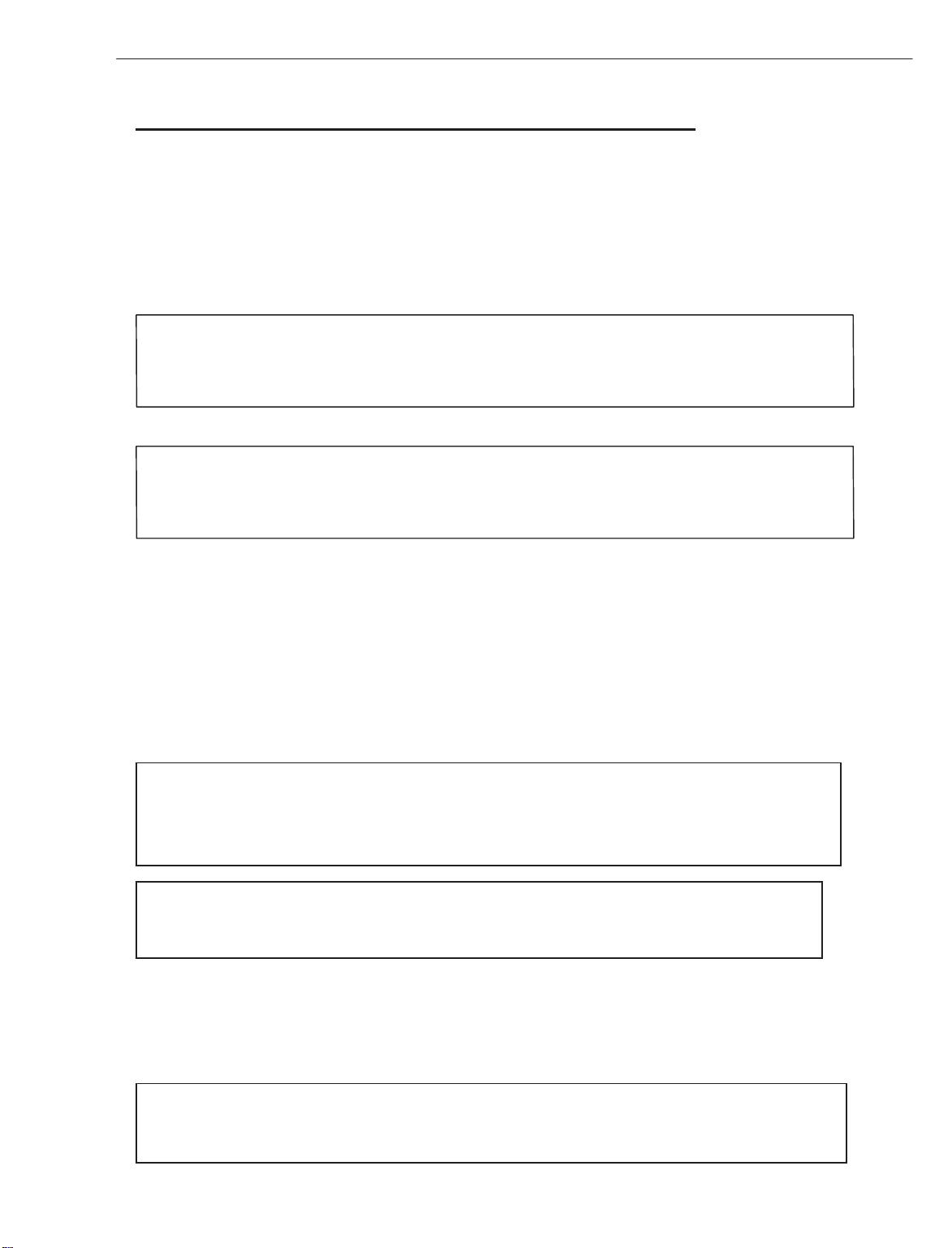
17
Operation
Models UH-170, UH-170B, UH-200, and UH-200B
UH-170B Control Panel
UH-200B Control Panel
Normal Wash Cycle
1. Flip the POWER switch up to the " I " position. The switch illuminates, water
enters the wash compartment. Wash tank heater heats wash water and the
booster heater begins to heat the final rinse water.
2. Prescrap and load wares into the appropriate dishrack.
NOTE:
Do not overload dishrack. Load wares in a peg rack; load silverware in a
single layer in a flat-bottom dishrack. Overloading dishrack will result in
poor washing results.
NOTE:
Wash temperature gauge must read 150°F before proceeding to the next
step.
3. Open dishwasher door and slide dishrack into the machine. Only wash one
dishrack per wash cycle.
4. Close dishwasher door and press the START switch for 1 second. The
green in-cycle light illuminates and the wash cycle begins.
NOTE:
Opening the door stops the cycle. When the dishwasher door is closed the
cycle resumes automatically.
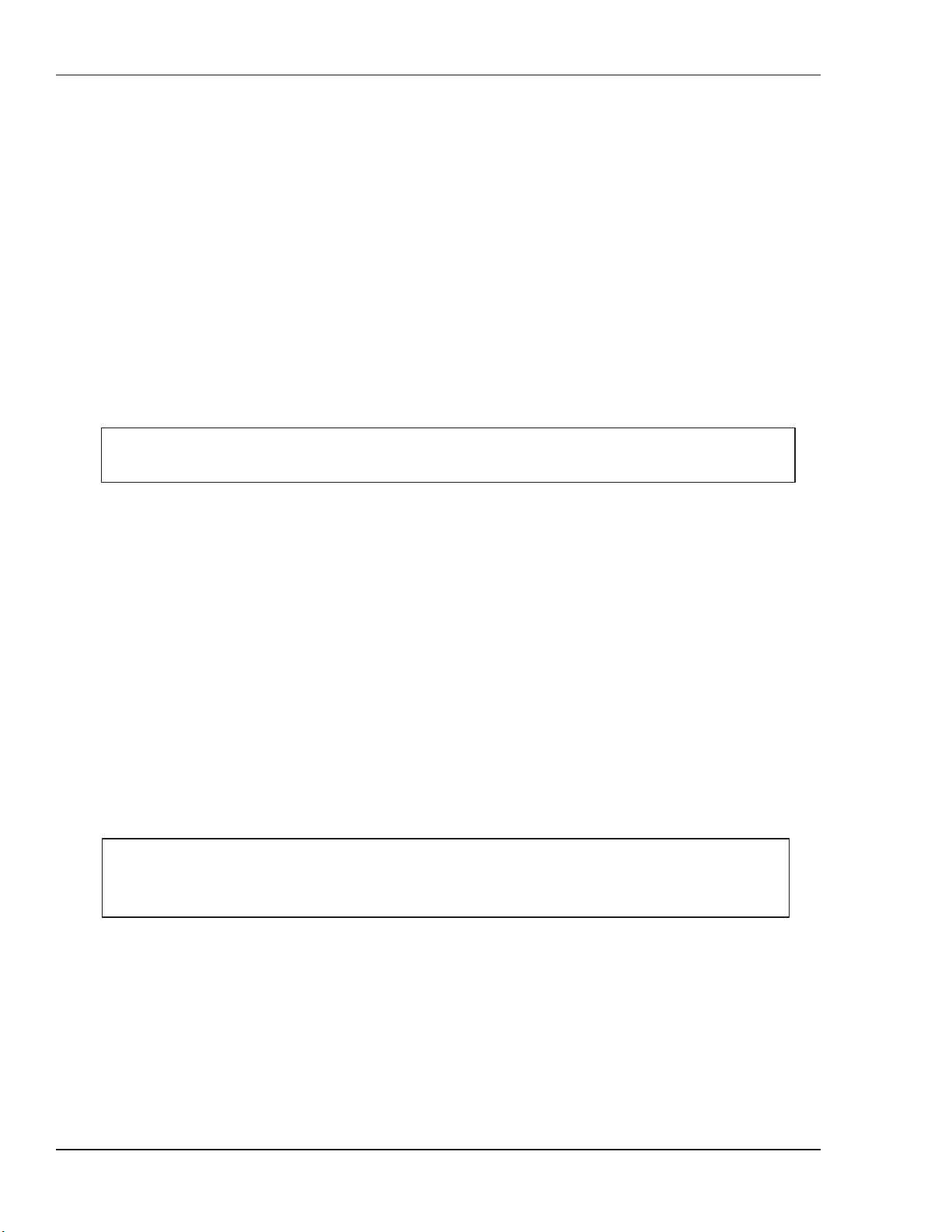
Operation ___________________________________
Normal Wash Cycle (continued)
6. Check the rinse cycle temperature gauge during the Þ nal rinse cycle to
ensure the Þ nal rinse temperature ranges between 180°-195°F.
7. Machine drains wash water and holds Þ nal rinse water for the next wash
cycle. The green in-cycle light goes out completing the cycle.
8. Open the dishwasher door and remove the dishrack of clean wares.
9. Repeat steps 2-8 for additional cycles.
NOTE:
Poor washing results will occur if the scrap screen is not cleaned regularly.
Extended Wash Cycle
The extended wash cycle is ideal for pots, pans, and heavily soiled items.
1. Follow STEPS 1-5 of the Normal Wash Cycle.
2. Wait 10 seconds to allow detergent to enter into the dishwasher.
3. Press the EXT WASH switch. The light above the EXT WASH switch
illuminates, indicating that the dishwasher is in a continuous extended wash
mode.
4. Press the EXT WASH switch again to take the dishwasher out of the
extended wash mode. The light above the EXT WASH switch goes out but
the green light above the START switch will stay illuminated, indicating the
dishwasher has resumed the remainder of the wash cycle.
NOTE:
The dishwasher washes until the extended wash cycle switch is pressed to
stop the extended wash mode, or for a maximum of 15 minutes.
18
