Page 1
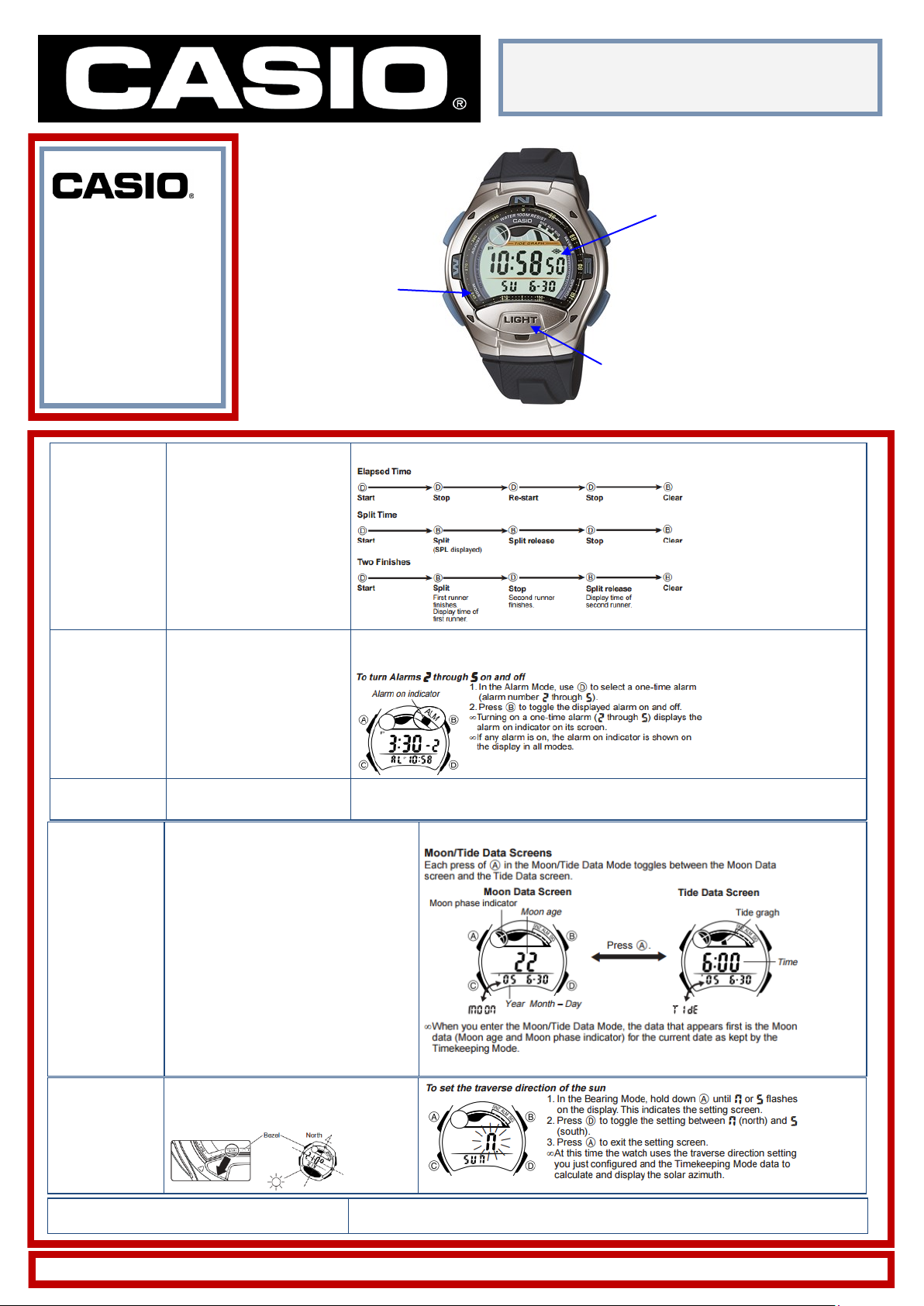
2772446
W-753-2AVES
Specifications
Moon Age Display
Tide Graph Data
Daily Alarm
Stopwatch
Yacht Timer
100M WR
Auto LED Light
10-Year Battery
Stop Watch
Alarm
1/100-sec accuracy Press button C until you reach ST mode.
Allows you to specify the hour,
minutes, day and month of the
alarm.
Bezel/Bearing Direction
Mode Indicator
In Alarm Mode, Press D to scroll through the alarm screens to choose setting for alarm. Hold
down Button D to test the alarm.
Auto Light Switch Indicator
A
C
Model variations may differ in appearance from the example above.
B
D
LED Light Button
L
Water Resistant
Moon/Tide Data
Bearing Mode
LED Light
Suitable for bathing, swimming,
and showering. not for diving.
phase for a particular date and tidal movements for a particular date and time.
To View Moon Data :
In Moon/Tide mode, once the Moon Data
screen, Press D (+) and Press B (-) to display
the date of Moon data you want to view .
To View Tide Data:
In the Moon/Tide mode, Press A, the initial
screen shows tide graph 6:00AM. Press D (+)
and Press B (-) to change in one-hour steps.
directions using displayed angle value that
indicates the angle to the sun.
Not suitable for swimming, snorkelling or diving. *Do not fully submerge for long periods of
time.
In any mode display In any mode Press L to illuminate display
Press B to enter Moon/Tide Mode: Moon/Tide data shows Moon age and Moon
Bearing Mode lets you determine approx.
Technical Enquiry/ Seng Assistance: 020 8450 9131 email: uk_help@casio.co.uk
