Page 1
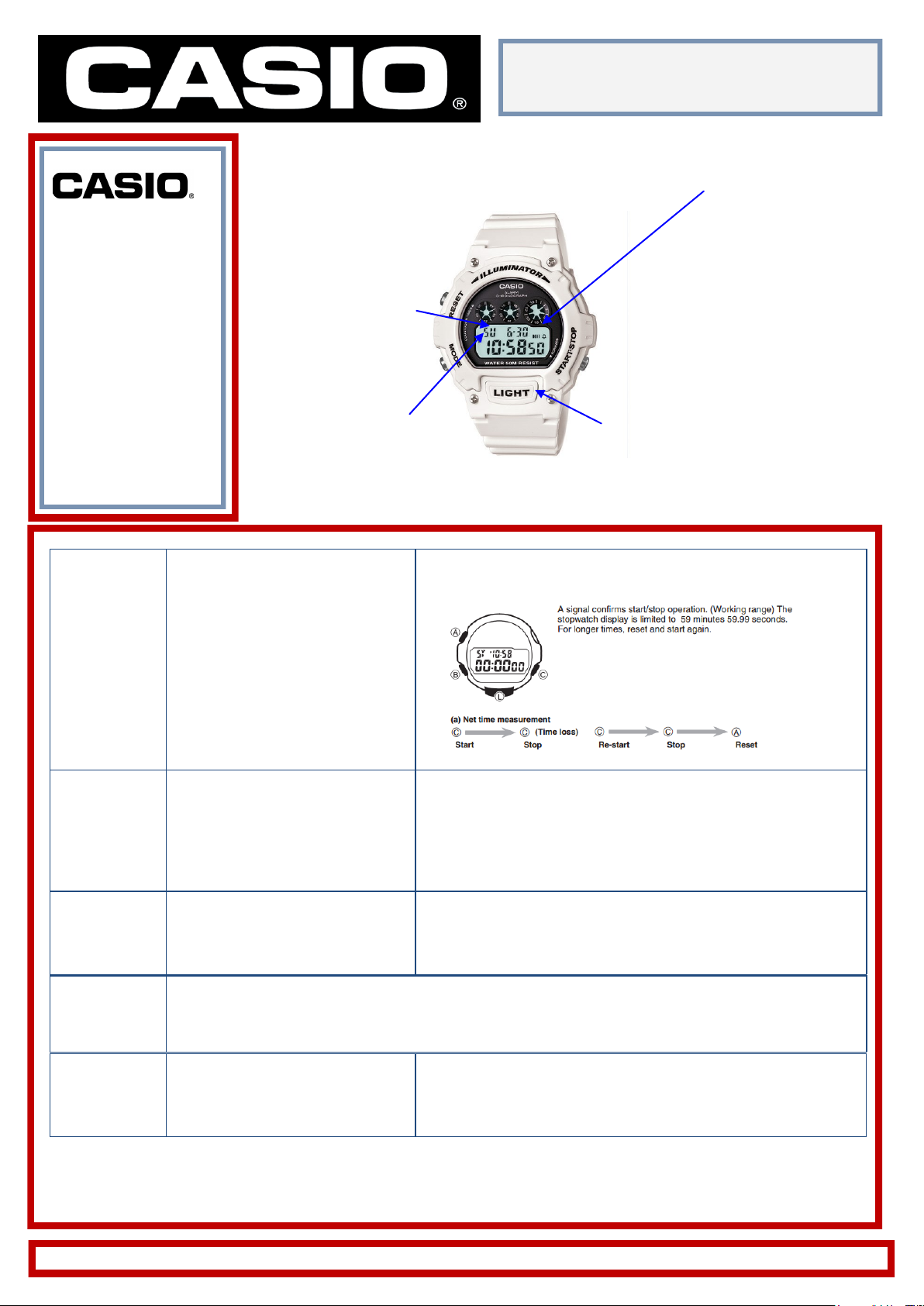
W-214HC-7AEF
Specifications
50M WR
Daily Alarm
Stopwatch
50M WR
LED Light
7-Year Battery
Day/Date Display
B
9073351
Alarm Indicators
A
C
Stop Watch
Alarm
Mode Indicator
Model variations may differ in appearance from the example above.
1/100-sec accuracy Press button B until you reach ST mode. Start and stop stopwatch using button C,
reset stopwatch using button A.
Allows you to specify the hour, minutes, day
and month of the alarm.
In Alarm Mode, Press A to set hours and minutes. Press C to advance the alarm
setting by each hour. Press A to set minute digits, each Press of C advances the
alarm setting by 1 minute. Press A again to exit setting screen once hour and minute digits have been set. *If button B is pressed, the watch reverts to the regular
timekeeping mode. (Quick digit advance) when button C is pressed for more than 2
seconds, the digit advances quickly. When released, digit advance will stop.
L
Water Resistant
LED Light
7 Year Battery
Suitable for bathing, swimming, and showering. not for diving.
In any mode Press L to illuminate display
Battery power lasts up to approximately
seven-years without changing.
Not suitable for swimming, snorkelling or diving. *Do not fully submerge for long
periods of time.
CASIO’s advanced technology allows extended battery life for up to seven-years .
All timekeeping modes and functions of the watch can be used continuously for up
to seven-years without a battery change.
Technical Enquiry/ Seng Assistance: 020 8450 9131 email: uk_help@casio.co.uk
