Page 1

CASIO
V-T500/V-N500 Series
Hardware Manual
(Version 1.08)
CASIO Computer Co., Ltd.
Copyright © 2013. All rights reserved.
October 2013
Page 2

2
Table of the Contents
Chapter 1. Introduction 5
1.1 Feature
5
1.2 Model Configuration 6
1.3 Interface Co
nfiguration 8
1.4 External View
s 9
1.4.1 V-T500/V-N5
00 9
1.4.2 Sy
stem Case 11
1.4.3 LAN/USB Cr
adle, HA-M62IO 12
1.4.4 Cradle-t
ype Battery Charger, HA-M30CHG 13
1.4.5 Dual Batter
y Charger, HA-M32DCHG 14
1.4.6 In-vehicle Adaptor, HA-M37CAC 15
1.4.7 Recharg
eable Battery Pack, HA-M20BAT 15
1.4.8 AC Adaptor,
AD-S90190C-N5 16
1.4.9 AC Adaptor,
AD-S36120A-N 16
1.4.10 Digitizer Pe
n, AD-S36120A-N 17
1.4.11 Hand Belt, HA-M95
HB 17
1.4.12 Screen Cov
er, HA-M98DC 18
1.4.13 Neck Strap,
HA-M97ST 18
Chapter 2. Basic Specifications
19
2.1 V-T500/V-N5
00 19
2.2 LAN/USB Cr
adle, HA-M62IO 29
2.3 Cradle-t
ype Battery Charger, HA-M30CHG 31
2.4 Dual Batter
y Charger, HA-M32DCHG 33
2.5 In-vehicle Adaptor, HA-M37CAC 34
2.6 Recharg
eable Battery Pack, HA-M20BAT 35
2.7 AC Adaptor
s 35
Chapter 3. Quality
Specifications 36
3.1 Environmen
tal Capabilities 36
3.1.1 V-T500/V-N5
00 36
3.1.2 LAN/USB Cr
adle, HA-M62IO 36
3.1.3 Cradle-t
ype Battery Charger, HA-M30CHG 37
3.1.4 Dual Batter
y Charger, HA-M32DCHG 37
3.1.5 In-vehicle Adaptor, HA-M37CAC 38
3.1.6 Recharg
eable Battery Pack, HA-M20BAT 38
3.1.7 AC Adaptor
39
3.2 Electrical Specifications 40
3.2.1 V-T500/V-N5
00 40
3.2.2 LAN/USB Cr
adle, HA-M62IO 40
3.2.3 Cradle-t
ype Battery Charger, HA-M30CHG 41
3.2.4 Dual Batter
y Charger, HA-M32DCHG 41
3.2.5 In-vehicle Adaptor, HA-M37CAC 42
3.2.6 AC Adaptor
s, AD-S90190C-N5/AD-S36120A-N 42
3.3 Mechanical Specifications 43
3.3.1 V-T500/V-N5
00 43
3.3.2 LAN/USB Cr
adle, HA-M62IO 44
3.3.3 Cradle-t
ype Battery Charge, HA-M30CHG 44
Page 3

3
3.3.4 Dual Battery Charger, HA-M32DCHG 45
3.3.5 In-vehicle Adaptor, HA-M37CAC 45
3.3.6 Recharg
eable Battery Pack, HA-M20BAT 46
3.3.7 AC Adaptor
46
3.4 Compliance 47
3.4.1 V-T500/V-N5
00 47
3.4.2 LAN/USB Cr
adle, HA-M62IO 48
3.4.3 Cradle-t
ype Battery Charger, HA-M30CHG 48
3.4.4 Dual Batter
y Charger, HA-M32DCHG 49
3.4.5 Recharg
eable Battery Pack, HA-M20BAT 50
3.1 Performance Reference 51
3.1.1 Handling C
ontactless Smart Card 51
Chapter 4. Precautions
58
4.1 Precautions
for Handling and Operating V-T500/V-N500 58
4.1.1 About Rech
arging, Supplying Power, and Battery 58
4.1.2 Others 58
4.2 Storage 59
4.3 Safet
y Precautions 59
Chapter 5. Maintenance 59
Chapter
6. Installation 59
Page 4

4
No part of this document may be produced or transmitted in any form or by any means, electronic or
mechanical, for any purpose, without the express written permission of CASIO Computer Co., Ltd. in
Tokyo Japan. Information in this document is subject to change without advance notice. CASIO
Computer Co., Ltd. makes no representations or warranties with respect to the contents or use of this
manual and specifically disclaims any express or implied warranties of merchantability or fitness for
any particular purpose.
© 2013CASIO Computer Co., Ltd. All rights reserved.
Page 5
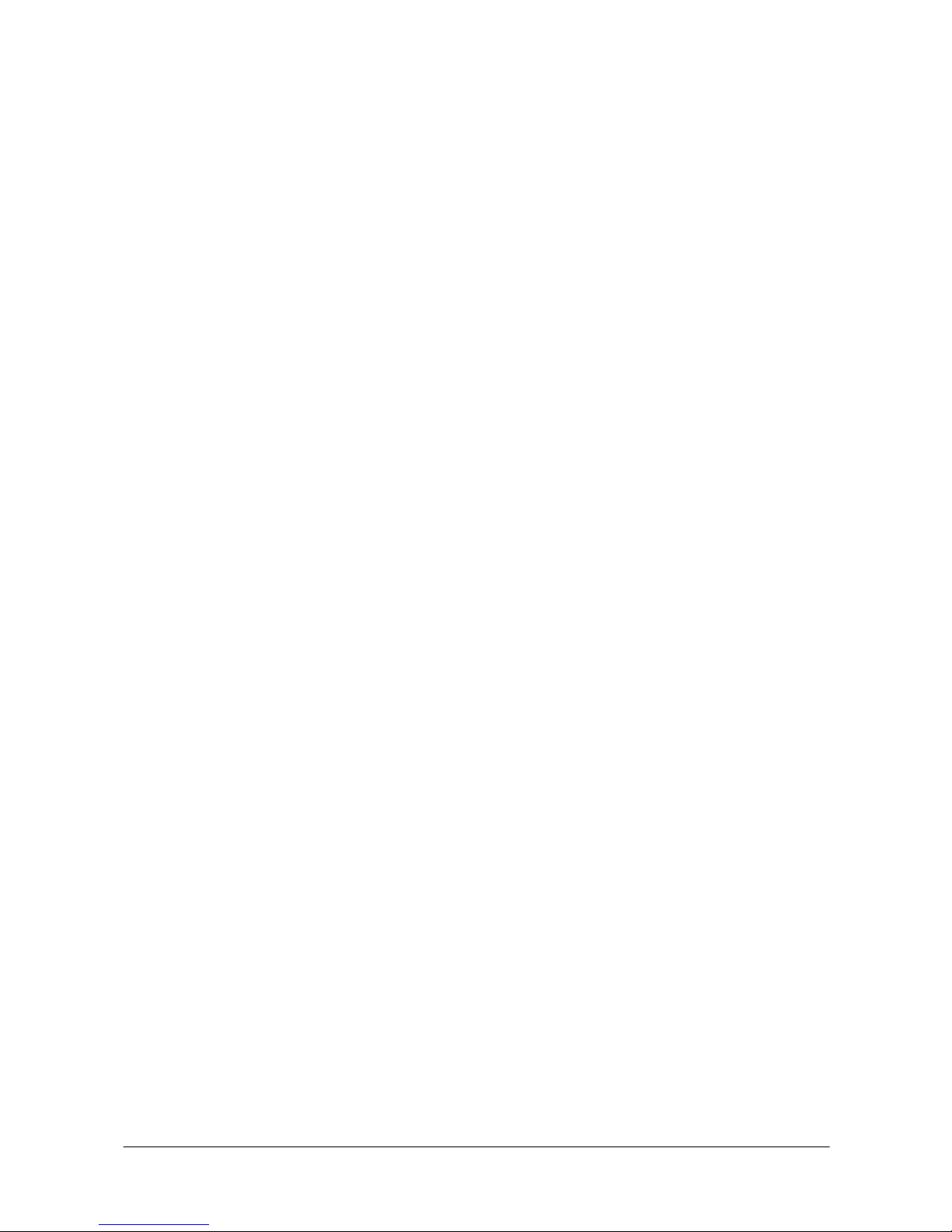
5
1. Introduction
1.1 Feature
Platform
• Android 4.0
Communication capabilities
• Built-in wireless LAN module (conforming to IEEE802.11a, IEEE802.11b, IEEE802.11g, and
IEEE802.11n)
• Bluetooth® Version 4.0 (Class2)
• USB version 1.1 (Host/Client)
• NFC
Dimensions and weight
• Outer dimensions : Approx. 210(W) × 14.4(D) ×190(H) mm
• Weight : 780 g
Shock resistance and splash-proof
• Drop resistance : 1.0 m
CPU and memory capacity
• CPU OMAP 1.5GHz Dual Core
• Memory capacity RAM : 1GB
FROM : 16GB
Page 6
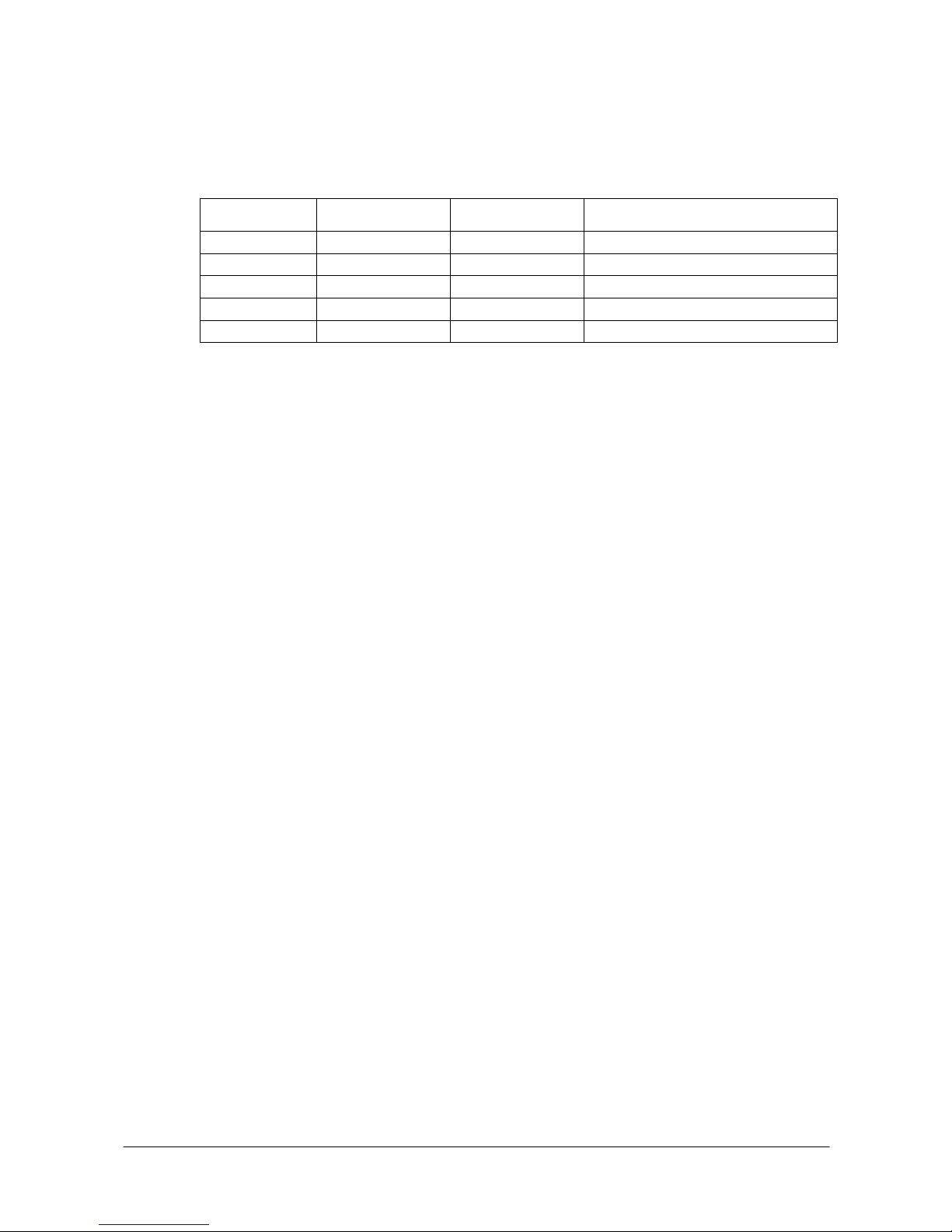
6
1.2 Model Configuration
Table 1.1 Model configuration
Model Number WWAN System Case Remarks
V-T500-E - -
V-T500-GE GSM / W-CDMA -
V-N500-E - Yes
V-N500-EF - -
V-N500-GEF GSM / W-CDMA -
Page 7
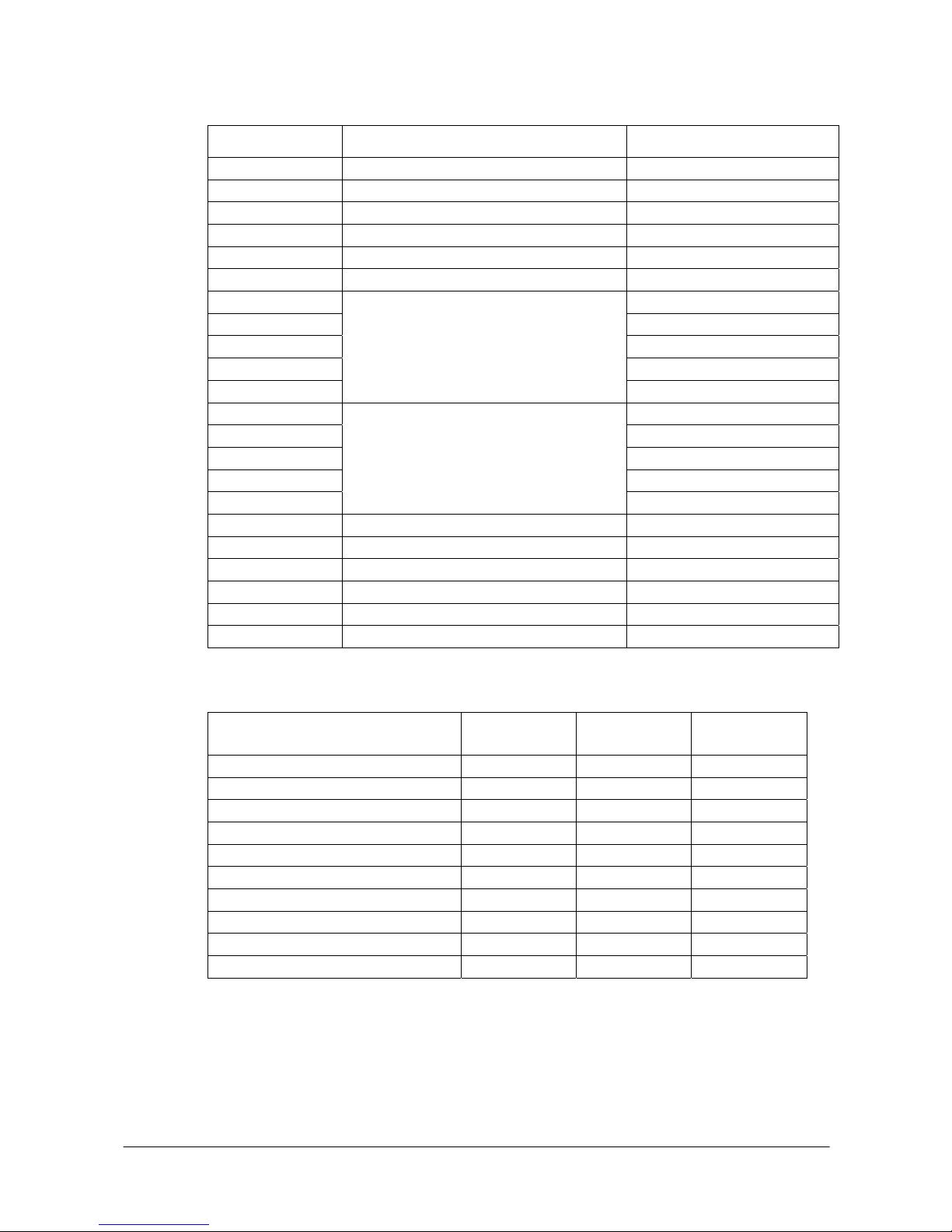
7
Table 1.2 Option List
Model Number Description Remarks
HA-M62IO LAN/USB Cradle
HA-M30CHG Cradle-type Battery Charger
HA-M32DCHG Dual Battery Charger
AD-S36120A-N AC Adaptor (Cradle, The Terminal)
AD-S90190C-N5 AC Adaptor (Dual Battery Charger)
HA-M20BAT Rechargeable Battery Pack
AC-CORD-EU AC Power Cord
(Cradle, The Terminal)
for Europe
AC-CORD-US for North America
AC-CORD-TW for Taiwan
AC-CORD-KR for Korea
AC-CORD-AU for Australia
AC-CORD2-EU AC Power Cord
(Dual Battery Charger)
for Europe
AC-CORD2-US for North America
AC-CORD2-TW for Taiwan
AC-CORD2-KR for Korea
AC-CORD2-AU for Australia
HA-M37CAC In-vehicle Adaptor
HA-M96PEN Digitizer Pen
HA-M95HB Hand Belt
HA-M98DC Screen Cover
HA-M97ST Neck Strap
HA-M99CAS System Case
Table 1.3 Accessories
Item
V-T500-E
V-T500-GE
V-N500-EF
V-N500-GEF
V-N500-E
AC Adaptor
Yes Yes Yes
AC Power Cord
Yes Yes Yes
Rechargeable Battery Pack
Yes Yes Yes
Rechargeable Battery
Yes Yes Yes
System Case
- - Yes
Paper Holder (for B5 size)
- Yes Yes
Paper Holder (for A5 size)
- Yes Yes
microSD Eject Jig
Yes Yes Yes
Printed Matter of WEEE Yes Yes Yes
Printed Matter of Rechargeable Battery Yes Yes Yes
Page 8
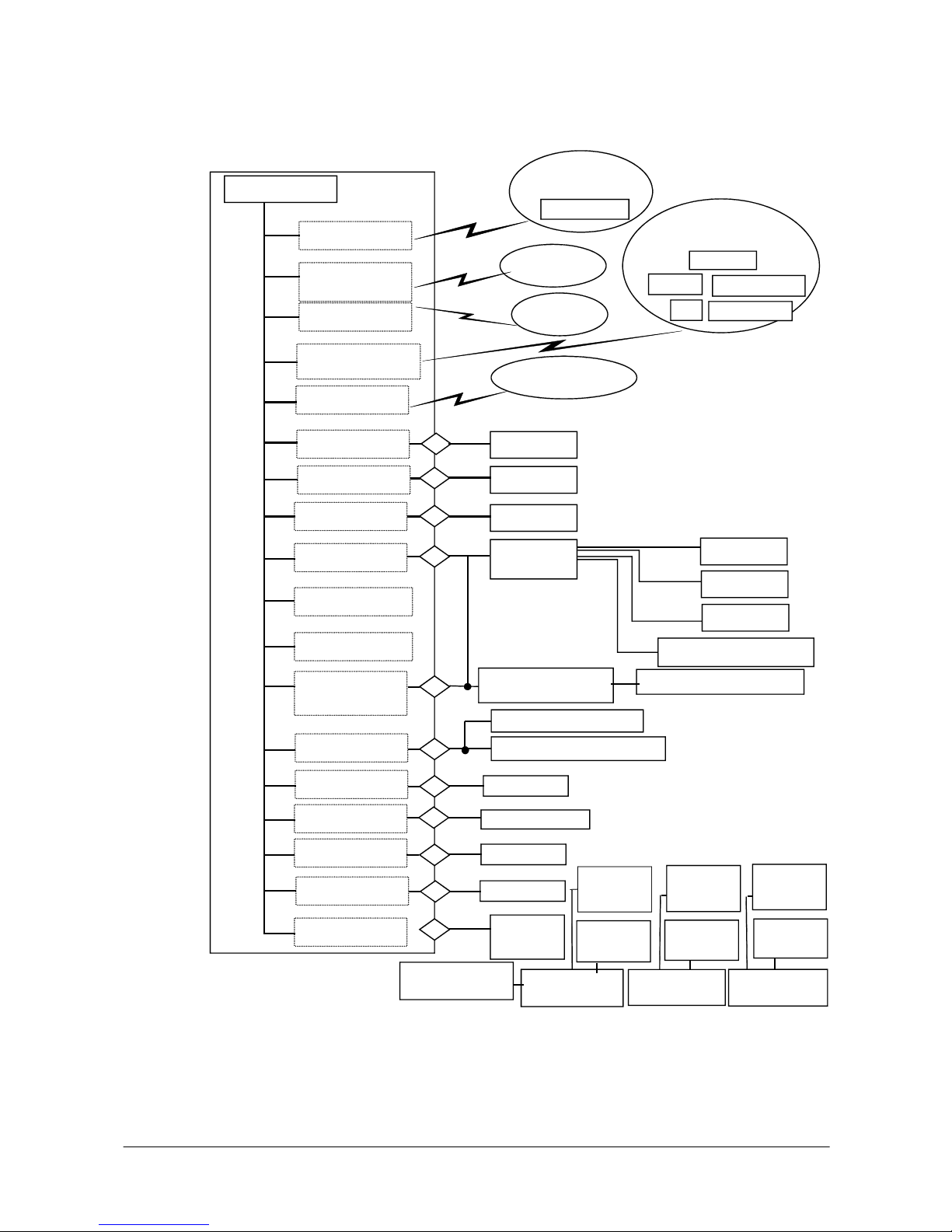
8
1.3 Interface Configuration
* Interface configuration varies depending on model number.
V-T500/N500
IEEE802.11a/b/g/n
GSM/W-CDMA
LTE
Bluetooth
(Ver4.0)
NFC
USB A Port
HDMI Port
SD Card Slot
microSD Card Slot
SAM Card Slot
Battery Terminal
Power Feed
802.11a/b/g/n
Support Products
Access Point
Mobilephone
Satellite
Bluetooth
Support Products
Headset
Pocket Printer
V-T500/V-N500
PC
ISO 14443, 15693
LAN Cradle
HA-M62IO
Cradle-type Battery
Charger HA-M30CHG
SD Card
SAM Card
Rechargeable
Battery Pack
HA-M20BAT
Dual Battery Charger
HA-M32DCHG
AC Adaptor
AD-S90190C
DC Jack AC Adaptor AD-S36120A
AC Adaptor AD-S36120A
AC Adaptor AD-S36120A
Car Adaptor HA-M37CAC
LAN
PC
USB Device
PC
USB
USB Client
SIM Card Slot
SIM Card
microSD Card
Communication Port
Configuration Switch
Scanner
USB miniB Port
USB Device
USB Device
HDMI Device
Extension Port
GPS
Rechargeable
Battery Pack
HA-M20BAT
Rechargeable
Battery Pack
HA-M20BAT
Rechargeable
Battery Pack
HA-M20BAT
Rechargeable
Battery Pack
HA-M20BAT
Rechargeable
Battery Pack
HA-M20BAT
Rechargeable
Battery Pack
HA-M20BAT
Dual Battery Charger
HA-M32DCHG
Dual Battery Charger
HA-M32DCHG
Figure 1.1
Page 9
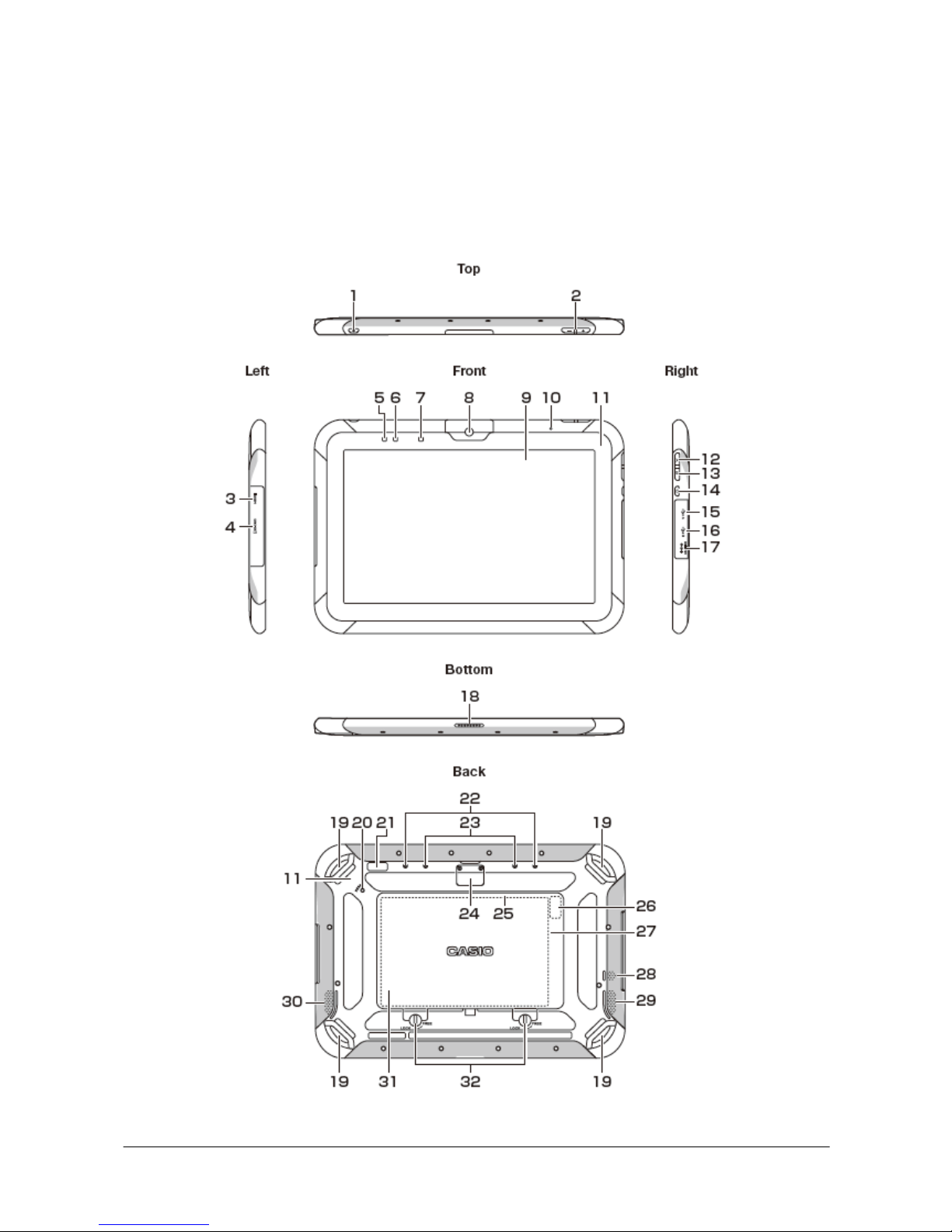
9
1.4 External Views
1.4.1 V-T500/V-N500
The following illustrations show external views of the terminal.
Figure 1.2
Page 10
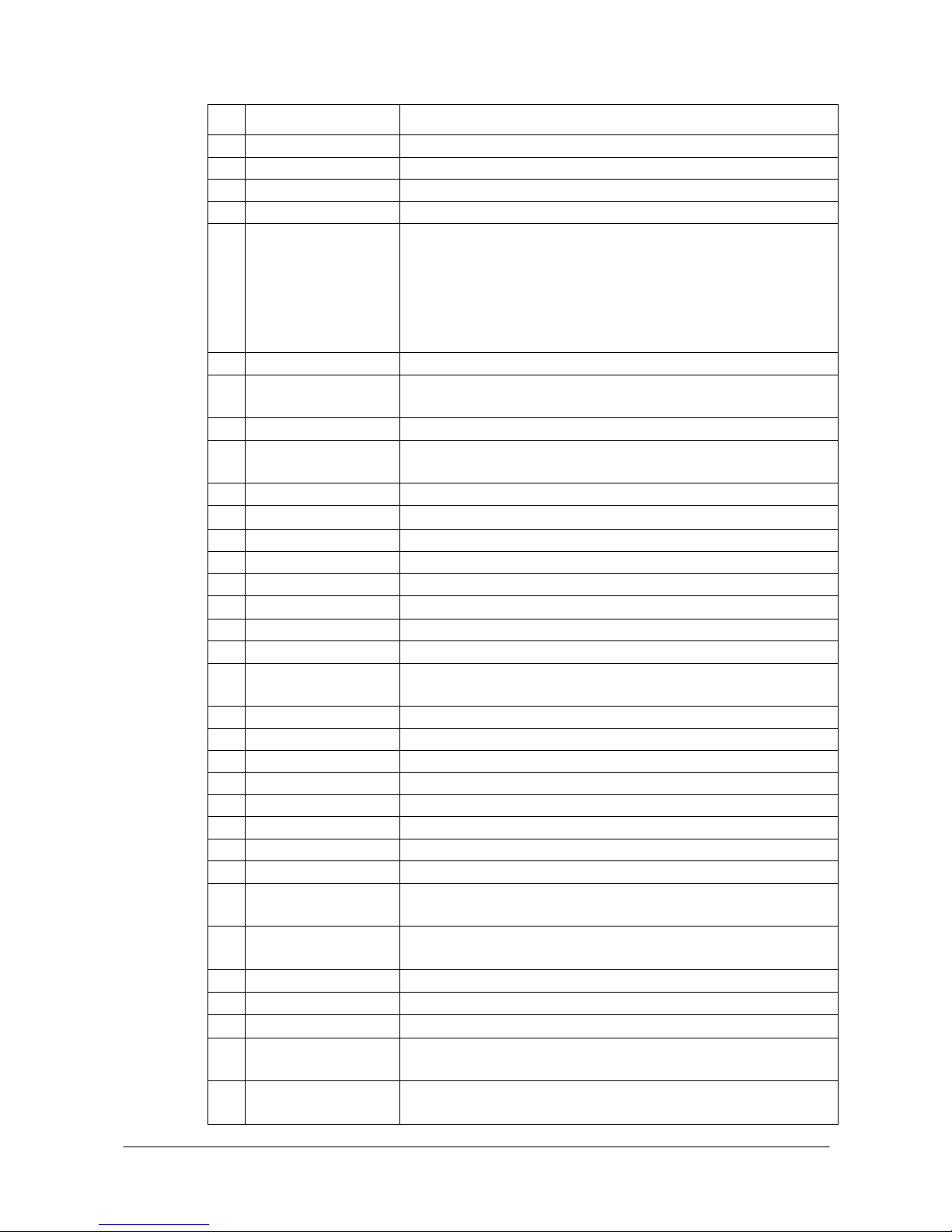
10
Table 1.4 Name and function of each part
No. Name Description
1 Power Key Key to turn on and off of the power of the terminal.
2 Sound Volume Key To control of sound volume.
3 HDM Connector For connection with external MIDI equipment.
4 SD Card Slot Slot for SD card
5 Recharge Indicator LED Lit up with Orange: Under recharge.
Blinking with Orange: Battery power is 0% to 5%.
Lit up with Green: Recharge completed.
Lit up with Red: Abnormal battery pack or out of rechargeable temperature
range.
Also lit up Green for about 1 second when power turn to ON..
6 Notice Indicator LED LED to activate applications.
7 Illuminance Sensor Automatically adjusts the back light brightness depending on the ambient
luminosity.
8 Inner Camera For capturing images and shooting pictures.
9 Display (Touch Panel) Operatable by finger touch and allows text input or screen handling by
optional pen-type digitizer.
10 Microphone For input of voice.
11 NFC Reading Part Card data is read by shading this part with card.
12 Button, Function A Button to activate applications.
13 Button, Function B Button to activate applications.
14 Screen Lock Button Pushing this button allow to lock or unlock the screen.
15 USB A Port To connect the terminal with external USB equipment.
16 USB miniB Port To connect the terminal with external USB equipment.
17 DC Jack To connect the terminal AC Adaptor or In-vehicle adaptor.
18 Charge/Communication
Te rmi na l
To change battery in the terminal put on the cradle, and use for USB/LAN
communication.
19 Mount To attach system case, hand belt and neck strap.
20 Reset Switch The terminal is reset by push of this switch.
21 Outer Camera For capturing images and shooting pictures.
22 Catch for Screen Cover To attach screen cover.
23 Catch for Pen Holder To attach pen holder of pen-type digitizer.
24 Extension Slot Provided for extension of system.
25 SAM Card Slot To insert SAM card. (removal of rechargeable battery pack is required.)
26 SIM Card Slot To insert SIM card. (removal of rechargeable battery pack is required.)
27 Configuration Switch To configure start-up conditions of the terminal, system administrator use
only. Users shall refrain from touching this switch.
28 microSD Card Slot To insert microSD card.
(removal of rechargeable battery pack is required.)
29 Buzzer For generation of beeping buzzer.
30 Speaker (L) For sound output.
31 Speaker (R) For sound output.
32 Rechargeable Battery
Pack Cover
Rechargeable battery pack to be installed inside the cover.
33 Rechargeable Battery
Pack Cover Lock Switch
For open/close of rechargeable battery pack cover by rotating this part.
Page 11
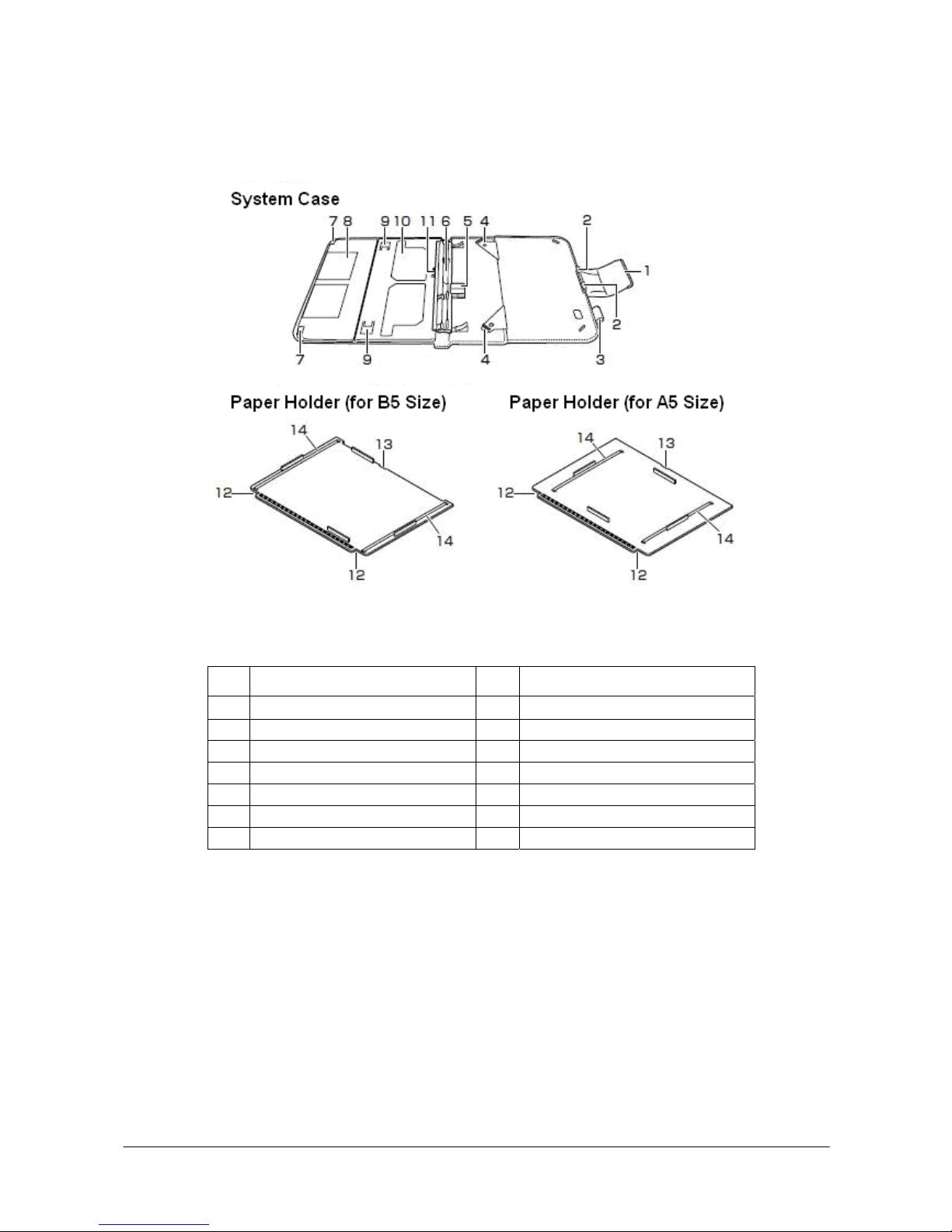
11
1.4.2 System Case
The following illustrations show external views of System Case.
Figure 1.3
Table 1.5 Name of each part
No. Name No. Name
1 Fastener 8 Business Card Read Area
2 Unit Holder (Upper) 9 Stopper for Flip'n Shoot
3 Pen Holder 10 Business Card Holder
4 Unit Holder (Lower) 11 Paper Holder Fixture (Lower)
5 Magnetic Sensor 12 Notch (Upper)
6 Pen-type Digitizer Holder 13 Notch (Lower)
7 Paper Holder Fixture (Upper) 14 Paper Holding Belt
Page 12

12
1.4.3 LAN/USB Cradle, HA-M62IO
The following illustrations show the external views of LAN/USB Cradle, HA-M62IO.
Figure 1.4
Table 1.6 Name and function of each part
No. Name Description
1 Power Supply and
Communication Terminals
Terminals for power supply and data communication use.
2 Power Indicator LED Indicates status of power supply and normal/abnormal installation of the
terminal.
Lit up with Red: Power is on. The terminal is not installed.
Lit up with Green: Power is on. The terminal is correctly installed.
Light-out: Power is off.
3 Power Switch Switch to turn ON/OFF the power.
4 AC Adaptor Jack Jack to connect output of optional AC Adaptor to supply power.
5 Selection Switch Switch to select USB host, USB Client, or LAN.
To use host, switch to A side, and switch to B side for client.
6 LAN Port Port to connect LAN cable to enable connection with PC or HUB to transfer
(down/up loading) system data, file data.
7 LAN Communication Status
Indicator LED
Indicates operational status of LAN.
Light-out: Communication is not being executed.
Blinking: Communication is being executed.
8 LAN Connection Status
Indicator LED
Indicates LAN connection status.
Light-out: LAN cable connection is abnormal.
Lit up with Orange: LAN cable connectionism abnormal.
9 Port for USB Host To connect supported USB peripheral device.
10 Port for USB Client Port to connect USB cable to enable connection with PC or HUB to transfer
(down/up loading) system data, file data. Installation of exclusive driver
software in PC, prior to use, is required.
Page 13
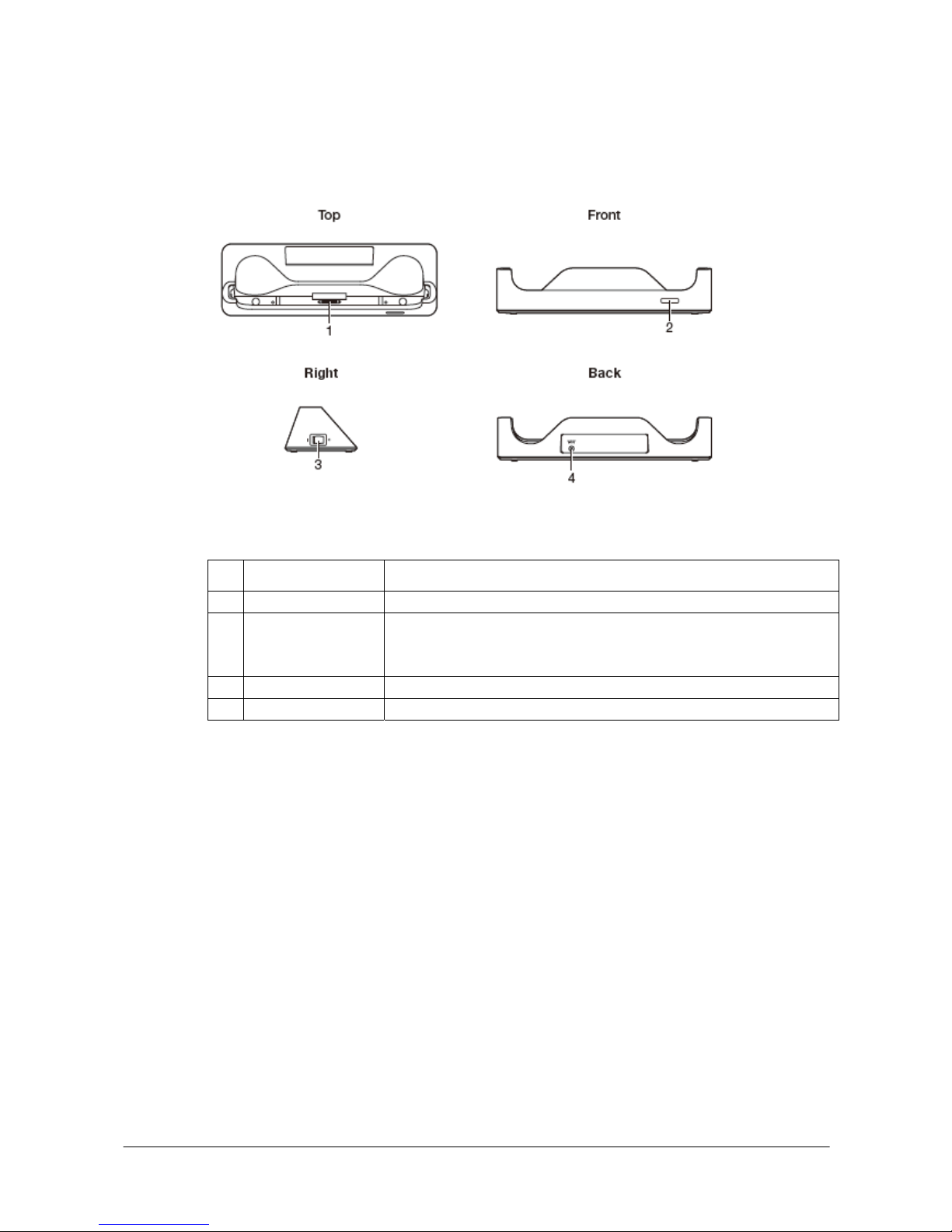
13
1.4.4 Cradle-type Battery Charger, HA-M30CHG
The following illustrations show the external views of Cradle-type Battery Charger, HA-M30CHG.
Figure 1.5
Table 1.7 Name and function of each part
No. Name Description
1 Power Supply Terminals Terminals for power supply.
2 Power Indicator LED Indicates status of power supply and normal/abnormal installation of the terminal.
Lit up with Red: Power is on. The terminal is not installed.
Lit up with Green: Power is on. The terminal is correctly installed.
3 Power Switch Switch to turn on/off the power of the terminal.
4 AC Adaptor Jack Jack to connect output of optional AC Adaptor to supply power.
Page 14
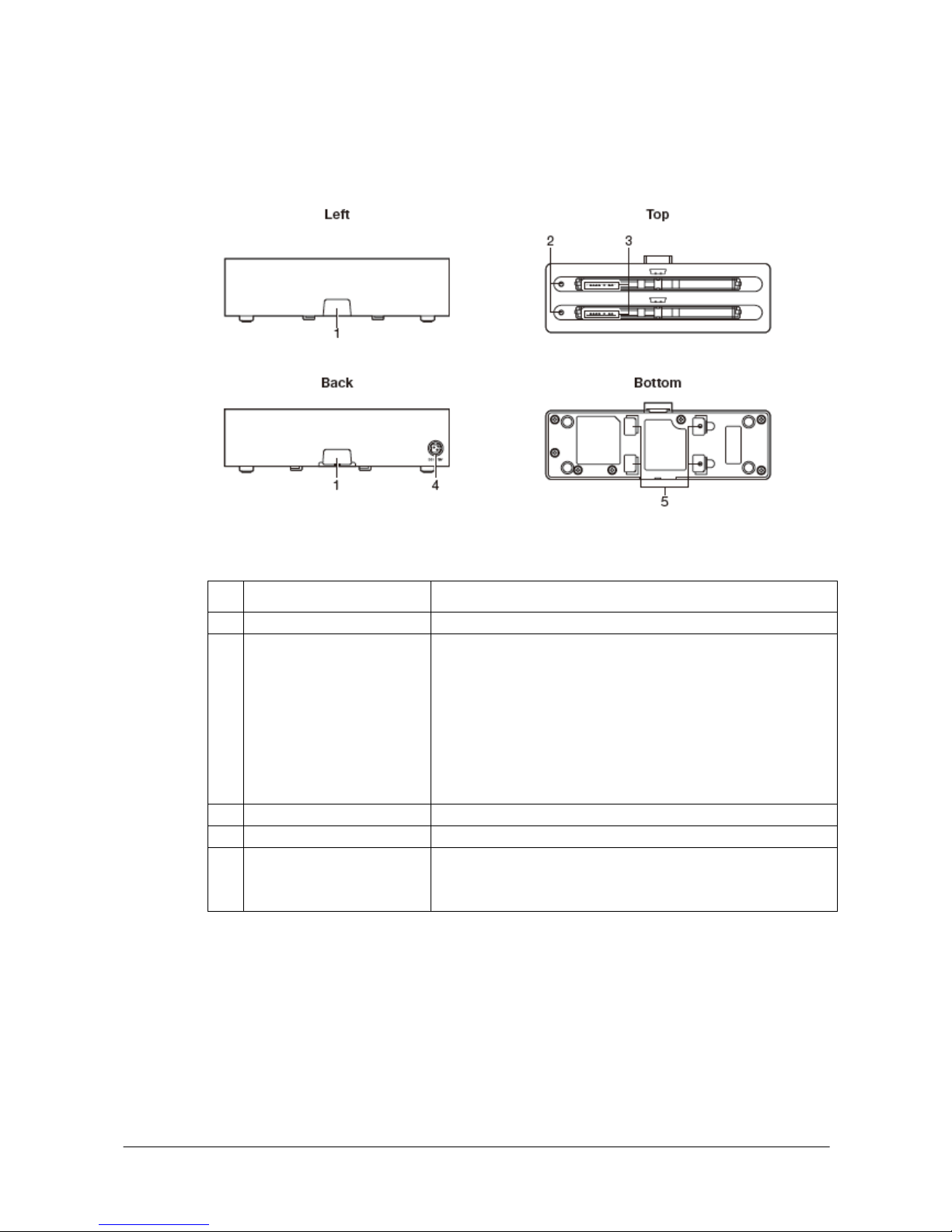
14
1.4.5 Dual Battery Charger, HA-M32DCHG
The following illustrations show the external views of Dual Battery Charger, HA-M32DCHG.
Figure 1.6
Table 1.8 Name and function of each part
No. Name Description
1 Dual Battery Charger Jack For cable to connect another Dual Battery Charger.
2 Recharge Status Indicator LED Indicates status of recharging Rechargeable Battery Pack..
Lit up with Green: Charging complete.
Lit up with Red: Battery pack problem or standby due to the surrounding
temperature being beyond the specified temperature range
(Approximately 0°C to 40°C) (charging resumes when the temperature
reaches the range.)
Lit up with Orange: Charging
Light-out: Not charging
3 Battery Power Supply Terminal Terminal to connect Rechargeable Battery Pack..
4 AC Adaptor Jack Jack to connect output of optional AC Adaptor to supply power.
5 Mounting Part for attachment to
connect additional Dual Battery
Charger.
To connect 2 or more Dual Battery Chargers, fix attachment to these
parts.
Page 15
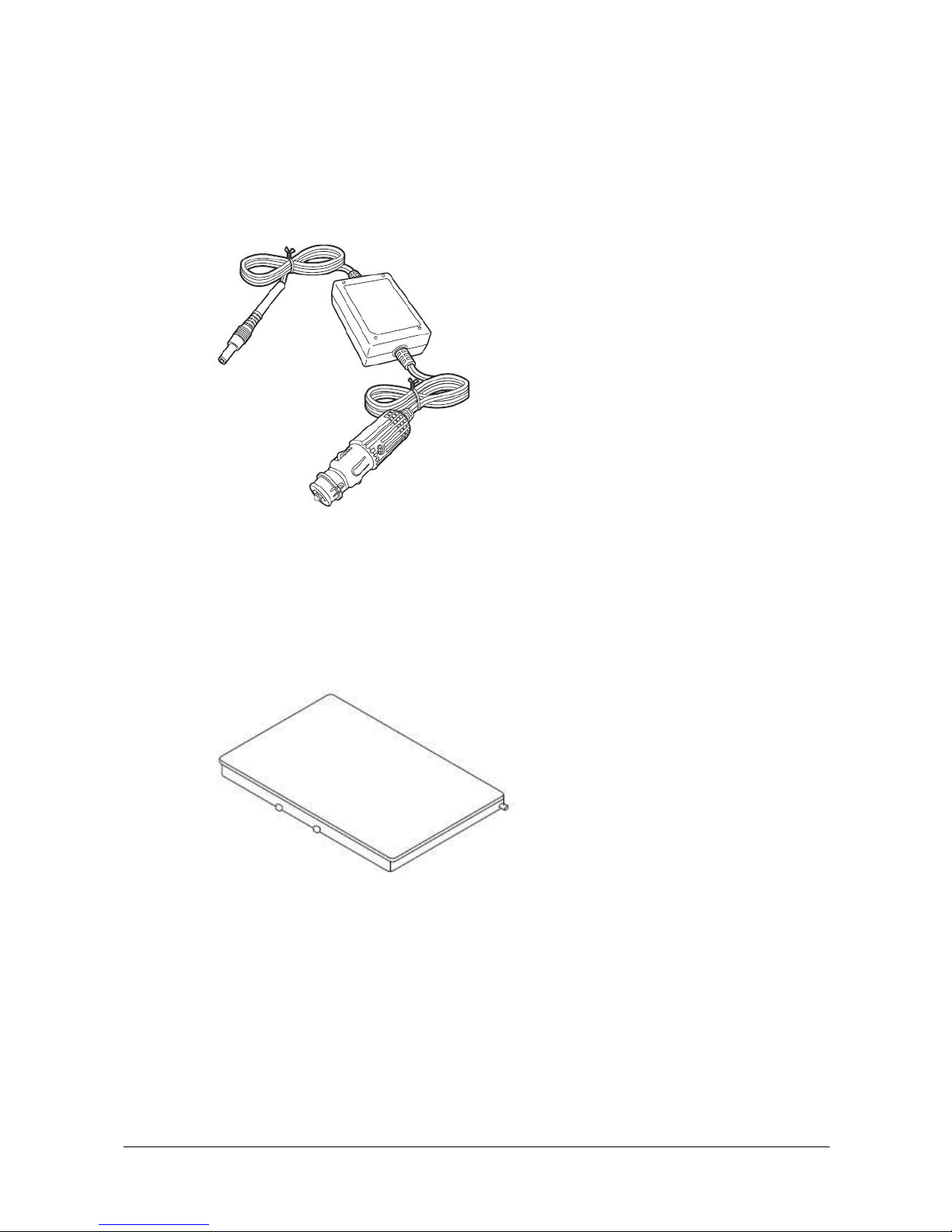
15
1.4.6 In-vehicle Adaptor, HA-M37CAC
The following illustration shows the external view of In-vehicle Adaptor, HA-M37CAC.
Figure 1.7
1.4.7 Rechargeable Battery Pack, HA-M20BAT
The following illustration shows the external view of Rechargeable Battery Pack, HA-M20BAT.
Figure 1.8
Page 16
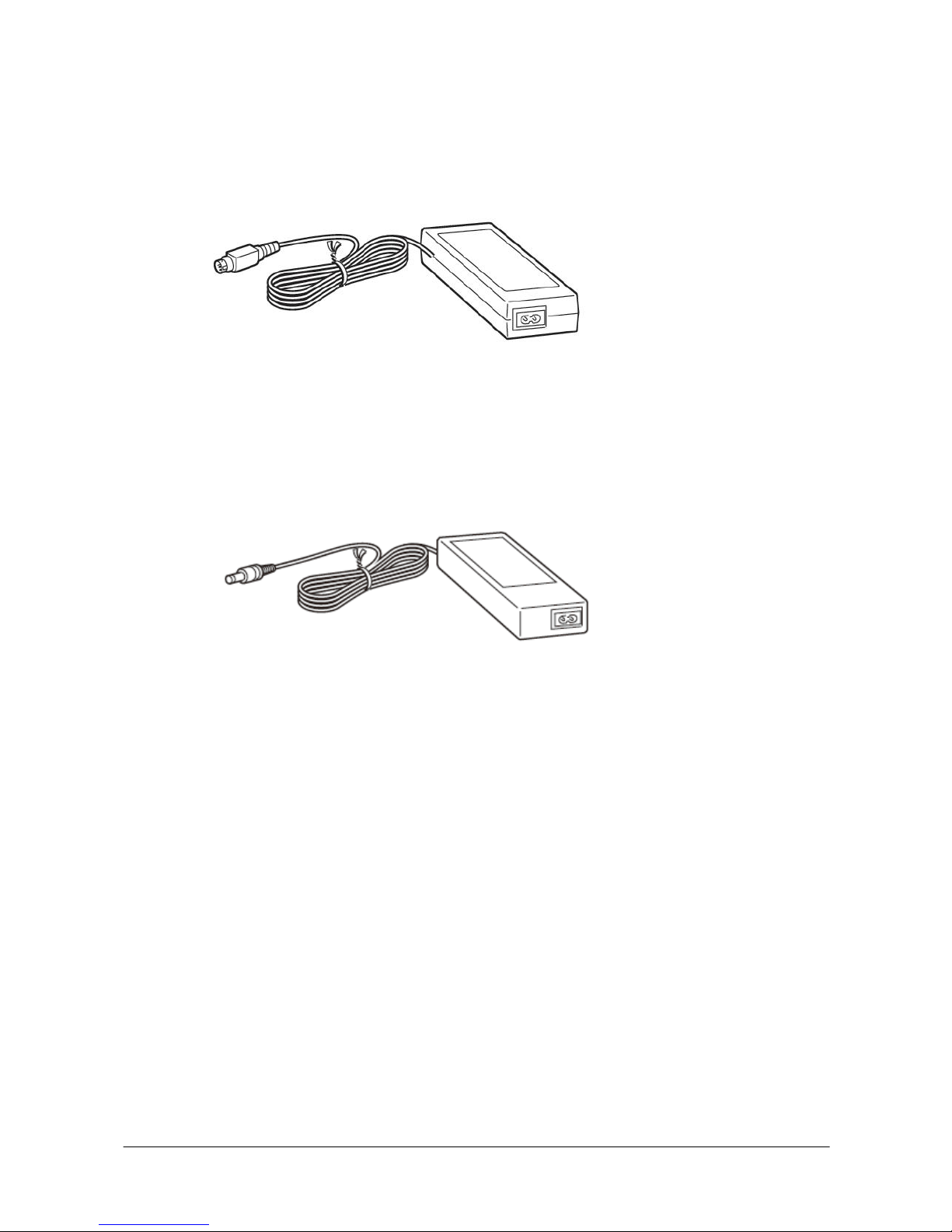
16
1.4.8 AC Adaptor, AD-S90190C-N5
The following illustration shows the external view of the AC Adaptor, AD-S90190C-N5.
Figure 1.9
1.4.9 AC Adaptor, AD-S36120A-N
The following illustration shows the external view of the AC Adaptor, AD-S36120A-N.
Figure 1.10
Page 17
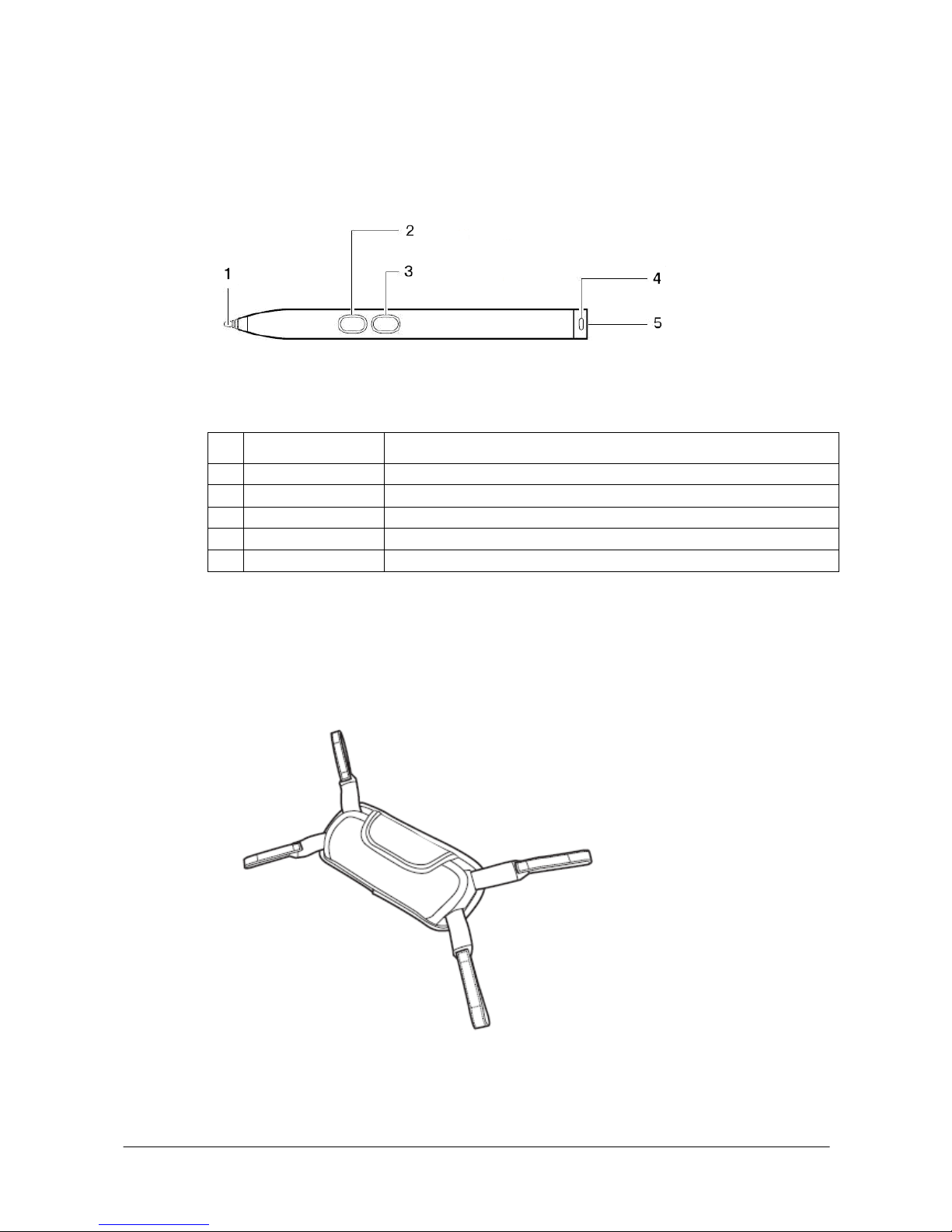
17
1.4.10 Digitizer Pen, AD-S36120A-N
The following illustration shows the external view of Digitizer Pen, HA-M96PEN.
Figure 1.11
Table 1.9 Name and function of each part
No. Name Description
1 Pen Nibs For touch display.
2 Quick Button 1 Button which can use by applications. (It is not set up in the initial state.)
3 Quick Button 2 Button which can use by applications. (It is not set up in the initial state.)
4 Strap Hole To attach the strap including in a package.
5 Cap To install/remove a dry cell by open/close this part.
1.4.11 Hand Belt, HA-M95HB
The following illustration shows the external view of Hand Belt, HA-M95HB.
Figure 1.12
Page 18
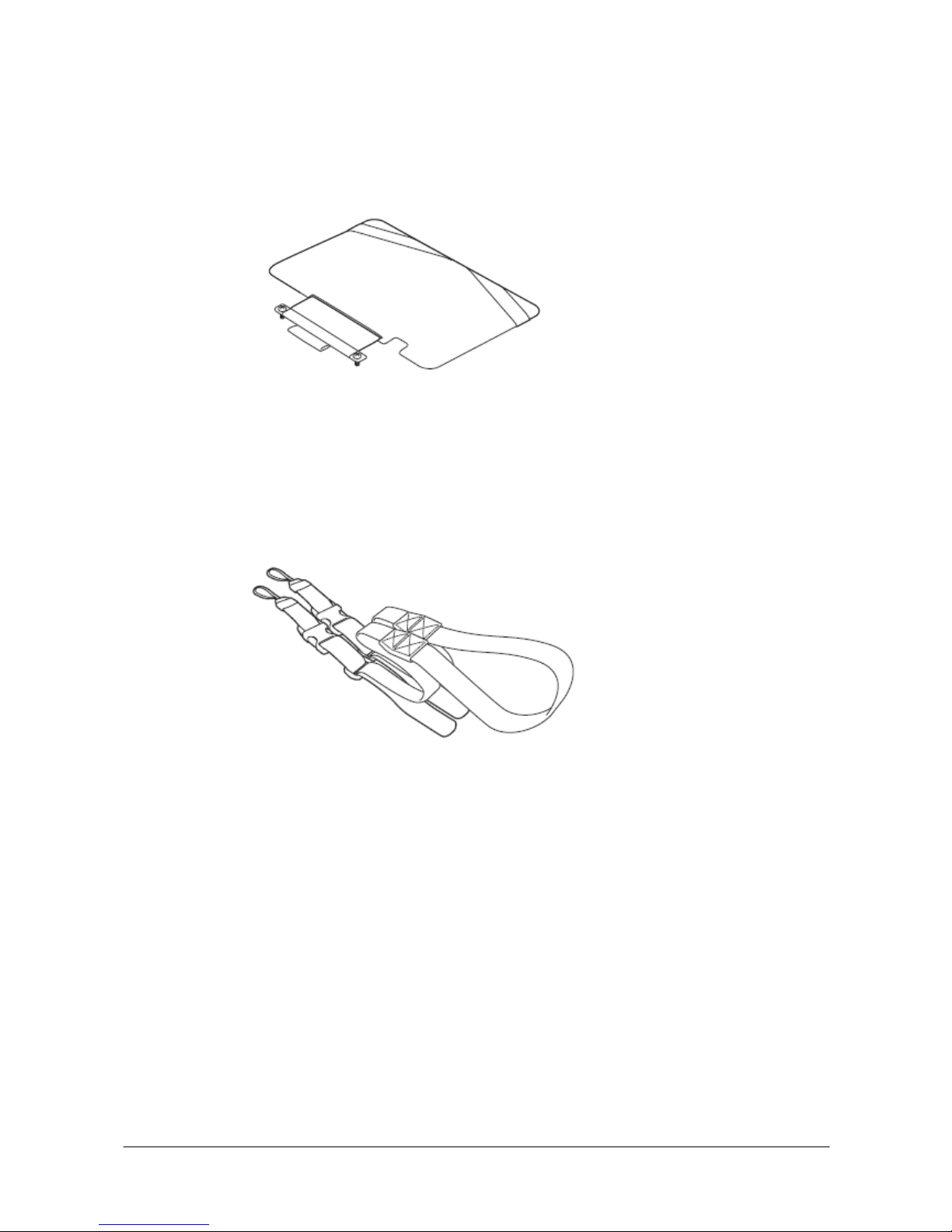
18
1.4.12 Screen Cover, HA-M98DC
The following illustration shows the external view of Screen Cover, HA-M98DC.
Figure 1.13
1.4.13 Neck Strap, HA-M97ST
The following illustration shows the external view of Neck Strap, HA-M97ST.
Figure 1.14
Page 19

19
2. Basic Specifications
2.1 V-T500/V-N500
The basic specifications of V-T-500/V-N500 series (all models) are shown below.
Table 2.1
Item Specifications Remarks
CPU OMAP 1.5GHz Dual Core
Platform Android 4.0
Memory RAM: 1GB
FROM: 16GB
Display
Method ISP method TFT Color LCD
Screen Size 10.1 inch
Number of Dots Horizontal:
1280 dots × Vertical: 800 dots (VGA)
Dot Pitch Horizontal: 0.16957mm × Vertical: 0.1695mm
Graduation 16.7 M
Back Light LED Back light
Viewing Angle 80° Contrast: 10 or more
Touch Panel Capacitive touch panel with Multi-Touch
Input: Pen-type digitizer.
Indicators
LED 1 × 2-color, 1 × 3-color LED
Input
Keys and Buttons Power, Functions A & B, Sound Volume, and
Screen Lock.
Bluetooth Communication, Class2
Standard BluetoothR Specification Ver.4.0
Communication System Spread Spectrum Communication System
Spread Modulation FHSS:
Frequency Hopping Spread Spectrum Method
Modulation Method GFSK (1Mbps), Π/4-dqpsk(2Mbps), 8-DPSK
(3Mbps)
Low energy mode: GFSK only
Radio Wave Mode F1D, G1D
Low energy mode: FID only
Frequency 2.400GHz to 2.4835GHz
Communication Range Approx. 5 meters Varies depending on
conditions of radio wave
and environment.
Continue
Page 20

20
Number of Channels 79
Channel Separation 1MHz
Channel Band Width 1MHz (2MHz for Low Frequency)
Out put 4dBm Max. (Power Class 2)
WLAN 802.11a/b/g/n
Standard IEEE 802.11a/b/g/n
Communication System Spread Spectrum Communication System
Spread Modulation 802.11a/g/n: OFDM
(Orthogonal Frequency Division Multiplexing)
802.11b:
DSSS (Direct Sequence Spread Spectrum)
Modulation Method BPSK, QPSK, CCK, 16QAM, 64QAM
Radio Wave Mode 802.11a/n: D1D,G1D
802.11b/g: G1D
Frequency <Center frequency>
IEEE802.11a/n
W52:36/40/44/48ch (5.18GHz to5.24GHz)
W53:52/56/60/64ch (5.26GHz to 5.32GHz)
W56:100/104/108/112/116/120/124/128/132
/136/140ch (5.50GHz to 5.70GHz)
IEEE802.11b
ch.1 to ch.14 (2.412GHz to 2.484Ghz)
IEEE802.11g/n
ch.1 to ch.13 (2.412GHz to 2.472Ghz)
<Frequency range>
IEEE802.11a/n
5.15GHz to 5.35GHz (W52, W53)
5.47GHz to 5.725GHz (W56)
IEEE802.11b
2.400GHz to 2.497GHz
IEEE802.11g/n
2.400GHz to 2.4835GHz
Transfer Rate 802.11a/g: up to 54Mbps
802.11b: up to 11Mbps
802.11n: up to 72Mbps
Communication Range 802.11b/g/n: 50m (in-door), 150 m (out-door)
(2.4GHz band for /n)
802.11a/n: 30m (in-door), 150 m (out-door)
(5GHz band for /n)
Varies depending on
operating environmentand
transfer rate.
Number of Channels 802.11a/n:
W52:4,W53:4,W56:11 (n:5GHz band)
802.11b: 14
802.11g/n: 13 (n:2.4GHz band)
Continue
Page 21

21
Channel Separation 802.11a/n: 20MHz
802.11b/g/n: 5MHz
Channel Band Width 802.11a/b/g/n: 20MHz
Out put 802.11a: 12.0dBm Min. Typical 13.5dBm
(at 54Mbps)
802.11b: 17.0dBm Min. Typical 18dBm
(at 11Mbps)
802.11g: 12.0dBm Min. Typical 14dBm
(at 54Mbps)
802.11n: 11.0dBm Min. Typical 12.5dBm
(at 72Mbps)
Other Function Roaming between multiple numbers of access
points.
by Access Point
GSM
Standard 3GPP release99
Communication
functionality
Packet data
Data transfer Downlink: 236.8kbps
Uplink: 236.8kbps
Modulation Method GSM/GPRS/EDGE
Radio Wave Mode GSM850:
- 248KGXW (GPRS), 248KG7W (EDGE)
GSM900:
- 248KGXW (GPRS), 248KG7W (EDGE)
GSM1800:
- 248KGXW (GPRS), 248KG7W (EDGE)
GSM1900:
- 248KGXW (GPRS), 248KG7W (EDGE)
Frequency range GSM850:
- Uplink: 824 - 849MHz
- Downlink: 869 - 894MHz
EGSM900:
- Uplink: 880 - 915MHz
- Downlink: 925 - 960MHz
DCS1800:
- Uplink: 1710 - 1785MHz
- Downlink: 1805 - 1880MHz
PCS1900:
- Uplink: 1850 - 1910MHz
- Downlink: 1930 - 1990MHz
No. of Channels GSM850: 124
EGSM900: 174
DCS1800: 374
PCS1900: 299
Continue
Page 22

22
Channel spacing GSM850: 45MHz
EGSM900: 45MHz
DCS1800: 95MHz
PCS1900: 80MHz
Channel band width GSM850: 25×2 MHz
EGSM900: 35×2 MHz
DCS1800: 75×2 MHz
PCS1900: 60×2 MHz
Output power 33dBm (850/900MHz bands)
30dBm (1800/1900MHz bands)
W-CDMA
Standard UMTS/W-CDMA:3GPP release99
HSDPA:3GPP release5
Communication
functionality
Packet data
Data transfer Downlink: 14.4Mbps
Uplink: 5.76Mbps
Modulation Method UMTS/HSDPA/HSUPA
Radio Wave Mode Band I: 4M19F9W
Band V: 4M19F9W
Band VI: 4M19F9W
Band VIII: 4M15F9W
Frequency range Band I:
- Uplink: 1920 - 1980MHz
- Downlink: 2110 - 2170MHz
Band V
- Uplink: 824 - 849MHz
- Downlink: 869 - 894MHz
Band VI
- Uplink: 830 - 840MHz
- Downlink: 875 - 885MHz
Band VIII
- Uplink: 880 - 915MHz
- Downlink: 925 - 965MHz
No. of Channels Band I: 277
Band V: 108
Band VI: 29
Band VIII: 152
Channel spacing Band I: 190MHz
Band V: 45MHz
Band VI: 45MHz
Band VIII: 45MHz
Channel band width Band I: 60×2 MHz
Band V: 25×2 MHz
Band VI: 10×2 MHz
Band VIII: 35×2 MHz
Output power 24dBm
Continue
Page 23

23
GPS
General Specifications 16-channel receiver, L1 1575.42MHz, C/A code
Positioning Method Standalone-GPS (S-GPS)
Sensitivity Acquisition sensitivity: -146dBm
Tracking Sensitivity: -162dBm
SIM
Standard ISO 7816 IC Card Standard
General Specifications SIM Card with 3V, 1.8V is supported.
NFC
Carrier Frequency 13.56MHz ±7kHz
Antenna Magnetic loop antenna
Operating Magnetic Field Output magnetic field intensity at contact to case.
1.5A/m or more
Measurement method:
ISO10373-6 (JIS X
6305-6)
Output magnetic field intensity at 50mm from
case.
0.15A/m or more.
Measurement method:
ISO18047-3 (JIS X
6305-6)
Bit Rate ISO14443 Type A: 106kbps
ISO14443 Type B: 106kbps
Felica: 212kbps,424kbps
ISO15693: 1.65kbps
Modulation Method ASK
Modulation Factor 10% modulation, 100% modulation
Readout Distance ISO14443 Type A/B, FeliCa:
0mm (Contact to back face of Card)
Refer to Figure 1.2 for
reading position.
ISO15693:
0mm to 40mm Max.
0mm (Contact to back face of Card)
For reading position,
refer to Figure 1.2.
Varies depending on
design of tag antenna.
Readout Distance
(Reference)
ISO15693 (Size: 85×54 mm): 40mm (for rear
side)
ISO15693 (Size: 4mmØ): 2mm
Readout area 15mm×15mm (Depends on types of card/tag)
Communication
Protocol
Standard Support
Types of IC card
performance verified
ISO14443
Type A
Yes MIFARE Standard/
MIFARE Ultralight
ISO14443
Type B
Yes JICSAP
FeliCa
(JIS X 6319)
Yes FeliCa Standard
Continue
Page 24

24
ISO15693 Yes I-CODE SLI
/I-CODE SLI-S
/I-CODE SLI-L
/my-d V 10 plain
/my-d Light
/Tag-it plus (See note1)
/Tag-it pro
/Tag-it standard
When data is
written into Tag-it,
exception error will
occur even if it is
succeeded to write.
Because of that, it's
necessary to
compare the data
(before writing)
with the data (after
writing).
ISO18092
Communication
between terminals
- Software
unsupported.
ISO18092
Card mode
-
Note:
1. Some of the commands remain unsupported.
Prior-verification before introduction of this system is required because cards deviating from ISO
standard exist.
Page 25

25
Item Specifications Remarks
SAM
Standard ISO 7816 IC Card Standard
General Specification SAM card of 1.8V/3V/5V are supported.
SD Card Slot Supporting SDHC/SDIO cards
microSD Card Slot Supporting SDHC card
Extension Port
USB
Connector Type A
Connector Type miniB
Host Transfer Rate Full speed (12Mbps)
Low speed (1.5Mbps)
High speed (480Mbps)
Bus Power Output 5V/500mA Max
Client Transfer Rate Full speed (12Mbps)
High speed (480Mbps)
Cradle Pin
Pin Layout Refer to Figure 2.1.
Pin Assignment Refer to Table 2.2.
Camera
Effective Pixels Approx. 5M Pixels (2592×1944 pixels)
Image Sensor 1/4.0 type, CMOS Image Sensor
Aperture F2.8 ±5%
Focal Length f = 3.4mm ±5%
Focus Distance 10cm to infinity
LED Light 29.4072 Candela/Square meter At steady lighting
Speaker Alarm, etc.
Microphone Voice input
Buzzer Voice output
Magnetic Sensor Available
Oparation mode switch See Figure 2.2, Table 2.3
Continue
Page 26

26
The pin layout below shows when the terminal is viewed at the
1 2 3 4 5 6 7 8
Figure 2.1 Pin layout
Table 2.2 Pin assignment table
Pin
No.
Name Function Direction Remarks
1 GND GND -
2 USB_ID To switch USB to Host or Client. OUT Output from Cradle
3 V CRADLE Recharge/Power Supply to The
Terminal.
-
4 D+ USB D+ IN/OUT
5 D- USB D- IN/OUT
6 V CRADLE Recharge/Power Supply to The
Terminal.
-
7 NONE
8 GND GND -
Figure 2.2 Switch layout
Table 2.3 Switch assignment table
No. Initial switch state Function Remarks
1 ON Setting change disabled
2 ON Setting change disabled
3 ON Setting change disabled
4 ON Setting change disabled
5 ON Setting change disabled
6 OFF Setting change disabled
7 OFF Operation mode switch
8 OFF Setting change disabled
ON
OFF
Page 27

27
Item Specifications Remarks
Power Supply
Main battery Lithium Ion Polymer Rechargeable Battery
Backup battery 1 × Lithium Ion Secondary Battery Built-in type
Operating Time Approx. 10 hours Repeating below operation:
Data communication: 1 min.
Playback of video: 1 min.
Reference to screen: 3 min.
Stand-by (screen off): 10 min.
WWAN standby: Approx. 150 hours Normal temperature
New battery pack
Screen: OFF
WWAN power: ON
WWAN continuous communication:
Approx. 2 hours
Normal temperature
New battery pack
Signal strength: good
Screen: ON
Back-up Time
(Backup battery only)
RAM: 10 minutes
RTC: Over 72 hours
At full-charge of backup battery
under normal temperature.
Back-up Time
(Main + Backup
battery)
RAM: 72 hours
After generation of battery-low
alarm
Main Battery Recharge
Time
Approx. 6 hours Normal temperature
LAN /USB Cradle, AC adaptor
and, Cradle-type Battery Charger
supplies power to the terminal
and recharge battery at same
time.
Recharge Specification Refer to Table 2.4.
Backup battery
Recharge Time
Approx. 6 hours Time to full-charge of backup
battery with main battery being
set under normal temperature.
Backup battery
Specification
Nominal Capacity of
Backup battery
510mAh
Recharge Control of
Backup battery
Conditions Availability of
backup battery
recharge
Powered by Cradle, AC
adaptor.
Yes
Recharge by main battery.
(The terminal power: ON)
Yes
Recharge by main battery.
(The terminal power:
OFF)
No
Page 28

28
Table 2.4 Recharge Specification
Recharging method
Conditions for start of
recharge
Behavior after completion of
recharge
LAN/USB Cradle (HA-M62IO)
Cradle-type Charger (HA-M30CHG)
Accessories in the left column
are attached to the terminal.
Recharge will automatically start
when the battery voltage made
lower than certain level.
Page 29

29
2.2 LAN/USB Cradle, HA-M62IO
The following table is for the basic specifications of LAN/USB Cradle, HA-M62IO.
Table 2.5
Item Specifications Remarks
USB Client
Standard Conforming to USB Ver.2.0
Transfer Rate
Full Speed (12Mbps)
High Speed (480Mbps)
Pin Layout Refer to Figure 2.3.
Pin Assignment Table Refer to Table 2.6.
Connector
4 3
1
2
USB Connector: B Type
1. VBus
2. -Data (D)
3. +Data (D+)
4. GND
USB Host
Standard Conforming to USB Ver.2.0
Transfer Rate Full Speed (12Mbps)
Low Speed (1.5Mbps)
High Speed (480Mbps)
Bus Power Output 5V ±5%, 500mA Max.
Connector
USB Connector A Type
1. VBus
2. –Data (D-)
3. +Data (D+)
4. GND
LAN
Communication Protocol Conforming to IEEE802.3
Media Type 10base-T/100base-TX , auto-change
AC Adaptor Input
Input Voltage
DC 12V ±5%
Current Consumption DC12V 3.0A Max. Power feed under
transferring data
Applicable AC Adaptor AD-S36120A-N
Continue
432
1
Page 30

30
Recharge/Power Supply
Method Hybrid method of contact and
contactless type.
Contactless Method: Inductive coupling type
Contact Zone Output voltage: DC12V ±5%
Output Current: DC12V 2.0A.
Recharge Method Constant Voltage with Current Limiter By built-in recharge circuitry
Recharge Time Approx. 6 hours By built-in recharge circuitry
The figure seen from the top.
1 2 3 4 5 6 7 8
Figure 2.3 Pin layout
Table 2.6 Pin assignment table
Pin
No.
Name Function Direction Remarks
1 GND GND -
2 USB_ID To switch USB to Host or Client. OUT Output from Cradle
3 V CRADLE Recharge/Power Supply to The Terminal. -
4 D+ USB D+ IN/OUT
5 D- USB D- IN/OUT
6 V CRADLE Recharge/Power Supply to The Terminal. -
7 NONE
8 GND GND -
Dimensions and Weight
Table 2.7
Item Specification Remarks
Dimensions Approx. 292(W) × 98.5(D) × 64(H) mm
Weight (g) Approx. 332 g
Page 31

31
2.3 Cradle-type Battery Charger, HA-M30CHG
The following table is for the basic specifications of Cradle-type Battery Charger, HA-M30CG.
Table 2.8
Item Specifications Remarks
AC Adaptor Input
Input Voltage DC12V ±5%
Consumption Current DC12V 3.0A Max. Power feed under transferring data.
Applicable AC Adaptor AD-S36120A-N
Recharge/Power Supply
Method Hybrid method of contact and
contactless type.
Contactless Method: Inductive coupling type
Contact Zone Output voltage: DC12V ±5%
Output Current: DC12V 2.0A.
Recharge Method Constant Voltage with Current
Limiter
By built-in recharge circuitry.
Recharge Time Approx. 6 hours By built-in recharge circuitry.
Pin Layout Refer to Figure 2.4.
Pin Assignment Table Refer to Table 2.9.
The figure seen from the top.
1 2 3 4 5 6 7 8
Figure 2.4 Pin layout
Table 2.9 Pin assignment table
Pin
No.
Name Function Direction Remarks
1 GND GND -
2 NONE
3 V CRADLE Recharge/Power Supply to The Terminal. -
4 NONE
5 NONE
6 V CRADLE Recharge/Power Supply to The Terminal. -
7 NONE
8 GND GND -
Page 32

32
Dimensions and Weight
Table 2.10
Item Specification Remarks
Dimensions Approx. 292(W) × 98.5(D) × 64(H) mm
Weight (g) Approx. 297 g
Page 33

33
2.4 Dual Battery Charger, HA-M32DCHG
The following table is for the basic specifications of Dual Battery Charger, HA-M32DCHG.
Table 2.11
Item Specifications Remarks
Charge
Charge Method Current Voltage/Constant Current Method With built-in current limiter.
Recharge Time For 1 battery pack only set: approx. 4 hours
For 2 battery pack set: approx. 6 hours
Normal temperature
Recharge 2 battery packs
together.
Power Supply AD-S90190C-N5
Consumption Current 1 unit alone: approx. 1.10A
3 units connected together: approx. 3.0A
Useable Temperature Approx. 0°C to 40°C
Useable Humidity Approx. 30% to 80%
Number of Connectable
Units
3 units Max.
Dimensions and Weight
Table 2.12
Item Specification Remarks
Dimensions Approx. 196(W) × 60(D) × 55(H) mm
Weight (g) Approx. 242 g Excluding a connecting plate.
Page 34

34
2.5 In-vehicle Adaptor, HA-M37CAC
The following table is for the basic specifications of In-vehicle Adaptor, HA-M37CAC.
Table 2.13
Item Specifications Remarks
Rated Input Voltage DC12V/24V
Rated Output Voltage DC7.5V
Rated Output Current 3.5A
Cigarette socket Standards
JIS D 5807 Red Cap Equipped
DIN Standard socket(DIN ISO 4165) Red Cap Unequipped
Dimensions and Weight
<Dimensions>
Figure 2.5
<Weight> 185 g
Page 35

35
2.6 Rechargeable Battery Pack, HA-M20BAT
The following table is for the basic specifications of Rechargeable Battery Pack, HA-M20BAT.
Table 2.14
Item Specifications Remarks
Nominal Capacity 7000 mAh (25.9Wh)
Nominal Voltage 3.7 V
Dimensions and Weight
Table 2.15
Item Specifications Remarks
Dimensions Approx. 135(W) × 94(D) × 7(H) mm Excluding projections.
Weight (g) Approx. 160 g
2.7 AC Adaptors
The following table is for the basic specifications of AC Adaptors, AD-S90190C-N5/
AD-S36120A-N.
Table 2.16
Item
AC Adaptor for Dual Battery Charger
(AD-S90190C-N5)
AC Adaptor for Cradle, The Terminal
(AD-S36120A-N)
Rated Input Voltage AC100V/240V AC100V/240V
Rated Output Voltage DC19V DC12V
Rated Output Current 0 to 4740mA 0 to 3000mA
Frequency 47Hz to 63Hz 47Hz to 63Hz
Output Voltage Stability 18.5V to 19.95V 11.4V to 12.6V
Page 36

36
3. Quality Specifications
This chapter describes environmental capabilities electrical specifications, mechanical specifications,
reliabilities, applicable technical standards, etc., of V-T500/V-500 and Options for it,
3.1 Environmental Capabilities
3.1.1 V-T500/V-N500
The environmental capabilities of V-T500/V-N500 series (all models) is as follows.
Table 3.1
Item Specifications Conditions
Temperature
Operating -20°C to 50°C Recharge: 0°C to 40°C
Non-operating -20°C to 60°C
Humidity (Moisture resistance)
Operating 10% to 90% RH No condensation.
Non-operating 5% to 90% RH
Splash-proof/Dust-proof Conforming to
IEC60529 IP54
Covers closed.
(Connector covers, etc.)
Storage with package
Temperature -20°C to 60°C
Humidity (Moisture resistance) 5% to 90% RH
3.1.2 LAN/USB Cradle, HA-M62IO
The environmental capabilities of LAN/USB Cradle, HA-M62IO is as follows.
Table 3.2
Item Specifications Conditions
Temperature
Operating 0°C to 40°C
Non-operating -20°C to 60°C
Humidity (Moisture resistance)
Operating 10% to 90% RH No condensation.
Non-operating 5% to 90% RH No condensation.
Splash-proof/Dust-proof Not applicable
Storage with package
Temperature -20°C to 60°C
Humidity (Moisture resistance) 10% to 90% RH No condensation.
Page 37

37
3.1.3 Cradle-type Battery Charger, HA-M30CHG
The environmental capabilities of Cradle-type Battery Charger, HA-M30CHG is as follows.
Table 3.3
Item Specifications Conditions
Temperature
Operating 0°C to 40°C
Non-operating -20°C to 60°C
Humidity (Moisture resistance)
Operating 10% to 90% RH No condensation.
Non-operating 5% to 90% RH No condensation.
Splash-proof/Dust-proof Not applicable
Storage with package
Temperature -20°C to 60°C
Humidity (Moisture resistance) 10% to 90% RH No condensation.
3.1.4 Dual Battery Charger, HA-M32DCHG
The environmental capabilities of Dual Battery Charger, HA-M32CHG is as follows.
Table 3.4
Item Specifications Conditions
Temperature
Operating 0°C to 40°C
Non-operating -20°C to 60°C
Humidity (Moisture resistance)
Operating 30% to 80% RH No condensation.
Non-operating 10% to 90% RH No condensation.
Splash-proof/Dust-proof Not applicable
Storage with package
Temperature -20°C to 60°C
Humidity (Moisture resistance) 10% to 90% RH No condensation.
Page 38

38
3.1.5 In-vehicle Adaptor, HA-M37CAC
The environmental capabilities of In-vehicle adaptor, HA-M37CAC is as follows.
Table 3.5
Item Specifications Conditions
Temperature
Operating 0°C to 40°C
Non-operating -20°C to 60°C
Humidity (Moisture resistance)
Operating 20% to 80% RH No condensation.
Non-operating 10% to 90% RH
Splash-proof/Dust-proof Not Applicable
Storage with package
Temperature -20°C to 60°C
Humidity (Moisture resistance) 10% to 90% RH
3.1.6 Rechargeable Battery Pack, HA-M20BAT
The environmental capabilities of Rechargeable Battery Pack, HA-M20BAT is as follows.
Table 3.6
Item Specifications Conditions
Temperature
Operating Recharge: Conforms to battery charger.
Discharge: Conforms to the terminal.
Non-operating Conforms to the terminal.
Humidity (Moisture resistance)
Operating Recharge: Conforms to battery charger.
Discharge: Conforms to the terminal.
Non-operating Conforms to the terminal.
Splash-proof/Dust-proof Not Applicable
Storage with package
Temperature -25°C to 30°C Within 1 year.
Humidity (Moisture resistance) 90% or less RH
Page 39

39
3.1.7 AC Adaptor
The environmental capabilities of AC Adaptors, AD-S90190C-N5/AD-S36120A-N is as follows.
Table 3.7
Item Specifications Conditions
Temperature
Operating 0°C to 40°C
Non-operating -20°C to 60°C
Humidity (Moisture resistance)
Operating 20% to 80% RH No condensation.
Non-operating 10% to 90% RH
Splash-proof/Dust-proof Not Applicable
Storage with package
Temperature -20°C to 60°C
Humidity (Moisture resistance) 10% to 90% RH
Page 40

40
3.2 Electrical Specifications
3.2.1 V-T500/V-N500
The electrical specifications of V-T500/V-N500 series (all models) are as follows.
Table 3.8
Item Specification Remarks
Current Consumption V-T500-GE: DC4.0A (Rechargeable Battery Pack use.)
DC3.0A (AC Adaptor use.)
V-T500-E: DC2.6A (Rechargeable Battery Pack use.)
DC3.0A (AC Adaptor use.)
Electrostatic Tolerance
Malfunction Contact: ±4KV 150pF, 330Ω
Air: ±8KV
Destruction ±12KV
3.2.2 LAN/USB Cradle, HA-M62IO
The electrical specifications of LAN/USB Cradle, HA-M62IO is as follows.
Table 3.9
Item Specification Remarks
Input DC12V ±5%
Electrostatic Tolerance
Contact ±4KV 150pF, 330Ω
Air ±8KV
Momentary Power
Failure
10msec or less
Line Noise Tolerance
Malfunction 1000V Pulse frequency: 5kHz
Burst time cycle: 300msec
Number of pulse: 75
Burst interval: 15msec
Page 41

41
3.2.3 Cradle-type Battery Charger, HA-M30CHG
The electrical specifications of Cradle-type Battery Charger, HA-M30CHG is as follows.
Table 3.10
Item Specification Remarks
Input DC12V ±5%
Electrostatic Tolerance
Contact ±4KV 150pF, 330Ω
Air ±8KV
Momentary Power
Failure
10msec or less
Line Noise Tolerance
Malfunction 1000V Pulse frequency: 5kHz
Burst time cycle: 300msec
Number of pulse: 75
Burst interval: 15msec
3.2.4 Dual Battery Charger, HA-M32DCHG
The electrical specifications of Dual Battery Charger, HA-M32DCHG is as follows.
Table 3.11
Item Specification Remarks
Current Consumption Approx. 1.0A Under charging with rechargeable
battery pack installed.
Approx. 5.0mA Without battery
Input DC12V ±5%
Electrostatic Tolerance
Contact ±6KV 150pF, 330Ω
Air ±8KV
Line Noise Tolerance
Malfunction 1000V Pulse frequency: 5kHz
Burst time cycle: 300msec
Number of pulse: 75
Burst interval: 15msec
Page 42

42
3.2.5 In-vehicle Adaptor, HA-M37CAC
The electrical specifications of In-vehicle Adaptor, HA-M37CAC is as follows.
Table 3.12
Item Specification Remarks
Electrostatic Discharge
Immunity Type Test
Contact: ±4KV
Air: ±8KV
It follows the test method of IEC61000-4-2.
Radiation Field
Immunity Type Test
Frequency: 80MHz to 1000MHz
Field Strength: 3V/m
It follows the test method of IEC61000-4-4.
Burst Wave Noise
Immunity Type Test
AC input: ±1KV It follows the test method of IEC61000-4-4.
Serge Noise
Immunity Type Test
L1-L2: ±1KV
L1/L2-PE: ±2KV
It follows the test method of IEC61000-4-5.
3.2.6 AC Adaptors, AD-S90190C-N5/AD-S36120A-N
The electrical specifications of AC Adaptors, AD-S90190C-N5/AD-S36120A-N is as follows.
Table 3.13
Item Specification Remarks
Electrostatic Discharge
Immunity Type Test
Contact: ±4KV
Air: ±8KV
It follows the test method of IEC61000-4-2.
Radiation Field
Immunity Type Test
Frequency: 80MHz to 1000MHz
Field Strength: 3V/m
It follows the test method of IEC61000-4-4.
Burst Wave Noise
Immunity Type Test
AC input: ±1KV It follows the test method of IEC61000-4-4.
Serge Noise
Immunity Type Test
L1-L2: ±1KV
L1/L2-PE: ±2KV
It follows the test method of IEC61000-4-5.
Page 43

43
3.3 Mechanical Specifications
3.3.1 V-T500/V-N500
The mechanical specifications (drop/shock and vibration resistance) of V-T500/V-N500 series (all
models) are as follows.
Table 3.13
Item Specifications Conditions
V-T500/V-N500
Drop/Shock Strength V-T500-E unit :
1.0m
V-N500E unit :
1.0m (with
system case or
screen cover)
Drop of 2 cycles for 6 surfaces, 1 corner to concrete the floor.
(Test results only, not for guarantee purpose.)
Drop/shock strength for operation of SD card being inserted
is up to 30cm.
If dropped from a height exceeding 30cm, the terminal may
fail to recognize SD card.
In such case, remove and reinsert it.
Vibration Resistance 3G 5Hz to 200Hz,
2 hours for X-Y direction and 4 hours for Z direction
Packing Box
Drop/Shock Strength
Individual 70cm Drop of 1 cycle for 6 surfaces, 1 corner, 3 edges.
Assembly 70cm
Page 44

44
3.3.2 LAN/USB Cradle, HA-M62IO
The mechanical specifications (drop/shock and vibration resistance) of LAN/USB Cradle, HA-M62IO
is as follows.
Table 3.14
Item Specifications Conditions
HA-M62IO
Drop/Shock Strength 75cm Drop of 1 cycle for 6 surfaces to concrete floor.
Vibration Resistance 1.5G or less
10Hz to 55Hz, 30 minutes, reciprocative in X/Y/Z directions
Power on, idle
Packing Box
Drop/Shock Strength
Individual 70cm or less Drop of 1 cycle for 6 surfaces, 1 corner, 3 edges.
Assembly 50cm or less
Vibration Resistance 1.5G or less 10Hz to 55Hz, 30 minutes, reciprocative in X/Y/Z directions.
3.3.3 Cradle-type Battery Charge, HA-M30CHG
The mechanical specifications (drop/shock and vibration resistance) of Cradle-type Battery Charger,
HA-M30CHG is as follows.
Table 3.15
Item Specifications Conditions
HA-M30CHG
Drop/Shock Strength 75cm Drop of 1 cycle for 6 surfaces to concrete floor.
Vibration Resistance 1.5G or less
10Hz to 55Hz, 30 minutes, reciprocative in X/Y/Z directions
Power on, idle
Packing Box
Drop/Shock Strength
Individual 70cm or less Drop of 1 cycle for 6 surfaces, 1 corner, 3 edges.
Assembly 50cm or less
Vibration Resistance 1.5G or less 10Hz to 55Hz, 30 minutes, reciprocative in X/Y/Z directions.
Page 45

45
3.3.4 Dual Battery Charger, HA-M32DCHG
The mechanical specifications (drop/shock and vibration resistance) of Dual Battery Charger,
HA-M32CHG is as follows.
Table 3.16
Item Specifications Conditions
HA-M32CHG
Drop/Shock Strength 70cm Drop of 1 cycle for 6 surfaces, 4 edges to concrete floor.
Vibration Resistance 1.5G or less 10 to 55Hz, 30minutes, reciprocative in X/Y/Z directions
Power off
Packing Box
Drop/Shock Strength
Individual 70cm or less Drop of 1 cycle for 6 surfaces, 1 corner, 3 edges.
Assembly 60cm or less
Vibration Resistance 1.5G or less 10 to 55Hz, 30minutes, reciprocative in X/Y/Z directions.
3.3.5 In-vehicle Adaptor, HA-M37CAC
The mechanical specifications (drop/shock and vibration resistance) of In-vehicle Adaptor,
HA-M37CAC is as follows.
Table 3.17
Item Specifications Conditions
HA-M37CAC
Drop/Shock Strength 70cm Drop of 3 cycles for 6 surfaces to plastic tiled floor.
Vibration Resistance 0.5G or less 10Hz to 100Hz, 10 minutes, reciprocative in X/Y/Z directions.
Packing Box
Drop/Shock Strength
Individual 70cm or less Drop of 1 cycle for 6 surfaces, 1 corner, 3 edges to concrete
floor.
Assembly 70cm or less
Page 46

46
3.3.6 Rechargeable Battery Pack, HA-M20BAT
The mechanical specifications (drop/shock and vibration resistance) of Rechargeable Battery Pack,
HA-M20BAT is as follows.
Table 3.18
Item Specifications Conditions
HA-M20BAT
Drop/Shock Strength 100cm Drop of 1 each time for 6 surfaces, 4 edges to plastic tiled
floor.
Vibration Resistance 1.5G or less 10Hz to 55Hz, 30 minutes, reciprocative in X/Y/Z directions.
Packing Box
Drop/Shock Strength
Individual 70cm or less Drop of 1 cycle for 6 surfaces, 1 corner, 3 edges to concrete
floor.
Assembly 70cm or less
3.3.7 AC Adaptor
The mechanical specifications (drop/shock and vibration resistance) of AC Adaptors,
AD-S90190C-H5/AD-S36120A-H are as follows.
Table 3.19
Item Specifications Conditions
Drop/Shock Strength 70cm Drop of 3 cycles for 6 surfaces to plastic tiled floor.
Vibration Resistance 0.5G or less 10Hz to 100Hz, 10minutes, reciprocative in X/Y/Z directions.
Packing Box
Drop/Shock Strength
Individual 70cm or less Drop of 1 cycle for 6 surfaces, 1 corner, 3 edges to concrete
floor.
Assembly 70cm or less
Page 47

47
3.4 Compliance
3.4.1 V-T500/V-N500
The following table shows applicable Standards, Directives, and Requirements for V-500/V-N500
series.
Table 3.20
Area Category
Standard
/Requirement
V-T500/V-N500
E
World Safety Standard IEC60950-1
2
nd
Edition
Yes
Laser/LED IEC60825-1 -
Dust-proof/Splash- proof IEC60529 IP54 Yes
In-vehicle Std. E Mark ECE Reg.10 -
Bluetooth Logo Authentication Class 1 PRD2.0 -
Class 2 PRD2.0 Yes
Europe LVD
Directive,
R&TTE
Directive
Safety Standard Product EN60950-1 Yes
Safety Standard Laser/LED EN60825-1 -
ErP
Directive
Lot6 Standby and off mode Lot6 Step 2 Yes
Lot7 External power supplies Lot7 Step 2 -
WAN Protocol (2G/3G LTE) GCF-CC V3.21.0 -
EMC
Directive
EMS EN55024 -
EMI EN55022 -
EN61000-3-2 -
EN61000-3-3 -
In-vehicle standard ISO7637 -
R&TTE
Directive
WLAN/BT ERM EN 300 328 Yes
EN 301 893 Yes
SAR EN 62311 Yes
EMC EN 301 489-17 Yes
GSM (2G) ERM EN 301 511 -
SAR EN 62311 -
EMC EN 301 489-7 -
WCDMA (3G) ERM EN 301 908-2 -
SAR EN 62311 -
EMC EN 301 489-24 -
RF-ID ERM EN 300330-2 Yes
SAR EN 50364 Yes
EMC EN 301489-3 Yes
Wireless Power
Transmission
(WPT)
ERM EN 300330-2 Yes
EMF EN 62311 Yes
EMC EN 301489-3 Yes
GPS EMC EN 301489-19 Yes
Page 48

48
3.4.2 LAN/USB Cradle, HA-M62IO
The following table shows applicable Standards, Directives, and Requirements for LAN/USB Cradle,
HA-M62IO.
Table 3.21
Area Category Standard/Requirement Remarks
World Safety Standard IEC60950-1 Yes
In-vehicle Std. E Mark ECE Reg.10 -
Europe R&TTE Directive Safety Standard EN60950-1 Yes
Wireless Power
Transmission (WPT)
ERM EN 300330-2 Yes
EMF EN 62311 Yes
EMC EN 301489-3 Yes
Energy efficiency Erp Directive Lot6 Step2 Yes
EMC Directive EMS EN55024 -
EMI EN55022 -
EN61000-3-2 -
EN61000-3-3 -
Vehicles Directive EMI ECE Reg.10 -
3.4.3 Cradle-type Battery Charger, HA-M30CHG
The following table shows applicable Standards, Directives, and Requirements for
Cradle-type-Battery Charger, HA-M30CHG.
Table 3.22
Area Category Standard/Requirement Remarks
World Safety Standard IEC60950-1 Yes
In-vehicle Std. E Mark ECE Reg.10 -
Europe R&TTE Directive Safety Standard EN60950-1 Yes
Wireless Power
Transmission (WPT)
ERM EN 300330-2 Yes
EMF EN 62311 Yes
EMC EN 301489-3 Yes
Energy efficiency Erp Directive Lot6 Step2 Yes
EMC Directive EMS EN55024 -
EMI EN55022 -
EN61000-3-2 -
EN61000-3-3 -
Vehicles Directive EMI ECE Reg.10 -
Page 49

49
3.4.4 Dual Battery Charger, HA-M32DCHG
The following table shows applicable Standards, Directives, and Requirements for Dual Battery
Charger, HA-M32CHG.
Table 3.23
Area Category Standard/Requirement Remarks
World Safety Standard IEC60950-1 -
In-vehicle Std. E Mark ECE Reg.10 -
Europe R&TTE Directive Safety Standard EN60950-1 -
Wireless Power
Transmission (WPT)
ERM EN 300330-2 -
EMF EN 62311 -
EMC EN 301489-3 -
Energy efficiency Erp Directive Lot6 Step2 -
EMC Directive EMS EN55024 Yes
EMI EN55022 Yes
EN61000-3-2 Yes
EN61000-3-3 Yes
Vehicles Directive EMI ECE Reg.10 -
Page 50

50
3.4.5 Rechargeable Battery Pack, HA-M20BAT
The following table shows applicable Standards, Directives, and Requirements for Rechargeable
Battery Pack, HA-M20BAT.
Table 3.24
Area Category Standard/Requirement Remarks
World Safety Standard IEC60950-1 Yes
In-vehicle Std. E Mark ECE Reg.10 -
America EMI FCC CFR 47 Part 15 Subpart B -
Safety UL In-vehicle unit UL 2089 -
Battery pack UL 2054 Yes
Information systems UL 60950-1 Yes
Europe R&TTE Directive Safety Standard EN60950-1 -
Wireless Power
Transmission (WPT)
ERM EN 300330-2 -
EMF EN 62311 -
EMC EN 301489-3 -
Energy efficiency Erp Directive Lot6 Step2 -
EMC Directive EMS EN55024 Yes
EMI EN55022 Yes
EN61000-3-2 Yes
EN61000-3-3 Yes
LVE Directive Safety EN60950-1 -
Vehicles Directive EMI ECE Reg.10 -
Page 51

51
3.1 Performance Reference
3.1.1 Handling Contactless Smart Card
This chapter explains about card accessing area's name and detail, usage of scanning direction and
precautions.
About accessing area's name and detail
Table 3.25 NFC’s Access Block and Areas
Block/Area Description Remarks
ID block Reads individual ID of contactless smart card.
Non-security area
Private area
Data area which do not require password
authentication or communication packet
encryption to carry out read or write data.
Security area
Common area
Data area which requires password
authentication or communication packet
encryption to carry out read or write data.
Configuration of secured
system with security
module or security server
may be required.
Common area Memory area for public service of specific
company (Felica only)
Private area Memory area which can be used as free for card
publisher(Felica only)
About scanning range
Front face: Type A, Type B, FeliCa Rear face: Type A, Type B, FeliCa, ISO15693 Tag
Card
Figure 3.1
Range of reading smart card.
Page 52

52
About scanning angle
Figure 3.2
・Parallel with display panel
Scanning
Distance
・Parallel with display panel
Page 53

53
Scanning condition
Contactless Smart Card (ISO14443 Type A/B, Felica)
Table 3.26 Condition
Minimum operating magnetic filed 1.5A/m over
Direction Parallel direction with display panel
Angle Parallel with display panel
Range See Figure 3.3, Figure 3.4
Distance 0mm (Contact with case)
Style ISO7810(JISX6301) standard card's style
Range of Magnetic field strength is 1.5A/m over. reference PICC
Front
Figure 3.3
Rear
Figure 3.4
86mm 15mm
15mm
54mm
reference PICC
TP
GND
+
Page 54

54
RFID tag (ISO15693)
Table 3.27 Condition
Minimum operating magnetic filed 1.5A/m over
Direction Parallel direction with dislay panel
Angle Parallel with display panel
Range See Figure 3.4
Distance 0mm (Contact with case) – 50mm
Style ISO7810(JISX6301) standard card's style
Rear
Figure 3.5
Figure 3.6
Note:
There is possibility to change scanning range or can not scan by RFID tag/ Contactless Smart Card
antenna style or power consumption.
Especially, there is a case which ISO14443 TypeB card such as IC driver license need 1.5A/m over
magnetic field strength.
Antenna sensitivity most strength location is center of scanner filter.
0mm(Contact with case) - 50mm
Parallel with display panel.
Page 55

55
About operating magnetic field
Contactless Smart Card Standard ISO 14443 and Felica, RFID tag Standard ISO 15693 is defined
magnetic field strength (radio wave strength) for communicating with card and tag, and this is
standard of communication distance with card and tag.
But magnetic field strength described in this section is imaged 85 x 54mm (4 times scroll antenna)
card tag, therefore communication distance will be changed by style of tag and number of scroll
antenna. (ex. If tag style will be small, antenna sensitivity will be bad, therefore communication
distance is not same.)
This description can not be guaranteed all cards and tags communication, therefore please execute
enough operation test before installation.
Scanning distance (Reference)
Scanning distance of RDIF tag / Contactless Smart Card will be different with antenna style or
number of scroll or IC chip type.
The following reference is information of scanning distance at each style of RFID tag / Contactless
Smart Card. This is just reference value, therefore please execute enough operation test before
installation.
Scanning Distance(reference)
0mm
50 ㎜
Standard Style Remarks
0mm ISO1443 Type A
86×54mm
Card
0mm ISO1443 Type B
86×54mm
Card
0mm FeliCa
86×54mm
Card
0 -
40mm
ISO15693
86×54mm
Label type
0 -
15mm
ISO15693
50×18mm
Label type
0 -
20mm
ISO15693
18×18mm
Label type
0 -
25mm
ISO15693
21mm
Resin mold, coin type
0 -
20mm
ISO15693
42×20mm
Resin mold, coin type
0 -
20mm
ISO15693
58×48mm
Metal support, Label
type
Case of put on the
metal object in
direct.
Note:
ISO14443 Type A, Type B, FeliCa areferencesof front and rear side.
ISO15693 is reference of rear side.
Page 56

56
Note of operation
In the following case, there is possibility to can not read and write of RFID tag / Contactless Smart
Card.
*Several pieces RFID tag / Contactless Smart Card are piled up.
- Do not locate nearby with not scan RFID tag / Contact Smart Card .
- If several cards is located in same pass case inside, you should take out necessary card from pass
case.
- Take enough distance between RFID tags / Contactless Smard Cards.
*Exist metal material between antenna and RFID tag / Contact Smart Card
- If you place Contact Smart Card in wallet, you should take out necessary card from wallet.
- If RFID tag is located in metal case, you should take out RFID tag from metal case then execute
scan operation.
Page 57

57
*Put on RFID tag / Contactless Smart Card to metal object.
- Keep about 30mm distance between RFID tag / Contact Smart Card and metal object.
- Use metal support tag.
*Do not locate RFID tag / Contact Smart Card to antenna face as vertical position.
- Closer RFID tag / Contact Smart Card to antenna face as parallel position.
Note of usage
1. If you access to security area of card, there is necessary case which configure secure system by
security module or security server.
Page 58

58
4. Precautions
Please read the instruction manual carefully and follow its contents.
4.1 Precautions for Handling and Operating V-T500/V-N500
4.1.1 About Recharging, Supplying Power, and Battery
• The backup battery is a secondary battery. Please pay attention not to replace the main
rechargeable battery pack if the backup battery is not fully charged. When the main battery is
removed from the terminal unit with the exhausted backup battery, it will cause loss or change of
data. The backup battery, recharged longer than 30 minutes, can backup the RAM memory for
about 10 minutes.
• The rechargeable battery would lower its output voltage due to shipping inspection and natural
discharge while kept in stock. Please recharge the battery beforehand.
• Rechargeable battery will shorten its life by repeated charge/discharge cycles. Please replace the
rechargeable battery pack with new one when the continuous operating time after recharge
becomes extremely short.
• Please recharge the main battery in a temperature range of approximately 0 to 40°C. Otherwise,
the recharge protector will be activated to shut down the recharge operation.
• After repeating the charge/discharge cycles for some time, the rechargeable battery will swell.
Please replace it with new one if you find such swell.
4.1.2 Others
• While talking over the terminal for a long time, the terminal will become warm, but this is not
abnormal.
• When inserting SIM/SAM/SD card to the terminal, please make sure to insert it with the correct
direction. If forcibly or wrongly inserted, it will cause damage to the card. When the card is
incorrectly inserted, you cannot install the rechargeable battery pack into terminal. Remove the
card once and reinsert it with correct direction if such case happened.
• When you will use W CDMA/GSM telecommunication services, you will need to have a contract
with a service-provider to take service of it. The available services are determined by the
service-provider whom you will connect. For the detail of available services, please consult with
the network service-provider.
• When the GPS function is used at first time or after a long unused period, it may take time for
verifying its position.
• In such case, firstly select a location where communication failures will not occur by nearby
obstacles, idle the terminal for 15 minutes or more after turning the power on then start the GPS
operation. The GPS module uses signals transmitted by the satellite under control of the US
Government. The accuracy of the positioning information is affected by operating conditions of
the satellite. In addition, the terminal may fail to receive signals inside buildings or tunnels
because the signal is transmitted from the satellite. For in-vehicle use, select a location beforehand
where the receiving sensitivity is favorable.
• Do not give the terminal strong shock including drop while using it in the rainy condition. The
unit may lose the splash-proof capability.
• If undesinated USB cable is used, it may be difficult to keep the strength for prying.
Page 59

59
• System case does not support splashproof specification. wipe it with soft and dry clothes if system
case gets wet.
• Magnetic parts are used in system case. Keep off the magnetism and don't put magnetism in
system case.
• Don't use the volatile medichine, like thinner/benzine/cosmetics, to clean the terminal unit.
• Wipe the terminal unit with soft and dry clothes if it gets dirty. It may get scratches if it's wiped
strongly with clothes.
• Clean the power terminal and charge terminal with dry cotton swab occasionally. it may cause for
poor contact if it gets dirty.
• Pay attention at medichine. Because resin case and cover may gets damage/discolored if
medichine (like thinner/gasoline/kerosene/solvents/fats and oils) or cream/glue/pint/cosmetic
including such a medichine is used.
4.2 Storage
• For storage of the terminal for a long time, be sure to remove the battery.
• Avoid keeping the terminal in a place becoming high temperatures such as in a vehicle.
4.3 Safety Precautions
• Please follow the Operation Manual.
5. Maintenance
• The components and operational items of the temperature need neither periodical replacement nor
check.
6. Installation
• Please install and operate the temperature keeping precautions strictly.
• For configuring W-LAN wireless network, please set up it referring to Wireless LAN Setup
Procedures with checking the suitable communication conditions including the location of the
access point.
