Casio TE-3000S, TE-4500F, TE-4000F User Manual
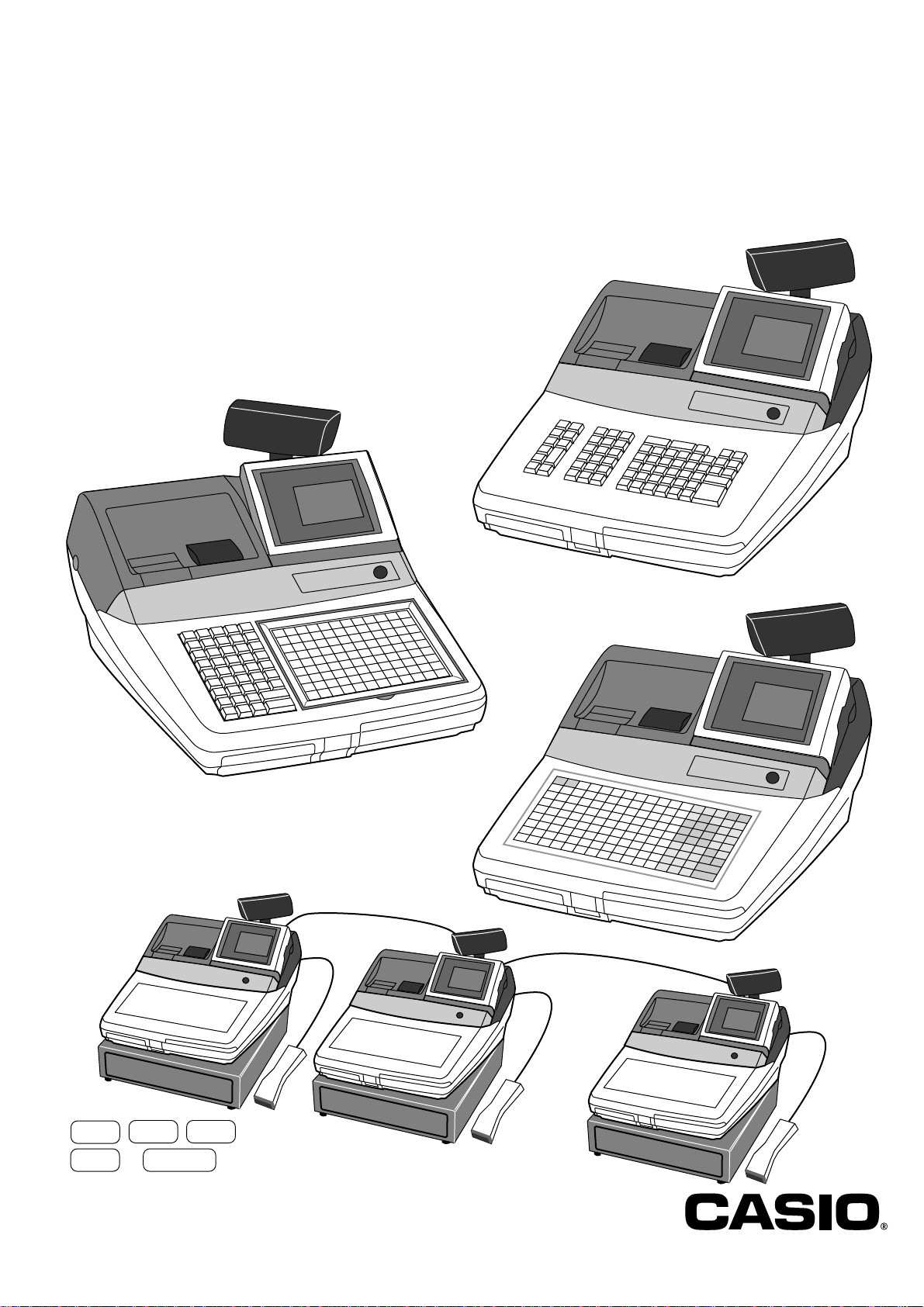
ELECTRONIC CASH REGISTER
TE-3000S, TE-4000F,
TE-4500F
DEALER'S MANUAL
Version 1.0 July 2003
Eu Di U.K.
CI Canada
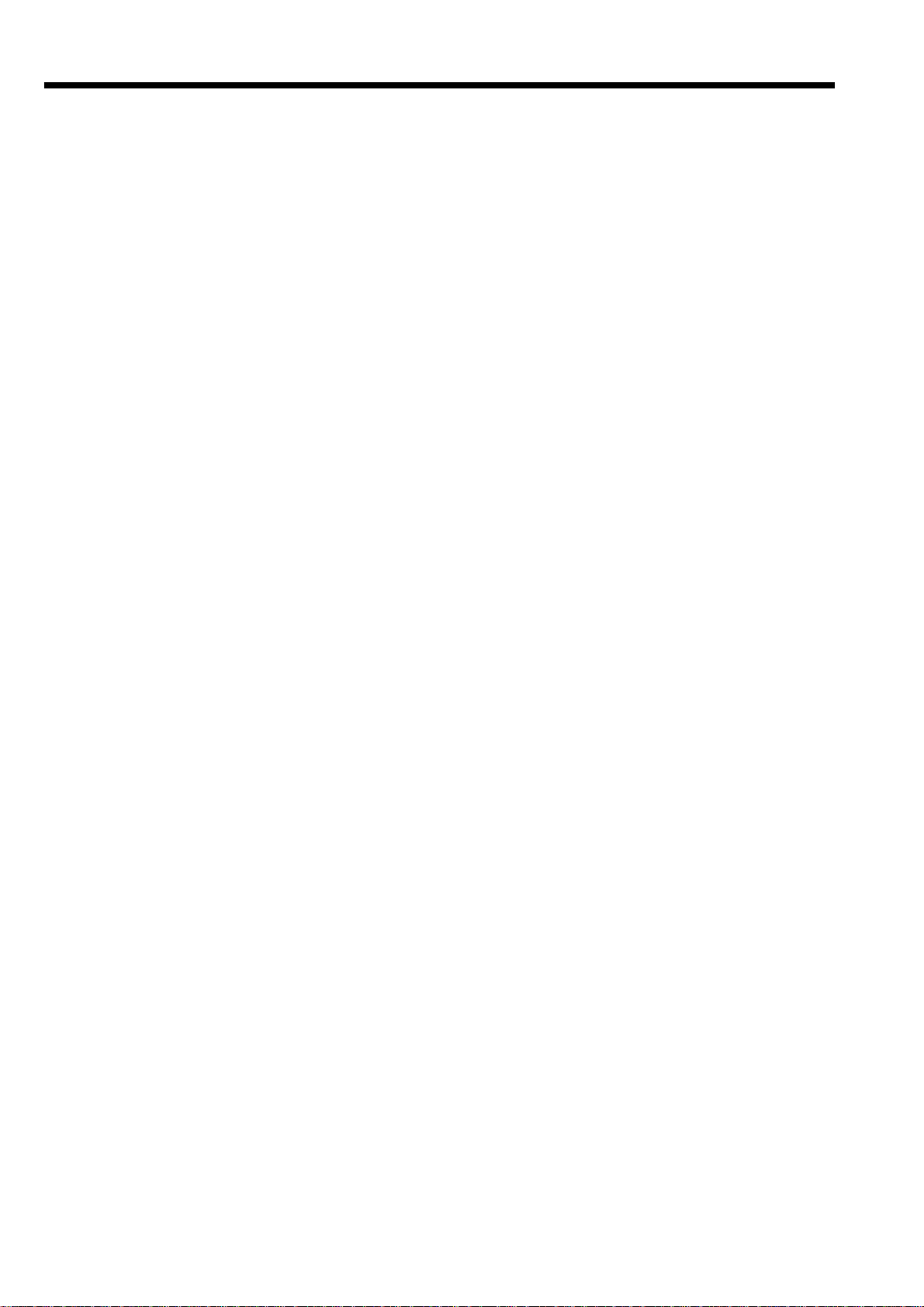
Introduction & Contents
This manual is intended to be used as a reference to the TE-3000S, TE-4000F and TE-4500F system. It provides details to
allow whole understanding of the system capabilities, its operation, and how it can be used to solve many problems within
the retail outlet.
This manual consists of the following chapters:
1. Hardware configuration (for installation)
This chapter describes the hardware of these models and their network systems.
2. IPL (initial program loading)
This chapter describes how to download the application program to the terminal.
3. Initialization
This chapter describes how to set up the peripheral devices and the terminals.
4. Programming
This chapter explains actual programming procedure and functions.
5. Manager mode
6. X/Z report
7. Consolidation
8. Application system
9. Tips
10. Appendix:
Printing history
Manual version Software version
Version 1.0.0 : July 2003 Version 1.0.0
Revised points
2

System configuration ........................................................................................11
Hardware configuration ..............................................................................................11
General configuration ......................................................................................................................11
Hardware diagram ...........................................................................................................................12
Display .............................................................................................................................................13
Cash drawer.....................................................................................................................................13
Input/output connectors ...................................................................................................................14
In/online configuration ................................................................................................ 15
Peripheral ports and their connectable devices ...............................................................................15
Inline system....................................................................................................................................17
IPL (Initial program loading)..............................................................................19
Memory map of the terminal....................................................................................... 19
System configuration and procedure ........................................................................ 19
Via COM1 port (to receive IPL data from PC) .................................................................................19
Via COM1 port (to send IPL data from register) .............................................................................20
Via inline ..........................................................................................................................................20
Via CF card (to send the IPL data to CF card) ................................................................................21
Via CF card (to send the IPL data to register) .................................................................................21
Initialization ........................................................................................................23
Machine initialization procedure ................................................................................ 23
Flag clear operation.....................................................................................................25
Init 2 operation ............................................................................................................. 25
Entering diag mode ..................................................................................................... 26
Password ...................................................................................................................... 26
Programming (General explanation) ................................................................27
Program sub mode (P1 thru P7 mode) ...................................................................... 27
Entering the program sub mode ......................................................................................................27
File allocation (Program 5) ................................................................................29
File allocation program ............................................................................................... 29
Programming procedure ..................................................................................................................29
Issuing program reading report of program 5 mode................................................ 33
Issuing procedure ............................................................................................................................33
Report sample .................................................................................................................................33
Key allocation (Program 4)................................................................................35
Key allocation program............................................................................................... 35
Programming procedure ..................................................................................................................35
Configuration of the physical key layout................................................................... 36
Issuing program reading report of program 4 mode................................................ 38
Issuing procedure ............................................................................................................................38
Report sample .................................................................................................................................38
Key function/machine feature (Program 3)......................................................39
General control program.............................................................................................39
Programming procedure ..................................................................................................................39
Program data (by address code) .....................................................................................................39
Department key/flat-PLU key/PLU program (Batch feature programming)............ 59
Programming procedure ..................................................................................................................59
Program data ...................................................................................................................................59
Department key/flat-PLU key/PLU/subdepartment program
(Individual feature programming) ............................................................................. 61
Programming procedure ..................................................................................................................61
Program data (by address code) .....................................................................................................61
Program data ...................................................................................................................................64
Introduction & Contents
TE-3000S/4000F/4500F Dealer's Manual
3

Introduction & Contents
Transaction key program ............................................................................................ 64
Programming procedure ..................................................................................................................64
Clerk program .............................................................................................................. 88
Secret number, drawer, check number programming ......................................................................88
Clerk detail link programming ..........................................................................................................88
Dallas key ID programming..............................................................................................................88
Clerk other programming .................................................................................................................89
Other programs............................................................................................................91
Time range programming ................................................................................................................91
Table range programming ................................................................................................................91
Tax table programming ....................................................................................................................92
Set menu programming ...................................................................................................................97
Batch X/Z report programming ........................................................................................................97
Hourly item (time range) programming ............................................................................................98
Hourly item (link item) programming................................................................................................98
Arrangement programming..............................................................................................................99
Check print control programming.....................................................................................................99
Mix & match programming.............................................................................................................100
Backlight color control programming..............................................................................................101
Employee number programming....................................................................................................101
Scheduler programming ................................................................................................................102
Bottle link table programming ........................................................................................................104
Terminal connection table programming........................................................................................104
I/O parameter table programming..................................................................................................105
Printer connection table programming...........................................................................................106
Non PLU table programming .........................................................................................................107
Scanning PLU maintenance programming ............................................................. 108
Batch maintenance PLU programming..........................................................................................108
Activation of batch maintenance PLU............................................................................................108
Not found PLU maintenance programming....................................................................................109
Activation of Not found PLU maintenance .....................................................................................109
Scanning PLU direct maintenance programming ..........................................................................110
Scanning PLU individual programming..........................................................................................110
One touch NLU programming........................................................................................................112
Issuing program reading report of program 3 mode.............................................. 113
Issuing procedure ..........................................................................................................................113
Report sample ...............................................................................................................................113
Character (Program 2) .....................................................................................115
Programming descriptors......................................................................................... 115
Programming procedure ................................................................................................................115
Programming data .........................................................................................................................115
Programming item/key descriptors.......................................................................... 123
Programming procedure ................................................................................................................123
Programming data .........................................................................................................................123
Programming item/clerk descriptors by range ....................................................... 125
Programming procedure ................................................................................................................125
Program data .................................................................................................................................125
Entering characters................................................................................................... 126
By character keyboard...................................................................................................................126
By character code..........................................................................................................................128
Editing characters ..................................................................................................... 129
Correcting a character just entered ...............................................................................................129
Correcting and adding a PLU descriptor already set .....................................................................129
Correcting a key descriptor already set .........................................................................................129
Correcting a message descriptor already set ................................................................................129
4

Issuing program reading report of program 2 mode.............................................. 130
Issuing procedure ..........................................................................................................................130
Report sample ...............................................................................................................................130
Unit price/rate (Program 1)..............................................................................131
Date/time setting........................................................................................................ 131
Date setting....................................................................................................................................131
Time setting ...................................................................................................................................131
Unit price program.....................................................................................................131
Programming procedure ................................................................................................................131
Rate program .............................................................................................................133
<Currency exchange> ...................................................................................................................133
<Check>, <New balance>, <Premium (%+)>, <Discount (%–)>, <Rate tax>................................133
Amount program........................................................................................................133
<Cash>, <Check>, <New balance>, <Plus (+)>, <Minus (–)>, <Coupon> ....................................133
Scanning PLU direct maintenance programming ..........................................................................133
Issuing program reading report of program 1 mode.............................................. 134
Issuing procedure ..........................................................................................................................134
Report sample ...............................................................................................................................134
Program reading (Program 6) .........................................................................135
Issuing program reading report ............................................................................... 135
Issuing procedure ..........................................................................................................................135
Report code ...................................................................................................................................135
Report sample............................................................................................................ 136
Fixed totalizer.................................................................................................................................136
Transaction key..............................................................................................................................136
Subdepartment ..............................................................................................................................136
PLU................................................................................................................................................137
Department ....................................................................................................................................138
Group.............................................................................................................................................138
Clerk ..............................................................................................................................................139
Hourly sales ...................................................................................................................................139
Scanning PLU................................................................................................................................139
Table analysis ................................................................................................................................140
Grand total .....................................................................................................................................140
General control ..............................................................................................................................140
Special character ...........................................................................................................................140
Report header................................................................................................................................141
Tax table ........................................................................................................................................141
Dallas key ID..................................................................................................................................141
Set menu table...............................................................................................................................141
Batch X/Z .......................................................................................................................................141
Clerk detail link ..............................................................................................................................142
Hourly item (Item) ..........................................................................................................................142
Receipt message ...........................................................................................................................142
Check endorsement.......................................................................................................................142
Slip/external printer message ........................................................................................................143
Arrangement table .........................................................................................................................143
Character recall .............................................................................................................................143
Non-PLU table ...............................................................................................................................143
Check print control........................................................................................................................143
Mix & match ...................................................................................................................................144
PLU 2nd @ ....................................................................................................................................144
Employee.......................................................................................................................................145
Scheduler.......................................................................................................................................145
Order character..............................................................................................................................145
Introduction & Contents
TE-3000S/4000F/4500F Dealer's Manual
5
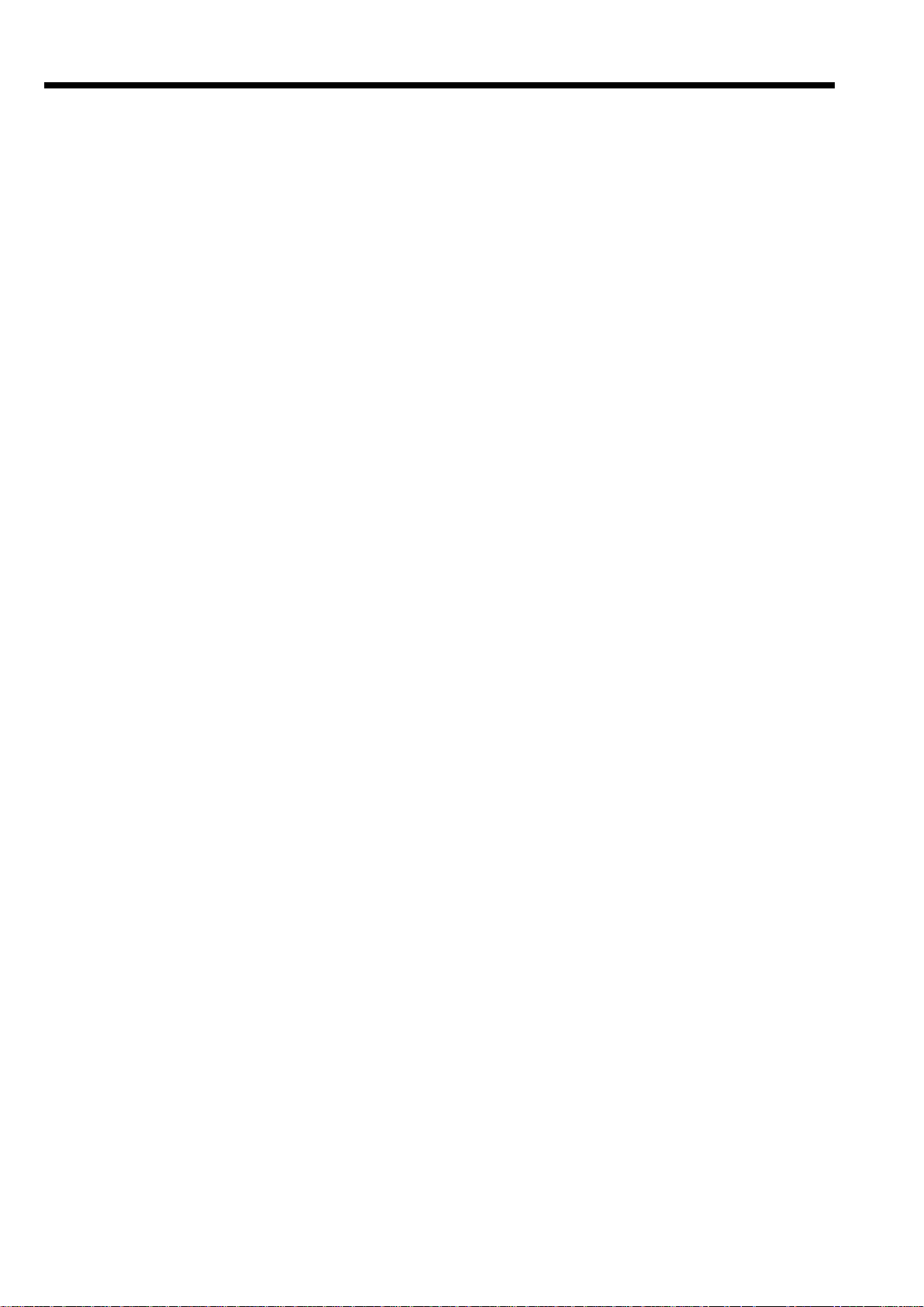
Introduction & Contents
LCD backlight color control............................................................................................................145
Bottle link table ..............................................................................................................................145
One touch NLU ..............................................................................................................................146
Hourly item (Time zone) ................................................................................................................146
Terminal connection table..............................................................................................................146
Printer connection table.................................................................................................................146
AT command..................................................................................................................................147
Online password ............................................................................................................................147
I/O parameter table........................................................................................................................147
Miscellaneous message ................................................................................................................147
Printing guidance message ...........................................................................................................147
Error message ...............................................................................................................................148
Registration guidance message ....................................................................................................148
X/Z guidance message ..................................................................................................................148
Program guidance message..........................................................................................................148
Auto-program & system utilities (Program 7)...............................................149
Auto-programming .................................................................................................... 149
Auto-programming functions..........................................................................................................149
Auto-programming operation .........................................................................................................153
Other utilities..................................................................................................................................154
Manager operation ...........................................................................................157
Manager control mode (X1 mode)............................................................................ 157
Entering the manager control mode ..............................................................................................157
Assign drawers for each clerk........................................................................................................157
Stock quantity maintenance (PLU/flat PLU only) ................................................... 158
To add to the actual stock quantity of a PLU/flat PLU....................................................................158
To subtract from the actual stock quantity of a PLU/flat PLU.........................................................158
To input the new stock quantity of a PLU/flat PLU.........................................................................159
Clerk assignment....................................................................................................... 159
To link clerk button/key to interrupt buffers ....................................................................................159
To link clerk secret numbers to interrupt buffers ............................................................................159
To link clerk numbers to clerk number keys...................................................................................159
Programming for the Euro ........................................................................................ 160
Programming for the Australian GST ...................................................................... 162
Programming of items in the program 1 mode....................................................... 162
To enter the program 1 mode ........................................................................................................162
To exit the program 1 mode ...........................................................................................................162
Master re-connection ................................................................................................ 163
Resetting the busy flag of the check ....................................................................... 163
Read/reset report issuance .............................................................................165
Preparation for issuing report ..................................................................................165
Money declaration .........................................................................................................................165
Password (X2/Z2 mode) ................................................................................................................165
Issuing read/reset report .......................................................................................... 165
Programmability.............................................................................................................................166
Issuing procedure ..........................................................................................................................166
Report sample ...............................................................................................................................170
Financial report ..............................................................................................................................170
Individual item/key report...............................................................................................................170
Fixed total report............................................................................................................................171
Transaction key report ...................................................................................................................172
Subdepartment report ...................................................................................................................172
PLU report .....................................................................................................................................173
PLU stock report ............................................................................................................................174
6

Department report .........................................................................................................................175
Group report ..................................................................................................................................176
Clerk report ....................................................................................................................................177
Hourly sales report ........................................................................................................................178
Monthly report................................................................................................................................178
Table analysis report ......................................................................................................................179
Hourly item report ..........................................................................................................................179
Open check report .........................................................................................................................180
Scanning PLU report .....................................................................................................................180
Not found PLU report.....................................................................................................................182
Mix & match report ........................................................................................................................182
Time & attendance report ..............................................................................................................183
File reset ........................................................................................................................................184
Consolidation ...................................................................................................185
X/Z consolidation....................................................................................................... 185
X consolidation processing ............................................................................................................185
Z consolidation processing (except for scanning PLU)..................................................................186
Z consolidation processing (for scanning PLU) .............................................................................186
Scanning PLU maintenance by consolidating the not found PLU file............................................187
Standalone Z consolidation processing (except for scanning PLU)...............................................187
X/Z consolidation execution..................................................................................... 188
Consolidate terminal by terminal ...................................................................................................188
Consolidate by group No./all terminal ............................................................................................188
Execute file reset command to all terminal ....................................................................................189
X/Z consolidation report sample .............................................................................. 190
Z consolidation...............................................................................................................................190
X consolidation ..............................................................................................................................190
Application systems ........................................................................................191
Scanning PLU ............................................................................................................191
System configuration of the scanning PLU system .......................................................................191
Barcode system .............................................................................................................................191
PLU maintenance ..........................................................................................................................192
Scanning PLU registration .............................................................................................................193
Mix & match discount.....................................................................................................................195
When the master goes down .........................................................................................................197
Recovery processing .....................................................................................................................197
Check tracking system..............................................................................................197
Shared check tracking system.......................................................................................................197
Data processing.............................................................................................................................197
Printing on the external (local/remote) printers...................................................... 198
System configuration of the external printer system......................................................................198
Backup system ..............................................................................................................................199
Printing control options for order....................................................................................................199
Time and attendance ................................................................................................. 200
Tips....................................................................................................................201
Future order ...............................................................................................................201
Usage ............................................................................................................................................201
Preparation ....................................................................................................................................201
Eat-in/takeout ............................................................................................................. 201
Automatic execution of Euro switchover by arrangement and scheduler ........... 202
Appendix: Calculation method .......................................................................203
Fixed total file.............................................................................................................203
Introduction & Contents
TE-3000S/4000F/4500F Dealer's Manual
7

Introduction & Contents
Appendix: Font code tables ............................................................................205
Standard font set (default) ........................................................................................ 205
Multilingual + Euro (Windows code page 858) ..............................................................................205
Special font set .......................................................................................................... 206
Slavic (Windows code page 852) ..................................................................................................206
Greek .............................................................................................................................................206
Cyrillic (Windows code page 866) .................................................................................................207
Baltic ..............................................................................................................................................207
Arabic.............................................................................................................................................208
Appendix: Peripheral device configuration ...................................................209
UP-350......................................................................................................................... 209
UP-250......................................................................................................................... 209
SP-1300.......................................................................................................................210
Quick scan 6000.........................................................................................................210
NCI 6710......................................................................................................................210
Appendix: File record format ..........................................................................211
Fixed totalizer file ......................................................................................................211
Fixed totalizer (daily)......................................................................................................................211
Fixed totalizer (periodic/consolidation) ..........................................................................................211
Transaction key file ................................................................................................... 212
Transaction key (daily) ...................................................................................................................212
Transaction key (periodic/consolidation)........................................................................................212
Subdepartment file .................................................................................................... 212
Subdepartment (daily) ...................................................................................................................212
Subdepartment (periodic/consolidation) ........................................................................................212
PLU file ....................................................................................................................... 213
PLU (daily) .....................................................................................................................................213
PLU (periodic/consolidation)..........................................................................................................213
PLU 2nd unit price (program) ........................................................................................................213
Department file ..........................................................................................................214
Department (daily) .........................................................................................................................214
Department (periodic/consolidation) ..............................................................................................214
Group file....................................................................................................................214
Group (daily) ..................................................................................................................................214
Group (periodic/consolidation).......................................................................................................214
Clerk file...................................................................................................................... 215
Clerk (programming)......................................................................................................................215
Clerk detail (daily, periodic/consolidation)......................................................................................215
Clerk detail link (program)..............................................................................................................215
Dallas key ID (program).................................................................................................................215
Hourly sales file ......................................................................................................... 216
Hourly sales (daily) ........................................................................................................................216
Hourly sales (periodic/consolidation) ............................................................................................216
Monthly sales file....................................................................................................... 216
Monthly sales (daily, periodic/consolidation)..................................................................................216
Scanning PLU files .................................................................................................... 217
Scanning PLU file (daily) ...............................................................................................................217
Not found PLU file (daily)...............................................................................................................217
Non PLU table file (program) .........................................................................................................217
Batch maintenance PLU file (program)..........................................................................................217
Direct maintenance PLU file (program) .........................................................................................217
Not found PLU maintenance file (program) ...................................................................................217
One touch NLU table file................................................................................................................218
8

Mix & match file .........................................................................................................218
Mix & match file (daily)...................................................................................................................218
Mix & match file (periodic/consolidation) .......................................................................................218
Bottle link table file....................................................................................................218
Bottle link table file (program) ........................................................................................................218
Table analysis file ...................................................................................................... 219
Table analysis (daily) .....................................................................................................................219
Table analysis (periodic/consolidation) ..........................................................................................219
Time and attendance file...........................................................................................219
Time and attendance (daily) ..........................................................................................................219
Employee file .................................................................................................................................219
Grand total file ...........................................................................................................220
Grand total (daily) ..........................................................................................................................220
Grand total (consolidation).............................................................................................................220
Hourly item file........................................................................................................... 220
Hourly item sales file......................................................................................................................220
Hourly item link file ........................................................................................................................220
Hourly item time range file .............................................................................................................220
General control file .................................................................................................... 221
General control ..............................................................................................................................221
Special character file................................................................................................. 222
Special character ...........................................................................................................................222
Report header file ...................................................................................................... 223
Report header................................................................................................................................223
Tax table file ............................................................................................................... 223
Tax table ........................................................................................................................................223
Set menu table file ..................................................................................................... 223
Set menu table...............................................................................................................................223
Batch X/Z file .............................................................................................................. 224
Batch X/Z .......................................................................................................................................224
Receipt message file ................................................................................................. 224
Receipt message ...........................................................................................................................224
Check endorsement message file............................................................................ 224
Check endorsement message .......................................................................................................224
Slip/local/remote printer message file ..................................................................... 224
Slip/local/remote printer message .................................................................................................224
Arrangement file ........................................................................................................ 225
Arrangement file ............................................................................................................................225
Character recall file ...................................................................................................225
Character recall .............................................................................................................................225
Check print file...........................................................................................................225
Check print.....................................................................................................................................225
Scheduler file ............................................................................................................. 225
Scheduler.......................................................................................................................................225
Order character file....................................................................................................225
Order character..............................................................................................................................225
System files................................................................................................................ 226
Character key table file ..................................................................................................................226
Key table file ..................................................................................................................................227
LCD back light color control file .....................................................................................................228
Terminal connection table file ........................................................................................................228
Printer connection table.................................................................................................................228
Operation start date file .................................................................................................................228
Introduction & Contents
TE-3000S/4000F/4500F Dealer's Manual
9

Introduction & Contents
Initialize code file ...........................................................................................................................228
AT command file ............................................................................................................................229
Online password file.......................................................................................................................229
I/O parameter table file ..................................................................................................................229
System error log file.......................................................................................................................229
Graphic image files....................................................................................................229
Graphic logo file.............................................................................................................................229
Graphic logo file (for local/remote printer) .....................................................................................229
Watermark print file........................................................................................................................229
Guidance message files............................................................................................ 230
Error message file..........................................................................................................................230
Guidance message file ..................................................................................................................234
Appendix: Compulsory....................................................................................243
Appendix: Error code.......................................................................................245
10
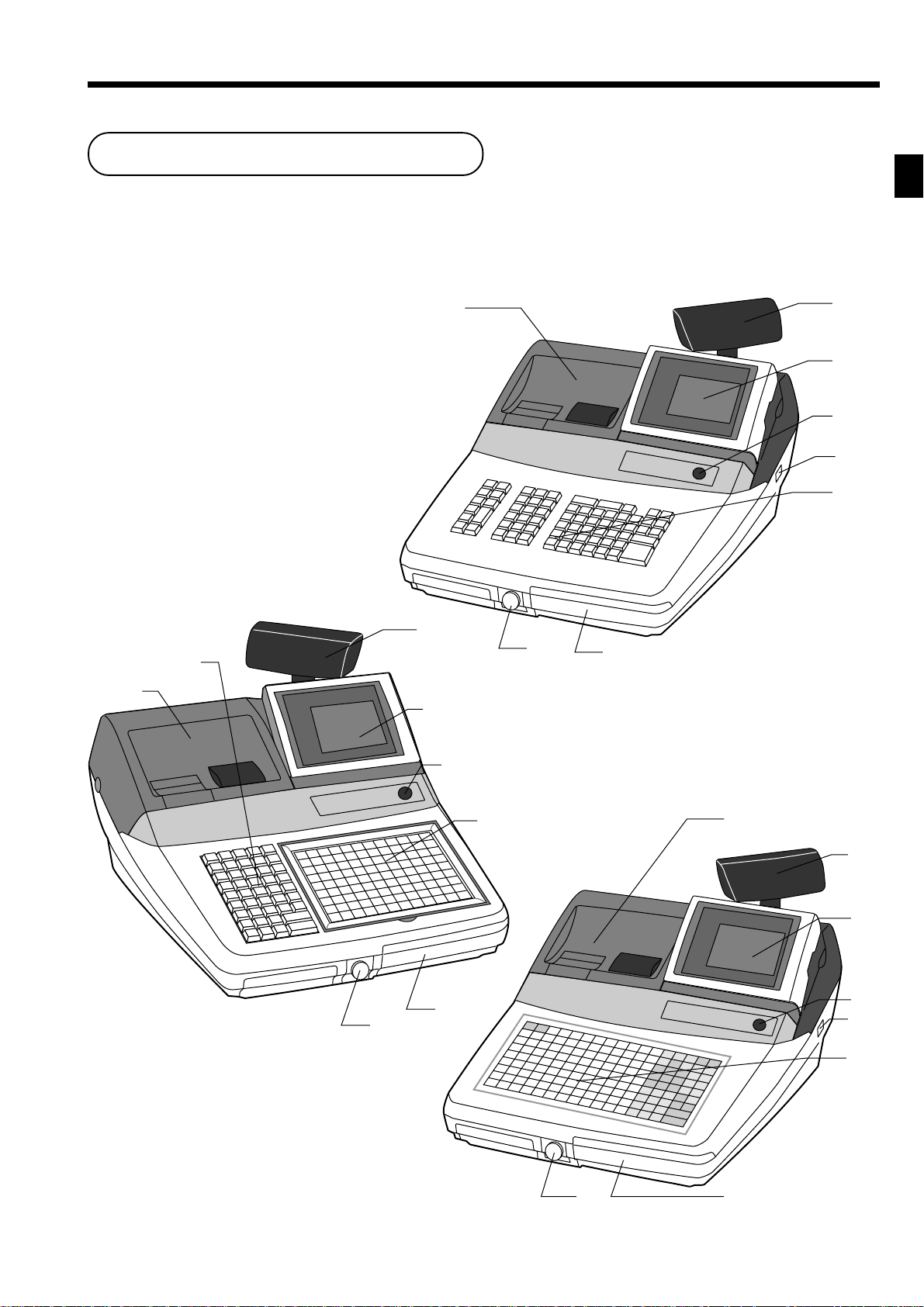
System configuration
Hardware configuration
General configuration
1 Operator display
2 Customer display (Popup display)
3 Stroke keyboard
4 Touch keyboard
5 Sheet holder
6 CF card slot cover
7 Printer cover
8 Mode switch
9 Power switch cover
0 Dallas key receiver (option)
TE-4000F
3
7
2
1
7
0
TE-3000S
6
2
1
8
9
3
System configuration
0
6
8
4, 5
TE-4500F
7
2
1
8
9
4
06
TE-3000S/4000F/4500F Dealer's Manual
11
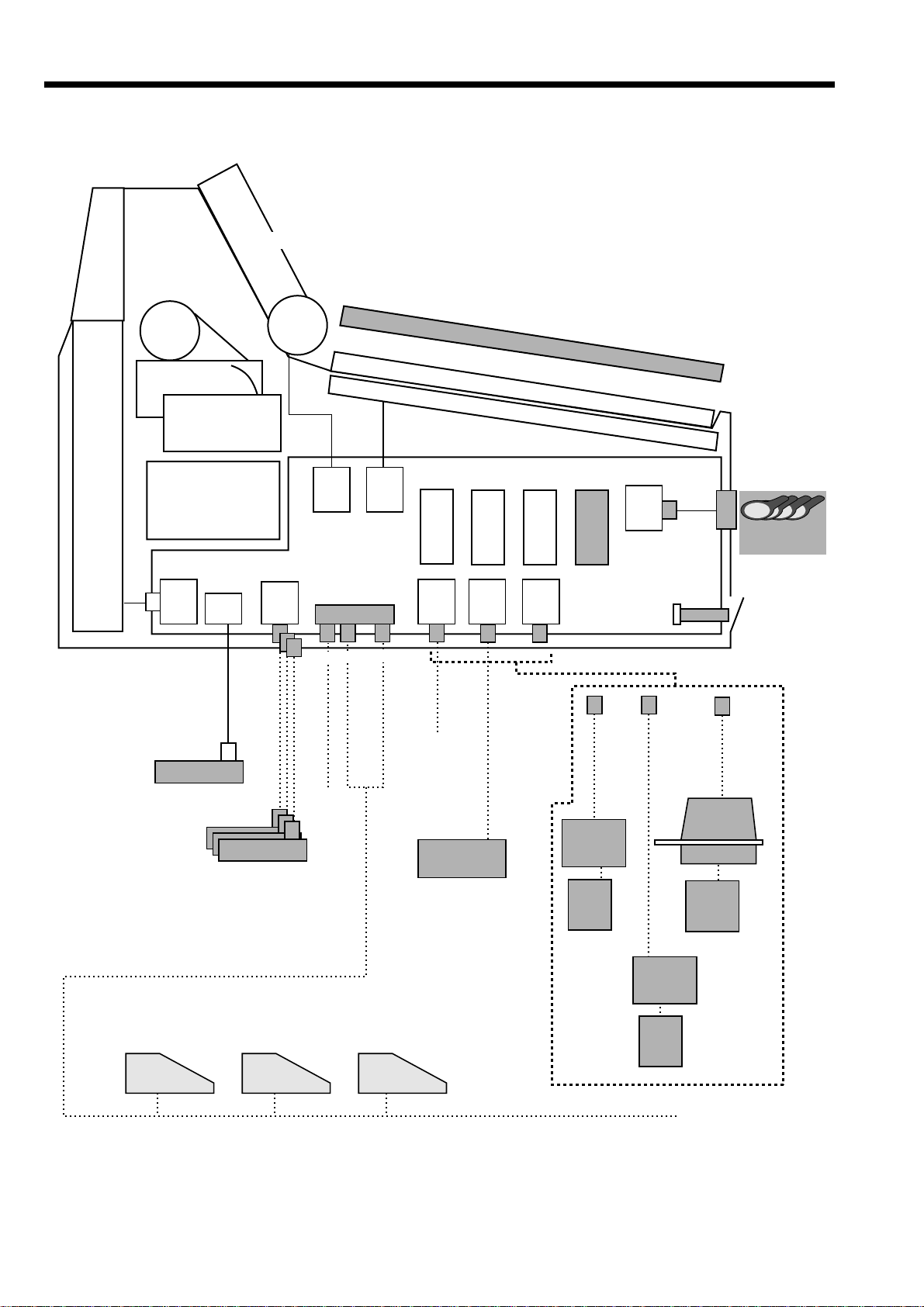
System configuration
Hardware diagram
Popup
display
Journal printer
Receipt printer
Power
supply
Popup
disp.
i/f
Main LCD
Drawer
1
i/f
Drawer
2 ~ 4
i/f
Inline
Optional Sheet Holder (SH-KIT5) (only for TE-4000F)
Sheet Holder (only for TE-4000F)
Keyboard
(I/O-PB17)
CPU
RS-
232C
COM1
RAMFlash
Memory
2MB 512kB
RS-
232C
COM2
RS-
232C
COM3
Option
RAM
RK-3
Clerk
key
i/f
sheet holder
Dallas key
CF card
I/O PB-17
drawer
external printer
slip printer
multi drawer
scanner
HHS-15
UP-350
UP-250
SP-1300
Dallas keys
CLK-K22
CF card
Drawer
Other
Terminal
Drawer
Drawer
Drawer
Other
Terminal
Inline-2 Inline-1
Multi drawer kit MDL-11
either
CAT5 UTP cable
or
Other
Terminal
CASIO
original cable
MODEM
PRL-CB-2
or
PC
Scanner
HHS-15
PRT-CB-8A/-8B
External
printer
UP-350
Power
supply
PS-180
PRT-CB-8A/-8B
31AD-U/E
External
printer
UP-250
Power
supply
PS-180
PRT-CB-8C
Slip
printer
SP-1300
Power
supply
Note: Shadowed device and dot line indicate option devices.
For the U.S. and Canada model, I/O-PB17 is included in the standard configuration.
12
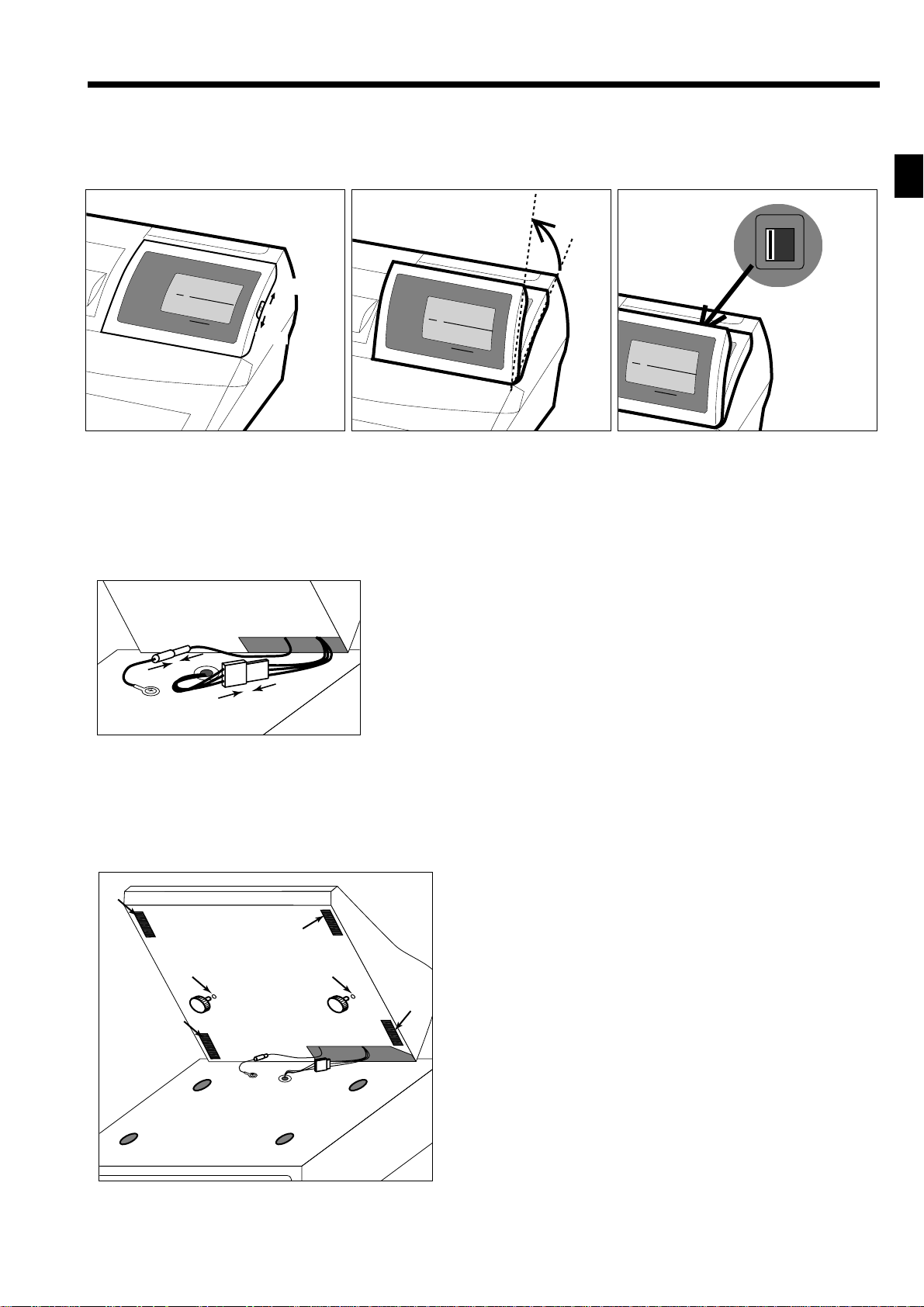
Display
123
Contrast control knob Tilt the LCD Backlight color control switch
RPT
AMOUNT
RC
T
2
ND
@
3
RD
@
T1
T2
T3
T4/FS
T
O
T
A
L
C
H
A
N
G
E
light
dark
Cash drawer
In case of connecting drawer, follow the procedure below.
Connect the drawer.
1. Connect drawer connector (three color lead on drawer) to the terminal.
2. Connect frame drawer connector (green lead on drawer) to the terminal.
R
P
T
A
M
O
U
N
R
C
T
T
2
N
D
@
3
R
D
@
T
1T
2T
3T
4
/
F
S
T
O
T
A
L
C
H
AN
G
E
R
P
T
A
M
O
U
N
R
C
T
T
2
N
D
@
3
R
D
@
T
1
T
2T
3T
4
/
F
S
TOT
AL
C
HANG
E
Backside of the
display panel
1. pastel green
2. pastel pink
3. white
as default
System configuration
Mount the cash register.
1. Screw in 2 fixing screws bottom side of the terminal.
2. Stick rubber plate on the each corner of the bottom side of the terminal.
3. Mount the terminal on the top of the drawer, ensuring that the feet on the bottom of the terminal go into the holes on the drawer.
2
2
1
1
2
2
TE-3000S/4000F/4500F Dealer's Manual
13
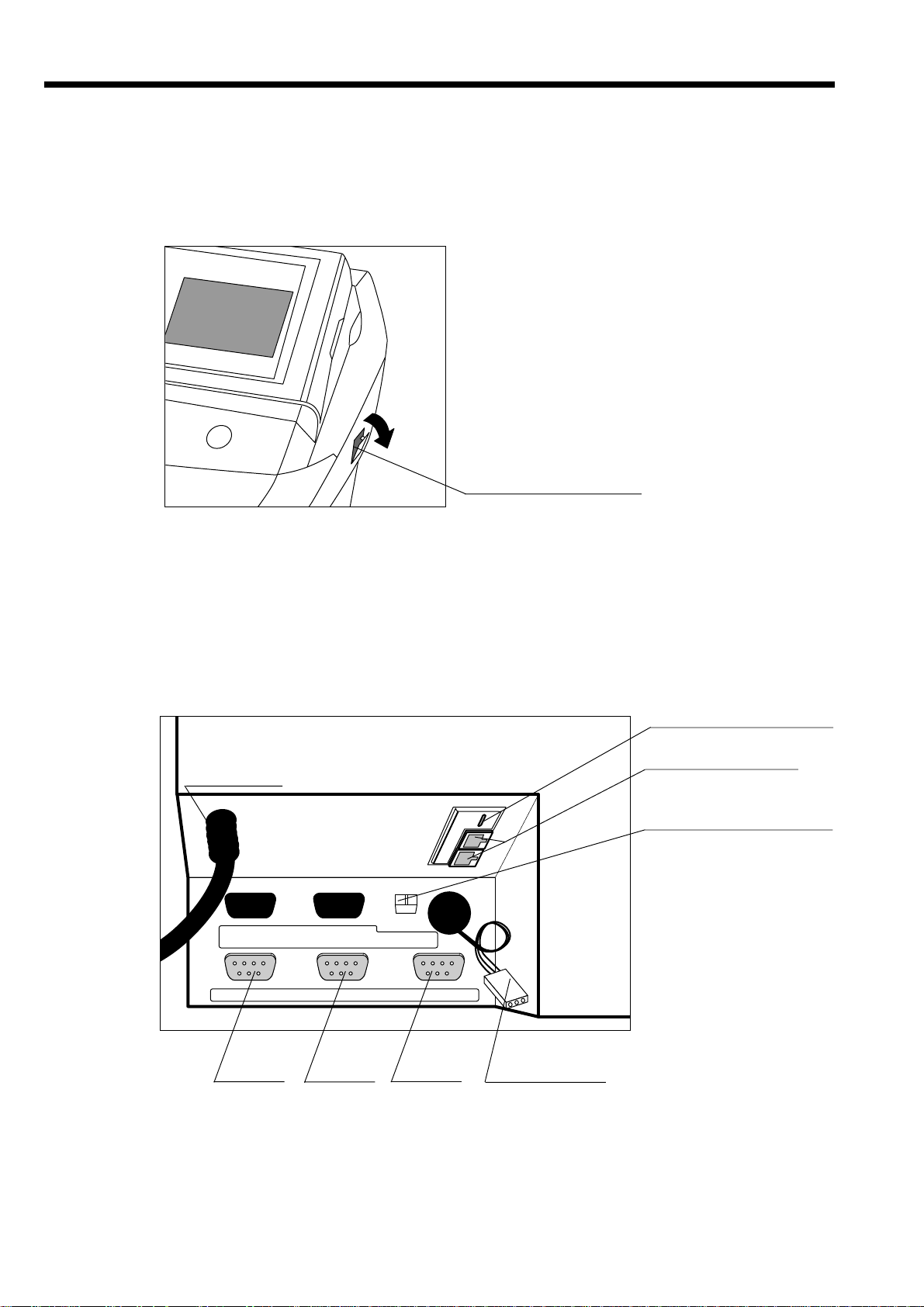
System configuration
Input/output connectors
Power switch
Main power switch is located in the power switch cover.
Power switch cover
Input /output connectors
Inline connector, COM port, and drawer cable are located in the backside connector cover.
Rear side of the terminal
Power cord
COM4 COM5
COM1 COM2 COM3
PC/MODEM SCANNER
INLINE1
Terminator (for Inline-2)
Inline-2 (CAT5)
Inline-1 (CASIO original)
14
COM1 COM2 COM3 Drawer cable
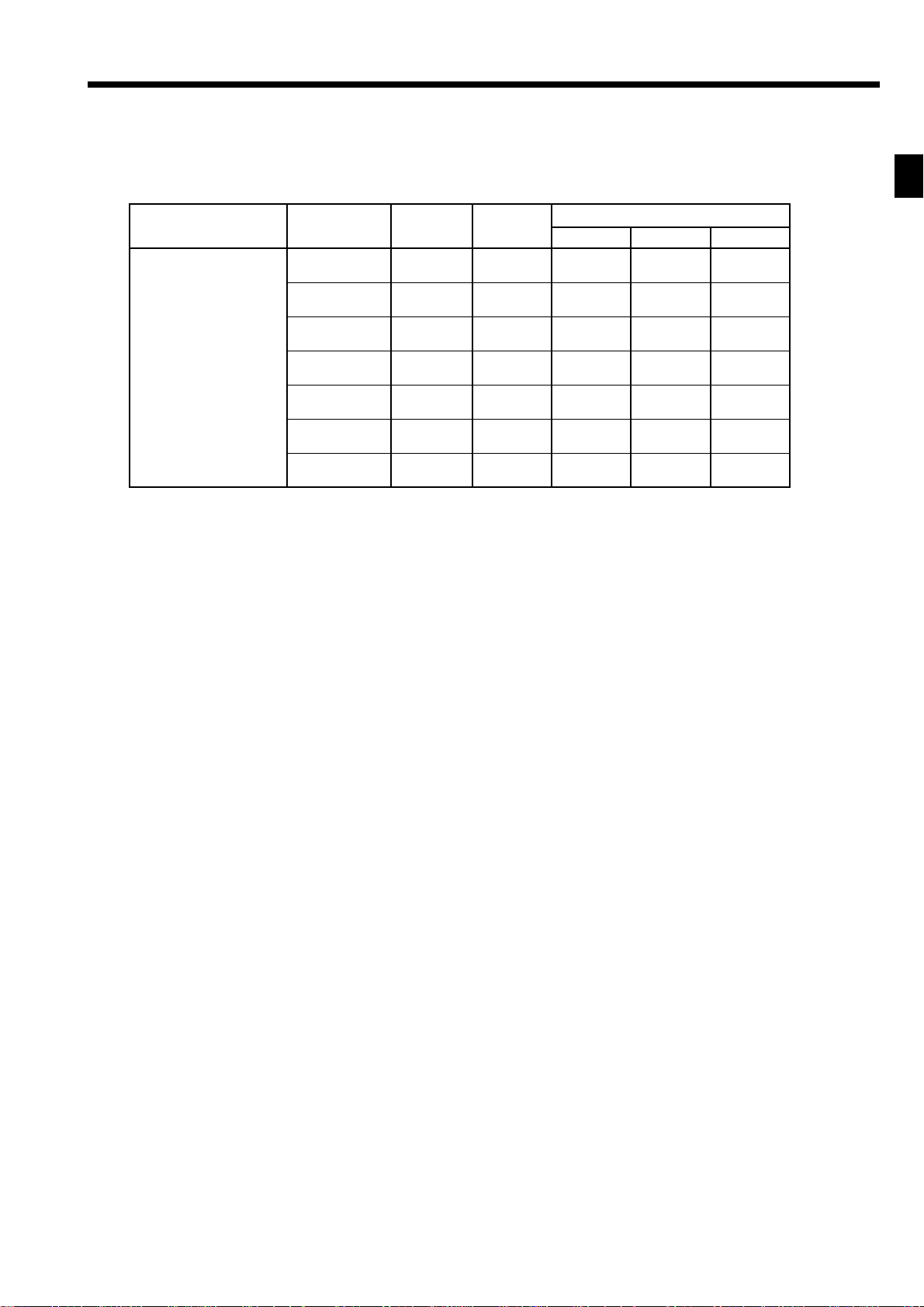
In/online configuration
Peripheral ports and their connectable devices
Model Device Inline port
MODEM/PC ✔
External printer
(Max. 2 printers,
except slip)
TE-3000S
TE-4000F
TE-4500F
✔: can connect
* Standard for U.S. and Canada, option for other area
Slip printer ✔✔
Scanner ✔
Scale ✔
Inline * ✔
Drawer 1 (Max 4)
Drawer
port
Available device/cable list
External printer: UP-350, UP-250
Printer cable: PRT-CB-8A(3m) or PRT-CB-8B(5m)
Power supply: PS-180 and AC-170 (if necessary)
Slip printer: SP-1300
Printer cable: PRT-CB-8C
Power supply: AD31U or AD31E
Scale: NCI Model 6710
Scanner (Hand-held): HHS-15
Scanner (LASER): PSC Quick Scan 6000
Scanner (Fixed) PSC HS1250
MODEM: US Robotics SPORTS STAR 56.4kbps
PC cable: PRL-CB-2
COM port
COM1 COM2 COM3
✔✔✔
System configuration
TE-3000S/4000F/4500F Dealer's Manual
15
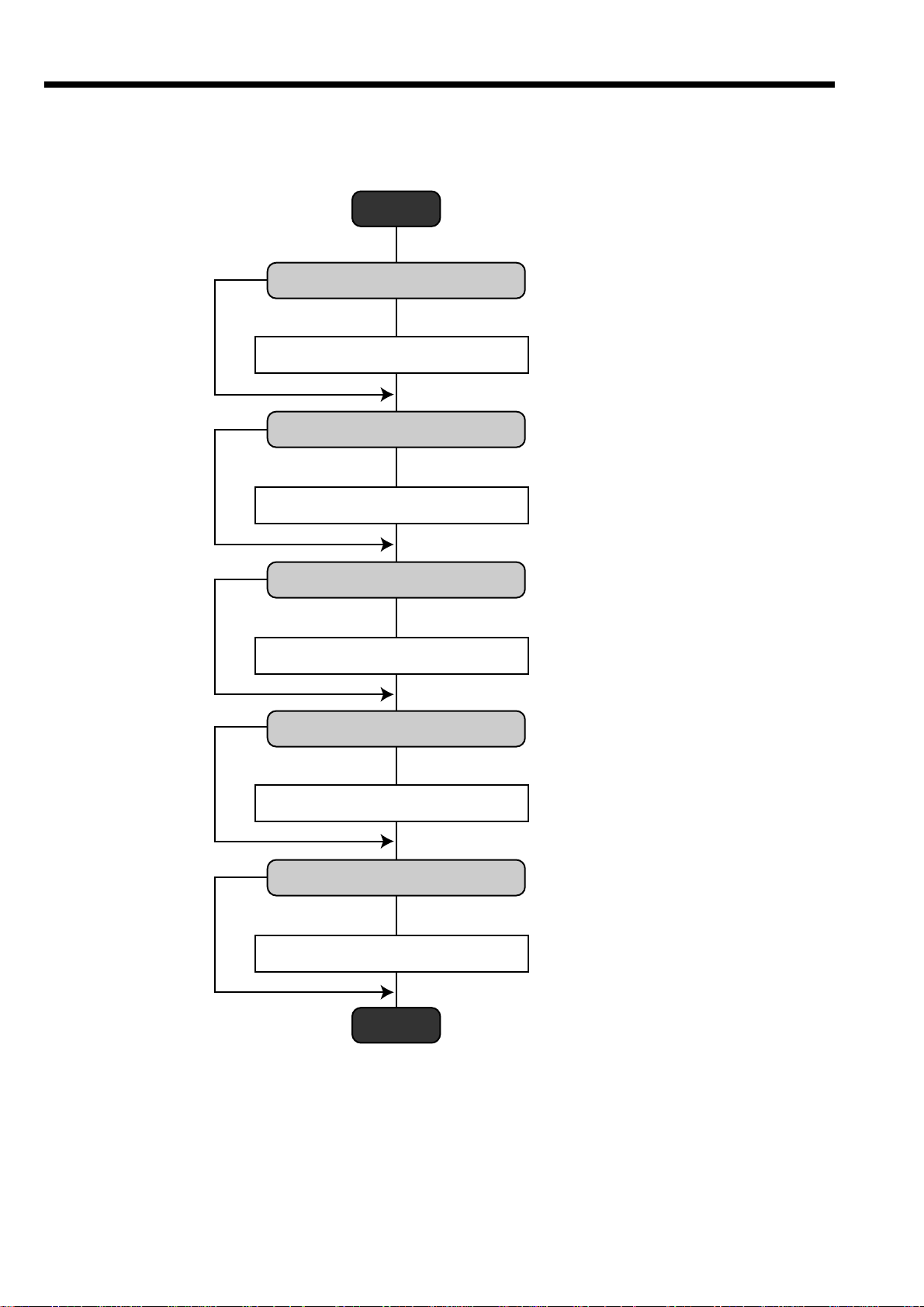
System configuration
Steps to define COM port/peripheral devices
After connecting peripheral devices, programming of I/O parameter table, printer connection table are necessary.
START
No
No
No
No
Connect Modem or PC?
Yes
Connect it to COM1 port.
Connect a scanner?
Yes
Connect it to COM2 port.
Connect a scale?
Yes
Connect it to COM3 port.
Connect a slip printer?
Yes
Connect it to free COM2 or COM3 port.
No
Connect external printer(s)?
Yes
Connect it (them) to free COM port(s).
END
16
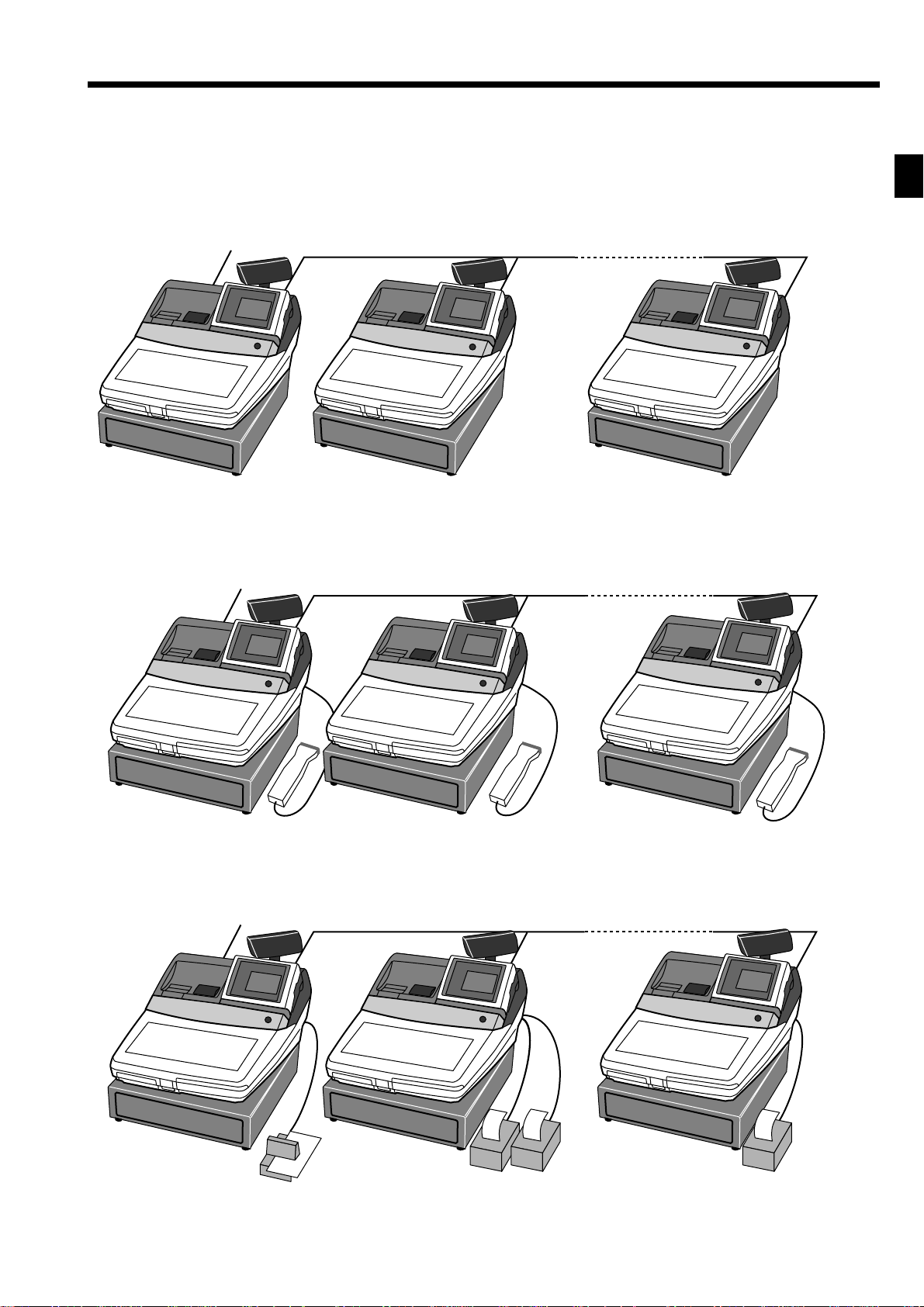
Inline system
Non scanning system
PC or MODEM
Master
Scanning system
PC or MODEM
Satellite 1
Inline
Inline
Max. 32 terminals
System configuration
Satellite 31
Max. 4 terminals
Master
Satellite 1
Check tracking/clerk interrupt system
PC or MODEM
Master
Slip printer
Satellite 1
TE-3000S/4000F/4500F Dealer's Manual
Inline
External printer
Satellite 3
Max. 4 terminals
Satellite 3
External printer
17
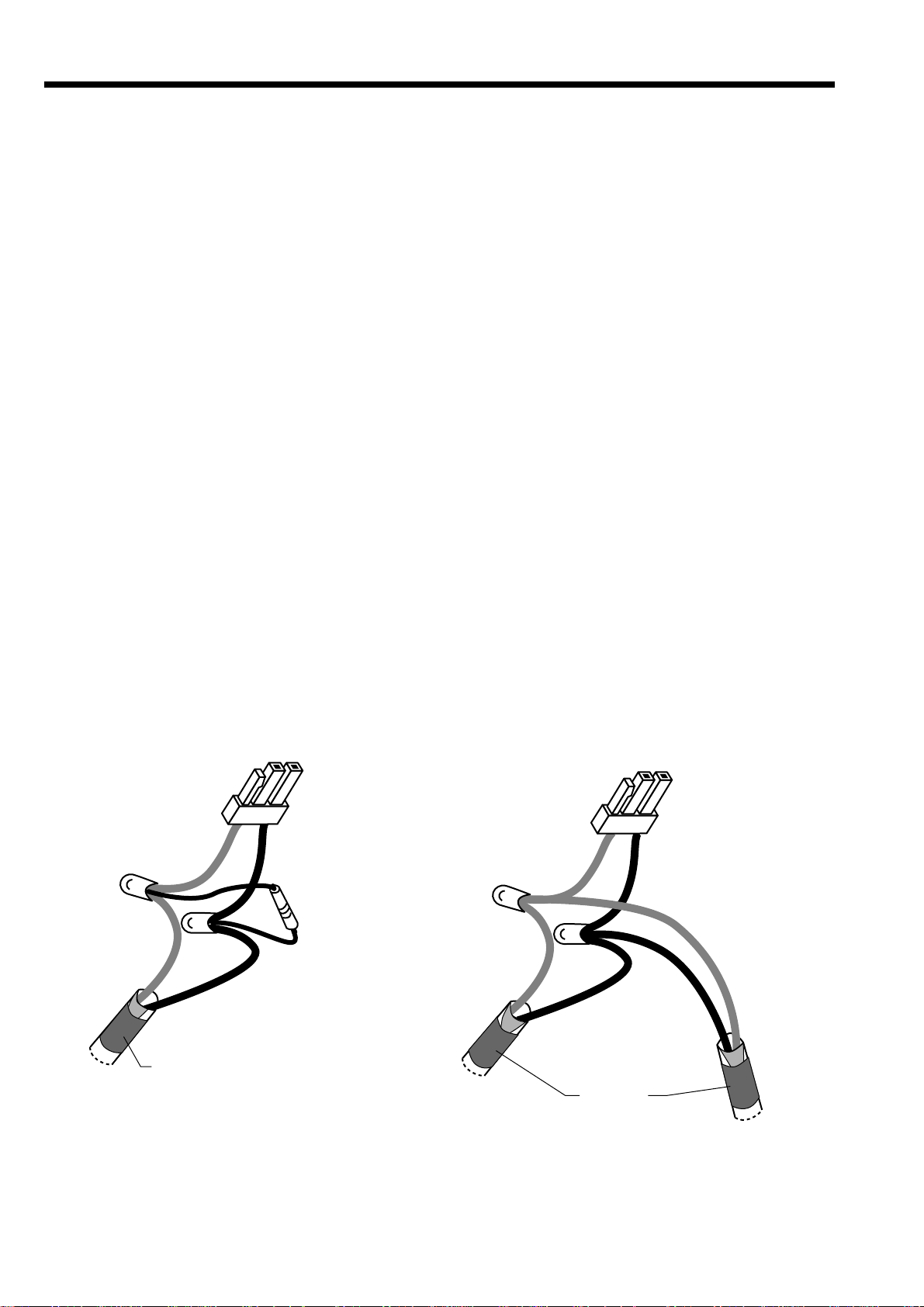
System configuration
Inline cable
1p × 0.5mm2 CASIO-IPEV-SLA for INLINE-1
CAT5 cable for INLINE-2
Inline cable length and baud rate
• INLINE-1
baud rate max. terminals cable length
312.5 kbps 20 terminals 430m
156.25 kbps 32 terminals 890m
• INLINE-2
baud rate max. terminals cable length
312.5 kbps 4 terminals 450m
312.5 kbps 8 terminals 420m
312.5 kbps 32 terminals 230m
Inline connector (for INLINE-1)
for trunk line end for other part
to Terminal
RED
RED
Trunk line
Copper tape
Terminator
(resistor)
Trunk line
to T erminal
RED
REDBLACK
BLACK
Copper tape
BLACK
RED
BLACK
18
Trunk line
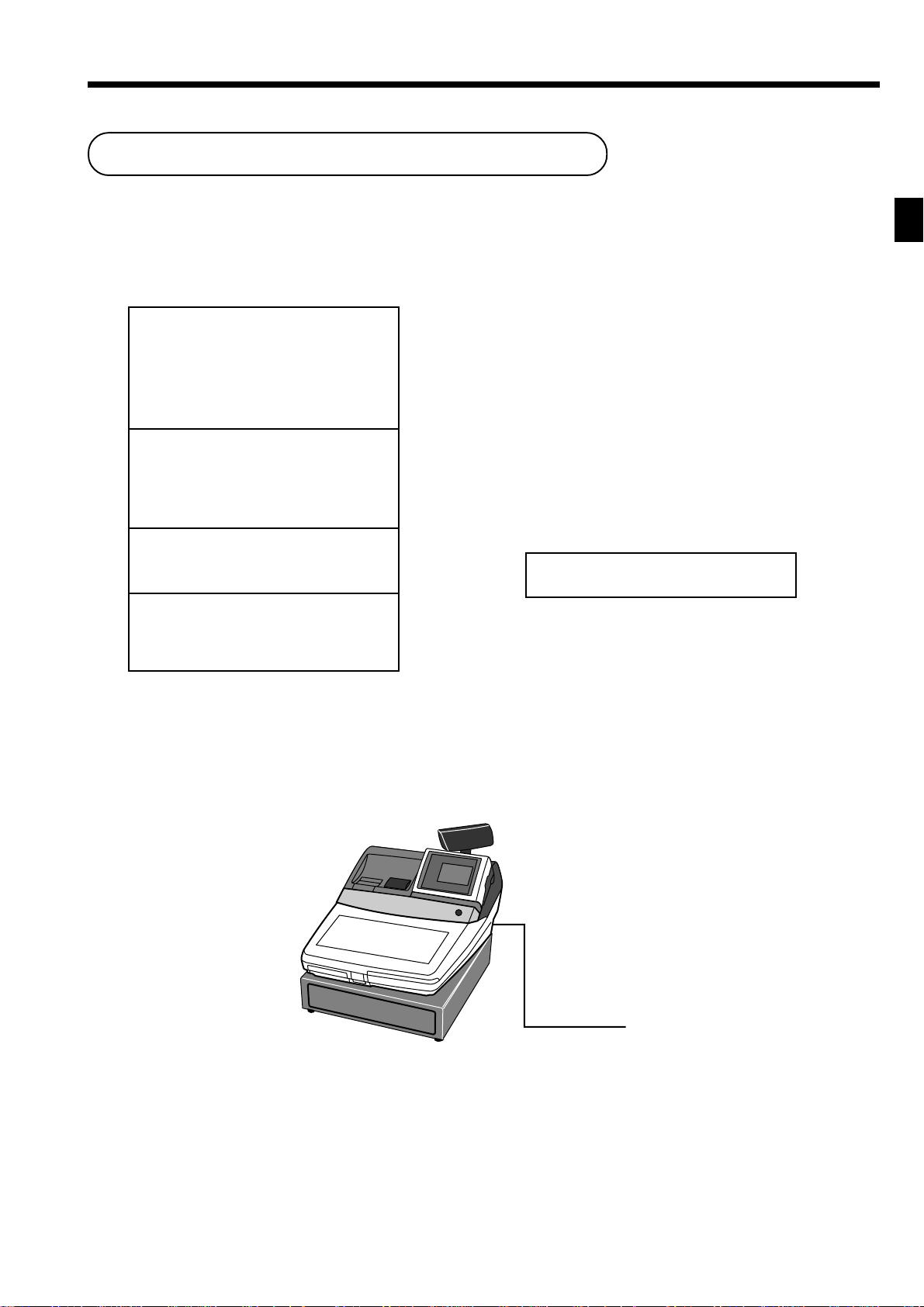
IPL (Initial program loading)
IPL should be made before initializing when the application program has been modified.
Memory map of the terminal
The application programs are downloaded from PC (via COM port)/other terminal (via inline or COM port)/CF card to the
internal flash memory.
CF card
backup data
program data
RAM
totalizer/counter,
work area
Flash memory
Application program
5
Application program
IPL
ROM
bios, program loader
some diagnosis
IPL
System configuration and procedure
Via COM1 port (to receive IPL data from PC)
COM1 port
Operation
1. Set the mode switch to PGM position and turn off the power switch.
(Refer page 14 of this manual for the location of the power switch.)
2. While holding down the <JOURNAL FEED>, turn on the register.
3. Release <JOURNAL FEED> after the register shows “INIT”.
4. Enter “44449999” and press <SUBTOTAL>.
5. Enter “0” (communication speed: 38400 bps) and press <SUBTOTAL>.
6. Start the IPL program of the PC.
PC
TE-3000S/4000F/4500F Dealer's Manual
19
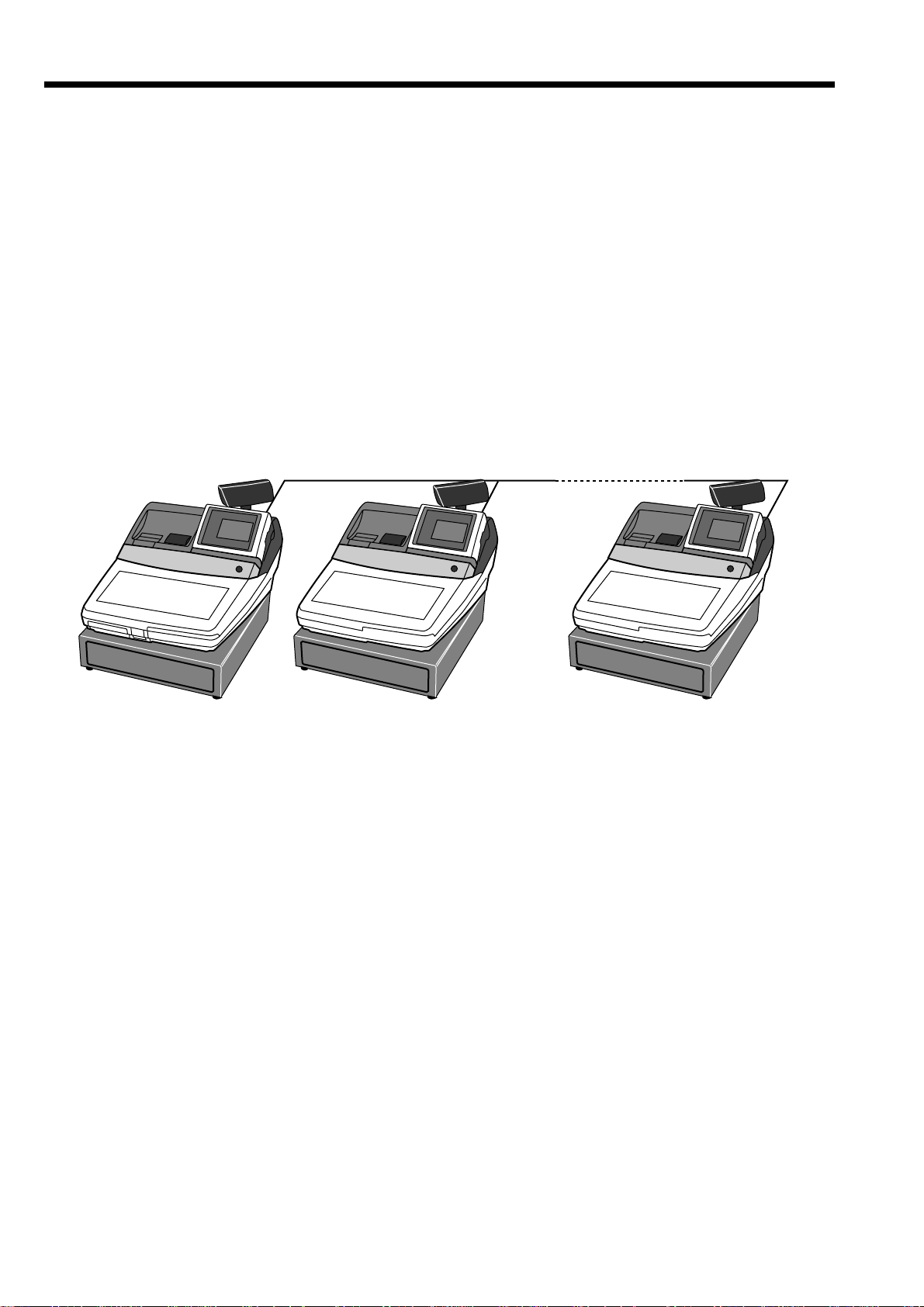
IPL (Initial Program Loading)
Via COM1 port (to send IPL data from register)
Operation
1. Turn to PGM mode.
2. Enter “7” and press <SUBTOTAL>.
3. Enter “180” and press <SUBTOTAL>.
4. Enter “49” and press <CASH>.
(In case of quitting, press <SUBTOTAL> instead of <CASH>.)
(Communication speed is fixed; 38400 bps.)
Via inline
Inline
Master Satellite 1 Satellite 31
Operation (satellite)
1. Set the mode switch to PGM position and turn off the power switch.
(Refer page 14 of this manual for the location of the power switch.)
2. While holding down the <JOURNAL FEED>, turn on the register.
3. Release <JOURNAL FEED> after the register shows “INIT”.
4. Enter “44449999” and press <SUBTOTAL>.
5. Enter “D4D3D2D1” and press <SUBTOTAL>.
D4D3: 2-digit of machine ID for IPL
D2: Always “1”.
D1: 1-digit of baud rate designation, “0” means 312k bps, “1” means 156k bps.
6. Follow step 2 ~ 5 for all satellites to be IPL.
Operation (master)
1. Turn to PGM mode.
2. Enter “7” and press <SUBTOTAL>.
3. Enter “150” and press <SUBTOTAL>.
4. Enter “49” and press <CASH>.
(In case of quitting, press <SUBTOTAL> instead of <CASH>.)
Max. 32 terminals
20
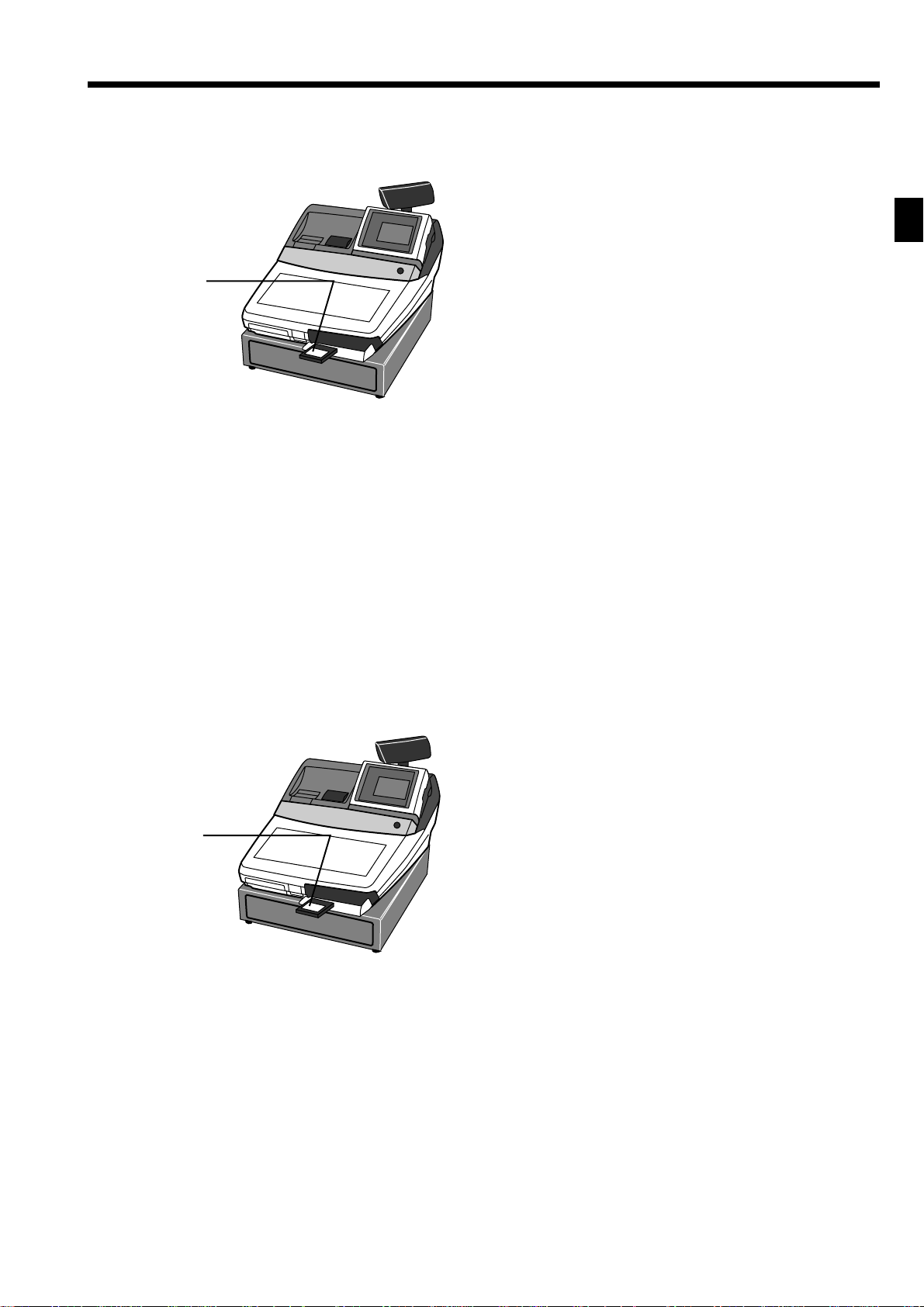
Via CF card (to send the IPL data to CF card)
CF card
Never plug/unplug the CF card during IPL.
Operation
1. Turn OFF the register.
2. Open the CF card slot cover and insert the CF card securely.
(Please check that the CF card is vacant. Refer to the “System utility section in PGM7”.)
3. Turn to PGM mode.
4. Enter “7” and press <SUBTOTAL>.
5. Enter “170” and press <SUBTOTAL>.
6. Enter “49” and press <CASH>.
(In case of quitting, press <SUBTOTAL> instead of <CASH>.)
7. Turn OFF the register and pull out the CF card.
Via CF card (to send the IPL data to register)
IPL
CF card
Never plug/unplug the CF card during IPL.
Operation
1. Set the mode switch to PGM position and turn off the power switch.
(Refer page 14 of this manual for the location of the power switch.)
2. Open the CF card slot door and insert the CF card securely.
3. While holding down the <JOURNAL FEED>, turn on the register.
4. Release <JOURNAL FEED> after the register shows “INIT”.
5. Enter “44449999” and press <SUBTOTAL>.
6. Enter “20” and press <SUBTOTAL>.
TE-3000S/4000F/4500F Dealer's Manual
21

IPL (Initial Program Loading)
22
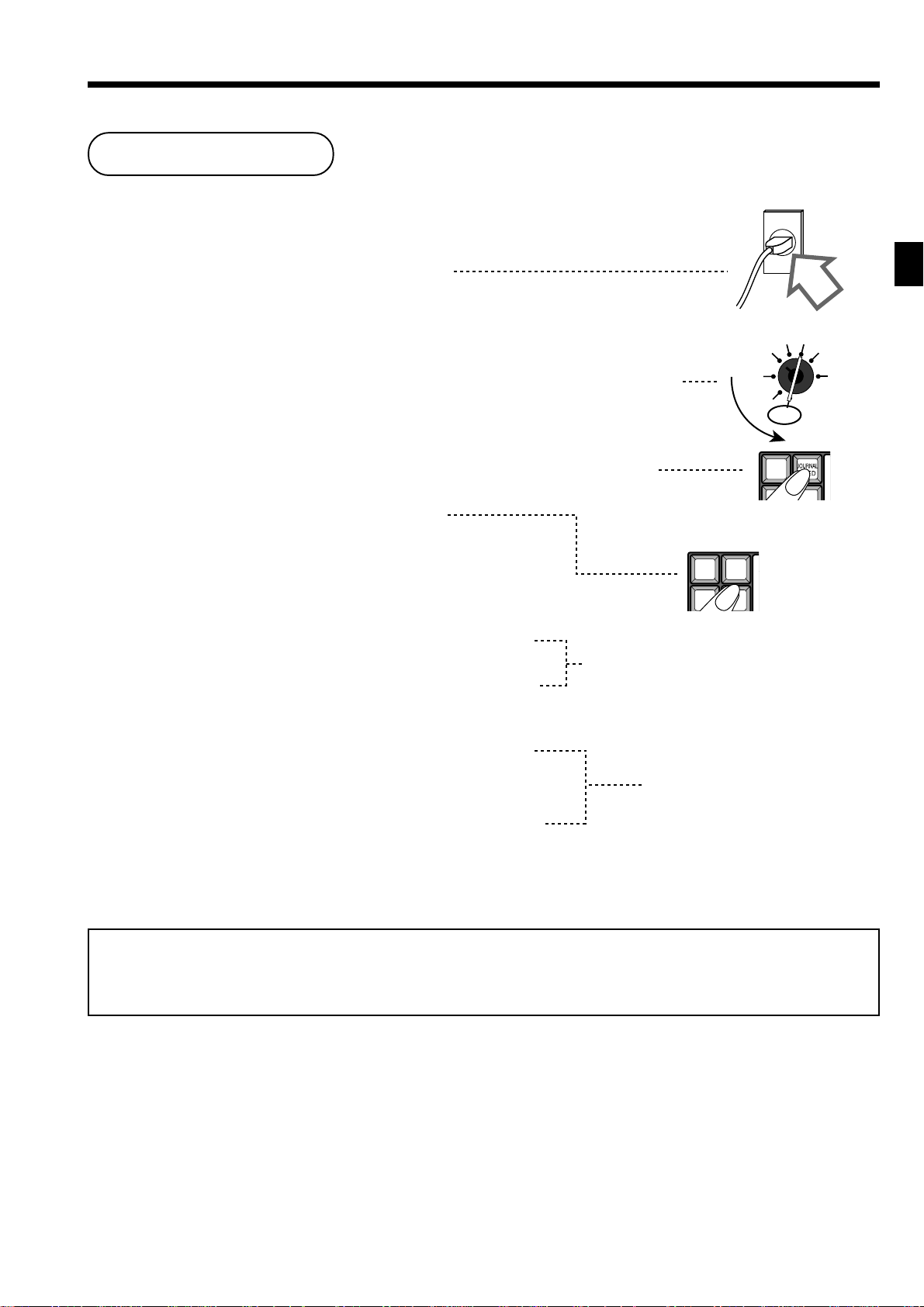
Initialization
Machine initialization procedure
1. Plug the power cord into an AC outlet.
2. Set the mode switch to PGM position and turn off the power switch.
(Refer page 14 of this manual for the location of the power switch.)
3. While holding down <JOURNAL FEED>, turn on the register.
4. Release <JOURNAL FEED>.
You should see “0000000000” on the display.
If 10 zeros are not shown or another character are shown,
immediately set the mode switch to OFF and restart from
the beginning of this procedure.
REG1 Z1
OFF X2/Z2
RF
RECEIPT JOURNAL
FEED FEED
REG2 X1
PGM
RECEIPT
FEED
Initialization
5. Enter 11-digit program code from the worksheet.
D11D10D9D8 ~ D3D2D1 s
6. Press <SUBTOTAL> to register the program code.
(Wait until beep twice.)
refer to Worksheet (Initialize 1)
7. In case of installing inline system,
enter 3-digit program code from the worksheet.
D3D2D1 s
8. Press <SUBTOTAL> to register the program code.
refer to worksheet (Initialize 2)
After completion of initialization and program
loading, initialization receipt is issued.
Please turn on and initialize the register in order, if your registers are connected with inline.
The ID number of registers are defined automatically.
(Do NOT turn off the register(s) until all register has been initialized.)
TE-3000S/4000F/4500F Dealer's Manual
23
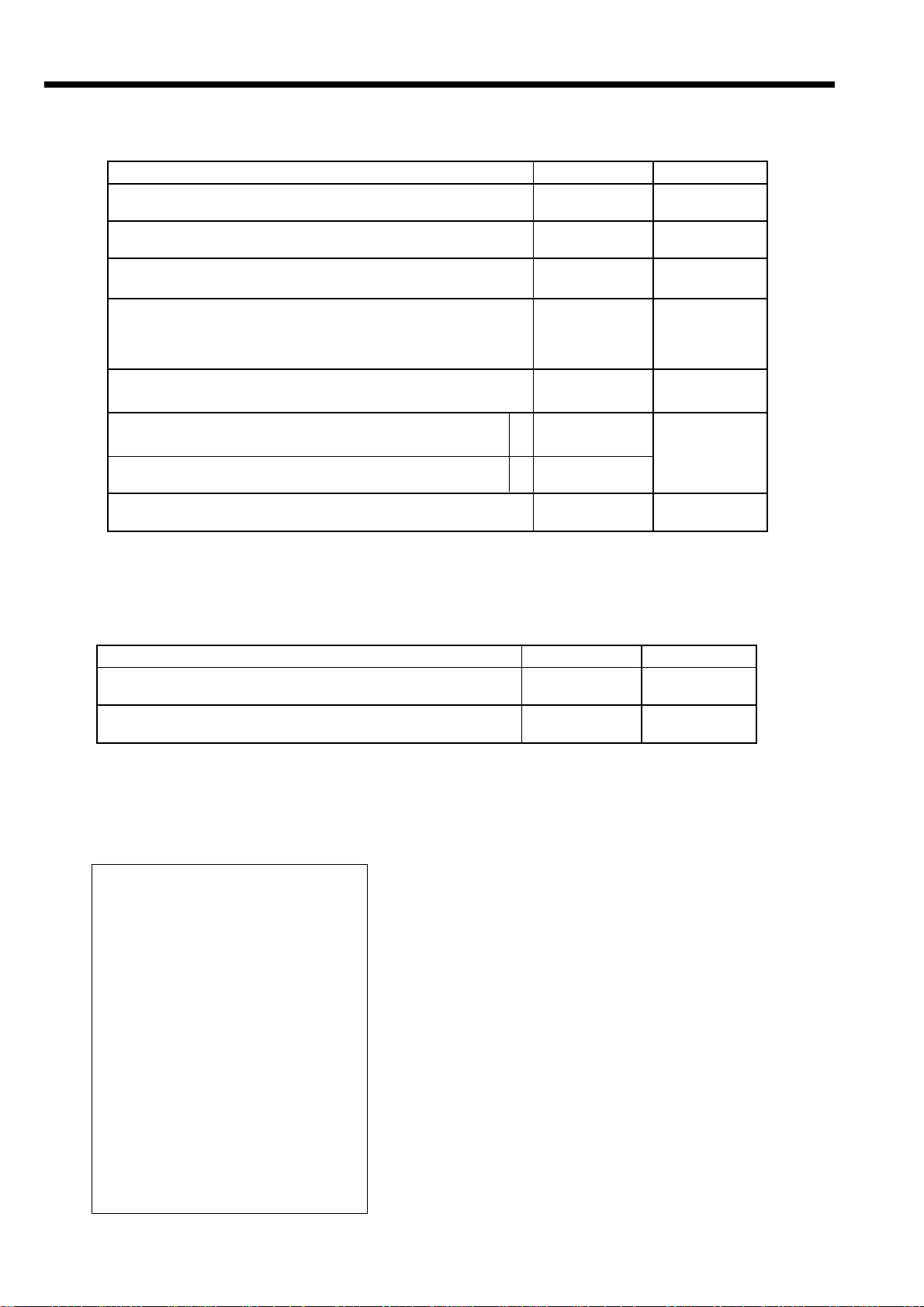
Initialization
Worksheet (Initialize 1)
Description Choice Program code
Print password of PGM mode, when flag clear operation is performed.
Password in PGM3 ~ 7 mode
Messages and descriptors are written in
English = 0, French = 1, Spanish = 2, German = 4
Model for
U.S. or Canada (Date order: month/day/year) = 2,
German (Date order: day/month/year) = 4,
Other area (~00, Date order: day/month/year) = 1,
Other area (0, Date order: day/month/year) = 3
Fixed value:
TE-3000S: 15, 20, 30 (dependent upon number of department keys)
TE-4000F, TE-4500F: 08
Use
1 clerk switch (clerk push switch)/
2 Dallas key or clerk secret number key
Initialization pattern:
1 For scanning/2 For check tracking
Use Euro only.
*
When you select this option “Use clerk secret code key”, and your register doesn’t have this key on the default keyboard,
*
a
b
Yes = 0
No = 4
Significant
numbers
Significant
number
Significant
number
Significant
numbers
1 = 0
2 = 1
1 = 0
2 = 2
No = 0
Yes = 1
be sure to allocate <CLERK-#> (clerk secret number key) just after the initialization.
(Do NOT turn to OFF before allocating this key.)
:
D
11
::::
D10D9D8D
:
D
6
:
D
5
::
D4D
3
:
(a+b)
D
2
:
D
1
7
Worksheet (Initialize 2)
Description Choice Program code
Inline baud rate
Inline physical I.D. (01 ~ 32)
156 kbps = 1
312 kbps = 0
Significant
numbers
Note:
Please check the receipt after initialization operation (machine initialization, flag clear operation and init2) that the machine
number is printed properly.
If error codes are printed on it, check the hardware and retry the operation.
INIT 03-04-2004(THU) 11:58
MC#01 000001
INIT
(C) 2003 by CASIO
COMPUTER CO.,LTD.
All rights reserved.
TE-3000S/4000F/4500F STD
VER. :nnnn
LABEL :nnnnnn
— Mode symbol/date/time
— Clerk descriptor/Mc-No./consecutive No.
— INIT symbol
— Copyright
— Model name
— ROM version
— ROM label
:
D
3
::
D2D
1
24
VER. :nnnn 00
LABEL :nnnnnn
INIT. :nnnnnnnnnnnnnn
0004-98 2000
:
— ROM version
— ROM label
— Initialization code
— I/O parameter table record No./error code
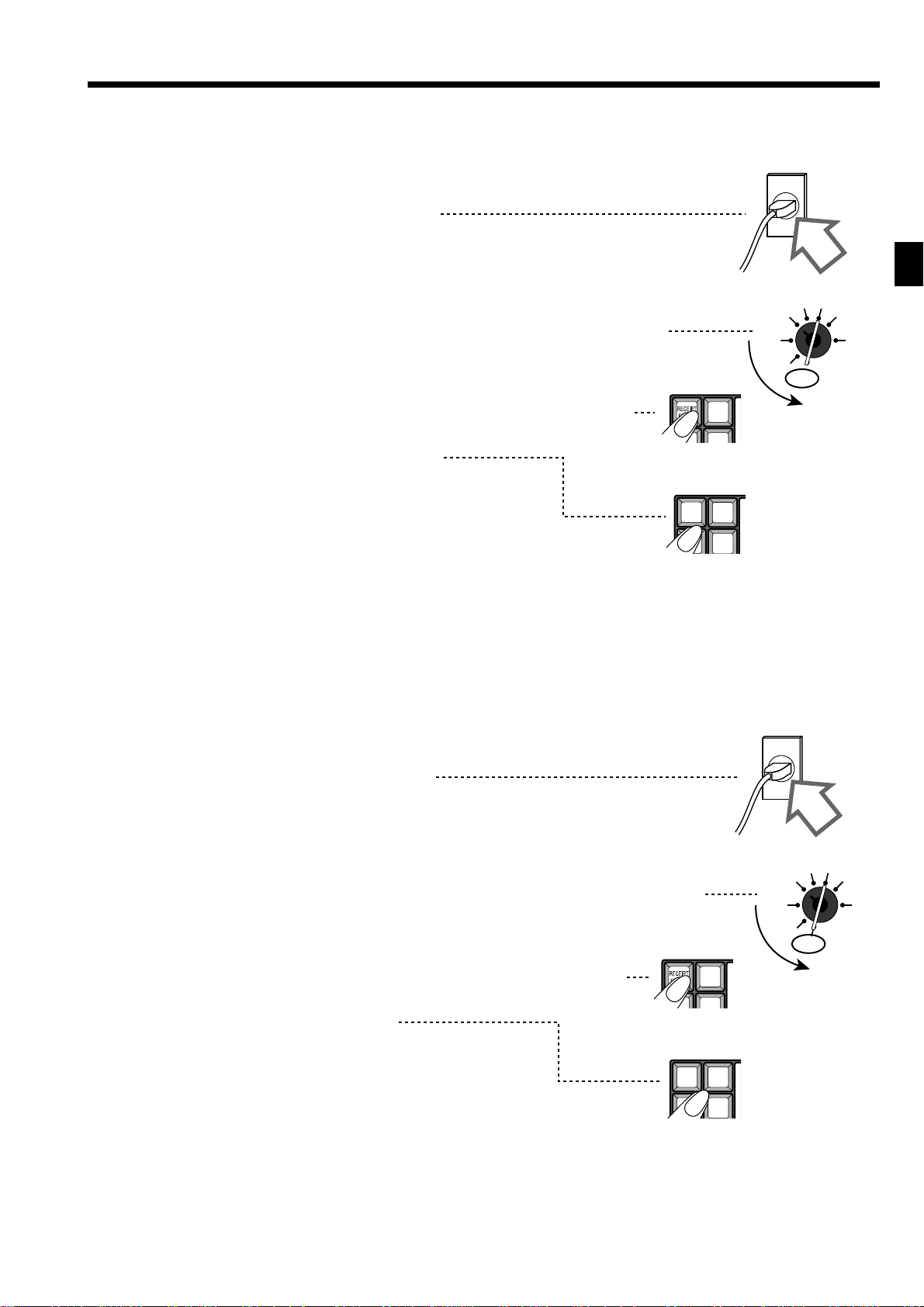
Flag clear operation
1. Plug the power cord into an AC outlet.
2. Set the mode switch to PGM position and turn off the power switch.
(Refer page 14 of this manual for the location of the power switch.)
3. While holding down <RECEIPT FEED>, turn on the register.
4. Release <RECEIPT FEED>.
You should see “FFFFFFFFFF” on the display.
If 10 Fs are not shown or another character are shown,
immediately set the mode switch to OFF and restart from
the beginning of this procedure.
JOURNAL
FEED
RECEIPT JOURNAL
FEED FEED
REG2 X1
REG1 Z1
OFF X2/Z2
RF
PGM
Initialization
5. Press <SUBTOTAL> to complete.
After completion of flag clear, receipt is issued.
Note: After flag clear, clerk 1 is assigned automatically. So do not program clerk 1 as not assignable or
not operable in PGM mode.
Init 2 operation
1. Plug the power cord into an AC outlet.
REG2 X1
2. Set the mode switch to PGM position and turn off the power switch.
(Refer page 14 of this manual for the location of the power switch.)
3. While holding down <RECEIPT FEED>, turn on the register.
4. Release <RECEIPT FEED>.
You should see “FFFFFFFFFF” on the display.
If 10 Fs are not shown or another character are shown,
immediately set the mode switch to OFF and restart from
the beginning of this procedure.
JOURNAL
FEED
RECEIPT JOURNAL
FEED FEED
REG1 Z1
OFF X2/Z2
RF
PGM
5. Enter “8888888888” and press <CHECK TEND> to complete.
TE-3000S/4000F/4500F Dealer's Manual
After completion, receipt is issued.
25
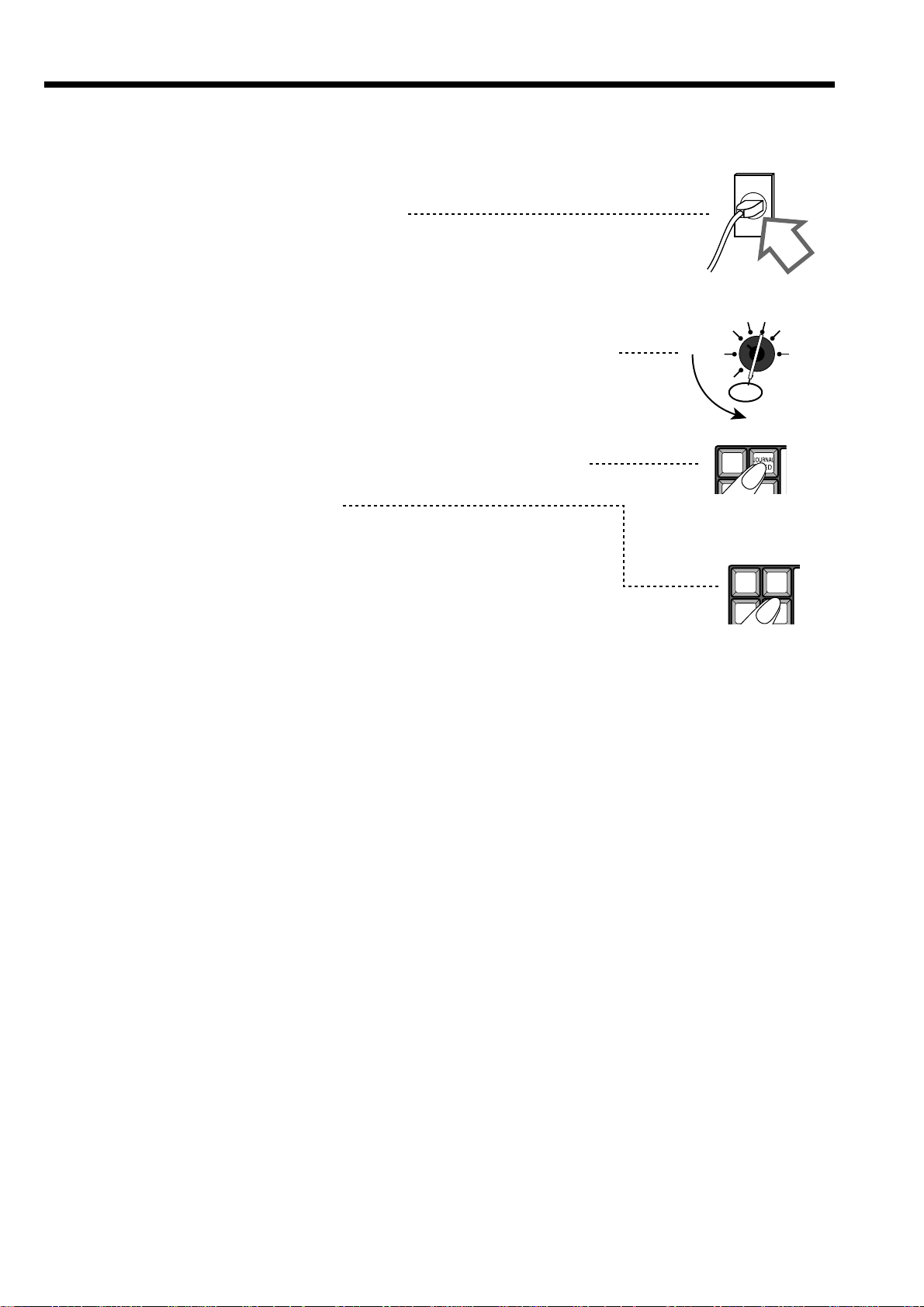
Initialization
Entering diag mode
1. Plug the power cord into an AC outlet.
2. Set the mode switch to PGM position and turn off the power switch.
(Refer page 14 of this manual for the location of the power switch.)
REG2 X1
REG1 Z1
OFF X2/Z2
RF
PGM
3. While holding down <JOURNAL FEED>, turn on the register.
RECEIPT
FEED
4. Release <JOURNAL FEED>.
5. Enter “99990000” and press <SUBTOTAL> to enter the diagnosis.
RECEIPT JOURNAL
FEED FEED
Password
During initialize operation, you can program the password for PGM 3 ~ 7. If it is set, every time you enter PGM 3 ~ 7
mode, you must input this password by the following procedure.
1. Press <#-1> (normally <CASH/AMT TEND>).
2. Enter password.
3. Press <#-2> (normally <SUBTOTAL>).
Otherwise, you can do nothing in the PGM 3 ~ 7 mode.
26
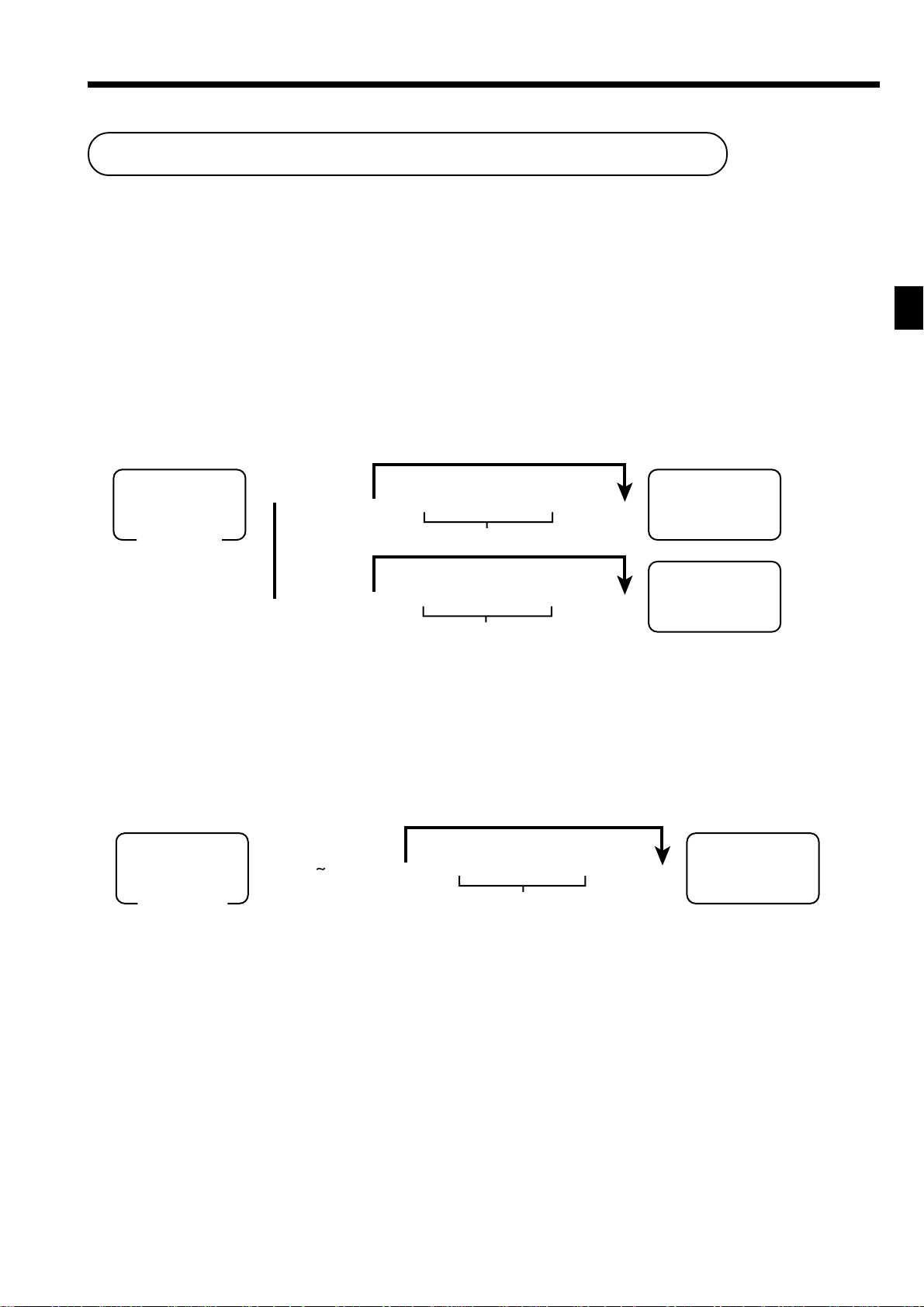
Programming (General explanation)
Program sub mode (P1 thru P7 mode)
Program mode contains seven sub modes listed below. When you change the mode switch to PGM mode, the register is
always in the PGM 1 mode. In case of using other mode, enter the sub mode number (2 ~ 7) and press <SUBTOTAL>.
• PGM1: unit price, rate, date, time, scanning PLU unit price maintenance
• PGM2: descriptor, name, message
• PGM3: machine feature (general function, clerk, etc.), key feature (department, transaction), scanning PLU maintenance
• PGM4: key allocation
• PGM5: file allocation
• PGM6: program reading
• PGM7: auto-program, system utility
Entering the program sub mode
Procedure (for PGM 1, 2 mode)
PGM
Mode switch
66
1s6a
::::
password (4-digit)
6
s
6
PGM1
Programming
2s6a
6
1. Enter password for PGM 1, 2 mode. If the register has no password for the PGM1 and 2 mode, you need not to enter it.
2. Press <SUBTOTAL>. An error occurs if you try to enter the PGM1 or 2 mode without inputting a password (when one is
programmed), or if the password you input does not match the one programmed for the register.
To avoid repetition, the above operation is abbreviated to the following for all of the other procedure in this manual.
This password is defined by the address code 02 of the general function program.
Procedure (for PGM 3 ~ 7 mode)
6
PGM
Mode switch
1. Enter password for PGM 3 ~ 7 mode. If the register has no password for the PGM 3 ~ 7 mode, you need not to enter it.
2. Press <SUBTOTAL>. An error occurs if you try to enter the PGM 3 ~ 7 mode without inputting a password (when one is
programmed), or if the password you input does not match the one programmed for the register.
To avoid repetition, the above operation is abbreviated to the following for all of the other procedure in this manual.
This password is defined during initialization operation.
37s
::::
password (4-digit)
6
a ::::
password (4-digit)
6
s
6
6
s
PGM2
6
PGM 3 ~ 7
TE-3000S/4000F/4500F Dealer's Manual
27

Programming (General explanation)
28
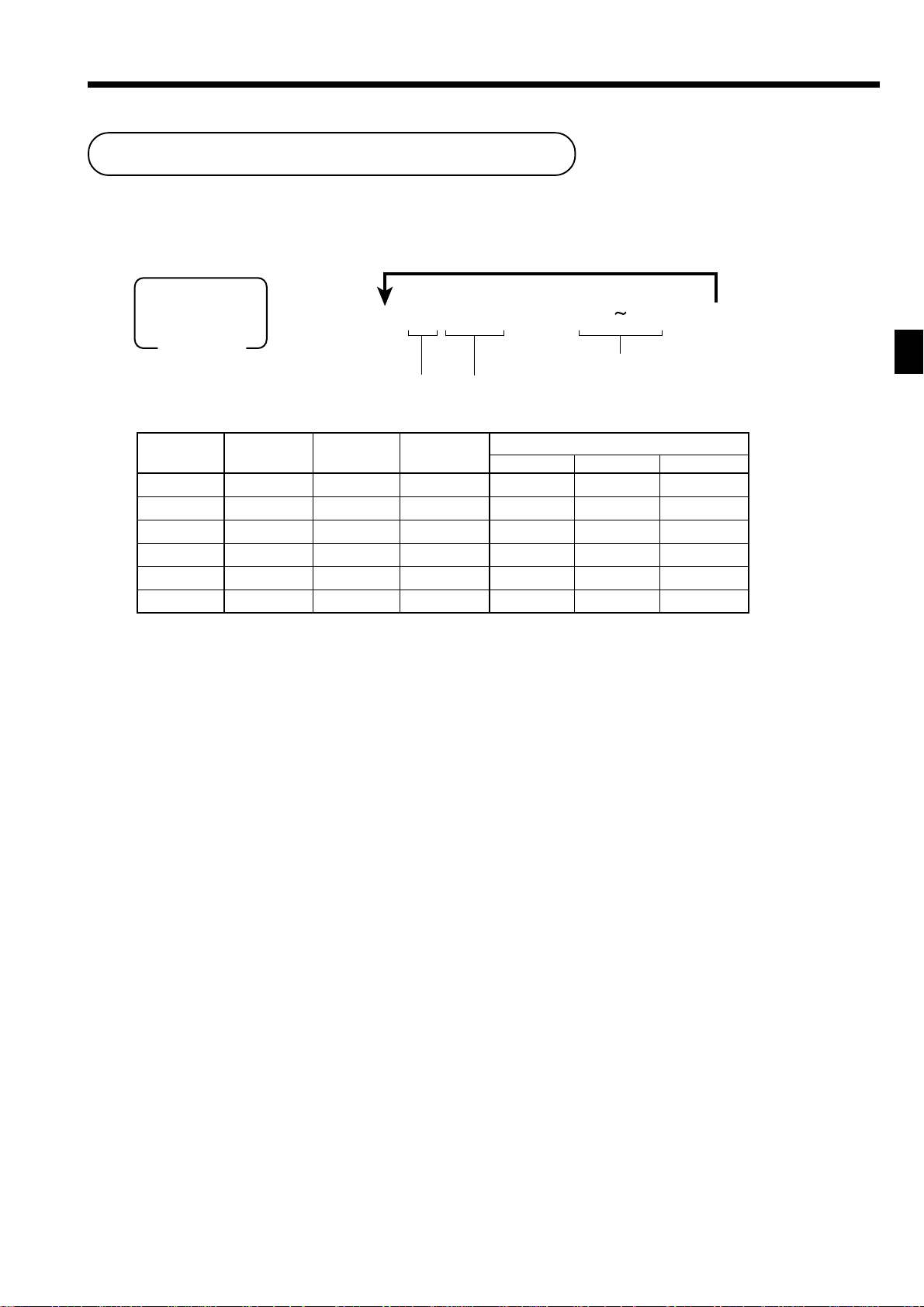
File allocation (Program 5)
File allocation program
Programming procedure
PGM
Mode switch
File attribution code (see below.)
File attribu-
tion code
0 ✔
1 ✔✔
2 ✔✔✔
3 ✔✔
4 ✔✔ ✔✔
5 ✔✔✔✔✔✔
6 5s 6 :::s 6 ::a 6 s
File record number (see next pages.)
File number (see next pages.)
Consolidation file
daily sales Periodic 1 Periodic 2 Daily sales Periodic 1 Periodic 2
Program 5
TE-3000S/4000F/4500F Dealer's Manual
29
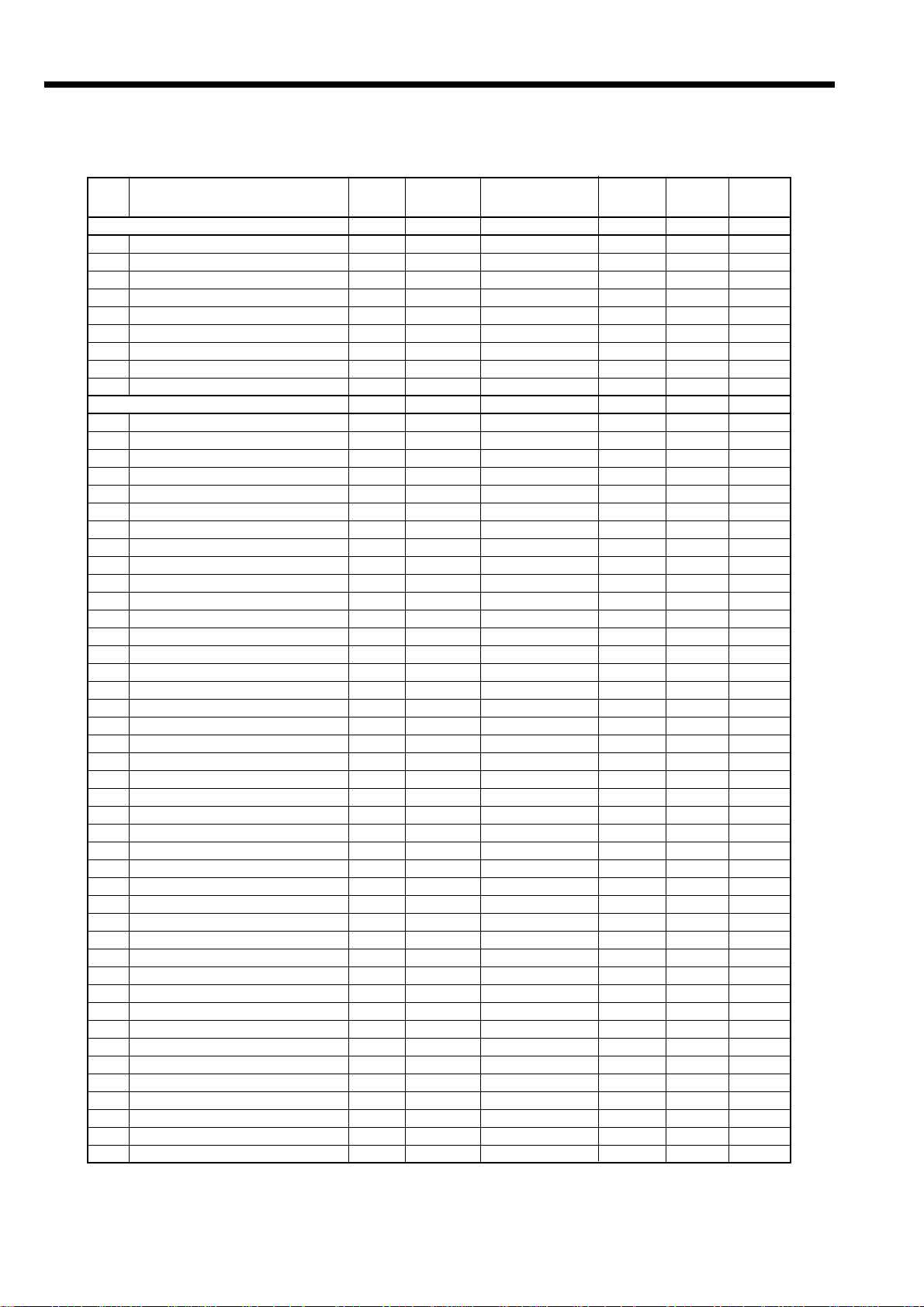
File allocation programming (P5)
File number list
File Record Max No. Attribu- Allocat- Default
No. length of records tion able Rec. No.
System files
089 Consecutive number work 6 1 Work No 1
091 Terminal connection table 12 32 Program Yes 32
093 Printer connection table 5 7 Program Yes 3
094 Start date 4 1 Buffer No 1
095 Initialize code 7 1 Program No 1
096 AT command 62 2 Program Yes 2
097 Online password 8 1 Program Yes 1
098 I/O parameter table 8 4 Program No 4
099 System error log 11 99 Buffer Yes 99
Function and total files
001 Fixed totalizer 22 99 Pgm/Sale No 99
--- (periodic total 1) 10 99 Sales Yes 99
--- (periodic total 2) 10 99 Sales Yes 0
--- (daily consolidation) 10 99 *A Sales Yes 0
--- (periodic 1 consolidation) 10 99 *A Sales Yes 0
--- (periodic 2 consolidation) 10 99 *A Sales Yes 0
002 Transaction key 35 999 Pgm/Sale Yes 30
--- (periodic total 1) 10 999 Sales Yes 30
--- (periodic total 2) 10 999 Sales Yes 0
--- (daily consolidation) 10 999 *A Sales Yes 0
--- (periodic 1 consolidation) 10 999 *A Sales Yes 0
--- (periodic 2 consolidation) 10 999 *A Sales Yes 0
003 Subdepartment 30 99 Pgm/Sale Yes 0
--- (periodic total 1) 15 99 Sales Yes 0
--- (periodic total 2) 15 99 Sales Yes 0
--- (daily consolidation) 15 99 *A Sales Yes 0
--- (periodic 1 consolidation) 15 99 *A Sales Yes 0
--- (periodic 2 consolidation) 15 99 *A Sales Yes 0
004 PLU 78 9999 Pgm/Sale Yes 216
--- (periodic total 1) 30 9999 Sales Yes 0
--- (periodic total 2) 30 9999 Sales Yes 0
--- (daily consolidation) 30 9999 *A Sales Yes 0
--- (periodic 1 consolidation) 30 9999 *A Sales Yes 0
--- (periodic 2 consolidation) 30 9999 *A Sales Yes 0
005 Department 64 99 Pgm/Sale Yes 30
--- (periodic total 1) 25 99 Sales Yes 30
--- (periodic total 2) 25 99 Sales Yes 0
--- (daily consolidation) 25 99 *A Sales Yes 0
--- (periodic 1 consolidation) 25 99 *A Sales Yes 0
--- (periodic 2 consolidation) 25 99 *A Sales Yes 0
006 Group 22 99 Pgm/Sale Yes 10
--- (periodic total 1) 10 99 Sales Yes 0
--- (periodic total 2) 10 99 Sales Yes 0
--- (daily consolidation) 10 99 *A Sales Yes 0
--- (periodic 1 consolidation) 10 99 *A Sales Yes 0
--- (periodic 2 consolidation) 10 99 *A Sales Yes 0
009 Hourly sales 24 99 Pgm/Sale Yes 24
--- (periodic total 1) 20 99 Sales Yes 0
--- (periodic total 2) 20 99 Sales Yes 0
--- (daily consolidation) 20 99 *A Sales Yes 0
--- (periodic 1 consolidation) 20 99 *A Sales Yes 0
--- (periodic 2 consolidation) 20 99 *A Sales Yes 0
*A: I/O-PB17 is necessary, except for the U.S. and Canada model.
File description Description
30
