Page 1
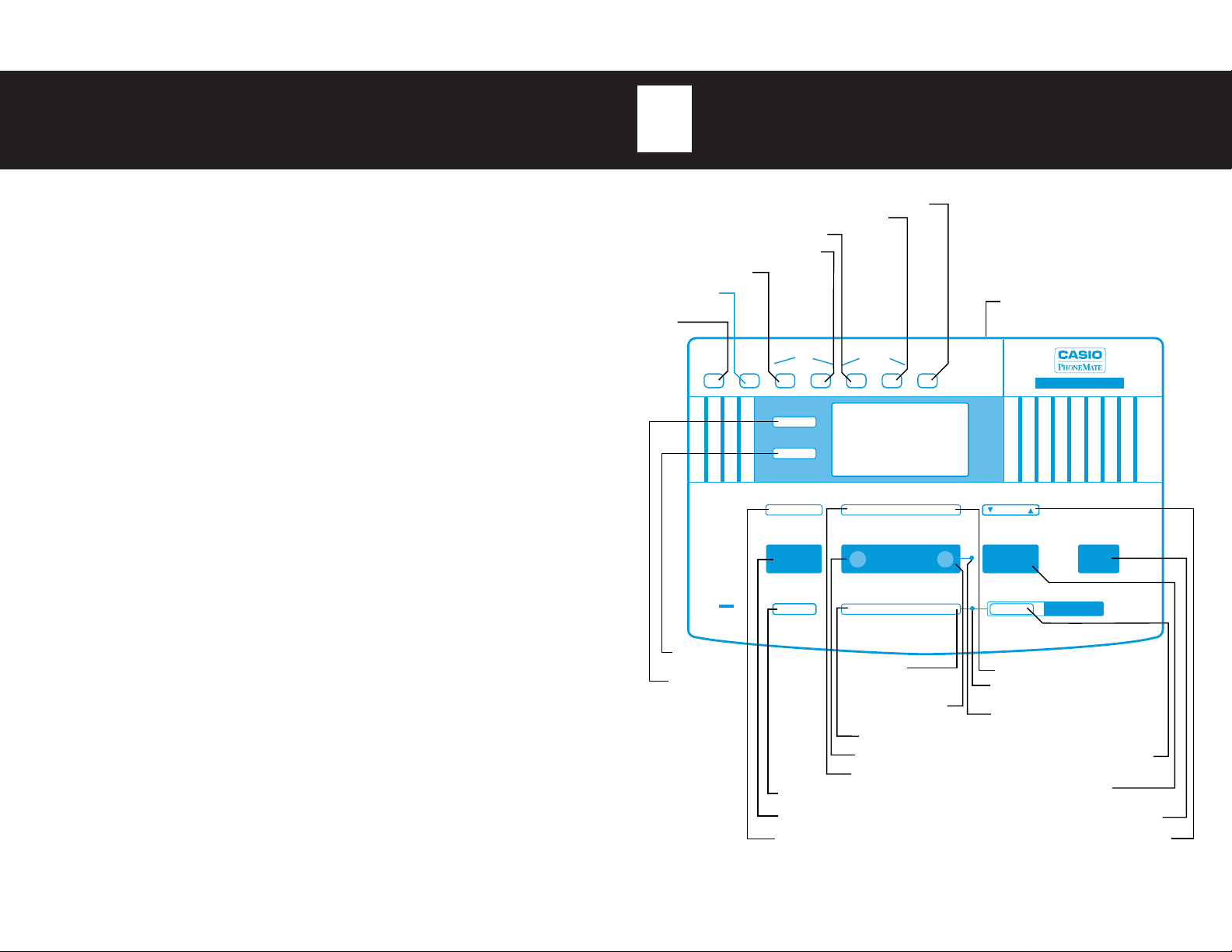
PAGE
SKIPREPEAT
PLAYBACK SPEED
_
+
●
PREVIEW CALLER ID
PLAY/
PAUSE
NEWALL
RECORD
MEMO
CALL WAITING CALLER ID
CONV
_
+
SCROLL
SAVEERASE
●
HOLDFLASH
SELECT
GREETING
SPEAKERPHONE
DIAL
MIC
ON/OFF CODE SET SET CHECK RECORD CHECK MESSAGE
AUDIBLEGREETINGTIME
On/Off
(page 3, 15)
Code Set
(page 28)
Select Greeting (page 10 - 12)
Preview (page 17,18)
Playback Speed (page 16)
Memo Record
(page 21)
Conversation
Record (page 21)
Erase/Flash (page 18, 19, 20, 31, 34, 35)
Play All Messages (page 14 - 16)
Repeat (page 7, 8, 9, 14, 15)
Save/Hold
(page 7, 8, 18, 22, 23)
Play New Messages
(page 13, 15)
Speakerphone
Indicator (page 22, 23)
Skip (page 7, 8, 9, 15)
Message
Indicator (page 10, 13)
Scroll (page 8, 32, 33, 34)
Dial (page 33)
Caller ID
(page 30 - 35)
Speakerphone
(page 22, 23)
Time Set (page 9)
Time Check (page 9)
Greeting Record (page 10, 11)
Greeting Check (page 12)
Audible Message (page 20)
Ringer Select (page 3)
PAGE
11
1
11
TA-160 FEATURES
11
1
11
Page 2
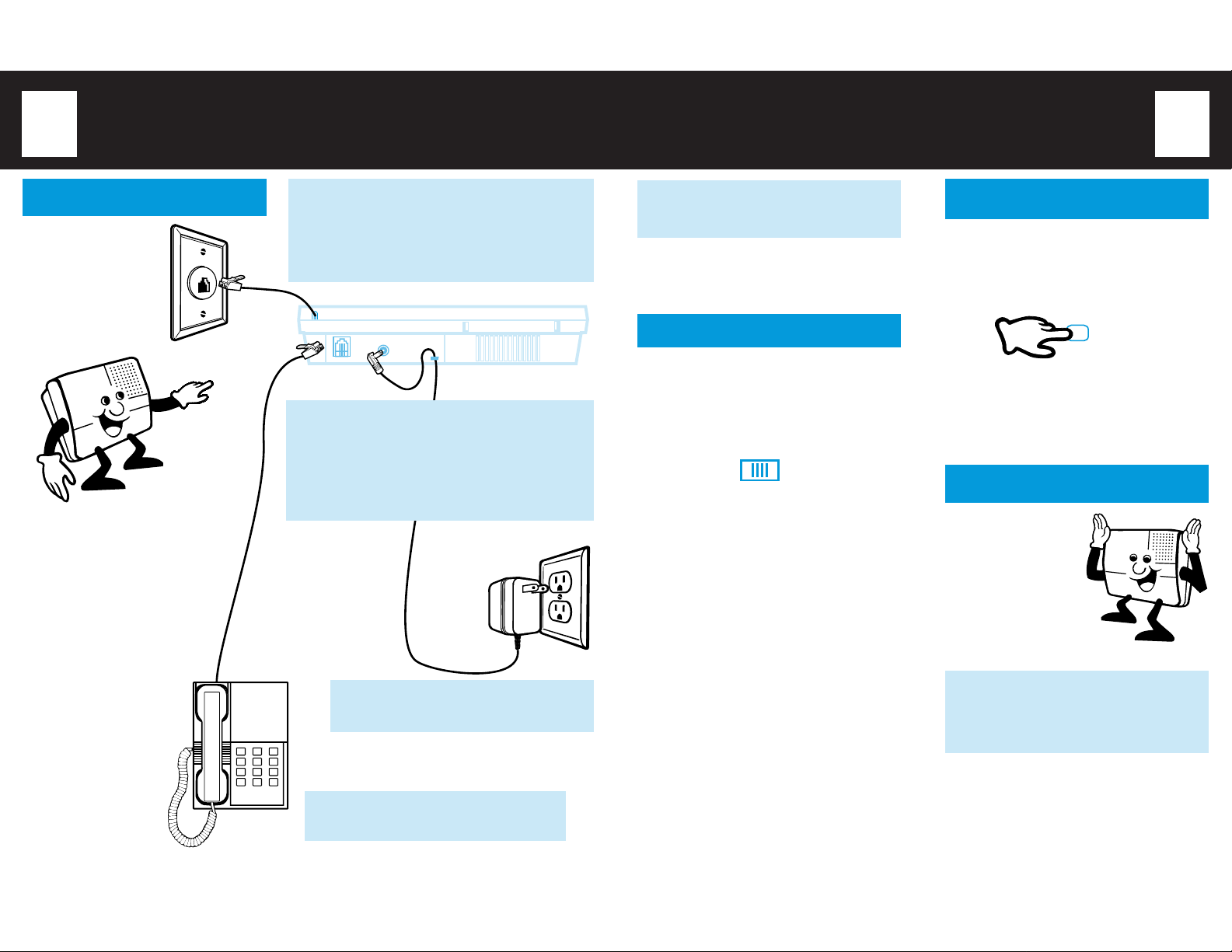
PAGE
22
2
22
INSTALLATION & SWITC H SETTING
PAGE
33
3
33
INST ALL YOUR TA-160
PLUG
the TA-160’s telephone cord into a
telephone wall jack.
1
NOTE:
ν The telephone cord must be inserted into the telephone
wall jack first, to insure proper LCD readouts.
ν If the AC Adapter is plugged in before the phone cord,
"NO LINE" will appear in the display.
TO WALL JACK
2
USE ONLY WITH PHONEMATE
ADAPTOR MODEL M/N-10L
TO TELEPHONE
CONNECT
Adapter Outlet on the back of the TA-160.
LOOP
Holder to prevent accidental disconnection.
NOTE:
ν Disconnection of the AC Adapter from the back of the
unit will cause the TA-160 to lose all recorded
messages, greetings and Caller ID information.
the AC Adapter Plug into the AC
the cord through the AC Adapter Cord
The LEDs and LCD will flash. The
TA-160 is ready to program and record a
5
greeting.
Note:
ν This Call Waiting Caller ID answering machine must be
installed on a touch tone line.
RING SELECT SWITCH
The answering machine is shipped with the
RING SELECT SWITCH
the machine) set to answer after 4 rings.
RING SELECT SWITCH
Set the
or TS to select the number of rings before the
TA-160 will answer a call.
TS 2 4
RINGS
2= The TA-160 will answer on the second
ring.
4= The TA-160 will answer on the fourth ring.
TS = When calling from a remote location,
tollsaver (TS) will help eliminate toll
charges by letting you know if there are
any new messages before the TA-160
answers.
(on the back of
to 2, 4,
ON/OFF
Press
ON/OFF
answering machine on and off. The clock,
speakerphone, Caller ID memory, Display & Dial
and ringer will operate even if the unit is off.
Note:
ν Caller ID information and the call count is still recorded
for incoming calls even when the answering machine is
turned off.
(under the lid) to turn the
ON/OFF
CALL SCREENING
CALL SCREENING
allows you to hear who
is calling before you
answer the phone. The
TA-160 will answer the
call and play your
greeting through the
speaker. You will then
hear the caller through
the speaker.
ABC2DEF
1
GHI4JKL5MNO
TUV
PRS
8
7
0
*
When set to TS, the TA-160 answers on:
νν
ν Second ring if you have NEW messages.
PLUG
the AC Adapter into an electrical
wall outlet.
3
3
6
WXY
9
#
CONNECT
telephone to the TA-160’s outlet labeled
4
“To Telephone.”
the cord from your
νν
νν
ν Fourth ring if you have NO new
νν
messages.
Hang up after the third ring to avoid toll
charges.
Note:
ν After you have retrieved messages, either from a remote
location or at the machine, the tollsaver will reset to
answer on the fourth ring until a new incoming message
is recorded.
If you want to speak to your caller, pick
up any extension phone connected to the
1
same line as your TA-160. The TA-160
will automatically stop recording. (See
page 6 for Auto Extension Disconnect.)
Page 3
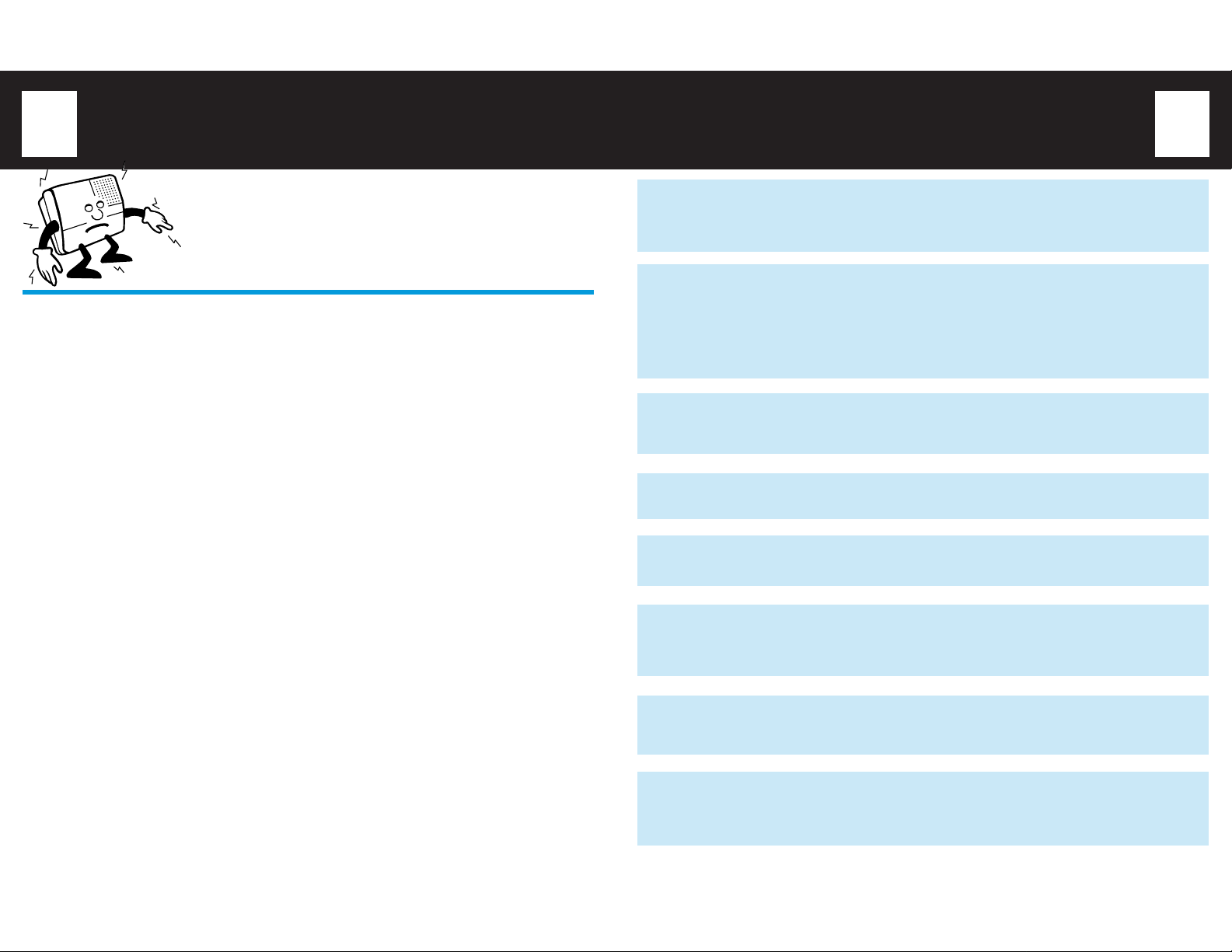
PAGE
IMPORTANT SAFETY
IMPORT ANT TA-160
PAGE
44
4
44
INSTRUCTIONS
INSTALLATION INSTRUCTIONS
1. Never install telephone wiring during a lightning storm.
2. Never install telephone jacks in wet locations unless the jack is
specifically designed for wet locations.
3. Never touch uninsulated telephone wires or terminals unless the
telephone line has been disconnected at the network interface.
4. Use caution when installing or modifying telephone lines.
When using your telephone equipment, basic safety precautions should always be followed to reduce the risk of fire,
electric shock and injury to persons, including the following:
1. Read and understand all instructions.
2. Follow all warnings and instructions marked on the product.
3. Unplug this product from the wall outlet before cleaning. Do not use liquid cleaners or aerosol cleaners. Use a
damp cloth for cleaning.
4. Do not use this product near water, for example, near a bath tub, wash bowl, kitchen sink, or laundry tub, in a
wet basement, or near a swimming pool.
5. Do not place this product on an unstable cart, stand, or table. The product may fall, causing serious damage to
the product.
6. Slots and openings in the cabinet and the back or bottom are provided for ventilation, to protect it from
overheating, these openings must not be blocked or covered. The openings should never be blocked by placing
the product on the bed, sofa, rug, or other similar surface. This product should never be placed near or over a
radiator or heat register. This product should not be placed in an enclosed environment unless proper ventilation
is provided.
7. Do not allow anything to rest on the power cord. Do not locate this product where the cord will be abused by
persons walking on it.
8. Do not overload wall outlets and extension cords as this can result in the risk of fire or electric shock.
9. Never push objects of any kind into this product through cabinet slots as they may touch dangerous voltage
points or short out parts that could result in a risk of fire or electric shock. Never spill liquid of any kind on the
product.
10. To reduce the risk of electric shock, do not disassemble this product, but take it to a qualified serviceman when
some service or repair work is required. Opening or removing covers may expose you to dangerous voltages or
other risks. Incorrect re-assembly can cause electric shock when the appliance is subsequently used.
11. Unplug this product from the wall outlet and refer servicing to qualified service personnel under the following
conditions:
A. When the power supply cord or plug is damaged or frayed.
B. If liquid has been spilled into the product.
C. If the product has been exposed to rain or water.
D. If the product does not operate normally by following the operating instructions. Adjust only those controls,
that are covered by the operating instructions because improper adjustment of other controls may result in
damage and will often require extensive work by a qualified technician to restore the product to normal
operation.
E. If the product has been dropped or the cabinet has been damaged.
F. If the product exhibits a distinct change in performance.
12. Avoid using a telephone (other than a cordless type) during an electrical storm. There may be a remote risk of
electric shock from lightning.
13. Do not use the telephone to report a gas leak near the leak.
SAVE THESE INSTRUCTIONS
FEA TURES
Caller ID
If you subscribe to a Caller Identification Service (available from most local telephone companies),
the TA-160 can display the name and phone number of incoming calls. With the Caller ID feature,
you can see who is calling before you answer a call.
Call Waiting Caller ID
If you subscribe to a Call Waiting Caller ID service from your local telephone company, the TA-160
can display the name and number of an incoming call while you are already talking to another party
on an extension phone or the speakerphone.
NOTE:
ν You must order the complete package known as “CALL WAITING/CALLER ID” from your local telephone company. If you
simply subscribe to the separate CALL WAITING and CALLER ID services, you will not receive Call Waiting Caller ID
information (Caller identification of the second caller) on your TA-160.
Caller ID Memory
The TA-160 automatically stores the Caller ID names and numbers of the last 75 calls you have
received.
Display & Dial
The TA-160 conveniently allows you to dial any stored Caller ID number by pressing one button.
Message Preview
This feature plays the first few seconds of each message for quick scanning, and message
identification
Supertwist Nematic (STN) LCD
Advanced LCD technology in your TA-160 provides clear, multi-angle viewing of all LCD elements,
including the caller’s name and phone number if you subscribe to a Caller ID service from your local
telephone company.
Permanent Memory Back-Up
No battery required. Indefinitely saves greetings, incoming messages and stored Caller ID data, in
the event of a power failure.
Local Area Code Setting
If you are planning to use the Caller ID features on the TA-160, be sure to program your local area
code into the TA-160’s memory. The TA-160 needs this information to operate correctly when
dialing stored Caller ID numbers. (see page 8.)
TM
55
5
55
Page 4
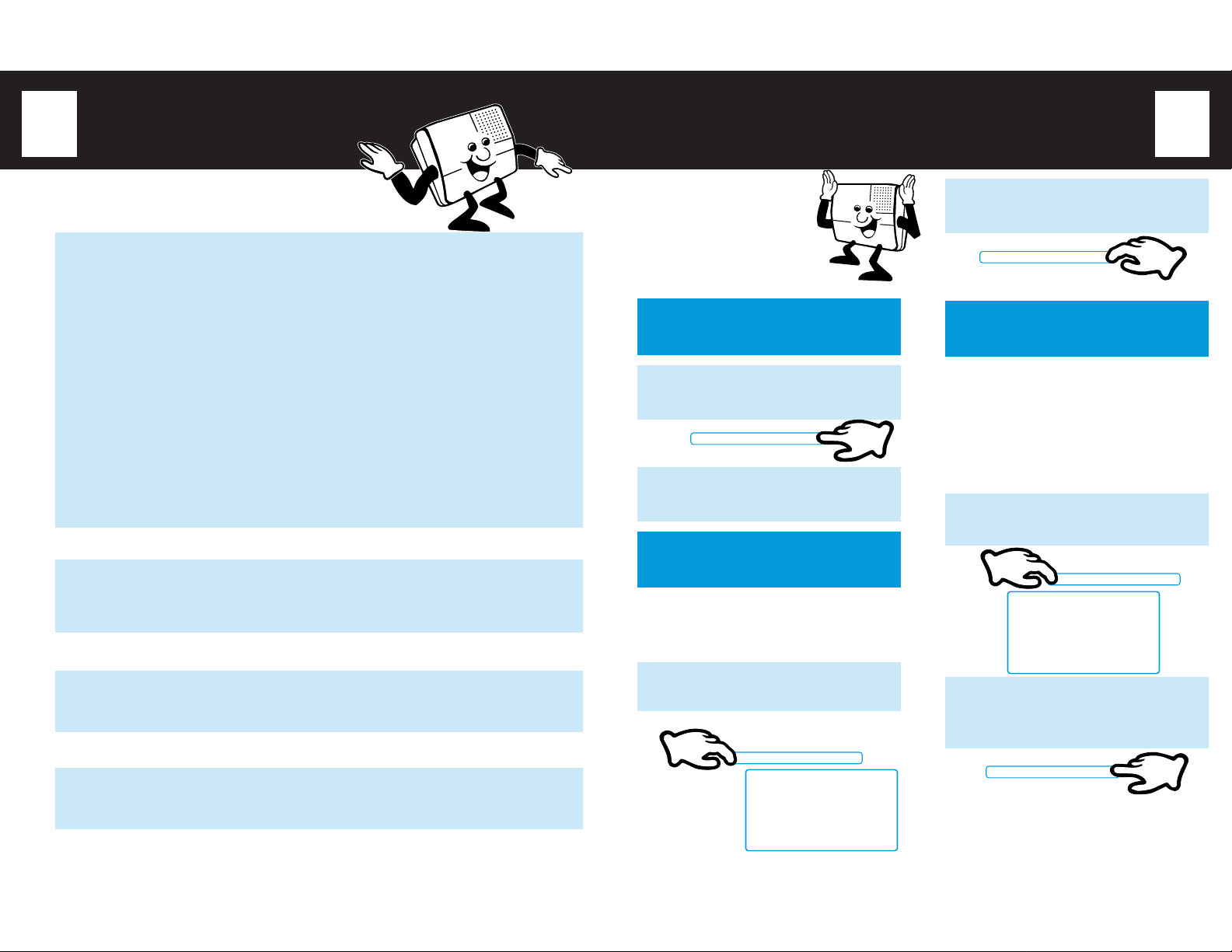
PAGE
●
SAVEERASE
●
HOLDFLASH
●
SAVEERASE
●
HOLDFLASH
66
6
66
IMPORT ANT T A-160
FEA TURES
PROGRAMMING THE T A-160
PAGE
77
7
77
DIGITAL GREETING AND INCOMING MESSAGES
Greetings and incoming messages are recorded on a digital chip - reducing mechanical
components and increasing reliability. The TA-160 allows a total of 14 minutes of combined
recording time for greetings and incoming messages.
Your TA-160 all digital answering machine provides you with the following
advantages:
1. Permanent Memory Back-Up: Does not require a battery during a power failure to
maintain greetings, recorded messages, Caller ID data and the remote access code. The
time and day setting is protected for about 20 minutes.
2. Reliability: There are no moving parts to break. The use of electronic components
effectively increases the life of your machine.
3. Operational Ease: There is no tape to rewind or entangle. You no longer have to worry
about replacing worn or damaged tapes.
4. Instant Access
accessed instantly for playback.
5. Features such as VARIABLE SPEED PLAYBACK
SAVE & ERASE are only possible on all digital machines.
NOTE:
ν The audio quality of digitally recorded incoming messages and greetings may be subtly different than those
recorded on microcassette.
AUTO EXTENSION DISCONNECT
When you answer a call using the speakerphone or an extension phone, the TA-160 will
automatically stop playing the greeting or recording the incoming message. If it does not
stop, briefly press and release the hook-switch on the extension phone.
VOICE ASSISTED OPERATION
When operating the TA-160 at this machine or from a remote telphone, a synthesized voice
confirms machine functions and commands.
TIME/DAY STAMP
No more guess-work to determine the time and day that your messages were recorded. Your
TA-160 will digitally stamp each message with this information.
TM
to Messages: All messages are recorded digitally and therefore can be
TM
, SKIP & REPEAT and SELECTIVE
After installing your TA-160,
program the following options:
1. Ringer On/Off
2. Outside Line
3. Area Code
4. Call Waiting Caller ID On/Off
Note:
ν You should program all options at one time.
TO SELECT THE
PROGRAM OPTIONS
Enter the programming mode by pressing
SAVE/HOLD
1
seconds. You will hear a beep.
●
The current programming option will
appear in the display.
2
continuously for 5
SAVEERASE
●
HOLDFLASH
PROGRAM OPTION 1:
RINGER ON/OFF
You can set the TA-160 to ring like a telephone
when a call comes in.
When “RINGER OFF” (or "RINGER ON")
appears in the display:
Press
1
SKIP/REPEAT
on (or off).
_
to turn the ringer
RINGER ON
SKIPREPEAT
+
When the Ringer is set, press
SAVE/HOLD
2
and advance to the next option.
Note:
ν The factory default for the TA-160 Ringer is
to program this option
OFF
.
PROGRAM OPTION 2:
OUTSIDE LINE
For business use, if your PBX telephone system
requires that you enter an extra digit to obtain an
outside line, the TA-160 can be programmed to
automatically dial this outside line whenever you
dial a stored Caller ID number.
After you have set the Ringer On or Off and
"OUTSIDE LINE" appears in display:
Press
SKIP/REPEAT
outside line digit.
1
OUTSIDE LINE
9
When the Outside Line is set to the
desired single digit, press
2
to program this option and advance to the
next option.
Note:
ν The TA-160 will automatically add a pause of 2 -3
seconds after the Outside Line digit is dialed to insure
proper connection time to an outside line through your
telephone system.
to select the
_
SKIPREPEAT
+
SAVE/HOLD
Page 5
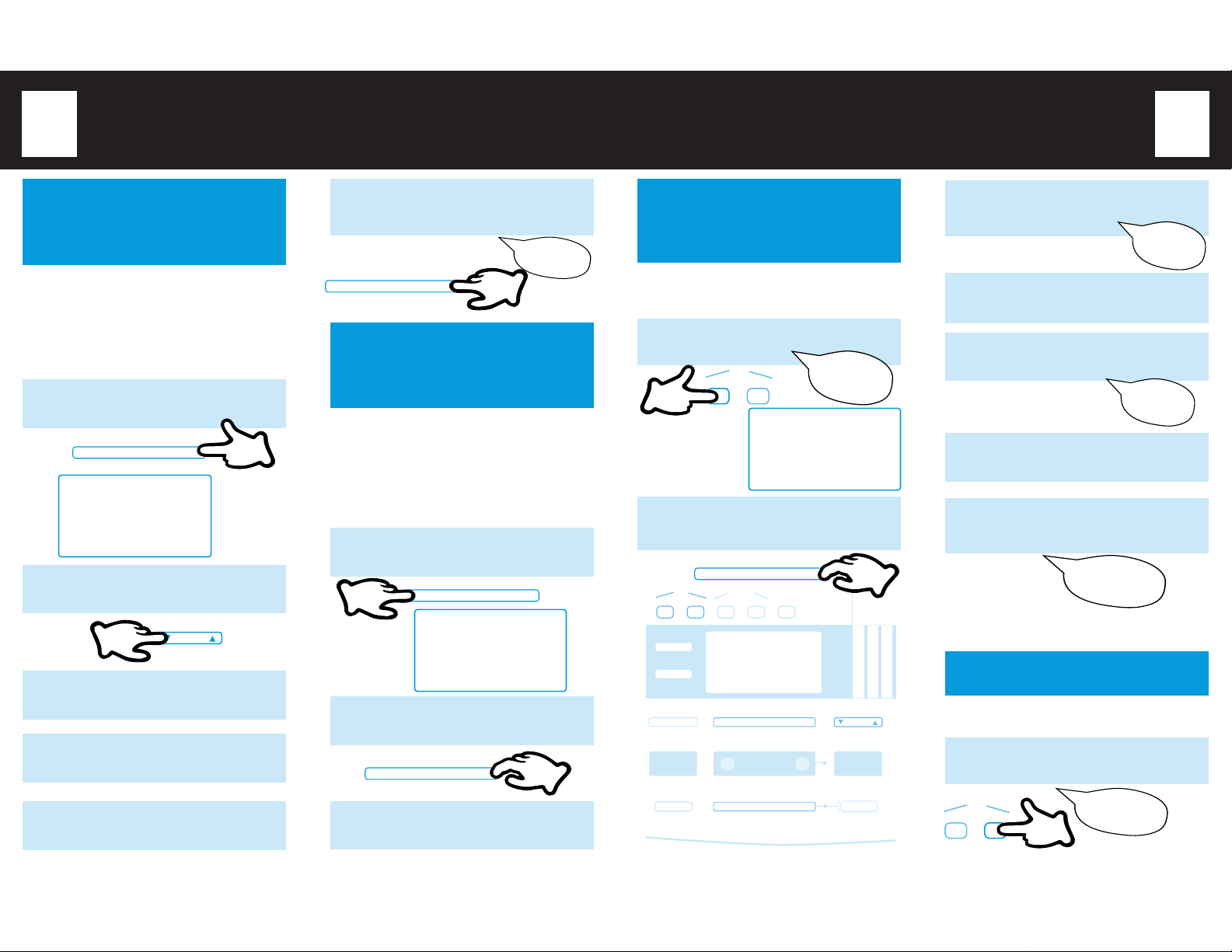
PAGE
L
S
SET CHECK
TIME
SET CHECK
TIME
PROGRAMMING (continued)
88
8
88
PROGRAM OPTION 3:
LOCAL AREA CODE
SETTING
The TA-160 can make returning phone calls
easier by automatically dialing stored Caller ID
numbers. For this feature to work correctly, it is
necessary to program your local area code into
the unit. After you have set the Outside Line
option and "AREA CODE" appears in the
display:
SKIP/REPEAT
Press
digit of your area code.
1
_
AREA CODE
213
Press
SCROLL
left or right, to the desired location.
2
Press
SKIP/REPEAT
second digit of your area code.
3
Press
SCROLL
location of the last digit.
4
Press
SKIP/REPEAT
digit of your area code.
5
to select the first
SKIPREPEAT
+
. The cursor will move,
SCROLL
to select the
to advance to the
to select the last
Press
SAVE/HOLD
be announced and the TA-160 will
6
advance to the next option.
●
SAVEERASE
HOLDFLASH
. The area code will
213
●
PROGRAM OPTION 4:
CALL W AITING
CALLER ID ON/OFF
The Call Waiting Caller ID option is factory
preset to “ON”. If you do not subscribe to Call
Waiting Caller ID, turn this option “OFF”. You
will still be able to answer Call Waiting calls if
you have this service. Once you have set the
Local Area Code and "CALL WAITING CALLER
ID" appears in the display:
Press
SKIP/REPEAT
OFF.
1
_
CALL WAITING
CALLER ID: ON
Press
SAVE/HOLD
option and exit programming mode.
2
●
The telephone and Caller ID features of
your TA-160 are now set.
3
to select ON or
SKIPREPEAT
+
to program this
SAVEERASE
●
HOLDFLASH
TIME/DAY STAMP
SET V OICE TIME/D AY
STAMP AND LCD
CLOCK
During message playback, a synthesized voice
will announce the time and day of the week. To
set the current time and day of the week:
TIME SET
Press
hear:
1
Press
SKIP/REPEAT
day is displayed in the LCD screen.
2
_
SET CHECK RECORD CHECK MESSAGE
CONV
RECORD
MEMO
PLAYBACK SPEED
_
+
PREVIEW CALLER ID
SELECT
GREETING
(under the lid). You will
SAT
2:32 AM
MODE: TIME SET
until the correct
SKIPREPEAT
AUDIBLEGREETINGTIME
PLAY/
PAUSE
SKIPREPEAT
+
NEWALL
SAVEERASE
●
HOLDFLASH
_
●
Please enter
the time.
+
SCROLL
CA
Press
the LCD clock will flash, and you will hear:
3
Press
to reverse to the current hour.
4
Press
the LCD clock will flash, and you will hear:
5
Press
reverse the minutes.
6
Press
and time will be announced and voice
7
time/day stamp is complete.
Note:
ν If the time and day have not been set, all messages will
be voice stamped with “Sunday 12:00 a.m.”
In addition to the LCD clock display, a
synthesized voice announces the time and day.
Press
1
TIME SET
SKIP
TIME SET
SKIP
TIME SET
. The first two digits on
to advance or
. The last two digits on
to advance or
again to end. The day
REPEAT
REPEAT
Saturday,
2:32 a.m.
TIME CHECK
TIME CHECK
(under the lid).
Wednesday,
2:30 p.m.
PAGE
99
9
99
Enter hour.
Enter
minutes.
to
Page 6
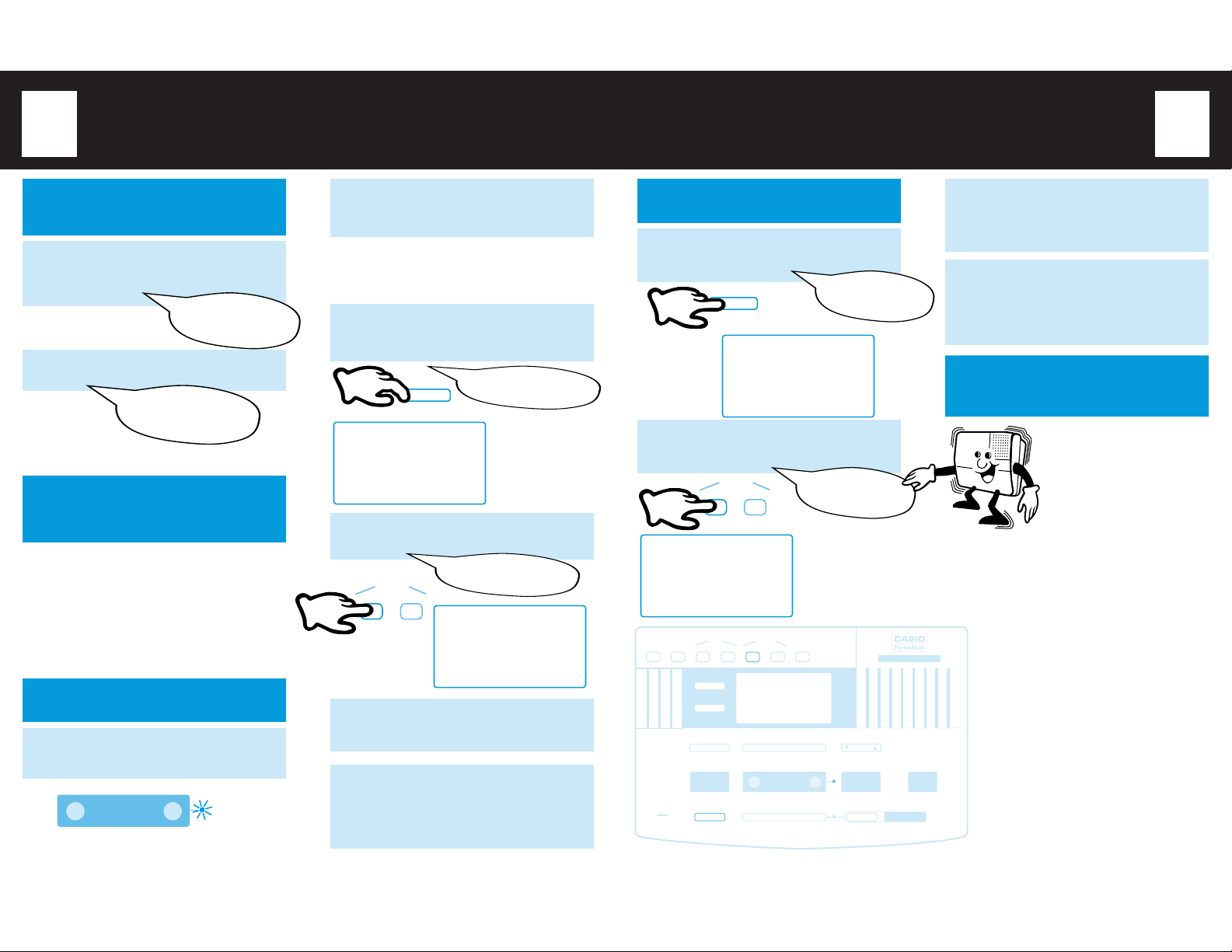
PAGE
RECORD CHECK
GREETING
SELECT
GREETING
PAGE
1010
10
1010
RECORD GREETING
PRE-RECORDED
GREETINGS
If you press
greeting has not been recorded, the TA-160
will remind you that you need to record a
greeting by playing:
When the TA-160 answers a call, the callers
will hear the pre-recorded message:
GREETING CHECK
Please record a
greeting.
Hello, please
record a message
after the tone.
and a
RECORDING
GREETINGS
You can record a greeting of unlimited length for
both greetings.
Helpful Hints When Recording:
ν Greeting should be recorded in a quiet room. Avoid any
background noise when recording.
ν Greeting should be recorded using the voice of one
person only.
GREETING 1
1
Be sure the
LED
lit or flashing.
MESSAGE ON/OFF
(right of the PLAY/PAUSE button) is
NEWALL
PLAY/
PAUSE
Slide the
switch to midpoint (located on the right
2
side).
Note:
ν The sound level is automatically adjusted when the
greeting is played to callers over the phone line.
Press
“OUTGOING: GRT 1” appears in the
3
display and you hear:
OUTGOING: GRT 1
Press
will hear:
4
RECORD CHECK
When “RECORDING GRT 1” is displayed,
begin speaking loudly and clearly, about
5
6-8" from the MICROPHONE.
Press
you finish speaking. The greeting is
6
automatically replayed and the TA-160 is
ready to answer phone calls with
GREETING 1.
VOLUME CONTROL
SELECT GREETING
SELECT
GREETING
Greeting one.
GREETING RECORD
Please record a
GREETING
new greeting one.
RECORDING GRT 1
GREETING RECORD
until
. You
after
GREETING 2
Press
SELECT GREETING
“OUTGOING: GRT 2” appears in the
1
display and you hear:
OUTGOING: GRT 2
Press
GREETING RECORD
will hear:
2
RECORDING GRT 2
ON/OFF CODE SET SET CHECK RECORD CHECK MESSAGE
CONV
RECORD
MEMO
PLAYBACK SPEED
_
+
PREVIEW CALLER ID
MIC
SELECT
GREETING
AUDIBLEGREETINGTIME
_
PLAY/
PAUSE
●
until
Greeting two.
. You
Please record a
new greeting two.
CALL WAITING CALLER ID
SKIPREPEAT
SCROLL
+
NEWALL
SAVEERASE
●
HOLDFLASH
SPEAKERPHONE
When “RECORDING GRT 2” is displayed,
record your greeting by speaking loudly
3
and clearly, about 6-8" from the
MICROPHONE.
Press
GREETING RECORD
you finish speaking. The greeting is
4
automatically replayed and the TA-160 is
ready to answer phone calls with
GREETING 2.
DISTINCTIVE RING
PATTERN
The TA-160 will play a
different greeting upon
receiving a distinctive ring
pattern from your local
telephone company. You
must subscribe to a distinctive
ring service to use this mode.
To activate the TA-160's Distinctive Ring
feature: Press
select Greeting 2 as the main greeting.This will
automatically set the TA-160 to the Distinctive
Ring Mode. The TA-160 answers calls using
Distinctive Ring as follows:
DIAL
SELECT GREETING
GREETING 1 answers on the first
distinctive ring pattern.
GREETING 2 answers on standard ring.
Note:
ν If the unit is set to answer using Greeting 1 and
you subscribe to distinctive ring service, both
the normal and distinctive ring calls will be
answered by GREETING 1.
1111
11
1111
after
to
Page 7
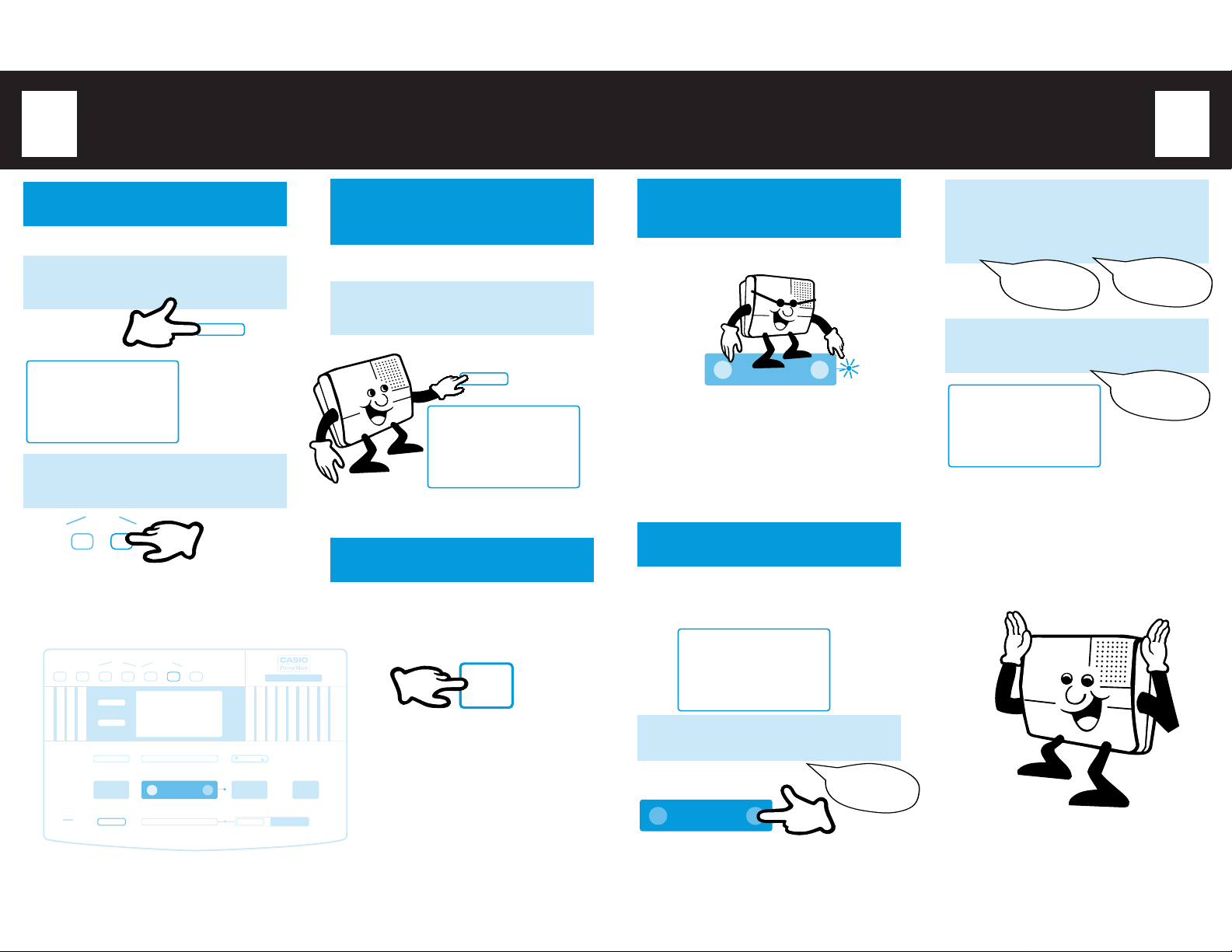
PAGE
PLAY/
PAUSE
NEWALL
PAGE
1212
12
1212
LISTEN T O GREETING
You can listen to your greetings anytime.
Press
SELECT GREETING
greeting mode you want appears in the
1
display.
OUTGOING GRT 2
Press
GREETING CHECK
the lid), and the greeting you selected will
2
play.
GREETING
RECORD CHECK
NOTES:
ν If a greeting has not been recorded, you will hear “Please
record a greeting.”
ν You can also select, listen and record your greetings
from a remote telephone. See Remote Operation on
page 26.
ON/OFF CODE SET SET CHECK RECORD CHECK MESSAGE
CONV
RECORD
MEMO
PLAYBACK SPEED
_
MIC
GREETING
_
+
PREVIEW CALLER ID
SELECT
PLAY/
PAUSE
●
AUDIBLEGREETINGTIME
SELECT
GREETING
SKIPREPEAT
+
NEWALL
SAVEERASE
●
HOLDFLASH
until the
(under
SCROLL
CALL WAITING CALLER ID
DIAL
SPEAKERPHONE
CHANGE
GREETING MODE
To change your greeting mode.
Press
SELECT GREETING
desired greeting appears in the display.
1
SELECT
GREETING
OUTGOING GRT 1
until the
BYPASS GREETING
Frequent callers can skip your greeting when
they call to leave a message. Instruct callers to
press # on their touchtone keypad any time after
the TA-160 answers their call.
#
PLAY MESSAGESGREETING (continued)
NEW MESSAGE
ON/OFF INDICATOR
The MESSAGE INDICATOR LIGHT (the red
LED to the right of the PLAY/PAUSE button)
has four settings:
OFF = The answering machine is off and
will not record messages.
ON (solid red light) = The machine is on
and there are no new or saved
messages.
Quickly flashes = New messages have
been received and not yet played.
Slowly flashes = Messages have been
played and saved.
PLAY NEW MESSAGES
The new message count will be displayed in the
LCD and the MESSAGE INDICATOR LIGHT will
flash quickly when new messages are received.
WED CALLS
6:25 PM 22
MESSAGES
ALL:5 NEW:3
Press
1
NEW PLAY/PAUSE
hear:
NEWALL
PLAY/
PAUSE
. You will
I will play new
messages.
1313
13
1313
All new messages are played in the order
received. The time and day will be
2
announced before each message and the
corresponding Caller ID information will
be displayed.
Tuesday,
3:45 p.m.
After the end of the last message, “END
OF MESSAGES” will appear in the LCD
3
for several seconds and you will hear:
END OF
MESSAGES
Notes:
ν If a symbol appears in the display during message
*
playback, the Caller ID information associated with this
message will also appear. This data has been stored in
the TA-160 for future reference.
ν If the time and day have not been set, all messages will be
voice stamped with “Sunday 12:00 a.m.”
ν The LCD will display the total number of new and saved
messages separately.
Hi, this is Sue.
I was calling...
End of
messages.
Page 8
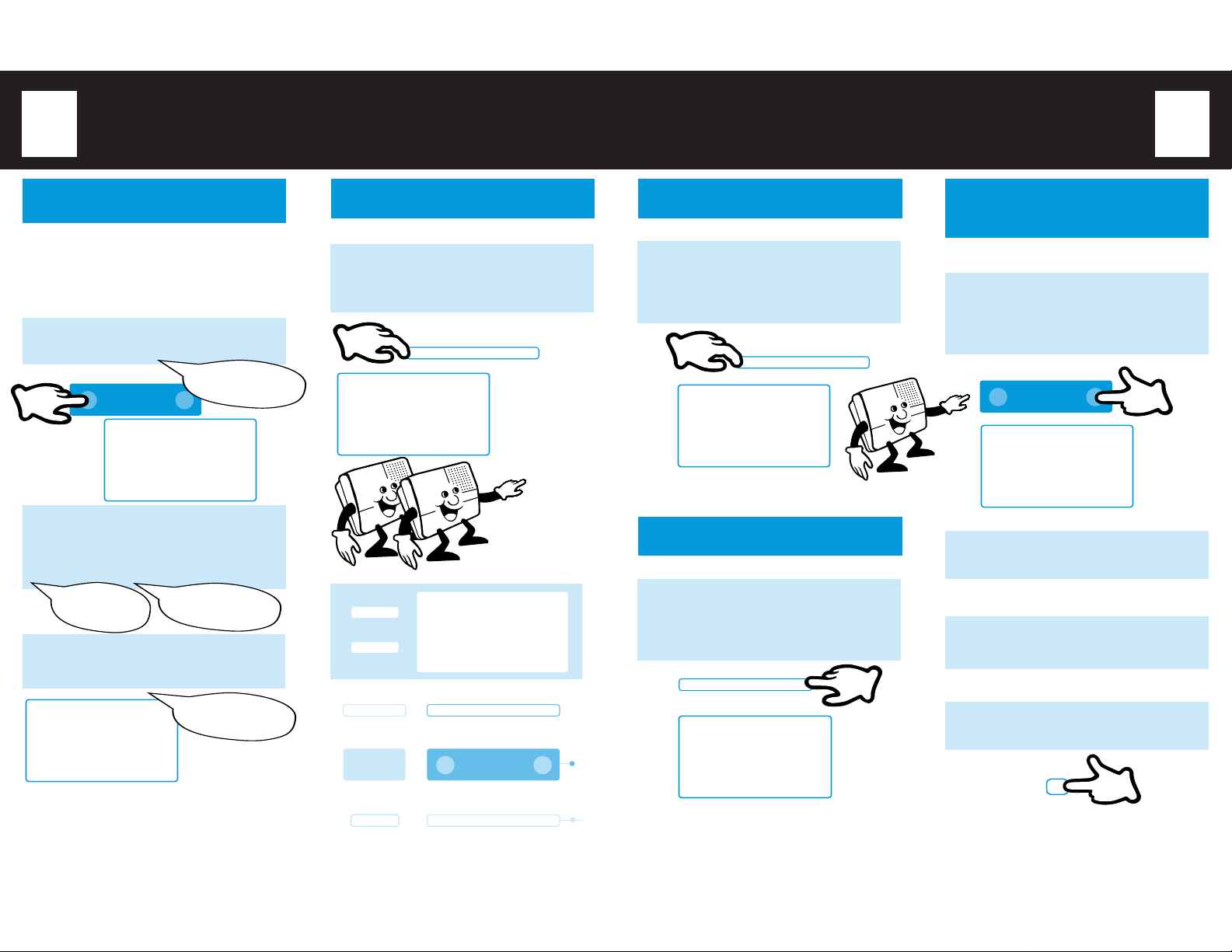
PAGE
PLAY/
PAUSE
NEWALL
PAGE
1414
14
1414
PLAY MESSAGES (continued)
PLAY ALL MESSAGES
The MESSAGE INDICATOR LIGHT will either
flash slowly when messages have been played
and saved or flash quickly to indicate that new
messages have been received. The total
number of received messages will be displayed
in the LCD.
Press
ALL PLAY/PAUSE
new and saved messages. You will hear:
1
PLAY/
PAUSE
1/30 2:55 PM 24
All messages are played in the order
received. The time and day will be
2
announced before each message and
the corresponding Caller ID information
will be displayed
Wednesday,
1:33 p.m.
After the end of the last message, “END
OF MESSAGES” will appear in the LCD
3
for several seconds and you will hear
END OF
MESSAGES
Note:
ν If a symbol appears in the display during message
*
playback, the Caller ID information associated with this
message will also appear. This data has been stored in
the TA-160 for future reference.
WED CALLS
SUE ANDERSON κ
310-555-1212
to replay all
I will play
NEWALL
messages.
Hi Mike, I’m
calling to...
End of messages.
REPEAT
You can repeat an entire incoming message.
Press
REPEAT
replay the message. The call number and
1
Caller ID information will be displayed and
the message will replay.
1/30 2:55 PM 24
WED CALLS
SUE ANDERSON κ
310-555-1212
CONV
RECORD
MEMO
PLAYBACK SPEED
_
+
PREVIEW
SELECT
GREETING
during playback to
_
_
●
PLAY/
PAUSE
SKIPREPEAT
+
SKIPREPEAT
+
NEWALL
SAVEERASE
●
HOLDFLASH
SKIP BACKWARD
Skip backward - message by message.
Press
REPEAT
want to skip backward to a previous
1
message. The call number will be
displayed and the message you skipped
to will play.
1/30 2:33 PM 23
BOB BINDER κ
310-555-1212
twice everytime you
_
WED CALLS
SKIPREPEAT
SKIP FORWARD
You can skip forward through messages.
Press
SKIP
message. The call number and Caller ID
1
information will be displayed and the
message you forwarded to will play.
1/30 6:56 PM 25
NANCY SMITH κ
310-555-1212
to forward to the next
_
WED CALLS
SKIPREPEAT
+
1515
15
1515
PAUSE MESSAG E
PLAYBACK
You can temporarily pause message playback
for up to 5 minutes.
Press
ALL
or
anytime during message playback.
1
“PAUSE” will appear in the LCD to
indicate the TA-160 is pausing message
playback.
+
You have three options during pause:
Press
again to resume listening to the message.
2
NEW PLAY/PAUSE
PAUSE
ALL
or
NEW PLAY/PAUSE
1
OR
Leave the TA-160 in pause mode. It will
automatically reset to answer calls after 5
2
minutes. All messages will be saved.
OR
Press
ON/OFF
end pause and resume normal operation.
2
Notes:
ν The TA-160 will not answer calls in the pause mode.
ν Messages may also be paused in the Message Preview
mode by pressing PREVIEW during message playback.
(under the lid) twice to
ON/OFF
TM
Page 9

PAGE
SKIPREPEAT
PLAYBACK SPEED
_
+
●
PREVIEW CALLER ID
PLAY/
PAUSE
NEWALL
RECORD
MEMO
CALL WAITING CALLER ID
CONV
_
+
SCROLL
SAVEERASE
●
HOLDFLASH
SELECT
GREETING
SPEAKERPHONE
DIAL
MIC
PAGE
1616
16
1616
PLAY MESSAGES (continued)
REPLAY ALL
MESSAGES
To replay all received and saved messages,
Press
1
ALL PLAY/PAUSE
hearing:
PLAY/
PAUSE
NEWALL
after
End of
messages.
PLAYBACK SPEED
Playback Speed allows you to play your
messages 50% faster or 50% slower. You can
switch between slow, fast or normal speed
during message playback.
Slow Playback: From Normal Playback, press
PLAYBACK SPEED (-)
TA-160 will play your messages 50%
slower than normal.
Fast Playback: From normal playback, press
PLAYBACK SPEED (+)
TA-160 will play your messages 50%
faster than normal.
Normal Playback: To return to Normal
Playback speed from Slow Playback
mode, press
once.
(+)
To return to normal playback from the
Fast Playback mode, press
PLAYBACK SPEED (-)
PLAYBACK SPEED
_
+
once. The
once. The
PLAYBACK SPEED
once.
PREVIEW NEW
MESSAGES
You can quickly scan new messages by
listening to the first few seconds of each
message.
You have two ways to preview messages.
Press
PREVIEW
messages. Depending on the number of
1
messages recorded, you will hear:
PREVIEW
1/30 6:56 PM 25
SMITH NANCY κ
310-555-1212
2
WED CALLS
The first five seconds of each new
message will play in the order of receipt.
to scan new
Preview messages.
Message ten.
Press
1
2
PREVIEW
Note:
ν You may pause MESSAGE PREVIEW
pressing PREVIEW during playback.
NEW PLAY/PAUSE
NEWALL
PLAY/
PAUSE
Press
PREVIEW
playback to start scanning. The display
screen will indicate “PREVIEW” and new
messages will begin to playback in the
Message Preview
during new message
TM
mode.
1/30 6:56 PM 25
SMITH NANCY κ
310-555-1212
WED CALLS
1717
17
1717
.
TM
at anytime by
PLAYBACK
SAVE NORMAL
PLAYBACK
SAVE FAST
PLAYBACK
SAVE SLOW
OR
Page 10

PAGE
●
SAVEERASE
●
HOLDFLASH
PAGE
1818
18
1818
PLAY MESSAGES
PREVIEW ALL SAVED
MESSAGES
If you have played all new messages, you can
quickly scan all saved messages by listening to
the first few seconds of each message. You
have two ways to preview all saved messages.
Press
PREVIEW
number of messages recorded, you will
1
hear:
PREVIEW
The first five seconds of each saved
message will play.
2
. Depending on the
Preview messages.
Message one.
OR
Press
ALL PLAY/PAUSE
.
1
NEWALL
PLAY/
PAUSE
Press
PREVIEW
messages. The TA-160 will start
2
scanning all messages. “PREVIEW” will
appear in the display and all messages
will begin to playback in the MESSAGE
PREVIEW
Note:
ν You may pause MESSAGE PREVIEW
pressing PREVIEW during playback.
during playback of all
TM
mode.
TM
at anytime by
(continued)
AUTOMATIC SAV E
If you do not press
FLASH
playing them, the TA-160 will automatically save
all messages. You will hear:
while listening to messages or after
1/30 6:56 PM 22
SAVE ALL MESSAGES
If you wish to manually save all messages,
SAVE/HOLD
press
after hearing “
pressing ERASE/FLASH. You will hear “
save messages
the LCD for several seconds to confirm
messages have been saved. The total message
count will appear in the LCD.
●
SAVE/HOLD
WED CALLS
MESSAGES
ALL: 5 NEW:0
within seven seconds
End of messages
” and “ALL SAVE” will appear in
SAVEERASE
HOLDFLASH
End of
Messages.
” or after
●
or
ERASE/
I will
ERASE INDIVIDUAL
MESSAGES
You may erase individual messages during
playback.
Press
ERASE/FLASH
playback. You will hear a beep and
1
“ERASE” will appear in the LCD for
several seconds and the message will be
deleted seven seconds after hearing:
●
PLAYBACK
ERASE NORMAL
If you change your mind and decide to save the
message:
Press
SAVE/HOLD
message or within seven seconds after
1
pressing
hear a beep and “SAVE” will appear in
the display for several seconds to
confirm the message was saved.
PLAYBACK
SAVE NORMAL
Note:
ν All Caller ID information that is associated with a recorded
message will be saved, even if the message is erased
during playback.
ERASE/FLASH
●
during message
messages.
SAVEERASE
●
HOLDFLASH
1
while listening to
. You will
SAVEERASE
●
HOLDFLASH
1
End of
1919
19
1919
ERASE ALL MESSAGES
Press
ERASE/FLASH
seconds of seeing “END OF
1
MESSAGES” in the LCD and hearing
End of messages
“
messages. “ALL ERASE” will appear in
the LCD for several seconds to confirm
that all messages were erased.
END OF MESSAGES
ALL ERASE
If you change your mind and decide to save the
messages:
Press
SAVE/HOLD
seconds after pressing ERASE/FLASH.
1
“ALL SAVE” will appear in the display for
several seconds to confirm that all
messages were saved.
END OF MESSAGES
ALL SAVE
Note:
ν All Caller ID information that is associated with a recorded
message will be saved, even if the message is erased
during playback.
within seven
” to erase all
●
within seven
SAVEERASE
●
HOLDFLASH
Page 11

PAGE
2020
20
2020
PLAY MESSAGES (continued)
CONVERSATION & MEMO
RECORD
PAGE
2121
21
2121
AUDIBLE MESSAGE
INDICATOR
The AUDIBLE MESSAGE INDICATOR feature
lets you know you have new messages. If new
messages are recorded, you will hear two beeps
or a voice every 60 seconds.
Make sure the volume control is at the
midpoint.
1
Press
AUDIBLE MESSAGE
INDICATOR
2
this option. The display will change
between the following options.
AUDIBLE MSG/VOICE = “
You have new messages
every sixty seconds.
AUDIBLE MSG/TONE = 2 beeps are emitted
every sixty seconds.
AUDIBLE MSG/OFF = The Audible Indicator
is off.
Note:
ν The factory default for Audible Message Indicator is set
OFF.
to
(under the lid) to change
AUDIBLE
MESSAGE
Hello,
” is announced
ANSWERING A CALL
DURING PLAYBACK
If you receive an incoming call during message
playback:
Press
SPEAKERPHONE
with the caller. Message playback will
1
stop and all messages will be saved
automatically.
to speak
SPEAKERPHONE
FLASH/CALL WAITING
If you subscribe to a Call Waiting or Call Waiting
Caller ID service from your local telephone
company, and you receive another call while
using the TA-160 speakerphone, you can
answer the Call Waiting call.
Call waiting Caller ID information will be
displayed when you hear the Call Waiting
1
Caller ID tone.
2/14 2:33 PM 34
BOB BINDER
310-555-1212
Press
second call and automatically place the
2
original caller on hold.
Press
to the first call. You can switch between
3
the two calls until one of the callers
hangs-up.
Note:
ν The FLASH button may also be used on a business
phone system (CENTREX, PBX) for transferring calls to
other extensions.
WED CALLS
ERASE/FLASH
●
ERASE/FLASH
to answer the
SAVEERASE
●
HOLDFLASH
again to return
TO RECORD A
CONVERSATION
The TA-160 allows you to record important
telephone conversations while using the
speakerphone or the telephone directly
connected to your TA-160. The conversation will
be stamped with the time and day for future
playback.
Press
CONV RECORD
during a conversation. “RECORDING”
1
will display in the LCD.
RECORDING
Press
CONV RECORD
recording.
2
Notes:
ν In certain states, it is unlawful and may lead to criminal
penalties to record any telephone conversation without
prior consent of all parties.
ν The TA-160 will not display or retain Call Waiting Caller
ID information while conversations are being recorded but
the tones indicating an incoming Call Waiting call can be
heard.
ν Recorded conversations are recorded without Caller ID
data. Any Caller ID information is contained in the
recorded message immediately preceding the recorded
conversation.
any time
CONV
RECORD
MEMO
to end the
RECORD A MEMO
Record a memo to yourself, an associate or
another household member. A memo up to 5
minutes in length can be recorded and played at
the machine or in remote operation as a
recorded message, along with other messages
received. The memo will be stamped with the
time and day it was recorded.
MEMO RECORD
Press
"RECORDING” will display in the LCD
1
and you will hear:
Please record a new
message after the tone.
CONV
RECORD
MEMO
RECORDING
Press
MEMO RECORD
recording.
2
.
again to end
PLAY, SAVE & ERASE
MEMOS OR
CONVERSATIONS
Recorded memos and conversations are played
along with the incoming messages in the order
in which they were recorded. See PLAY
MESSAGES page 13 and 14, SAVE
MESSAGES page 17, or ERASE MESSAGES
page 17 and 18.
Page 12

PAGE
SKIPREPEAT
_
+
●
CALLER ID
PLAY/
PAUSE
NEWALL
SCROLL
SAVEERASE
●
HOLDFLASH
SPEAKERPHONE
DIAL
2222
22
2222
WORK & TALK SPEAKE
RPHONE
TM
PAGE
2323
23
2323
WORK & TALK
SPEAKERPHONE
The TA-160's speakerphone allows you to
answer calls while working and talking
hands-free. By using the Caller ID data on
the TA-160’s display, you can identify the
caller before you answer a call.
Caller ID information will be displayed
between the first and second rings.
1
Press
SPEAKERPHONE
SPEAKERPHONE INDICATOR will light
2
and “TALK” will appear in the display.
Begin speaking 2-3 feet from the
microphone.
3
Press
SPEAKERPHONE
finish speaking. This will disconnect the
4
call.
Helpful Hints:
ν One person at a time should speak while using the
speakerphone.
ν Reduce or eliminate background noise such as radio or
television.
ν Do not use an extension phone and the speakerphone at
the same time.
. The
SPEAKERPHONE
WED
2:33 PM
TALK
after you
SWITCH FROM
SPEAKERPHONE TO AN
EXTENSION PHONE
To switch from the SPEAKERPHONE to an
extension phone:
Place the caller on HOLD by pressing the
SAVE/HOLD
1
●
Pick up the extension phone, and begin
speaking. Once the extension phone is
2
picked-up, the call will automatically be
taken off HOLD and the
SPEAKERPHONE will be turned off.
button.
SAVEERASE
HOLDFLASH
●
SWITCH FROM AN
EXTENSION PHONE TO
SPEAKERPHONE
While using an extension phone,
Press
SPEAKERPHONE
.
1
SPEAKERPHONE
Hang up the extension phone and begin
speaking.
2
Note:
ν If you use the SPEAKERPHONE and an extension
phone at the same time, you may hear a howling
noise. Lower the volume on the TA-160 to eliminate the
noise.
HOLD CALLS
You may place a call on HOLD while using the
speakerphone. Move to another room and pick
up an extension phone. The TA-160 will
automatically take the call off HOLD.
To place a call on HOLD:
Press
SAVE/HOLD
.
1
WED
SAVEERASE
●
HOLDFLASH
or
SAVE/
●
2:33 PM
HOLD
To take a call off HOLD:
Press
SPEAKERPHONE
HOLD
1
Note:
ν Any call left on HOLD for 5 minutes will be automatically
disconnected.
or pick up an extension phone to
take the call off HOLD.
Page 13

PAGE
ABC
2
PAGE
2424
24
2424
You can use REMOTE OPERATION from most
touchtone or cellular phones to retrieve, replay,
erase, and save messages or to re-record your
greetings. The TA-160’s Remote Access
feature allows you to access the TA-160 when
you are away from your home or office. The 3digit Remote Code is preset to 1-2-3 and can be
re-programmed to any 3-digit number. (See
page 28 to program your remote access code.)
If you call from a rotary dial/pulse telephone,
use CASIO PHONEMATE’s Touchtone Dialer.
Use the accessory order form on page 43 to
place an order.
REMOTE OPERATION
REMOTE MESSAGE
RETRIEVA L
Call the answering machine from cellular,
pay, or touchtone telephones.
1
ENTER your 3-digit remote code
approximately two seconds after the
2
greeting begins.
MNO6GHI
Note:
ν If the TA-160 does not respond when you enter your
code, try again after the beep.
Depending on the number of messages,
you will hear:
3
New
messages.
4
OR
TUV
8
Three
messages. No
new messages.
Your new messages will be played. After
the last message is played, you will hear:
4
End of
messages.
The Remote Voice Menu lists available
options. Select a remote option or
5
hang up.
Note:
ν Hang up anytime to cancel message playback. The
TA-160 will automatically save all messages, unless you
choose to erase them.
SKIP BACKWARD
You can skip backwards to listen to previous
messages.
Press twice on the telephone keypad
to skip back to previous messages.
1
*
*
SKIP FORWARD
You can skip forward through messages.
Press
#
on the telephone keypad to
forward to the next message.
1
#
REMOTE V OICE MENU
After new message playback, the TA-160 lists
the remote menu options. You can select a
remote option or hang up to save messages.
Enter 1 to REPLAY or
κκ
κ
) to PREVIEW.
κκ
2
to SAVE.
Enter
3
to ERASE.
Enter
4
to RECORD A MESSAGE.
5
to RECORD A GREETING.
6
to SELECT A GREETING.
to turn SPEAKERPHONE on.
9
to set ANSWER off.
Enter
Enter
Enter
Enter
STAR (
8
Enter
2525
25
2525
REPLAY ALL
MESSAGES
Replay all messages from a remote location
after new messages have been automatically
played back.
Press
1
on the telephone keypad. You
will hear:
1
I will replay
1
All saved and new messages will play in
the order received.
2
You may select another option or hang up
and the TA-160 will automatically save all
3
messages.
messages.
SAVE ALL MESSAGES
MANUALLY
If you do not erase messages, the TA-160 will
automatically save messages when you hang
up.
Press 2 on the telephone keypad within 7
seconds after the voice menu ends. You
1
will hear:
I will save
messages.
Select another option or hang up.
2
Page 14

PAGE
2626
26
2626
REMOTE OPERATION (cont)
PAGE
2727
27
2727
ERASE ALL MESSAGES
Press 3 on the telephone keypad after
hearing, “
1
Note:
ν If you choose to erase messages by pressing 3, all
messages are permanently erased when the call is
terminated, but all Caller ID data associated with
recorded messages will be saved for future reference.
End of Messages"
DEF
3
I will erase
messages.
. You will hear,
RECORD A MESSAGE
Record a message for a household member
from a remote location.
Enter 4 on the touchtone keypad to
record a new message. You will hear:
1
Please
record a message after
the tone. Enter 4 when
GHI
4
After the tone, begin speaking.
finished.
2
RECORD A NEW
GREETING
Change your greeting from a remote location.
Enter 5 on the touchtone keypad to
record a new greeting. You will hear:
1
Please record
a new greeting.
Enter 5 when finished.
JKL
5
After the tone, begin speaking.
2
Press 5 when finished.
3
SELECT A GREETING
Change between GREETING 1 or 2 from a
remote location.
Enter 6 on the touchtone keypad to
change between GREETING 1 to 2.
1
MNO
6
REMOTE ROOM
MONITOR
You may call the TA-160 and listen to the
activity in your home or office. After entering
you remote access code:
8
on your keypad.
Enter
1
TUV
8
Listen to the activity in your home or
office.
2
After 60 seconds, the remote voice menu
will repeat at which time you may continue
3
listening to the activity in your home or
office by pressing
remote option key.
Enter any key to stop monitoring the
room.
4
8
, or press any other
REMOTE
SPEAKERPHONE
You may call the TA-160 and speak to an
individual in the home or office using the unit’s
speakerphone. After entering your remote
access code:
Enter 7 on your keypad. This will
automatically activate the speaker of the
1
TA-160 and allow you to have a
conversation.
PRS
7
Begin speaking loudly to request a
conversation with an individual at your
2
home or office.
NOTE:
ν No buttons need to be pressed on t;he TA-160 for 2-way
conversations.
Every 60 seconds, the TA-160 will
announce the remote voice menu options.
3
4
7
to continue speaking through the
Press
speakerphone or press any of the other
remote option keys.
PRS
7
Enter any key to end the conversation via
Remote Speakerphone.
Press 4 when you finish speaking.
3
The selected greeting for GREETING 1 or
2 will play and callers will hear this
2
greeting.
NOTE:
ν If you access the remote room monitor and you hear
silence on the line, the TA-160 does not detect any noise
in the room.
Page 15

PAGE
C
DEF
3
REMOTE OPERATION (cont)
2828
28
2828
PROGRAM THE REMOTE
ACCESS CODE
The TA-160 allows you to set your own private
and personalized 3-digit remote access code.
Press
CODE SET
will hear, "
1
LCD will display:
MODE: SET CODE
The first digit of the code will flash. Press
SCROLL
2
code you would like to change.
Please enter remote code.
123
to select the first digit of the
SCROLL
(under the lid). You
" The
CODE SET
Press
SCROLL
digit of the code you would like to change.
4
Press
SKIP/REPEAT
of your choice (0-9).
5
SCROLL
Press
of the code you would like to change.
6
Press
SKIP/REPEAT
of your choice (0-9).
7
Press
CODE SET
You will hear your personalized remote
8
access code announced:
to select the second
to select a digit
to select the third digit
to select a digit
to exit the mode.
MESSAGE RETRIEVAL
WHEN MEMORY IS FULL
If the TA-160’s memory is full, you will hear
three short beeps and
played after your greeting. To retrieve
messages remotely when the TA-160’s memory
is full:
"Memory is full"
will be
PAGE
2929
29
2929
REMOTE ACTIVATION
If you leave your home or office without turning
on your TA-160, you can do so from any
telephone.
Call your TA-160 and let your phone ring
15 times or more times.
1
The TA-160 will turn on and you will hear
your greeting.
2
Press
of your choice (0-9).
3
_
SKIP/REPEAT
SKIPREPEAT
+
to select a digit
ON/OFF CODE SET SET CHECK RECORD CHECK MESSAGE
CONV
RECORD
MEMO
PLAYBACK SPEED
_
+
_
AUDIBLEGREETINGTIME
SKIPREPEAT
+
Six, Four,
Eight.
SCROLL
Enter your 3-DIGIT REMOTE ACCESS
CODE during the greeting or within ten
1
seconds after the three beeps.
MNO6GHI
Follow the instructions on page 24 for
remote message retrieval. To allow for
2
additional incoming messages, it is
advisable to erase all messages.
4
TUV
8
Page 16

PAGE
K
●
SAVEERASE
●
HOLDFLASH
PAGE
3030
30
3030
CALLER ID
CALLER ID SERVICE
OPTIONS
You must subscribe to a CALLER ID service
(available from most local telephone companies)
in order to receive CALLER ID information.
Most CALLER ID services offer the following two
options:
Standard CALLER ID with name and number:
The name, phone number and local time
(if available) of the incoming calls are
received within the first two rings.
CALL WAITING CALLER ID with name and
number:
The name, phone number and local time
(if available) of the incoming call are
received after your phone rings. If you are
on the phone and receive another call, you
will hear a tone, telling you there is a call
waiting. The CALL WAITING CALLER ID
information will appear on the display.
Note:
ν The display illustrations in the remainder of this section
are presented with the assumption that your CALLER ID
service provides both name and number. If you have a
number-only service, the name will be blank or state
"UNAVAILABLE" in the display.
SAVING CALLER ID
INFORMATION
The TA-160 automatically saves up to 75
CALLER ID entries. CALLER ID information
(name, phone number, date, time) that is
transmitted will be stored for your reference.
All CALLER ID names and numbers are stored
in order of receipt (last call is displayed as
highest memory number.) If the memory
becomes full, the newest entries will be saved
and the oldest ones will be erased.
ANSWERING
CALLER ID CALLS
When you receive a call, the TA-160 will receive
the CALLER ID information from your phone
company and display the name and number
within the first two rings.
2/14 2:33 PM 25
BINDER BOB
310-555-1212
You can answer the call and automatically retain
all the CALLER ID information received.
Note:
ν If you answer a call before you see the CALLER ID data
in the display, the CALLER ID information for that call will
not be stored.
WED CALLS
HEY!
It's Bob Binder!
I need to talk to...
ANSWERING
CALL W AITING
CALLER ID CALLS
If you subscribe to a CALL WAITING CALLER
ID service with your telephone company, the
TA-160 can receive a Caller ID call while you
are on the line with another party.
If a second call comes while you are on
the telephone, your TA-160 will beep over
1
the telephone line.
After the first or second beep, the name
and number of the incoming caller will
2
appear on the display. You can decide
whether to answer the second call or
ignore it and continue with the first call.
1/27 5:14 PM 5
NOTE:
ν If you choose to ignore the second call, that caller will not
be able to leave a message on the answering machine
while you are talking with the first caller, but the Caller ID
information will be stored for future reference.
If you choose to take the second call
using the speakerphone, press
3
FLASH
Press
switch between the two calling parties
4
indefinitely.
NOTE:
ν The telephone company cannot transmit Call Waiting
Caller ID information if two or more extension phones are
in use.
WED CALLS
WILSON BOB
310-555-1212
to answer it.
ERASE/FLASH
ERASE/
to continue to
3131
31
3131
CALL W AITING
WITHOUT CALLER ID
If you subscribe to a CALL WAITING service
from your local telephone company, and receive
another call while using the phone, you will hear
a beep over the telephone line.
Press
ERASE/FLASH
second call.
1
To return to the first call, press
FLASH
2
FLASH may also be used on a business phone
system (CENTREX, PBX) for transferring calls.
_
●
PLAY/
PAUSE
again.
SKIPREPEAT
NEWALL
SAVEERASE
HOLDFLASH
●
+
●
to answer the
SAVEERASE
●
HOLDFLASH
ERASE/
SCROLL
CALLER ID
SPEA
Page 17

PAGE
PAGE
3232
32
3232
CALLER ID (Continued)
RECEIVING CALLER ID
INFORMA TION WHEN
CALL IS NOT
ANSWERED
If CALLER ID calls are not answered by the
TA-160, CALLER ID information will be
displayed for about 20 seconds after the phone
stops ringing. The TA-160 will automatically
store the CALLER ID information into memory.
PLAY/
PAUSE
SKIPREPEAT
+
NEWALL
SAVEERASE
●
HOLDFLASH
_
●
SCROLL
CALLER ID
DIAL
SPEAKERPHONE
REPLAY MESSAGES
A TTACHED TO CALLER
ID RECORDS
All Caller ID records that have an attached
recorded message will have the
display. You may playback the attached
message while scrolling through Caller ID
records.
CALLER ID
Press
Caller ID records.
1
CALLER ID
Using the
desired Caller ID record with an attached
2
message.
Press
playback the selected message.
3
SCROLL
SCROLL
WED CALLS
1/27 12:34 AM 5
SMITH JANE
510-555-1212
ALL PLAY/PAUSE
κκ
κ
symbol in the
κκ
to access stored
button, find the
κκ
κ
κκ
to only
NEWALL
PLAY/
PAUSE
REVIEWING CALLER ID
ENTRIES
If you received calls while you were away from
your TA-160, you can retrieve the stored
CALLER ID entries from memory.
CALLER ID
Press
most recently received call will be
1
displayed:
CALLER ID
CALLS 68 indicates that N Johnson is
your most recent caller and it is your sixty-
2
eighth call. This helps you keep track of
how many entries are currently stored in
your TA-160. Use the
to see the other entries.
. The entry for the
WED CALLS
1/27 9:34 AM 68
N Johnson
310 555 3434
SCROLL KEY
SCROLL
κκ
κ
κκ
DIALING STORED
CALLER ID NUMBERS
The TA-160 allows you to place calls using
stored CALLER ID information.
Press
CALLER ID
.
1
CALLER ID
3333
33
3333
Locate the desired numbers by scrolling
through saved CALLER ID information
2
3
Note:
ν Be sure that you have programmed your local area
code into the TA-160 before using this feature. See
"Programming the TA-160” (page 7) for more
information.
SCROLL
using
1/27 12:34 AM 5
ANDERSON ALLEN
310-555-1212
Press
DIAL
automatically establish a dial tone and
place the call. You can then use
the speakerphone or an extension phone
to talk.
.
SCROLL
WED CALLS
κκ
κ
κκ
and the TA-160 will
DIAL
WED
12:34 AM
TALK
Page 18

PAGE
CALLER ID
SKIPREPEAT
_
+
●
CALLER ID
PLAY/
PAUSE
NEWALL
SCROLL
SAVEERASE
●
HOLDFLASH
S
PAGE
3434
CALLER ID (Continued)
34
3434
“BLOCKED” AND
“UNAVAILABLE”
CALLER ID
INFORMATION
If a caller chooses to partially or completely
“block” CALLER ID information, a message will
appear on the display indicating that the name
and/or phone number has been blocked:
BLOCKED
# BLOCKED
Time and date information for the call is
recorded into the TA-160’s memory.
If, for any other reason, the name and/or
number information is currently not available
from your local phone company, an
“Unavailable” message will appear on the
display:
UNAVAILABLE
# UNAVAILABLE
NOTE:
ν Depending on your local telephone company, the name
and/or number field may also appear blank in the
display.
DELETING INDIVIDUAL
CALLER ID ENTRIES
Specific CALLER ID entries may be deleted.
Press
CALLER ID
.
1
CALLER ID
Press the
ARROW KEY
2
wish to delete.
Press and release
“DELETE ?” message will appear and you
3
will hear a tone.
Press
seconds to confirm. The Caller ID entry
4
will then be deleted and you will hear a
confirmation tone.
SCROLL DOWN
SCROLL
WED
1/27 12:34 AM
DELETE ?
310-555-1212
ERASE/FLASH
or
to locate the entry you
ERASE/FLASH
●
UP
SAVEERASE
●
HOLDFLASH
again within 5
3535
35
3535
DELETING ALL CALLER
ID INFORMATION
USING THE T A-160
WITHOUT CALLER ID
SERVICE
Press
CALLER ID
.
1
CALLER ID
Press and hold
you see the “DELETE ALL ?” message
2
appear on the display and you will hear a
tone.
.
1/27 12:34 AM 4
3
NOTE:
ν Upon deleting Caller ID enteries, any attached recorded
message will be saved.
WED CALLS
DELETE ALL?
310-555-1212
Press
ERASE/FLASH
seconds to confirm. All CALLER ID
entries will then be deleted.
ERASE/FLASH
●
again within 5
until
SAVEERASE
●
HOLDFLASH
If you do not subscribe to a CALLER ID service,
you can still benefit from most of the TA-160’s
advanced features. However, you should be
aware of the following:
Pressing
the “NO CALLS” message and the call
1
count will not be recorded.
The CALL WAITING CALLER ID and
Outside Line program options will have no
2
effect.
Note:
ν Certain sounds and voice pitches may occasionally cause
the TA-160 to incorrectly “think” that the local phone
company is sending CALL WAITING CALLER ID
information. Although no CALLER ID data will show up on
the display, the TA-160 may mute the phone line for a
second or so. To prevent this annoyance, simply make
sure that the CALL WAITING CALLER ID program option
is set to “OFF” (see page 8).
CALLER ID
NO CALLS
will simply display
NOTE:
ν Upon deleting Caller ID entries, any attached recorded
message will be saved.
Page 19

PAGE
3636
36
3636
ADDITIONAL INFORMATION
LIMITED WARRANTY
PAGE
3737
37
3737
MO VING THE T A-160
Unplug the TA-160 from the wall outlet if you
wish to move the unit. All recorded messages,
programmed settings and Caller ID data will be
saved.
Note:
ν Do not remove the AC Adaptor plug from the back of
the unit. All recorded messages, Caller ID data and
machine settings will be lost.
TWO-LINE
INSTALLATION
Two-line installations may require a two-line
T-Adapter for your machine to operate correctly.
The T-Adapter allows you to connect your
machine to Line 1 or Line 2. The TA-160 will
only answer one line.
MUL TI-LINE
INST ALLATION
Installations with more than two lines, such as a
business phone system, may require a separate
RJ11 jack for answering machines. Please
contact your telephone equipment provider for
additional information.
You can use the TA-160 as an extension phone
on a business phone system, but some systems
will require that you install an A+A1 Adapter to
light the in-use indicator on the receptionist’s
console. See the accessory order form on the
last page of this owner’s guide to order an A+A1
Adapter.
IMPORTANT!
SALES SLIP OR EVIDENCE OF PURCHASE DATE REQUIRED
This limited warranty gives you specific legal rights; you may also have other rights which vary
from state to state.
The limited warranty is extended only to the original consumer of a CASIO PHONEMATE
product and is valid only with respect to consumers within the United States of America and
Canada. Subject to the following conditions, should this product prove defective by reason of
improper workmanship of material:
During the period of one (1) year from the date of original purchase, CASIO PHONEMATE will
repair or, at its option, replace the product without charge for parts or labor. If CASIO
PHONEMATE elects to replace the product, such replacement may be accomplished with a
factory-reconditioned unit.
This limited warranty does not apply: (a) to any product damaged by accident, misuse, improper
line voltage, lightning, fire, water, or other acts of nature, (b) if the product is altered or repaired
by anyone other than CASIO PHONEMATE, INC. or one of its authorized warranty stations or if
the FCC-approved connector plugs are removed. This limited warranty does not cover tapes or
broken or marred cabinets.
Except to the extent prohibited by applicable law, all implied warranties made by CASIO
PHONEMATE in connection with this product are limited in duration to a period of one (1) year
from the date of original purchase, and no warranties, whether expressed or implied, shall apply
to this product after said period.
Should this product prove defective in workmanship or material, the consumer’s sole remedies
shall be such repair or replacement as is herein-above provided. Under no circumstances shall
CASIO PHONEMATE be liable for any loss or damage, direct, consequential, or incidental
arising out of the use of or inability to use this product.
Some states do not allow limitations on how long an implied warranty lasts or the exclusion or
limitation of incidental or consequential damages, so the above limitations or exclusion may not
apply to you.
In order to obtain warranty service, you must provide evidence of purchase date. For your convenience, keep the dealer’s dated bill of sale or delivery ticket as evidence of the purchase date.
To obtain the name of the authorized CASIO PHONEMATE service facility,
call CASIO PHONEMATE ’s HelpLine at
(410) 686-2885 or (310) 320-9810.
If you live in an area that is highly susceptible to electrical storms, you may want to purchase a
Lightning Arrestor. The Lightning Arrestor attaches to your answering machine and if lightning
causes a surge through your phone line, the arrestor will help suppress the surge of electricity
which may cause damage to your unit.
To purchase your Lightning Arrestor, use the attached Accessory Order Form or call CASIO
PHONEMATE ’s Parts Department toll free: 1-800-322-9995.
FAC TO RY
SERVICE
CENTERS
20665 Manhattan Place
Torrance, CA 90501
(310) 328-6453
8805 Kelso Drive
Baltimore, MD 21221
(410) 391-0974
Page 20

PAGE
PAGE
3838
38
3838
“Blocked” and “Unavailable” Messages
If a caller chooses to partially or completely “block” a call, a
message will appear on the display indicating that the name and/
or phone number has been blocked:
Time and date information of for the call will still be recorded into the TA-160’s memory.
If, for any other reason, the name and/or number information
is currently not available from your local phone company, an
“Unavailable” message will appear on the display:
Again, the time and date information for the call will still be recorded into the TA-160’s memory.
Stored Caller ID numbers can not be dialed.
The TA-160 can make returning phone calls easier by automatically dialing stored Caller ID numbers.
In order for this feature to work correctly, it is necessary to program your local area code into the
unit. (See page 8) This Call Waiting Caller ID answering machine must be installed on a touch-tone
line. Call your telephone company to make sure that you have a touch-tone service and not pulse/
rotary dialing service.
Call Waiting Caller ID does not work
1. You must order the complete package known as Call Waiting Caller ID from your local telephone
company. If you simply subscribe to the separate Call Waiting and Caller ID services, you will not
receive Call Waiting Caller ID information.
2. Turn the TA-160’s Call Waiting Caller ID option on. (see page 8)
3. The telephone company cannot transmit Call Waiting Caller ID information if two or more extension
phones are in use.
Recorded messages are cut off.
The TA-160 is designed to disconnect from the line after a caller stops talking. Calls may be cut off if a
four-second pause is detected, if the caller does not speak loud enough, or if the message is less than
four seconds in length.
T
BLOCKED
# BLOCKED
UNAVAILABLE
# UNAVAILABLE
INGROUBLESHOOT
No Caller ID data is displayed
Confirm with your telephone company that your subscriptions(s) to Caller ID or Call Waiting Caller ID
services have been activated. Caller ID information will be received within the first two rings.
The TA-160 does not respond when you enter your remote access code during the greeting.
Try re-entering the correct code after the beep.
My incoming messages, greetings and Caller ID information were erased.
Disconnection of the AC Adapter from the back of the unit will cause the TA-160 to lose all recorded
messages, greetings and Caller ID information. This is a built-in feature to assist in troubleshooting any
machine problems. Make sure that you have looped the power cord throught the AC Adaptor Cord
Holder on the back of the unit to prevent accidental disconnection.
Between messages there is an operator recording or a beep and dial tone.
The caller has hung up without leaving a message. A shorter greeting will reduce the frequency of
these recordings.
You have more than one telephone number and are experiencing difficulty.
See Multi-Line Installation, page 36.
There is no sound during playback.
Check and adjust the volume control switch.
The unit does not automatically stop playing the greeting or recording a message when you
pickup an extension phone.
Briefly press and release the hook-switch on the extension phone.
"NO LINE" appears in the display.
Connect the telephone cord to the wall jack and make sure the line is operational.
No Caller ID information is displayed upon playback of a recorded conversation.
Recorded conversations are recorded without Caller ID data. Any Caller ID information is contained
in the recorded message immediately preceding the recorded conversation.
3939
39
3939
Page 21

PAGE
PAGE
4040
40
4040
All messages are stamped with Sunday, 12:00 a.m.
Program time and date. See “Set Voice Time/Day Stamp” on page 9.
A caller is unable to leave a message and there is no Caller ID information stored for that call.
If the machine is currently recording a message from another caller, the TA-160 will not display or
retain Call Waiting Caller ID information.
Calls on hold are disconnected.
Review the HOLD section on page 23.
Unit rings but does not answer calls.
Make sure the TA-160 is turned on. See the ON/OFF section on page 3.
Recorded messages will not erase after playback.
1. Press ERASE/FLASH during message playback to erase individual messages or within 7 seconds
2. Do not press SAVE/HOLD.
The unit does not record incoming messages.
1. Memory may be full, please see page 19 to erase messages or remote operation page 29.
2. The volume switch may be set too low and recorded messages cannot be heard.
3. The machine may have been accidentally turned OFF. If the machine is turned OFF, indicator
4. The caller may have hung up within 4 seconds of the machine answering a call, and therefore the
5. In certain situations, your local telephone company may transmit signals that are recorded by your
6. No calls were actually received by the TA-160.
TROUBLESHOOT (Continued)
after the last message has played to erase all messages.
lights will not be lit and "UNIT IS OFF" will appear in the display.
TA-160 will not record a message by design.
machine without any associated message.
4141
41
4141
Greeting sounds garbled or difficult to hear.
Strictly follow the guidelines for recording your greetings:
1. Speak loudly and clearly about 6" to 8" from the microphone.
2. Avoid any background noise.
3. Greeting should be recorded using the voice of only one person.
After several attempts the TA-160 will not operate properly.
To reset the TA-160, unplug the AC ADAPTER PLUG from the
The greetings, incoming messages, time/day stamp, remote access code and all Caller ID records will
be intentionally erased. Re-record the greetings, set the time and day and reprogram the machine.
If this action does not fix the problem, call the CASIO PHONEMATE Helpline. CASIO PHONEMATE’s
helpline staff can often resolve problems or recommend repair service when needed.
Unless you live close to a CASIO PHONEMATE Service Center, you may be required to mail the
product to CASIO PHONEMATE for repair. To mail the product to the service center you should:
1. Package the unit in its original box or a comparable package.
2. Include a clear and specific explanation of the problem.
3. Include your name, address, and phone number.
4. Provide a legible photocopy of the dated store receipt for warranty purposes.
FACTORY
SERVICE
CENTERS
CASIO PHONEMATE, INC.
Attn: Customer Service
20665 Manhattan Place
Torrance, CA 90501
(310) 328-6453
back of the TA-160 for 10 seconds.
CASIO PHONEMATE, INC.
Attn: Customer Service
8805 Kelso Drive
Baltimore, MD 21221
(410) 391-0974
EXTRA HELP
Should you have additional questions, please call CASIO
PHONEMATE’s Helpline at (310) 320-9810 (West Coast) or (410)
686-2885 (East Coast) for assistance.
Page 22

PAGE
4242
42
4242
FCC REQUIREMENTS
USER INSTRUCTIONS
ACCESSORIES
PAGE
4343
43
4343
1. This equipment complies with Part 68 of the FCC rules. On the bottom of this equipment is a label
that contains, among other information, the FCC registration number and Ringer Equivalence Number
(REN) for this equipment. If requested, provide this information to your telephone company.
2. The REN is useful to determine the quantity of devices you may connect to your telephone line and
still have all of those devices ring when your number is called. In most, but not all areas, the sum of
the RENs of all devices should not exceed five (5.0). To be certain of the number of devices you may
connect to your line, as determined by the REN, you should call your local telephone company to
determine the maximum REN for your calling area.
3. If your answering machine causes harm to the telephone network, the telephone company may
discontinue your service temporarily. If possible, they will notify you in advance. But if advance notice
isn't practical, you will be notified as soon as possible. You will be advised of your right to file a
complaint with the FCC.
4. Your telephone company may make changes in its facilities, equipment, operations, or procedures
that could affect the proper operation of your equipment. If they do, you will be given advance notice
so as to give you an opportunity to maintain uninterrupted service.
5. If there is a problem with this unit, the telephone company may ask you to disconnect this equipment
from the network until the problem has been corrected or you are sure that the equipment is not
malfunctioning.
6. Repairs can only be made by the manufacturer or an authorized service agency. Unauthorized
repairs void registration and warranty. Contact seller or manufacturer for details of permissible userperformed routine repairs, and where and how to have other than routine repairs made.
7. This equipment may not be used on coin service provided by the telephone company. Connection to
party lines is subject to state tariffs. (Contact your state public utility commission or corporation
commission for information.)
NOTE: This equipment has been tested and found to comply with the limits for a Class B digital device,
pursuant to Part 15 of the FCC Rules. These limits are designed to provide reasonable protection against
harmful interference in a residential installation. This equipment generates, uses, and can radiate radio
frequency energy and, if not installed and used in accordance with the instructions, may cause harmful
interference to radio communications. However, there is no guarantee that interference will not occur in a
particular installation. If this equipment does cause harmful interference to radio or television reception,
which can be determined by turning the equipment off and on, the user is encouraged to try to correct the
interference by one or more of the following measures:
λ
Reorient or relocate the receiving antenna.
λ
Increase the separation between the equipment and receiver.
λ
Connect the equipment into an outlet on a circuit different from that to which the receiver is connected.
λ
Consult the dealer or an experienced radio/TV technician for help.
Any changes made by the user not approved by CASIO PHONEMATE can void the user’s authority to
operate the equipment.
Jack: RJ11 Ringer Equivalence: see bottom/underside.
CASIO PHONEMATE, Inc. 20665 Manhattan Place, Torrance, CA 90501
To order accessories for your TA-160 answering machine, simply cut out
this order form, fill in the appropriate information and send it with
payment (check, money order or credit card information) to:
CASIO PHONEMATE Parts Department
Description
Lightning Arrestor - Helps protect telephone answering machines
from damage caused by lightning strikes to the telephone line.
Recommended for areas prone to electrical storms.
AC Adapter - For Model TA-160.
Touchtone Dialer - Activates the beeperless remote operation in
areas where true touchtone is not available or from cellular phones.
Modular Duplex T-Adapter - Converts a single modular telephone
jack to a double jack.
Modular Two Line T-Adapter - Splits one RJ14 two line jack into
two RJ11 single line jacks.
A+A1 Light Control - When using this answering machine with a
business phone system, this accessory enables the in-use indicator
at a receptionist's console to light when the phone is off-hook.
VISA and Master Card orders ONLY call toll free 1-800-322-9995
or use this form to order. CASIO PHONEMATE, Parts Dept.,
8805 Kelso Drive, Baltimore, MD, 21221
Enclosed is my check/money order for the total amount.
Please charge my credit card.
Card No.
Name ______________________________________________________________
Street Address _______________________________________________________
City ___________________________State __________ Zip Code ______________
Signature ______________________________ Telephone ____________________
Please fill in the quantity and total price of the items that you are requesting. Figure the total, and send a check or money
order for the proper amount. We do not accept C.O.D. orders. Allow 15 working days for delivery. Prices subject to change
without notice. Returns subject to 20% restocking charge upon approval.
8805 Kelso Drive
Baltimore, MD 21221
or Call: 1-800-322-9995
MasterCardVISA
Expiration Date
Part No. Price Qty. Total
2700140 $19.95
1601060 $10.50
2001018 $19.95
2700156 $5.95
2700135 $5.95
2701180 $6.95
Subtotal
CA & MD residents
add applicable
sales tax
All orders add
shipping and
handling
$3.50
Total
Page 23

PAGE
SKIPREPEAT
PLAYBACK SPEED
_
+
●
PREVIEW CALLER ID
PLAY/
PAUSE
NEWALL
_
+
SCROLL
SAVEERASE
●
HOLDFLASH
SELECT
GREETING
SPEAKERPHONE
DIAL
MIC
RECORD
MEMO
CALL WAITING CALLER ID
CONV
PAGE
4444
44
4444
Design and specifications are subject to change without notice.
U.S. Pats.
4,120,583 4,825,364
4,121,284 4,829,419
4,371,923 4,896,260
4,396,976 4,942,516
4,531,182 5,289,529
4,686,622 5,557,106
TA-160
EASY TO US E
OWNER'S GUIDE
DIGITAL ANSWERING
MACHINE WITH CALL
WAITING CALLER ID
DISPLAY
4545
45
4545
CASIO PHONEMATE, INC.
20665 Manhattan Place
Torrance, CA 90501
http://www.CASIOPHONEMATE.com
Internet Web Site:
Printed in Malaysia
OG Part Number: 4397-920-0-01
M1S1 3/97
A touchtone line is needed to operate this unit and a service subscription from your local telephone
company is required for Caller ID features to operate.
Page 24

PAGE
TABLE OF CONTENTS
4646
46
4646
TA-160 Features ................................................1
INITIAL SETUP
Installation..........................................................2
Ring Select Switch Setting .................................3
On/Off................................................................. 3
Call Screening ....................................................3
Important Safety Instructions .............................4
Operating Information......................................... 5
Ringer On/Off ..................................................... 7
Outside Line ....................................................... 7
Local Area Code................................................. 8
Call Waiting Caller ID ......................................... 8
Time/Day Stamp................................................. 9
Pre-recorded Greetings.................................... 10
Record Greetings .............................................1 0
Distinctive Ring Pattern ....................................11
Check Greetings ..............................................12
Change Greeting Mode ....................................12
Bypass Greeting..............................................
12
MESSAGES
New Message On/Off Indicator ........................ 13
Play New Messages......................................... 13
Play All Messages ............................................14
Repeat.............................................................. 14
Skip Backward .................................................15
Skip Forward .................................................... 15
Pause Message Playback................................15
Replay New Messages ....................................16
Playback Speed ...............................................16
Preview New Messages ...................................17
Preview All Saved Messages ...........................18
Save (Automatic) ..............................................18
Save All Messages........................................... 18
Erase Individual Messages .............................. 19
Erase All Messages .........................................19
Audible Message Indicator...............................20
Answering a Call During Playback ...................20
Flash/Call Waiting ............................................20
Conversation Record .......................................21
Memo Record................................................... 21
Play, Save and Erase Memos
or Conversations........................................... 21
SPEAKERPHONE
Work & Talk Speakerphone .............................22
Switch from Speakerphone to an
Extension Phone........................................... 22
Switch from an Extension Phone to
Speakerphone ..............................................23
Hold Call ...........................................................23
REMOTE OPERATION
Message Retrieval ........................................... 24
Skip Backwards................................................ 2 4
Skip Forward ....................................................24
Remote Voice Menu .........................................25
Replay All Messages ........................................25
Save All Messages (Automatic) .......................25
Erase All Messages ......................................... 26
Record a Message ........................................... 26
Record a New Greeting.................................... 26
Select a Greeting.............................................. 26
Remote Room Monitor .....................................27
Remote Speakerphone .................................... 27
Program Remote Access Code ........................28
Message Retrieval when Memory is Full ......... 29
Remote Activation ............................................ 2 9
CALLER ID
Caller ID Services ............................................ 30
Saving Caller ID Information ............................30
Answering Caller ID Calls................................. 30
Answering Call Waiting Caller ID Calls ............31
Call Waiting without Caller ID service ..............3 1
Replay Messages Attached to Caller ID ..........3 2
Reviewing Caller ID Information ...................... 33
Dialing Stored Caller ID Numbers.................... 3 3
Blocked and Unavailable Caller ID ..................34
Deleting Individual Caller ID Entries ................34
Deleting All Caller ID Entries............................ 35
No Caller ID Service ........................................ 35
ADDITIONAL INFORMATION
Moving the TA-160 ........................................... 36
Two-Line Installation ........................................ 36
Multi-Line Installation .......................................36
Limited Warranty .............................................. 3 7
Troubleshooting ............................................... 38
FCC Requirements User Instructions ..............4 2
Accessories Order Form .................................. 43
