Page 1
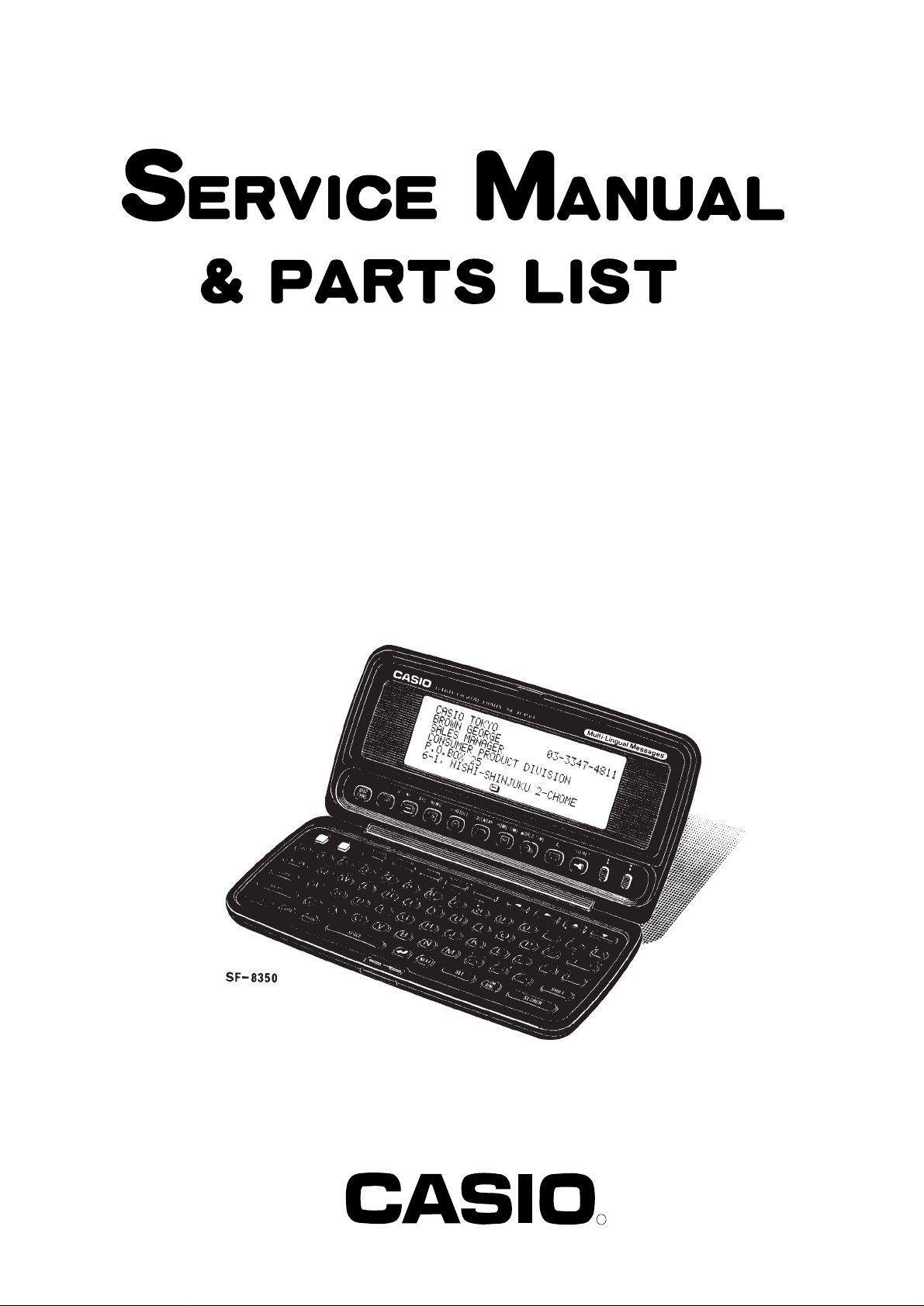
SF-8350(LX-572)
INDEX
JUNE 1993
(without price)
R
Page 2
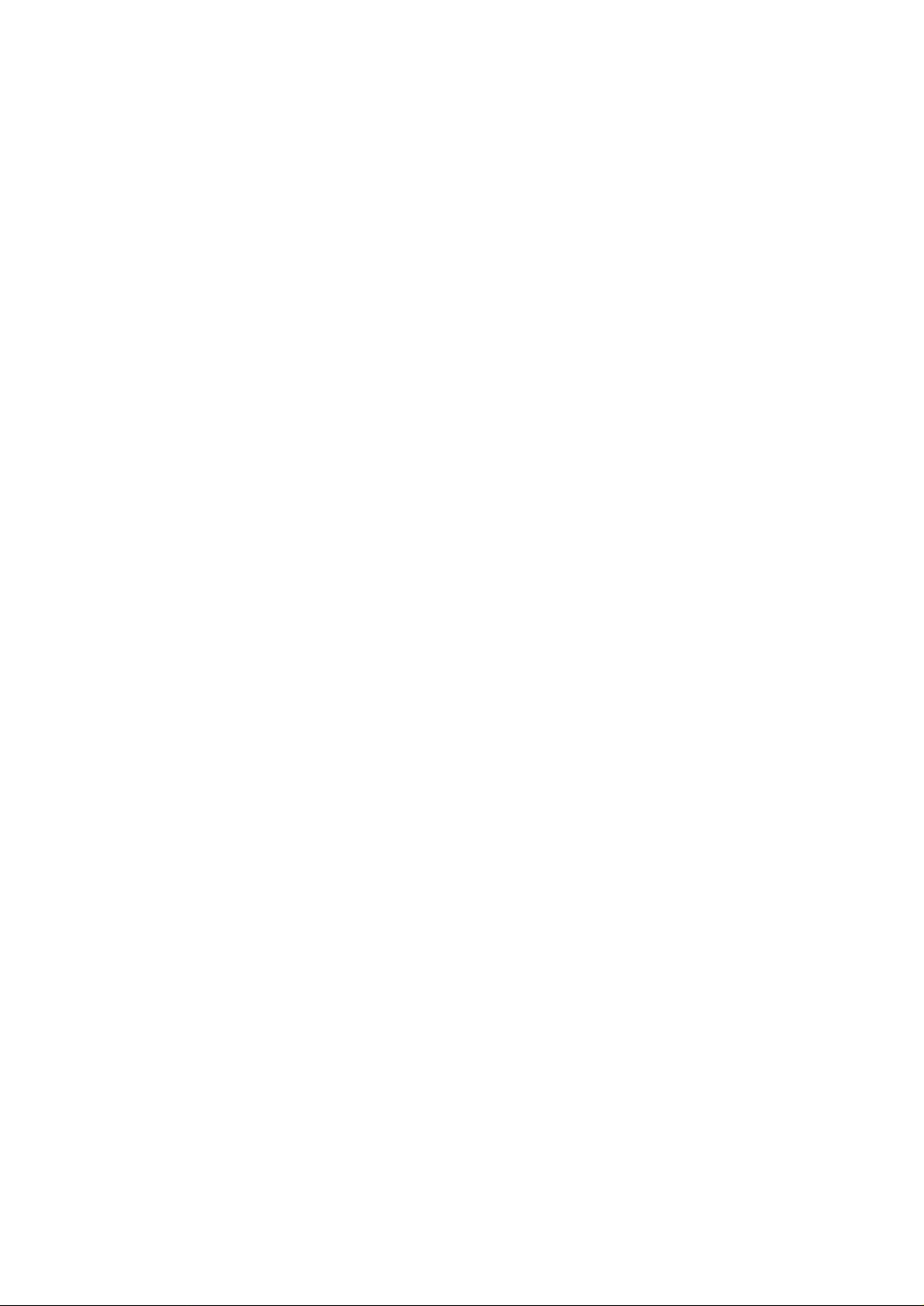
CONTENTS
1. SCHEMATIC DIAGRAM................................................................................................ 1
2. SPECIFICATIONS ......................................................................................................... 5
3. TO REPLACE THE BATTERY...................................................................................... 6
4. ERROR MESSAGE ....................................................................................................... 7
5. TO RESET THE DIGITAL DIARY ................................................................................. 7
6. TO SAVE THE DATA TO OTHER MACHINE............................................................... 8
7. TO CHECK THE MEMORY CAPACITY...................................................................... 11
8. DISASSEMBLY ........................................................................................................... 12
9. BLOCK DIAGRAM ...................................................................................................... 14
10. CIRCUIT EXPLANATIONS
10-1. System chart................................................................................................. 15
10-2. Power supply circuit .................................................................................... 16
10-3. Battery voltage detection ............................................................................ 19
10-4. CPU pin description (
10-5. Gate array pin descriptions (
10-6. Power supply chip IC pin descriptions (SC371015FU) ............................. 21
10-7. Character generator ROM pin descriptions (HD62063B01) ..................... 22
10-8. Operation program ROM pin descriptions (
10-9. RAM pin descriptions (µPD43256AGU-10/12/15LL) .................................. 23
10-10. RAM pin descriptions (HM62L864LFP-12MRL) ......................................... 23
11. DIAGNOSTIC OPERATION ........................................................................................ 24
12. TROUBLE SHOOTING................................................................................................ 29
µPD3055GF002-2BA) ............................................... 21
µPD65005G-452-22)..................................... 21
µPD23C4001EBGW-301)..... 23
13. PARTS LIST ................................................................................................................ 32
14. PCB VIEW ................................................................................................................... 34
15. ASSEMBLY VIEW....................................................................................................... 35
Page 3
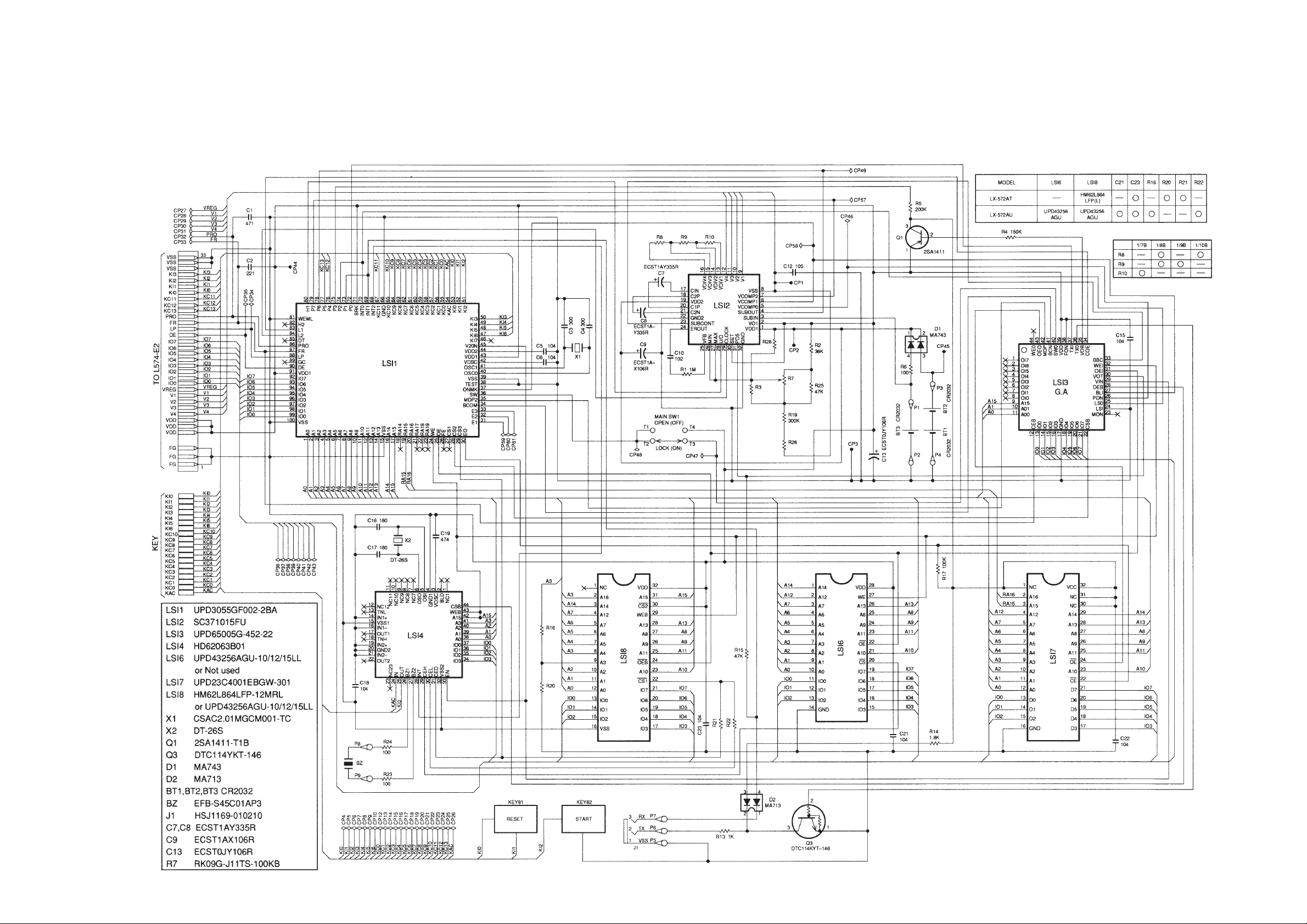
1. SCHEMATIC DIAGRAM
1-1. Main Block
— 1 —
Page 4
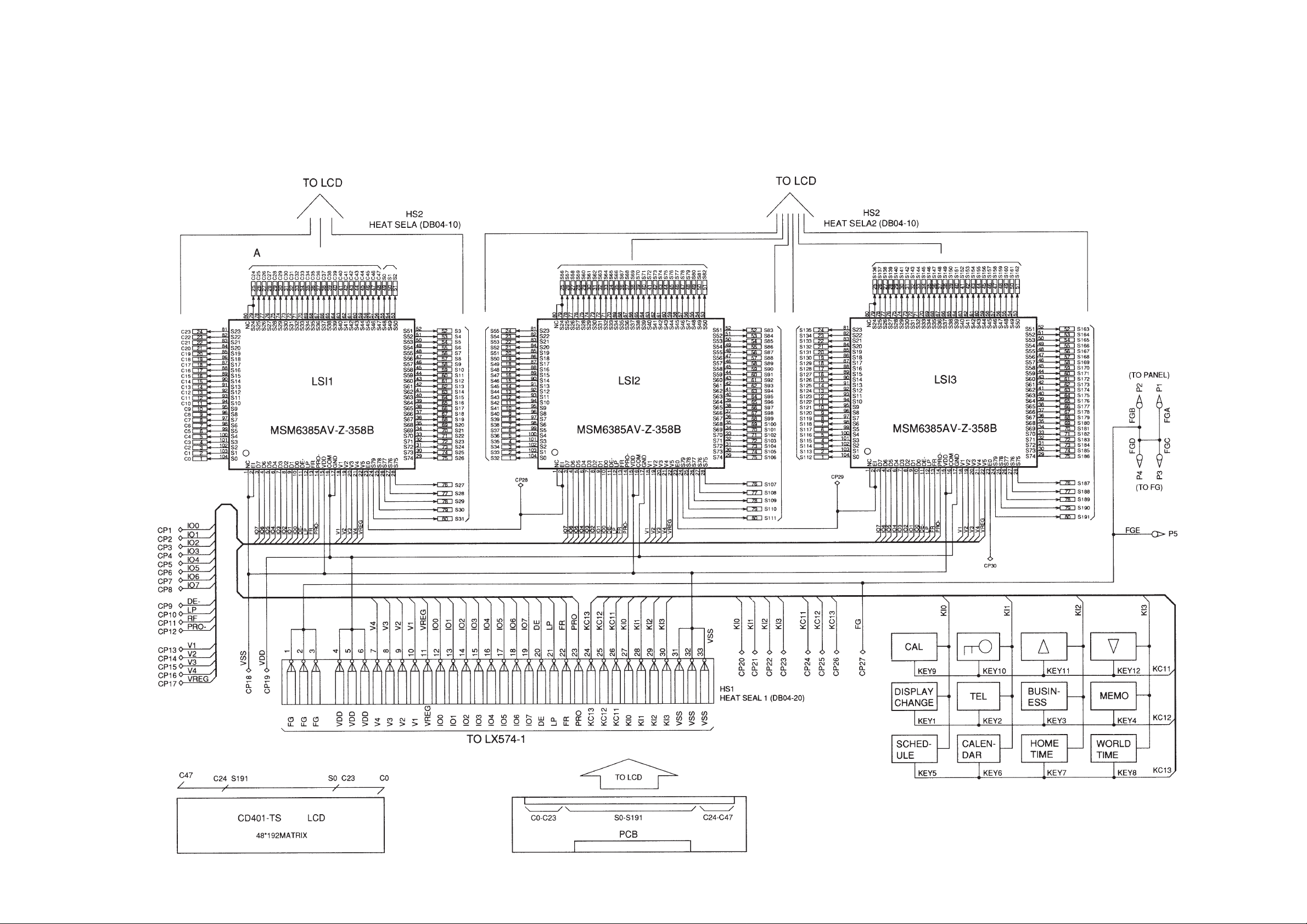
1-2. Display Block
— 2 —
Page 5
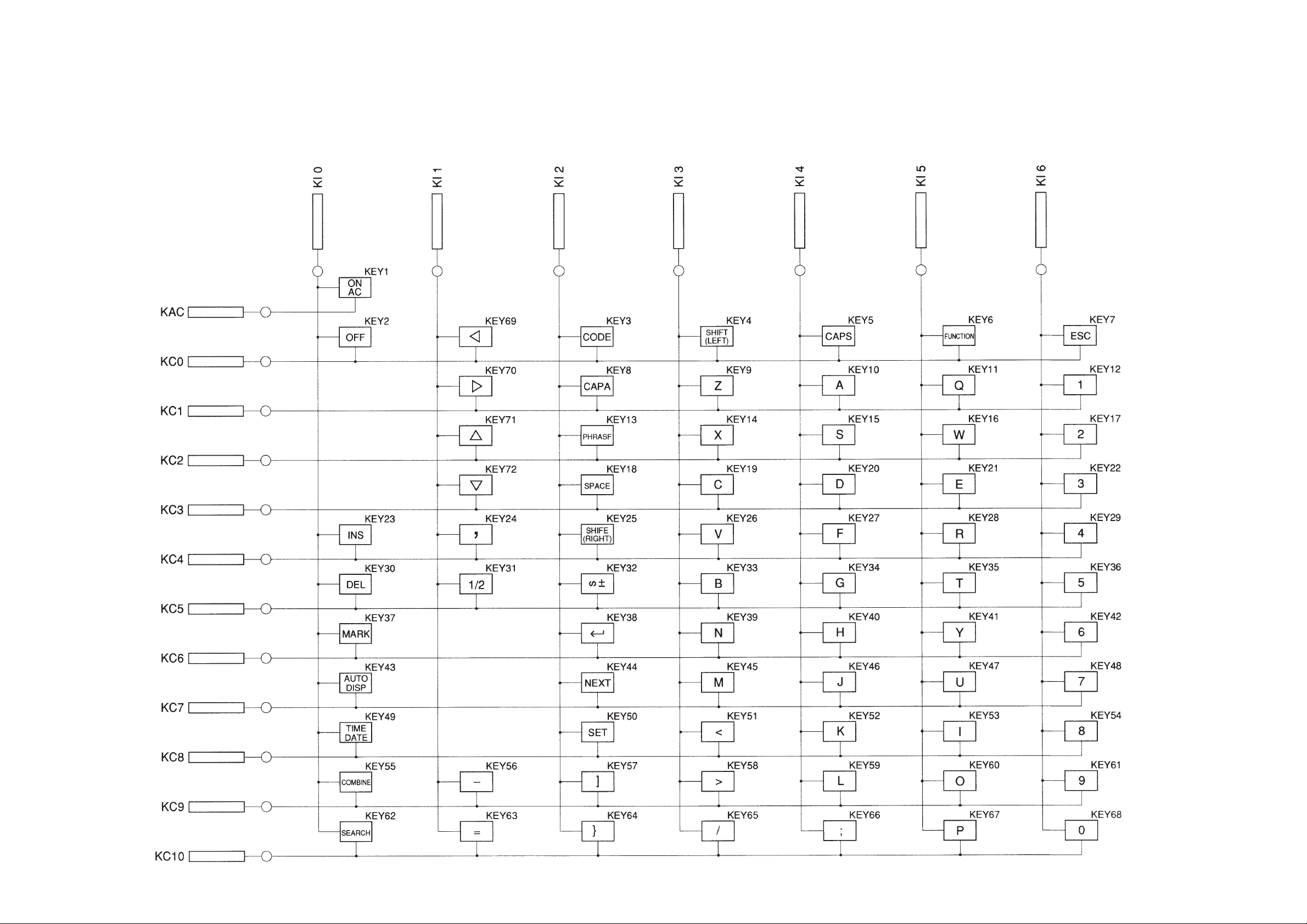
1-3. Key Matrix
— 3 —
Page 6
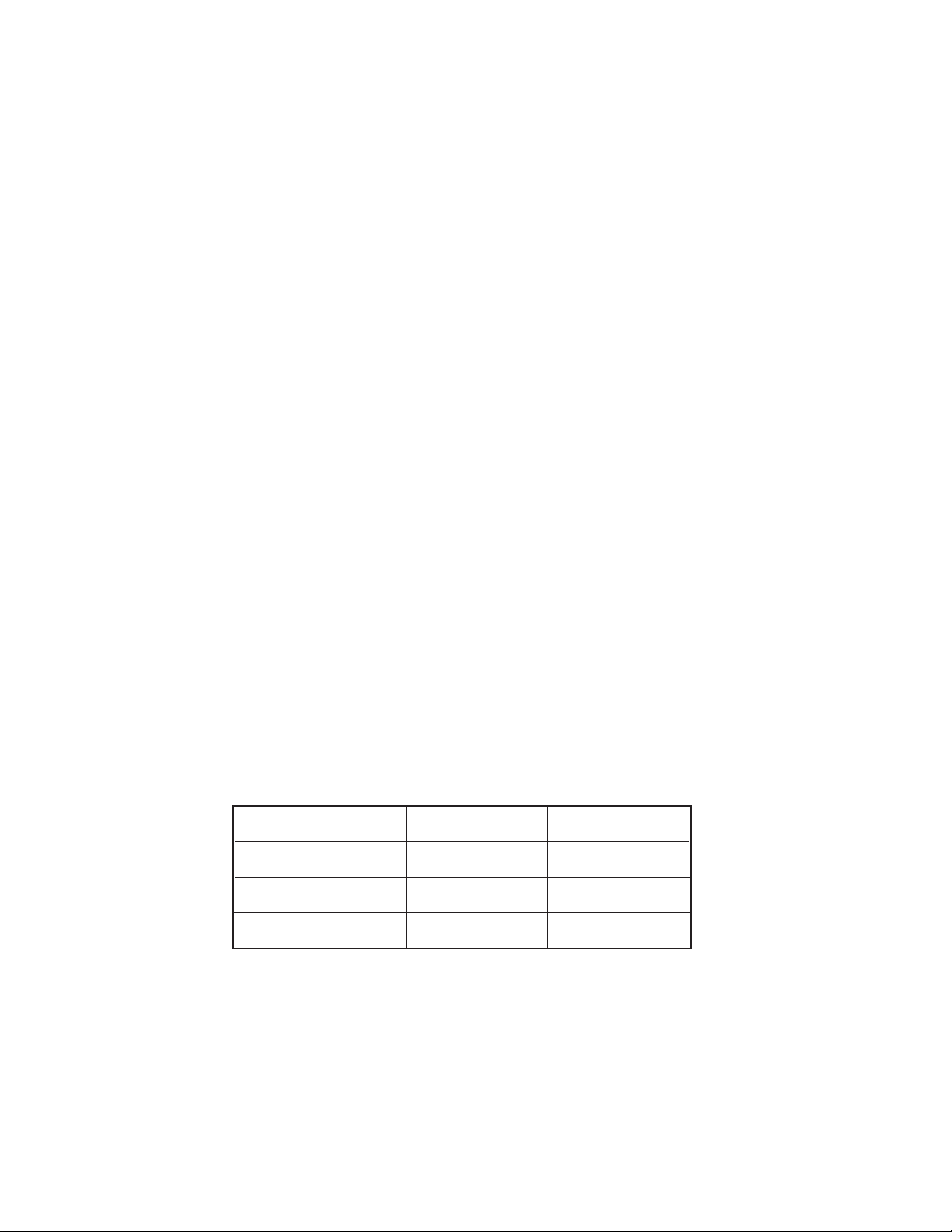
2. SPECIFICATIONS
Data storage:
Telephone/business card/memo/schedule data storage/recall, calendar display, marker, phrase memory,
secret area, editing, capacity display, auto display
Clock:
Average of accuracy ±3 seconds per day under normal temperatures; worldtime, schedule alam, daily
alarm
Calculation:
12-digit arithmetic calculations, constants for + / – / × / ÷ , independent memory, percentages, square roots,
24-digit approximations, date calculations, other mixed calculations
General:
Display element: 32-column × 6-line LCD
Memory capacity: 64 KB (56,006 bytes)
Main component: LSI
Power supply: Main Power Supply — Two CR2032 lithium batteries
Backup Power Supply — One CR2032 lithium battery
Power consumption: 0.05W
Battery life: Main: Approximately 120 hours (Repeated cycle of 1-minute data input
into Telephone Directory followed by 10-minute display. Operation
temperature of 20°C)
Approximately 150 hours (Continuous display in Telephone Directory. Operation temperature of 20°C)
Backup: 5 years if main batteries are replaced as soon as they become weak.
1 year if dead main batteries are left in the unit.
Auto power off: Approximately 6 minutes after last key operation
Operating temperature: 0°C ~ 40°C (32°F ~ 104°F)
Dimensions: Unfolded: 10.5H × 154W × 155.2mmD (3/8"H × 6"W × 61/8"D)
Folded: 17.9H × 154W × 78mmD (3/4"H × 6"W × 31/16"D)
Weight: 152.5g (5.4 oz) including batteries
Current consumption:
Power switch TYP. [µA] MAX [µA]
OFF 8 29
ON 1,447 13,258
ON (Operating) 6,707 19,958
— 5 —
Page 7
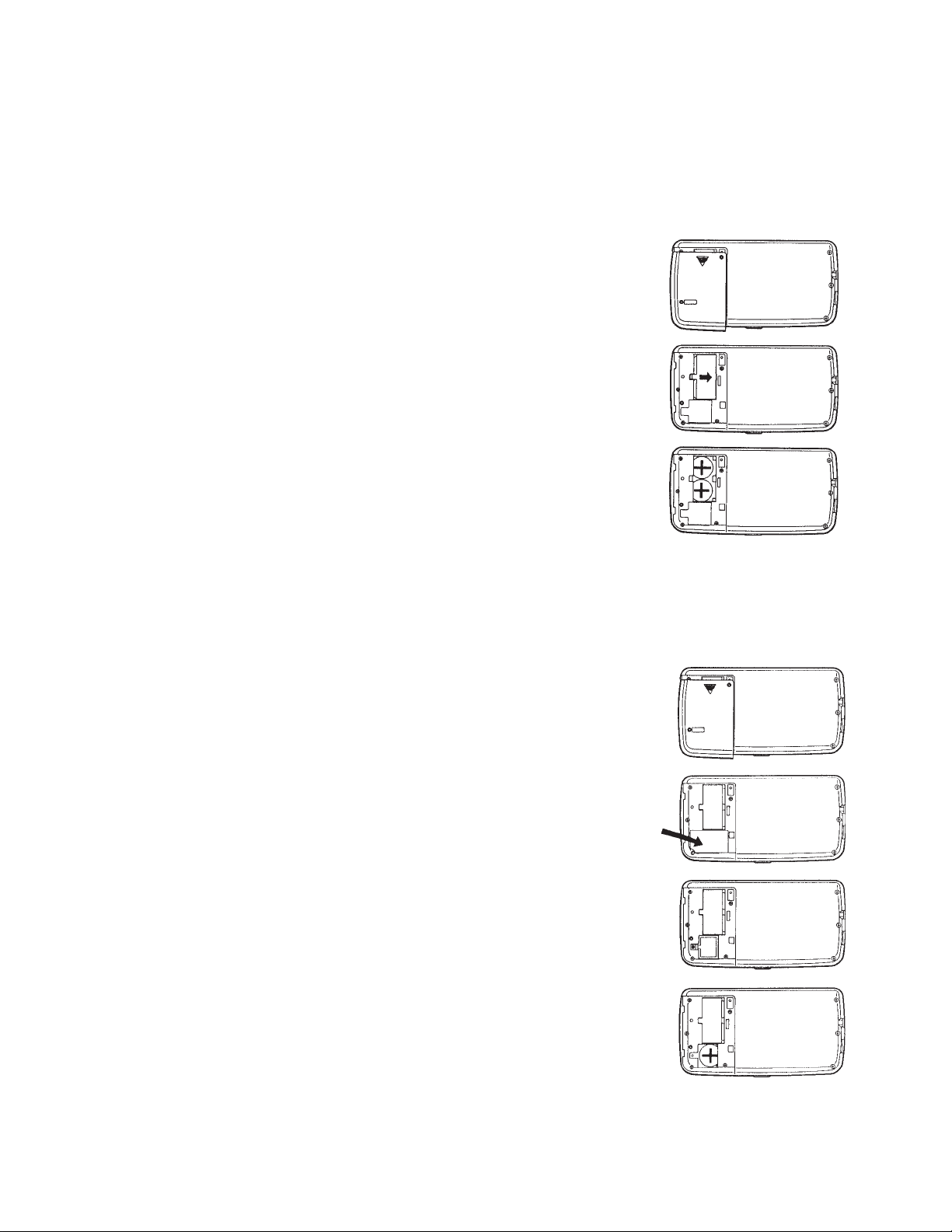
3. TO REPLACE THE BATTERY
A) To replace the main batteries
Before replacing the main batteries, note the following precautions.
•Do not remove the back-up battery from the SF Unit while main batteries are removed.
• Be sure to replace both batteries at the same time, and do not use an old battery with a new
one.
1. Remove the screw that hold the battery compartment cover in
place.
2. Remove the battery compartment cover by sliding it in the
direction indicated by the arrow in the illustation.
3. Slide the main battery holder in the direction indicated by the
arrow.
4. Remove both old batteries and replace with two new ones.
• Use two new batteries. Wipe the surfaces of the batteries with a
soft, dry cloth. Make sure that the positive (+) sides of the
batteries are facing up (so you can view the positive sides as the
batteries lie in the battery compartment).
5. Replace the battery holder.
6. Replace the battery compartment cover and fasten it in place
using the screw.
B) To replace the back-up battery
Before replacing the back-up battery, note the following precautions:
• Do not remove the main batteries from the SF Unit while back-up battery is removed.
• Be sure to replace the back-up battery at least once a year.
1. Remove the screw that hold the battery compartment cover in
place.
2. Remove the battery compartment cover by sliding it in the
direction indicated by the arrow in the illustration.
3. First , remove this sticker from the back-up battery holder.
4. After removing this sticker, take the screw off that secures the
back-up battery holder in place, and then remove the battery
holder.
5. Remove the old battery and replace it with a new one.
• Wipe the surfaces of the battery with a soft, dry cloth.
Make sure that the positive (+) side of the battery is facing up (so
you can view the positive side as the battery lies in the battery
compartment.)
6. Replace the back-up battery holder and fasten it in place using
the screw, and replace the sticker over the battery holder.
7. Replace the battery compartment cover and fasten it in place
using the screw.
— 6 —
Page 8
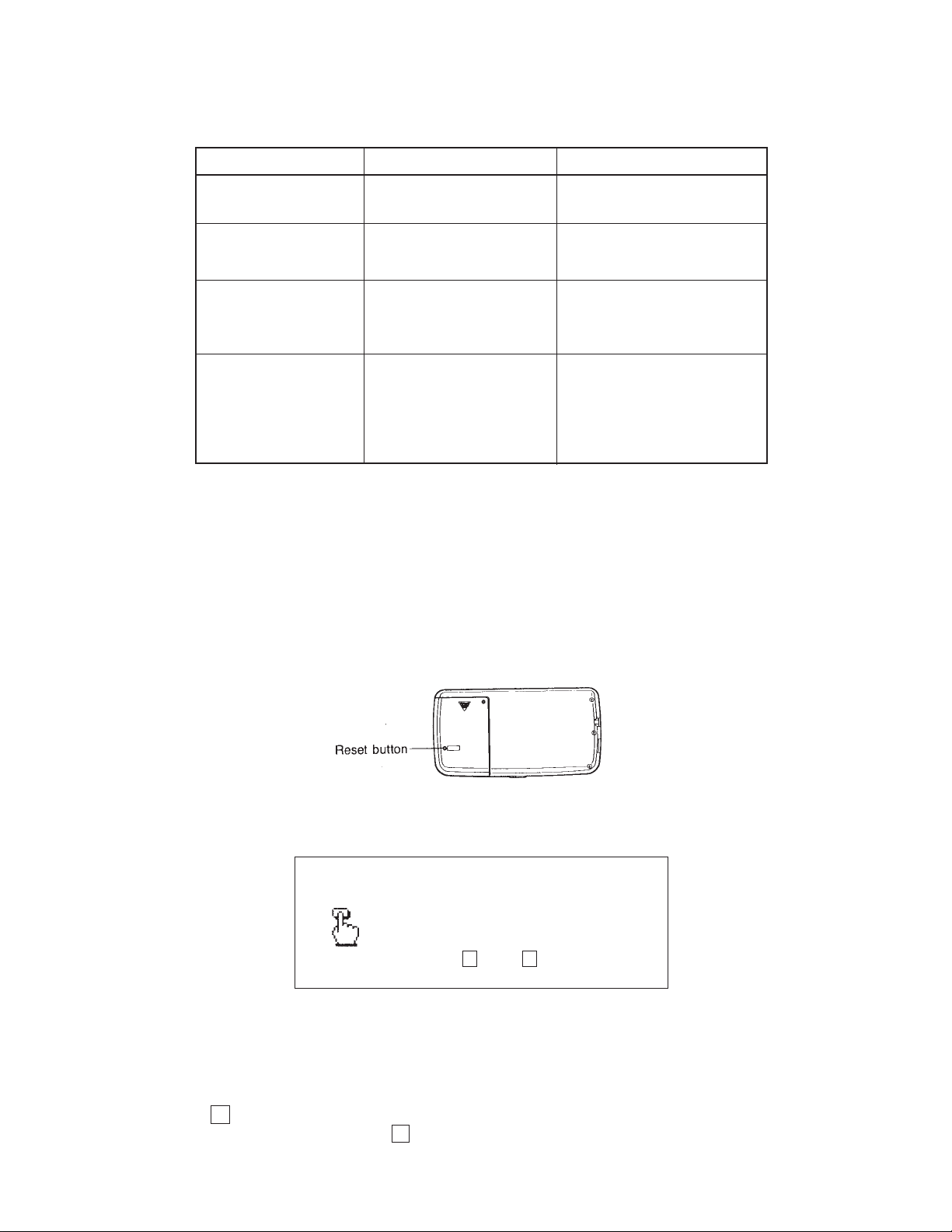
4. ERROR MESSAGE
Message Meaning Action
DATA ITEM NOT Text specified for Correct or change
FOUND! search does not exist. specified text.
PASSWORD Wrong password Enter correct
MISMATCH! entered. password.
MEMORY FULL! No more room in Delete unnecessary
DATA ERROR! Abnormal data caused Consult the "DATA
CONSULT YOUR by strong impact, static ERROR" section on
OWNER'S MANUAL electricity, etc. page 3 of owner's
UNDER "DATA manual.
ERROR"
memory for storage of data items from
data. memory.
5. TO RESET THE DIGITAL DIARY
Before describing the RESET operation, a note of WARNING —
all data stored in memory, including marked data items. Be sure to perform the RESET operation
only if you wish to clear all data.
To reset the SF Unit's memory
1. Switch on power and press the RESET button with a thin, pointed object.
The following message appears on the display.
DELETE ALL DATA ITEMS
STORED IN MEMORY ?
YES Y / NO N
* Important!
Note that the following operation will clear everything stored in the unit's memory. To
avoid accidental erasure of important data, be sure to perform this operation only while the
system language is set to your native language. See page 2 of owner's manual for
infomation on how to change the system language.
The following procedure will erase
2. Press Y to reset the SF Unit and clear everything from its memory. To abort the procedure
without clearing anything, press N .
— 7 —
Page 9
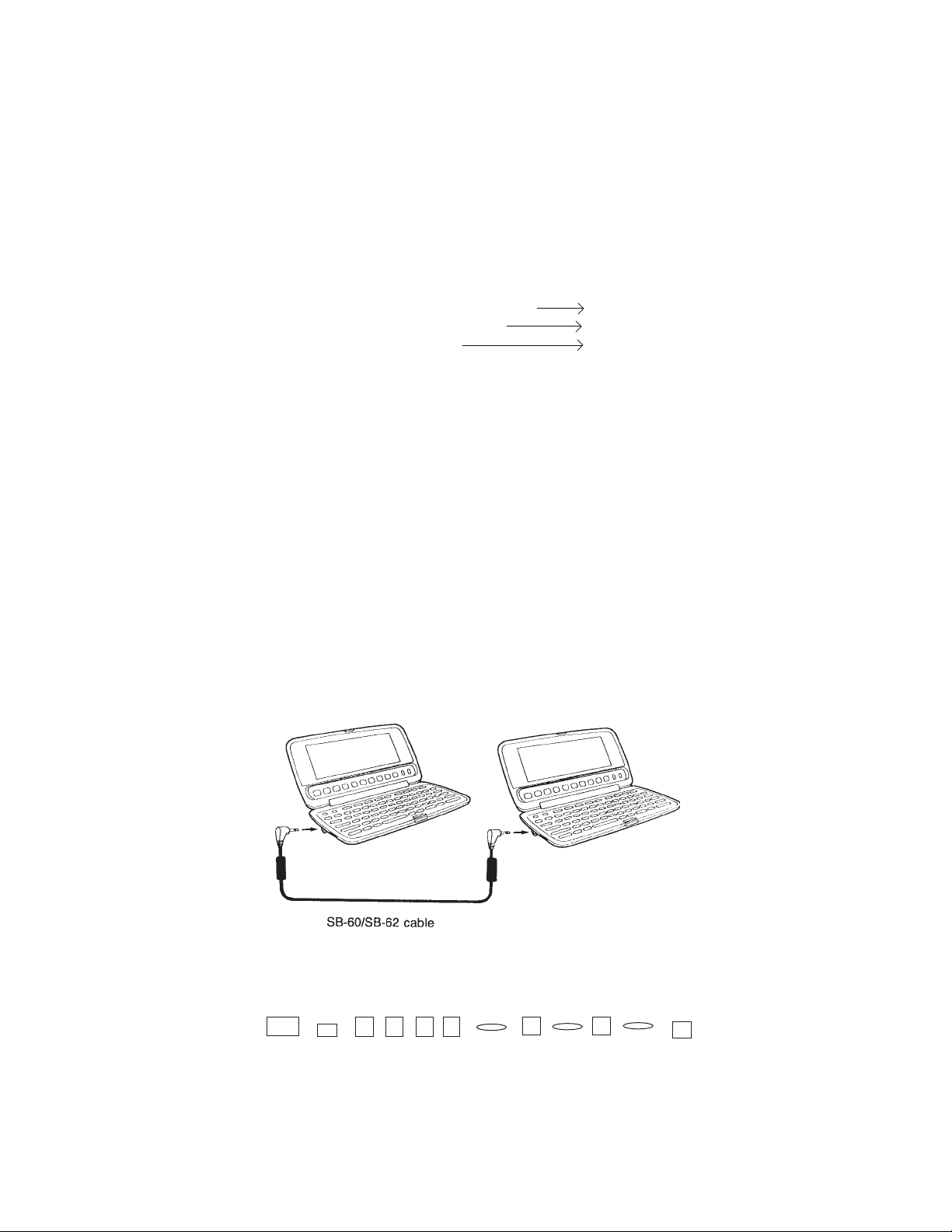
Following the RESET operation, the Home Time Display appears. The initial settings of the SF Unit after
reset are shown below.
HOME TIME: G.M.T.
JAN/1/1993 (FRI)
12:00 AM
12-hour format
WORLD TIME: New York
Daily Alarm: 12:00 PM
Sound: Schedule alarm ON
Daily alarm OFF
Key ON
Character input: CAPS
System Language: English
6. TO SAVE THE DATA TO OTHER MACHINE
SF-8350 can transfer customers data to other SF-8350 with memory protection only when replacing the
LCD or the outer case. How to transfer the data.
* Before connecting the cable (SB-60 or SB-62), be sure to reset the slave machine to clear all
data.
Important!
* You can not perform data communications with the CASIO SF-A series of SF Units (SF-A10,etc.).
* Be sure to replace the connector covers on the SF units when you are not performing data communications.
1) Turn off the power switch and connect the two units using the cable (SB-60 or SB-62) as shown in
the drawing.
2) Turn on the power switch of each machine.
3) The slave machine must be set the date of Feb. 3rd, 1901 into the memory under the calculator
mode.
CAL
Operation: 1 9 0 1 2 3
ON
CLEAR/AC
TIME TIME M+
DATE DATE
TIME
DATE
R
If you don't set the date, the "PASSWORD" isn't transferred to the slave machine.
— 8 —
Page 10
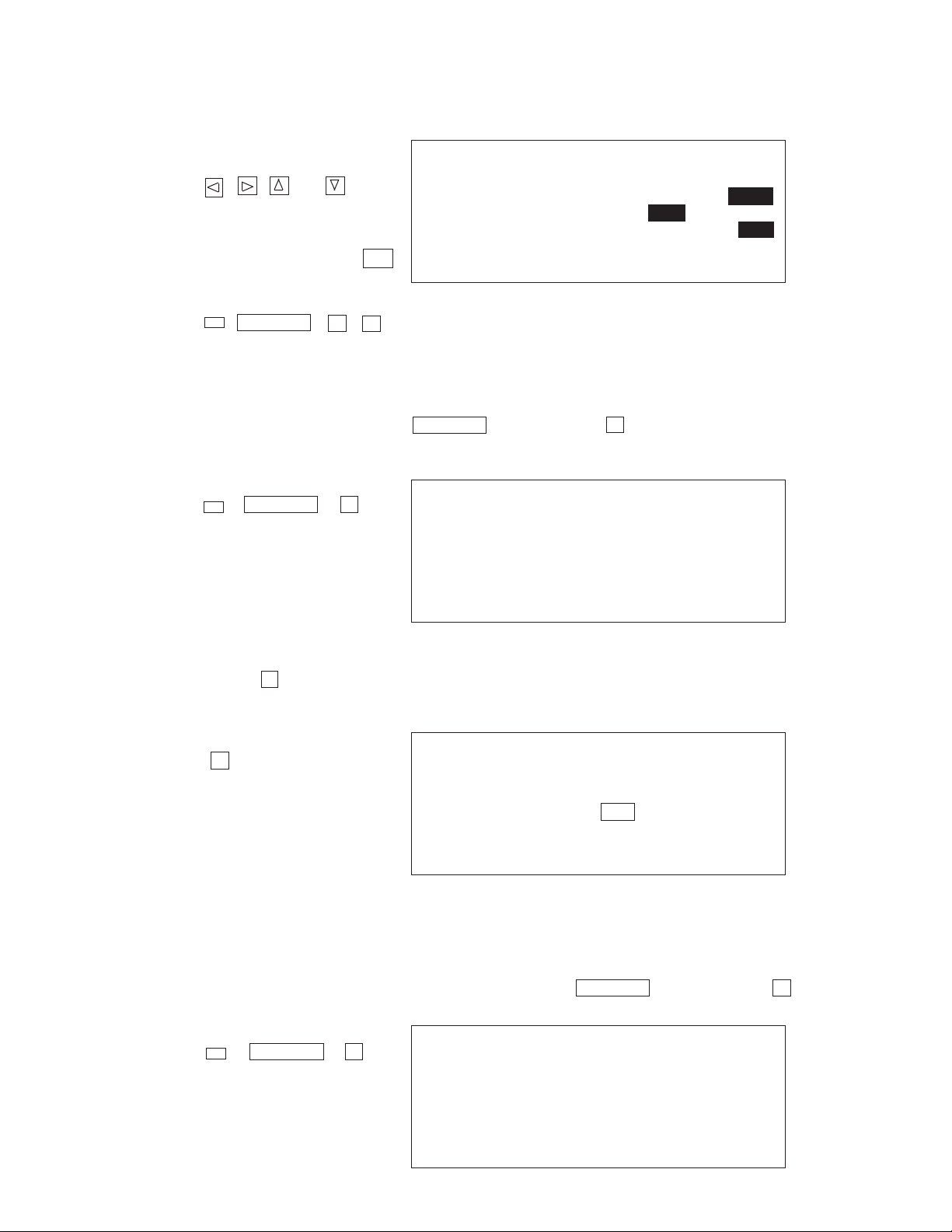
4) Check the hardware parameters, and if the units have another condition, reset as follows.
To change the hardware
parameters, press the
, , and
cursol keys.
To set the hardware
parameters, press the set
PARITY EVEN ODD NONE
BIT LENGTH7 bits 7 bits 8 bits
BPS 1200 2400 4800 9600
HARDWARE PARAMETERS
***
TEL
***
key.
TEL
FUNCTION
4 4
5) Set up the slave machine.
1 While in the Calender Display, Telephone Directory, Business Card Library, Memo Mode, or
Schedule Keeper, press the key followed by to select " DATA COMMUNICA-
FUNCTION
4
TION", and the following menu appears.
TEL
FUNCTION
4
1 SEND
2 RECEIVE
3 PRINT
4 HARDWARE PARAMETERS
5 DATA TO RAM CARD
6 PEN PRINTING
TEL
2 Press to select "RECEIVE" and the following display appears to indicate that the slave
2
machine is ready to receive data.
2
RECEIVE OK !
TO STOP, PRESS ESC
TEL
6) Set up the customer's machine.
1 While the transmitting unit is in the Calender Display, Telephome Directory, Business Card
Library, Memo Mode, or Schedule Keeper, press the key followed by to select
FUNCTION
4
"DATA COMMUNICATION", and the following menu appears.
TEL
FUNCTION
4
1 SEND
2 RECEIVE
3 PRINT
4 HARDWARE PARAMETERS
5 DATA TO RAM CARD
6 PEN PRINTING
TEL
— 9 —
Page 11
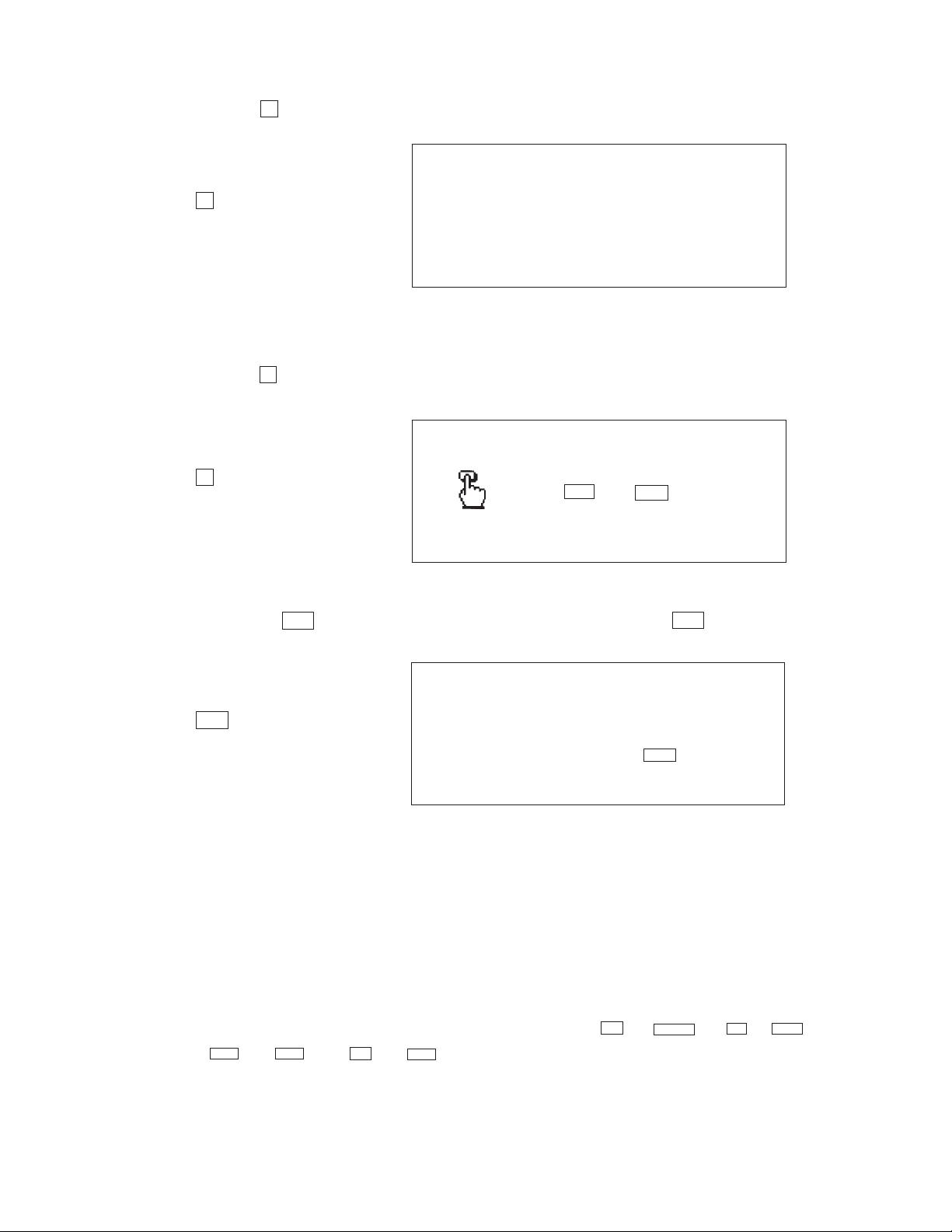
2 Press to select "TRANSMIT" and the following menu appears.
1
1 ONE DATA ITEM
2 MODE DATA ITEMS
1
3 ALL DATA ITEMS
TEL
— SEND —
3 Press to select "ALL DATA ITEMS", and the following display appears to confirm
3
whether you wish to proceed.
SEND ALL DATA ITEMS ?
3
YES SET / NO ESC
TEL
4 Press the key to proceed with the data transmission, or press if you wish to cancel.SET ESC
SET
NOW SENDING !
TO STOP, PRESS ESC
Data are transmitted in the sequence of Telephone Directory data, Business Card Library data, Memo
data, Schedule Keeper data and Calendar data.
* If the customer's machine uses full memory, it takes about one minute and ten seconds for this
transferring.
* The following messages appear on the display of the receiving unit when a problem occurs during
data communications. All data transferred up to display of the message is retained in memory, but
data communication is terminated.
If one of the following error messages appear, press the , , , ,
HOME TIME
, , , key, to clear the error message. Then, take corrective
WORLR TIME
CAL
CALENDAR
TEL
BUSINESS CARD
MEMO SCHEDULE
action and try data communication again.
— 10 —
Page 12
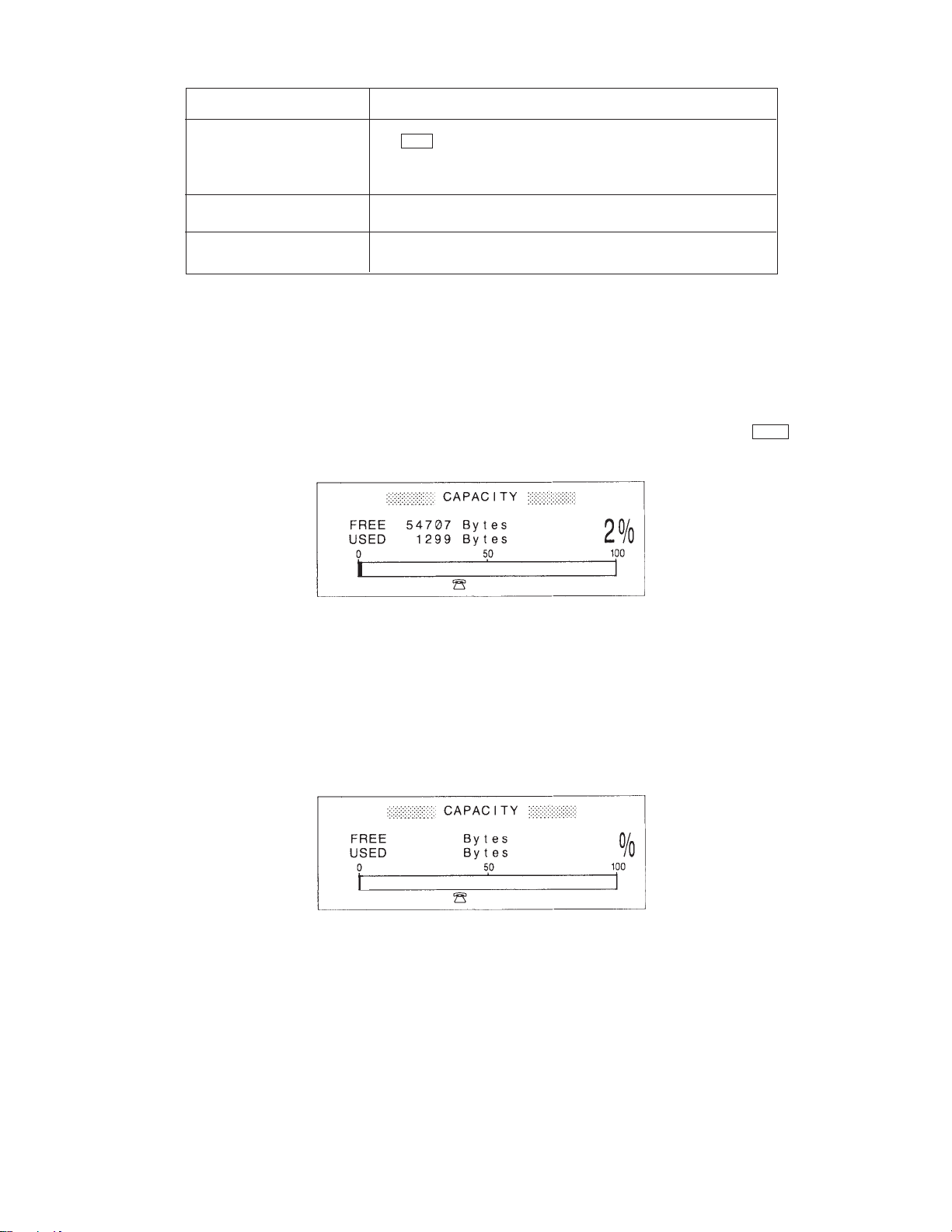
Message Cause
STOPPED ! • ESC key pressed on transmitting or receiving unit.
• Memory area of receiving unit full.
• Battery power drops below a certain level.
TRANSMIT ERROR ! Cable connection broken or abnormal noise in cable.
MEMORY FULL ! Memory area of receiving unit full.
7. TO CHECK THE MEMORY CAPACITY
The memory Capacity display tells you how much total memory is used for storage of Telephone
Directory, Business Card Library, Memo, Calendar, and Schedule Keeper data. It also shows the
percentage of total memory used, and how much total memory area remains. Press the key to
check the current memory capacity.
CAPA
Following the memory reset operation, the display will appear as follows.
56006
0
When the percentage of memory used reaches 100%, you will not be able to enter any more data into
memory.
— 11 —
00
0
00
Page 13

8. DISASSEMBLY (SF-8350)
1) To open display unit
1. Remove the key switch sheet from the display frame with care using a sharp tweezers and
remove 2 screws, then remove the display back cover.
2. Remove the blind plate of hinge and then release the 2 screws of hinge cover.
3. Release the 5 screws of display PCB and remove the display PCB.
— 12 —
Page 14

— 13 —
Page 15

9. BLOCK DIAGRAM
LCD 192 X 48 dots
CD401-TS
TO KEYBOARD
C0~C47
MSM6585AV
-Z-358B
DATA BUS
CPU
µPD3055GF002-2BA
ROM
(Character Generator)
HD62063B01
MSM6585AV
-Z-358B
S112~S191S32~S111S0~S31
LCD DRIVER LCD DRIVER LCD DRIVER
MSM6585AV
-Z-358B
OPEN (OFF)
LOCK (ON)
MAINSWITCH
LCDDRIVE VOLTAGES
V1 ~ V4, VREG
POWER SUPPLY
CHIP FOR LCD
SC371015FU
VDD
GND
CARD LOCK SWITCH
FREE (OFF)
LOCK (ON)
ROM
(Operation Program)
µPD23C4001EBGW-301
NOTE
RAM
HM62L864LFP-12MRL
RAM
µPD43256AGX-
10/12/15LL
NOTE: There are two types of the RAM chips:
1. Using 1pc. of HM62L864LFP-12MRL
2. Using 2pcs. of
µPD43256AGU-10/12LL
X 2 PCS.
Power supply circuit
GATE ARRAY
µPD65005G-452-22
TX, RX
INTERFACE FOR
DATA TRANSMISSION
& DATA RECEPTION
— 14 —
Page 16

10. CIRCUIT EXPLANATIONS
10-1. System chart
Generally, SF-8350 is working with the following steps.
11
12
VREG,V1~V4
Output
for LCD
drive
VDD
Power supply chip
GND
(Pin69)
VDD
GND
KAC
(Pin54)
"L"
(Pin31)
PDB
SC371015FU
VDD1
VDD2
(Pin32) (Pin20)
10
INIT1
µPD3055GF002-2BA
KIO
(Pin53)
"H"
VO1
"H"
V2ON
CPU
(Pin3)
(Pin2)
(Pin41)
2
Batteries
CR-2032 X 2 pcs.
1
2 MHz
VDD
OSCOOSCI
9
(Pin40)(Pin45)
INT0
SW
EO
(Pin70)
MAIN SWITCH
(Pin36)
6
"L"
(Pin30)
5
(Pin29)
OFF
ON
7
8
ADDRESS BUS
16
ADDRESS
"H"
Gate array
µPD65005G-452-22
VIN
LSO
(Pin25) (Pin40)
4
VDD
15
"L"
VDD
(Pin39)(Pin30)
(Pin17)
GNDVDDVOT
MON
SWO
VOB
(Pin35)
313
"L""H"
(Operation program)
µPD23C4001EBGW-301
(Pin22)
CE
LSI
"L"
(Pin24)
(Pin2)
(Pin3)
ROM
Open
Transistor Q1
14
"H"
GND
VCC
VDD
(Pin1)
1. Supply 6V to VDD1 and VDD2.
2. Output VDD (4.5V).
3. Output "L" from SWO terminal.
4. Output "H" from LSO terminal.
5. Main switch ON.
6. Input "L" to SW terminal.
7. Output "L" from KAC terminal.
8. Push power on button switch.
DATA BUS
17
— 15 —
DATA
9. CPU oscillation is generated.
10. Output "H" from V2ON terminal.
11. Output "H" from VOT terminal.
12. Output all LCD drive voltages.
13. Output "L" from VOB terminal.
14. Apply VDD to ROM.
15. CPU sends ROM chip enable
signal from EO terminal.
16. CPU sends address to ROM.
17. CPU receives data from ROM.
Page 17

10-2.Power supply circuit
1) Power supply chip SC371015FU
C8 C7
+
+
GND1
32
17
8
VREG
9
V1
10
V2
11
V3
12
V4
VO1
VDD1
VDD2
GND2
22
6
7
2
1
19
V COMP1
V COMP2
Memory battery
16
R8
15
R9
14
R10
13
FROM
GATE ARRAY
VOT terminal
21
18 20
POWER SUPPLY CHIP
SC371015FU
PDB
31
VDD
(4.3 V ~ 4.7 V)
CR2032CR2032
CR2032
Main batteries
The IC SC371015FU is power supply chip for SF-
8350. When IC SC371015FU receives a Voltage
6V (CR-2032 × 2 pcs.) at the terminal VDD1(Pin
No.2), the regulated voltage VDD (4.3~4.7V) will
be applied to the VDD lines. The outputs Vss
(VREG) and V1~V4 are the LCD drive voltages.
When the terminal PDB becomes "H", those voltages are generated by IC SC371015FU and capacitors C7 and C8 (ESCT1AY335R) and applied
to LCD driver IC MSM6385AV-Z-358B.
The resistors R8~R10 are used for dividing voltage V1~V4.
LCD DRIVE VOLTAGE Value (Approx.) [V]
Contrust : Min. Contrust : Max.
VSS(VREG) -3.5 -6.4
V1 +3.4 +3.1
V2 +2.5 +1.7
V3 -1.5 -3.6
V4 -2.5 -4.9
The V comp1 and V comp2 outputs are the battery voltage detection outputs. According to
VDD1 and VDD2 voltages, V comp1 and V comp2 will change the status as follows:
OUTPUTS STATUS " H " STATUS " L "
V COMP 1
V COMP 2
When the batteries voltage When the batteries voltage
is more than 4.7 V. is less than 4.6 V.
When the batteries voltage When the batteries voltage
is more than 4.5 V. is less than 4.4 V.
— 16 —
Page 18

2) Gate array
GND
TO MAIN SWITCH
" L "
" H "
TO CPU
INT0 terminal
(Pin 70)
(Pin 40)
(Pin 25)
SWO
LSO
(Pin 39) (Pin 17)
LSI MON
GATE ARRAY
µPD65005G-452-22
GNDVDD
3) Main switch and power on switch
Open
(Pin 23)(Pin 24)
CSB
(Pin 22)
" H "
FROM CPU
CS2 terminal
When VDD is applied from power supply IC
SC371015FU to gate array uPD65005G-45222, gate array will send "L" signal to active the
main switch signal from terminal SWO. Also,
gate array will send "H" signal to release the
INT0 terminal of CPU from LSO terminal.
The terminal CSB is for the chip select of gate
array. This signal is sent from CPU terminal
CS2. And when the VDD is applied to CPU,
CPU will send "H" signal to CSB terminal.
(Pin 28)
VDD
µPD3055GF002-2BA
KAC
(Pin54)
"L"
POWER ON SWITCH
CPU
KIO
(Pin53)
"H"
SW
(Pin36)
MAIN SWITCH
"L"
OFF
ON
(Pin40)
"L"
GATE ARRAY
SWO
µPD65005G-452-22
When the main switch is set to on position, SW terminal of CPU becomes "L", then CPU will send
"L" signal to KAC terminal to enable the system power on. The KI0 terminal is "H" when VDD is
applied to CPU. Therefore, when pressing the power on switch, CPU will generate a clock pulse (2
MHz) for start up the system.
— 17 —
Page 19

4) Power supply for LCD
(Pin69)
INT1
CPU
µPD3055GF002-2BA
V2ON
"H"
(Pin45)
(Pin29)
"H"
(Pin30) (Pin31)
VOT
VIN
GATE ARRAY
µPD65005G-452-22
POWER SUPPLY CHIP
SC371015FU
PDB
LCD drive voltages
VREG,V1~V4
When the system is start up, CPU will send "H" signal to VIN terminal of gate array from V2ON
terminal. Then, gate array will send "H" signal from VOT terminal to release interruption signal
INT1 of CPU and also, it will be sent to PDB terminal of power supply chip to generate LCD drive
voltages.
5) ROM driving transistor
VDD
(Pin1)
R4
(Pin35)
" L "
VOB
GATE ARRAY
µPD65005G-452-22
(Pin2)
Transistor Q1
(Pin3)
VDD
VCC
ROM
µPD23C4001
EBGW-301
DATA
ADDRESS
(Pin30)
E0
CPU
µPD3055GF002-2BA
After gate array send VOT signal, gate array send "L" signal from VOB terminal to base terminal of
transistor Q1. Then, the VDD is applied to ROM (operation program), CPU can read a ROM
program data by E0 signal.
— 18 —
Page 20

10-3.Battery voltage detection
(Pin32)
(Pin22)
(Pin1)
CR-2032 X 2
Main batteries
GND1
GND2
Power Supply Chip
SC371015FU
VDD1
VDD2
(Pin19)
VCOMP2
VCOMP1
(Pin7)
(Pin6)
(Pin79)
(Pin37)
(Pin27)
P7
ONMK
µPD3055GF002-2BA
BLI
µPD65005G-452-22
C P U
Gate Array
The power supply IC chip SC371015FU has
two kind voltage detection circuit in it. According to the batteries input voltage, the detection
outputs V comp1 and V comp2 will change the
status as follow:
VCOMP2
Batteries Voltage
VCOMP2
More than about 4.6V
Less than about 4.6V
"H"
"L"
VCOMP1
Batteries Voltage
More than about 4.4V
Less than about 4.4V
VCOMP1
"H"
"L"
When CPU receive VCOMP2 detection signal, the machine shows "MAIN POWER SUPPLY
BATTERIES GETTING WEAK! REPLACE!" on the display. And when the batteries voltage is
weak more (approx. 4.53V), as the VCOMP1 detection signal becomes "L". The machine will
operate an auto power off operation.
— 19 —
Page 21

10-4.CPU pin description (µPD3055GF002-2BA)
Pin No. Name In/Out Status Status Description
of OFF of ON
1~14,16,17 A0~A15 Out L Pulse Address Bus line
15,39,100 VSS In GND GND GND terminal
24 WE Out H Pulse Write signal
25 OE Out H Pulse Read signal
26 FE Out H Pulse Not used
27 CS1 Out H H Not used
28 CS2 Out H H Chip select signal for gate array
29 CS3 Out H Pulse Chip select signal for ROM (Chargacter generator)
30 E0 Out L Pulse Chip enable signal for ROM (Operation program)
31 E1 Out L H Chip enable signal
32 E2 Out L H Chip enable signal
33 E3 Out L H Chip enable signal
34 BCON Out H H BCN signal to gate array
35 MDP2 Out H L MDP signal to gate array
36 SW In L L Switch signal (When switches are at ON position.)
37 ONMK In H H Battery detection V comp1 input
38 TEST In L L TEST terminal (connect to GND)
40,41 OSC O/I In L Pulse Clock input
42 VOSC In L H Power input for Clock
43,91 VDD1 In H H VDD input terminal
44 VDD2 In H H VDD input terminal
45 V2ON Out L H Power on output signal
46~53 KI7~KI0 In H H Key input signal
54 KAC Out L Pulse Power on switch signal output
55~65,67 KC0~KC11 Out H Pulse Key common signal output
66 GND In L L GND terminal
68 INT2 In H H Interrupt signal from ROM (Character generator)
69 INT1 In L H Interrupt signal from gate array
70 INT0 In H H Interrupt signal from gate array
71 BRK In H H VDD input terminal
72 P0 Out H H Transmission data output
73 P1 In L H Reception data input
74 P2 In H H Card lock switch input
75 P3 In L H IC card detection signal input
76 P4 Out H Pulse KC12 key common signal output
77 P5 Out H Pulse KC13 Key common signal output
78 P6 In H H Memory back-up battery detection input
79 P7 In H H Battery detection V comp2 input
80 H1 Out H H Display contrast control signal output (Up/Down)
81 WENL In L L GND terminal
82 H2 Out H H Not used
83 L1 Out L H Chip enable signal for gate array
84 L2 Out L L Display contrast control clock signal
85 DT Out H Pulse Not used
86 PRO Out L H LCD driver mode selection signal
87 FR Out L Pulse LCD driver synchronous signal
88 LP Out H Pulse LCD driver latch pulse signal
89 GC Out H Pulse Not used
90 DE Out H Pulse LCD driver data latch clock signal
92~99 IO7~IO0 In/Out L Pulse Data bus line
(KI7---Not used)
18~23 RA14~19 Out L Pulse Address line (Used only RA15,16)
(Character generator)
— 20 —
Page 22

10-5.Gate array pin descriptions (µPD65005G-452-22)
Pin No. Name In/Out Status Status Description
of OFF of ON
1~8 OI7~OI0 In/Out L L Data bus line for ICcard
9 A15 In L Pulse Address input
10,11 A01,A00 In L Pulse A1,A0 address input
12 CEB In L Pulse Decode signal for data access
13~16,18~21 IO0~IO7 In/Out L Pulse Data bus line
17 GND In L L GND terminal
22 CSB In H Pulse Chip select signal from CPU
23 MON Out L L Holding signal for LSI terminal (Card lock switch)
24 LSI In L L Card lock switch detection input
25 LSO Out H H Card lock switch detection output
26 PDN In H H Power down detection input
27 BLI In H H Battery detection V comp1 input
28 DEB Out H Pulse Chip selection signal for ROM(Character generator)
29 VIN In L H Power on signal input
30 VOT Out L H Power on signal output
31 OEI In H Pulse Read signal input
32 WEI In H Pulse Write signal input
33 BBC Out L Pulse Memory back-up battery scanning signal
34 CDE In L H IC card detection signal input
35 VOB Out H L ROM power switching signal (Operation program)
36 TXO Out H H Transmision data output
37 TXI In H H Reception data input
38 FOM In H H VDD terminal
39 VDD In H H VDD terminal
40 SWO Out L L Main switch control signal
41 BCN In H H BCON signal from CPU
42 MDP In H L MDP2 signal from CPU
43 OEO Out L Pulse Read signal for IC card
44 WEO Out L Pulse Write signal for IC card
Not used
Not used
Connected to GND
card
(Not used)
(Not used)
10-6.Power supply chip IC pin descriptions (SC371015FU)
Pin No. Name In/Out Status Status Description
32,22 GND1,2 In L L GND terminal
1,19 VDD1,2 In H H Main battery positive terminal (+6V)
2 VO1 Out H H VDD output terminal (4.5V)
31 PDB In L H Power on switch signal from gate array
6 V COMP1 Out H H Battery detection signal (less than 4.6V---"L")
7 V COMP2 Out H H Battery detection signal (less than 4.4V---"L")
8 VSS Out L *-5V LCD drive power V REG
9 V1 Out L *3.25V LCD drive power V1
10 V2 Out L *1.95V LCD drive power V2
11 V3 Out L *-2.5V LCD drive power V3
12 V4 Out L *-3.75V LCD drive power V4
13~16 VD/V1~4 ** H ** Voltage drividing terminal for LCD drive power
17 C1N ** GND -5V Negative terminal for doubler capacitor C7
18 C2P ** 3V GND Positive terminal for doubler capacitor C8
20 C1P ** 3V -2.2V Positive terminal for doubler capacitor C7
21 C2N ** GND -2.2V Negative terminal for doubler capacitor C8
23 SUB CONT In L **
of OFF of ON
— 21 —
Page 23

Pin No. Name In/Out Status Status Description
of OFF of ON
24 EROUT Out 6V 5V VFB capacitor terminal
25 VFB ** H 3.2V EROUT signal input
26 MIN ** 5V 3.2V
27 MAX ** 5V 3.2V
28 U/D In H 5V Display contrast control signal (Up/Down)
29 CLOCK In L L Display contrast clock signal
30 SET In H H Display contrast data reset signal
31 PDB In L H
10-7.Character generator ROM pin descriptions (HD62063B01)
Pin No. Name In/Out Status Status Description
of OFF of ON
1,7~12,23 NC ** ** ** Not used
2 BLD In ** ** Not used (Battery voltage detection terminal)
3 VOSC In 3V ** Connected capacitor
4,20 GND In L L GND terminal
5,6 OSI/OSO In Pulse Pulse External clock terminal (32.768 KHz)
13 TNL Out ** ** Not used
14,19 IN1+,IN2+ In H H Connected to VDD
15,32 VSS1,VSS2 In L L GND terminal
16,21 IN1-,IN2- In H H Connected to VDD
17,22 OUT1,OUT2 Out ** ** Not used
18 TNH Out ** ** Not used
24 IN In L Pulse Power on key input terminal
25 OUT Out H Pulse KI0 terminal for power on
26,27 BZ1,2 Out L L Buzzer signal
28 INT Out H H Interrupt signal for alarm clock (alarm time----"L")
29,30 CEH,CEL Out H Pulse RAM chip select signal
31 CED In H Pulse Chip enable signal of CPU
33 EN In L H Enable signal (Buzzer off-----"L")
34~37 IO3~IO0 In/Out L Pulse Data bus line (IO0~IO3)
38~42 A0~A3,A15 In L Pulse Address bus line (A0~A3,A15)
43 WEB In H Pulse Write signal
44 CSB In H Pulse Chip select signal
Power
Power
L
L
H
H H
H
H H
L
L
3V
H
H
VDD terminal
— 22 —
Page 24

10-8. Operation program ROM pin discriptions (µPD23C4001EBGW-301)
Pin No. Name In/Out Status Status Description
1,30,31 NC - L +5V Connected to VCC
2~12, 23, A0~A16 In L Pulse Address bus line (A0~A14,RA15,RA16)
25~29
13~15, 17~21 IO0~IO7 Out L Pulse Data bus line (IO0~IO7)
16 GND Power GND GND GND terminal
22 CE In L Pulse Chip selection terminal
24 OE In L Pulse Output enable terminal
32 VCC Power L +5V VCC terminal
10-9. RAM pin descriptions (
Pin No. Name In/Out Status Status Description
2, 4~6, 9~13, A0~A14 In L Pulse Address bus line (A0~A14)
15~18
21~23, 25~29 D1~D8 In/Out L Pulse Data bus line (IO0~IO7)
24 GND In L L GND terminal
31 CSB In H Pulse Chip select signal
1 OEB In H Pulse Read signal from CPU
7 WEB In H Pulse Write signal from CPU
8 VCC In H H VDD terminal
of OFF of ON
µPD43256AGU-10/12/15LL)
of OFF of ON
10-10. RAM pin discriptions (HM62L864LFP-12MRL)
Pin No. Name In/Out Status Status Description
1 NC - - - No connection
2~12, 23, A0~A16 In L Pulse Address bus line (A0~A15)
25~28,31
13~15, 17~21 IO0~IO7 Out L Pulse Data bus line (IO0~IO7)
16 VSS Power GND GND GND terminal
22 CS1 In H Pulse Chip selection terminal 1
24 OEB In H Pulse Output enable terminal
29 WEB In H Pulse Write enable terminal
30 CS2 In H H Chip selection terminal 2
32 VDD Power +5V +5V VDD terminal
of OFF of ON
— 23 —
Page 25

11. DIAGNOSTIC OPERATION
Main switch
SELECT MENU 1 DISPLAY
2 MEMORY
3 KEY
4 BUZZER
5 I/F
Check pad
1. Diagnostic mode
The diagnostic mode appears when main switch is turned on
while there is a short in the checkpad. After this operation,
the machine will beep and display "SELF-TEST".
The menu appears after press SET key. Tests are conducted
by selecting the mode from the list on screen. The each test
can be selected by the following function keys.
DISPLAY 1 WHITE
2 BLACK
3 CHECKER
4 REVERSE
5 FRAME
TEL key : Test the LCD display
Business card key : Test the IC memory chip and the RTC
MEMO key : Test all keys
SCHEDULE key : Buzzer test
CALENDAR key : SB-60/SB-62cable interface
2. Display check
DISP CHNG key : Return to menu display
TEL key : Lights on dot at corners
Business card key : Lights on in all dots(black screen)
MEMO key : Checker display
SCHEDULE key : Reverse checker display
CALENDAR key : Lights on dot along the screen edge (frame)
— 24 —
Page 26

3. ROM/RAM check
DISP CHNG key :Return to menu
MEMORY 1 WRITE
2 READ
3 DUMP
4 CHKSUM
INT #1 5 RTC
TEL key :Write the set pattern to the selected RAM
area
Business card key :Compare the pattern displayed after # with
the write data of RAM and displays the
results.
MEMO key :Dump contents of memory. (direction
depens on setting of internal/extarnal
switch)
INT---Internal RAM
EXT--External RAM(RAM card)
#1---Test data pattern(00,01,02...)
#2---Test data pattern(FF,FE,FD....)
SCHEDULE key :Call up checksum and XOR values for
connected ROM/RAM data.
CALENDAR key :Bring up clock display. The present time,
data and daily alarm can be set.
NOTE 1. To change the RAM internal or extenal, press WORLD TIME key. As SF-8350 has no RAM
card interface, Test only Internal RAM area.
NOTE 2. To change the test data pattern,
press HOME TIME key for data pattern 1 (00,01,02,03,......FF,00,01,02,03,......).
press WORLD TIME key for data pattern 2 (FF,FE,FD,......00,FF,FE,FD,...........).
1) RAM write
The following message will be displayed while writing the data to RAM.
EXECUTING !
2) RAM read
Normal end display is;
COMPLETE !
64KB
When there is no RAM to write a data,
the following message will be displayed.
NO RAM
To release this message, press DISP CHNG key.
Error end display is;
DATA ERROR !
ADDRESS CORR RAM
XXXX XX XX
To release this message, press DISP CHNG key.
— 25 —
Page 27

3) Memory dump
When memory dump is operated by pressing MEMO
MEMORY DUMP
XX XX XX XX XX XX XX XX XX XX
XX XX XX XX XX XX XX XX XX XX
XX XX XX XX XX XX XX XX XX XX
XX XX XX XX XX XX XX XX XX XX
button, a display will appear as shown at left. The
first two lines, begining from the top left, signify the
following address values in reference to the one
megabyte "E0" area:
00001,00002,00004,....,00080,00100,00200
00400,00800,01000,....,20000,40000,80000
The lower two lines refer to the data in the "E1" area.
Note: The Internal/External switch is activated
4) CHECK SUM 5) RTC
pressing CAL button. SF8350 has no external RAM area.
TYPE SIZE CHECK-SUM XOR
E0 ROM 128KB 1169 4F
CE RAM 64KB 8300 00
Type : ROM and RAM are shown.
Size : Memory capacity (total)
Checksum:
XOR : Logic operation for all data.
The ON key is the only key that remains
functional when an error has occurred
or check-sum is being displayed.
4. Key check
However, if the ROM is not in
standard Casio format, a format
error will be displayed.
KEY
1 RANDOM
2 AUTO
TIME DISPLAY
yyyymmddhhmmss........
..............
1990 04 04 12 34 56
Input can be made in the second and
third lines using the numeric keys.
Entry of 12 or more digits sets the time
and date. Entry of 4 or 6 digits sets the
daily alarm. The ON key clears current
entries.
TEL Key :
The 'key code' will be displayed.
The 'key code' is numbered incrementally from
left to right with the DISPLAY CHANGE key as
"00", and TEL key as "01" etc. Accordingly,
the SET keys is "81". To release this test, press
SEARCH key.
Business card key :
Limits the mode mentioned above so that the
keys must be pressed in order according to the
key code. If an error is made a buzzer sounds
for about 1 second. (A correct entry results in a
beep tone)
In either mode a press of the SEARCH key will return the screen to the menu mode.
— 26 —
Page 28

5. Buzzer check
BUZZER 1 BEEP
2 ALARM 1
3 ALARM 2
EXECUTING !
6. SB-60/SB-62 cable interface check
I/F 1 TRANSMIT
2 RECEIVE
3 LOOP
4 ASCII
7N9
TEL key : Key input sound every 1 second
Business card key : Sound alarm 1
MEMO key : Sound alarm 2
Sound can be stopped by pressing the any key.
While an alarm is sounding the screen display is as shown at
left. If an irregularity is found in voltage of battery while the
alarm is sounding, the alarm will stop. After 256 seconds, the
alarm will stop automatically.
The TEL to SCHEDULE keys are used to select mode; the
CALENDAR, HOME TIME and WORLD TIME key are used
to set the transmission paraments. The three charactors that
appear on the right side at display represent the parameter.
In the case of the exampledisplay, it indicates 7 BIT, NON
PARITY, 9600 BPS. The operation continues until stopped by
pressing the ESC key and then pressing the ON key for all
modes.
DISP CHNG key : Return to menu mode
Parameter
TEL key : Transmission mode. The data of transmission
is "H"and it is sent out by the data of &H34 and
&H38 by the Xon/Xoff control.
Business card key : Reception mode. Make sure to set the
parameter to match that of the transitting side.
EXECUTING !
MEMO key : Loop back test. Short the Tx and Rx terminals
The data received appears on the display.
for this test. Transmit and check from &H20 to
&H7E. When complete, the message 'CHECK
COMPLETE' is displayed.
SCHEDULE key : output the following ASCII code by Xon/
Xoff control.
!"#*+,-/0123456789:
ABCDEFGHIJKLMNOPQRSTUVWXYZ
abcdefghijklmnopqrstuvwxyz
A line end code is added with each line.
CALENDAR key : Switch the data length 7 bit(7) or 8 bit(8)
HOME TIME key : Switch the parity bit : NON(N)—EVEN(E) —NON(N) —ODD(O)
WORLD TIME key : Switch the transmission speed : 9600(9)—4800(4)—2400(2)—1200(1)
To communicate two machines, please set the transmission machine before setting the receiving unit.
To release communication, press ESC button. In this case, the break code is sent to receive units.
Therefore, both machines display "TRNS BREAK !" and communication will be stopped. Also, if the error
is occurred, both machines display "TRNS ERROR !" and communication will be sttoped.
— 27 —
Page 29

NOTE : As diagnostic program area does not have all ASCII code, to display a reception data, some
charactor will be changed to other charactor. For example, a chapital letter will be changed
to small letter.
Break display (Broken transmission)
TRNS BREAK !
7. Btattery level check
Memory back up battery
LOW BATTERY!
BACK UP
Main battery
LOW BATTERY!
Error display
TRNS ERROR !
The memory back up voltage detector detects any
irregularity in voltage, the machine goes into an
error state and the display is as shown at left figure.
To release this display, press any key.
When the main battery voltage detector detects
low battery condition while display is on, the machine shows the message as shown at left figure.
When this message is displayed, only ON/OFF
key are possible to operate. And if the voltage
becomes lower than 4.4V, the display will be off
mode (auto power off mode).
8. Others
1) When power is off after presetting a alarm time, automatically power is on at a alarm time.
However, the display is not reserved in this case.
2) When executing memory sum check, before execute the RAM write check (with TEL button).
3) To release diagnostic mode, press reset button.
4) The display contrast can be changed by the contrast volume.
— 28 —
Page 30

12. TROUBLESHOOTING
Generally, check the machine with the followning steps for repair.
Main battries 6V?
1
START
No
Yes
Save data to P/C if necessary.
Follow repair section 2.
Follow repair section 3.
CONDITION :
Replace main battries (CR2032 2pcs.)
(Clean and adjust battery contact.)
Key input OK?
Yes
No
Display OK?
Yes
Current consumption OK?
Yes
Load data from P/C if necessary.
No
Data OK?
Yes
END
No
Main battery switch ON
Reset operation
Yes
Key input OK?
No
Follow repair section 1.
No
Repair section 1 : For no key input problem
START
Pin 2 of SC371015FU Approx. 4.5 V ?
Yes
Pin 24 of µPD65005G-452-22 "L"?
Yes
Pin 40 of µPD65005G-452-22 "L" ?
Yes
Pin 36 of µPD3055GF002-2BA "L" ?
Yes
Pin 54 of µPD3055GF002-2BA "L" ?
Yes
No
No
No
No
No
Poor connection?
No
Poor connection?
No
Poor connection? Solder line
No
Poor connection? Solder line
No
Poor connection?
No
Yes
Replace parts.
Yes
Replace parts.
Yes
Replace parts.
Yes
Replace parts.
Yes
Replace parts.
Solder line
Solder line
Solder line
1
1
1
1
1
2
— 29 —
Page 31

2
Connection of keyboard cable OK?
Yes
When press power on Key, any
oscillation at oscillator?
Yes
Pin 45 ofµPD3055GF002-2BA "H" ?
Yes
Pin 29 of µPD65005G-452-22 "H" ?
Yes
Pin 30 of µPD65005G-452-22 "H" ?
Yes
Pin 31 of SC371015FU "H" ?
Yes
No
No
No
No
No
No
Adjust keyboard cable.
Poor connection
on oscillator?
No
Poor connection? Solder line
No
Poor connection?
No
Poor connection? Solder line
Yes
Replace parts.
Yes
Replace parts.
Yes
Replace parts.
Solder line
Solder line
Solder line
1
1
1
1
1
1
Pin 35 of µPD65005G-452-22 "L" ?
Yes
Pin 3 of transistor Q1 "H" ?
Yes
Pin 32 of ROM µPD23C4001EGBW-301 "+4.5V" ? Solder line
Yes
Pin 22 of ROM µPD23C4001EGBW301 "Pulse" ?
Poor connection on ROM, RAM or CPU ?
Yes
No
No
No
Yes
No
No
Poor connection?
No
Poor connection? Solder line
No
Poor connection
on ROM or CPU?
No
Replace ROM, RAM or CPU.
Yes
Replace parts.
Yes
Replace parts.
Yes
Replace CPU.
Solder line
Solder line
Solder line
1
1
1
1
1
— 30 —
Page 32

Repair section 2 : For no display or wrong display problem
START
Pin 30 of µPD65005G-452-22 "H" ?
Yes
No
Pin 31 of SC371015FU "H"?
Yes
No
Poor connection? Solder line
No
Yes
Replace parts.
Solder line
1
1
Yes
No
No
No
No
Poor connection?
No
Poor connection on chip
resistors R8~R10 ?
No
Poor connection on chip
capacitor C7~C8 ?
No
Chip capacitor OK ?
Yes
Chip resistor OK?
Yes
Replace SC371015FU.
Yes
Yes
Yes
LCD drive voltages OK?
(Pin8~12)
Poor connection or cut of heat seal cable ?
Poor connection on LCD driver ?
Poor connection or cut of heat seal cable for LCD ? Replace heat seal.
Yes
Yes
Yes
No
No
Replace heat seal.
Solder line
Replace parts.
Solder line
1
1
1
1
LCD cracked ?
Yes
No
Repair section 3 : For memory problem
START
Poor connection on RAM chips ?
No
Poor connection on CPU ?
No
Replace RAM chips or CPU.
Yes
Yes
— 31 —
Replace LCD.
Repleace Display PCB ass'y.
Solder line
1
1
1
Page 33

13. PARTS LIST (SF-8350)
— 32 —
Page 34

— 33 —
Page 35

14. PCB VIEW (SF-8350)
— 34 —
Page 36

15. ASSEMBLY VIEW (SF-8350)
— 35 —
Page 37

8-11-10, Nishi-Shinjuku
Shinjuku-ku, Tokyo 160, Japan
Telephone: 03-3347-4926
