Page 1
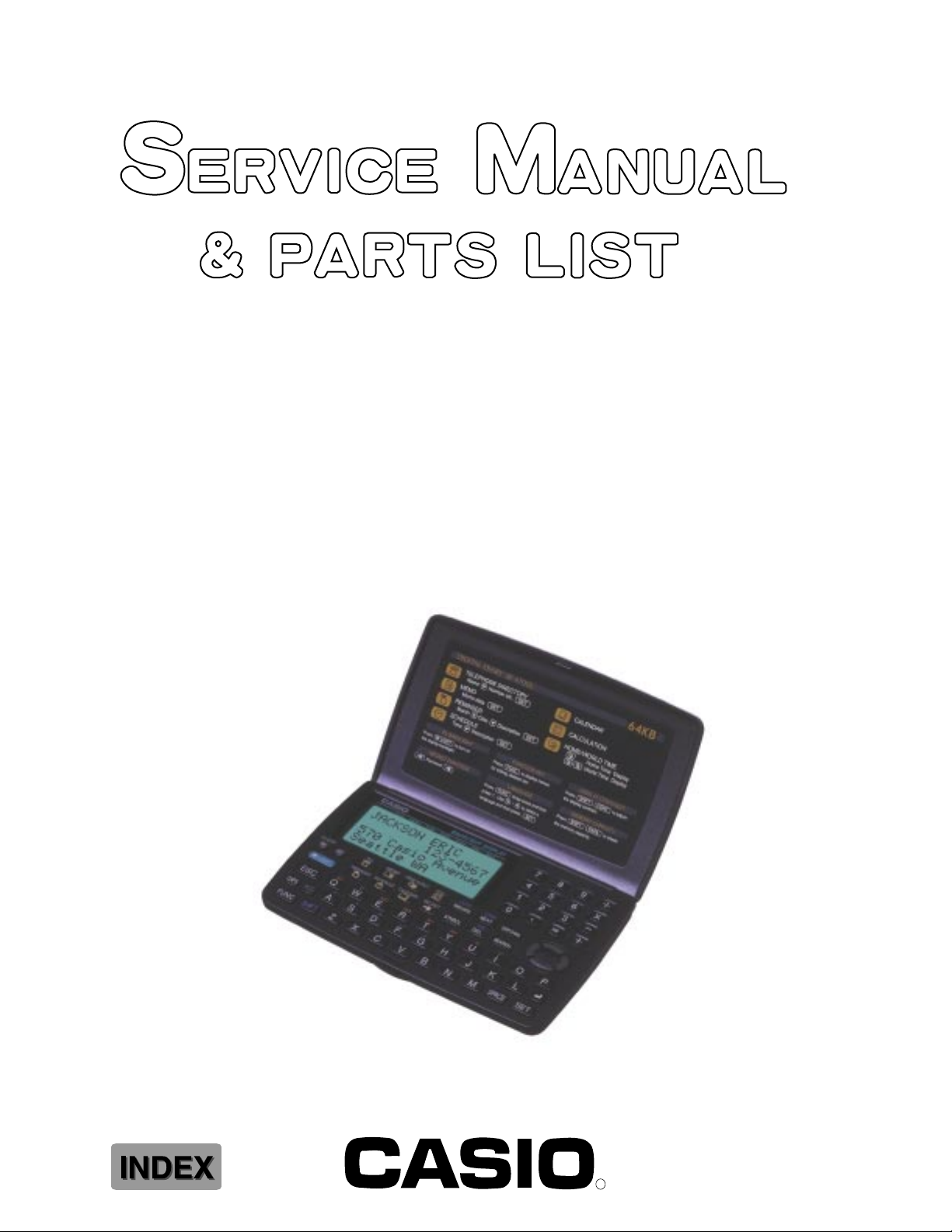
SF-4700L (ZX-454 A,B)
SF-4900L (ZX-454 E,F)
JUL. 1997
(without price)
SF-4700L
R
Page 2

CONTENTS
1. SPECIFICATIONS ............................................................................................................3
2. GENERAL GUIDE.............................................................................................................5
3. BATTERY REPLACEMENT .............................................................................................8
4. RESET OPERATION ........................................................................................................9
5. TO SAVE THE DATA......................................................................................................10
6. PIN FUNCTION ...............................................................................................................12
7. DIAGNOSTIC PROGRAM ..............................................................................................13
8. ERROR MESSAGE.........................................................................................................17
9. SCHEMATIC DIAGRAMS...............................................................................................19
10. EXPLODED VIEW...........................................................................................................21
11. PARTS LIST ....................................................................................................................22
— 2 —
Page 3

1. SPECIFICATIONS
Memory Capacity
Memory capacity differs according to model. The following shows the memory capacity for each available
model.
Model Memory
SF-4700L 64K bytes
SF-4900L 128K bytes
The following shows the number or items that can be stored in each model (SF-4700L/4900L).
Telephone Directory
Approximately 2900 (SF-4700L)/6000 (SF-4900L), under the following conditions:
8-character name
10-character telephone number
Approximately 1400 (SF-4700L)/3000 (SF-4900L), under the following conditions:
8-character name
10-character telephone number
20-character address
Memo
Approximately 2700 (SF-4700L)/5700 (SF-4900L), 20-character memos.
Schedule Keeper
Approximately 1800 (SF-4700L)/3800 (SF-4900L), under the following conditions:
1 item per day, 20 characters per item
30 days per month
Starting time specified,alarm time set
Approximately 2100 (SF-4700L)/4500 (SF-4900L), under the following conditions:
1 item per day, 20 characters per item
30 days per month
Starting time specified, no alarm time
Reminder
Approximately 3600 (SF-4700L)/7400 (SF-4900L), under the following conditions:
10 characters per item
Alarm time set
Approximately 4000 (SF-4700L)/8400 (SF-4900L), under the following conditions:
10 characters per item
No alarm time
Main Modes:
Telephone Directory, Memo, Schedule Keeper, Reminder, Calendar, Home Time, World Time and Calculator
Data Storage:
Storage and recall of telephone, memo, schedule, reminder data; calendar display; secret area; editing;
memory status display
Clock:
Worldtime; reminder alarm; schedule alarm; daily alarm; accuracy under normal temperatures: average ±3
seconds per day
Calculation:
10-digit arithmetic calculations; arithmetic constants (+, –, ×, ÷); independent memory; percentages; square
roots; 20-digit approximations; date calculations; other mixed calculations
— 3 —
Page 4

General:
Display element: 16-column × 4-line LCD
Main component: LSI
Power supply: Three lithium batteries (CR2032)
Current consumption:
Telephone top menu (Backlight from EL doesn't shine)600 µA (MAX.)
Telephone top menu (Backlight from EL shines)-
12.6 mA (MAX.)
OFF- 19 µA (MAX.)
Low battery message: 7.2 V ± 2.5%
Forced power off: 6.7 V ± 2.5%
Battery life: • Approximately 300 hours of continuous display only in Telephone Mode.
• Approximately 170 hours with 55 minutes of continuous display only and
5 minutes of processing operation per hour.
• Approximately 110 hours with 55 minutes of continuous display only and
5 minutes of processing operation per hour, plus 3 minutes of backlight
operation per hour during continuous display only period.
Power consumption: 0.2 W
Auto power off: Approximately 6 minutes after last key operation
Operating temperature: 0 °C ~ 40 °C (32 °F ~ 104 °F)
Dimensions:
Unfolded: 11 H × 152.5 W × 181.5 D mm (3/8" H × 6" W × 71/8" D)
Folded: 15 H × 152.5 W × 93 D mm (5/8" H × 6" W × 35/8" D)
Weight: 138 g (4.9 oz) including batteries
— 4 —
Page 5
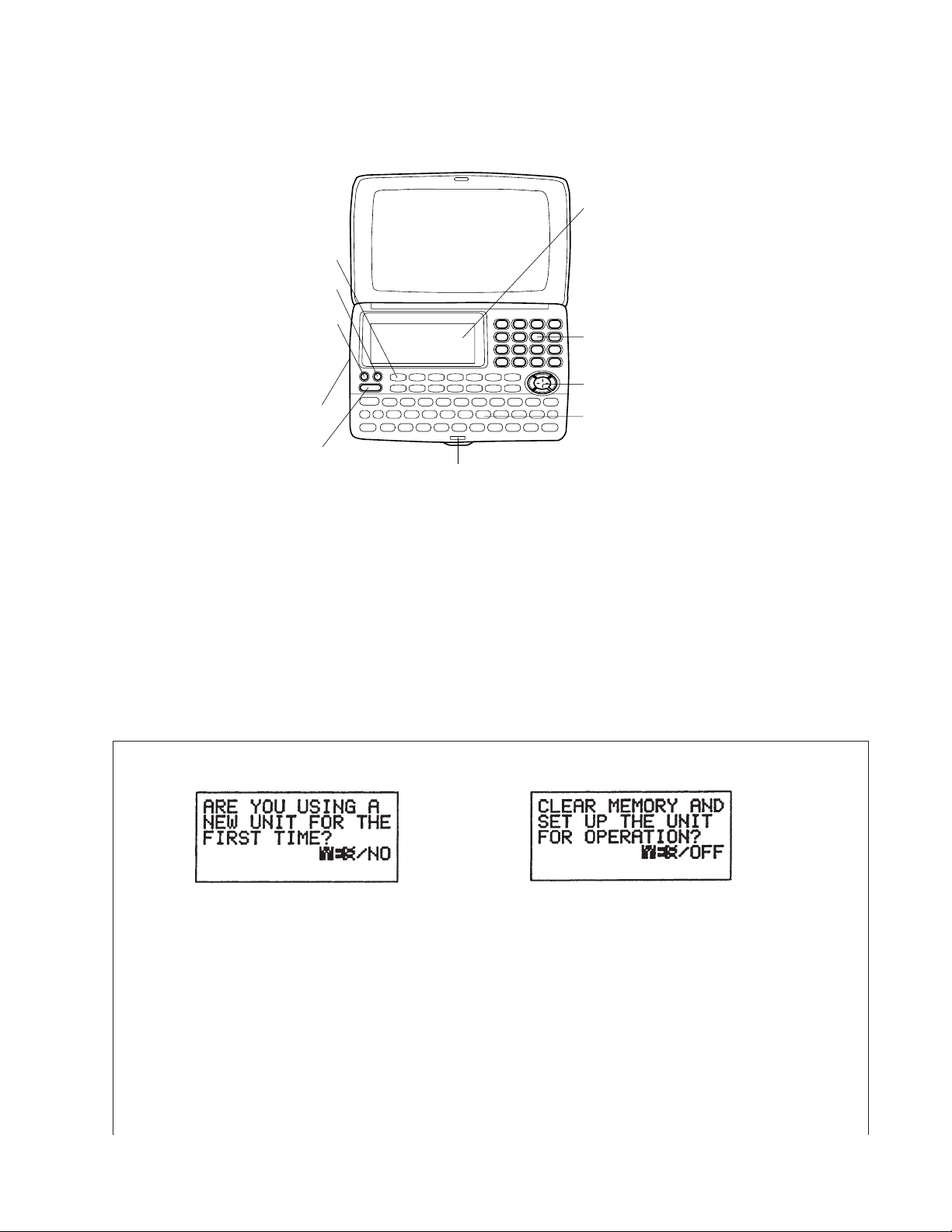
2. GENERAL GUIDE
The following illustration shows the names of the main controls of the SF-4700L/4900L.
Display
Mode Keys
Power OFF
Key
Power ON/
Clear key
Connector
Terminal
Light key
Lock
Numeric
Keys
Cursor Keys
Keyboard
Setting Up the SF Unit
After batteries are loaded, use the following procedures to set up the SF Unit for operation.
To switch power on and off
1. Press ON to switch power on.
• The initial screen for the mode that was seleted when you last switched power off appears on the
display.
• lf either of the messages (A or B) shown bellow appears on the display, follow the procedures
described bellow.
Whenever you turn on the power of the SF Unit ,it performs a self-check before beginning operation.
If a problem is discovered during the self-check, the SF Unit displays one of the following messages.
Note
• The above messages always appear in English, regardless of the system language setting.
If this is the first time you ever turned on the SF Unit...
Perform the RESET OPERATION on page 9.
If this is not the first time you are using the SF Unit...
There is probably a problem with the data in memory (data error). Note that once data is lost it cannot
be recovered. Such data errors are generally caused by one of the following problems.
• Interruption of battery power.
• Severe electrostatic charge, impact, change in temperature, or change in humidity.
• Hardware problem.
— 5 —
Page 6
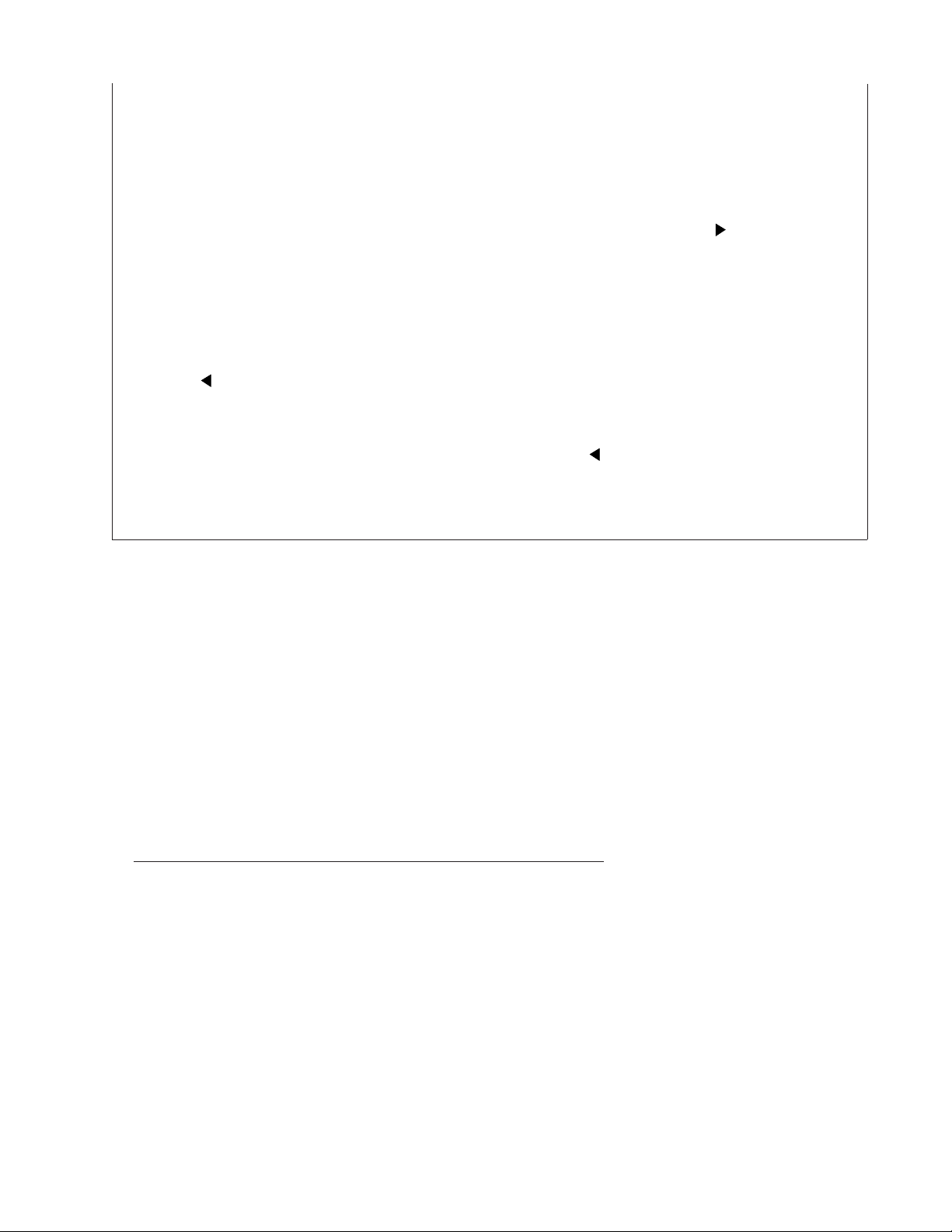
After a data error is discovered, you will not be able to input or edit data. In order to return memory to
normal (allowing further input and editing of data), you must perform the RESET operation to clear the
memory of all data. Before doing so, you may want to recall important data and write it down (if you don't
already have a copy). You can then re-input the data after clearing the memory.
The RESET procedure you should use depends on the type of message error message on the display.
"ARE YOU USING A NEW UNIT FOR THE FIRST TIME ?"
1. Make sure that NO is highlighted and then press set. If YES is highlighted, press to move the
highlighting to NO and then press SET.
• The message "DATA ERROR ! CHECK YOUR USER'S GUIDE FOR PROCEDURE !" appears on the
display at this time.After this message appears, you can press CLEAR to clear it from the display and
recall data in order to make a back-up record of it before continuing.
2. Press the RESET button, which is located inside the battery compartment cover on the back of the unit.
• This causes the "CLEAR MEMORY AND SET UP THE UNIT FOR OPERATION ?" message to
appear on the display.
3. Press to move the highlighting to YES and then press SET to reset the uint.
• Highlighting NO and pressing SET clears the reset message and displays the Home Time screen.
"CLEAR MEMORY AND SET UP THE UNIT FOR OPERATION ?"
1. Make sure that YES is highlighted. If OFF is highlighted, press to move the highlighting to YES.
• Highlighting OFF and pressing SET turns off the unit without resetting the unit.
2. Press SET to reset the unit.
If you still have trouble after trying the RESET operation, you may have a hardware problem.
• lf a low battery power message appears on the display or if the display remains blank when you
turn power on, replace batteries as soon as possible.
2. press OFF to switch power off.
About Auto Power Off function...
The SF Unit is equipped with an Auto Power Off function that switches power off automatically whenever you do not perform any key operation for about six minutes. To restore power, press ON.
To turn on the EL backlight
There are two ways to turn on the backlight of the display.
Pressing LIGHT causes the backlight to turn on for about 15 seconds, and then turn off automatically.
Pressing SHIFT and then LIGHT also turns on the backlight, but in this case the backlight stays on as
long as you keep performing key operations on the SF Unit .
The backlight turns off automatically if you do not perform any key operation for about 15 seconds.
Leaving the backlight on for long periods greatly reduces battery life!
You can manually turn the backlight off by pressing LIGHT again.
Failure of the backlight to turn on indicates low battery power. Replace batteries as soon as possible.
— 6 —
Page 7

To adjust the display contrast
1. Enter the Telephone Directory Mode.
• You could enter any mode except the Calculator mode here.
2. Press SHIFT CONT.
3. Use the and keys to adjust the contrast.
4. After you are finished, press ESC to clear the contrast abjustment display.
To select a mode
Press one of the mode keys to select the mode you want.
TEL Telephone Directory mode for storage of telephone numbers, name, addresses,
and six user-definable entries.
MEMO Memo mode for storage of unformatted data in a kind of electronic notebook.
SCHEDULE Schedule Keeper mode for storage of appointments scheduled for specific
dates and times, and setting of Schedule Alarms to remind you of your
appointments.
CALENDAR Displays any monthly calendar from January 1901 through December 2099.
HOME/WORLD Home Time/World Time modes for display of the current time in your hometown
and other locations around the globe. For example, you can set New York as
your home time and London as the world time.
REMINDER Reminder mode to create reminders and alarms for annual, monthly, and daily
events.
CAL Calculator mode for basic calcuations with the touch of a key.
To check the memory status
Press SHIFT and then hold down CAPA to display a screen that shows the current memory status. To
clear the memory status display, release CAPA.
You can enter any mode except the calculator Mode and Home/World Time Mode here
Remaining memory
capacity
Total number of
characters stored in
memory
Note
The screen example shown here is the SF-4900L. The capacity values(FREE and USED total) is different on the SF-4700L display.
— 7 —
Page 8

3. BATTERY REPLACEMENT
Before replacing the batteries, note the following precaution:
• Be sure to replace all batteries with a full set of new ones, and do not mix old batteries with new ones.
1. Press OFF to switch power OFF.
2. Slide the battery compartment cover in the direction indicated by the arrow.
+
3
2
+
1
+
3. Slide the battery switch to the "REPLACE 1" setting.
+
3
REPLACE
3
2
+
1
+
NORMAL
2
1
4. Remove the battery holder by sliding it in the direction indicated by the arrow in the illustration.
Caution
Be sure to remove only one battery at a time. Otherwise, you will lose all data stored in memory.
5. Replace the old battery with a new one, making sure that the positive (+) side of the new battery is facing
up (so you can see it).
6. Replace the battery holder and faten it in place.
7. Slide the battery switch to the "REPLACE 2, 3" setting and repeat steps 4 through 6 for the other batteries.
• Be sure to replace all three batteries, using CR2032 lithium batteries only. Never mix old batteries with new
ones.
8. Slide the battery switch to the "NORMAL" setting.
• You will not be able to turn the unit on if the battery switch is not in the "NORMAL" setting.
9. Replace the battery compartment cover.
• The Home Time screen always appears whenever you turn power on for the first time after replacing
batteries.
10. Check the Home Time setting and make changes if necessary.
— 8 —
Page 9

4. RESET OPERATION
Warning!
The following procedure erases all data stored in the memory of the SF Unit. Perform the following operation
only when you want to delete all data and initialize the settings of the SF Unit.
Remember-you should always keep copies of important data by writing it down, by transferring it to another
SF-4700L (SF-4900L).
To reset the SF Unit's memory
1. Press ON to switch power on.
2. Open the battery compartment and press the RESET button.
+
3
2
+
RESET button
1
+
• At this time the following message appears on the display.
CLEAR MEMORY AND
SET UP THE UNIT
FOR OPERATION?
YES/NO
3. Make sure that YES is highlighted. If NO is highkighted, press to move the highlighting to YES.
Warning!
The next step deletes all data stored in the SF Unit's memory. Make sure that you really want to delete
the data before you continue!
4. Press SET to start the RESET procedure.
• After the RESET operation is complete, the LANGUAGE screen appears on the display.
5. Select a system language.
• After you set the system language, the Home Time Screen appears.
6. Check the Home Time setting and make changes if necessary.
Following the reset operation described above, the Home Time display appears and the SF Unit settings
initialized as noted below.
Home Time: LON
JAN/1/1998 THU
12:00 AM
12-hour format
World Time: NYC
Daily Alarm: 12:00 PM
Sound: Schedule alarm — ON
Reminder alarm — ON
Daily alarm — OFF
Key — ON
Messages: English
Character input: CAPS
— 9 —
Page 10

5. TO SAVE THE DATA
SF-4700L/4900L can transfer the customer's data to another SF-4700L/4900L with memory protection only
when replacing the LCD or the outer case.
To connect SF-4700L (4900L) to another SF-4700L (4900L)CSF Unit
1. Make sure that the power of both units are switched off.
2. Remove the covers from the data communications jacks on the two SF-4700L (4900L).
3. Connect the two units using the SB-62 cable.
How to transfer the data
In the following explanations, Unit 1 refers to the transmitting Unit whereas Unit 2 refers to the receiving Unit.
STEP OPERATION DISPLAY NOTE
Press [ON] button on Unit
1
2
3
4
5
6
2.
Press RESET button on
Unit 2.
Press [SET] button on
Unit 2.
Press [SET] button on
Unit 2.
Press [CAL] button on
Unit 2.
Press [1], and then [TIME
DATE] button on Unit 2.
Mode display before power off
CLEAR MEMORY AND
SET UP THE UNIT
FOR OPERATION ?
YES/NO
After displaying ALL RESET !
✼LANGUAGE(1-5)✼✼
1 DEUTSCH
2 ENGLISH
3 ENPANOL
WATCH mode display
0
1901/
— 10 —
Page 11

STEP OPERATION DISPLAY NOTE
Press [2] and then [TIME
7
DATE] button on Unit 2.
1901/ 2/
Press [3] and then [M+]
8
button on Unit 2.
M SUN
1901/ 2/ 3
Press [TEL] button on
9
Unit 2.
TEL mode display
10
11
12
13
14
15
16
17
Press [ON] button on Unit
1.
Press [TEL] button on
Unit 1.
Press [FUNC] button on
both Unit 1 and Unit 2.
Press [FUNC] button on
both Unit 1 and Unit 2.
Press [4] button to select
"4 DATA COMM"on both
Unit 1 and Unit 2.
Press [2] button to select
"2 RECEIVE"on Unit 2.
Press [1] button to select
"1 SEND" on Unit 1.
Press [3] button to select
"3 ALL DATA" on Unit 1.
Mode display before power off
TEL mode display
X ITEM EDIT
X ITEM DELETE
X ITEM COPY
4 SOUND
X TO SECRET
2 ALL DELETE
3 LABEL EDIT
4 DATA COMM
1 SEND
2 RECEIVE
3 SET UP PAR.
RECEIVE
DATA
TO STOP
PRESS(ESC)
1 ONE ITEM
1 ONE ITEM
2 MODE DATA
2 MODE DATA
3 ALL DATA
3 ALL DATA
-SEND-
-SENDSEND ALL DATA ?
SET / ESC
Set SET UP PAR to PARITY N,
BIT LENGTH 7 and BPS 9600 on
Unit1.
18
19
Press [SHIFT] and then
[SET] button on Unit 1.
Unit 1 : SENDING
Unit 2 : RECEIVE OK
Within a few minutes, both Units
display become TEL mode.
Confirm the data displayed on
Unit 2.
— 11 —
Data transmission completed
Page 12

6. PIN FUNCTION
CPU µPD3058Ap-009 : COB (Chip on Board)
NOTE: The CPU is bonding on the PCB. If the CPU is defective, replace the PCB ASSY (A140745)
because the CPU cannot be replaced.
Pin No. Pin Name Input/Output Function
1 CSRA1 O Control for EL driver
2 CSRA2 O Chip selecting signal for RAM
4 WEB O Write enable signal for RAM
5 ~ 21 RA16,RA15,A14 ~ A0 O Address bus
22 ~ 2 9 IO7 ~ IO0 I / O Data bus
30 ~ 45 KY15 ~ KY0 I Key input signal
46 SW I Detection signal for battery cover
48 DN O Serial data output
5 0 SOUTB O Control for serial data output
51 SI N I Serial data input
52 VDD I Power supply to digtal circuit
5 3 TEST — TEST terminal
54 VTM O Voltage for the intenal circuit of CPU
55 OSC0 I Clock for CPU
56 OSC1 O Clock for CPU
57 GND — GND
58 ~ 61 V4 ~ V1 O Bias voltage to LCD
62 INT0 I Control for forced power off
63 STNT I Control for VLCD
6 4 VLCD I Power supply to LCD
65 ~ 160 S95 ~ S0 O LCD driver signal (common)
161 ~ 193 C32 ~ C0 O LCD driver signal (segment)
194 GND — GND
195 BZ 1 O Buzzer signal output
196 BZ 2 O Buzzer signal output
197 VDD I Power suply to digital circuit
— 12 —
Page 13

7. DIAGNOSTIC PROGRAM
CAUTION
:Performing this program, data saved in the Unit are disappeared (erased).
Save these data to another SF-4700L(4900L) referring to 5. TO SAVE THE DATA.
3
2
1
Test Pad
Reset Button
Bottom View
To enter the diagnostic program, proceed as follows;
1 : Turn the power off, and then remove the battery cover.
2 : Press the power switch [ON] button while shorting the Test pad.
STEP OPERATION DISPLAY NOTE
Press [ON] while shorting
1
the Test pad.
SELF TEST PROG.
PRESS SET KEY
QUIT BY OFF
Press [OFF] button at this step,
data saved in the Unit are not
disappeared (erased).
CASIO FEB 1996
Press [set] button. TEST
2
MENU
1 DISP
Press [1] button to select
3
"1 DISP".
DISP
1 WHITE
2 BLACK
3 CHECK
2 MEMORY
3 KEY
4 BUZZER
5 I/F
4 RVS
3 FRAME
4 DOT4
5 TIME
Main menu
Display Check
Press [1] button to select
4
"1 WHITE". All dots off
5
6
7
8
9
10
Press [2] button to select
"2 BLACK".
Press [3] button to select
"3 CHECK".
Press [4] button to select
"4 RVS".
Press [5] button to select
"5 FRAME".
Press [6] button to select
"6 DOT4".
Press [ESC] button. TEST
MENU
1 DISP
— 13 —
2 MEMORY
3 KEY
4 BUZZER
5 I/F
Main menu
Page 14

STEP OPERATION DISPLAY NOTE
11
12
13
14
15
16
17
18
19
Press [2] button to select
"2 MEMORY".
MEMORY
1 WR1
2 READ1
Press [1] button to select
After displaying RAM WRITE1;
"1 WR1".
MEMORY
1 WR1
2 READ1
Press [2] button to select
"2 READ1".
After displaying EXECUTING!!
COMPLETE ! !
✼✼ K B
Press [ESC] button. MEMORY
1 WR1
2 READ1
Press [6] button to select
"6 CHKSUM".
For example, Check the SUM value
TY SZ SUM XOR
FE 0 128 2C9D C7
Press [ESC] button. MEMORY
1 WR 1
2 READ 1
Press [ESC] button. TEST
MENU
1 DISP
Press [LIGHT] button. TEST
MENU
1 DISP
Press [3] button to select
"3 KEY".
KEY 1 RANDOM
2 AUTO
3 WR2
4 READ2
5 DUMP
6 CHKSUM
3 WR2
4 READ2
5 DUMP
6 CHKSUM
3 WR2
4 READ2
5 DUMP
6 CHKSUM
3 WR 2
4 READ 2
5 DUMP
6 CHKSUM
2 MEMORY
3 KEY
4 BUZZER
5 I/F
2 MEMORY
3 KEY
4 BUZZER
5 I/F
Memory Check
SF-4700L indicates "64KB"
SF-4900L indicates "128KB"
Main menu
Make sure that the backlight turns
on.
Key Check
20
21
Press [2] button to select
"2 AUTO". No display
The following numbers will be
shown.
7, 8, 9, /
4, 5, 6, *
1, 2, 3, –
0, ., =, +
ON, OFF, TEL, MEMO
HOME, CAL, TIME, NEXT
DISP, LIGHT
00 01 02 03
04 05 06 07
08 09 10 11
12 13 14 15
16 17 18 19
20 21 22 23
24 25 26 27
REMINDER, SCHEDULE
CALENDAR, SECRET
28 29 30 31
SMBL, DEL
— 14 —
The display shows four lines at a time
and the rest of the numbers are
scrolled.
Press the buttons in order. If a wrong
button is pressed, a buzz sound
Page 15

STEP OPERATION DISPLAY NOTE
21
22
23
24
SEARCH,
32 33 34 35
LEFT CURSOL KEY
UP CURSOL KEY
DOWN CURSOL KEY
RIGHT CURSOL KEY
36 37 38 39
ESC, Q, W
E, R, T, Y
U, I, O, P
CAPS,SHIFT, Z, X
D, F, G, H
J, K, L, RETURN
FUNC, SHIFT, Z, X
C, V, B, N
M, SPACE
Press [set] button. Main menu
After displaying 68 69 70;
TEST
MENU
40 41 42 43
44 45 46 47
48 49 50 51
52 53 54 55
56 57 58 59
60 61 62 63
64 65 66 67
68 69
2 MEMORY
3 KEY
4 BUZZER
1 DISP
Press [LIGHT] button. TEST
MENU
1 DISP
Press [4] button to select
BUZZER
"4 BUZZER".
5 I/F
2 MEMORY
3 KEY
4 BUZZER
5 I/F
1 BEEP
2 ALARM 1
Make sure that the back light
turns off.
3 ALARM 2
25
26
27
28
Press [2] button to select
"2 ALARM".
Press [ESC] button. BUZZER Alarm stops.
EXECUTING ! !
1 BEEP
Make sure that the buzzer
sounds.
2 ALARM 1
3 ALARM 2
Press [ESC] button. TEST
MENU
1 DISP
2 MEMORY
3 KEY
4 BUZZER
5 I/F
Prepare one more unit of SF-4700L (or SF-4900L) and connect both units
with cable SB-62 then put newly prepared unit on the check mode.
In the following explanations, Unit 1 is checking uint whereas Unit 2 is
newly prepared unit.
Press [5] buttons on the
both Unit 1 and Unit 2 to
select "5 I/F".
I/F
7N9
1 TRANS
2 RECEIV
3 ASCII
4 LOOP
— 15 —
Page 16

STEP OPERATION DISPLAY NOTE
29
30
31
32
33
34
Press [1] buttons on Unit
1 to select "1 TRANS".
Press [2] buttons on Unit
2 to select "2 RECEIVE".
Press [ESC] button on
Unit 1.
Press [ON] button on Unit
1 and 2.
Press [1] button on Unit 2
to select "1 TRANS".
Press [2] buttons on Unit
1 to select "2 RECEIVE".
EXECUTING ! !
Unit 1 indicates "EXECUTING".
Unit 2 shows scrolling HHHHHH.
TRANS BREAK ! !
I/F
7N9
1 TRANS
2 RECEIV
3 ASCII
4 LOOP
EXECUTING ! !
Unit 1 shows scrolling HHHHH.
Unit 2 indicates "EXECUTING".
Ready to transmit
During the transmission
Transmission completed
Ready to transmit
During transmission
35
36
37
38
Press [ESC] on Unit 2. Transmission completed
TRANS BREAK ! !
Press [ON] button on Unit
1 and 2.
I/F
1 TRANS
2 RECEIV
3 ASCII
4 LOOP
Push RESET button on
Unit 1
Indicates the TEL menu
Press [OFF] button. Check program completed
— 16 —
Page 17

8. ERROR MESSAGE
Message Meaning Action
NO DATA! Search operation attempted when no
data is stored in memory.
Current search operation cannot
be performed.
NOT FOUND! Data specified in search operation
does not exist in memory.
MEMORY FULL! No more room in memory for storage
of data.
ALARM TIME
ALREADY
USED!
ALARM TIME
ALREADY
PASSED!
SECRET
DATA!
PASSWORD
MISMATCHI!
TRANSMIT ERROR! Error during data communications. Cancel the data communications
Attempt to set a Schedule Keeper or a
Reminder alarm time that is already
used for another entry.
Attempt to set a Schedule Keeper
alarm time for a time / date that is
already passed.
Alarm for a secret memory area data
item is sounding.
Attempt to enter the secret memory
area using a password that does not
match the one preset for the secret
area.
Change specification or cancel
search.
Delete unnecessary data items
from memory.
Set different alarm time or change
the existing alarm time to another
one.
Set different alarm time (for a
future time/date).
Enter the secret memory area to
veiw details of the alarm.
Use the correct password.
operation and try again.
DATA ERROR!
CHECK YOUR
USER'S GUIDE
FOR PROCEDURE!
ARE YOU USING
A NEW UNIT FOR
THE FIRST TIME?
YES/NO
CLEAR MEMORY
AND SET UP THE
UNIT FOR
OPERATION?
YES/NO
WEAK
BATTERIES!
CONSULT YOUR
USER'S GUIDE
IMMEDIATELY!
Data corrupted by strong impact,
electrostatic charge, etc.
This is the first time you have turned
the power on after purchasing the
unit.
Data corrupted by strong impact,
electrostatic charge, etc.
The batteries are getting weak. Replace batteries immediately
See page 5 ~ 6 of this manual.
See page 5 ~ 6 of this manual.
(page 8).
— 17 —
Page 18

9. SCHEMATIC DIAGRAMS
Model name
SF-4700L
SF-4900L
RAM CAPACITY LSI2 LSI3 LSI4 CB1 CB2 CB3 IC4 IC7
64KB
128KB ××
××
×× ×××
used
not used
Main Block
— 19 —
Page 19

Key Block
— 20 —
Page 20

10. EXPLODED VIEW
6
1
2
3
12
11
19
14
EL
7
13
4
9
BZ1
5
18
15
16
20
8
17
10
— 21 —
Page 21

11. PARTS LIST
Quantity
N Item Code No. Parts Name Specification 4700L 4900L R
ABEF
LCD ASSY
N 1 6420 6170 HEAT SEAL A341754-1 1111B
N 2 3335 6617 LCD CD1126-TN(A) 1111B
PCB ASSY
LSI2, 3 2012 3192 LSI/S-RAM TC55257DFL-7085V 2200B
LSI4 2012 1659 LSI/S-RAM TC551001BFL-10V(S) 0011B
X1 7110 0642 OSCILLATOR/QUARTZ DT-26S 1111C
JCI 3501 6538 JACK HSJ1169-012010 1111C
N IC2 2105 5516
IC3 2105 1568
IC4 2105 4543
IC5 2101 1142
IC6 2105 3269
IC7 2105 1561
N IC8 2113 0374
N IC9 2105 6385
IC15 2105 1120
Q1 2259 0959 TRANSISTOR/DIGITAL DTC114YKT-146 1111C
D1 2390 0847 DIODE/SCHOTTKY MA718-(TX) 1111C
D2 2390 0364 DIODE/SCHOTTKY MA713-TX 1111C
N 3 6420 6490 LCD ASSY A341805B*1 C 1111B
N
N 4 6420 6160 SPRING/BATTERY A341753-1 3333X
N 6 6420 6150 PANEL/DISPLAY A341745-1 1000B
N 6 6420 6300 PANEL/DISPLAY A341745-2 0100B
N 6 6420 6350 PANEL/DISPLAY A341745-3 0010B
N 6 6420 6400 PANEL/DISPLAY A341745-4 0001B
N 7 6420 6080 CASE/UPPER A140694-1 1111X
N 8 6420 6130 KNOB A240986-1 1111C
N 10 6420 6210 HOLDER/BATTERY A442731-1 3333C
N 11 6420 6181 LABEL A442722A-1 1000X
N 11 6420 6311 LABEL A442722A-2 0100X
N 11 6420 6361 LABEL A442722A-3 0010X
N 11 6420 6411 LABEL A442722A-4 0001X
N 12 6420 6100 HARD COVER A140696-1 1000X
N 12 6420 6290 HARD COVER A140696-2 0100X
N 12 6420 6340 HARD COVER A140696-3 0010X
N 12 6420 6390 HARD COVER A140696-4 0001X
N 13 6420 6110 RUBBER/CONTACT A140697-1 1111C
N 14 6420 6050 PCB ASSY A140745*1 C 1100B
N 14 6420 6330 PCB ASSY A140745*2 C 0011B
N 16 6420 6120 KNOB A240985-1 1111C
N 17 6420 6140 COVER/BATTERY A240987-1 1111C
N 19 6420 6220 CUSHION A442763-1 1111C
EL
5 6408 9410 SPRING/BATTERY C311911-2 3333X
9 6512 6040 CAP C311730-1 1111C
BZ1 3122 2380 BUZZER EFB-S55C41A8 1111C
15 6410 0150 SPRING/CONTACT C412167-2 1111C
18 6410 0170 RUBBER/KEY C311028-3 1111C
Parts prices will be informed separately by Parts Price List.
6420 8020
COMPONENTS
IC/MOS TC7W126FU-TE12L
IC/MOS TC7S32F-TE85R
IC/MOS TC7W32F-TE12L
IC/MOS TC7W02F-TE12L
IC/MOS TC7W74F-TE12L
IC/MOS TC7S04F-TE85R
IC/MOS D353-C
IC/MOS
IC/MOS
ELECTRO LUMINESCENCE C442109-1
RH5RL53AA-T1 1111C
TC7S08F-TE85R 1111C
1111
1111C
1100C
1111C
1111C
1100C
1111C
1111
C
B
Notes: N – New parts
Q – Quantity used per unit
R – Rank
— 22 —
SF-4700L B.O.S.S
B:
SF-4700L Others
A:
SF-4900L B.O.S.S
F:
SF-4900L Others
E:
R – A :
B :
C :
X :
Essential
Stock recommended
Others
No stock recommended
Page 22

N Item Code No. Parts Name Specification Q Available R
N 20 6420 6090 CASE/LOWER A140695-1 1 made in A/ E X
N 20 6420 8350 CASE/LOWER A140695-2 1 Malaysia
N 20 6420 6280 CASE/LOWER A140695-4 1 made in A/ B/ E/ F X
Japan
A/ E for U.S.A.
B/ F
X
Notes: N – New parts
Q – Quantity used per unit
R – Rank
— 23 —
SF-4700L B.O.S.S
B:
SF-4700L Others
A:
SF-4900L B.O.S.S
F:
SF-4900L Others
E:
R – A :
B :
C :
X :
Essential
Stock recommended
Others
No stock recommended
Page 23

MA0900671A
