Casio FX 300, MS 300M - Display Solar Power Calculator, FX 300 MS Training Manual
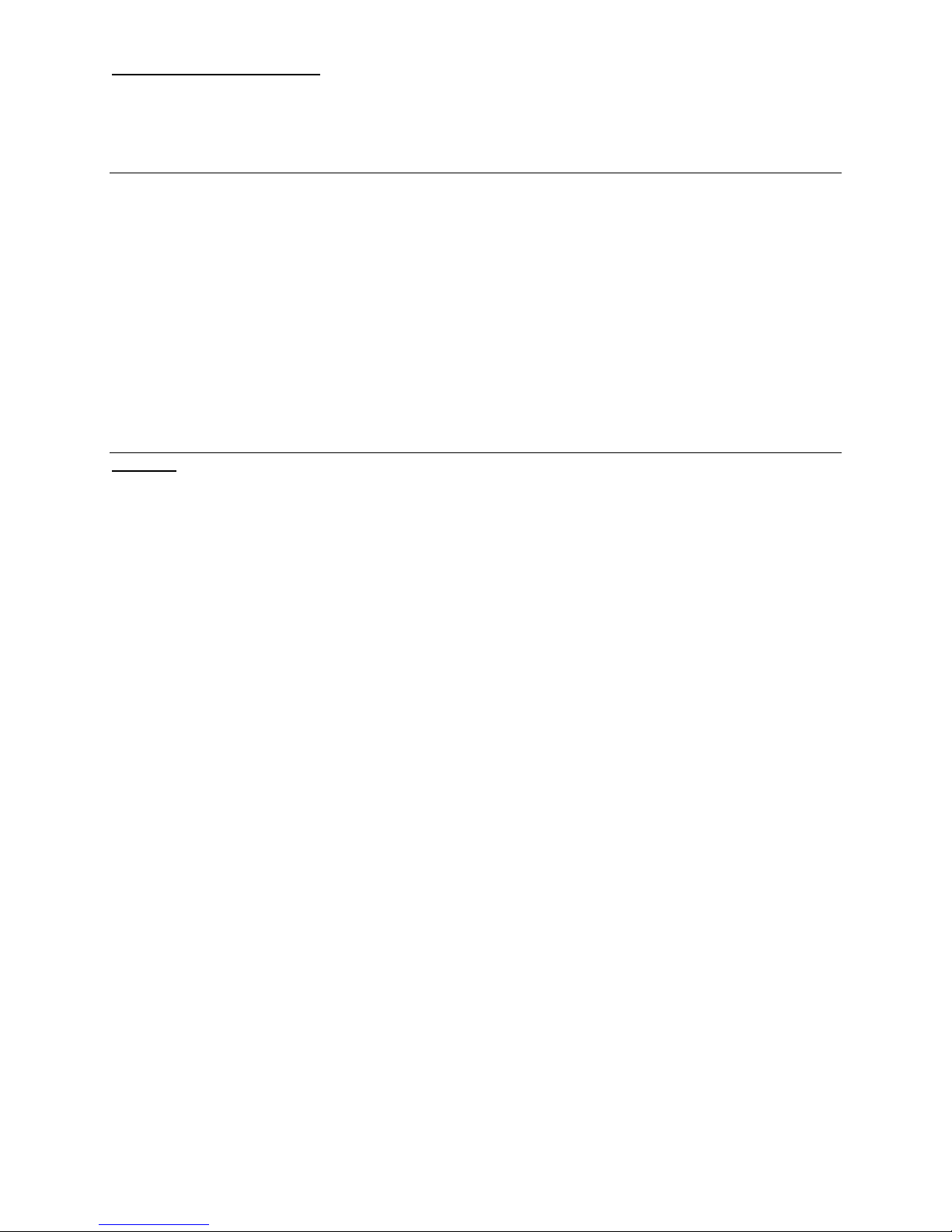
FX 300 MS Training guide
Tools FX 300 MS Calculator
Overhead OH 300 MS
Handouts Applicable activities
Activities for the Classroom FX-300 Scientific Calculator
Other materials Quick Reference Guide (inside the calculator cover)
Key Points/
Overview
Content
BASIC ARITHMETIC CALCULATIONS Mode 1 (Comp) Computation
Making Corrections During Input
Replay Function
Order of Operations
Display Format (FIX, SCI, Norm)
Fraction Display
Decimal-Fraction Conversion
Angle Display
Initial Defaults
Percentage Calculations
Degrees/Minutes/Seconds
Memory Calculations
Answer Memory
Consecutive Calculations
Independent Memory
Variables
Clearing Memory
Powers/Square Roots/Cube Root, nth roots
Probability Calculations/Random Number/Factorials
Trigonometry
Trigonometric/Inverse Trigonometric Functions
Hyperbolic/ Inverse Hyperbolic Functions
Convert Radians to Degrees
Coordinate Conversion
Logarithms/Natural Logarithms
STATISTICAL CALCULATIONS
Standard Deviation Mode 2 (SD) Standard Deviation
Regression
Two line display
VPAM to show formulas as in textbooks
(Visually Perfect Algebraic Method)
Fraction key; Mixed number vs. improper fractions
Recall and edit function
Statistics mode including standard deviation and regression
Mode 3 (Reg) Regression
References the Casio FX-300 MS User’s Guide Casio FX-300MS Scientific calculator
1

FX 300 MS Training guide
Basic Arithmetic Calculations
Making Corrections During Input
• Use the left and right arrows on the REPLAY function to move the cursor to the
location you want to correct.
• Press [DEL] to delete at the current cursor position
• Press [SHIFT] [INS] to change the cursor to an insert cursor [ ].
Replay Function
Every time you perform a calculation, the replay function stores the calculation formula
and its result in replay memory. Pressing the up arrow displays the formula and result of
the calculation you last performed. If you continue to press the up arrow, you will scroll
sequentially through your last calculations (most recent to oldest).
Notes:
Replay memory capacity is 128 bytes.
Pressing AC will not clear the replay memory.
If you want to clear the replay memory, press the ON key or reset the modes/settings:
Press [SHIFT] [C L R] [2] [=] or [SHIF T ] [CLR] [3] [=] .
Order of Operations
The calculator uses “order of operations”.
Examples: 2 + 3 x 4 = 14 You do not need parentheses around 3 x 4.
(2 + 3) x 4 = 20 Use Replay and [SHIFT] [INS] to add parentheses.
Blinking [ ] is the insert cursor.
- 2
(- 2)
Display Format
To change the exponential display format, press the [MODE] key 3 times.
Fixed number of decimal places: Press 1: FIX
Scientific Notation: Press 2: SCI
Normal Notation: Press 3: NORM
2
= - 4
2
= 4
You will then be prompted for the number of
decimal places (0 – 9).
You will then be prompted for the number of
significant digits (0 – 9).
You will then be prompted for NORM 1 or NORM 2.
NORM 1 uses exponential notation for integers with
more than 10 digits and decimal values with more
than 2 decimal places. Ex/ 1 ÷ 1000 = 1 x 10
-3
NORM 2 uses exponential notation for integers with
more than 10 digits and decimal values with more
than 9 decimal places. Ex/ 1 ÷ 1000 = .001
References the Casio FX-300 MS User’s Guide Casio FX-300MS Scientific calculator
2
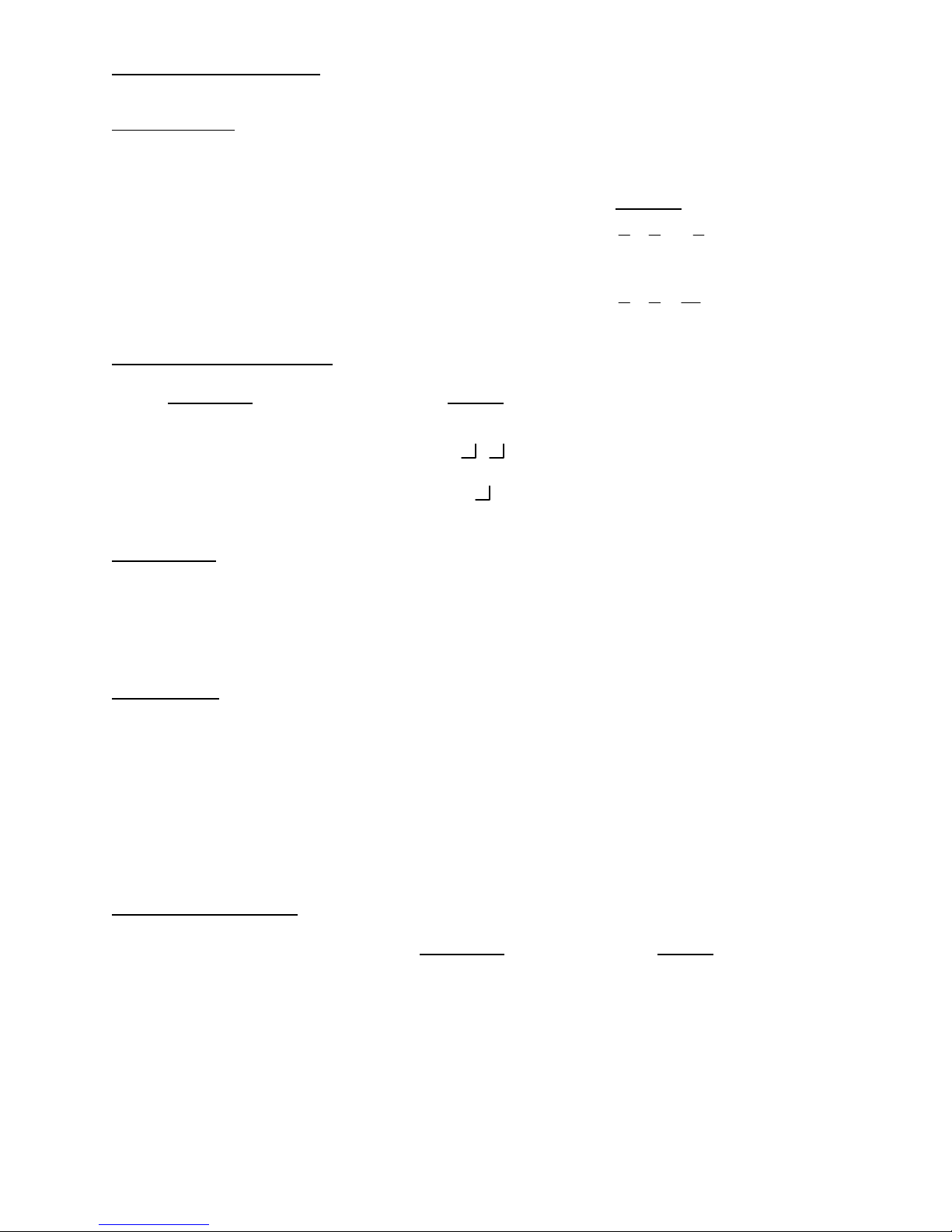
FX 300 MS Training guide
Fraction Display
You can use the display set up screen to specify the display format when a fraction
calculation result is greater than one. To set the fraction display, press the [MODE] key
4 times and press “1” for Display (DISP).
Mixed Fraction: Press 1: a b/c
Improper Fraction: Press 2: d/c
Decimal-Fraction Conversion
Examples:
Keystrokes Display
Enter [2.75] [=] 2.75
Press [a b/c] 2 3 4
[SHIFT] [d/c] 11 4
Angle Display
To set the angle unit at degrees, radians, or grads, press the [MODE] key 2 times.
Degrees Press 1
Radians Press 2
Grads Press 3
Initial Defaults
To return the calculation mode and setup to the initial defaults, press [SHIFT] [CLR] [2]
[=]. This will return the calculator to the following settings:
Calculation mode COMP
Angle unit Deg
Exponential display format Norm 1
Fraction display format a b/c
Decimal point character Dot
Percentage Calculations
Examples:
To find percentage of
a number.
12% of 15 [15] [x] [12] [SHIFT] [%] 1.8
To calculate percentage
of one number to another.
What percentage of 80 is 40? [40] [
Example
5
4
3
2
3
2
Keystrokes Display
] [80] [SHIFT] [%] 50
÷
2
=+
6
3
17
4
=+
6
3
References the Casio FX-300 MS User’s Guide Casio FX-300MS Scientific calculator
3
